SEO Performance & Results
Today, you’re going to learn exactly how to measure SEO results.
Not just the “what,” but the how—the metrics, tools, and insider tactics I’ve used to track Backlinko’s SEO progress over the years.
By the end of this post, you’ll have a step-by-step blueprint for setting realistic SEO goals, tracking top metrics, and scaling what’s working.
But first, I’ll explain the difference between SEO performance and results.
Understanding SEO Performance vs. SEO Results
| SEO Performance | SEO Results |
|---|---|
| Focuses on progress and trends | Focuses on specific outcomes |
| Identifies opportunities and issues early | Proves ROI to stakeholders |
| Tracks organic traffic trends, keyword growth, and clicks and impressions | Tracks organic traffic numbers, top keyword rankings, and organic traffic conversion rates |
| Assessed quarterly or annually | Assessed monthly or by campaign |
SEO Performance
SEO performance is a broad, trend-focused measurement of how well your website does in search engines.
It tracks the health and progress of your SEO strategy over time—even if those changes aren’t immediately tied to specific outcomes.

Key metrics for evaluating SEO performance include:
- Organic traffic trends: Tools like Google Analytics help you analyze whether traffic is trending upward. Look beyond monthly fluctuations—what do the last 6-12 months tell you?
- Keyword growth: Use Ahrefs or Semrush to see how many keywords your site ranks for. Pay attention to keyword position shifts—are you seeing an increase in keywords cracking the top 10? If not, check that your pages match search intent and contain valuable, up-to-date information.
- Impressions and clicks: Rising impressions indicate Google is starting to notice your content. Clicks mean users are, too. Google Search Console is the perfect tool for tracking this data.
Pro tip: If impressions rise but clicks don’t, your metadata might need a refresh. Experiment with compelling titles and descriptions to boost CTR.
SEO Results
SEO results are the measurable outcomes that show the success of your SEO efforts.
These are the hard numbers—like organic traffic, keyword rankings, and conversions—that prove whether your strategy is delivering value and achieving its goals.

Examples include:
- Exact organic traffic numbers, such as 150,000 monthly organic visitors. A tool like Organic Traffic Insights is helpful here—it combines Google Analytics, Google Search Console, and Semrush data to provide you with up-to-date traffic data in one dashboard.
- Number of keywords ranking in the top 3/5/10 results. Use Semrush or Ahrefs to monitor positions—and compare them against competitors for extra context.
- Conversions or leads from organic search, such as sales, sign-ups, or inquiries. Tools like HubSpot or Google Analytics can help you attribute conversions directly to organic traffic.
Further reading: 41 Best SEO Tools (Free & Paid)
Why Is Measuring and Tracking SEO Results Important?
First, SEO is A LOT of work.
And you need to know if it’s paying off.
Unfortunately, many companies don’t track SEO results.
I’ve seen it firsthand…
A company goes “all-in” with an SEO campaign.
So, they create tons of content.
Build links.
Optimize title tags.
And when you ask them if they saw an ROI, they shrug their shoulders.
Considering that SEO is a HUGE investment of time and energy, it’s important to know whether or not all that effort made a dent.
(I’ll show you exactly how to do that in a minute.)

Second, your SEO results let you know if you need to change your approach.
A lack of results doesn’t necessarily mean “SEO doesn’t work.”
It could simply mean you need to change or tweak what you’re doing.
And closely monitoring your results lets you know whether you’re on the right track or need to change course.
Further reading: 10 Best Practices to Improve Your SEO Rankings
Top 6 Metrics for Evaluating SEO Results
By tracking these proven metrics, you’ll know exactly what’s working, what isn’t, and where to focus your efforts for maximum impact.
1. Organic Traffic
Organic traffic is my #1 SEO metric.
Why?
Because the ultimate goal of SEO is to get more traffic from search engines.
And if your organic traffic looks like this…

…it’s clear SEO isn’t working for you.
Yes, you should also track your Google rankings for your main keywords. That said, moving up from #7 to #5 in Google may not make a significant difference in your traffic.
Plus, looking at rankings alone doesn’t tell you much. Website rankings move up and down all the time. And if you track thousands of keywords, it’s hard to make sense of all this movement.
That’s why I zero in on organic traffic.
You can use Google Analytics to measure organic traffic.
Log in to Google Analytics and click “Reports” from the main dashboard.
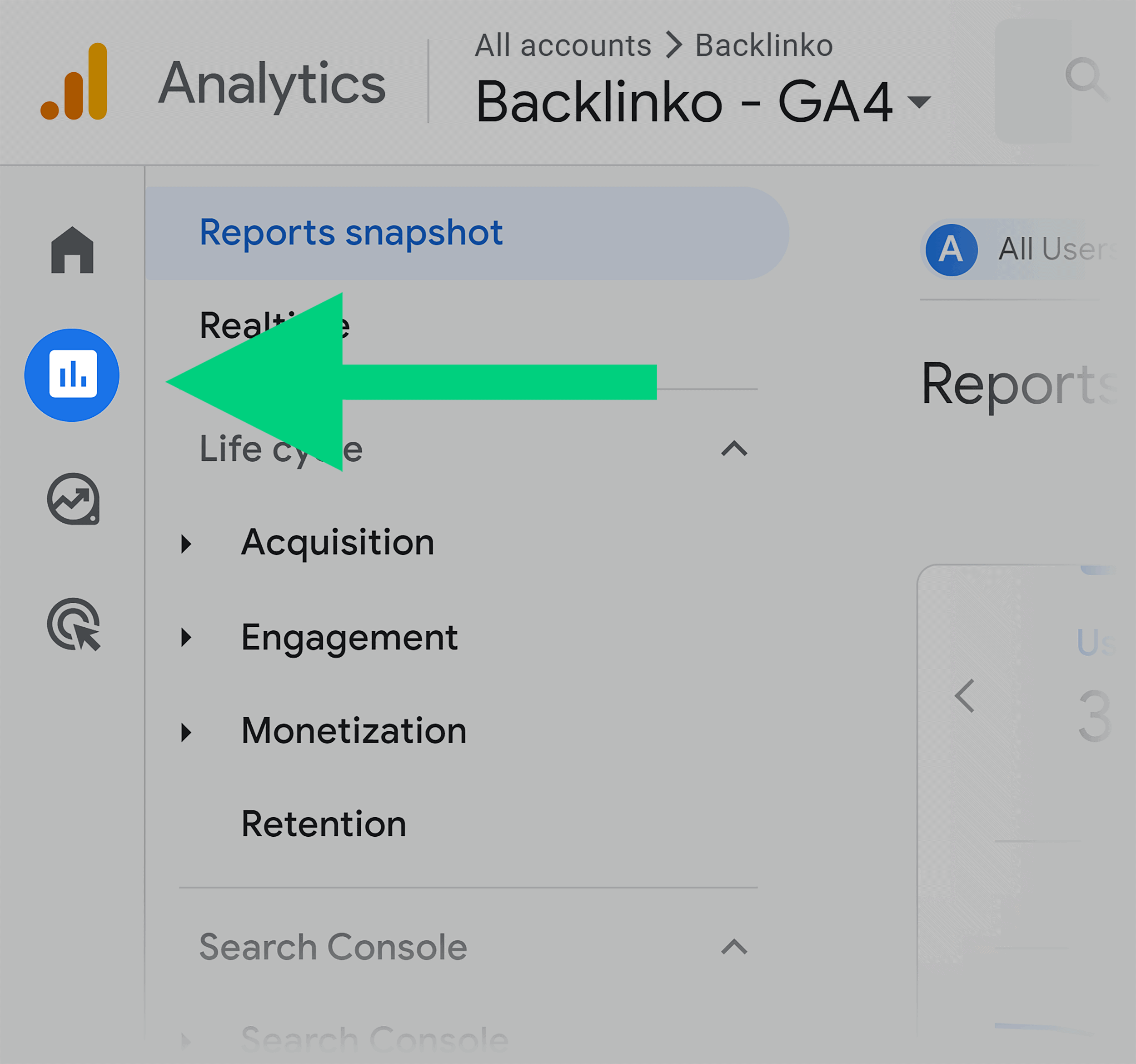
Next, click “Acquisition” > “Traffic Acquisition” from the menu.
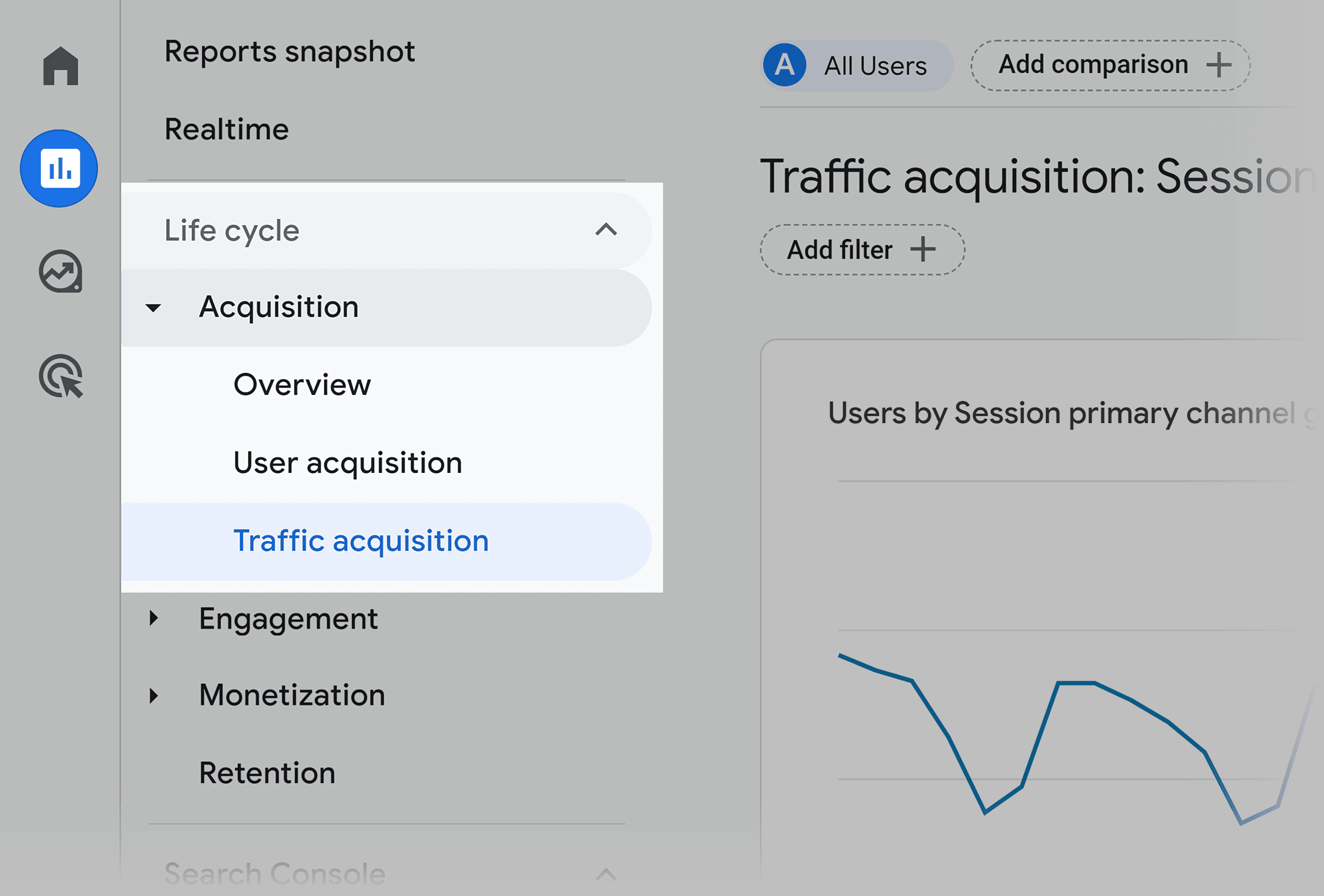
You’ll need to add a filter to limit the report to organic search traffic.
Here’s how:
Click “Add filter +.”

Then, follow these steps:
- Under “Dimension,” select “Session default channel group”
- Under “Match Type,” select “Exactly matches”
- Under “Value,” select “Organic search”
- Click “Apply”

Select the date filter in the upper right and set the date range to the “Last 90 days.”
Click “Apply.”

And voila! You’ll see your traffic from search engines over the last three months.

Want to dig a little deeper?
See how the last 90 days compare to the 90 days before by following these steps:
- Click the “Date” filter again
- Ensure “Last 90 days” is still selected
- Click “Compare”
- Ensure ”Preceding period (match day of week)” is selected
- Click “Apply”

If traffic increased, great!

If not, it could be that your SEO approach needs a tweak or major overhaul.
Side note: Yes, SEO takes time to fully kick in. But if you’re spending a ton of time on SEO, you should start to see SOME improvement within two to three months.
2. Keyword Rankings
Looking at your site’s Google rankings isn’t NEARLY as helpful as looking at organic traffic.
That said, rankings are still an important part of measuring SEO.
In fact, I track hundreds of keywords in Semrush’s Position Tracking tool:

So: why are rankings helpful to track?
Your rankings tell you whether or not your site is trending in the right direction.
For example, let’s say you rank #10 for your target keyword:

And you used blogger outreach to get nine new links to that page.
These links moved your page from #10… to #6.

Those improved rankings probably won’t make a dent in your organic traffic. But that doesn’t mean your outreach campaign didn’t work.
In fact, it showed that your link building DID work. And that you should double down on it.
Rankings are also helpful in diagnosing a sudden increase or decrease in organic traffic.
For example, let’s say your Google Analytics shows that your organic traffic went up by 10%:

Your keyword rankings can help you figure out which webpage (or webpages) were behind that boost.

3. Semrush Traffic Cost
Semrush Traffic Cost estimates the value of a site’s SEO traffic.

In other words, the metric answers the question:
How much would it cost to get this same exact traffic using Google Ads?
I actually find myself referring to Semrush Traffic Cost more and more.
That’s because it doesn’t just look at traffic quantity (like organic traffic).
It also measures traffic quality.
I’ll explain with an example.
Some years ago, this page on my site started to rank on the first page for my target keyword:

And it led to a BIG traffic spike to that page.

All good, right?
Well… kind of.
The average CPC for my target keyword (“YouTube channel names”) was only 56 cents.

So every 10 visitors to that page was “worth” about 5 bucks.
Not horrible but it wasn’t going to increase my Semrush Traffic Cost.
Now:
Around the same time that my YouTube channel name page hit the first page, this post on how to do SEO site audits cracked the top 5:

And my organic traffic also went up:

But here’s where things got interesting.
The average bid for “SEO audit” was $15.54:

Which means that every 10 visitors to that page was worth $155.
So even though both pages got more organic traffic, the traffic increase for my SEO audit page was worth 31x more:

As you can see, tracking traffic cost helps you decide exactly which topics and keywords are worth your time.
It also helps you understand (and prove) the value of SEO when allocating budget for campaigns.
4. Search Engine Visibility
Search engine visibility measures how many people see your site in the search results.

Search engine visibility can give you a high-level overview of your SEO health.
But keep in mind that it’s not about how many people see your result. It’s about how many people click and convert.
In general, if your search engine visibility is going up, that’s a good sign.
You can track your site’s search engine visibility in Moz Pro:
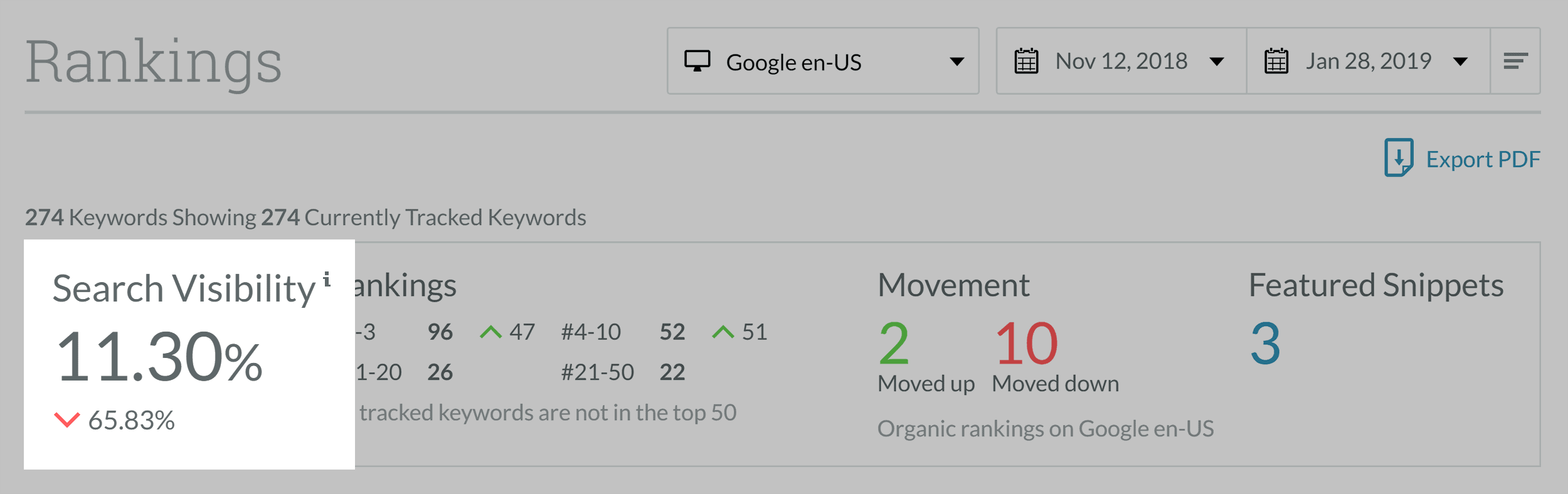
Or Semrush:

So yeah, there’s a place for search engine visibility. But don’t make it your sole area of focus.
5. Clicks and Impressions
Google Search Console gives you A TON of useful information on your site’s overall SEO performance.

And you can use GSC to measure the results of your SEO efforts.
Specifically, you want to look at your site’s overall “clicks”:

(“Clicks” are the total amount of Google users that click on your site in the search results. It’s basically the equivalent of organic traffic in Google Analytics.)
And “Impressions”:

(“Impressions” are the total number of users that saw your site rank for a specific keyword.)
You can go nuts and look at how a page’s clicks, impressions, and average organic CTR have changed over time.

(Which is smart if you have a high-priority page or keyword that you’ve been working on.)
But when it comes to tracking your site’s overall SEO results, “Clicks” and “Impressions” tell you pretty much everything you need to know.
6. Conversions
At the end of the day, the point of SEO is to sell more stuff.
That’s why I recommend that people track everything I outlined so far and total sitewide conversions.
For example, the #1 goal of my site is to build my email list.
So, I track the number of visitors who sign up for my email list in Google Analytics.

And if you want to really zero in on how well SEO is working, you can track how many conversions came from Google users:

You can even look at how many new leads of customers came in from different search engines (like Bing):

One thing I should point out:
It’s possible for organic traffic to go UP and conversions to go DOWN. Or for conversions to be flat even though your organic traffic increased significantly.
Why does this happen?
Well, it could be that you’re not targeting keywords with a strong commercial intent.

So people are visiting your site, but they’re not interested in what your site sells.
Or it could be that conversion tracking isn’t set up correctly.
Or maybe you made changes to your website that hurt your conversion rate or user overall experience.
But in 95% of cases, your total conversions will increase along with organic search engine traffic.
3 Common SEO Measurement Challenges (and Solutions)
Let’s look at some common measurement mistakes that can derail your SEO results and how to address them.
1. Relying on Basic Analytics Tools
GA and GSC are great starting points, but as your site grows and you get more comfortable with analytical tools, it’s helpful to branch out.
For example, if your traffic drops, basic analytics might show you the decline but won’t reveal if it’s because your competitors outranked you, your pages lost featured snippets, or Google updated its algorithm.

The solution?
Add specialized SEO tools like Semrush, Ahrefs, or Advanced Web Rankings. These platforms provide deeper insights into keyword rankings, SERP features, site health, and competitive movements.

2. Missing the Full Picture of Search Performance
Don’t overlook vital engagement metrics.
Your organic traffic might be increasing, but if your bounce rate is climbing and time on page is dropping, you’re probably not attracting the right visitors, or your site needs technical improvements.
Fix this by monitoring a complete set of metrics:
- Technical metrics: Google Search Console and PageSpeed Insights can help you measure metrics like page load speed, Core Web Vitals, and mobile usability
- Revenue metrics: Use platforms like Google Analytics or Mixpanel to track conversion rates and revenue per visitor. For deeper insights into customer lifetime value (CLV), HubSpot or Klaviyo can provide segmented and predictive revenue data.
- Brand metrics: Tools like Semrush Brand Monitoring or Mention can help track branded search volume and online sentiment. You can use Google Analytics to monitor direct traffic trends.
- User behavior signals: Track scroll depth, exit rate, and heatmap data with tools like Microsoft’s Clarity and Hotjar

Pro tip: Conduct quarterly SEO audits to uncover hidden technical, content, or engagement issues. Use tools like Semrush’s Site Audit or Screaming Frog SEO Spider for technical checks.
3. Not Connecting SEO Data to Business Impact
Perhaps the most serious measurement mistake is failing to tie SEO metrics to actual business outcomes.
For example, generating 100,000 monthly visitors is impressive, but if those visitors don’t convert into leads or sales, the traffic adds little value.
The fix: Align your SEO metrics with your business goals.
- Revenue: Track revenue directly attributed to organic search traffic through tools like Google Analytics or HubSpot
- Lead quality: Compare lead quality from SEO traffic to other channels by analyzing conversion rates and lifetime value (LTV)
- Customer acquisition cost (CAC): Measure how much you’re spending to acquire customers via organic traffic versus other channels
- Return on investment (ROI): Calculate the ROI of your SEO campaigns by comparing costs (content creation, link building) to the revenue generated

How to Set Realistic SEO Benchmarks and Goals in 3 Steps
The difference between stagnating and scaling your SEO results comes down to setting the right benchmarks and tracking what actually matters.
1. Start with Your Current Performance
Pull up your analytics platform of choice and document your current metrics.
This could be organic traffic, keyword rankings, organic search conversion rates, or retention rates.
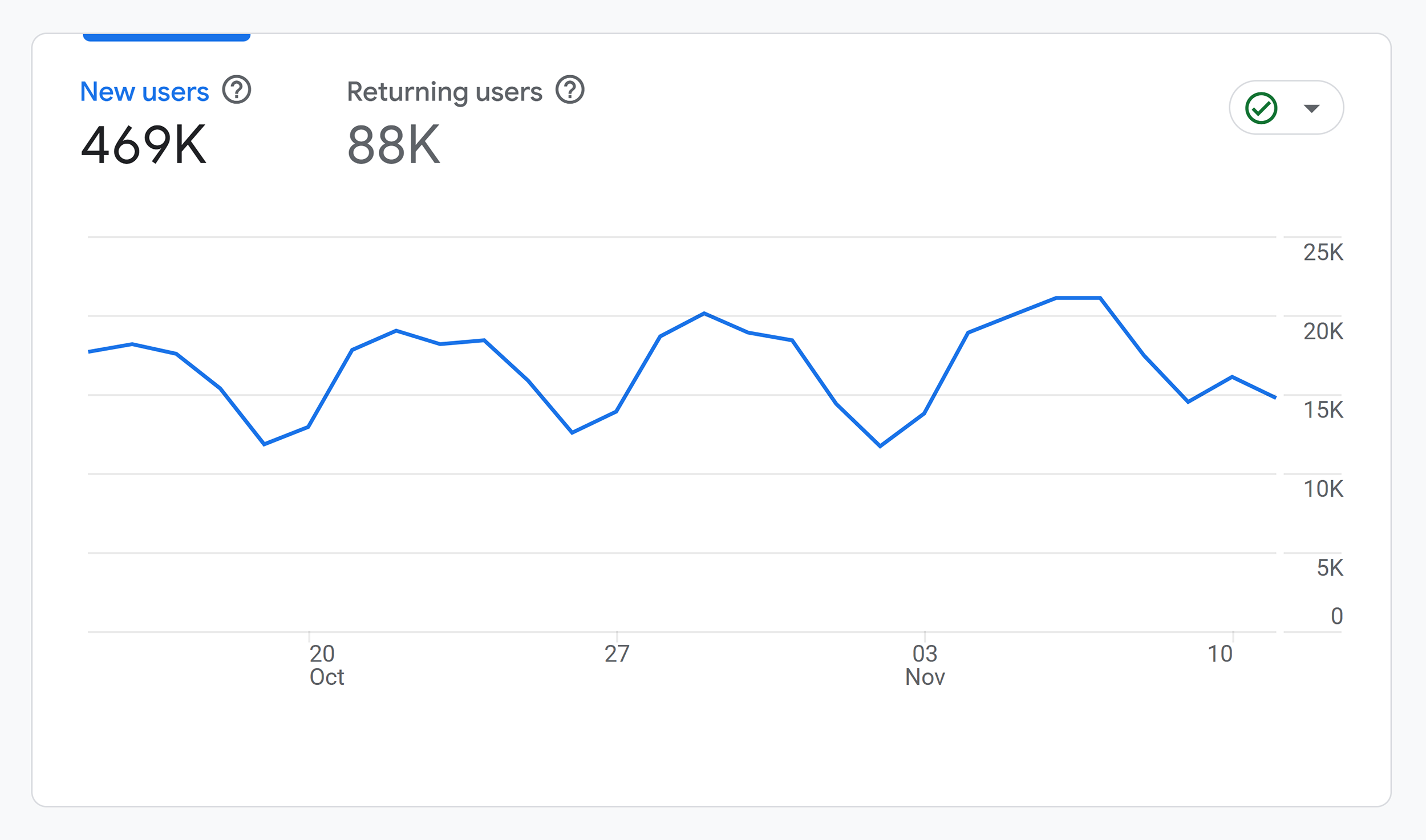
These performance metrics serve as benchmarks for measuring your SEO results and overall performance.
2. Choose Your SEO Goals and KPIs
Your SEO goals will naturally dictate your key performance indicators (KPIs). Think of KPIs as the metrics that tell you if you’re moving toward your goals.
For example, let’s say your site gets 10,000 organic visitors per month.
That’s your benchmark.
A solid SEO goal would be doubling that organic traffic to 20,000 visitors within six months. Your main KPI will be organic traffic growth.

But traffic alone doesn’t tell the whole story.
To really track progress toward that goal, you’d want to monitor several supporting KPIs:
- Keyword rankings for your target terms
- Click-through rates from search results
- Average session duration for organic visitors
- Pages per session from organic traffic

3. Set Strategic Milestones
Now, let’s break your SEO goal into strategic KPI milestones.
For example, instead of just aiming for 20,000 visitors at the six-month mark, here’s how you’d map it out:
- Month 1 (12,000 visitors): Improve rankings for keywords in positions 5–10. Focus on optimizing your existing content first—update old posts, fix technical SEO issues, and add internal links to your most important pages.
- Month 2 (14,000 visitors): Get five new pages ranking in the top 20. Create fresh content targeting keywords where your competitors have weak content. Make sure each piece is better and more thorough than what’s currently ranking.
- Month 3 (16,000 visitors): Increase click-through rates by 10%. Test different meta titles and descriptions for your top-ranking pages. Look at the competing titles in the SERPs and write more compelling ones.
- Month 4 (17,500 visitors): Improve rankings for top commercial keywords. Build high-quality backlinks to your money pages through outreach and targeted guest posting on industry sites.
- Month 5 (19,000 visitors): Expand successful content topics. Look at your analytics to identify your best-performing content clusters, then create more content around those topics to capture related keyword rankings.
- Month 6 (20,000 visitors): Hit final traffic goal. Double down on what’s been working best in previous months, whether that’s content creation, link building, or on-page optimization.

As you can see, each milestone combines a specific traffic target with an actionable focus area.
If you start falling behind, you can adjust your strategy early instead of discovering you’ve missed your goal six months later.
This structured approach keeps you on track and helps identify what’s working (and what isn’t) along the way.
Learn More
The Definitive Guide to SEO Content Marketing: Create content that ranks high and drives engagement using proven strategies for blogs, articles, and multimedia in this guide.
21 Actionable SEO Techniques That Work in 2024: A practical guide with the latest SEO strategies to boost your rankings, from keyword targeting to advanced on-page optimization.
The Ultimate SEO Checklist: A step-by-step checklist to strengthen your SEO performance, covering technical audits, content, and more.
Top AI SEO Tools to Boost Rankings: Discover the best AI tools for keyword research, content optimization, and performance tracking to supercharge your SEO results.
Best AI Content Generator Tools for SEO: Learn the top AI-driven tools to create high-quality, SEO-friendly content that ranks.


