How to Spy on Your Competitors’ Google Ads
Want to run better ad campaigns?
Start by looking at your competitors’ ads and analyze what they’re doing on search, social, video, and display.
You’re not doing this to copy them.
Instead, you’re doing it to find gaps in their strategy and to understand what they’re doubling down on.
This guide walks you through how to do that the right way.
Let’s start with our free tool that shows you what your competitors are bidding on in Google Ads. (You can try it out above.)
1. Use Backlinko’s Competitor Search Ads Tool (Free)
Our free tool shows you which keywords your competitors are paying for on Google.
Just enter their domain and click “Analyze.”
You’ll then get a list of their paid keywords and performance data:
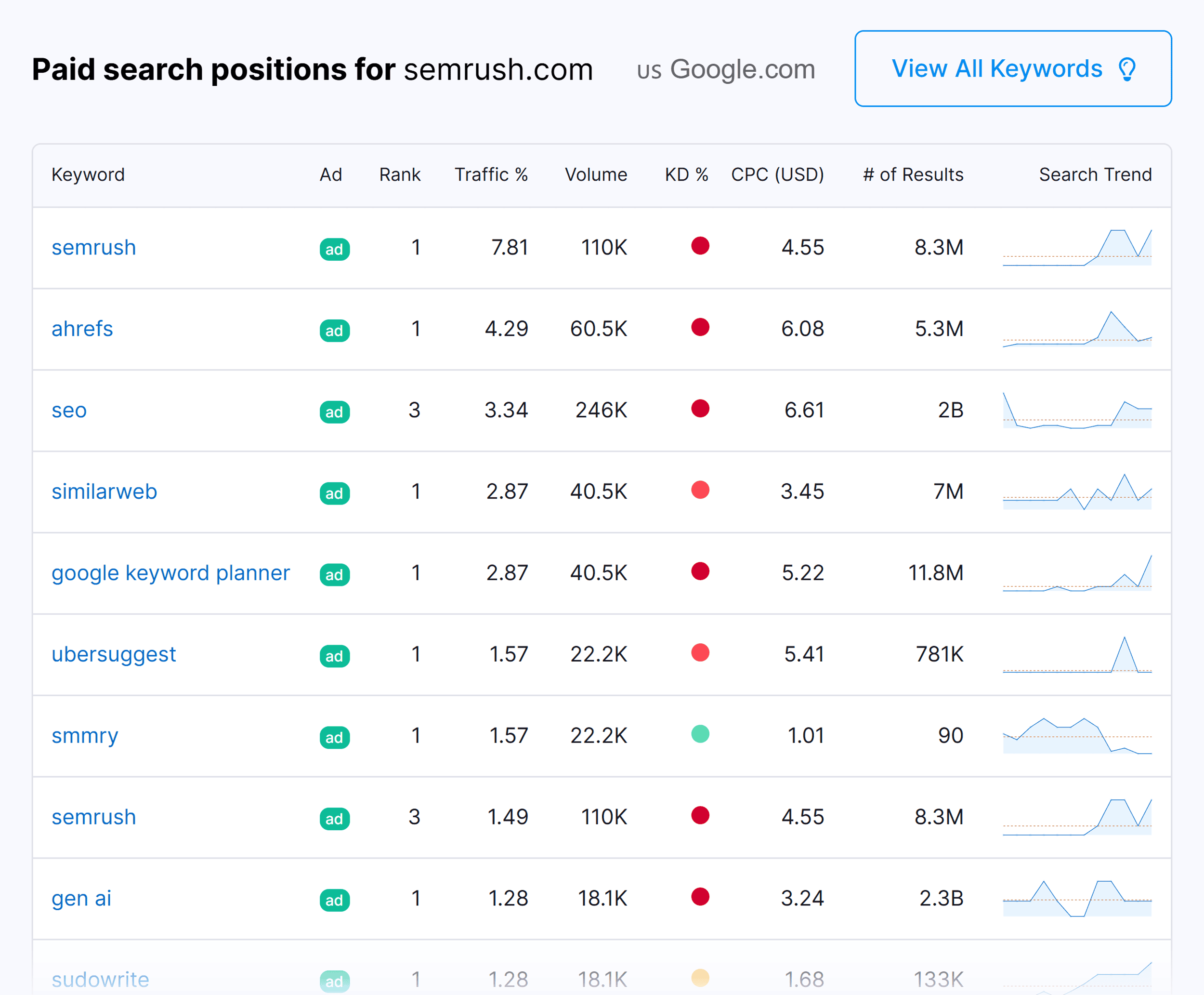
For each keyword, you’ll see the following:
| Metric | What It Tells You |
|---|---|
| Rank | Their ad’s position for that keyword |
| Traffic % | The percentage of their paid traffic that comes from that keyword |
| Volume | Average monthly searches for that keyword |
| KD % | How difficult it is to rank for that term organically (also signals ad competition level) |
| CPC (USD) | Estimated cost per click or PPC keyword cost |
| # of Results | Estimated number of organic results for that keyword |
| Search Trend | Visual trendline showing keyword interest over time |
Here are four ways you can use this data to create winning ads for your own PPC campaigns:
Find Their Priority Keywords
Metrics to look at: Traffic % and Rank
Your competitors’ top-ranking keywords signal their most valuable terms.
If they’re spending cash on these keywords AND they’re ranking in the top positions, that signals high-priority.
In other words: these keywords are likely driving conversions. Otherwise, they wouldn’t keep paying for top placement.
Use these to identify proven keywords for your own campaigns.
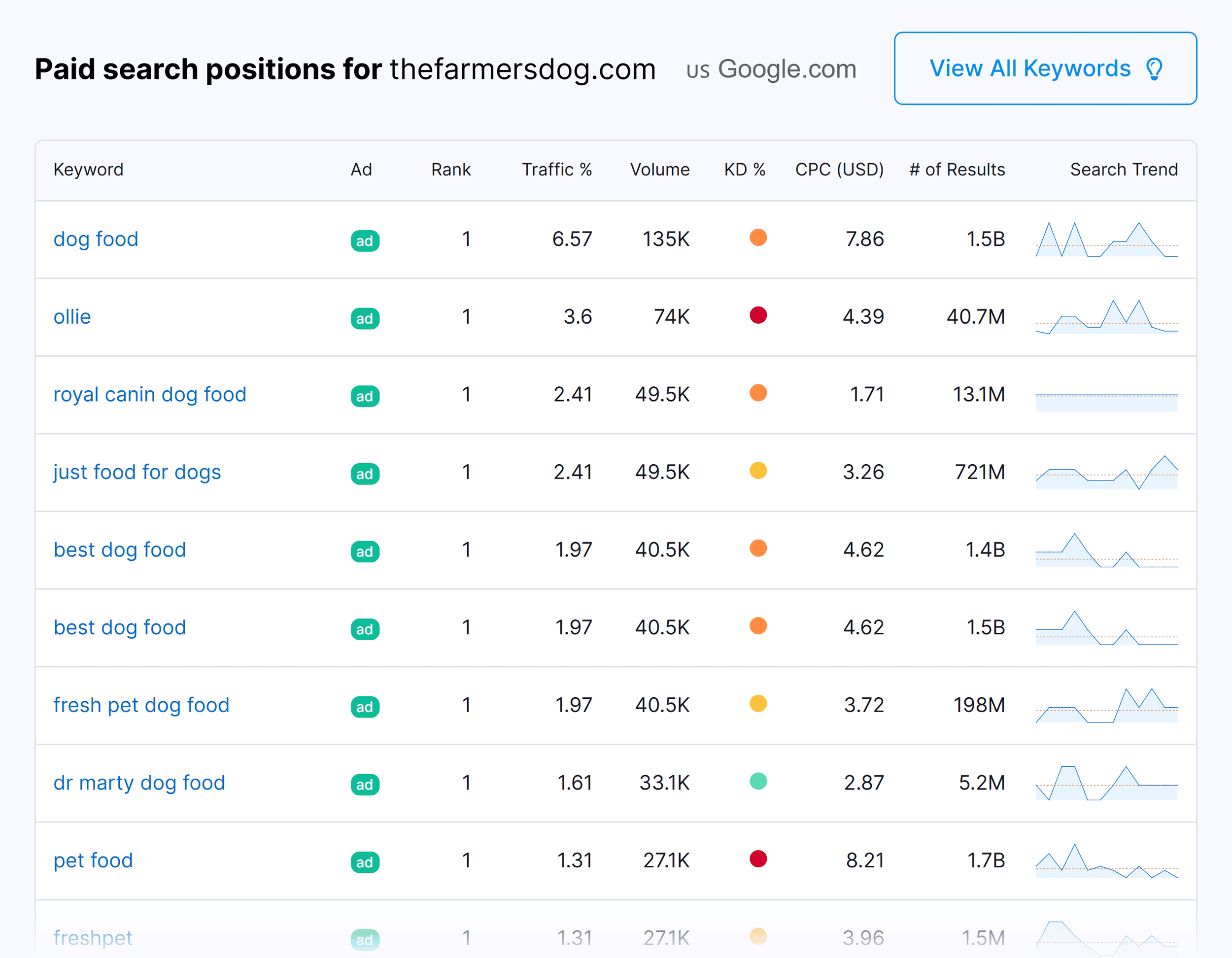
But here’s a different example to watch out for:

In this case, Reebok is driving almost half of its paid traffic via the keyword “reebok” (across two ad placements).
That’s a huge proportion, but it’s also a branded keyword.
This keyword likely does drive conversions for them. But ranking top for this keyword is also a brand play. They don’t want anyone else appearing at the top for their brand name, so they pay top dollar to prevent this.
Clearly, at least in this example, you’re not going to be able to compete for that term (and you likely don’t want to either). But just be wary of branded terms in competitive intelligence — they can drain your budget fast.
Pro tip: If your budget is tight, don’t compete head-to-head on their most expensive keywords, branded or not. Keep researching to find gaps in your competitors’ strategy instead.
Validate Market Demand
Metrics to look at: Search Volume
Keyword search volume tells you how many people are searching for that keyword each month.
This helps you validate if a keyword has traffic potential.
High-volume keywords show strong demand. Use them in your campaigns if they match your offer.
Side note: Don’t just chase big numbers. A keyword that gets 500 monthly searches but has strong commercial intent will almost always beat a 5,000-search informational term. Especially if your goal is to get paid conversions.
Gauge Competition and Costs
Metrics to look at: CPC and KD %
CPC gives you a ballpark cost per click.
KD % shows organic keyword difficulty and also signals how crowded the paid space is.

Use both metrics to find sweet-spot keywords:
Moderate competition with reasonable CPCs within your ad budget.
Time Your Campaigns Strategically
Metrics to look at: Search Trend
The Search Trend graph shows how keyword interest changes over time.

This reveals seasonal patterns and market cycles you can capitalize on.
Use it to identify seasonal spikes and allocate budget when demand peaks. But understand this may also be when costs are highest.
Note: Our free tool shows you the fundamentals. For advanced analysis and more data points, try the full Semrush Advertising Toolkit.
2. Analyze Competitor Search Ads
Search ads show how your competitors compete for clicks when buyers are actively searching for products, services, or brands.
(If they’re searching, they’re already interested — which means high intent.)
You’ll find search ads on platforms like:
- Google (by far the biggest)
- Bing (still relevant, especially for B2B)
- Amazon (for ecommerce)
- Pinterest or Yahoo Ads (niche, but useful in certain verticals)
- YouTube (in-feed video ads)
But you’ll probably spend most of your time researching competitors on Google.

Here’s how to spy on your competitors’ search ads:
First, identify the keywords you want to bid on.
Start with a small list of keywords that cover a range of search intents.
For example, if you’re selling an email marketing platform, your list might include:
- Broad terms (email marketing, email automation)
- Feature-specific keywords (email list segmentation)
- Problem-based queries (how to send bulk emails, stop emails going to spam)
- Brand names ([Competitor] email software, [Your Brand] vs [Competitor])
- Transactional keywords (best email tool for small business)
Side note: Don’t have keywords yet? Use Semrush’s Keyword Magic Tool or Google Keyword Planner to find keywords worth bidding on.
Next, google each keyword.
Pay close attention to the top 3-4 ads and look for patterns.
Ask:
- What’s the core promise of each ad?
- What benefits or pain points are they addressing?
- Are they pushing a direct sale, free trial, or lead magnet?
- What trust signals are they using?
For example, when I searched broad and specific email marketing tool terms, two brands kept showing up: Braze and MailChimp.
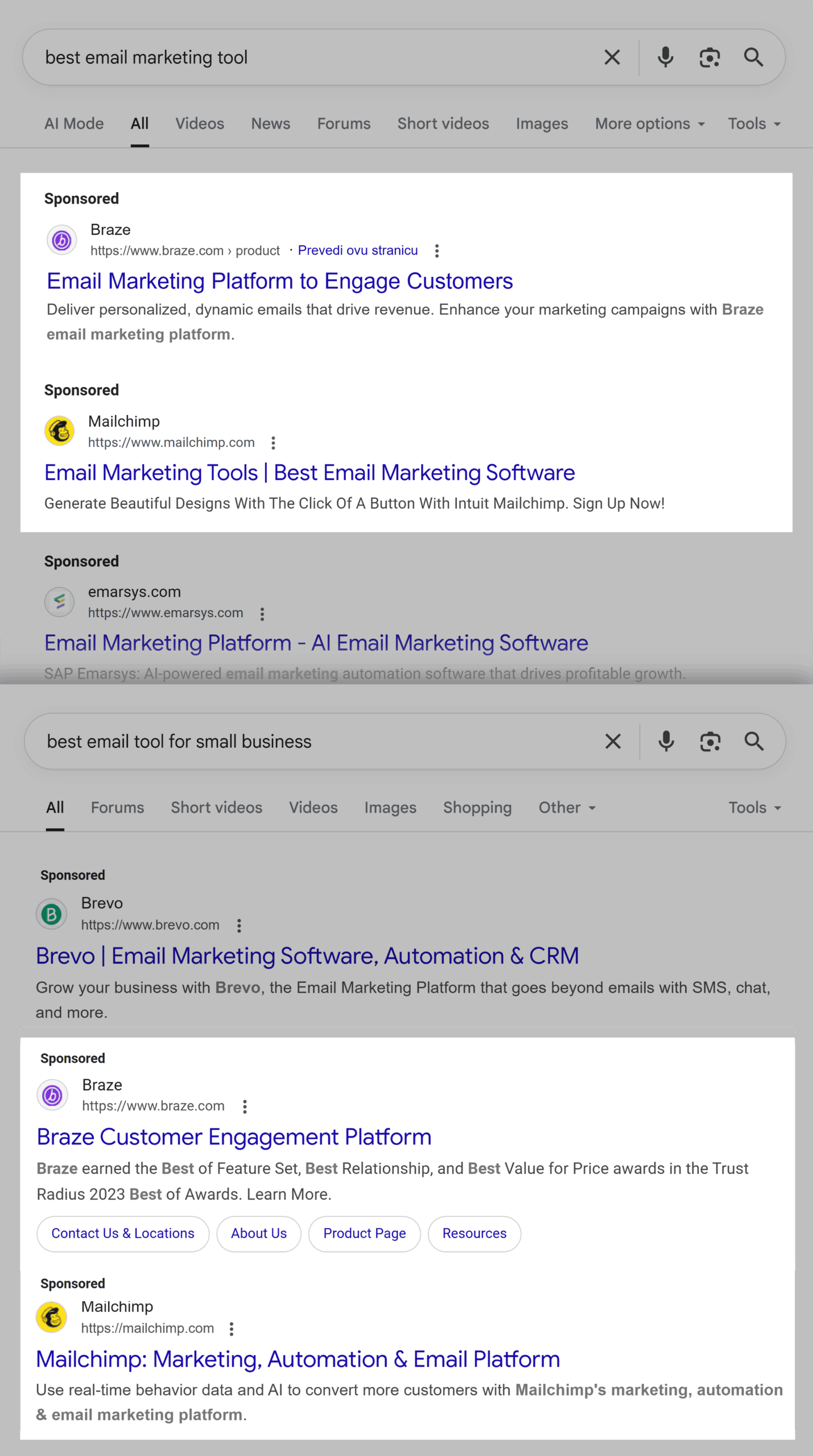
But Braze ranked higher more often.
That tells me they’re running a more aggressive acquisition push right now.
Mailchimp, the category leader, seems focused on brand reinforcement, highlighting integrations and email design.
(And is usually not in the top spot.)
Another thing I noticed?
Each brand emphasized a different value proposition, like design quality, bulk sending, and AI features.
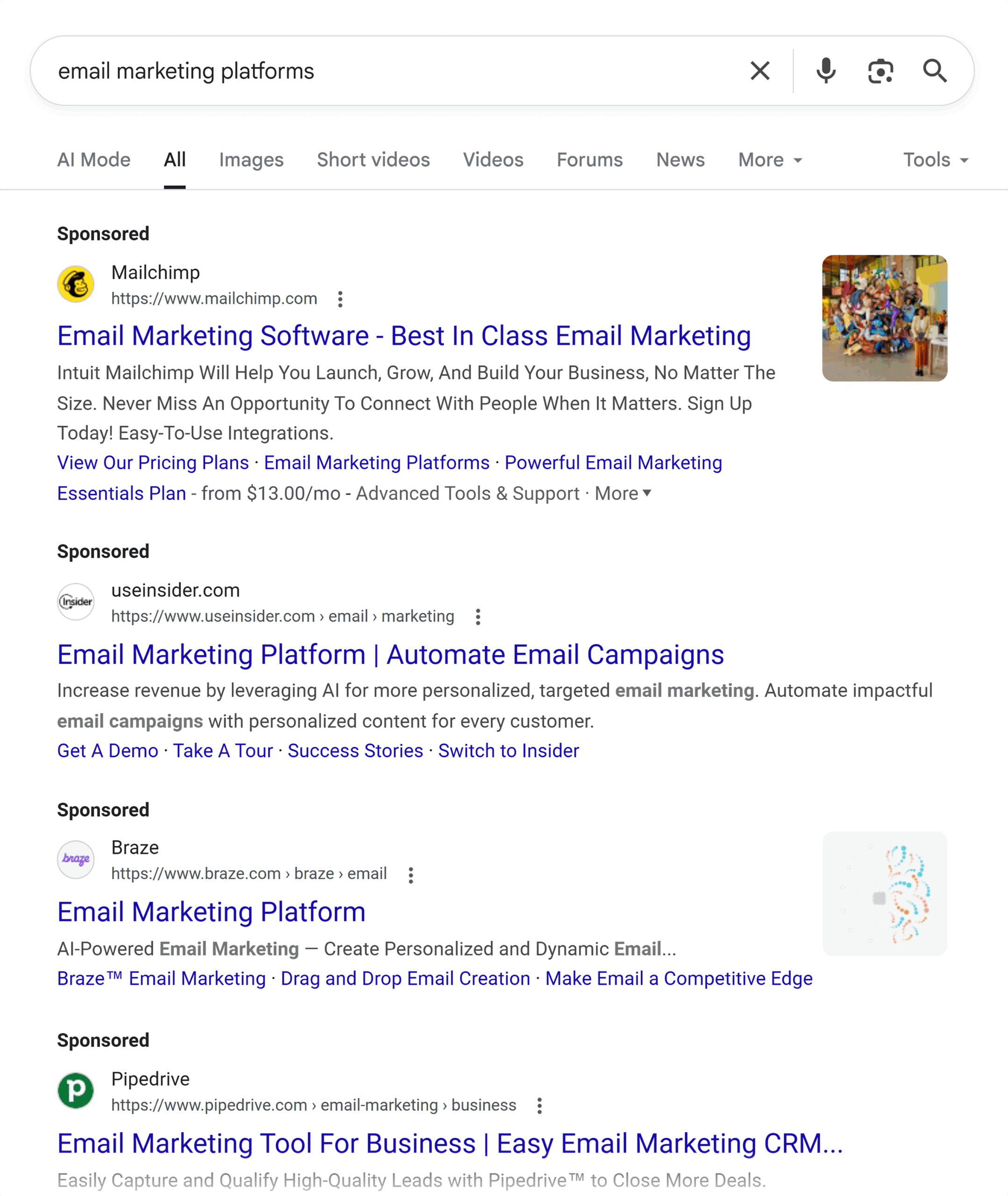
If I were competing in this space, I’d need to differentiate clearly on the ads.
Free resource: We’ve put together this free competitor ad analysis tracker that helps you find, assess, and learn from your rivals’ ad campaigns. Use this to keep track of your findings as you analyze their search, social, video, and display ads.
What else should you look for?
Check:
- Which CTAs show up most often
- How headlines change based on the keyword type
- How offers vary between branded and non-branded searches
- Whether they’re using ad extensions like sitelinks or lead forms
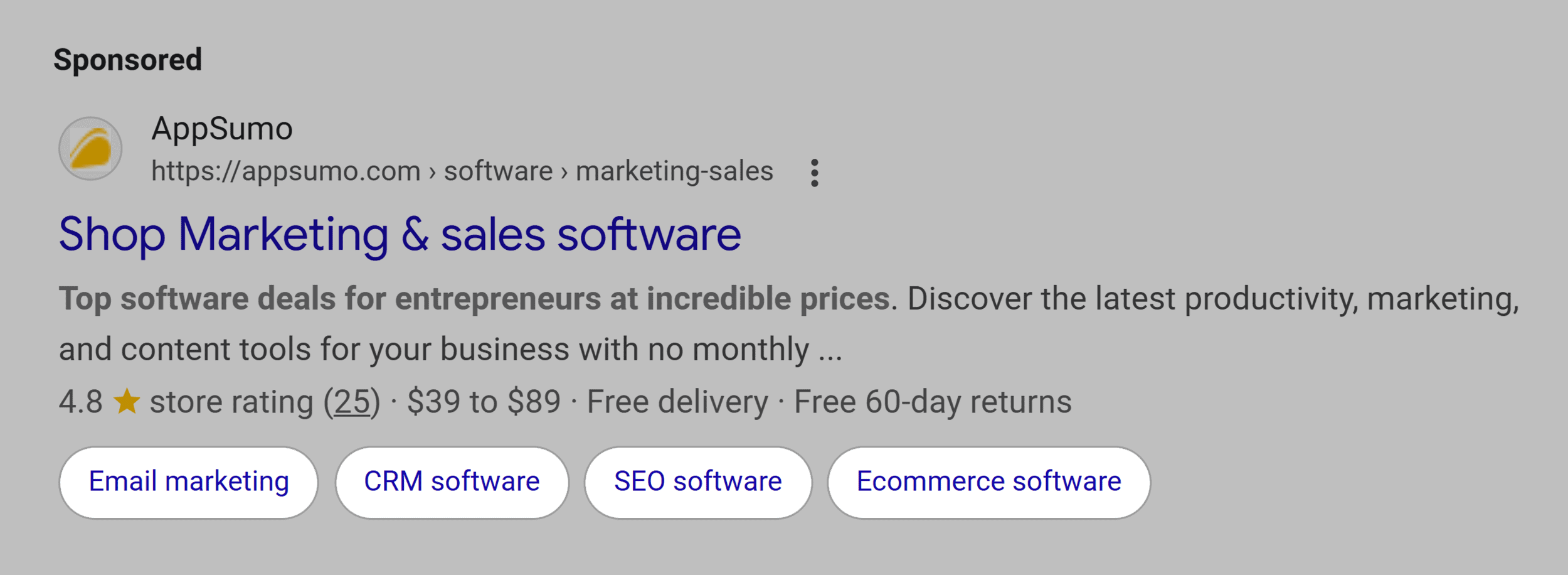
This competitor ad analysis gives you two things:
First, you understand what your competitors are doing, so you can adapt your own messaging and positioning.
Second, it helps you identify any gaps in their strategy that you can take advantage of.
For example, say you’re marketing a project management tool and discover that all your competitors lead with “free”:
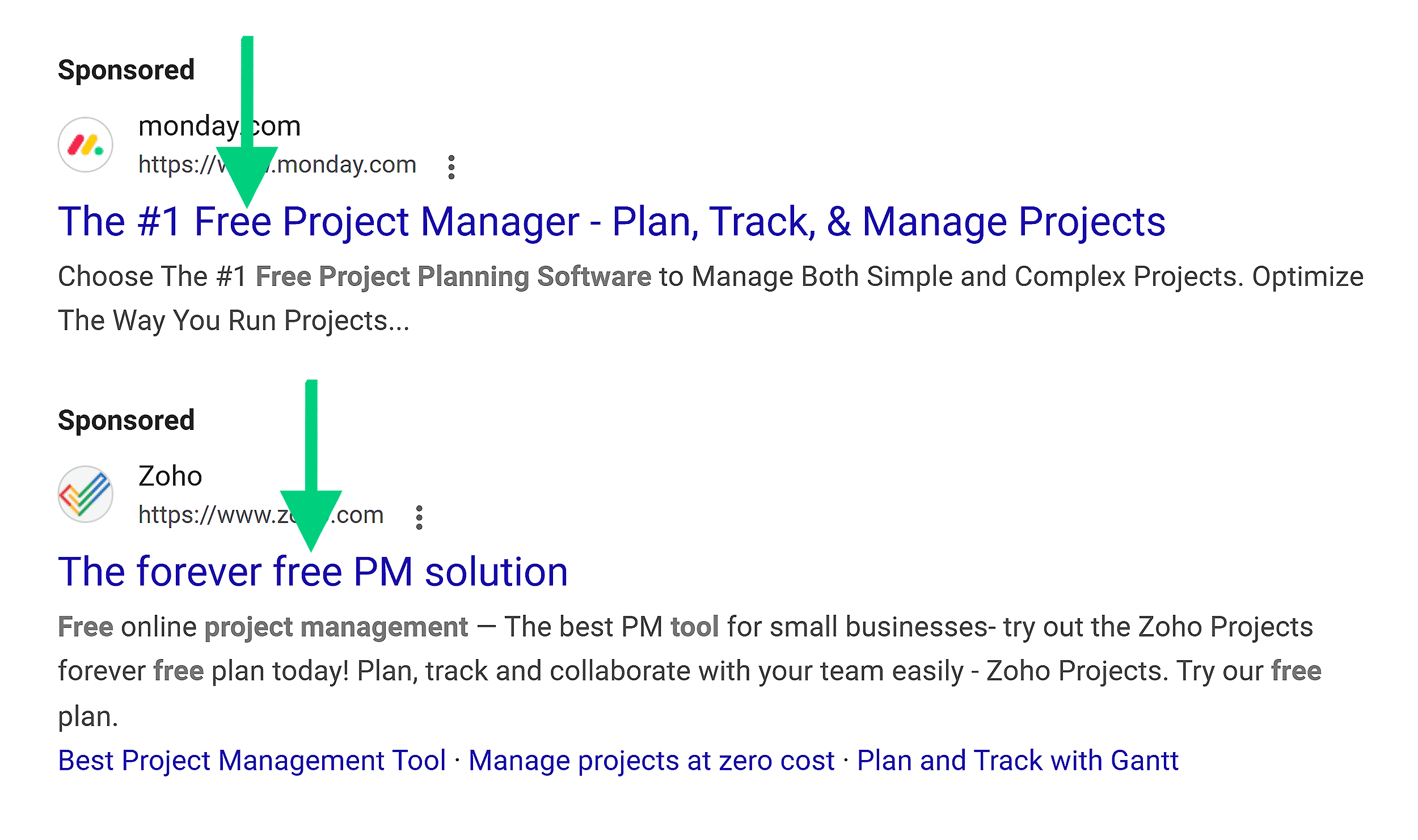
That insight gives you two possible interpretations:
- Option 1: They’ve tested and found that “free” converts best for this keyword.
- Option 2: They’re so fixated on promoting “free” and missing other angles, like ease of use or fit for small teams.
That then gives you two messaging paths to test:
One, lean into price-led messaging to validate if “free” works for your audience.
Or two, take a different angle, and lead with pain points to see if a differentiated angle converts better.
Side note: Ideally, you should have voice of customer data from surveys, interviews, or support ticket analysis so you know which pain points resonate most with your audience.
Use a PPC Ad Tool to Speed Up Competitor Research
Manual competitor ad research is not exactly scalable.
When you want to analyze multiple competitors with dozens of keywords across different platforms, you’ll need tools that can do the data crunching for you.
Google Ads Transparency Center
The Transparency Center is Google’s free tool.
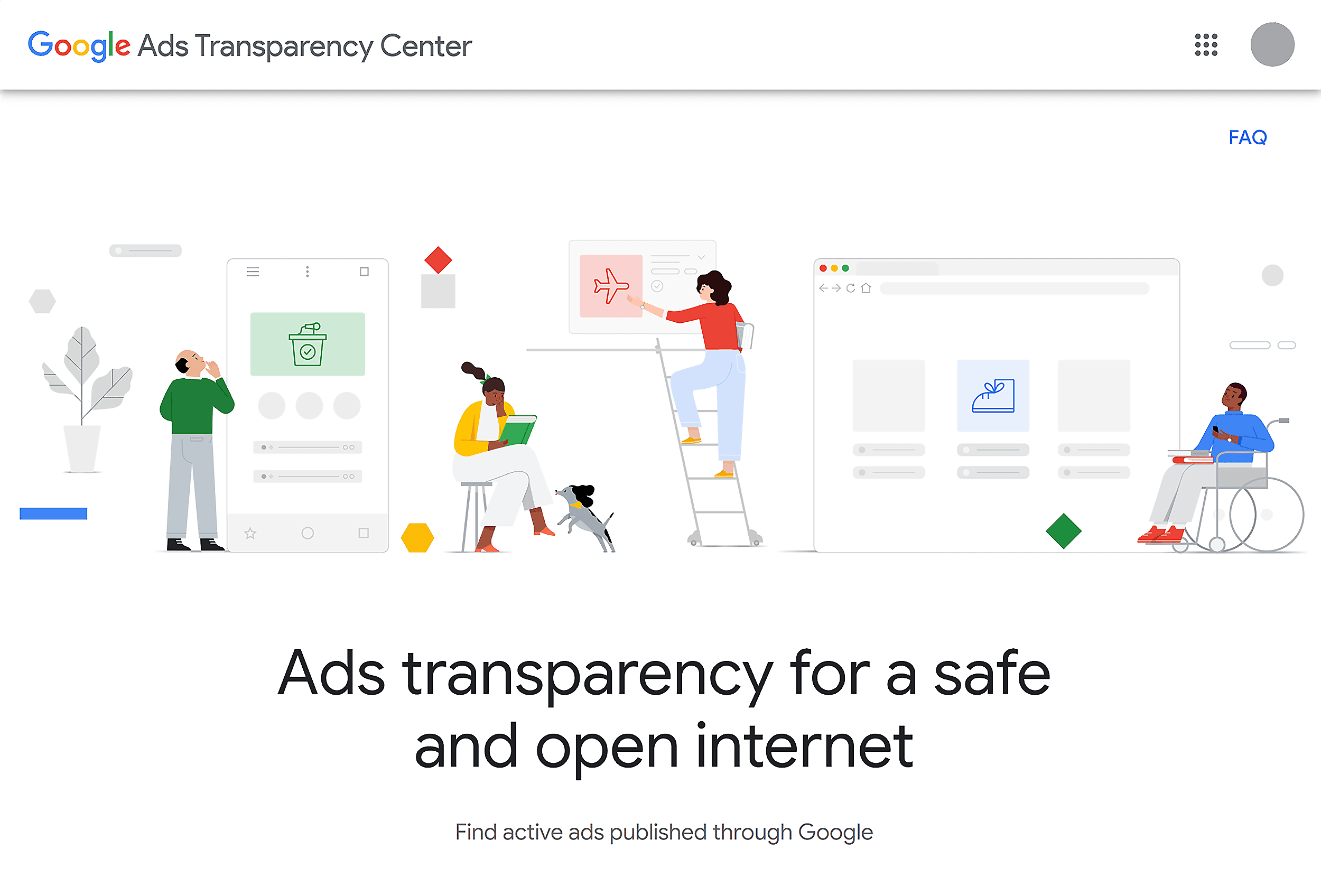
It shows your competitors’ ads on Google Search and YouTube search results.
And because it’s data from Google, it’s more reliable than third-party tools.
You’ll get access to your competitors’:
- Active and recent ads
- Ad formats (image, text, video)
- Ad copy, headlines, and CTAs
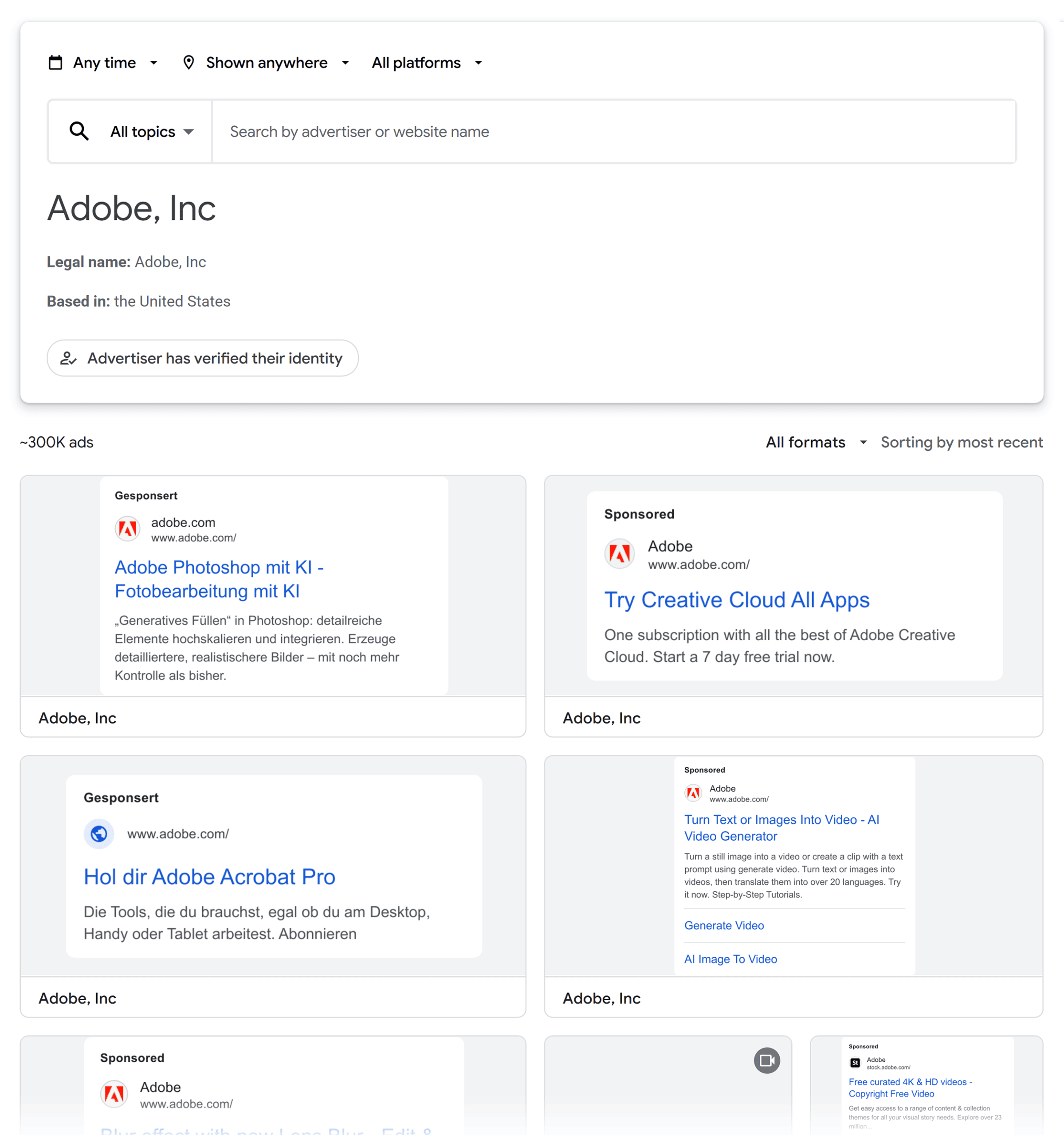
With that info, you’ll get a pretty good view of what your competitors are promoting.
For example, if you search Greats.com, you’ll see all their current and recent ads at a glance.
You’ll see they’re running multiple campaigns addressing different customer segments.
From eco-conscious buyers to customers who value premium materials.
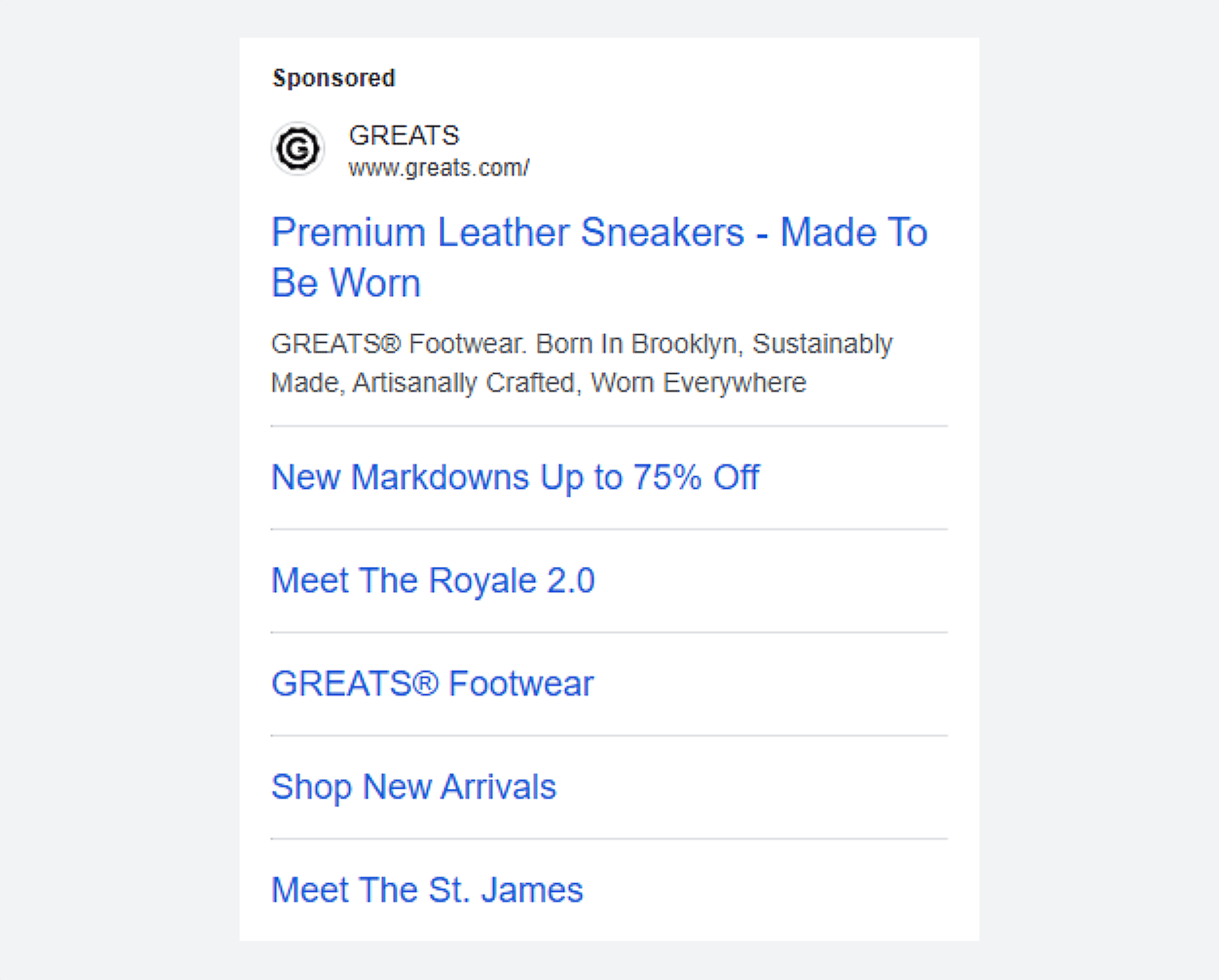
You’ll also see their creative strategy.
They use text, video, and static images. They test different headlines. They vary their CTAs.
This bird’s-eye view gives you strategic intelligence that one random ad will not be able to tell you.
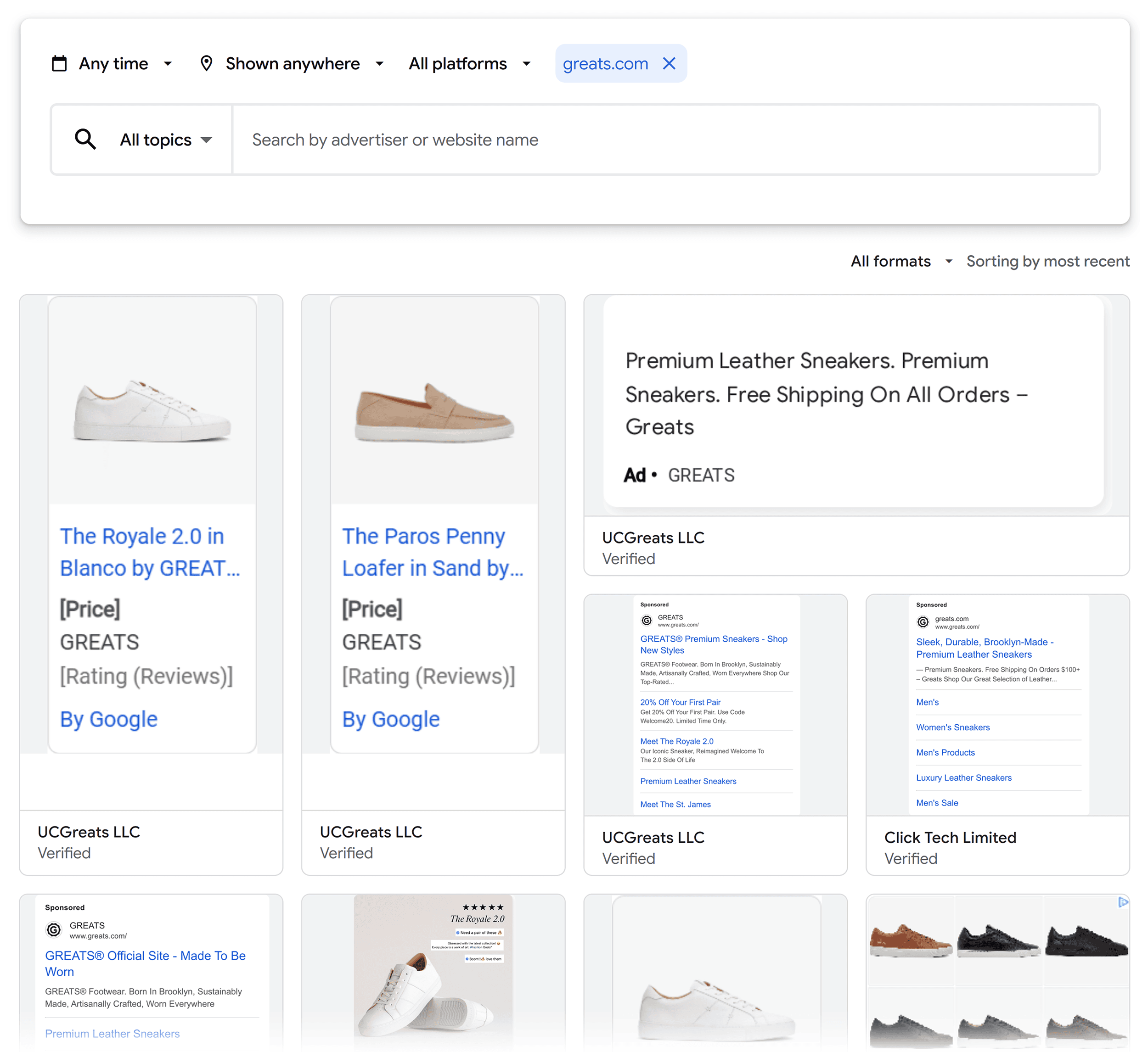
But:
Google Ads Transparency Center has limitations.
It has no keyword data, and the links aren’t clickable (which means you can’t see landing pages).
Plus, search filters are limited, making it hard to find specific campaigns.
Semrush Advertising Toolkit
The Semrush Advertising Toolkit gives you more details than the Google Ads Transparency Center.
Like more ad copy examples.
(You can see ads from years back, all the way to 2012.)
To see your competitors’ ads, go to the “Ads Copies” section where you can see all ads complete with headlines, descriptions, and CTAs.
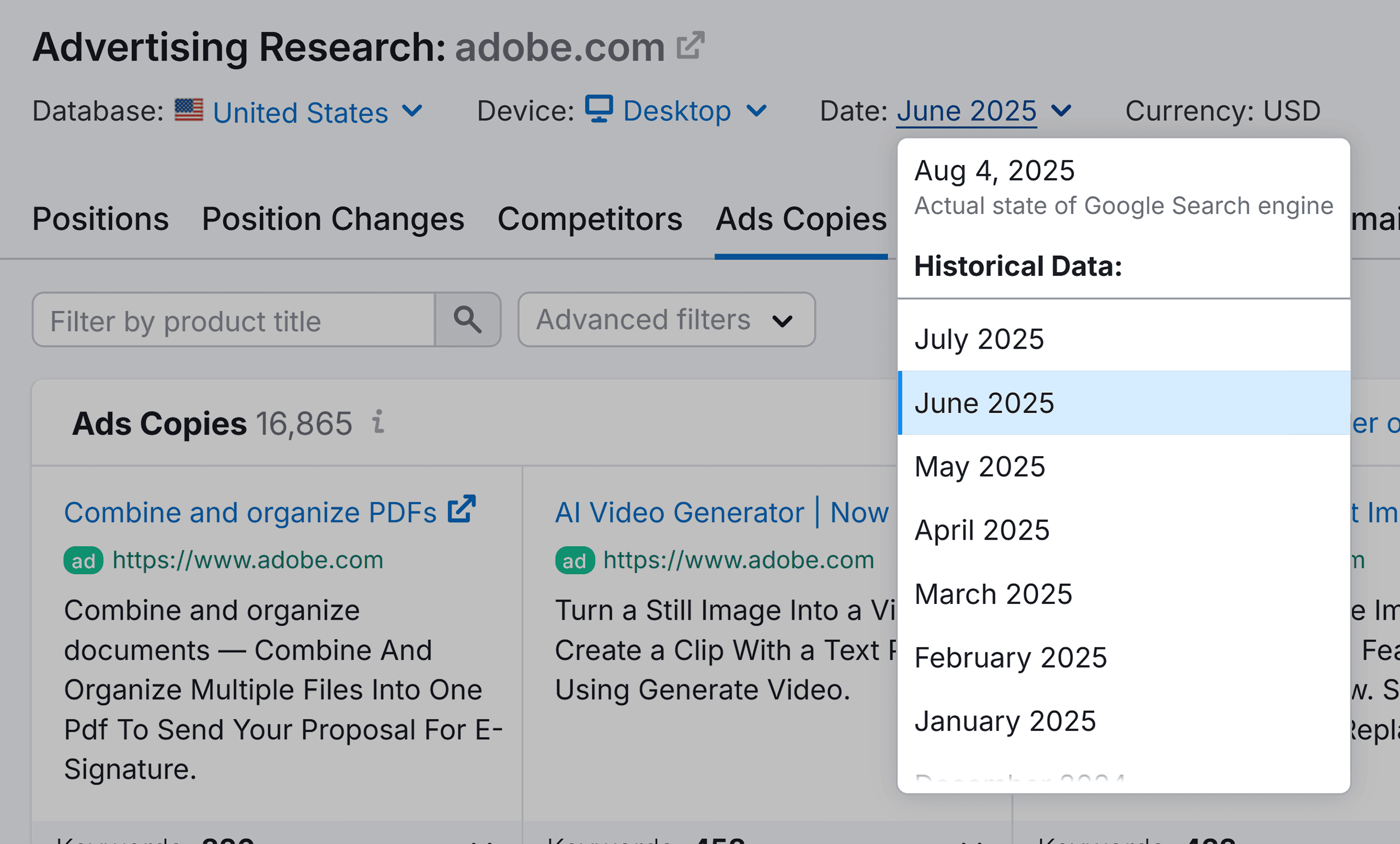
For each ad, you’ll see the keywords that trigger the ads to show.
Plus, you can click all the ad links.
This means you’ll always know which landing pages your competitors are boosting through paid campaigns.
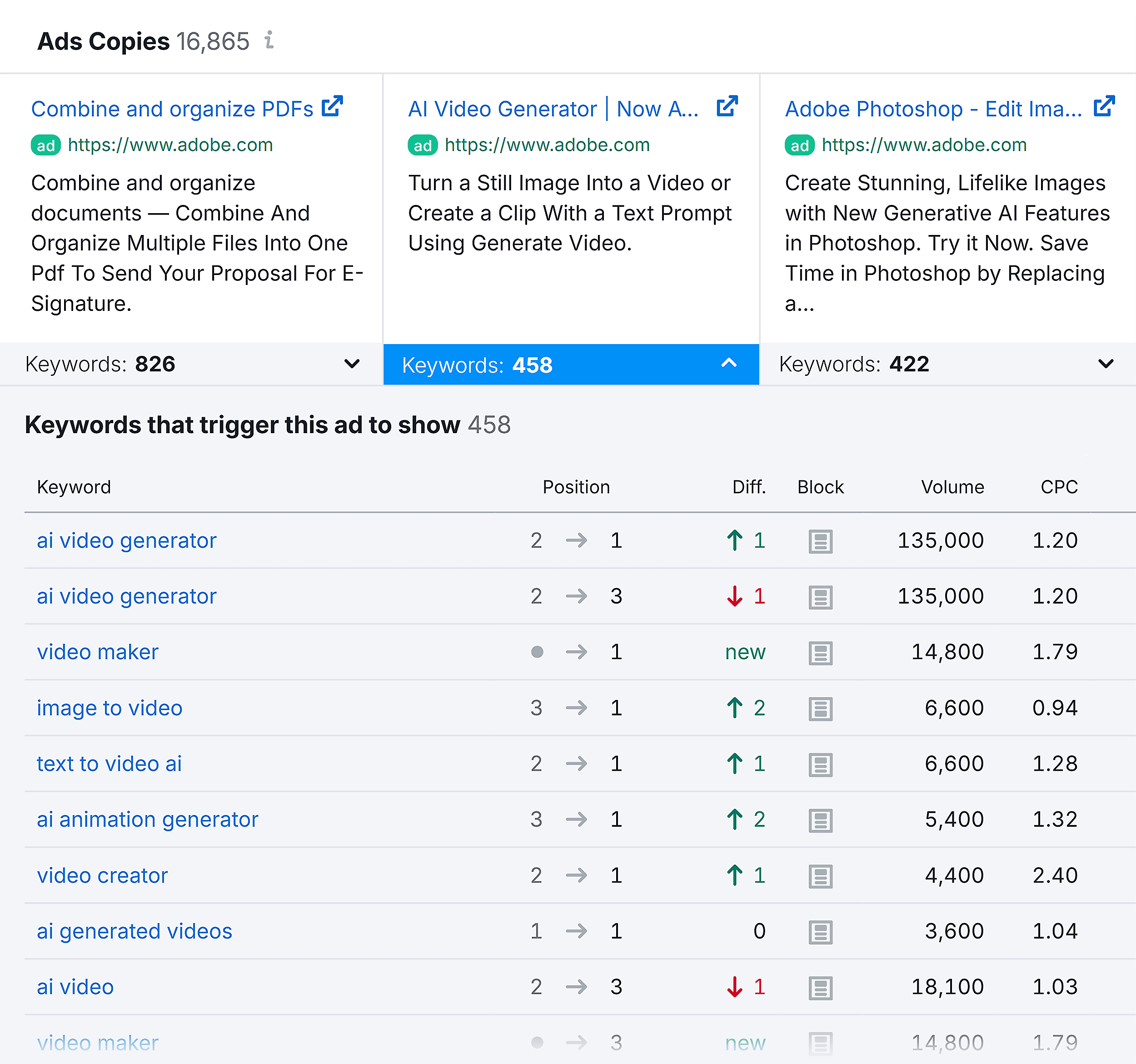
The ads are better organized, too.
Instead of one page of all the ads together, Semrush has separate categories.
Want to see which search ads are triggered by keywords? Go to Advertising Research.
Want to view their Google Shopping Ads? Go to the PLA Research tool.
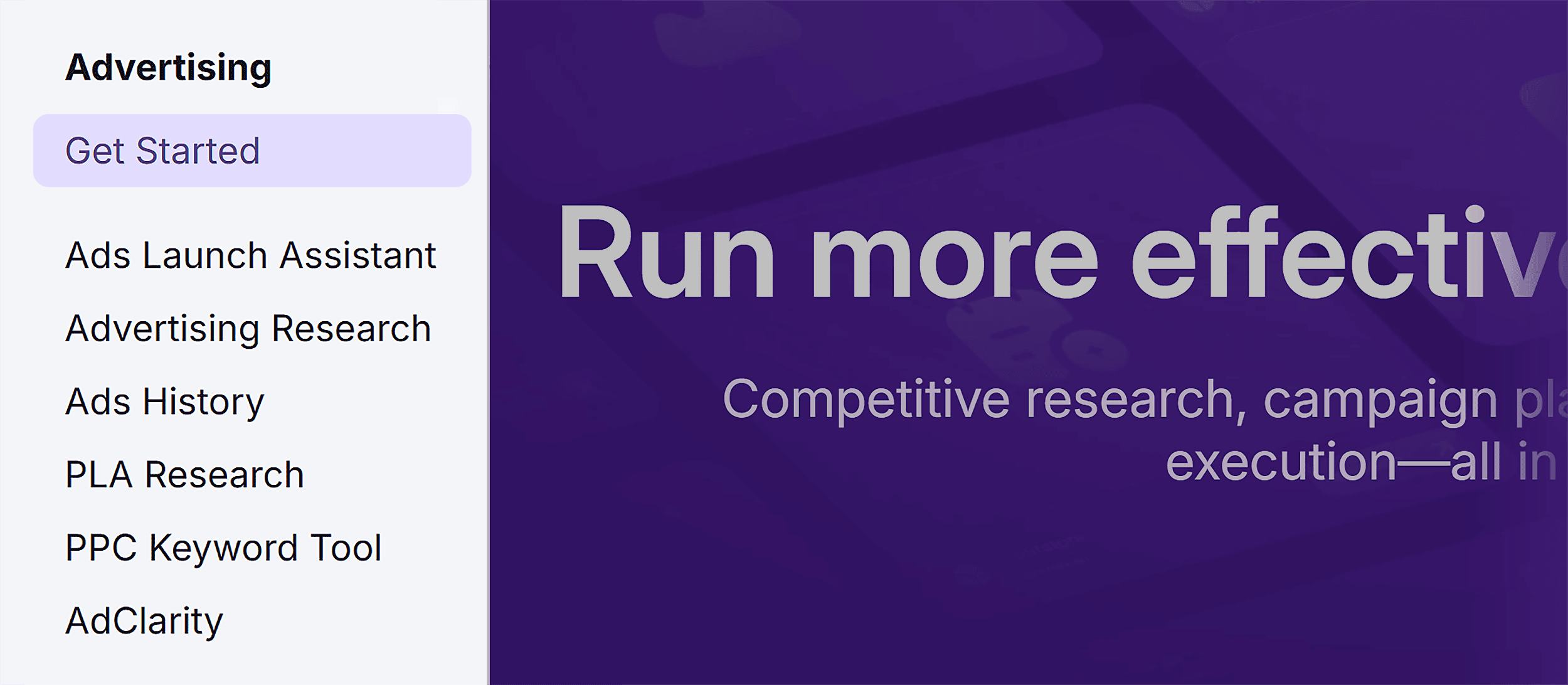
This makes competitor ad spying so much faster.
You can quickly find patterns and analyze competitor ads, especially when you’re researching multiple brands.
Try the Semrush Advertising Toolkit today.
3. Run a Competitor Analysis for Their Paid Social Ads
Social media ads are interruptive by nature.
Unlike search ads that appear when someone is actively looking for a solution, social ads show up while users are scrolling to be entertained.
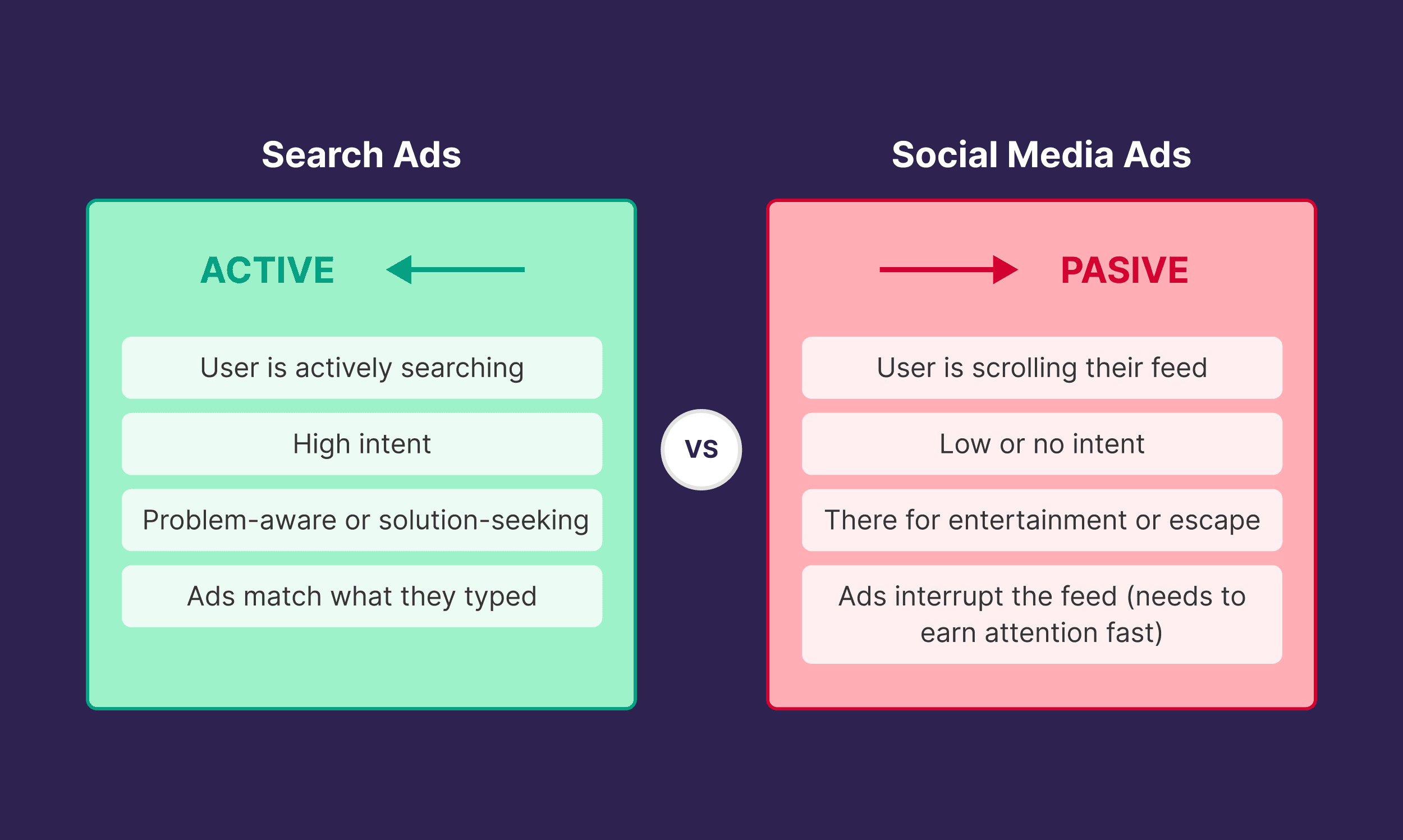
That’s why social ads competitor analysis is so valuable.
You get to see:
- The hooks they use to stop the scroll
- The formats they’re testing (videos, UGC, carousels, etc.)
- The messaging angles they’re using to connect with your shared audience
These ads show you what your competitors believe will cut through the distractions and capture attention.
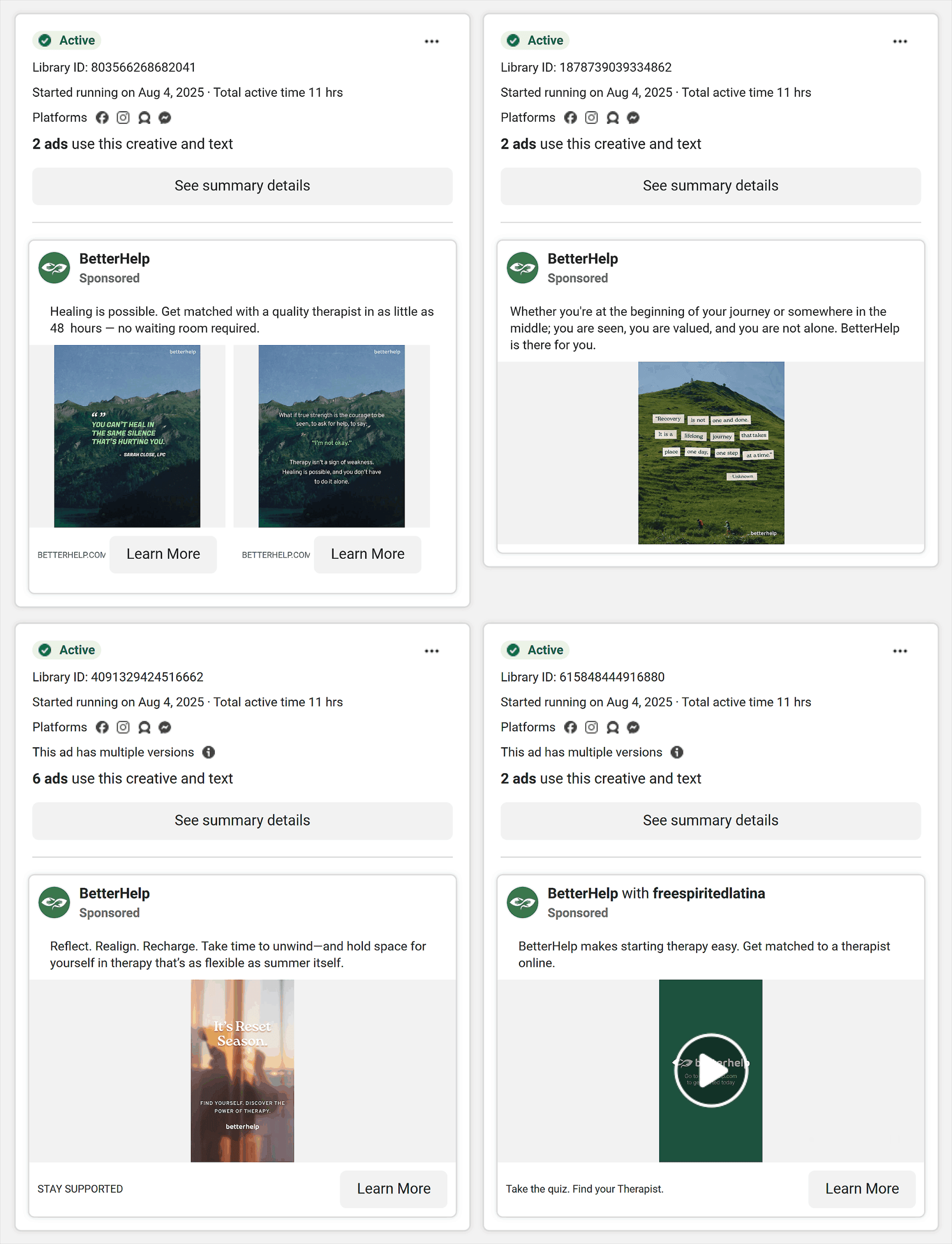
The good news?
You don’t need a paid tool to start.
Most social media platforms have free ad libraries that let you spy on your competitors’ social media ads.
Here’s a quick breakdown of the top platforms:
Meta Ads Library
Meta (Facebook, Instagram, WhatsApp, etc.) covers a massive chunk of social media usage, especially for ecommerce.
So there’s a high chance your competitors are running ads here.
To start analyzing them, go to facebook.com/ads/library and search for your competitor’s brand name.
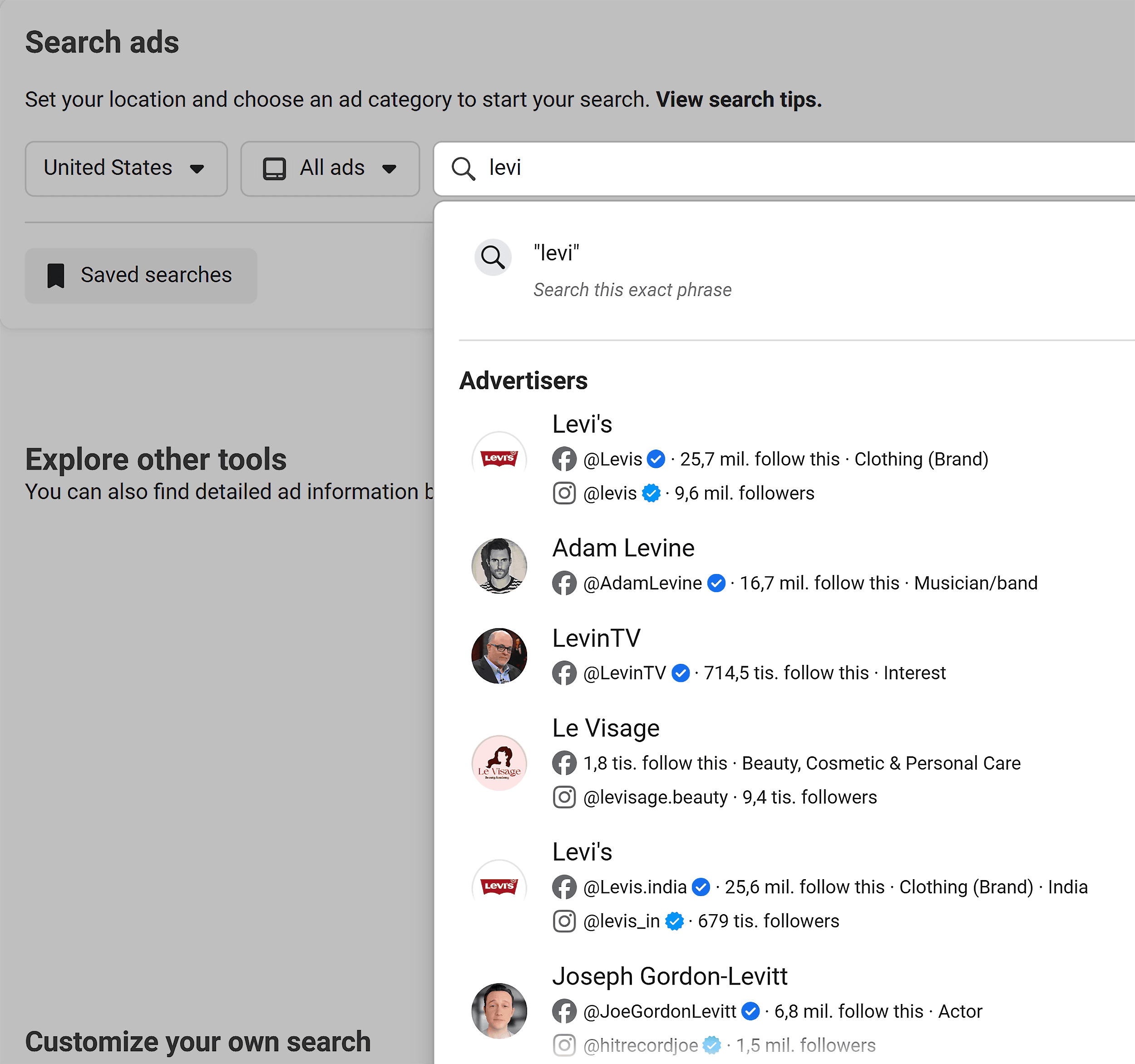
You’ll see all their ads from the past year, including:
- When each ad started running
- The copy and creative they used
- Any ad variations they’ve tested (+ landing pages)
To speed up your research, use the filtering features.
(These are really useful when your competitors have hundreds or thousands of ads.)
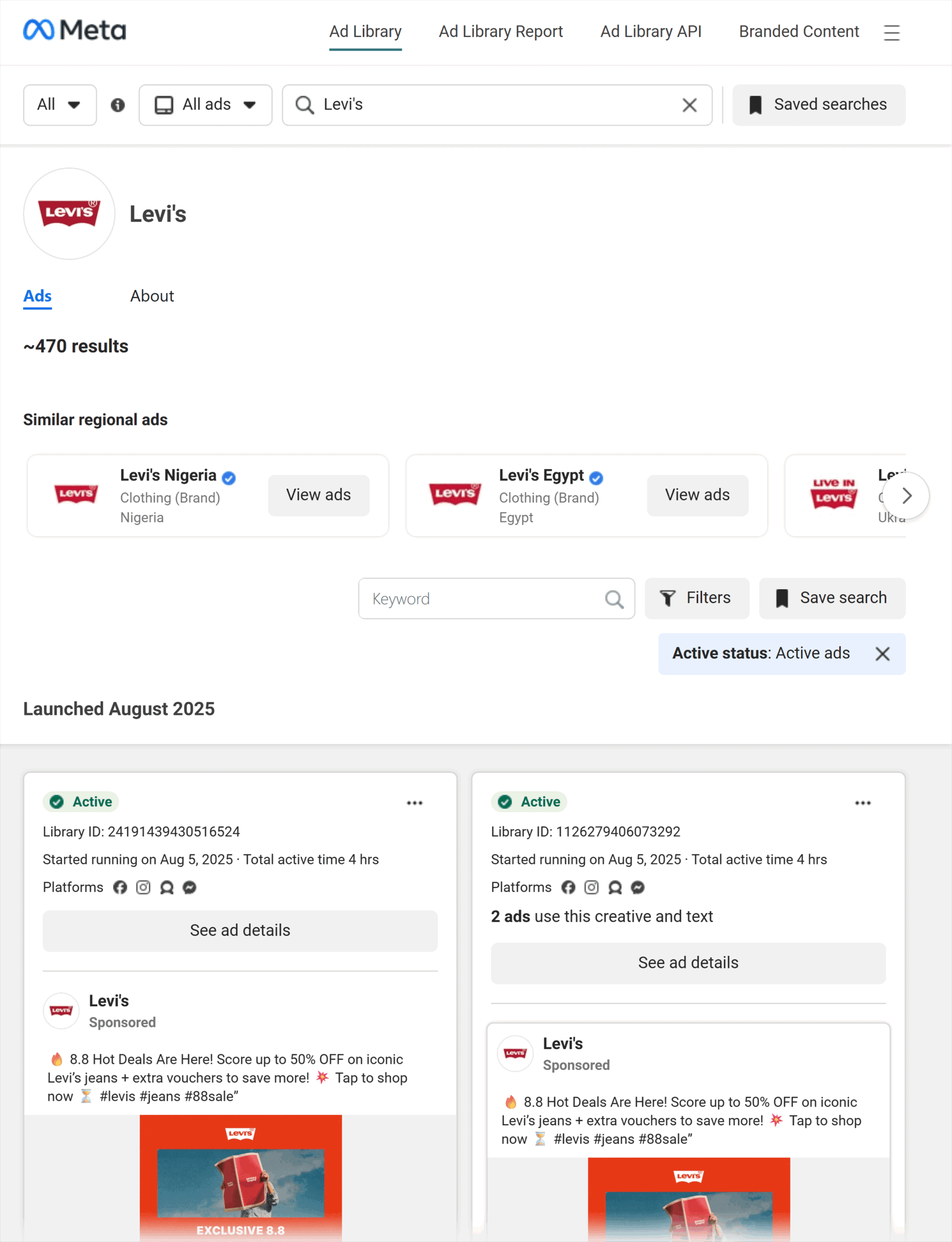
You can filter by media type (video, text, image).
Or by active or inactive ads.
You can also set specific date ranges to analyze seasonal ads and review ad variations over time.
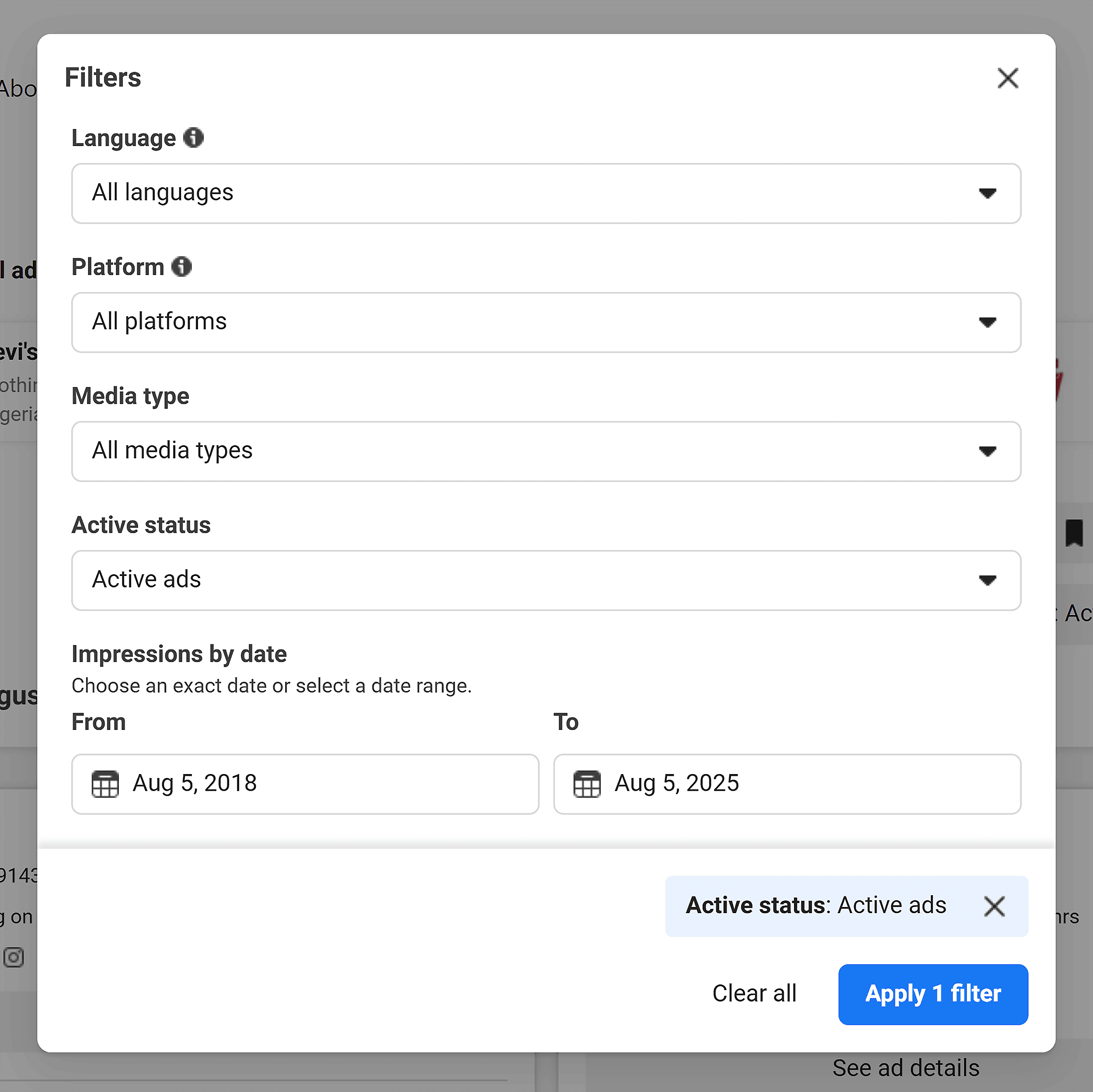
One more useful feature worth mentioning:
If you’re logged into your business account, you can save your searches.
This makes it easy to check back on the same competitors regularly and track how their strategy evolves over time.
LinkedIn Ad Library
LinkedIn ads are definitely worth analyzing if you’re in the B2B space.
To spy on your competitors here, go to linkedin.com/ad-library/.
What I love about LinkedIn’s ad library is the “search by keyword” feature.
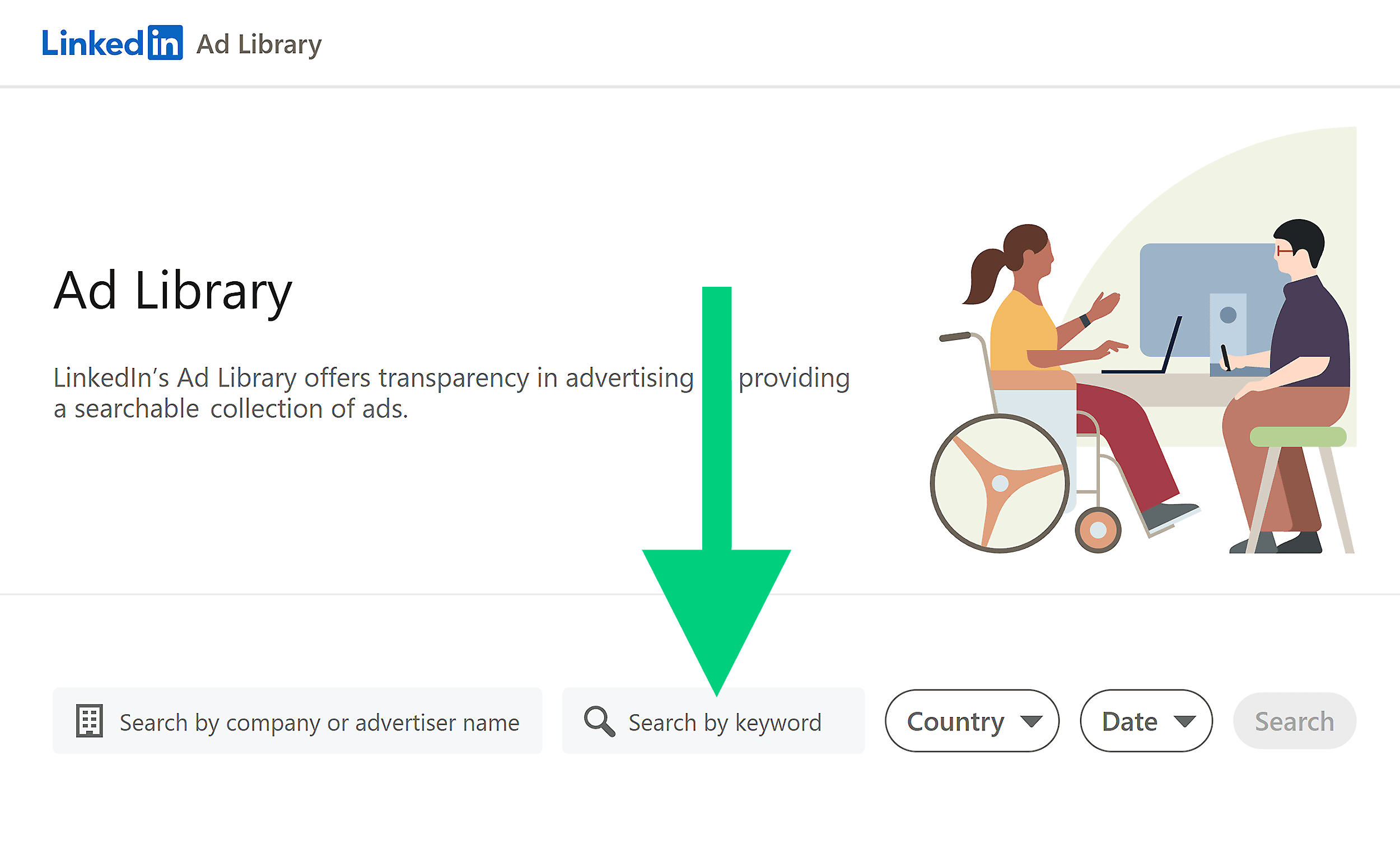
You can search by niche terms, like your product category or industry.
This is useful when you don’t know all your competitors and want to discover new players in your space.
For example, I entered “AI marketing tool” and it returned more than 36,000 ads from many different brands. Wowsa!
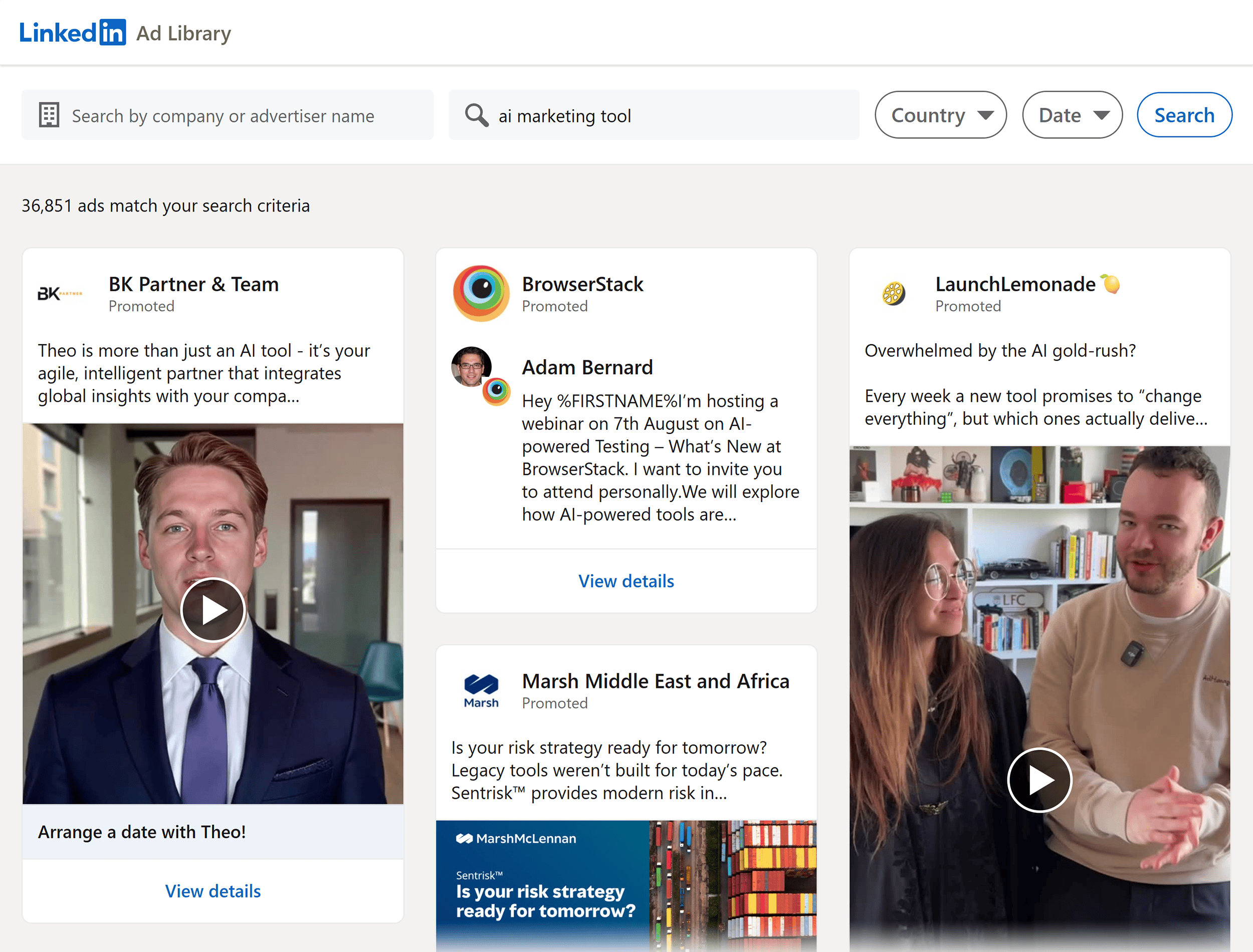
You can also search using action-based keywords to find specific types of offers.
Try searching “free trial,” “demo,” or “download” to see what lead magnets and offers your competitors are using to capture leads.
You can even search using dynamic variables like %FIRSTNAME% or %COMPANYNAME% to find competitors using dynamic ads.
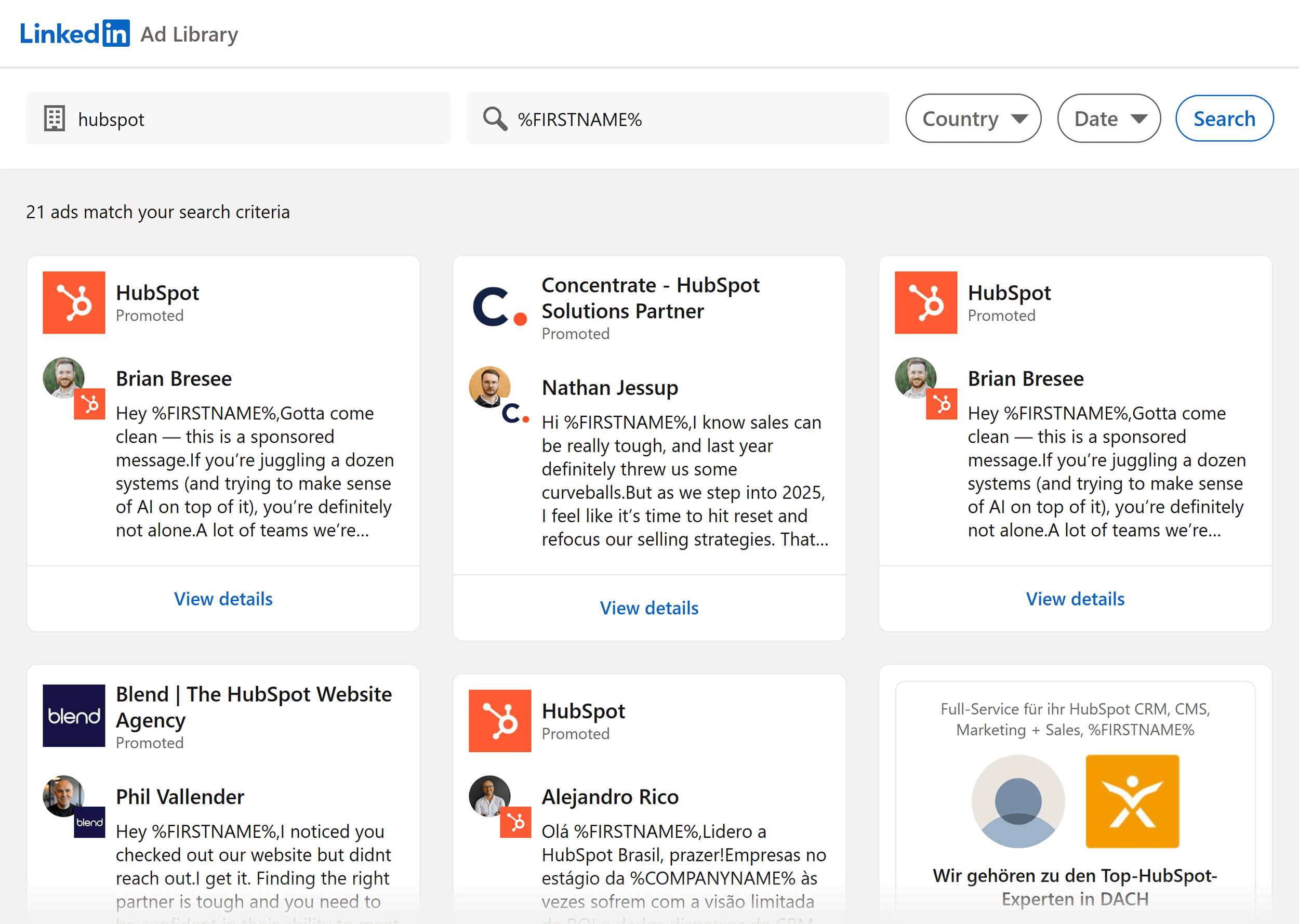
Dynamic ads show you how personalized their targeting is. It usually means they’re running sophisticated, high-budget campaigns.
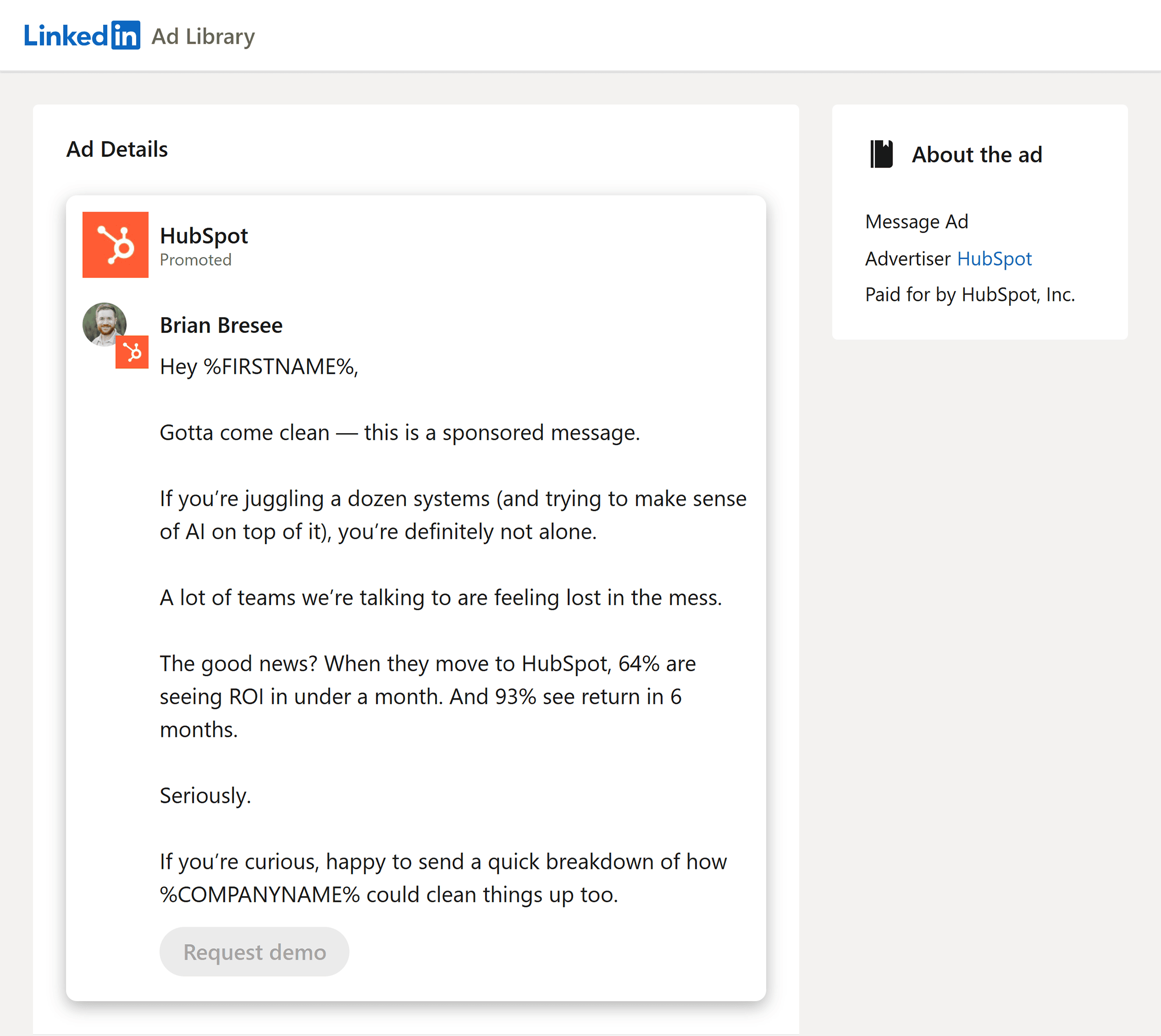
And yes, you can find all your direct competitor’s ads, too.
Just enter the brand name in the “Add by company or advertiser name” search bar.
You’ll get a scrolling feed of ads from that company.
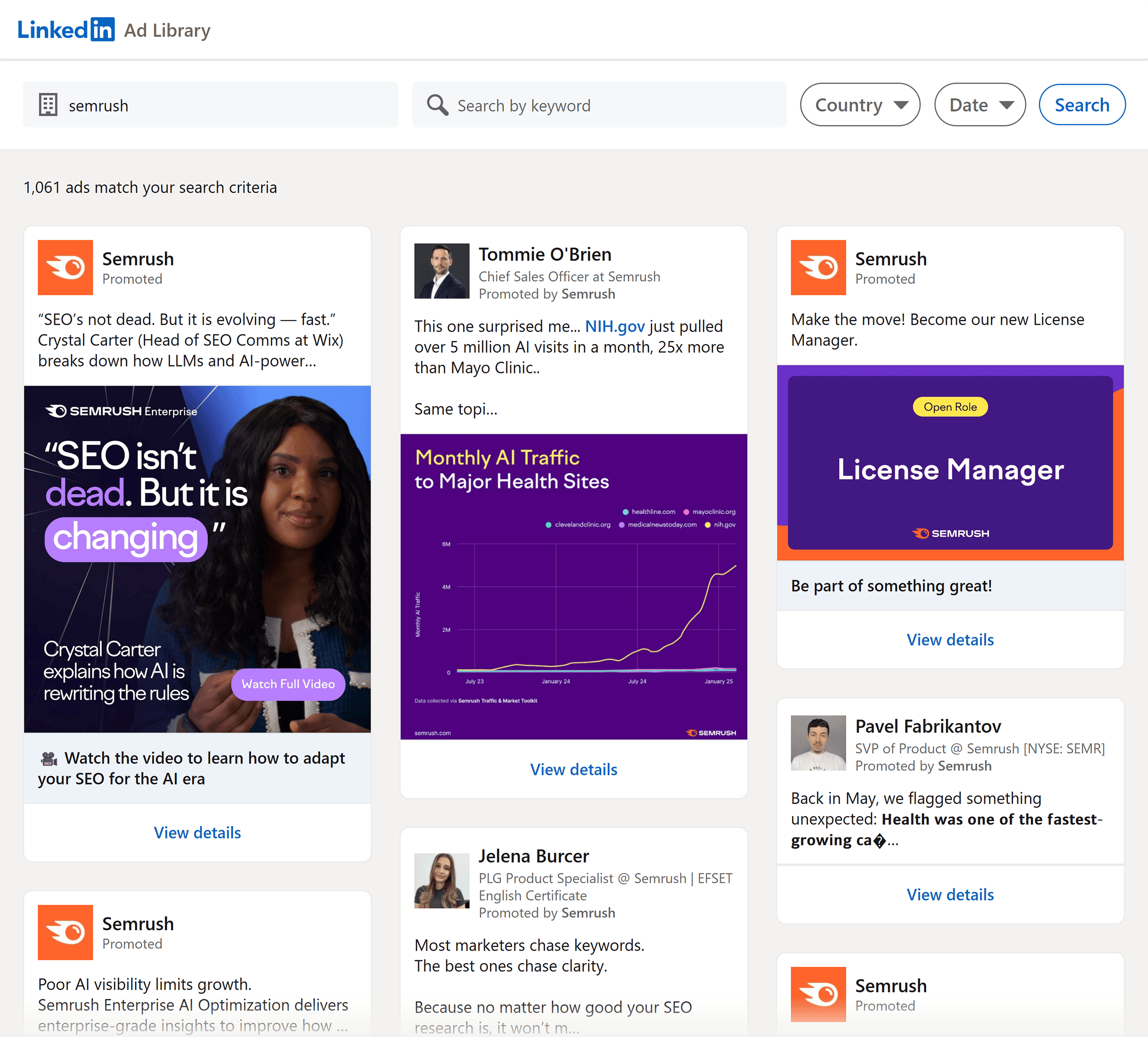
You can even click through each individual ad to see more details like:
- How long it’s been running
- How many impressions it’s had
- Countries it’s targeting
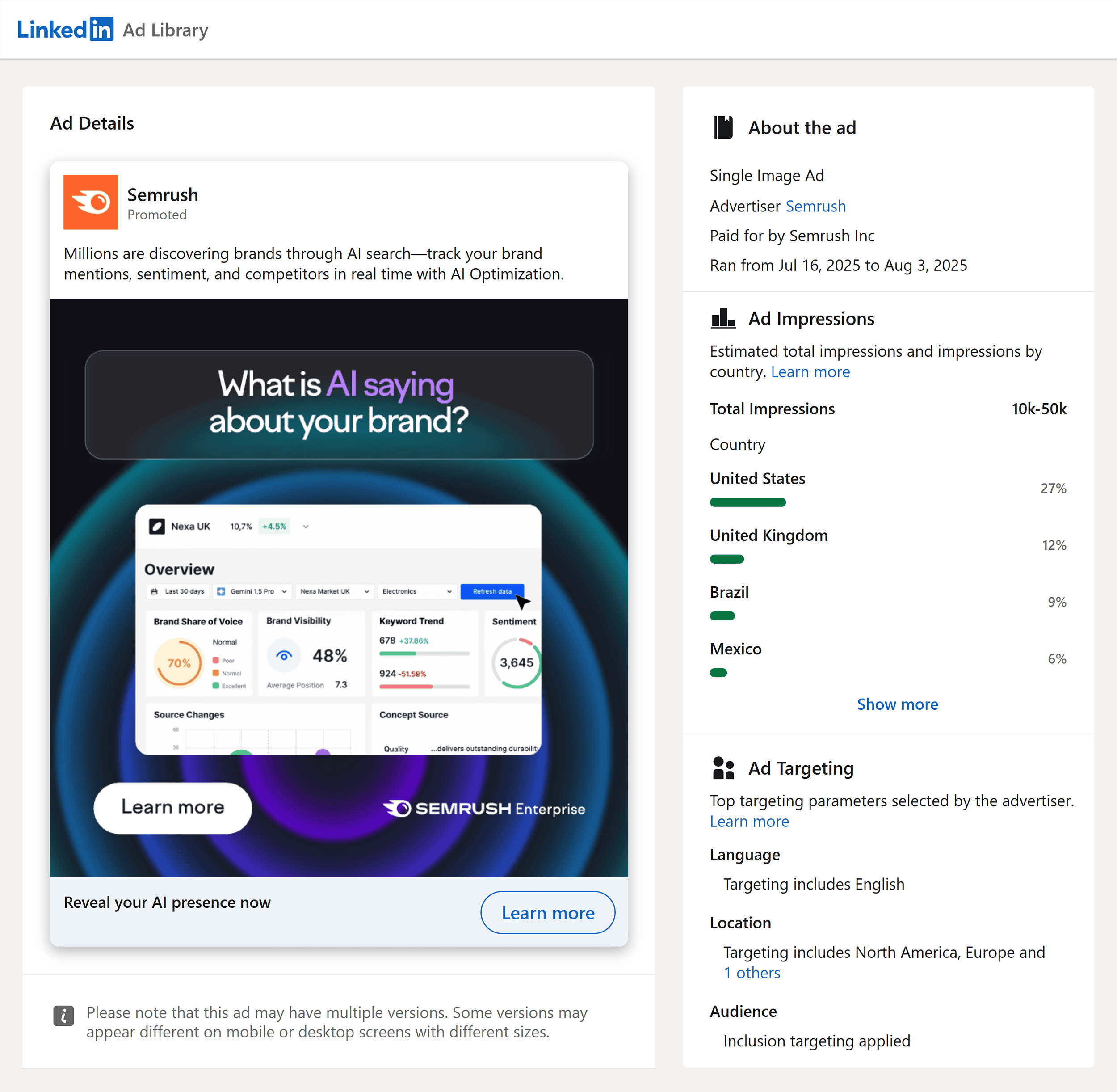
(This extra data isn’t available for every ad, though.)
TikTok Ad Library
TikTok has its own ad library as well.
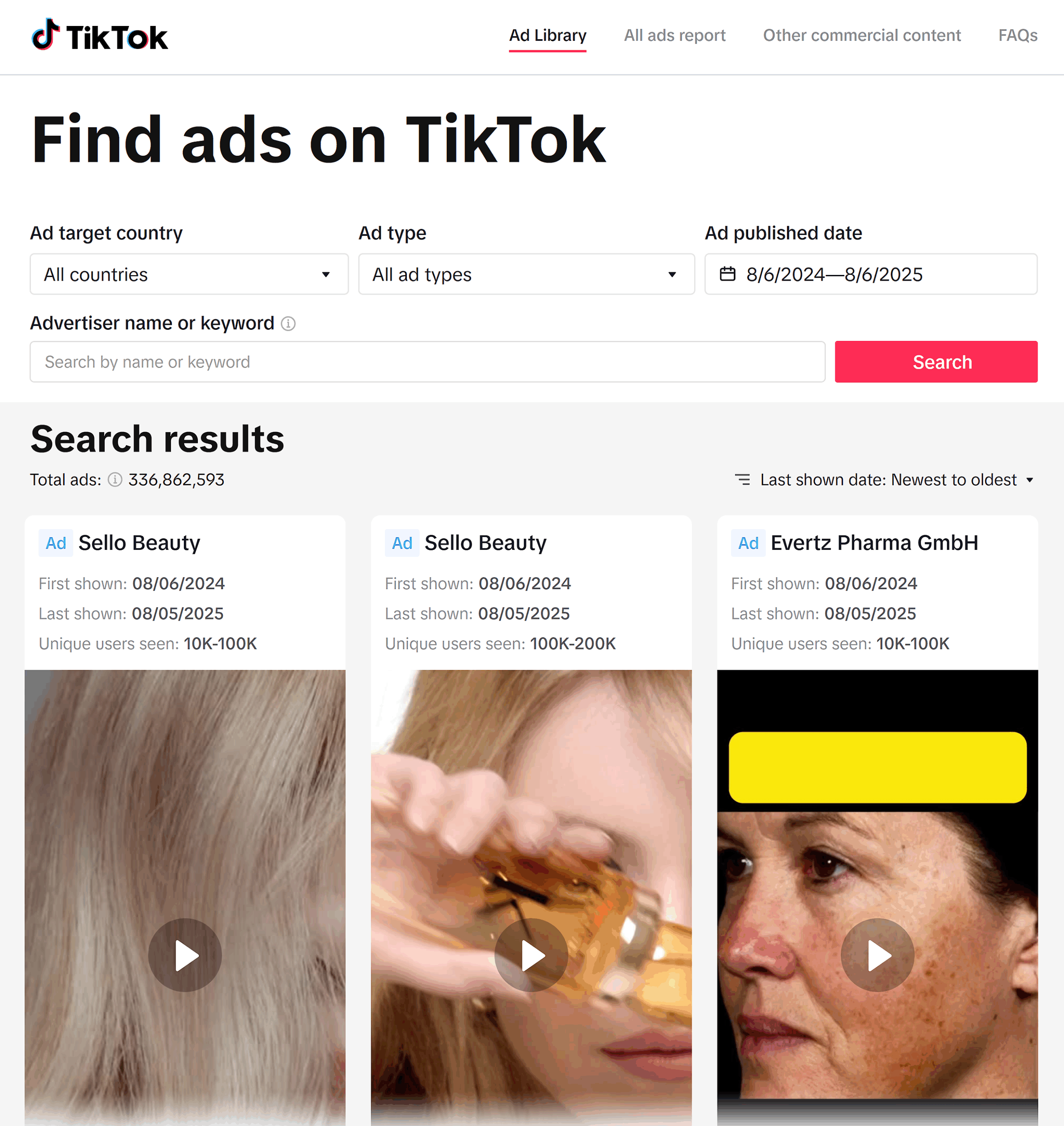
But heads up:
It’s not as advanced as Meta’s Ad Library, and many Facebook and Instagram advertisers haven’t made the jump yet.
But adding TikTok data to your research can help you find trends and see what resonates for your audience. Especially if your audience is already active on TikTok.
To find top-performing creatives, add your competitor’s name in the search bar.
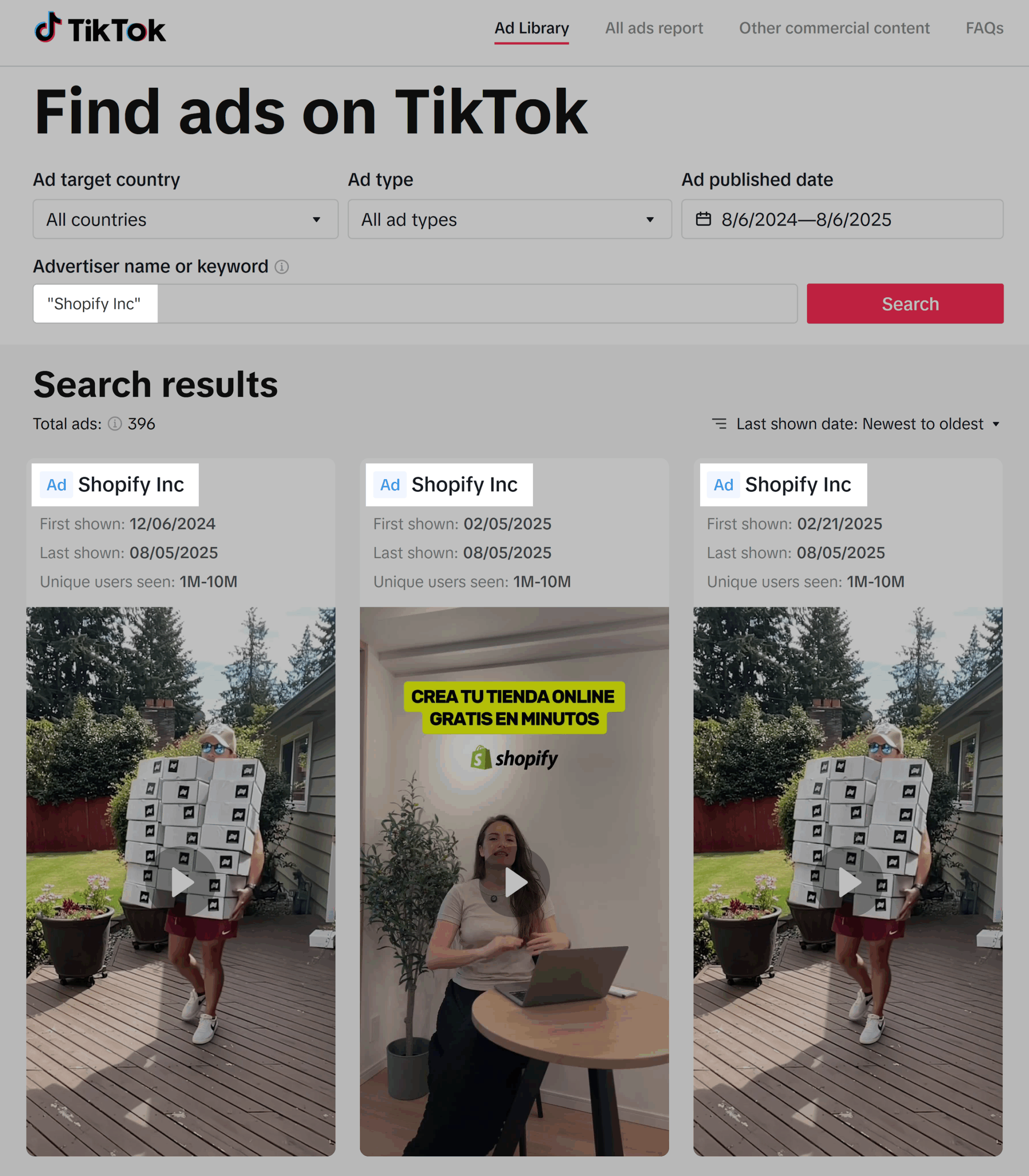
Then, organize the results by “Unique users seen: High to low” to see the ads getting the most exposure.
This can be hit or miss, though.
Sometimes, the ads of the brands you’re looking for don’t appear at the top of search results, so you may have to scroll down to find them.
When you find one of their ads, click it for more details. Like when it was first and last shown and the countries it targeted.
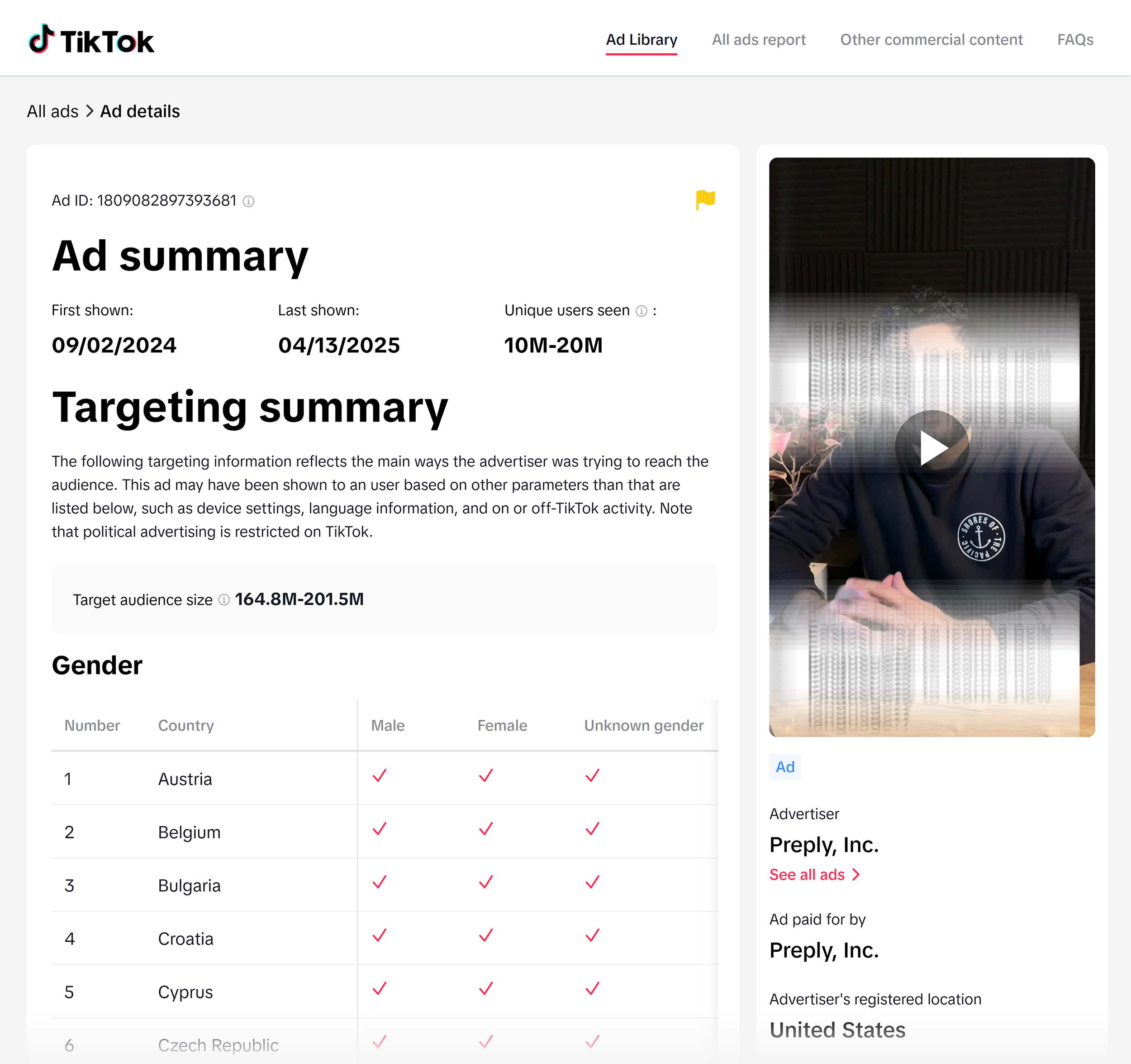
Pay close attention to the creative structure of each ad.
For example:
- How do they stop the scroll in the first few seconds?
- What trending sounds or effects are they using?
- Is it influencer-led or studio shot?
- How much on-screen text do they use?
- How do they introduce the product?
These patterns reveal what’s working in your space and give you proven angles to adapt or test.
More Free Ad Libraries
Other platforms offer ad libraries worth checking for competitor research:
- Reddit Ads Inspiration: A database of top Reddit ads. Great for seeing how competitors grab attention on Reddit.
- X (formerly Twitter) Ads Repository: It’s a bit clunky. You can only see ads served in the EU, and data comes in a downloadable XLS file.
- Google Ads Transparency Center: Perfect for finding YouTube ads. Search by advertiser to see which ads are currently running, how long they’ve been active, and where they’re being shown.
How to Analyze Competitor Social Ads (Without Just Copying Them)
The goal with competitor ad spying is to reverse-engineer the strategy and figure out what’s working, why, and how you can do it better.
Here’s what to look for:
| What to look for | Details to note |
|---|---|
| Type of offer | Are they pushing a discount, free tool, paid event, sale? |
| Tone and positioning | Do the ads feel aspirational, fear-based, playful, or results-driven? |
| Ad formats | Are they using static images, videos, carousels, UGC, or all of the above? |
| Trust signals | Look for reviews, expert endorsements, recognizable logos, engagement, or other social proof elements |
| Landing page | Are they sending people to a quiz, landing page, or straight to checkout? |
And here’s a tip:
Use longevity as a signal of what’s working.
If an ad has been running for 3+ months, odds are it’s delivering results.
Here’s how to find ads like this:
In the Meta Ad Library, enter your competitor’s brand name in the search bar.
Then click “Filters” and select “Active ads.”
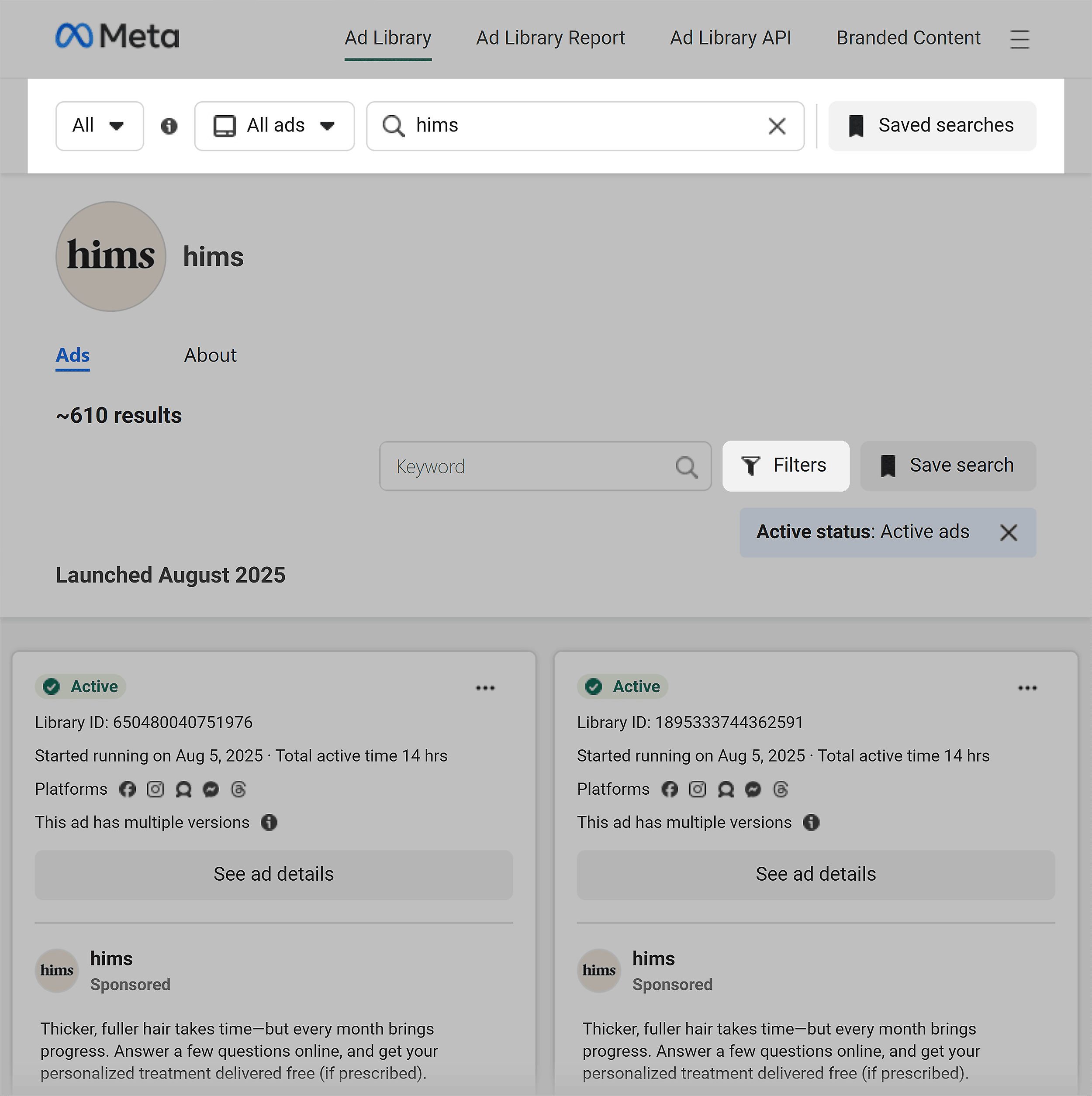
Set the start date as far back as possible.
I usually set the start date back a full year. If nothing shows up, I move it forward in chunks — 11 months back, then 10 and so on — until something appears.
For example, when I searched for Mindvalley ads, I found a few that started in October 2024.
And they’re still running today:
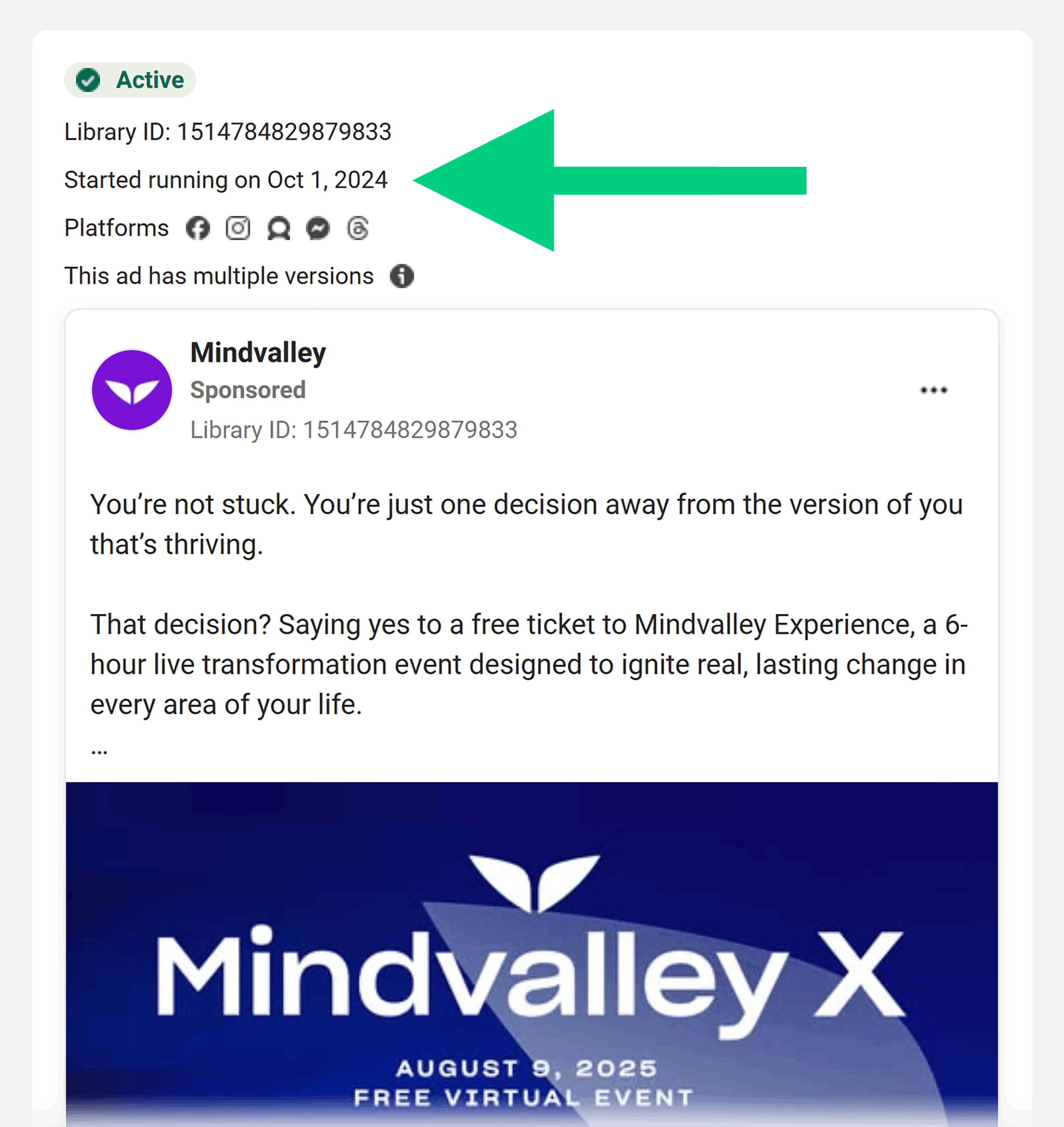
That’s a 9-month run.
If Mindvalley was your competitor, it would be well worth studying how and why this ad is working.
Third-Party Social Ad Intelligence Tools
Free ad libraries are useful, but they often have limited features beyond basic analysis.
They’re great for creative inspiration. But when you need deeper competitive intelligence, you’ll need more advanced tools.
For this, I recommend Semrush AdClarity.
This tool gives you competitive ad data across Facebook, Instagram, and YouTube.
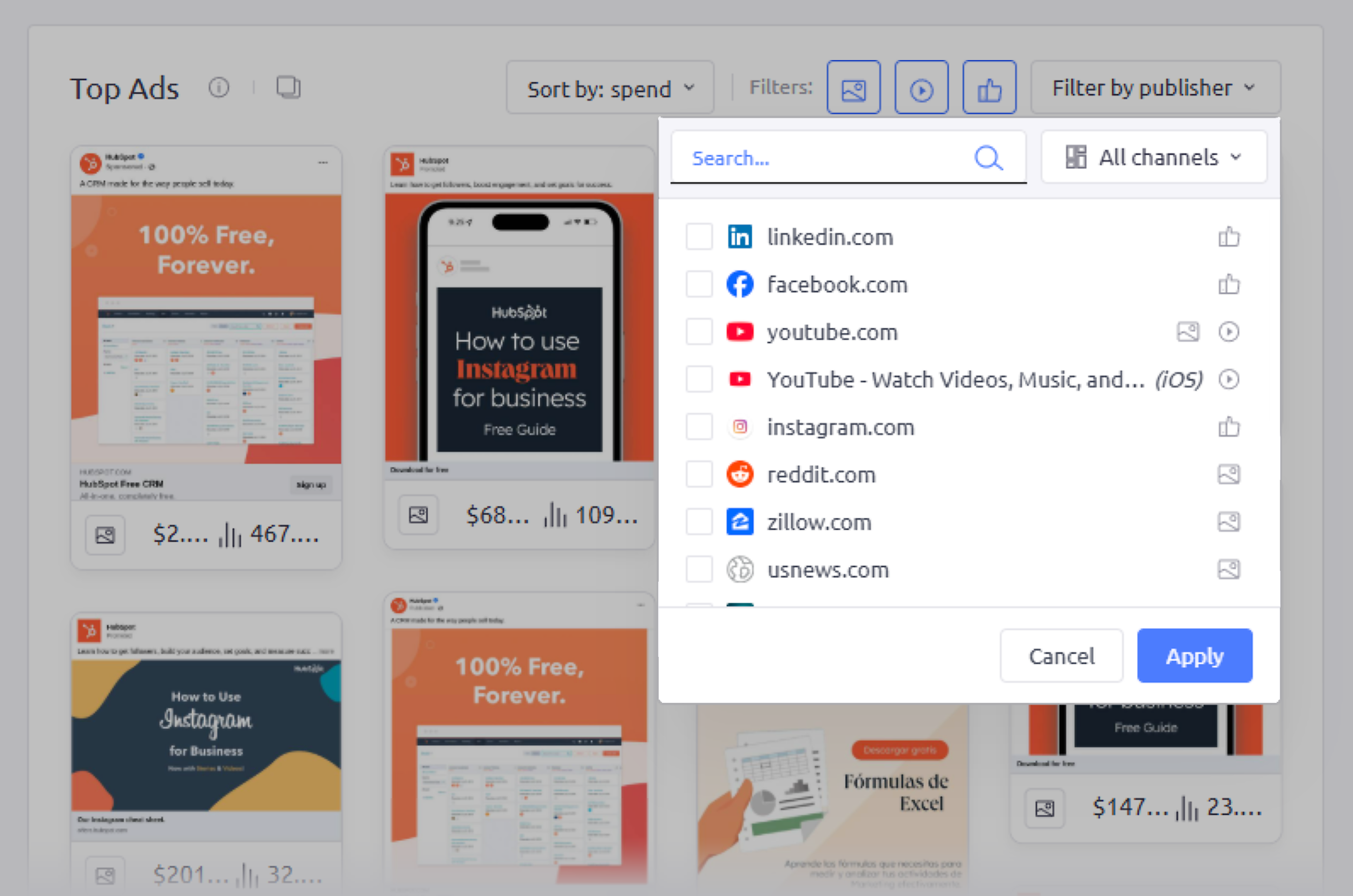
You can instantly see:
- Spend estimates
- Performance trends
- Creatives for multiple platforms
All in one place, and at the click of a button.
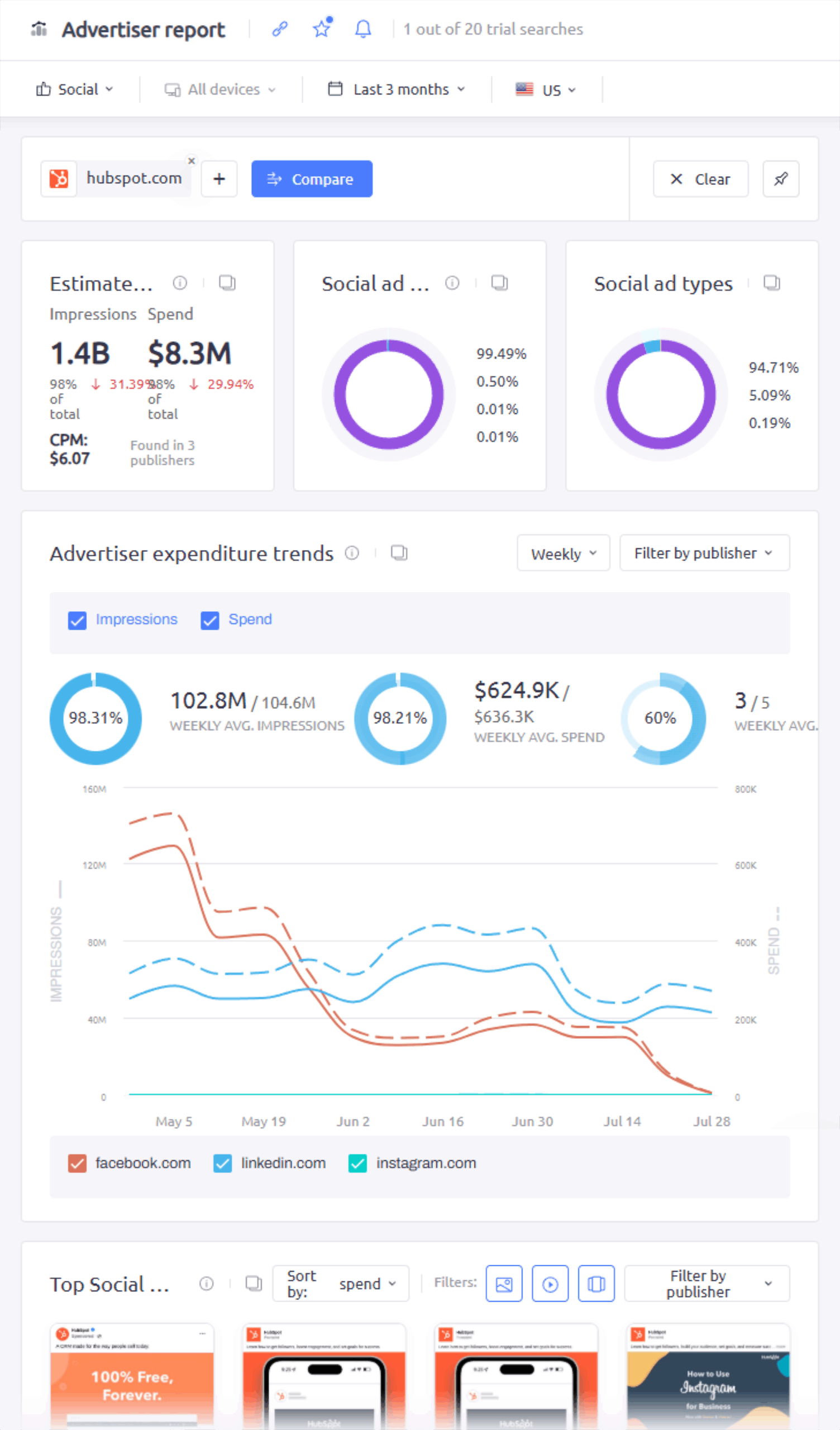
That means you can easily benchmark your ad budget against competitors and analyze how a brand’s strategy shifts across platforms.
Semrush isn’t the only player in this space.
A few other standout tools:
| Tool | Why It’s Useful |
|---|---|
| PowerAdSpy
(Facebook, Instagram, YouTube, Google, Native Ads, Reddit, Quora, Pinterest, LinkedIn) |
Offers advanced filters by audience, placement, and format. |
| BigSpy
(Facebook, Instagram, YouTube, Twitter, Pinterest, Yahoo, AdMob, TikTok, Unity): |
Massive ad database (1B+ ads). Ideal if you want broad industry coverage. |
| Foreplay
(Facebook, Instagram, TikTok, LinkedIn) |
Curates and organizes ads into swipeable libraries. No need to screenshot or track manually. Ideal for creative teams. |
4. Check Out Competitor Video Ads
Video ads play by different rules.
With static ads, people see the full ad right away. But with video, every second has to earn the next one.
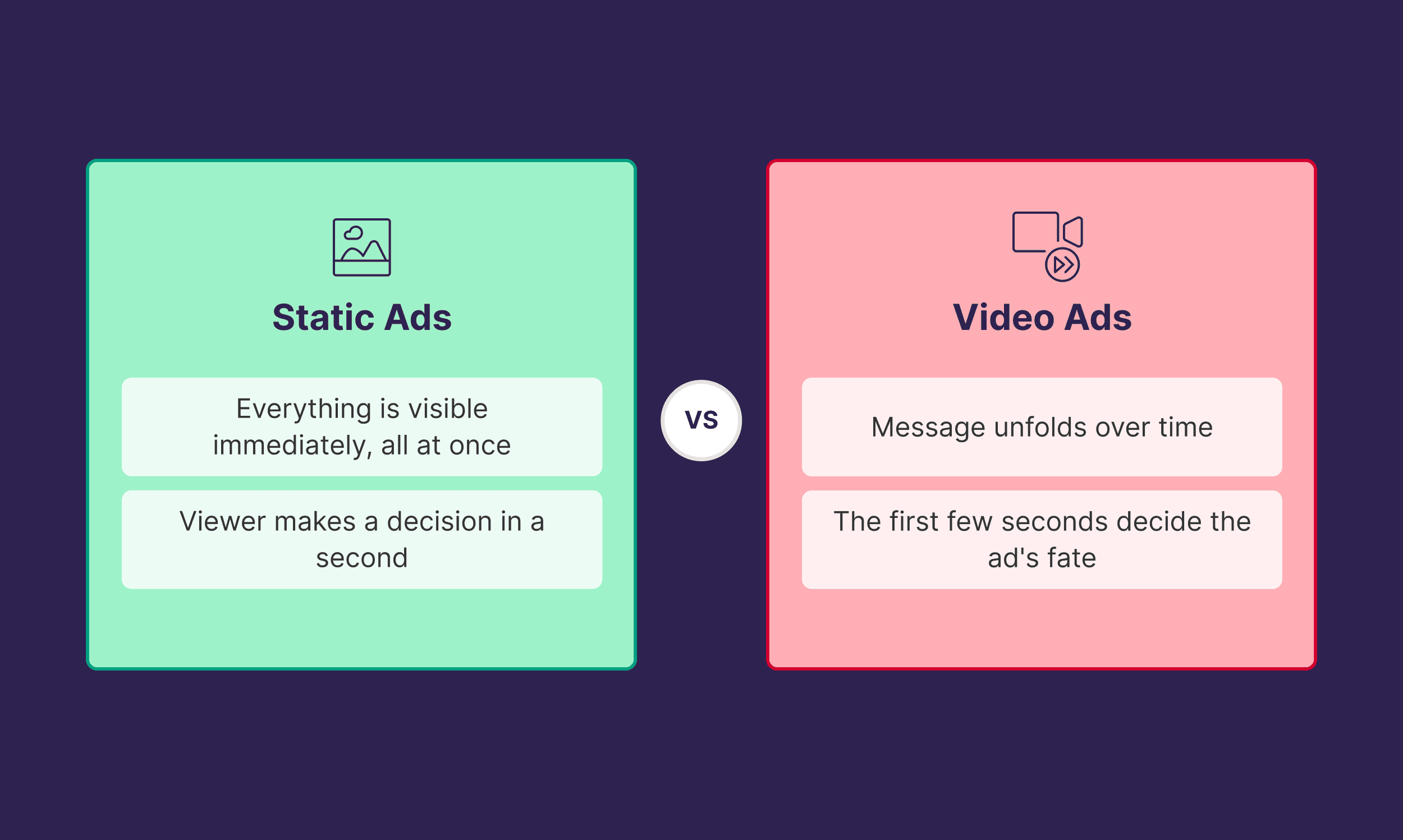
That changes how you research competitor video ads.
Sure, you still need to look at the message. But you also need to analyze the craft.
That means the hook, the visuals, the pacing, and the structure.
Ask:
- What grabs attention in the first 3-5 seconds?
- What keeps the viewer engaged after the hook?
- When do they introduce the product?
- When does the CTA show up?
- What is the story arc?
Where to Find Competitor Video Ads
Use the same free ad libraries we covered earlier:
Meta’s Ad Library easily lets you filter by “Media Type: Video.”
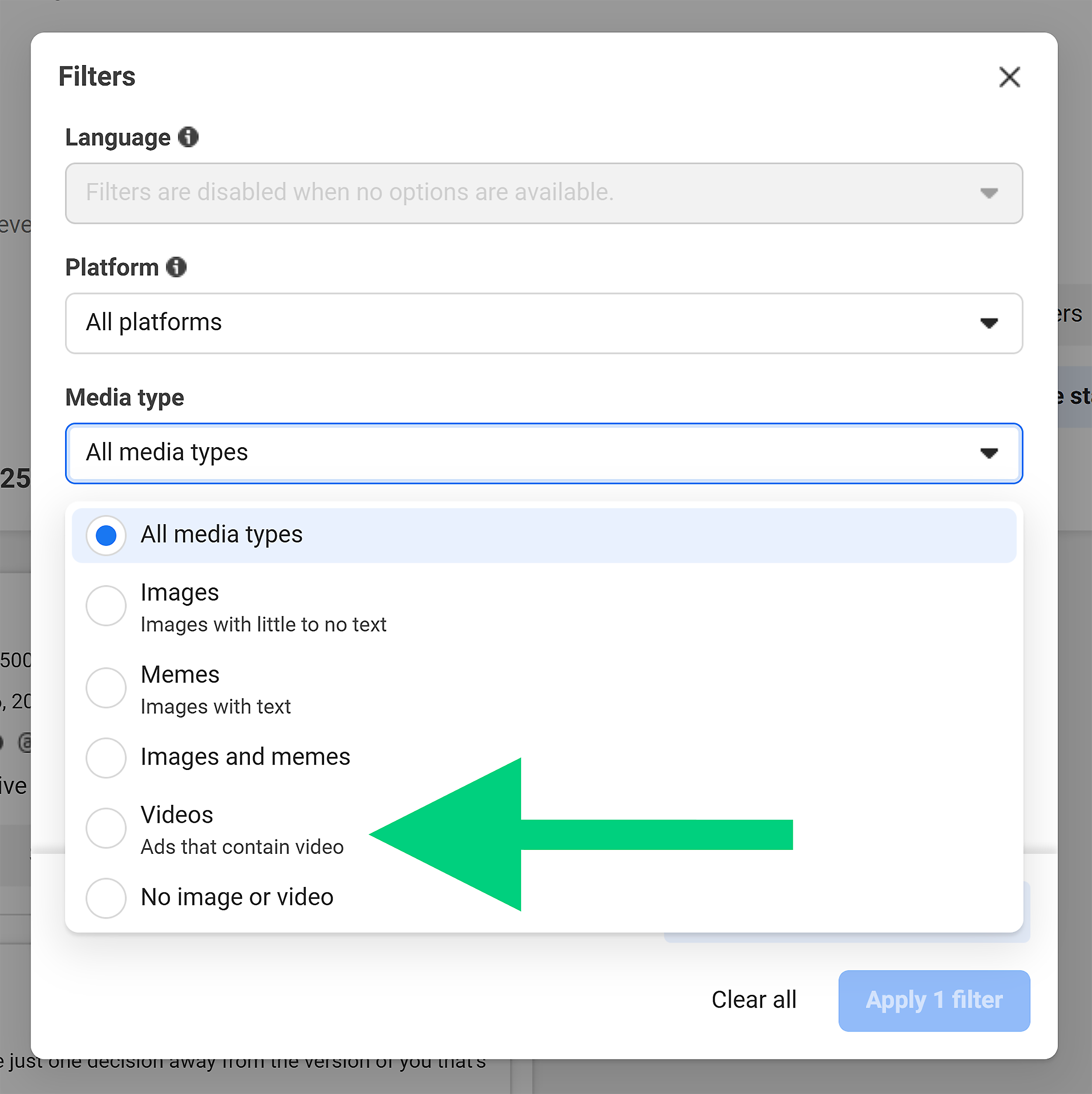
And you can see YouTube Ads in Google’s Ad Transparency Center.
They’re great for analyzing higher-budget campaigns.
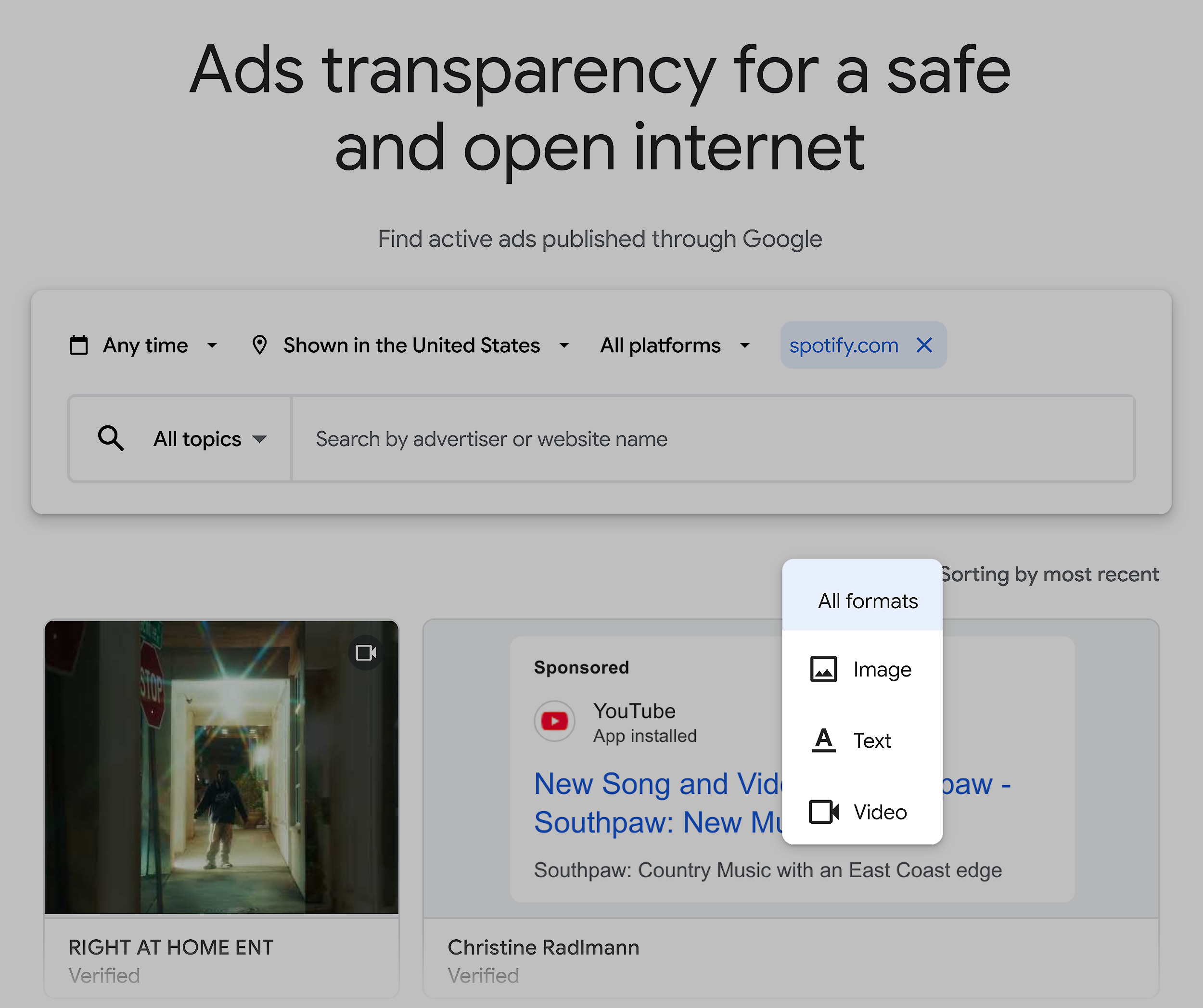
You’ll often see longer-form storytelling, detailed product walkthroughs, and testimonial-style videos. These can help you understand their positioning strategy.
You’ll also get some tactical insights like:
- How they handle objections
- Which benefits they emphasize most
- How they build credibility
What to Look for in a Video Ad
Every strong video ad follows a recognizable structure.
Here’s what to analyze:
| Element | What to Look For |
|---|---|
| Hook (0-5 seconds) | How do they stop the scroll? Is it visual, emotional, or curiosity driven? |
| Narrative structure | What’s the format? Founder story, problem-solution, or live demo? How do they guide the viewer through the journey? |
| Call to action | When does the CTA appear? Is it direct or subtle? Do they repeat it or save it for the end? |
| Video style | Is it polished and professional? Or raw and more like UGC? (Some ugly ads are intentionally designed that way because they feel more real.) |
| Platform optimization | Is the format vertical for TikTok? Are there subtitles for autoplay? Is it tailored for how people use the platform? |
As you study your competitors’ ads, look for what feels effective and repeatable.
Then, borrow the structure and framework.
Take this long-running Exoforma ad, for example. Remember, long running usually means high performing.
The opening shot is a shaky camera that zooms into a handwritten post-it note reading “GOT WATER SPOTS?”
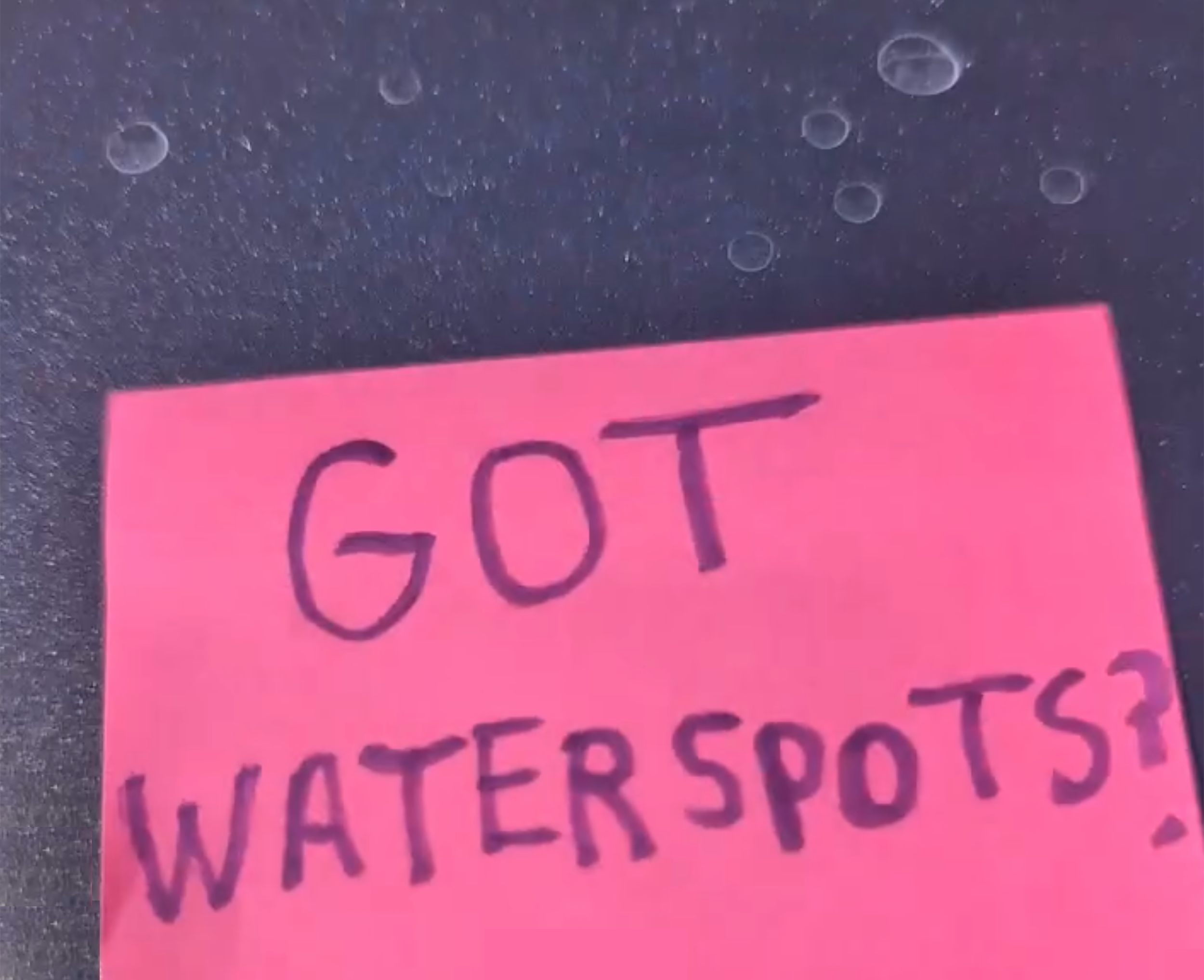
That’s two hooks stacked on top of each other.
First, the shaky camera creates curiosity. Then, the handwritten note, a hallmark of so-called “ugly ads,” feels organic and authentic.
Then, a third hook drops in the voiceover.
“Do you have stubborn water spots etched into your car’s paint or glass that won’t come off no matter how much you wash your vehicle?”

Three hooks in the first 7 seconds.
Side note: Document repeatable structures like this (Hook-Hook-Hook-Problem) for easy reference when designing your own creatives. You can do this with our free tracker sheet.
But don’t stop there.
Analyze the full ad. Get the transcript and break it down line by line. Like this:
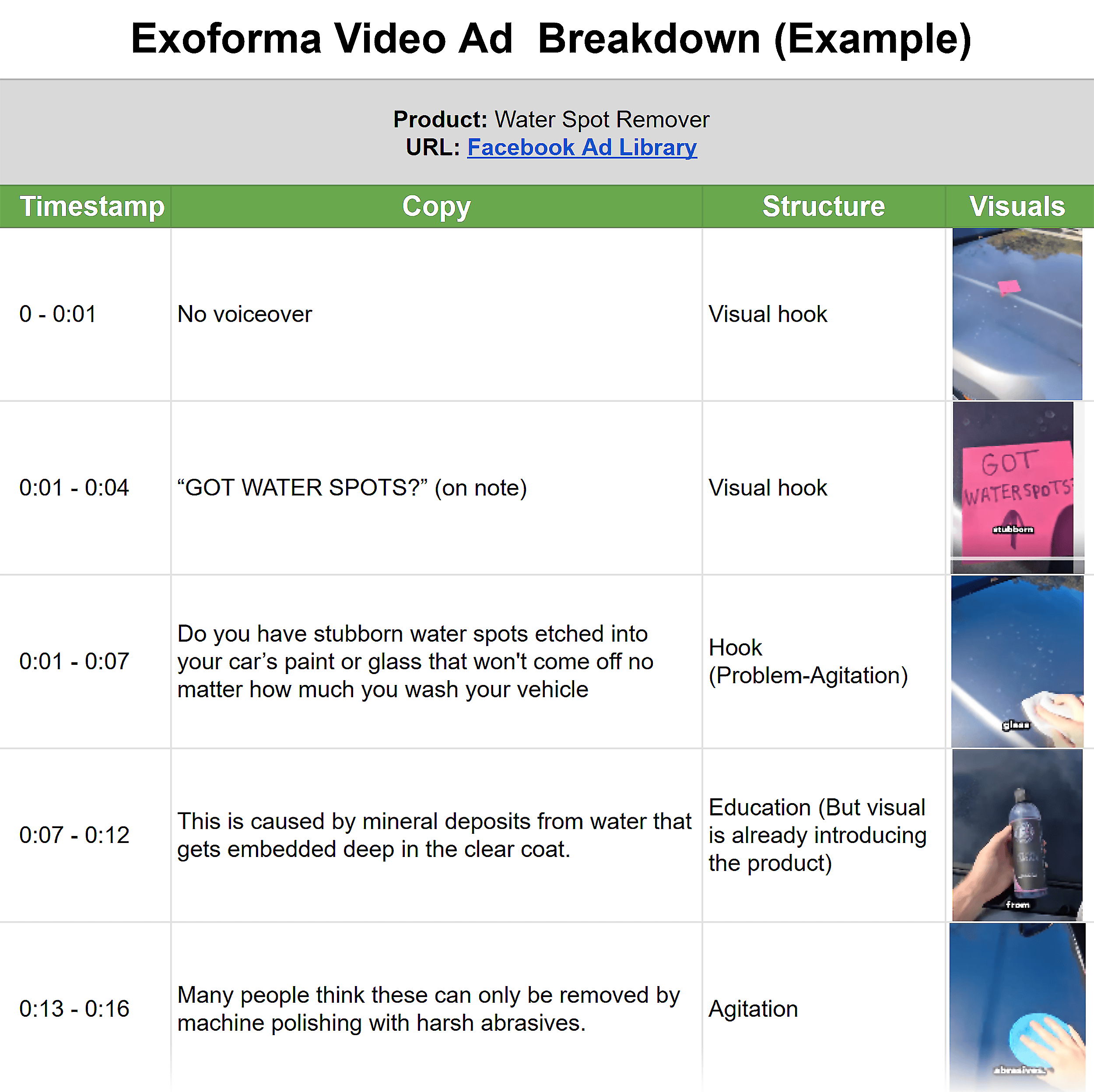
Document things like:
- When they introduce the product
- What copywriting framework they’re using (Problem-Agitate-Solve? AIDA? Something else?)
- What psychological triggers they’re employing (Urgency, FOMO, social proof, etc.)
- What visual style and pacing they’re using (Fast cuts or slow reveals? Polished or UGC-style?)
- How they handle objections
- When and how they frame their CTA (What language do they use? How are they encouraging action?)
- Top-performing YouTube video ads
- Estimated spend, CPM, and duration
- Ad trends over time across Facebook, Instagram, LinkedIn, and more
- Stay top of mind with visitors who didn’t convert
- Reinforce value with specific messaging
- Tailor their ads to different segments of their audience
Put all this in a spreadsheet so you can easily compare what’s working.
Documenting your observations makes you pay closer attention, and patterns become obvious when you see them side by side.
Use this free template we’ve created for you.
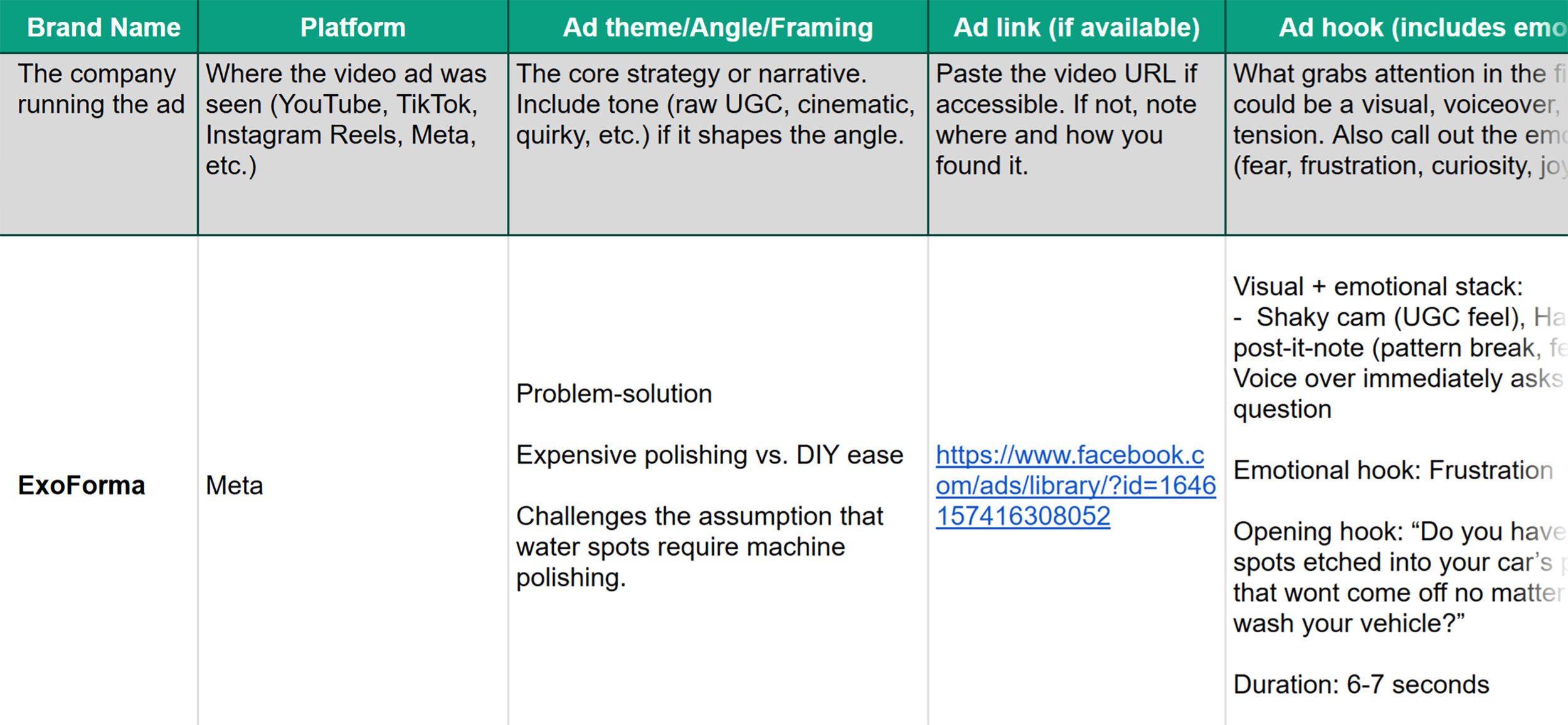
Use Ad Clarity to Speed Up Your Video Ad Research
I used to spend hours digging through Meta’s Ad Library, manually analyzing video ads for client projects.
It. Was. Slow.
Not anymore.
I can now speed this process up with Semrush’s AdClarity tool.
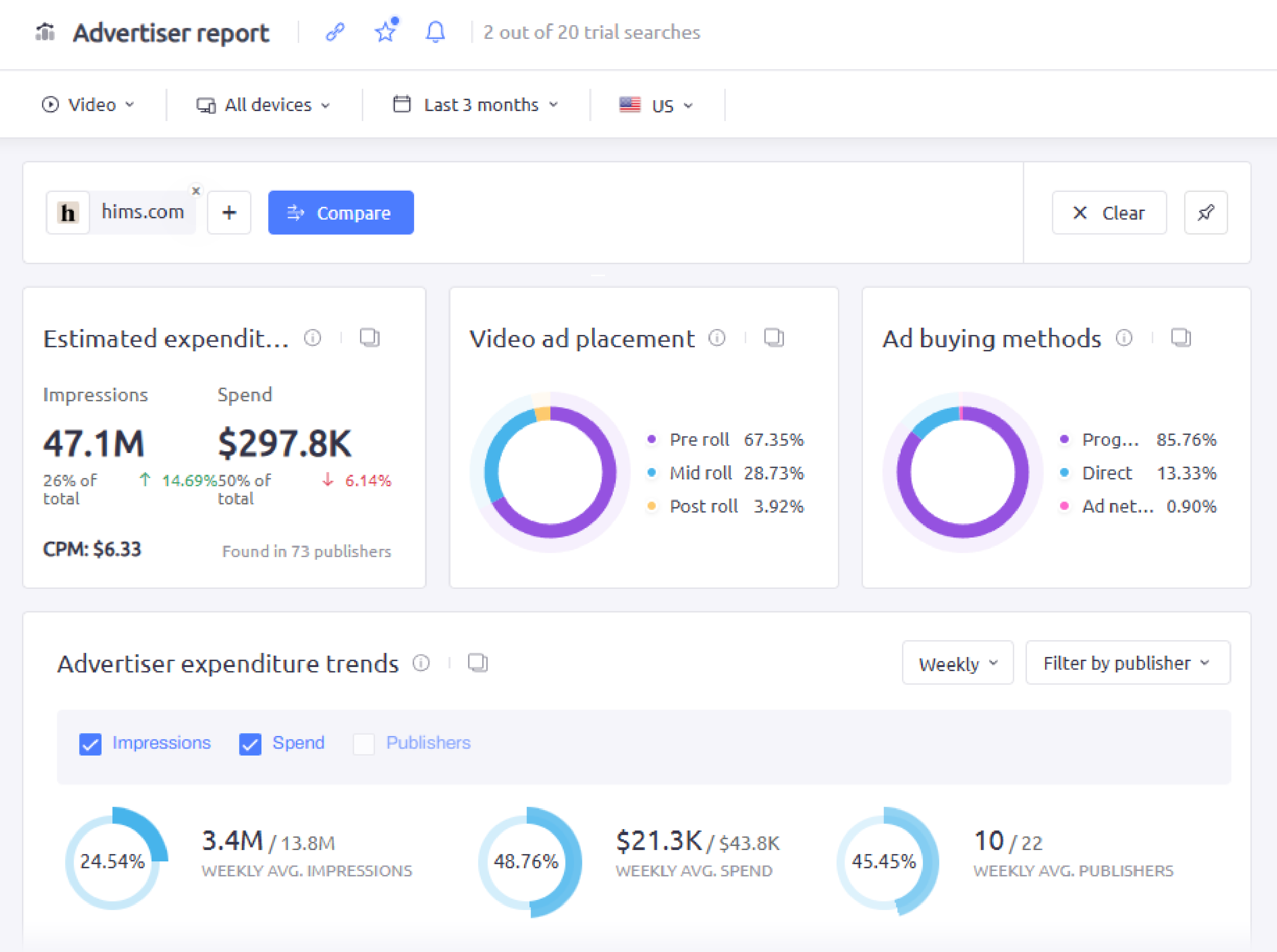
I can instantly see:
This is extremely useful when you’re analyzing multiple competitors. Or when you need a quick industry overview.
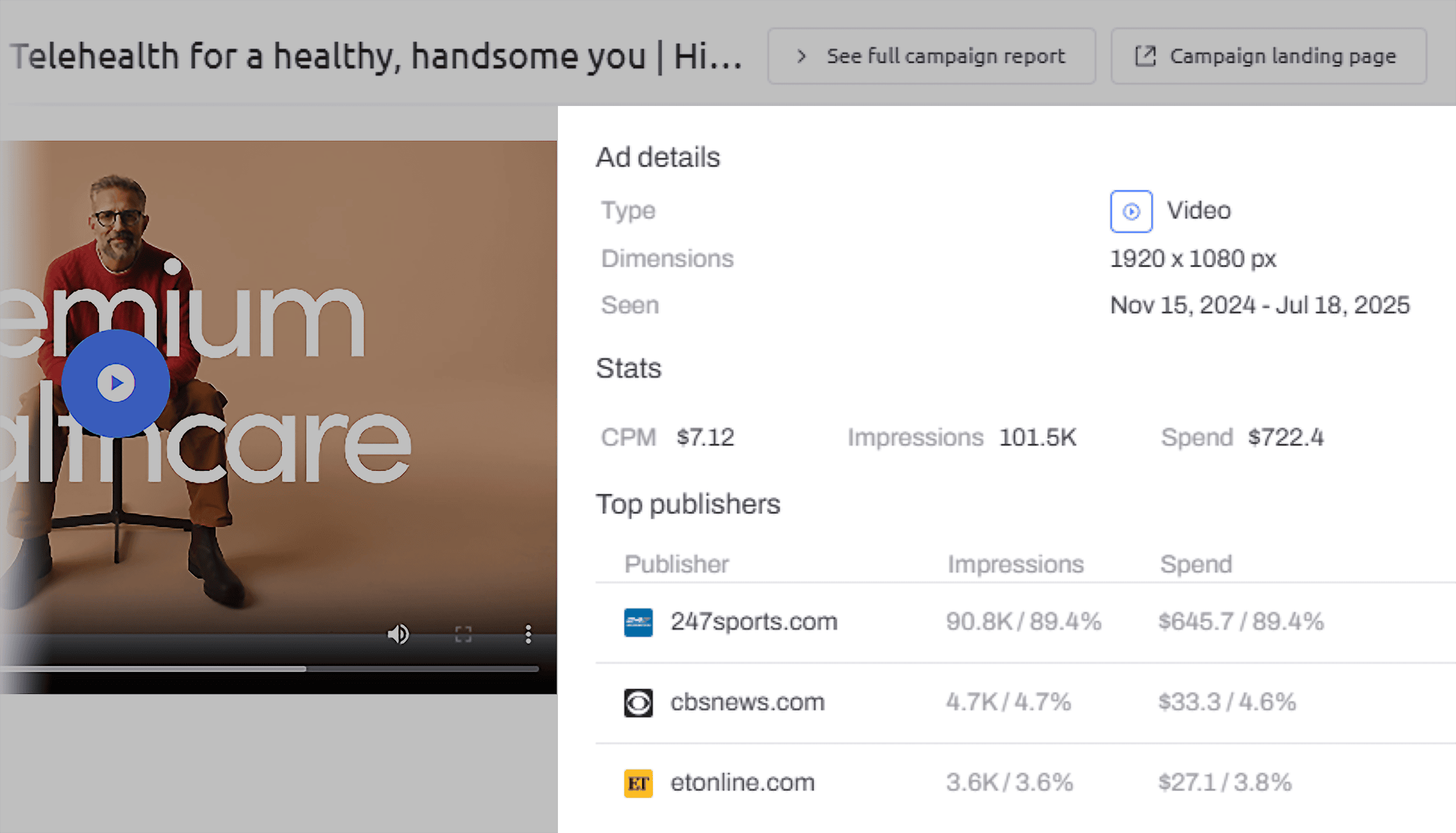
Finding video ads and analyzing them manually is still useful. But combining this with the real data this tool provides can give you more confidence in what’s working for your rivals — and where there are gaps you can fill.
5. Check Their Display Ads and Retargeting Strategy
Display ads work differently from search ads.
Instead of showing up when someone’s actively searching, they show up while people are browsing content.

Some of these are brand awareness campaigns.
But others are retargeting ads that follow past website visitors around the web and nudge them back to convert.
You can see them on websites, in apps, on YouTube, and other platforms that push ads to a broader audience.
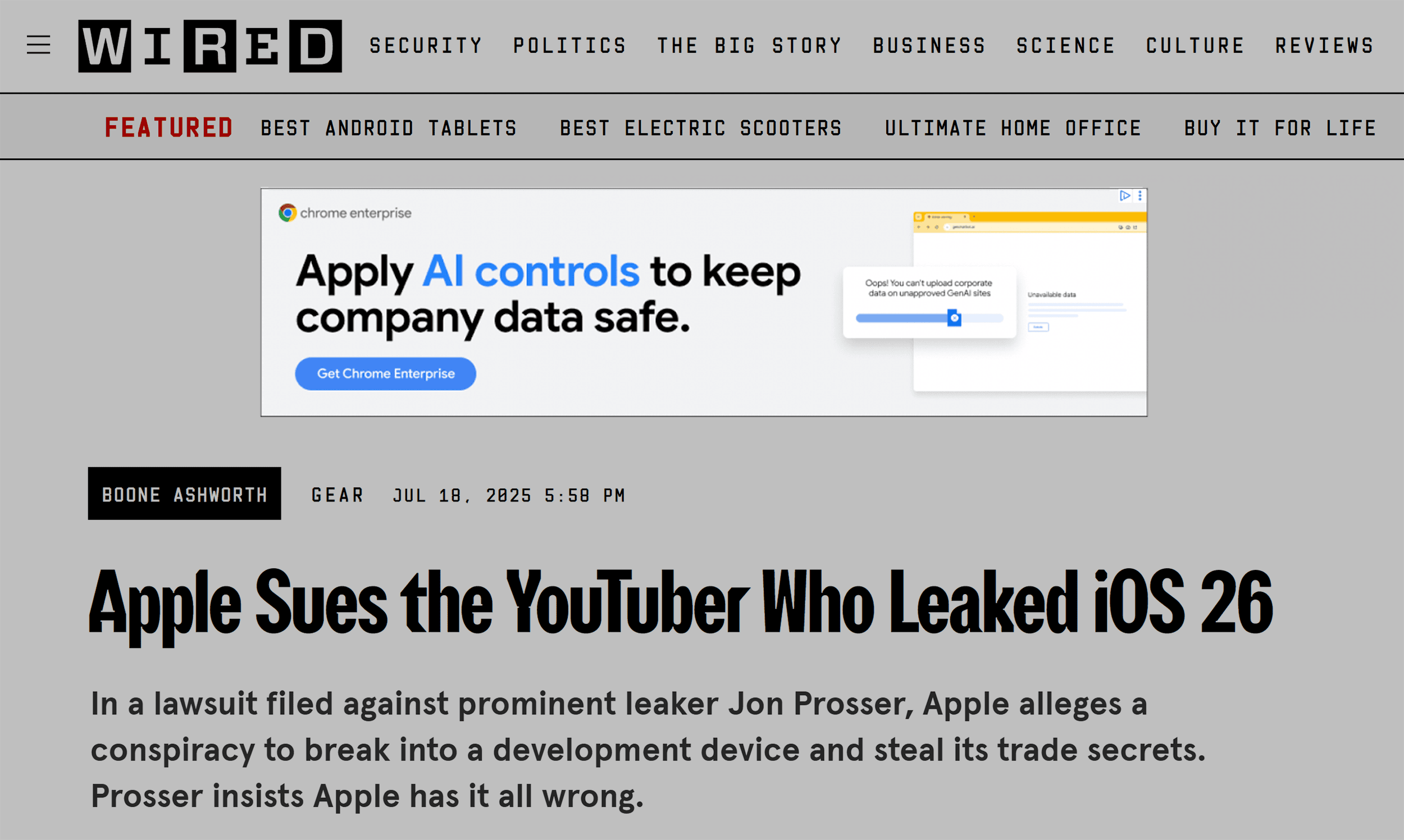
The thing about these ads?
They show how your competitors:
To find your competitors’ display ads and retargeting strategy, you first need to get “pixeled.”
Here’s how:
- Visit your competitor’s website
- Accept tracking cookies so their pixel can fire
- Click high-intent pages (pricing, features, and product pages) and consider adding a product to your cart or beginning a checkout process
- Browse other sites where their ads might appear (news, blogs, media outlets)
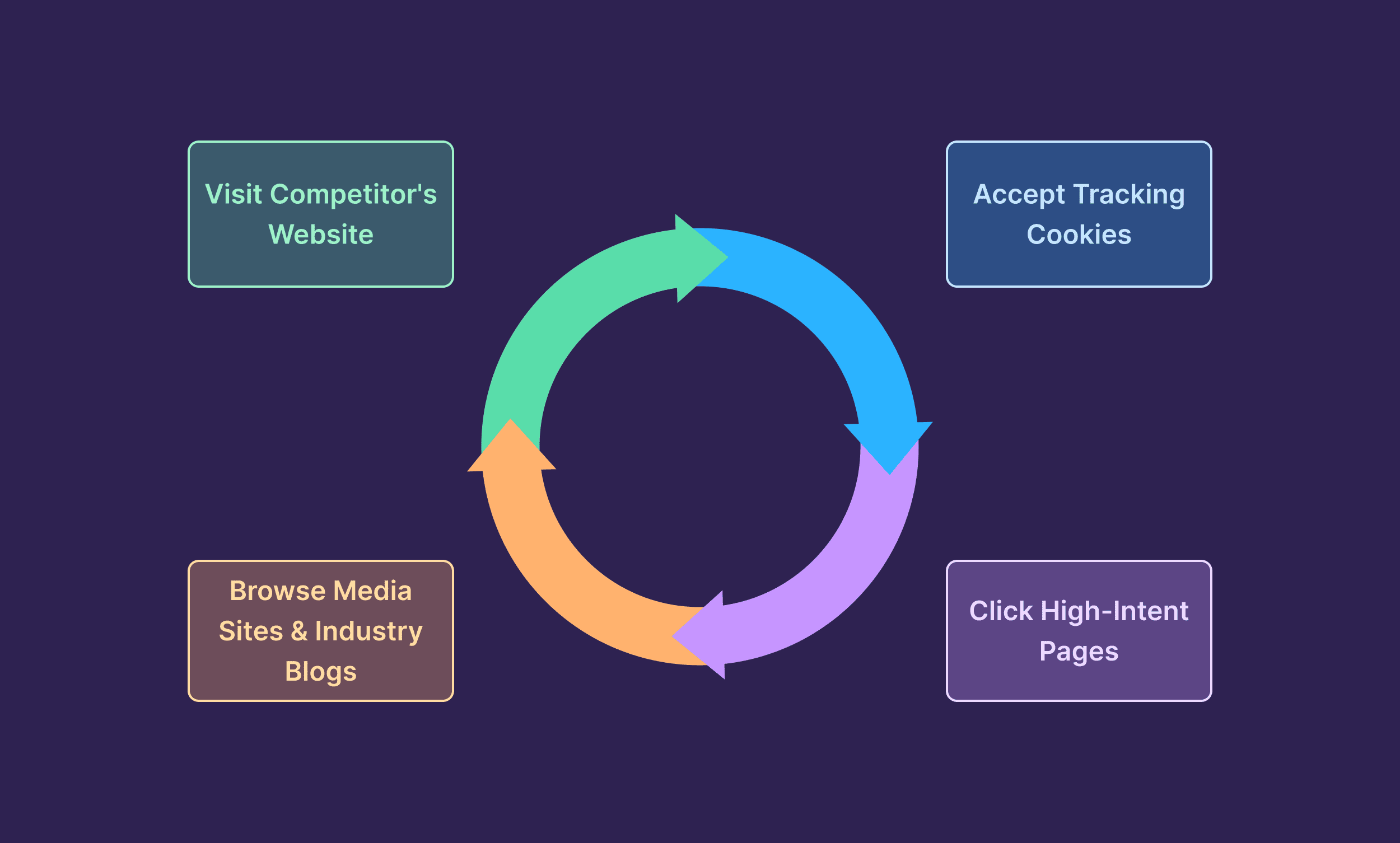
You might see ads immediately. Or it could take a few hours or days.
(Platforms often delay impressions or space them out.)
Once you start seeing retargeting ads, screenshot everything and begin tracking patterns.
Use the table below to guide your analysis:
| What to Look For | What It Tells You | |
|---|---|---|
| Ad Format | Static, animated, interactive, or video? | Format choice reveals how much they’re investing in the individual creatives (e.g., videos cost more to produce than text). |
| Behavioral Targeting | Do ads change based on pages you visited (e.g., pricing vs. blog)? | That shows how they segment intent. |
| Persona Segmentation | Do different versions target different industries, roles, or pain points? | Reveals their ICP (Ideal Customer Profile) and market prioritization. |
| Message Focus | Are they emphasizing urgency, feature benefits, brand story, or discounts? | CTA language reveals the goal. |
| Ad Placement | Are they buying spots on premium sites (brand building) or performance-focused placements? | Shows whether they’re prioritizing reach/awareness or direct response. |
For example, after I visited ClickUp’s site, I saw a series of display and video ads on different platforms.
First, I saw this ClickUp Reddit ad:
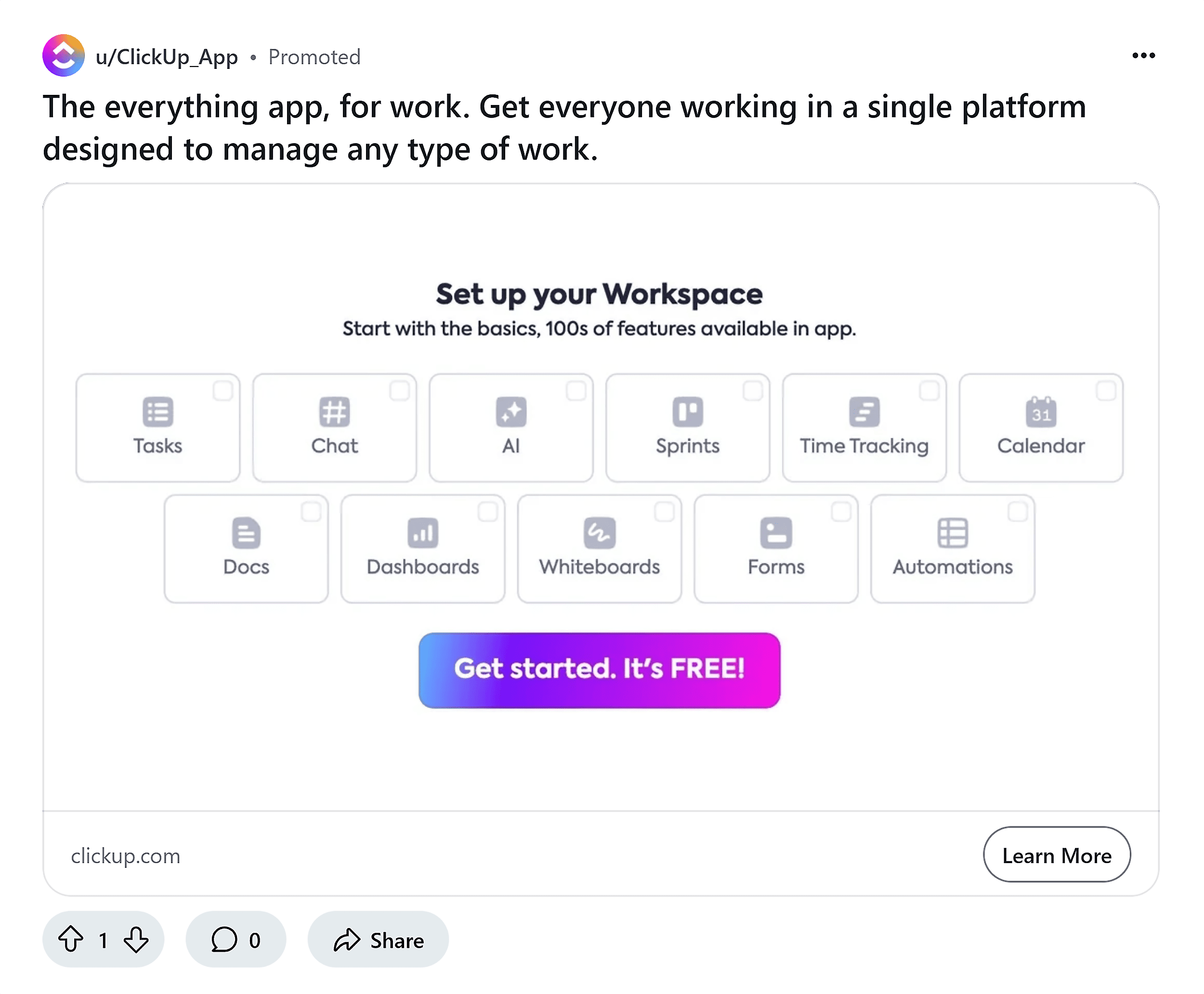
Then another Reddit ad pitching their AI writing feature:
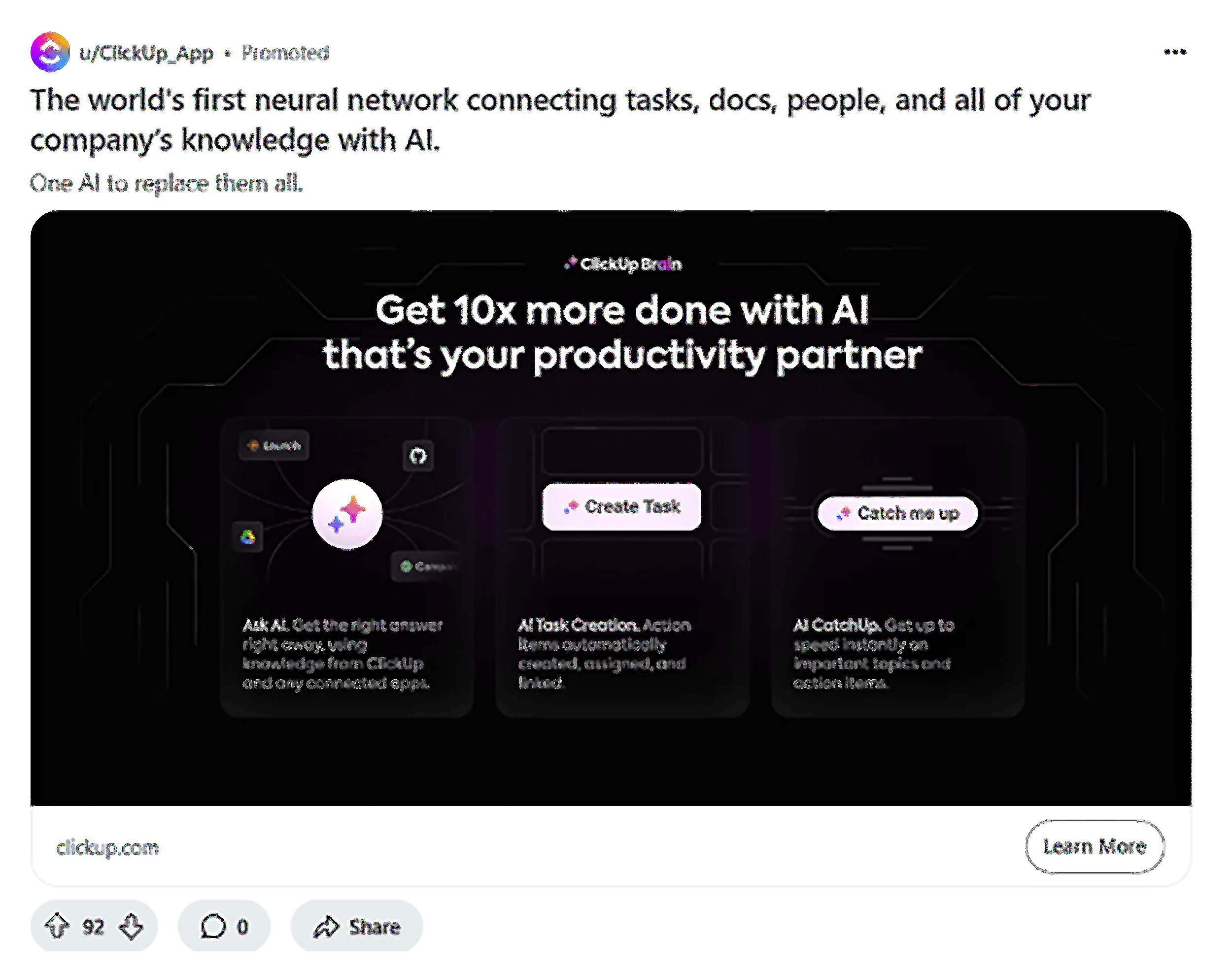
Later, on YouTube, I saw a pre-roll ad highlighting their whiteboard tool:
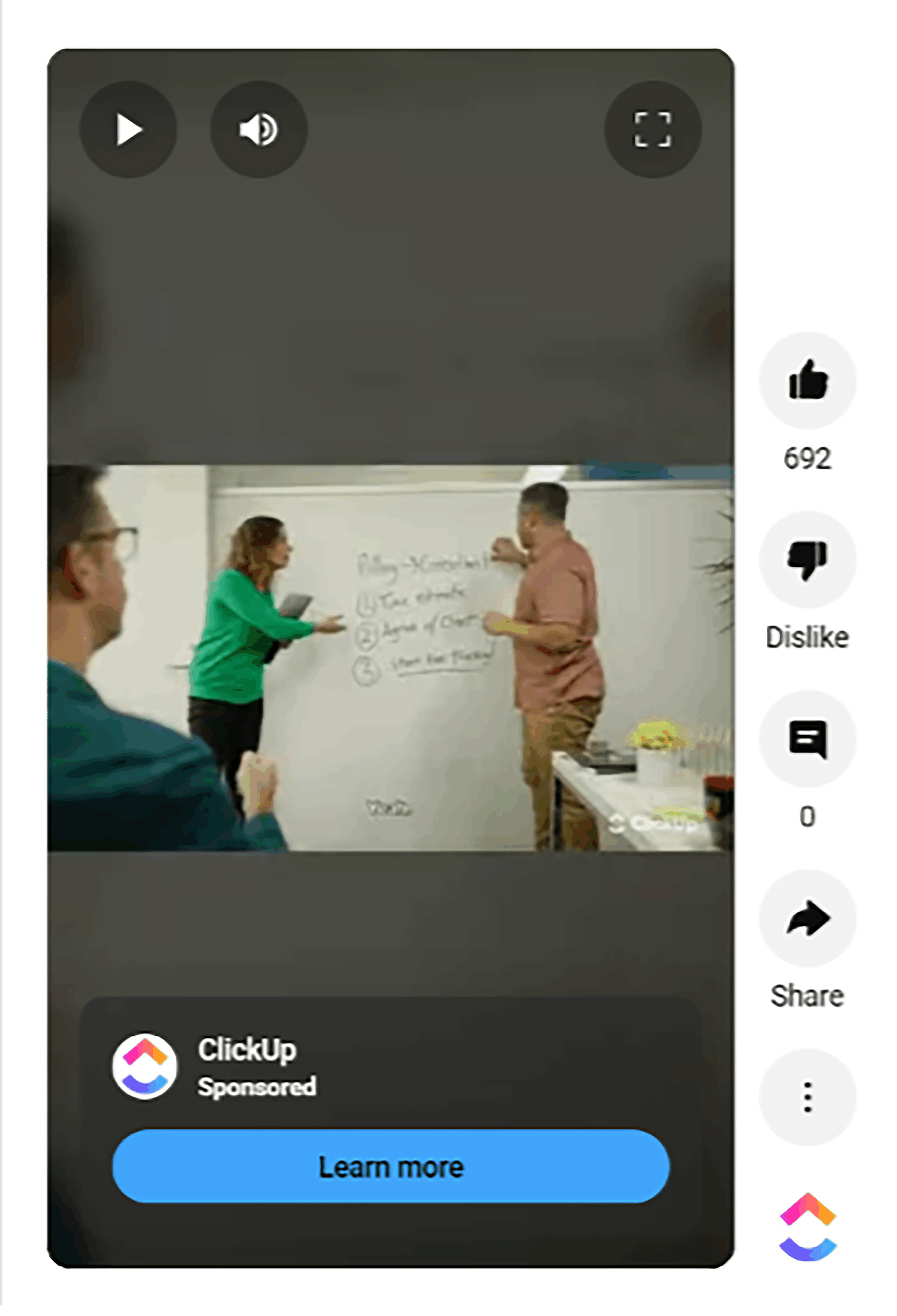
Each ad had a different angle. Like they were experimenting to see what would get my attention.
They were trying to dial in on one thing:
“What’s going to hook this visitor and convert?”
That’s what makes this kind of competitor ad spying powerful.
You’re seeing how your competitors test, segment, and sequence their marketing funnel.
And you can use that to refine your own messaging, adjust your retargeting flow, or find new creative formats to try.
Note: You won’t always be able to replicate this workflow. Sometimes, your rivals won’t be using retargeting. And other times, it’ll be highly dependent on the pages you visit and the platforms you use. But it’s still a useful exercise to try.
6. Evaluate Ad-to-Landing Page Flow
The last step is checking whether the entire journey holds together — from the moment the user sees the ad to the page they land on to sign up or make a purchase.
Everything should feel like one connected experience from the search query, to the ad promise, to the landing page.
This is called message match.
It’s when there’s zero disconnect between what the user wants, what the ad says, and what the landing page delivers.
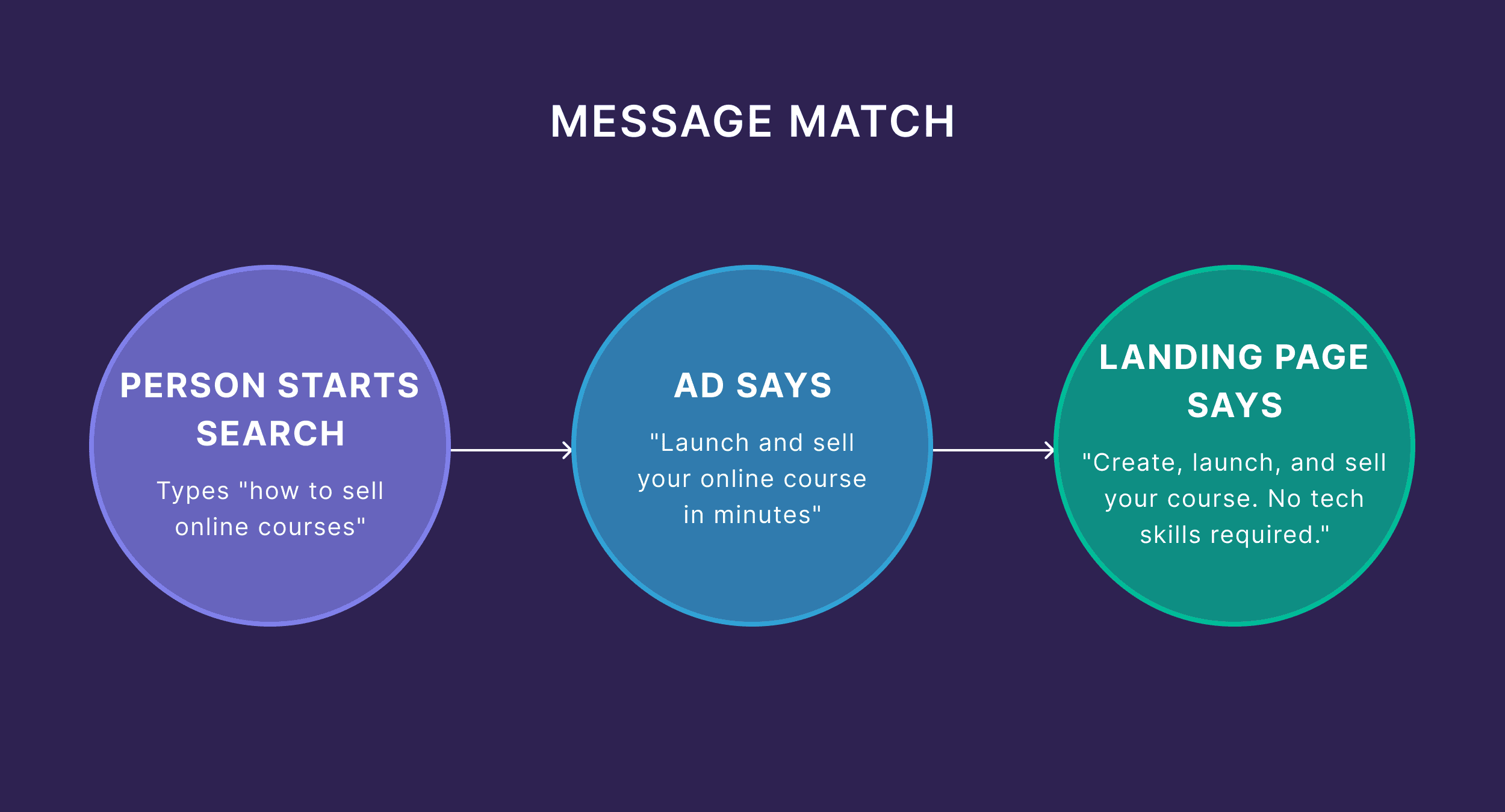
See, when someone clicks an ad, they’re in a specific mindset.
Your job is to match that mindset. All throughout the funnel.
Here’s how to check how well your competitors do this:
When you click the ad and reach the landing page, ask:
- Does the ad reflect what the user is thinking?
- Does the landing page repeat the ad’s promise?
- Do the visuals, brand tone of voice, and message feel consistent?
Some brands get that balance right. Others…not so much.
Case in point:
I searched for “Zapier alternative” on Google.
Make’s ad:
“Make Is The Best Alternative – More Monthly Ops + Lower Cost.”
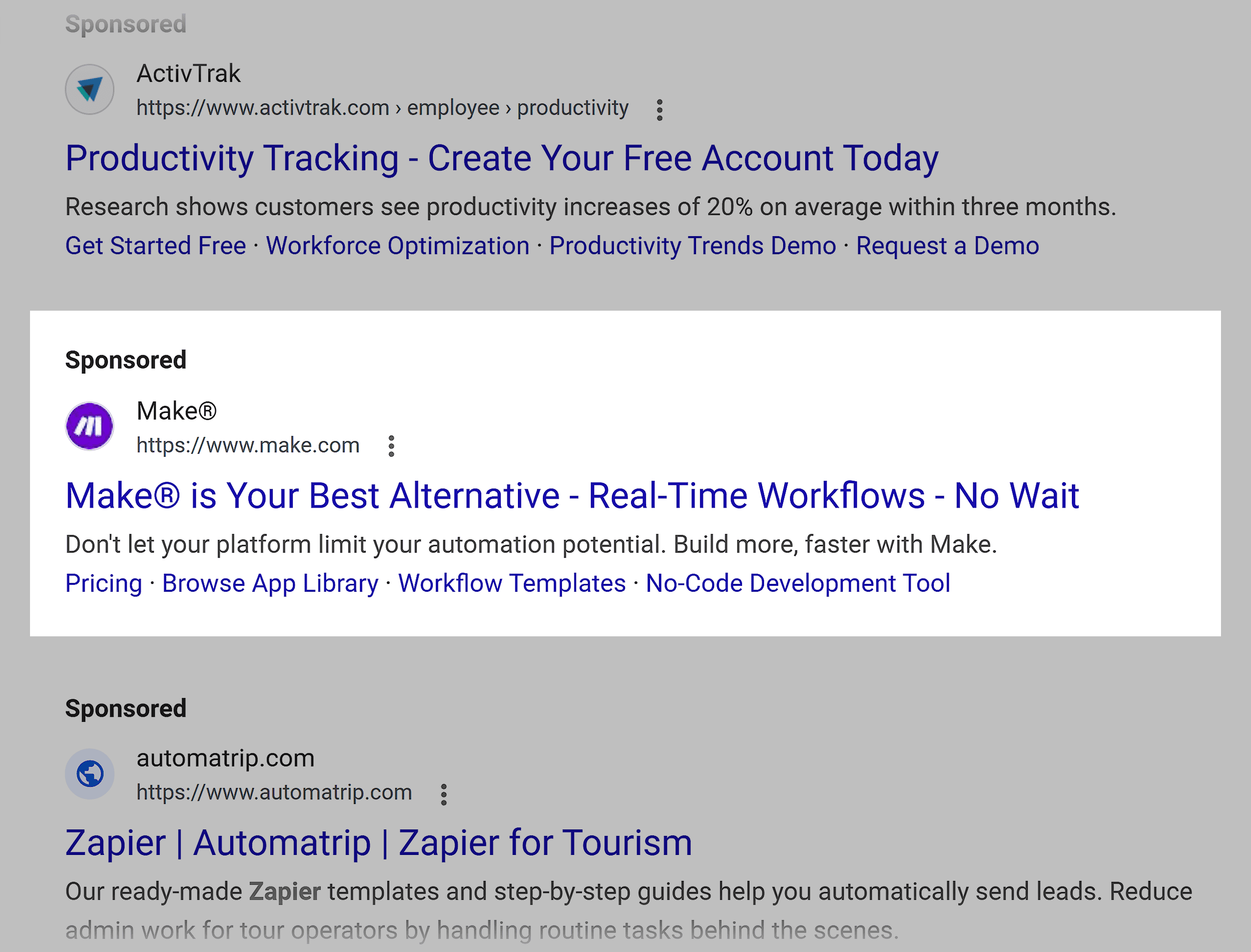
That’s right in line with what I was looking for, matching what I was already thinking.
They even repeat the word “alternative” to confirm.
Plus, when I clicked through, the landing page headline was:
“Outgrowing Zapier? Advance with Make.”
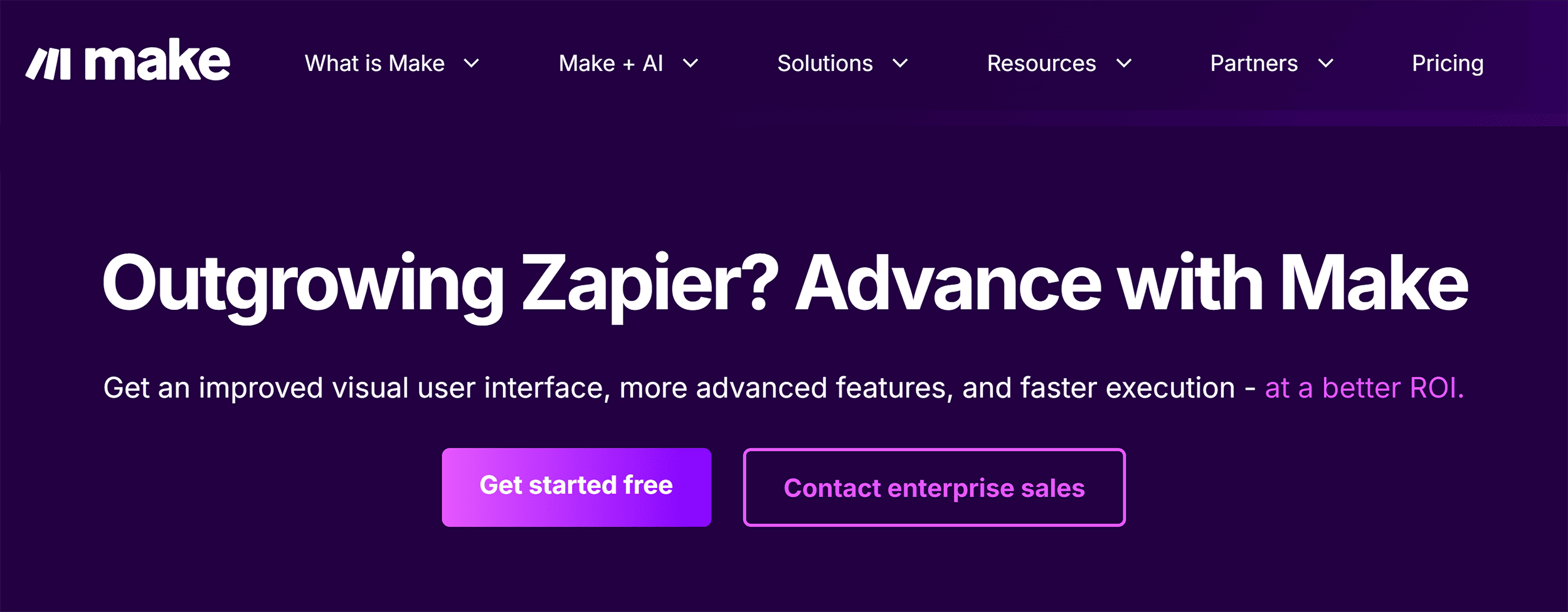
Perfect, flawless message match.
The same idea from search term to ad to landing page. One smooth experience.
Now, contrast that with a weaker approach.
I search “HubSpot alternatives” and see this ad:
“Apollo.io | Prospect Smarter, Close Faster.”
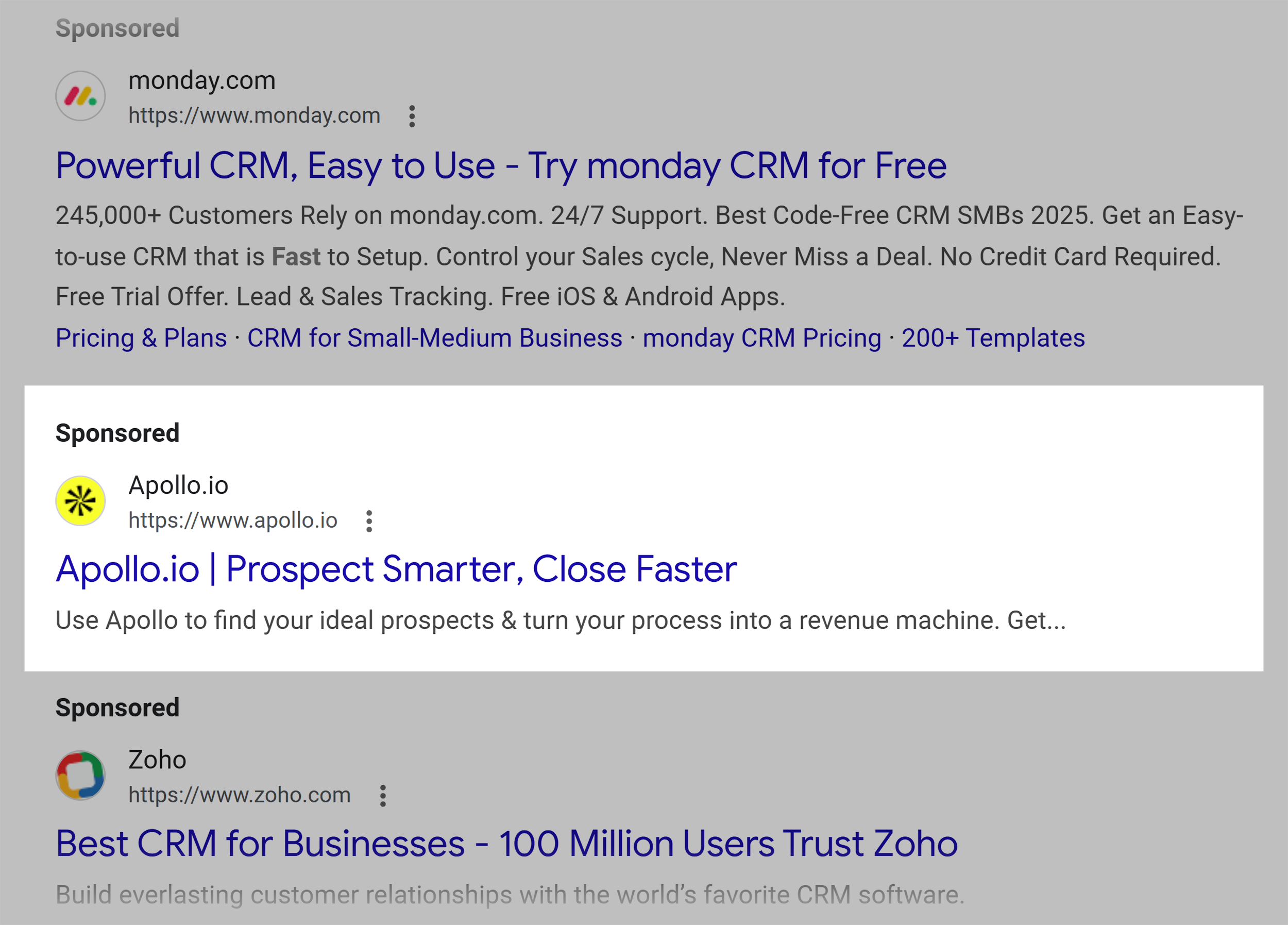
That’s already disconnected from what I was looking for.
Let’s say I click the ad anyway.
Still the same. No mention of Hubspot. Or an alternative. Worse, it’s taken me straight to a sign-up form.
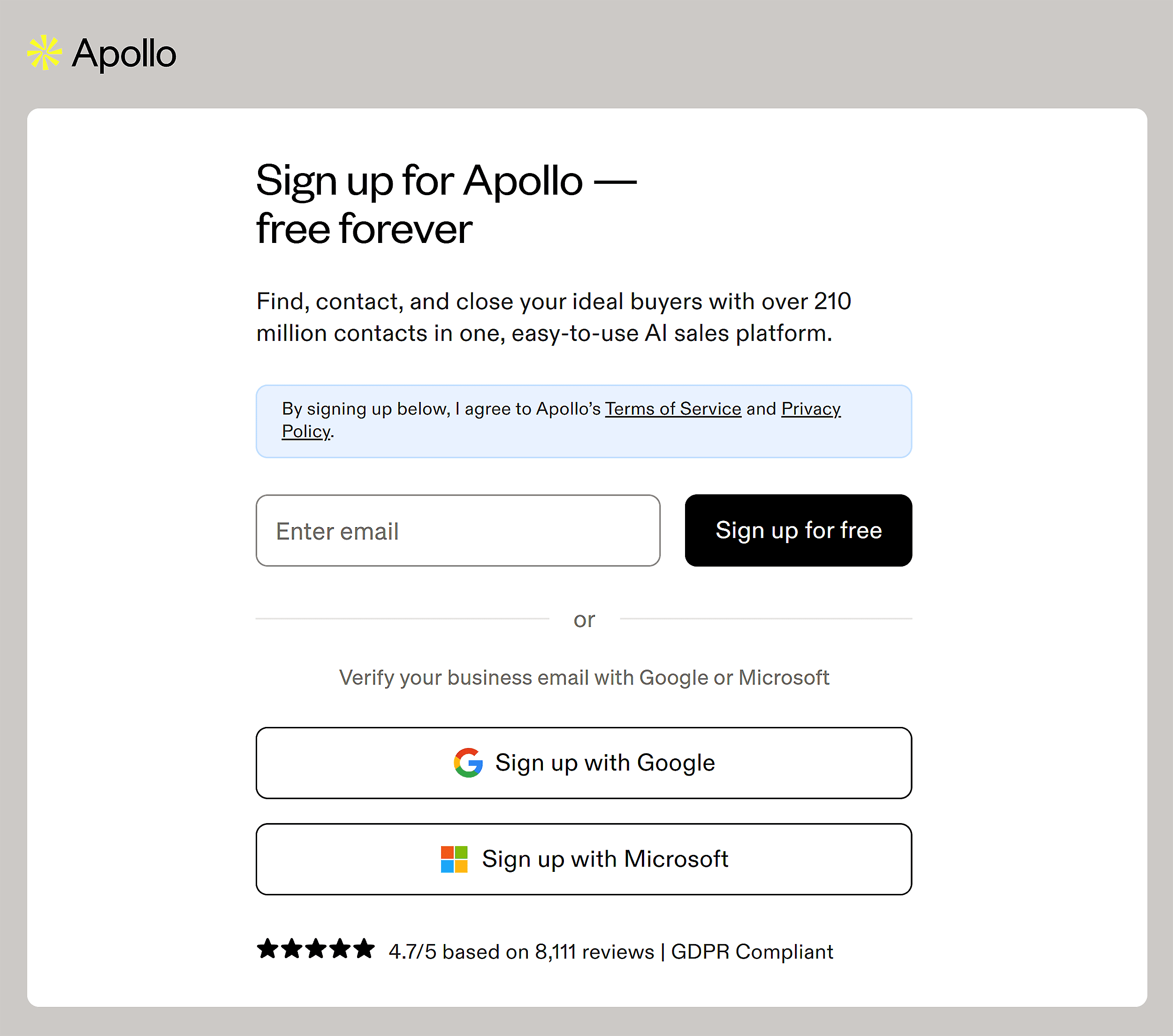
Complete disconnect.
Note: Apollo.io could be running an A/B test. But this particular ad still illustrates what poor message match looks like.
What about social and display ads?
The same idea applies.
Even if you don’t know who they’re targeting exactly, you can still analyze how well the ad flows into the landing page.
Klaviyo does this so well.
For example, their Black Friday Facebook ads send users to a dedicated BFCM toolkit page.
The headline and copy mirror the ad language.
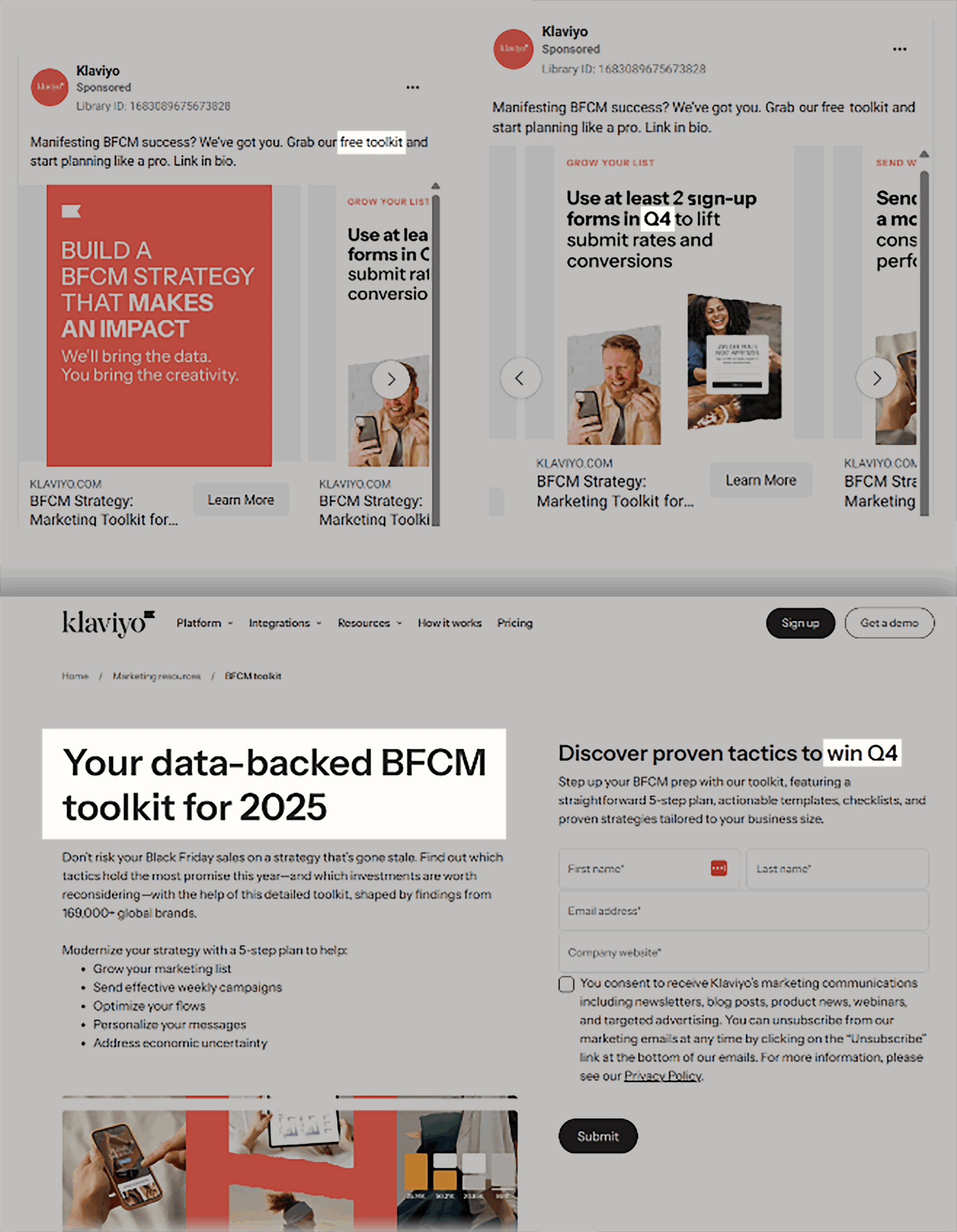
That’s perfect message match. Same language. Same product. Same creative style.
Question: What’s the point of all this?
Message match is a litmus test for how well a brand gets its audience.
It also signals how coordinated their marketing team is.
(That is, they’re thinking strategically about the entire user journey, not just individual touchpoints.)
When you see competitors doing this right, study their approach.
Learn how they create relevance and run their ad campaigns.
Have you found competitors missing this connection?
That’s your opportunity.
Create more targeted, relevant ads that speak directly to what people are searching for.
Then, build landing pages that maintain that flow.
You’ll often find your ads get better relevance scores and your visitors convert better.
Pro tip: If you’re competing with a big brand, don’t rush to copy what they’re doing. They can get away with lazy ads and vague landing pages because of their brand equity. Unless you’re Amazon or Apple, keep your ads tight and your landing pages relevant. That’s how you win.
7. Record Your Findings
You’ve done the work. You’ve studied the ads.
You’ve clicked through the landing pages.
Now’s the time to make that research usable.
Start simple:
Keep a spreadsheet or tracker with the most relevant details, such as keywords, ad copy, CPC data, formats, offers, and landing page notes.
Useful Resource: Grab this free competitor ad analysis tracker. Just fill it in with your observations to speed up your analysis and find ideas worth testing in your next ad campaigns.
It’s Time to Make Your Research Pay Off
You’ve seen what your competitors are doing and where they’re falling short.
Now it’s time to apply those insights, starting with the numbers that matter most.
Before you run your next ad campaign, get clear on what your clicks will cost.
(And how to make every dollar work harder.)
Use our guide to finding keyword costs to help you optimize your PPC campaigns from the start.



