12 Best SEO Tools for 2026 (Used by Our Team Daily)

Written by Leigh McKenzie
![25 AMAZING Free SEO Tools [2020 Reviews]](/_next/image?url=https%3A%2F%2Fapi.backlinko.com%2Fapp%2Fuploads%2F2020%2F04%2Fbest-free-seo-tools.png&w=3840&q=75)
Search is changing fast.
AI is taking up more space in results. Organic clicks are getting squeezed. And the old SEO playbook doesn’t work the way it used to.
But one thing hasn’t changed:
If you have the right tools, you can still win visibility — across Google, YouTube, AI Search, and more.
Not by chasing hacks. By moving faster, making smarter decisions, and focusing on what actually drives results.
The best SEO tools help you do exactly that:
- find the right opportunities
- understand what’s driving (or hurting) your visibility
- outperform competitors
- build content that ranks, gets recommended, and influences conversions
These are the tools my team and I rely on to grow Backlinko:

(Mostly from organic search)
The best part?
These tools still work GREAT in today’s search landscape. No matter your business size or niche.
Let’s get started.
More tools? Each tool has a suggested alternative. I’ve also included four more tools we use to manage the SEO scale at Backlinko (read on to the end). So, there are actually 28 tools on this list. Enjoy!
My Top SEO Tools for 2026
- Semrush: All-in-one tool for organic marketing. Including SEO, AI Search, and PPC.
- SEOGets: Google Search Console insights for multiple sites in one dashboard
- Screaming Frog: Fast, powerful, and user-friendly desktop crawler
- ChatGPT: Great for brainstorming ideas and refining SEO strategies
- Keyword Insights: Advanced keyword clustering and intent mapping
- Detailed: Lightweight and reliable SEO Chrome extension for quick on-page checks
- Yoast SEO: WordPress plugin for seamless on-page optimization
- Clearscope: AI-powered tool for improving content relevance and rankings
- Featured: Helps secure journalist-style backlinks through expert quotes
- BuzzStream: Scalable outreach and link-building management platform
- Exploding Topics: Identifies rising trends before they peak
- Mangools: Budget-friendly SEO toolkit with basic functionality
1. Semrush
Best for your growing your SEO (and AI) visibility
Pricing: From $139.95 per month; limited free plan available

Semrush has been one of the most powerful all-in-one SEO tools for over a decade. Competitor analysis, keyword research, link building, PPC insights, content performance — it handles almost everything you need to run an SEO program at scale.
What’s become even more useful lately is how Semrush now connects traditional SEO data with AI search visibility. You still get all the classic SEO tools. But now you can also see how your brand shows up inside AI-generated answers across major LLMs.
AI visibility doesn’t replace SEO — it builds on it.
Uncover Your Competitors’ SEO Efforts
Semrush’s Domain Overview tool is my go-to for competitor analysis.
It helps me track how any website is doing in organic search over time. And it reveals which keywords are driving their success.
Let’s say you’re in the travel industry and want to analyze Sandals.com.
You can instantly see whether its traffic is increasing or declining:

Or what the split of their top 3 and 4-10 rankings look like:

And you’ll see which keywords are driving the most traffic (in this case, a lot of branded terms):

I can then check exactly what percentage of their traffic comes from branded keywords (in this case, more than two-thirds):

If a company relies heavily on branded searches, like Sandals.com, it tells me that their SEO success is deeply tied to their brand awareness.
Useful resource: How to Conduct an SEO Competitor Analysis
Track Your Brand in AI Search
Semrush now also helps you monitor how AI platforms talk about your brand across ChatGPT, Perplexity, Gemini, Claude, and Google AI Overviews.
A growing share of users get answers — and recommendations — directly from LLMs before they ever reach your site. Understanding how these platforms describe your brand is becoming essential.
If you’re a mid-size or enterprise brand, Semrush Enterprise gives you the deepest view: mentions, citations, sentiment, Share of Voice, and the source domains LLMs rely on.
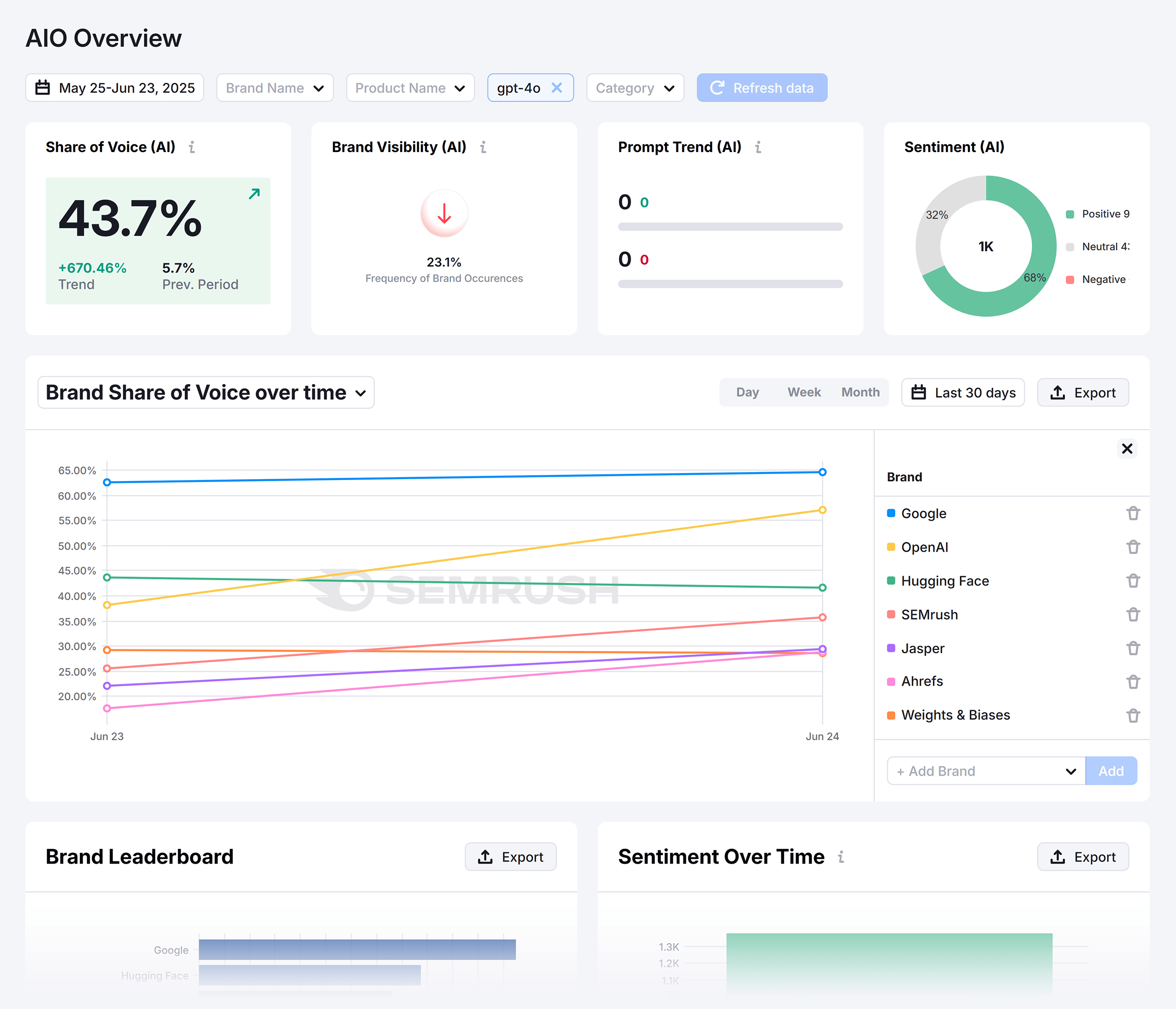
But you don’t need to be an enterprise team to track AI visibility.
For SMBs and lean teams, the Semrush AI Visibility Toolkit (starting at $99/domain) shows:
- where your brand appears in AI answers
- how often you’re mentioned
- sentiment trends
- and which questions users are asking in your category
It also uses real AI query data to surface patterns — highlighting emerging opportunities or user concerns you should address before they hurt conversions.
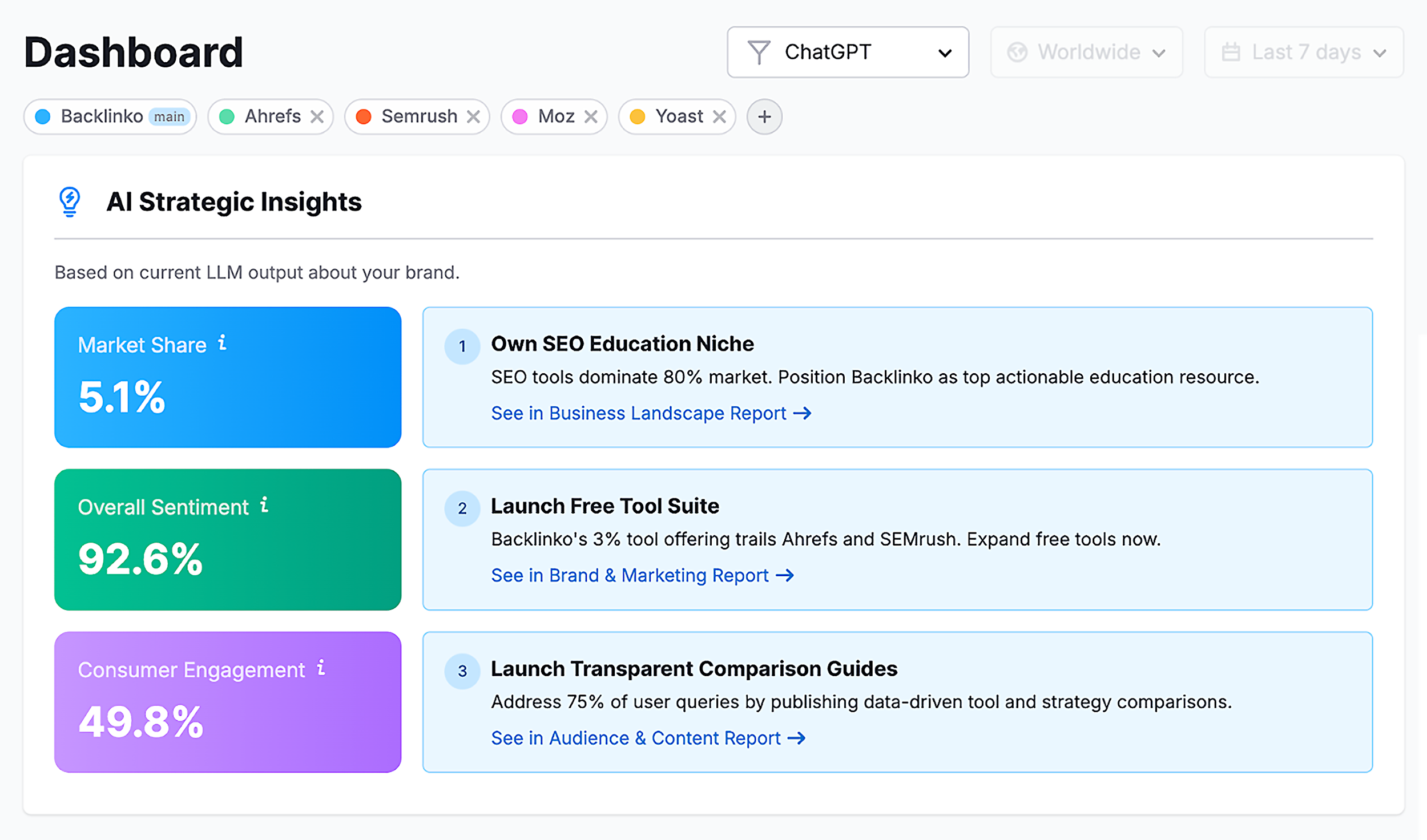
It also uses real AI query data to surface patterns — highlighting emerging opportunities or user concerns you should address before they hurt conversions.
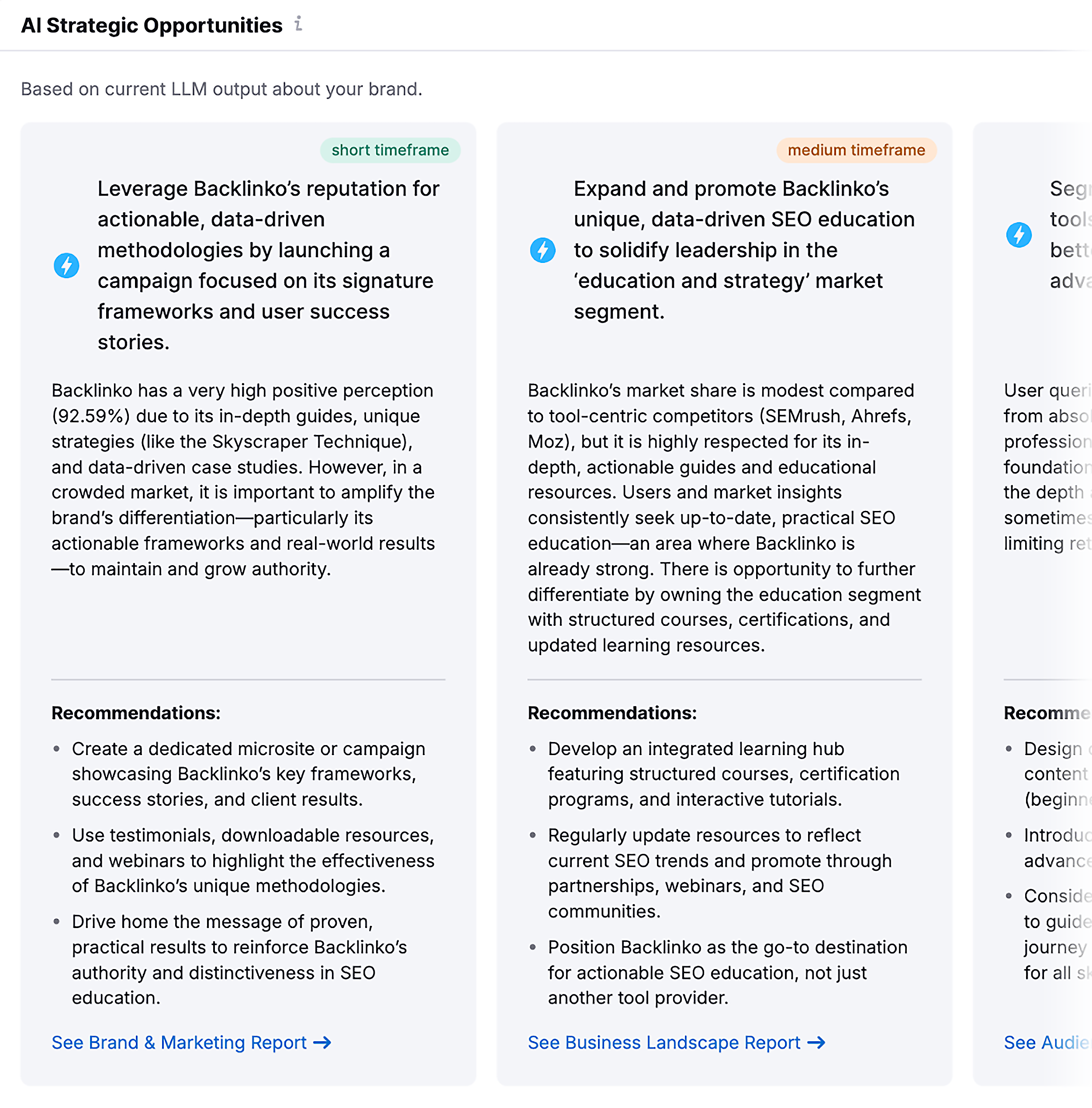
The toolkit doesn’t just show that you were mentioned. It explains why — by mapping the signals, prompts, and topics that shape your presence across LLMs.
Analyze Your Competitors’ Top Topics
I also like Semrush’s topic insights (available in the Organic Research tool). This helps me understand how competitors structure their content, and what topics drive the most traffic to their sites.
For example, when I look at Sandals.com, I notice that “Jamaica” is their best-performing topic cluster:

This tells me that Jamaica-related content is a core focus of their SEO strategy.
Each topic also breaks down into subtopics and related keywords.
For example, “Jamaica vacation packages” drives 2.36K traffic and has a search volume of 188K. The keyword difficulty (38%) tells me how competitive it is and whether it’s a viable opportunity for me to target.
These are all valuable insights that can help me form my own data-driven content marketing strategy.
Pros & Cons
| Pros | Cons |
|---|---|
| Industry-leading competitor analysis for SEO and PPC | A lot of features — can feel overwhelming at first |
| Excellent keyword, backlink, and content intelligence | Best features sit behind paid plans |
| New AI visibility tools let you see how LLMs mention and cite your brand | AI tracking requires an added plan (Toolkit or Enterprise AIO) |
| Covers SEO, PPC, content, and AI search in one workflow |
Which Semrush Plan Should You Choose
If you’re not sure where to start, here’s the simplest way to pick the right Semrush plan:
- Choose Semrush One if you need both SEO and AI visibility in one workflow. This is the best fit for most marketers — you get keyword research, competitor insights, site audits, content tools, and AI visibility all in one subscription.
- Choose the Semrush AI Visibility Toolkit if you just want to track how your brand appears in AI Search answers. It’s affordable, fast to set up, and gives you a clear read on mentions, sentiment, and high-intent queries.
- Choose Semrush Enterprise if you’re managing multiple brands, large sites, or regional visibility. It’s also the right choice for agencies running AI visibility programs across a lot of client domains.
In short: Semrush One for SEO + AI visibility. Toolkit for AI-only tracking. Enterprise for scale and governance.
Free Trial: Want to check out Semrush One? Get the 14-day free trial.
Semrush Alternative: Ahrefs
Ahrefs is another all-in-one SEO platform. It also provides tools for keyword research, competitor analysis, and technical audits.
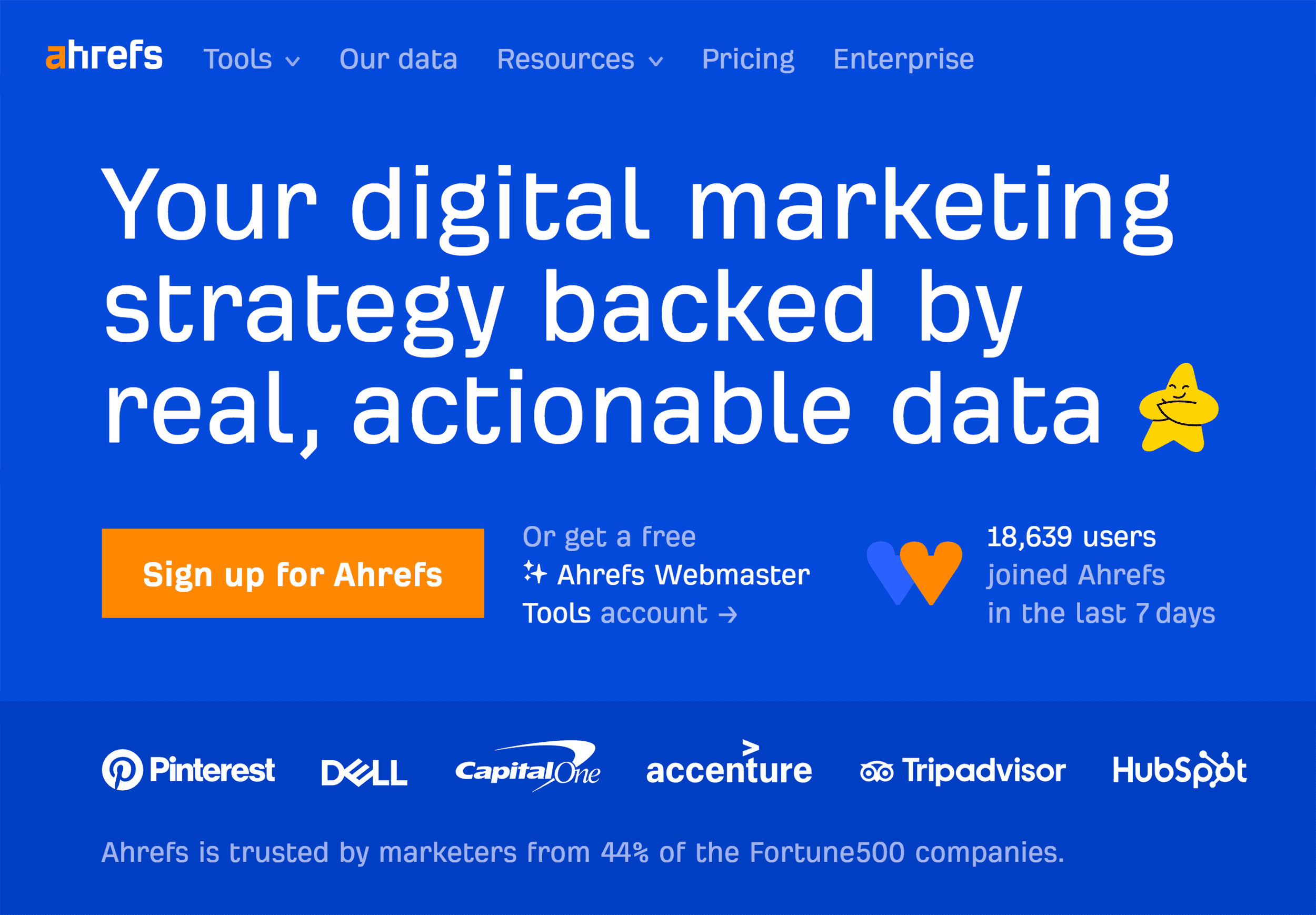
It has a clean, easy-to-use interface, and my main use case is the Content Explorer for finding content ideas.
Although I also use it for link analysis, typically alongside Semrush (as every SEO tool’s database is different, so it’s not a bad idea to use multiple if you can).
But overall, Semrush offers you more features at a similar price (depending on the specific plan you go for).
It also lets you manage various marketing strategies all in one platform, like SEO, social media, PPC, and backlink outreach campaigns. Ahrefs is primarily SEO-focused.
2. SEOGets
Best for SEO managers or agencies who want an instant view of the performance of multiple sites
Pricing: $49 per month; free version available

SEO Gets is my favorite tool for analyzing Google Search Console data. I can see everything I need to know about ALL of my sites right away.
It helps me instantly see which pages are growing, and which ones are losing traffic. This makes prioritizing updates and new content production so much easier.
Check Your Topic Cluster Performance
Topic clusters show me how well my keyword-based content categories are performing. Not just particular keywords.
For example, if I focus on SEO, YouTube, or backlinks, I can easily check their clicks and impressions.
And I can see each cluster’s average rank in the SERP, along with how it has changed (whether it’s improving or declining).
Like this:

Content groups, on the other hand, organize pages by URLs. This lets you track performance at the section level.

I can see which topics or site sections bring in traffic, helping me plan my next steps and future content strategies.
I can double down on the categories that are performing well, and consider updating content in the underperforming sections.
Track Your Keyword Performance Over Time
I check this part of the tool every single day, because SEO Gets makes it so easy to spot trending keywords. You can see which ones are rising and which are falling, and by how much.

You can also compare different time periods, like this month vs. last month, or year over year.

Why is this important?
Because SEO is never a static process:
A keyword trending up could indicate growing demand. This gives you the perfect opportunity to capitalize on the trend with new content.
And if a keyword is trending down, you can confirm if it’s a seasonal swing, or if you might want to update the content to target a new angle.
Spot and Fix Declining Content
This is probably my favorite feature of the entire tool. I can just open my browser and instantly see what’s growing, what’s popular, and what’s decaying.
Without wasting time digging through reports.

When I clearly see which pages are losing traffic, I know exactly where to focus my efforts.
Decaying is a clear sign that I need to optimize content. Maybe the page needs a content refresh or better internal links.
And if a page is suddenly gaining traction, I can see that too:

It’s simple, but so effective.
Pros & Cons
| Pros | Cons |
|---|---|
| Centralized dashboard for all your sites’ most important traffic data | The sheer range of features and insights can be a little overwhelming for beginners |
| Honestly, for what it promises, it’s hard to fault |
SEO Gets Alternative: Google Search Console
Google Search Console (GSC) is a free alternative to SEO Gets. It lets you track keyword performance, impressions, clicks, and average positions over time.

But one key difference is that GSC only shows you one account at a time. If you manage multiple sites, checking individual accounts can be a hassle. SEO Gets has a unified dashboard where you can see all your sites’ performance at a glance.
SEO Gets has the edge over GSC by offering trend insights in a clearer and more visual format.
3. Screaming Frog
Best for SEO pros who need to crawl entire sites or specific URLs in bulk
Pricing: $259 per year; limited free version available

Screaming Frog SEO Spider is a super reliable desktop crawler and a beloved tool by SEOs. I’ve been using it for so many years that I can’t even remember when I started.
Screaming Frog’s beauty is simulating how search engine bots crawl your site. It can show issues with broken links, duplicate content, metadata, redirects, and internal linking.
I particularly love the customization options and API integrations.
Customize Your Crawl
One of the things I love most about Screaming Frog is how flexible it is. You don’t have to crawl an entire site every time if that’s not what you need. You can choose exactly how deep you want to go and which parts of a site you want to analyze.
Most of the time, I either run a full site crawl or focus on a specific list of URLs.
But how do I determine which way to choose?
I have two scenarios:
If I’m doing a broad technical SEO audit, I’ll let Screaming Frog crawl everything. This includes pages, images, JavaScript, and CSS.
But if I’m analyzing specific areas of a site, like an ecommerce website’s product pages or blog, I can simply paste in a list of key URLs.

This way, I can focus on what matters most for my current project. Without wasting time crawling unnecessary pages.
Get More Insights with API Integrations
One of the first things I do when I set up a Screaming Frog crawl is connect my APIs.
I always integrate Google Analytics (GA4) and Google Search Console (GSC). This way, I can add real user data to my crawl results.

This lets me see not just technical SEO data, but also how users interact with my pages and how they perform in search—all in one place.
Let’s say GSC data shows some of my key pages have low click-through rates (CTRs). I can check the title tags and meta descriptions alongside that data in Screaming Frog to see if I can improve them.
This is much easier and faster than switching between GSC and another app, or going through them all manually.
Or if GA shows a page with tons of traffic but a high bounce rate, I can dig into the crawl data to see if the page loads slow. Again, without needing to switch between lots of different tools.
Screaming Frog also integrates with OpenAI. You can create meta descriptions, alt text for image SEO, or full content sections using page data:

Pros & Cons
| Pros | Cons |
|---|---|
| API integrations like GA4, GSC, and OpenAI for deeper insights and content optimization | No cloud-based option, you need to download the software |
| It’s fairly affordable for the depth of data you get |
Screaming Frog Alternative: Sitebulb
Sitebulb is another desktop SEO crawler (although they do offer a cloud option). It’s similar to Screaming Frog, but offers better data visualization.

It has interactive reports, charts, and heatmaps. These tools help you analyze technical SEO data more easily.
Because Sitebulb has cloud server plans (starting at $245 per month), it’s a scalable option for large teams and enterprise SEO site audits.
Honestly, I find myself going back and forth between these two tools from time to time. For in-depth site auditing, they’re both great options.
4. ChatGPT
Best for brainstorming SEO strategies
Pricing: From $20/month; free version available

ChatGPT is an AI assistant that can help with just about any task, not just content and marketing-related ones.
But for SEO in particular, I find it’s great for brainstorming ideas, improving strategies, and troubleshooting tough problems.
Talk Through Complex SEO Issues
My favorite way of using ChatGPT is as a brainstorming partner for SEO challenges I’m facing.
I share my thoughts, explain the problem, and brainstorm solutions out loud (often literally, using the voice feature).
Maybe I’m trying to decide how to structure a page. Or I’m refining a broader content strategy.
Whatever it is, I can just speak freely for minutes, and ChatGPT captures it all. Once I’m done, I press enter and it organizes my ideas in a way that’s actually useful.
Here’s an example:

Further reading: ChatGPT for SEO: Ultimate Guide, Tips & Prompts
Pros & Cons
| Pros | Cons |
|---|---|
| Captures free-flowing brainstorming conversation better than voice assistants | Responses can be generic if your prompts aren’t specific enough |
| Helps refine complex ideas |
ChatGPT Alternative: Claude
Claude is a solid alternative to ChatGPT. It’s recognized for its ability to retain a lot of context. This makes it great for having long and complex discussions.

However, Claude has limits on the conversation length. Longer messages can quickly take you up to the messaging cap, even on the paid plan.
5. Keyword Insights
Best for clustering keywords and building topical authority for large sites
Pricing: From $58 per month; $1 trial for 7 days

Keyword Insights is an AI-powered SEO tool. It helps you create topical authority by grouping keywords.
I use this tool situationally when working with big websites.
Turn Huge Keyword Lists into Usable Clusters
My favorite feature is the ability to organize massive lists of up to 200,000 keywords. It automatically clusters them based on live SERP data.
This is particularly useful for large-scale projects.
For example:
If I were in charge of Airbnb’s SEO, I could upload a file with a large list of keywords. For instance, I might include 50,000 words tied to various locations in the US.

The tool looks at search engine results pages and finds which keywords belong together.
If “vacation rentals in Miami” and “Miami holiday homes” show up on many top-ranking URLs, Keyword Insights will cluster them.
This means you can effectively target them on the same page, rather than necessarily having to create multiple pieces of content. (Which could result in keyword cannibalization.)
If you have an article about a certain keyword cluster, Keyword Insights will show you which keywords are best to optimize for.

Pros & Cons
| Pros | Cons |
|---|---|
| Pulls keywords from live databases like Quora, People Also Ask, and Google Autocomplete | No option to customize and add your own rows within the tool |
| Centralized dashboard for content clustering and planning |
Keyword Insights Alternative: Semrush Keyword Strategy Builder
Semrush’s Keyword Strategy Builder lets you create topic clusters. It also helps you develop a structured content strategy.
You just enter up to five seed keywords and the tool will then create ready-made clusters with pillar pages and subpages. Each with target keywords and key SEO metrics:

One major difference between the two tools is how they source keyword data. Semrush relies on its database of 25.3 billion keywords. This is great for prioritizing keywords by metrics like volume and difficulty.
Keyword Insights gathers live search terms from Google Autocomplete, People Also Ask, and Quora. So, it might surface more up-to-date, trending topics, but without the data of a tool like Semrush.
6. Detailed
Best Chrome extension for quick on-page SEO analysis
Pricing: Free
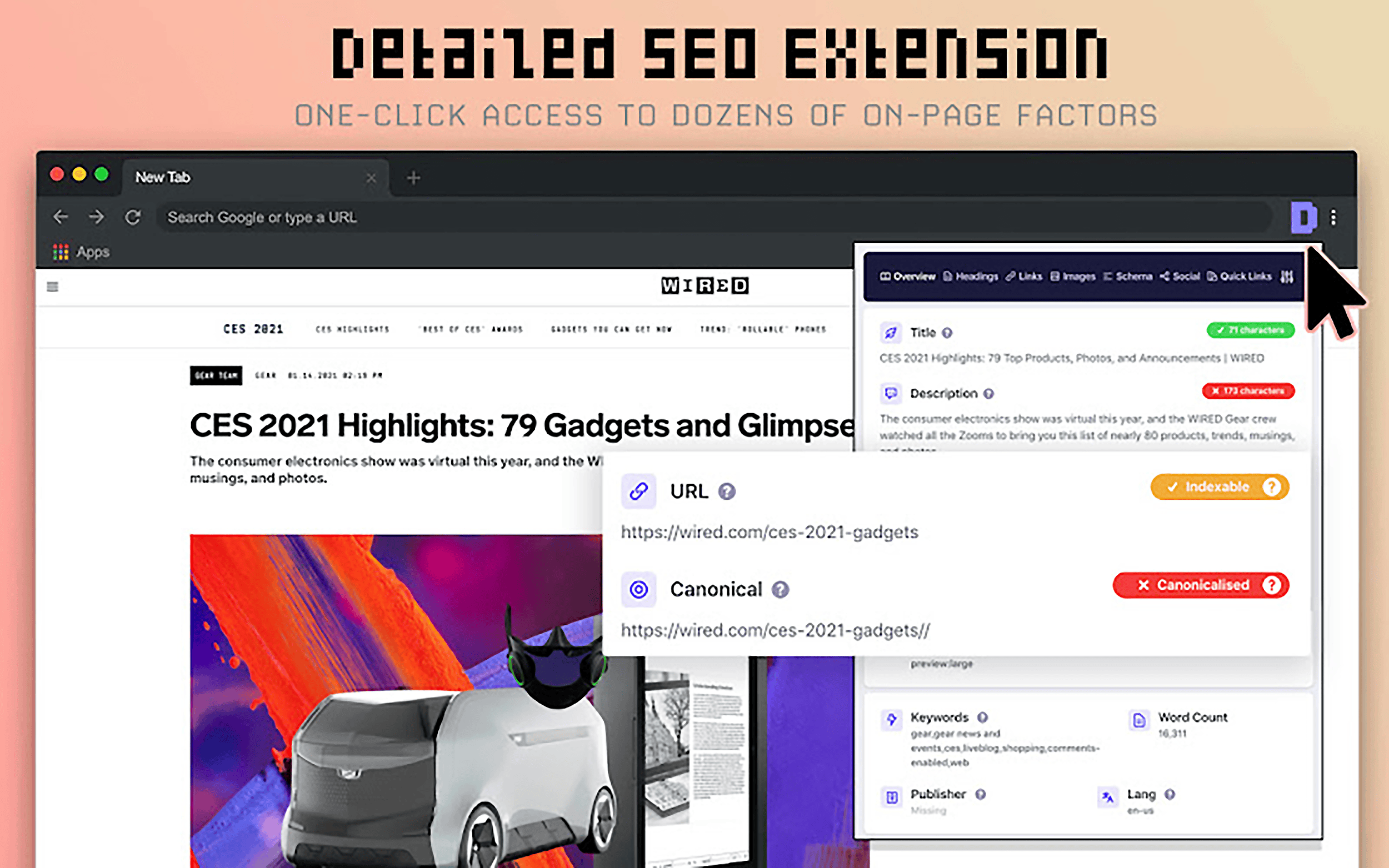
Detailed is a Chrome extension. It gives you an instant look at key on-page SEO metrics while you browse a website.
I use Detailed when I want to get quick page insights without opening separate tools or tabs.
Here’s how:
View SEO Details on Any Page
With one click on the Detailed Chrome extension, you can easily review key SEO elements of any webpage, including:
- Title tag
- Meta description
- URL
- Canonical URL
- Number of headers
- Number of images
- Number of links
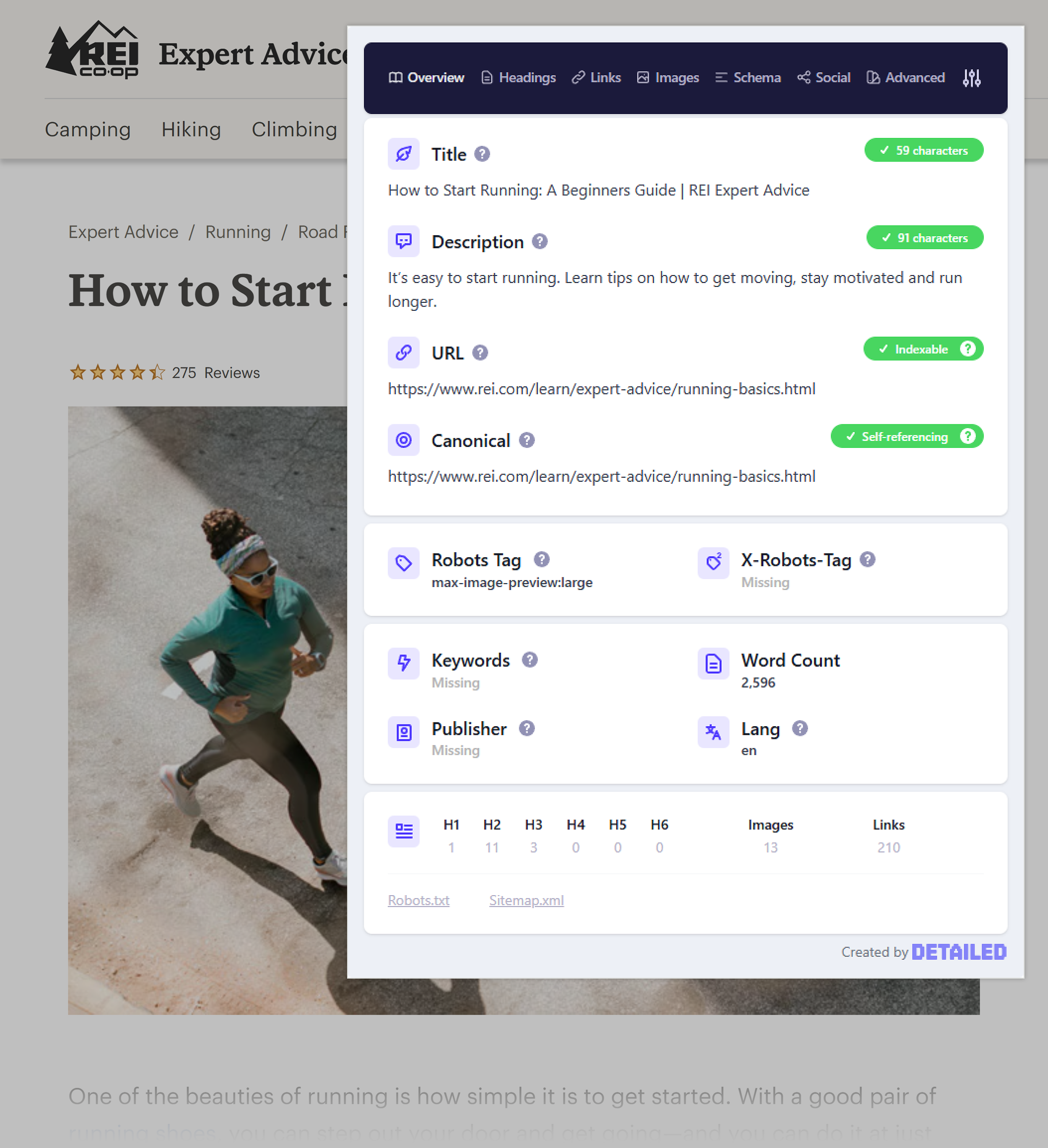
This saves me time when I’m trying to understand what makes top-ranking pages successful.
Or for quickly troubleshooting issues like missing canonical tags.
Quickly Review Content Structure
Detailed also shows you how your competitors organize their content at a glance:
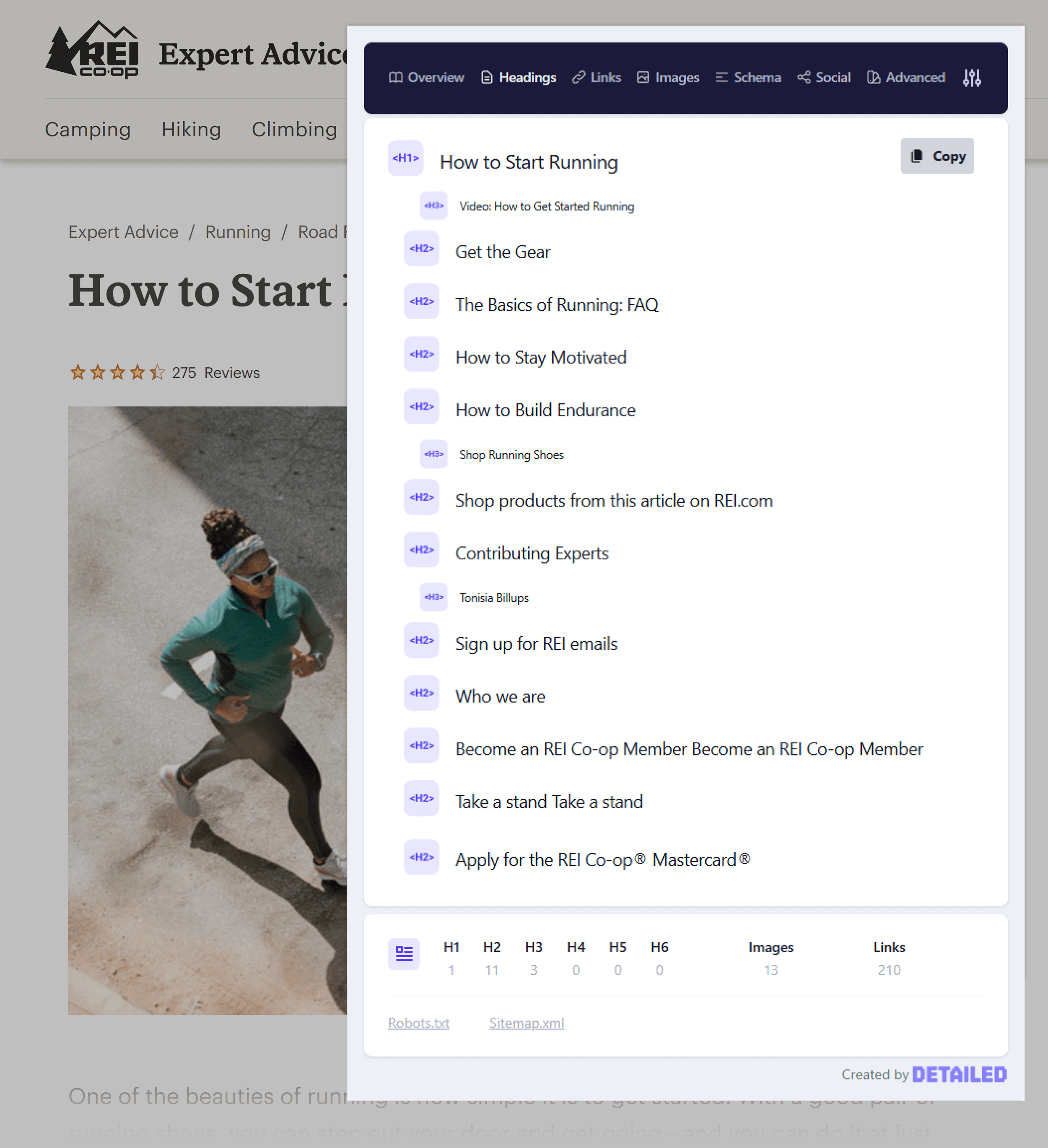
This quick overview helps you spot patterns in successful content.
You’ll also see how top-performing pages break down complex topics. And it can help you spot content gaps in your own articles to identify subtopics you might have missed.
Check Key Technical SEO Details
Detailed shows technical SEO elements that may affect a page’s performance, like schema markup and hreflang attributes.
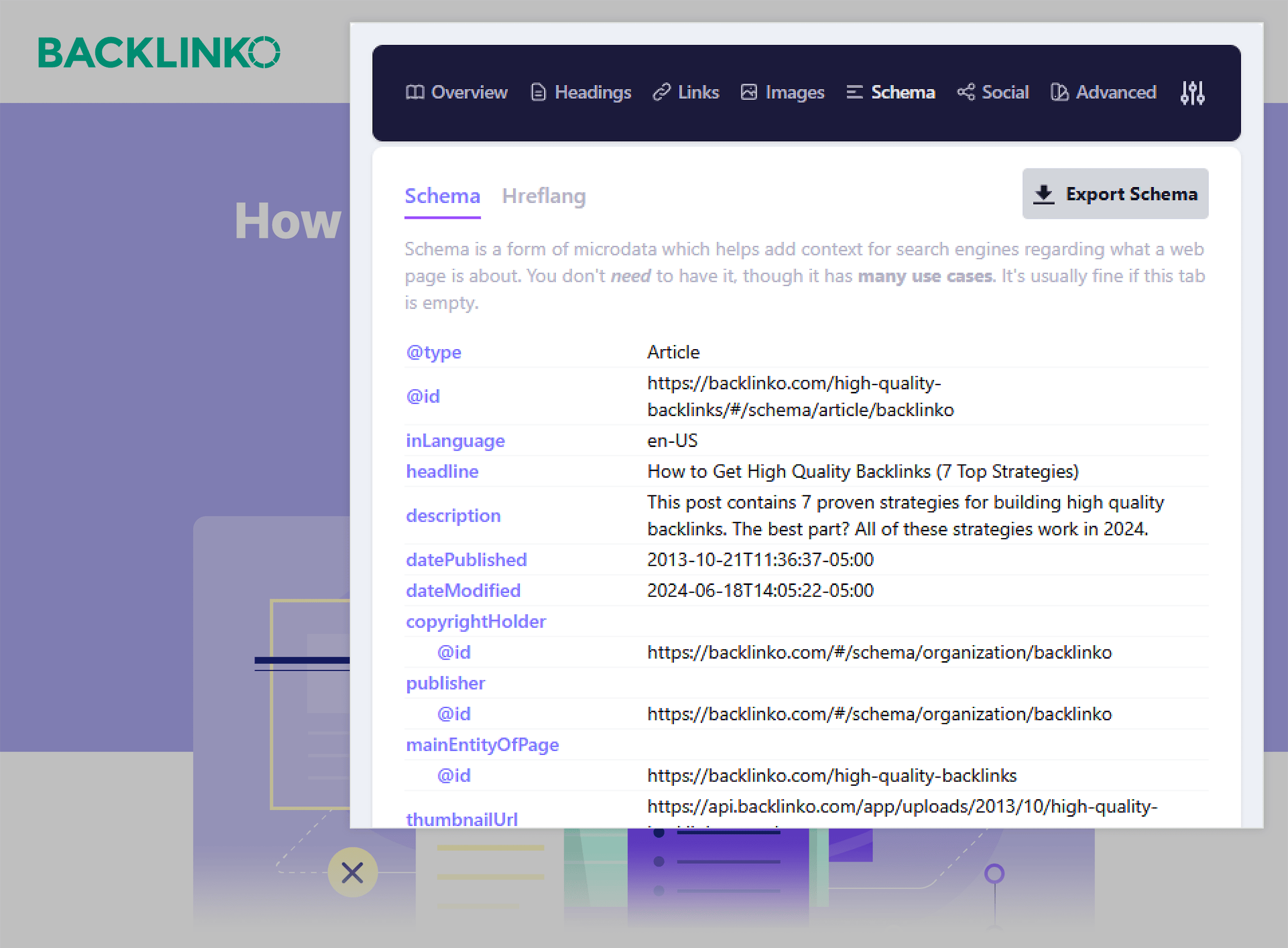
This is super useful for quickly understanding the structured data setup of a competitor without running it through a dedicated schema tool. Or for troubleshooting international SEO issues on a client site.
Pros & Cons
| Pros | Cons |
|---|---|
| Quickly analyze on-page SEO elements on any website | To see image alt tags, you’ll need to export them (it’s clearly not a big issue, but I had to be quite picky to come up with a con for this one) |
| You get a lot of data fast and for free |
Detailed Alternative: SEOquake
SEOquake is a Chrome extension that gives you instant SEO insights as you browse.
It uses Semrush’s database to show you comprehensive SEO data. You can also generate full-page reports. (Plus, you can link your Semrush account for even more useful insights.)

SEOquake can sometimes lead to a crowded SERP because of the amount of data it shows. Especially when you only need to check basic things like metadata, content structure, and word count.
Detailed’s simpler interface is better if you want quick, focused on-page analysis.
Further reading: 9 Best Chrome Extensions for SEO
7. Yoast SEO
Best WordPress plugin for simplified SEO management
Pricing: From $99/year; free plan available

Yoast SEO helps you improve your WordPress site’s on-page and technical SEO. While there is a paid option, the free plugin is perfect for a lot of beginner SEO needs.
You can check out our full guide to Yoast SEO, but below are a few of my favorite use cases.
Optimize On-Page SEO Elements
Yoast SEO helps you control how your content appears in search results.
Here are a few things you can do with it:
- Enter your page’s target keyword to optimize the page for it
- Optimize your title tag and meta description with the right length and keywords
- Optimize your URL slug for SEO and better readability
- Preview exactly how your page will look in search results on mobile and desktop devices

Get SEO Insights as You Write
Yoast SEO checks your content as you write. It gives you clear tips to make it better, right in the WordPress editor itself.
The tool checks for issues like:
- Uneven keyword distribution in your content
- Missing external links and images
- Missing target keyword in your introduction
Like this:

The best part?
Each issue comes with a clear explanation and suggestions for improvement.
As you implement these suggestions, you’ll see green lights next to them. So you can see exactly what you’re doing well, and what you need to improve.

Optimize Technical SEO Elements
Yoast SEO helps with important technical SEO optimizations. Such as:
XML sitemaps: It create an XML sitemap for you. This helps search engines find and crawl your content.

After you upload the sitemap to Google Search Console, the plugin updates it automatically. This happens whenever you add new pages to your site.
Canonical URLs: These tags help prevent duplicate content issues. They tell search engines which version of a page to index.
Schema markup: This adds structured data to help search engines better understand your content. It can also potentially help you get rich snippets in search results.

Pros & Cons
| Pros | Cons |
|---|---|
| Get actionable tips to boost your page’s ranking potential | Can be overly prescriptive with SEO recommendations |
| Easily optimize various technical SEO elements |
Yoast SEO Alternative: Rank Math
Rank Math is an alternative to Yoast SEO for WordPress websites, and it’s one of several options we cover in our breakdown of the best SEO plugins for WordPress.
It offers many features as part of its free version that other plugins charge for, like redirects and 404 management, and adding structured data.

Rank Math, like Yoast, has an SEO analyzer. It gives you clear tips for improving your content. But it doesn’t analyze your content’s readability in all that much detail, beyond paragraph length and whether you’ve included images or videos.
As both tools are free, it’s worth trying both to see which one suits your needs best.
8. Clearscope
Best for optimizing your written content for search engines
Pricing: From $189 per month; 7-day free trial available

Clearscope is an AI-powered tool that helps you optimize your content for better rankings.
I’ve created hundreds of reports in Clearscope over the years, and I’ve watched it evolve into a powerful, all-in-one SEO content tool.
Standout features include trending keywords, the content optimizer, and reviving underperforming pages.
Discover Frequently-Searched Keywords
Clearscope looks at search trends and suggests keywords and topics that match what your audience is searching for.
My favorite thing in Clearscope’s keyword research tool is the “Trending” tag. This means the latest monthly search volume for a keyword is up by more than 50% versus two months ago.
It’s a great way to spot rising trends early and create content before the competition catches on.
For instance, if you run a travel blog, searching for “ski resort” could show that “Snowbird Utah ski resort” is trending.
In other words:
Its search demand is growing.

This could indicate that now is the perfect time to publish a guide, blog post, or landing page about that keyword.
Optimize Your Content for Maximum Impact
I also love Clearscope’s content optimization feature. The best part is the list of popular questions that people search for.
It helps you meet the search intent and answer what readers actually want to know.
Let’s say you’re writing about “Snowbird Utah ski resort.” Right inside the editor, you’ll see questions like “Can beginners ski at Snowbird?” or “What is the best month for Snowbird?”

Answering these questions helps your content meet user needs. It helps you add value and can boost your chances of ranking for important keywords.
Revive Underperforming Content
One of my favorite features in Clearscope is how it shows you exactly which pages are losing traffic.
For example, if your article lost 73% of its traffic, Clearscope alerts you. It compares your highest traffic month to the most recent full month and flags the decline:

This suggests you might want to revisit that content. You could update outdated information, include missing keywords, or improve depth, and hopefully, you’ll see the traffic grow once again.
Pros & Cons
| Pros | Cons |
|---|---|
| Tracks content performance and helps you identify decaying pages that need updates or further optimization | As with other similar tools, following ALL the content suggestions can lead to overoptimization |
| Seamlessly integrates with Google Docs and WordPress for efficient optimization |
Further reading: Clearscope Review: Is This SEO Tool Any Good?
Clearscope Alternative: Frase
Frase is a budget-friendly alternative to Clearscope. It helps you organize your articles to fit what people are searching for. It also gives AI-based tips for better optimization.
With Frase, you can easily check how top-ranking pages are structured. It lets you pull out key topics and build your own content outlines.

I have found both of these tools to be useful, so it’ll probably come down to budget and preference as to which one you pick.
9. Featured
Best for getting high-quality backlinks and media mentions
Pricing: From $49.75 per month; free plan to submit three answers

Featured is a platform that links subject-matter experts to top publishers to increase visibility and get high-quality backlinks.
Unlike traditional PR outreach, Featured simplifies the process of providing ready-to-publish expert insights.
What’s especially impressive is the quality of PR requests and the reporting.
Get Featured in High-Authority Publications
Featured lets you reply to questions from trusted publications. This helps you build high-quality backlinks to your site.

When you sign up to Featured as an expert, you’ll see a bunch of questions from various publications. Think massive brands like Entrepreneur, HubSpot, National Geographic, and GoDaddy.
Then, you answer the relevant questions to get a chance of getting featured.
Note: Submitting an answer doesn’t guarantee you’ll get a link, or even that the publication will feature your response. Editors review each response and select only the most relevant, high-quality contributions.
Pro tip: Give clear, helpful answers to boost your chances of being selected. Focus on unique expertise and actionable insights to stand out from other contributors.
Track Your Answers and Success Rate
After submitting your responses, Featured lets you track their progress through different stages:
- In review: The editorial team is evaluating your response
- Selected: The publication picked your answer to include it in the article
- Published: The publication featured your answer in an article

This makes it super easy to monitor your outreach efforts.
Pros & Cons
| Pros | Cons |
|---|---|
| Submit up to three answers on a free plan | No guarantee that you’ll get featured |
| Check SEO insights (website authority and link attribution) for each opportunity |
Featured Alternative: Qwoted
If your main focus is securing press coverage, Qwoted is a great alternative to Featured.
It’s a PR platform, which helps you create and share press releases. You can manage media contacts and track media coverage too.

Qwoted offers a different approach than Featured. Featured links experts and publishers through a Q&A format. In contrast, Qwoted helps you gain media attention with PR campaigns.
Useful resource: How to Write a Press Release That Gets Results
10. BuzzStream
Best for researching link-building opportunities and reaching out to prospects
Pricing: From $24 per month

BuzzStream is a tool for link-building and outreach management.
BuzzStream takes the hassle out of tracking contacts, emails, and follow-ups. It automates the whole process, so you can easily scale your outreach efforts.
Here’s how:
Find Link-Building Prospects
Type in your target keywords to search for opportunities.
You’ll quickly discover authoritative websites that are great for link-building, along with their contact details.

Send Personalized Outreach at Scale
Once you’ve identified link-building opportunities, BuzzStream helps you do the outreach.
It lets you create a custom email sequence and automate follow-ups:

Once you send the outreach emails, you can track their performance. Specifically, you can check how your templates and subject lines perform:

This makes it easy to find what works, and what doesn’t, so that you can optimize your future outreach emails.
Pros & Cons
| Pros | Cons |
|---|---|
| Automates link-building outreach | There’s a bit of a learning curve for new users |
| Centralized link-building relationship management |
BuzzStream Alternative: Pitchbox
Pitchbox is a more automation-driven outreach tool. It provides AI-powered outreach templates, automatic follow-ups, and integrates with SEO tools like Semrush, Ahrefs, and Moz.

Pitchbox is great for larger link-building and PR campaigns, meaning it suits agencies and large teams.
Further reading: 10 AWESOME Link Building Tools
11. Exploding Topics
Best for identifying emerging trends early and creating relevant content before they peak
Pricing: From $39 per month; limited free plan available

Exploding Topics is a trend discovery and market research tool. It tracks growth in search volume, social media conversations, and investment trends. This helps you find rising trends months or even years before they become popular.
Here’s how I like to use it:
Discover Emerging Trends
When you work with a growing company, spotting trends fast helps you stay ahead of your competitors. And it lets you establish authority in your industry before the market gets saturated.
For example, let’s say you run a digital marketing agency offering branding services. You might see that “AI Logo Generator” is a rapidly growing trend:

Here’s what you can do with these insights:
- Write content: Like blog posts, tutorials, or comparison articles about the best AI logo generators on the market
- Optimize your current content: If you have relevant content on your site, optimize it for new, related keywords
- Develop a digital product: Publish an ebook teaching AI-powered branding strategies
- Launch a tool: You could even create your own AI-powered logo creator
Note: You can search for 10 trends per month as a free plan member.
Predict the Trends
With the paid plans, you can also predict long-term trend trajectories.
Let’s say you’re writing about AI image enhancers. Exploding Topics tells you if search demand is increasing over time or if it’s only a temporary spike:

You can also check which channels are driving the trend using the “Channel Breakdown” section:

This helps you focus on the right marketing channels for the trend.
Note: The Trend Forecasting feature is part of the Investor and Business plans. These plans cost $99 and $249 a month, respectively (billed annually).
Pros & Cons
| Pros | Cons |
|---|---|
| Helps capitalize on early opportunities before they become mainstream | Limited keyword research data, meaning it’s best used alongside traditional SEO tools |
| Forecasts long-term trend growth |
Exploding Topics Alternative: Google Trends
Like Exploding Topics, Google Trends also lets you identify trending topics for free.

However, it only relies on historical search data. This means it’s better for looking at past and current search interest. It’s not great for predicting future growth.
Useful resource: How to Use Google Trends for SEO
12. Mangools
Best for SEOs working on new projects with limited budgets
Pricing: From $49 per month

Mangools is an SEO toolkit without the high price tag of premium tools. You get SERP analysis, keyword research, and backlink insights.
For an entry-level tool, it’s great for keyword research and finding backlink opportunities.
Discover Low-Competition Keywords
KWFinder helps you find low-competition keywords that match your topic. Optimizing for these can boost your chances of ranking higher and driving more traffic.
Imagine you have a food blog and want to share a soup recipe. You’d type a broad keyword like “best soup recipes” into KWFinder.
The tool then suggests relevant keywords, including metrics like keyword difficulty and search volume. You can also check the SERP overview to see who’s currently ranking for each keyword:

This shows you what works. Then, you can make an even better, more optimized piece of content.
Find Backlink Opportunities
Mangools’ LinkMiner lets you easily analyze competitor backlinks and find link-building opportunities.
Let’s say you’re in the food niche and want to build links. You could analyze one of your competitor’s websites to see where they’re getting their backlinks from.

This helps you identify potential sites to reach out to for guest posts, collaborations, or partnerships.
Pros & Cons
| Pros | Cons |
|---|---|
| Budget-friendly alternative to premium SEO tools | It takes a long time to process and analyze rankings when adding a new website |
| Approachable design—making it easy to understand reports | Limited data compared to premium tools |
Further reading: Mangools Review: How Does This SEO Tool Stack Up?
Mangools Alternative: Serpstat
Serpstat is an affordable all-in-one SEO tool with more data compared to Mangools.
It also offers keyword research, rank tracking, backlink analysis, and site auditing tools.

One key advantage of Serpstat is its batch analysis capability. You can analyze multiple domains or keywords at once, making it a better fit if you’re managing multiple projects.
Further reading: Serpstat Review: Is This SEO Tool Worth It?
Other Tools I Use in Our SEO Workflow
Managing SEO at scale requires more than just research and optimization tools.
At Backlinko, we use project management, reporting, and collaboration tools. They help us keep everything running smoothly, even if they’re not your typical SEO-specific tools.
Here’s what we use:
- Google Sheets for tracking keyword research and performance data. It’s structured and easy to share.
- Google Looker Studio for real-time SEO reporting. It gathers data from GSC and Google Analytics to track progress in one dashboard.
- Monday.com keeps our SEO content workflow in order. It helps us assign content briefs, track production, get approvals, and publish content at scale.
- Figma helps us wireframe new layouts for content and improve our UX. We use it to design blog visuals and tool page layouts.
Ready to Build Your SEO Toolkit?
There are obviously countless other SEO tools out there. But these are the ones I recommend trying first.
An all-in-one SEO tool is a great option, as it lets you manage most SEO tasks in one place.
But beyond that, you can add specialized tools to your tech stack as needed.
For more specific options, check out our other guides covering:
Backlinko is owned by Semrush. We’re still obsessed with bringing you world-class SEO insights, backed by hands-on experience. Unless otherwise noted, this content was written by either an employee or paid contractor of Semrush Inc.


