Ahrefs vs Semrush: Which SEO Tool Should You Use
Written by Brian Dean

In this post, I’m going to put Semrush and Ahrefs to the test.
So if you’re looking for a DEEP comparison of these two popular SEO tools, you’ve come to the right place.
Because in today’s post, I’m going to compare Semrush vs. Ahrefs in terms of:
- Keyword research features
- Backlink analysis
- LLM visibility analysis
- Technical SEO tools
- Pricing and value
- Unique features
And lots more.
Let’s do this!
Introducing: The Two Competitors
In the blue corner, we have Semrush.
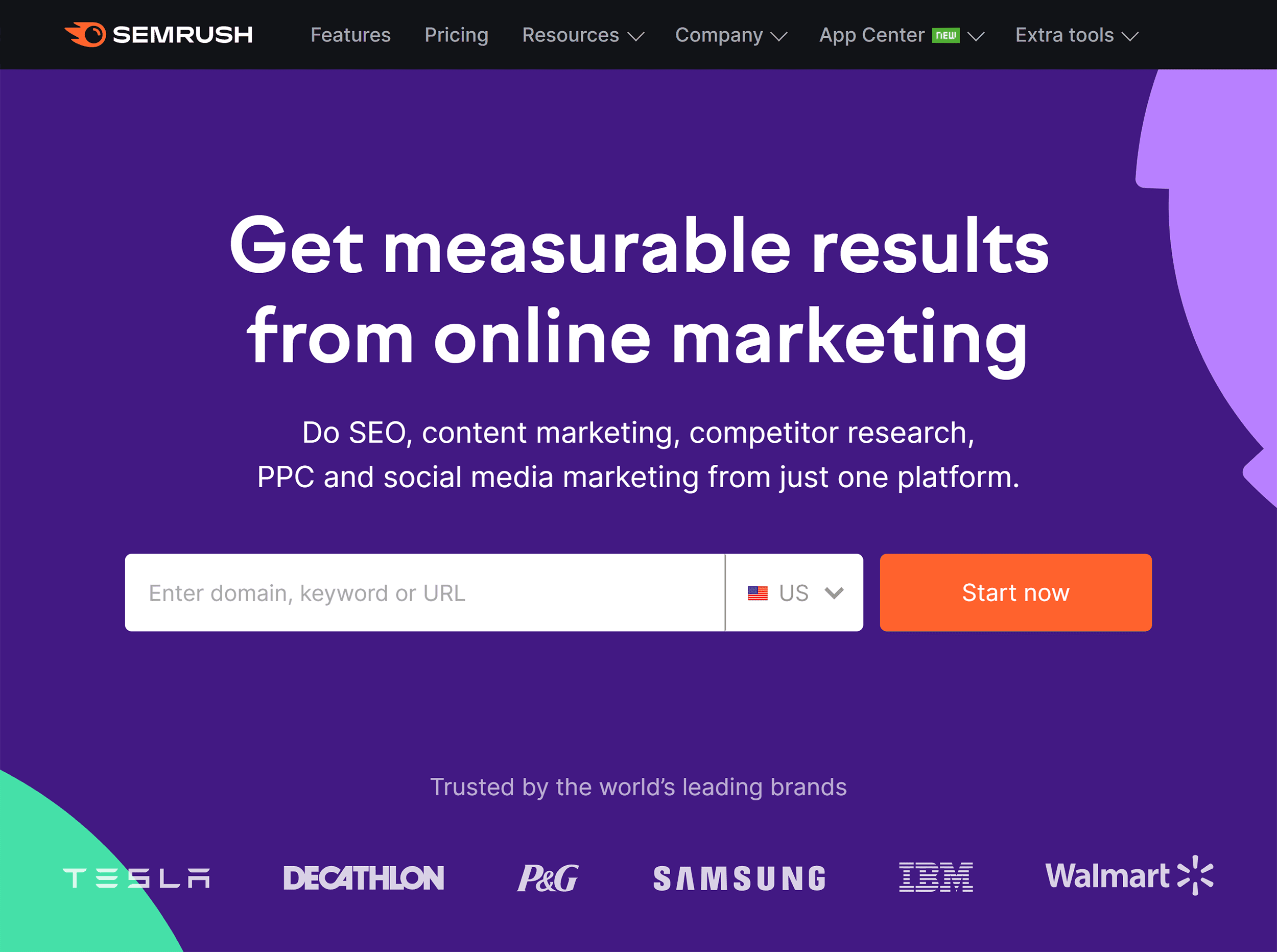
Semrush is a fully functional digital marketing software suite.
Today, you can use Semrush to:
- Optimize your content for SEO
- Understand your brand’s visibility in AI search
- Analyze competitor SEO and PPC campaigns
- Reverse engineer a site’s top traffic sources
- Analyze log files
And a whole lot more.
In the red corner, we have Ahrefs.

Ahrefs is best known as a backlink analysis tool. But over the last few years they’ve added A TON of new features.
Today, Ahrefs has a bunch of features that make it a direct competitor to Semrush, including:
- Keyword research features
- Keyword competitor analysis
- Brand AI visibility monitoring
- Technical SEO tools (like a SEO audit feature)
- Rank tracking
The bottom line is that Ahrefs and Semrush have similar features.
TL;DR: Semrush wins overall for 2025. It outperforms Ahrefs in keyword research, LLM visibility, technical SEO, PPC, and pricing. The Semrush One bundle offers the best value for integrated SEO + AI Search optimization. Get the 14-day free trial.
Let’s get started.
Which Tool Has the Best AI Search Features?
The newest additions to Semrush and Ahrefs involve tracking brand appearances in LLM answers and citations.
But the two tools take different approaches.
Semrush AI Search Features
Semrush treats LLM visibility like something you can actually track day-to-day.
Their AI SEO Toolkit rolls up a visibility overview, competitor comparisons, and platform filters so you can see where your brand shows up across ChatGPT, Google AI Overviews/AI Mode, and Perplexity—and where it doesn’t.
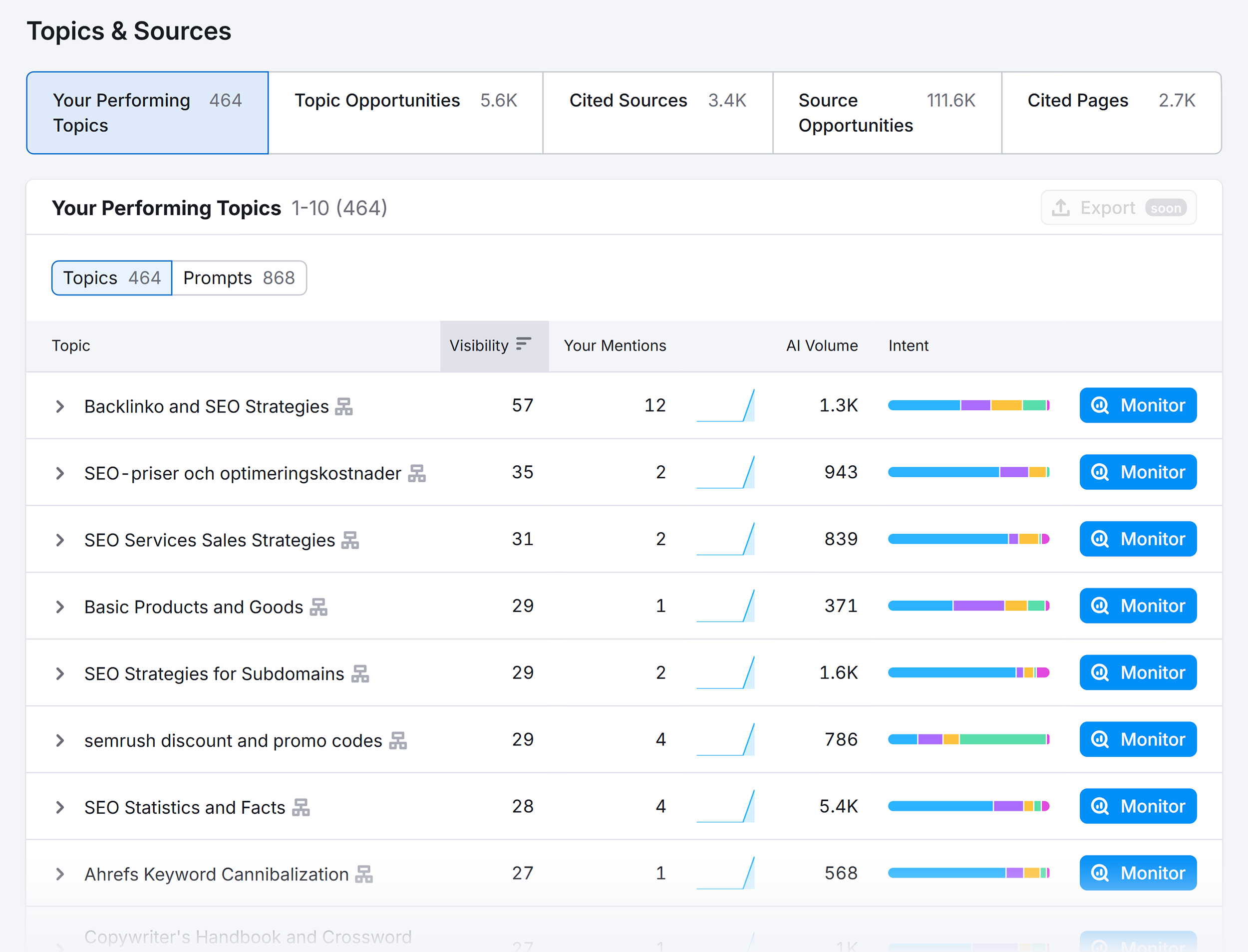
If you want rank-style monitoring, Prompt Tracking lets you follow a custom set of prompts with daily visibility updates in ChatGPT and Google AI Mode.
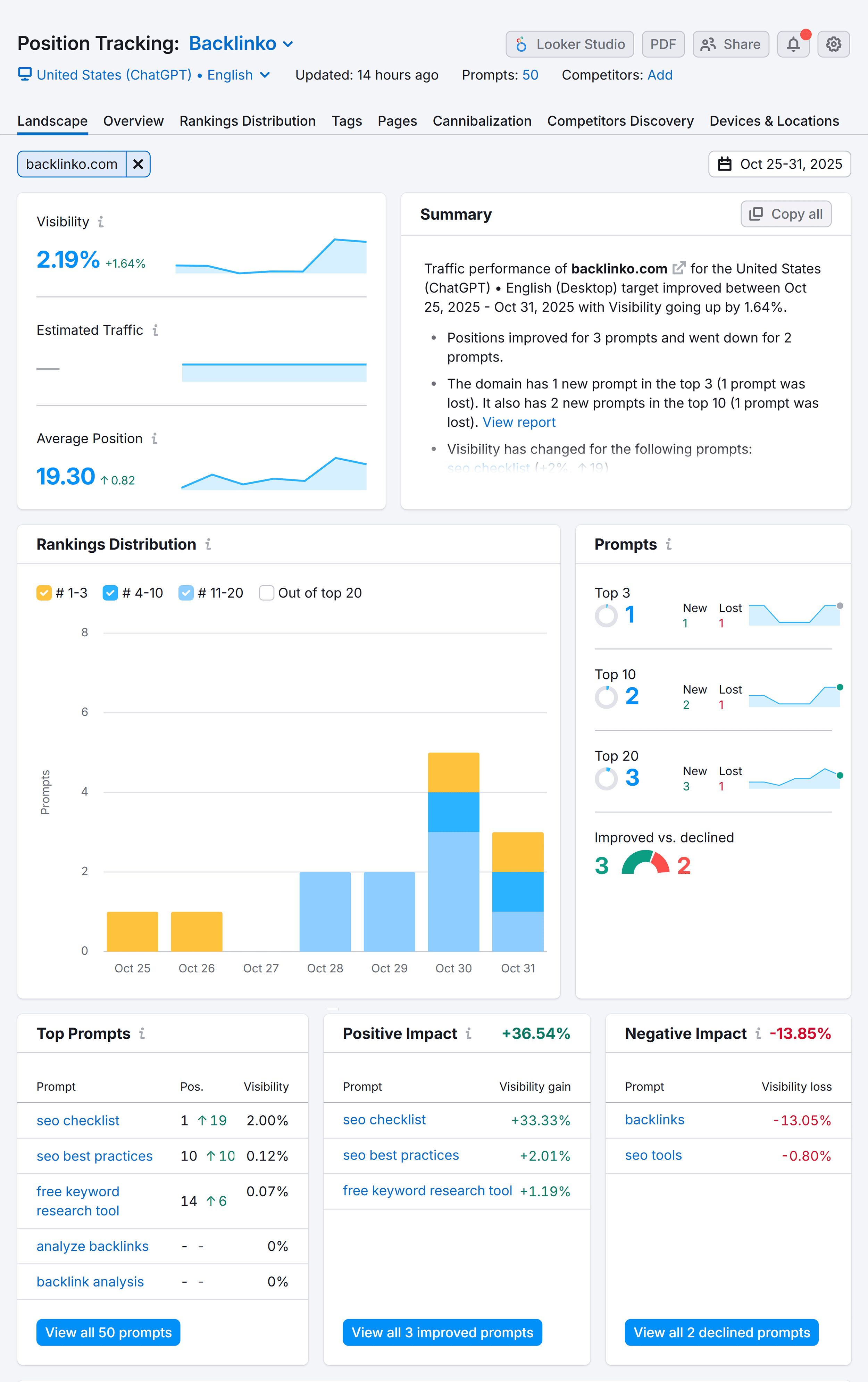
Ahrefs AI Search Features
Ahrefs comes at the problem from the brand/entity angle.
Their Brand Radar tracks how often AI systems mention or cite your brand, benchmarks you against competitors, clusters prompts into topics, and shows share of voice across multiple AI tools (e.g., AI Overviews, ChatGPT, Perplexity).
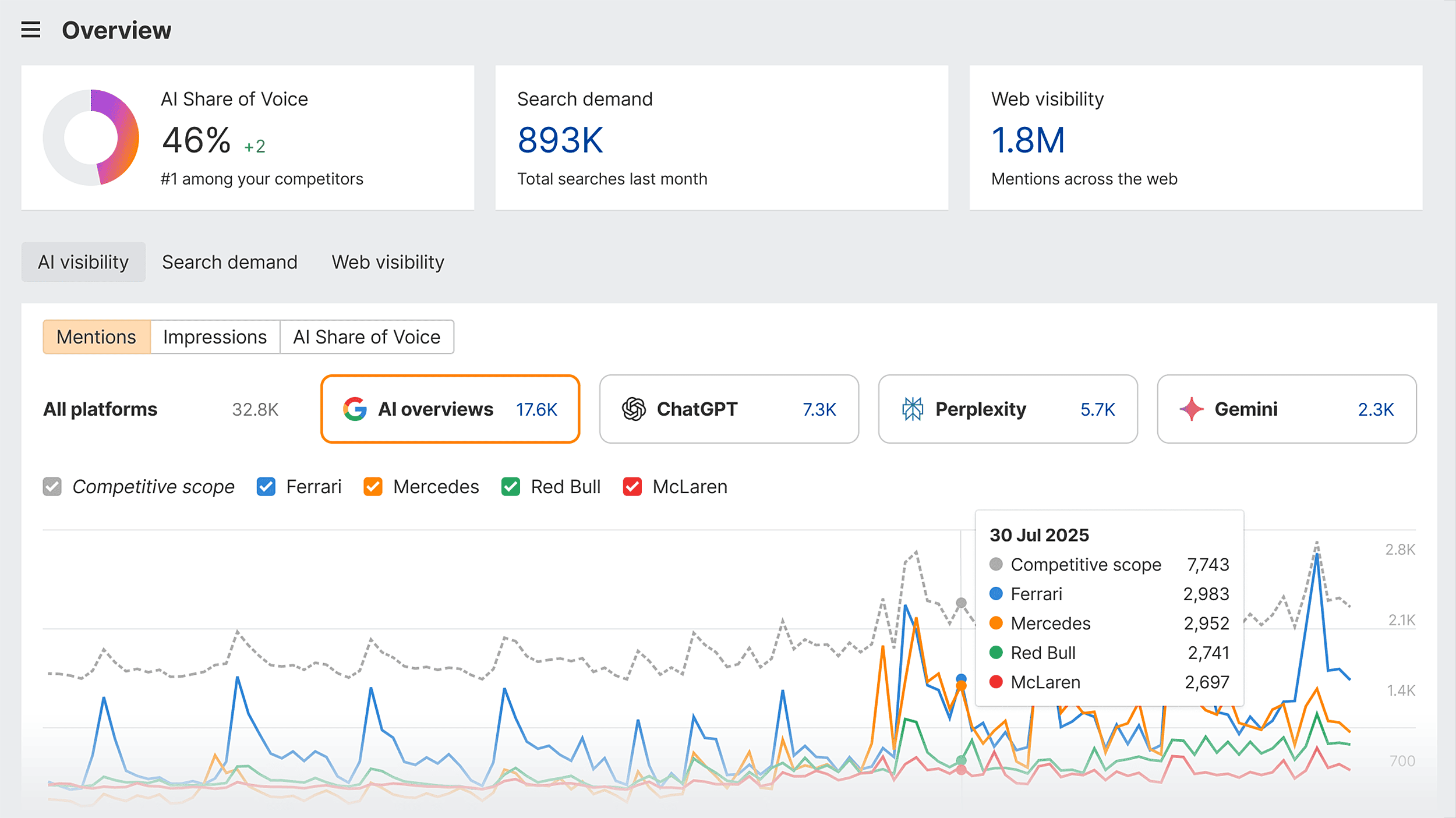
It’s built on a very large prompt set (Ahrefs’ public numbers cite 150M+ prompts across six AI indexes).
So Ahrefs works well if you’re after directional brand trends rather than prompt-by-prompt visibility tracking.
AI Search Features Winner
Semrush is the winner here for most teams. If you want prompt/keyword-level tracking with daily cadence and tight SEO workflows, Semrush’s AI SEO Toolkit feels more actionable.
Choose Ahrefs Brand Radar if your priority is brand-level benchmarking and AI share-of-voice across platforms rather than rank-style monitoring.
Which Tool Is Best for SEO Keyword Research?
First, I decided to see which tool was best for finding new keywords.
Let’s see who came out on top.
Semrush Keyword Research
With Semrush, you can see all of the keywords that a competing site currently ranks for.
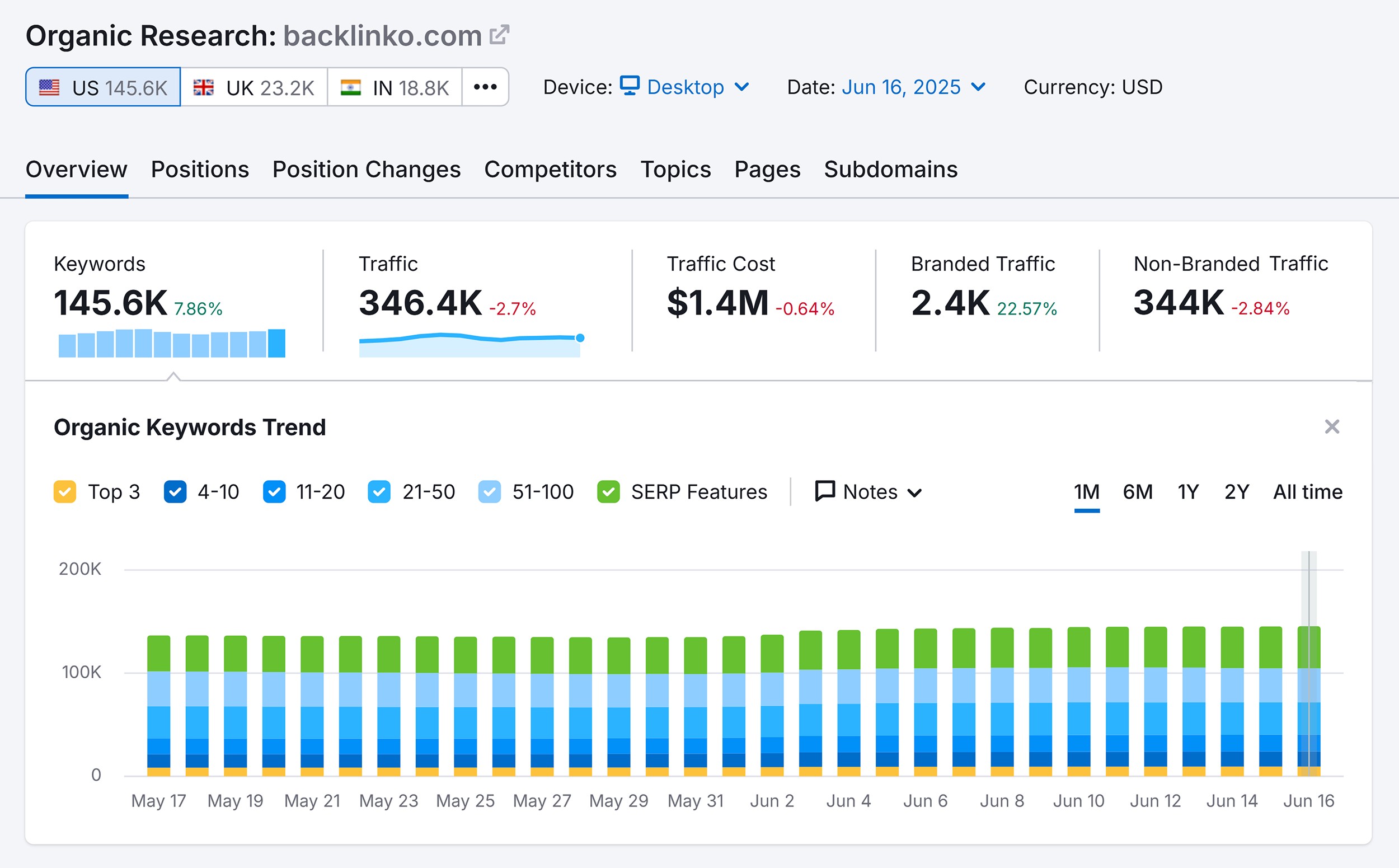
Above is Semrush’s Organic Research dashboard. Ahrefs’ Organic Keywords dashboard looks fairly similar (see below), at least at the top, where they show keywords by position over time.
But while Ahrefs dives right into the specific ranking keywords and their standard data (like volume, keyword difficulty, ranking change, etc.), Semrush provides a LOT more in-depth keyword data between this report, their Keyword Overview report, and their Keyword Magic report.
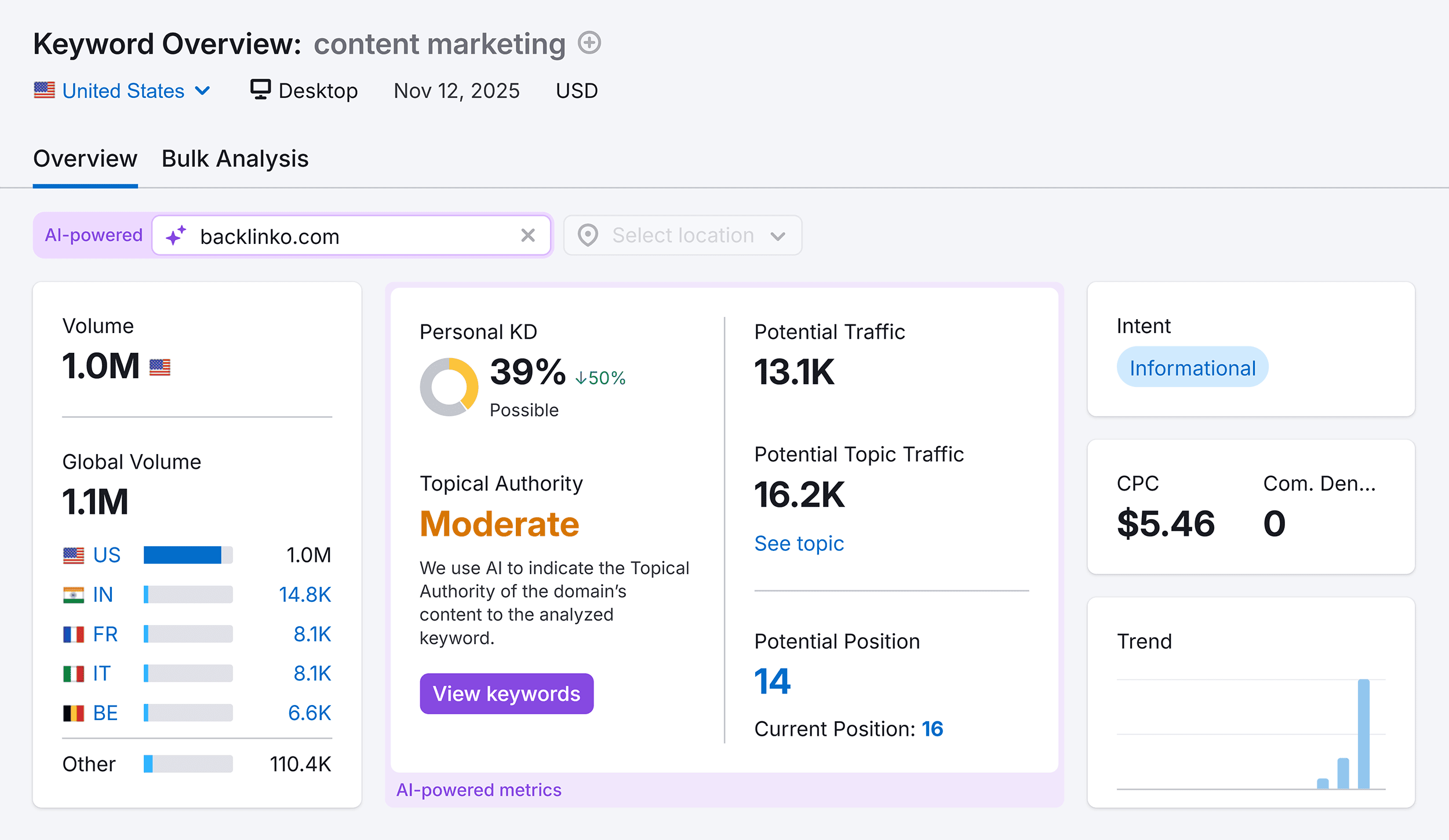
Semrush’s Keyword Overview report adds a highly useful layer of personalization and analytical precision powered by AI, so you can better align with your specific SEO goals.
Here are two standout metrics:
- Topical Authority checks how authoritative your domain is on certain topics, helping you pinpoint where you can shine in search rankings. It analyzes content quality and relevance, helping to predict how well your content will perform in search engine rankings.
- Personal Keyword Difficulty (PKD %) gives you customized keyword difficulty scores for your domain, making them more relevant to your specific situation. This means you can pick out domain-specific keyword opportunities that are easier to rank for.
Ahrefs Keyword Research
Ahrefs’ Keyword Explorer is like most other keyword tools on the market.
Type in a keyword. And get a list of ideas for target keywords.

What’s unique about Keyword Explorer is the fact it lets you know how many clicks you’ll get if you rank for that keyword.
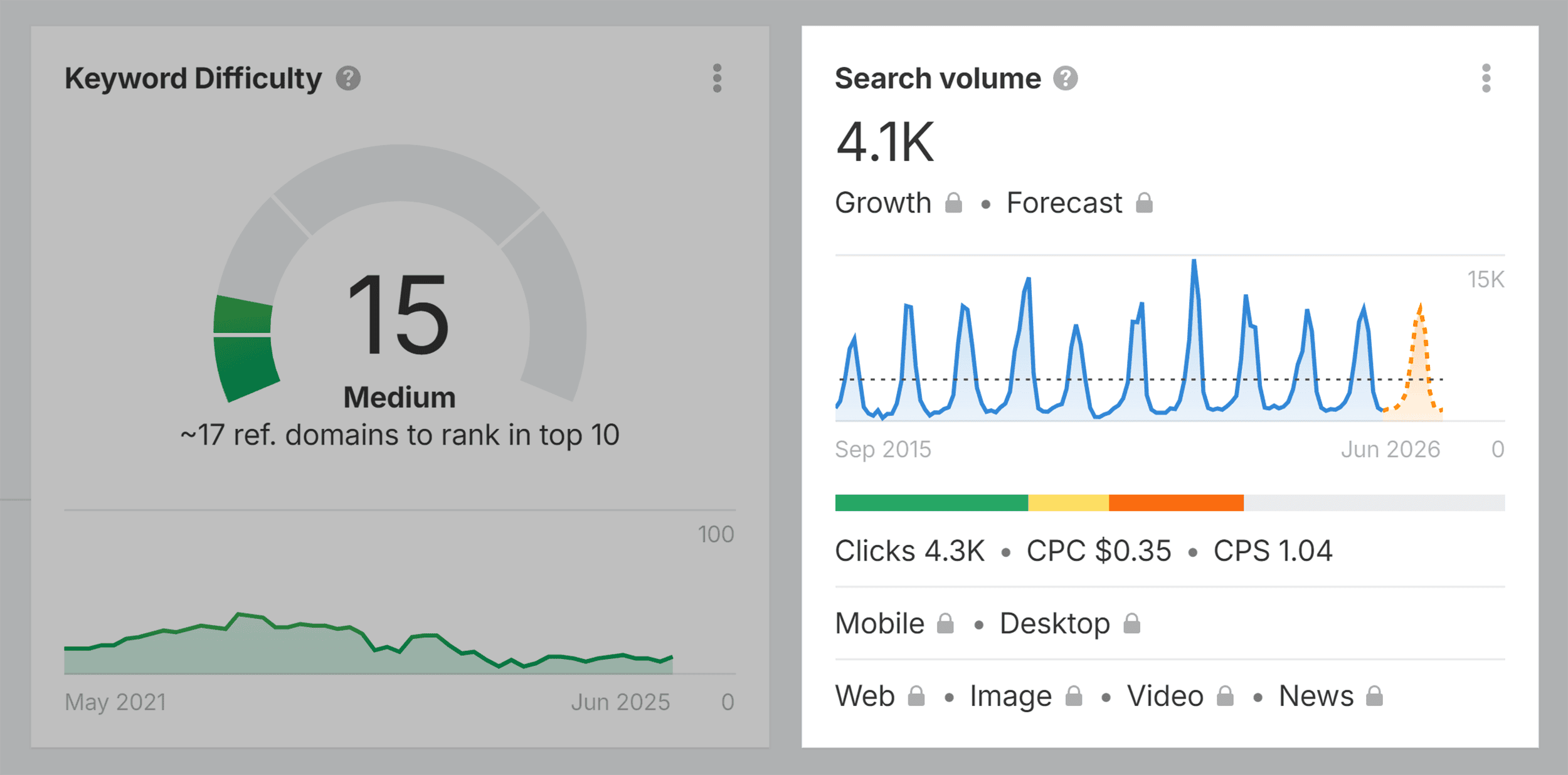
Why is this important?
It’s no secret that Google is packing the SERPs with features that “steal” clicks from the organic results, and Keyword Explorer takes this into account.
For example, the keyword “leonardo dicaprio age” gets 12k searches per month:
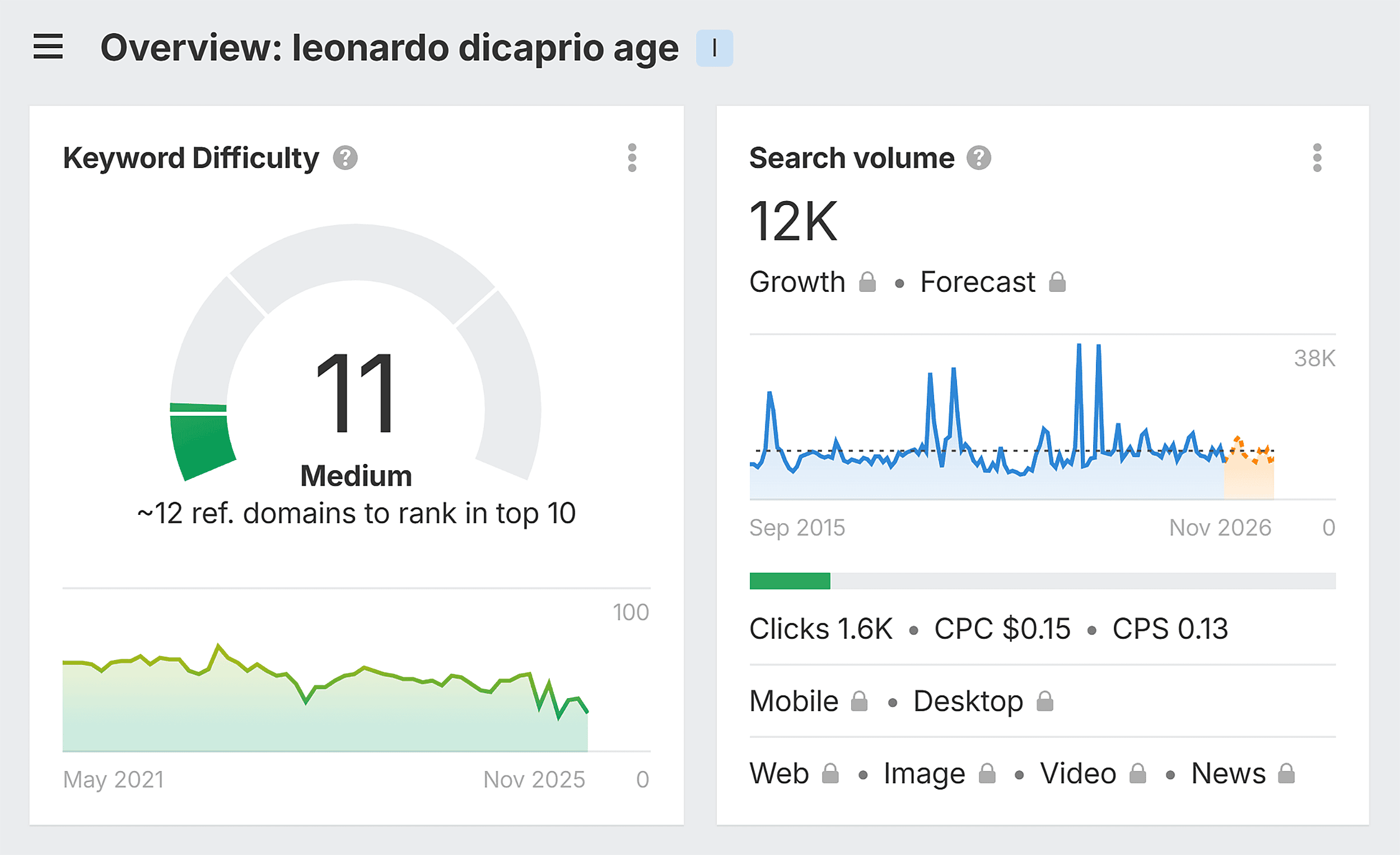
When you search for that keyword, the answer shows up in a knowledge panel-style result.
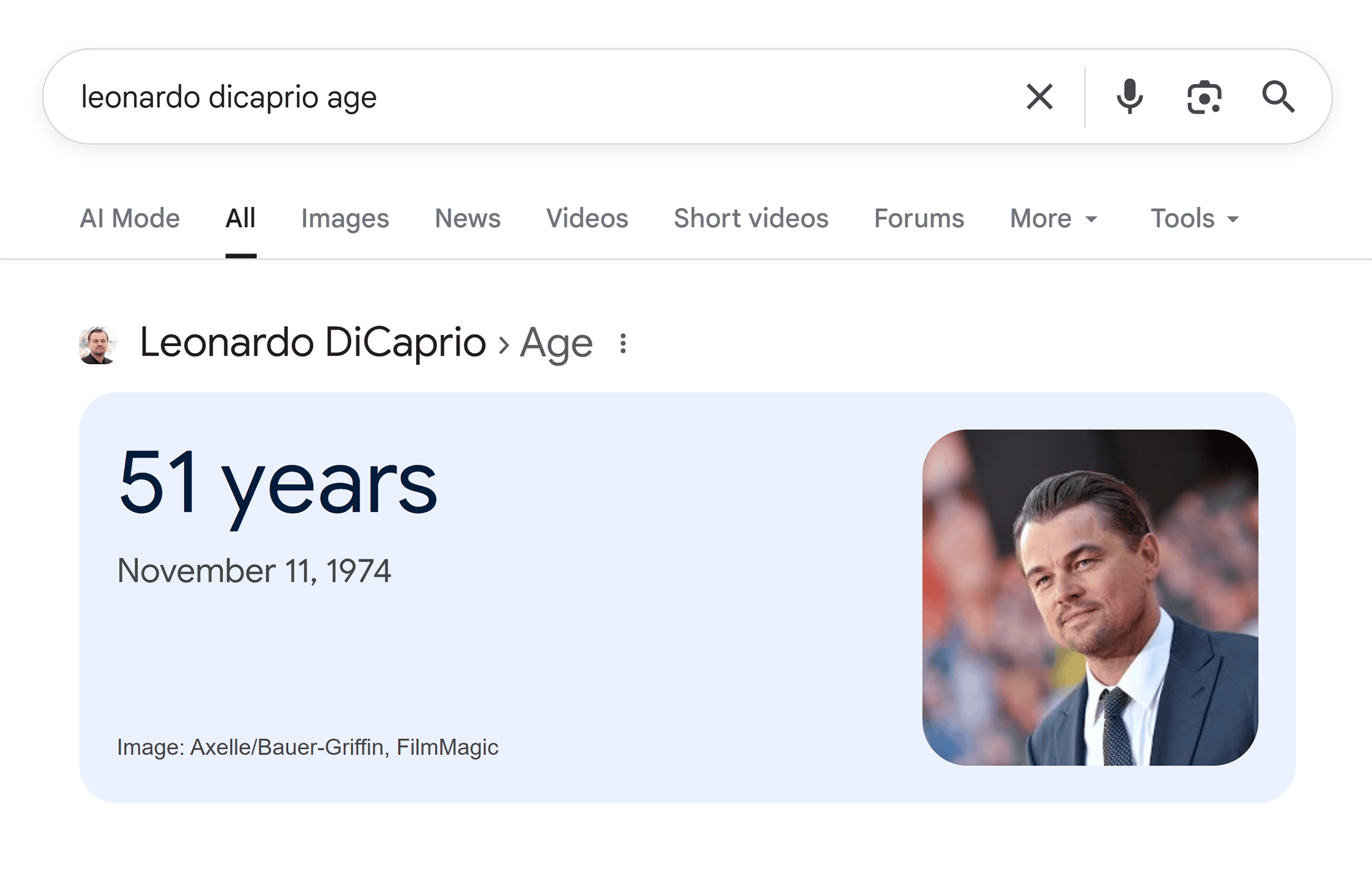
Which is why only 1.6k people (around 13.3% of all searchers) actually click on an organic result for this keyword.
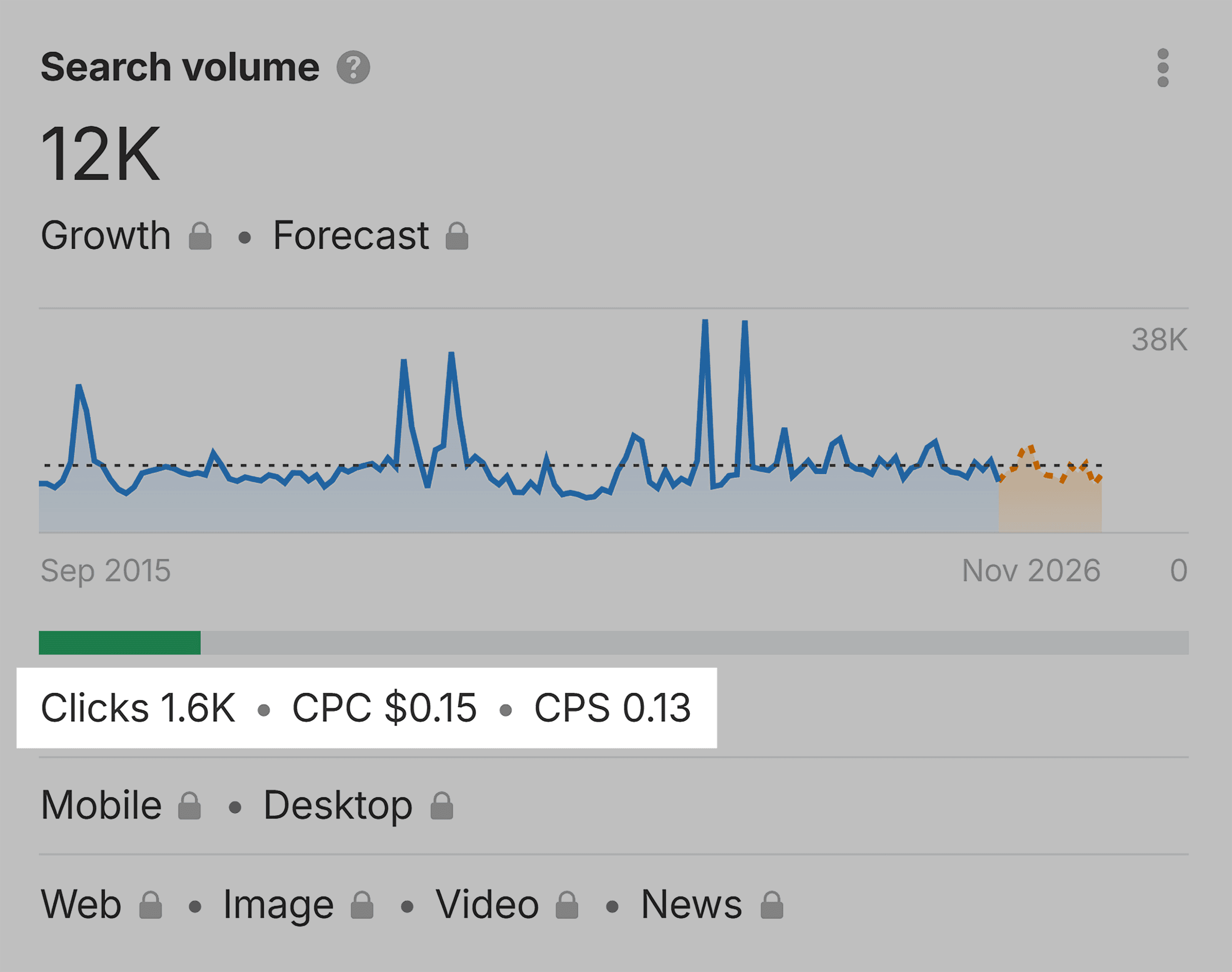
Keyword Research Winner
Overall, I have to say that Semrush wins this feature battle, as Semrush just gives you lots more personalized data, which makes it a more well-rounded keyword tool.
Which Tool Is Best for Analyzing Backlinks?
Next, I wanted to see which tool had the best backlink checker feature.
Semrush has 43 trillion backlinks in its database from 390 million referring domains.
Ahrefs says they have 35 trillion (external) backlinks in their database from 213.3 million domains.
So, both tools have pretty huge backlink databases. But let’s see which tool wins out when it comes to ease of use and overall functionality.
Semrush Backlink Analysis
Rather than only showing the backlinks and their data, Semrush provides a very useful macro view of what’s happening in a site’s backlink portfolio to provide insights on how it’s changed over time, how changes impact authority, and more.
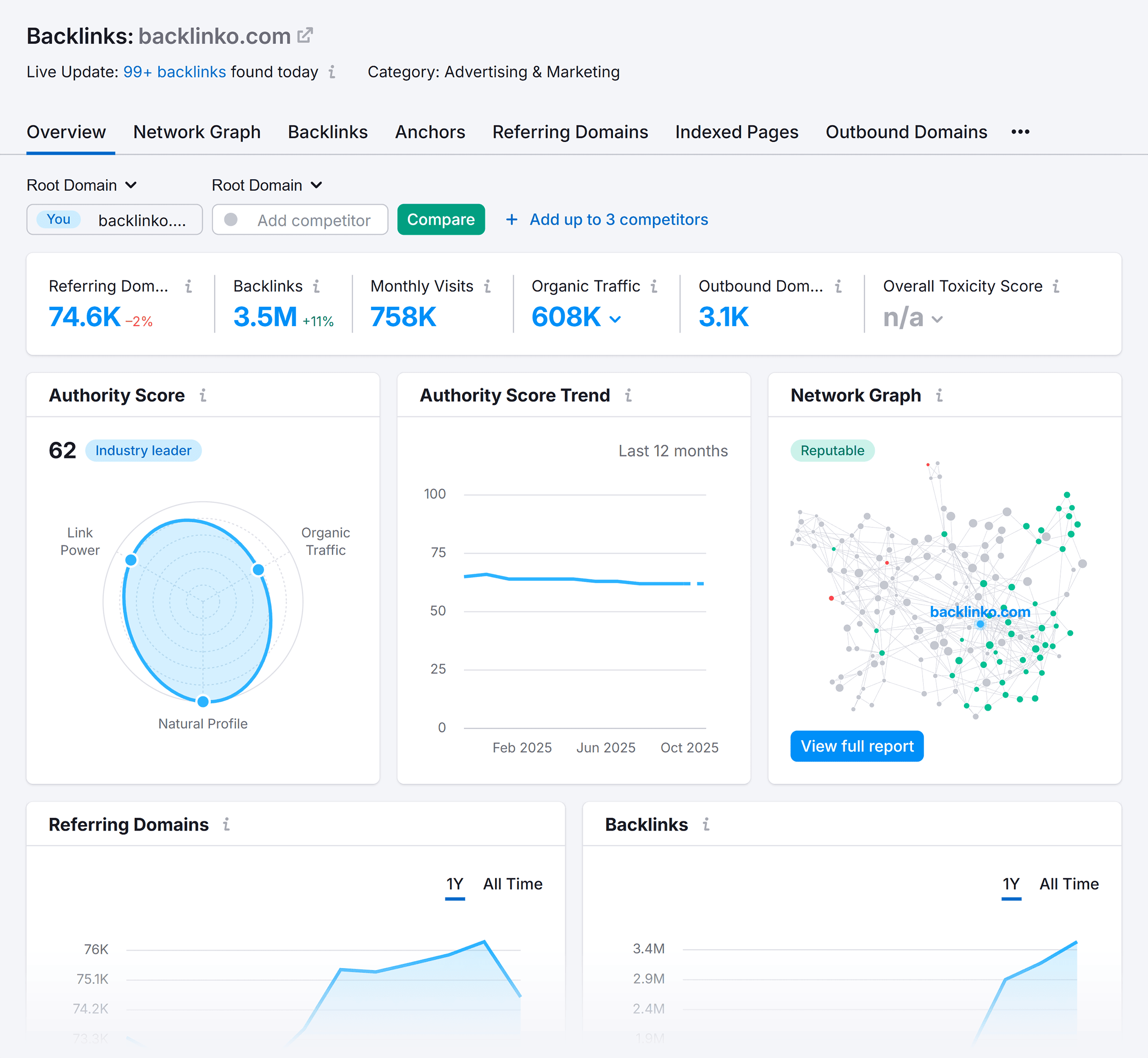
Ahrefs Backlink Analysis
As the OG backlink analyzer, Ahrefs still has some advantages.
For one, the Broken Backlinks section is extremely useful for seeing where you can make some quick fixes redirecting pages that have 404 errors.
[ss: ahrefs–site-explorer-backlinko-broken-backlinks.png]
But I also love the “Linking authors” tab, which is a great quick snapshot to see which writers prefer a brand’s content (and which content is being linked to by which people).
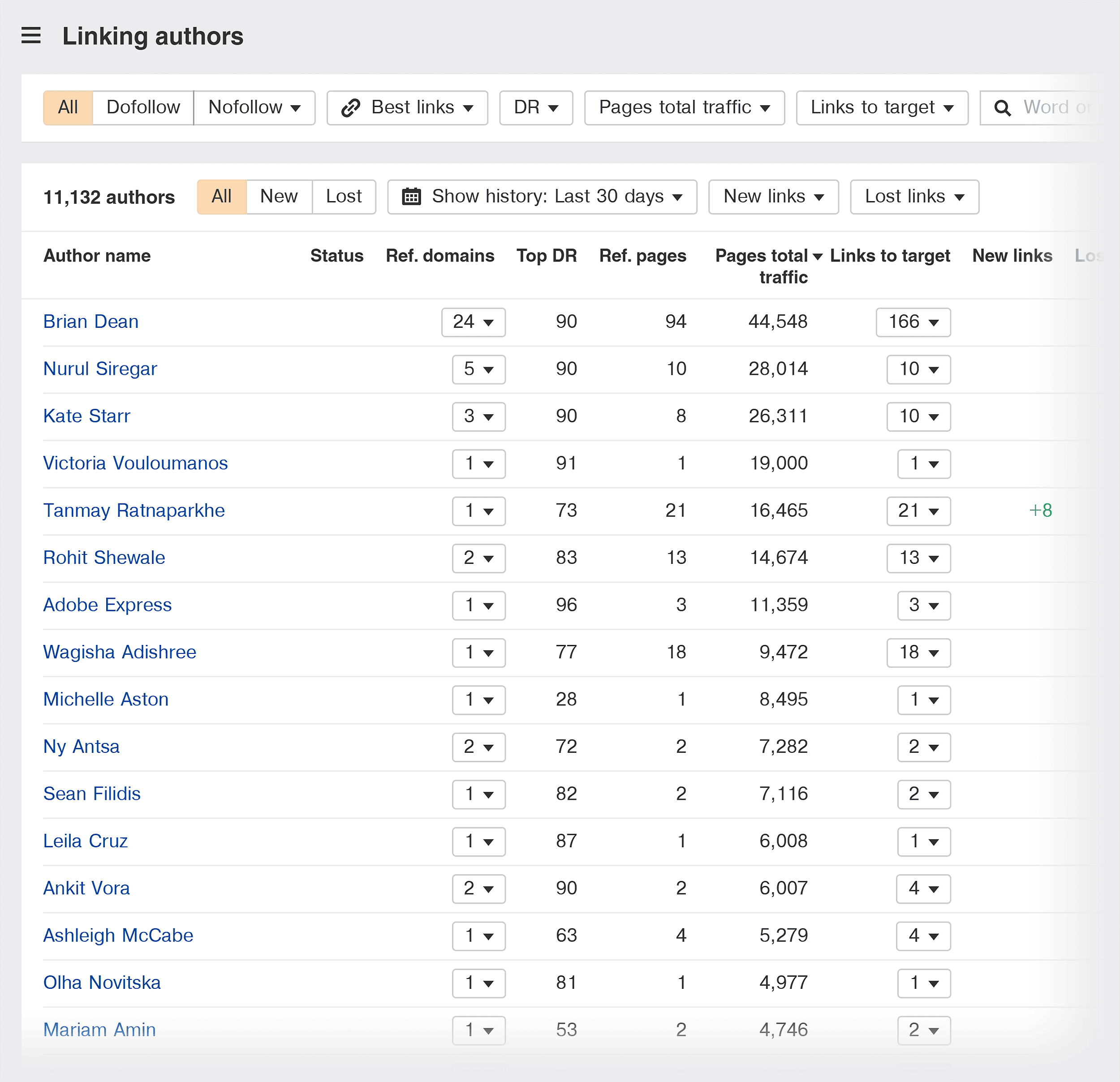
These are great insights for your PR team and can lead to useful collaboration for future link building.
Backlink Analysis Winner
This was another tough one. But I have to say when it comes to backlink features, Ahrefs just wins out.
Semrush’s expansive index is impressive, but Ahrefs does still provide a couple of metrics Semrush doesn’t have.
Which Tool Has The Best Technical SEO Site Audit Feature?
At this point, Semrush and Ahrefs both have robust technical SEO auditing capabilities.
They flag things like:
- Broken pages
- Canonical issues
- Large file sizes
- Sitemap problems
- Missing tags and attributes
But let’s dive into their differences.
Semrush Technical SEO Site Audit
Semrush’s Site Audit tool is extensive, checking for more than 140 issues across your site.
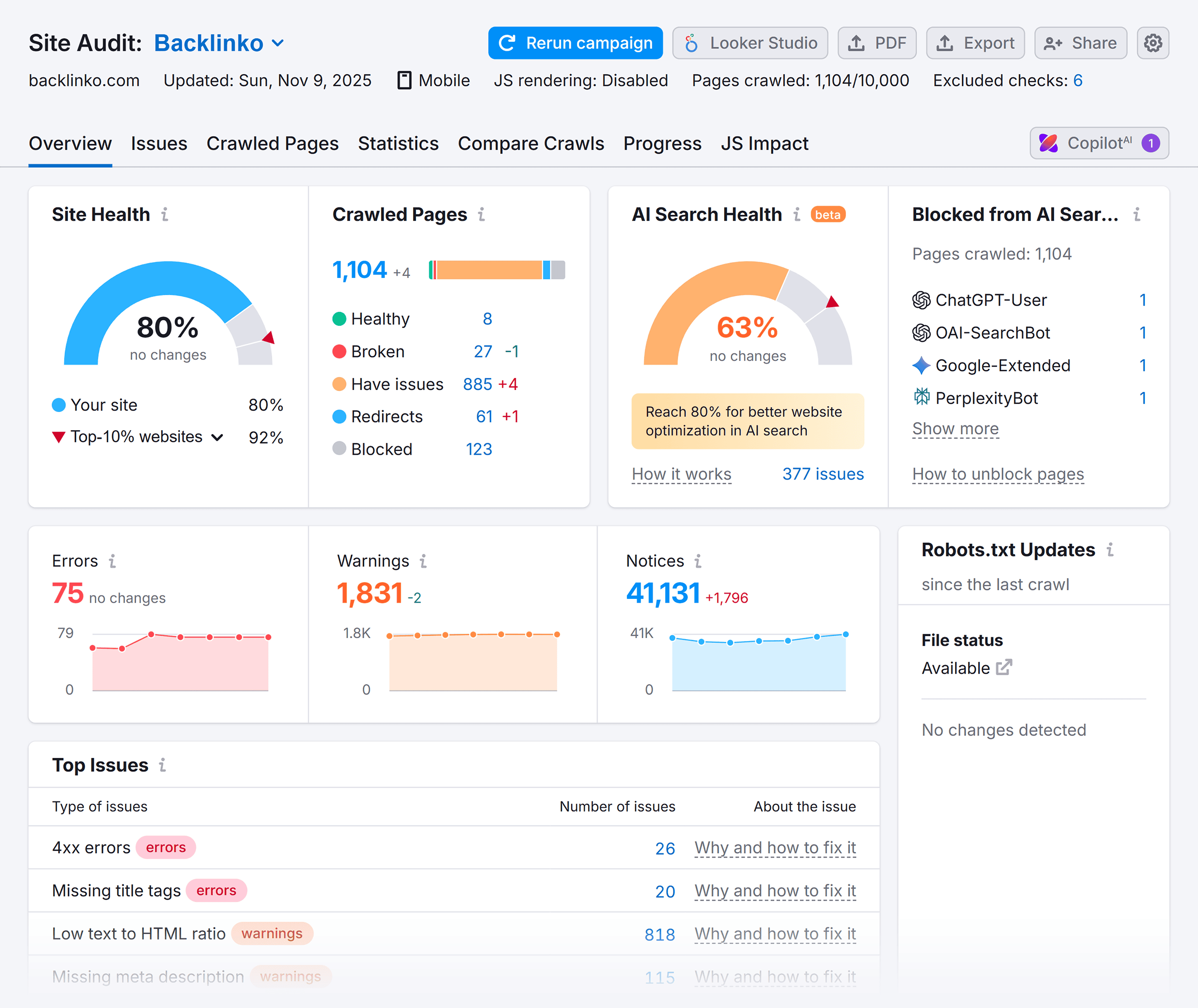
I specifically like the layout, with easily accessible reports for:
- Crawlability
- HTTPS
- International SEO
- Core Web Vitals
- Site Performance
- Internal links
- Markup
This makes it easy to instantly understand how your site is performing in each area of its technical SEO. And to dive in and fix any issues.
I love that Semrush includes an “AI Search Health” score right at the top of the audit, which helps marketers assess any site’s ability to be included in LLM answers.
It considers if any AI search bots are blocked, for example.
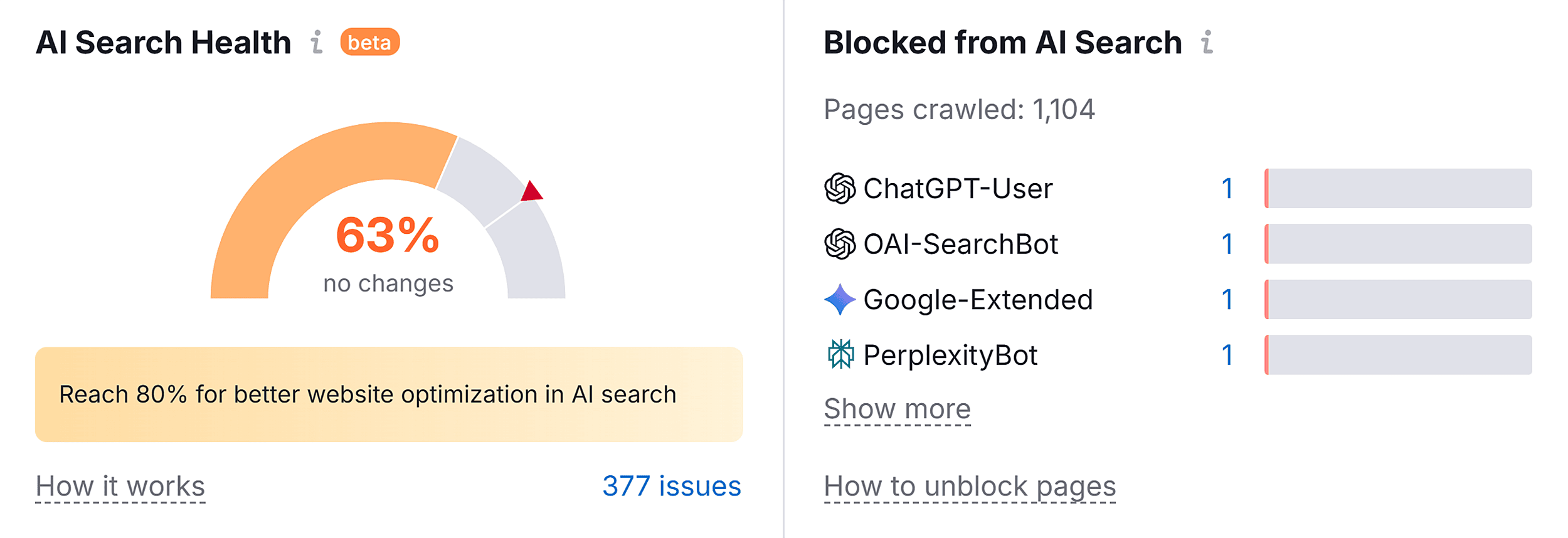
Now that SEOs can’t ignore LLM optimization, it’s nice to have it front and center in their report.
Ahrefs Technical SEO Site Audit
Perhaps Ahrefs’ biggest advantage is that it has an always-on feature that crawls sites every minute.
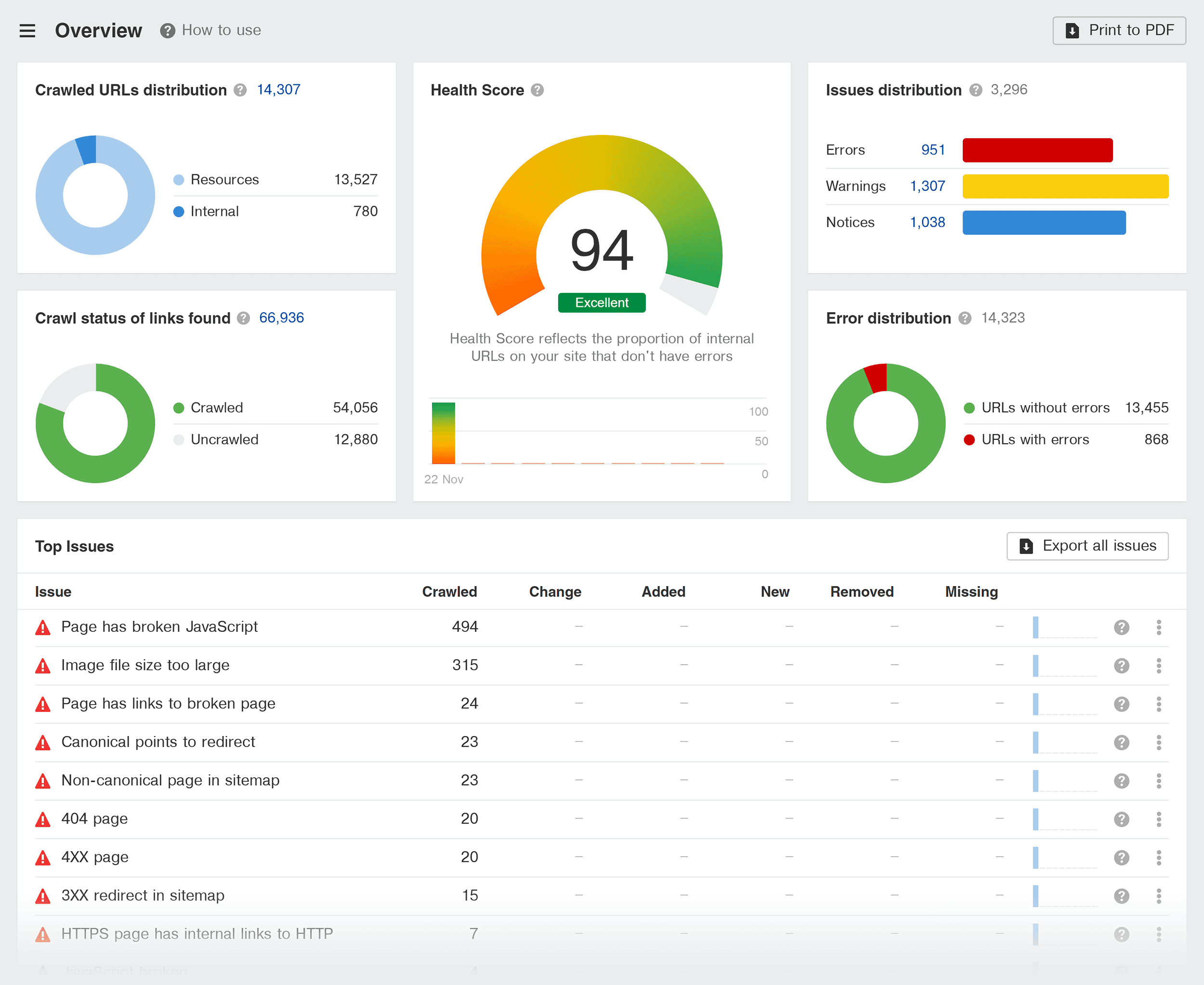
If you need to be extremely on top of things or are an agency managing several accounts, it’s convenient to be able to toggle this on and get notified if something goes wrong.
They also have an IndexNow integration, which helps spur faster indexing across multiple search engines simultaneously.
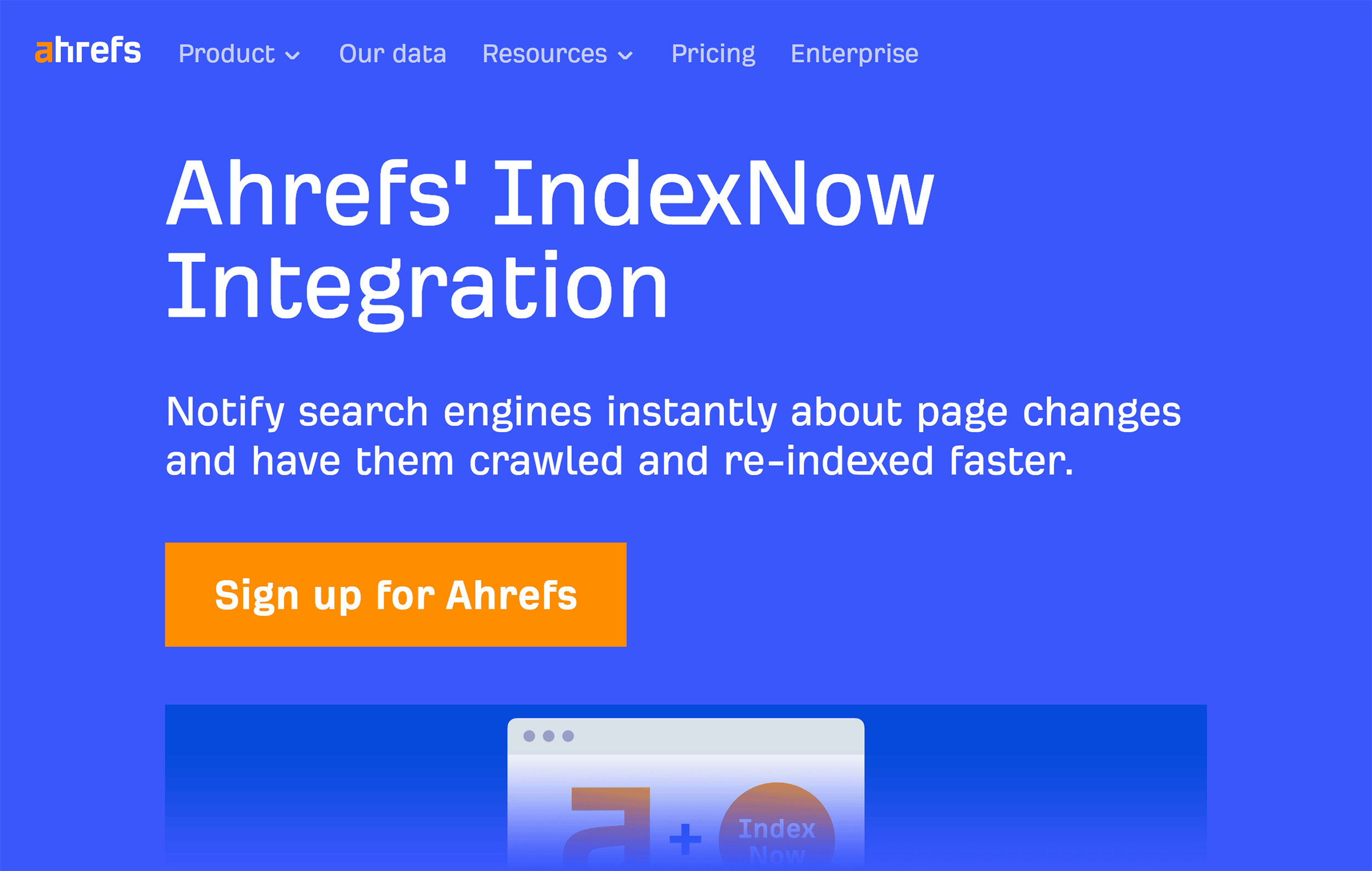
Technical SEO Site Audit Winner
For most brands, Semrush is the best pick for technical SEO. It has a well-rounded suite of technical flags and suggested fixes. However, if timeliness is a higher priority for you, consider Ahrefs.
Which Tool Has the Best PPC Features?
Since many businesses run both SEO and PPC campaigns simultaneously, having integrated paid search insights can help you coordinate your organic and paid strategies.
It’ll help you spot where to shift budget, identify keyword gaps, and avoid bidding wars with yourself across channels.
Semrush PPC Features
If you want an actual PPC workspace, Semrush is it.
The Advertising Toolkit goes beyond competitor snooping to help you plan and launch campaigns.
You can mine rivals’ spend, creatives, and landing pages in Advertising Research. Then jump straight into build mode without bouncing between tools.
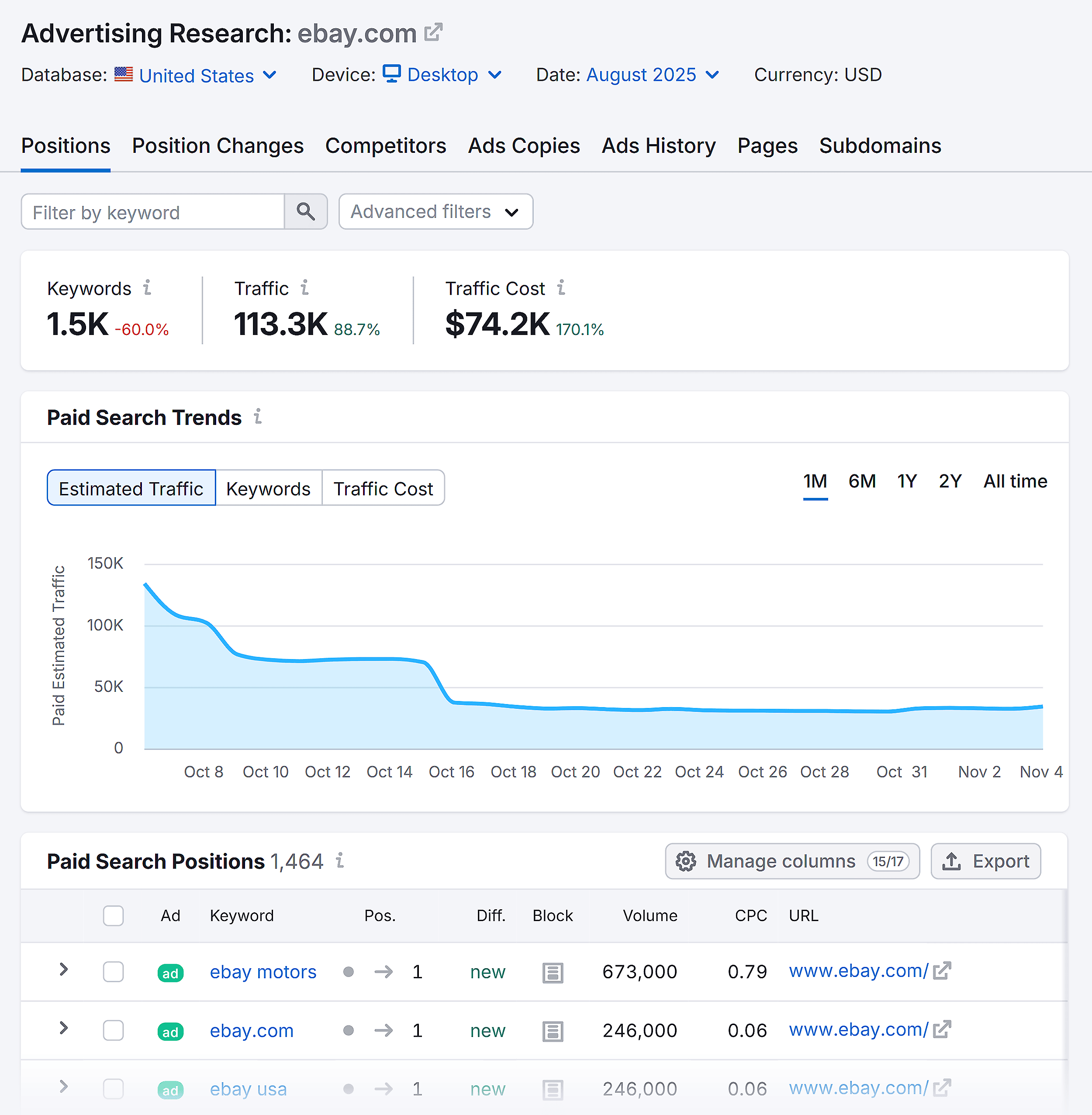
For setup, the PPC Keyword Tool lets you structure campaigns and ad groups, dedupe keywords, and export directly to Google Ads Editor (you can also import your existing Google Ads data to clean it up first).
That alone can save you hours of CSV wrangling.

And because Semrush blends paid and organic in one place, Position Tracking lets you see daily trends for your tracked keywords across ads and organic results side-by-side.
Ahrefs PPC Features
Ahrefs shines as a competitive PPC intel tool.
Inside Site Explorer you can pull a competitor’s paid keywords, ads, and ads history, complete with ad copy, target keywords, landing page URLs, CPC estimates, and country-level spend hints.
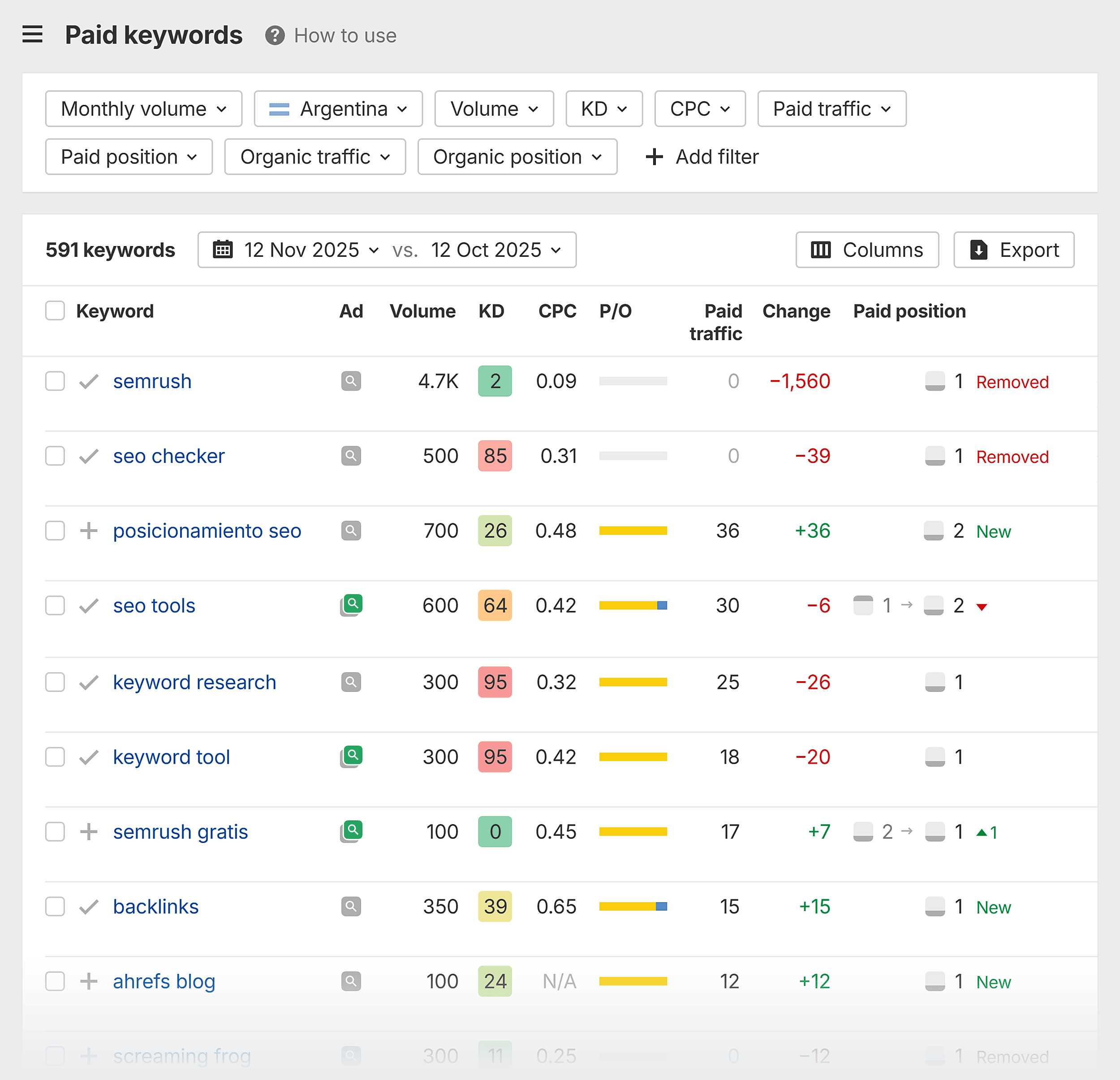
It’ll help you spot themes your competitors keep funding and the pages they rely on most.
You can then dive deeper with paid keywords and ads to reverse-engineer your rivals’ messaging.
Where Ahrefs stops is execution. There’s no campaign-build/export workflow to Ads Editor and no native Shopping/PLA module.
PPC Features Winner
Semrush. It’s the stronger end-to-end PPC suite, offering competitive research, campaign planning/exporting, Google Shopping insights, and unified paid-plus-organic tracking.
Ahrefs is excellent for ad intel and creative research—but it’s not a PPC management environment.
Which Tool Is The Best Value Overall?
Now it’s time for the question that’s probably on your mind:
“Which tool is going to give me the most bang for my buck?”
Obviously, this depends A LOT on what’s important to you. And what you work on most.
For example, if you spend most of your day link building, you’ll appreciate that you can find what you need in Ahrefs relatively quickly.
But if you’re an agency that does PPC, SEO, and content marketing for clients, you’ll love that Semrush combines PPC and SEO into one tool environment.
With that caveat out of the way, here’s how the pricing for each tool breaks down.
Semrush Pricing
Semrush pricing is broken down by their toolkits.

It’s very convenient to be able to mix and match toolkits based on your needs. For example, you can get the SEO and AI SEO toolkits without needing the Local and Content toolkits.
The SEO, Local, Advertising, and AI PR toolkits have a few plan options based on the scale of what you’re trying to track.
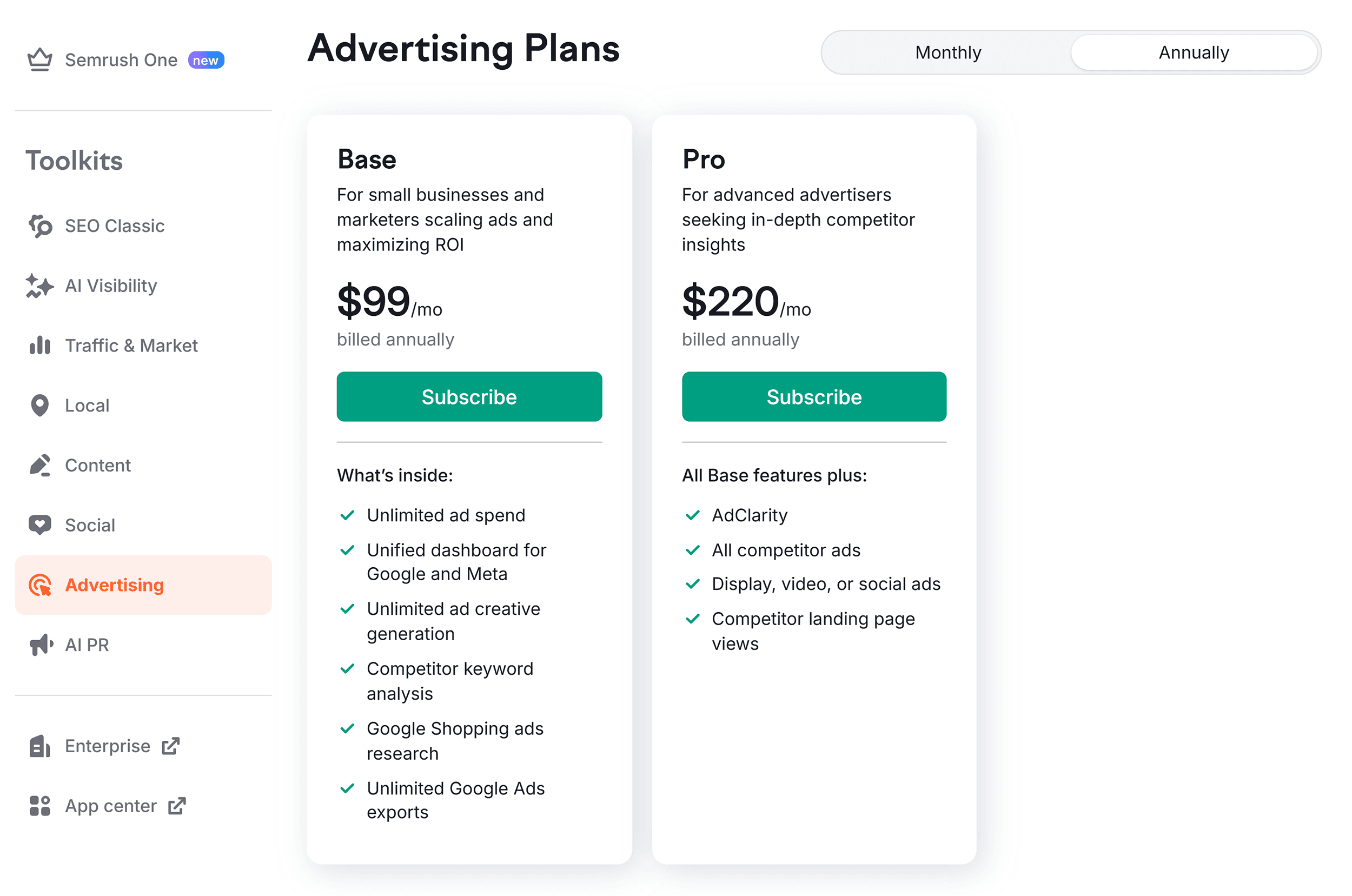
Ahrefs Pricing
On the other hand, Ahrefs has three plans and a series of add-on options.
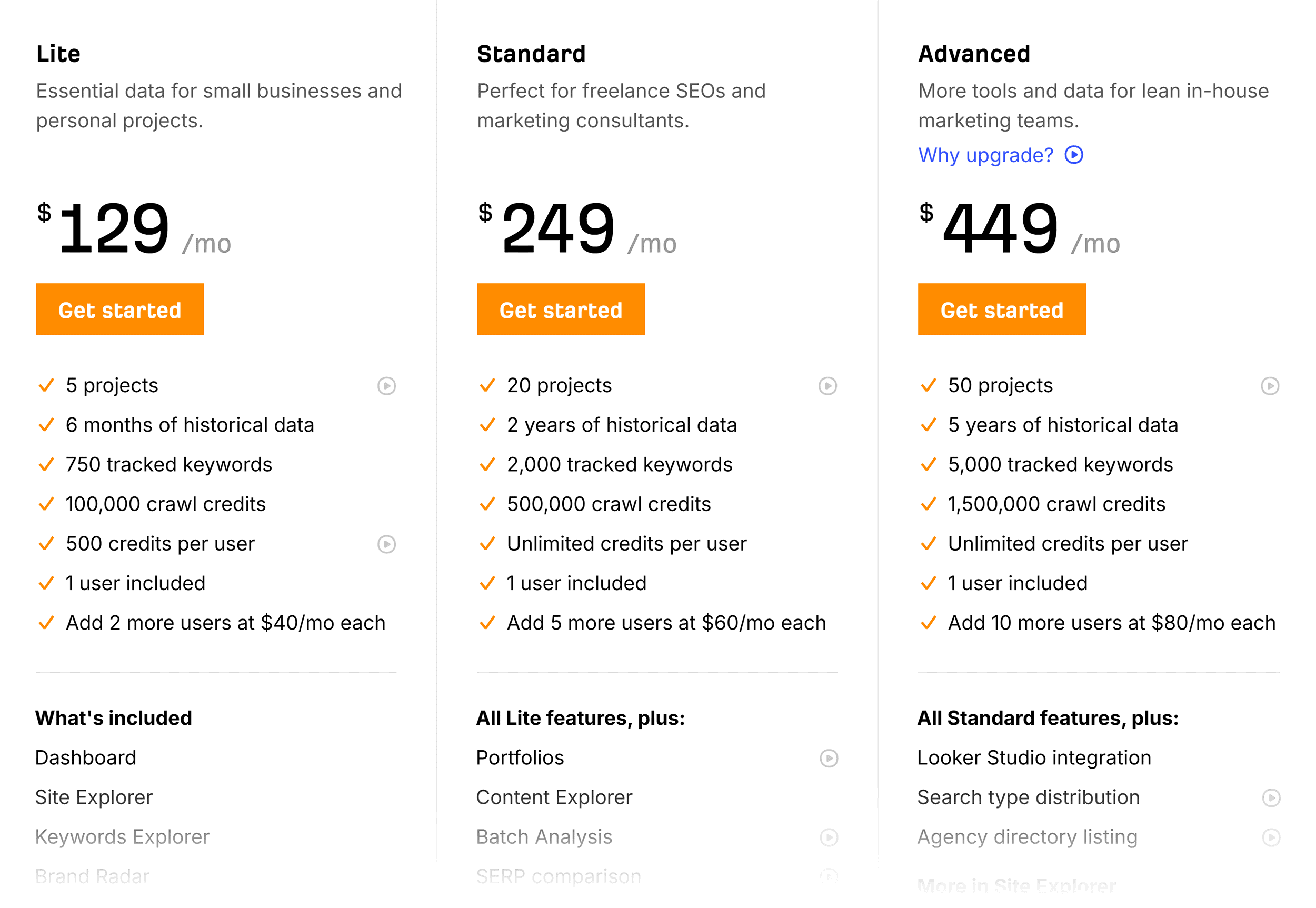
Many of the add-ons are quite expensive.
For example, it’s $199/month for Brand Radar and $200/month for Project Boost Max, which includes some of the features we covered earlier in the article.
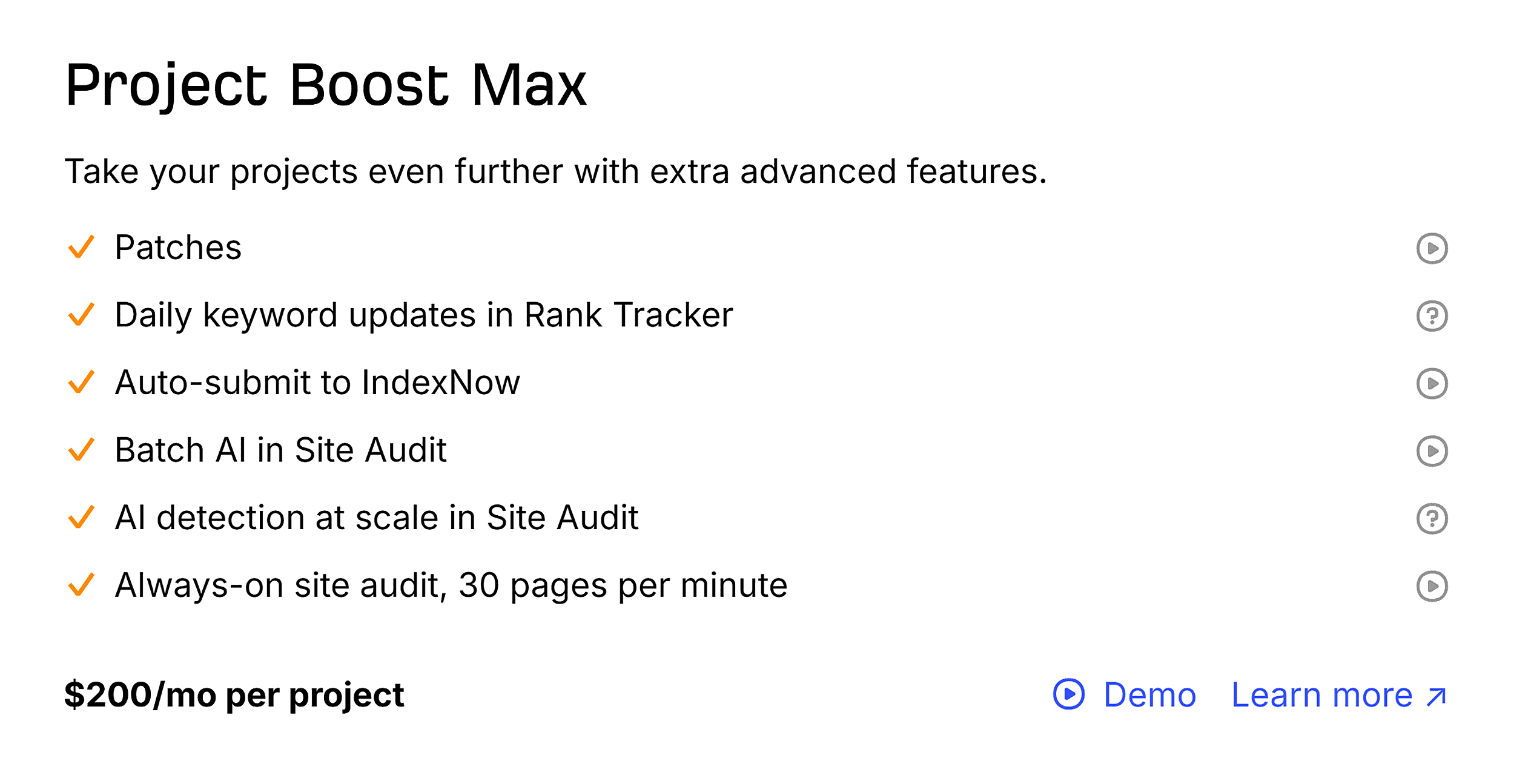
Pricing Winner
When it comes to pure value, Semrush wins. The toolkit structure is easy to understand and allows for greater customization without overspending.
Semrush vs. Ahrefs: And The Winner Is
I’ve personally used both tools since 2012. I happily pay for each tool every month because I think they complement each other well.
So to come up with a winner, I took lots of factors into account, including:
- Link features
- Keyword features
- AI visibility tracking functionality
- Value for money
- Support and documentation
- New feature updates
- Bugs and problems
- Overall value
But if you had to make me pick ONE tool to use for SEO, I’d have to go with Semrush.
This was a REALLY hard call to make. I honestly think you can’t go wrong with either tool.
Backlinko is owned by Semrush. We’re still obsessed with bringing you world-class SEO insights, backed by hands-on experience. Unless otherwise noted, this content was written by either an employee or paid contractor of Semrush Inc.
