Majestic SEO Review: How Does This Link Building Tool Stack Up?
Written by Brian Dean

Majestic is one of the oldest SEO tools on the market. And it long stood as the go-to platform for backlink analysis.
But my honest review of Majestic SEO is that it’s no longer one of the best options for most website owners, primarily due to a lack of features. It still offers some great insights for link building though, along with unique metrics and in-depth reports.
In this review, I’ll break down everything you need to know, including:
- Majestic SEO’s key features
- Pricing and plans
- How it compares to other link building tools
- Whether or not it’s worth the price tag for you
So without further ado, let’s dive right in.
What Is Majestic SEO?
Majestic SEO is an SEO software tool that specializes in link analysis.

So unlike Semrush, Ahrefs, or Moz Pro, Majestic is all about backlinks.
In other words: Majestic isn’t an all-in-one tool that does keyword research, SEO site audits and on-page SEO analysis. (Although it does offer some limited keyword research functionality—more on that later.)
It’s almost 100% focused on backlinks.
And, because they focus on link analysis above all else, they claim to have the world’s best backlink checker. Or at least the most comprehensive database of backlinks.
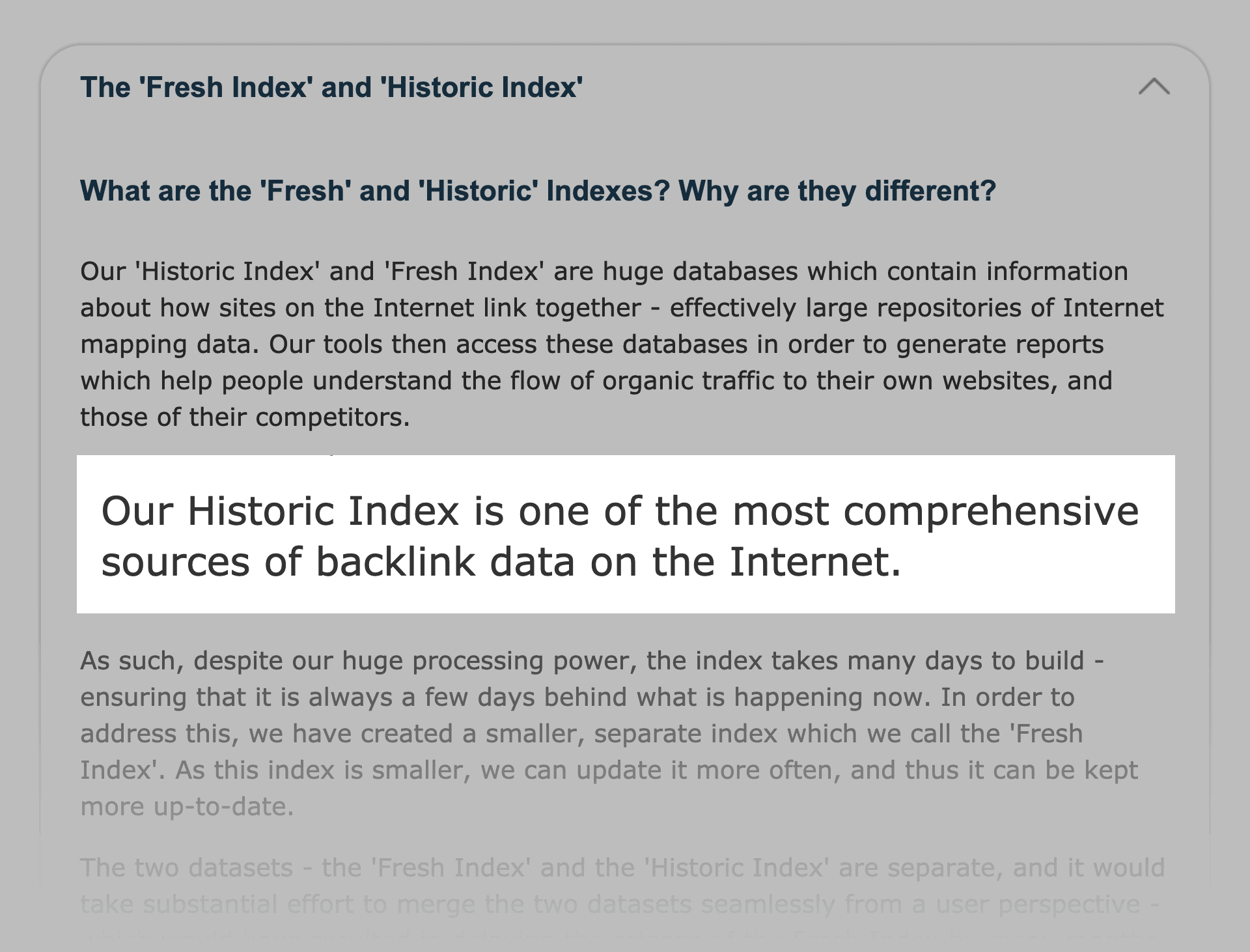
The platform is also known for its proprietary metrics:
- Trust Flow
- Citation Flow
- Topical Trust Flow
Which I’ll talk about later.
With that out of the way, let’s take a look at Majestic’s key features.
Review of Majestic’s Key Features
I’ll start by looking at Majestic’s main link analysis features. Then, I’ll discuss some of the other tools the platform offers, primarily their keyword research tool.
Site Explorer Summary
The Site Explorer summary is where you get a high-level overview of a website’s link profile.

On this page you can see a laundry list of metrics on the website you want to analyze, including:
- Trust Flow
- Citation Flow
- Topical Trust Flow
- External Backlinks
- Referring Domains
- Referring IP Addresses
- Crawled URLs
- Indexed URLs
And more.
In other words: this page is designed for you to scan a site’s link profile and see key link metrics (like Trust Flow, which I’ll talk more about later).

And if you choose “Subdomain,” “Path,” or “URL” from the drop-down menu, you can get detailed link data on specific pages.

Referring Domains
Majestic’s referring domains tab is similar to any other backlink analysis tool. It’s a list of domains that are linking to your website.

You can also sort the results by metrics like Trust Flow, the number of linking URLs, and more.

And if you click on the linked number under “backlinks,” you can see the exact pages that are linking to you.

One thing that kind of tripped me up was the “backlinks” number itself.
At first glance, it might be unclear if that’s the number of links that URL has. Or the number of times that website has linked to yours.
Apparently, it’s the latter:

But this data seems questionable. For example, take a look at this website that’s linking to Backlinko:

According to Majestic, that domain either has 75,216 backlinks, or has linked to me 75,216 times.
No matter how you look at it, that number makes no sense. So yeah, referring domains is a standard feature in any link building tool. But I was a little bit confused by some of the referring domain numbers that I came across in Majestic.
Majestic’s Backlinks Report
Again, this isn’t all that different from what you’d find in a tool like Semrush or Ahrefs. It’s basically a breakdown of a website’s backlink profile.

Just like with the referring domains report, you can sort and filter the results in lots of different ways.
For example, you can sort the list to ONLY look at backlinks with high or low Trust Flow. Or look at deleted backlinks to get an idea of a site’s backlink history.

And like with many other SEO tools, you can download all of this data as a CSV or Excel spreadsheet.
Besides the Trust Flow and Majestic’s other proprietary “Flow Metrics,” I should point out that they also report on the number of external links on each page that’s linking to you.

Which IS unique.
Because if you have a backlink from a page that is also linking to hundreds (or thousands) of other domains, that backlink may not be all that valuable. Or it could indicate the linking page is spammy.
New and Lost Links
There’s not much to say here. This is a list of recent links that a site has built.

And links that were lost.

As with the other reports, you’ll be able to see metrics like Trust Flow, along with the dates they were:
- First indexed
- Last seen
- Lost
Context Report
This one took me a little while to figure out. It’s not super clear how to use this feature at first glance.

But my take is that this is essentially a VERY deep breakdown of each individual link in a site’s link profile.
Underneath the link itself, you can see a series of tags.

These tags tell you whether or not the link is new/old, follow/nofollow, how many other external links are on the page, and more.
That wasn’t what really threw me off. That’s all pretty straightforward stuff.
What I didn’t understand at first was their “Link Density” chart feature.

Basically: they’re a way to visualize WHERE the links are on a webpage.
For example, you can see that this page has a lot of links at the top and bottom of the page.

These are likely in the header and footer (navigation links).
There aren’t many links at all in the middle of the page.

The link to my site is inside of that thin area (it’s highlighted with a green box):

This tells you that my link isn’t packed in with a bunch of other internal or external links. (Like you might see on a resource page or a directory, for example.)
Instead, the link is an editorial link inside of the main content.
And if you look at the actual page, that’s what’s happening.
There are a bunch of links in the site’s navigation:

Very few in the middle (here’s mine).

And then a bunch more internal links in the footer:

Is this feature cool? Definitely.
It’s a super quick way to understand where on a page your site is linked. And whether it’s surrounded by lots of other links.
This is yet another Majestic SEO feature that I haven’t seen in any other tool.
Anchor Text Breakdown
Here’s where you can see the most common anchor text that people use when they link to a domain or specific page.

Again, you’ll find this kind of thing in any good link building tool.
But I do like the giant word cloud. It makes it easy to see which terms tend to show up most in a site’s anchor text profile.

My only nitpicky feedback here is that it would be nice to get a % breakdown of each term.
Yes, they give you a detailed anchor text list:

But you can’t quickly scan the list to understand the real distribution of anchor text.
This is something that you DO get in the Site Explorer summary report.

But oddly enough, you get LESS anchor text data on the actual “anchor text” tab.
Go figure.
Seeing an exact percentage of a site’s anchor text breakdown on the “anchor text” report isn’t a huge deal. But it’s yet another sign that Majestic’s UX is a little on the clunky side (more on that later).
Pages Report
These are the pages on a website with the most backlinks.

If you use Ahrefs, this is called “Best by links.” In Semrush, they call it “Indexed Pages.”
But they all work roughly the same way: it’s a quick way to see which pages have the most backlinks, referring domains, and overall link authority.
Topics Report
The “Topics” report is Majestic’s way of figuring out what a website is all about.

What’s interesting about this feature is that they don’t determine your site’s topic based on the content that you publish.
Instead, it’s based on where you get your backlinks from.

For example, Backlinko is a marketing blog. And most of my backlinks come from sites in the “Computers / Internet / Web Design and Development” and “Business / Marketing and Advertising” niches.

This is an interesting feature that I haven’t seen in many other link building tools.
Although Semrush does show a similar widget in their Backlink Analytics tool:

And I actually think there’s something to it. Google probably uses the websites that link to you to figure out what your site is about. And to figure out your authority on that topic.
(Although its algorithms don’t just rely on links. Your content DEFINITELY matters a lot too.)
For example, let’s say that your site is about health and fitness. And you get most of your links from other health and fitness websites.
Well, to search engines like Google, this confirms that your site is about that topic. And that you’re a respected authority in that niche.
So, Majestic’s Topics Report can give you an idea of how search engines might understand what your website is about based on your backlink profile.
Related Sites
As the name suggests, this is Majestic’s list of websites that are closely related to the one that you’re analyzing.

And I have to say: this is VERY accurate.
When I analyzed Backlinko, it literally listed out the same sites that come to mind whenever I think of other sites in our niche.

If you’re familiar at all with the SEO space you’ll recognize those sites. And you’ll probably agree that they’re indeed closely related to Backlinko.
I’ve seen a few other tools (like SimilarWeb) try to bubble up “related sites”:

And they all do a decent job. But I was legit impressed with the list of related sites that Majestic came up with here.
I tried out a few other websites in different niches to make sure that this wasn’t a fluke. The results weren’t as strong as when I looked at Backinko. But they were still pretty solid.

This could be a useful tool for finding competitors. Especially if you’re working on a client’s site in a niche you’re not familiar with.
Compare Domains
Here’s where you can view the link metrics of 2-10 different sites side-by-side.

This isn’t a groundbreaking feature or anything. And it’s a feature that most other good link analysis tools have. But it’s a helpful feature that Majestic has implemented well.
Tucked inside of “Compare Domains” is something called “Clique Hunter.”

Clique Hunter shows you domains that link to all the sites you just compared. Not just one.
Why is this helpful?
It’s simple: if a site links to ONE of your competitors, it’s a sign that they might link to you too. But if that same site links to four competing sites, they’re MUCH more likely to send a link your way.
For example, here’s what I see when I compare my main SEO competitors:

If I was running a link building campaign, one of my first steps would be to figure out how I could also get backlinks from the sites on this list.
While this is a nice feature, other tools do it better.
In particular, Semrush’s Backlink Gap tool offers a far more in-depth look at sites linking to your competitors, but not to you:

You can filter by:
- Best: Domains linking to all competitors, but not you
- Weak: Domains linking to you less than they link to competitors
- Strong: Domains that only point to your site, not your competitors
- Shared: Domains that link to all the sites you entered (including yours)
- Unique: Domains that only link to one of the sites you entered
Plus, you can see exactly which pages are linking to specific pages on your competitors’ sites:

And you can see useful metrics like the referring domain’s Authority Score and traffic, along with the number of external and internal links on the source URL.
Note: A free Semrush account gives you 10 searches in the Backlink Gap tool per day. Or you can use this link to access a 14-day trial on a Semrush Pro subscription.
Keyword Checker
I’ve been working in the SEO field full-time for over a decade. And I honestly don’t 100% understand what this feature is or how to get the most out of it.
From what I understand, Majestic is trying to estimate search volume based on how often terms appear on pages.

But it seems to show a scale, rather than an actual estimate of search volume.
For example, when I searched for “keto diet,” Majestic tells me that this keyword has a “search volume” of 67.

What?
According to every other keyword tool out there (and common sense), this keyword gets searched thousands of times every month.

In my opinion, Keyword Checker is a great example of one of Majestic SEO’s biggest flaws:
Interesting features that are poorly-explained. And may not even work.
Moving on…
Keyword Generator
The last feature I want to discuss is one of Majestic’s newest additions to the platform. It’s a fairly rudimentary keyword generator.

You enter a seed keyword or website, and the tool generates a list of related words and phrases you might want to target. Along with metrics like search volume, keyword difficulty, and frequency.
I’ve already mentioned the limitations of the search volume metric. And keyword difficulty is fairly straightforward.
But what about frequency?
This metric hints at the way Majestic sources and sorts these keywords.
It’s a measure of “how often the term appears near to your seed websites.”

I’m not entirely sure what that means. But essentially, it seems to be a measure of how often the keyword appears in Majestic’s index of sites (in some way). It’s not an indication of search volume or anything like that.
Honestly, I just don’t see this being a very useful way to perform keyword research. You’d be better with something like our free keyword generator.
Majestic SEO Support
So far this Majestic SEO review has focused 100% on features.
That said: I also wanted to give Majestic’s support a shot. I usually ping support a few times when I first sign up for a tool. Just to figure out how to get the most out of it. Or to get some clarity on what a metric really means.
And I end up judging the tool partly based on their level of support.
So I thought it was worth testing out Majestic’s support for this review.
For this test, I sent this message over to their support.

And 53 minutes later, I received this:

What a helpful reply!
The agent actually used my own website as the example. So I know that this wasn’t a generic response from some template. Overall, they did a great and thorough job of answering my question.
So based on this one ticket, I’d have to give Majestic an A+ for support. (Of course, your mileage may vary.)
Majestic SEO Flow Metrics: Trust Flow, Citation Flow and More
No Majestic SEO review would be complete without a breakdown of their proprietary link metrics.
So let me quickly outline them here:
Trust Flow
The Trust Flow metric is Majestic’s version of TrustRank. It’s basically a measure of how many links a site gets from a set of hand-picked “seed sites.” And from sites that have links from those seed sites.

I do think Google uses something similar (but MUCH more advanced) in their algorithm. So there might be something to it.
Citation Flow
This is basically a measure of the authority of the domain, based on the quantity of links pointing to it.

So if you get a lot of backlinks, this number will go up.
Note: Link quality matters alongside (and often more than) link quantity from an SEO perspective. So I wouldn’t base a lot of your efforts on Citation Flow alone.
Topical Trust Flow
Here’s where Majestic breaks down the types of websites that you get links from.

Needless to say, you want backlinks from authoritative domains. But you also want links from related sites. And this metric helps you figure out what types of sites are linking to you.
Overall, taking these three metrics together can provide a useful way to understand the quality and authority of a website.
But I don’t think I would rely on them alone when deciding if a site is worth getting a link from. Or to fully understand its relevance or authority.
Majestic SEO Pricing
Here’s a breakdown of Majestic’s monthly pricing packages:

Unless you want API access ($399.99/month), you’re looking at two different plans: Lite ($49.99/month) and Pro ($99.99/month).
Overall, these plans are MUCH cheaper than some of the other big names in the space.
For example, Ahrefs starts at $99/month, and Semrush starts at $139.95/month.
But you get A LOT more features for the extra money. And in my opinion, better features too.
Note: There is also no free trial of Majestic. You can play around with some features as a demo, but you can’t try the full range without purchasing a subscription.
Majestic SEO: What I Like
Here are a few things that I really liked about Majestic SEO:
Unique Features
They may not be well-explained. And they may not be super useful to most people. But there’s no doubt that Majestic has a bunch of features that you won’t find in any other SEO tool.
Proprietary Link Metrics
Trust Flow. Citation Flow. Topical Trust Flow. These are metrics that are unique to Majestic.
Obviously, other tools have their own metrics for tracking authority. But Trust Flow and Topical Trust Flow are both 100% unique to Majestic SEO. And they’re done well.
Fast and Helpful Support
My one contact with Majestic’s support team impressed the pants off of me. And with complex SEO tools, a good support team is a must.
Backlink Index
Majestic’s fresh index and historic index are both huge. Like trillions of links huge.
Link indexes are always going to vary between tools. But Majestic’s is definitely one of the biggest.
Majestic SEO: What I Don’t Like
Here are the main things that I didn’t like about Majestic SEO.
Horrible UX
Majestic’s UX is pretty poor. And I’m not just talking about how the tool looks (although the site’s interface itself is super dated).
Majestic’s overall UX is unintuitive and, in many areas, confusing.
And this is coming from someone that’s been in SEO for 10+ years. So I can kind of figure out what different features do based on other tools that I’ve tried.
If you’re new to SEO, you’d probably have trouble just using Majestic. Never mind getting the most out of it.
I’ve given a bunch of examples of the poor UX in this Majestic SEO review. So I don’t need to cover it again here. But to me, the bad UX is Majestic’s #1 flaw.
Seemingly Inaccurate Data
Different SEO tools are going to have slightly different numbers. That’s normal. But I found a few cases of Majestic’s data being just plain wrong. Or at least seemingly inaccurate (the tool isn’t great at explaining what all the numbers actually mean).
For example, according to Majestic, Backlinko has 343,791 indexed URLs.

In reality, my site has 565 URLs indexed in Google.

Again, I’m not expecting this number to be 100% accurate. But when the number is that far off, it makes me question the tool’s data as a whole.
I’m not sure if the number reflects every URL on the site, including those I’ve linked to and images etc. But either way, this huge number isn’t all that useful.
Poor Explanations
It’s one thing to have an interface that’s hard to use. But what makes it worse is that these features either have a poor explanation or no explanation at all.
When doing research for this Majestic SEO review I ran into literally dozens of metrics, features, and reports that weren’t clear. And the explanations didn’t help.
The Bottom Line: My Majestic SEO Review
Overall, I can’t recommend Majestic SEO.
Like the old saying goes: “you get what you pay for.” And I think that definitely applies here.
Even though Majestic is half the price of its main rivals, it’s also only half as good.
If you want a pro-level SEO software suite, Majestic is light years behind the likes of Semrush. It lacks standard features (like a proper keyword research tool and SERP analysis) that most other major tools have.
Plus, the features Majestic does have are either complicated or not explained well. Or they’re just too in-depth for the average user in some areas, but lacking in others.
So if you’re serious about SEO, you’re much better off with other tools. If you’re unsure which one to pick, check out my list of the best SEO tools (free and paid options included).
Backlinko is owned by Semrush. We’re still obsessed with bringing you world-class SEO insights, backed by hands-on experience. Unless otherwise noted, this content was written by either an employee or paid contractor of Semrush Inc.
