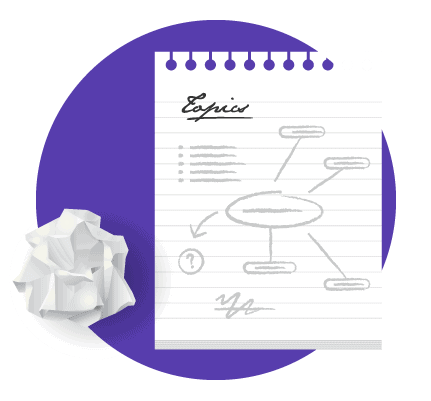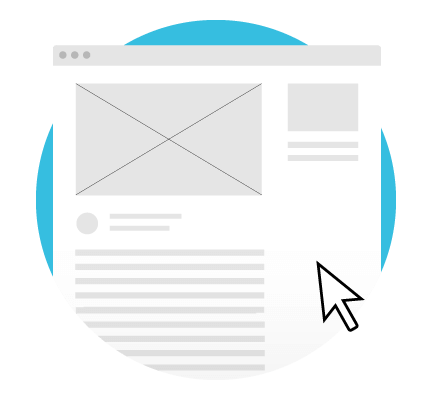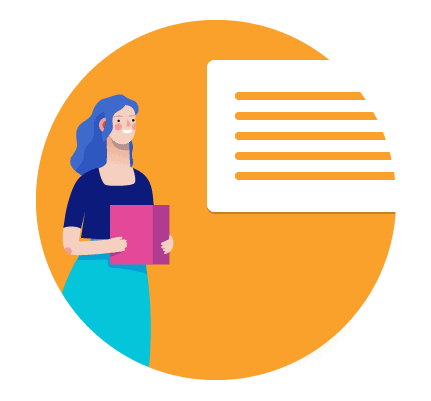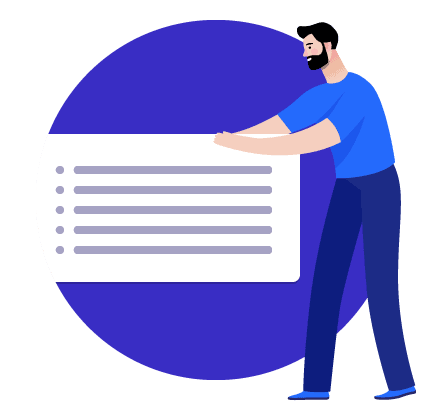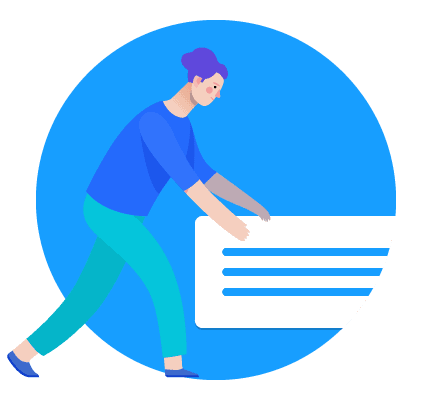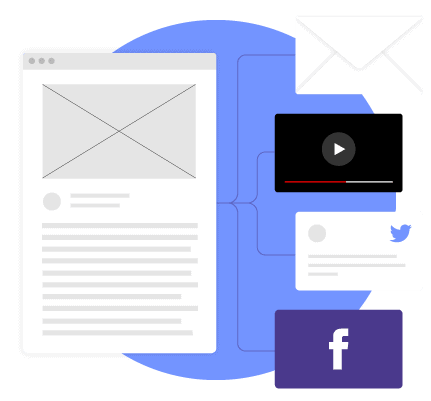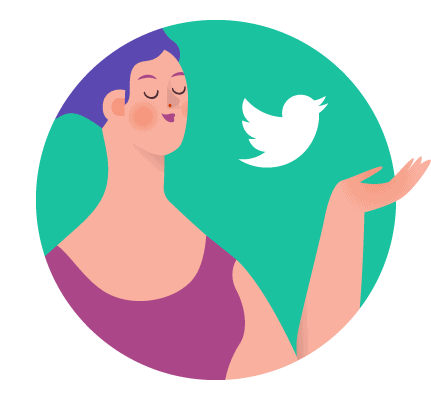How to Write a Blog Post: The Definitive Guide
Today you’ll learn how to write a blog post that gets:
Hundreds of comments.
Thousands of social shares.
And first-page rankings on Google.
Let’s dive right in.
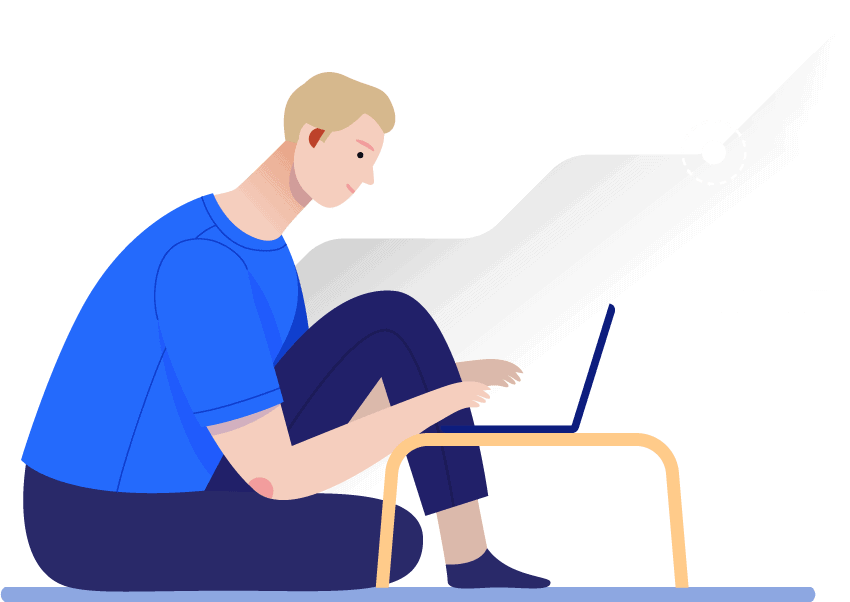
Chapter 1: Find a (Proven) Topic
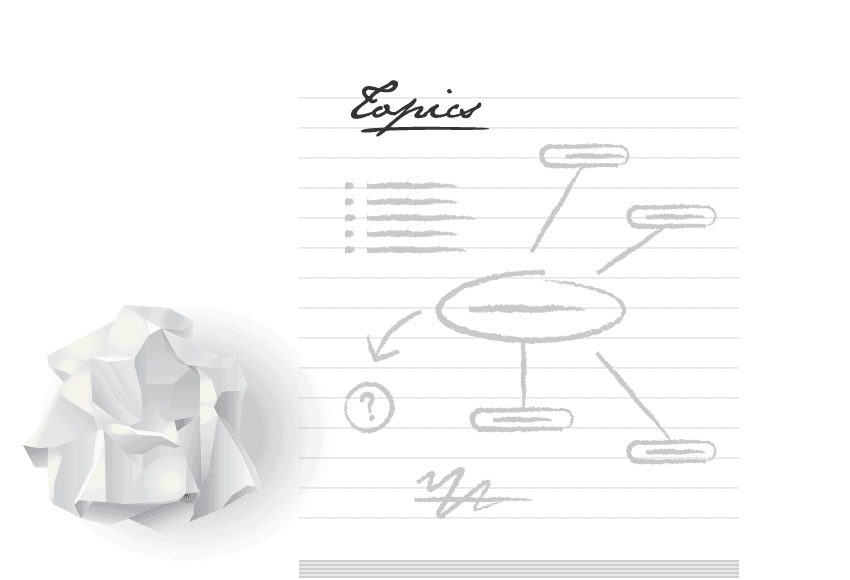
Choosing the right blog post topic is HUGE.
Question is:
How do you find proven topics?
Use one of these five simple step-by-step strategies.
Tap Into User-Generated Content for Ideas
Find your target audience in subreddits, Facebook Groups, and industry forums.
See what they care about.
For example: You’re a salon owner.
You might join a Facebook Group like this:

Look for insights like this:

And this:

And this:

That’s three blog topics right there:
- Hair Porosity: What It Is and Why You Should Care
- Benefits of Rice Water in Haircare
- The Ultimate Guide to Frizzy Hair
The key?
Find groups where your target demographic hangs out.
Then look for patterns. And posts with lots of traction.
You’re sure to have popular blog topic ideas in no time.
Dig Up Existing Customer Intel
Your own customers can be a GOLDMINE for blog topics.
Here’s how to uncover them:
If your business is set up such that you have regular, direct contact with your customers, ask them!
What do they wish they knew more about?
What questions did they have before they bought from you? Which questions did they have right after?
What tips or advice would they give to someone considering a purchase?
If your business is bigger than that, or direct customer contact is harder to come by, go to your sales team.
Your sales team talks to your customers every day.
Ask them what topics are hot. What questions they keep hearing. What trends they’re seeing.

Talk to your customer service team, too.
They’re on the front lines, handling issues and answering questions.
Ask what patterns they see. Ask about common problems.

Customer comments and reviews are helpful too.
What are your reviewers doing with your product? What are they excited about? What do they want more of?

Add social listening, surveys, and Net Promoter Scores to collect even more existing customer POVs.

In no time, you’ll have a list of blog topics that are sure to resonate with your target audience.
Because the inspiration came from them!
Very cool.
Use Semrush for Competitor Insights
It’s time to steal your competitor’s best topics.
Grab a competitor’s blog URL and pop it into Semrush and hit “Search.”

Then, hit “Traffic Analytics” on the left-side menu. And the “Top Pages” tab at the top.
You’ll see the exact content that’s worked best for that blog (in terms of direct, referral, social, search, and paid traffic):

Check BuzzSumo’s “Evergreen Score”
You already know that BuzzSumo is a GREAT tool for finding content ideas.
(In fact, BuzzSumo is one of my favorite content marketing tools.)
They have a VERY cool feature that makes this tool even more useful: the Evergreen Score.
Here’s how it works:
First, type a keyword into BuzzSumo just like you normally would.

By default, BuzzSumo shows you content that has lots of social shares.

But here’s the problem:
You can’t tell whether that content went viral for a day and quickly flamed out, or if it’s still racking up shares and links years later.
That’s where the Evergreen Score comes into play.
It shows you content that people share and link to MONTHS after it first went live:

With that inspiration, you can publish content that brings you traffic for YEARS.
Leverage Conference Agendas
This is quickly becoming one of our FAVORITE ways to find killer topics.
First, head to a conference website in your niche.

Go to the agenda page:

You’ll see topics that people are paying to learn more about:

A bonus idea:
Pop the conference agenda page into the Google Keyword Planner and select “Use only this page”:

And click the “Get results” button.
You’ll get a list of targeted keyword ideas straight from Google.

Chapter 2: Blog Post Templates

Now that you have a topic, it’s time to get started on your post.
And here’s the great news:
You don’t need to start from scratch, suffer from writer’s block, or stare at a blank white screen.
Instead, use one of the awesome blog post templates that we’re about to share with you.
Template #1: Expanded List Post
What It Is
A regular list post. But better.
List posts are a blogging mainstay.
And for good reason:
They’re a collection of bite-sized tips that people can use to get a specific result.
The issue is that traditional list posts usually leave out key details, like how to implement each tip.

The Expanded List Post is completely different.
With the Expanded List Post, you give LOTS of detail about each item on your list.

Why It Works
Normal lists posts aren’t actionable. They make the reader do a ton of extra work.
For example, let’s say the first tip from a list post is: “Eat Eggs at Breakfast.”
Well, that leaves out A LOT of important info, like:
- What time should I eat?
- How do I cook the eggs?
- What about organic and free-range eggs?
- Can I eat anything with the eggs?
Well, the Expanded List Post answers all of those questions and more.
That way, your reader doesn’t have to fill in the blanks.
Real Life Example
A while back we published 19 NEW SEO Techniques.

This Expanded List Post is extremely successful.
To date, it has over 14k social shares.
And 5.5K backlinks from over 1.1K domains:

Our secret?
Unlike most list posts, we gave people detailed steps for each tip:

Template #2: The Branded Strategy Case Study
What It Is
A Branded Strategy Post solves a problem that your target audience struggles with.
And when you give this solution a “branded” name? You’re instantly seen as an industry expert.
There’s only one catch:
You need to prove that it works.
Enter: The Branded Strategy Case Study.

Why It Works
Your branded name gives people something tangible to link to.
It also helps establish you as an authority in your niche.
(If you created your own strategy, you MUST be an expert.)
Real Life Example
In Backlinko’s earlier days, our founder, Brian Dean, had trouble building our email list.
After trying a bunch of different strategies, he finally found something that worked:
Offering people VERY targeted lead magnets.

We decided to write a blog post about that experience.

We made sure to give that new strategy a name:
This piece has over 2.1K backlinks from over 780 domains.

A lot of that attention is a direct result of this unique, branded name:

Template #3: Tools of the Trade
What It Is
A “Tools Of The Trade Post” is a list of tools that you recommend.
To be clear:
These tools DON’T have to be software.
A “tool” can be a morning routine, a foam roller, or a B12 supplement.
As long as the tool helps your reader solve a problem, you’re good.

Why It Works
Strategies are hard.
Approaches are tricky.
But using tools is EASY.
(In fact, the number one question we get is: “What SEO tools do you recommend?”)
That said:
Finding the right tool can be REALLY hard.
That’s where your “Tools of the Trade” post comes in. It’s a hand-picked list of the best tools, all in one place.
Real Life Example
A while back, we published a blog post called How to Learn SEO In Record Time.

It was a list of “tools” (resources) to help people learn SEO.

It didn’t go viral or anything. But it did get over 2K shares.
Template #4: The Ultimate Guide
What It Is
A complete resource that covers EVERYTHING.

Why It Works
Your guide gives your reader everything they need to know about a topic… in one place.
They don’t have to read 18 different posts.
Once they find your guide, they have everything they need to know.
Not only does it work for your audience, but it’s also great for getting backlinks. Bloggers will link to your guide when they write about your topic:

Real Life Example
The first guide we ever published at Backlinko was: Link Building for SEO: The Definitive Guide.

(Since then, we’ve updated that guide at least 50 times.)
Because the guide is SUPER thorough, other SEO and content marketing blogs were happy to link to it:

And share it on social media:

Template #5: The Complete List
What It Is
A Complete List is like an ultimate guide in list form.
So instead of a guide with steps, you list every…
- Tip
- Item
- Tool
- Technique
- Strategy
- Example
- Case study
So it’s all in one place.

Why It Works
First off, Complete Lists have a legit “WOW” factor.
(A list of 200+ anything is impressive.)
Second, you’re curating scattered information on a single page.
Real Life Example
In 2018, we published 41 Best SEO Tools (Free & Paid).

It’s a huge list of 41 SEO tools.
(Yup, we personally tried each and every one of them.)
But we didn’t just list a bunch of tools and call it a day.
We made sure to highlight each tool’s strength and call out our favorite features:

The post has been a traffic MAGNET for Backlinko.
In fact, over 6,000 people visit that post every month:

Chapter 3: Write an Awesome Headline
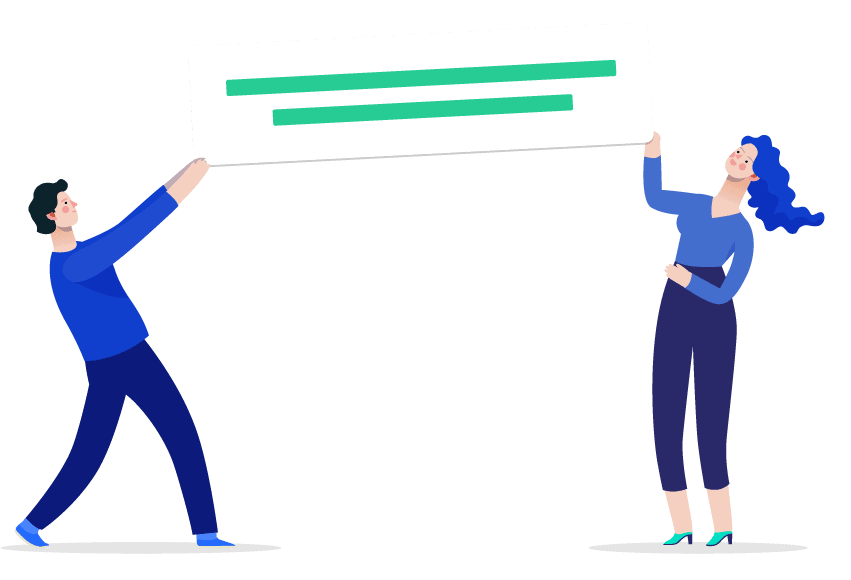
When writing a blog post, your headline can make or break your entire post.
So it’s important to nail this step.
And in this chapter, we’re going to show you how to write amazing blog post headlines.
Start by Looking at the SERP
Search for your topic or primary keyword.
Look at the titles on the search engine results page (SERP).
Google will show you what searchers are interested in.
You don’t want to copy anything that’s already in use. But use results as inspiration to build on what works.
For example, let’s say you’re writing a blog about lead nurturing.
You might see SERP results like this:

This list is a great start for crafting your own version that will stand out!
Use Keywords and Specific Phrases
Especially at the start of your headline.
Put the primary keyword closer to the start of the title. Show searchers that the post matches what they’re searching for.
And consider starting your headline with one of these phrases.
Why?
Because BuzzSumo analyzed 100 million headlines.
They found that headlines that start with these 20 phrases tend to get the most shares:

For example, this Backlinko post uses one of the tested phrases:

In B2B? Use These Proven Headline Phrases
If you’re in B2B, you know that clickbait titles don’t work that well.
Fortunately, the BuzzSumo study mentioned earlier also analyzed a subset of B2B post titles.
And they discovered that these 20 phrases work GREAT in B2B:

Consider Your Headline Length
Google rewrites 61.6% of titles!
Overly long and especially short titles are some of the most common victims.
Try to keep our headline within 50-60 characters (600 pixels).
Or, as a BuzzSumo study suggests, within 12-18 words. They discovered this is the sweet spot for social shares.

Pro tip: Use the SERP Simulator tool to check your headline length and see how it will look in search results.
Try a Proven Formula
These proven arrangements of words can help your headlines stand out:
The Keyword-Colon Formula
The formula: [Content Topic]: [Actionable promise]
Why it works: It directly addresses the topic, hooking the reader with an actionable promise.
Examples:
- Local Keyword Research: 4 Easy Steps to Attract More Customers
- Google E-E-A-T: How to Create People-First Content
- Small Business Marketing: 6 Proven Strategies for More Reach
- Law Firm SEO: A 5-Step Guide to Getting More Leads and Clients
List or Number Formula
The formula: X [Unique Adjective] [Topic]
Why it works: Lists are compelling in part because human brains love complete stories. Readers naturally want to see what made the list.
Lists also provide clarity and set expectations in a way audiences like.
Examples:
- 5 Powerful Local SEO Tools to Get More Customers
- 22 Proven Content Marketing Examples to Inspire Your Strategy
The Keyword-Question Formula
The formula: [Keyword Question]? [Promise]
Why it works: Directly acknowledges the question and hooks the reader with a simple promise.
Examples:
- What is an H1 Tag? Best Practices & Examples for SEO
- What Are URL Parameters? A Guide for Marketers and SEOs
Add Brackets (and Parentheses)
This is one of our favorite headline hacks.
Why?
A study by OutBrain found that adding brackets to headlines can improve CTR up to 38%.

Our tests back this up.
Six of our top 10 most popular posts have brackets or parentheses in the title:

Optimize for Emotional Marketing Value (EMV)
Every copywriter knows that emotional headlines get LOTS of clicks.
And now there’s data to back this up.
CoSchedule published a blog post headline study.

Specifically, they analyzed a million headlines for emotional marketing value (EMV).
And they found a clear correlation between high EMV and social shares.

You can measure your EMV score using this tool from the Advanced Marketing Institute:

Just pop your headline into the tool and you’ll get your EMV score.

At Backlinko, we try to get our EMV score to at least 25%.
We even have a few headlines with an EMV score of 70%+.
Chapter 4: Craft a Compelling Intro
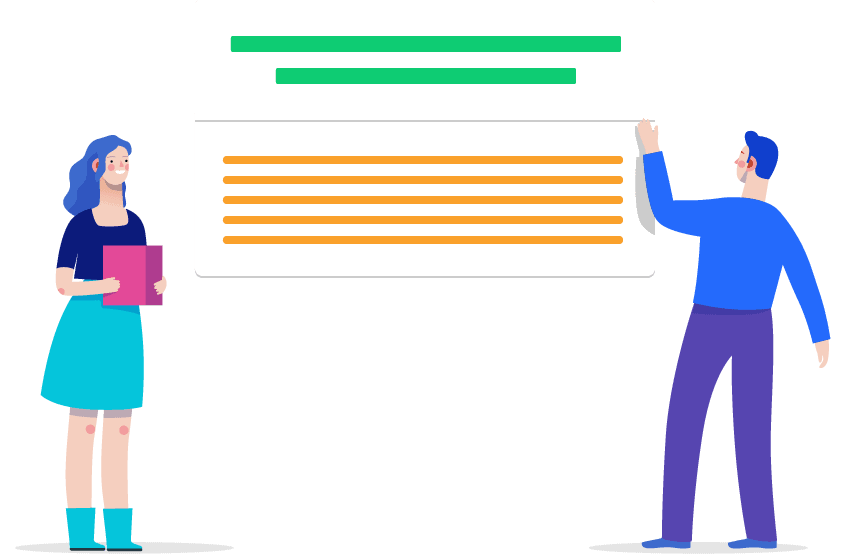
Topic? Check.
Headline? Check.
Now it’s time to grab your reader’s attention.
How? Your blog post introduction.
Here’s how to write a great one.
Limit Your Intro to 4-7 Sentences
Let’s face it:
No one likes long blog post introductions. Like this:

That’s why we try to limit our intros to under ten lines.
For example, the intro from this post is only eight lines:

In our experience, four to seven sentences is more than enough to hook people and get them excited for the content they’re about to read.
Use the PPP Formula
It stands for preview, proof, preview.
This formula that’s KILLING it for Backlinko right now.
Here’s a visual:

Let’s break down each part of the PPP formula. And look at real-life examples.
First, you have the preview.
This couldn’t be any simpler.
Just let your reader know EXACTLY what to expect.
That way, when someone lands on your post, they know they’re in the right place.
Here’s an example:

Next, it’s time for the proof.
Here’s where you show people that you can deliver.
Specifically, you want to prove that you know your stuff.
You can show proof with:
- Personal results
- Years of experience
- Number of clients
- Credentials or certifications
In our article on how to use hreflang tags, the proof comes in the form of a screenshot.
Semrush’s organic search result appearing in German shows we know how to help readers do the same.

Last up, we have the preview. Again.
The first preview was a high-level overview of your post.
The 2nd preview is a little bit different. Here, you get specific about something from your post.
For example, in this intro to an article about keyword research, we preview the fact that the steps are actionable.

End with a Transition
We like to end intros with a transition sentence.
In our experience, a transition helps push people to read the next section.
Here’s an example from an article on SEO tools:

Chapter 5: Write Your Post
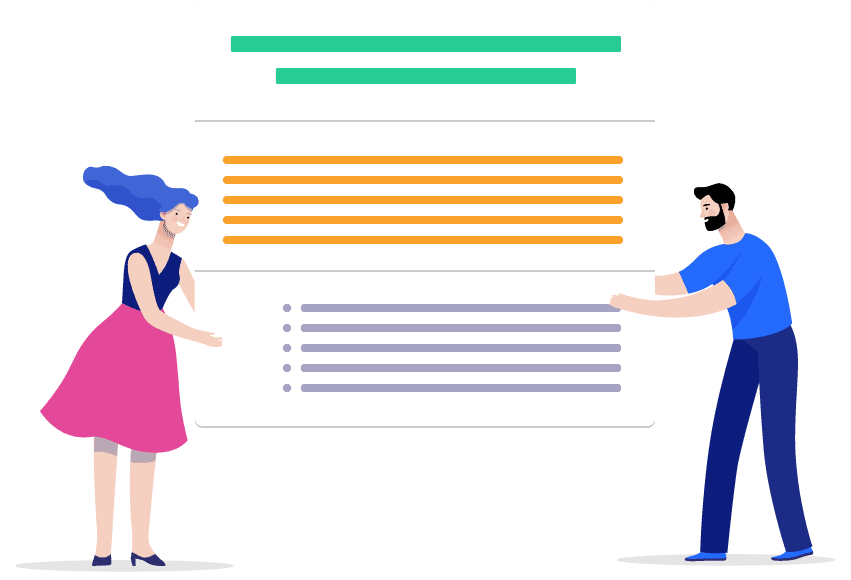
Now it’s time to write your SUPER engaging blog content.
How?
Use these six strategies to make your blog posts 10x better.
Starting with…
Keep Your Paragraphs Short
Want people to read your content? Avoid giant walls of text.
Here’s an example:
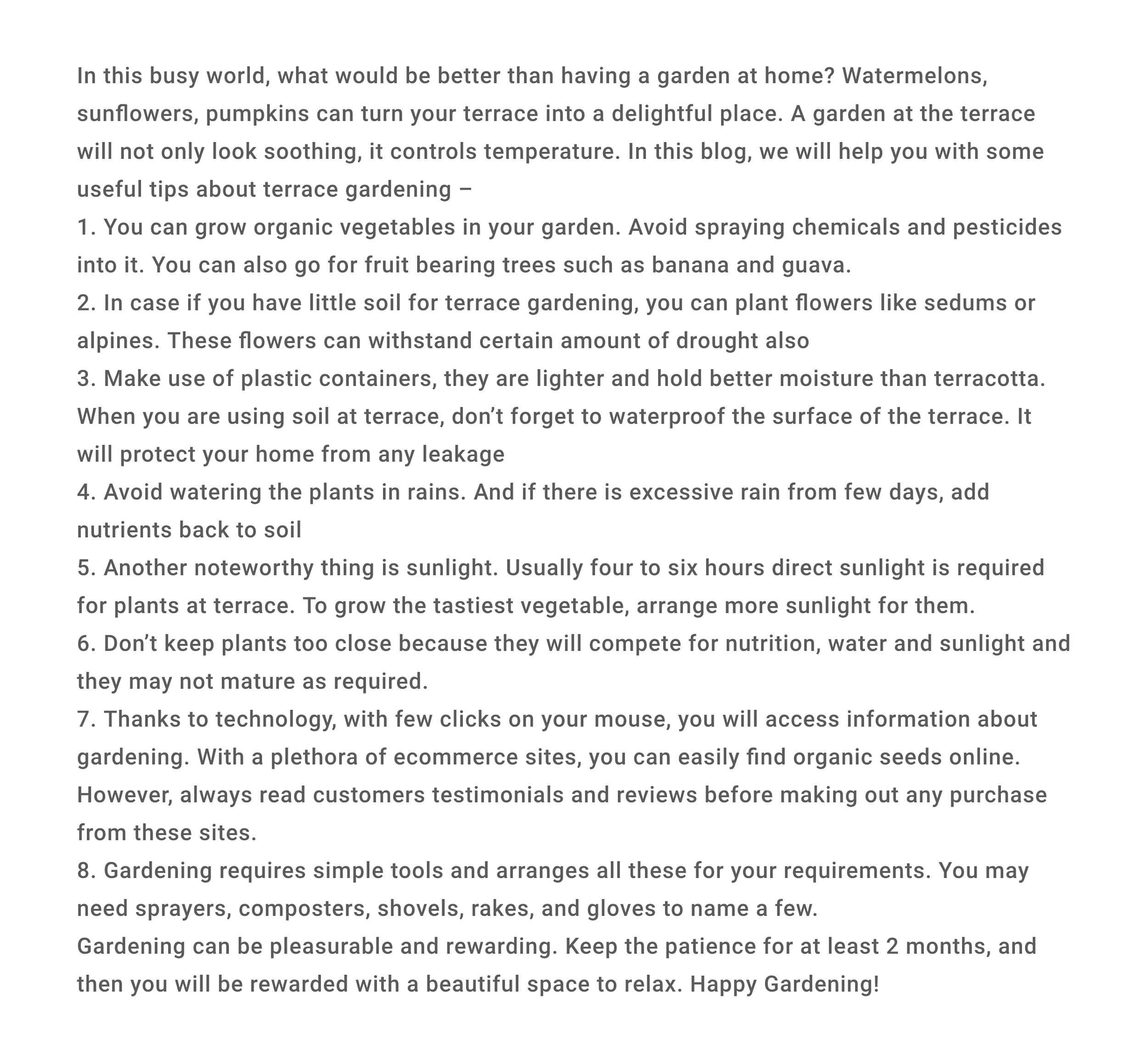
Instead, stick to paragraphs that are one to two sentences long.
Like this:

Why is this important?
Short paragraphs are easier to read.
(Especially on mobile devices.)
Add Section Subheaders
We LOVE subheaders.
That’s because subheaders break your content up into easy-to-read chunks.
For example, our post “The Complete SEO Checklist” has A LOT of content.

(In fact, that post is 4,833 words.)
So we broke up the content into lots of smaller chunks. And added a list with links that take you to that section:

Keep Your Voice Active
If we could give you ONE writing tip for writing blog posts it would be:
Use the active voice!
Seriously.
The passive voice is just… lame.
On the flip side, the active voice is crisp and clear.

Use 15-17px Font
You might have noticed that Medium.com posts are REALLY easy to read.

How do they do it?
They use a 21px font.
If you’re using anything less than 15px, you’re losing readers.
That’s why we use an 18px font here at Backlinko.

Write Like You Talk
This is the holy grail of engaging writing.
But it’s not easy.
(Especially if you took English classes in high school.)
This will help:
Read your post out loud.
Come across something that sounds weird? Scrap that sentence.
To replace it, explain the same thing out loud. Use THAT language instead.
You’ll probably find it sounds a lot better.
Include Lots of Visuals
Screenshots.
Charts.
Pictures.
Infographics.
Don’t be afraid to use a ton of visuals in every post.
For example, this post from Backlinko has over 75 visuals:

Chapter 6: Add a Conclusion

Your conclusion is VERY important.
The temptation for most writers is to summarize the article.
Don’t.
Instead, aim to achieve two things:
- Reduce friction for the reader to take the next step
- Recommend the next resource or action
Let’s look at each.
Ease the Reader’s Next Step
The reader just finished an article on a topic they care about. A topic that you’re an expert in.
It’s a match made in heaven.
Continue your now-established relationship with the reader by making it easy for them to put your advice into action.
For example, if your blog reviewed 10 tools, use your conclusion to narrow it down to the top two. Now they know which to try.
If you have just taught them link-building strategies, recommend an easy-to-implement strategy for them to use first.
Here’s an example from our article about URL parameters:

Recommending a next step helps readers more easily reach their goals.
And see you as a partner in their efforts.
Recommend a Resource
Learn from the best YouTubers. To keep viewers on their channels, they tease their next video at the end of their clips.
Apply a similar approach to your blog.
For example, if you have written about keyword research, finish the blog with a link to an article about keyword research tools.
Like we did in that same URL parameters article:

Common Conclusion Mistakes to Avoid
These are mistakes people frequently make when writing conclusions.
Don’t:
- Say “in conclusion”
- Drag it out. Be as brief and direct as possible
- Use generic headings like Wrapping Up, Final Thoughts, or Conclusion
- Just restate the main point of the post
- Write “Now you know how to …” and then wish the reader luck (too generic)
- Save anything important for the conclusion. If it’s really important and relevant, it needs to be much earlier in the article
Here’s an example of a conclusion that does a lot of these:

The heading is generic.
The content is flowery and summarizes the post.
It doesn’t suggest a next step.
It doesn’t recommend the next resource.
Here’s an example of a conclusion that works a lot better:

It has a specific heading focused on helping the reader make a decision.
It gets straight to the point with a clear next step.
There’s a strong call to action for the next resource.
Chapter 7: Optimize for SEO
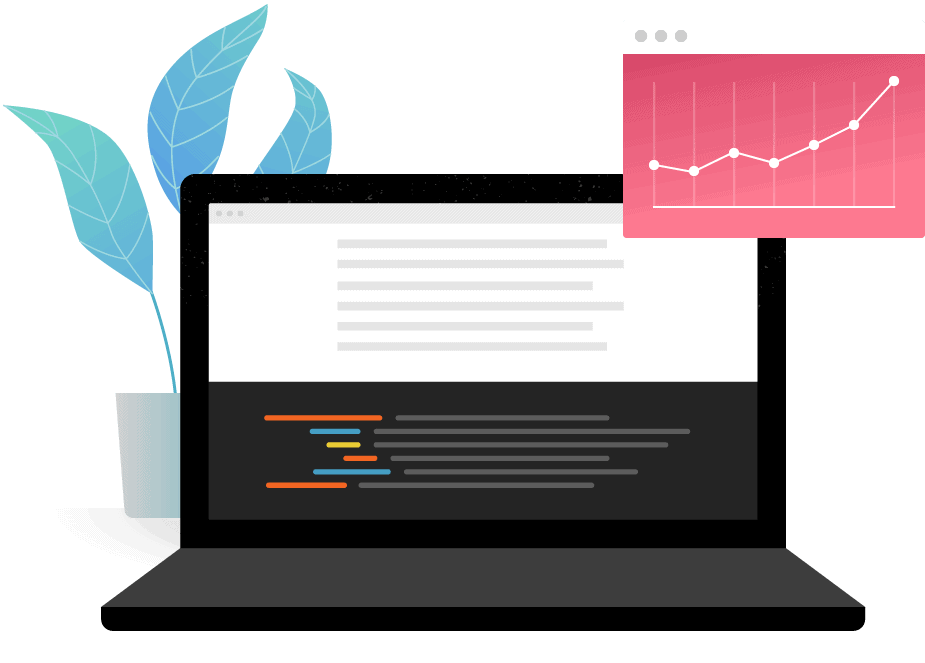
Next, optimize your post for SEO.
And the best way to do that?
Use the five on-page SEO strategies we’re about to show you.
Keep Your URLs Short
There’s no doubt about it:
When it comes to SEO, short URLs work best.
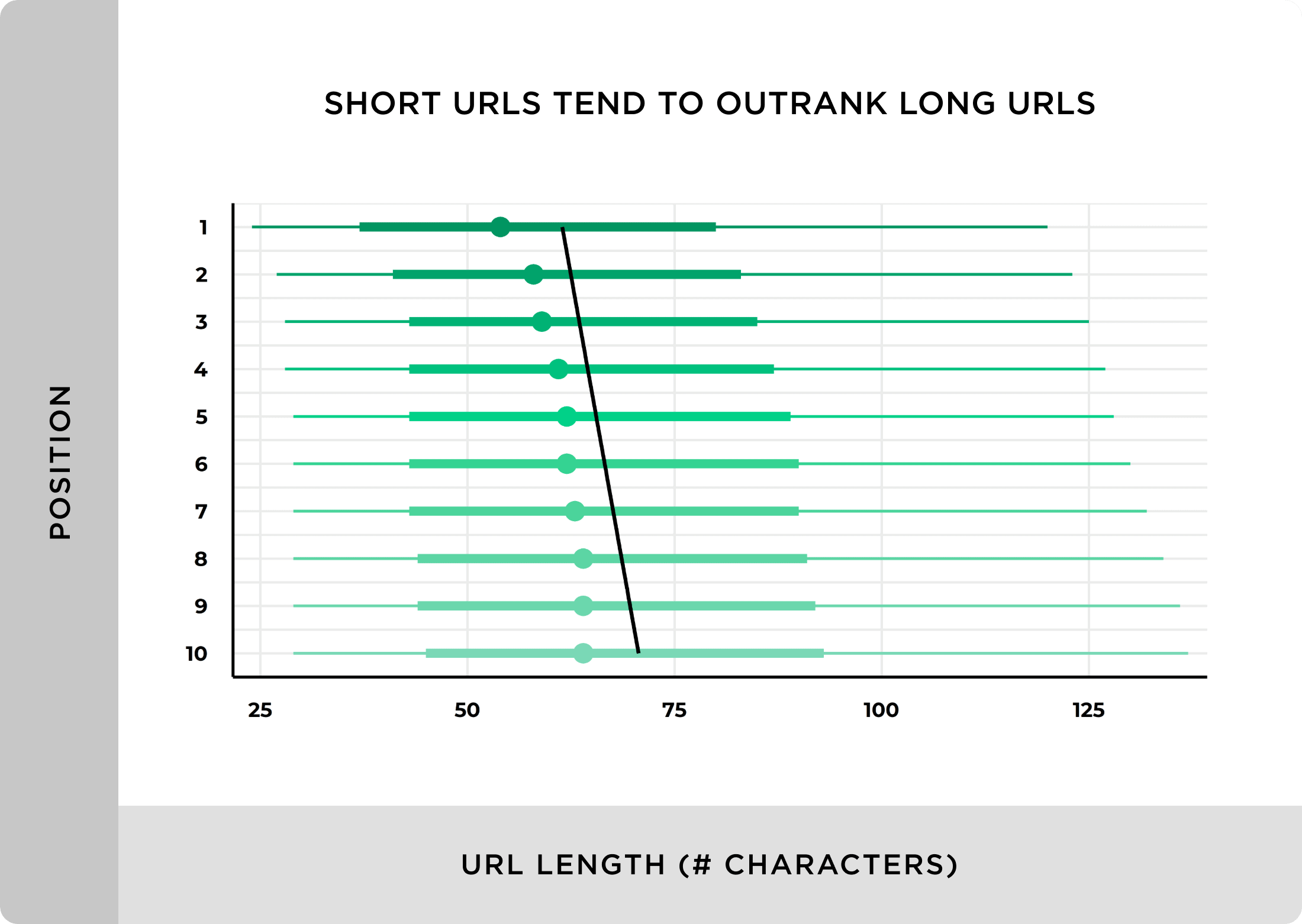
There are two reasons that short URLs outperform long URLs.
First off, your URL helps Google understand your page’s topic.
In fact, Google officially recommends short, descriptive URLs.

Second, people use URLs to help them decide what to click on in the search results.
If your URL is insanely long, people are less likely to click on it:

Include a Meta Description
Nope, search engines don’t use your meta description for SEO. But your meta description is a GREAT way to get more people to click on your result.
Specifically, you want your meta description to:
- Include your target keyword (Google bolds keywords in the search results)
- Use verbs, like “learn”, “find” and “buy”
- Describe your content’s USP
- Fit within the ~155 character limit
For example, you can see that our description from this post is designed to maximize clicks:

Include Your Keyword in the Title Tag
This couldn’t be any simpler.
Include your exact keyword in your title tag.
Look at this post as an example: The 17 Most Important SEO Tips for Higher Rankings.
Our target keyword is: “seo tips.”
So we included that keyword in our title tag:

And WordPress page title:

Use Your Keyword in the Intro
Make sure to use your keyword once in your blog post intro. Like this:

Add Internal Links
Internal linking might be the most underrated SEO strategy on the planet.
And it isn’t complicated.
Whenever you publish a new post, add two to five links to older posts:

You can also go back to older posts and link to your NEW post.
For example, when we published The Definitive Guide to Keyword Research, we linked out to related content:

And we added a handful of internal links to the new guide:

Chapter 8: Repurpose Your Content

Email newsletters.
YouTube video scripts.
Social media posts.
We used to write them all from scratch.
But in more recent years, we’ve been trying a new content marketing technique:
Content Transformation.
How Content Transformation Works
Let’s say we want to make a YouTube video about backlinks.
Back in the day, we’d open up a blank Google Doc and start on our outline.
Instead, we’re going to use Content Transformation.
That means starting with existing content. In this case, an old blog post:

And we pull a piece out of the blog post that works for our video. Like this strategy on link roundups:

And, using that portion of the blog as a starting point, we write a video script for our YouTube post:

Even though this video was mostly repurposed from existing content, it got 20k views in its first 30 days:

Not bad.
Chapter 9: Promote Your Content
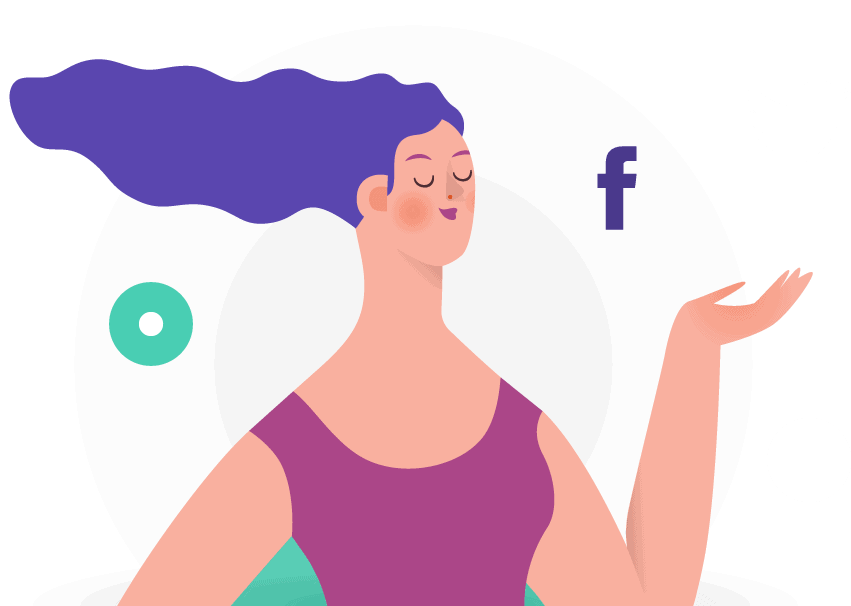
When it comes to blogging, promoting your post is even MORE important than the content itself.
In other words:
You can’t just share your post on Twitter and call it a day.
That’s why we recommend promoting your content with these four tested strategies.
Use Facebook Retargeting
Yup, Facebook’s organic reach is lower than low recent years.

That said:
You can still get in front of your fans… with boosted posts.
(And it doesn’t have to cost a fortune.)
The secret?
Retargeting.
Here’s the exact process:
First, add Facebook’s Meta pixel to your site.
Next, share your blog post on Facebook.

This will get you a handful of likes and comments. That’s good. It pushes more people to engage with your post later on.
Now that you have some social proof, boost your post. And ONLY target people that visited your site in the last 30-60 days.

That’s all there is to it.
Promote Content in Your Newsletter
This is the ultimate content promotion superhack.
Share your new content with your existing subscribers!
For example, we updated this post:

And to get the word out, we tweeted the post.

We also sent a newsletter to our email subscribers.
Which do you think got more clicks?
The newsletter.
In fact, the newsletter got 12.7x more clicks than the Tweet.

It’s not just that the channel works better. It’s how we use it.
Here are three things you can do to get more clicks on every newsletter:
First, keep the design super-duper simple. Like this:
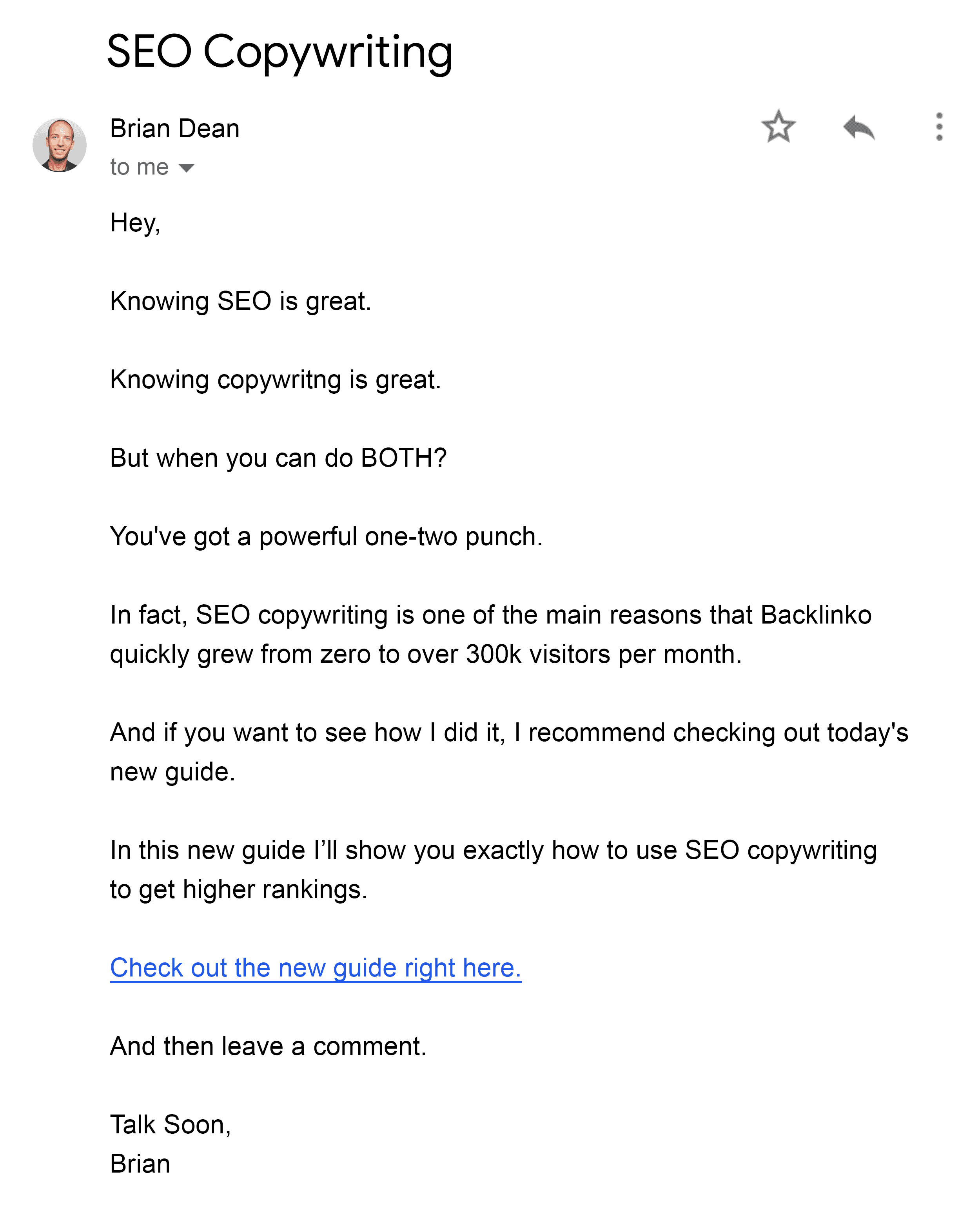
Notice there’s no logo.
No fancy graphics.
Just plain text and links to the post.
Second, be sure to link to only ONE post per newsletter. Like this:

Otherwise, your subscribers get “analysis paralysis”. And they don’t click on anything.
Finally, only email your best stuff.
That way, when someone gets an email from you they think:
“Nice! They’re sending me something cool.”
That strategy helped us keep our open rates above 35%… even with a large number of email subscribers:

Share Content on LinkedIn
If you’re in B2B, you NEED to hop on LinkedIn.
Unlike Facebook and X (formerly Twitter), LinkedIn organic reach is GREAT.
For example, here’s one of our older LinkedIn posts:

That single post got 56,872 views.

Insane.
To be clear:
Not every LinkedIn post does this well.
For example, this post was kind of a dud:

But over 13k views is still WAY more than we’d get on almost any other social network.
Share Content with Influential Contacts
Email outreach is still the best way to get your content in front of influential people.
But you can’t just spam people and expect it to work.
For example, we get generic emails like this all the time:

That kind of outreach is almost always instantly deleted.
But when someone takes the time to send me a personalized message, it’s far more likely the recipient will at least check out your post.

And if the post is a good fit, they’re more likely to share it. Like we did here:

Ready to Write Your Next, Best Blog Post?
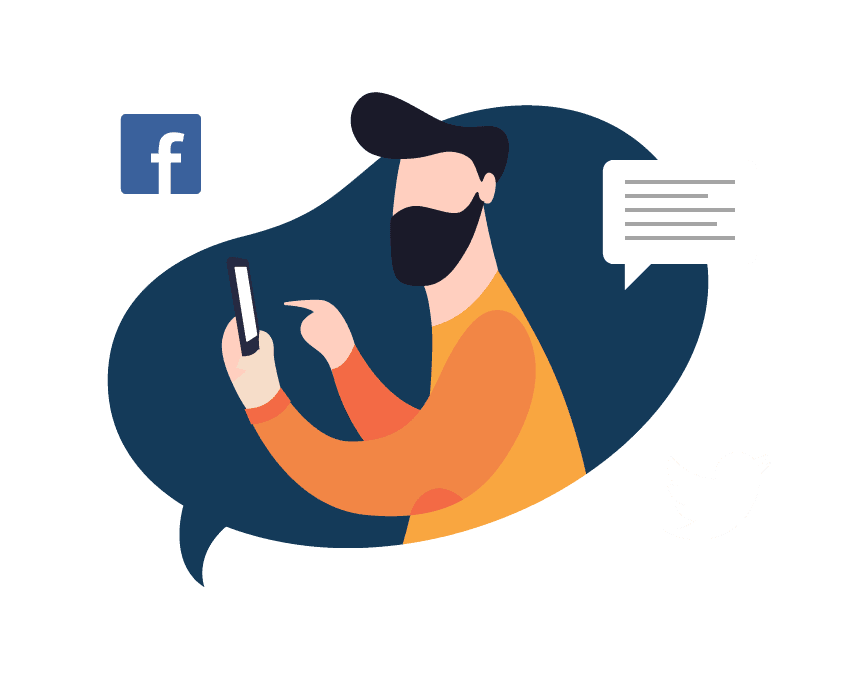
There’s a lot to think about, so refer back to this guide and take it step by step.
It all starts with selecting a topic proven to do well.
For inspiration, check out our article: 23 Proven Content Marketing Examples to Use. That should get your creative juices flowing.
Need a place to store your ideas? Check out our Digital Content Strategy Template for documenting your research.