The 17 Most Important SEO Tips for Higher Rankings
Written by Brian Dean

Today you’re going to see the 17 most important SEO tips that you need to know.
And these tips actually work.
In fact:
These SEO tips have helped me get #1 ranking for keywords like “best keyword research tools”:
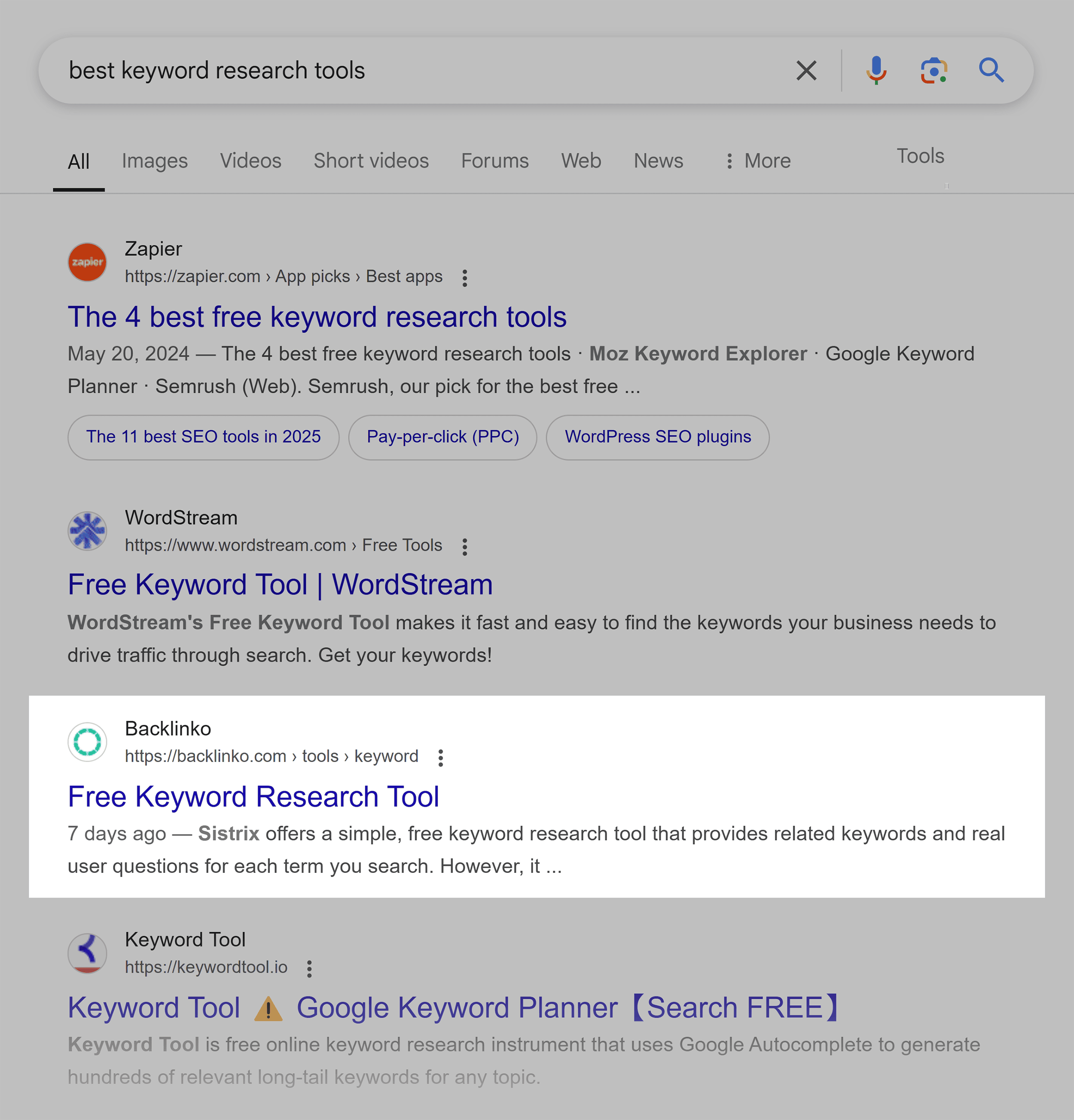
And “off page seo”:
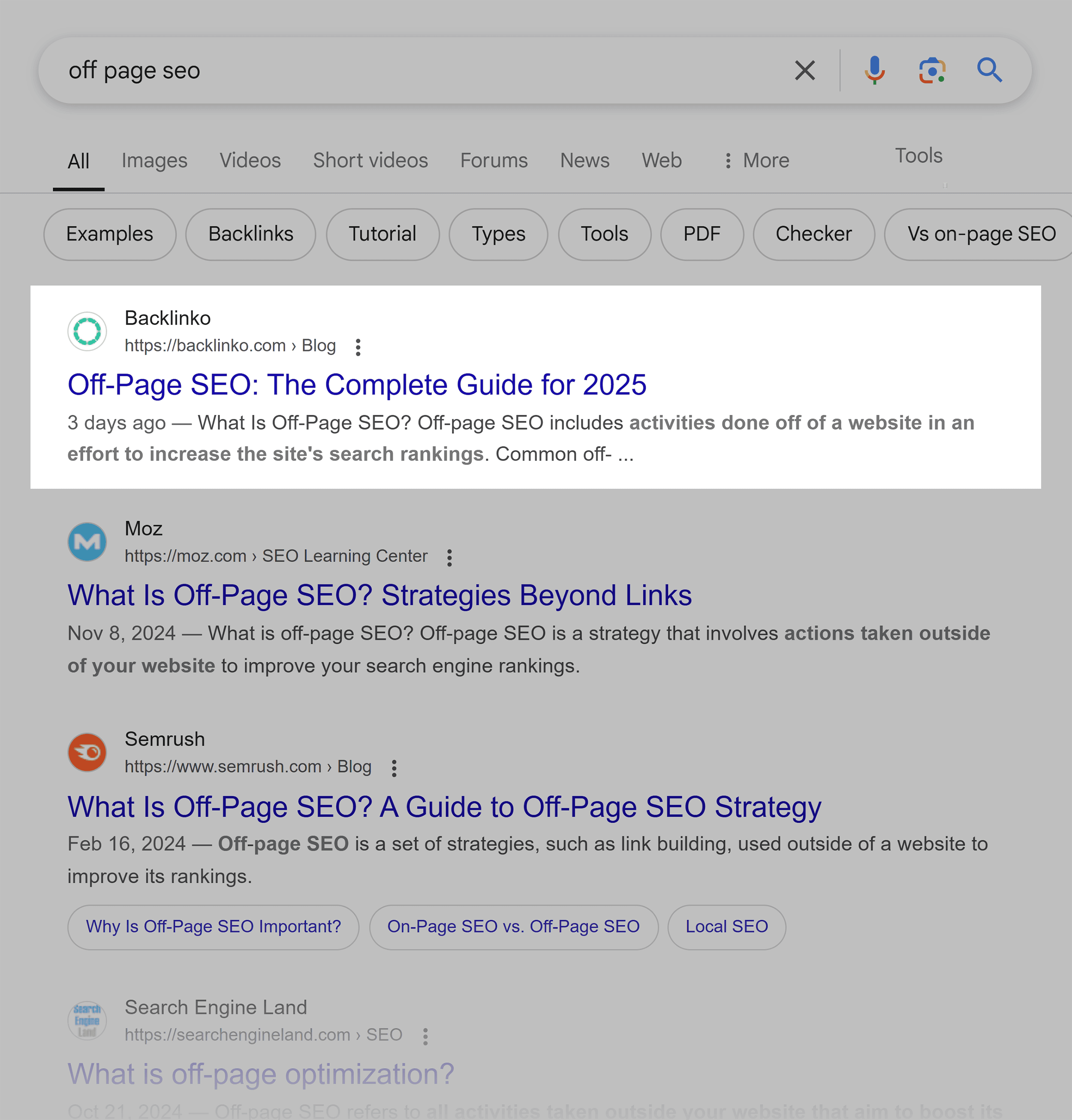
So whether you’re new to SEO, or a seasoned veteran, I hope you get a lot of value from the techniques in this post.
1. Use Keywords In The Right Places
You probably already know that you should add keywords to pages that you want to rank.
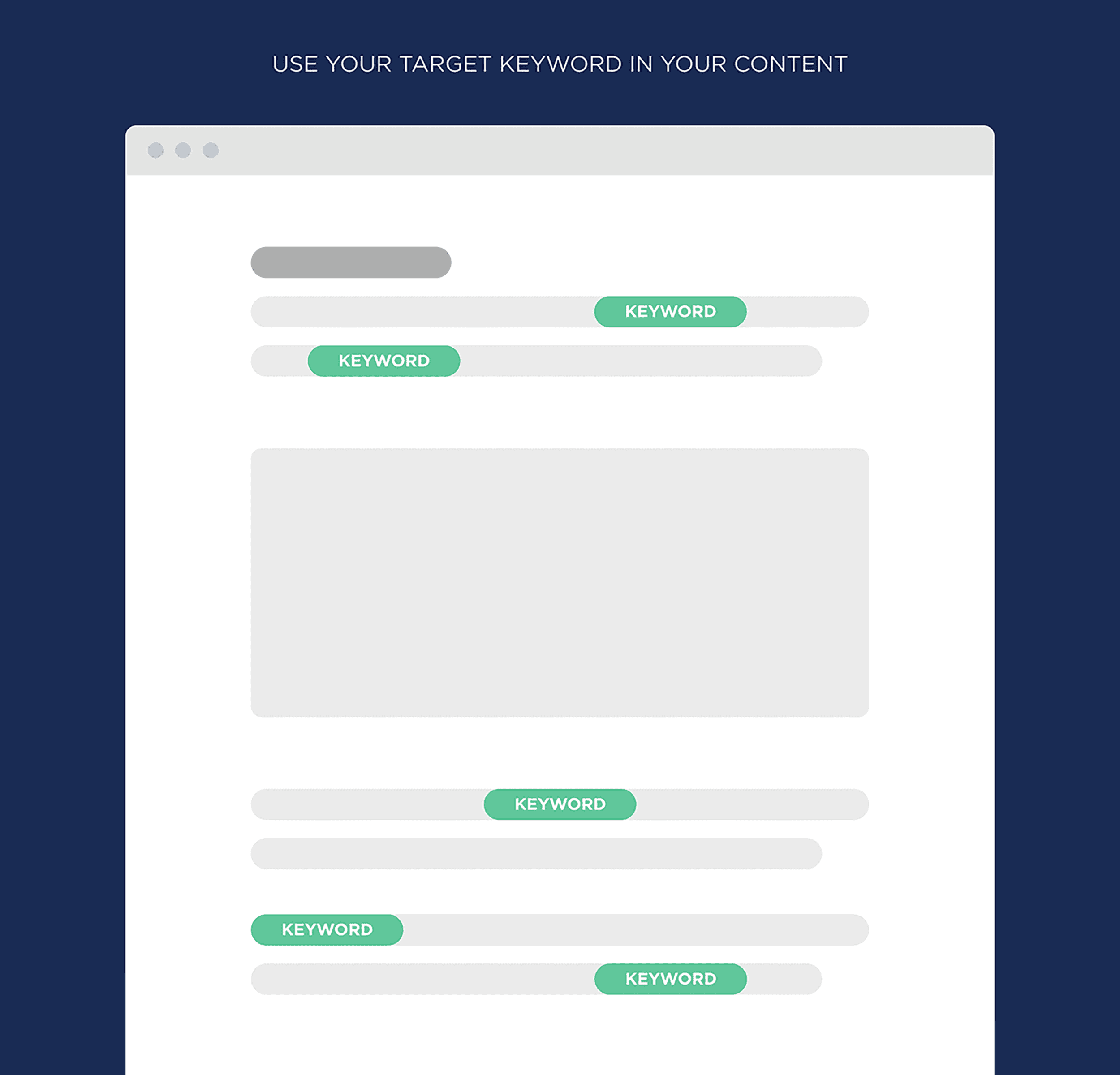
But where you use your keywords is just as important as how many times you use them.
Specifically, you want to make sure that your keyword appears at least once in your page’s title tag.
Webpage URL:
And in the first 100 words of your content.
For example, I have a page on my site that’s optimized around the keyword: “copywriting”.
And I made sure to add that exact term in those key places.
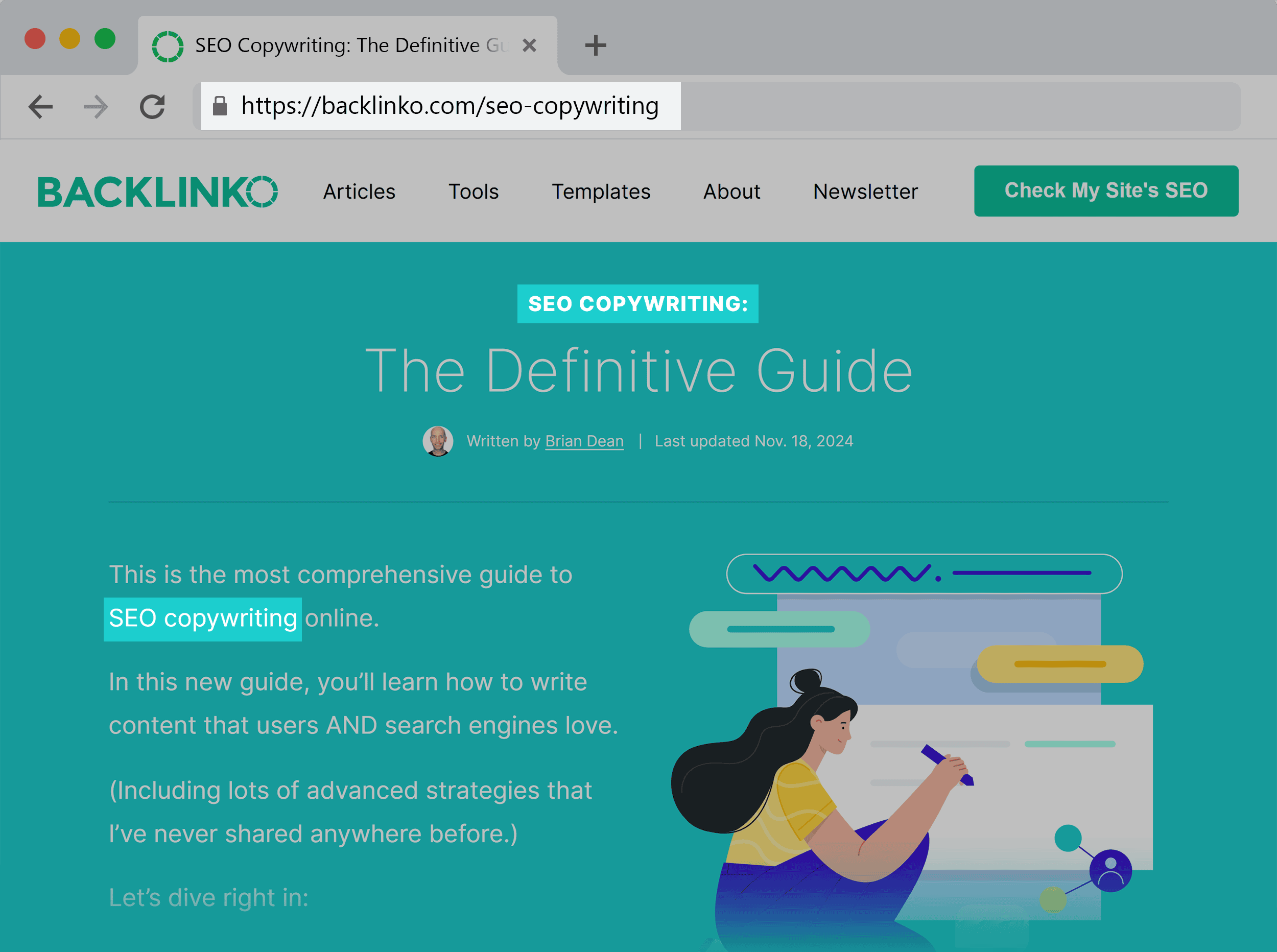
If you want to get more advanced with your on-page SEO, I recommend checking out this video.
And once you finished with the video, check out the rest of the SEO tips in this post…
2. Keep Users On Your Site Longer
Here’s the truth:
Pogosticking can make or break your Google rankings.
So: what is pogosticking exactly?
Pogosticking is when a Google user clicks on your site…
…then “pogosticks” back to the search results to find something that actually helps them.
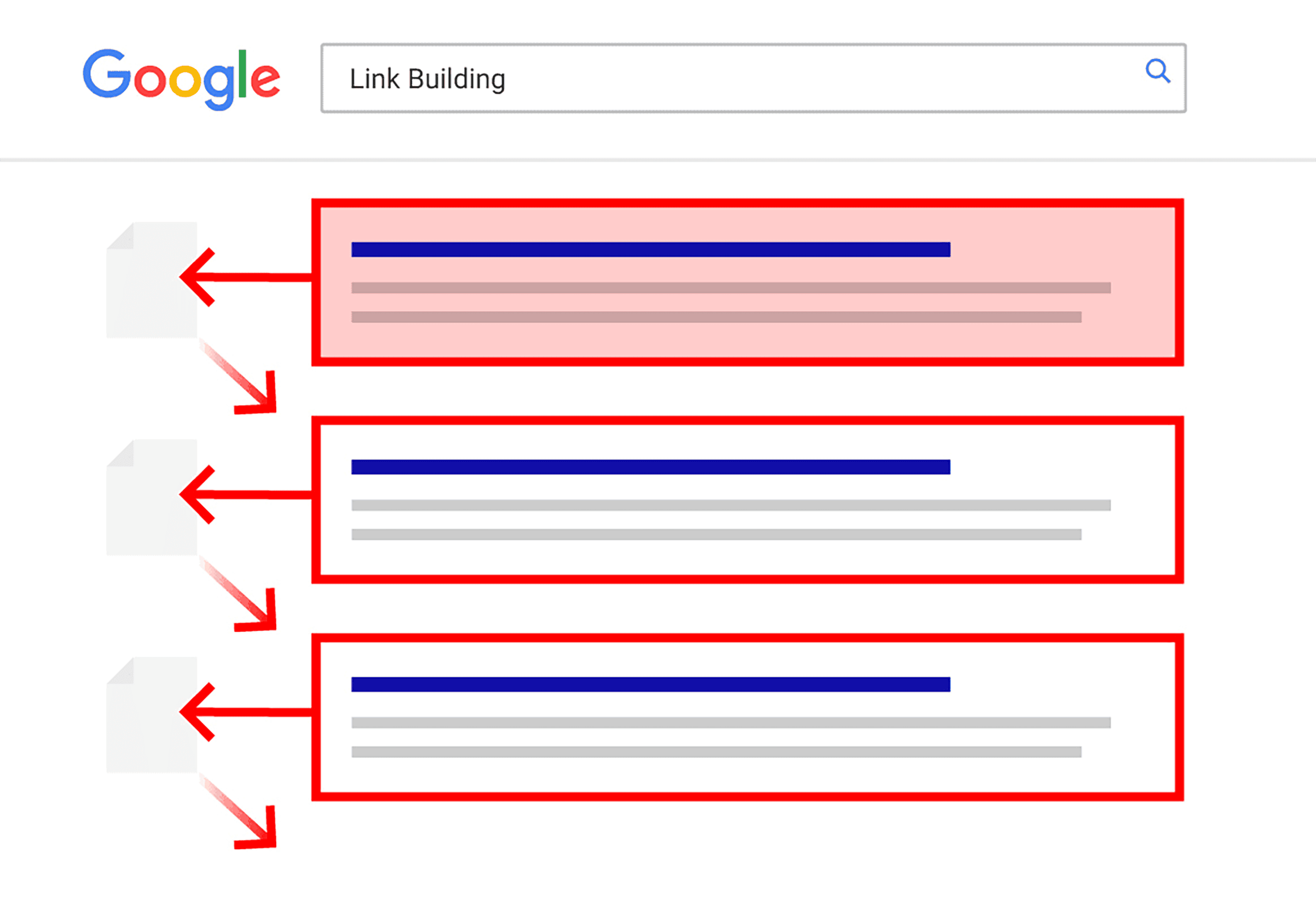
And when someone pogosticks, it sends a strong message to Google: “I didn’t like that result.”
Needless to say: if your site doesn’t make users happy, Google will downrank you.
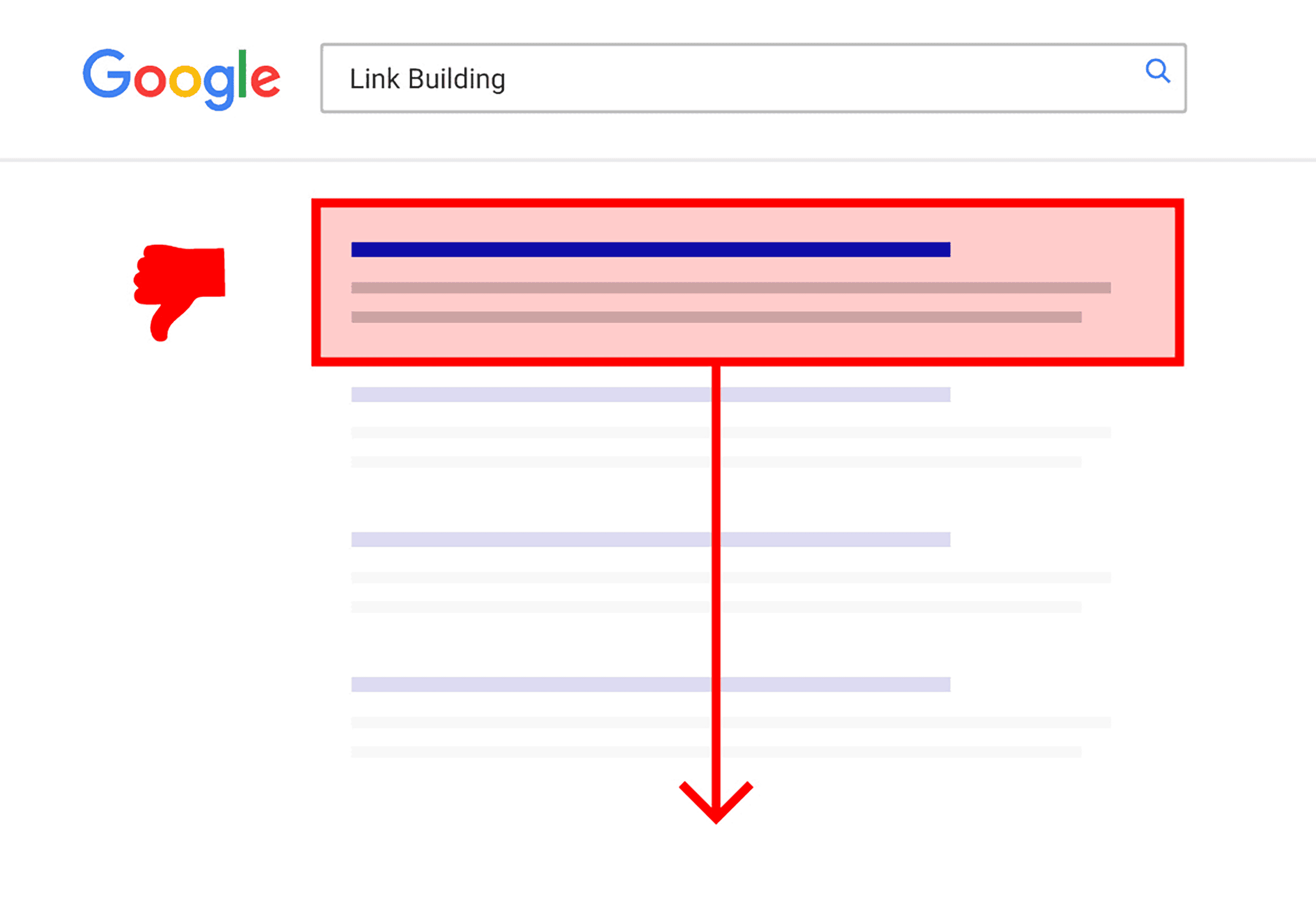
The question is:
How do you keep users on your site longer?
Use lots of bullets and subheadings.
When your content is easy to read, people will spend more time on your site.
(It also stops them from hitting their “back” button.)
As it turns out, bullets and subheadings make your content MUCH easier to read:
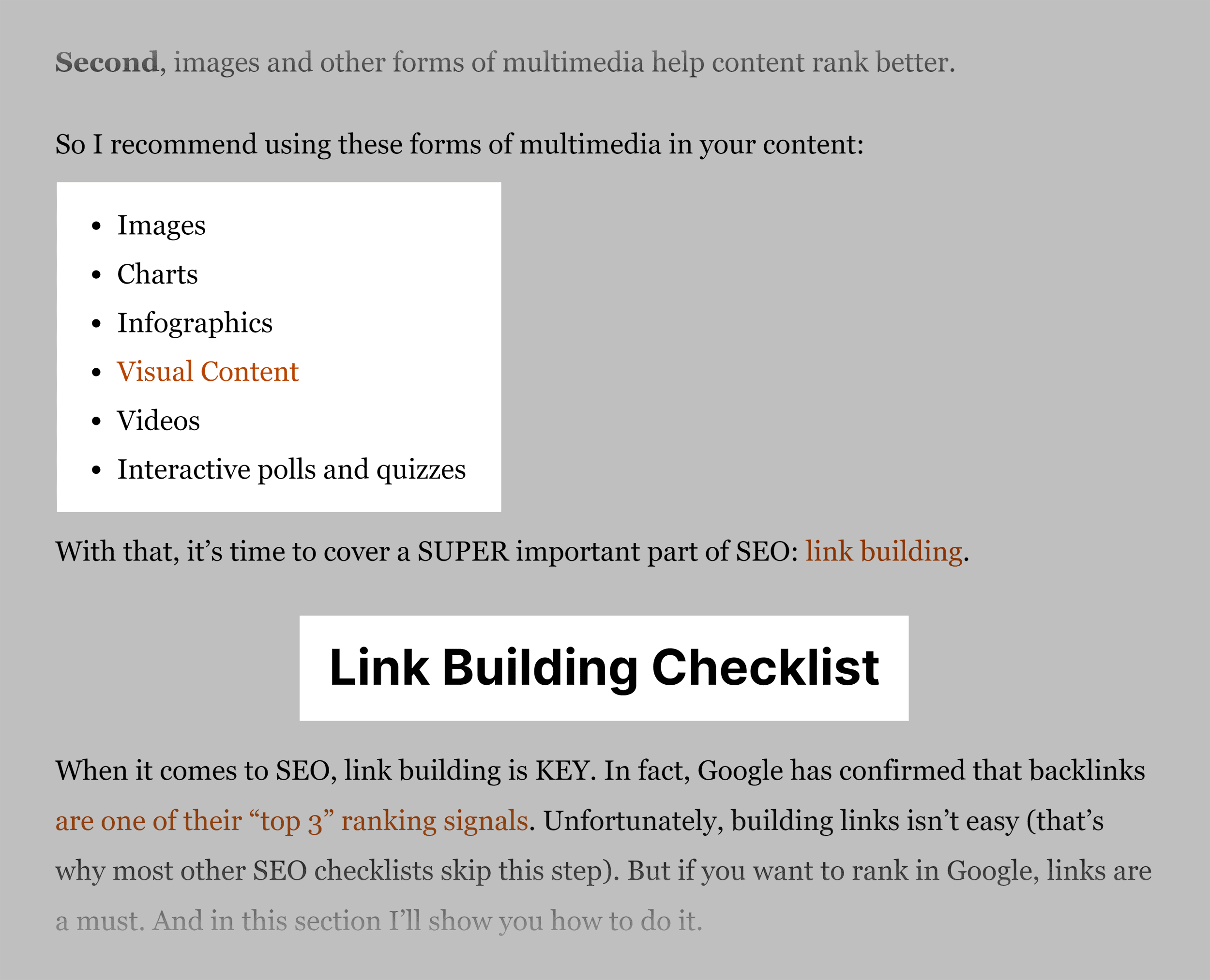
This leads us to our next tip…
3. Find “Suggest” Keywords
You probably already know that you can use Google Suggest to find long tail keywords:
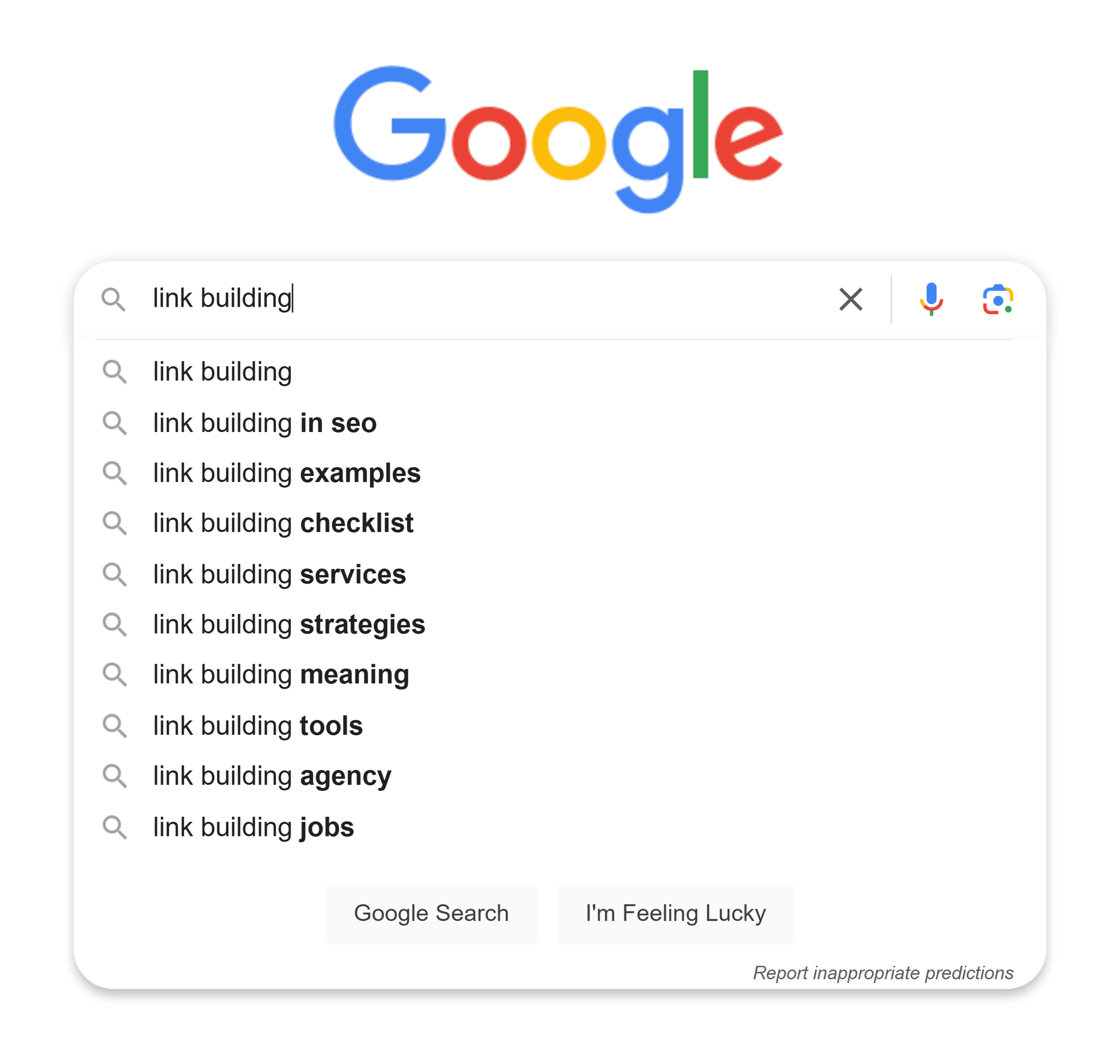
But what you may not know is that you can use this same approach with alternate search engines.
Like Wikipedia:
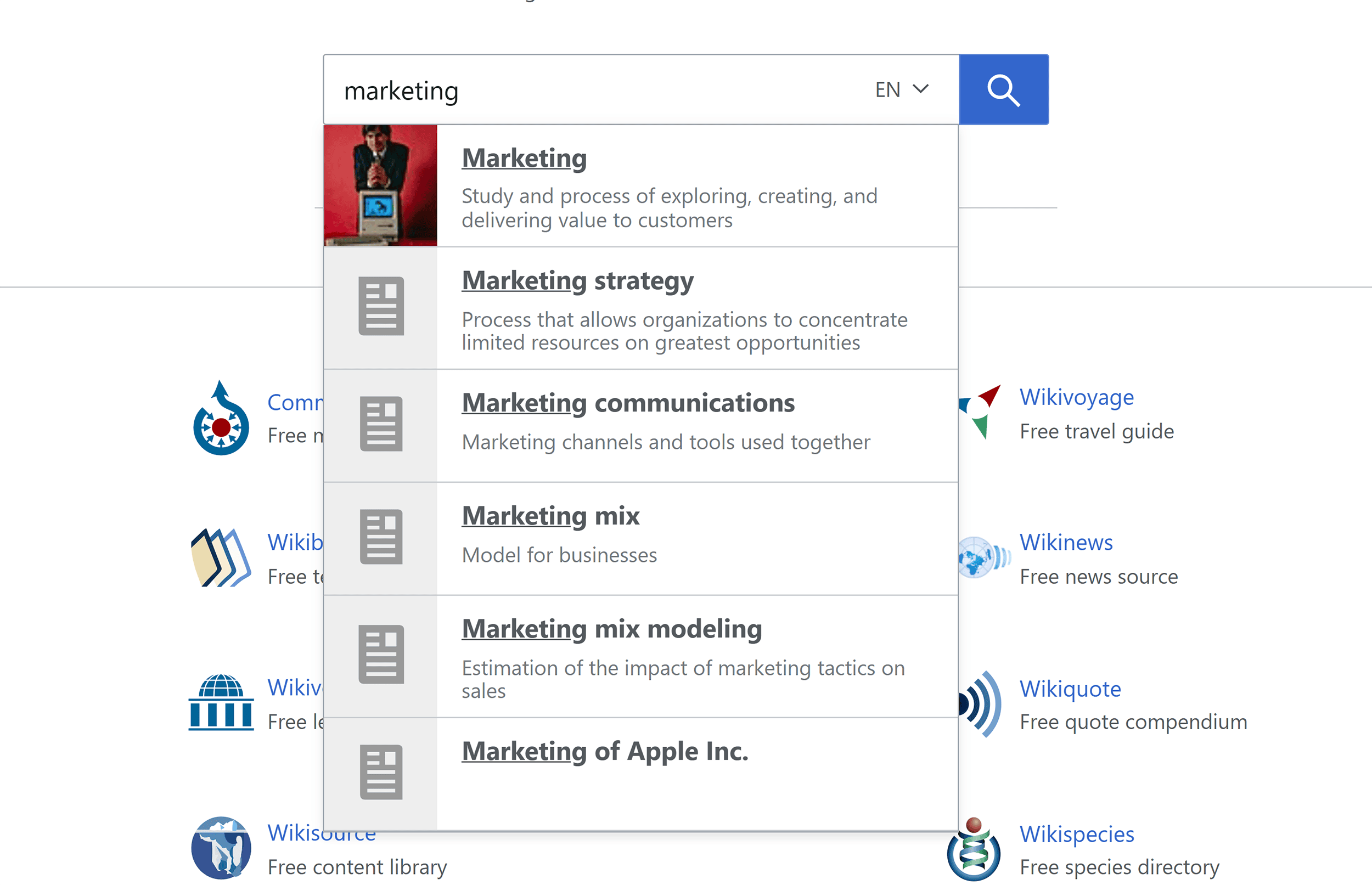
YouTube:
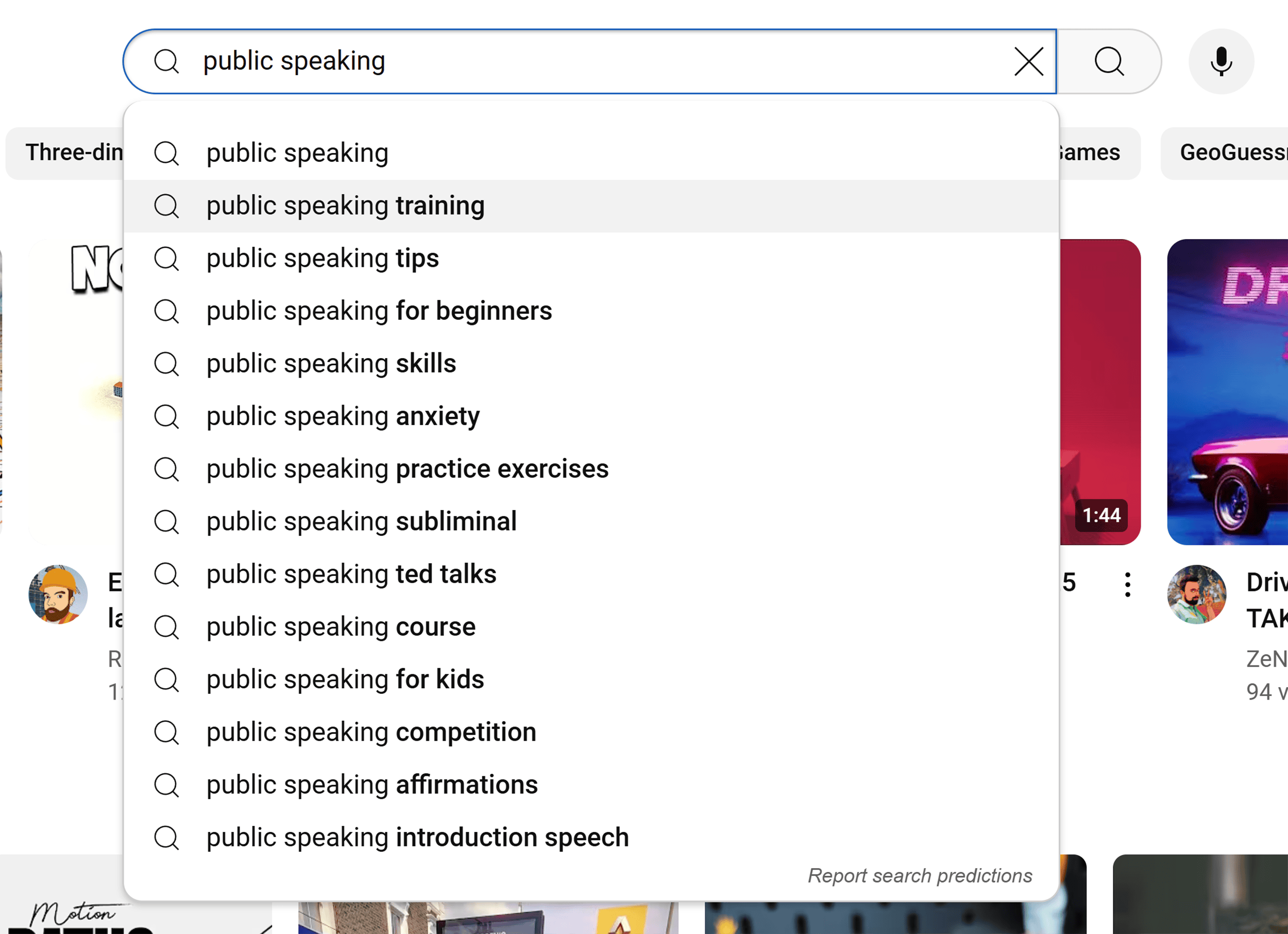
And yes, even Bing:
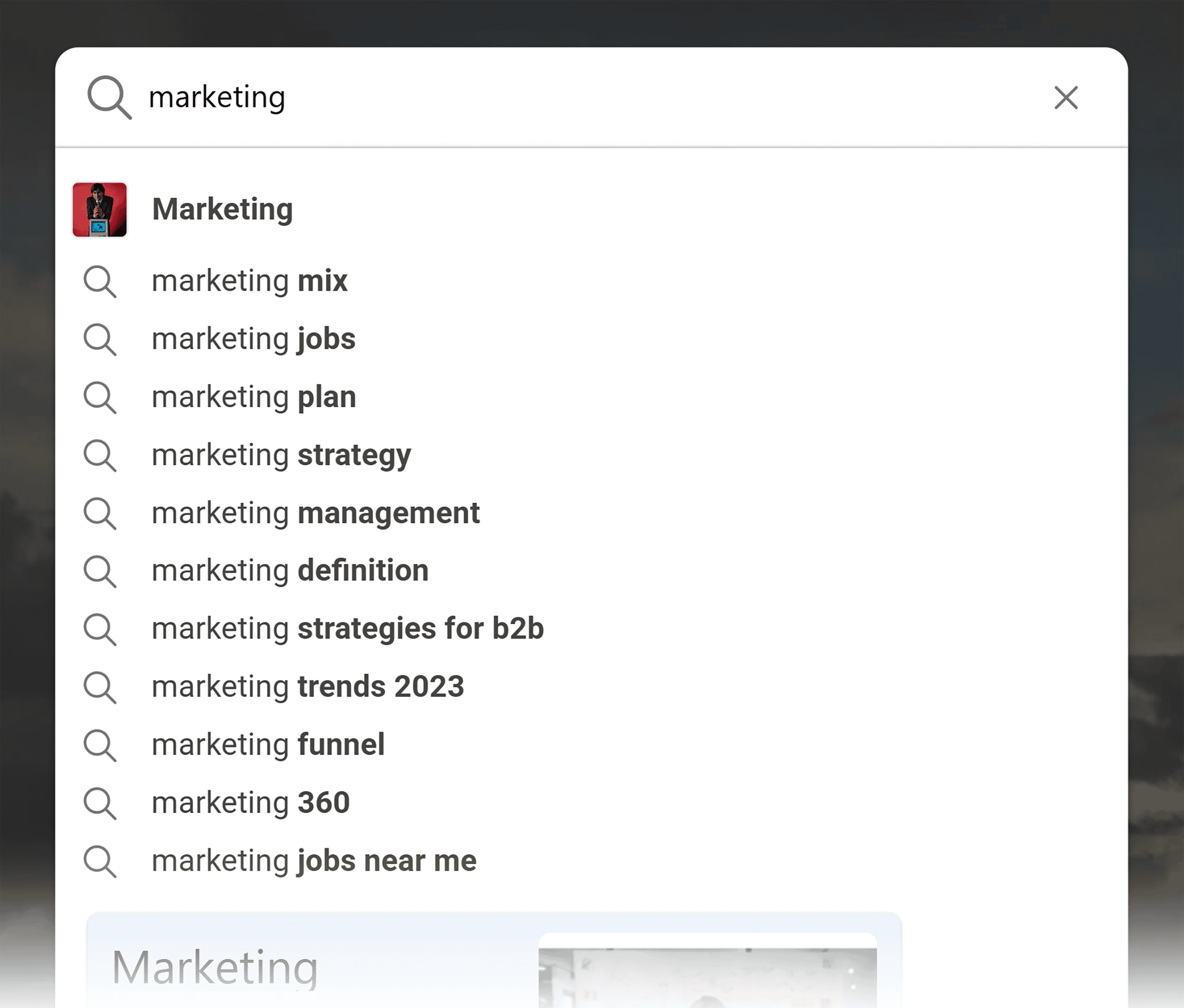
4. Delete Zombie Pages
Zombie pages are pages on your site that don’t bring in any traffic.
They’re just sorta…there.
And when you delete Zombie Pages, you can get higher rankings and more Google traffic.
In fact:
One ecommerce site saw a 31% boost in search engine traffic (not to mention a 28% increase in revenue) when they “pruned” 11k product pages.
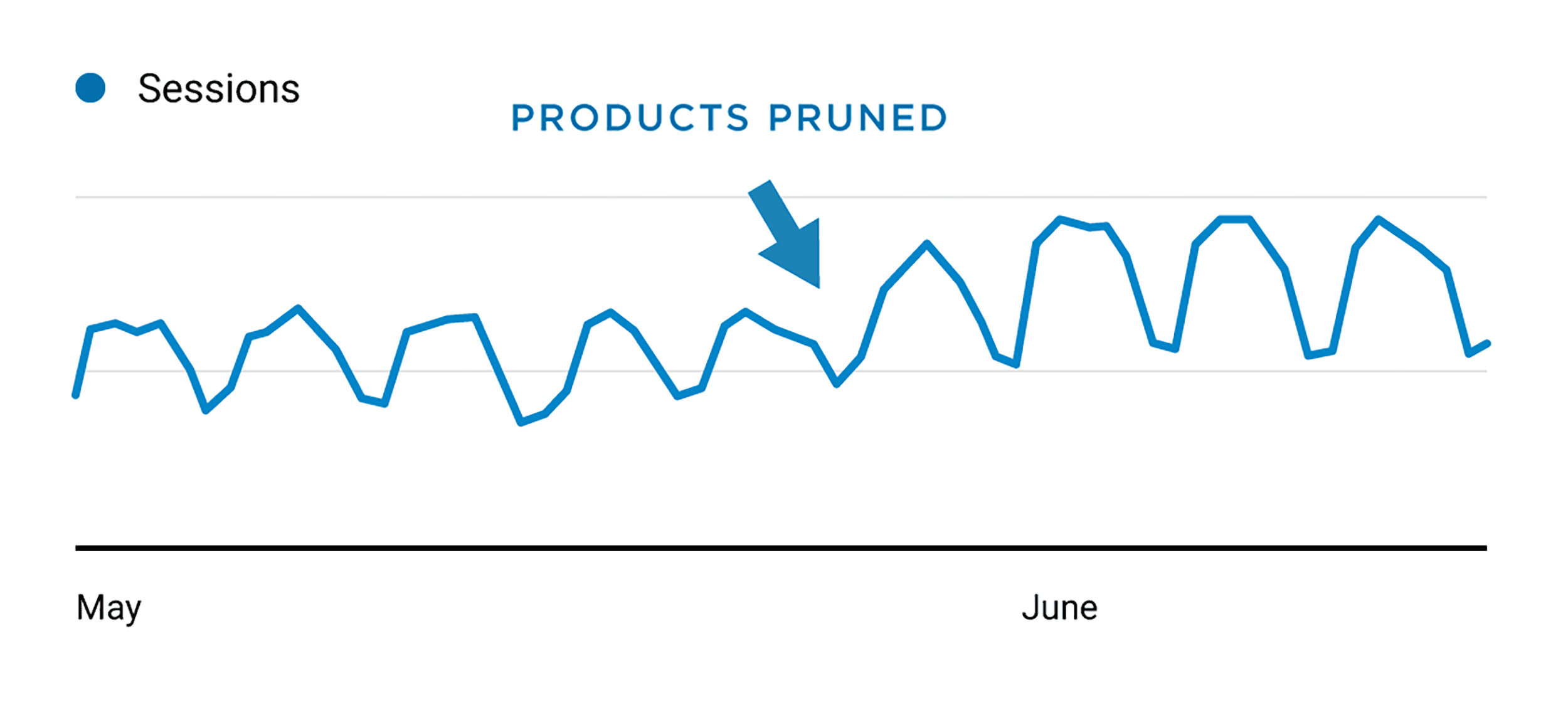
And they’re not alone.
Proven.com saw their organic search traffic increase by 88.3% after deleting 40 thousand Zombie Pages from their site:
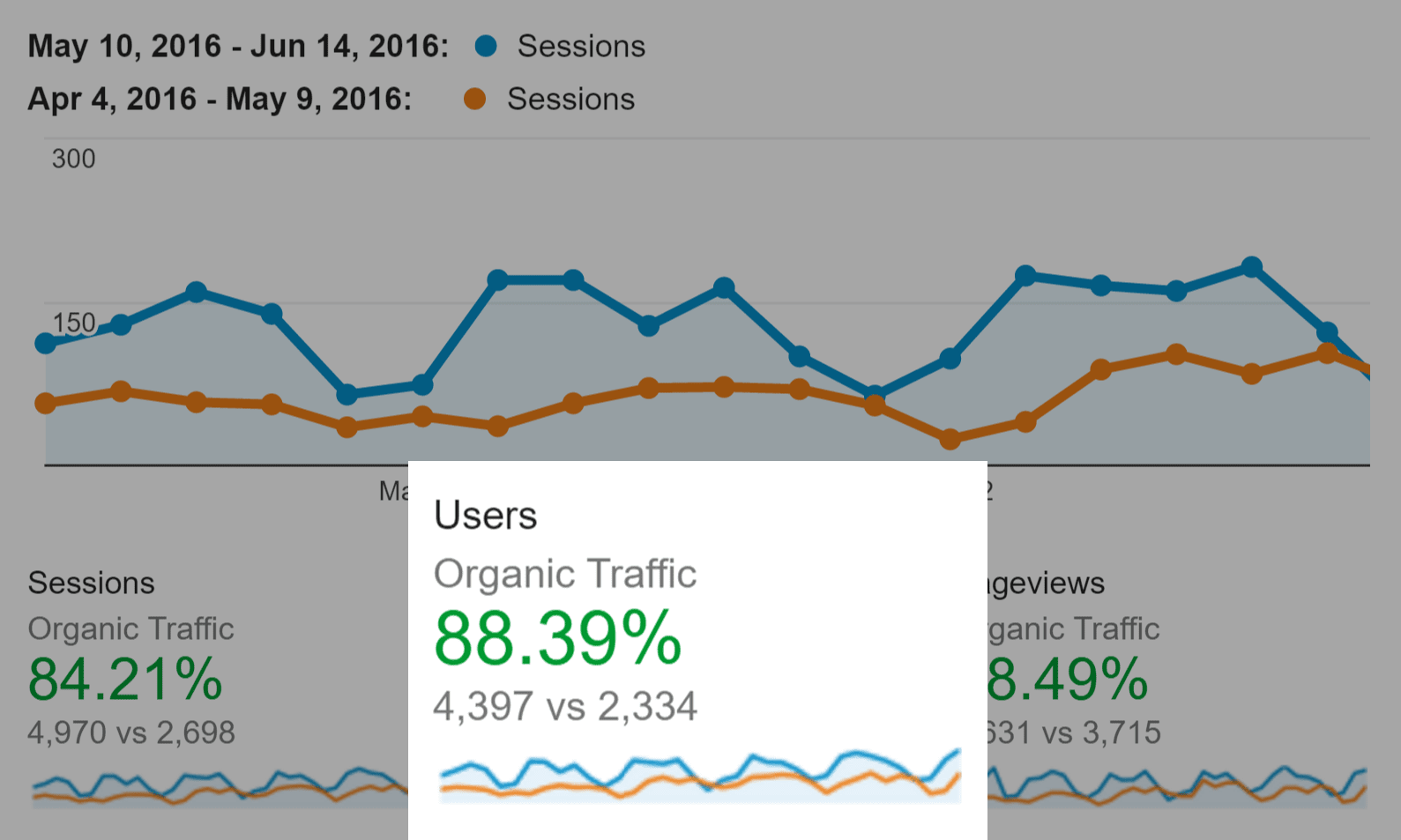
Why does this search engine optimization strategy work?
Well, Google doesn’t want to rank sites that are bloated with thin, low-quality content.
In fact:
Google stated that they prefer “one stronger page versus many smaller pages”:
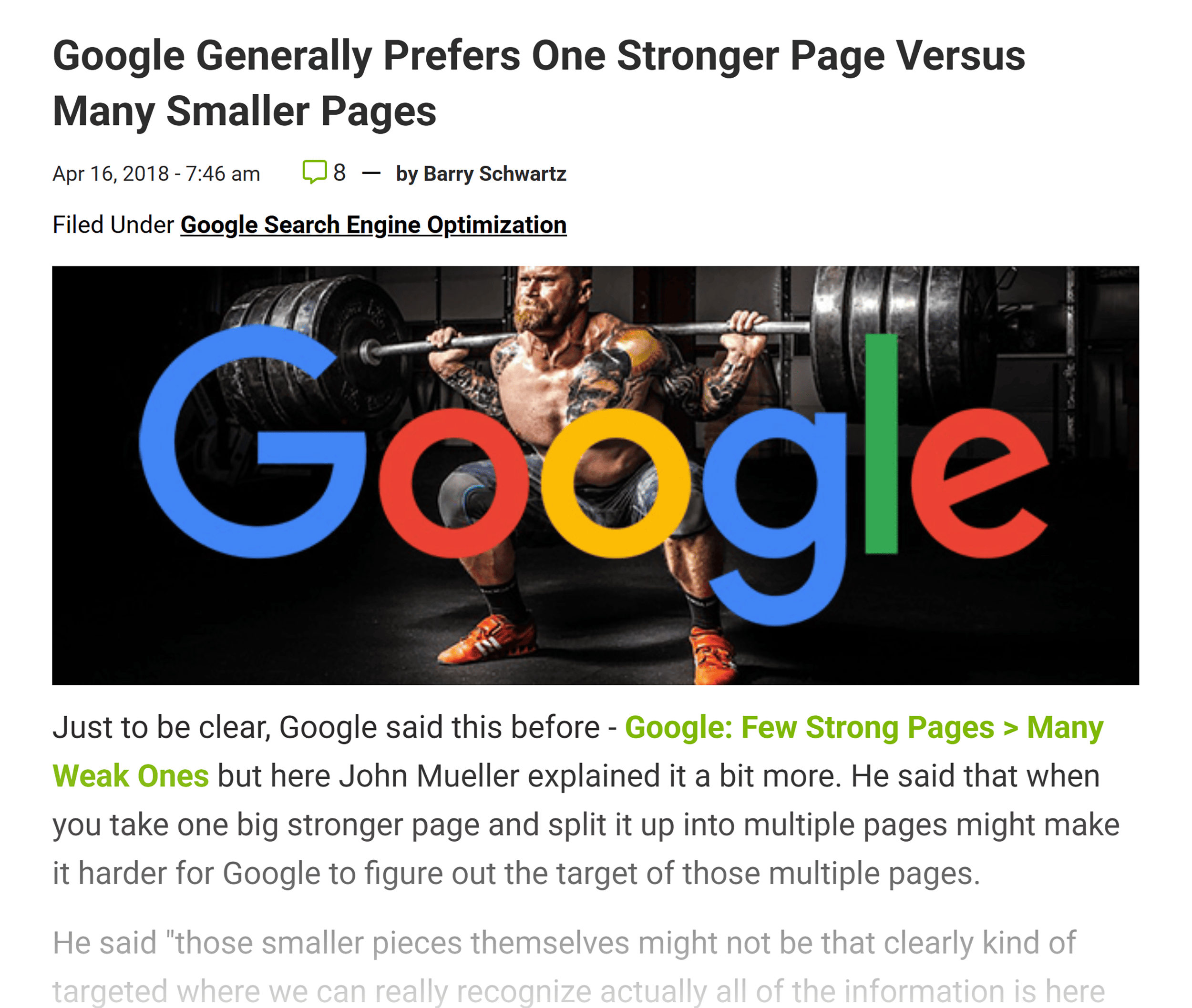
This is something I pay A LOT of attention to here at Backlinko.
To date, I’ve published 196 posts on this blog.
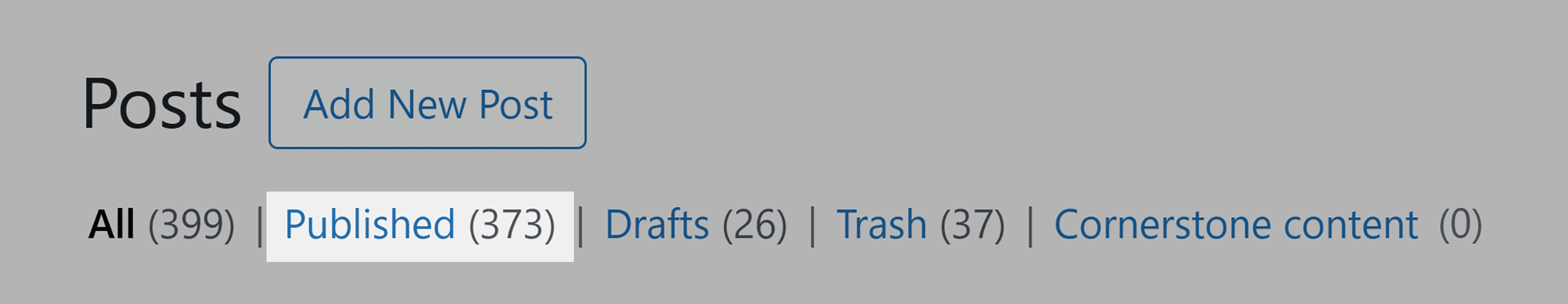
And those 373 posts generate 571k+ search engine visits per month.

5. Do An Industry Study
What’s the best way to get backlinks from authority blogs and news sites in your niche?
An industry study.
In fact, BuzzSumo found that publishing an industry study can bring you a ton of traffic, social media shares, and mentions in the press.
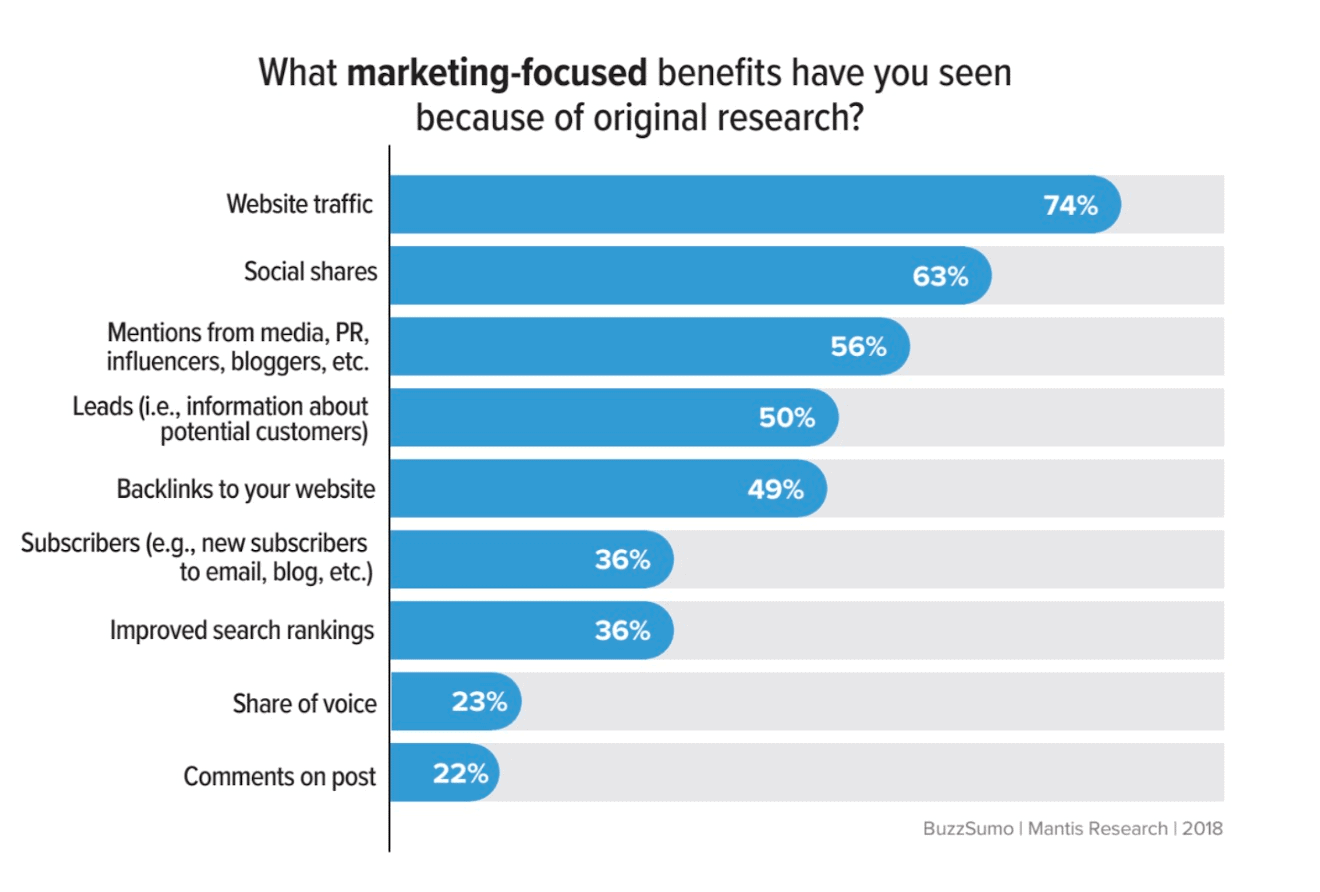
A while ago I noticed that lots of SEO blogs were talking about voice search.
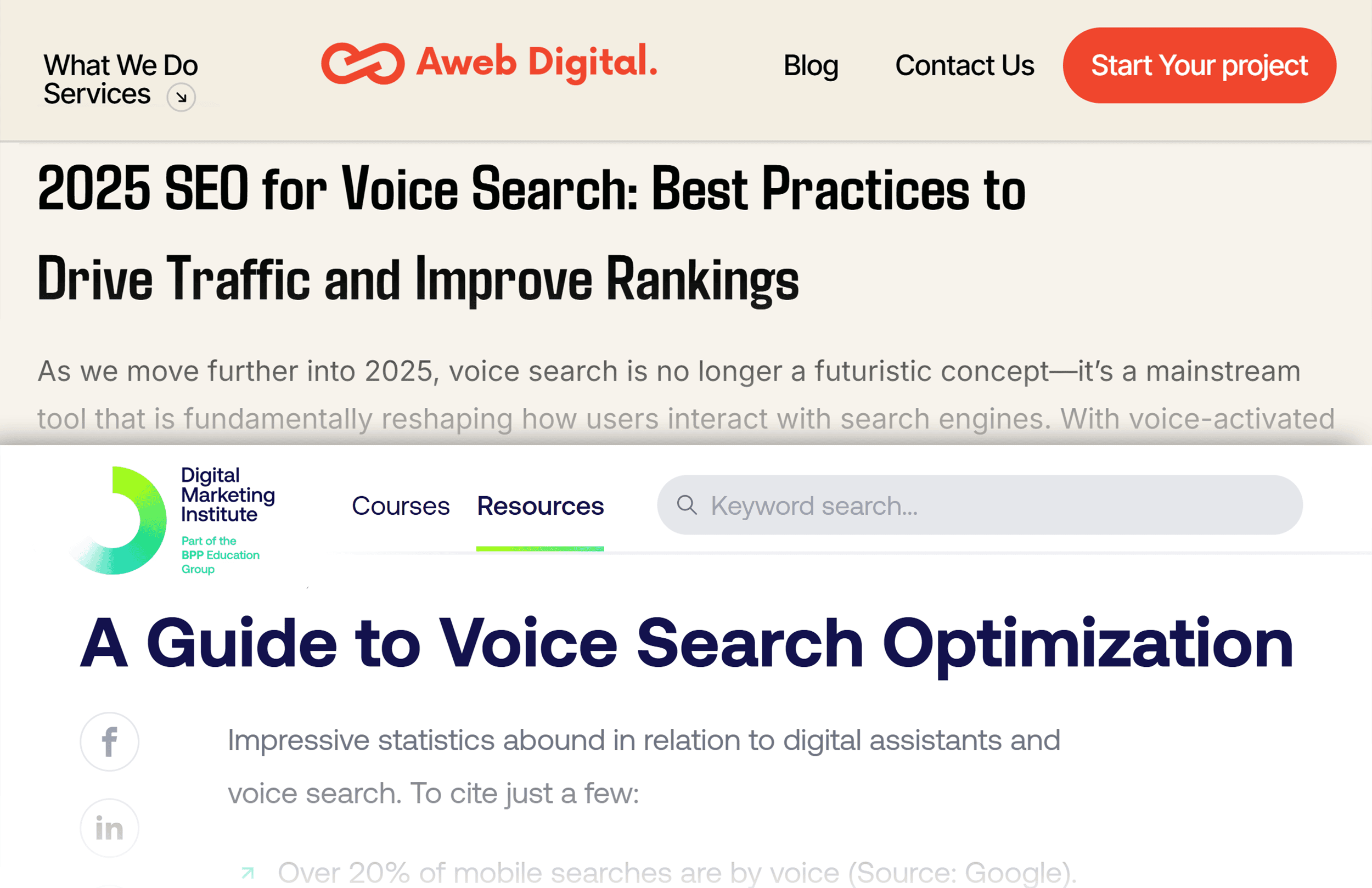
But I also noticed that these posts gave out search engine optimization tips for voice search… without any data or research to back them up.
So we decided to do the first large-scale voice search SEO study.
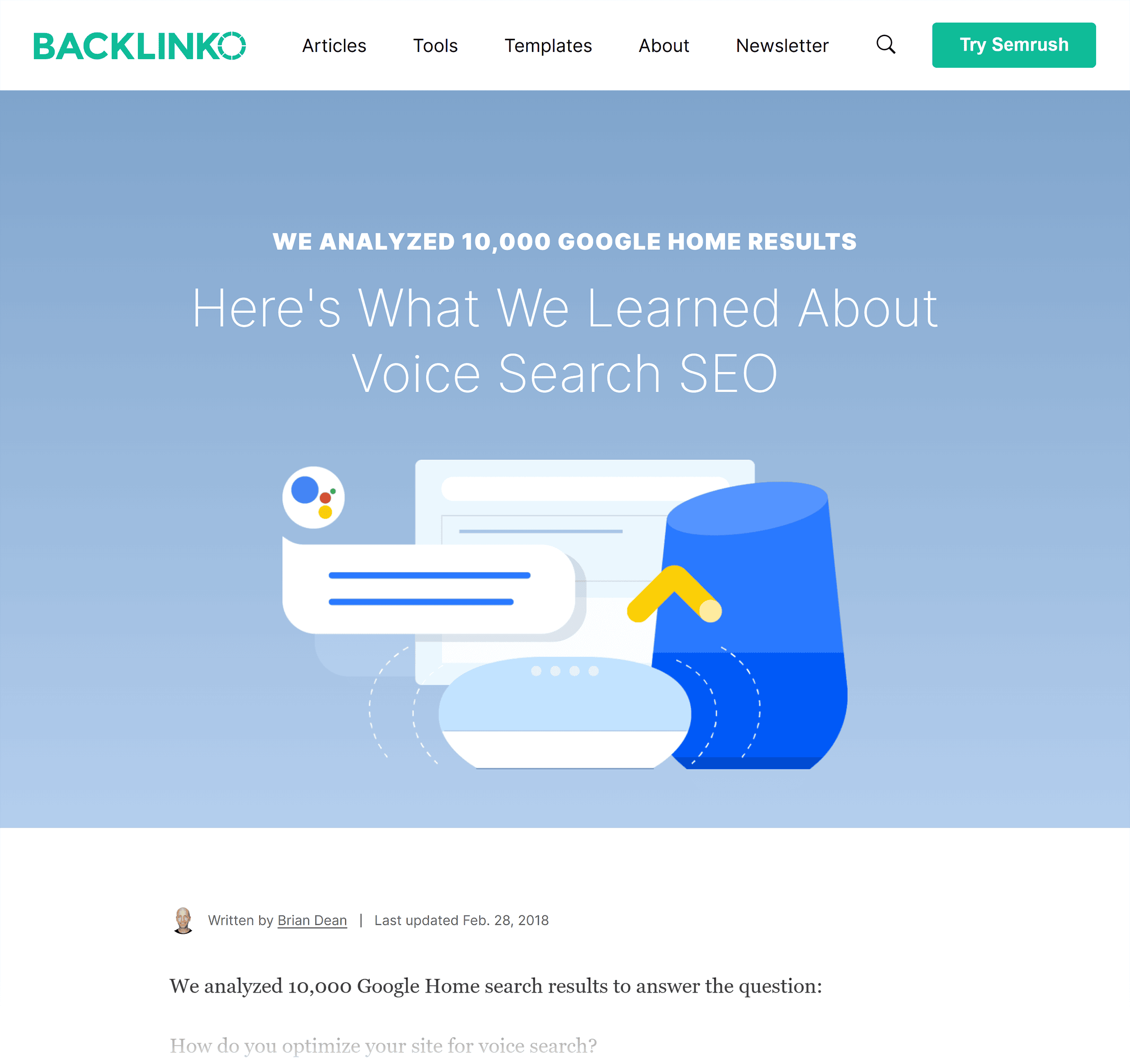
How did this content do?
This post has generated 6.7K backlinks.
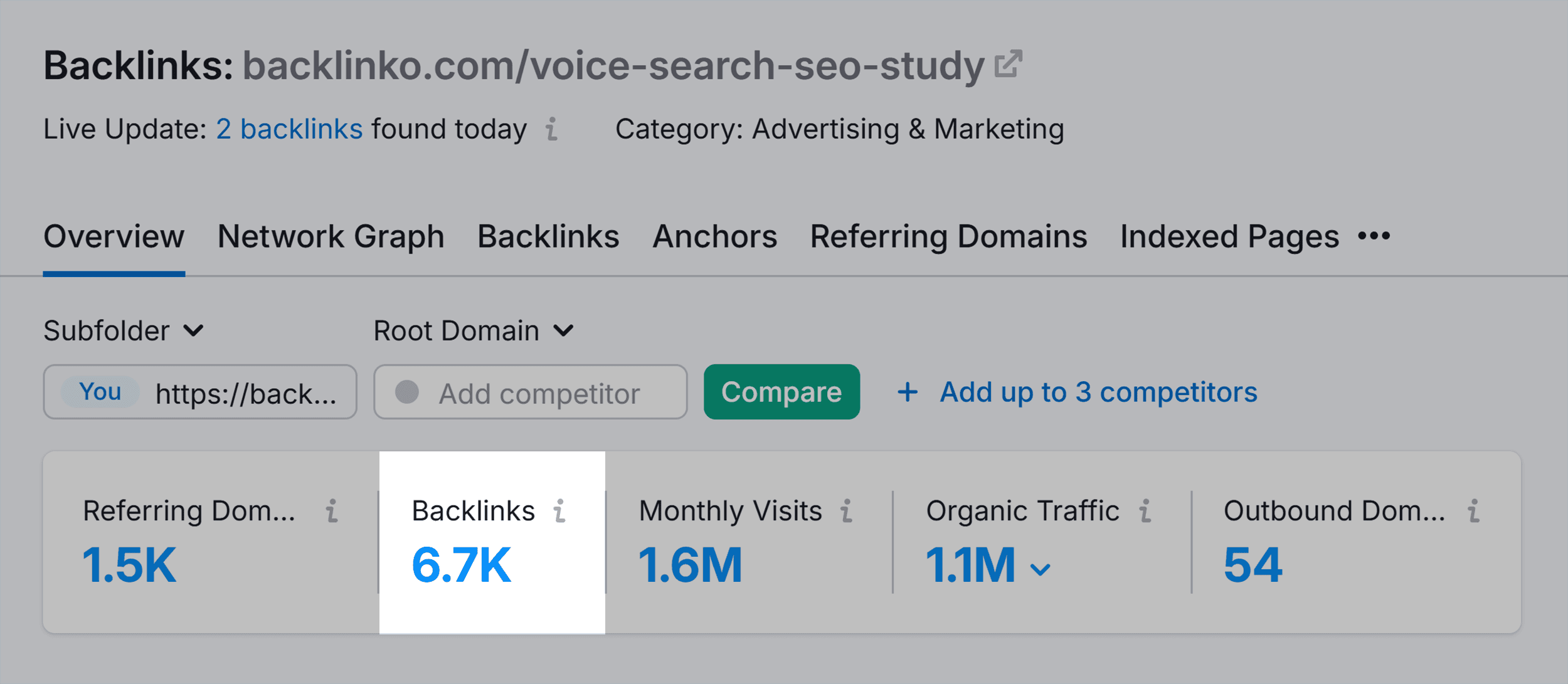
The best part?
I didn’t need to do a ton of outreach to get these links.
Because my content provides bloggers and journalists with data…
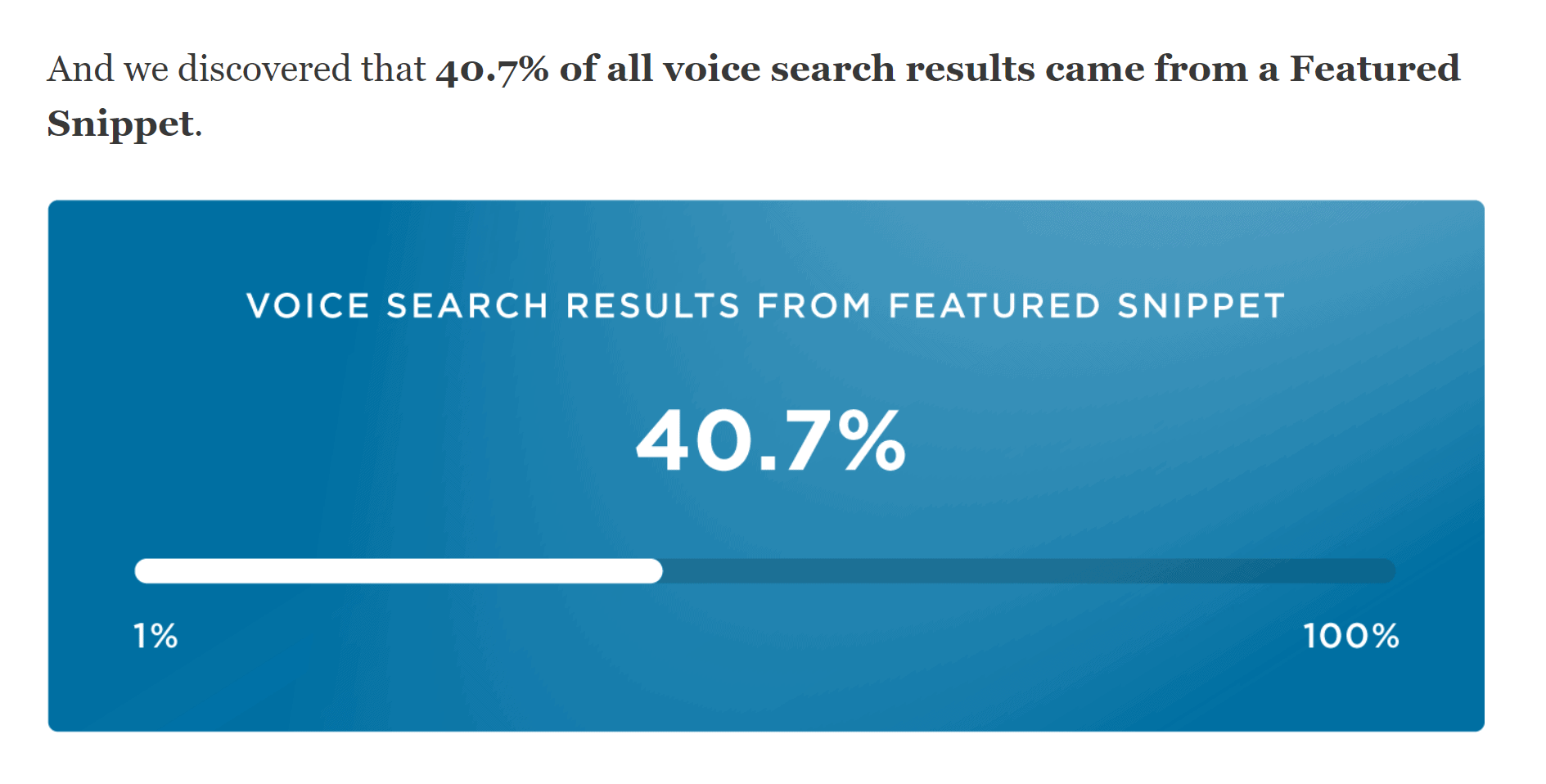
…they reference (and link to) my content automatically.
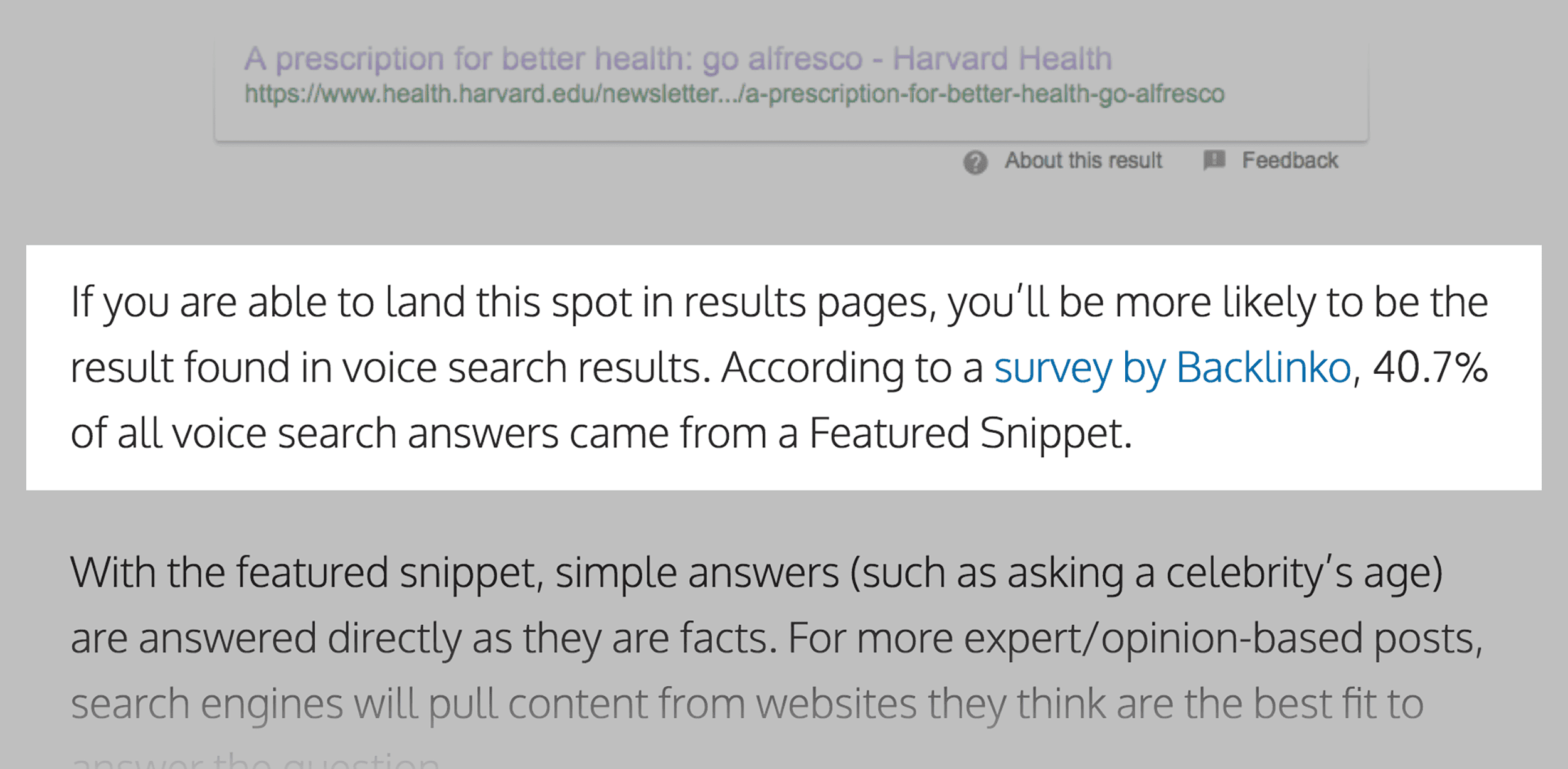
Sweet!
6. Add Related Keywords to Your Content
There’s a lot more to on-page SEO than: “make sure to include your keyword a few times on your page.”
(Although that’s important too.)
To rank in Google today, you also need to add synonyms and other related keywords to your content.
Why?
Something called Google Hummingbird.
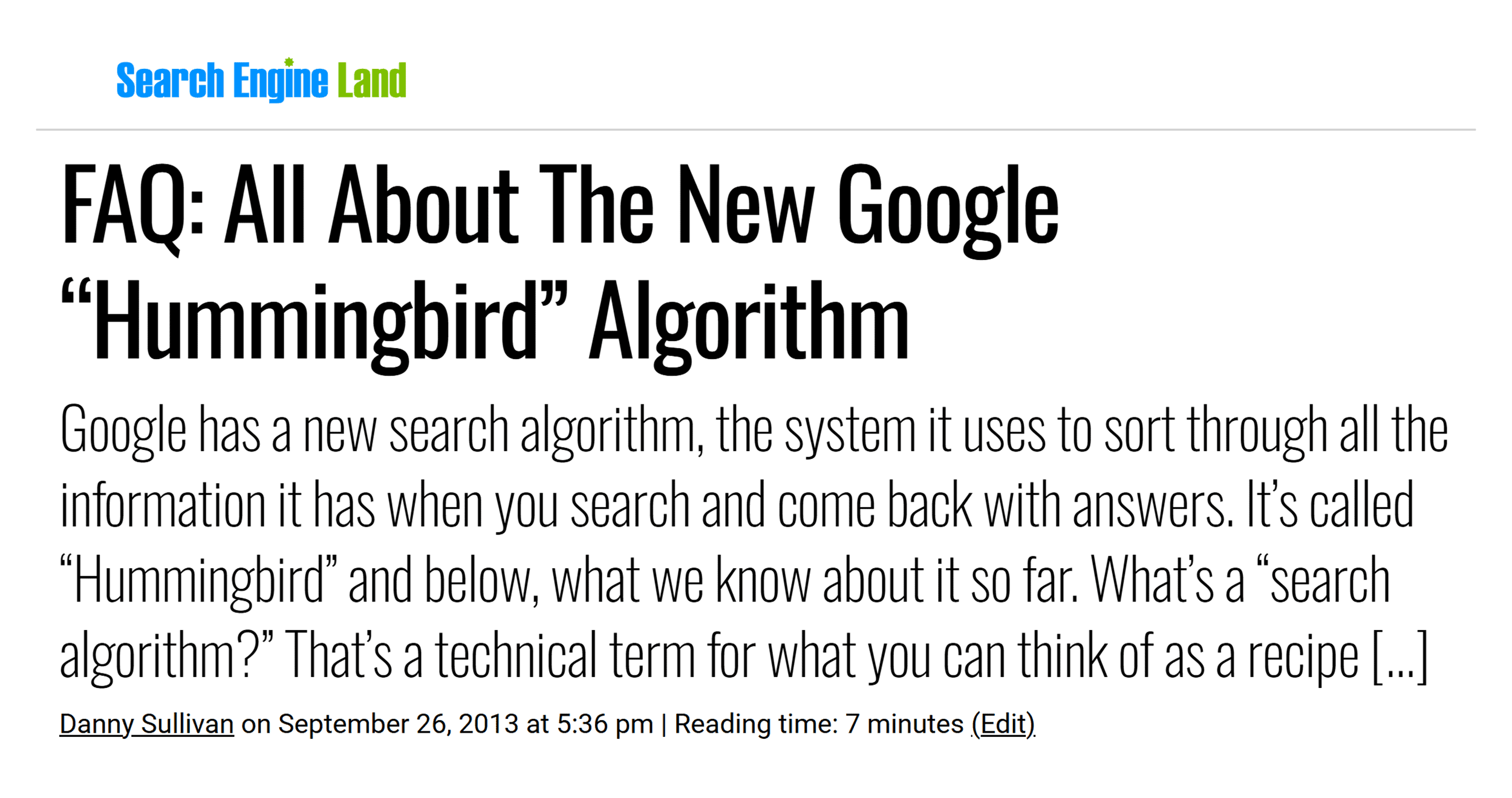
Google’s Hummingbird update allows Google to go beyond simple keywords. Instead, they try to understand the topic of your page.
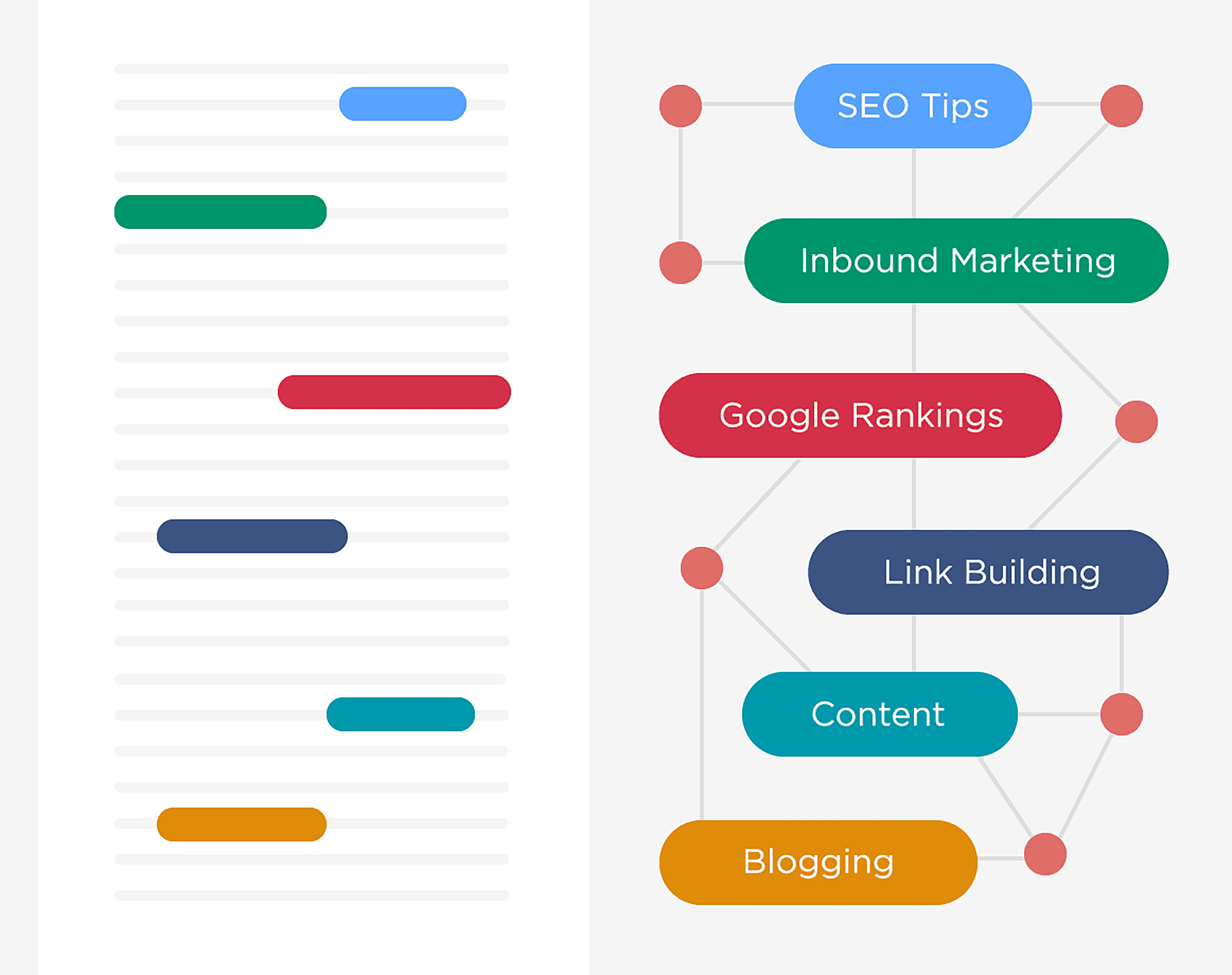
(Kind of like how a human would.)
So:
How do you optimize your content for Hummingbird?
Include variations of your main keyword in your content.
To do that, just search for your target keyword in Google…
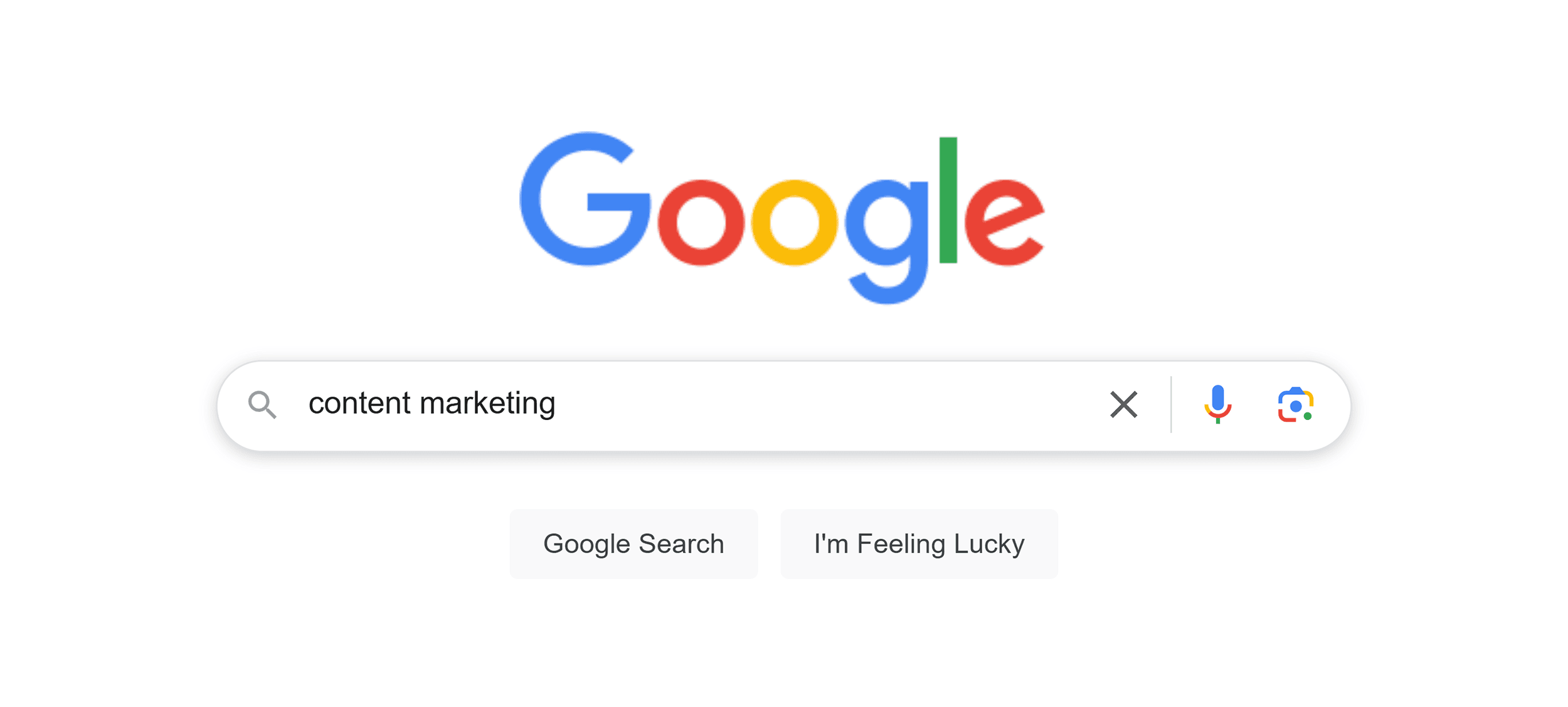
…and scroll down to the bottom of the search results.
Add a few “People also search for…” terms to your content.
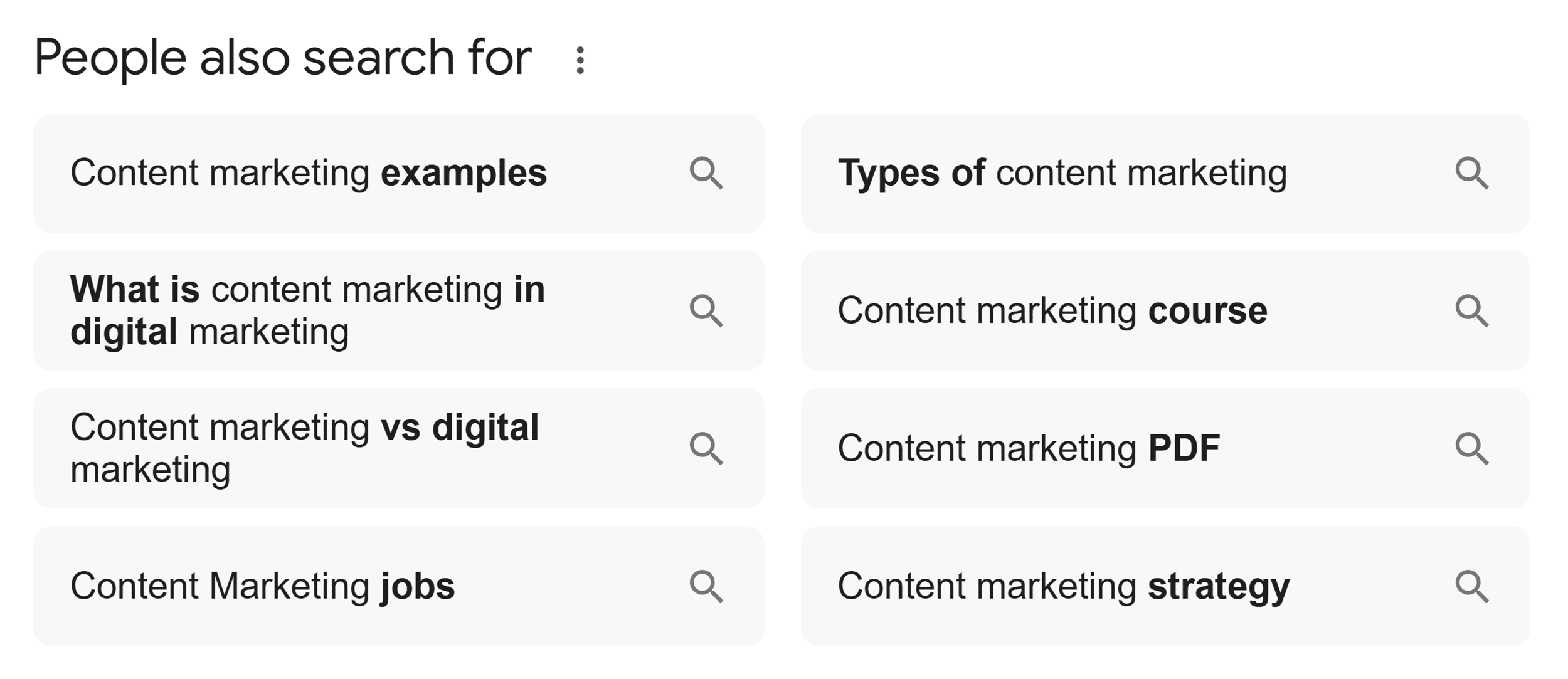
7. Add Text to Infographics, Podcasts and Videos
Yes, visual content (like infographics and podcasts) is an awesome way to get traffic and backlinks.
But they have one big problem:
Google can’t understand ’em!
That’s why I recommend adding plenty of text to go along with your infographic, podcast or video.
For example, here’s an infographic that I published on my site some time ago:
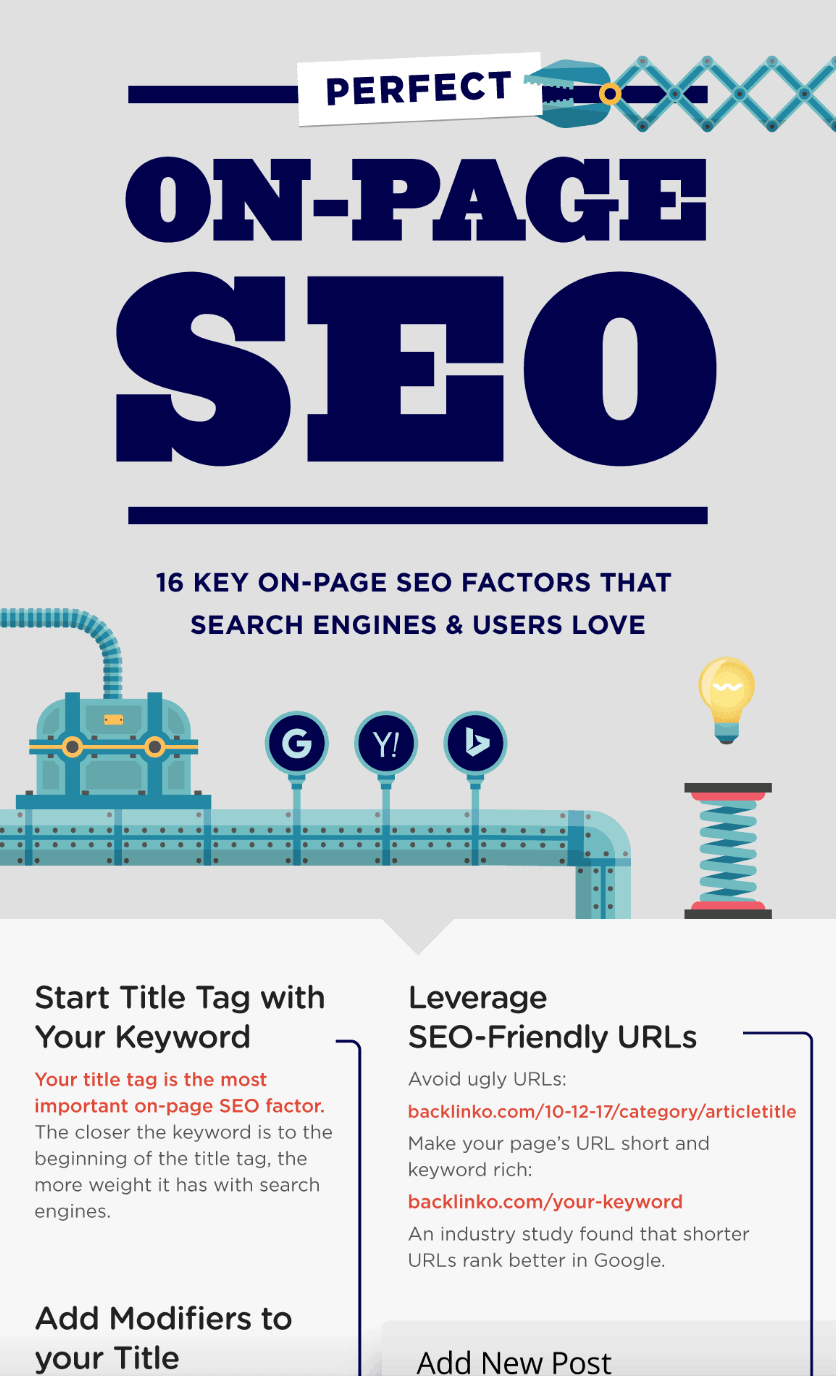
But I didn’t stop there.
As you can see, I also added lots of high-quality content underneath my infographic.
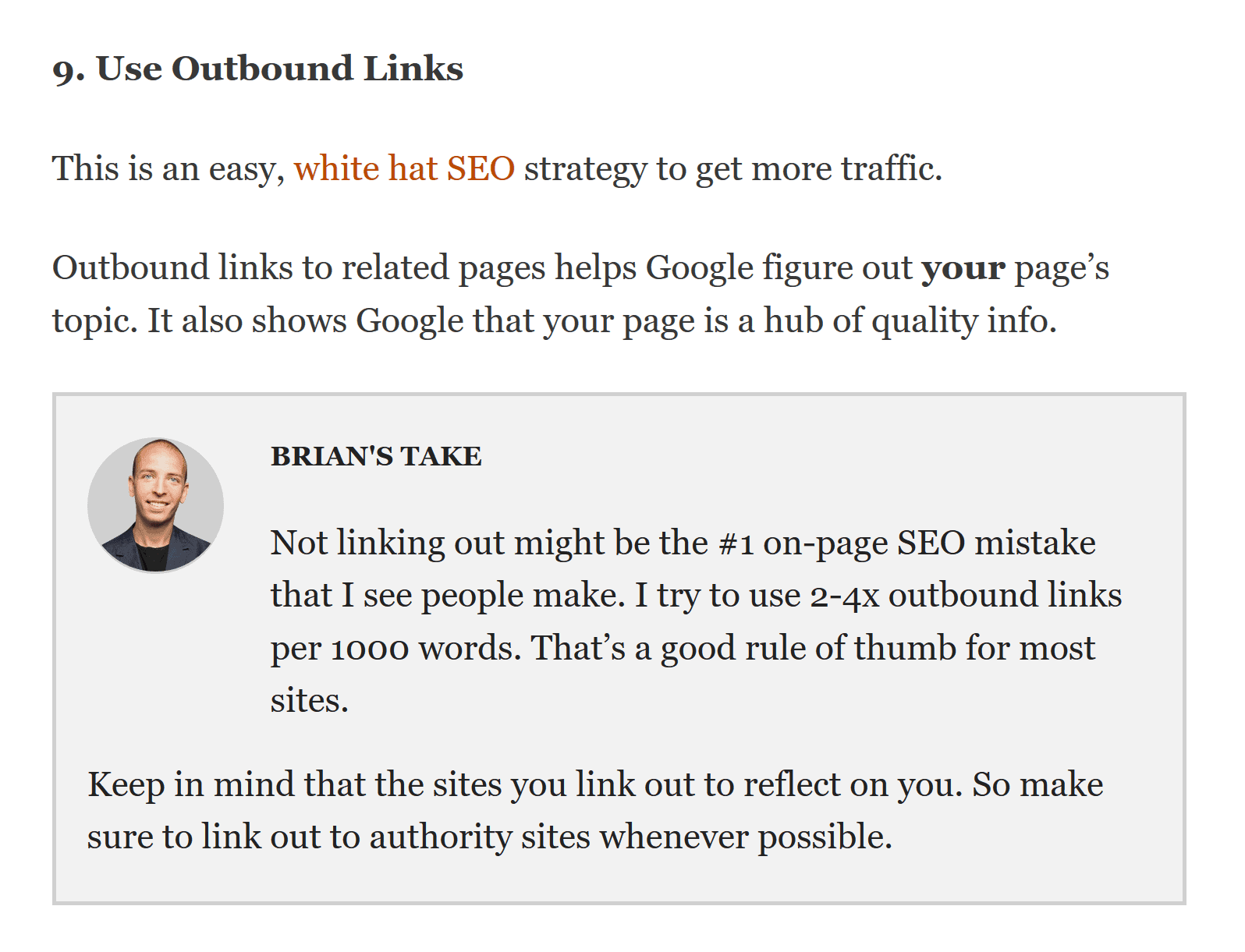
And this text content helped search engines understand what my infographic was all about.
8. Update Old Pages
Do you have a bunch of blog posts on your site collecting dust?
If so, you can probably improve your rankings by updating that post.
Let me show you how this works with a real-life example…
Few years ago, I noticed that this post from my blog wasn’t performing as well as I’d hoped.
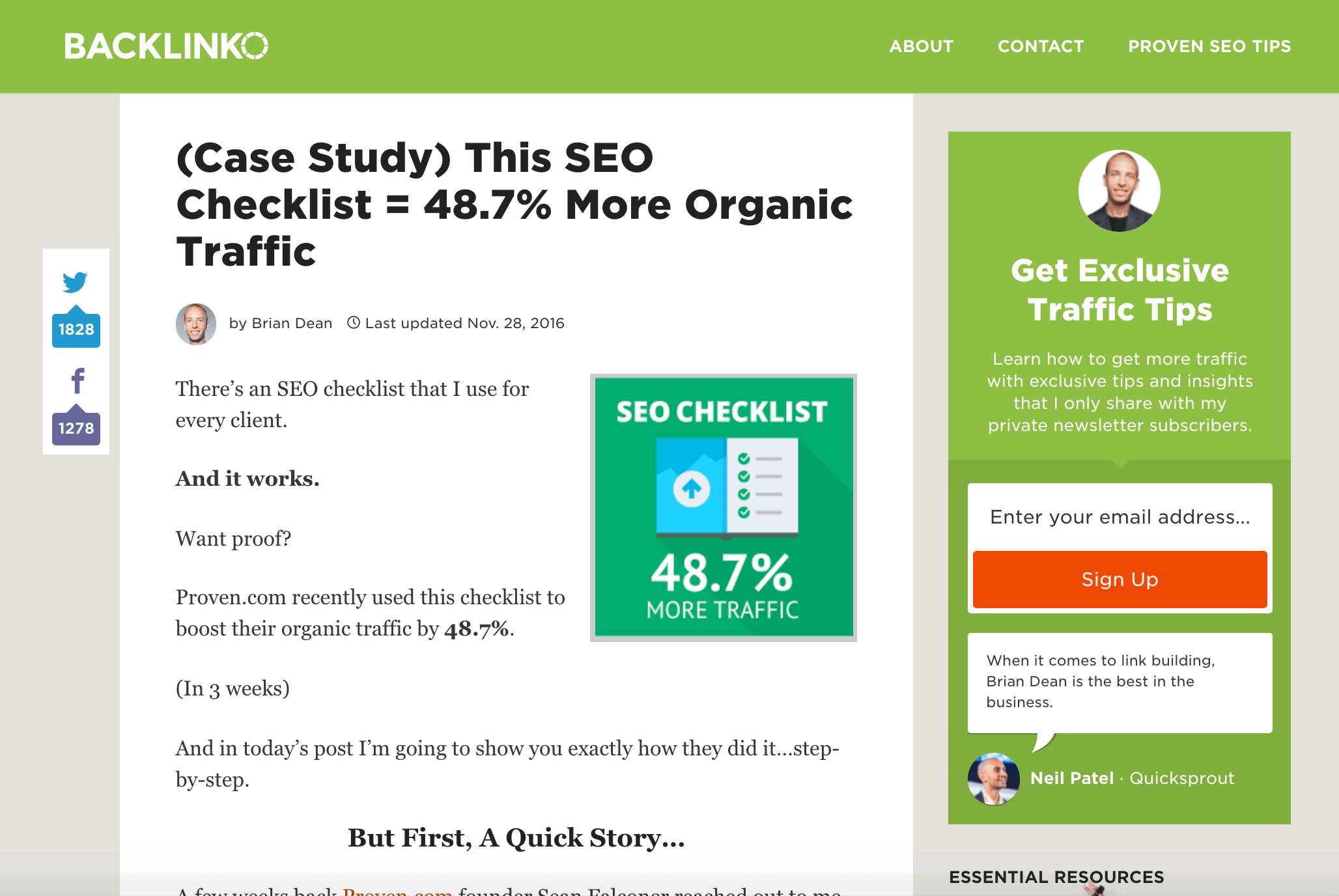
Despite the fact that the content was really good…
…my page was bouncing between the first and second page for my target keyword: “SEO Checklist”.
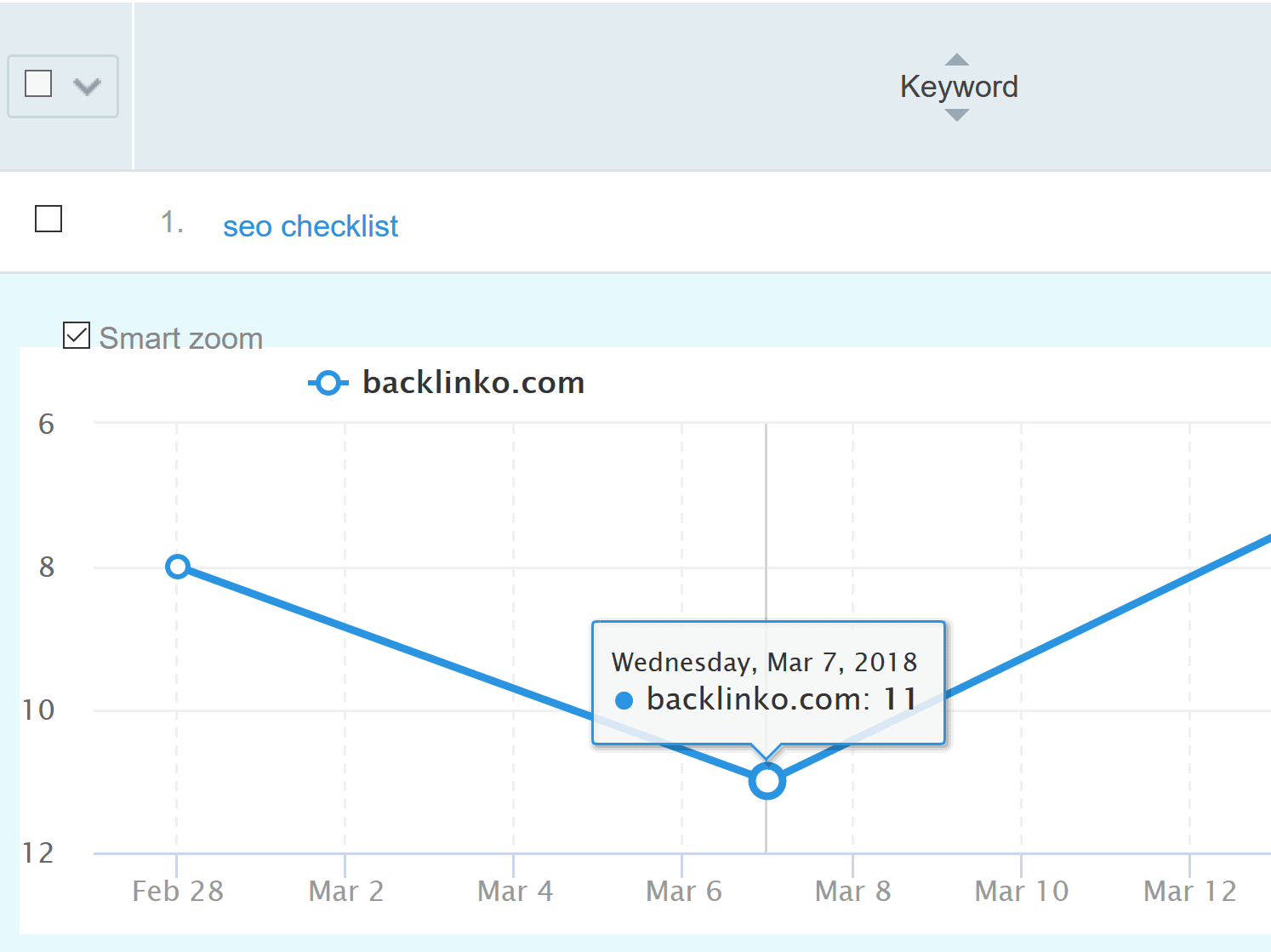
Not good.
So I decided to give this post a major update and upgrade.
Specifically, I added more external links to authority sites:
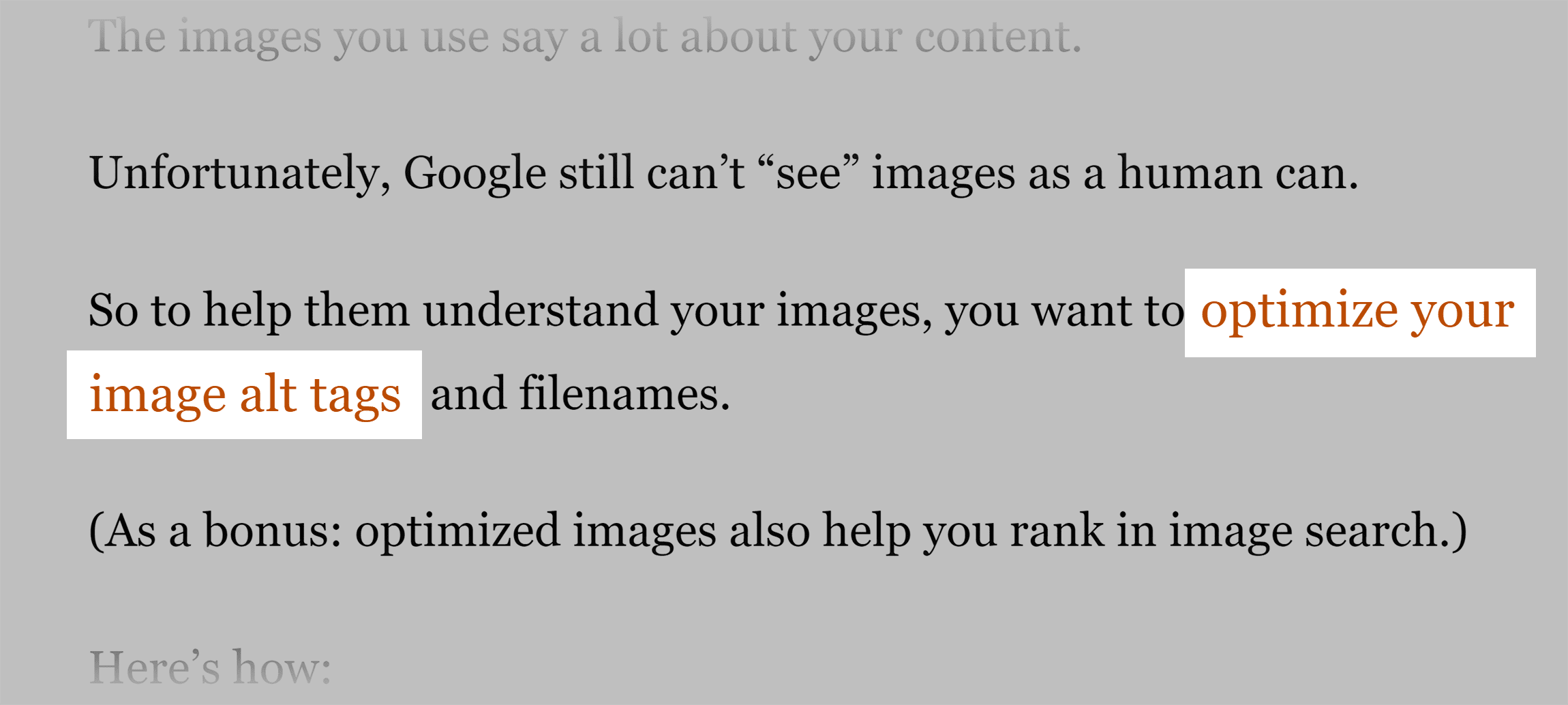
I also organized the content into sections to make the steps easier to follow:
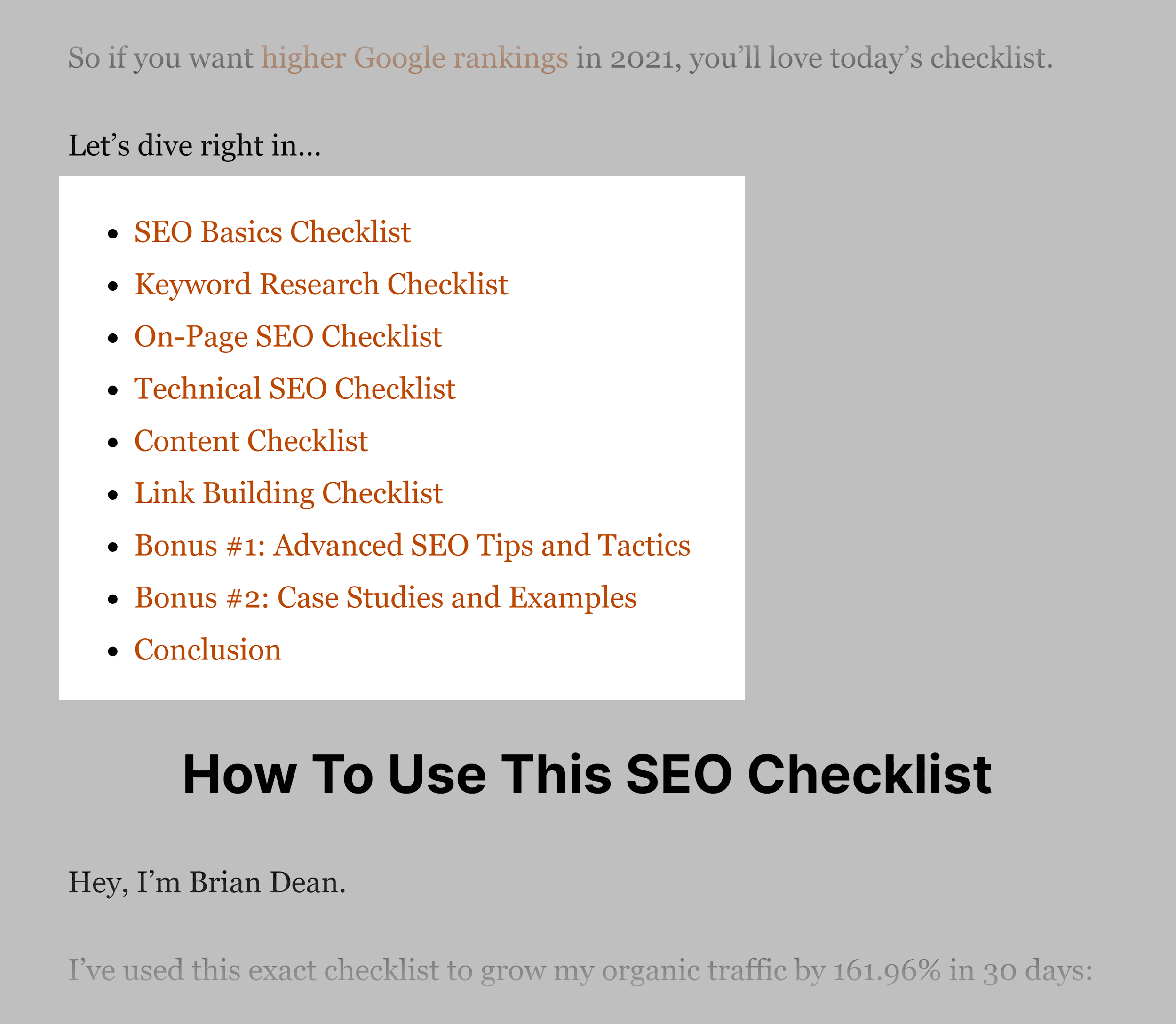
And wrote a new title and description:
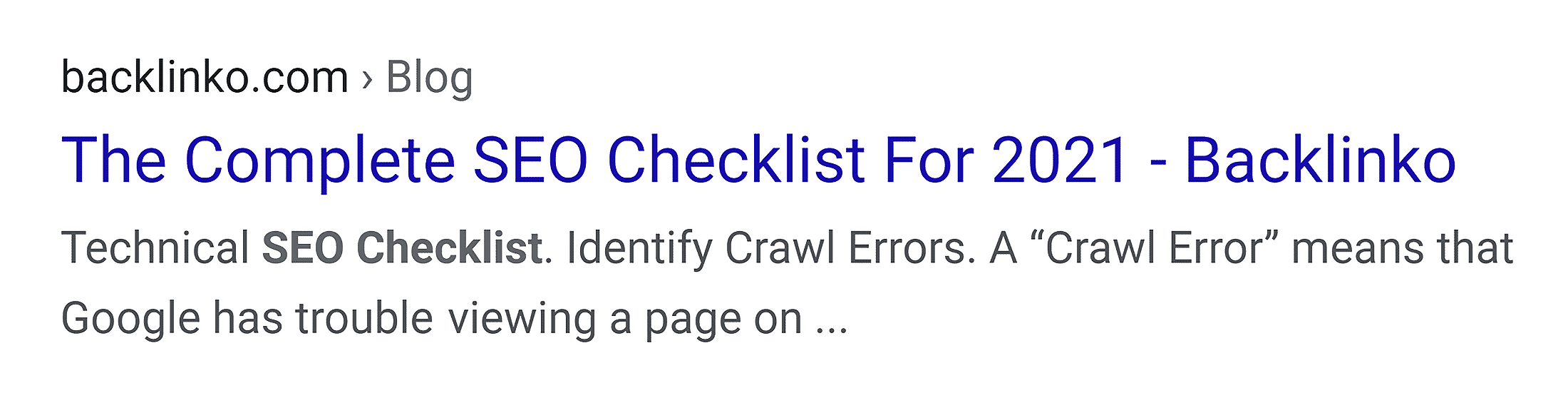
(Note: As long as you publish your updated content on the same URL, you don’t need to worry about duplicate content.)
And those 3 simple changes quickly shot my page up to the top of Google for my target keyword:
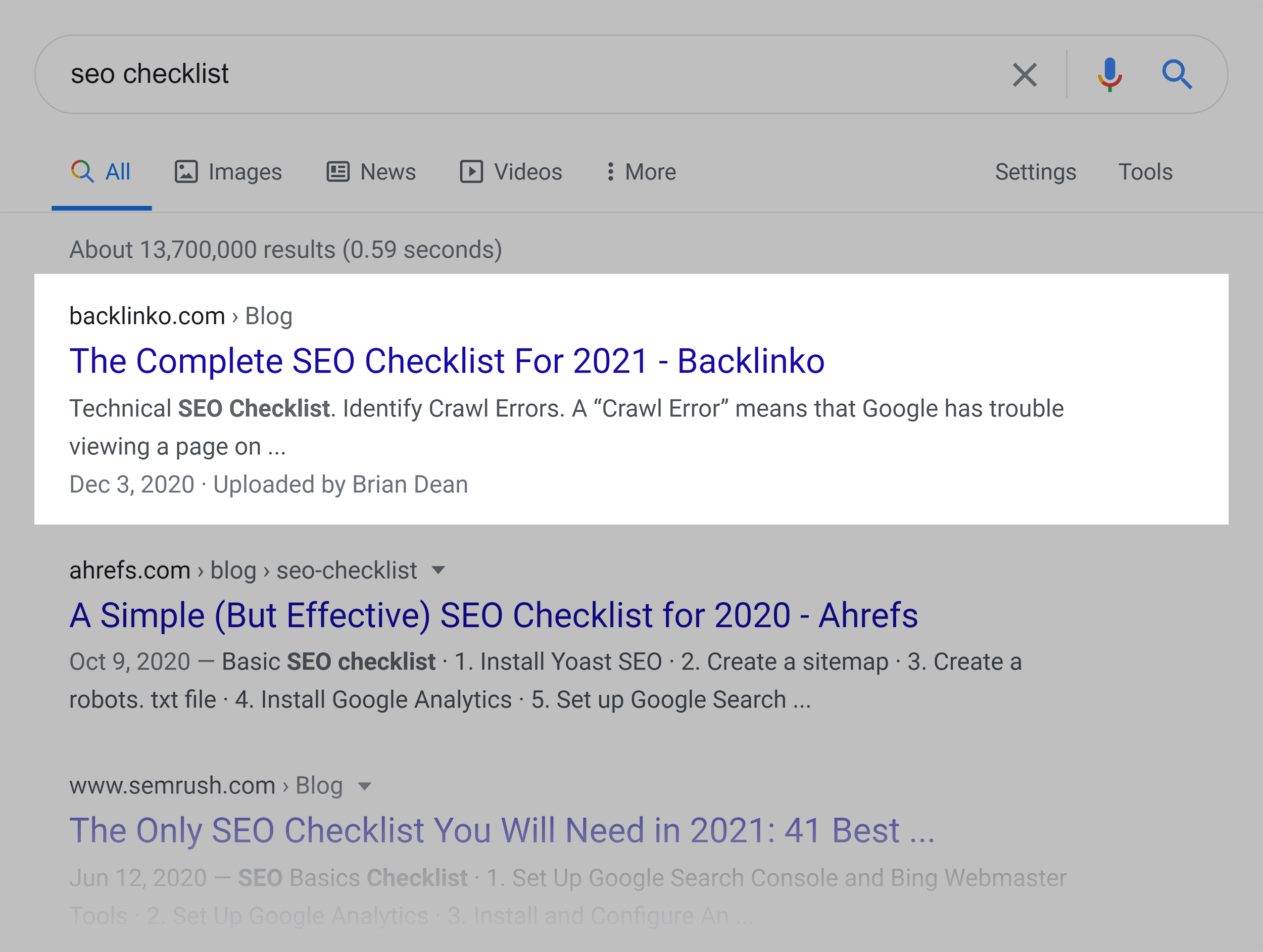
Which led to a BIG bump in that page’s search engine traffic:
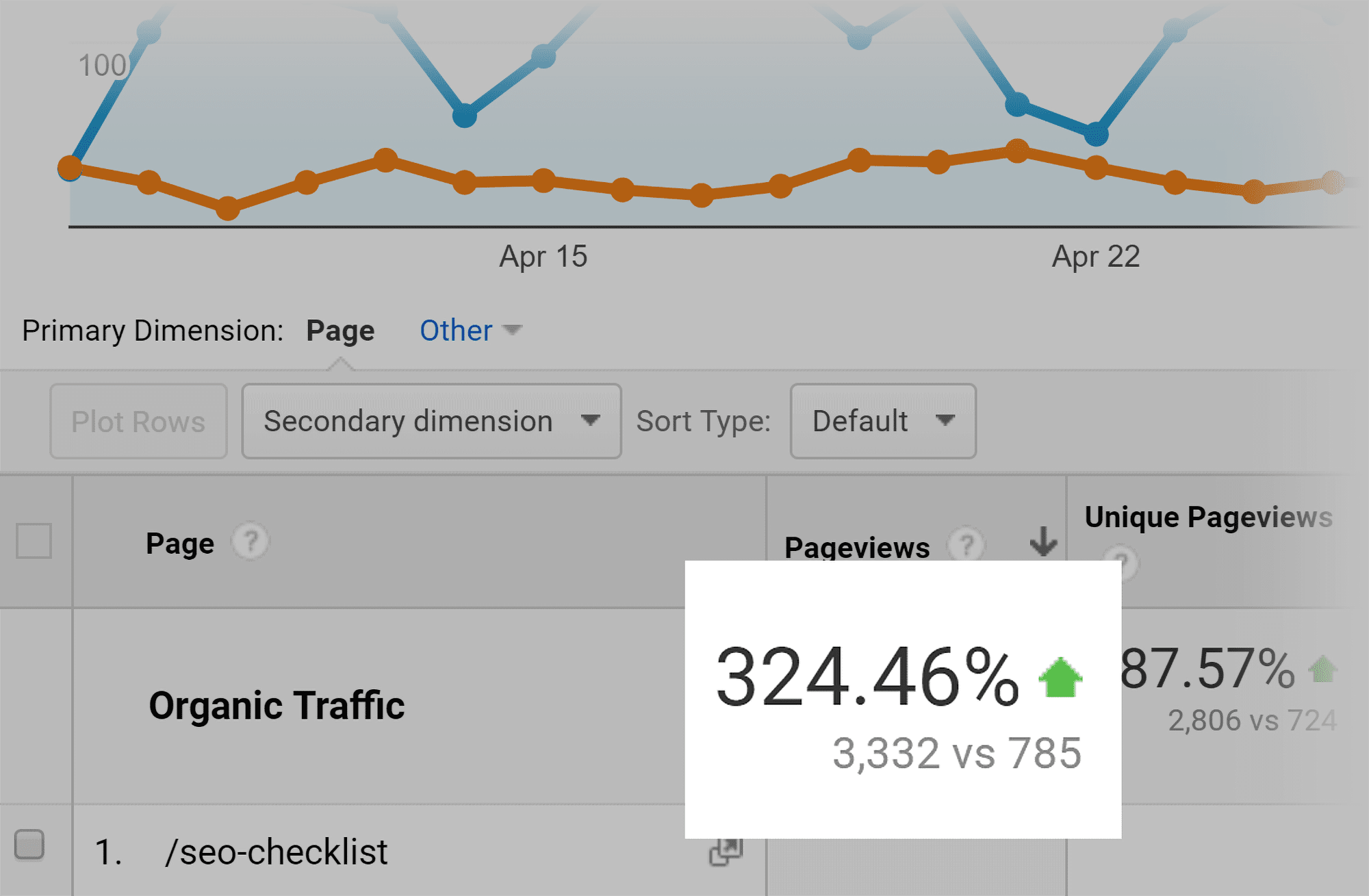
9. Speed Up Your Website
Having a slow website can hurt your Google rankings. Google’s “Speed Update” specifically downranks pages that load slowly on mobile devices.
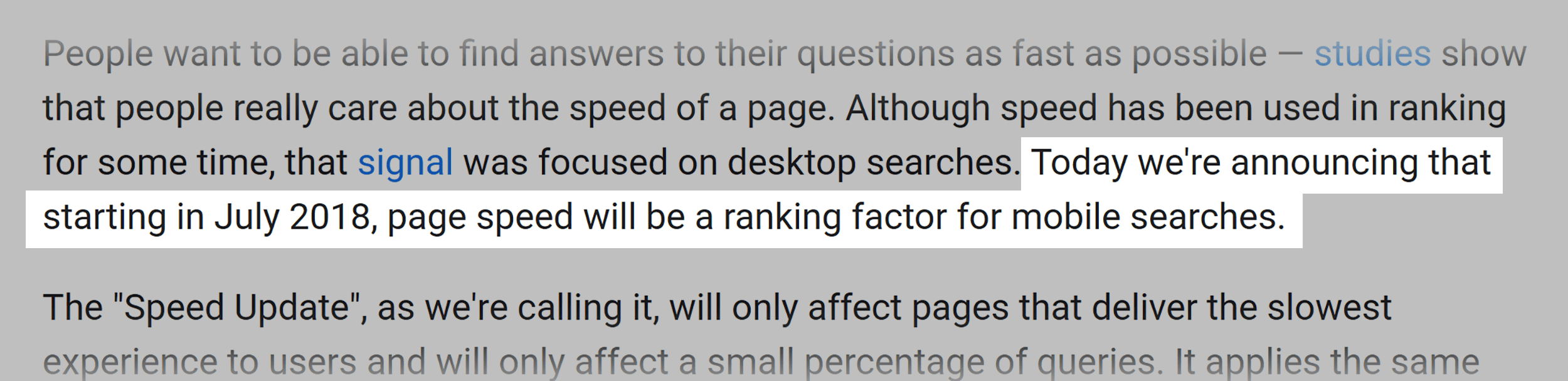
This is why you want to eliminate anything that slows down your page speed.
Well, we ran a large-scale page speed study.
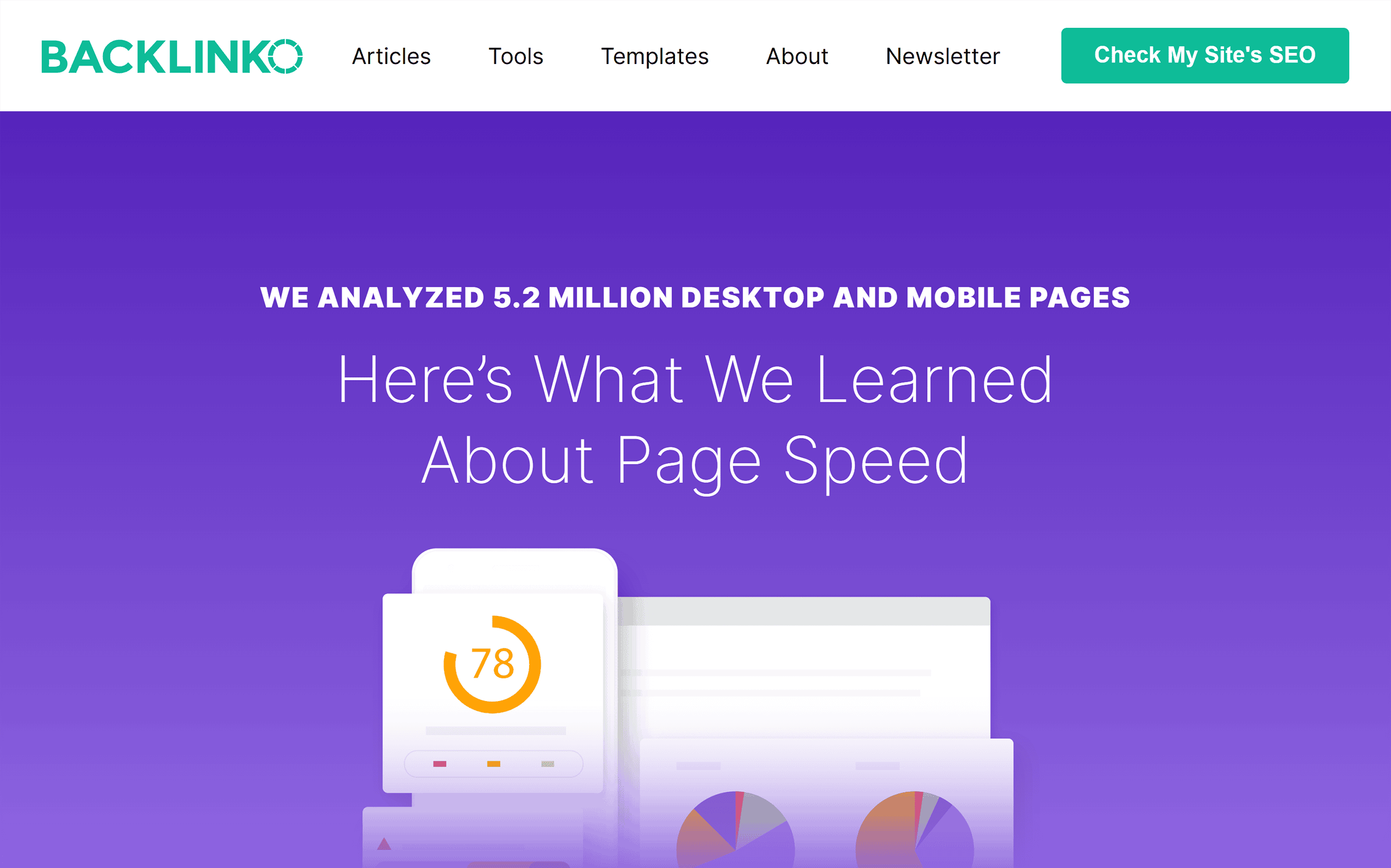
And we found that, in many cases, using a CDN actually hurts loading speed.
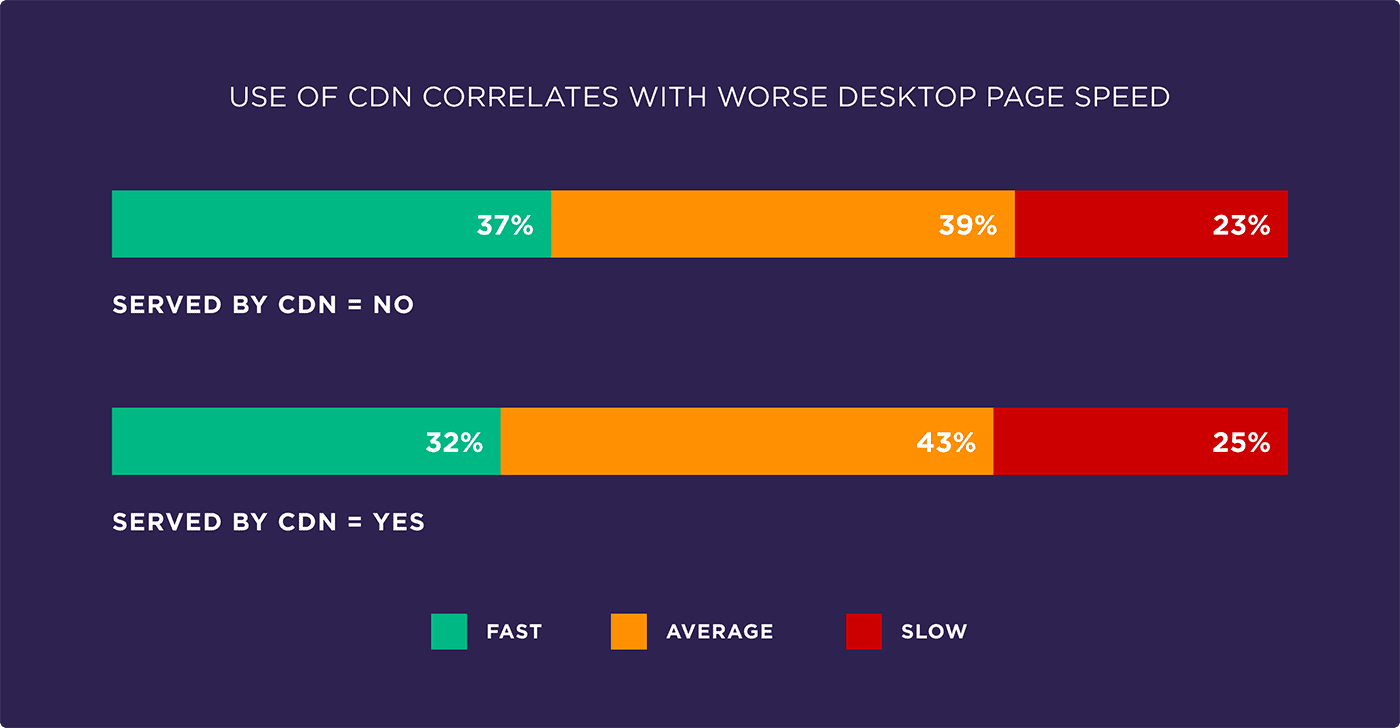
So if you do use a CDN, I recommend testing your website speed with it turned on and off.
We also discovered that 3rd party scripts (like Facebook’s pixel) slow things down significantly.
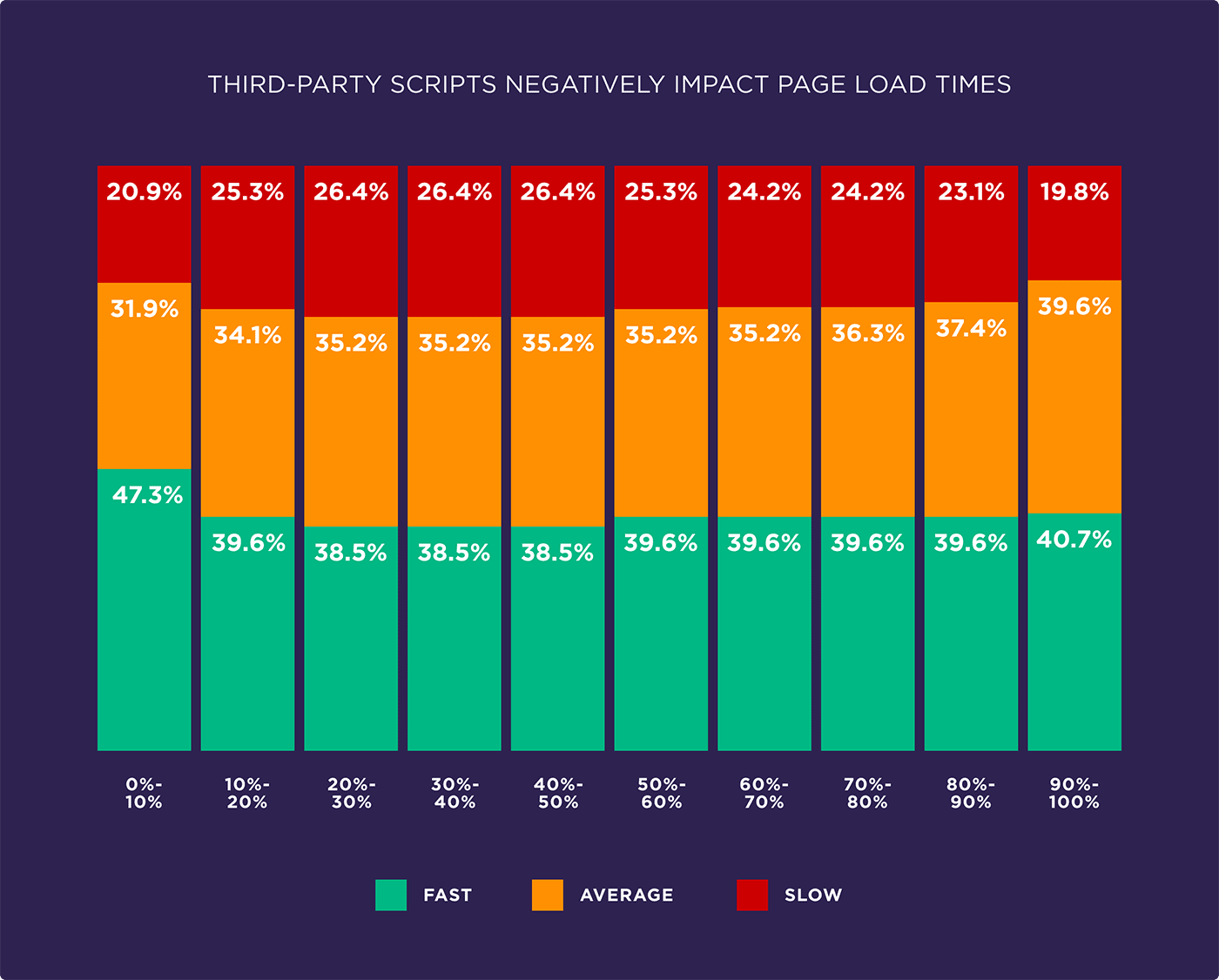
You can see all of the 3rd party scripts on your site using a tool like BuiltWith.com.
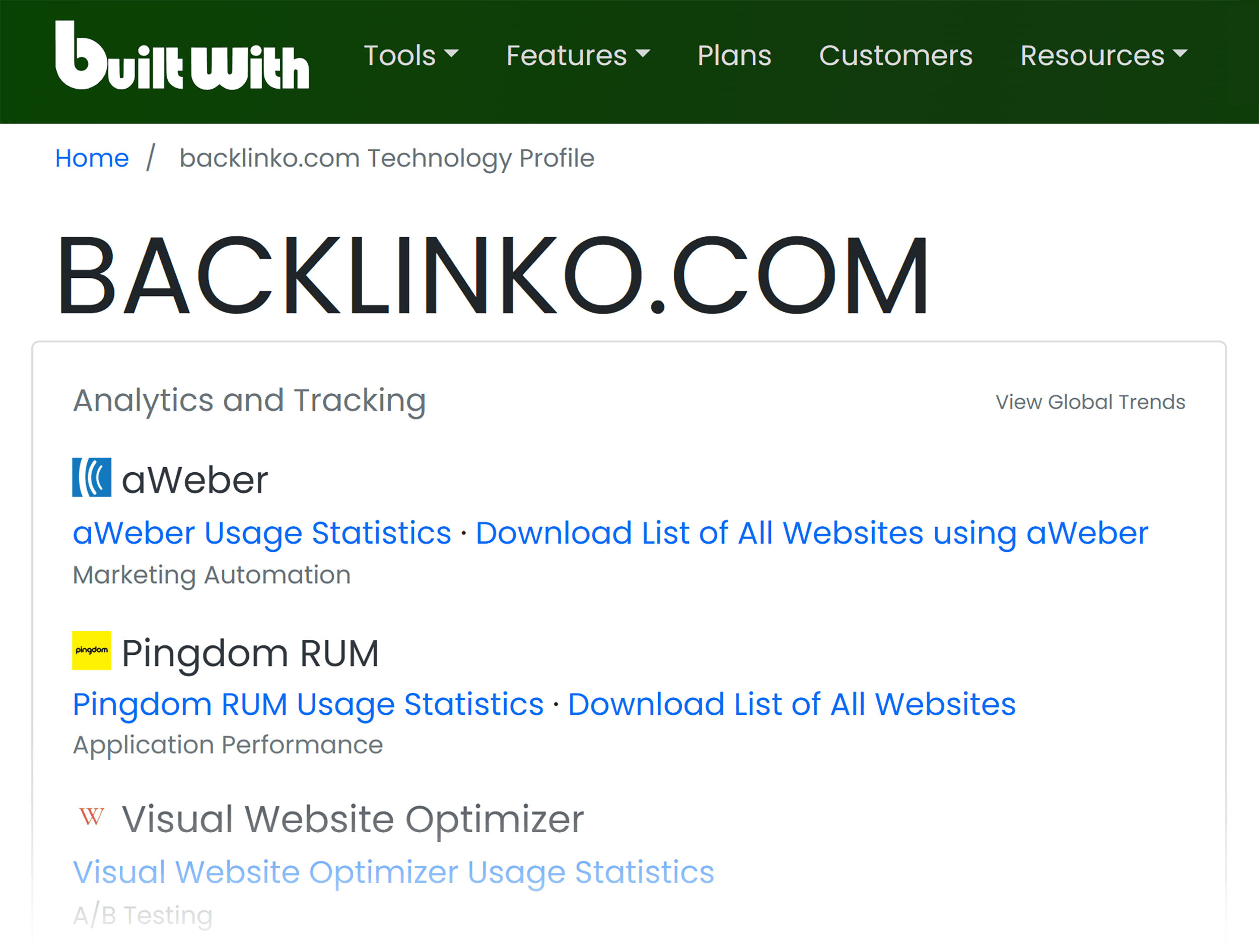
And if you find any scripts that aren’t super important, delete them.
10. Use the Google Search Console
This is one of my favorite SEO tricks to improve SEO.
Here’s how it works:
First, login to the Google Search Console.
And head over to the Performance Report:

Next, hit “Pages”.
This will show you which pages bring you the most traffic.
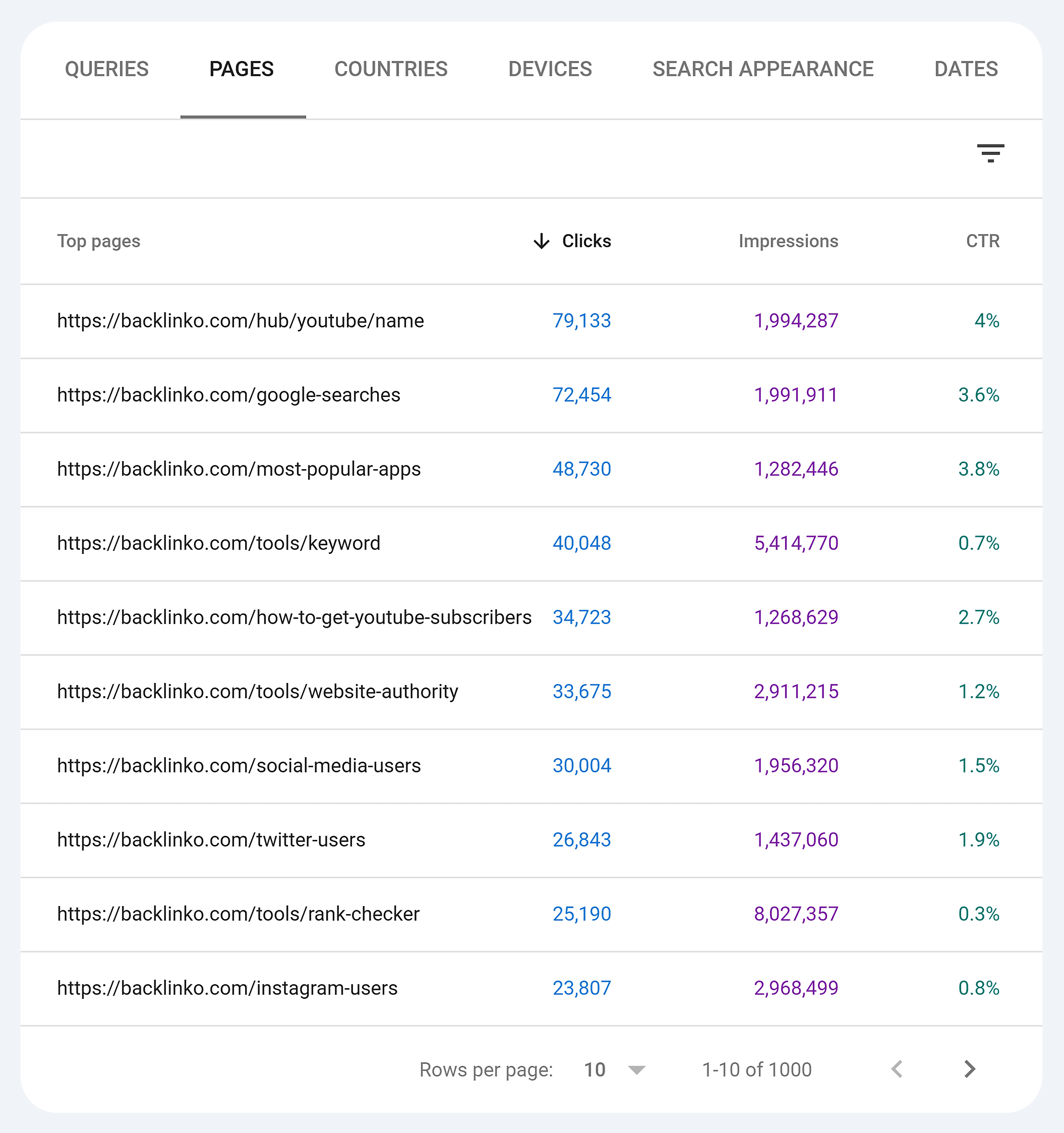
Here’s where things get interesting:
If you click on one of the pages, you can see all of the keywords that page already ranks for.
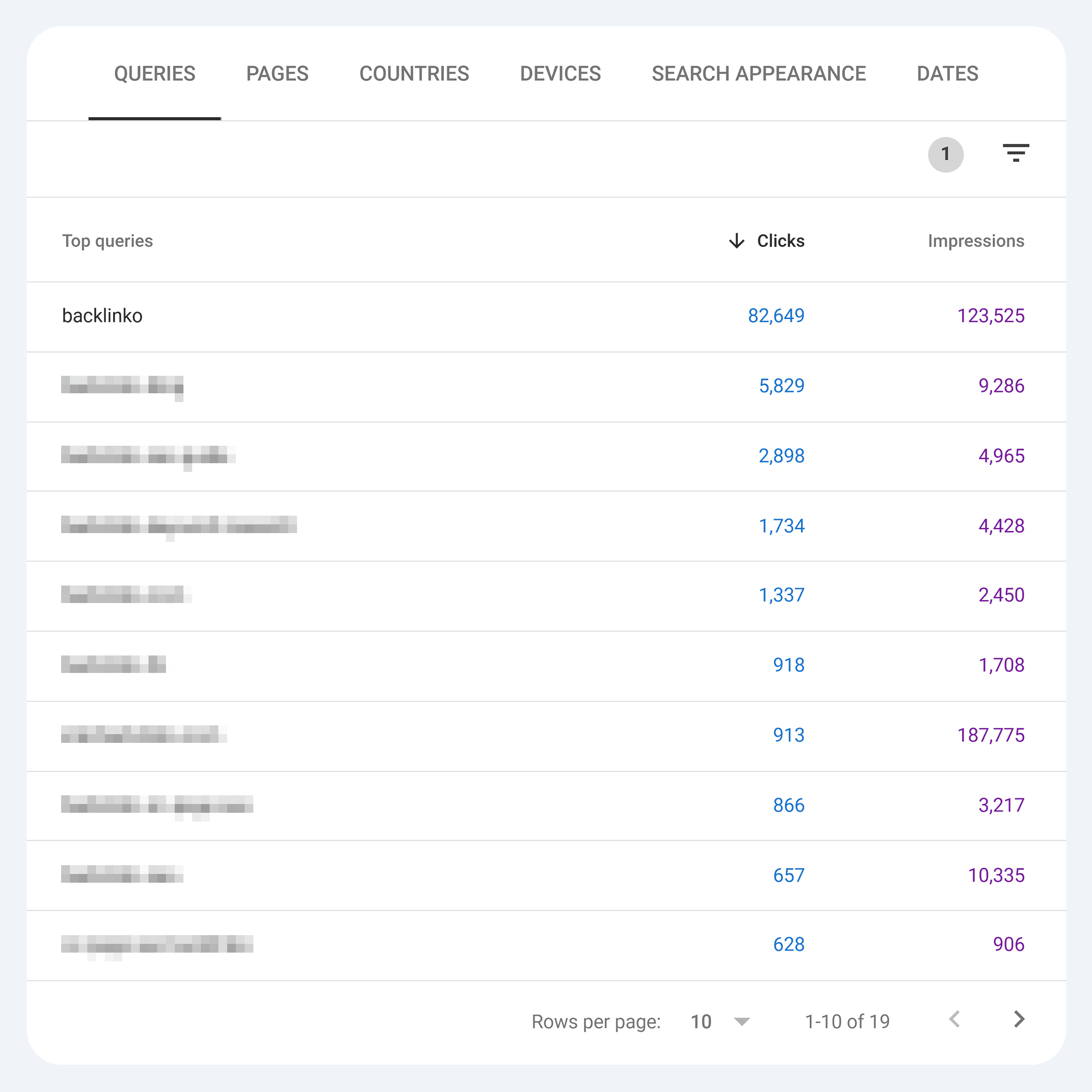
And if you dig deep, you’ll find LOTS of keywords that you didn’t even know you were ranking for.
For example, when I ran this report on this page from my site, I found 3 keywords that I had no clue I was ranking for.
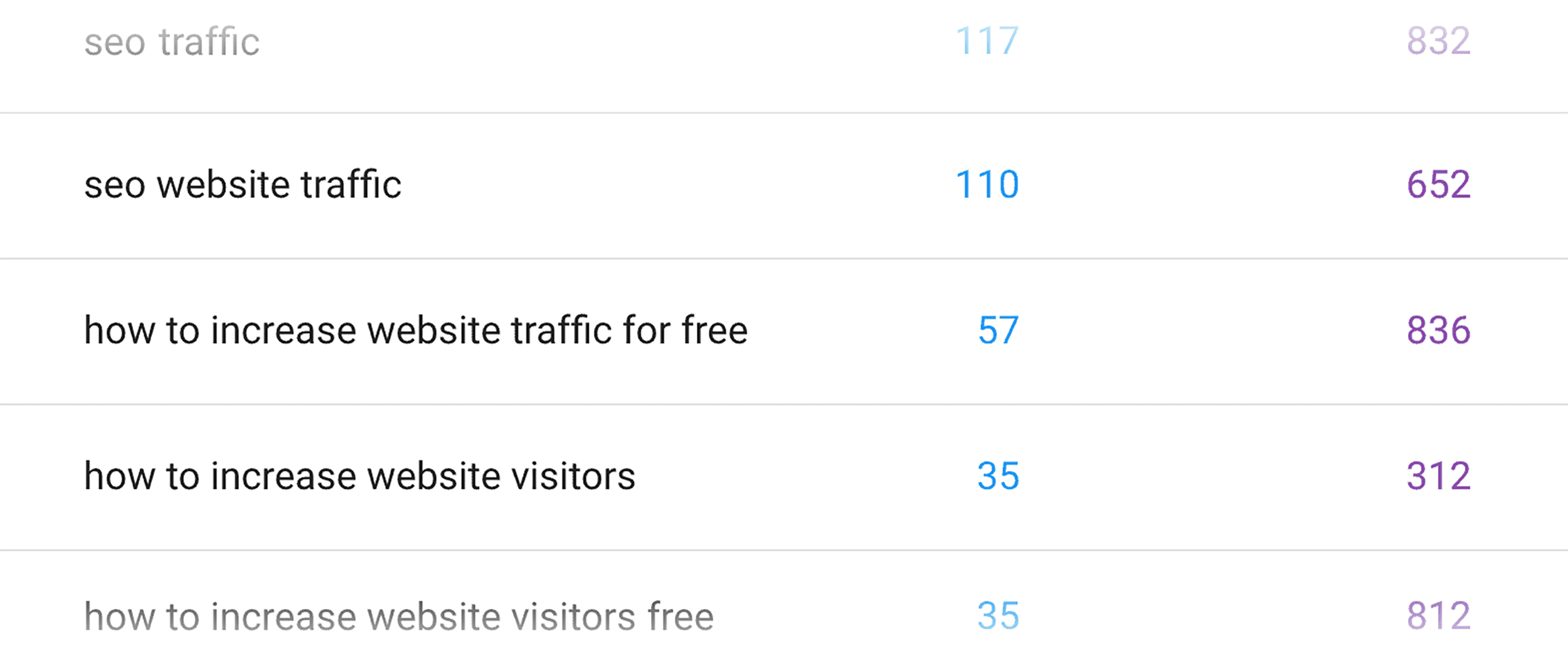
Why is this important?
Well, if I’m ranking for these 3 keywords by accident, imagine if I actually tried!
So to get more traffic from those search queries, I’d just need to sprinkle those terms into my post.
And now that Google sees those keywords in my content, they’re probably going to boost my rankings for those search terms.
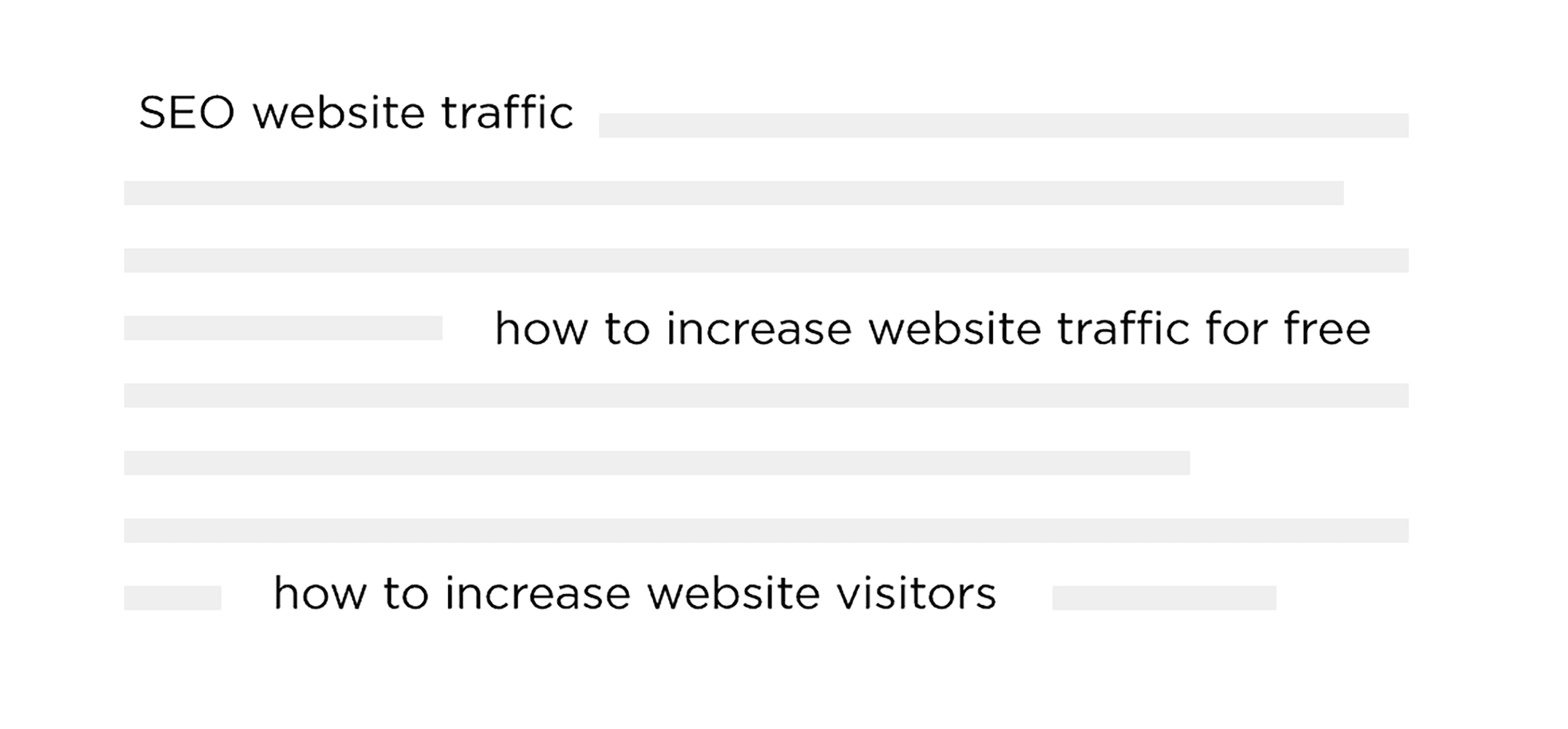
Easy peasy.
11. Create Content Around Shoulder Niches
Publishing high-quality content is one of the most important SEO tips.
But what if you’re in a so-called “boring” niche? Isn’t it impossible to create content that people will link to or share on social media?
Fortunately not.
All you need to do is create content around “Shoulder Niches”.
Shoulder Niches are closely-related topics that you can easily create awesome content around.
For example, Mike Bonadio used Shoulder Niches to boost his client’s organic traffic by 15%:
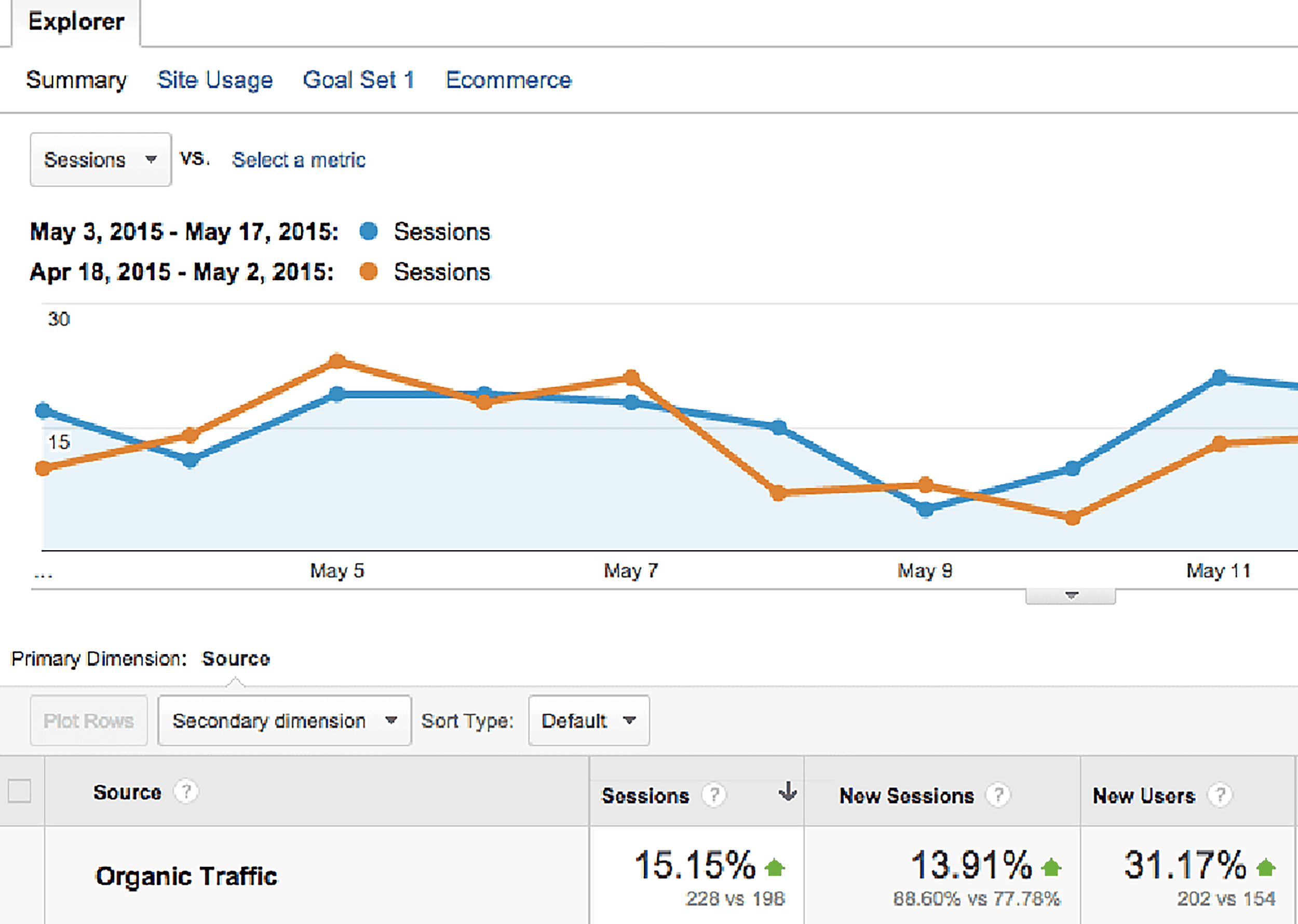
How did he do it?
Well, Mike was in a niche that couldn’t be more boring: pest control.
Now, you might be wondering:
“How do you create an interesting piece of content about pest control?”
You don’t.
Instead, go after closely-related niches that are actually interesting.
(In other words: “Shoulder Niches”.)
In fact, that’s what Mike did:
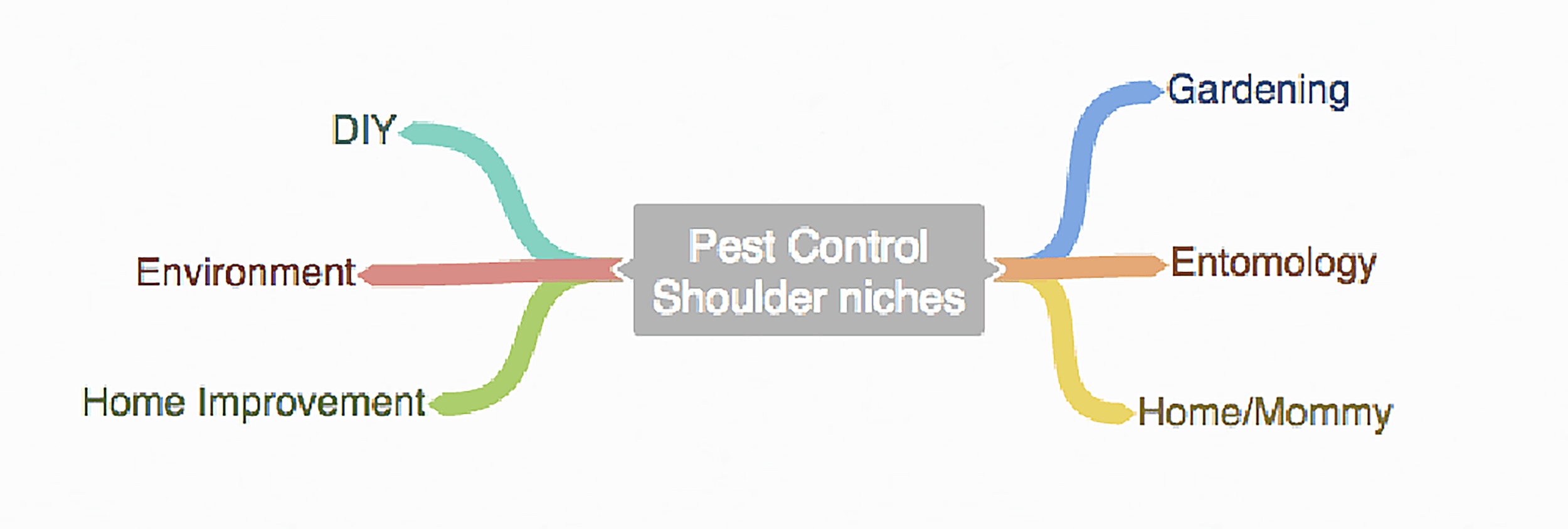
And this ultimately led him to create an excellent infographic on the related topic of: “pest control for gardeners”.

Because Mike’s infographic got featured on a handful of authority blogs…
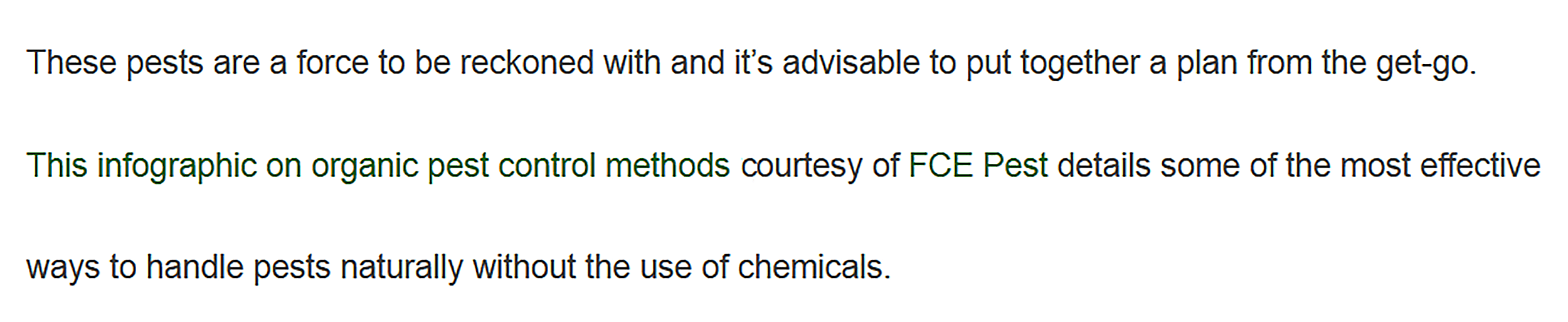
…his client’s traffic skyrocketed:
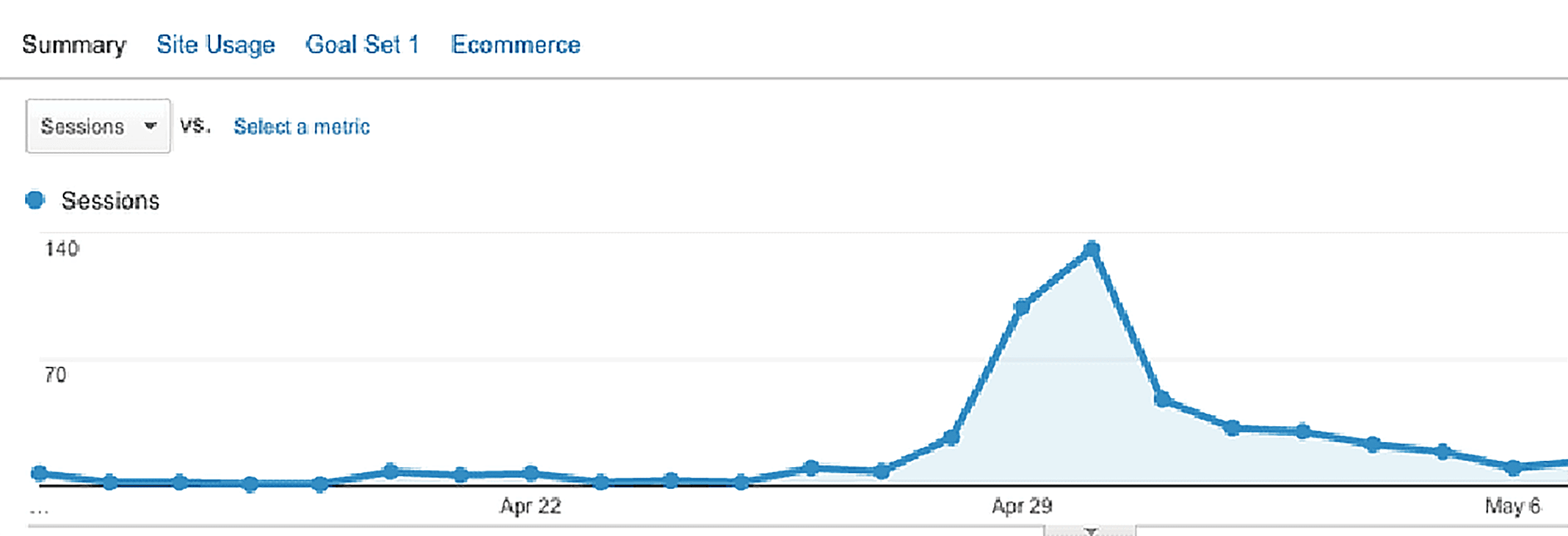
12. Get Backlinks From Your Visual Assets
In a perfect world, website owners would link back to you when they use your chart, visualization, or infographic.
But we don’t live in a perfect world.
On the bright side, I’ve found that most people are happy to link to you when given a friendly nudge.
So if you tend to publish a lot of visual content, spend an afternoon executing this search engine optimisation technique.
And I can almost guarantee that you’ll come away with a handful of backlinks.
Here are the exact steps:
First, find a visual asset on your site.
For example, here’s the on-page SEO infographic that I mentioned earlier:
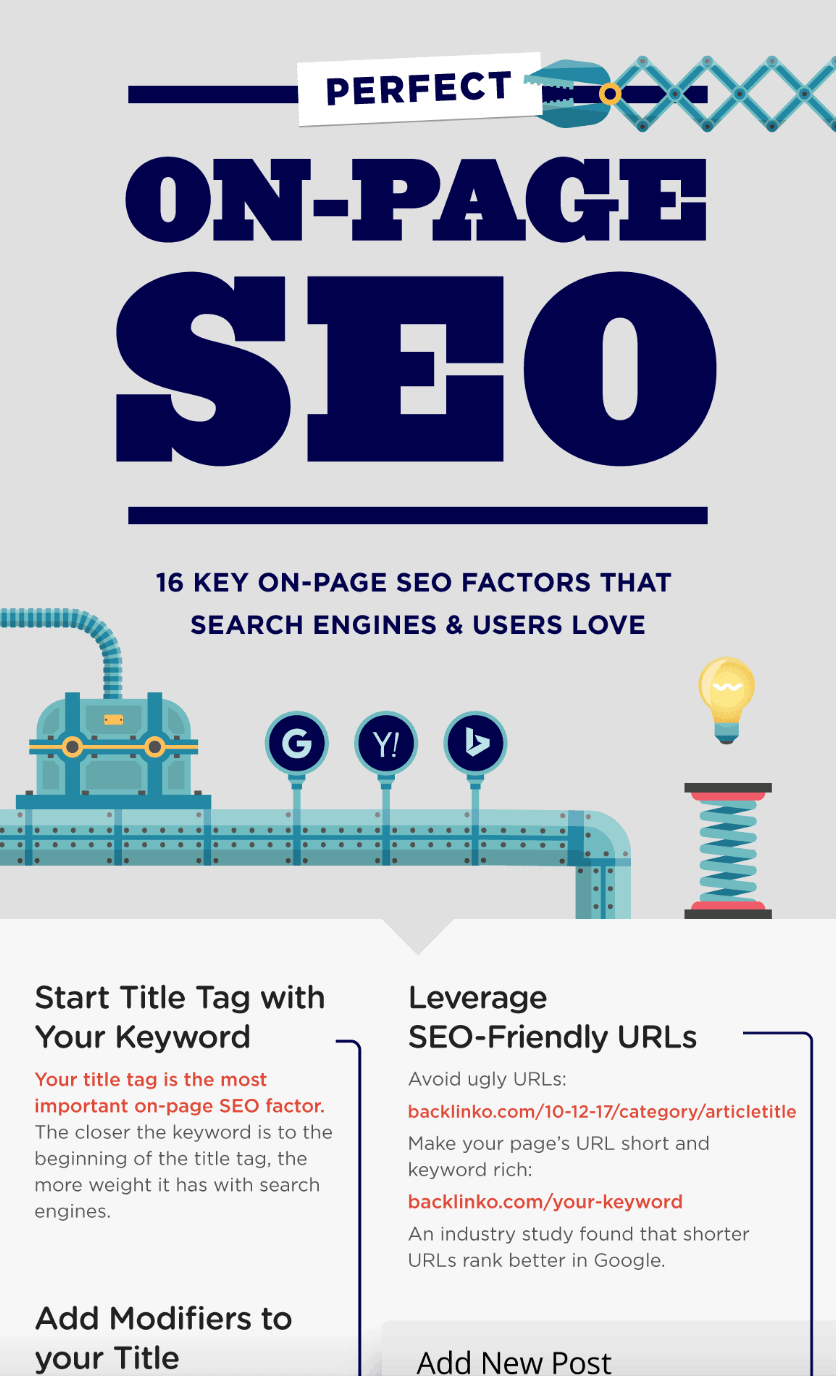
Then, right click and “copy image address”…
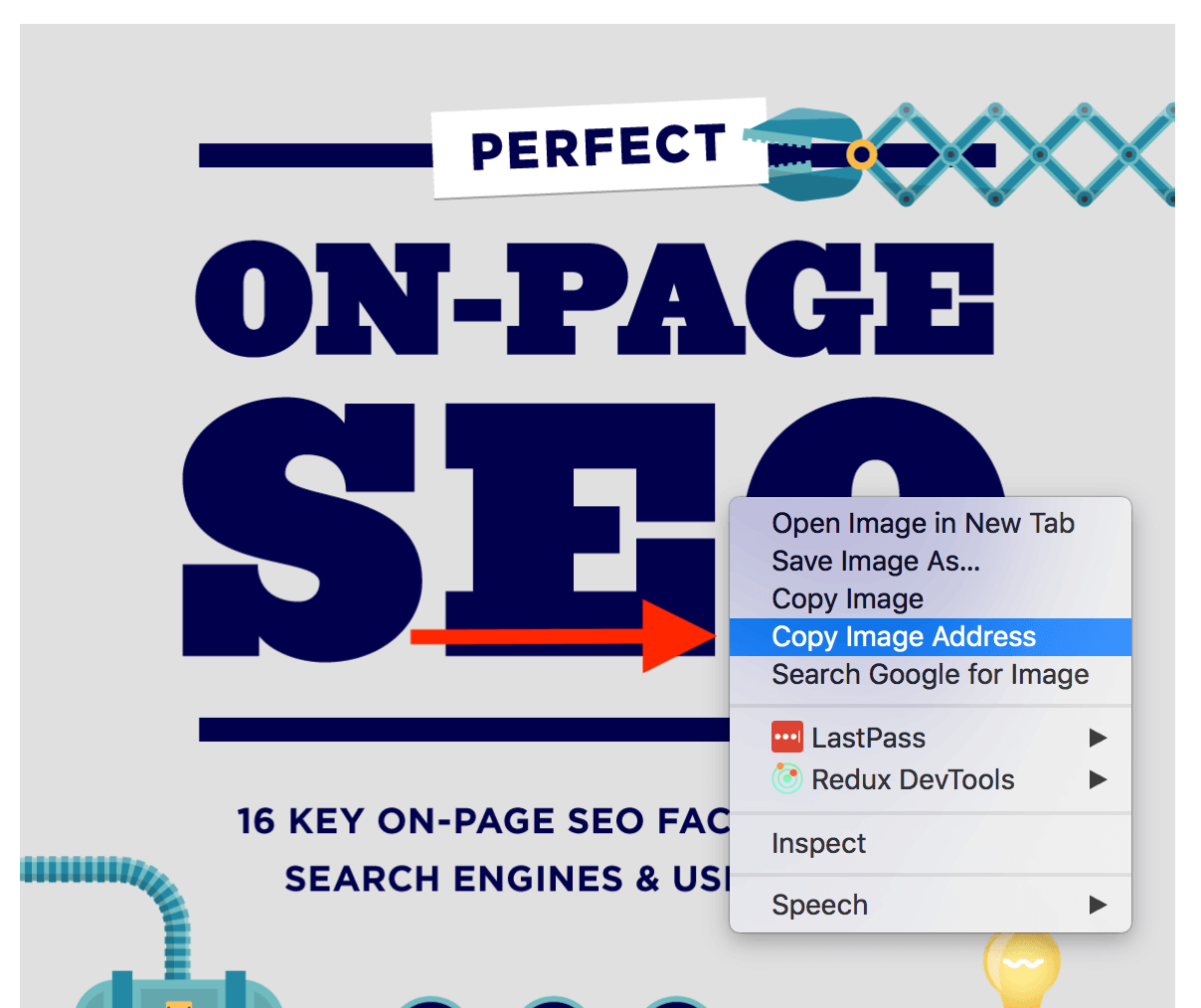
…and paste the filename into Google “Search by image”.
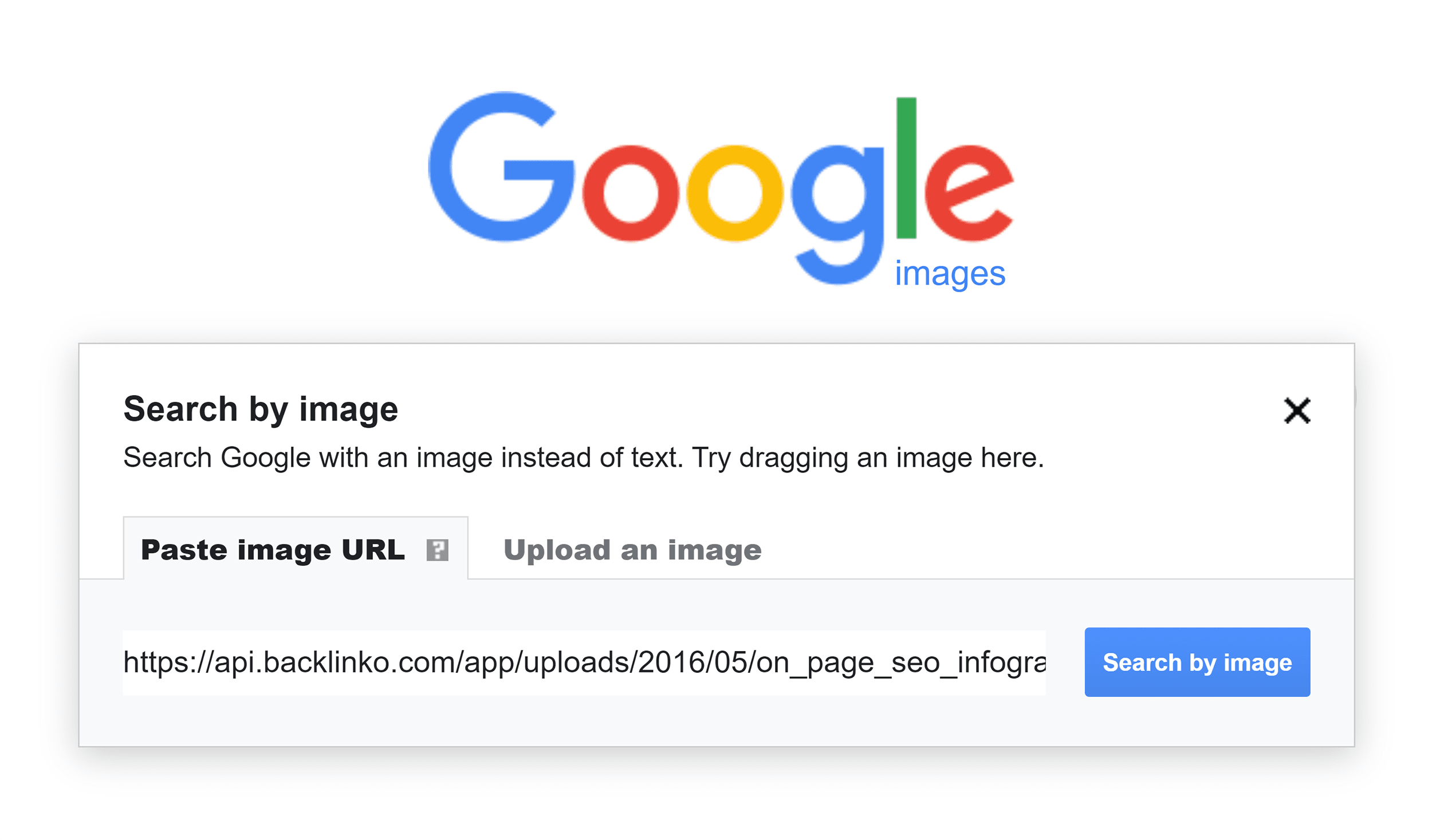
And you’ll get a complete list of sites that use your image.

Now it’s a matter of finding pages that used your image on their content… but didn’t link to you:
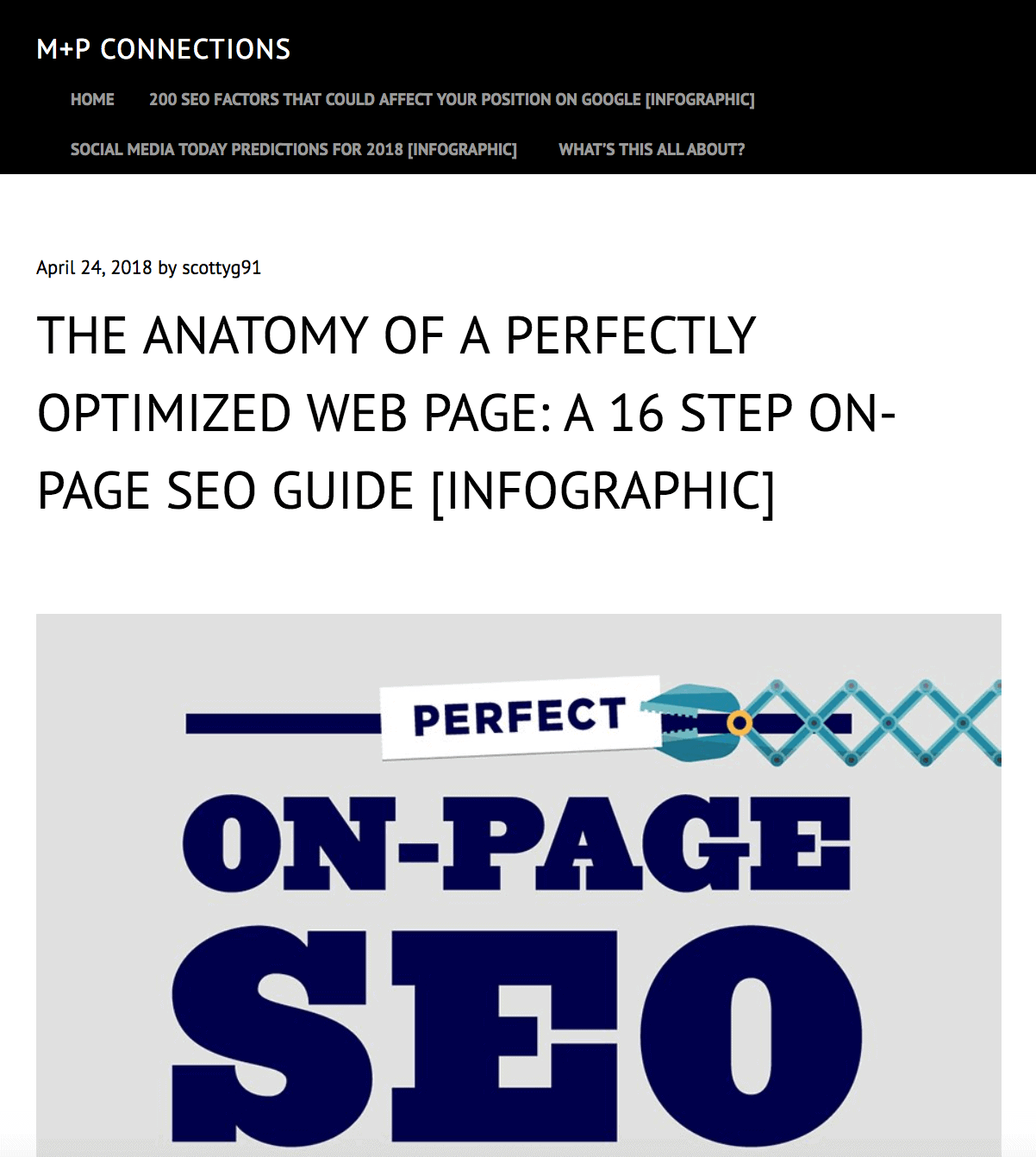
Finally, send them a friendly email asking them to add a link to the original source (you).
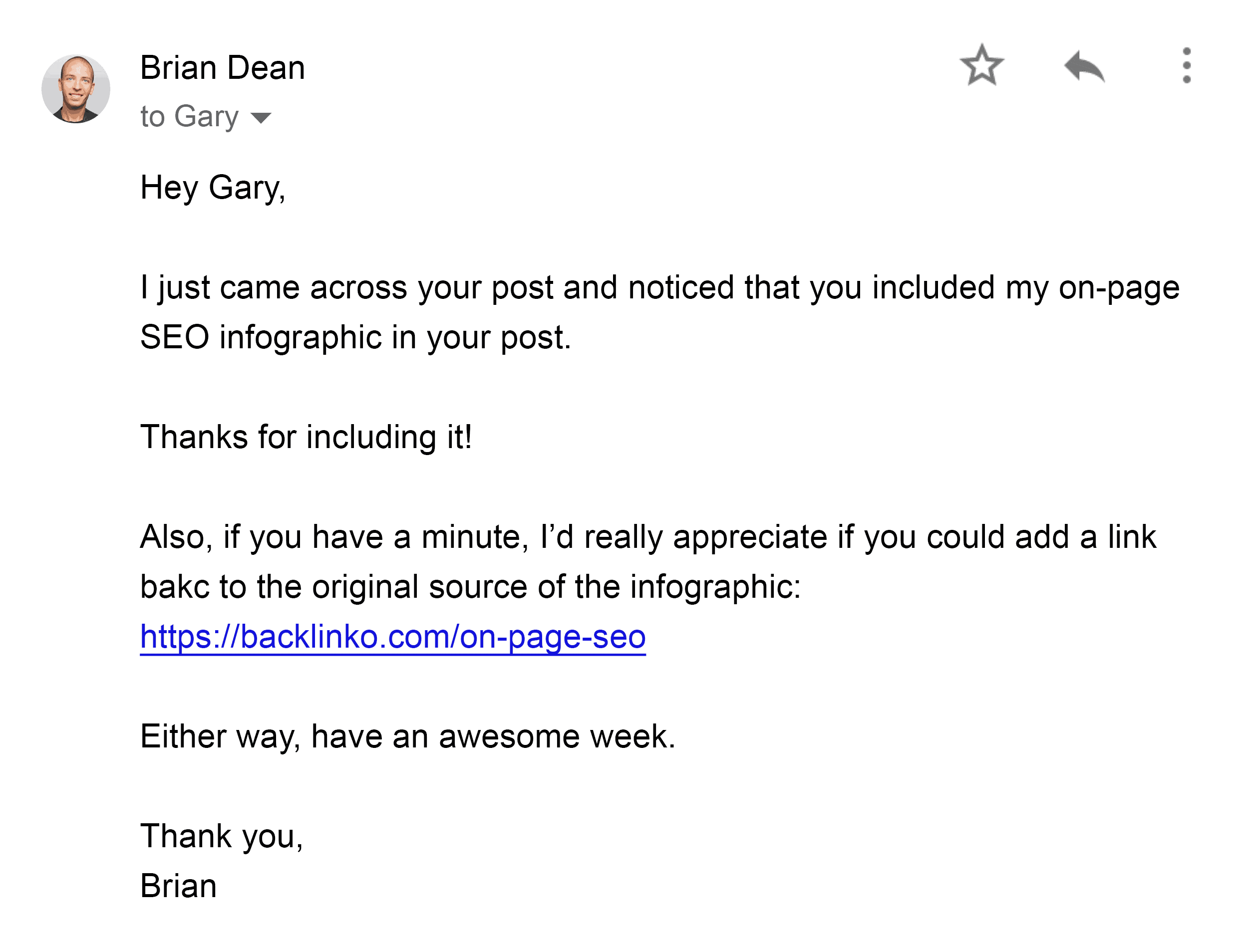
13. Create Branded Keywords
Guestographics.
The Skyscraper Technique.
The Content Upgrade.
These are all terms that I coined.
And because of that fact, I rank on the first page of Google for all of them.
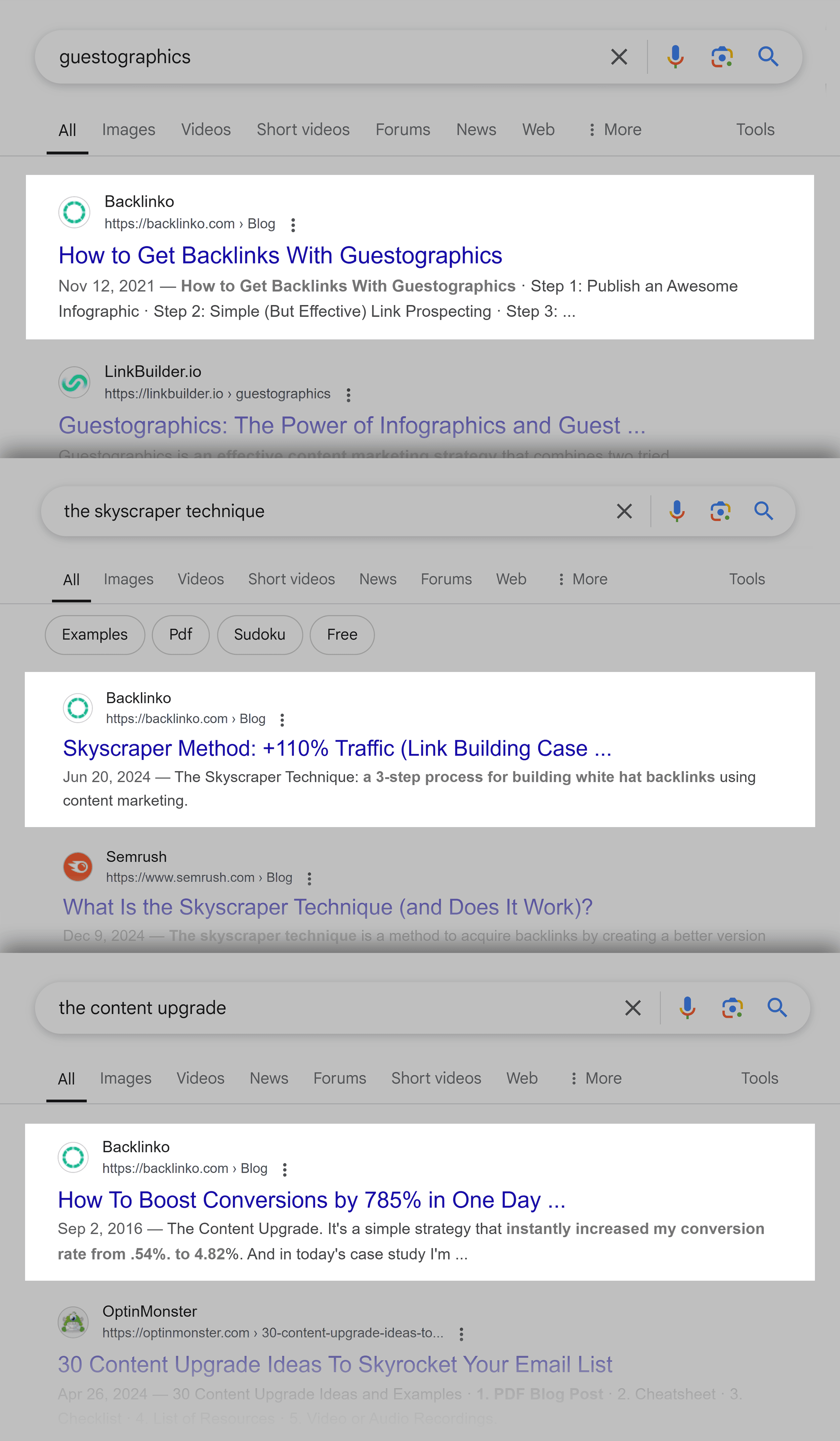
That’s why I highly recommend creating your own terms.
How?
First, develop a strategy, technique, process or concept that’s unique to you.
This sounds hard.
But it really isn’t.
All you need to do is take something that already exists… and add a twist.
For example, a while back I noticed that lots of people were building links from guest posting.
So I simply added a twist where you pitch an infographic instead of a traditional guest post.
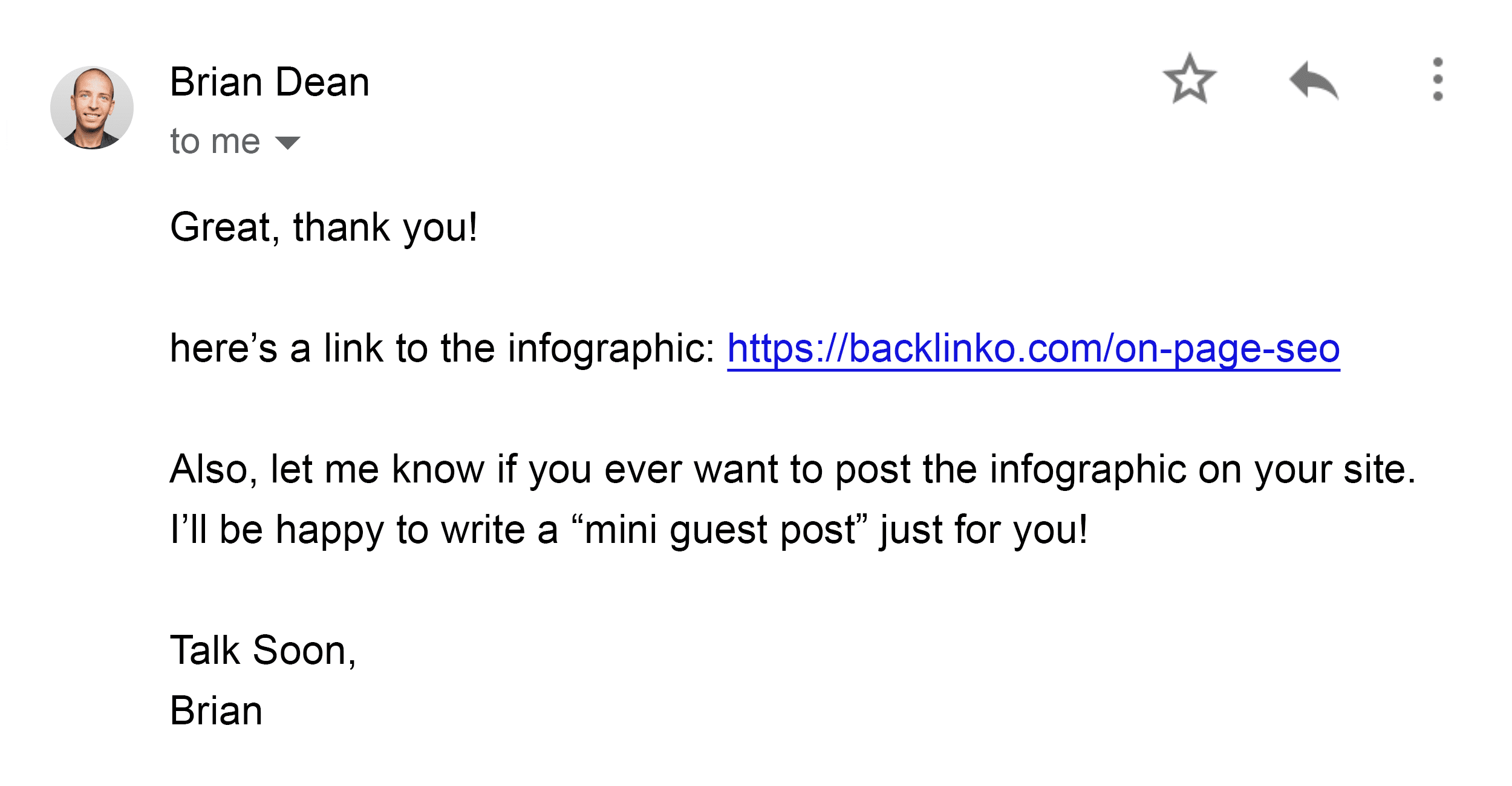
Next, give it a name.
This is more of an art than a science.
But in general, you want the name to be:
- Short
- Easy to pronounce
- Easy to remember
- Unique
- Descriptive
For example, when I started guest posting with infographics, I combined “guest posting” and “infographics” into one term: Guestographics.
Finally, get the word out.
This is key.
For your term to catch on, you need to promote it like crazy.
In my case, I published a case study of Guestographics in action.
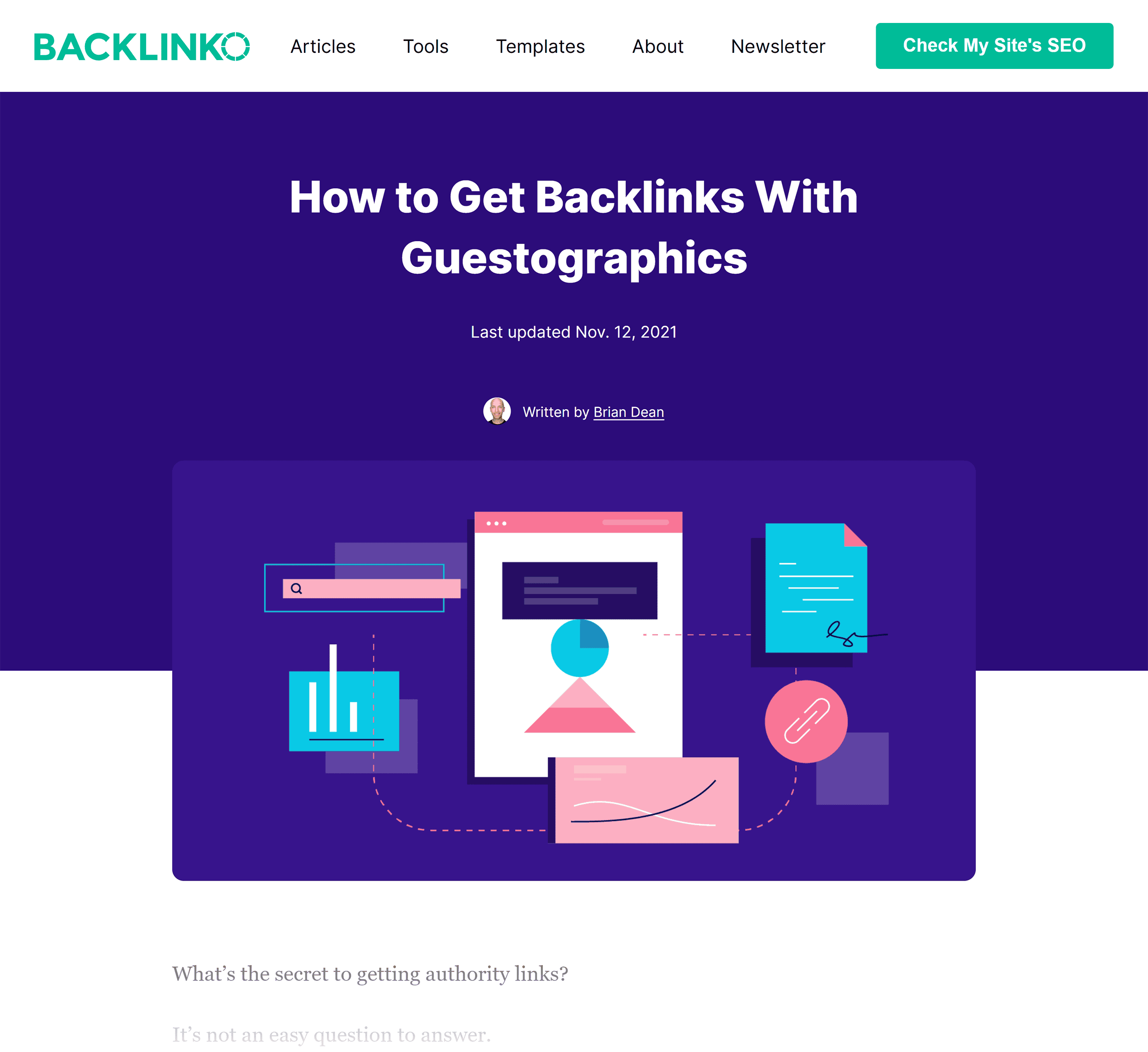
Then, a few months later, I published ANOTHER case study:
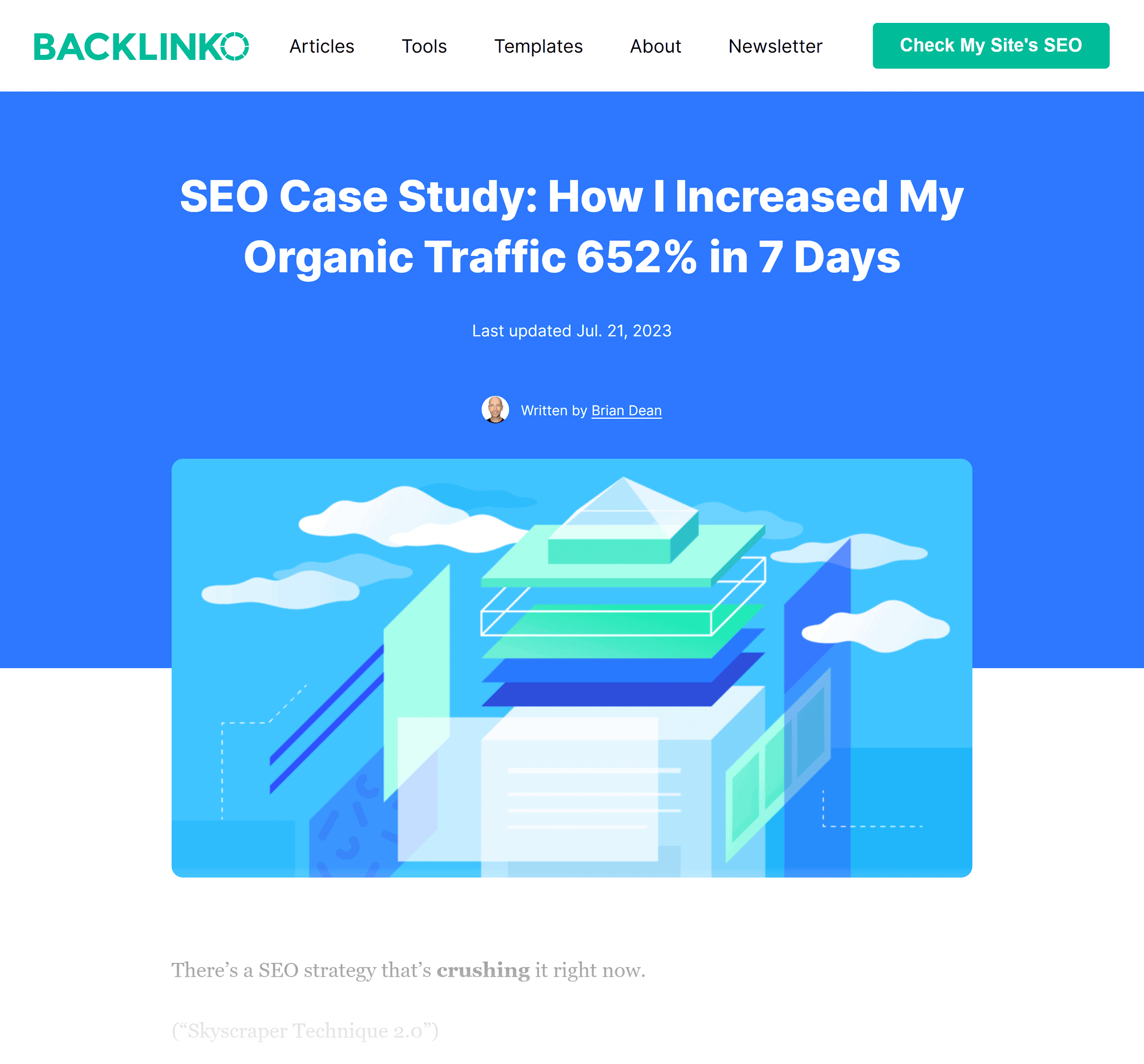
But before I knew it, LOTS of people were writing about Guestographics.
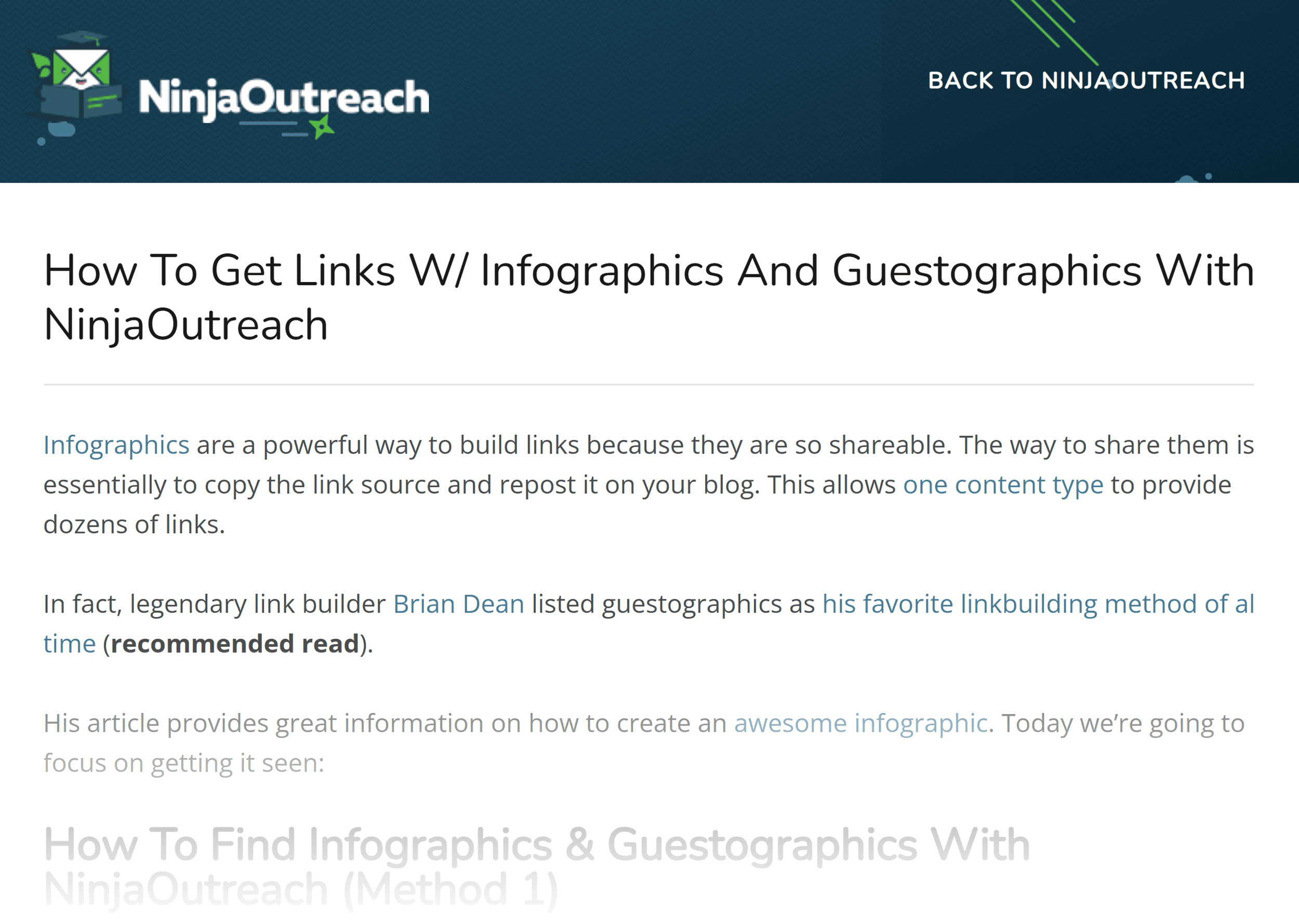
And whenever someone talks about that technique, they link to me. 🙂
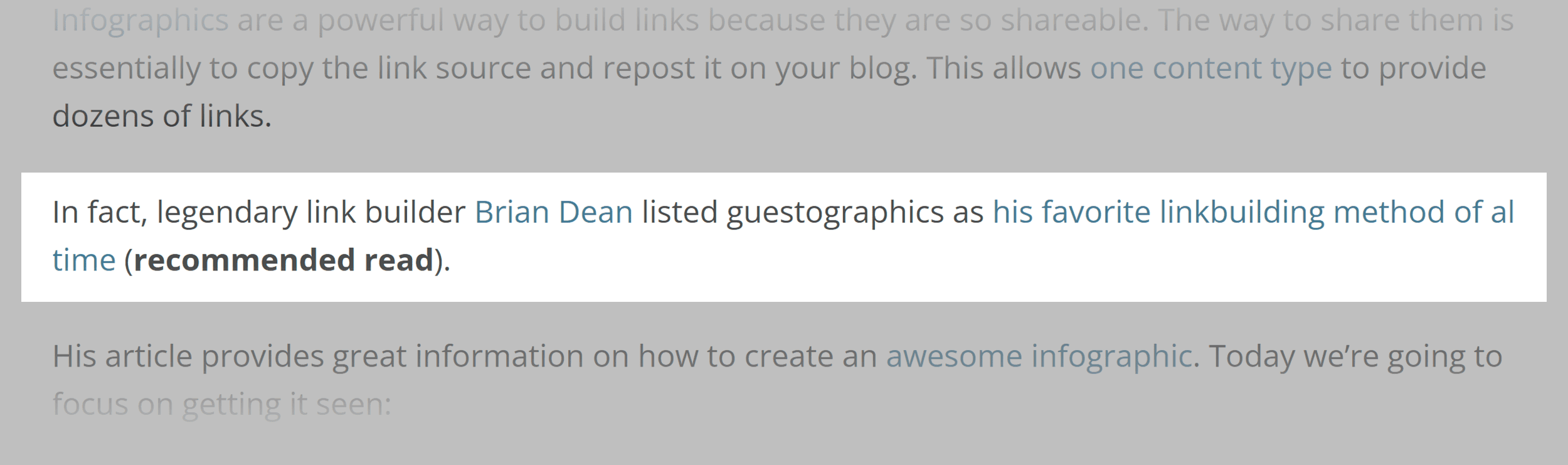
14. Add “What is X” Definitions to Blog Content
This is one of the most important SEO tips that people tend to overlook.
Here’s how it works:
When someone searches for a high-level term (like “search engine optimization”), they’re usually looking for a definition.
And as Ross Hudgens points out, results on the first page of Google for definition terms tend to answer the question: “What is X?”.
For example:
If you do a search for “inbound marketing”, top results answer the question: “What is inbound marketing?:
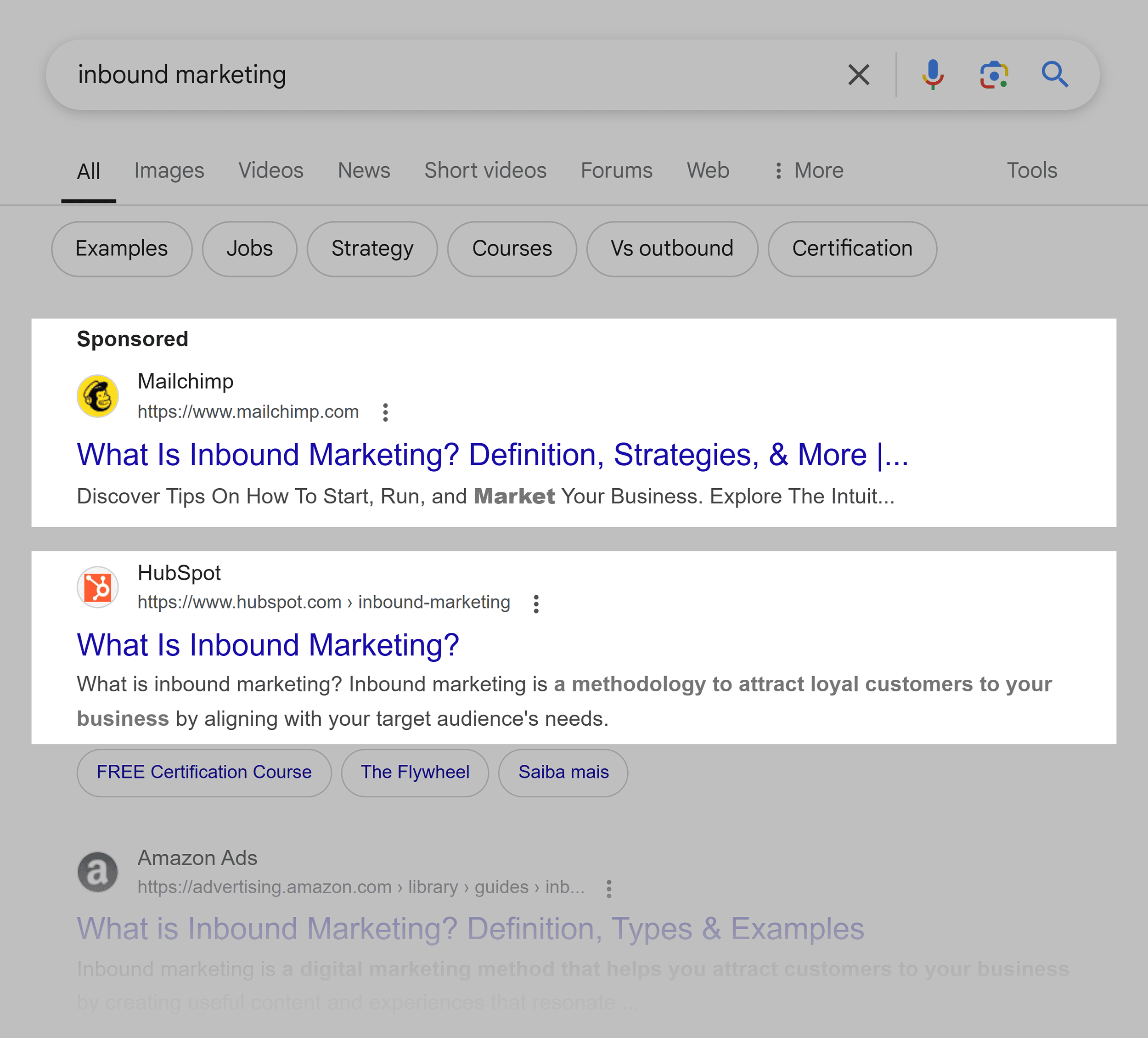
So if you’re gunning for a definition keyword, make at least some of your content focused on answering the question: “What is X?”.
That’s why I always include a “What is X” section whenever I target definition keywords:
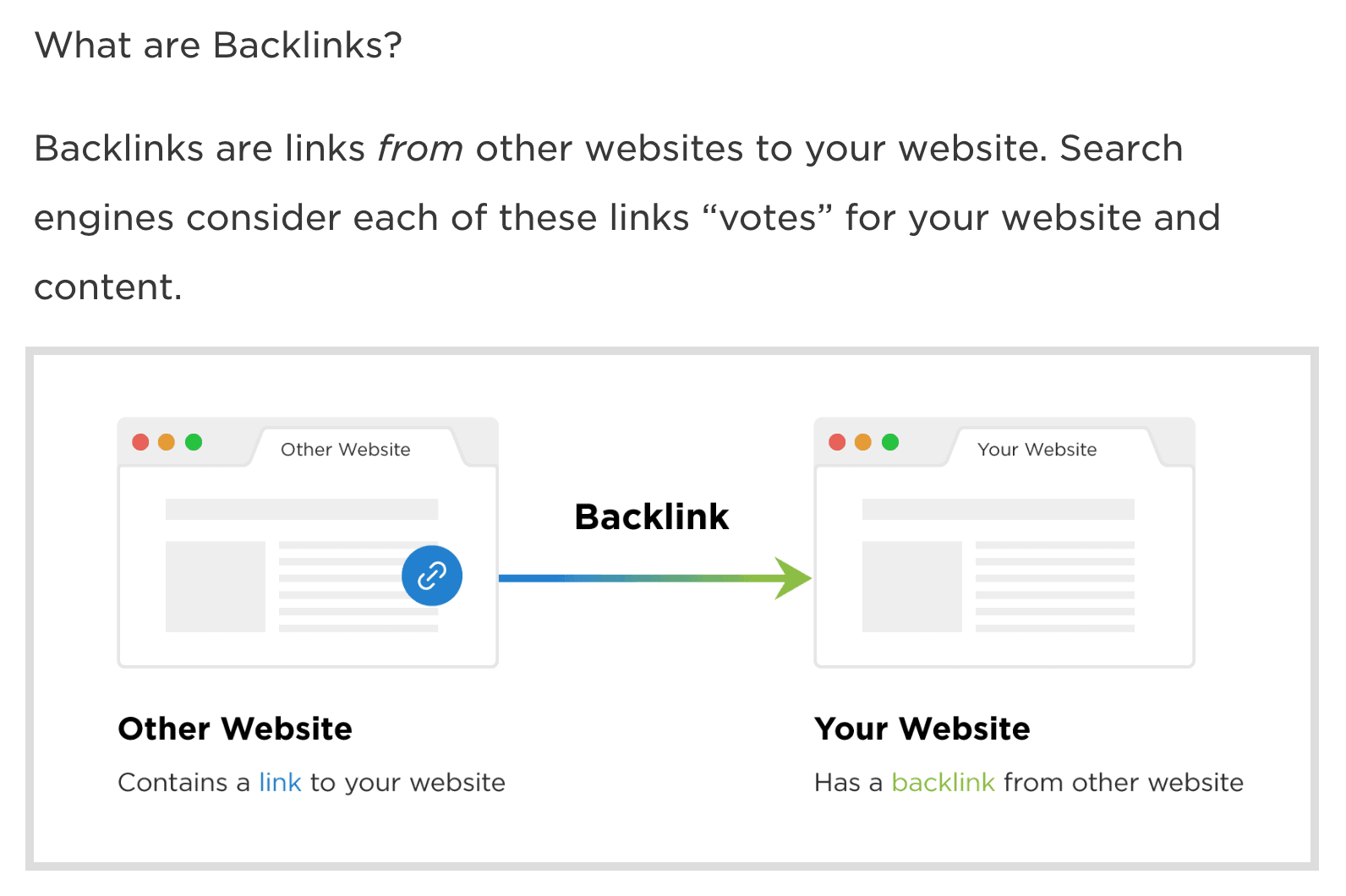
15. Rank In The Featured Snippets
You’ve probably noticed more and more Featured Snippets in the SERPs:
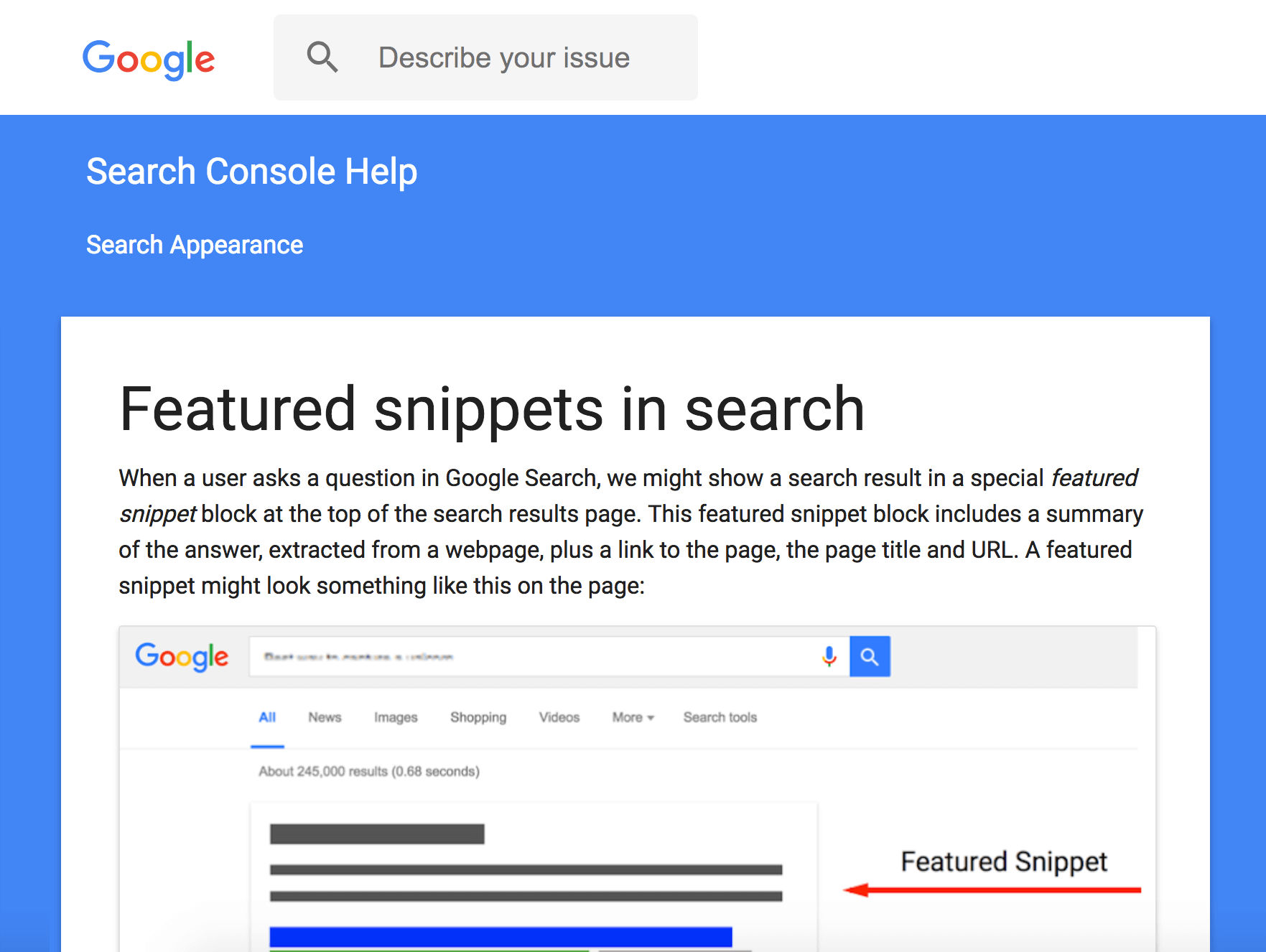
And if you’re like me, you’re asking yourself: “How can I get my content in the Featured Snippet?”
Fortunately, there’s no need to guess.
Semrush did a massive Featured Snippet study (they analyzed a whopping 80 million keywords).
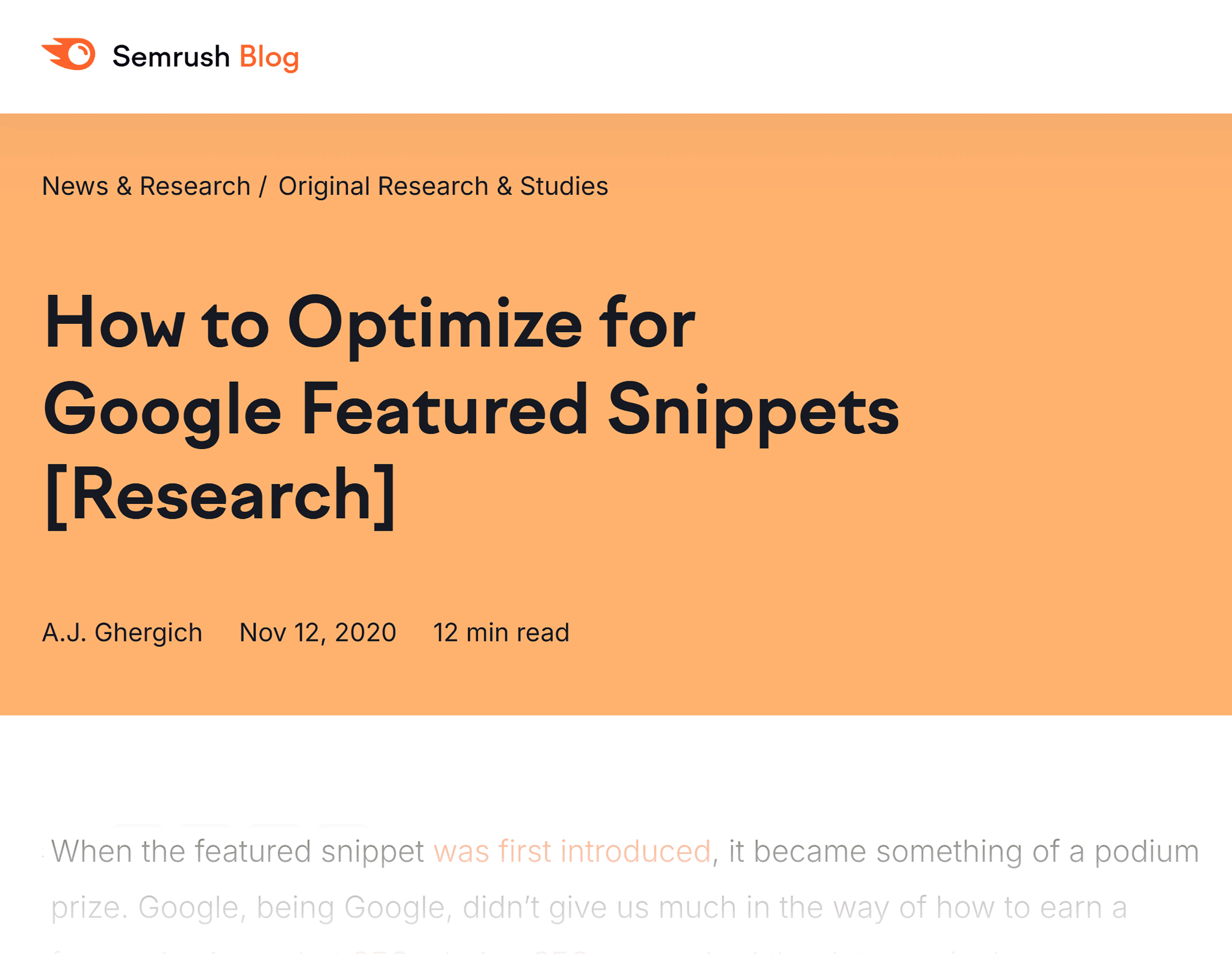
And they found that adding a Q&A section to your content works really well for grabbing the Featured Snippet spot.
For example:
This page on my site is optimized around the keyword “Channel Description”.
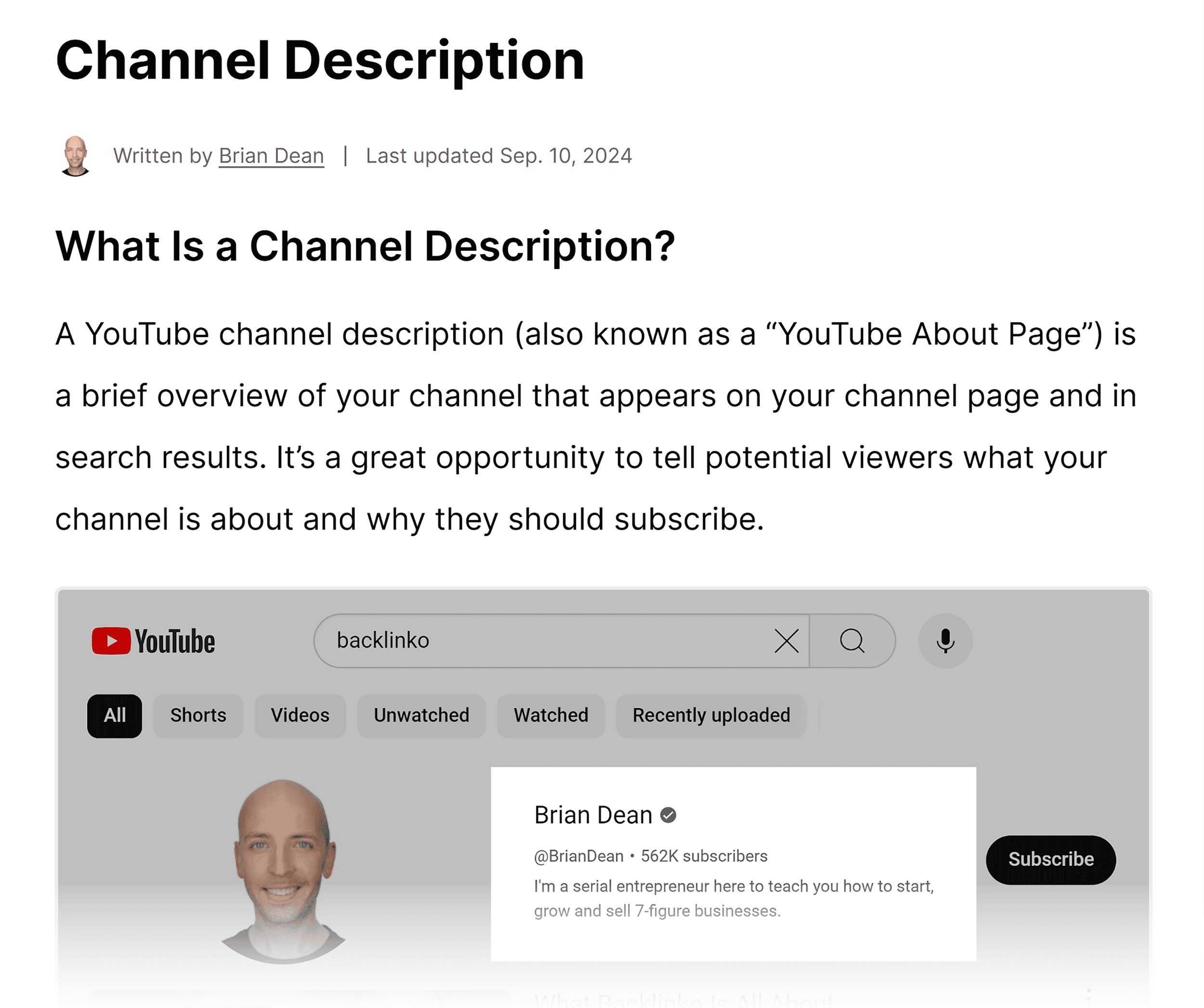
Like any good piece of content on this topic, it has lots of helpful tips on writing a YouTube channel description:
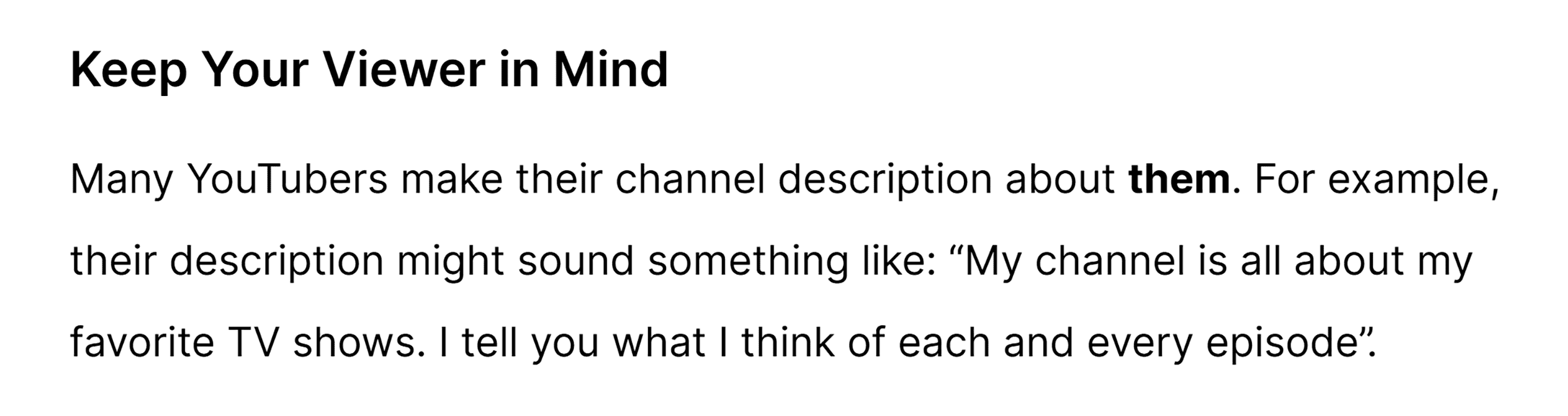
But I also made sure to include “Snippet Bait” in the form of a short Q&A section:
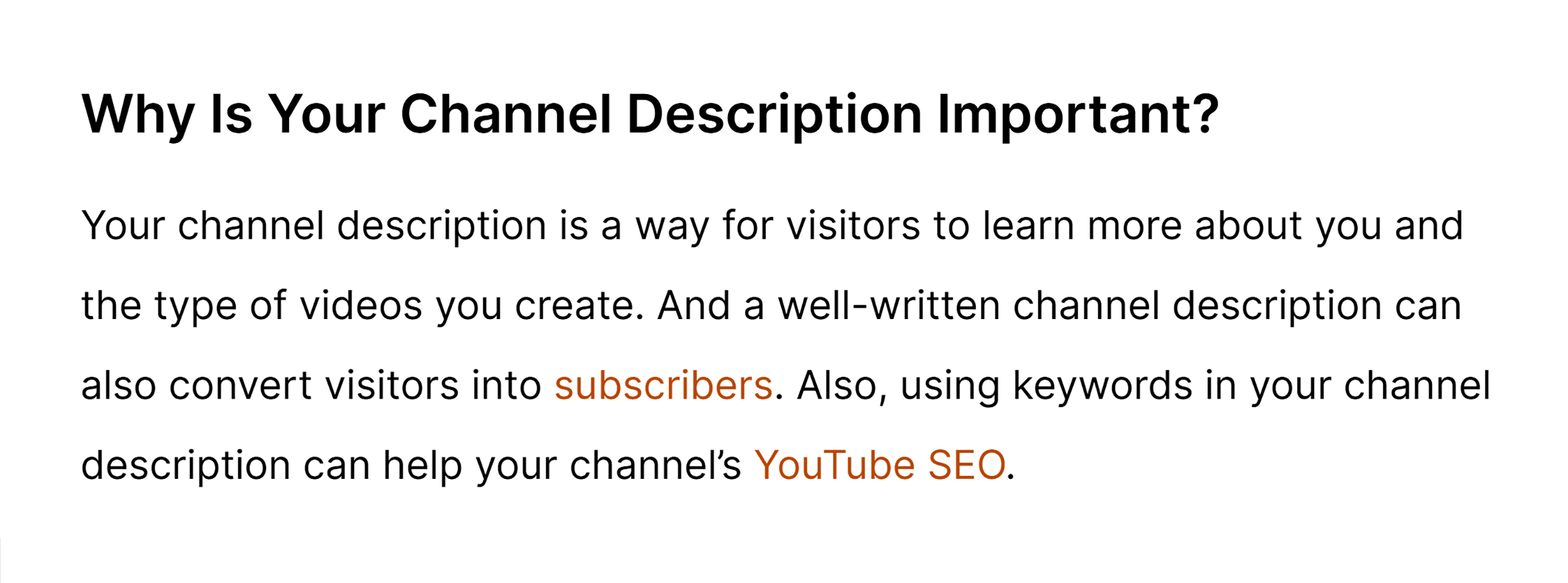
And it worked!
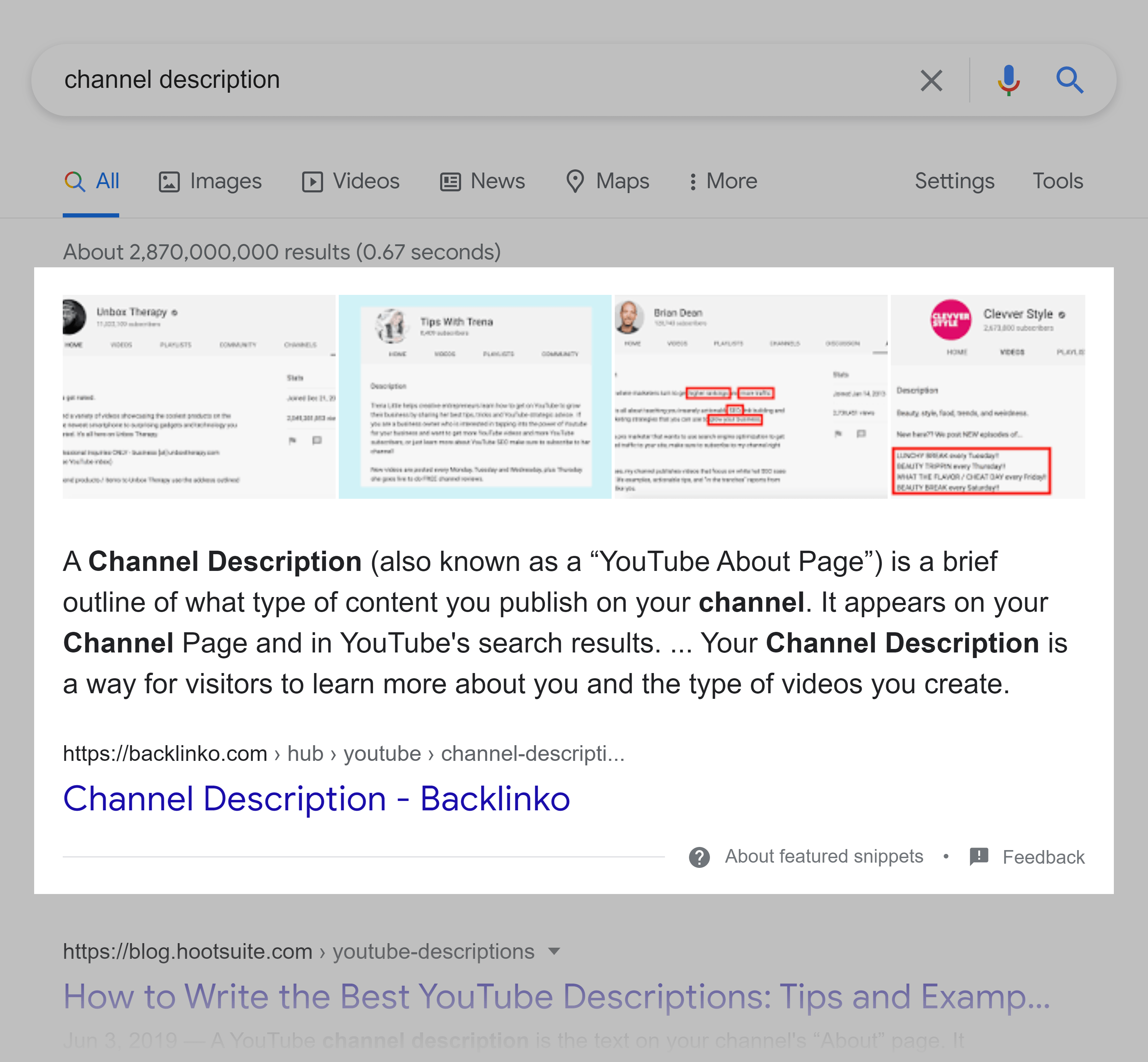
Bottom line?
If you want to get your content to show up in the Featured Snippet spot, try “Snippet Bait”.
16. Find More Guest Post Opportunities
Here’s a simple SEO tip that will help you find sites to guest post on.
First, find someone in your niche that tends to guest post a lot.
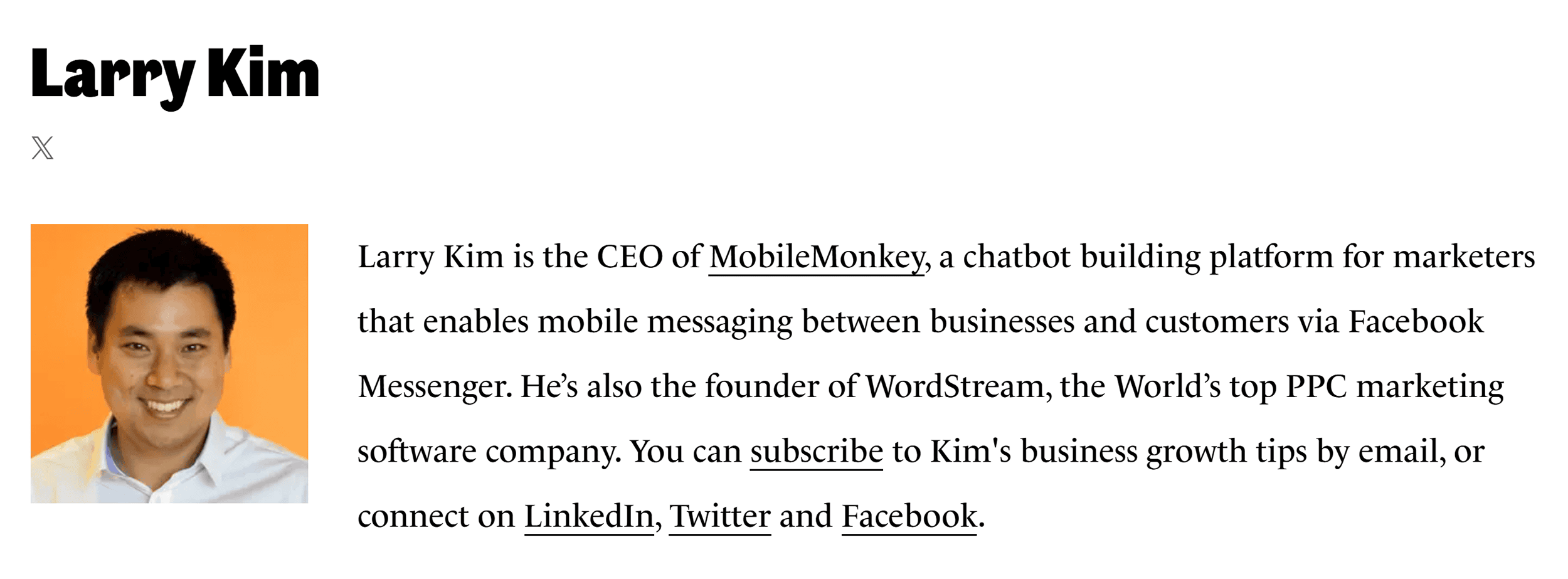
Here’s a simple SEO advice that will help you find sites to guest post on.
First, find someone in your niche that tends to guest post a lot.

And you can use the same process to find interview opportunities (like podcasts).
In fact, podcasts might be the most underrated link building strategy on the planet.
Why?
Well, it’s 10x easier to hop on a podcast than pitch, write, edit and publish a guest post.
And just like with a guest post, you get a sweet link back to your site (in the show notes):
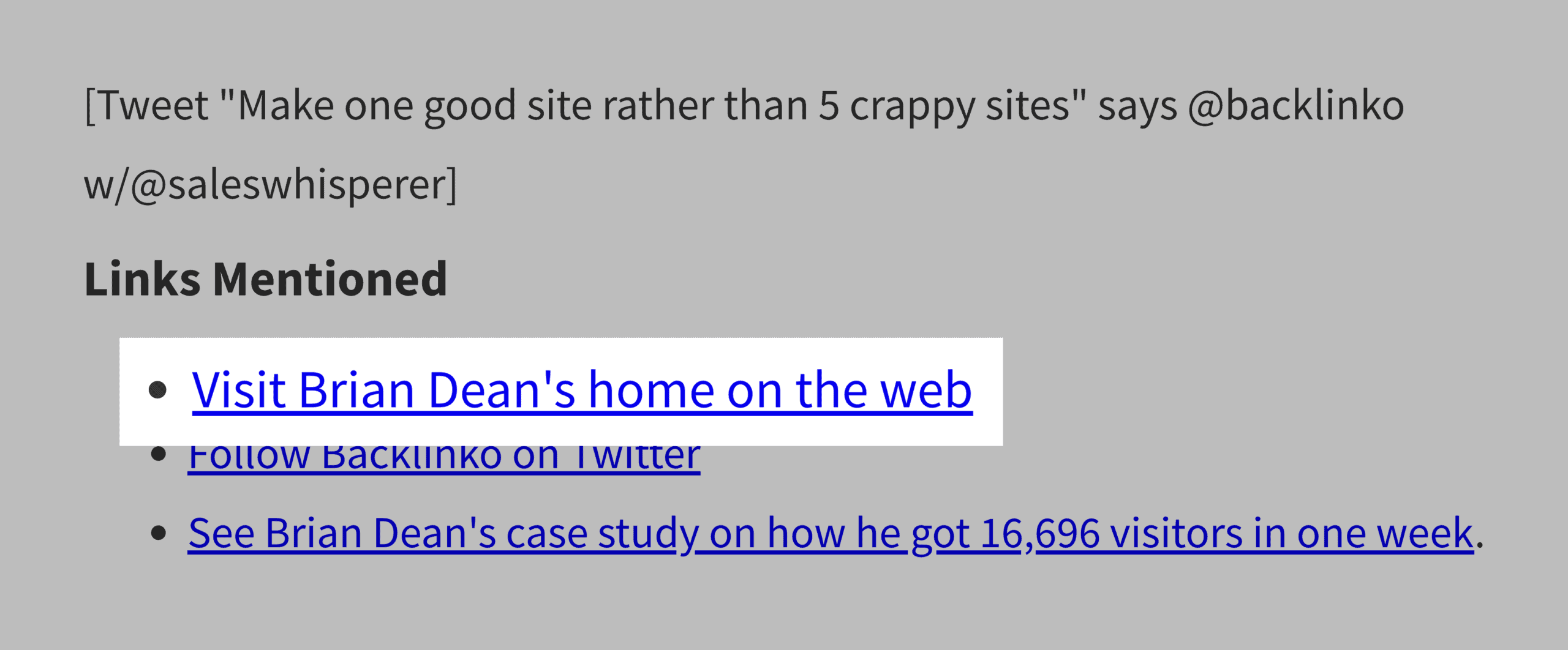
Unfortunately, finding podcasts can be a chore.
That is unless you use Google reverse image search:
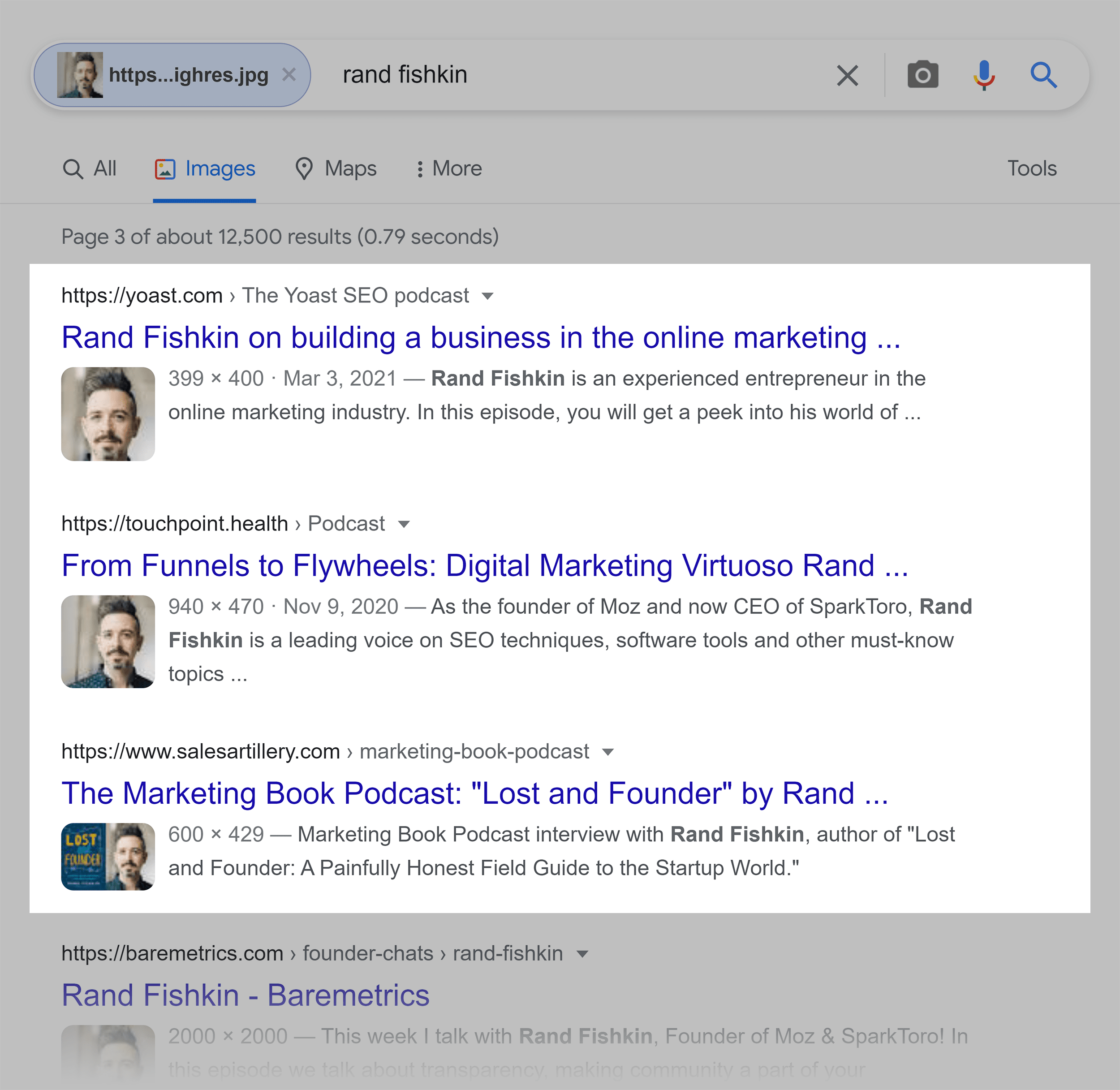
Bingo!
17. Improve Your Organic CTR
When you improve your organic click-through rate more people will click on your site in the search results.
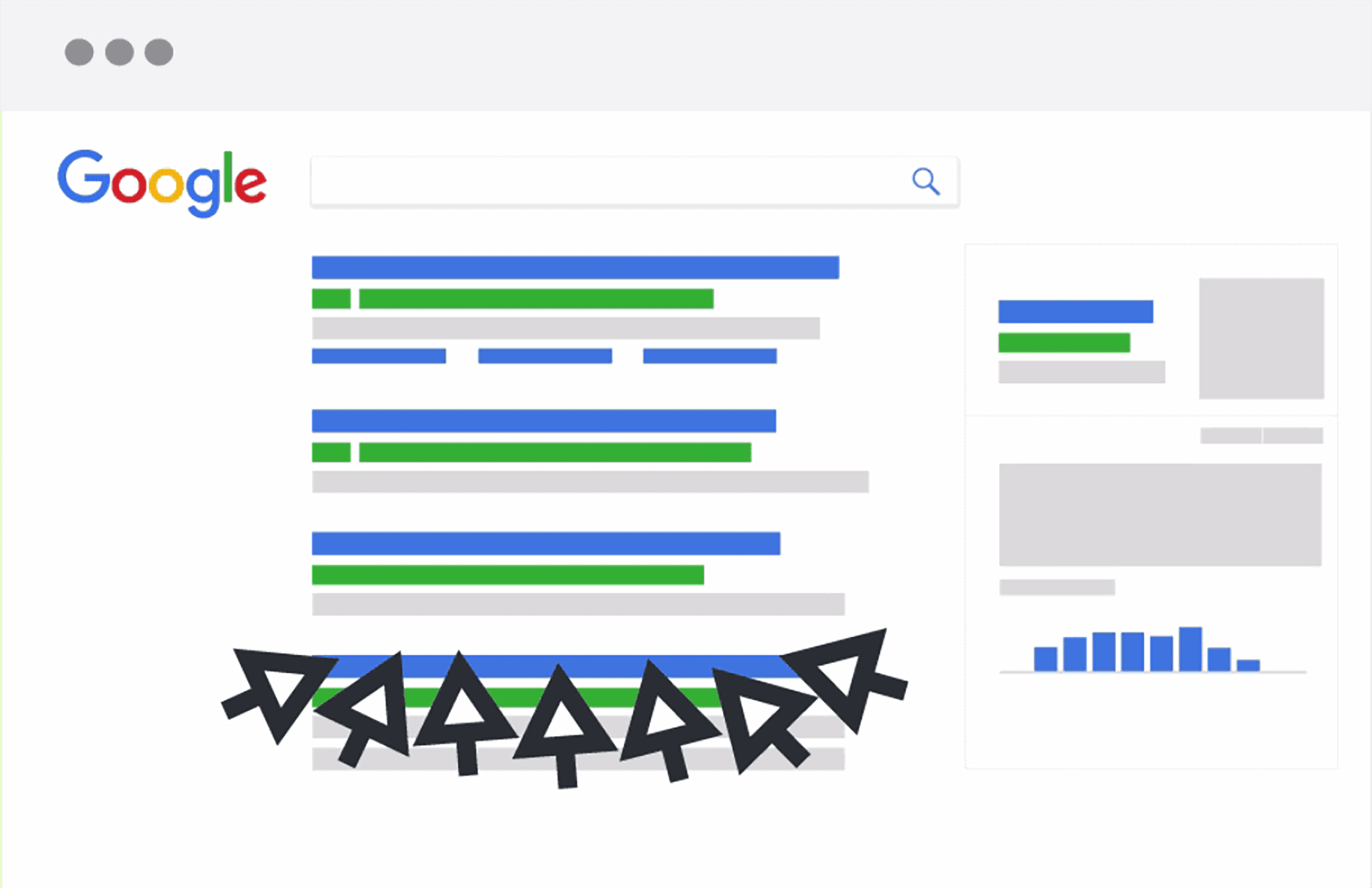
This means you can get more traffic… without needing higher rankings.
When we analyzed millions of Google search results to learn more about Google’s CTR, we found that using question title tags significantly boosted CTR.
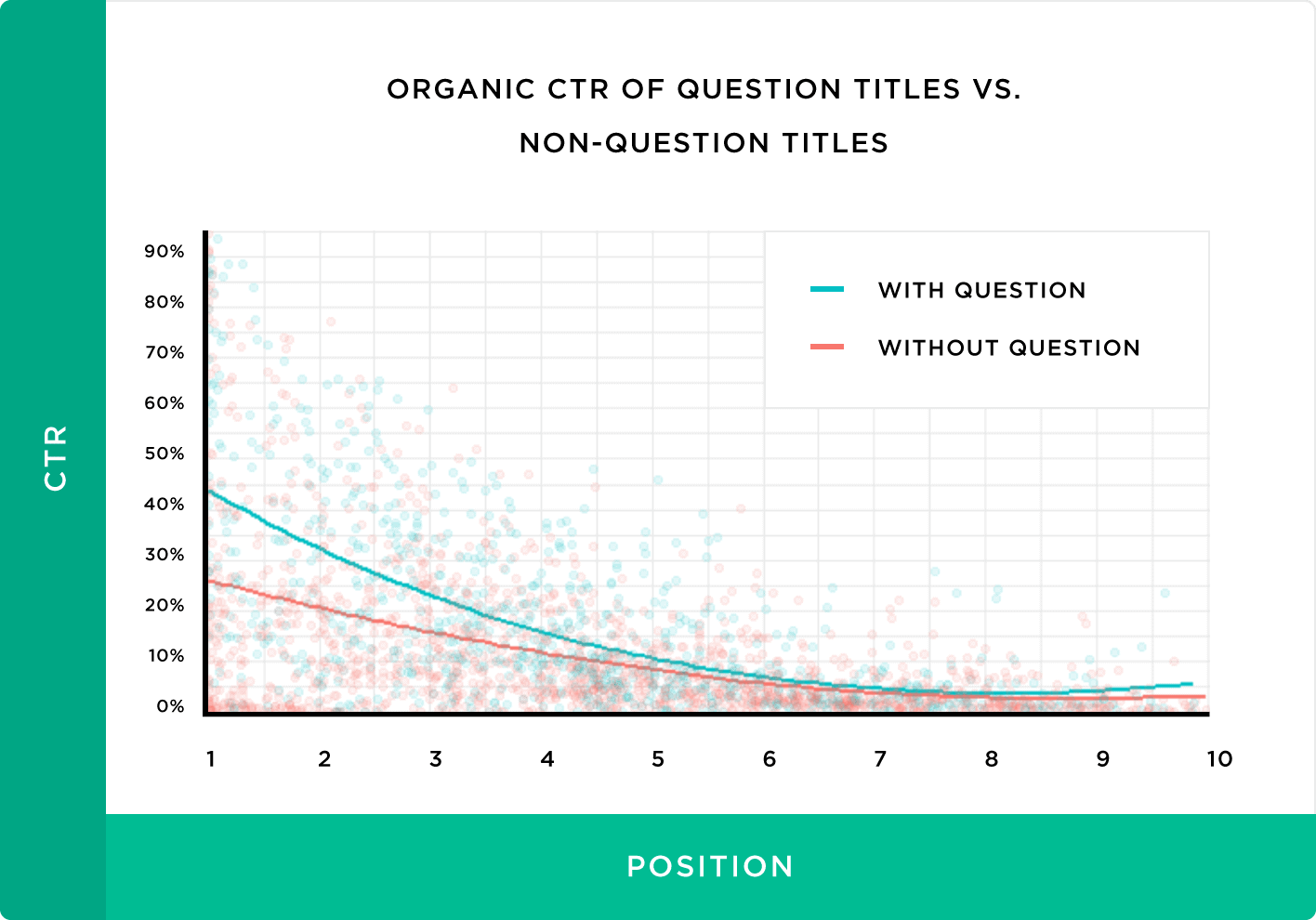
So whenever it makes sense, I recommend using a question in your page’s title.
Here’s a real-life example:
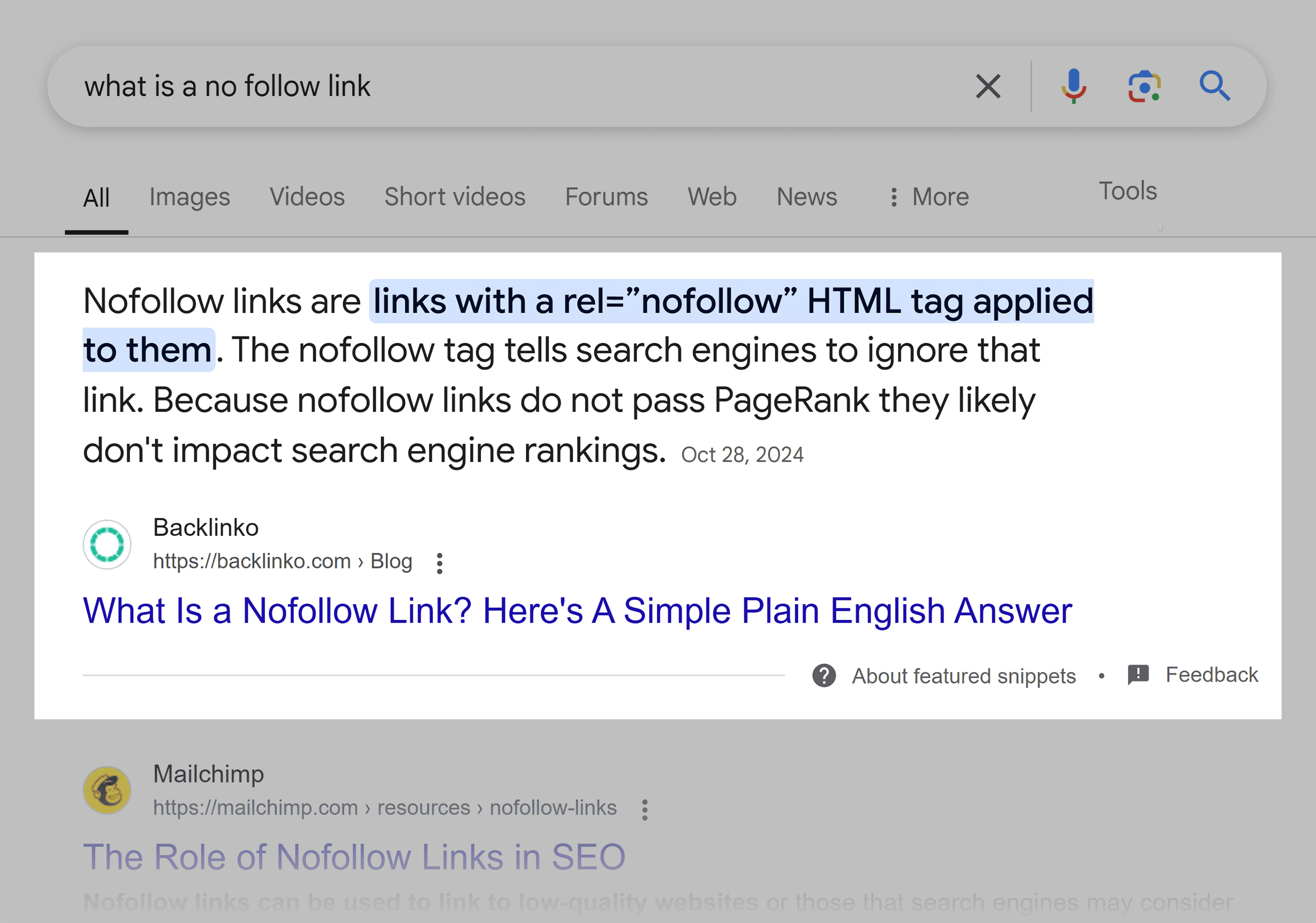
Backlinko is owned by Semrush. We’re still obsessed with bringing you world-class SEO insights, backed by hands-on experience. Unless otherwise noted, this content was written by either an employee or paid contractor of Semrush Inc.