SEO Writing
What Is SEO Writing?
SEO writing (also known as “writing for SEO”) is the process of planning, creating, and optimizing content with the primary goal of ranking in search engines like Google. It includes taking steps like keyword research, crafting top-notch content aligned with user intent, and organizing content under headers to allow for page crawling.
Why Is SEO Writing Important?
It’s no secret that to rank in Google awesome content is KEY.
That said: just pumping out high-quality content isn’t enough.
For your content to rank, it also needs legit search engine optimization.
Put another way:
Amazing content + solid on-page SEO = SEO writing.
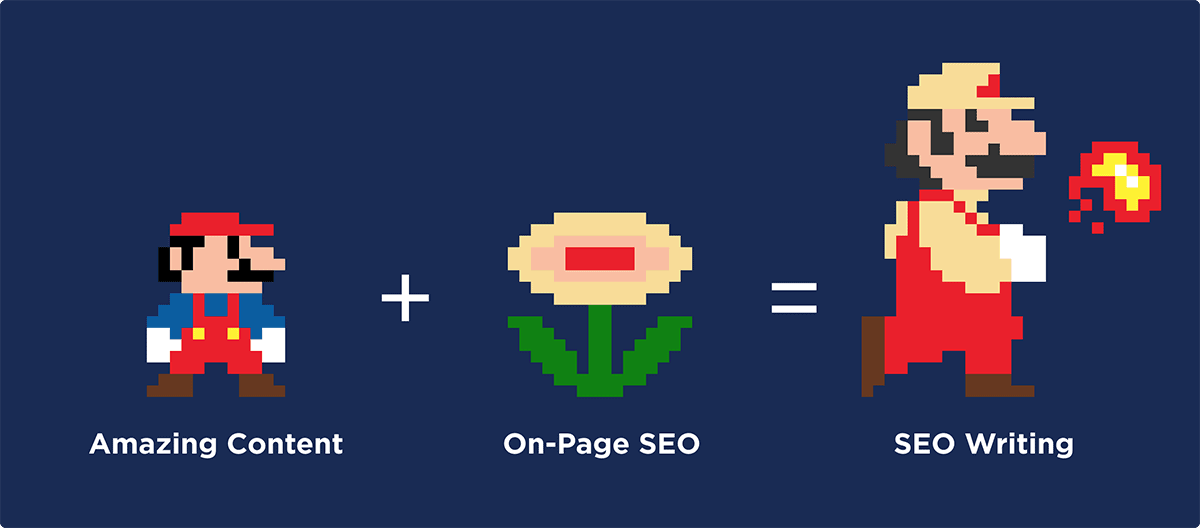
It’s not a dry technical thing; it’s where creativity meets strategy.
Think seamlessly weaving in those keywords, fine-tuning meta tags, and structuring your content to charm both users and search engines.
What is the Difference Between SEO Writing and Content Writing?
| Feature | SEO Writing | Content Writing |
|---|---|---|
| Focus | Improving website ranking | Creating engaging and informative content |
| Keywords | Incorporate relevant keywords and phrases | Not as focused on keywords |
| Optimization | Optimizes website content for search engines | Not as focused on optimization |
| Goal | Drive organic traffic to a website | Keep website visitors engaged |
SEO writing is about using the right words and phrases so that search engines know what your website is about.
Content writing is like a story that tells people why they should visit your website. It’s about creating interesting and useful information that people will want to read.
Best Practices for Incorporating SEO In Your Writing
I’m peeling back the layers on how to seamlessly weave SEO magic into your writing. Let’s dig into the practical tips for making your content not just seen but loved by both users and algorithms.
Generate a List of Content Topics
It may sound strange, but the SEO writing process starts before you write a single word.
That’s because, to succeed with SEO and content marketing, you need to write content that your target audience cares about.
When you do that, the entire process gets 10x easier.
Here are two ways to find topics for your SEO-focused content.
Use a Q&A tool
Finding questions that your target customer asks online is KEY.
Why?
Because you can answer those questions with your content.
You can manually look for questions on sites like Reddit and Quora.
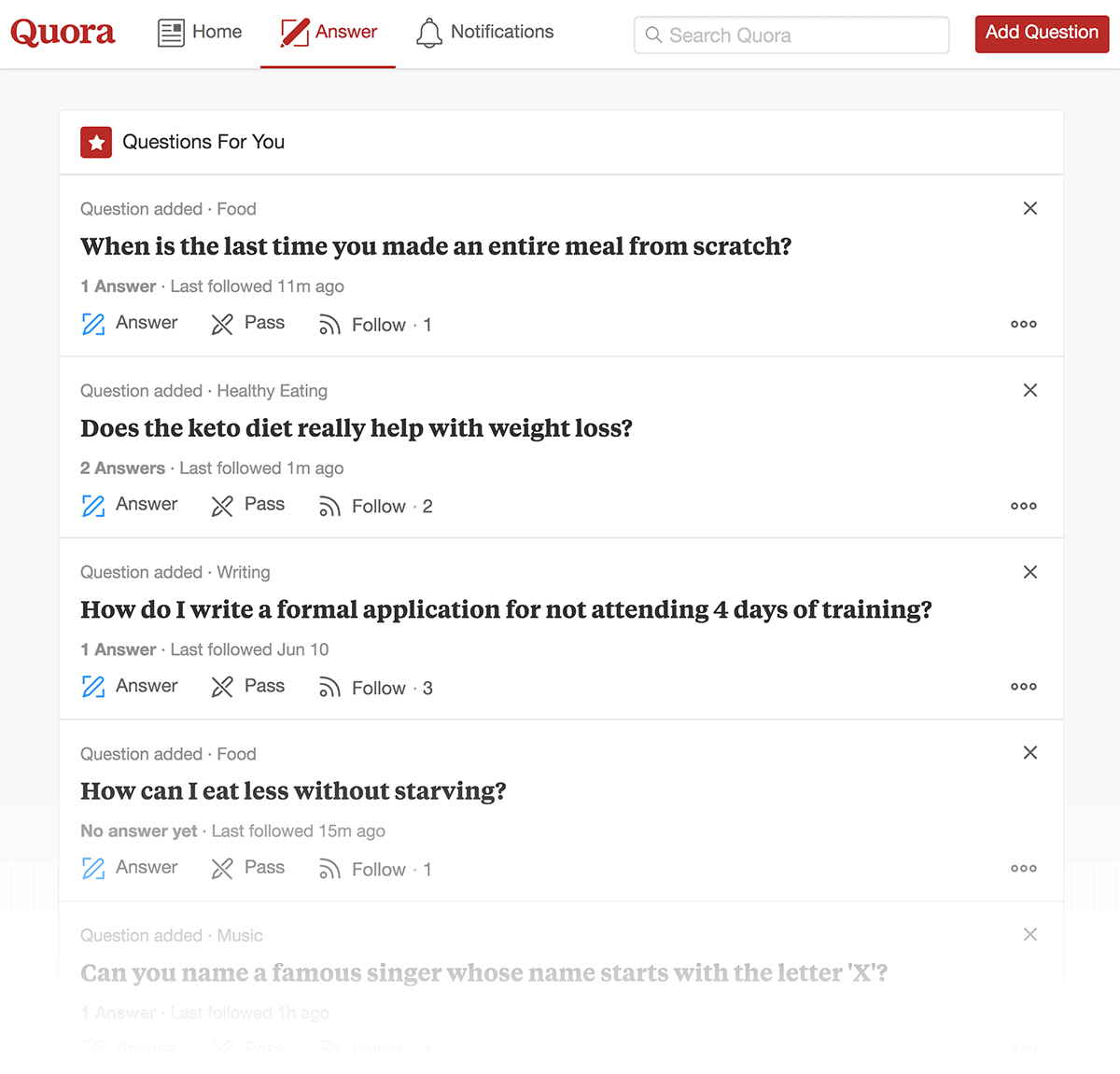
But this takes a ton of time and effort. To speed things up, I recommend a nice little free tool called Answer The Public.

This tool scrapes the internet for questions that people have around the topic you type into it.

Pretty cool.
Check out Wikipedia
Specifically: Wikipedia’s table of contents section.
Seriously Wikipedia’s table of contents is a topic idea goldmine.
For example, let’s say you run a blog about digital marketing.
Well, you’d head over to the social media marketing page on Wikipedia.
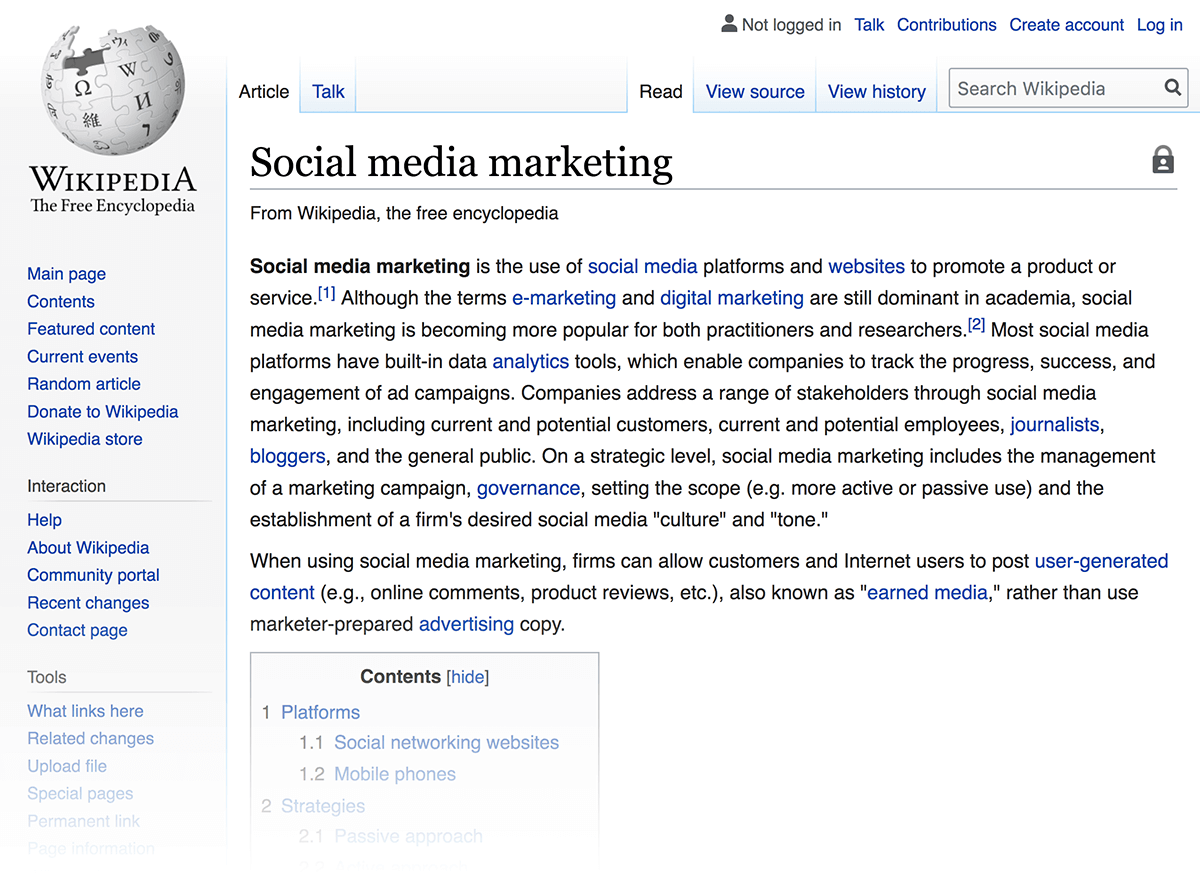
As you can see, the contents section contains a bunch of interesting topic ideas.
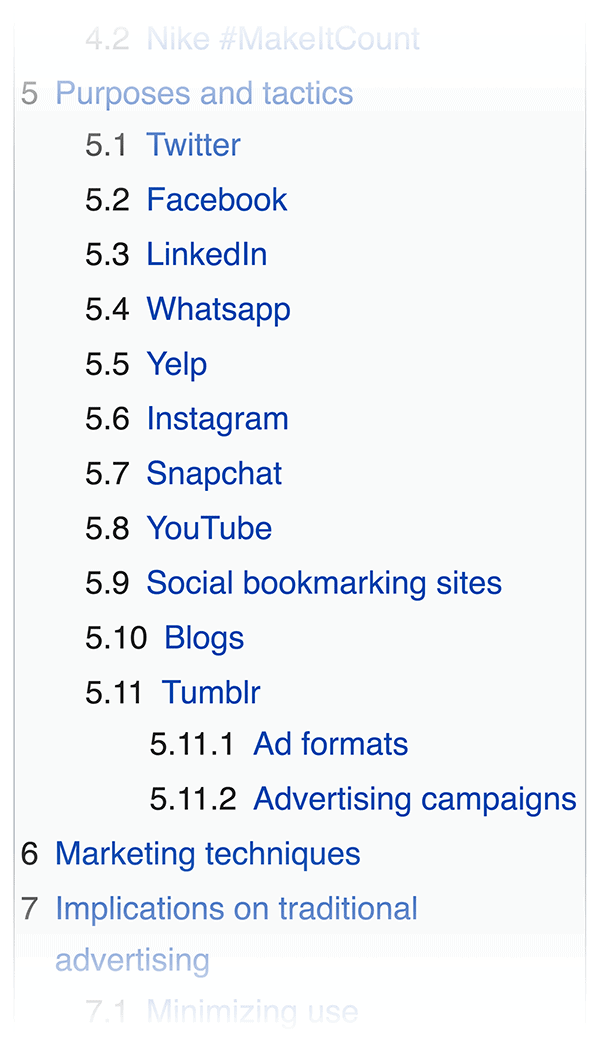
Turn Your Topics Into Keywords
Keyword research might be the most important part of the SEO writing process.
In fact, the right keyword can mean the difference between thousands of visits per month… or a piece of content that nobody reads.
Fortunately, there are a handful of free SEO tools that make finding popular keywords a breeze.
First up, we have Infinite Suggest.
Infinite Suggest finds popular keywords by scraping Google Suggest.
Just enter a topic idea into the tool…
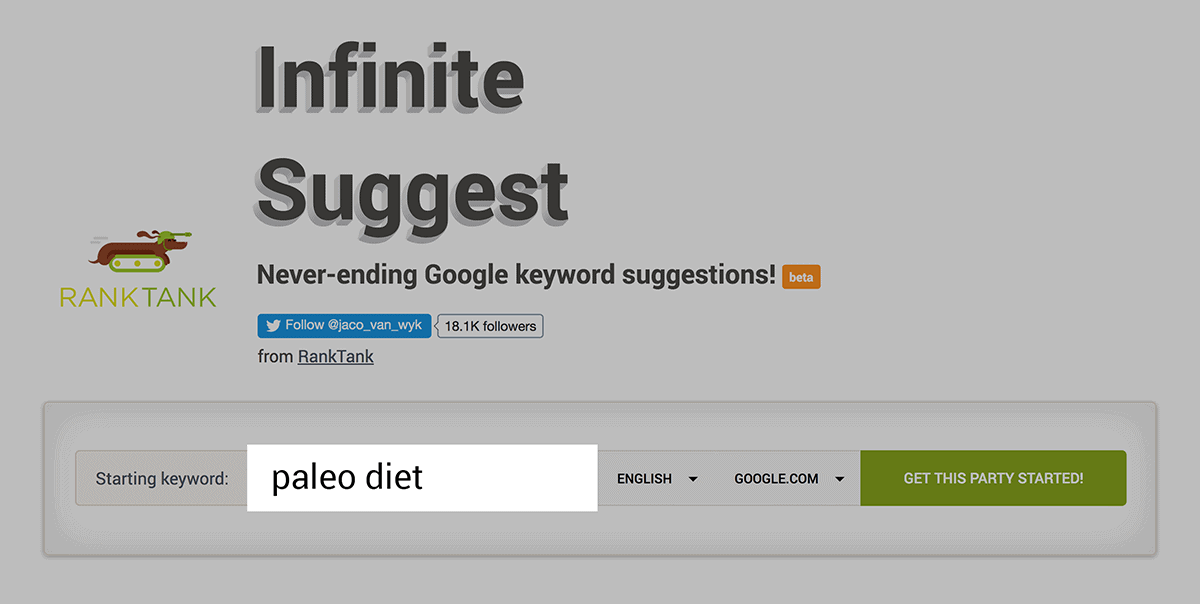
…and it spits out a list of keywords related to that topic.
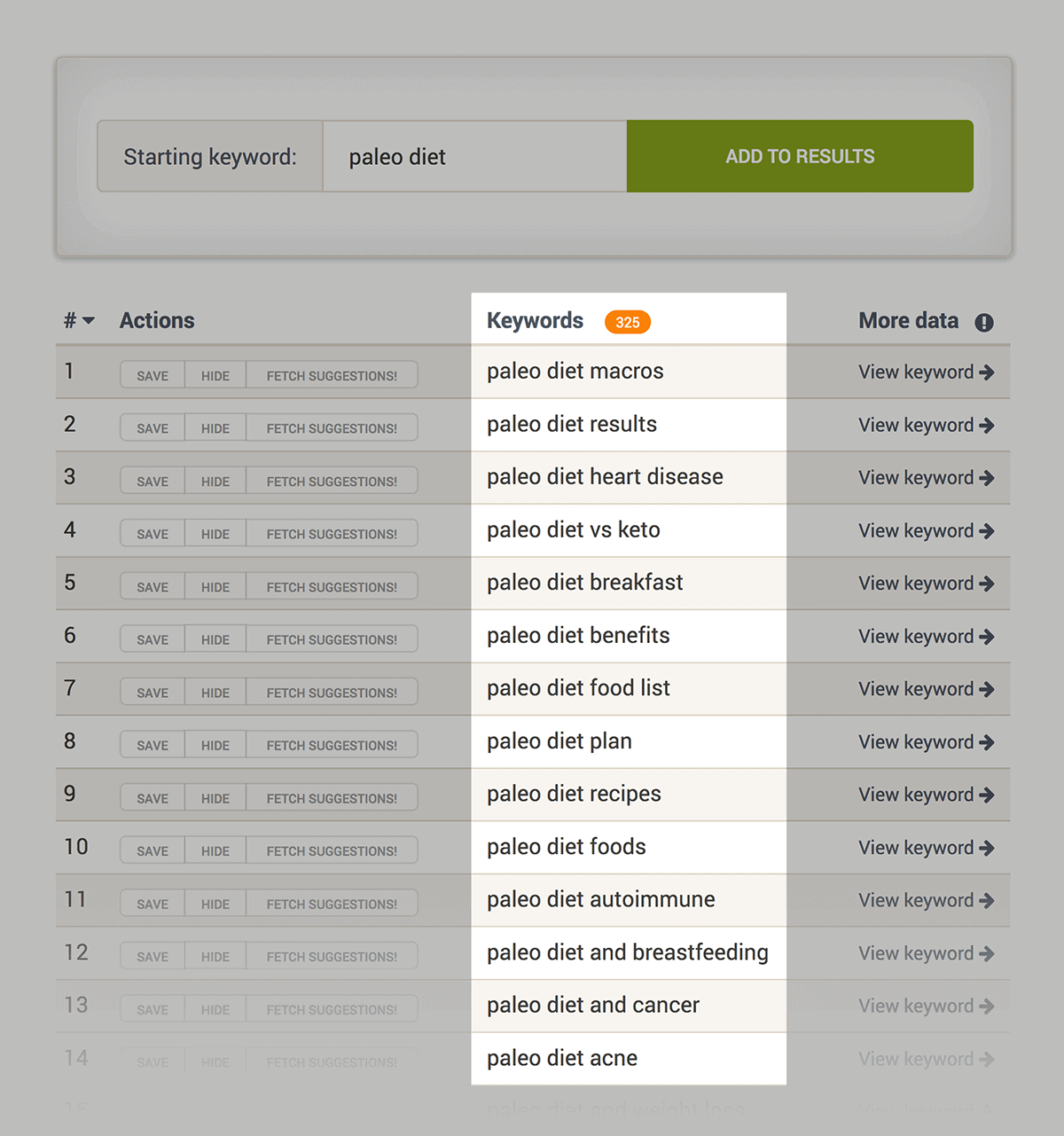
Unfortunately, this tool doesn’t show you exact search volume numbers. But it’s still a great tool for finding keywords that people are searching for in Google.
Next, we have SEORCH.
This is a little hidden gem that I’ve been using quite a bit lately.
To use it, pop in a blog post URL from a competitor’s site.
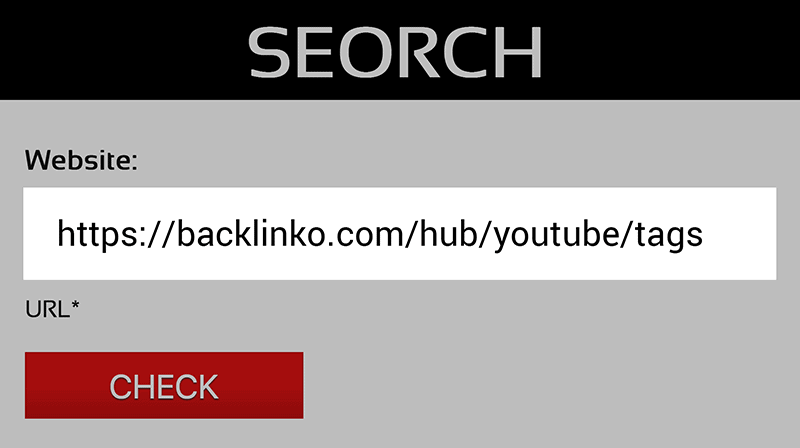
You can ignore most of the stuff in this report. For the sake of finding keywords, we want to focus on the “Text & Phrases” section.
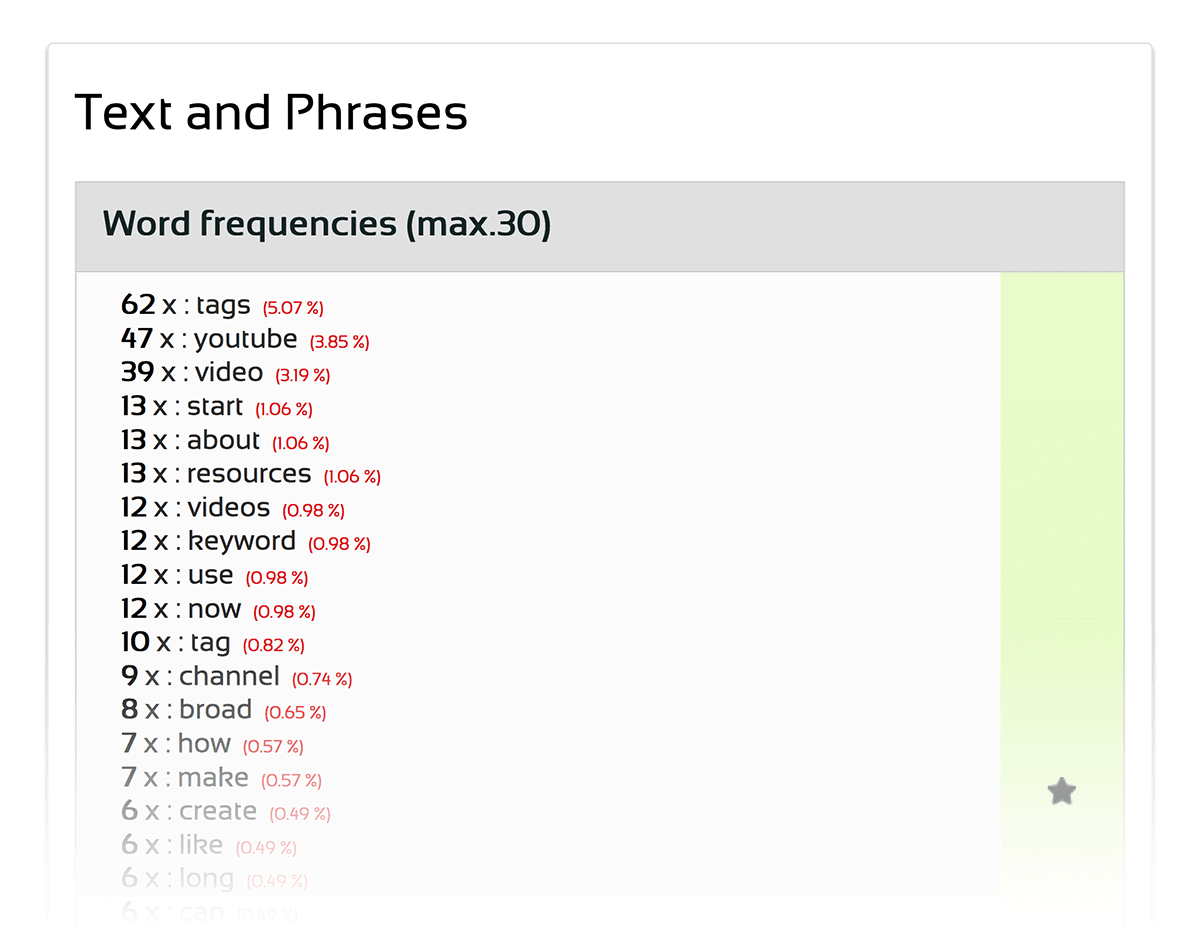
This shows you the keywords that show up most often on the page.
Specifically, you want to look at the “Frequencies of phrases with 3 words” and “Frequencies of phrases with 4 words” reports.
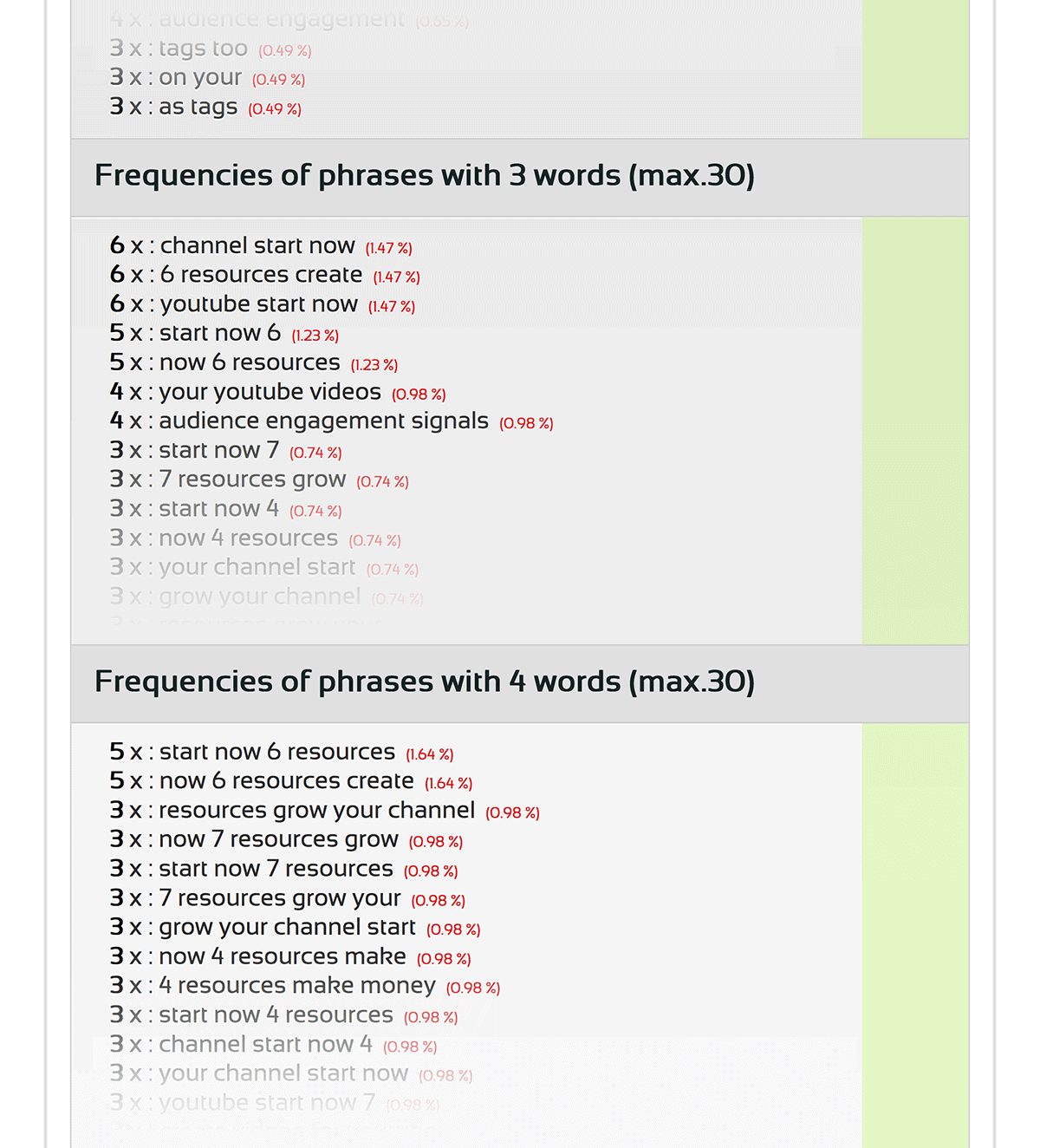
These show you long tail keywords that don’t usually have a ton of competition on Google’s first page.
Third, I recommend checking out Sitechecker.

Like most keyword tools, Sitechecker generates a list of terms based on the seed keyword that you type into it.
The only downside of Sitechecker is that you need to upgrade to a pro plan to see search volume data.
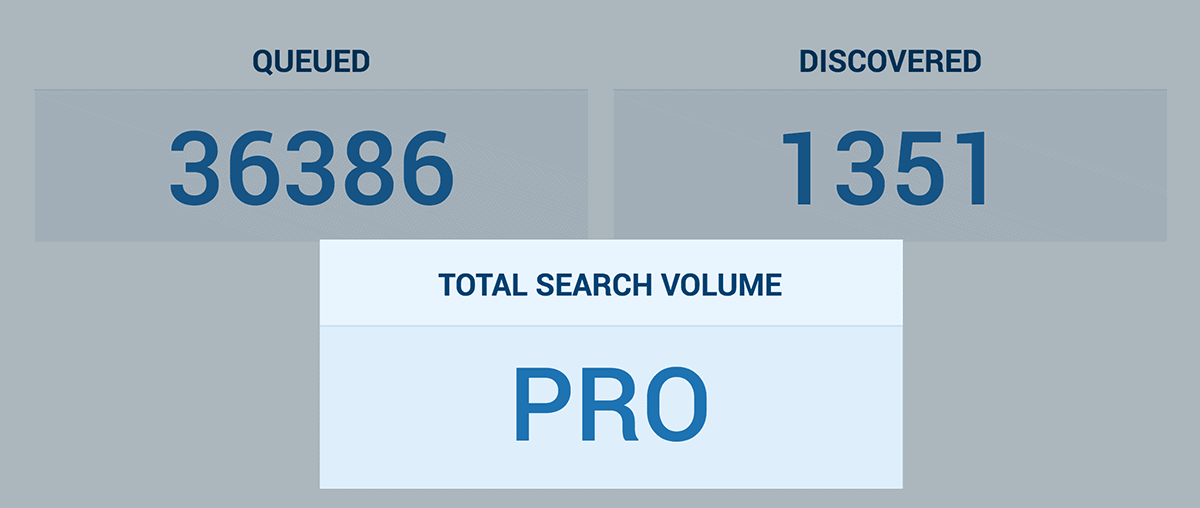
Which leads us to our last tool, Keywords Everywhere.
Keywords Everywhere is a Google Chrome/Firefox extension that generates keyword ideas based on the page you’re currently looking at.
For example, when you search on Amazon, it shows you Google search volumes for all of the terms that Amazon suggests.
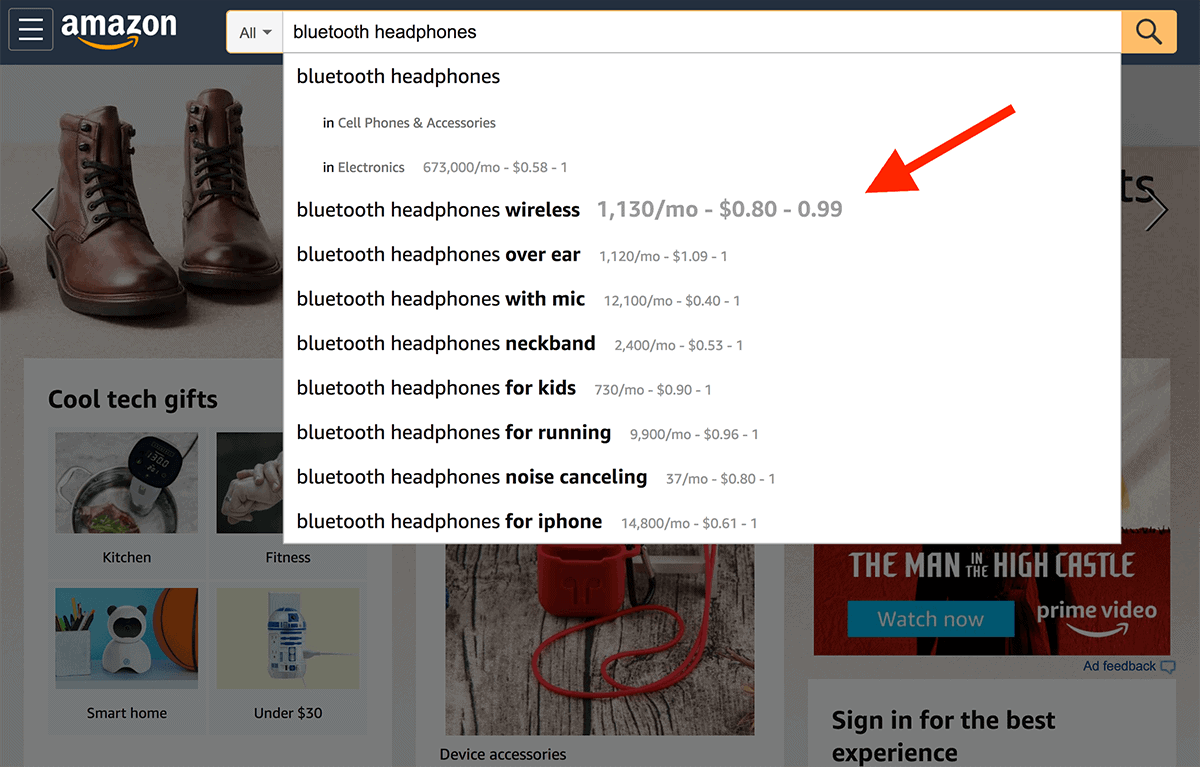
Outline Content To Match Search Intent
SEO writing used to be all about adding keywords to your web page.
Sure, optimizing your content around keywords is still super important. But it’s not enough.
Today, your content also needs to match “Search Intent”.
In other words:
Your content needs to give someone searching for your keyword what they want.
For example, early this year I wanted to rank for the keyword: “conversion rate optimization”.
And before I even wrote my outline, I looked at the SERPs for that keyword.
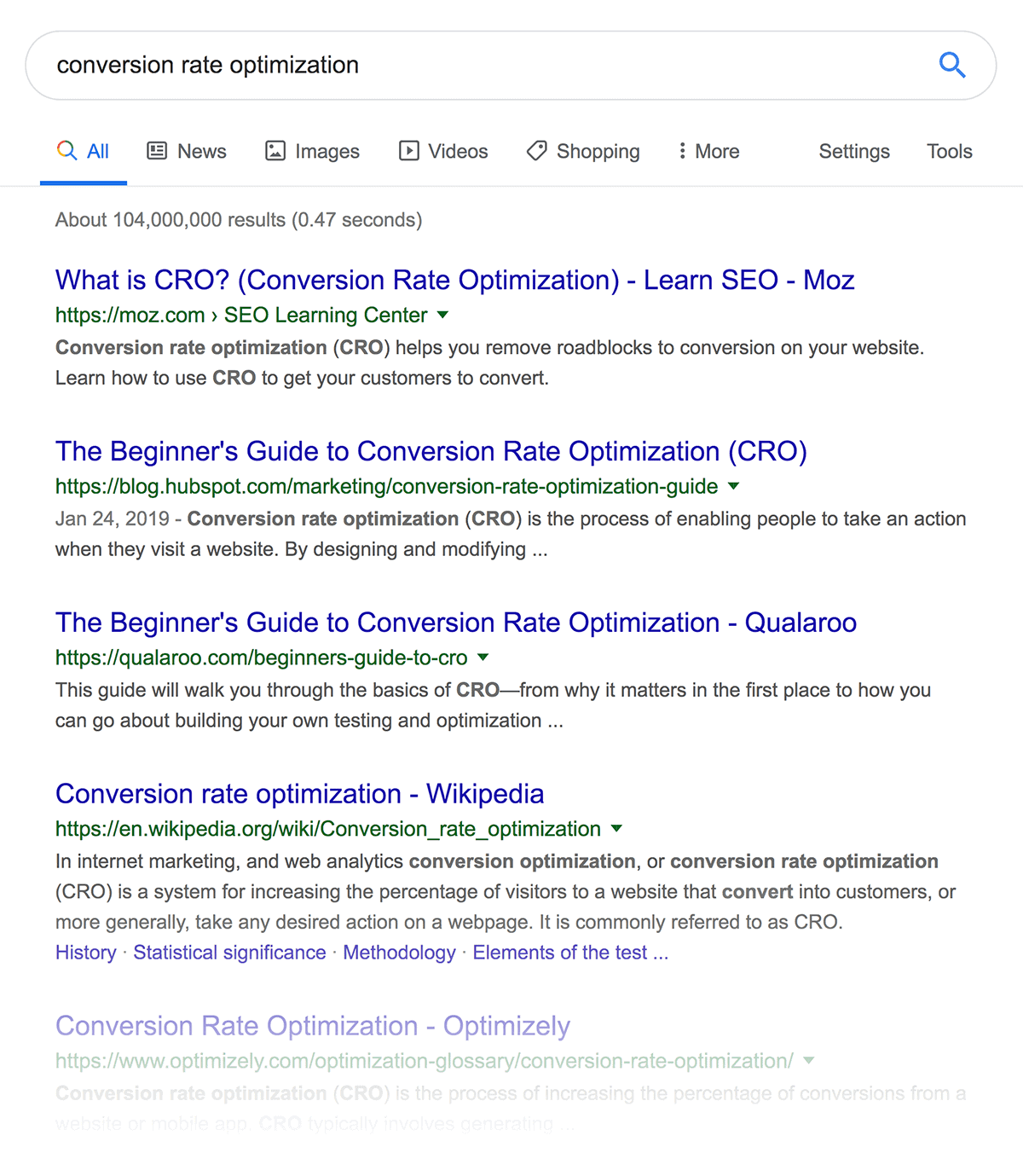
And Google’s first page told me that people searching for “conversion rate optimization” wanted a guide.
So I wrote my content with that search intent in mind. And because my content gave Google what it wanted, it now ranks on the first page of Google.
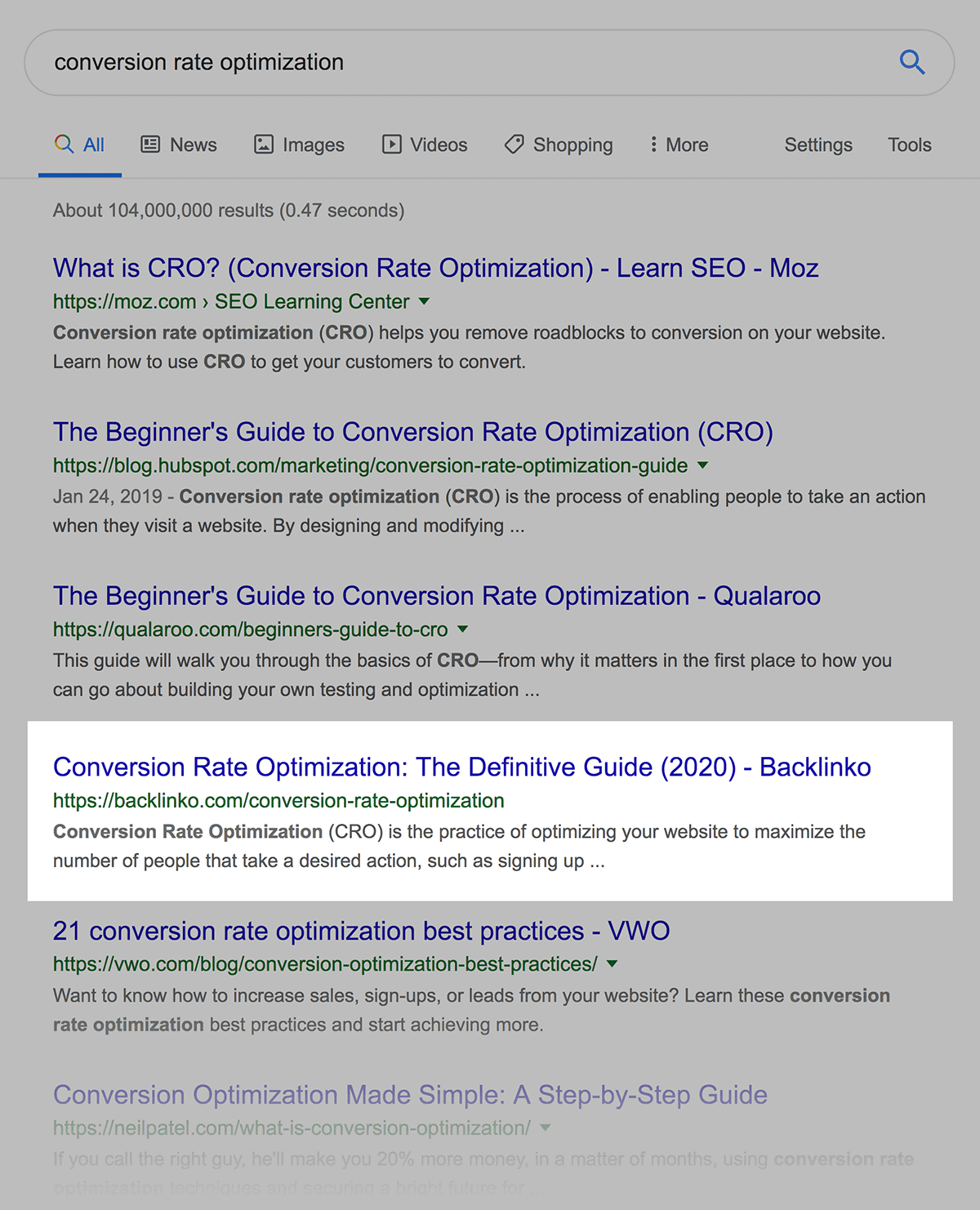
Write Comprehensive Content
According to this industry study that analyzed 1M search results, long-form content ranks best in Google.
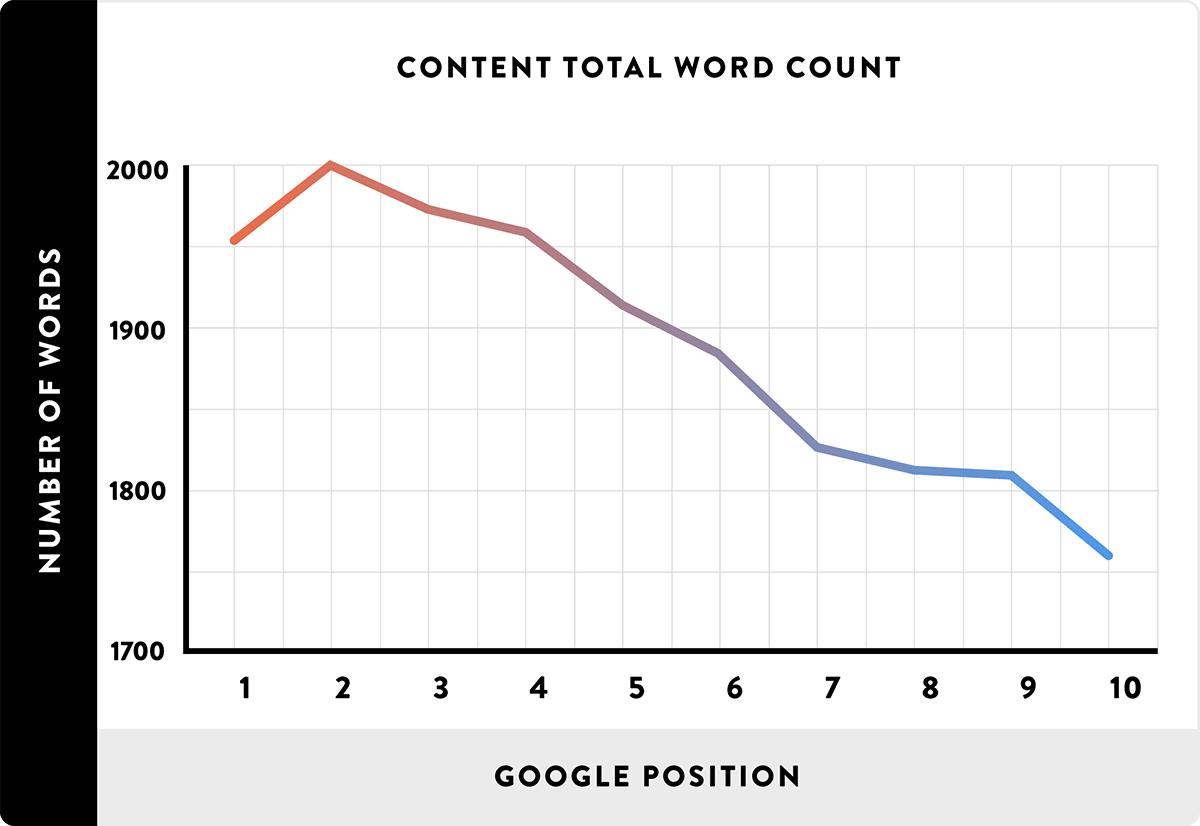
That doesn’t mean that you need to add fluff or filler to your post.
But it DOES mean that you need to publish comprehensive stuff. In other words: content that covers your topic on a single page.
For example, a while ago I published a guide to mobile optimization.

This guide covers pretty much everything there is to know about mobile SEO.
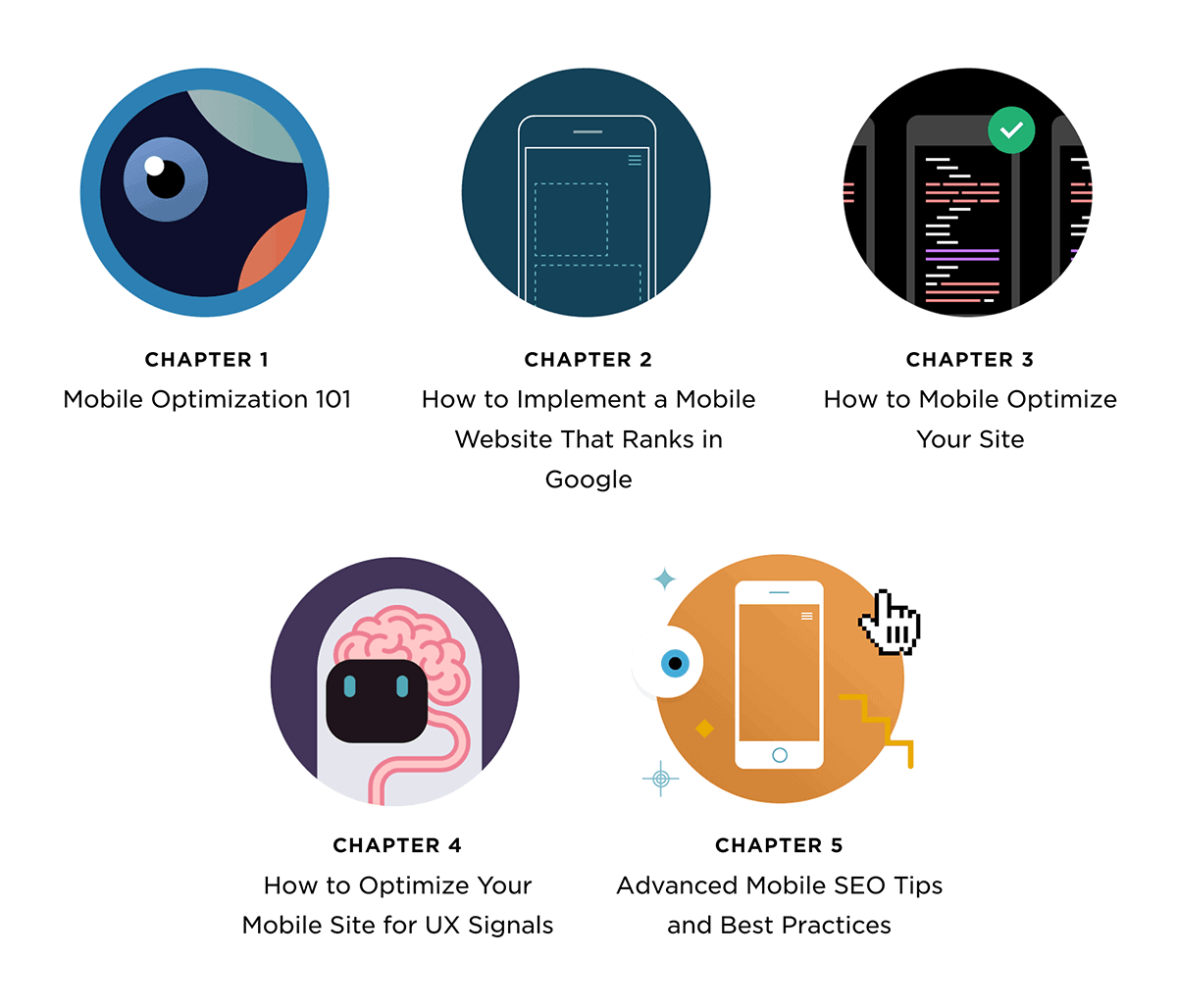
Which is one of the main reasons that my guide ranks in the top 3 for “mobile SEO”.

Use Your Keyword in Your Content
Adding keywords to your content is a BIG part of SEO content writing.
Question is: How often should you use keywords in your SEO content?
There’s no perfect keyword density percentage. In fact, Google has gone on the record to say that they don’t pay attention to keyword density.
(So if you hire a content writer that claims to write content “with optimized keyword density”, run the other way).
In my experience, the location of your keyword is more important than how many times you use it.
Specifically, you want to make sure that your keyword appears in:
- Your URL
- Your title tag
- The first 100 words of your page
- In an H1 tag
- In an H2 tag
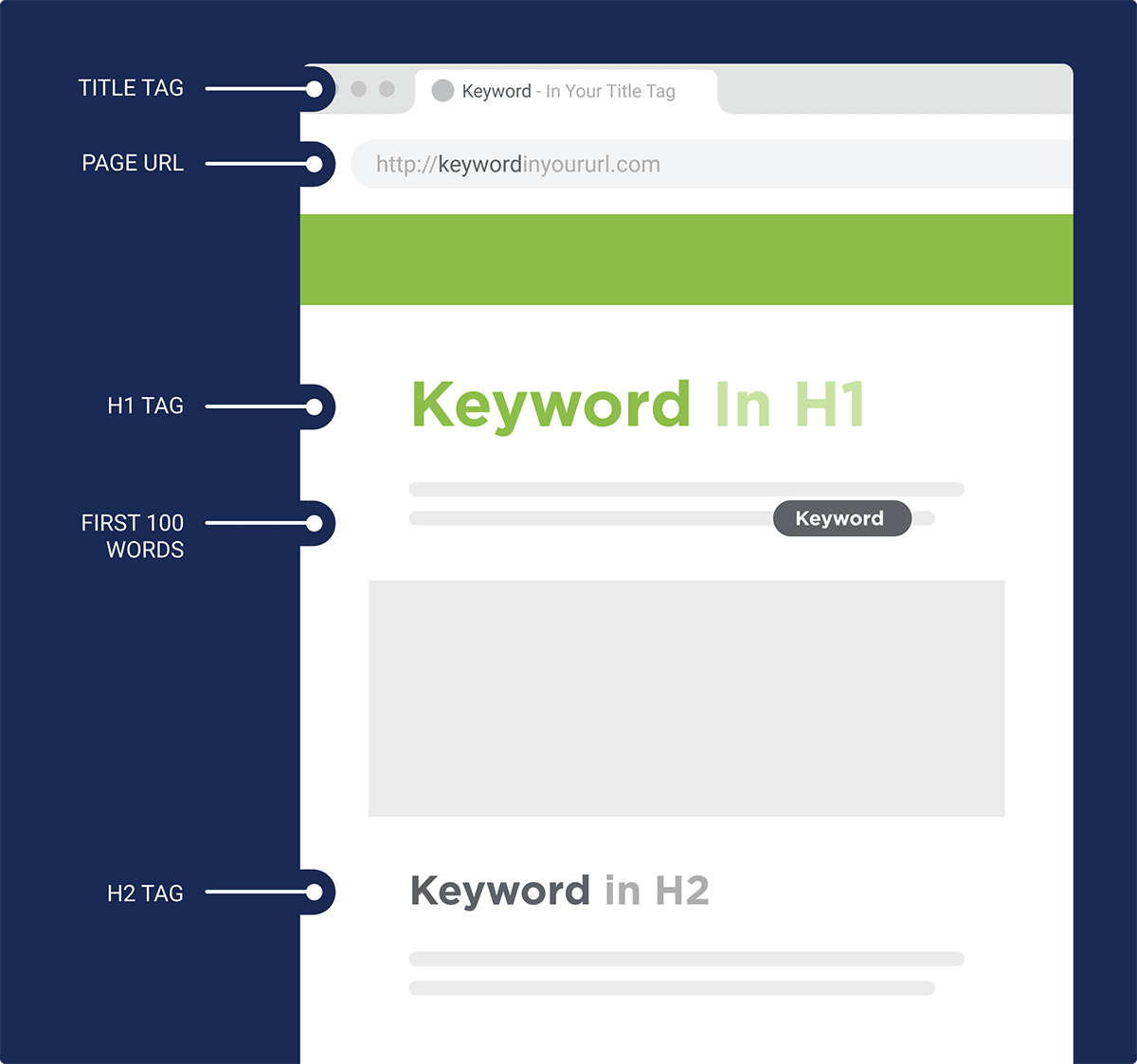
Let me walk you through each of these steps with a real-life example: this post optimized around “conversion rate optimization”.

As you can see, I include my keyword in that page’s URL.

I also added that keyword (once) in my page’s title tag.
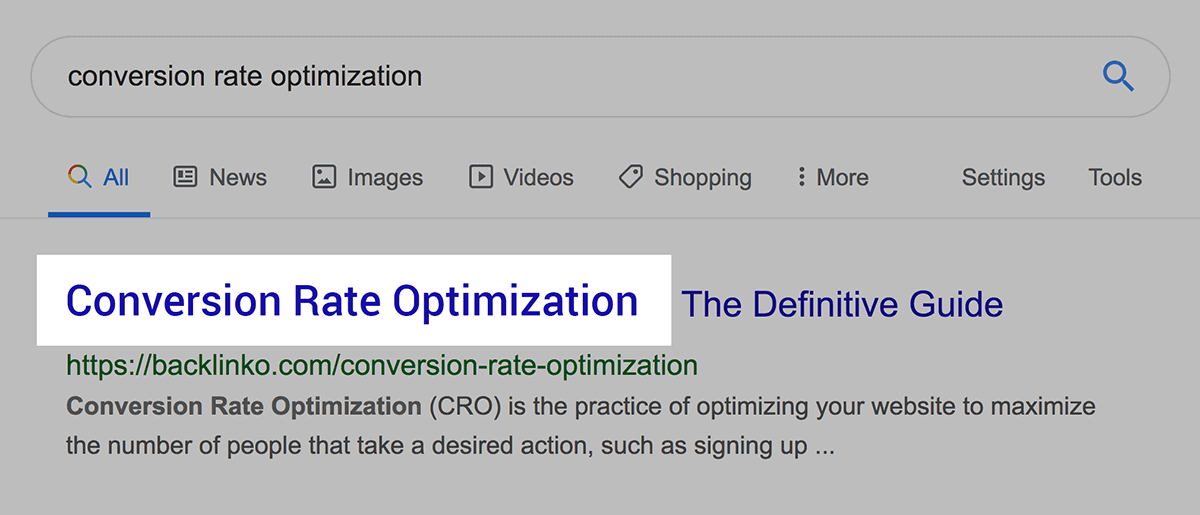
I only recommend using your keyword once in your title. Cramming keywords into your title tag looks like keyword stuffing to Google. Not good.
And I made sure to sprinkle my keyword in my blog post introduction:

Your keyword doesn’t need to show up in the first paragraph to work. As long as you use your target keyword in your first 100-150 words, you’re good to go.
Because I use WordPress, my blog post title automatically gets wrapped in an H1 tag.
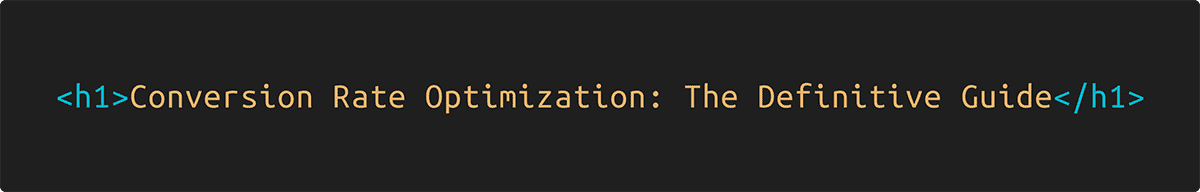
My title contains my keyword. Which means my keyword is now in an H1. Check.
The only other thing to keep in mind about H1 tags is that you only want to use ONE per page. H1 tags are kind of like mini title tags. So if you use more than one on a page, it can confuse search engines.
Last up, you want to use your keyword in an H2 subheading, like this.
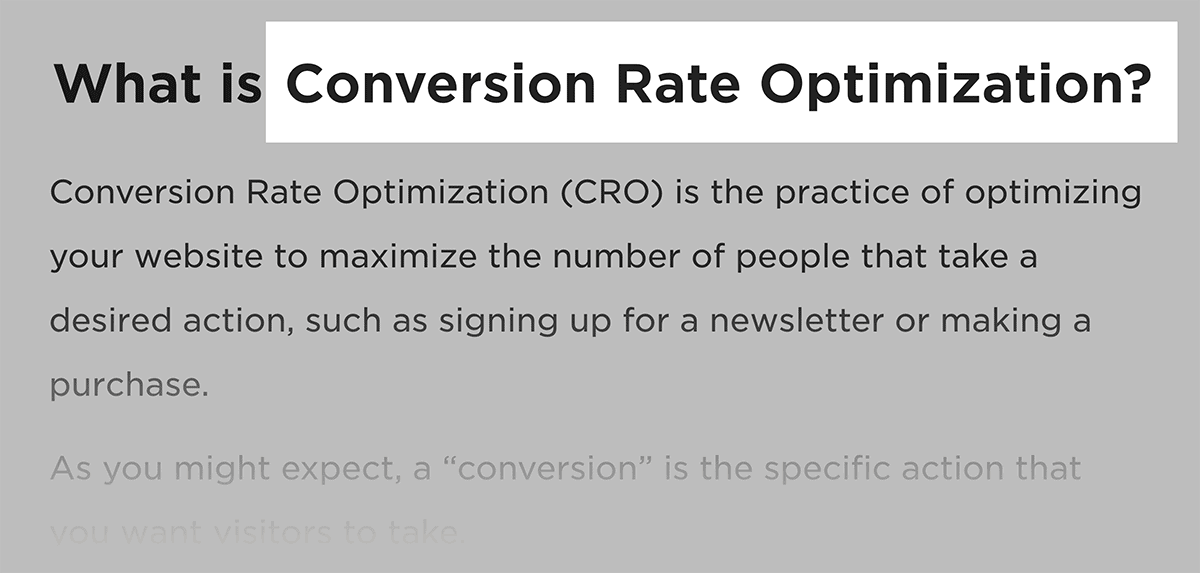
With that, your content is optimized for SEO.
(At least when it comes to keyword optimization.)
But for your content to be 100% SEO optimized, you also need to make sure your content is optimized for clicks.
Optimize Your Title Tags for Clicks
According to this case study published on the Moz blog, organic click-through-rate is a Google ranking signal.
And from my own testing, I’ve found that a higher CTR usually results in higher rankings.
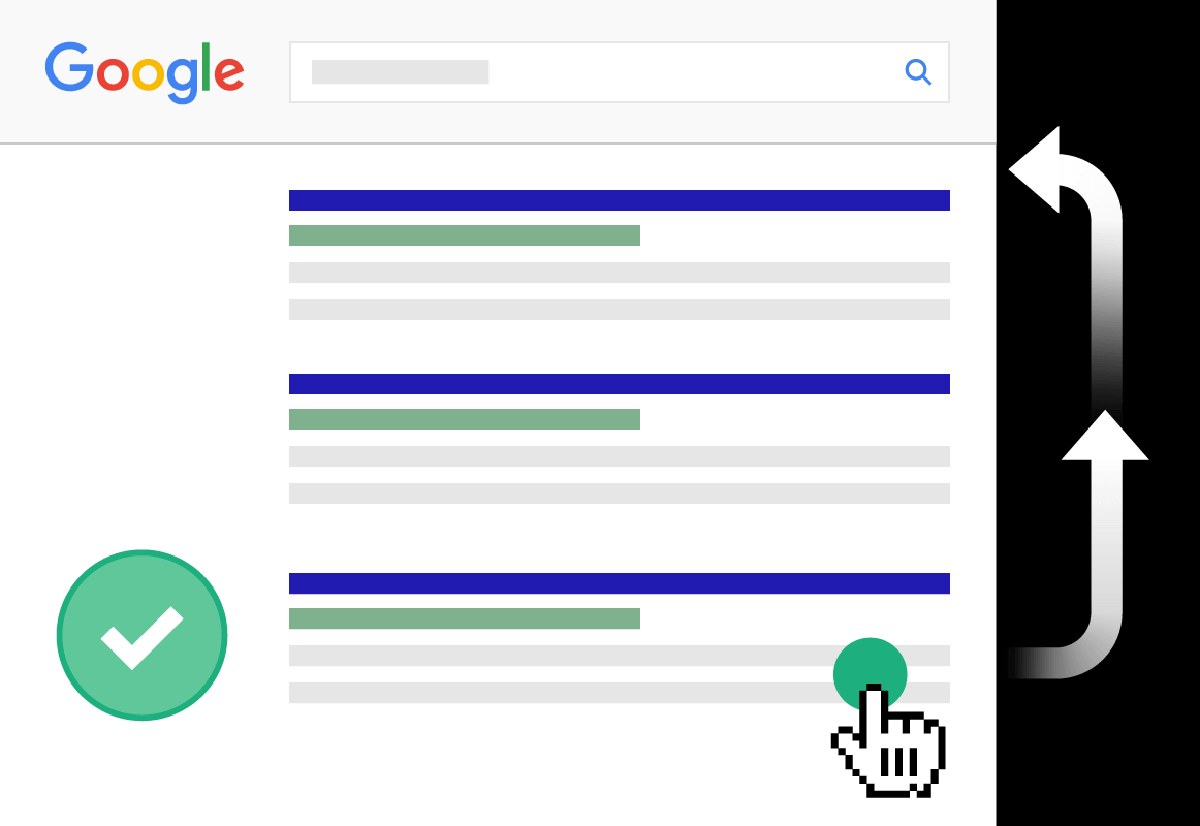
So besides adding your keyword in your title tag, you also want to optimize it for CTR.
You can do that by using a specific number in your title.
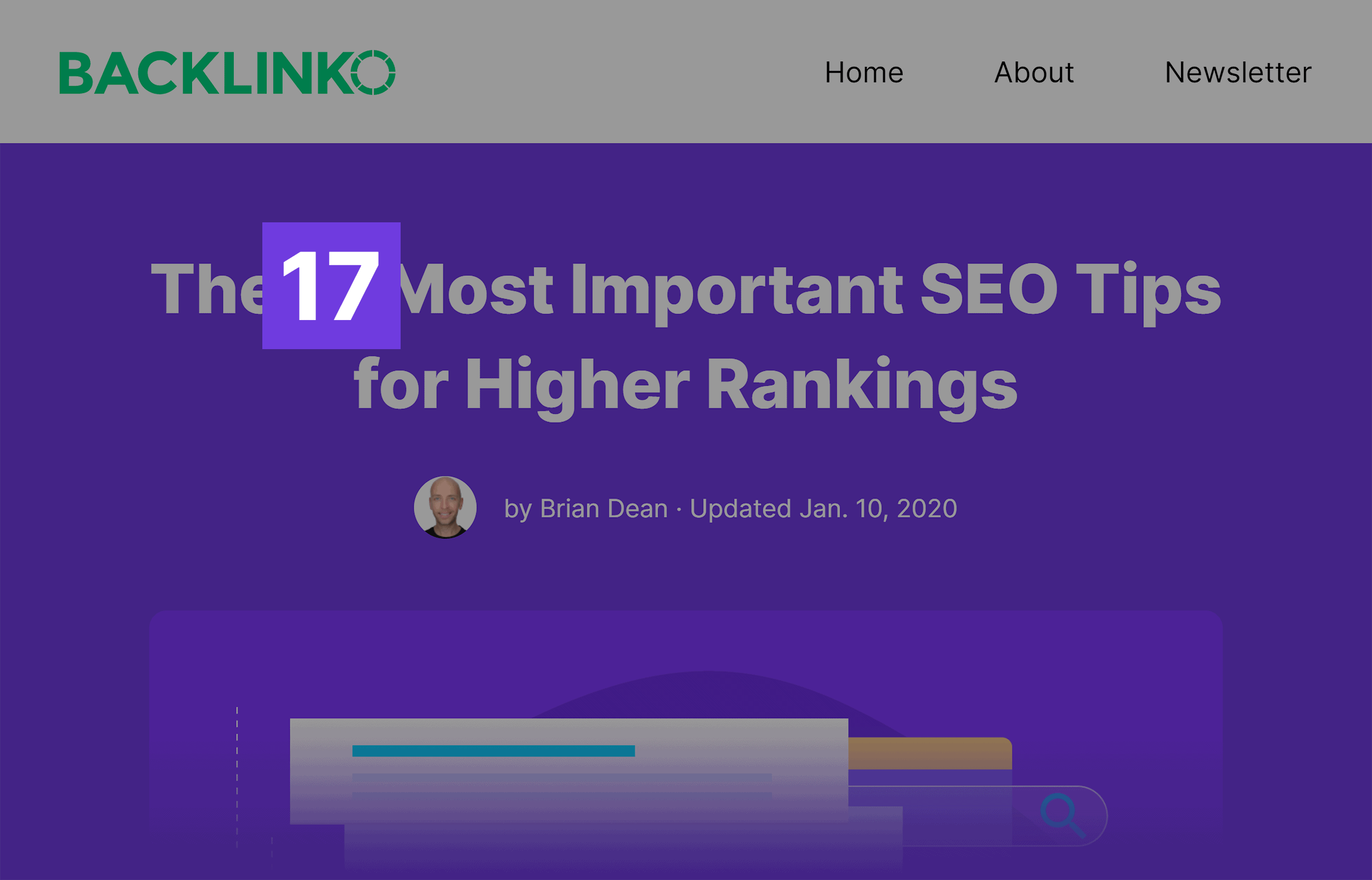
Writing intriguing, emotionally-packed titles.
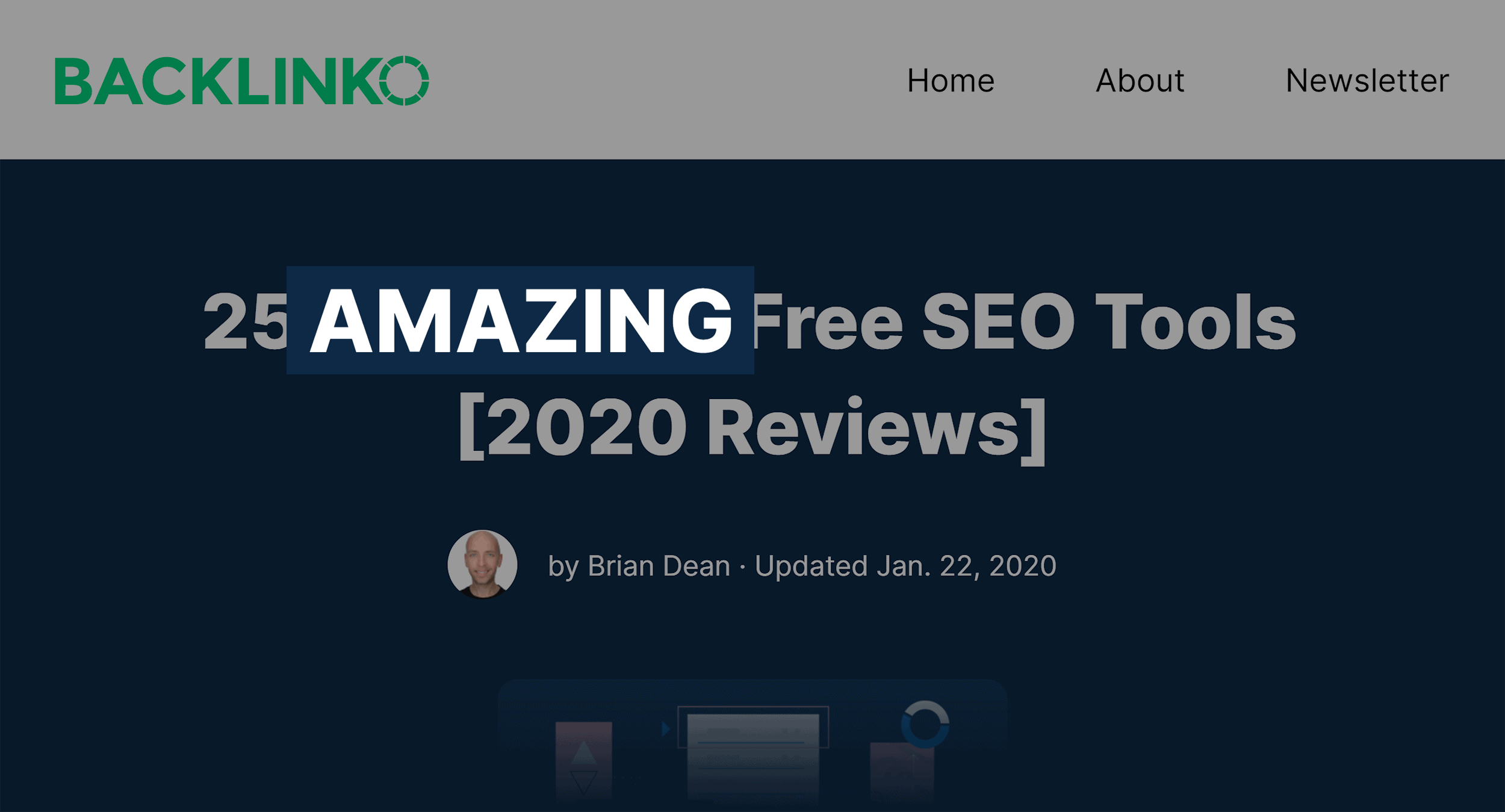
Or analyzing your title using CoSchedule’s very helpful headline analyzer tool.
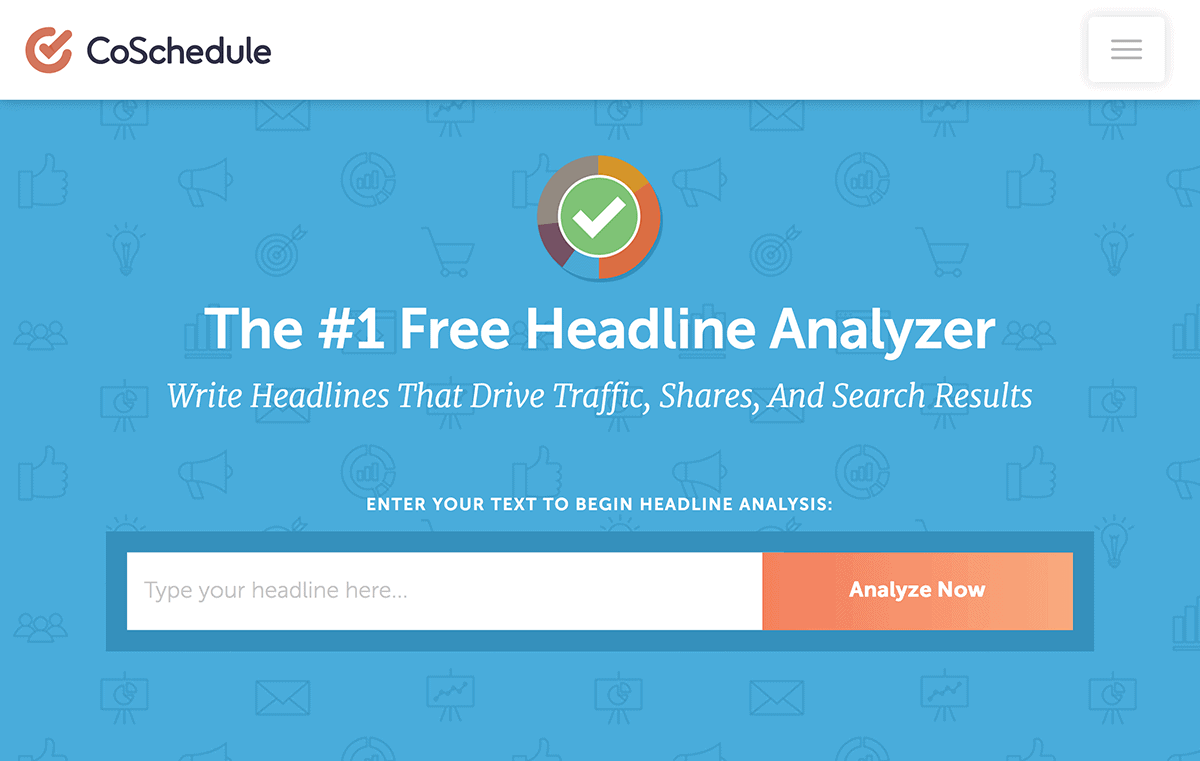
Write a Compelling Meta Description
Meta descriptions don’t directly impact Google rankings.
That said:
An eye-catching meta description CAN boost your organic click-through-rate.
So I recommend writing a unique meta description for every page on your site. And make that meta description something that will make Google searchers want to click on your result.
For example, you can see that I sell my content in this meta description.
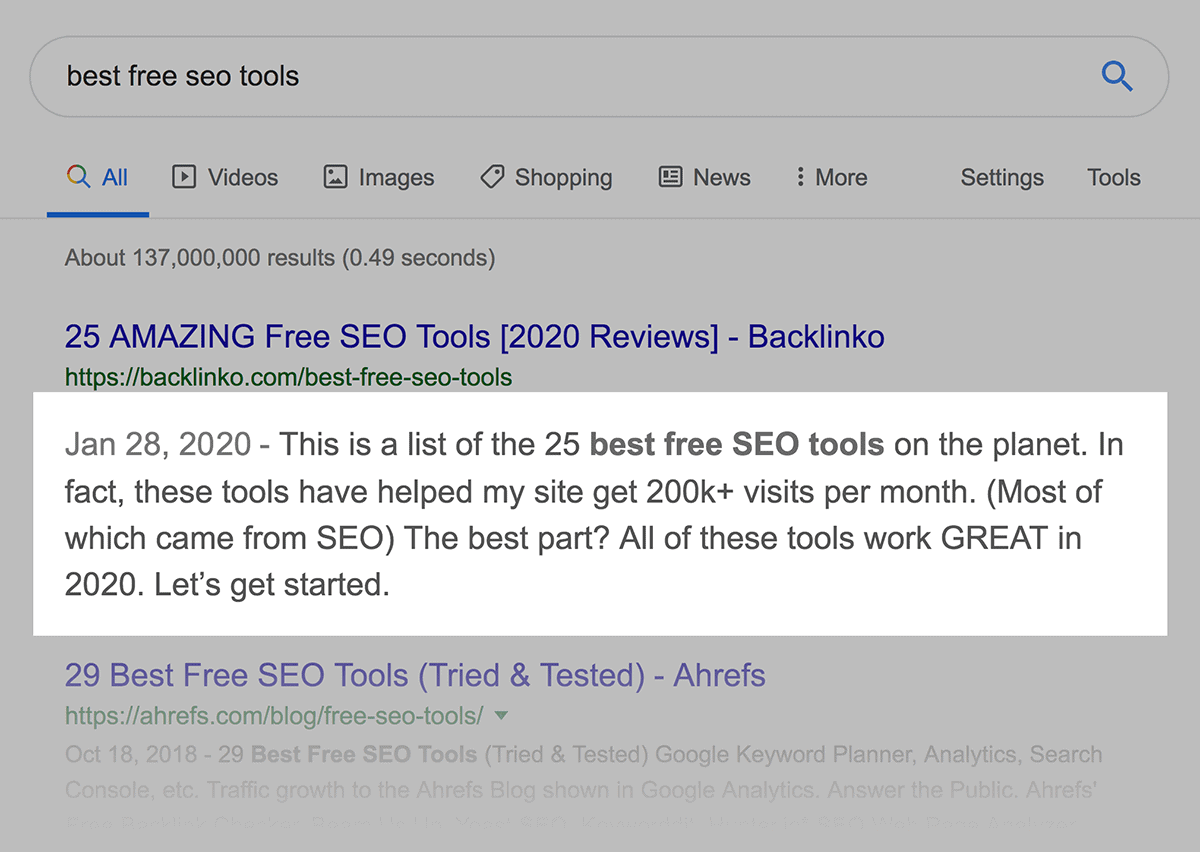
Use Internal Links
Internal links are a GREAT way to optimize your content for users and search engines.
Here’s why:
Internal links are helpful to users because they help them find related content on your site.
And they’re helpful for search engines because it helps them index your site’s pages… and understand your site’s structure and architecture.
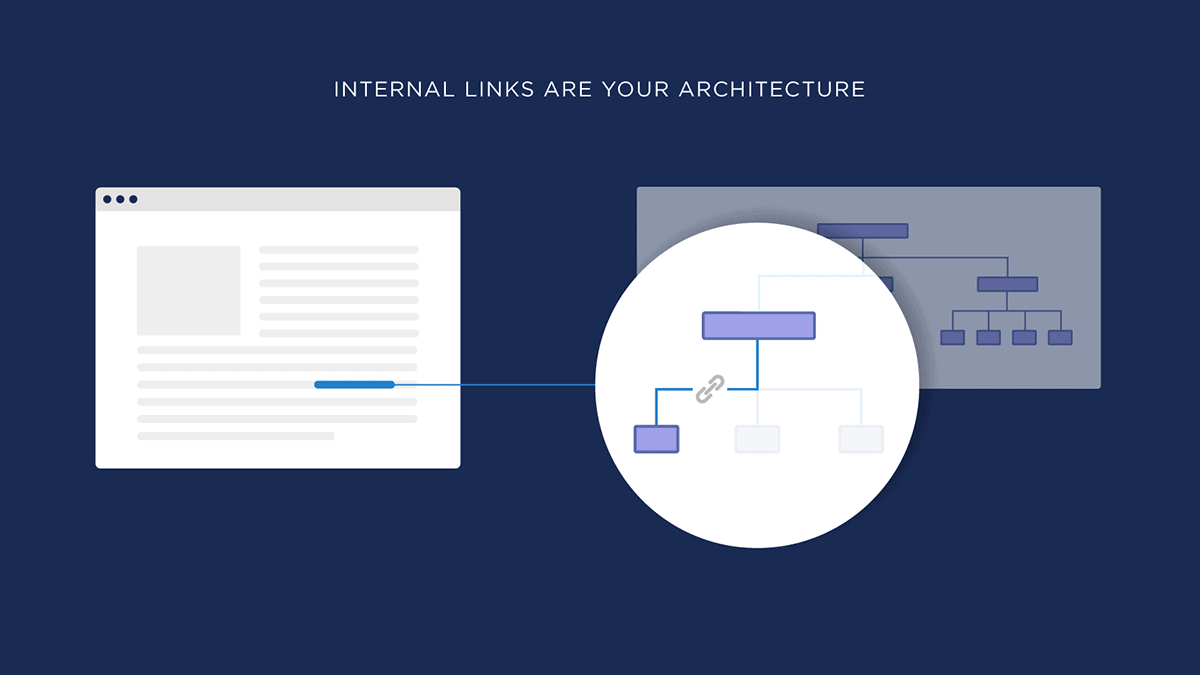
Which is why I recommend using at least 4-5 internal links for every post that you publish.
Link to External Pages and Resources
According to Moz, using outbound links can help improve your page’s Google rankings.
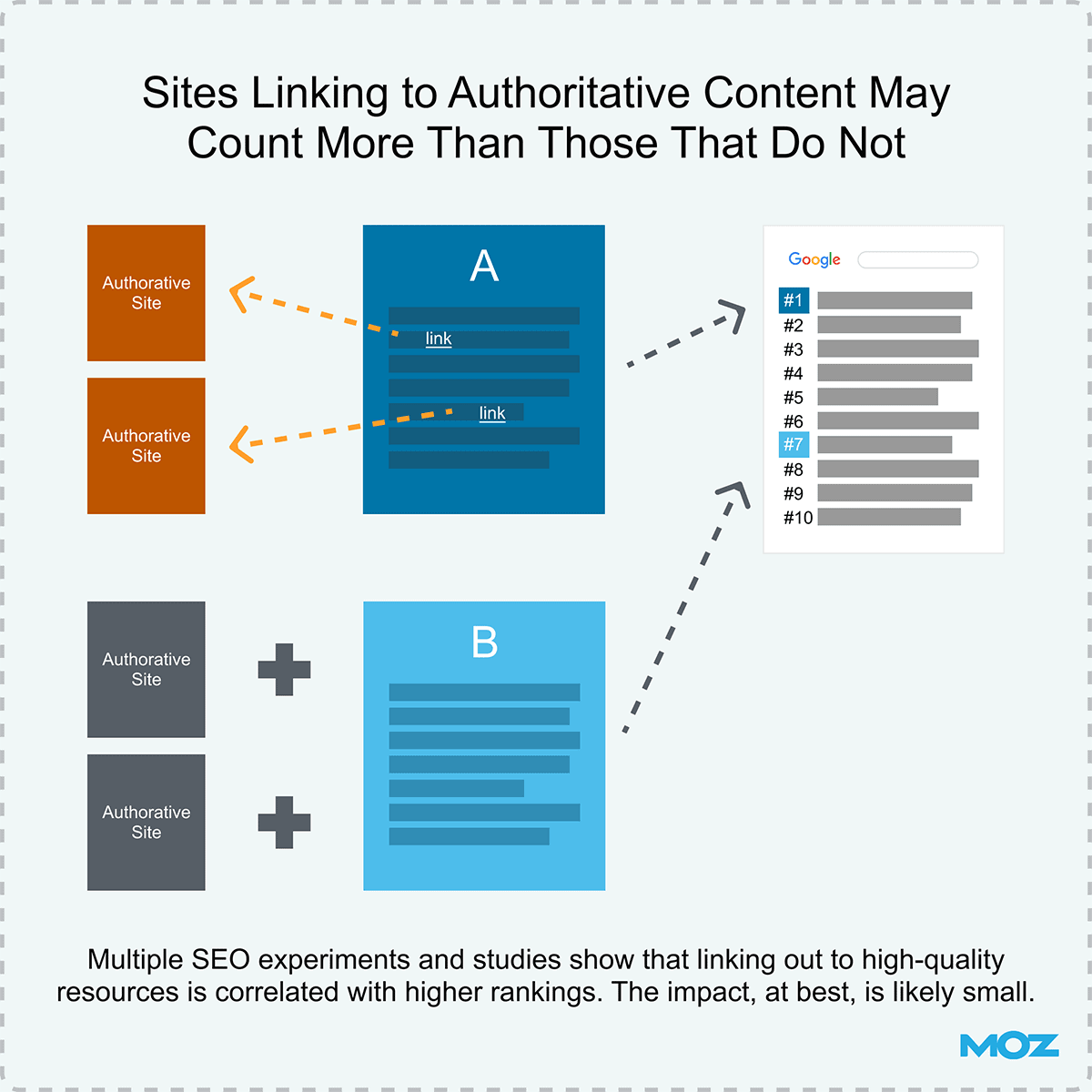
This makes sense if you think about it:
Google wants to send people to content that has EVERYTHING that searchers want. And that “everything” includes helpful resources on other websites. So by adding external links to authority sites, you’re making your content more SEO-friendly.
I tend to use lots and lots of external links in my content.
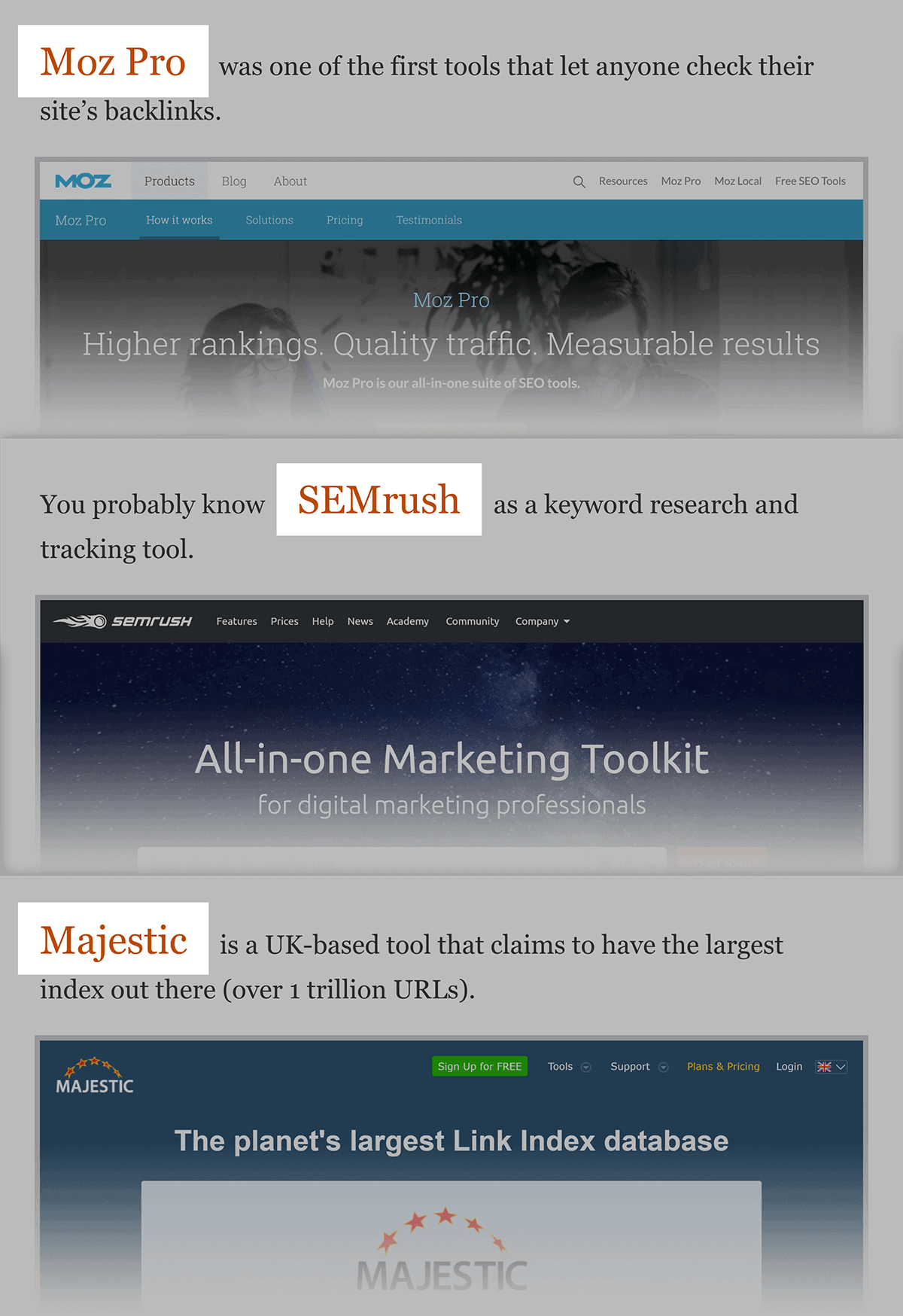
I do this partly for the SEO boost. But it’s more to help my site visitors learn more about topics that I mention in my post.
Use Related Words and Phrases (LSI)
LSI keywords are terms that are closely tied to your content’s topic. And LSI keywords are GREAT for SEO.
LSI terms help your content’s SEO for two main reasons:
First, LSI keywords help Google fully understand the topic of your page.
It’s one thing to see your target keyword in your title tag and URL.
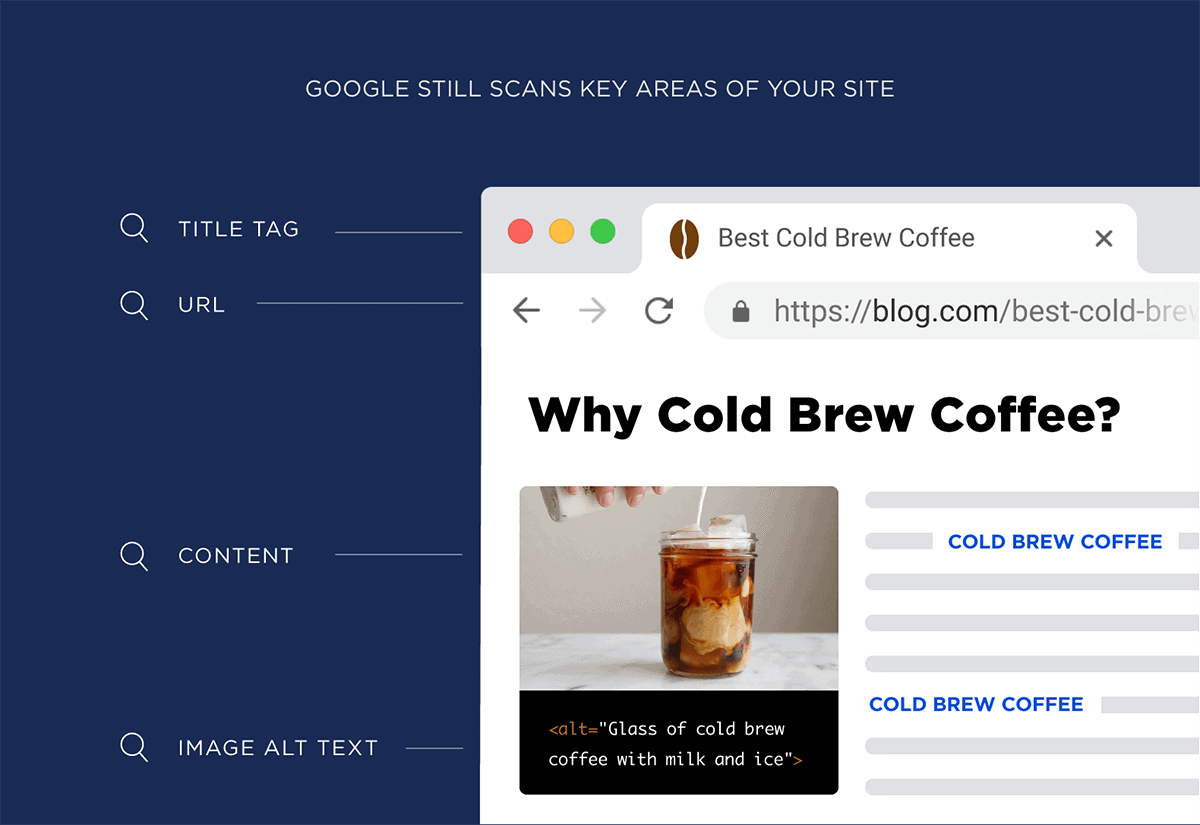
Today, Google also wants to see that you fully cover that topic in your content.
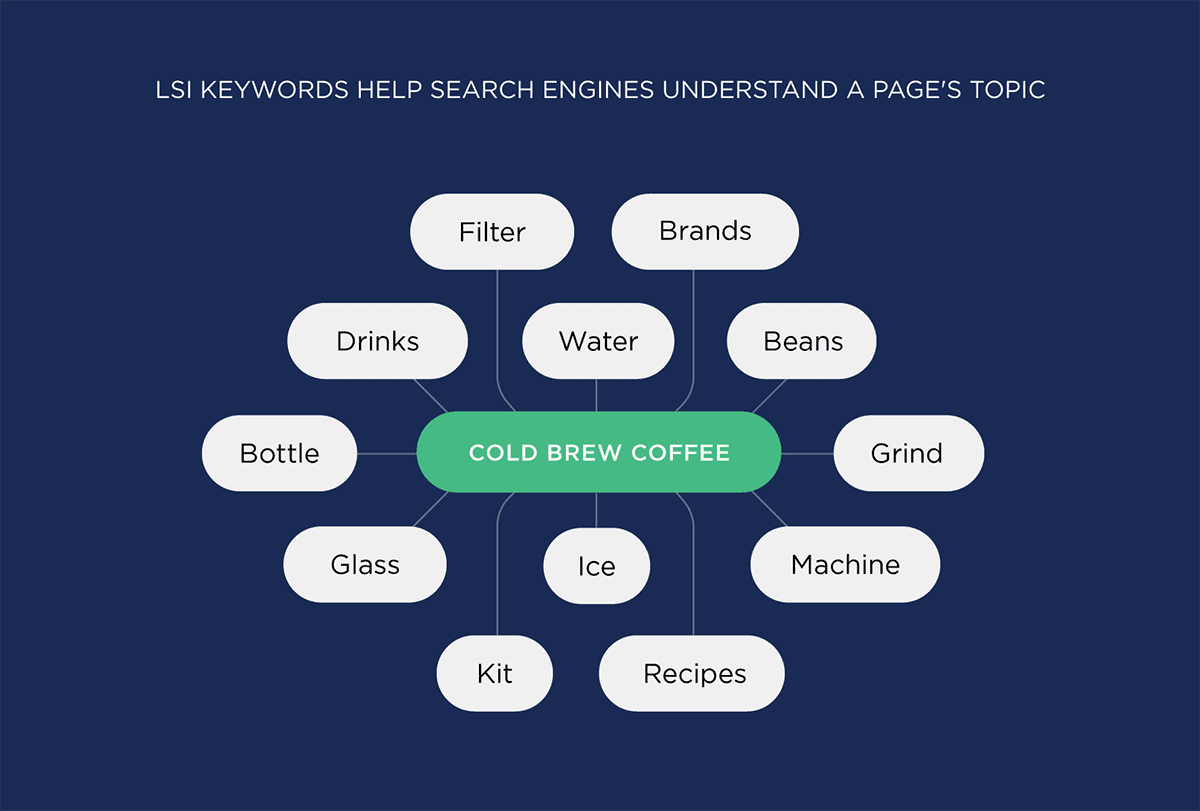
Second, LSI terms can help you rank not just for your target keywords… but for related keywords too.
For example, this post from my blog is optimized around the keyword: “increase website traffic”.
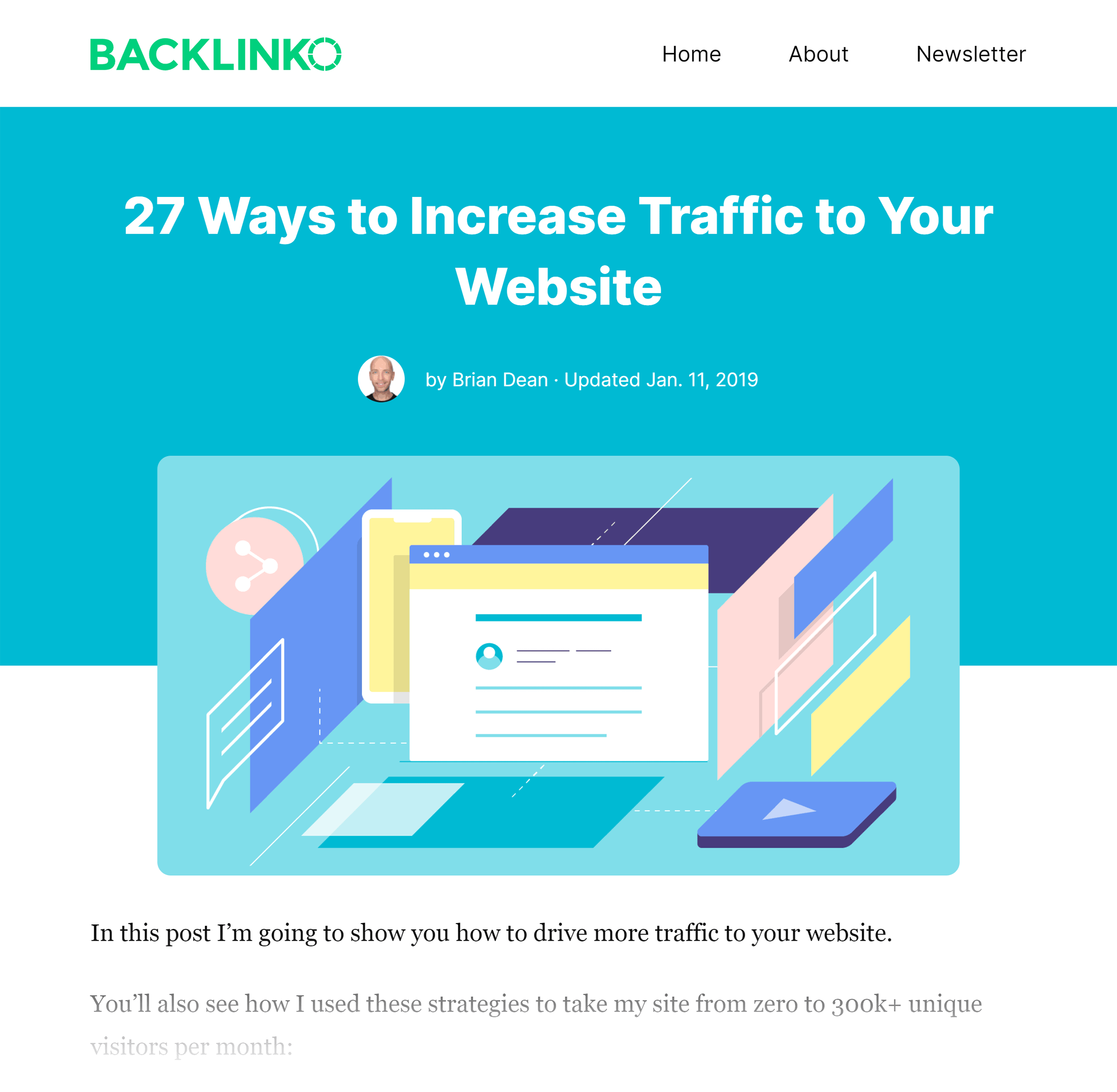
And besides optimizing my content for that specific term, I also added a handful of LSI keywords like “drive traffic”.
Which has helped my page rank for terms like “drive traffic” and “how to drive traffic to your website”.
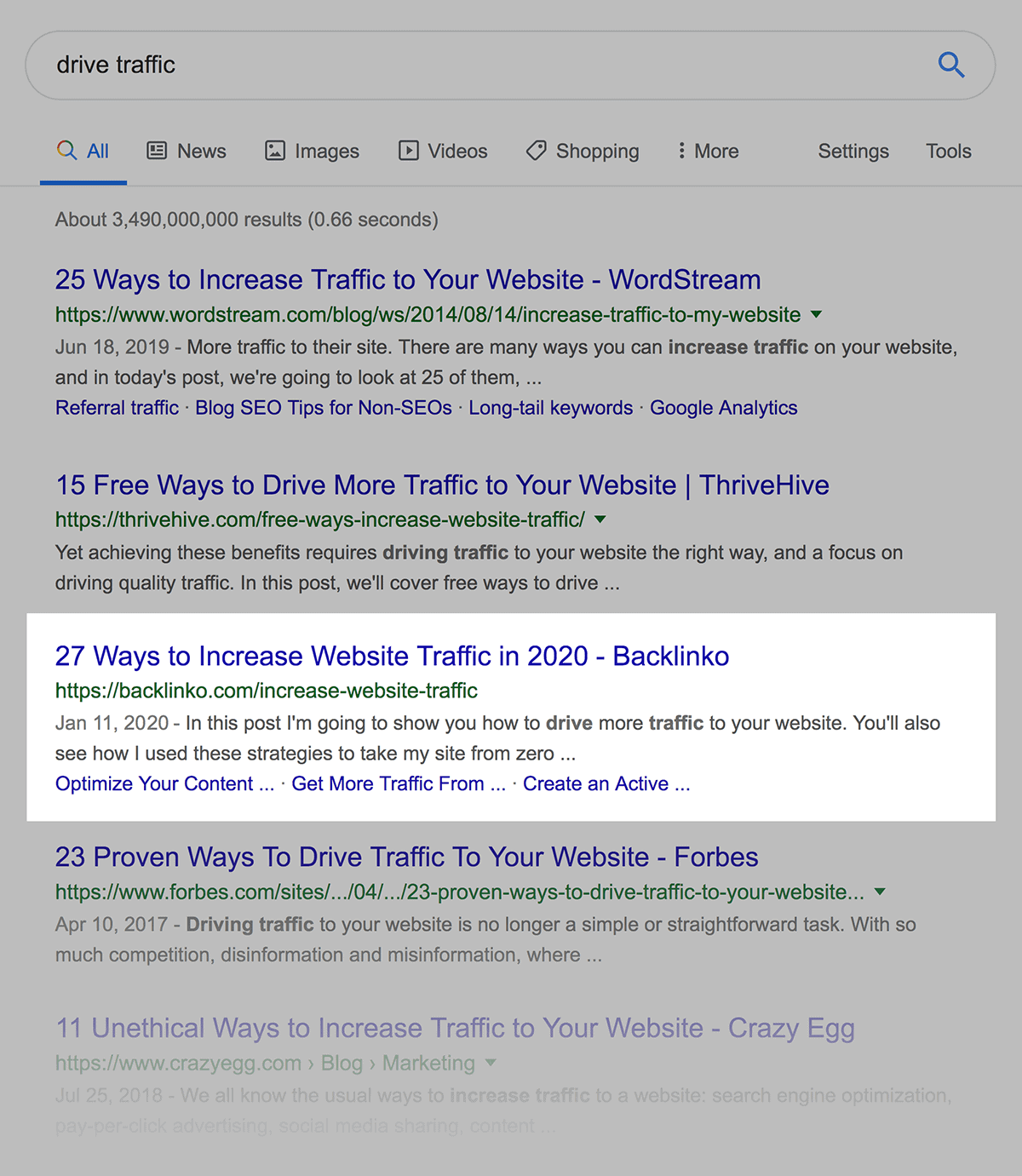
Use Multimedia In Your Content
Multimedia may not strictly fall under the category of “SEO writing”. But images, infographics and videos are super important for SEO.
Plus, multimedia makes your content much more interesting and compelling.
So whenever it makes sense, I recommend using visuals and charts:
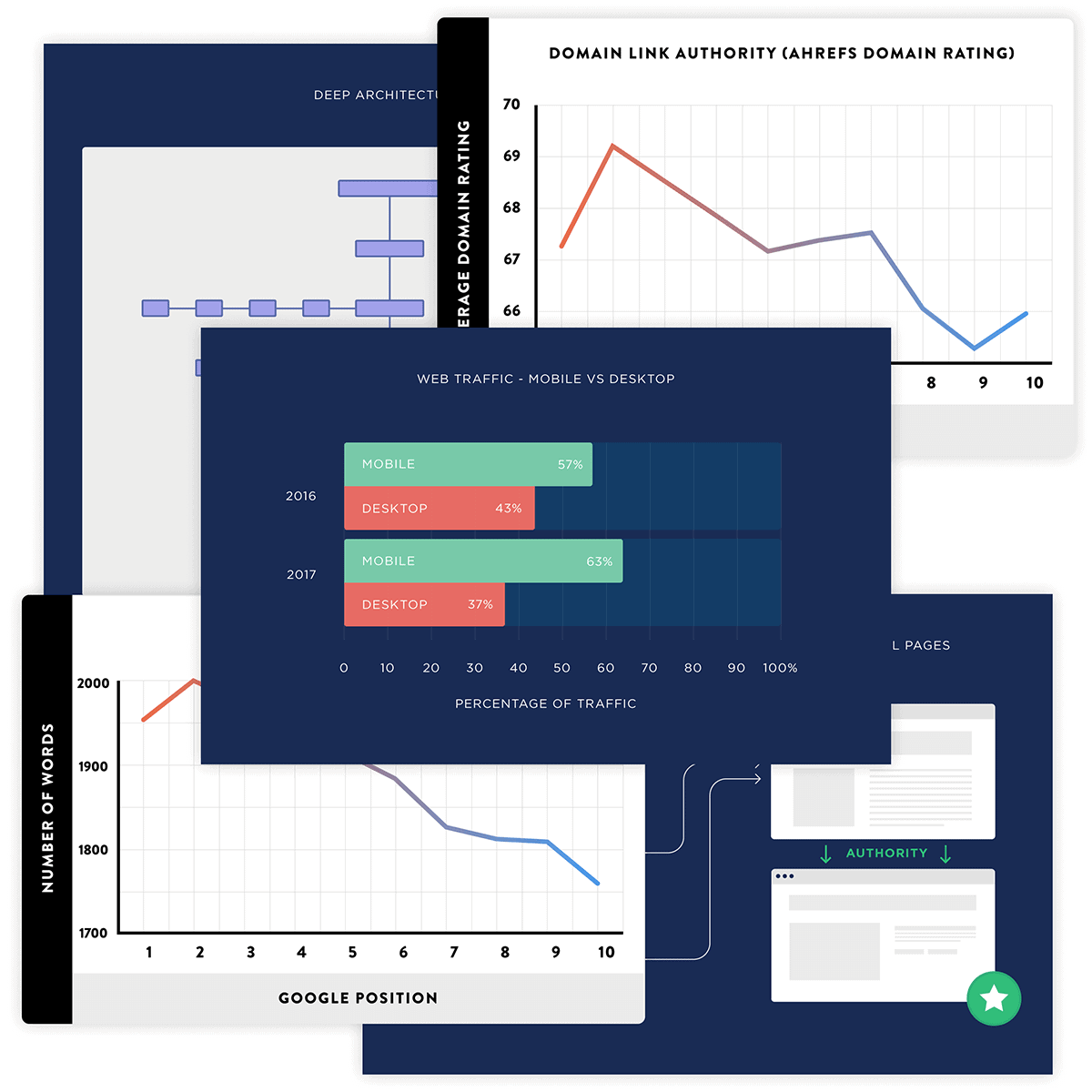
Embedded YouTube videos:
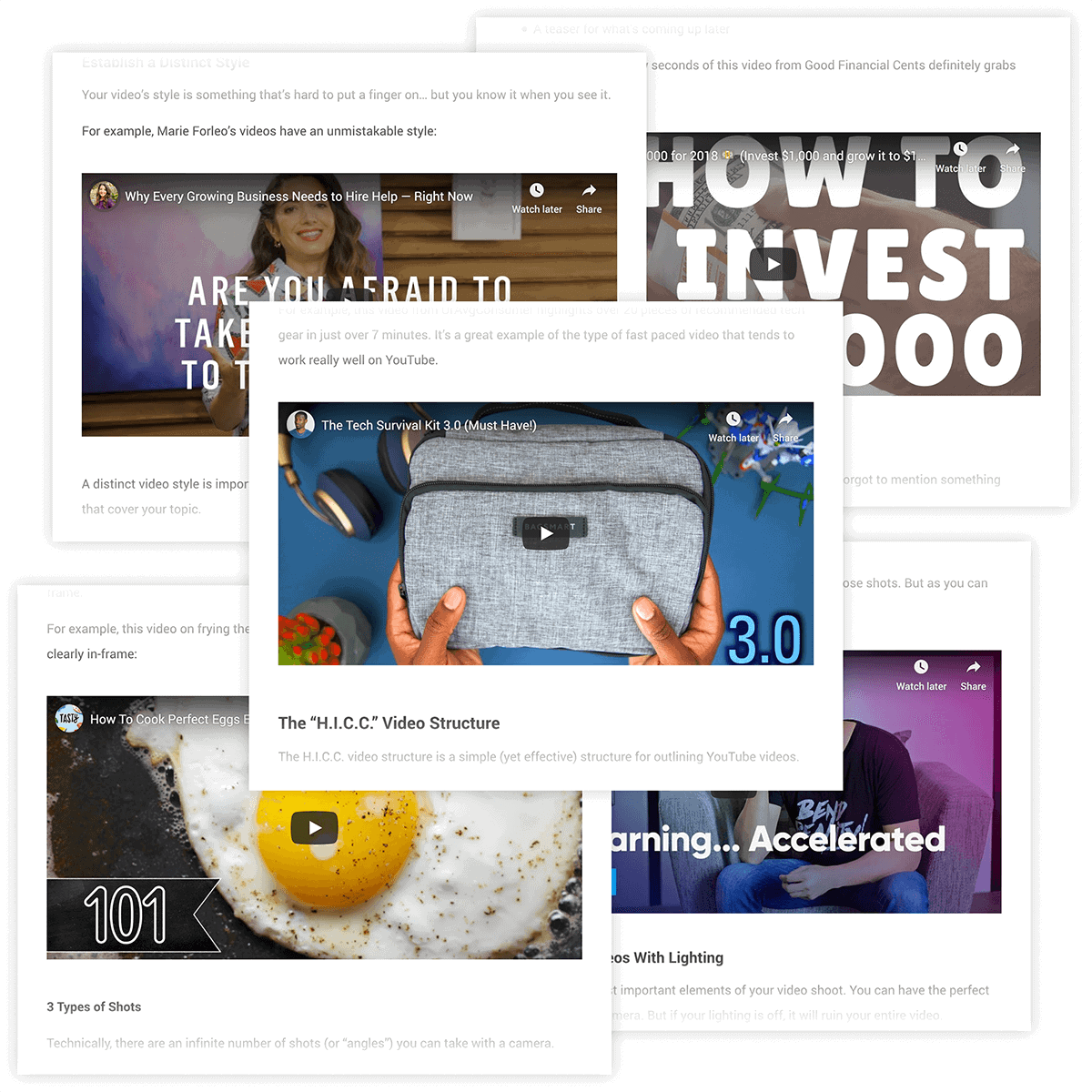
And screenshots:
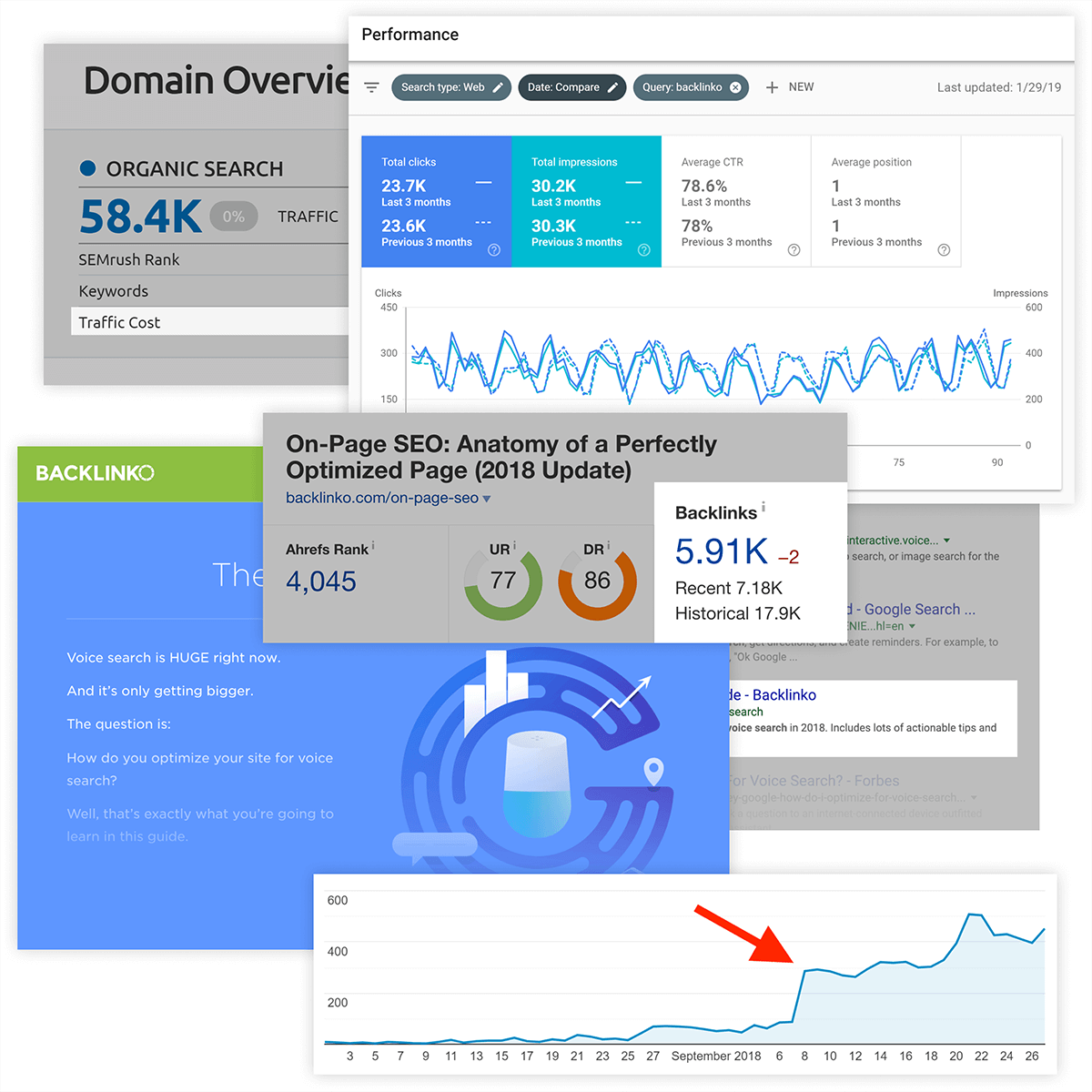
Strategically Promote Your Content
The SEO writing process isn’t finished after you hit the “publish” button.
Because the truth is: without content promotion, your content probably won’t rank.
(Especially if your site is brand new or doesn’t have a lot of authority yet.)
In other words, for your content to rank in Google, you need to strategically promote it.
Here are a few ways to spread the word about your latest post:
Be Proactive
First, reach out to people who might be interested in your content… before you publish it.
So instead of: “Hey, I just published this post. Will you share it?”, you say: “Hey, I’m about to publish something that you’d be interested in. Mind if I send it your way when it’s done?”.
For example, I sent out a bunch of emails to promote one of my upcoming blog posts.
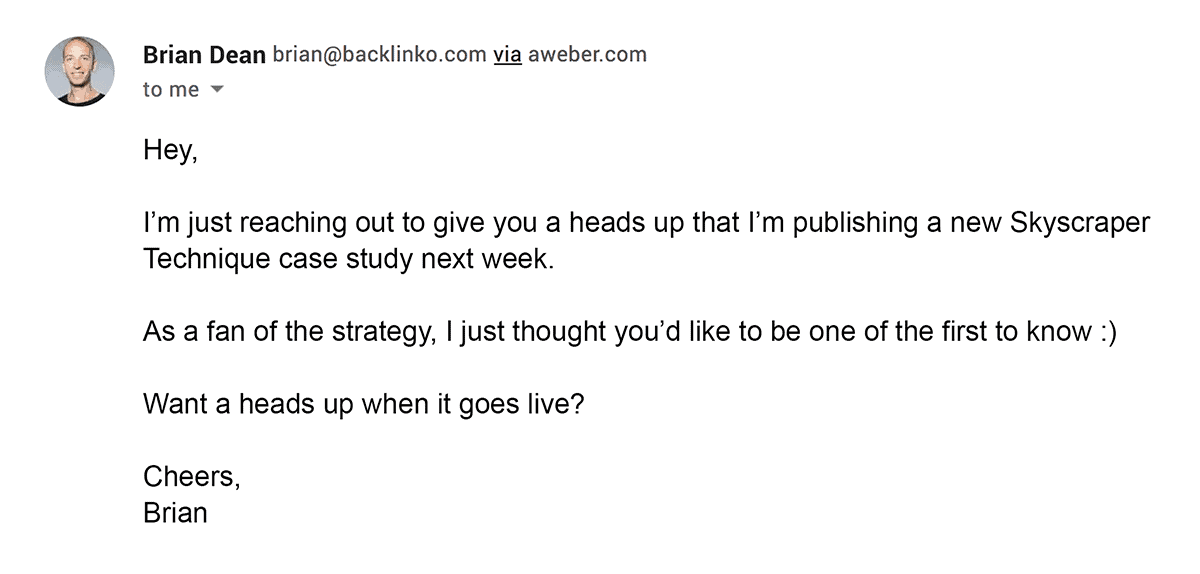
And because I wasn’t pushy or demanding, this little outreach campaign led to tons of shares.
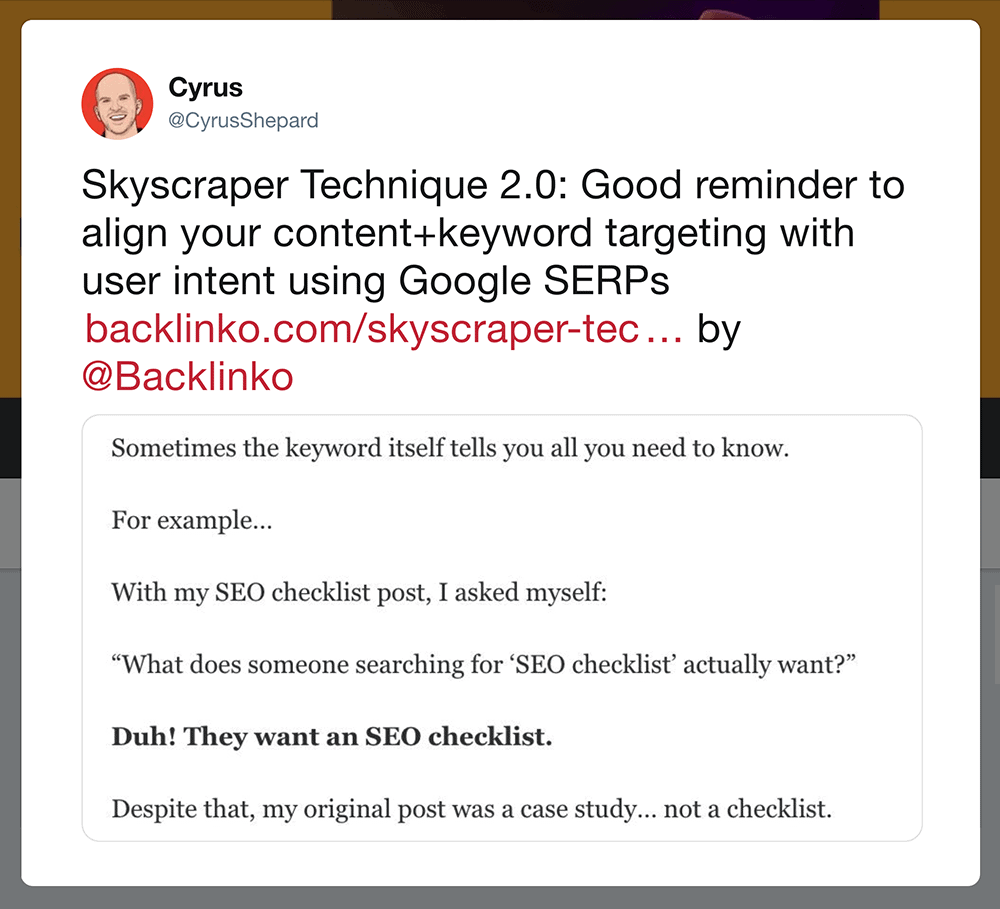
Promote Everywhere
Second, promote every post using every channel and audience you have… no matter how small.
This includes:
- Email subscribers
- LinkedIn or Facebook groups you belong to
- Social media followers
Again: if you don’t have a huge following on social media that’s totally OK. The idea here is to squeeze as much value out of the audience that you do have.
For example, whenever I publish a new post I work SUPER hard to spread the word.
I send out an announcement email to my newsletter subscribers.
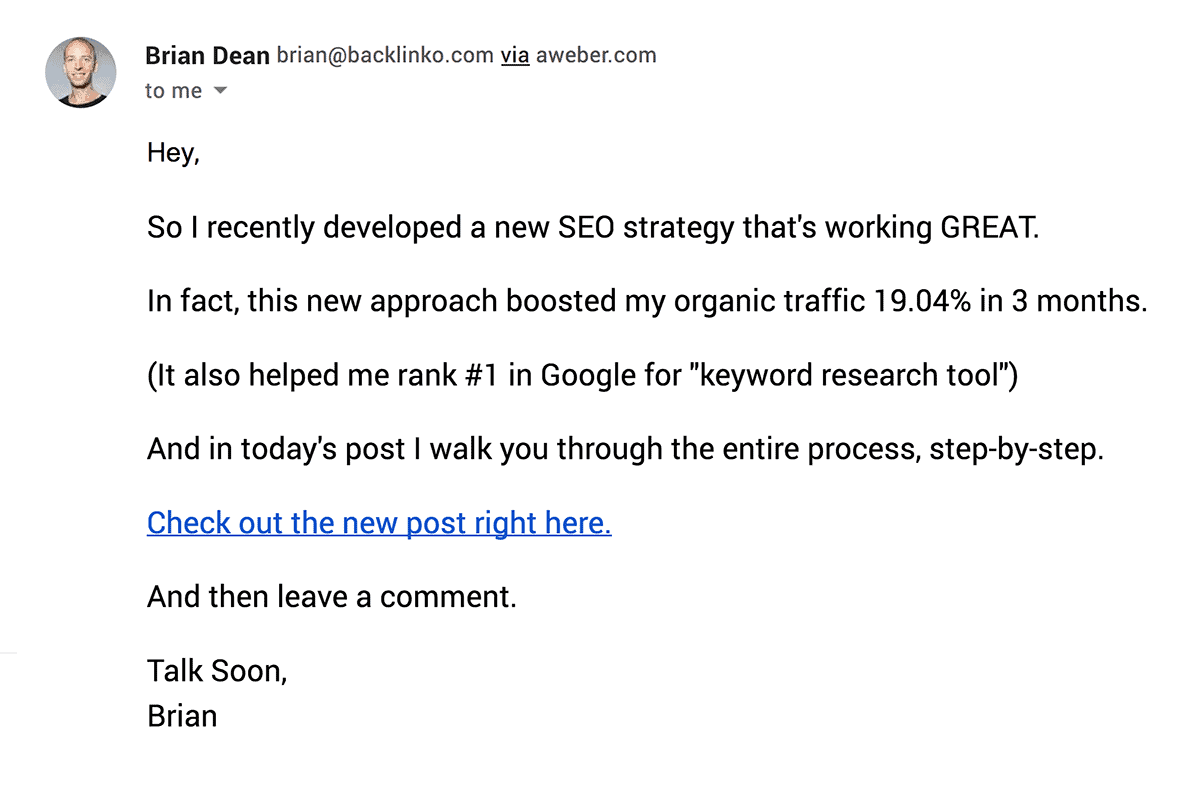
And I share the content on social media (specifically Twitter, Facebook and LinkedIn) multiple times.

Even though I don’t have a huge following on each of those platforms, every little bit helps.
Sniff Out the Competition
Last up, I recommend promoting your content to people who link to your competitors.
If your content is better or brings something new to the table, you have a good chance of getting a link from people that already linked to a piece of similar content.
In my opinion, the best tool for this step is Semrush.
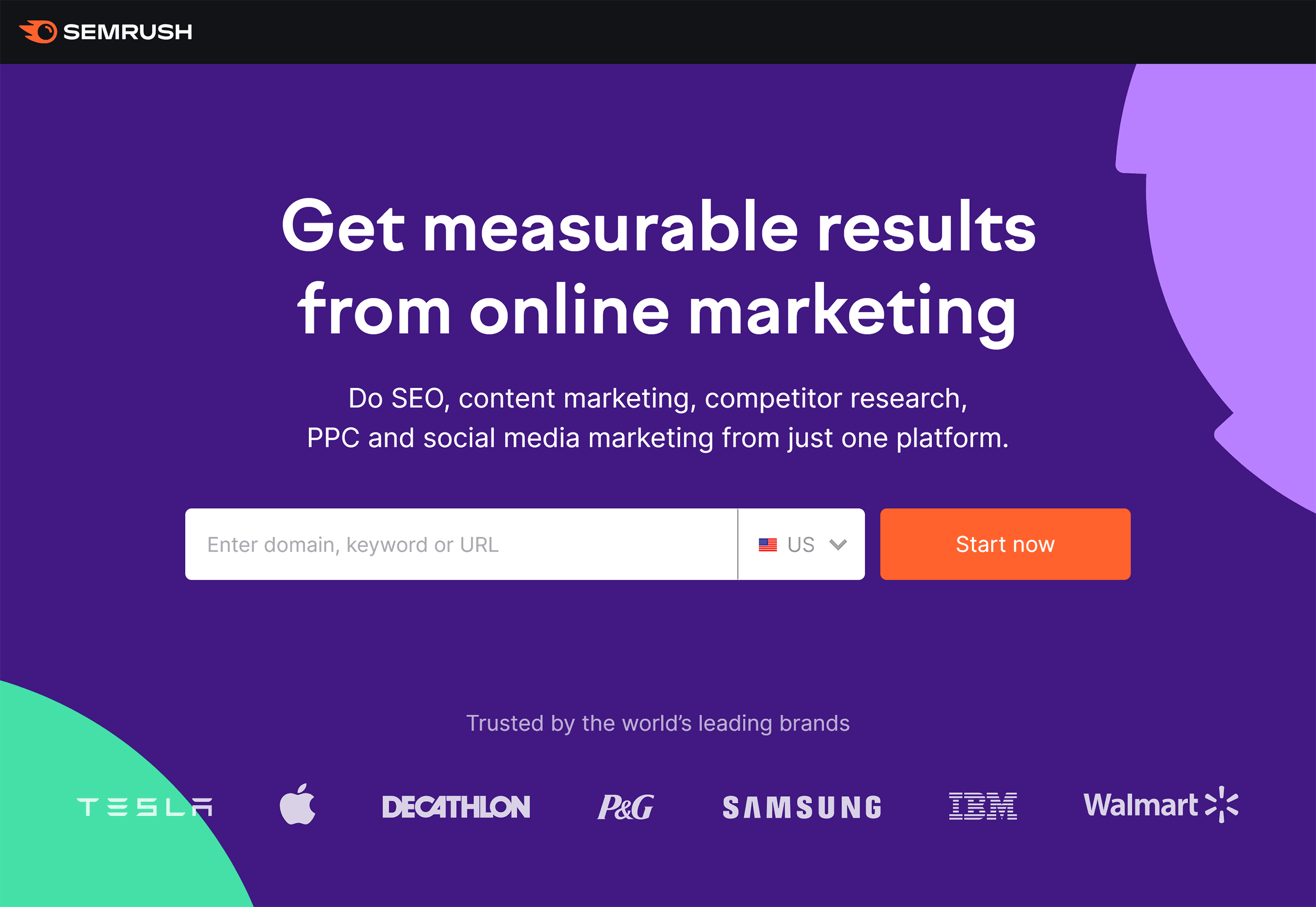
However, Semrush starts at $99.95/month. In my opinion, it’s worth it. But it does depend on your budget.
If you’re on a tight budget, we have a free backlink checker that’s halfway decent.

Learn More
The Definitive Guide to Copywriting: My thorough guide to copywriting, with a focus on writing blog content.
SEO Case Study: How I Increased My Organic Traffic 652% in 7 Days: How to get higher rankings and more organic traffic by satisfying search intent.
How to Write a Blog Post: The Definitive Guide: A guide to writing blog posts that stand out and get shared. Includes a handful of detailed templates.
Content Strategy Guide: Step-by-step guide to planning and executing a content strategy with a focus on SEO and backlinks.
The Definitive Guide to Keyword Research: More actionable strategies to help you find untapped, low-competition keywords.