Meta Descriptions
What Is a Meta Description?
A meta description (also known as a “description tag”) is an HTML attribute that summarizes a webpage’s content in 155 characters or less. It appears as the descriptive text under your page title in search results, helping users understand what your page is about before they click.
Here’s what a meta description looks like in HTML form:
< meta name=”description” content=”This is meta description text” />
Most modern search engines, including Google and Bing, no longer use meta descriptions as a direct ranking signal.
However, descriptions commonly appear in the SERPs (search engine results page). Which can impact user organic click-through rates (CTR).
Here’s what a meta description looks like on Google:

Why Are Meta Descriptions Important?
While search engines stopped using meta descriptions in their ranking algorithms years ago, the right meta description can lead to more clicks.
Which is a direct ranking factor.

In fact, our large-scale analysis of 4M Google search results found that pages with a meta description had an average of 5.8% more clicks vs. pages that were missing their meta description.

Even Google recommends writing a unique meta description for each page on your site.

Plus, with Google’s recent algorithm updates, meta descriptions play an even bigger role in how your content appears in different search features.
This includes featured snippets, video results, and image carousels.
And social media sites like Facebook and X (Twitter) sometimes show your description in posts.

However, Google doesn’t always show your meta description in the search results.
According to Google, they will often replace your meta description with a snippet of content from your page.

Even so, writing a unique meta description for every page on your site is still very much worthwhile.
And an important search engine optimization best practice.
Here’s how to write SEO-friendly meta descriptions.
1. Use Benefit-Driven Copy
Your meta description needs to clearly describe the BENEFIT someone will get from your page.
What this benefit is depends a lot on what your page is about.
And the keyword that people used to bring up your result.
For example, take this post about on-page SEO.

The benefit of reading this post is that someone will get a thorough guide to optimizing their content for Google.
This is why I emphasize that benefit in my meta description:

So yeah, the main benefit for most content will be learning how to do something. This is why you want to highlight that benefit in your description.
But the type of benefit you talk about will be completely different depending on the type of page.
This is true whether it’s an ecommerce product page, services page, homepage, or tool.
For example, check out the meta description for this product page from grooming company Jack Black Skin Care.

See how the description specifically states the product’s benefits?
- “Helps to prevent dry, itchy skin”
- “Achieve a conditioned, healthy-looking beard.”
Google pulled this copy directly from Jack Black Skin Care’s product page:

This is why it’s important to describe the benefits in your site copy and meta descriptions.
So, you have a compelling meta description no matter which one Google chooses.
Which leads us to…
2. Stay Under Character Limits (Desktop and Mobile)
Google limits how much of your meta description tag they show in the SERPs.
On desktop, they show around 155 characters.

But on mobile? You typically get just 120 characters.
This means you want to front-load your most important info.
Here’s how:
- Put your main benefit in the first 120 characters
- Use the remaining space for supporting details
Then, test how your description looks on both devices.
Note: Google’s meta description limit is actually measured by pixel size. Not characters. Typically, Google cuts off meta descriptions at 960 pixels. In most cases, staying below the 155-character limit works well. And it’s much easier to measure.
Most WordPress SEO plugins, like RankMath, automatically count the characters in your title tag and meta descriptions.

And alert you if you go over the recommended character count.
You can also use this helpful Google SERP Simulator from Mangools.
Choose “Desktop” or “Mobile.”
And enter your meta description.

The tool will make sure you’re under character limits.

And will show you how your result will appear to Google searchers.

3. Get Inspiration From Google Ads
If you write benefit-oriented descriptions and stay under Google’s character limit, you’re already ahead of 99% of people writing meta descriptions.
But if you want to take your description writing to the next level, try copying text from Google Ads.
Why?
The placement of Google Ads is based on how much advertisers bid. But also Quality Score.
Specifically, ads with a high Quality Score cost less per click than ads with a low Quality Score.
And the #1 factor that impacts Quality Score?
Click-through rate.
So, when you see an ad in the search results, you can be SUPER confident that it has a high CTR.

This means you have proven copy you can use in your page’s title and description.
With that, here’s how to do it.
First, search for your target keyword in Google.
(You can also search for variations of the term.)
Then, keep an eye out for any copy that multiple ads use.
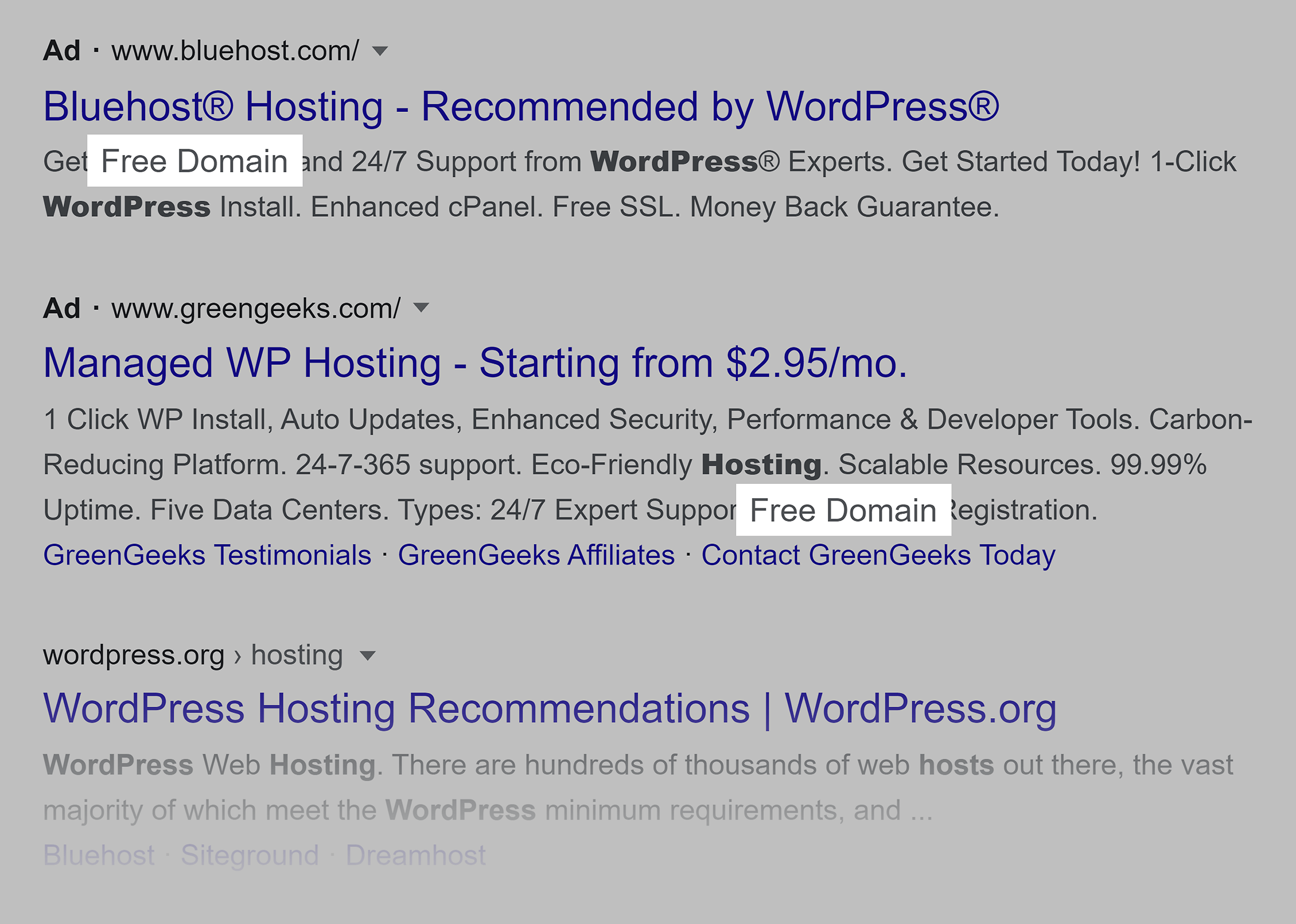
If that copy makes sense for your page, incorporate it into your description.

4. Use The Current Year (or Month)
This only makes sense if your content is SUPER time-sensitive.
Otherwise, you don’t need to worry about adding a date to your descriptions.
But if your content is something that needs to be super up-to-date, I recommend testing descriptions with dates.
For example, take this page optimized around the term “SEO tutorial.”

Someone searching for “SEO tutorial” wants to make sure that the content that they read is fresh.

New tools enter the marketplace. Old tools get shut down. And existing tools sometimes completely change what they do.
So, this is a case where you’d want to emphasize the fact that your content is updated.
This is why I mention the year in my meta description:

In some cases you might even want to include the month.
For example, if your page lists rankings that change all the time (like “Best NFL teams”).
Or if you have data or stats that need to be updated on a regular basis (like “Current number of TikTok users worldwide”).

The only downside of this approach is that you need to manually change your meta description every month or year.
But the boost in CTR can make it absolutely worth it.
5. Include Your Target Keyword
You want to mention your target keyword at least once in your meta description.
And not because it gives you any direct SEO benefit.
Remember: Search engines don’t use the content in your meta description as a ranking signal.
So, why use your keyword in your description?
Because it can help you get more clicks.
Here’s why:
First, Google makes your keyword bold in the SERPs.

Which helps it stand out.
Second, your keyword emphasizes you’re a good fit for the person’s search query.
For example, let’s say you just searched for “keyword analysis.”
Seeing the term in the top results’ meta descriptions makes it more likely you’ll click on it.

And as long as your page lives up to the promise, it will result in an overall good user experience for that person.
This is especially important if you’re trying to capture featured snippets and AI Overviews.

Include your target keyword in a natural question-and-answer format like:
“What is keyword analysis? Learn how to research and analyze keywords with our step-by-step guide…”
We’ve seen pages using this format get more featured snippets.
6. Write Unique Meta Descriptions For Each Page
We touched on this earlier, but this is important, so it’s worth repeating.
Write unique meta descriptions for every page on your site.
In other words:
You don’t want a bunch of duplicate meta descriptions floating around.
Is this a pain for an ecommerce site with 5k+ pages?
Yup.
Is it worth it?
Absolutely.
7. Use AI to Speed Things Up
AI tools can help you write meta descriptions faster.
But there’s a right way and a wrong way to use them.
Here’s the process I use:
First, provide the AI tool with your actual page content.
Then, ask for 3-5 description variations.

Finally, rewrite the best one in your voice.
For example, here’s an AI-generated description:
“Comprehensive guide to link building strategies with step-by-step instructions”
And here’s how I would rewrite it:
“Want more backlinks? I’ll show you exactly how I built 10,000+ links to my site. Including real examples and templates.”
The second one sounds more personal and engaging.
8. Match the Search Intent
Different searches need different descriptions.
Even if they’re for the same page.
For example, consider these two searches for a protein powder page:
- “Best protein powder brands”: This is a commercial intent keyword because this person is looking to compare options before buying
- “When to take protein powder“: This keyword has informational intent because the goal of this person’s search is to learn the optimal timing for protein consumption
The first person needs a description like:
“We tested 20 popular protein powder brands. See which ones taste the best and deliver serious results.”

The second person needs something like:
“Learn exactly when to take protein powder for maximum results. Based on analyzing 50+ scientific studies.”

Same page. Different descriptions.
Because the search intent is different.
9. Include Power Words
Want to write better, more clickable meta descriptions?
Use power words.

Power words like “proven” and “exclusive” can help boost your CTR.

Why do they work so well?
They tap into fundamental human motivations:
- Exclusivity: We want what others can’t have
- Value: Everyone loves getting more for less
- Efficiency: We seek shortcuts and simple solutions
- Validation: We need to know we’re making smart choices
So, try using them in your meta descriptions and your page content.
(Remember, Google might pull from your page’s content instead of using your meta description.)
10. Use This Proven Meta Description Formula
Over the last 10 years, I’ve tested DOZENS of different description formulas.
Some were good meta descriptions.
Some were bad.
And some literally 3x’d my CTR.
From all that testing, here’s the meta description formula that works best for me.
This is a [content overview]. Learn how to get [specific benefit] from this [content description].
And here’s how I’d fill in the blanks:
This is a [complete guide to SEO]. Learn how to [get higher rankings] with this [in-depth post].
I recommend giving it a try. Or adapting it for your needs.

(Just remember to remove the brackets before publishing.)
Ideally, you’ll have a few formulas like this to give your descriptions some variety.
Either way, it’s a lot easier than writing every meta description from scratch.
Learn More
Organic CTR: Learn how to optimize your title tag and URls to maximize organic CTR.
On Page SEO: The Definitive Guide + Free Template: Get tips on creating search- and user-friendly content that attracts organic traffic.
Rank Higher on Google: Boost your organic traffic and search visibility with 13 expert tips that’ll have you soaring up the SERPs.

