SEO Report Template: Show Results, Save Time, Get Buy-In
Show the real impact of your SEO work with this free monthly SEO report template.
It’s built to help you share wins, tie results to business goals, and lay out next steps — clearly and quickly.
The format is simple enough for clients and stakeholders to read. And strategic enough to keep your reporting focused on outcomes, not just metrics.
Download the SEO Report Template
Download our fully customizable SEO report template. Then, scroll to learn how to make it work for your team.
Why Use a Monthly SEO Report Template?
Monthly SEO reporting is time-consuming, messy, and often overlooked.
Too many reports feel bloated or vague — and rarely lead to real decisions.
A clear, repeatable format helps cut through the noise. It saves time, keeps stakeholders aligned, and builds trust in your work.
An SEO report template also lets you track progress consistently month after month, so patterns, wins, and issues stand out faster.
What Makes This Template Different?
Most SEO report templates try to do too much — or say nothing at all. They’re cluttered, confusing, or forgettable.
This one’s built differently.
It’s designed to help you report like a strategist. With a structure that mirrors how real decision-makers think.
You lead with outcomes. You back them up with clear insight. Then, you recommend the next move.
Instead of cramming in every metric, it focuses attention where it belongs: wins that matter, issues worth solving, and where to go next.
How to Use the SEO Report Template
Every section of our SEO report template is purpose-built.
It also includes space to highlight key takeaways for each metric. Plus, speaker notes guide what to say and how to say it.
It’s simple to fill out. But powerful enough to help secure buy-in, reset strategy, and unlock budget.
Here’s how to get the most out of it:
- Download the SEO Report template. Get the editable slide deck in PowerPoint or Google Slides format
- Plug in your data. Replace the placeholder text and visuals with your own. Most of what you need will come from tools like Google Analytics (GA), Google Search Console (GSC), or your favorite SEO platform like Semrush.
- Use the speaker notes for guidance. Each slide in our SEO monthly report example includes notes to help you explain what’s happening and why it matters
- Tailor the insights to your audience. Focus on the information your audience cares about most and adjust accordingly
- Clean it up before sending. Once everything’s filled in, remove any notes that aren’t meant for your end reader. The final version should be sharp, clear, and client-ready.
Inside the Template: Section Breakdown
This SEO report template is designed to tell a story — not just show numbers.
Each slide has a specific job to do. Here’s how to use them effectively:
Executive Summary
Start with high-level outcomes.
This is the most important slide in your SEO monthly report. Where you connect performance to business impact — traffic, conversions, revenue, or leads.
Call out what changed, what drove it, and what’s next.

If someone only reads one slide, this is it. Make it clear, sharp, and strategic.
Organic Traffic
Summarize how search traffic changed over the past month.
Include sessions, impressions, and engagement metrics.
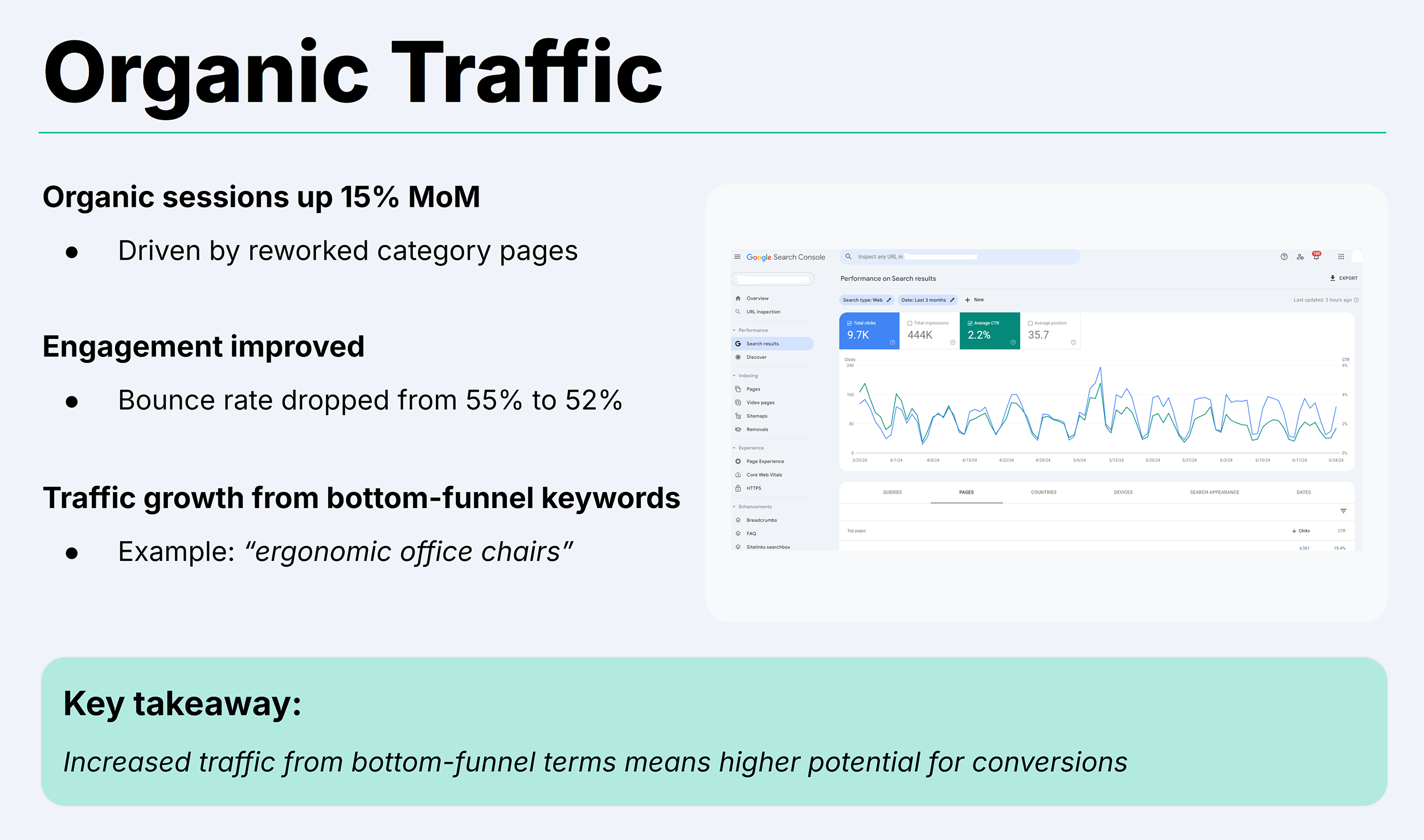
But don’t just list the numbers. Explain what drove the change.
Was it a content update? A site restructure? A seasonal spike?
Help your reader connect the dots.
Keyword Rankings
Highlight the keywords that matter — not every movement.
Focus on high-value, non-branded terms tied to conversions or visibility.
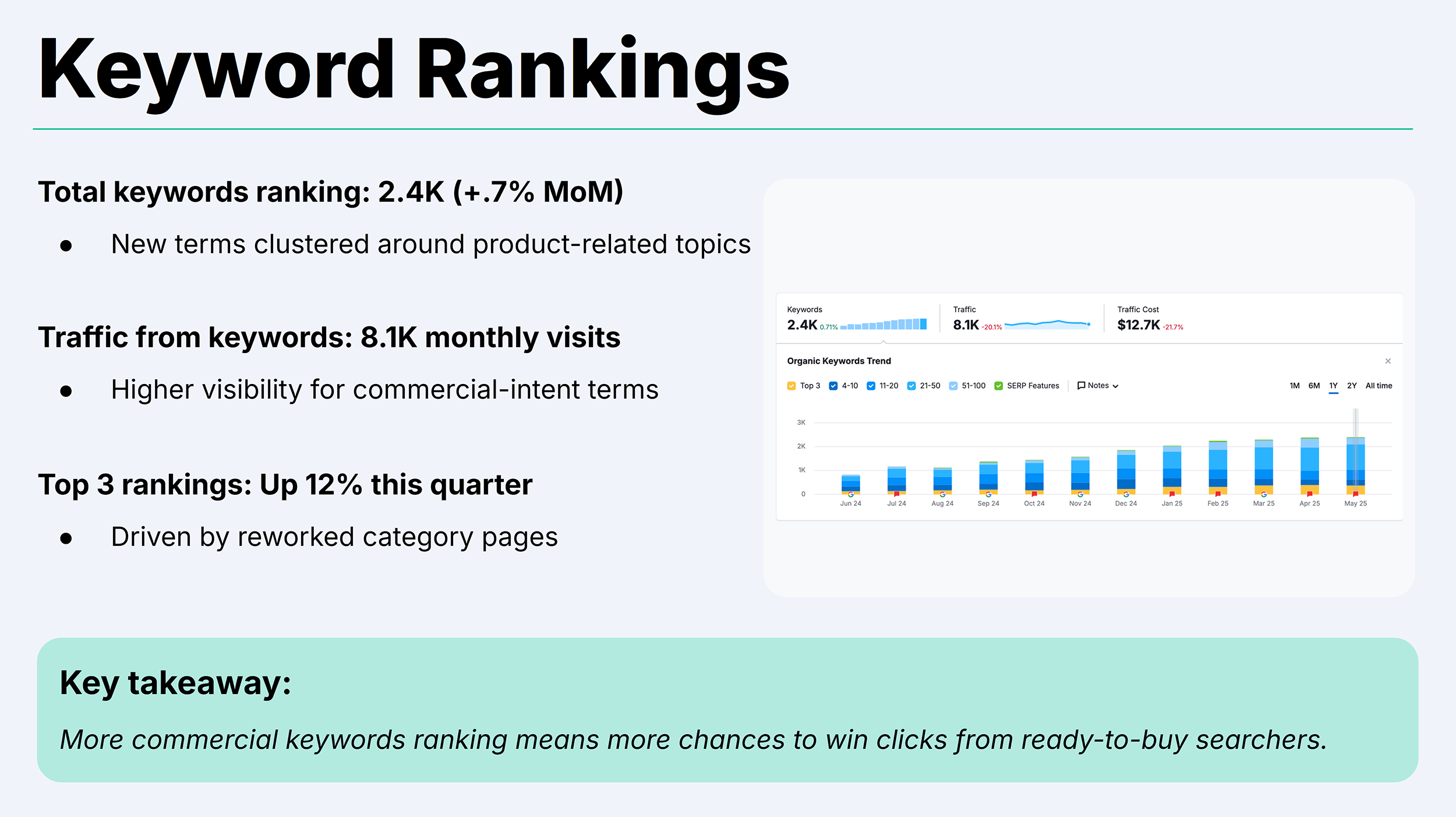
Use this section to show meaningful progress toward organic growth. Not just position shifts.
Conversions
Translate SEO into business outcomes.
Show how organic traffic contributed to leads, sales, signups, or other goals.
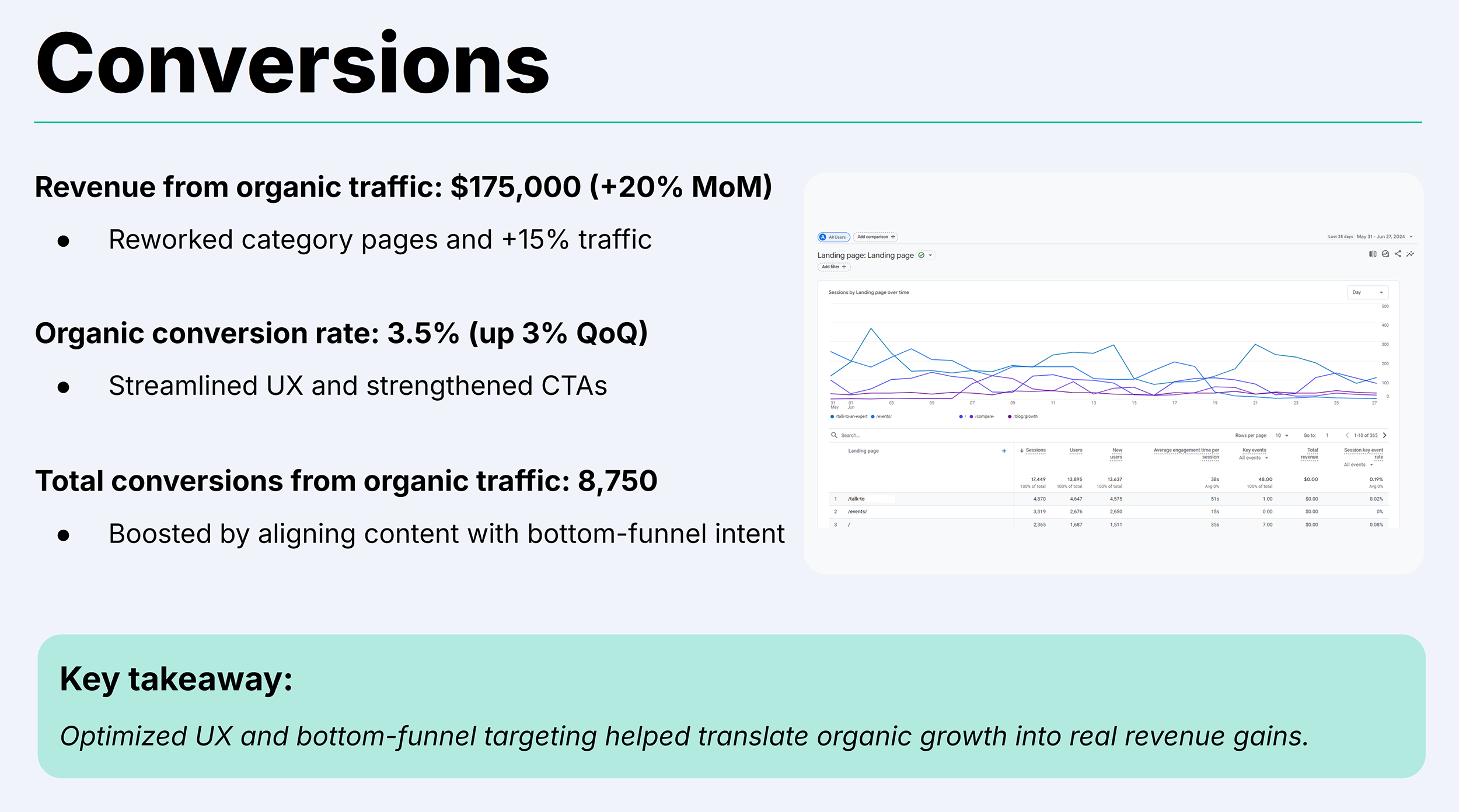
Include conversion rate if relevant, but prioritize what matters to the business. Especially if you’re reporting to execs or clients.
SERP Visibility
Highlight improvements in SERP presence like Featured Snippets, People also ask, or AI Overviews.
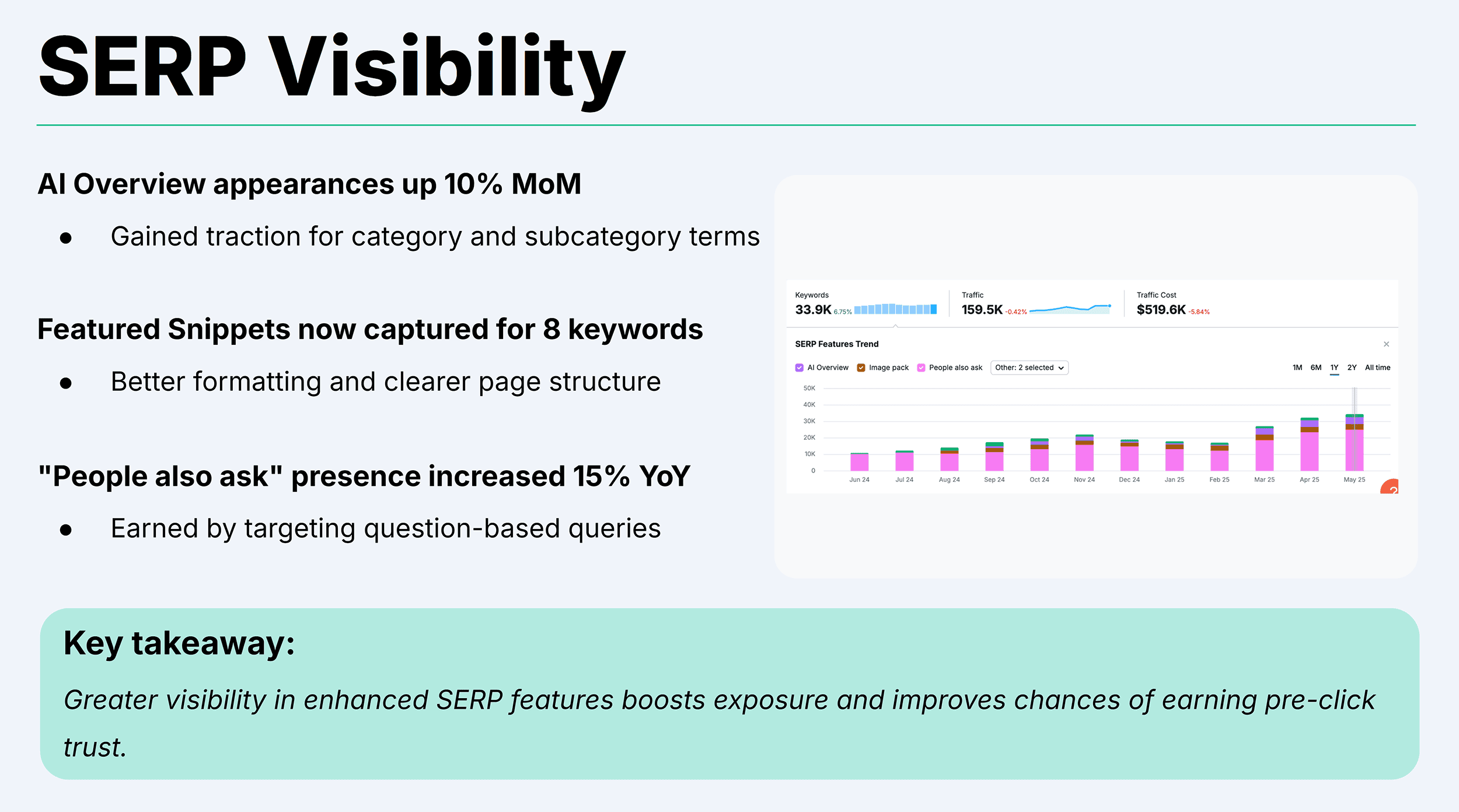
If visibility dropped, explain why.
This section helps show how your content is competing beyond just ranking position.
LLM Visibility
Track how your brand shows up in generative AI results — even when it doesn’t drive direct traffic.
Highlight mentions in tools like ChatGPT, Gemini, and Perplexity. You should also include unlinked citations from trusted sources.
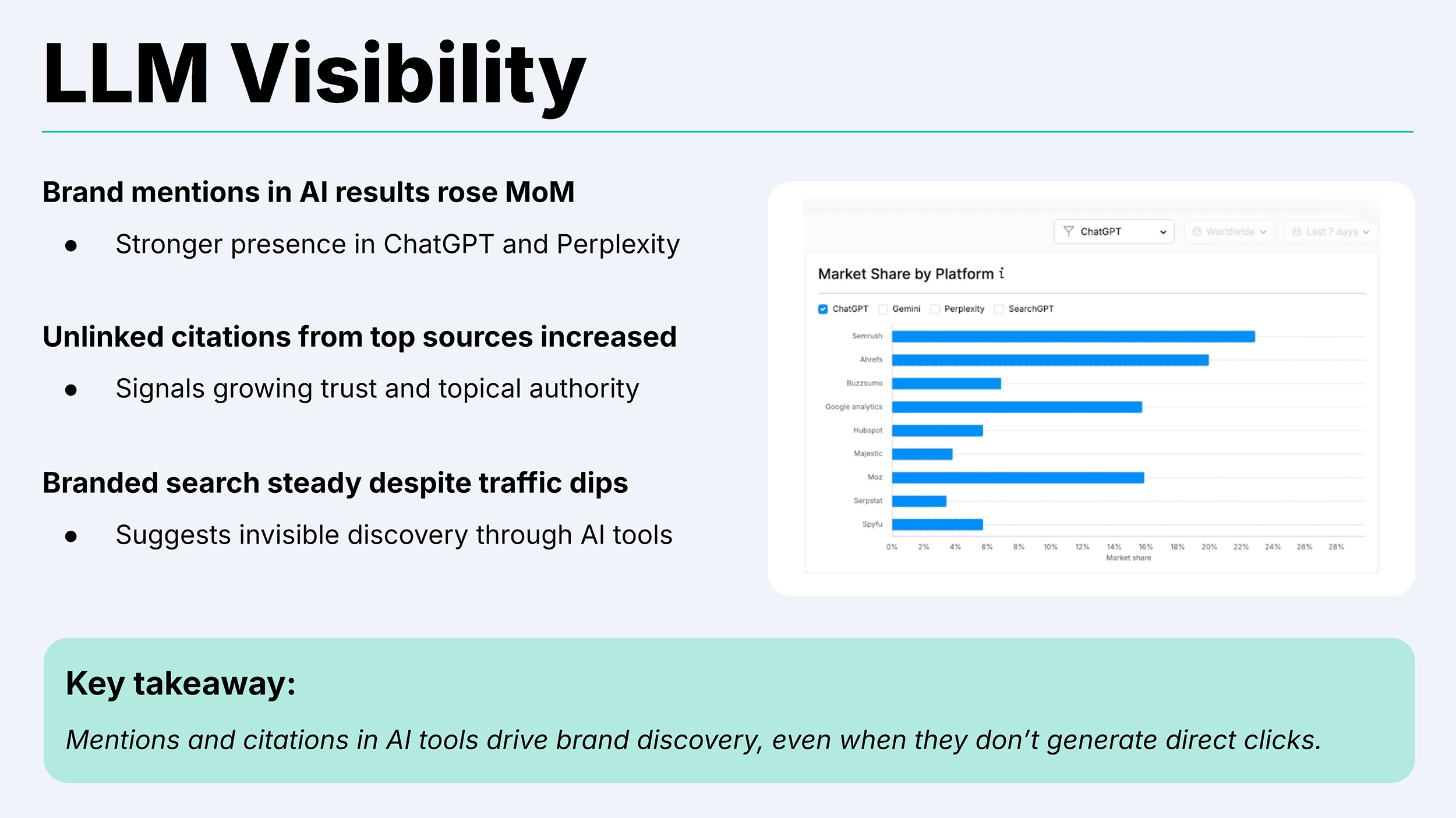
Use this slide to explain gaps between branded search trends and actual traffic. It helps show how people are finding you through AI, not just Google.
Content
Surface what’s performing and why.
Mention top traffic drivers, newly published content, or pages that improved rankings or conversions.
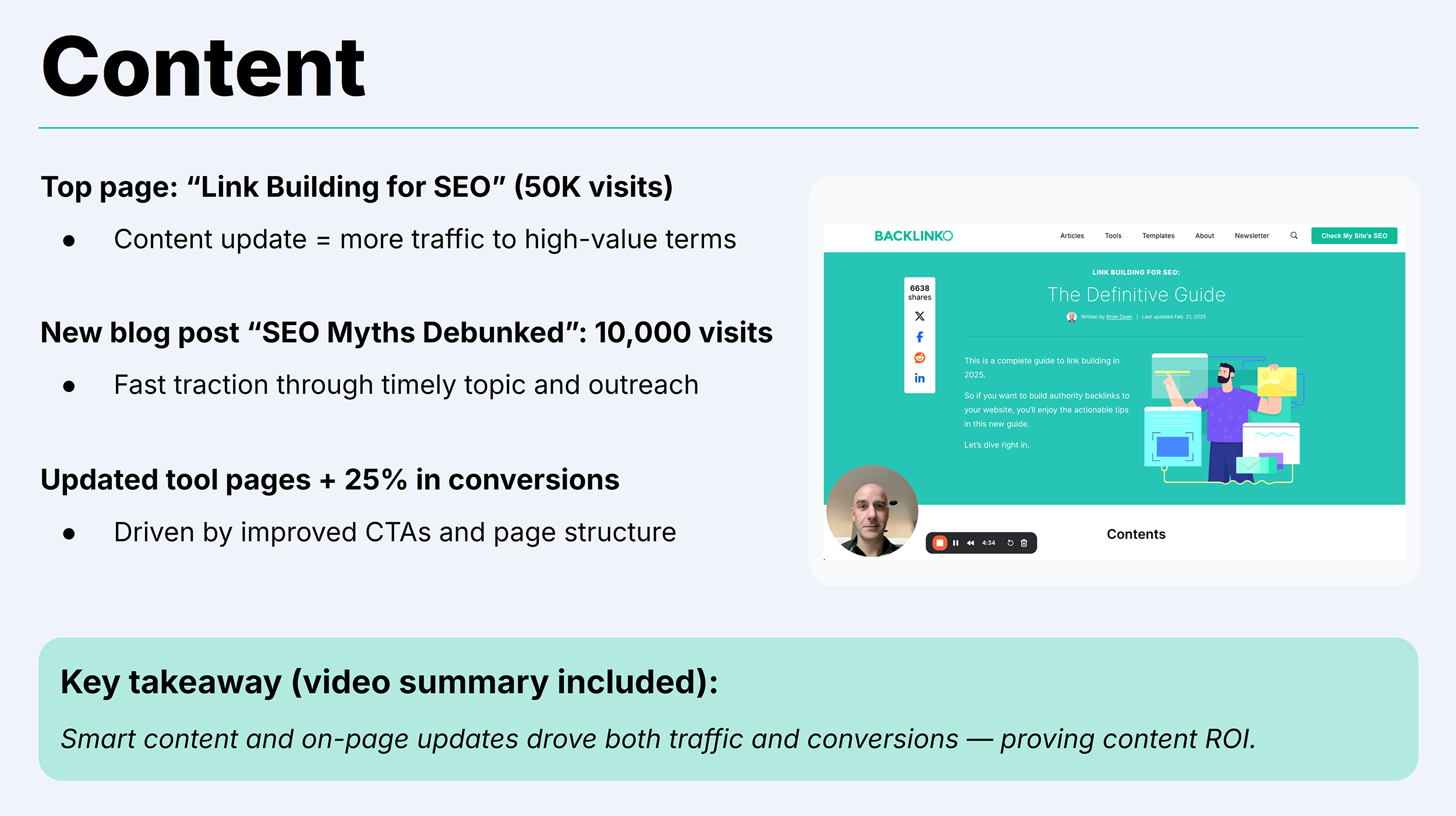
Use this section to show how your content strategy is impacting SEO results.
Backlinks
Report on new links, referring domains, and any changes in authority metrics.
Highlight links from high-quality or relevant sources.
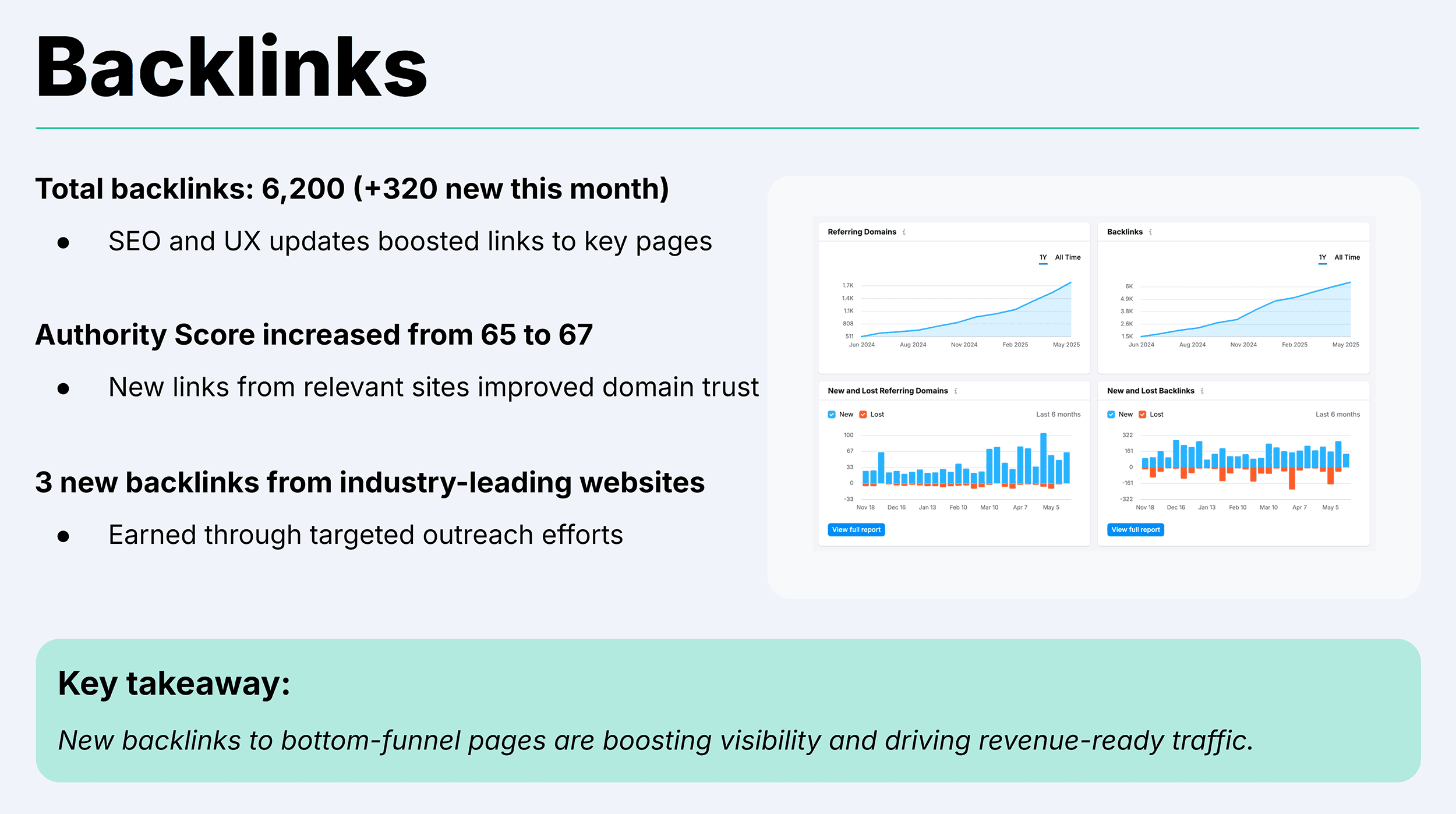
Use these insights to guide future outreach. They can also help shape your content strategy and spot new partnership opportunities.
User Engagement
Go beyond bounce rate.
Look at scroll depth, session duration, or key engagement actions like video views or clicks.
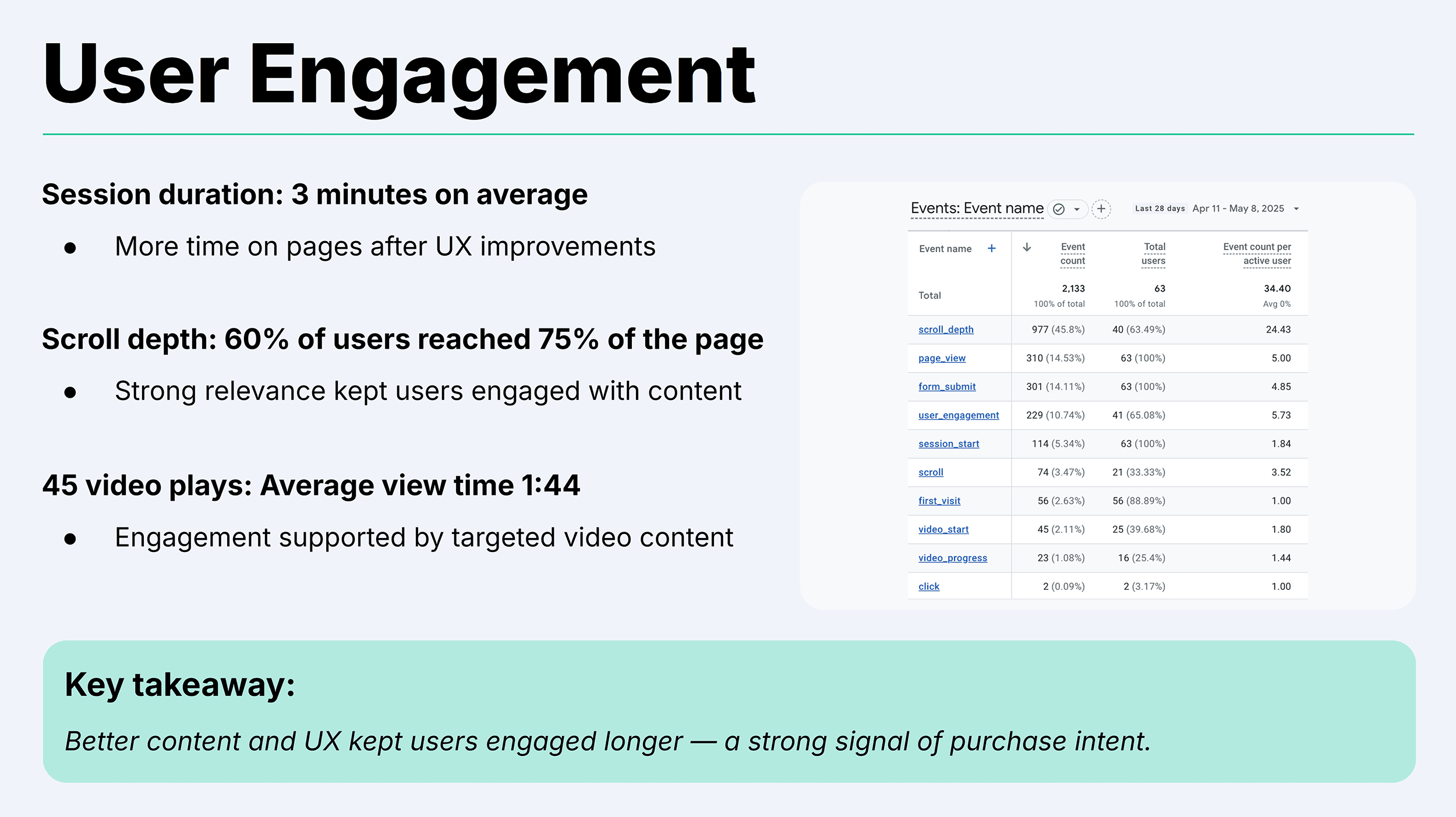
These metrics can uncover UX issues or reveal which pages are truly working.
Technical SEO
Share fixes or improvements that impact performance.
This could be faster page speeds, better crawl budgets, schema updates, or fixing indexation issues.

You don’t need to list every ticket — just what moved the needle.
Next Steps
End with 2–4 clear, strategic recommendations.
These should come directly from the insights above. Think content to refresh, keywords to target, pages to optimize, or issues to escalate.

This slide turns reporting into action.
Appendix (Optional)
Add any raw data, exports, audit findings, or extras that teams may want to reference later.
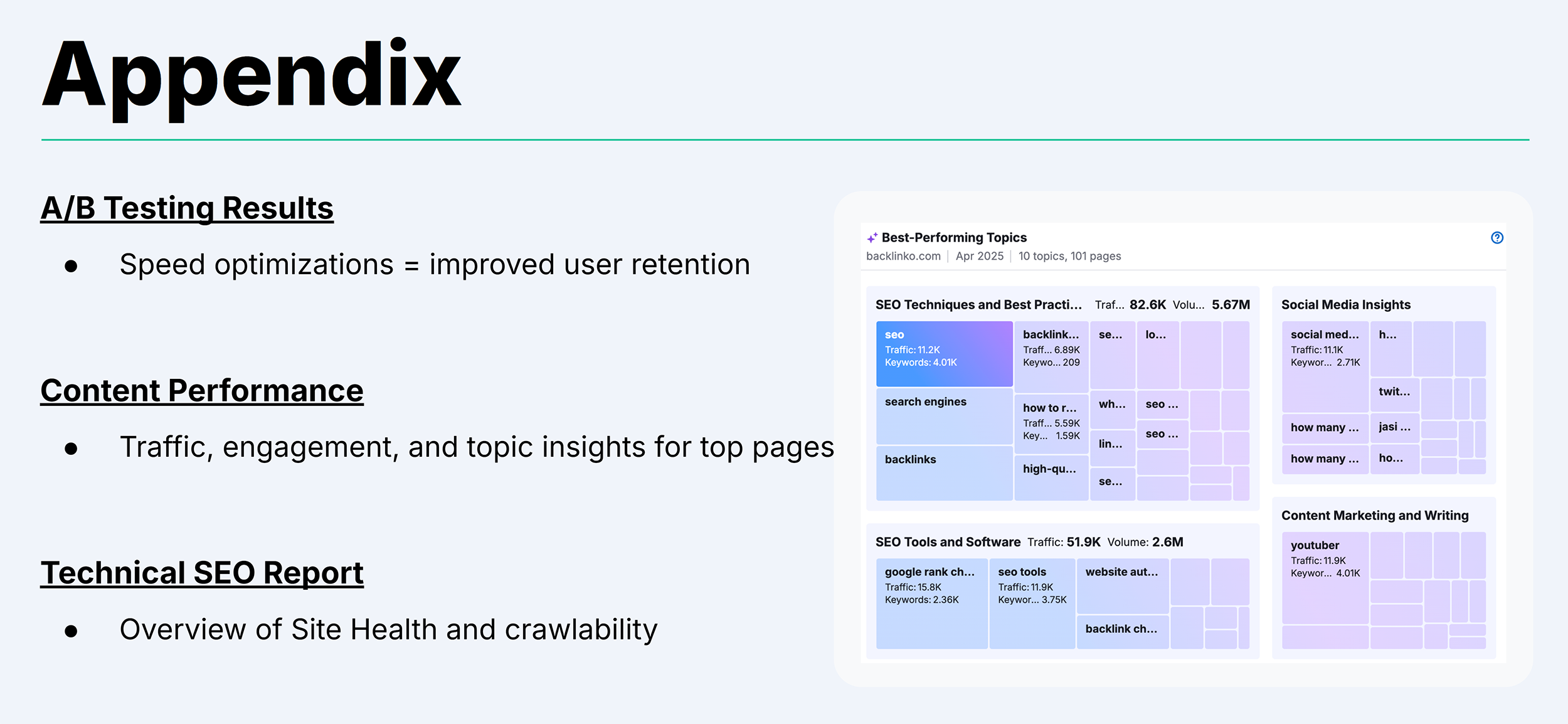
This keeps the main report clean and focused while still offering depth for those who want it.
Real-World Use Cases
This template isn’t just for month-end reporting.
It’s flexible enough to support real strategy conversations — across teams, goals, and business stages.
Here are a few practical ways you can put the template to work. No matter your role or reporting rhythm.
Monthly SEO Client Reports
Agency teams use the SEO monthly report template to recap organic performance, show wins, and set next steps. All in a format clients can actually understand.
Quarterly Reviews with Leadership
In-house marketers lean on it to present SEO progress to execs. The Executive Summary slide leads with impact — like revenue or conversions — and sets the tone for the rest of the conversation.
Troubleshooting Drops in Traffic or Conversions
The template helps teams isolate what changed — whether it’s a shift in rankings, technical issues, or content performance. Then, it provides a structured way to recommend a fix.
Building the Case for More SEO Budget
When organic is underfunded but delivering results, this template helps make the business case. One clear slide with the right impact metric can unlock the next round of investment.
Want to Learn How to Build Better SEO Reports?
This SEO reporting template helps you present your results.
Want to level up how you find, frame, and sell those results?
Read our full guide on creating SEO reports that win trust (and budgets).
You’ll learn how to choose the right metrics and explain results in a way decision-makers actually act on.