Shopify SEO: The Complete Beginner’s Guide

Written by Leigh McKenzie
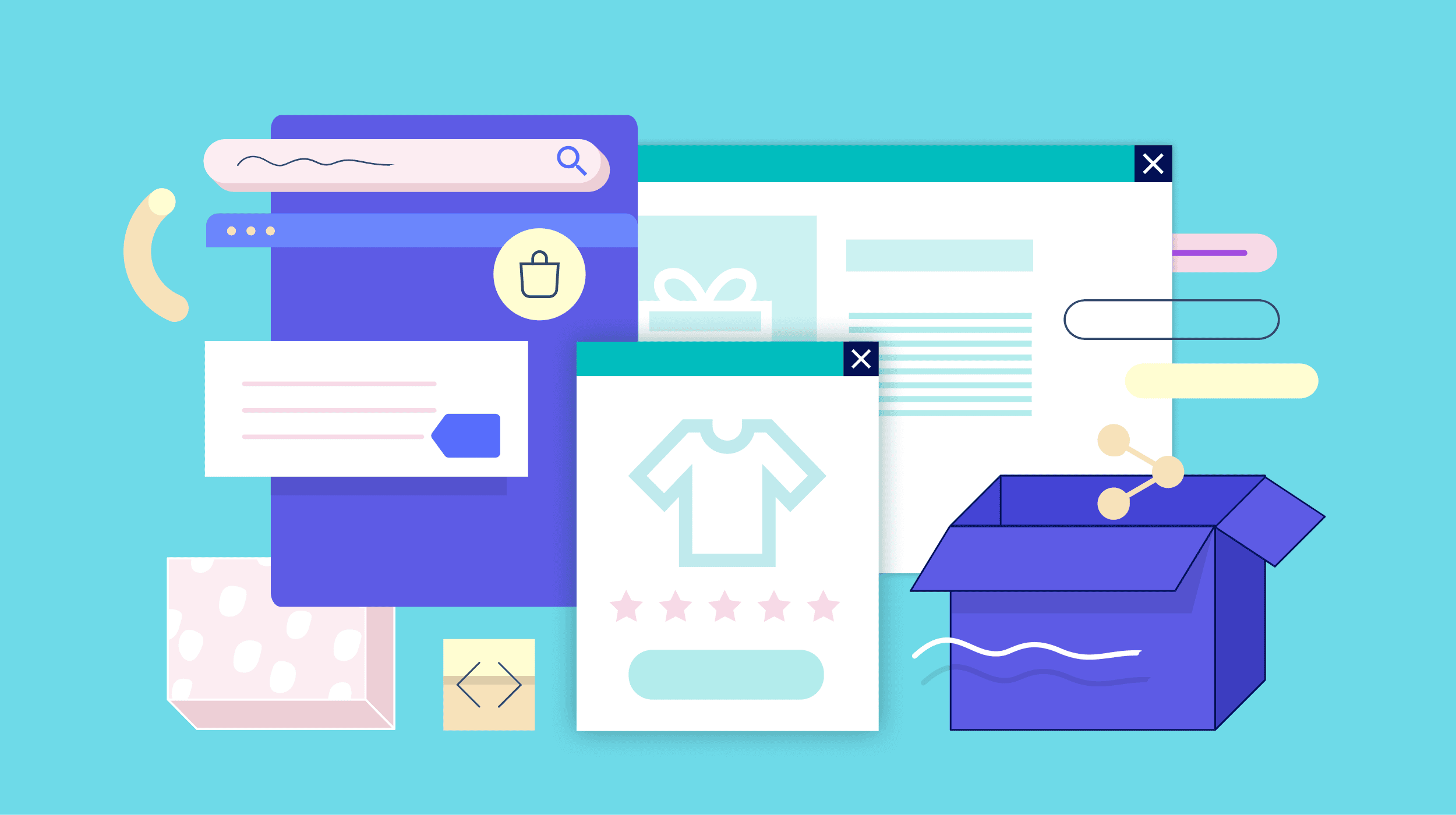
Imagine transforming your Shopify store into a magnet for eager buyers. That’s what effective search engine optimization (SEO) can do for you.
By researching target keywords, optimizing content, using a logical site structure, and following more Shopify SEO best practices, your site can rank highly on the search engine results page (SERP).
This is particularly powerful for transactional keywords. They attract visitors ready to make a purchase—swiftly turning clicks into sales.
Take Rothy’s, for instance. This shoe retailer drew an impressive 312.3K unique visitors in May 2024. This was, in large part to the SEO strategies we’ll explore in this post.
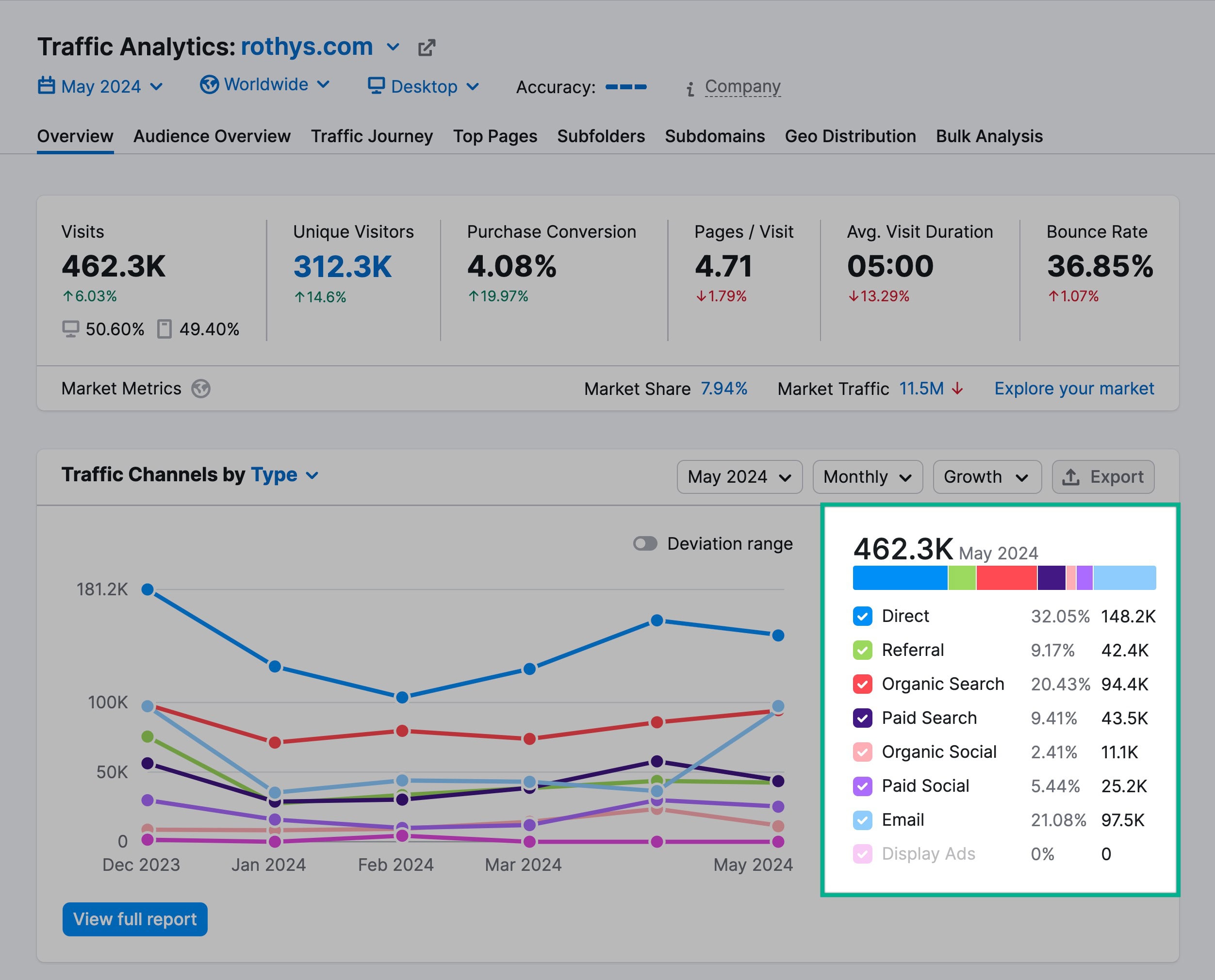
Type “womens loafers” into Google, and its Women’s Loafers collection page will appear at the top.
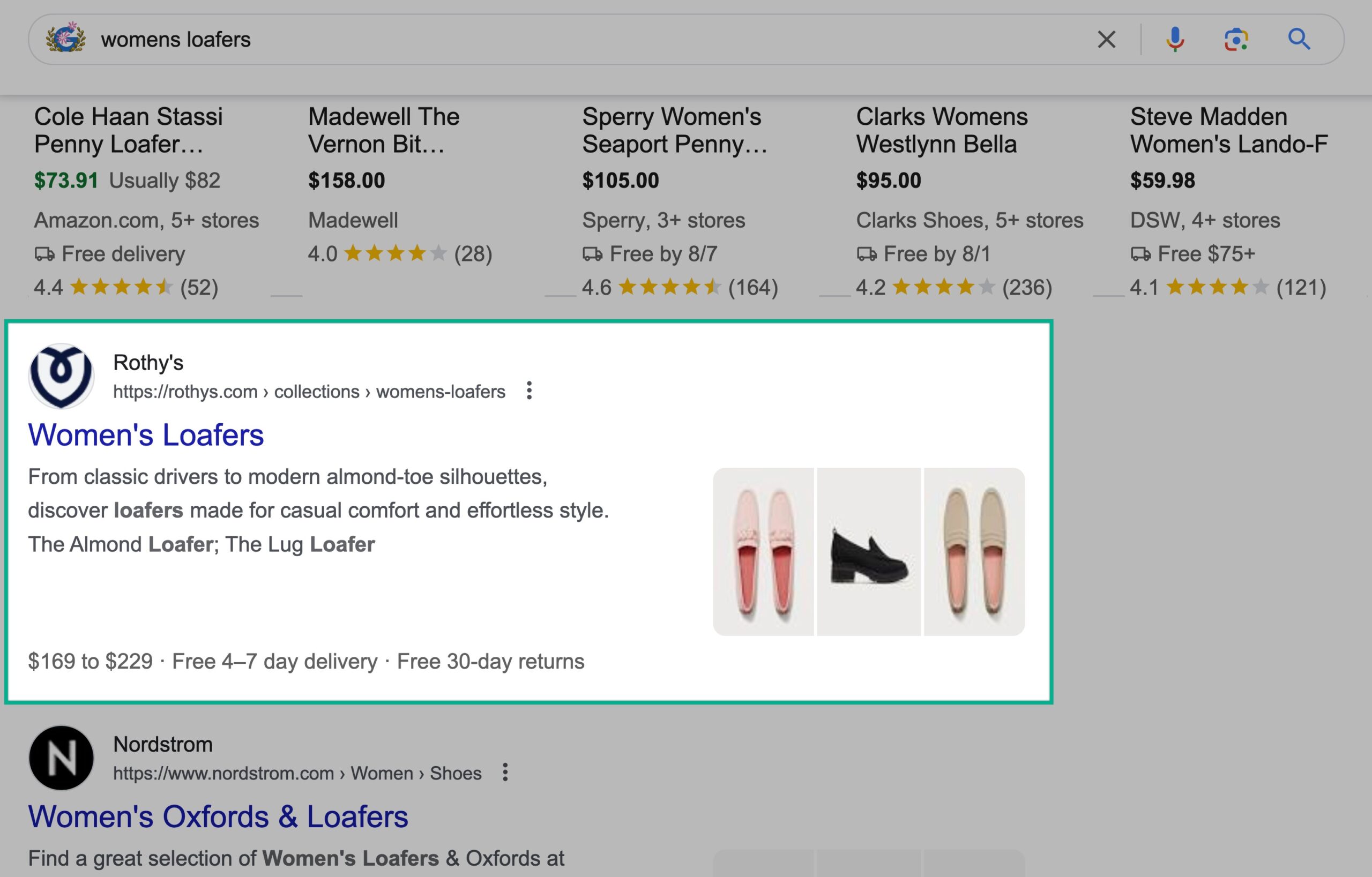
All without having to pay for ads.
In this guide, you’ll learn everything you need to know about Shopify eCommerce SEO. So you can start driving more business to your store.
Why SEO Matters for Your Store
If you want to generate traffic and bring more customers to your store, SEO must be a priority. Here are some stats to prove it:
Google Organic Search Drives 57.8% of the World’s Traffic
Research shows Google Search is still the most effective channel. An impressive 57.8% of the world’s traffic originates there.
And there’s more: The #1 result on Google’s SERP gets approximately 27.6% of all clicks.
These statistics mean you shouldn’t just care about following best practices. You should also work on outranking your competitors for transactional keywords that can bring in more customers.
SEO Is the Best Value for Your Money
Paid advertising on Instagram, Facebook, and TikTok can generate sales, but these channels are more expensive to scale due to the increases in Cost Per Click (CPC) and Cost Per Lead (CPL) in nearly all industries.
SEO, on the other hand, is likely to generate organic traffic when you invest time and effort. You don’t necessarily need to invest money. That makes outcompeting other sites with a stronger SEO strategy much cheaper than outcompeting them with a larger advertising budget.
Perhaps that’s why 49% of marketers report that SEO has the best return on investment (ROI) of any channel.
Plus, once your online store starts ranking for your target keywords, customers visiting your pages can create a snowball effect that helps you win more and more rankings over time.
SEO Provides up to 300% More Traffic Than Social Media
Even if you grow organically on social media (without spending money on any advertising), SEO drives many more visitors to content than social media can.
300% more, in fact.
But don’t worry: This guide will teach you how to create content that’s optimized for SEO and resonates with your target audience on social media.
How to Prepare Your Store for SEO
Before applying any Shopify SEO tactics to your online store, you need to check that it’s ready for traffic.
Here’s a pre-SEO optimization checklist:
Set Up Your Shopify Store
To make sure your store is ready to follow Shopify SEO best practices, do this:
- Change the random domain that Shopify first assigns you. Go to the Shopify dashboard and switch to a free domain that’s related to your brand (example.myshopify.com). Or buy a new one directly on Shopify.
- Choose a Shopify plan that allows for SEO optimizations. You can follow the steps in this guide with any Shopify plan, but the 14-day free trial won’t give you enough time to see results in search rankings. (Timelines vary depending on strategies used and the age of your site, but it can take four months to a year for SEO efforts to pay off.)
- Use a mobile-friendly Shopify theme. Check that your theme is responsive using Google’s mobile-friendly test tool, Lighthouse.
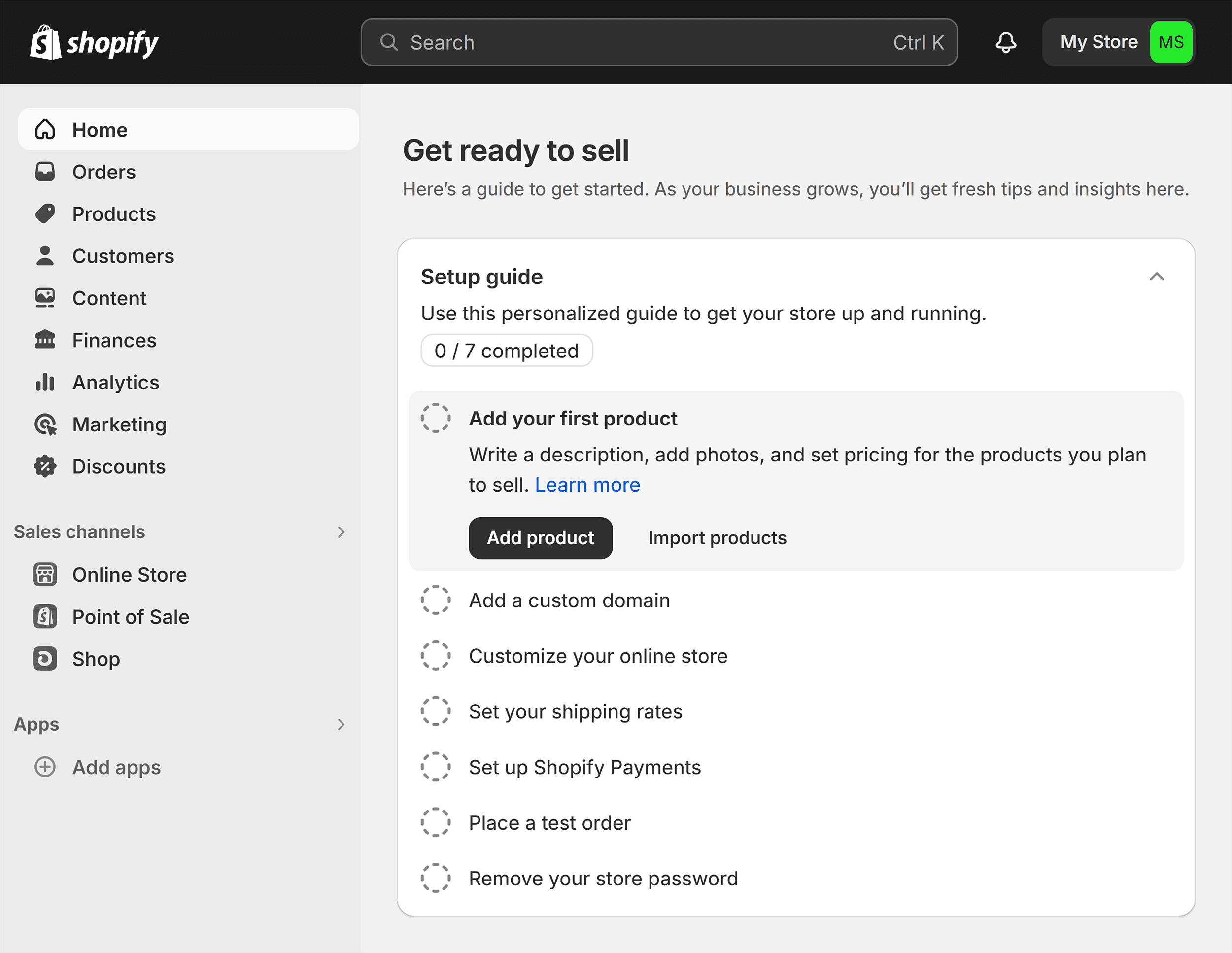
Enable Google Search Console and Google Analytics
You’ll need these two tools to track users and fix technical issues on your site.
To install Google Analytics 4 (GA4), create an account, and follow the steps in our GA4 Setup Guide.
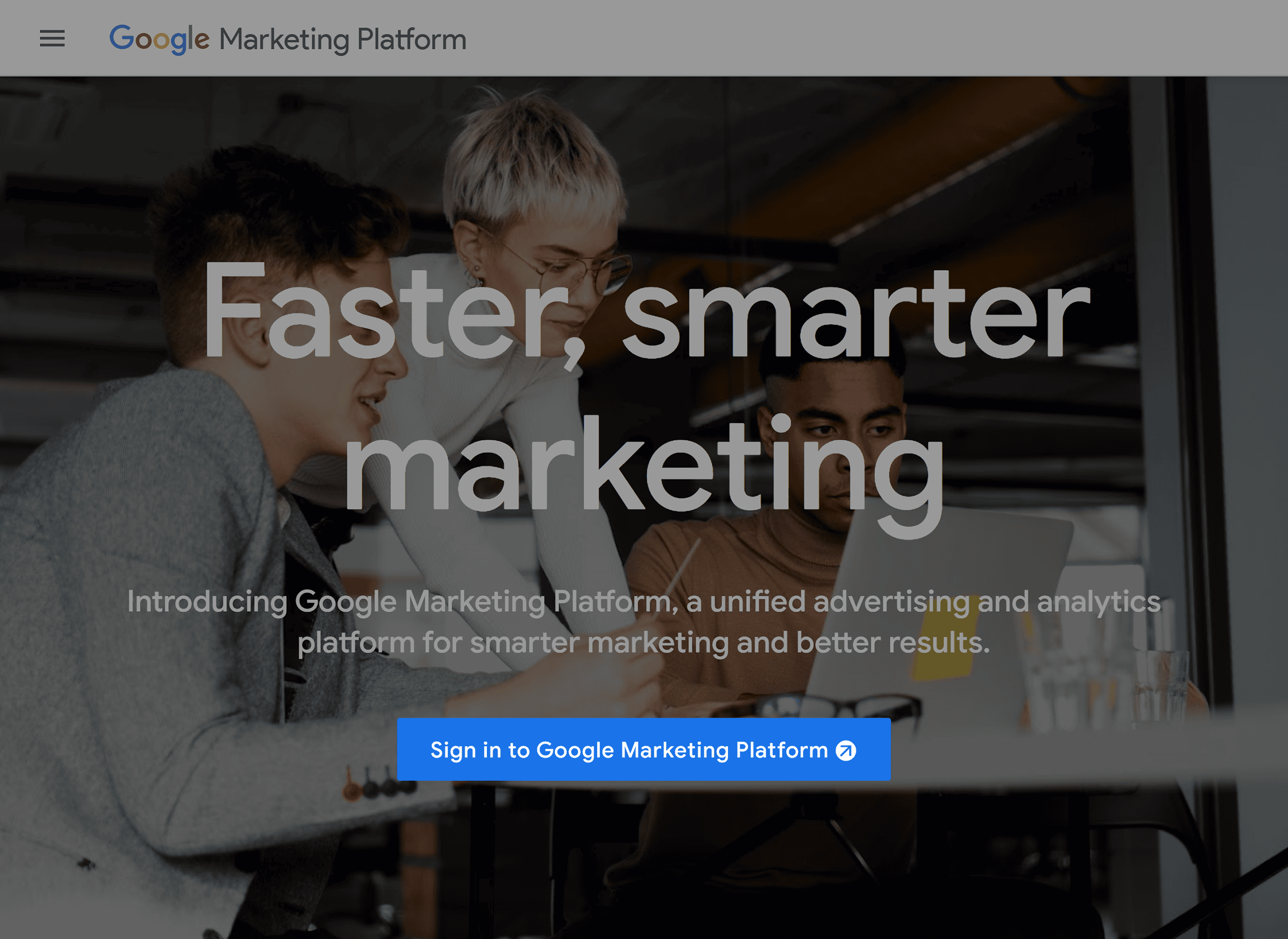
Once you finish the setup process, you’ll get insights from user behavior on your site.
Next, install Google Search Console (GSC) following our Guide to Getting Started with GSC.
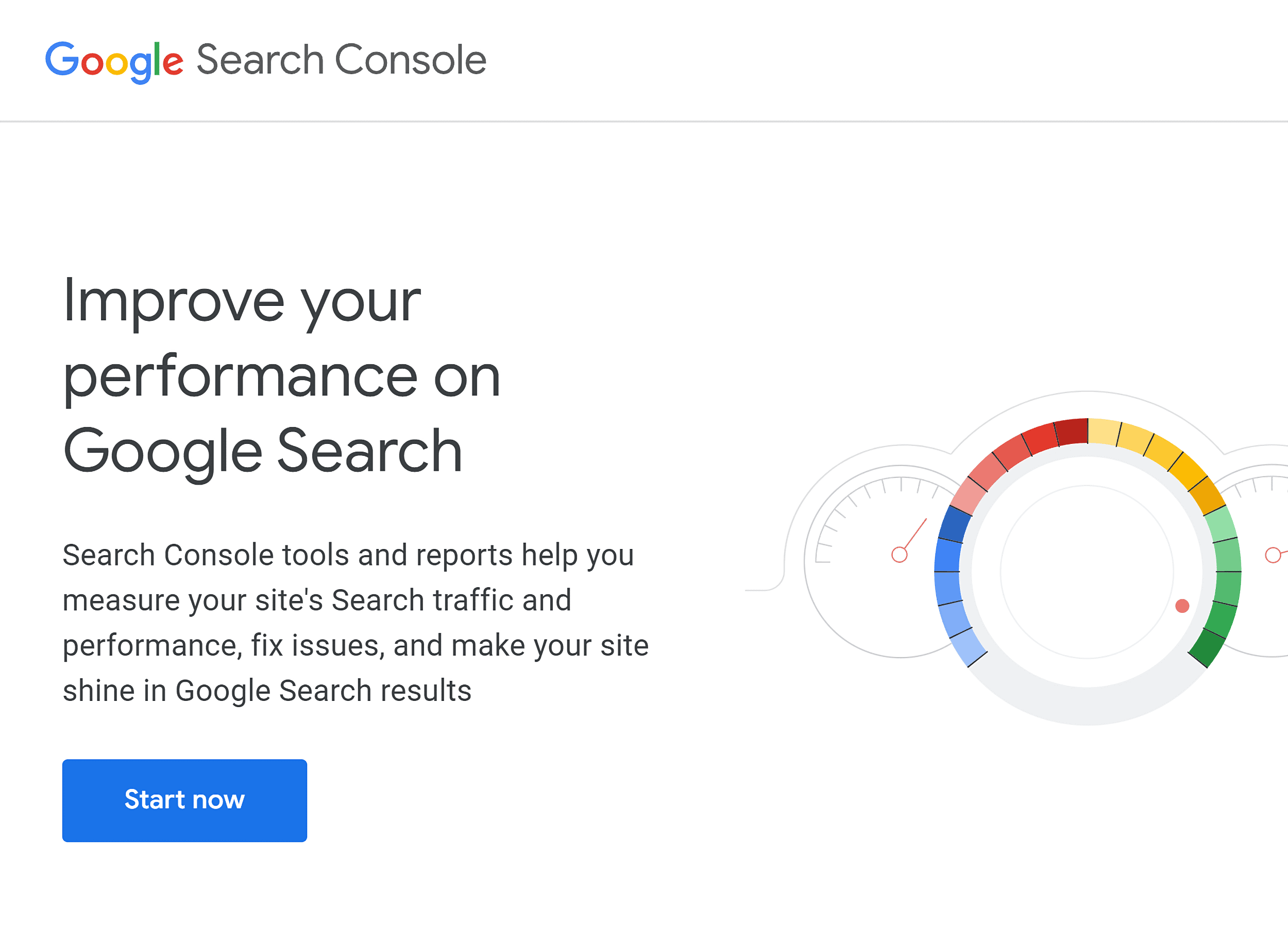
Once you add your site as a property on GSC, you’ll be able to use the performance reports and optimize your technical SEO.
Add a Project in Semrush
Don’t worry, you won’t need to switch between GSC and GA4 every time you want to monitor your website.
If you set up a Semrush project, you’ll have a dashboard with all your domain-related data in one place.
To do this, simply go to Semrush’s “Projects” page, enter your domain, and follow the instructions. You can even share the project with other team members, collaborators, or agencies.
Once your project is set up, add the Google integration to connect your project with GA4 and GSC. This makes Semrush your one-stop shop for metric-based insights.
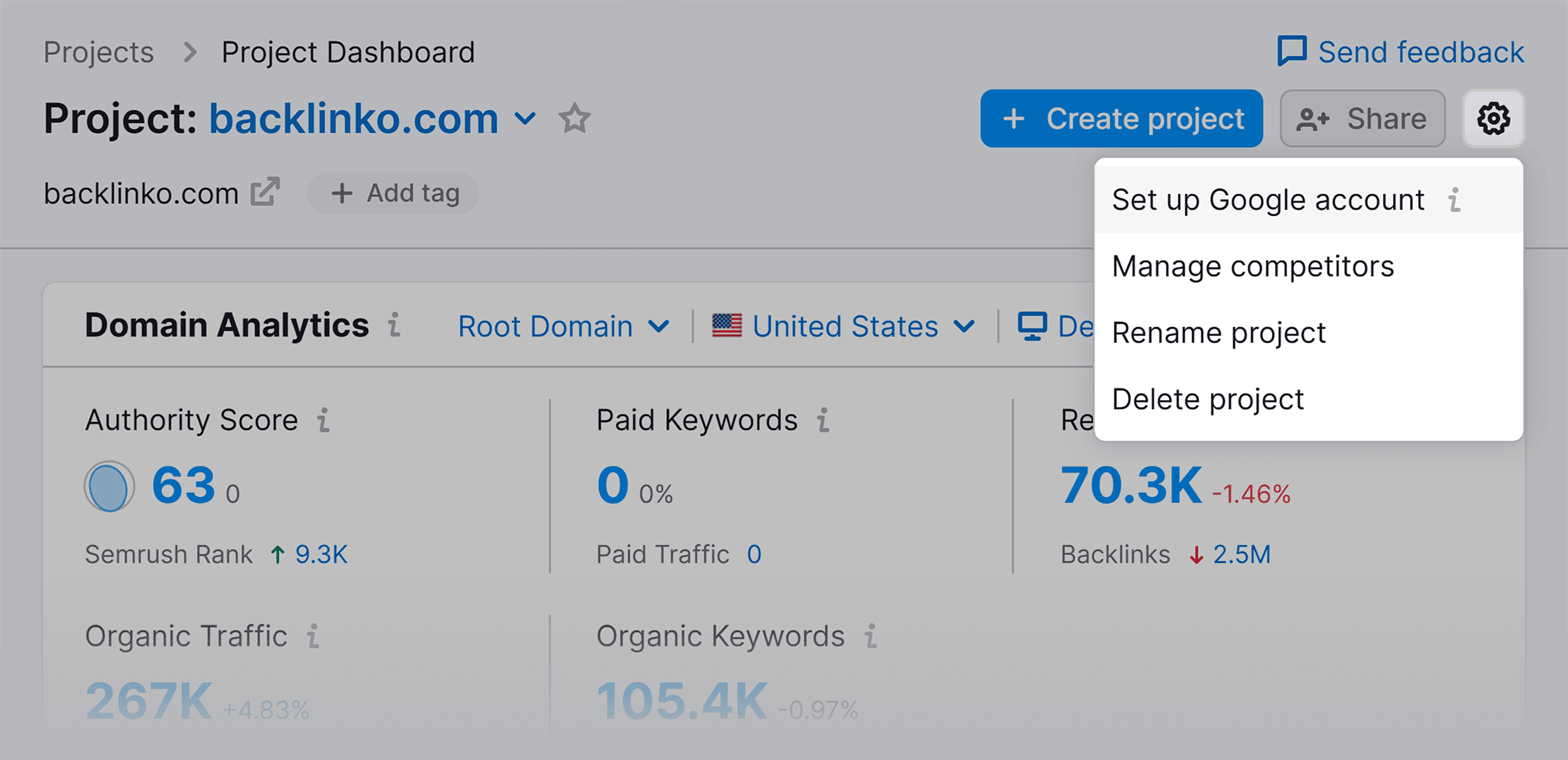
With GA4 and GSC connected to Semrush, you get two new important sources of information when looking at Organic Traffic Insights, apart from the keyword ideas that Semrush provides:
- Data from GSC and GA4 for your best-performing pages
- Conversion data from GA4, so that you see which pages drive the most conversions
Combined in a dashboard that looks like this:
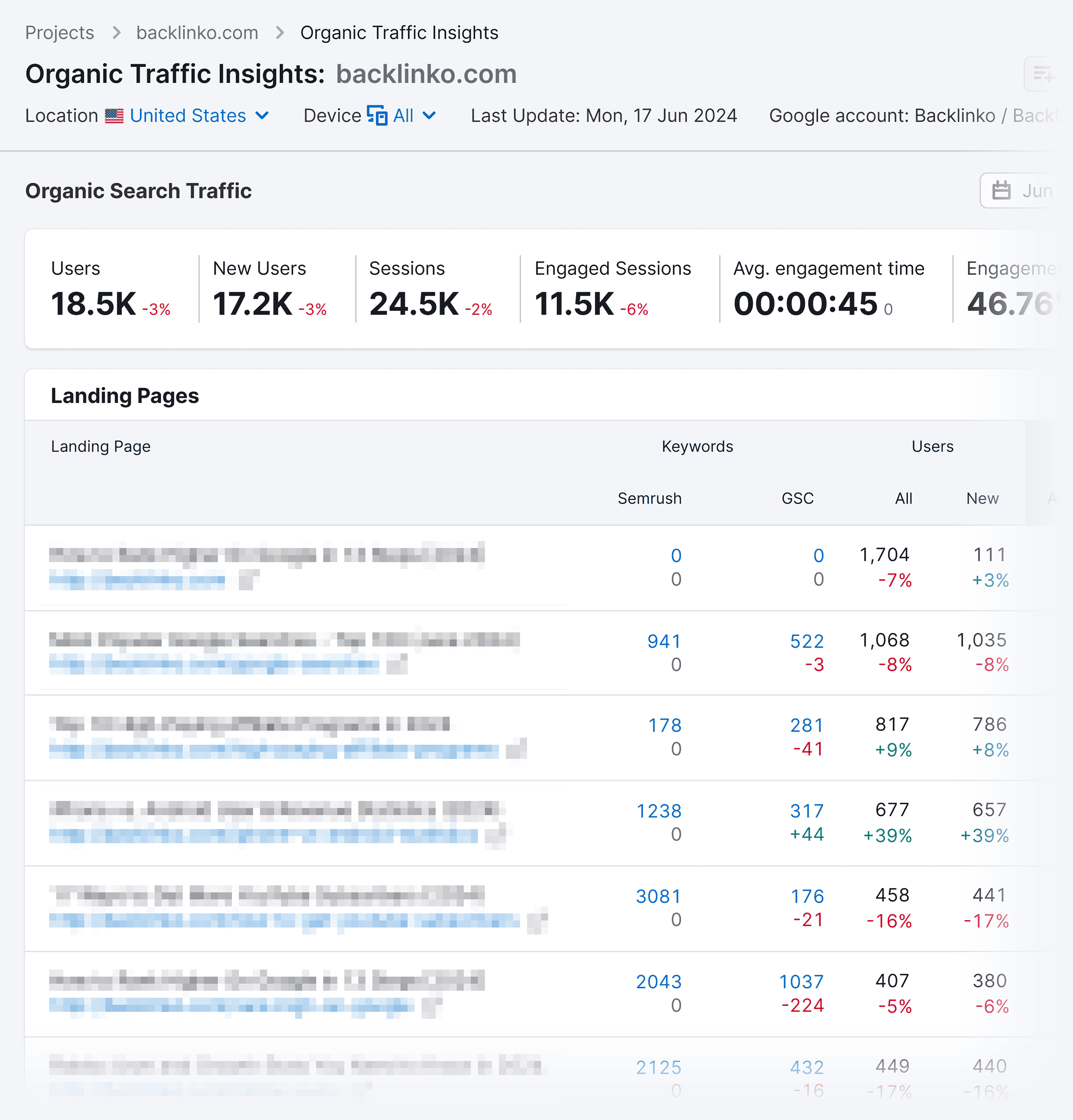
5 Ways to Optimize Your Shopify Store
Now that your store is ready to be optimized, let’s start applying Shopify SEO tactics.
Here are five best practices to start:
1. Use a Logical Site Structure
When you optimize your site structure with a logical hierarchy, both visitors and search engines find content more easily.
To achieve this, the pages on your site must be connected to each other via internal links.
For example: If you visit 100% Pure, you can access different categories directly from the top menu. Like “Best sellers,” “Skin Care,” and “Hair.”
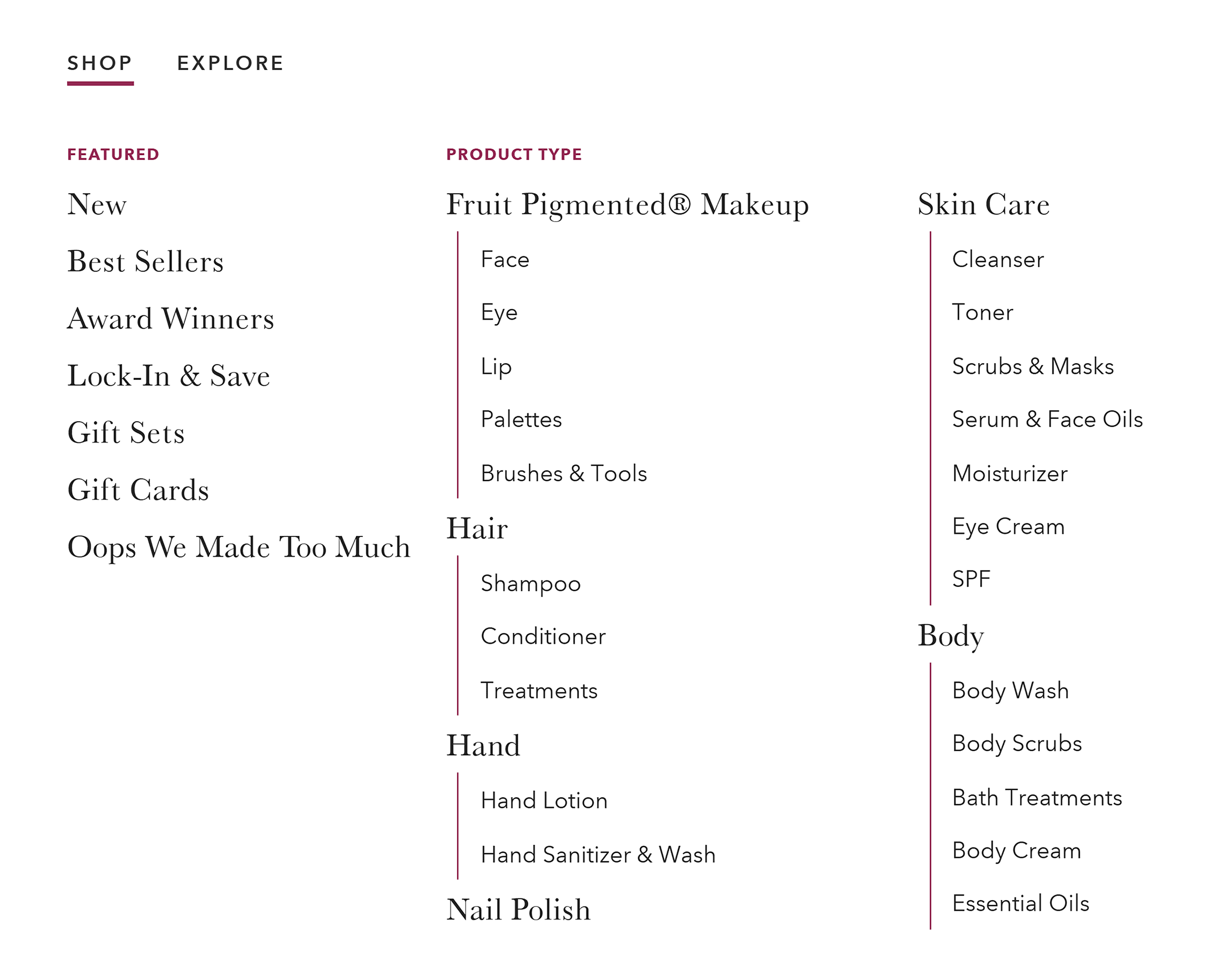
Looking at the menu, you see that 100% Pure follows a page hierarchy used by a lot of online stores:
- A homepage that connects to categories, subcategories, and products
- Category pages like “Hair,” “Skin Care,” and “Body”
- Subcategory pages, like “Body Wash,” “Shampoo,” and “Moisturizer”
- Product pages, like for a multi-vitamin serum
Note: Shopify also calls category pages Collections.
That top menu isn’t the only way to navigate 100% Pure’s site.
The homepage also connects directly to product pages by highlighting a few of them. Like in this “New Products” section:
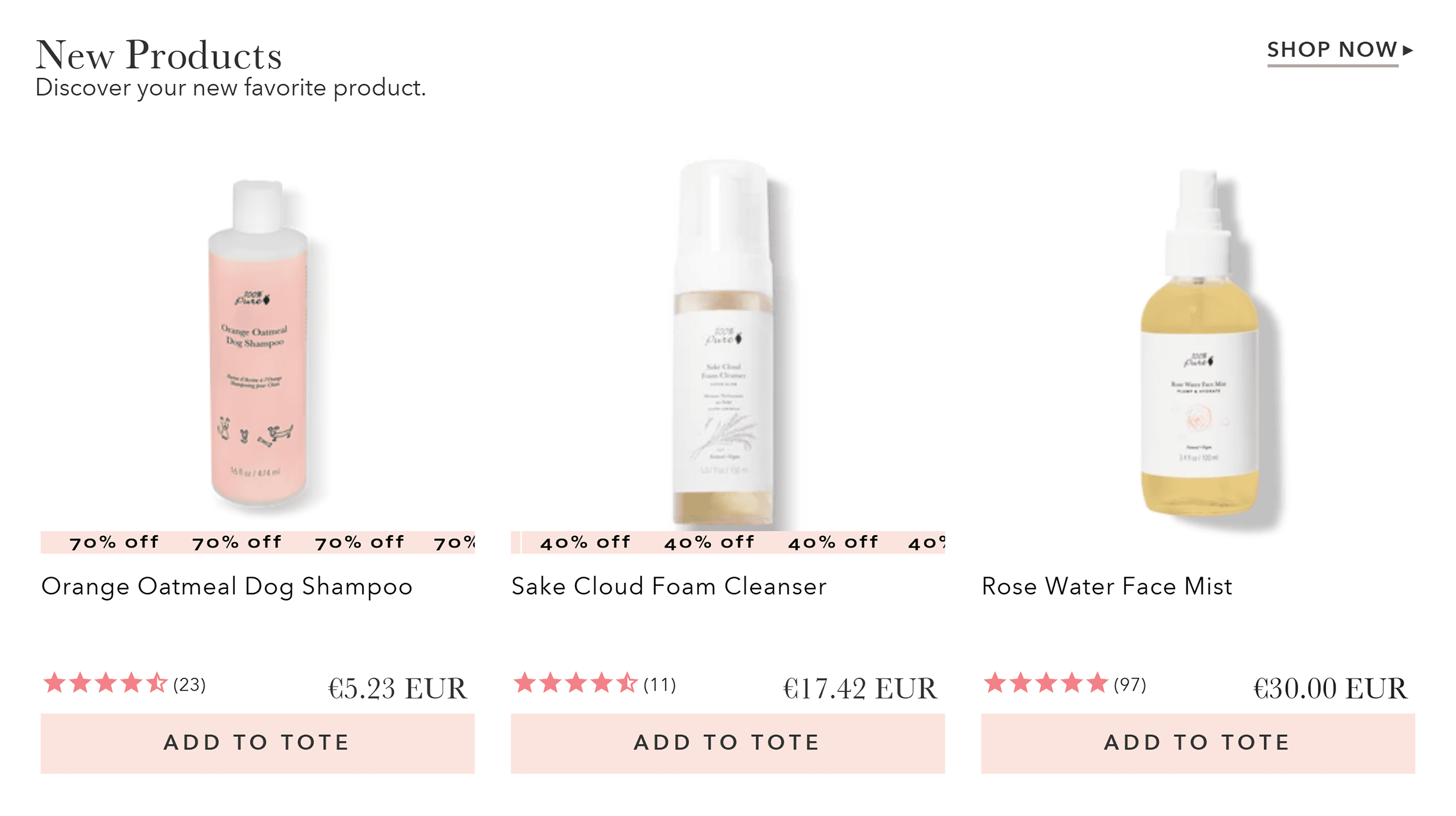
It also uses a bottom menu, or footer, to connect to other important pages. Like “Return & Exchanges” and “Support.” You could also link to categories and subcategories here.
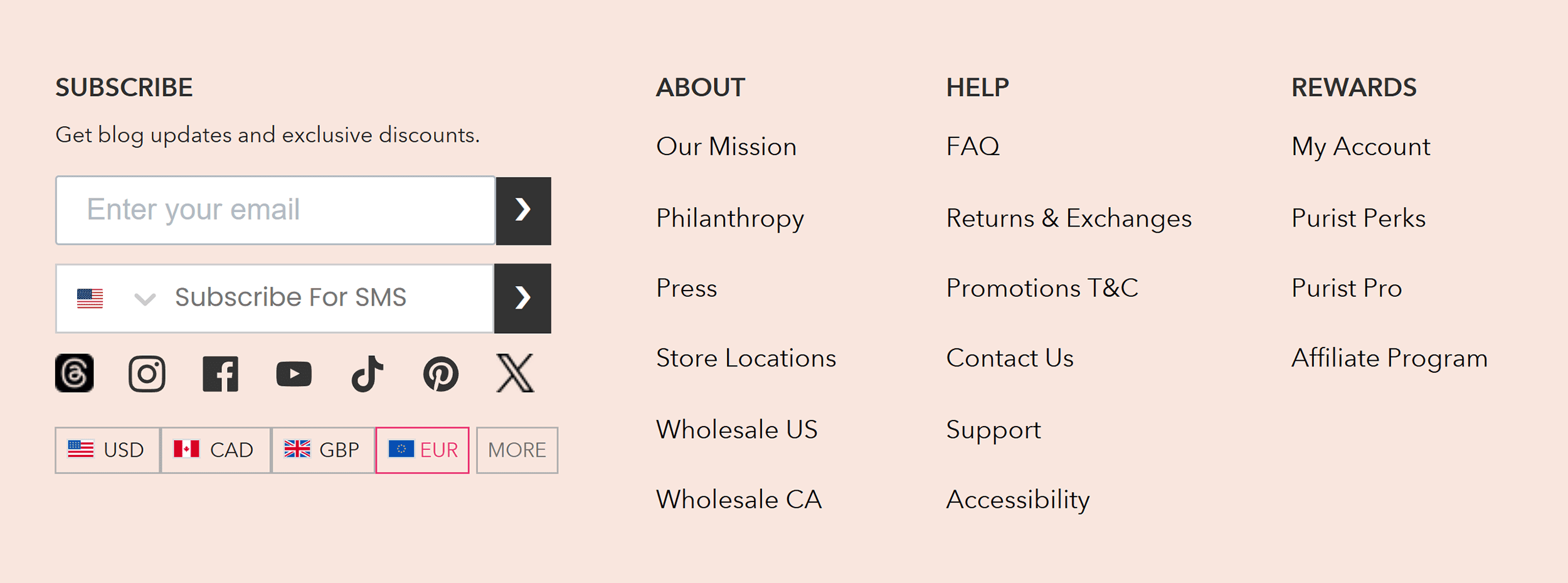
Use a flat and wide site structure. This makes it easier to find content on your site within just a few clicks from the homepage.
Your homepage should link to categories, categories should link to subcategories, and subcategories should link to product pages.
Take this approach, and your site architecture will look like this:
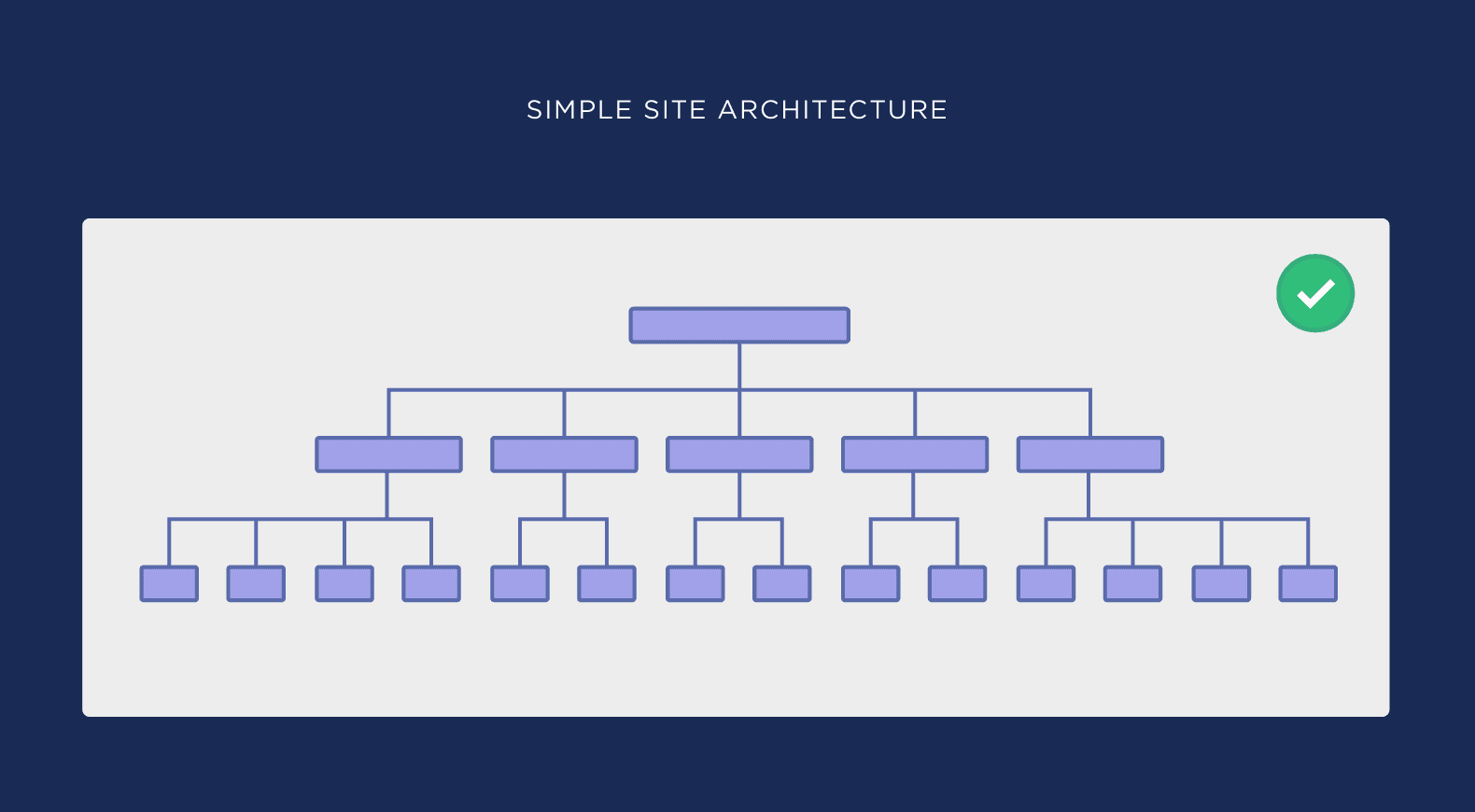
As opposed to a narrow and deep structure like this:
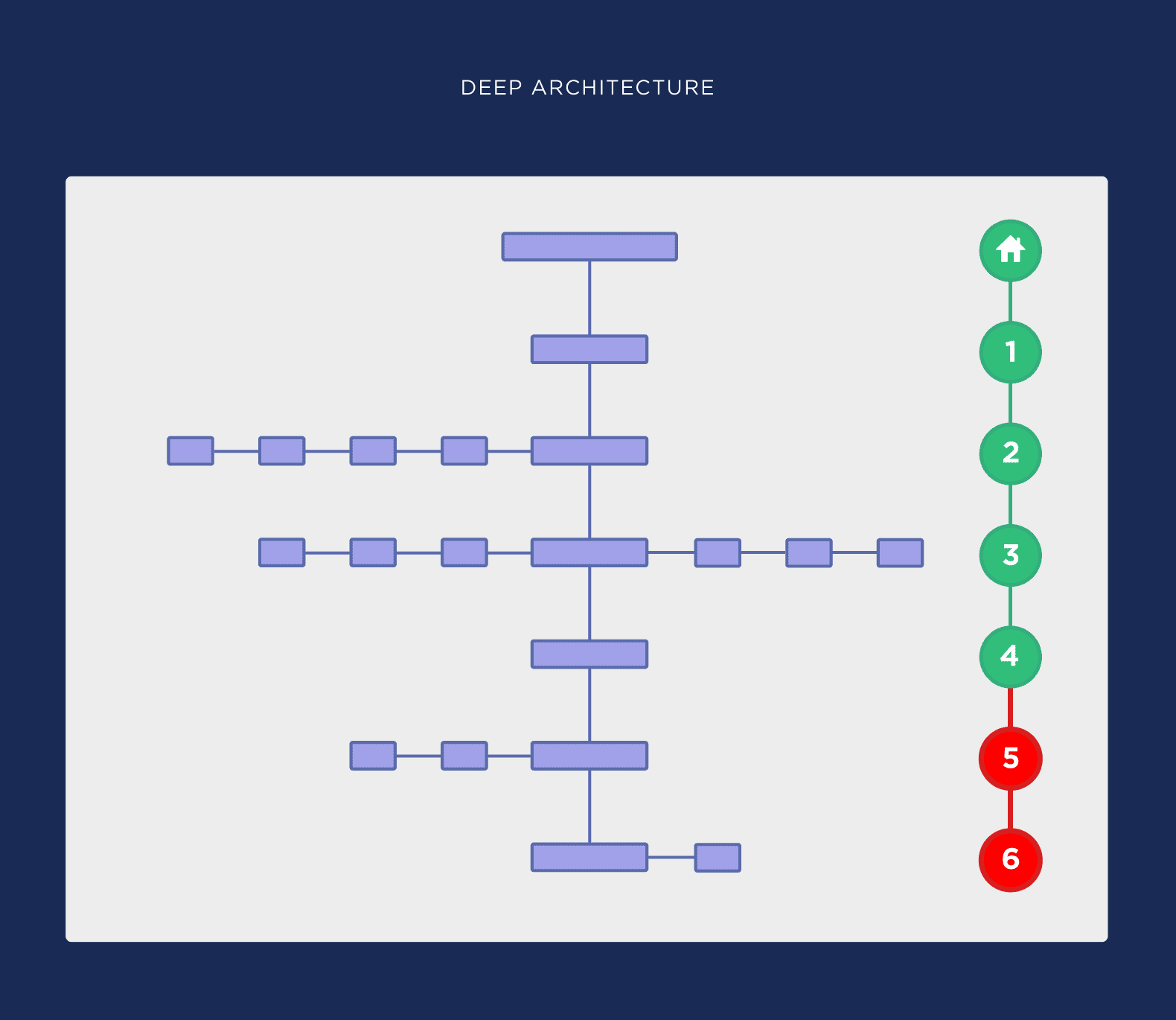
Using a navigation menu like the one above helps ensure your site is structured to create good visibility for all your pages. And complete integration of all the pages on your site.
And to ensure there aren’t any orphaned pages lacking connections to other pages on your site? Use a tool like Semrush’s Site Audit.
Why does this matter?
Online stores can have tens of thousands of pages. Orphaned pages and broken links can make it difficult for search engines to discover all the contents of your site.
When you place internal links between pages, you create pathways that search engines can follow to find content.
That way more of your content can be ranked to show up in search.
2. Perform Keyword Research
Keywords are the terms that people use with search engines. Sometimes they are phrased as questions, like, “what is the correct skincare routine?” And they’re sometimes written directly like, “buy conditioner.”
To attract visitors who search with keywords relevant to your business, you need to incorporate those same keywords within your content on Shopify.
This tells search engines that your content is relevant to that keyword. That way, it can be ranked to appear in the search results.
To do this, the first step is keyword research.
Find Keywords
There are many tools to find keyword opportunities.
We’ll show you how to do it manually first. Then with tools like Semrush and Exploding Topics.
Let’s start with a basic technique for keyword research: Use Google to search for a term relevant to your store, like “concealer vs foundation.”
Then, look at the “Related searches.”
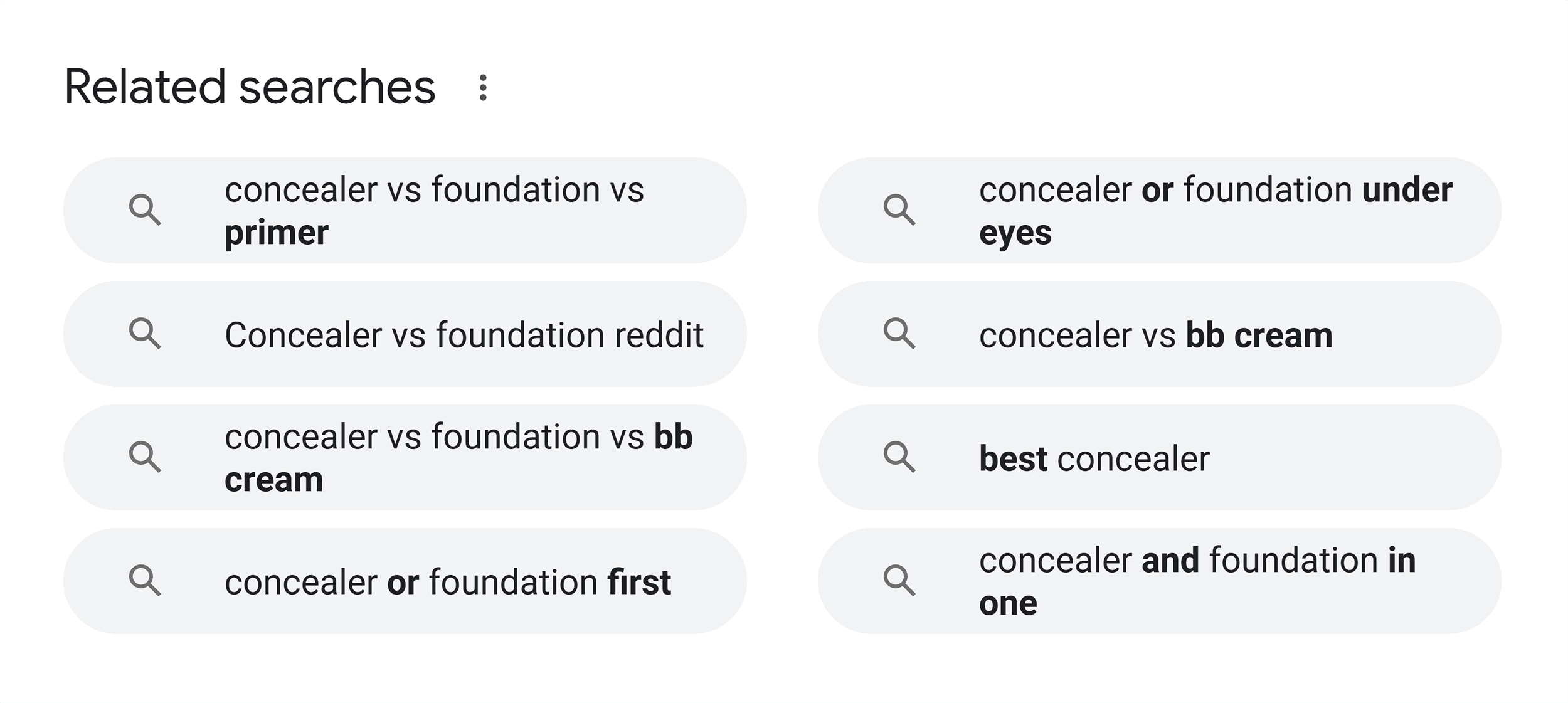
And the “People also ask” section.
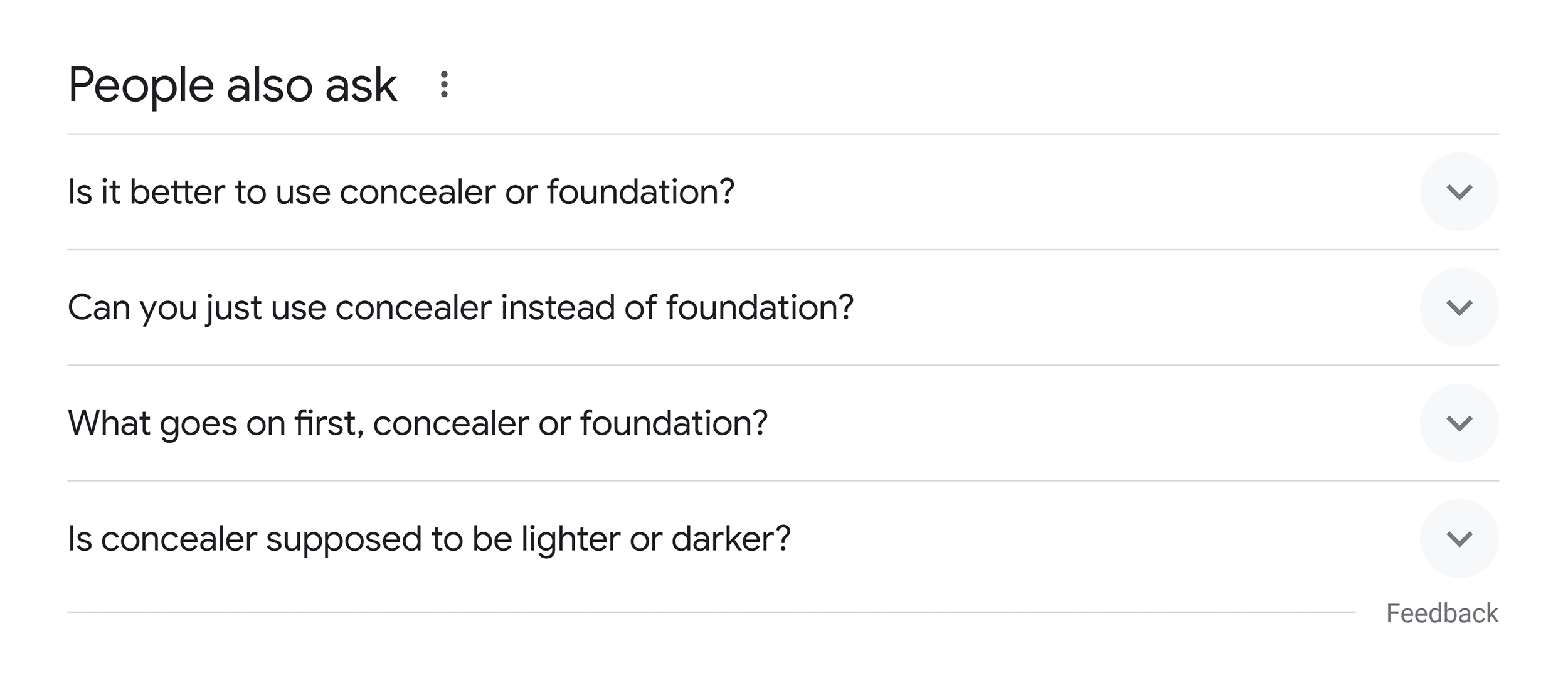
These suggestions are based on real searches.
You can find these sorts of real-world examples outside of Google too. For example, the related results that appear when searching for a product on Amazon, Pinterest, or even a competitor’s site can give you more ideas for relevant keywords.
Still, manual research can be a lot of work.
Instead, we suggest you use a tool like Exploding Topics or Semrush to do a thorough analysis of keywords to target.
Exploding Topics is a great option for finding rapidly growing topics that are relevant to your store. You’ll need to sign up for a Pro subscription.
Here’s an example of how you can use it to find trends: check the Trends Database and select an industry your store specializes in, like Hair Care.
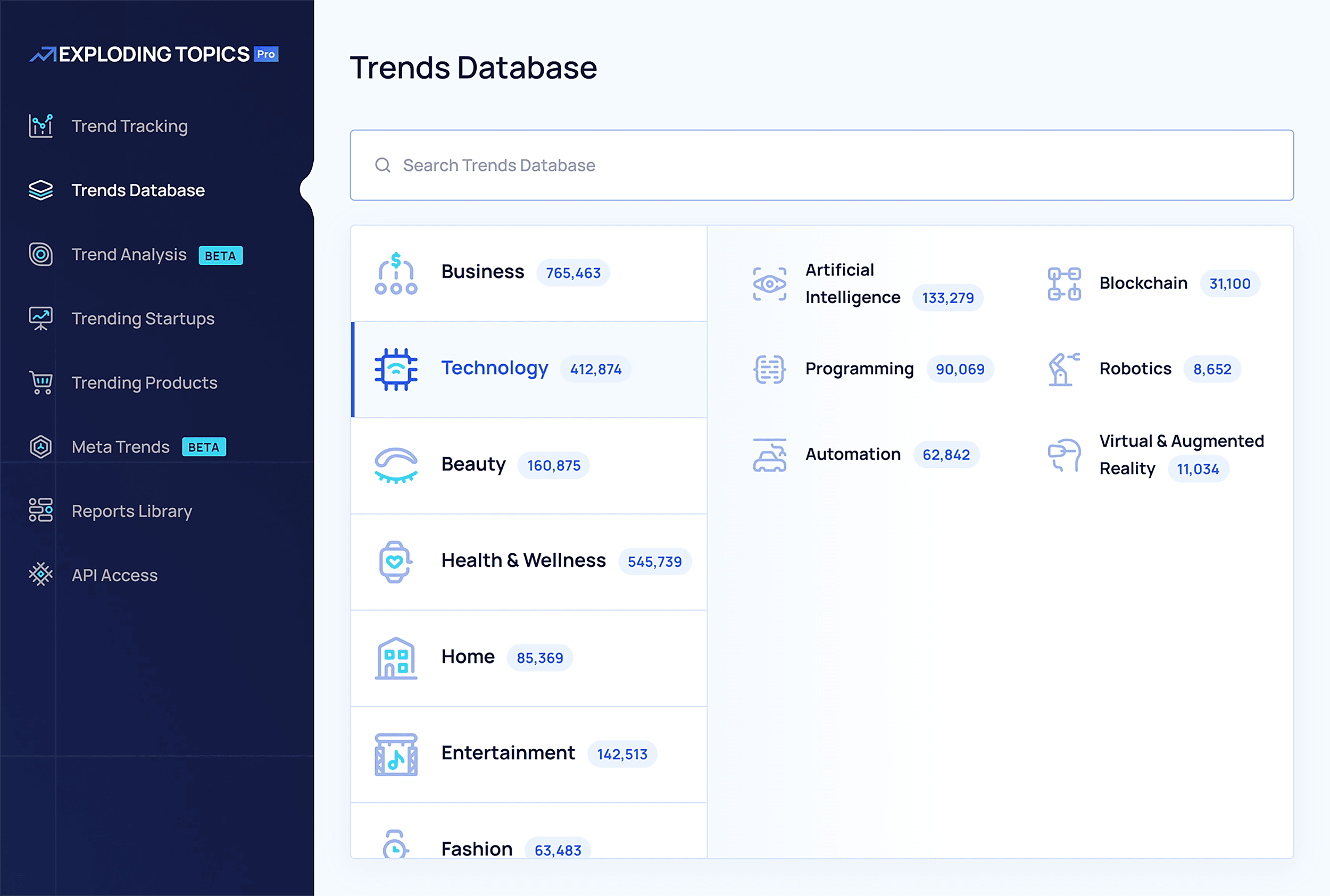
You’ll get a list of emerging topics that are spiking in popularity, and you can filter the list to find products that you could sell or write about.
To find recent trends, select “Timeframe” > “1 Year”. By using the filters, you can see only brands (that you could incorporate into your store) or non-brands (which normally are product categories you can write about).
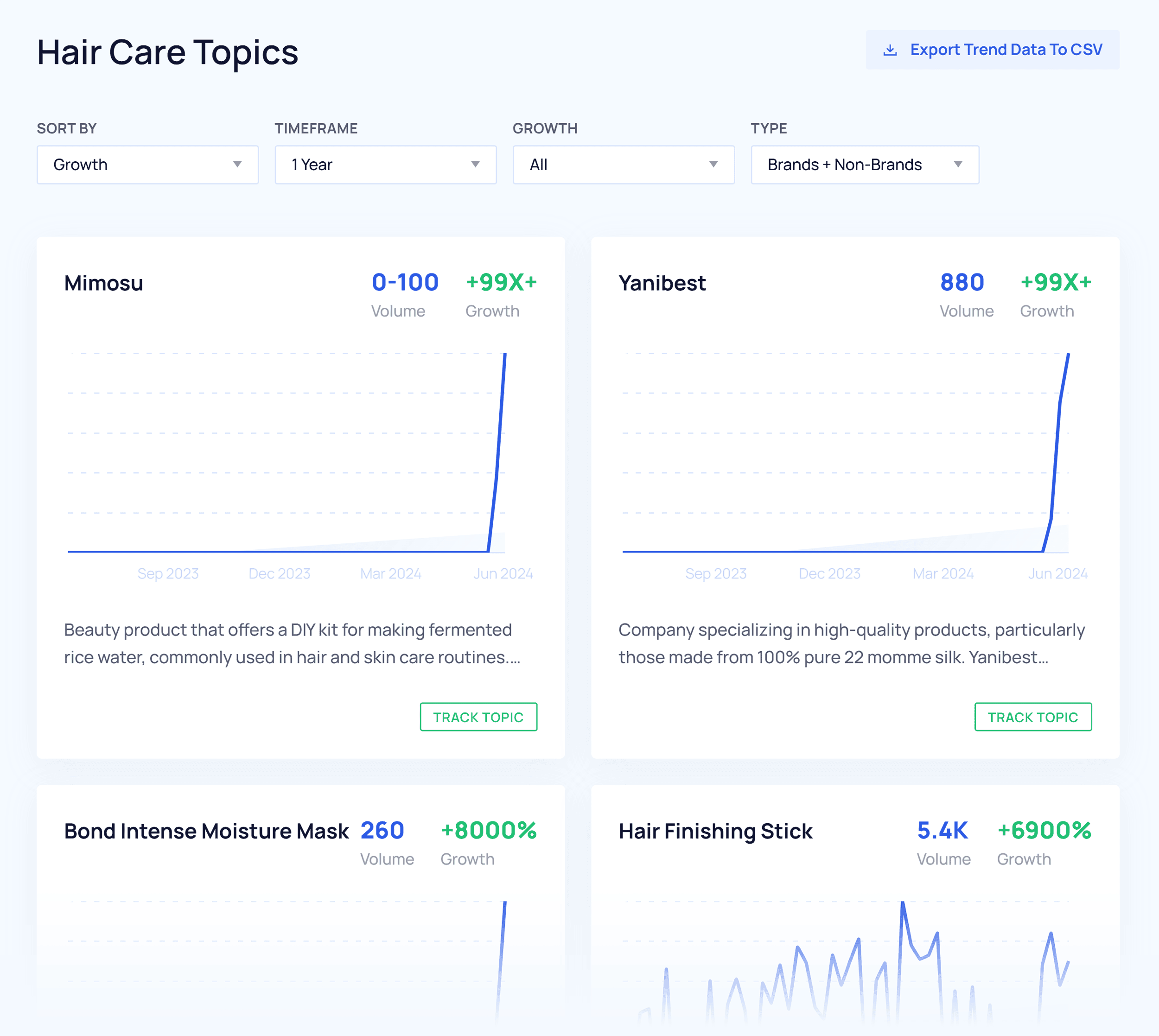
On Semrush, you can enter a relevant keyword in the Keyword Magic Tool and get a list of related keywords:
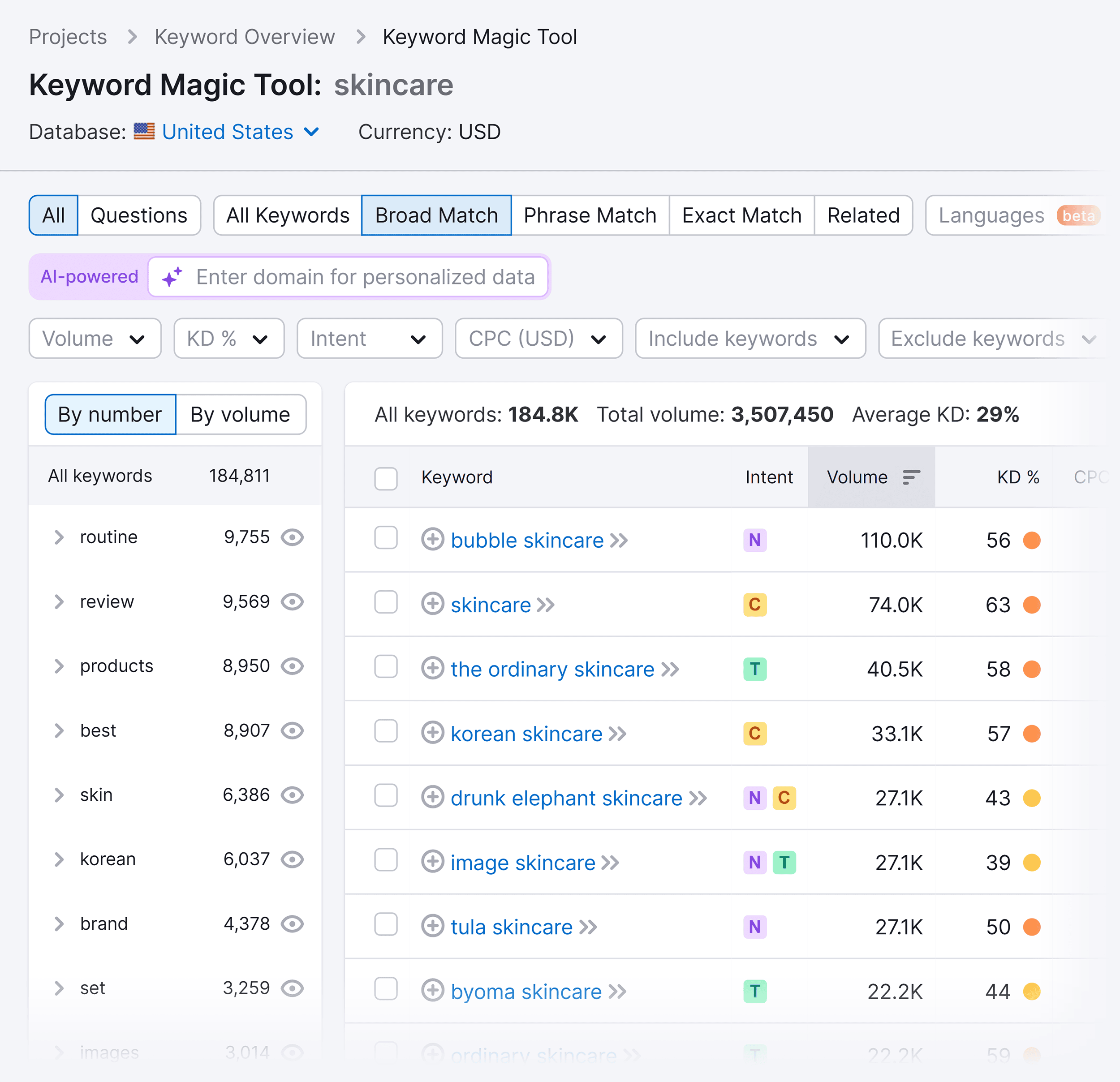
Keep track of keywords you like by adding them to Keyword Strategy Builder. Just click “Create list.”
Prioritize and Cluster Keywords
Once you have created a list with multiple keywords relevant to your store, it’s time to group and prioritize them.
To start, look at the metrics you see in the Keyword Magic Tool for a query like “teacher gifts”:
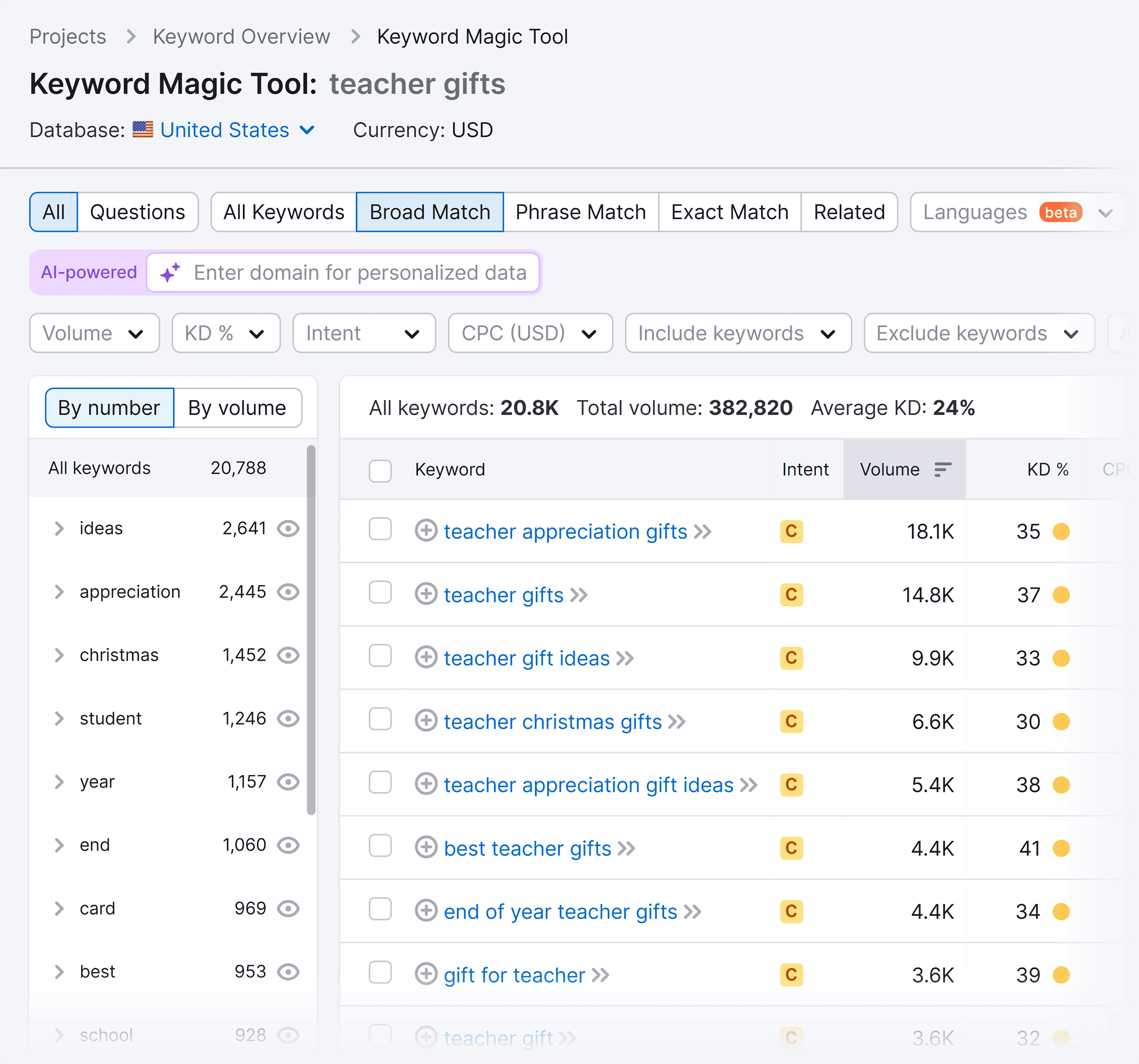
For now, look at:
- Intent: The purpose that an average user searching for this keyword has. The intent can be informational (if they want to find information), navigational (if they’re looking for a specific site), commercial (if they want to research products or services, but not purchase immediately), or transactional (if they want to make a purchase).
- Volume: The average number of times a keyword is searched for each month
- Keyword Difficulty (KD%): How hard it is, on a scale of 0 to 100%, to rank in the top 10 positions on the SERP for that keyword
To prioritize keywords for your Shopify store, focus on the ones with sufficient search volume and achievable keyword difficulty.
Sort your list by the highest volume keywords. You should see plenty with high traffic numbers. That’s good! But many will be too difficult to rank for because they already have a lot of high-quality content written about them.
Use the information in that KD% column to see which high-volume keywords are also achievable targets.
Pro tip: The ideal KD% for your target keywords depends on the authority of your site. But as a general rule, look for those with a KD% below 50.
After you’ve prioritized keywords by search volume and achievable keyword difficulty, consider their intent.
Navigational keywords may not be as helpful for Shopify SEO. But transactional, commercial, and informational keyword incorporation can add a lot of value.
For example:
- Transactional keywords like “exfoliating cleanser” are especially useful on product pages
- Commercial keywords like “teacher Christmas gifts” can drive traffic to category or subcategory pages
- Informational keywords like “teacher appreciation week” can bring attention to blogs
Review your list to start anticipating how you might use your keywords. Move forward with the ones that have the most obvious and valuable applications.
Now, let’s group your list of prioritized keywords into topic clusters. There are two kinds of pages within each cluster:
- A pillar page: Covers a broad topic (e.g., “Mac keyboards”) while linking to cluster pages with more specific information
- Cluster pages: Provide in-depth coverage of specific subtopics mentioned on the pillar page (e.g., “wireless keyboard for Macbook”)
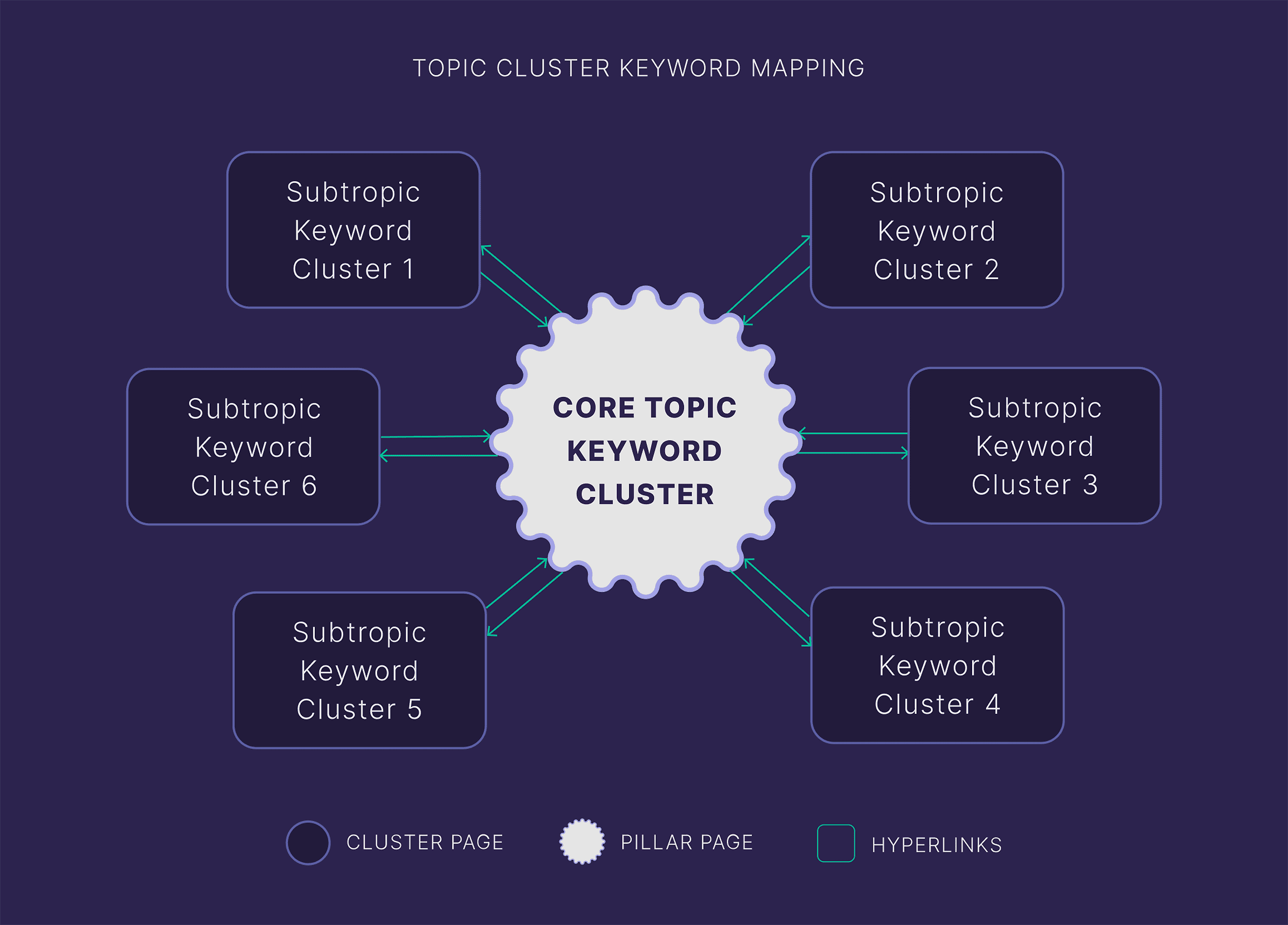
To organize topic clusters in Semrush, use the Keyword Strategy Builder to analyze a single keyword. And get related topic clusters that contain several keywords.
For example, if you write “keyboard” and click on “Create list”, you get a topical overview that shows how different secondary keywords like “mechanical keyboard” and “bluetooth keyboard” are connected, represented with pillar pages and subpages.
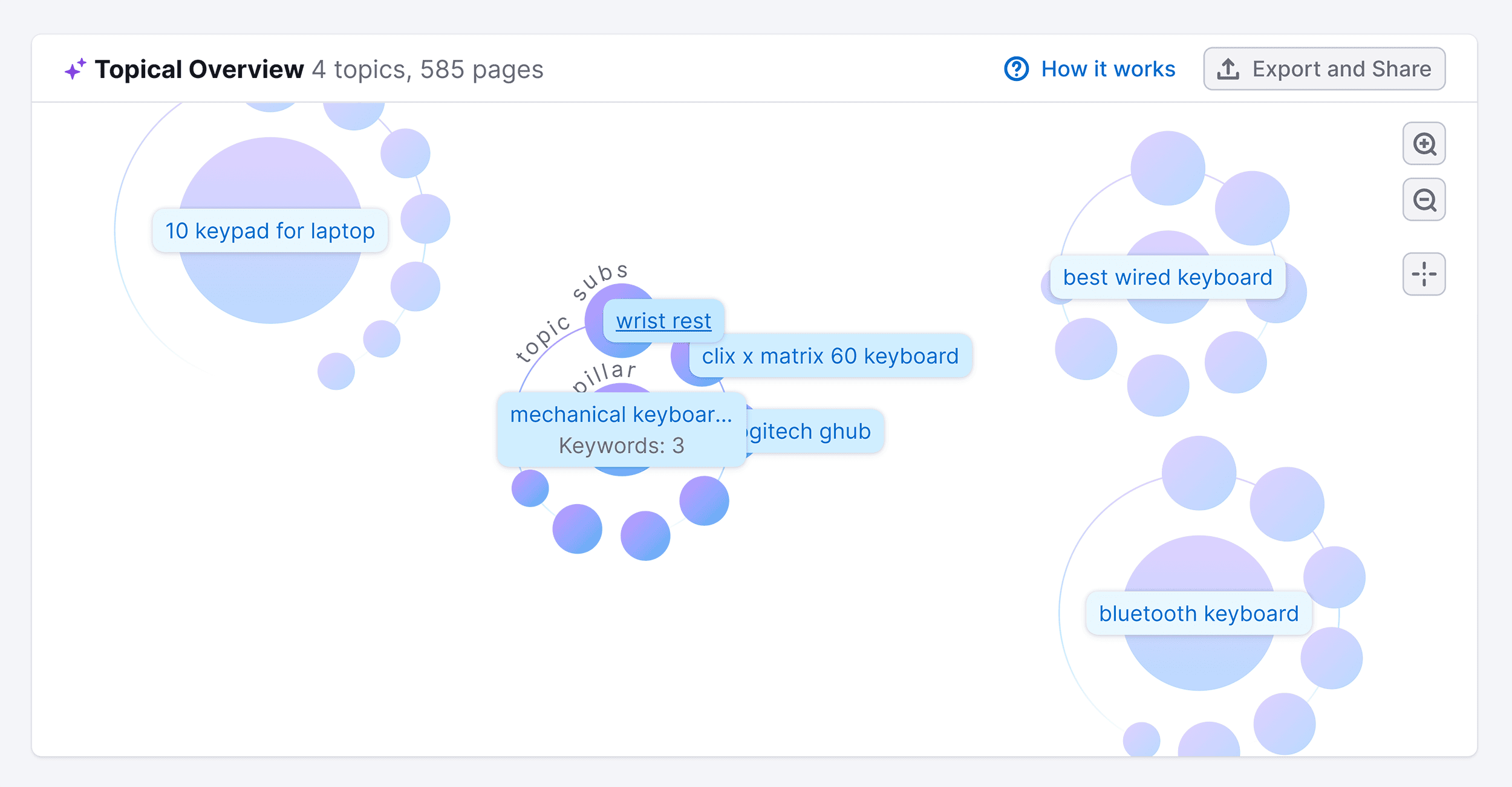
Scroll down and you’ll see a list of primary keywords that can be used as pillar pages. You can click on these to get a list of related, secondary keywords like “gaming bundle” and “keyboard stand for desk”.
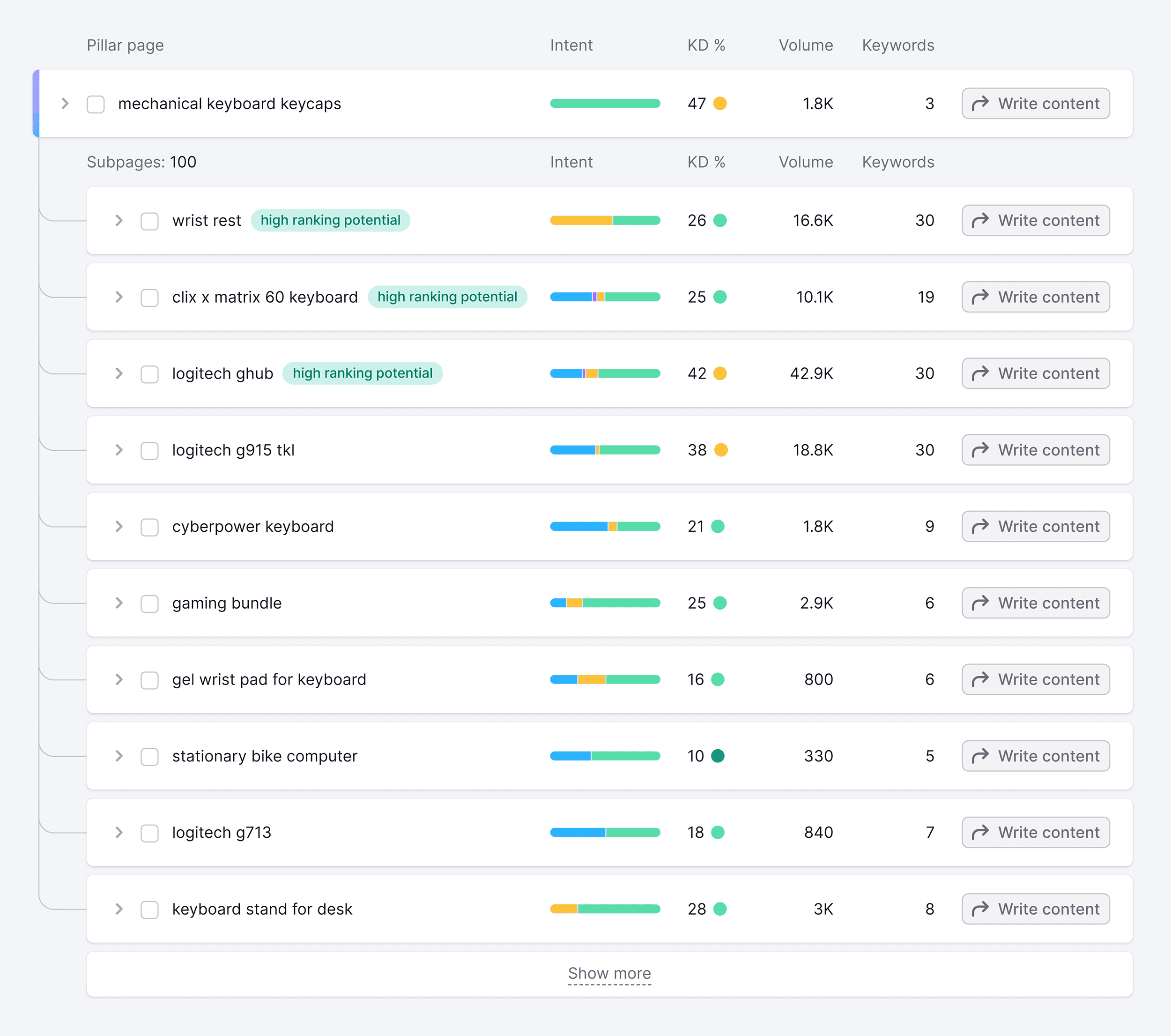
Prioritize possible topic clusters using the information you see in Keyword Strategy Builder. Like the number of keywords it includes, its difficulty, its search volume, and the average intent for the keywords in the cluster.
3. Start on Content Marketing
Once you have a list of clusters with primary and secondary keywords, it’s time to create content around them.
Create Content for Your Target Keywords
Your content needs to match the intent of your target keyword to provide a good result for customer search queries.
If you’re creating content from scratch, we suggest using Semrush’s SEO Writing Assistant.
You can send keywords to the Writing Assistant directly from Keyword Strategy Builder. Just click “Write content” next to that keyword.
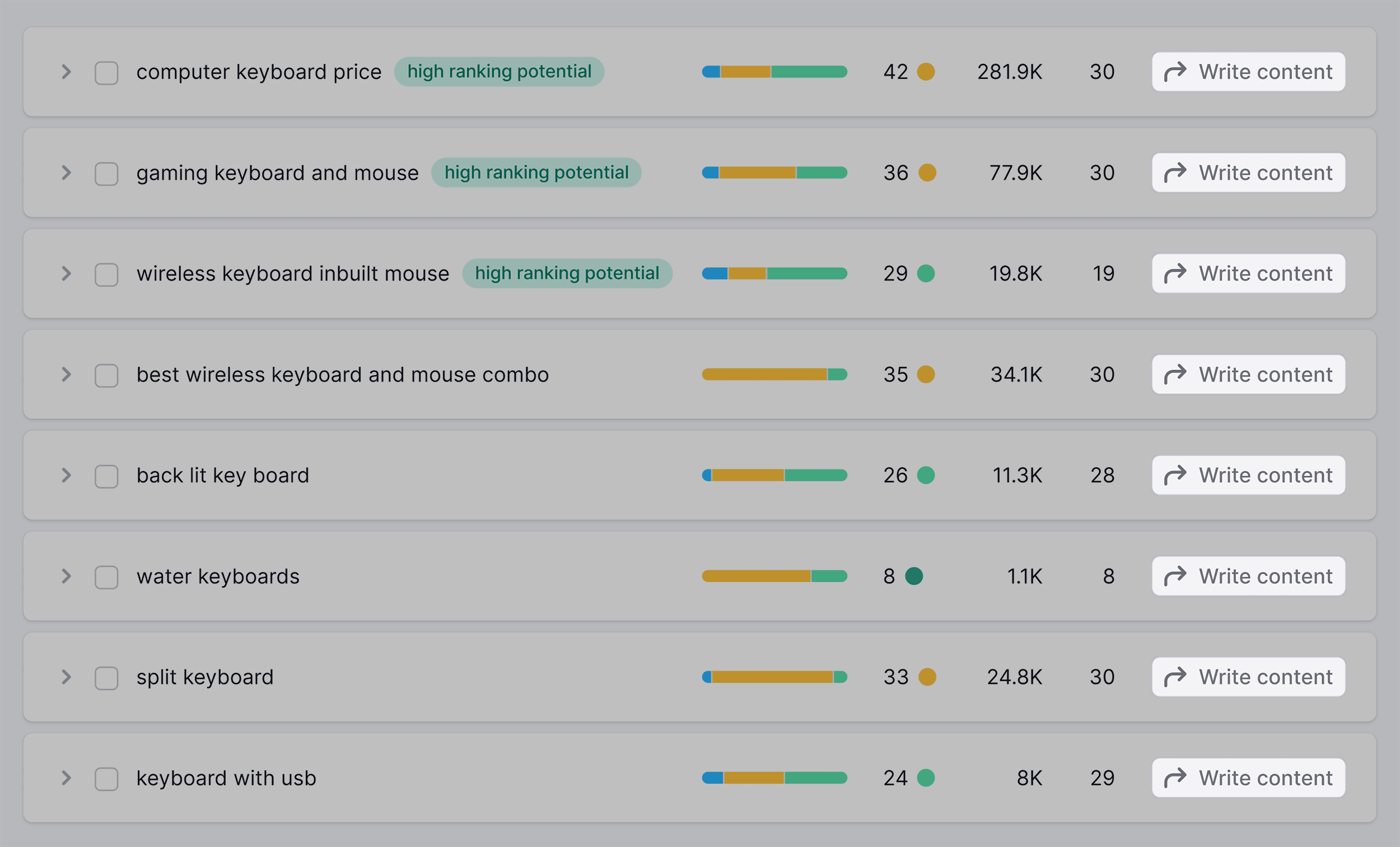
SEO Writing Assistant will help you keep that keyword in focus while you’re writing. And suggest specific instances for using it.
The SEO Writing Assistant will also improve sentences that are wordy or complicated by rephrasing them.
And, on top of that, you can expand on your content by having AI write more SEO-optimized phrases that are related to what you already wrote. Or simply write entirely new content with the help of AI.
Include Your Target Keyword in the Title
Using your keyword in a page’s H1 can be a boost to your SEO.
For transactional keywords, this can be as simple as “Black Timberland Boots.” But for informational ones, make sure you convey the nature of your content with broader titles like, “The Ultimate Guide to Trail Running Shoes.”
Need help brainstorming titles? Use AI tools (like ChatGPT) to suggest potential titles for your articles.
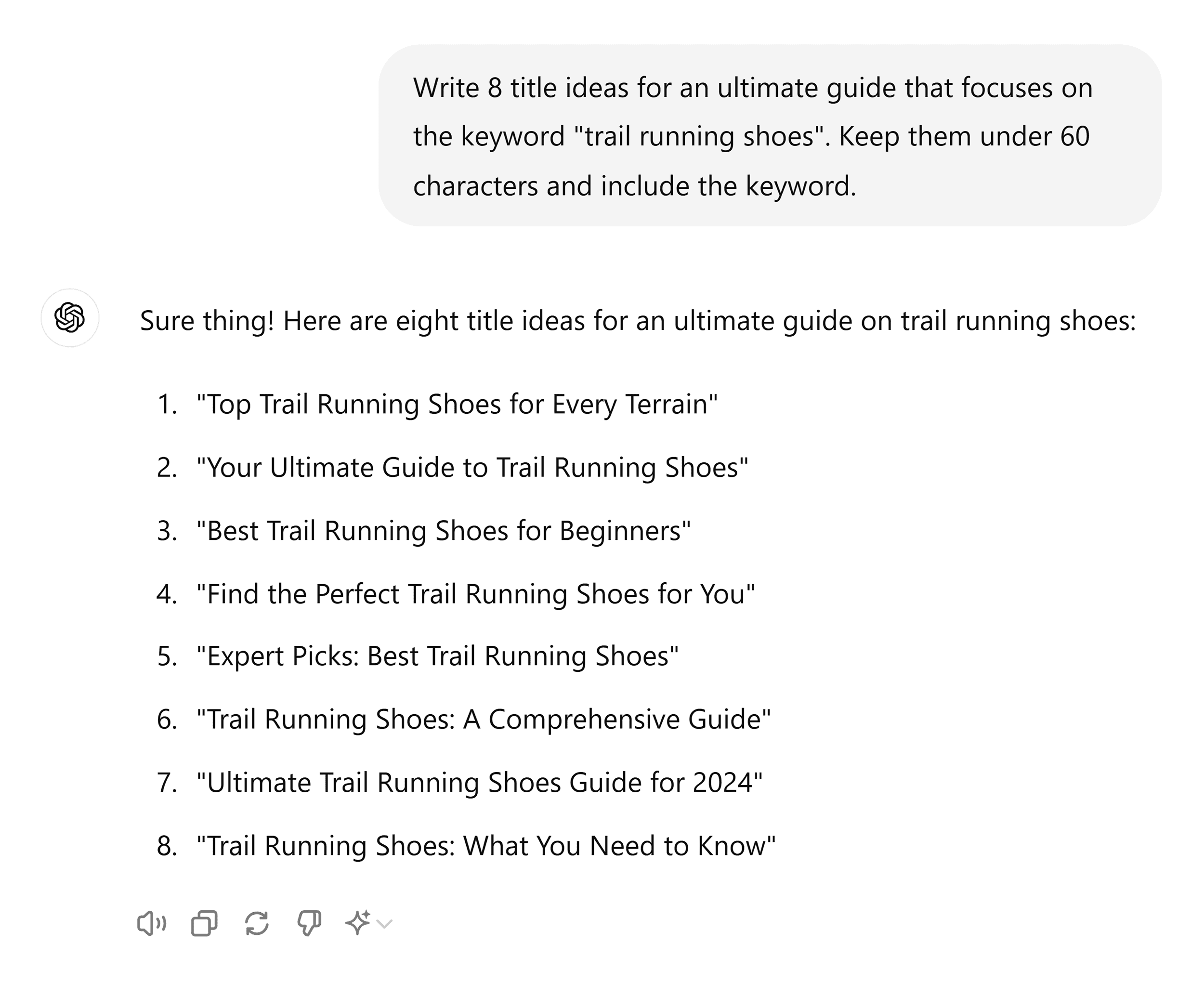
Provide Information Relevant to the Search Intent for Your Target Keyword
Your goal is to create content that matches the average intent of a person searching for your target keyword.
For instance, the best place to create content for transactional keywords is on a product page. Informational keywords are well suited for inclusion in blog posts.
But it’s not just where you put the keyword. You also need to make sure your content is highly relevant to that keyword. And truly valuable for the person who’s likely to search it.
For example, don’t just put a transactional keyword on a product page. Include information the visitor will find useful once they get there, like product reviews, shipping information, or size and fit details.
Further reading: 20 Effective Product Page Examples (+ Best Practices)
Use a Logical Structure for Your Content
Logical site structure makes it easy for shoppers and search engines to see what’s on your page. So organize your page clearly into sections that are quick to scan, easy to decipher, and help the visitor reach their goals.
For informational content, include an introduction with an overview of the topic. And, if it’s a long piece, a table of contents that lists the headings on the page.
When writing a blog, include subheadings that cover different subtopics within your primary keyword so that you cover the target cluster thoroughly.
Include Internal Links to Other Pages
When you create content around clusters, make sure pillar and cluster pages are interlinked. And clusters are connected to other clusters to build authority.
For product pages, include links to related products. And variants of the same product.
Use High-Quality Images for Your Content
Include high-quality images in your content with descriptive alt texts and file names.
For product pages, use Semrush’s Ecommerce Booster to optimize images for your store. It audits your images, generates alt texts, and removes image backgrounds.
Use Calls to Action (CTAs)
Place CTAs at several points within your content, directing readers toward the action you’d like them to perform next. Like reading additional content or making a purchase.
Optimize On-Page SEO
At this point, you’ve created a lot of keyword-rich, SEO-informed content for for Shopify store. But there may still be an opportunity to improve on-page SEO.
For instance, you may be able to add your target keywords in:
The H1 tags: Not just on the new content you created. But for all relevant titles on your site.
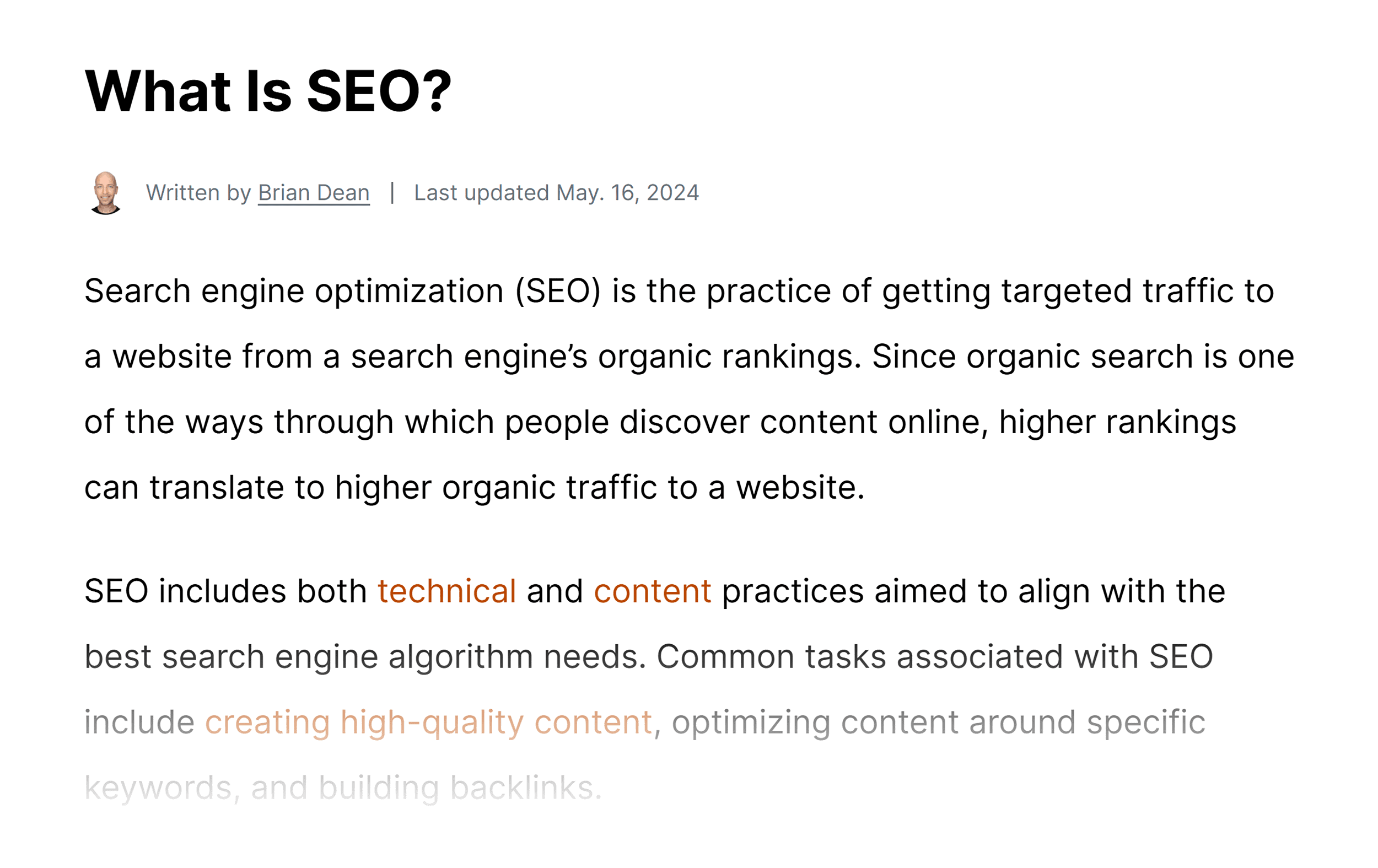
The title tags define the page titles that appear on the SERP. To avoid confusion, they should be identical or similar to the pages’ H1s.
The meta descriptions: These summarize the page and appear in the SERP. They should provide an overview of the page, incite the reader to click (with a CTA) and incorporate the target keyword.
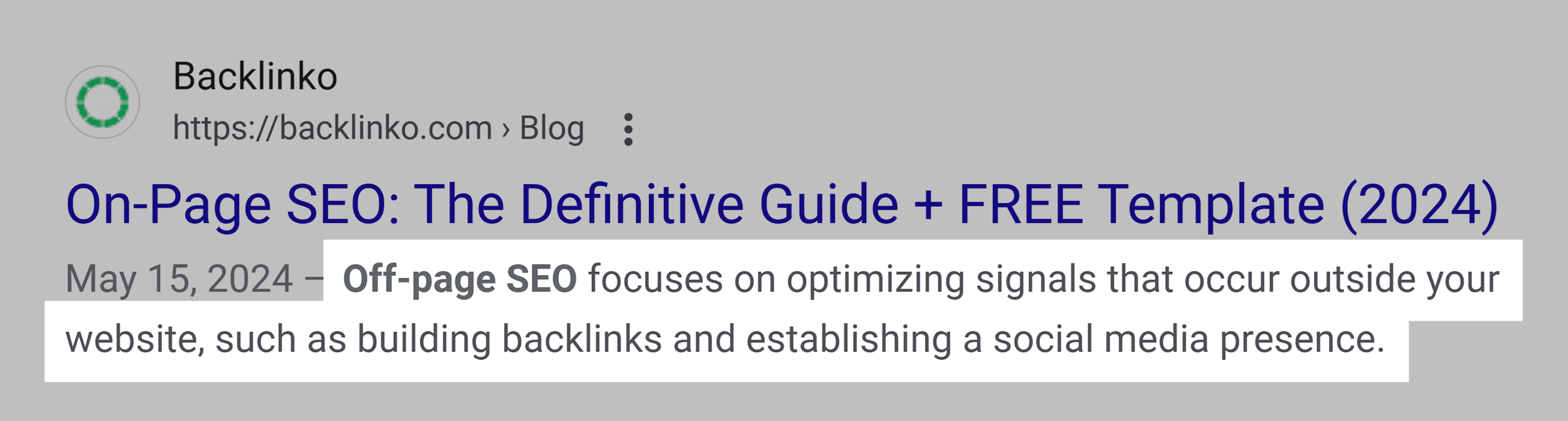
The URL slugs: This is the part at the end of a URL. It should be easy to read and incorporate the target keyword.
Avoid slugs like:
examplestore.com/boots/82371
Instead, replace them with when you can:
examplestore.com/boots/black-timberland-boots/
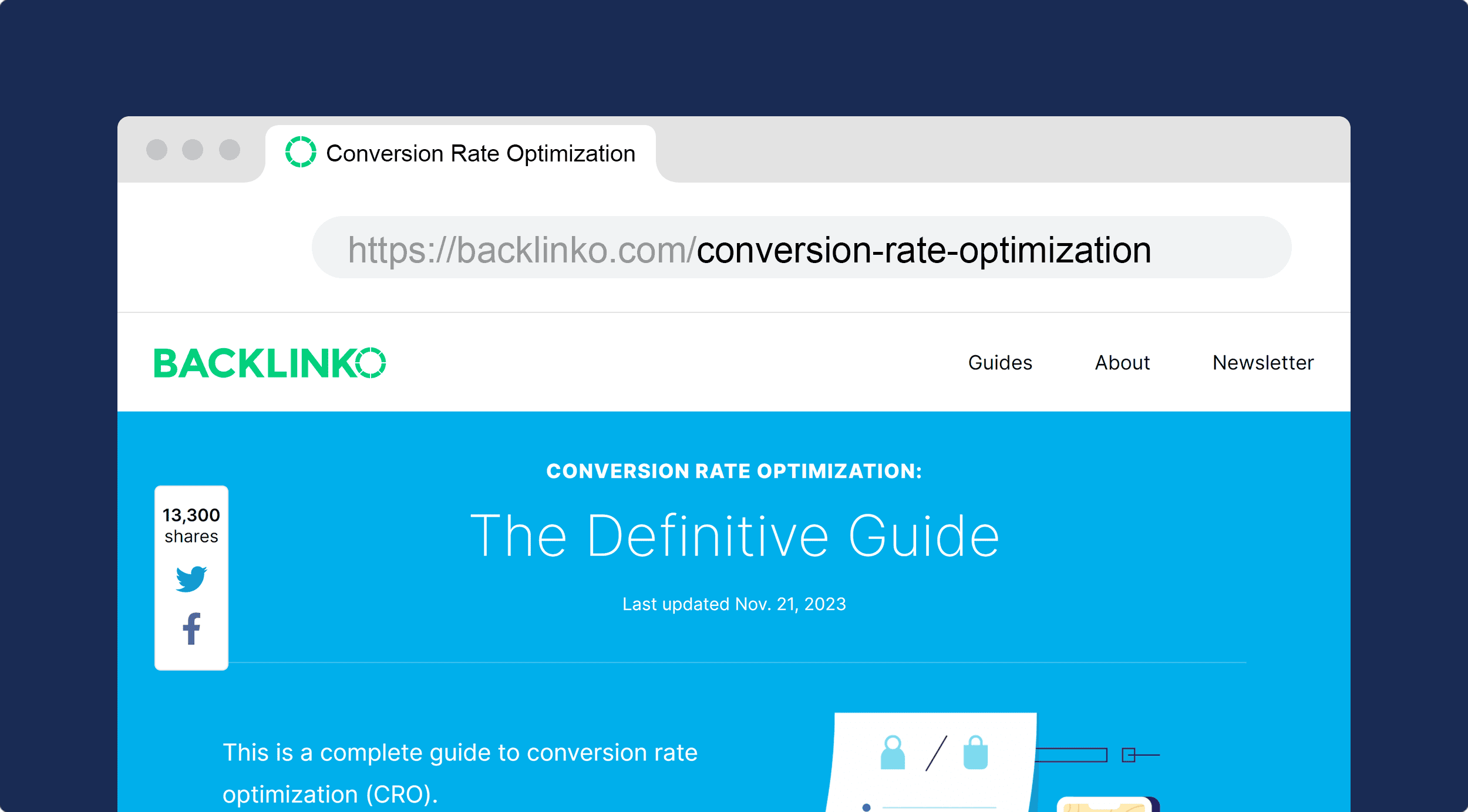
Use a tool like Semrush’s On Page SEO Checker to make sure your page titles, headings, subheadings, and body contain your most important keywords.
The tool will catch opportunities you might have missed. And help you incorporate keywords where you can without keyword stuffing.
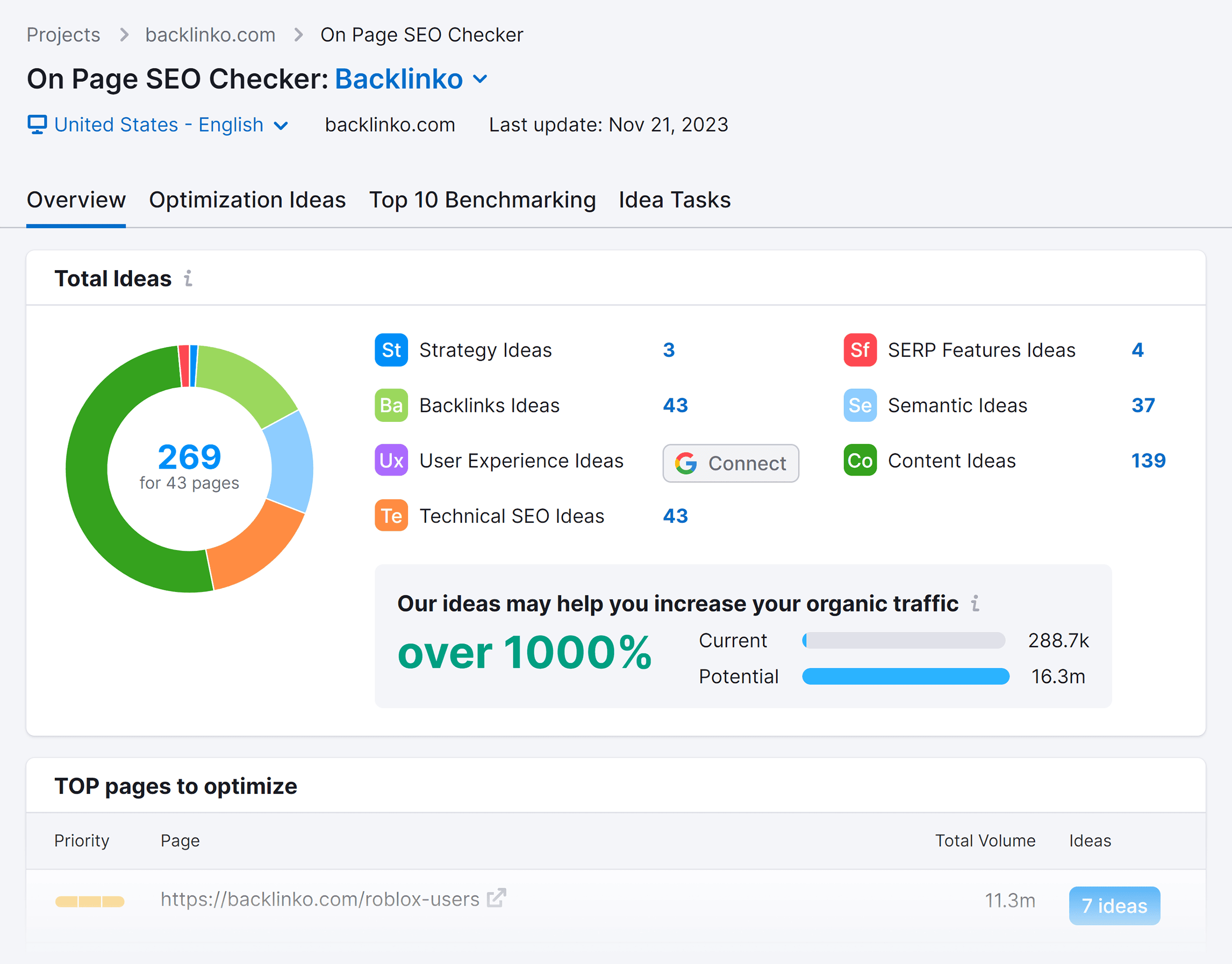
4. Assess Your Technical SEO
After optimizing on-page SEO, the next step is solving any technical SEO issues.
Here are five best practices to follow:
Check the Canonical Domain for Your Shopify Store
As we explained at the beginning of this guide, using a custom domain helps you build a brand. But there’s a technical SEO aspect of it that matters too.
Even though there are multiple ways to enter your domain (store.com, www.store.com, or store.myshopify.com), Shopify automatically selects one as the preferred one. Or, in SEO terms, the canonical URL.
To identify any technical SEO issues, go to the Shopify Domains panel to check if the URL Shopify set as preferred is the one you want.
To keep your primary domain short and simple, pick a version that doesn’t contain “www.” or “.myshopify.com”, so the final result looks like “store.com.”
Finally, to avoid redirects, stick with your preferred version and always link to the same version of your domain.
Submit Your Sitemap to Google Search Console
Let’s move now to the most valuable (free) tool for technical SEO: Google Search Console helps you detect site speed, mobile optimization, and sitemap issues.
Start by submitting your sitemap on GSC.
Shopify automatically generates and updates your sitemap. So you just need to copy your sitemap address (e.g., https://example.com/sitemap.xml) into the “Sitemaps” menu in GSC.
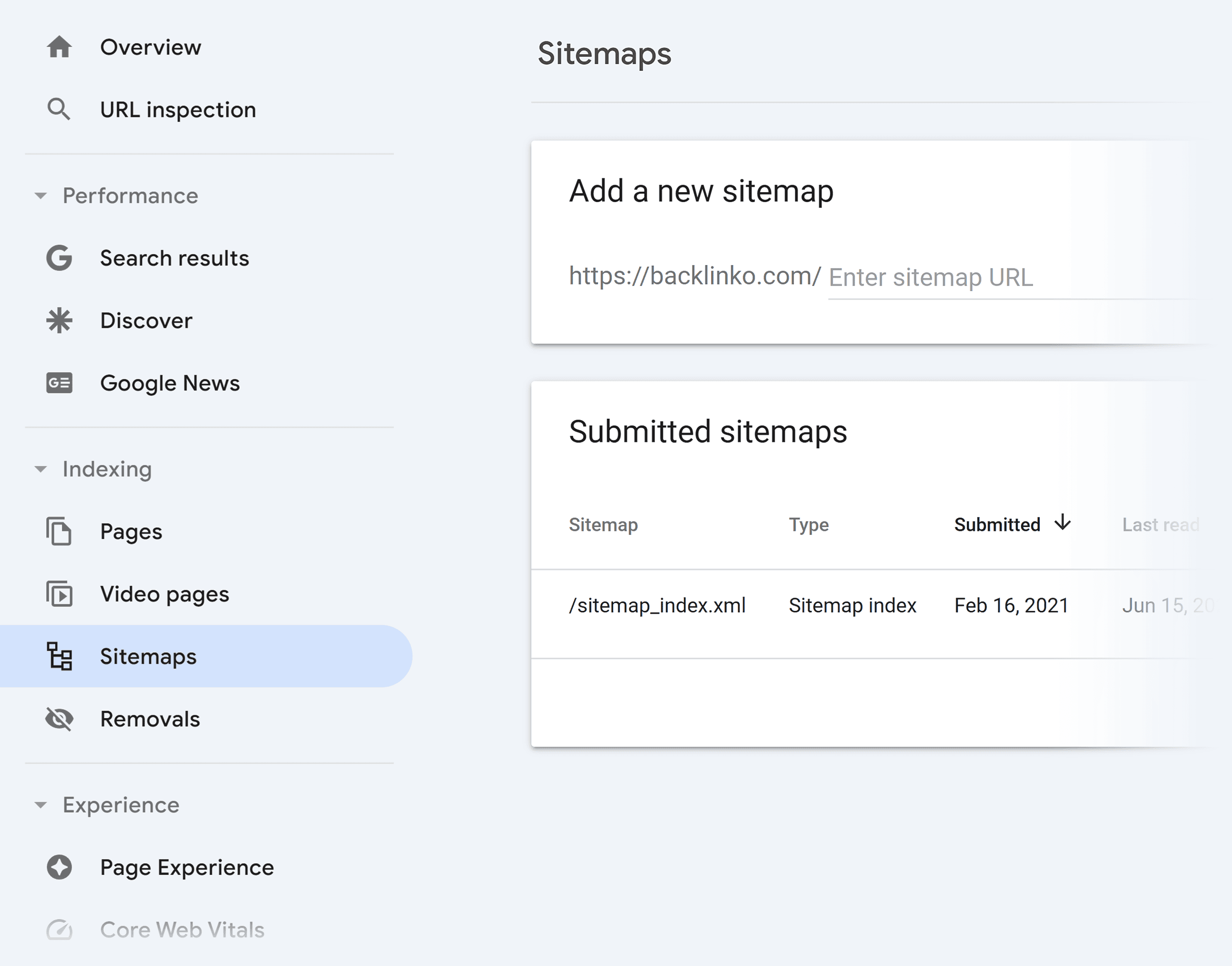
With that info, Google will crawl your site. You’ll see the resulting data when you go to “Indexing” > “Pages.”
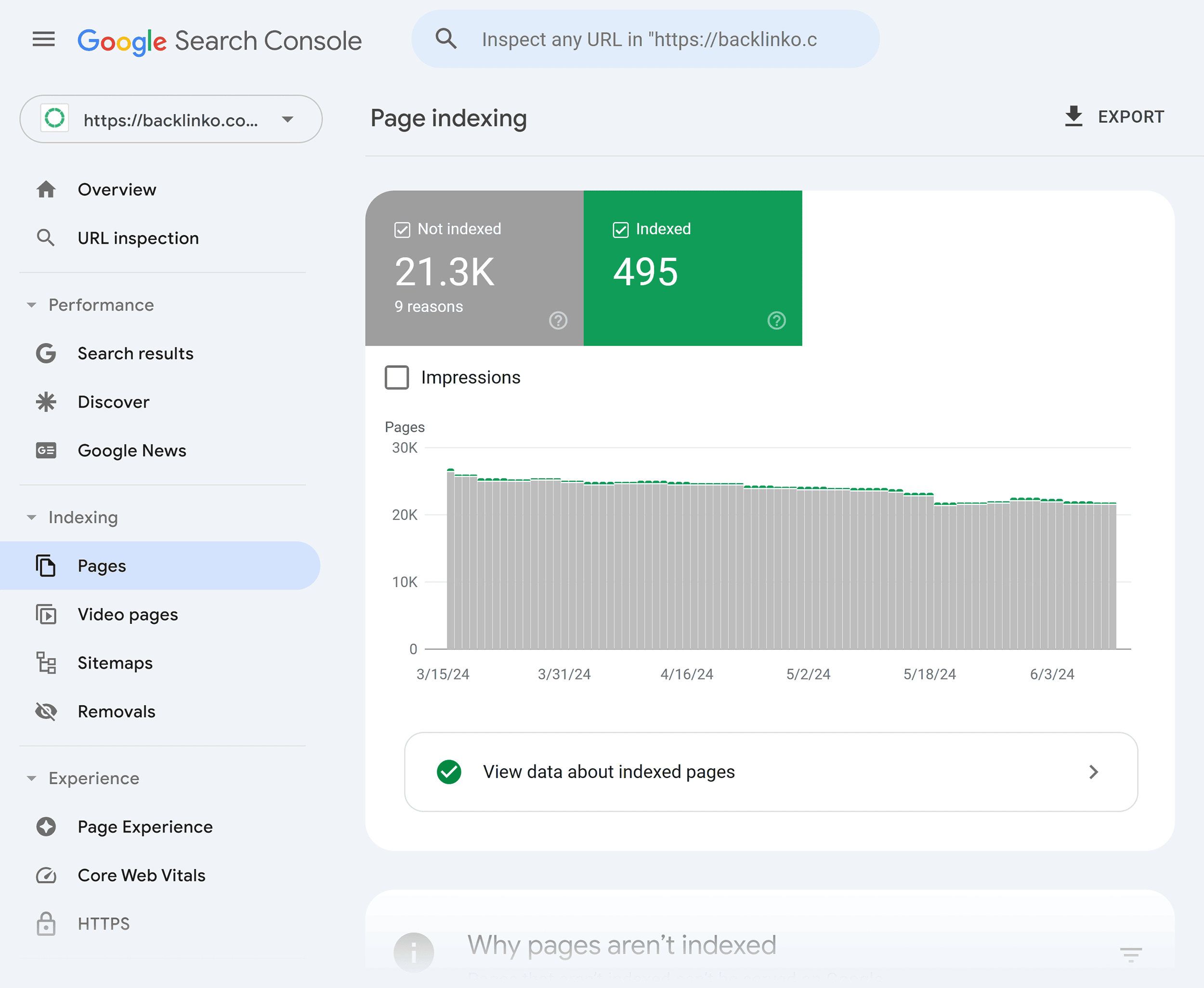
Use this report to review Google’s identified issues. Like 404 and redirect errors.
You can easily fix 404s by adding URL redirects on your Shopify settings.
Redirect errors occur when a bot trying to collect web data from your site follows a redirect from one page to another URL but encounters an error that prevents it from reaching the final destination.
To solve redirect errors, identify the affected page in GSC. Then check the redirects that appear on that page on your Shopify settings. You might need to remove unnecessary redirects or update them with correct final destinations.
Once you fix these issues, make it a point to periodically check the “Pages” report in GSC to identify any new errors.
Use Google Search Console to Identify Slow Pages
Page speed (or how long your site takes to load) is still a confirmed ranking factor in 2024. It’s part of the Core Web Vitals, a set of metrics that Google uses to measure user experience.
To check these in GSC, go to “Experience” > “Core Web Vitals.” You’ll see a list of pages labeled with “poor,” “needs improvement,” or “good” statuses. Like this:
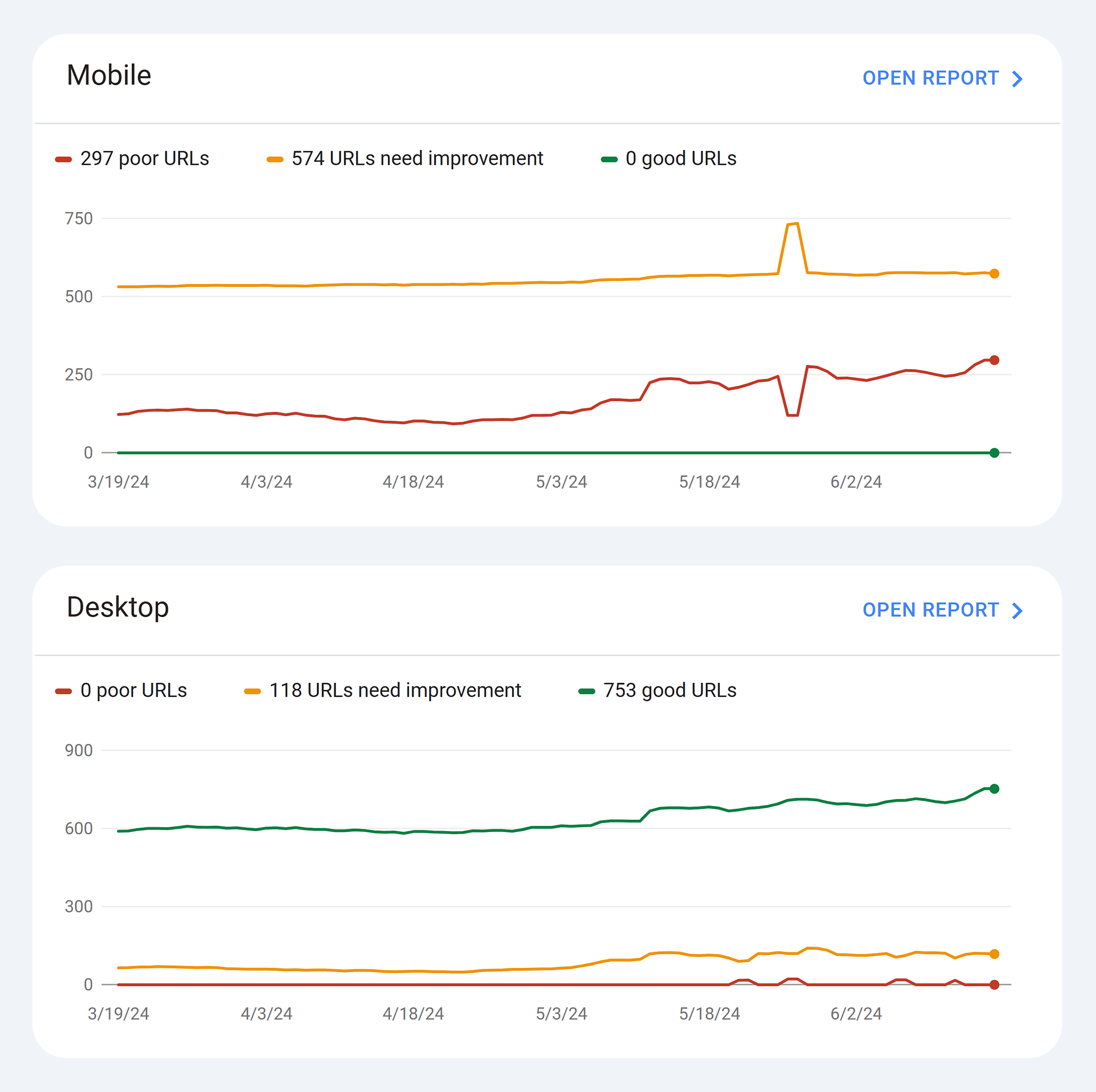
GSC will also point out the issues that make a page load slowly.
Sometimes they’re easy to fix: For example, replace heavy, uncompressed images with compressed ones. And use formats such as JPG, WebP, or PNG for your files.
In other cases, improving page speed might require technical help. For example, when you have unnecessary code elements, like HTML or JavaScript, on your site.
Include Structured Data on Your Product Pages
Structured data is a type of code that tells search engines about the content on your page.
This is also called schema markup. It can help produce rich results, like the ratings or the price details you see directly on the SERP:
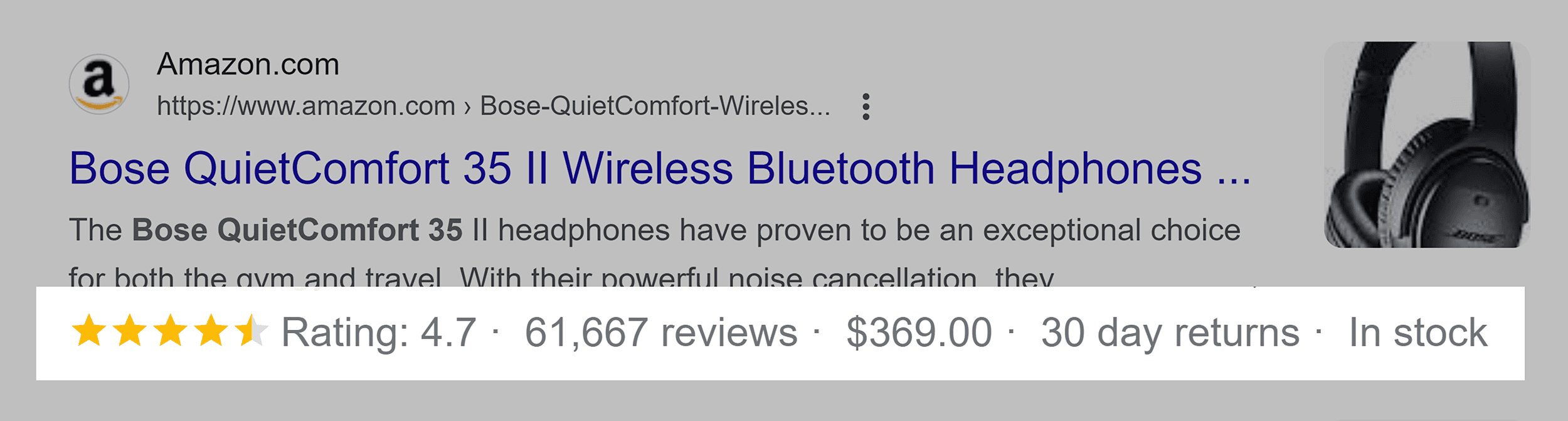
To implement structured data for your store, we suggest you use a Shopify app like Schema Plus for SEO ($14.99 a month, with a free trial available). Or Webrex AI SEO Optimizer Schema (free).
Alternatively, implement structured data manually with Google’s Structured Data Markup tool.
To use the Structured Data Markup tool, select the URL and the type of content you want to build structured data for (i.e., product). You’ll be able to highlight parts of the page with relevant information, like the number of reviews or the price of a product.
Once Google generates the markup code, add it to your store by editing the theme.
To do this, go to “Online Store” > “Themes” > “More Actions” > “Edit code,” edit your theme file, and add the code above the <head> tag.
It will look similar to this:
<script type="application/ld+json">
{
"@context": "https://schema.org",
"@type": "Organization",
"name": "example",
"URL": "example",
"logo": "example"
}
</script>
Create Separate Product Pages for Target Keywords
When creating content for an online store, it’s especially important that you have a product page for every product-related keyword you want to target.
This includes product variants too. So if your store has a product page for Timberland boots and you want to target keywords like “black Timberland boots” and “brown Timberland boots,” create separate product pages for them instead of using a parameterized URL of the original product.
Avoid URLs that look like this:
www.example.com/men/shoes/timberland-waterproof-boots?color=black&size=9
Instead, use URLs that look like this:
www.example.com/men/shoes/timberland-waterproof-boots-black?size=9
Tip: To use separate product pages instead of parameterized URLs in your store, follow this tutorial.
5. Build Quality Links
Backlinks are links on other sites that point back to your site.
Search engines see this as a signal that your site is trustworthy and has a good reputation. Because authority influences your ability to rank, link-building can have a huge impact on your SEO performance.
We’ve already written the most complete list of link building strategies you can find. If you want to explore all the ways to build backlinks to your store, check out that guide.
Here, let’s look at just a few tactics that are an especially great fit for Shopify:
Find Backlink Prospects with Semrush
An easy way to start building backlinks is to ask other sites to link to your store.
You can use Semrush’s Link Building Tool for this.
After you set up a project, you’ll find a list of backlink prospects. These are sites that cover the same keywords you target. And might be willing to link to you.
Semrush lets you connect your email account with the tool. Then, it’s as simple as reaching out right from the dashboard. You can even track the status of prospects right in the tool.
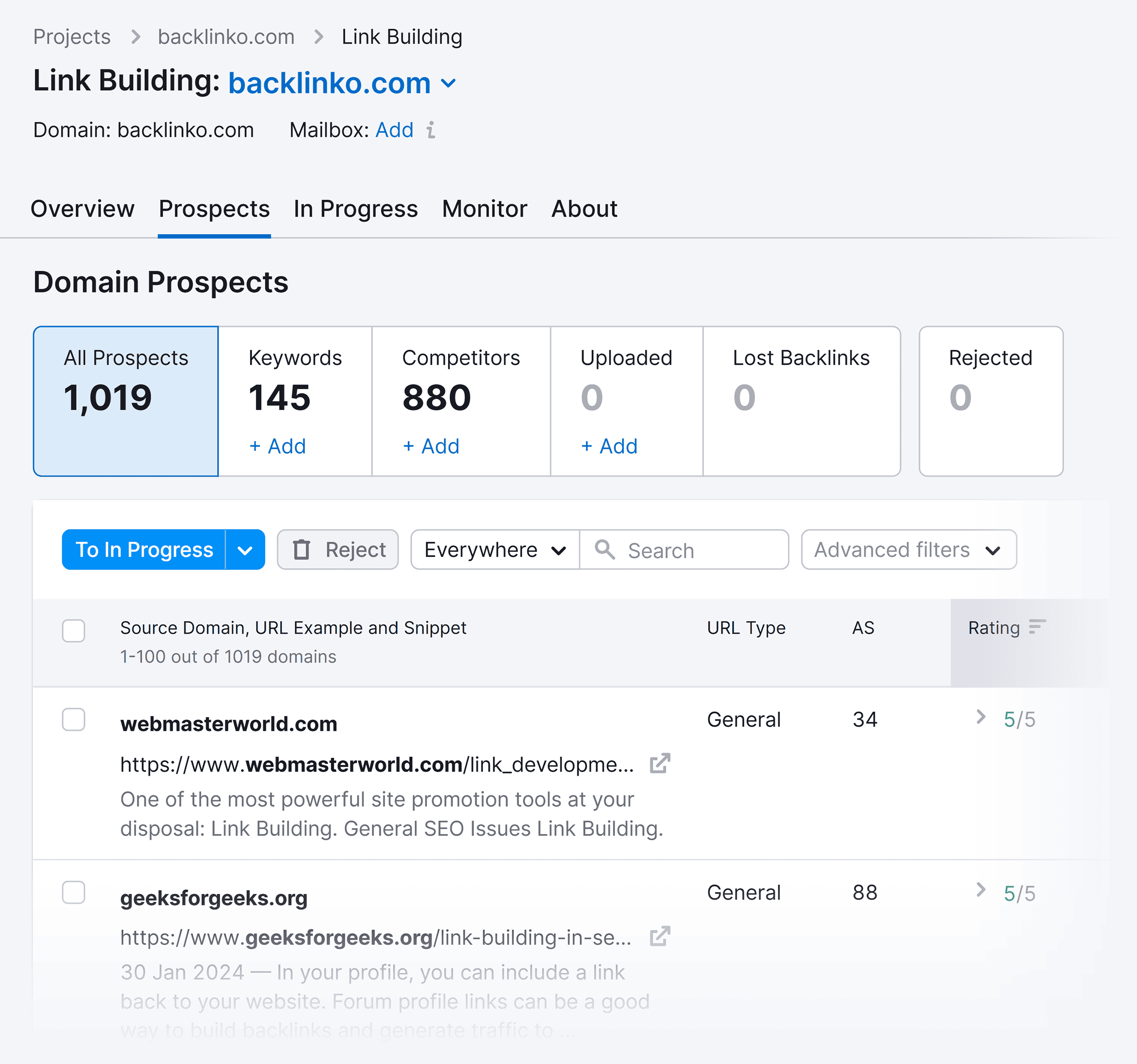
Once you find a good prospect, ask them to mention you. Remember to be specific with your outreach. And let prospects know where you want their link to go.
Use the Skyscraper Technique to Get Backlinks
The Skyscraper Technique became popular back in 2013, after it made the Backlinko site double its organic traffic in just 14 days.
This technique still works great, although it requires far more work now that there’s so much more high-quality content.
There are three steps to the Skyscraper Technique:
- Find link-worthy content or assets that have already generated tons of links
- Make an improved version of that content (longer, more up-to-date, more thorough, or better designed)
- Reach out to prospects who have already linked to similar content, and suggest linking to your (improved) content
Unsure how to reach out to prospects? Use this template to start:
Hey [Name],
I was searching for some articles about [Your topic] today and I came across this page: [URL]
I noticed that you linked to one of my favorite articles – [Article title]
Just wanted to give you a heads-up that I created a similar article.
It’s like [Name of the article], but more thorough and up-to-date:
[URL]
Might be worth a mention on your page.
Either way, keep up the awesome work!
Cheers,
[Your Name]
Semrush’s Backlink Gap tool can also help you with the Skyscraper Technique. It provides a list of pages that link to your competitors but not to your site.
Reach out to those sites directly from the tool. Ask them to link to your content.
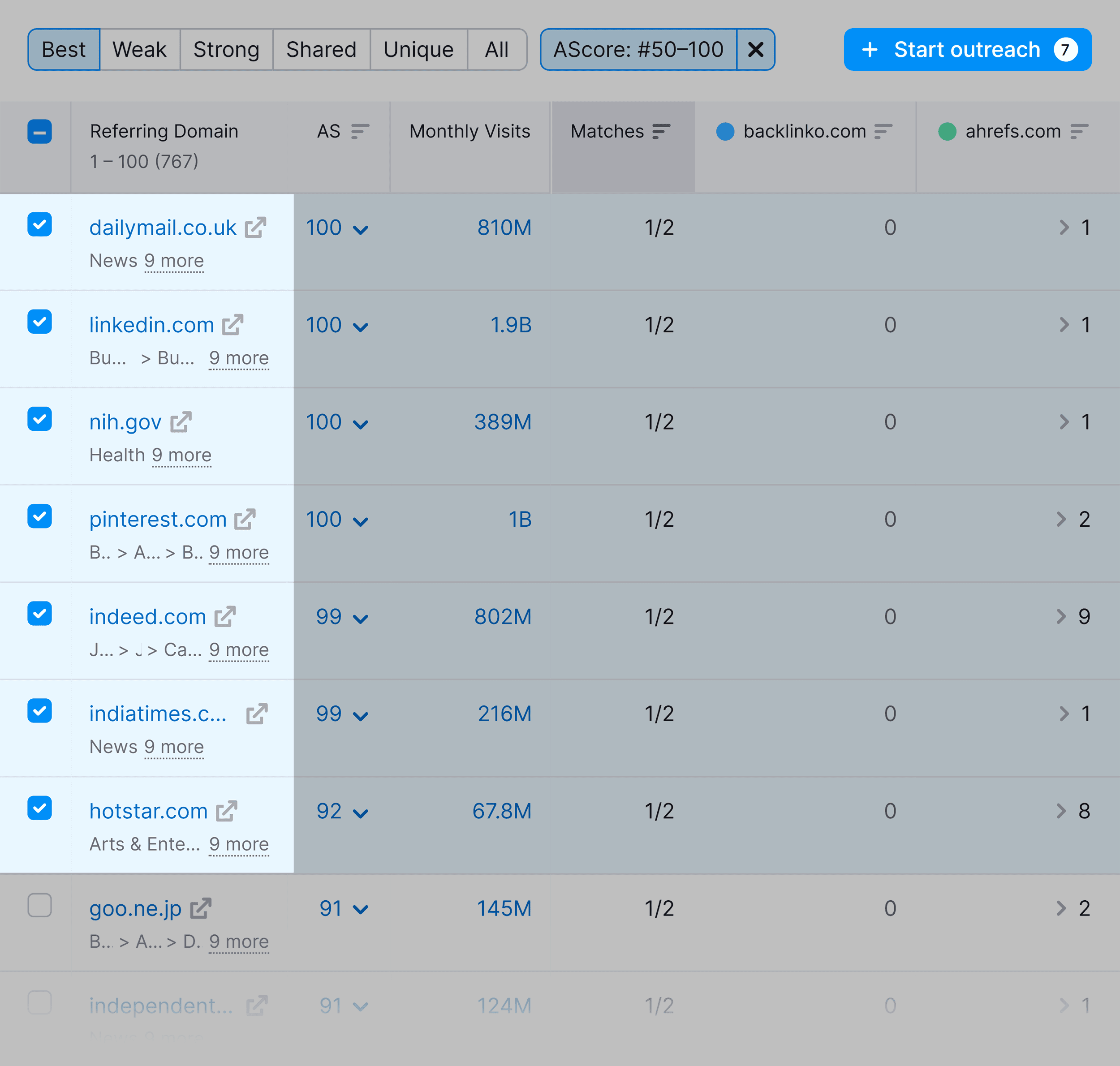
Create Backlink Magnets
A backlink magnet is a piece of content that’s likely to attract backlinks and be shared by people.
For example, this list of SEO tools has accumulated over 10.8K backlinks.
A good way to build a backlink magnet is by creating in-depth lists. Consider creating an “Ultimate Guide” that covers the topic thoroughly.
Research studies are also a great way to attract backlinks. Especially if you include attractive charts and graphs since those are likely to be used by other sites.
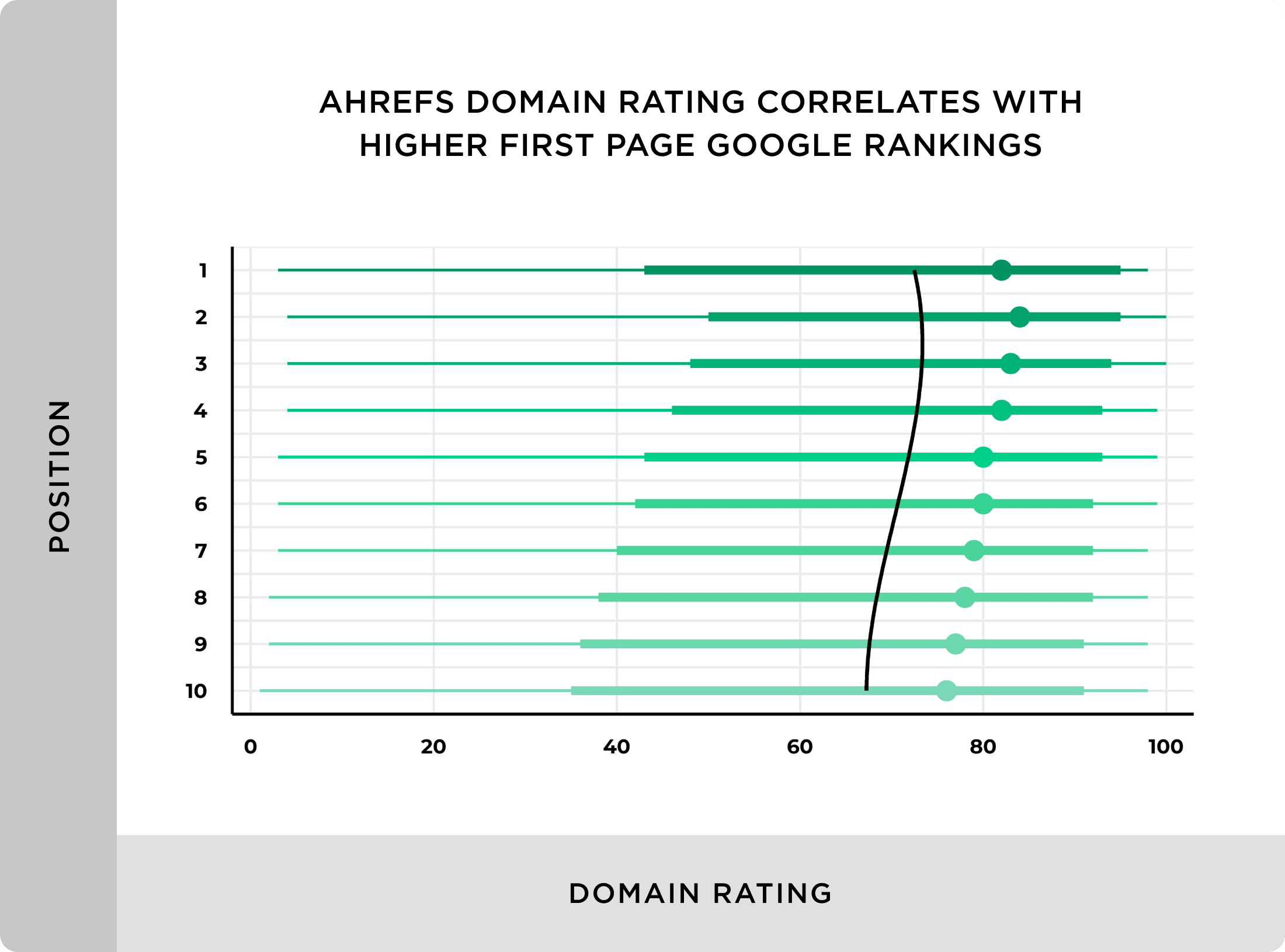
Check out an example with the research study we published on search engine results.
Find Unlinked Mentions
Mentions of your brand or store on other sites are also easy opportunities to get a link.
Use Semrush’s Brand Monitoring tool to track the sites that mention your brand. Especially the ones that don’t have any links to your site.
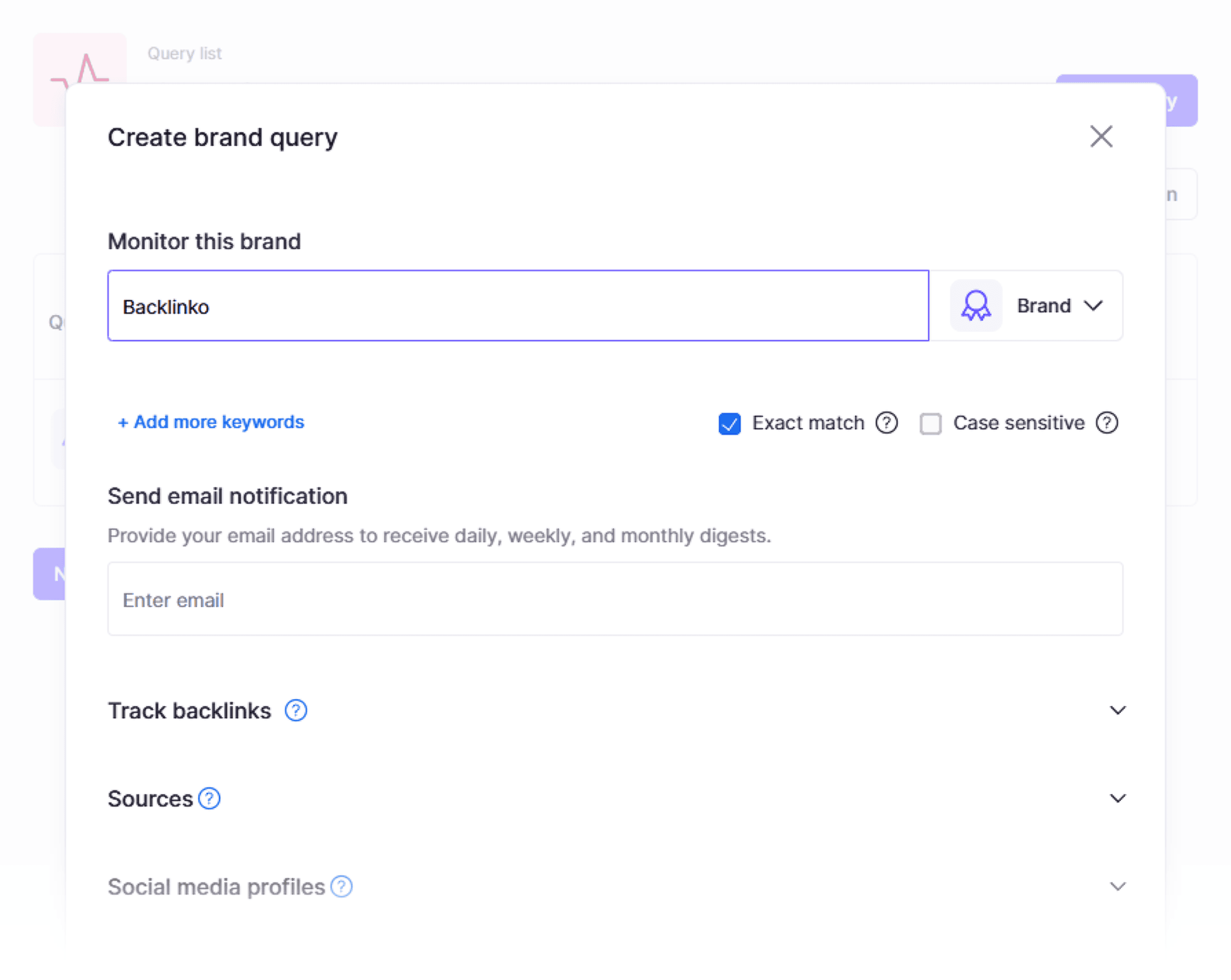
To do this, create a search query in the Brand Monitoring tool. Fill in the “Track backlinks” section with your backlink URL. The tool will start tracking mentions of your brand with and without a backlink to your site.
Then, you can use the “Mention details” > “Backlinks” filters when browsing mentions in the tool.
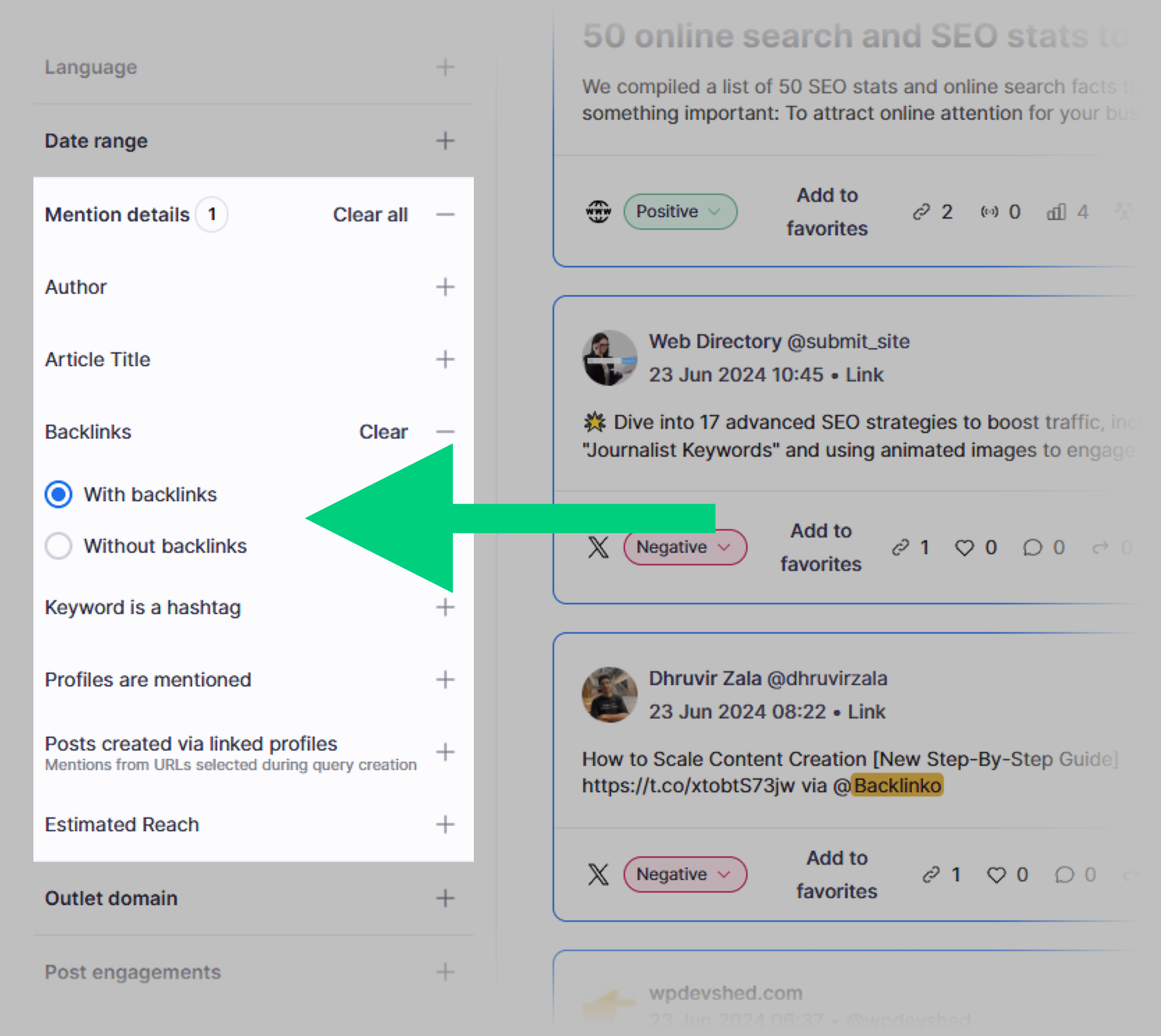
To supercharge your efforts, combine this with the Link Building Tool to reach out to those sites gently asking for a link.
Do Guest Posting
Writing articles for other websites can also create opportunities to collect links, build authority, and attract traffic.
How?
When you create a guest post on an external site, add a link back to yours that fits naturally into the content.
Use the link-building tool we mentioned before to find prospects for whom you could write a guest post covering your target keywords.
Once you list your competitors and your target keywords, you’ll have a list of prospects to filter. Click on the dropdown menu for “To In Progress.” Here, you can also move prospects to a “Guest post” list.
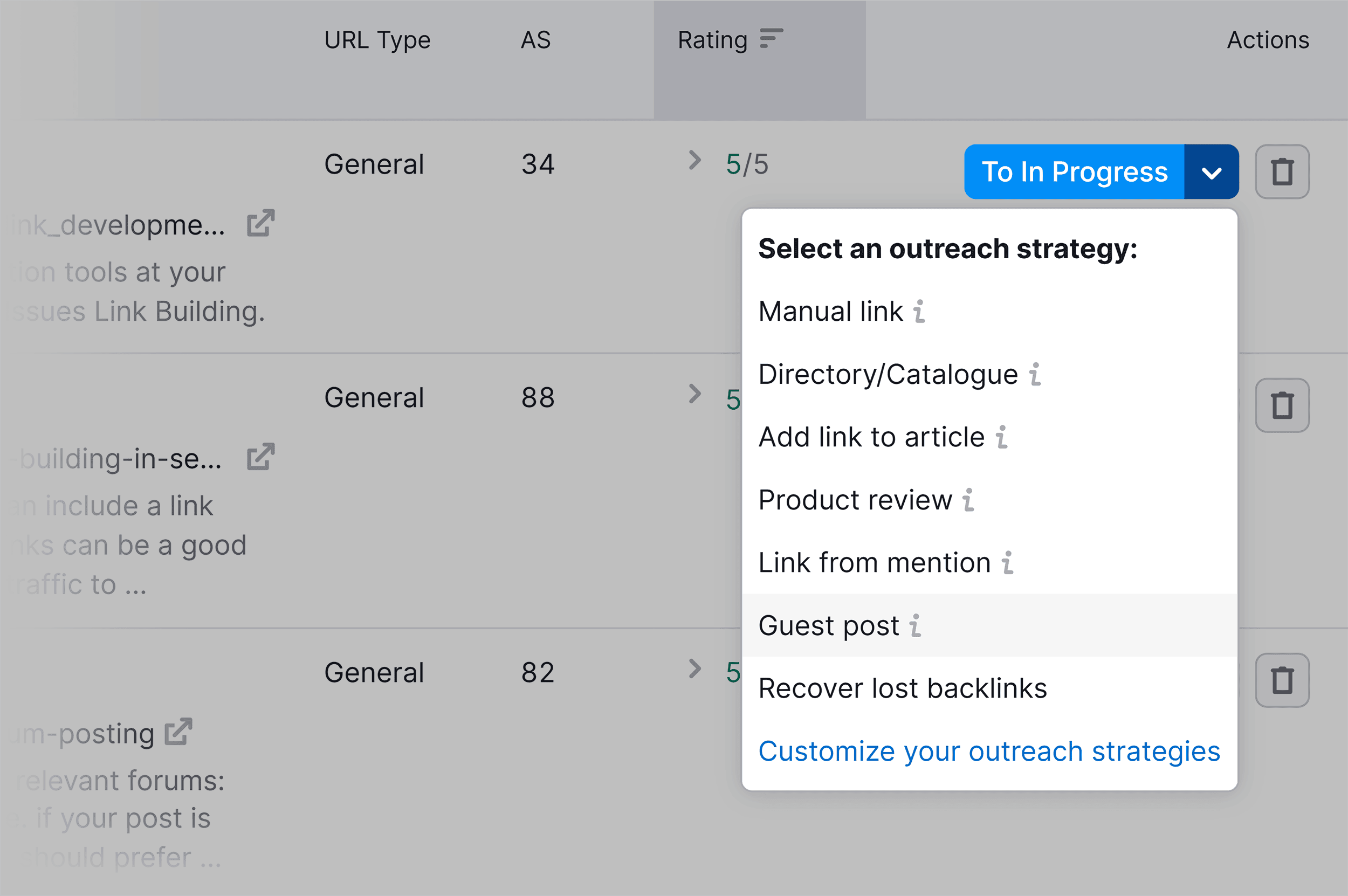
Finally, use Semrush’s Topic Research tool to enter keywords and get content ideas for topics that you could cover in guest posts.
Helpful Tools to Get Started
Although Shopify includes many features and settings to optimize SEO for your store, there are a few apps that we recommend for improving your SEO:
Schema Plus for SEO
If you want to implement structured data in your store and your Shopify theme doesn’t have any schema markup features, Schema Plus for SEO is a good alternative.
It’s an easier way to turn features, like review stars or product prices, into structured data without messing with the code in your theme.
It also includes a wide variety of schema types, from Product to Article, Organization, FAQPage, and more.
This app is $14.99 a month, but it has a free trial available.
Tip: If you want an app that is completely free, Webrex AI SEO Optimizer Schema has a free plan, although it’s slightly less intuitive to use.
SearchPie SEO & Speed Optimize
SearchPie SEO & Speed Optimize is a comprehensive SEO suite that allows you to optimize basic SEO factors, like meta tags and broken links.
Starting at $39 a month, it includes SEO reports that highlight the number of issues in your store. It also has tools for adding structured data, generating product descriptions with AI, and adding automatic alt tags.
Bloggle: Blog builder for Shopify
Creating a professional-looking blog on Shopify can be challenging with its basic native blog feature.
Bloggle is a Shopify blog builder that focuses on improving both the design/UX of your blogs and their SEO simultaneously (with an in-app scoring tool).
Starting at $25 a month, it offers a drag-and-drop blog builder and ready-to-use templates for different industries.
SEO.Bulk Image Optimize
SEO.Bulk is a free tool for optimizing images. It helps you add alt text, rename image files, compress files, and monitor the impact of files on page speed directly from the tool.
On top of that, it also optimizes on other SEO factors, like detecting and fixing 404 pages and submitting your store’s sitemap to Google.
Ready to Use Shopify SEO Techniques to Optimize Your Store?
This is a long list of Shopify SEO strategies to use on your store. Do you really need to apply all of them?
It depends.
The truth is that Shopify provides some optimization by default. And it includes basic features for SEO. But they often aren’t enough to move the needle if you really want to compete.
There’s no easy way to outrank your competitors without using the right tools and following the right tactics.
So, if you want to drive organic traffic and get more potential customers to your store, start by following the techniques in this guide with some of the tools we’ve recommended, like Exploding Topics and Semrush.
Then, check out other Backlinko resources. Like the Ecommerce SEO Guide. It’s the perfect complement to this one.
Backlinko is owned by Semrush. We’re still obsessed with bringing you world-class SEO insights, backed by hands-on experience. Unless otherwise noted, this content was written by either an employee or paid contractor of Semrush Inc.


