Audience Retention
What Is Audience Retention?
Audience Retention (sometimes referred to as “Viewer Retention”) is the average percentage of a YouTube video that people watch. Videos with high Audience Retention scores tend to have increased visibility on YouTube’s platform.
For example, let’s say you just published a video that’s 10 minutes long. If people watch your video for an average of 5 minutes, your Audience Retention on that video is 50%.
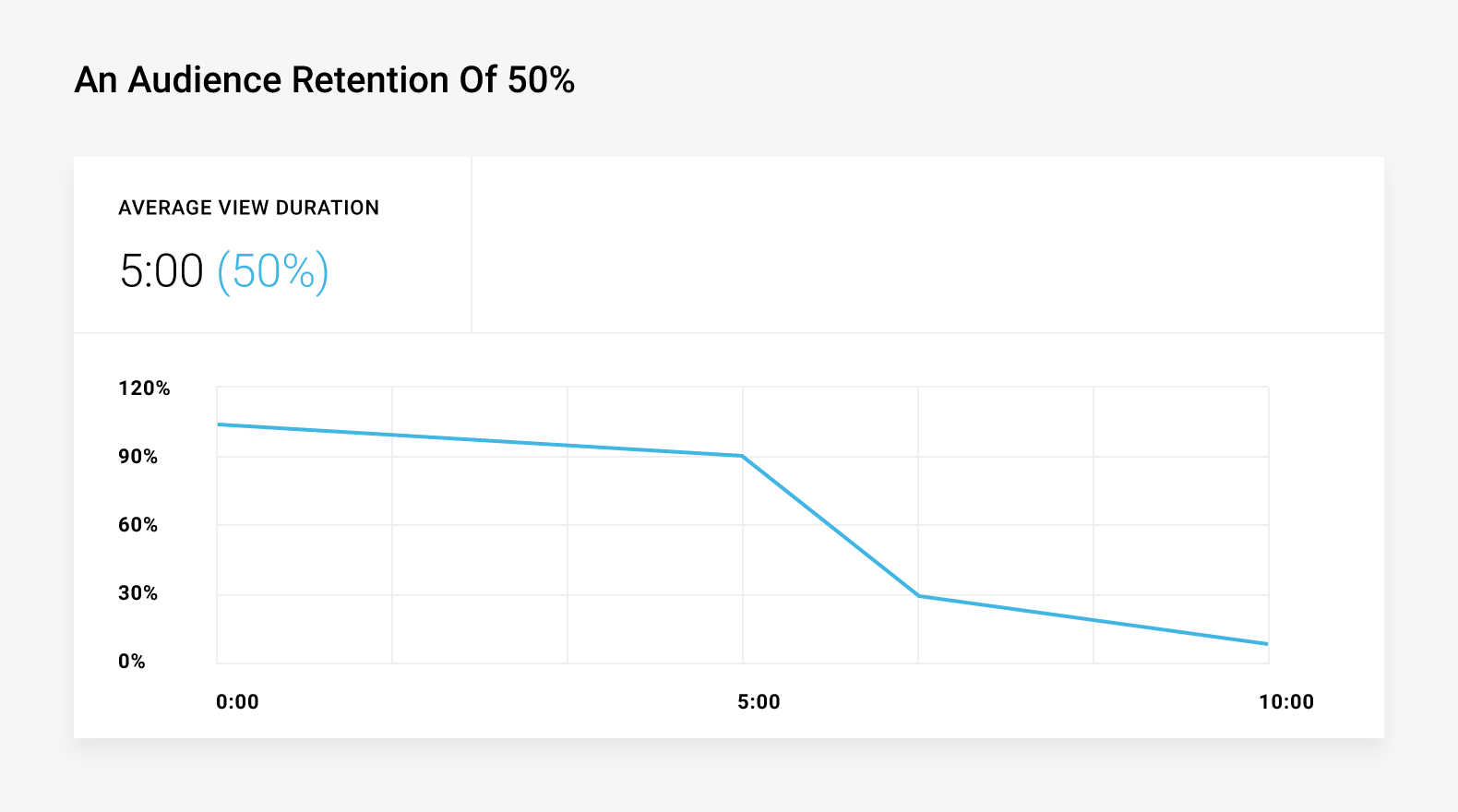
Why Is Audience Retention Important?
In short: YouTube loves videos that keep viewers watching.
In fact, when YouTube rolled out a change to their algorithm a few years ago they said:
“We’ve started adjusting the ranking of videos in YouTube search to reward engaging videos that keep viewers watching.”
And YouTube recently confirmed that Audience Retention remains a big part of their algorithm:
“And videos with consistently high audience retention and watch time have the potential to show up more frequently in Search and Suggested locations on YouTube.”
So it’s clear that videos with high Audience Retention rank higher in YouTube search (and get promoted in other places on the platform, like the YouTube homepage).
And now it’s time to share some strategies you can use to boost your Audience Retention.
Best Practices
Create a Compelling Hook
YouTube viewers decide whether or not they like your video… within seconds.
In fact, YouTube says that the first 15 seconds can make or break your entire video.
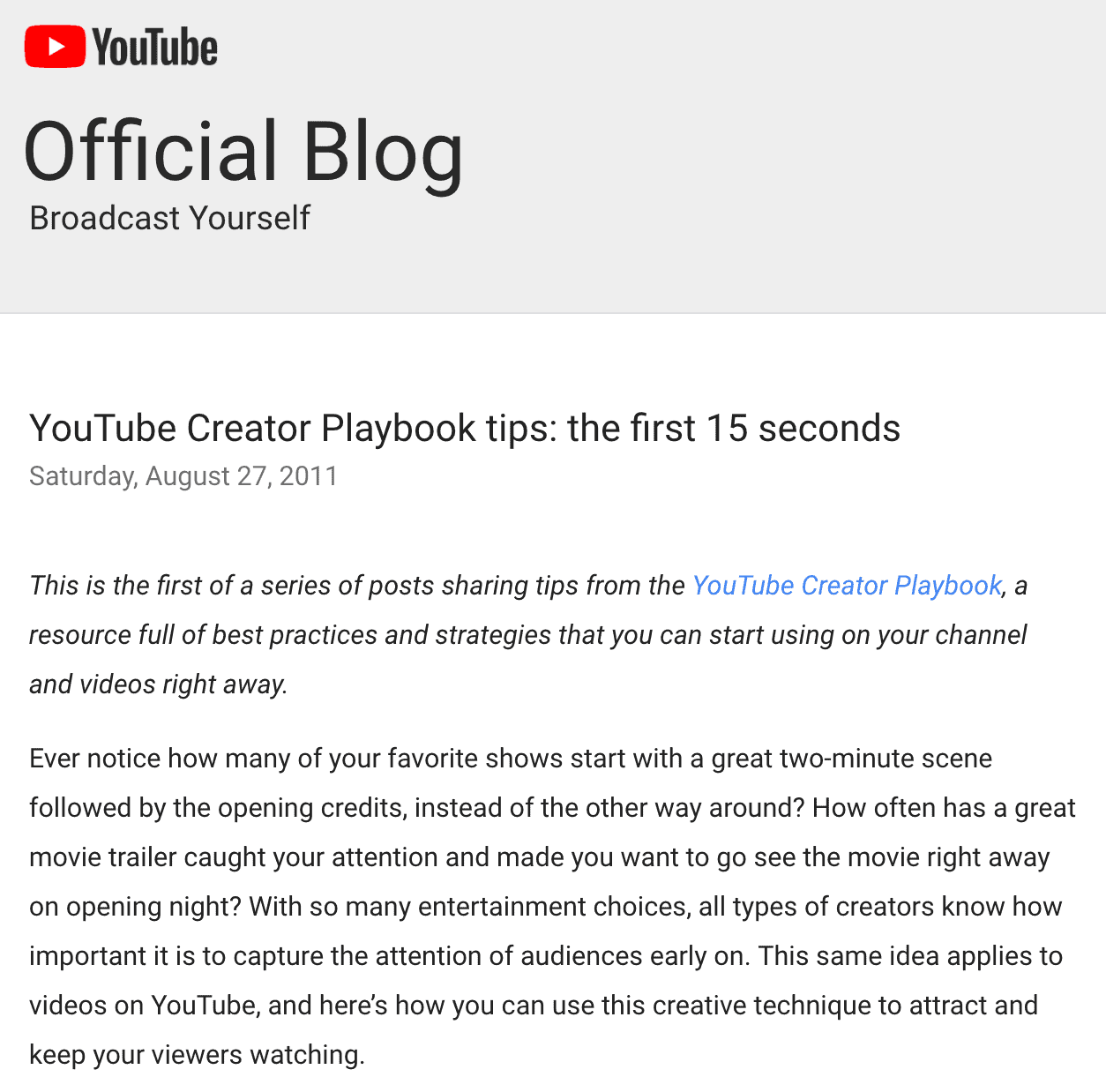
So if your first 15 seconds are weak, people are going to leave in droves (which can kill your YouTube Audience Retention).
That’s why it’s important to start your video off with a compelling hook.
A hook is something that grabs a viewers attention and makes them want to continue watching.
Types of hooks you can use include:
- Clearly-Stated Value. This is the most straightforward type of hook. You simply let the viewer know what they’ll get from watching your video (“In this video you’re going to learn how to lose 10 pounds in 10 days”).
- A Preview. Preview what’s coming up later on in the video (“And later in this video I’ll show you why you should never do crunches”).
- Sneak Peak. Start your video off with a compelling moment coming up later in your video. Here’s an example of a powerful sneak peak:
For example, check out the first 15 seconds of this video by Pat Flynn:
Within the first 15 seconds of that video, you know: what the topic is, why it’s important, and exactly what you’ll learn. The intro also has lots of movement (and a dose of humor) to make it more engaging.
And Pat accomplished all of this in 15 seconds!
Use Pattern Interrupts
So you’ve hooked your viewer in the first 15 seconds of your video. Great. Now it’s time to keep the viewers engaged.
And Pattern Interrupts are of the most best ways to keep viewers glued to your video.
What’s a Pattern Interrupt?
According to The Huffington Post: “A Pattern Interrupt is a technique to change a particular thought, behavior or situation.”
Here’s how this relates to Audience Retention: when a viewer gets bored, they click on another video. Which is (obviously) bad for Audience Retention on YouTube.
(And yes, this can happen even if your content is amazing).
But when you switch things up with Pattern Interrupts, viewers stick around.
For example, as outlined in this case study, Buffer’s old videos provided a ton of value. But their videos didn’t use any Pattern Interrupts, which meant their videos didn’t change very much from start to finish.
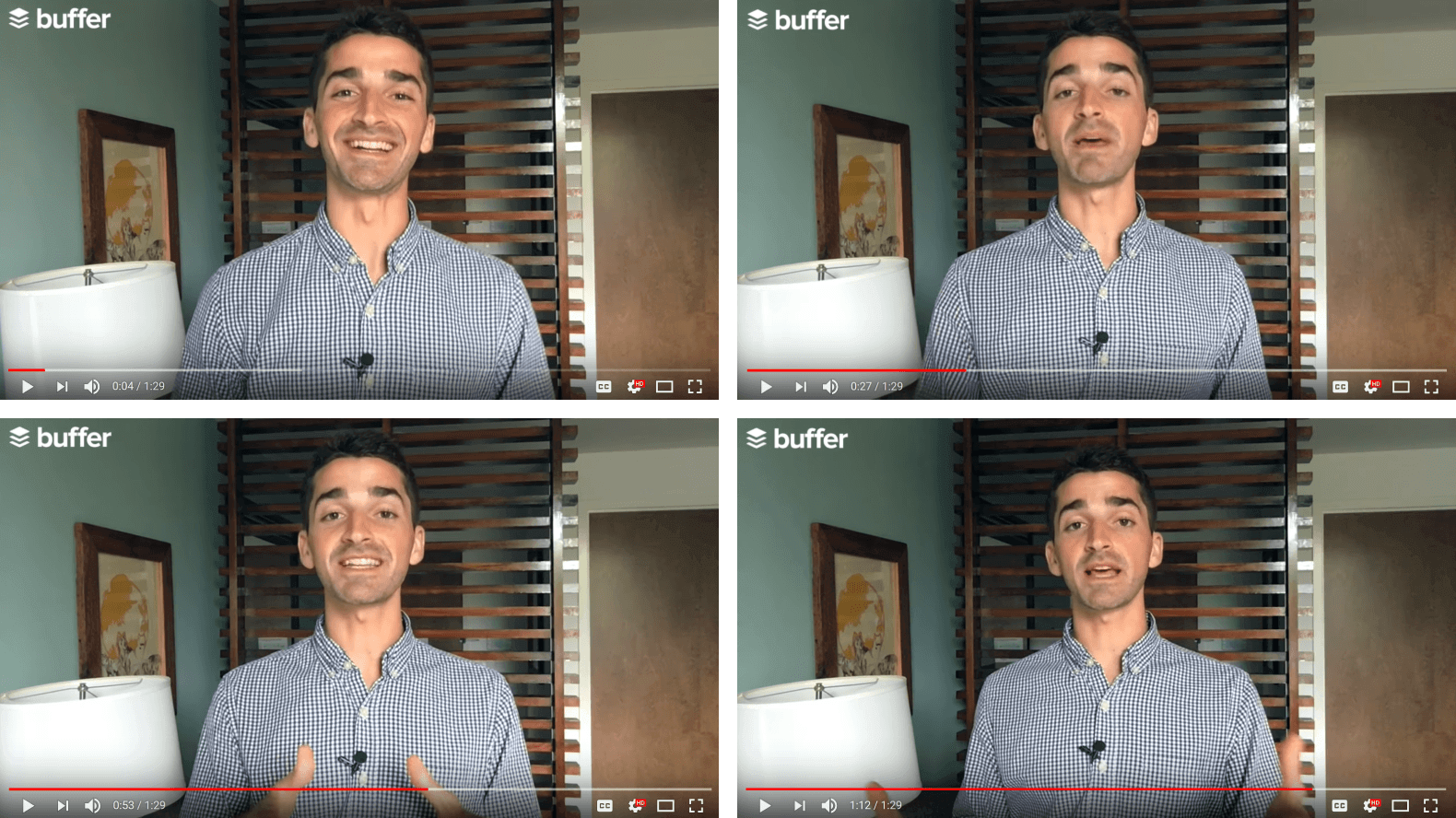
And when Buffer added Pattern Interrupts to their videos (in the form of camera angle changes, B-rolls, different settings and on-screen graphics), their Audience Retention skyrocketed:
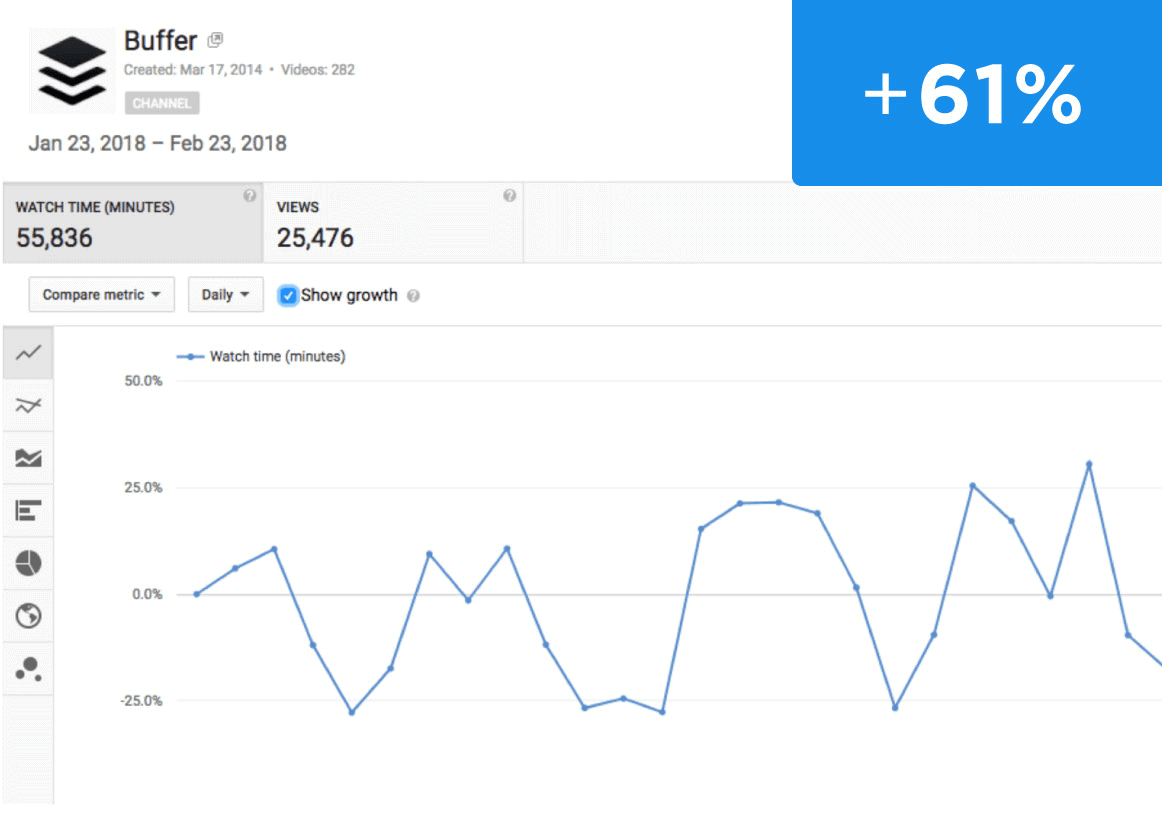
In short: do your best to add a handful of Pattern Interrupts to every video.
A Pattern Interrupt can be as simple as showing a graphic on-screen… or as complex as changing the setting of your video. Basically: anything you do to change things up counts as a Pattern Interrupt.
And when you use Pattern Interrupts in your videos, you’ll likely see a sizable boost in Audience Retention.
Learn From Peaks and Valleys
If you already have an active YouTube channel, you have a goldmine you can use to improve your Audience Retention.
And that goldmine is the invaluable Audience Retention report:
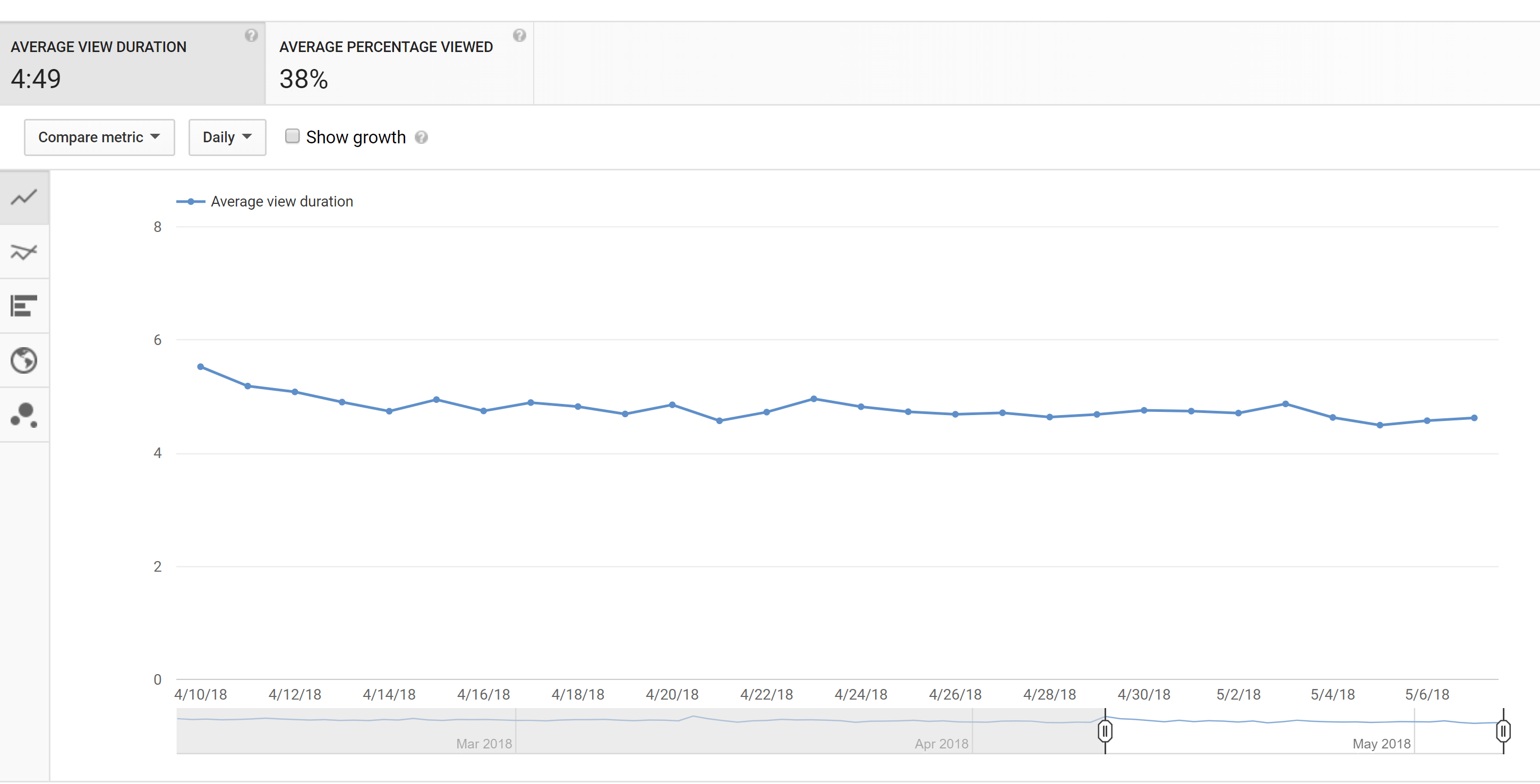
When you look at the Audience Retention for a specific video, you see exactly where viewers drop off (Valleys):
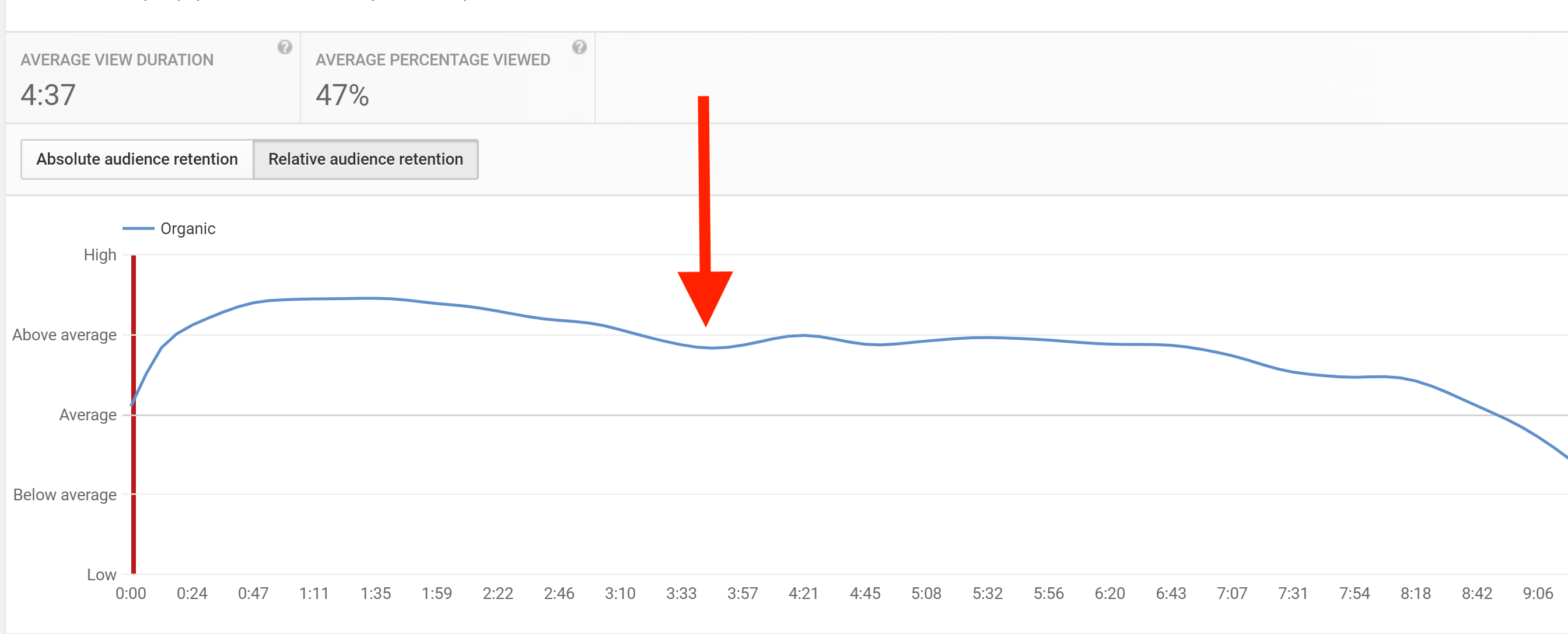
You can also see where viewers tend to stick around (Peaks):
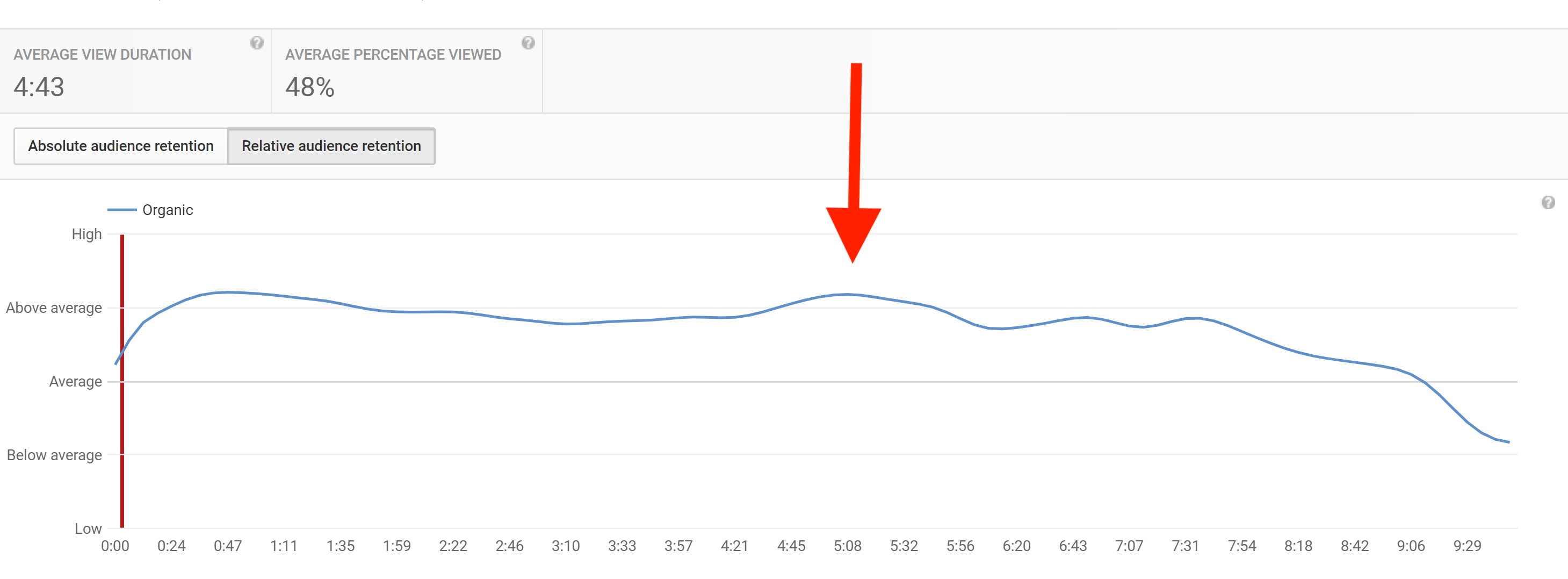
What can you do with this data?
Let’s look at a real-life example (this video from the Backlinko YouTube Channel):
As you can see, there’s a huge peak in Audience Retention at 1:50:
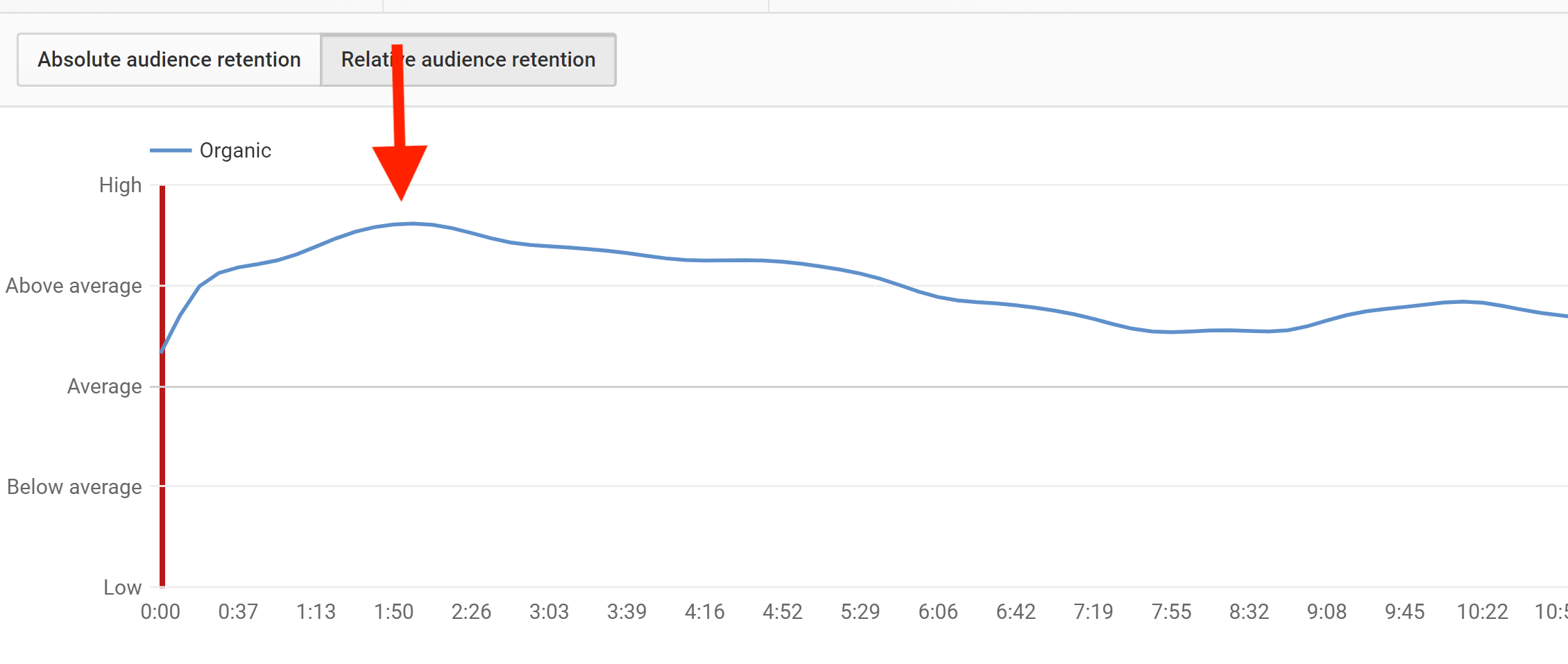
That part of the video is a detailed example of how to execute one of the tips from the video. So if this was your video, you’d want to include more examples in future videos.
On the flip side, there’s a big valley at around 7:30:
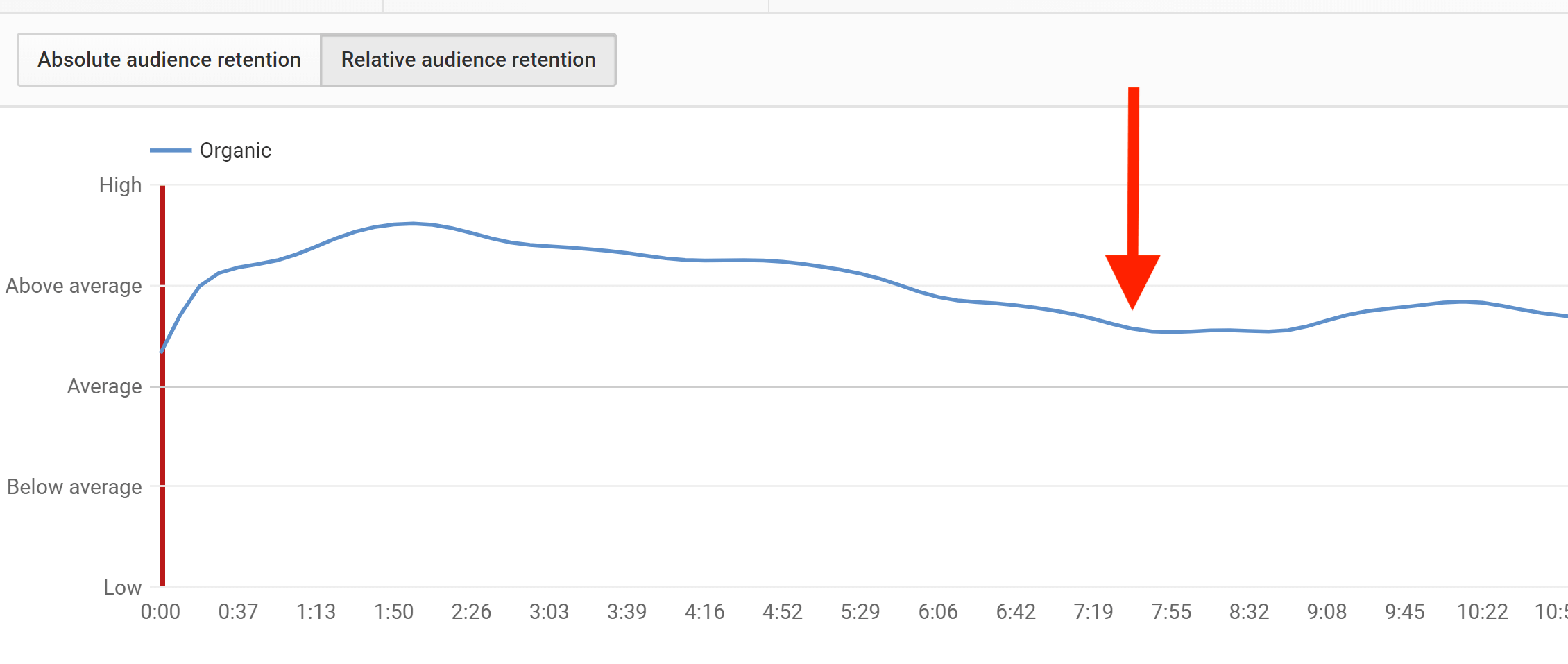
That part of the video has a lot of text on-screen:
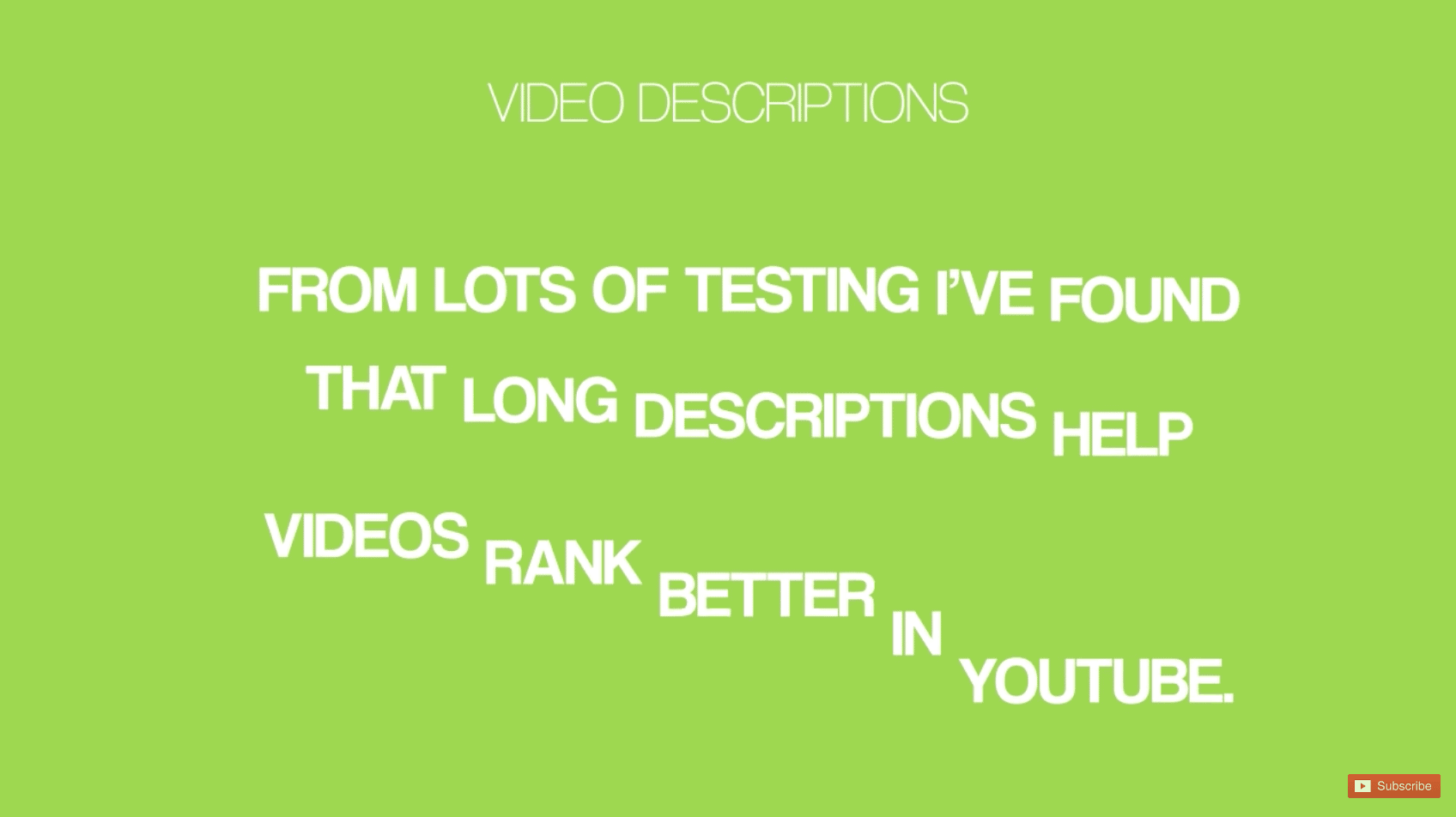
Needless to say, it’s clear from the data that this is something viewers don’t want. So you’d want to use less of these text-based “slides” in the future.
Use a Script (or Outline)
It’s no secret that YouTube viewers are impatient.
So to keep them engaged, you need to limit the amount of “umms”, “ahhs” and “hmmms” in your video. You also need to stay on-topic for the entire video. Otherwise, people are going to click away from your video and watch something else.
Fortunately, you can keep your video flowing nicely by planning and outlining before you shoot.
When you do, you’ll usually find that your video comes out more crisp and focused, which can will prevent people from clicking away.
For example, this video from Charisma on Command flows really well, with almost no dead air, pauses or “ummms”.
Even though Charlie sounds natural, the content is actually fully-scripted. And that tightly-focused script is one of the big reasons that this video is so compelling to watch.
Add Open Loops
If you’ve ever had trouble turning off the TV after an episode of Game of Thrones, you’ve experienced an Open Loop.
An Open Loop is where you preview something that’s coming up later in your video. And according to research, Open Loops (also referred to as “The Zeignarik Effect”) can keep people engaged in an activity out of sheer curiosity.
Yes, TV shows tend to use dramatic, cliffhanger stye Open Loops. But that doesn’t mean Open Loops are reserved for big budget TV shows.
In fact, you can easily add Open Loops in your YouTube videos. How? Simply preview something that’s coming up later in your video.
For example, in this video I say:
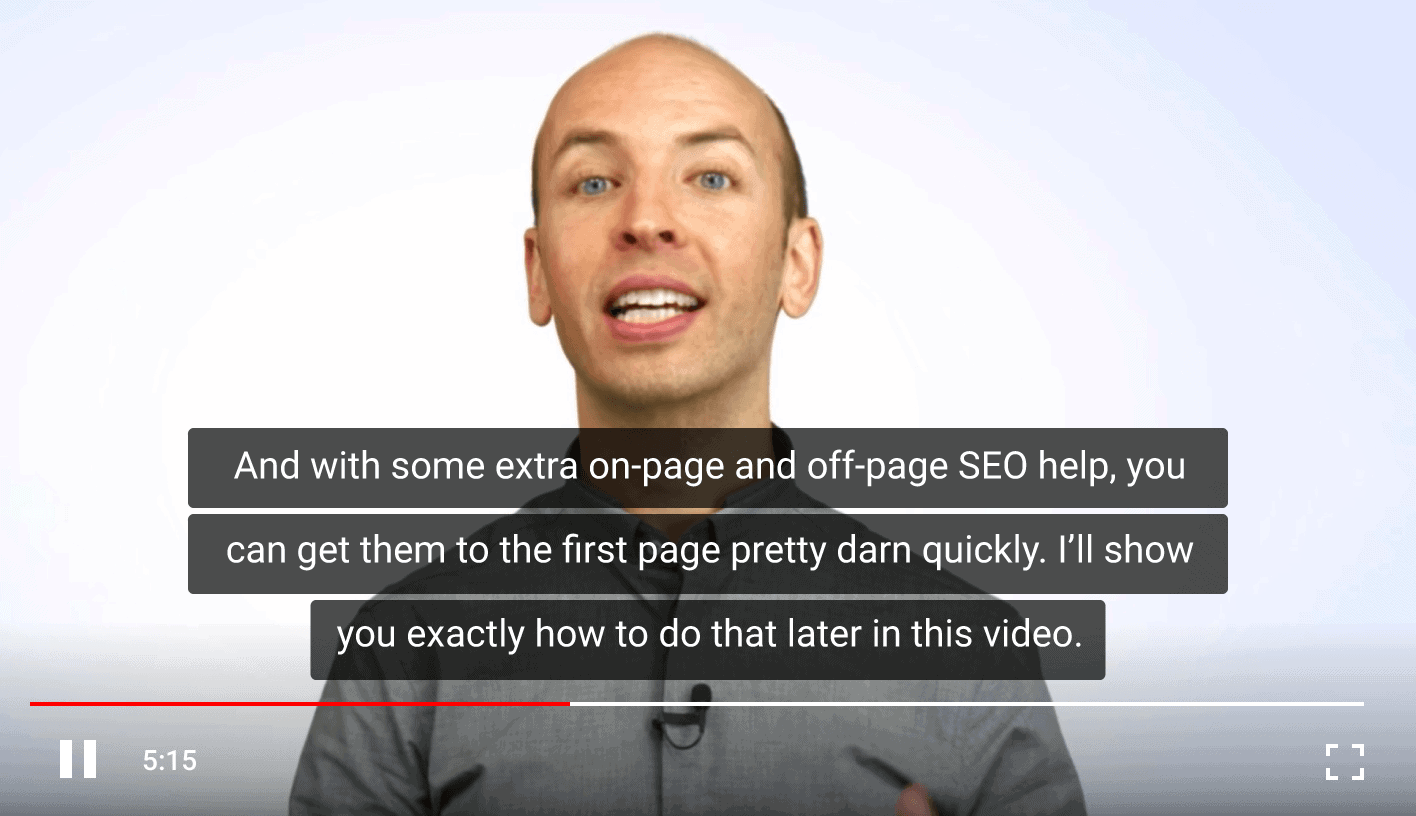
This open loop makes people want to keep watching to they can see how its done.
Add Graphics and Visuals
Graphics and visuals are a great way to make your audience more engaged with your content.
Graphics can help your Audience Retention in two ways:
First, graphics, animations and visuals can help your viewer understand key concepts from your video. A viewer that’s learning cool new stuff isn’t likely to click away.
Second, visuals work as “mini Pattern Interrupts”. When you add a graphic or visual to your shot, it helps reset your viewers attention, which prevents them from getting bored.
For example, this video adds lots of subtle on-screen images and text to keep the video entertaining and to help make the somewhat technical content easy to understand:
Fortunately, you don’t need to be a skilled editor to use on-screen graphics. Most video editing programs make adding graphics to your video a breeze.
Tips and Advanced Strategies
- Don’t Start With Your Logo: The first 15 seconds can make or break your video’s performance on YouTube. And nothing’s less compelling than an animated logo. So if you use an animated logo in your video, place it after you’ve hooked your viewers.
- Use Jump Cuts: Jump cuts are popular with vloggers for a reason: they keep people watching. Jump cuts work well because they turn a long, static shot of a subject into a series of slightly different shots. Plus, they’re really easy to do. Here’s an example:
- Add B-rolls: A B-roll shot is a very strong Pattern Interrupt (especially when the B-roll shot is dramatically different than what the viewer has seen thus far). For example, this video uses lots of B-rolls to keep the video content fresh and interesting:
- Use Humor: If it makes sense for your video, sprinkle in some humor. Viewers that are laughing aren’t likely to click away. Keep in mind that YouTube viewers tend to have a high-tolerance for corny humor (in fact, some even prefer it). Which means you don’t need to be Jim Carrey to pull this off.
Learn More
How To Decode Your Audience Retention Report in YouTube Analytics: Deep dive into the confusing (but valuable) Audience Retention report.
Audience Retention – 3 things I learned: A real-life case study of a YouTuber analyzing their video for peaks and valleys.
