How Do Search Engines Work?
(Quick Guide for Beginners)
(Quick Guide for Beginners)

Written by Backlinko Team

Search engines help users find webpages related to specific search terms (called queries).
Understanding how search engines work can help you make your pages more accessible.
And ultimately direct more potential customers to your site.
This guide explains how search engines discover, store, and rank content. You’ll also get tips on how to increase visibility in search results.
How Do Search Engines Work?
Search engines provide users with a list of relevant webpage results related to their search queries (i.e., the words they type into the search bar).

They accomplish this by following a three-step process:
- Crawling: Discovering and downloading the content of webpages
- Indexing: Analyzing and storing that content in a database
- Ranking: Ordering results based on their relevance to a user’s search query

Each page must pass through these stages to appear in search engine results pages (SERPs).
Discovering Webpages
Search engines use web crawlers (also called bots or spiders) to follow links across the web and find new URLs.
When a crawler discovers a new URL, it downloads the page’s text, images, and other elements.
The crawler then follows links on that page to find more URLs.

If your site relies heavily on JavaScript, Googlebot will take additional rendering steps to ensure it sees all of your content.
Some situations prevent successful crawling. For example, website owners can use meta robots tags to block crawlers like Googlebot.
Server errors can also prevent crawlers from accessing content.
Crawl Budget
Crawl budget is the amount of time a search engine’s crawler spends within a specific time frame.
Two main factors influence crawl budget:
- Crawl demand: How popular and fresh the site’s content is
- Crawl capacity: How quickly the site responds to crawler requests
Large websites with many pages may see slower crawling. Small sites usually have enough crawl budget for all pages.
Sitemaps
A sitemap is a file listing important pages on a website and guides crawlers to key content.
This is a sample of Backlinko’s XML sitemap:
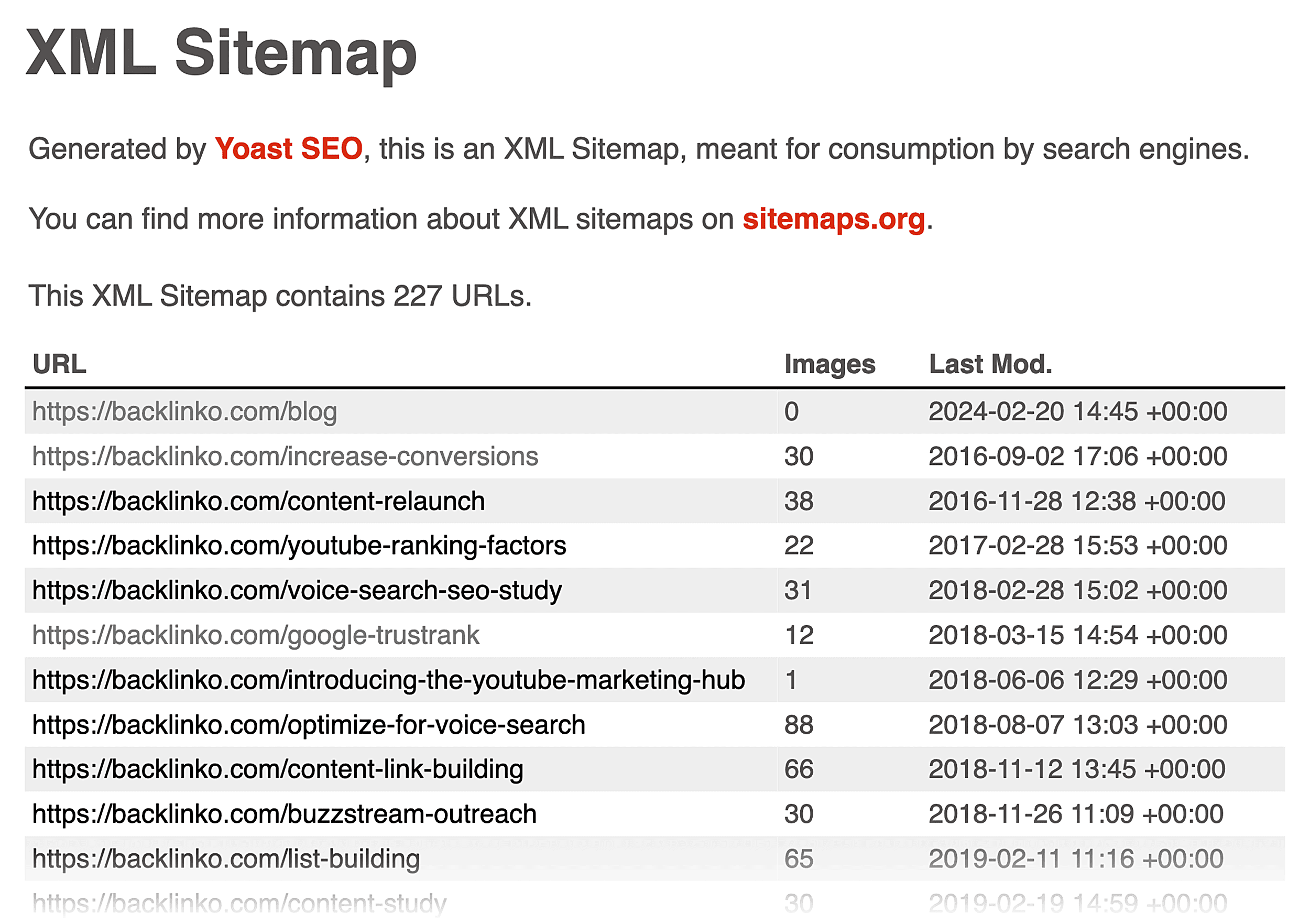
Including important pages in a sitemap can help search engines index them faster.
To learn how to create a sitemap, read our guide to the top sitemap generator tools.
Pro tip: Semrush’s Site Audit tool can help you identify and address crawl budget issues or sitemap errors.
Organizing Web Content
After crawling, search engines analyze pages to understand their topics. They store processed information in a large database called the index.
All search engines follow the same general process for indexing.
They record details like keywords, metadata, and page quality signals.
They also note technical factors such as Google’s Core Web Vitals and country associations.
What Prevents a Page from Getting Indexed?
Search engines don’t index every page they crawl because they only want to show users high-quality pages.
A page might not be indexed if:
- The page is low-quality or violates Google’s content policies
- The page returns an HTTP status code error (4xx or 5xx)
- The page design creates issues for successful indexing
- The site owner has requested the page not be indexed (via a noindex tag)
Among other possible reasons.
Indexing isn’t guaranteed, so make sure your pages meet Google’s search quality standards to increase your chances.
How to Get Indexed by Google
To get indexed by Google, you have two options:
- Wait for Googlebot to discover your pages naturally
- Submit your site for indexing in your Google Search Console account
Both options can take days or even weeks.
To learn more about URL inspection, check out our Google Search Console guide.
Determining Which Content to Rank
Ranking determines the order of results that appear in response to a search query.
Each search engine uses proprietary ranking algorithms and updates them frequently.

Search engines use a variety of ranking factors to determine the order of search results, but some are more important than others.
Google weighs the following factors heavily:
- Keywords: Terms that represent the page’s main topic
- Search intent: The user’s purpose (e.g., answering a question, finding a product, etc.)
- Location: The searcher’s geographic location
- User history: Past searches and visited pages
Other factors like backlinks, page load times, content quality, and some meta tags are also used in ranking.
For a comprehensive list, see our ranking factors guide.
Why Search Results Change Over Time
Search engines want to show users the most accurate, up-to-date information possible, which may lead to changing the order of search results.
For example, “best restaurants near me,” results change as you move locations, new restaurants open in your area, or customer reviews change.

Also, changes to ranking algorithms may reorder search results drastically.
When Google updates its algorithms, it usually offers guidance to site owners in its Search Central Blog.
Presenting the Best Answers
Search engines show more than simple links.
They display special SERP features to present answers quickly and enhance the user’s experience.
For example, a user searching for “sugar cookies” may be looking for recipes, nutritional facts, or a list of ingredients.
Google returns varied results to satisfy all of these potential intents.

But a user searching for “buy sugar cookies” has transactional intent.
Google returns product results to make it easier for users to locate key information about the product.

SERP features can make the search experience more enjoyable for users.
Common types include:
- Popular Products: A list of products with key information like price, reviews, and shipping information
- Organization: A knowledge panel with key information about a business like founders, history, social media profiles, and more
- Local Business: A knowledge panel featuring key information about a local business like address, phone number, and hours of operation
- FAQs: A list of questions and answers about a topic
Paid search results may also appear at the top of the SERPs.
To qualify, sites need to set up Google Ads campaigns and bid for specific keywords.
AI Overviews, featured snippets, and People Also Ask boxes often appear for informational searches.
Like this:

These features deliver quick answers and can increase visibility for pages that earn these placements.
Turn Your Search Engine Knowledge into Rankings
While many factors could be at play, understanding how search engines work is an essential first step to helping your content rank higher for the keywords that matter most to your audience.
Armed with this knowledge, you can boost your site’s visibility and get your pages in front of the right people.
The next critical step?
Making sure your website’s technical foundation helps search engines efficiently crawl, index, and rank your content.
Check out our technical SEO guide to optimize your site for better search visibility.
Backlinko is owned by Semrush. We’re still obsessed with bringing you world-class SEO insights, backed by hands-on experience. Unless otherwise noted, this content was written by either an employee or paid contractor of Semrush Inc.
