How to Find Keyword Cost and Optimize Your PPC Campaigns

Written by Shannon Willoby

If you’ve ever run an ad campaign, you know that keyword costs can quickly eat up your budget.
This is especially true if you’re not strategic about your selections.
Of course, you can’t control all the factors that determine pricing.
But you can reduce costs by choosing the right keywords and creating experiences that convert.
Take digital marketing agency Turn Key Lead, for example.
They reduced a mortgage bank client’s cost per conversion in Google Ads by 30% in seven days.

How’d they do it?
Through keyword and landing page optimization—tactics you’ll master today.
In this guide, you’ll learn:
- How to find keyword costs using proven tools
- Optimization tactics to reduce spend and choose high-performing keywords
- Expert insights from Andrew Peluso of Bananas Marketing Agency
Let’s start by learning how keyword cost is determined.
What Is Keyword Cost?
Keyword cost is the amount you pay to advertising platforms (like Google Ads) when someone clicks on your ad.
It’s commonly referred to as cost per click (CPC).
Some keywords cost a few cents, while others cost $50+ per click.
For example, insurance, healthcare, finance, and legal terms have some of the highest CPCs.
Like “mesothelioma attorney,” which has an eye-watering $159.60 CPC.

Other keywords cost under a dollar per click.
Including “bird watching supplies,” which has a $0.74 CPC.

Understanding keyword costs helps you:
- Make smarter bidding decisions
- Choose high-value keywords
- Maximize your ROI
- Optimize your campaigns for lower costs
But before you can lower costs, it’s helpful to understand what goes into keyword pricing.
How Google Determines Keyword Price
What drives keyword costs up or down?
There’s a lot going on behind the scenes that affects pricing.
Here’s how Google calculates CPC:
Quality Score
Quality Score is Google’s 1-10 rating of how relevant and useful your ads are.
Higher Quality Scores mean lower costs.
And better ad positions.

Your Quality Score is based on three factors:
- Ad relevance: How closely your keyword matches your ad text and landing page
- Landing page experience: How useful your landing page is to visitors
- Expected click-through rate (CTR): How likely users are to click your ad
According to WordStream data, an advertiser with a perfect Quality Score of 10 pays 50% less than someone with an average score of 5.
Even improving to a 7 saves you 28.6% on every click.
Search Volume
Keywords with thousands of monthly searches typically cost more than niche terms.
Higher search volume = greater demand = higher prices.

Industry
The more advertisers who bid on a keyword, the higher the cost.
For example, check out how the average CPC varies by industry:
| Industry | Average CPC |
|---|---|
| Legal | $5.00 |
| Insurance | $19.45 |
| Online education | $9.10 |
| Marketing | $4.28 |
| Home services | $6.23 |
| Auto | $1.83 |
| Healthcare | $7.09 |
| Travel | $0.96 |
| Hospitality | $5.30 |
| Retail | $3.63 |
| Real estate | $0.96 |
| Finance | $3.50 |
| Sports | $3.48 |
| Fitness | $2.20 |
Semrush’s Keyword Overview and Keyword Magic Tool provide a “Competitive Density” score.
Rated on a scale of zero (easiest) to 1.00 (hardest), it tells you how competitive a keyword will be in your PPC campaign.

A high Competitive Density score (.80 and up) means tougher competition in search results.
But don’t ignore these keywords.
High competition often signals strong conversion potential.
Never base decisions on low CPC alone.
The math is simple: If a $5 keyword converts much better than a $1 keyword, it’s worth the cost.
Ad Network Selection
Where you choose to run your ads can impact your costs:
- Google Search Network: Your ads appear on Google search results pages and properties like Google Maps and Shopping. Search Network typically delivers higher-intent traffic but at higher costs since users are actively searching for specific terms.
- Google Display Network: Your ads show on Google sites like YouTube, Blogger, and Gmail, as well as partner websites. Display Network usually offers lower costs per click but may bring less immediate purchase intent since users aren’t actively searching.

Seasonality
Keyword costs fluctuate throughout the year.
For example, “Christmas gifts” will cost more in December.
“Tax preparation” will spike in March and April. And “Swimwear” peaks during summer months.
It helps to adjust your budget for these seasonal shifts.

Bidding Strategy
Your bidding strategy can affect your Google keyword costs:
- Manual bidding: You set the maximum amount you’re willing to pay for each click. This gives you complete control but requires more hands-on management.
- Automated bidding: Google’s AI adjusts your bids in real time to help you meet specific goals (like maximizing clicks or conversions). This can be more efficient but may initially result in higher costs while the system learns your patterns.
Pro tip: New to Google Ads? Start with manual bidding to maintain stricter cost control, then experiment with automation as you gather more performance data.
How to Find Keyword Cost
With the right tools, you can learn keyword costs before launching a pay-per-click (PPC) campaign.
So, you can prioritize terms that deliver maximum ROI for minimum spend.
Google Keyword Planner
Why not go right to the source to learn CPC costs?
Google Keyword Planner shows estimated bid ranges that give you an idea of the high and low you’ll pay.
Plus, these estimates come straight from Google’s own data — making them a reliable starting point for budget planning.
Here’s how to use Google Keyword Planner to research keyword prices:
After signing into your account, click “Tools” in the navigation.
Then, select “Keyword Planner” from the dropdown.
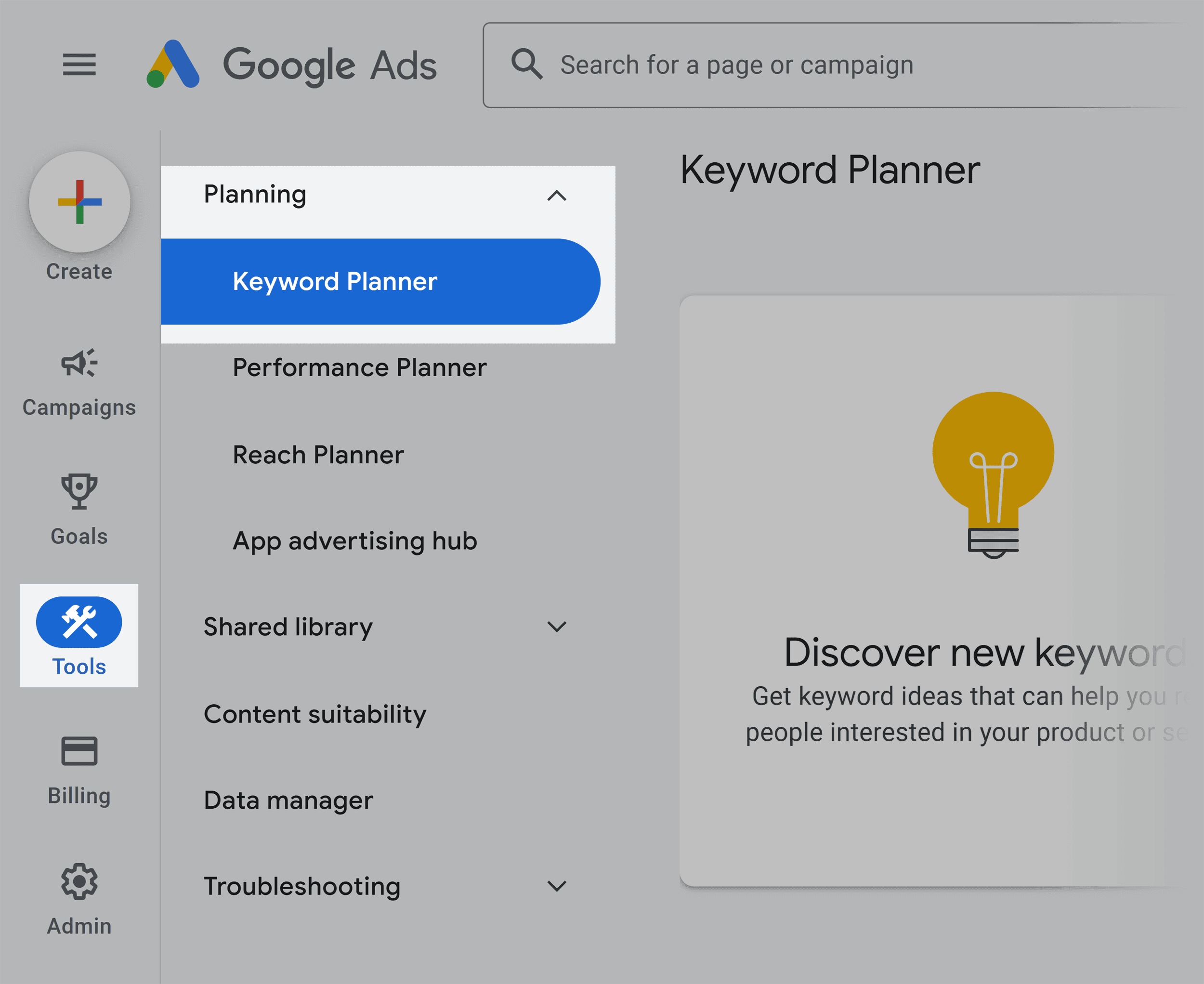
You’ll see two options.
If you already have specific keywords in mind, choose “Get search volume and forecasts.”
Starting from scratch? Select “Discover new keywords.”

For this example, let’s go with “Get search volume and forecasts.”
Enter your keywords manually or click “Upload a file.”
Then, click “Get started.”

Review the “Top of page bid (low range)” and “Top of page bid (high range)” columns.
These show the estimated historical CPC ranges for your keywords.

For example, “garden decor” has a low of $0.33 and a high of $1.49.
So, advertisers with a great Quality Score might pay $0.33 per click.
But those with average or below-average Quality Scores could pay up to $1.49.
Keep in mind that these ranges are influenced by:
- Your geographic location
- Your Search Network settings
- Seasonal competition fluctuations
- Industry trends
The actual cost you’ll pay can fall anywhere within this range — or occasionally outside it during periods of intense competition.
Now, let’s look at another method to find keyword pricing.
Keyword Magic Tool
Want a deeper dive into keyword costs?
Semrush’s Keyword Magic Tool gives you the full picture.
It provides CPC estimates along with other crucial metrics.
Like search volume, keyword difficulty, and user intent so you can spot high-converting, affordable keywords your competitors might miss.
Note: A free Semrush account gives you 10 searches in the Keyword Magic Tool per day. Or you can use this link to access a 14-day trial on a Semrush Pro subscription.
Here’s how to use it:
Enter a broad keyword, such as “CRM software.”
Click “Search.”

The tool will return a list of keyword suggestions.
View the “CPC” column to learn the estimated cost for each term.

On a limited budget?
Add a filter to find keywords within your price range:
- Click the “CPC” filter
- Enter your desired range
- Click “Apply“

Now, you’ll only see keywords that fit your budget.

Pro tip: The Keyword Magic Tool is best for researching keywords. Already have a list? Use Keyword Overview instead. This allows you to enter up to 100 keywords at once to see the average CPC, search volume, difficulty, and more for each term.
7 Steps to Selecting High-Converting PPC Keywords
Knowing what keywords cost is just the starting point.
The real magic happens when you identify terms that fit your budget and drive sales.

1. See What’s Working for Your Competition
Before choosing keywords, analyze your competitors’ ad performance.
For this example, I’ll be using Semrush’s Advertising Research tool.
Note: A free Semrush account gives you up to 10 credits in the Advertising Research tool per day. Or you can use this link to access a 14-day trial on a Semrush Pro subscription.
Enter a competitor’s domain into the tool.
Click “Search.”

Now, you’ll see an overview of your competitor’s paid search performance.
Including the total number of keywords and traffic from paid campaigns.
Even better?
You’ll also learn how much it costs them to rank for these terms in Google Ads.

Scroll to the “Paid Search Positions” report for a peek at their top-performing keywords.
Including CPC, search volume, and position data for each one.

Note which keywords have high traffic but reasonable costs.
Then, add the promising keywords to your list.
Next, click the “Competitors” tab to learn who your competitor’s top paid rivals are.
(Hint: They may be your rivals, too.)

Click on any competitor’s URL and follow the same steps as above to assess their highest-performing keywords.

Finally, click the “Ads Copies” tab.
This reveals your competitor’s actual ad copy—giving you an inside look at exactly what messaging is attracting clicks and conversions in your industry.
Study the language, offers, and unique selling points they use.
Then, create your own ads that address the same pain points but with stronger, more compelling copy.

Pro tip: Writer’s block killing your ad copy? Let AI handle the first draft. Tools like AdCreative.ai instantly generate ad copy variations in seconds—all you have to do is edit and refine.
2. Identify Long-Tail Keywords
Long-tail keywords are highly specific phrases that match exactly what your customer is searching for.
Think “women’s long sleeve vintage graphic tshirts” instead of just “shirts.”
The benefits are too good to ignore:
- Lower competition (and lower costs)
- Higher conversion rates
- More qualified traffic
Let’s see this in action.
“Shirts” has the highest Competitive Density score possible (1.00) and a CPC of $2.38.

But “fall shirts for women” has a much lower CPC ($0.49).
And a Competitive Density (.80) that is reduced enough to help you on the SERPs.
But high enough to signal transactional interest.
Sure, this keyword gets significantly fewer searches.
But those searches come from people who know exactly what they want.
And those are the clicks that convert into customers.

Ready to find long-tail keywords?
Here’s how:
Head back to the Keyword Magic Tool and enter a term like “women’s shirts.”
Select the “KD %” filter on the menu. In the “Custom Range” field, enter “0” to “29.”
This will limit your results to keywords with “Very easy” or “Easy” difficulty—prime territory for conversion-friendly, long-tail terms.

Scroll through the results to find long-tail keywords for your ad campaign.
Like “women’s button down tshirt” and “usa women’s soccer shirt.”

3. Confirm Your Keywords Are Relevant to What You Sell
Don’t get so caught up in metrics that you forget the basics.
Every keyword in your campaign should directly connect to your products or services.
For example, if you sell premium handmade leather wallets, targeting “cheap wallets” might bring traffic but not conversions.
Your ideal customers are searching for quality, not bargains.
This is why you’ll want to pay special attention to keyword match types in Google Ads:
- Broad match: Triggers your ad for related searches, variations, and synonyms (lowest relevance, highest reach)
- Phrase match: Triggers your ad when the search includes your keyword phrase (medium relevance)
- Exact match: Triggers your ad only for searches very close to your exact keyword (highest relevance, lowest reach)

Start with exact and phrase match to ensure relevance and prevent wasted spend.
As you gather data on what works for your industry and budget, you can carefully expand to broader terms.
Pro tip: Have a “Below Average” ad relevance score? Group your keywords into tight themes, like “engagement rings” and “wedding bands,” instead of cramming diverse terms into one ad group. This simple reorganization can dramatically improve your Quality Score.
4. Target Purchase Intent Keywords
Every keyword reveals something about what the searcher wants.
Some people are researching. Others are ready to buy.
Purchase intent keywords signal that someone is in buying mode — not just browsing or learning.
As PPC expert Andrew Peluso says:
The best tip I can give for selecting the ideal keywords is to only target keywords with high purchase intent, meaning only advertise against keywords where the user is in a buying mode. If you spend money targeting keywords where the user is just looking for information, then that’s likely not a great use of your budget.
When it comes to paid advertising, focus on:
- Commercial intent: Users are comparing options before buying (“best CRM software”)
- Transactional intent: Users are ready to make a purchase (“buy Salesforce subscription”)

5. Focus on Cost per Conversion, Not Just Cost per Click
Keywords with low CPCs might seem attractive, but they’re worthless if they don’t convert.
Set up proper tracking to identify which keywords actually deliver customers, not just traffic.
Andrew explains:
To keep keyword costs under control, make sure you have really accurate attribution in place so you know what your cost per conversion is. Without this data being accurate, your cost-per-click number in isolation is almost useless.
You need to have a goal in mind for your cost per conversion. Regardless of what your cost-per-click is, make sure you’re happy with how much the conversion costs you.
What does this mean for your campaigns?
- Set up proper conversion tracking in Google Ads
- Monitor which keywords drive sales, not just clicks
- Be willing to pay more for keywords with higher conversion rates
Pro tip: To boost CTR without sacrificing conversions, test different value propositions in your ads. A “free shipping” message might get more clicks, but “handcrafted quality” might attract buyers who convert.
6. Build a Negative Keyword List to Reduce Ad Waste
Negative keywords prevent your ads from appearing for search terms that might seem relevant but attract the wrong audience.
Here’s how to implement this strategy:
- Pull your Google Ads search terms report for the last 90 days
- Look for terms that drive costs but few conversions — these are your negative keywords
- Build a comprehensive negative keyword list. This way, your ads no longer show for underperforming keywords to prevent ad waste.

7. Test Different Keywords to See What Performs Best
Keyword selection isn’t a set-it-and-forget-it task.
It’s an ongoing experiment that gets better with time.
Follow these best practices for testing keywords in your ad campaigns:
- Review performance weekly, looking beyond clicks to focus on conversions
- Gradually shift budget from underperformers to high-converting terms
- Add new keyword variations based on what’s already working
- Look for seasonal patterns that affect performance
As you gather data, your campaigns will become more efficient, driving down costs while improving results.
How to Optimize Your Quality Score and Lower Keyword Costs
Even the best keyword strategy falls flat without a strong Quality Score.
Instead of just bidding higher, focus on these three critical components that Google rewards with lower costs and better positions.
Ad Relevance: Match User Intent
We touched on this above, but it’s worth repeating:
Your ads must align with search intent.
One of the best ways to gauge intent is by analyzing the Google SERP. What Google ranks organically gives strong clues. Are users looking for information, or are they in buying mode? Your ad should reflect that intent.
For example, if someone searches “best running shoes for flat feet,” they’re in research mode.
Your ad should highlight expert reviews or comparison features.

But for “buy nike running shoes,” they’re ready to purchase.
Your ad should emphasize pricing, fast shipping, or size availability.
Expected CTR: Create Compelling Ads
Expected CTR measures how likely users are to click your ad when it appears.
To improve expected CTR:
- Include the keyword in your headline
- Use action-oriented language (“Get,” “Try,” “Start”)
- Highlight unique selling points
- Test different ad variations
- Include a clear call to action
Further reading: Copywriting: What It Is + 7 Lessons to Help You Write Better Copy
Landing Page Experience: Deliver on Promises
Your landing page must fulfill what your ad promised.
To create a high-scoring landing page:
- Match headline language from your ad to your landing page headline
- Place your primary keyword in the H1, first paragraph, and at least one subheading
- Keep loading time under three seconds (compress images and minimize redirects)
- Add testimonials or reviews to build credibility
- Include a single CTA that matches your ad’s offer
For landing page experience, the key is continuity. The landing page should match both the ad and the intent behind the keyword. If users click your ad expecting one thing and land on a page that doesn’t deliver, your score will take a hit.
For instance, if your ad promotes “home garden design ideas,” your landing page should feature garden inspiration prominently—not a general plant catalog or seed shop.
The key takeaway? Everything must work together:
Everything needs to flow seamlessly—keyword intent, ad messaging, and landing page content. When these elements are aligned, your Quality Score improves.
Ready to Find Keywords That Get Clicks and Conversions?
Optimizing your ad keyword strategy can help you pay less for better results.
(And outperform the competition while you’re at it.)
Remember these principles:
- Quality is key: Improve your Quality Score to reduce costs
- Get specific: Long-tail keywords often deliver better ROI than broad terms
- Follow the data: Let performance metrics guide your strategy
- Test continuously: What works today might not work tomorrow
Finding high-performing keywords starts with having the right tools.
Check out our comprehensive guide to the best keyword research tools. Including features and pricing comparisons to help you choose.
Backlinko is owned by Semrush. We’re still obsessed with bringing you world-class SEO insights, backed by hands-on experience. Unless otherwise noted, this content was written by either an employee or paid contractor of Semrush Inc.



