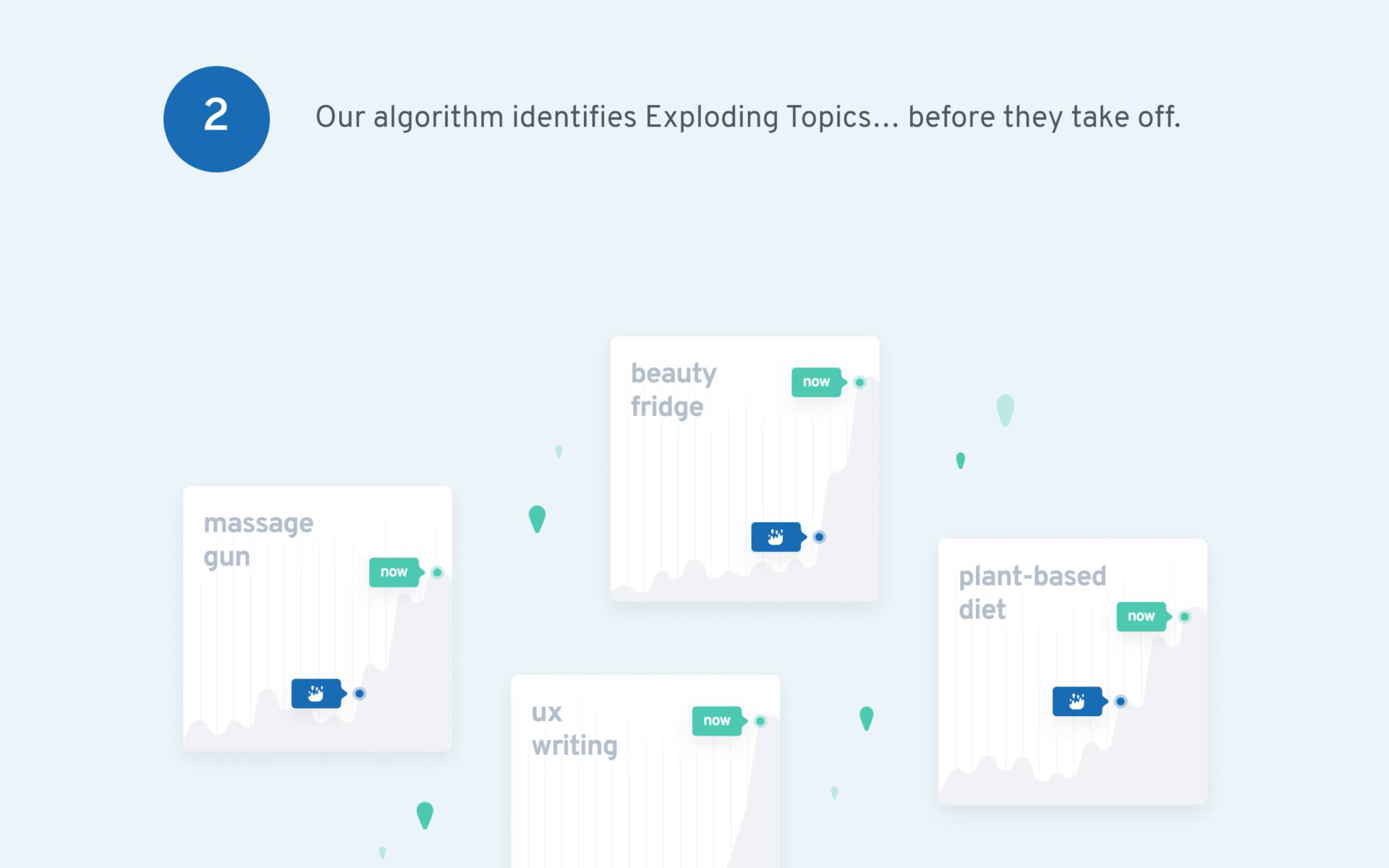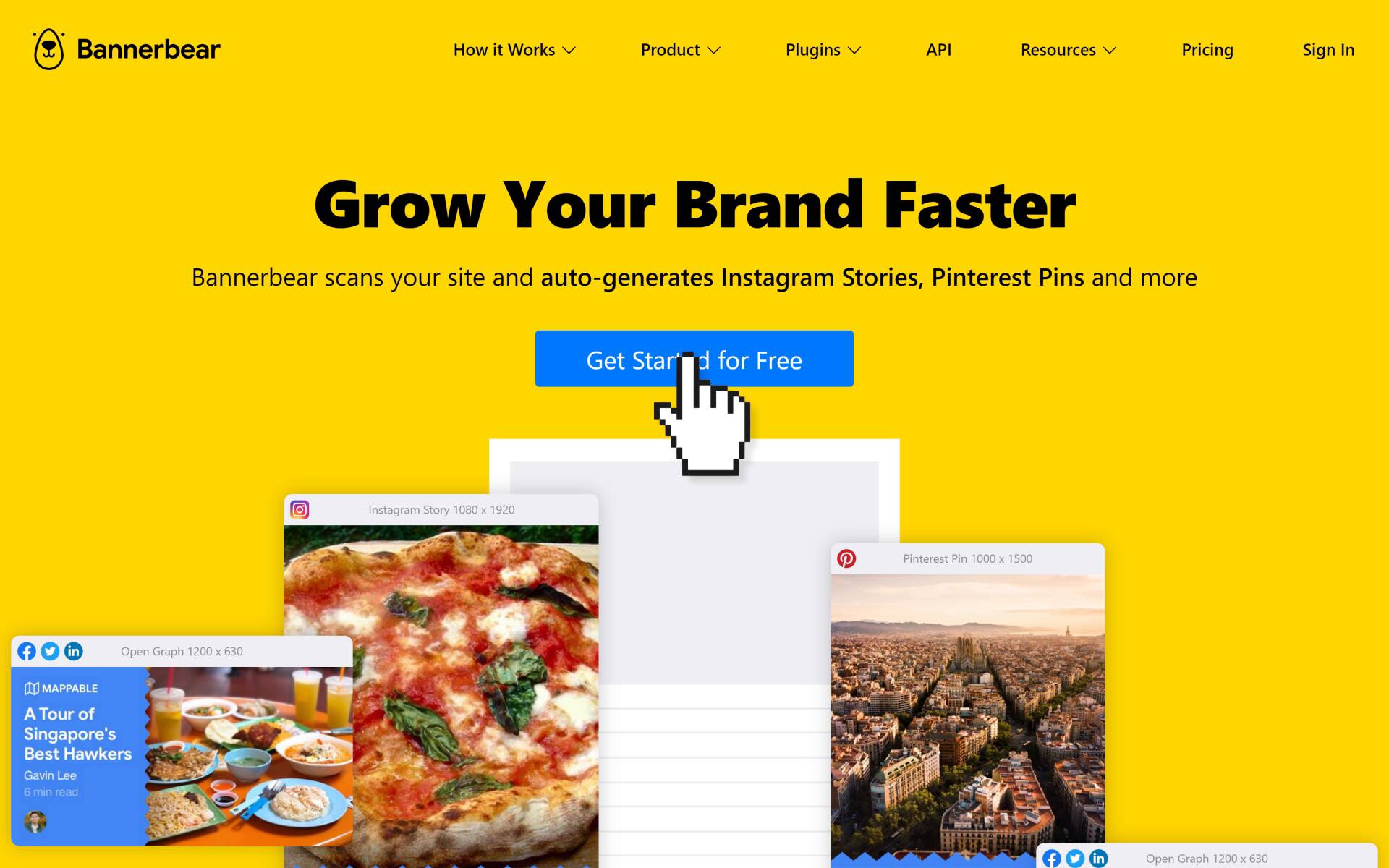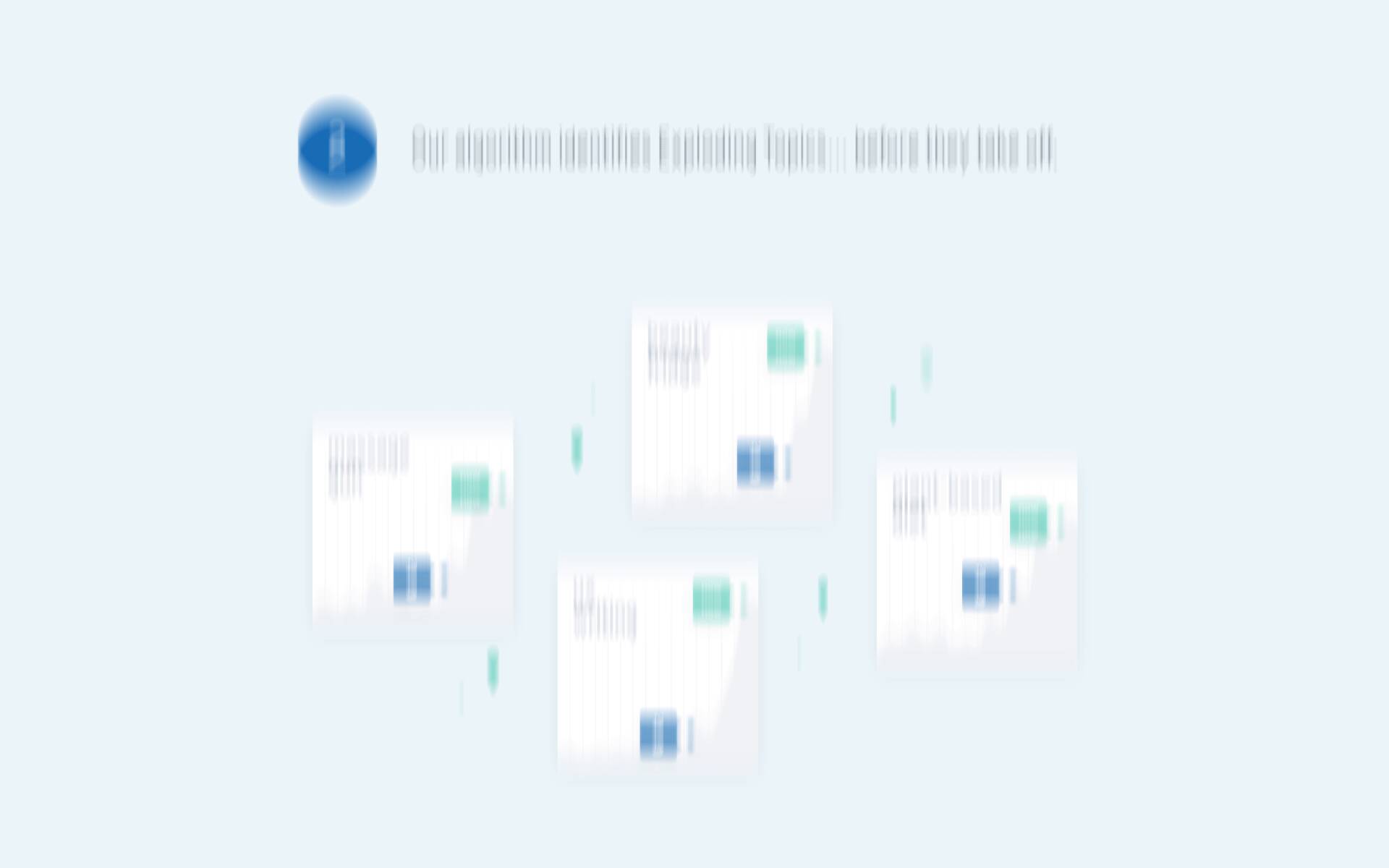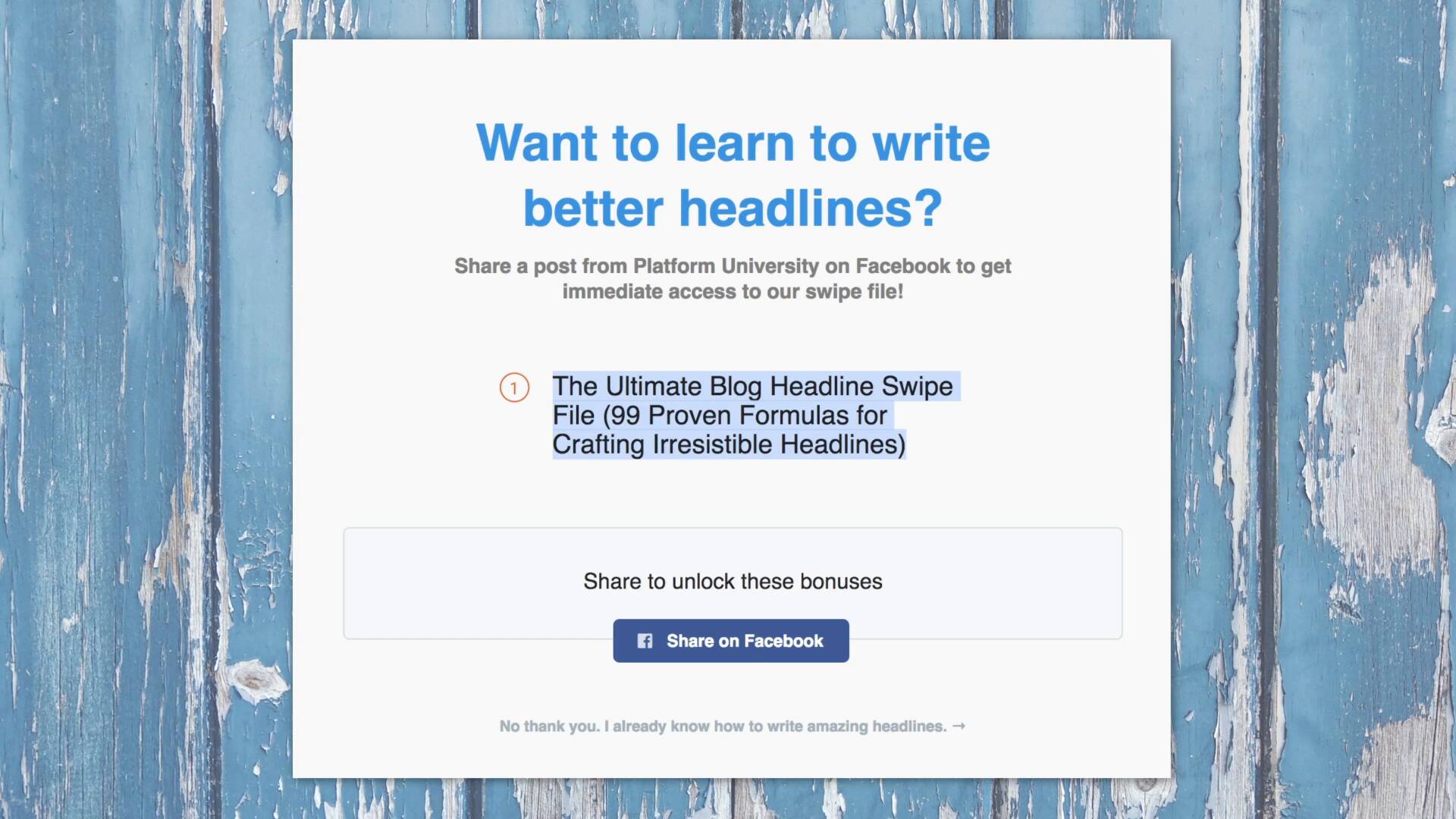Landing Pages: The Definitive Guide
This is the most complete guide to landing pages online.
So if you want to:
- Create landing pages that convert SUPER well
- See examples of the world’s best landing pages
- Get access to proven landing page templates
Then you’ll love the detailed strategies in today’s guide.
Let’s dive right in.
Chapter 1:Landing Pages 101
In this chapter I’m going to walk you through the basics of landing pages.
Including:
What they are.
Why are they important.
And how an effective landing page can increase conversions on your site.
What Is a Landing Page?
A landing page is a page that’s designed to facilitate a single desired action, such as making a purchase, filling out a form, signing up for a free trial or entering an email address.
It’s called a landing page because it’s a page where users “land” after clicking on a link in a Facebook post, Google Ad, email newsletter or any other traffic source.
How Is a Landing Page Different Than a “Normal” Webpage?
A normal web page tends to have several different desired actions.
For example, take your average homepage.
Most homepages have multiple goals and several different calls to action (CTAs). For example, you might want homepage visitors to fill out a contact form. Or learn more about your features. Or sign up for a free trial.
And it’s the same story for blog posts, about pages… and most other pages on your site. You’ve got lots of competing CTAs going on.
(Which is why you rarely want to send Google Ads traffic to these types of pages).
But with a landing page, there’s usually ONE goal and ONE consistent CTA.
Why Do Landing Pages Convert So Well?
There are two main reasons that landing pages are GREAT for increasing conversions:
- They have a focused CTA.
- They’re targeted to a specific group.
Like I just mentioned, successful landing pages CRUSH normal pages because they’re 100% focused on a single CTA.
But that’s not the only reason that landing pages convert super well.
They also convert because you can target them for a specific group, type of potential customer, or offer.
In fact, HubSpot found that more landing pages=more total sitewide conversions.
Now that we have the basics out of the way, it’s time to dive deeper into the exact types of landing pages that work best.
Chapter 2:Landing Page Templates
Now it’s time for me to show you exactly how to create a high-converting landing page.
Specifically, I’m going to hand you 4 landing page templates that you can use:
- Email signup page template
- Sales page template
- Free trial page template
- Lead gen page template
Let’s check out the templates.
Email Signup Page Template
An email signup page (also known as a “Squeeze Page”) is a page engineered to collect emails in exchange for an ebook, report or a valuable newsletter.
Headline=What They Get
People today are SUPER reluctant to give away their email address. And I can’t blame them.
When you hand over your email to someone you have no clue what’s coming next. They could start sending you a bunch of crap, bombard you with a million messages, sell your email to the highest bidder.
Which means you need to make what someone’s going to get SUPER clear.
For example, if you look at the Exploding Topics newsletter signup page, we used a compelling headline that made “what you get” crystal clear.
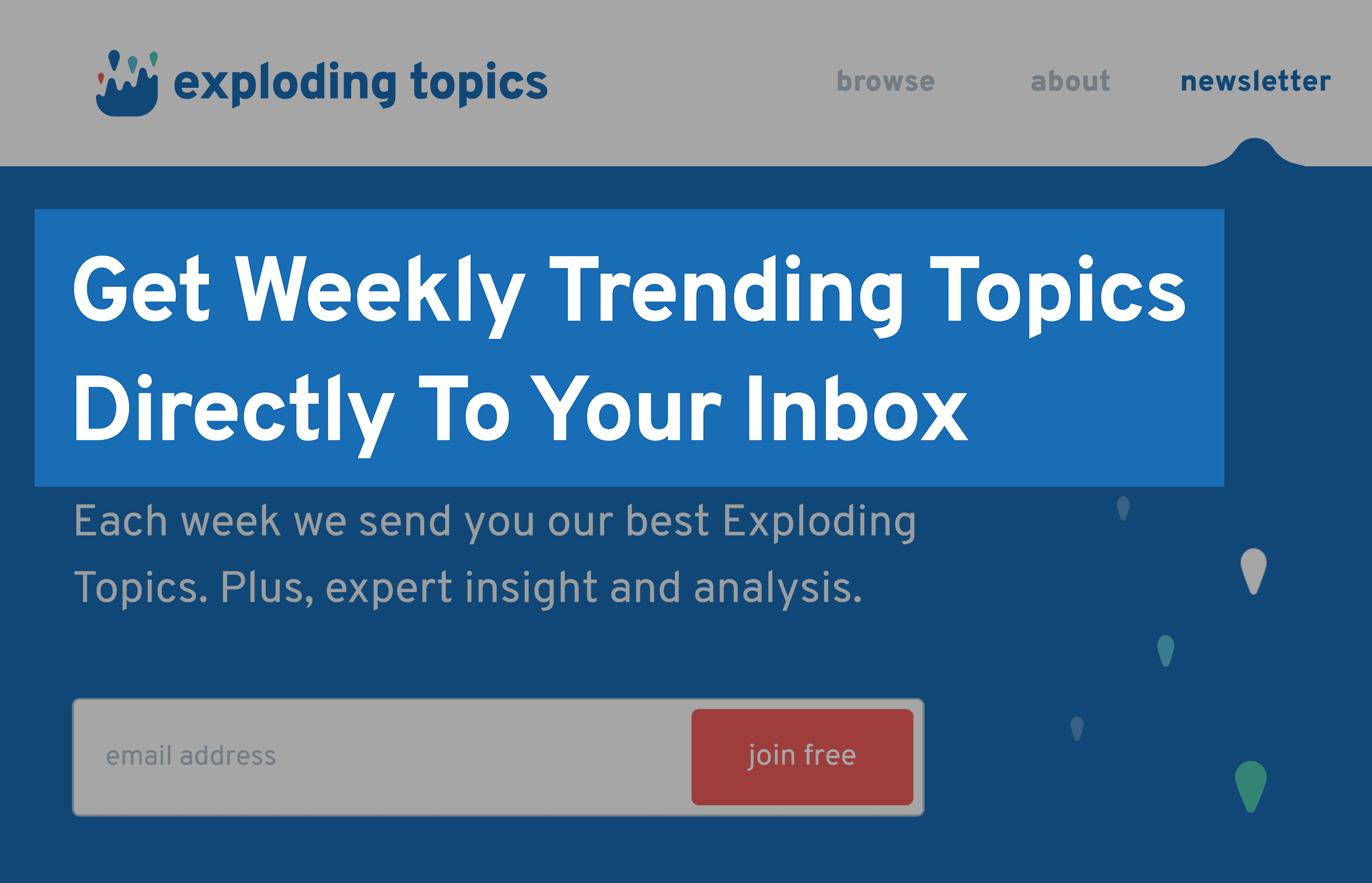
Detailed Subheadline
Your subheadline is designed to add more details to your offer, including what it is and why it’s valuable.
Here’s an example:
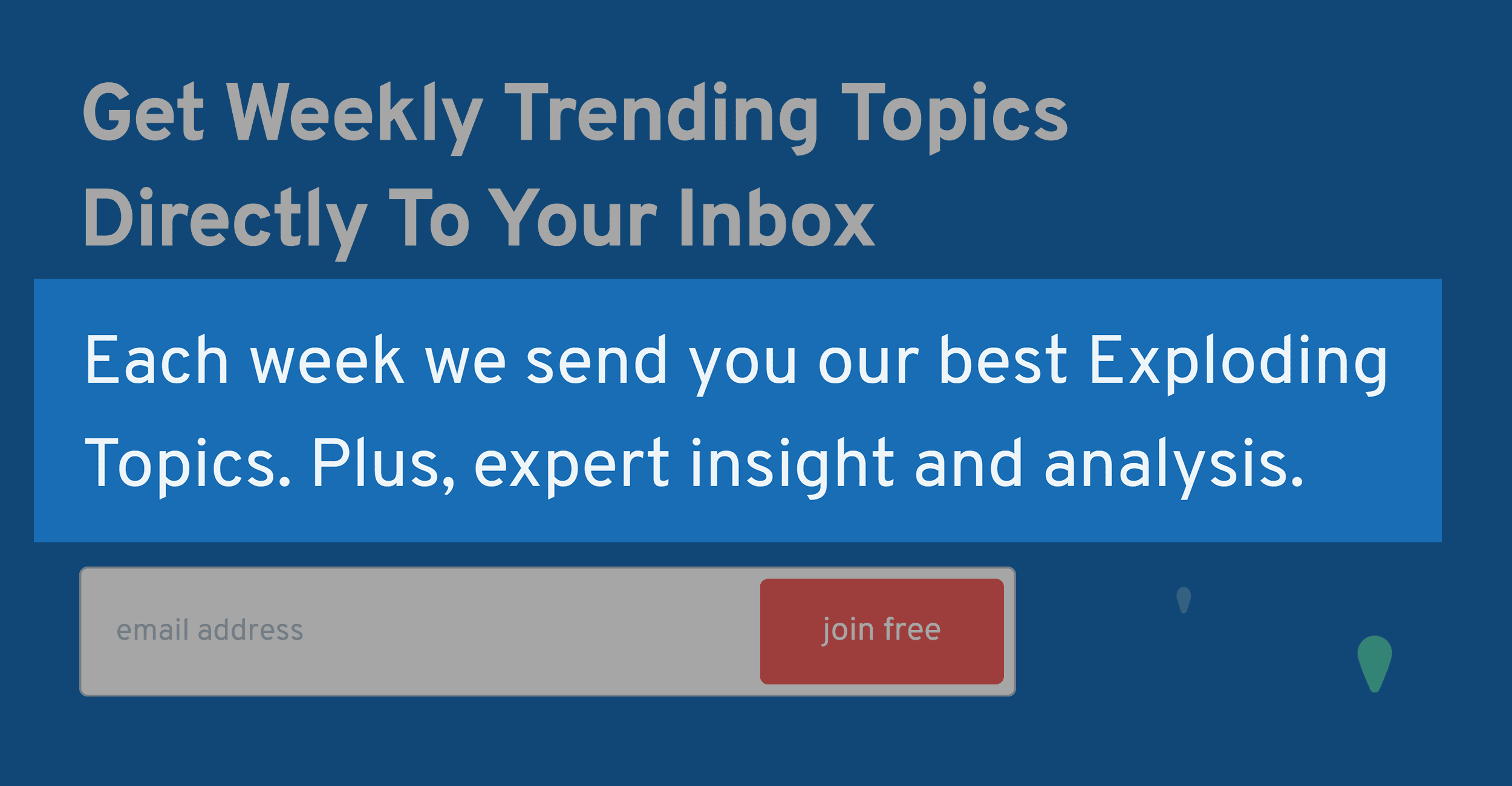
The headline that we used is a good start. But it’s still not 100% clear what you’ll get when you sign up. Which is where the subheadline comes into play.
Hero Image
Your email signup page should have a “Hero Image” that shows off what they’re going to get.
Remember: an “email course”, “report” or “weekly newsletter” are SUPER hard to picture in your mind.
And your Hero Image makes your offer more tangible and real.
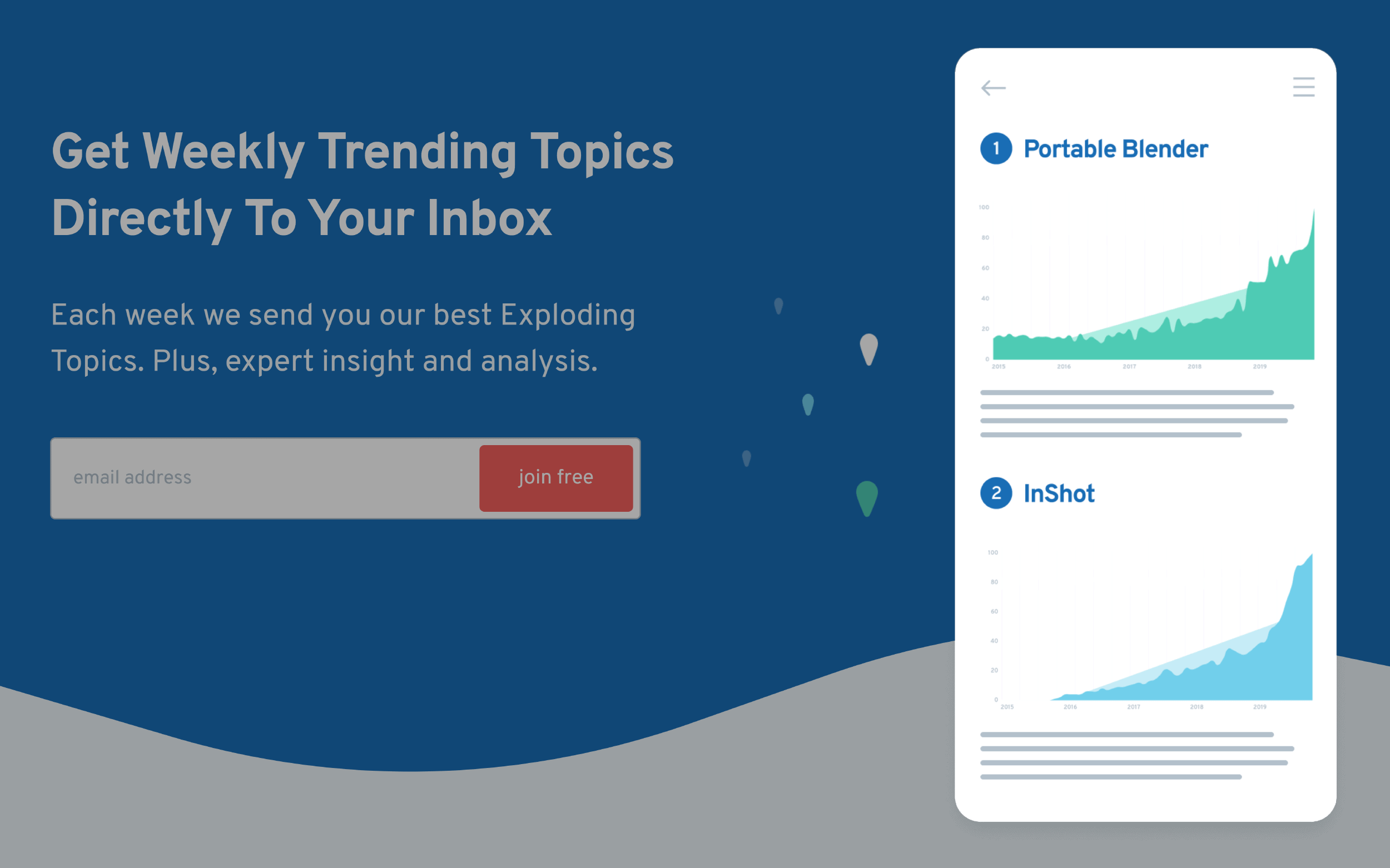
Above The Fold CTA
I recommend using your first email sign-up form way above the fold, like this:
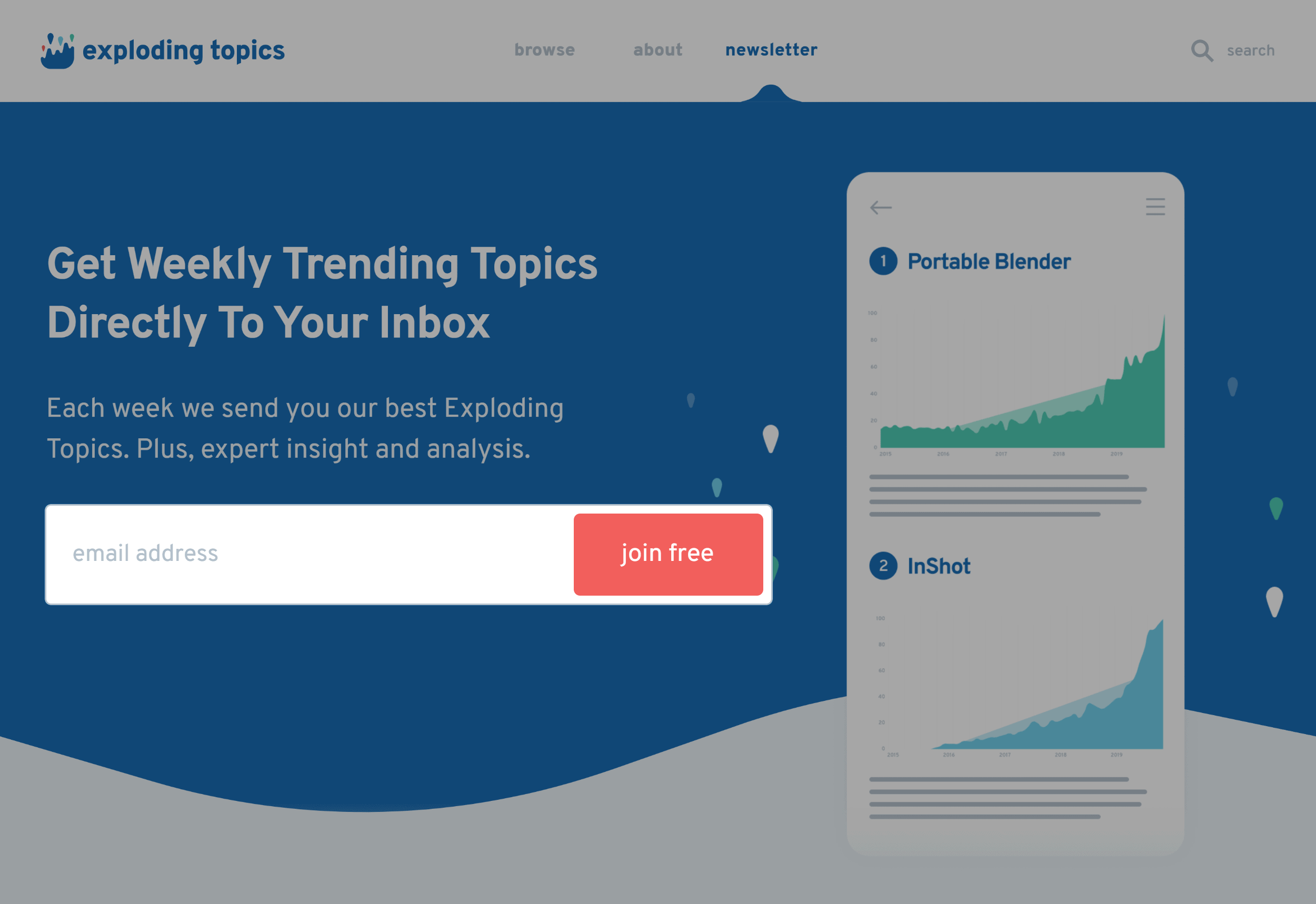
If your headline and subheadline are strong, the majority of your conversions will come via this form.
Feature List
If someone scrolls down past your first form it means that they need more info before signing up.
Enter: The Feature List.
Here’s where you dive more into why your offer is worth trading for someone’s email address.
The exact list of features depends on what you’re giving away.
If the Squeeze Page is for a webinar, you might have a bulleted list of the top things someone will learn.
If it’s a report, you should outline the strategies that you’ll cover.
If it’s an email newsletter, list out exactly what you’re going to send them.
For example, the Exploding Topics about page has a thorough “How It Works” section that walks people through how the newsletter is developed, packaged and sent.
Social Proof
Like any landing page, social proof can help boost your squeeze page conversion rate.
This can be the number of people that have already signed up.
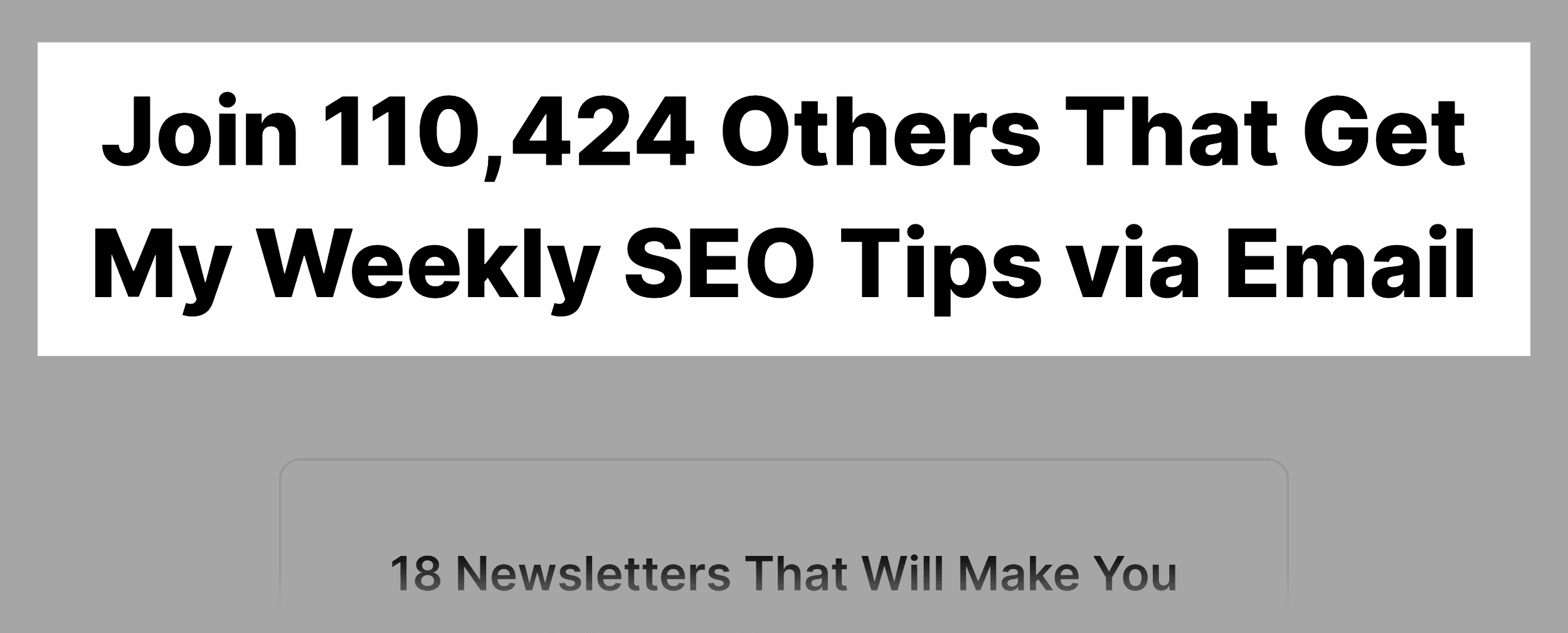
Or testimonials from a handful of happy subscribers.
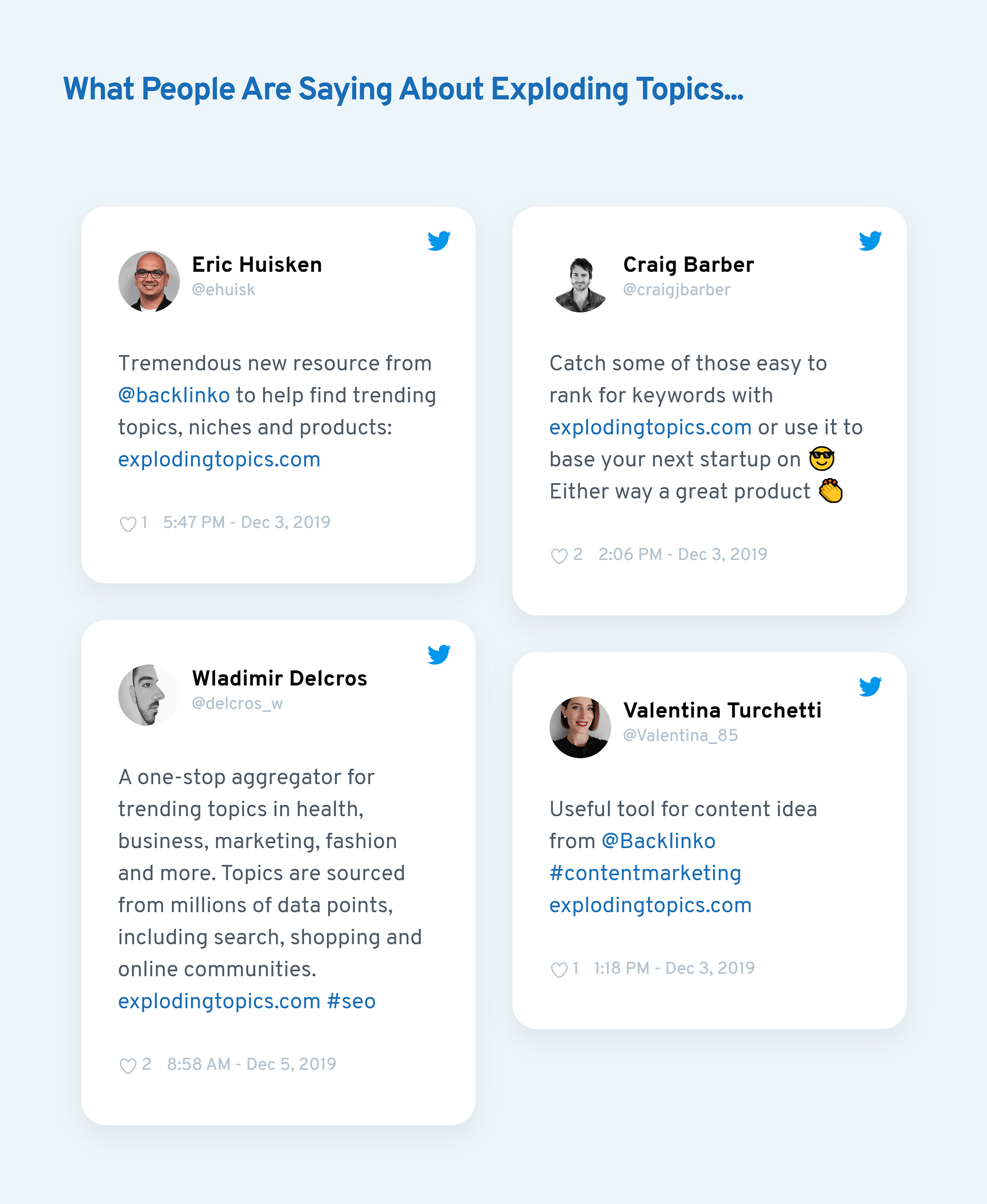
Second CTA
I recommend adding a second CTA at the very bottom of your page.
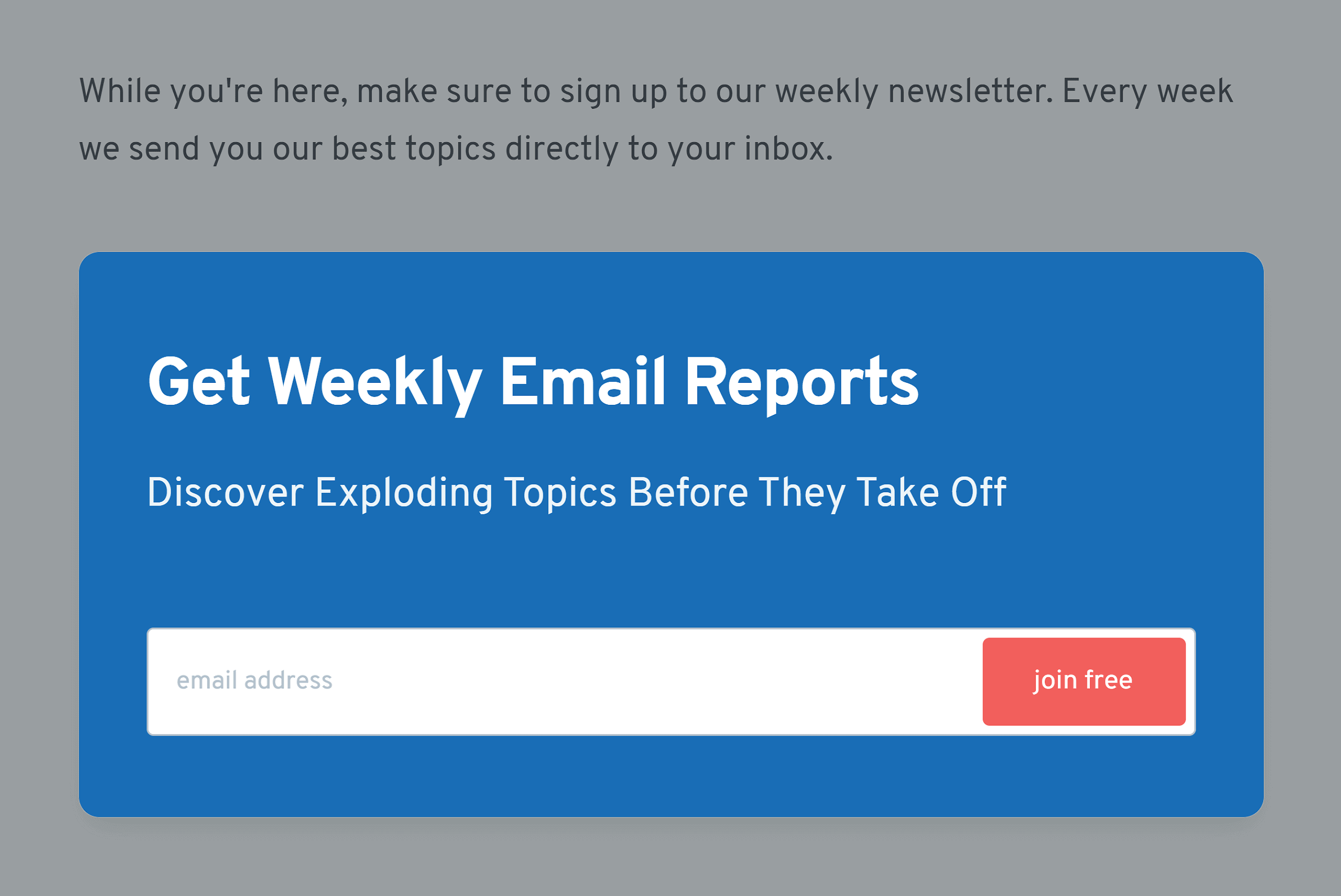
That way, your visitor ends their scrolling directly on top of a CTA button and signup form.
Sales Page Template
Here’s a template that you can use to sell online courses, one-on-one training, premium newsletter subscriptions, live event tickets and more.
Headline=Clear Benefit
The single goal of your sales page headline is to grab someone’s attention with a CLEAR benefit.
Here’s an example from one of my long-form sales letters:
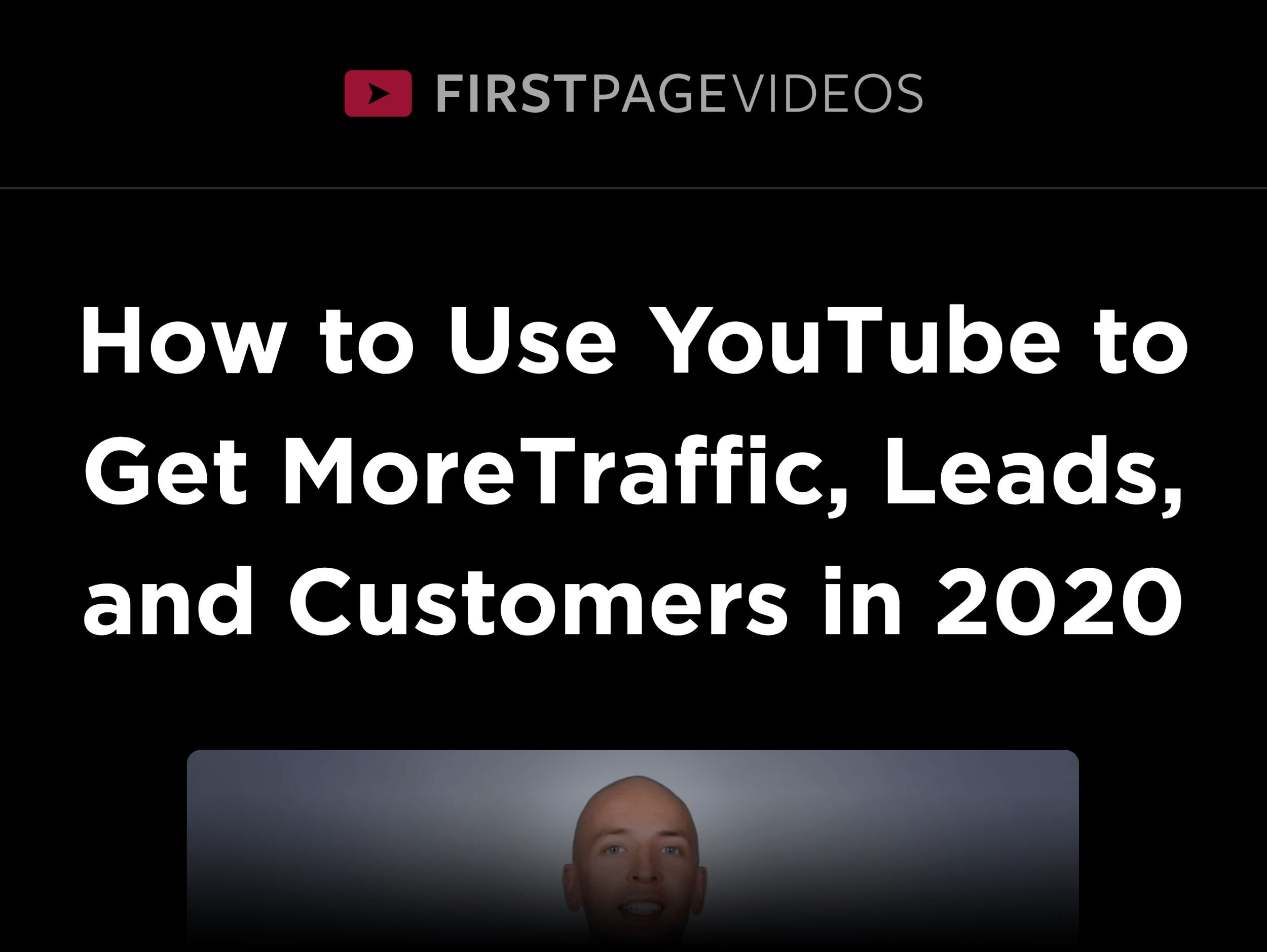
If you’re at all interested in YouTube marketing, that’s the kind of headline that makes you want to stay on the page and learn more.
The First Paragraph Hook
Follow up your benefit-driven headline with a hook in the first few lines of your sales page.
Here’s an example:
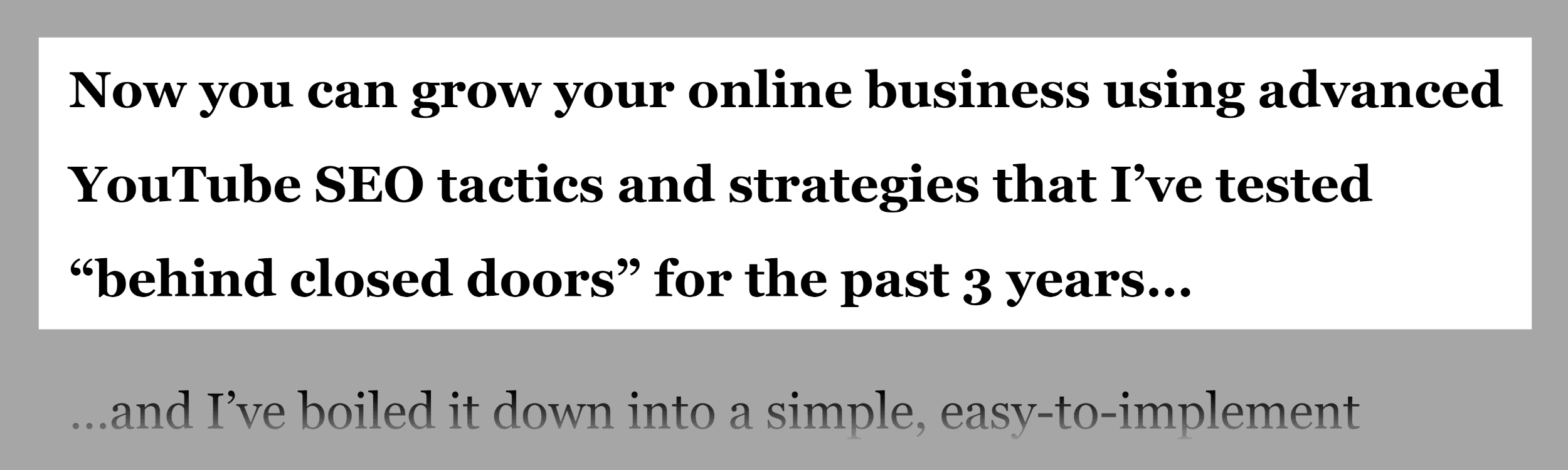
Again, this is pretty “salesy”. But we’re targeting a specific person (small business owners that are serious about marketing their business on YouTube). Which is why this hook works despite coming on stronger than most leads.
The Background Story
Here’s where you tell the story behind your product: the problem you have, how you solved it, and why you decided to offer this particular product.
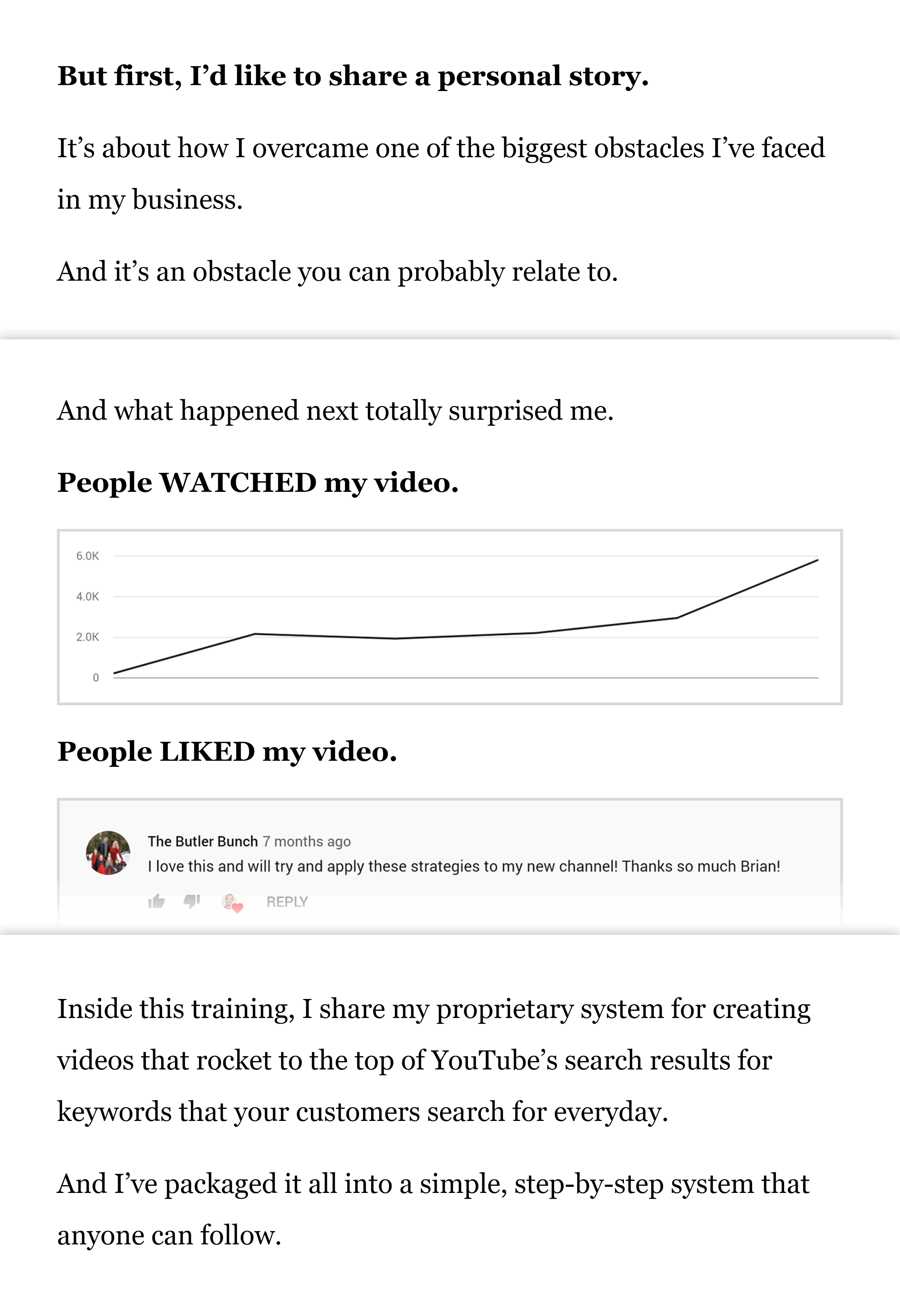
The Big Reveal
Here’s where you introduce your product… and list out what’s included.
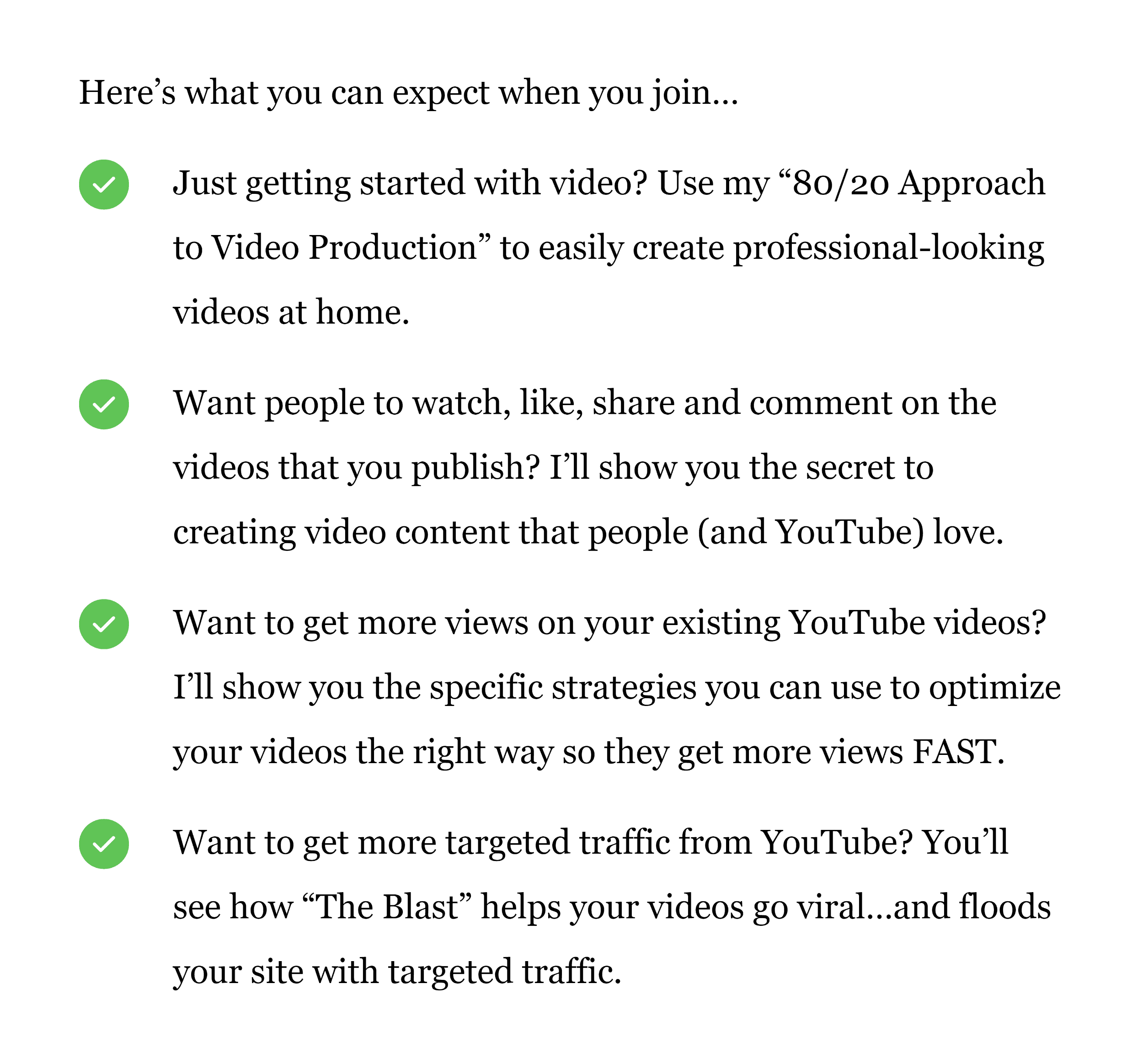
Customer Testimonials
You want to sprinkle these throughout your sales page.
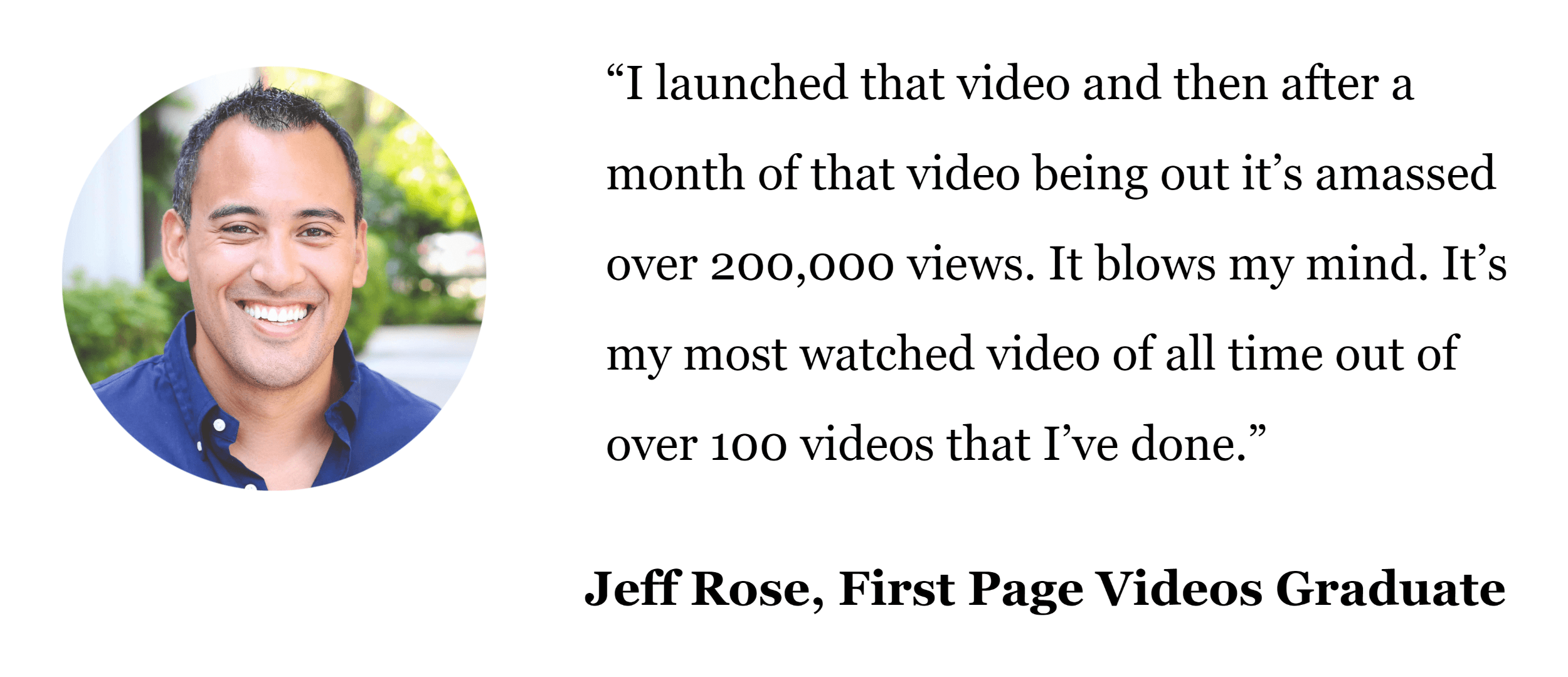
Buy Now CTA
You want to have at least two clear “buy now” CTAs on your sales page.
Solid Guarantee
Outline what your guarantee is and any restrictions you have (like a 30-day window).
Don’t skimp over this section. It’s one of the most important parts of your sales page. So I recommend writing a long, detailed outline of your guarantee.
For example, the guarantee section on one of our sales pages is 228 words long.
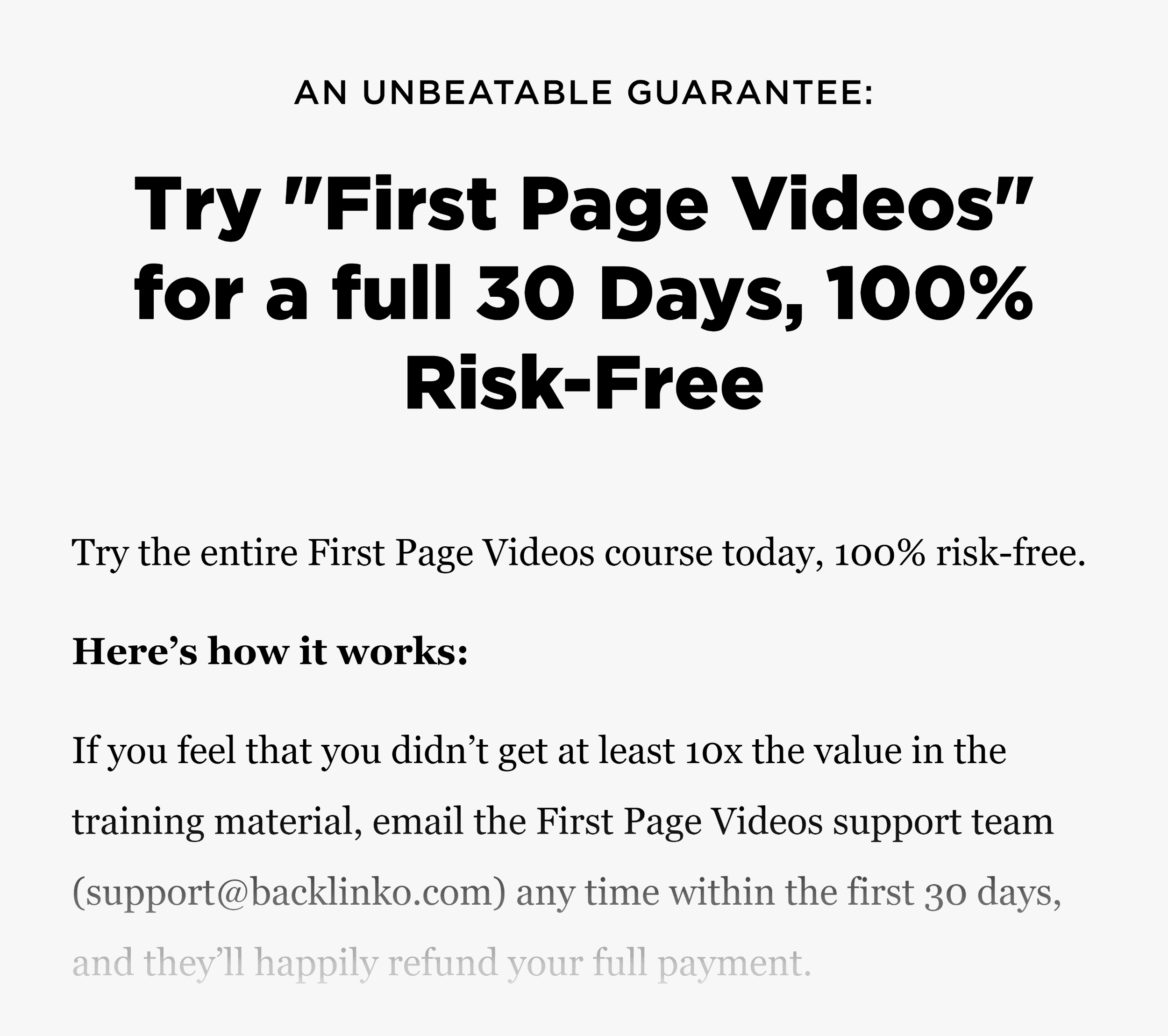
SaaS Free Trial Page Template
The main goal of your SaaS Free Trial landing page is to get someone into your sign up flow.
This is a little bit different than a Squeeze Page. With a Squeeze Page, the conversion actually happens right there on the page. But with a SaaS page, you usually push them towards another page where they actually sign up.
With that, here’s the template:
Plain English Headline
This is something a lot of B2B SaaS companies struggle with. Instead of a straightforward headline, they write some nonsense like this.
Instead, I recommend a straightforward headline, like this one from Help Scout.
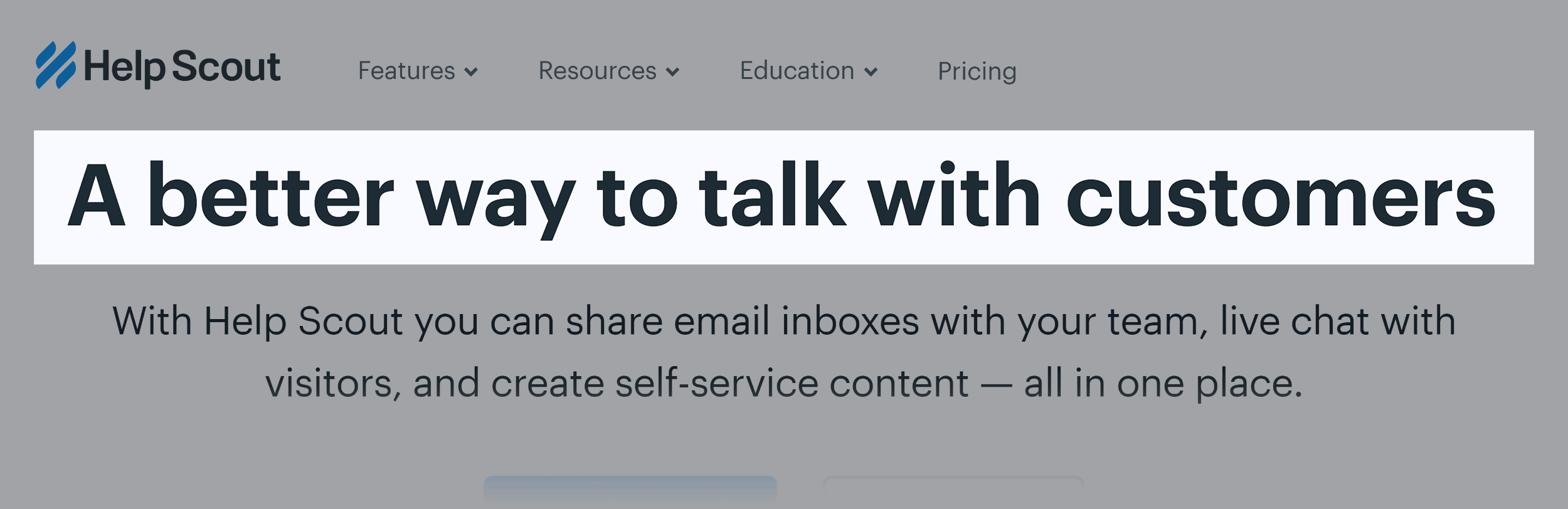
“What We Do”
You just established a clear benefit. Now it’s time for you to give a high-level overview of how your software gets people there.
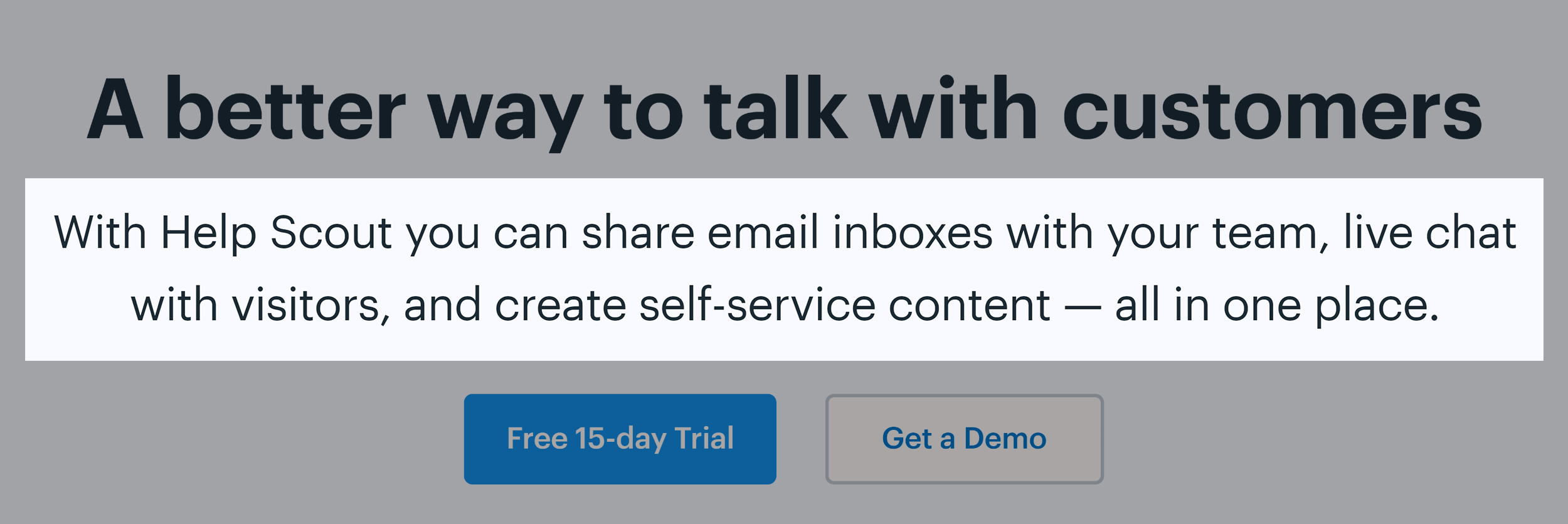
Concept Hero Image
Back in the day, SaaS companies would use a screenshot of their software for their hero image. And this can still work.
The issue with that approach is that it’s tough to understand what the software does based on a screenshot.
Which is why many SaaS companies opt for illustrations that show what the software actually does for people.
For example, Woven’s hero image shows groups of people meeting up.
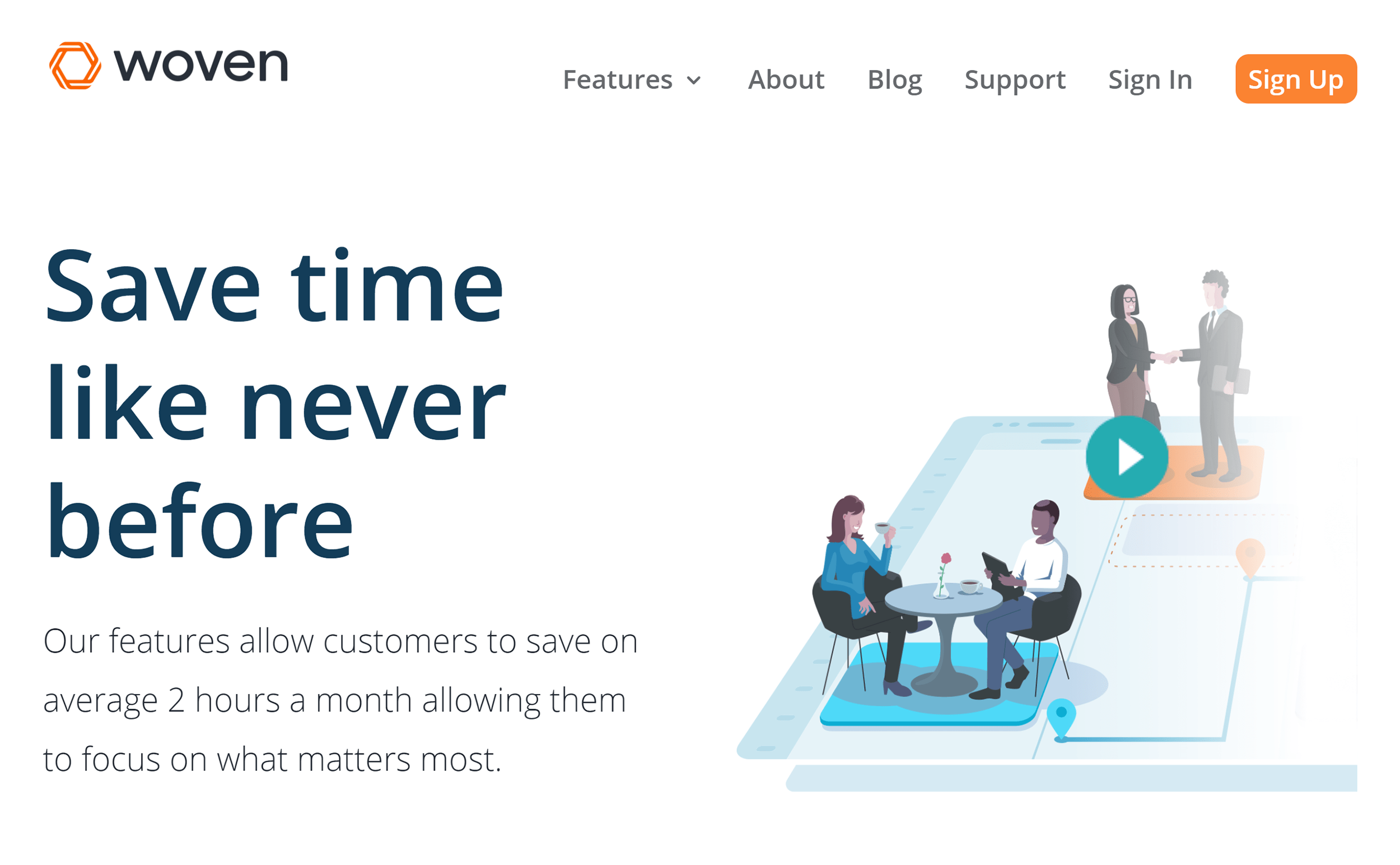
Get Started CTA
This is an above the fold button that usually takes people to a signup page.
Feature List
Nothing fancy here. Just a list of 4-5 of your software’s best features (and benefits).
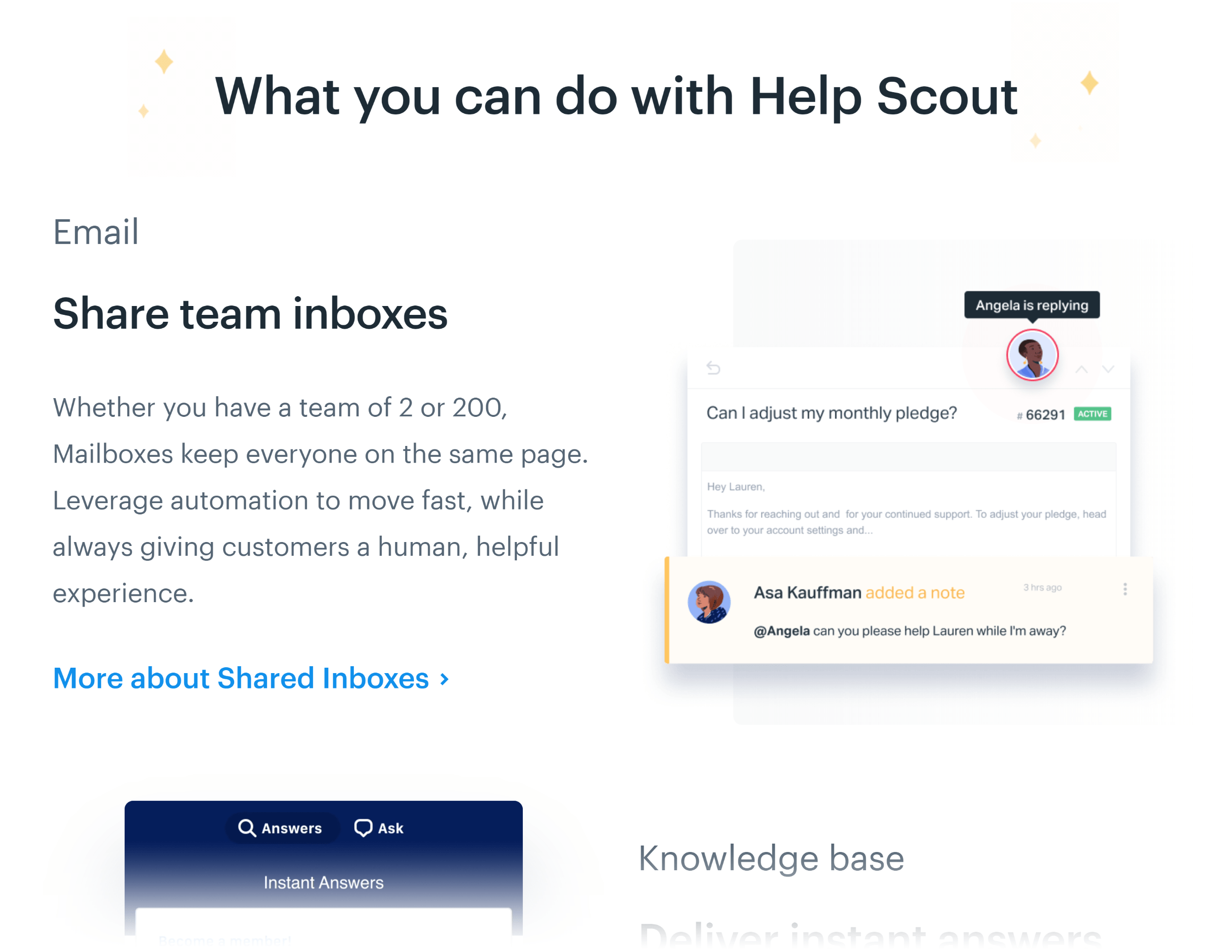
Social Proof
This can be a customer testimonial, number of customers, big name businesses that use your product, or all three.
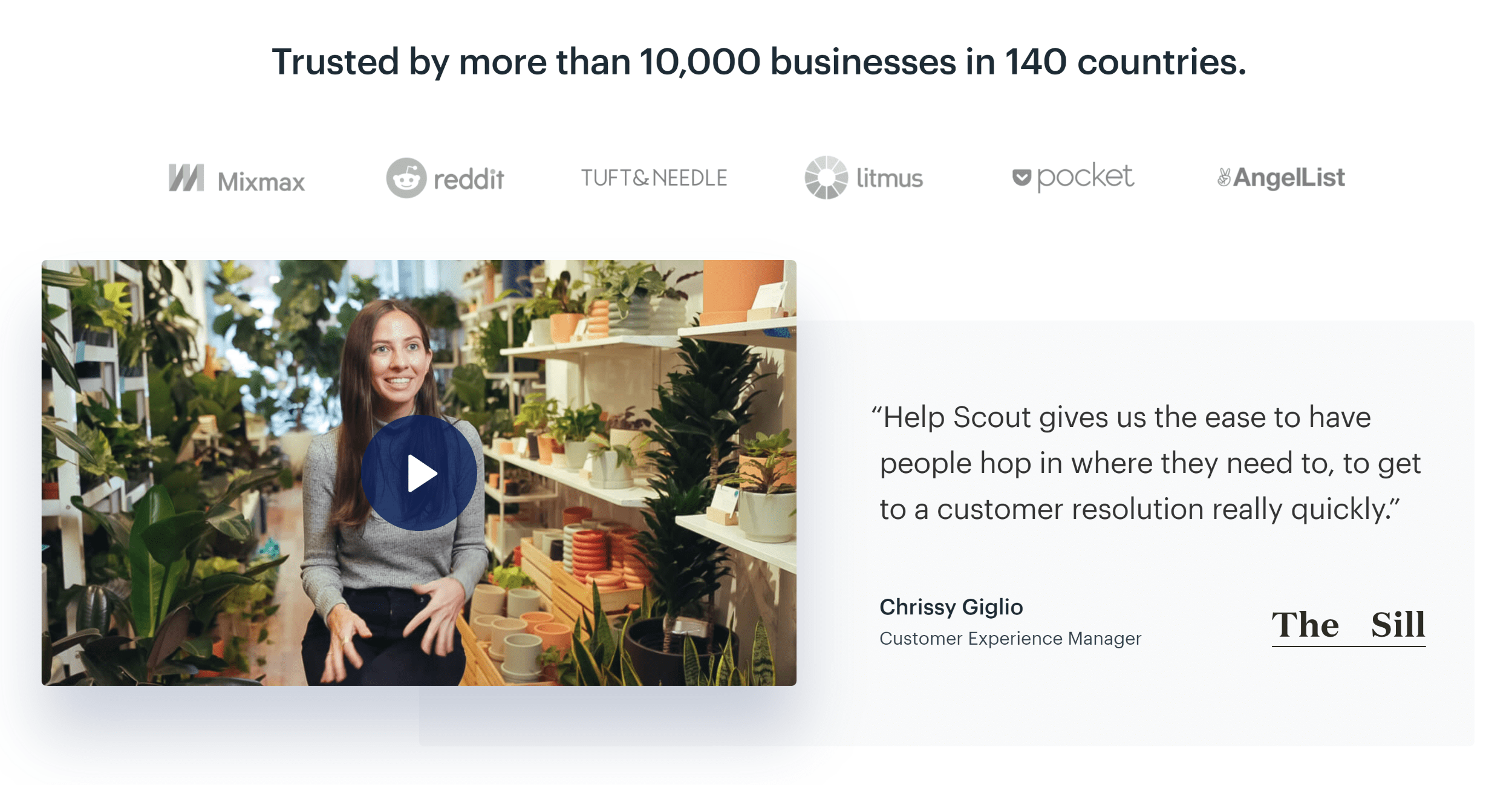
Final CTA
It never hurts to add a CTA to the bottom of your landing page.
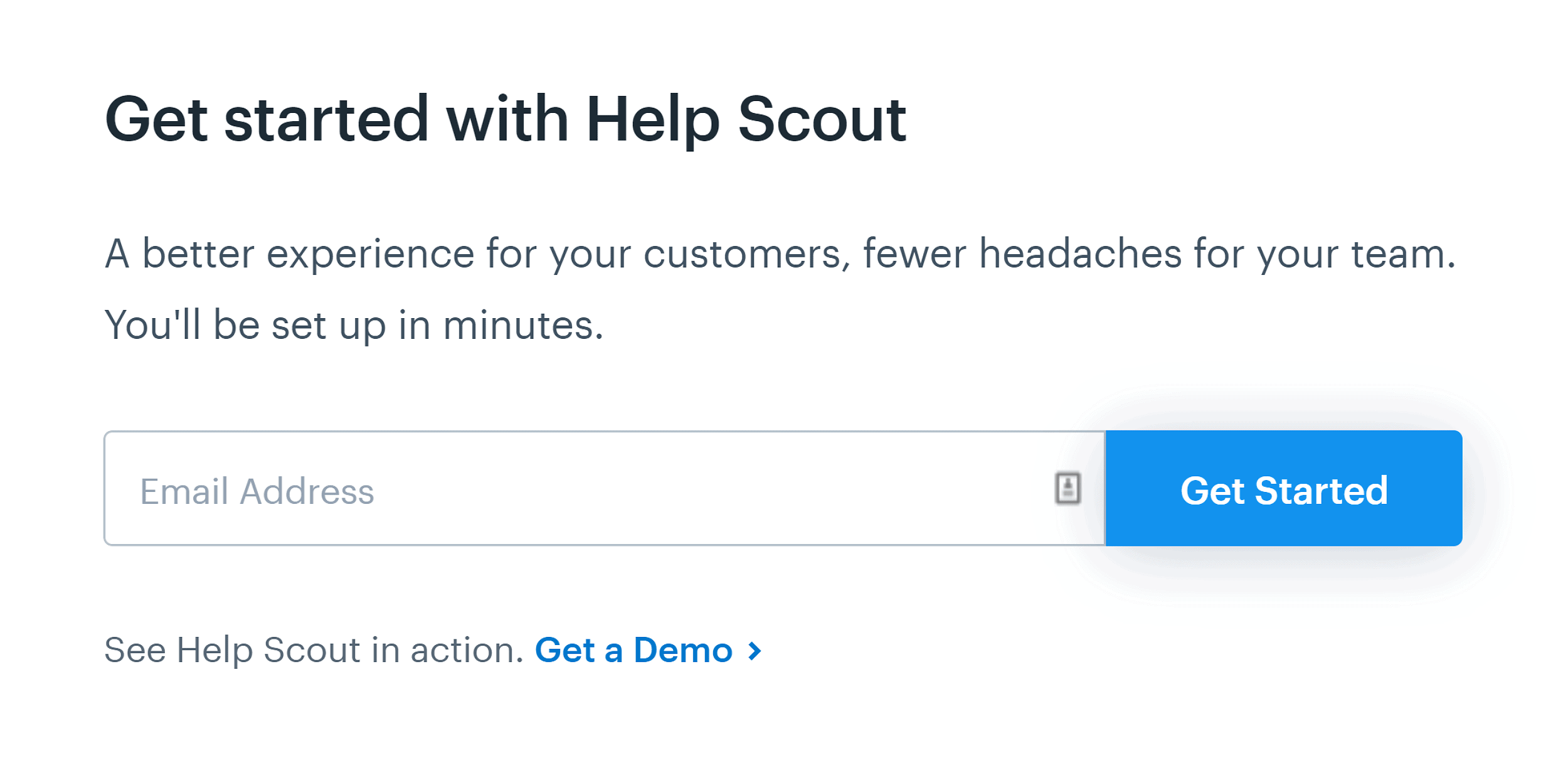
Lead Gen Page Template
A lead gen landing page is similar to an email signup page, with two major differences:
- A lead gen page usually asks for more info (to qualify prospects)
- Leads usually get a follow-up phone call or email soon after signing up
With that, here’s how to structure a lead-generation landing page.
Headline=Benefit-Oriented Offer
Remember: with a lead gen page you’re not just asking for someone’s email.
You’re also asking someone to fork over their name, address… and sometimes even their phone number.
So whatever you’re offering (whether it’s a quote or lead magnet) better be amazing.
HubSpot might have the world’s best lead gen pages. So let’s take a look at an example from them.
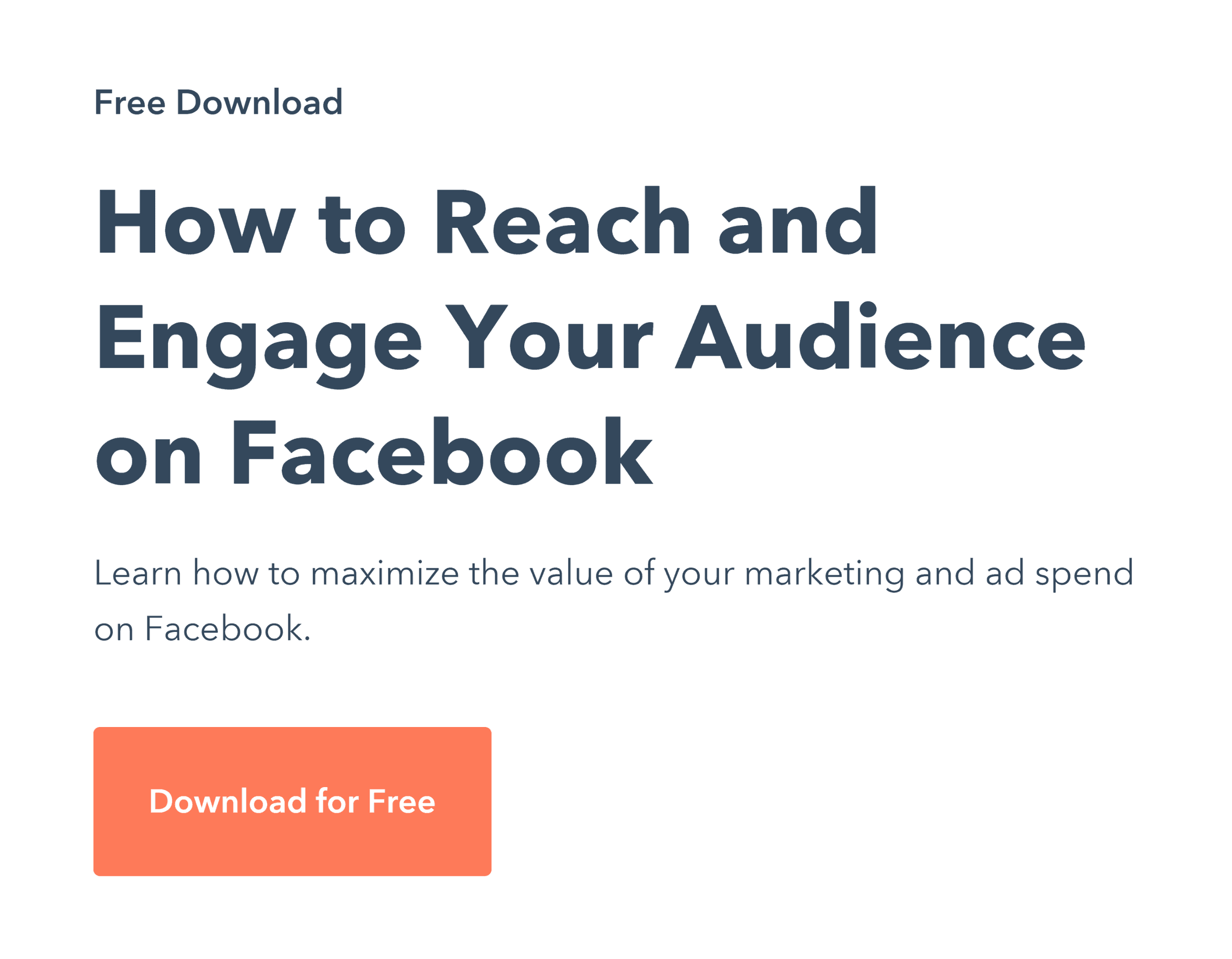
That’s a great, straightforward headline. And if they send targeted traffic to that landing page (people that want to learn more about Facebook marketing), this headline is perfect.
Hero Image
Just like with a Squeeze Page, it never hurts to have a visual of what someone’s going to get.
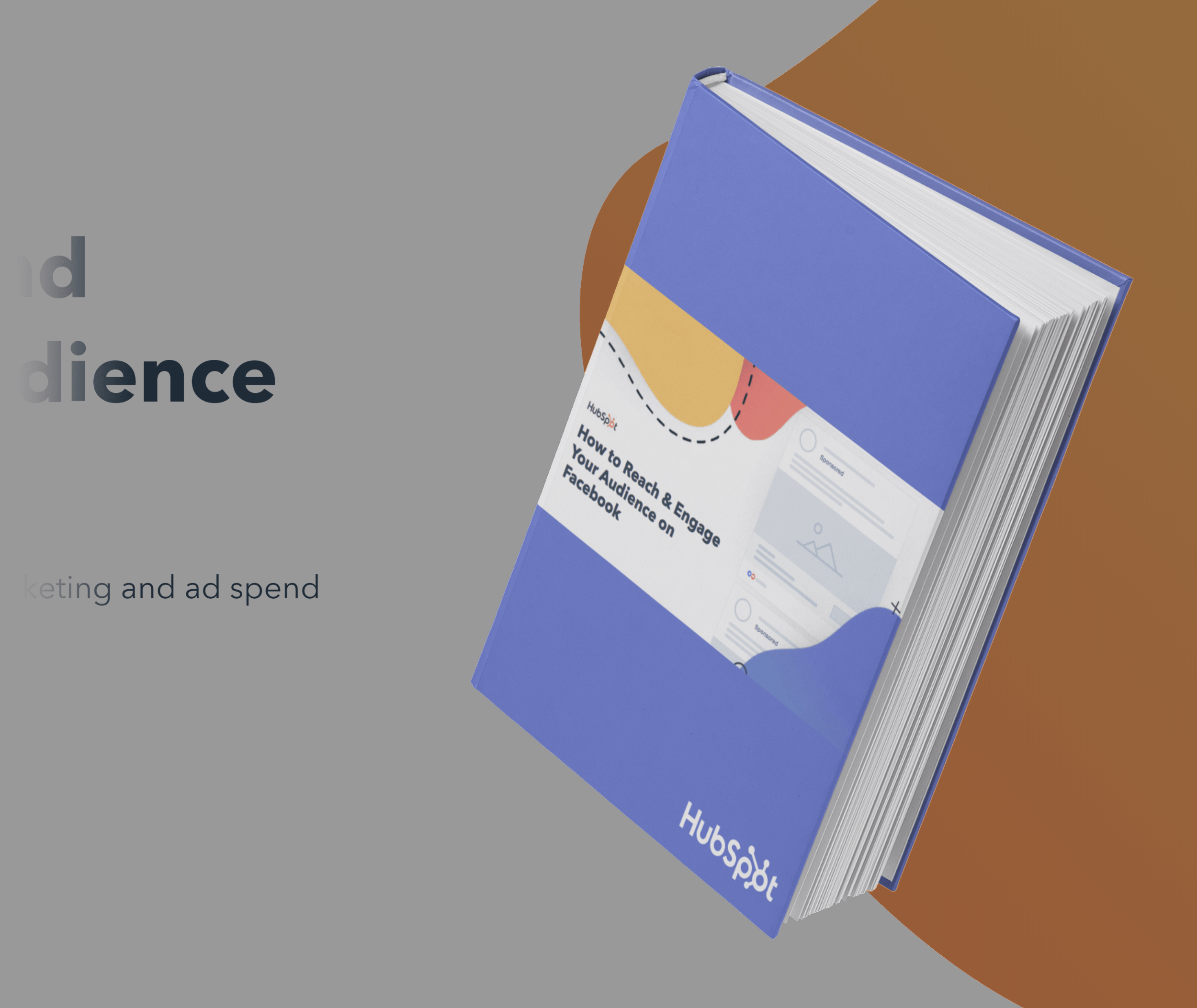
CTA #1
HubSpot uses a “download for free” button as their first CTA.
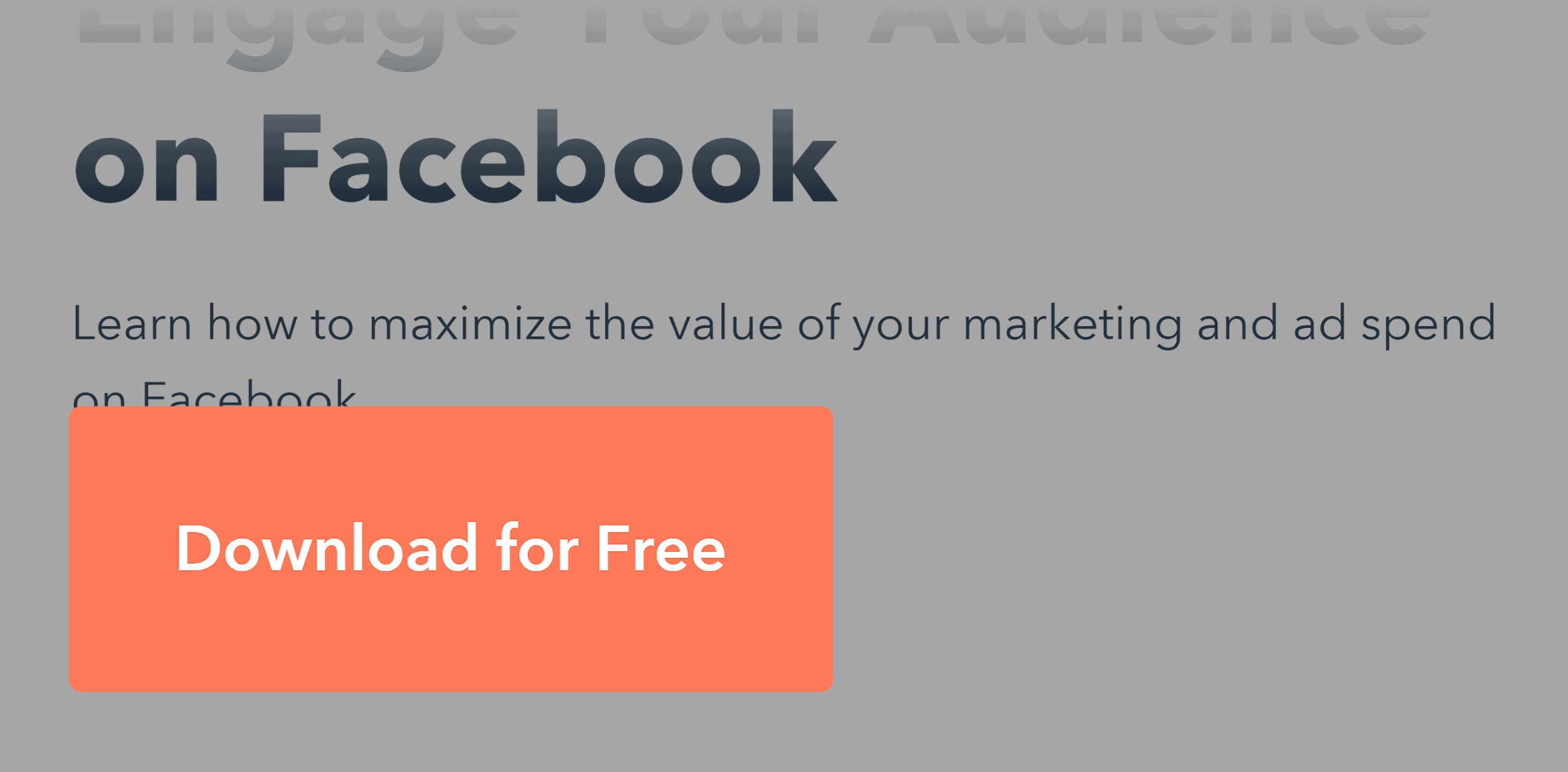
And when you click on that button, a capture form appears with a bunch of fields.
This approach makes total sense. It’s super intimidating to see that many fields on the page. This way, HubSpot is only showing those fields to people that already took an action (clicking on the button). Plus, it takes advantage of The Zeigarnik Effect.
The Key Details
Here’s where you outline a few key details about your offer. A few benefit-oriented bullets work well here.
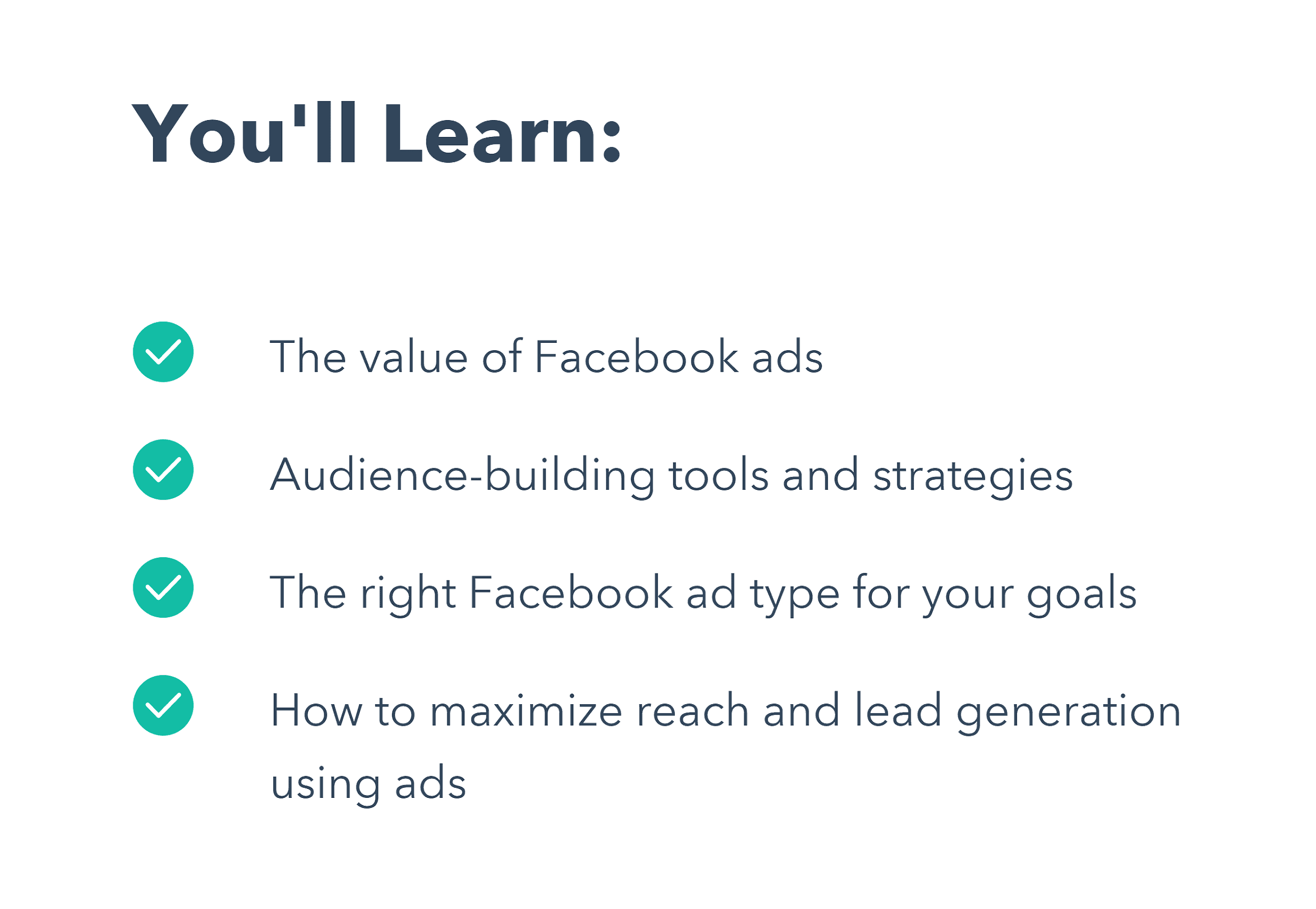
The Fine Print
Because this is a lead gen page, you want to be SUPER transparent about what’s going to happen next.
So if someone’s signing up for a quote to get vinyl siding on their house, you want to let them know that you’re going to give them a ring. That way, there are no surprises.
Here’s an example from HubSpot.
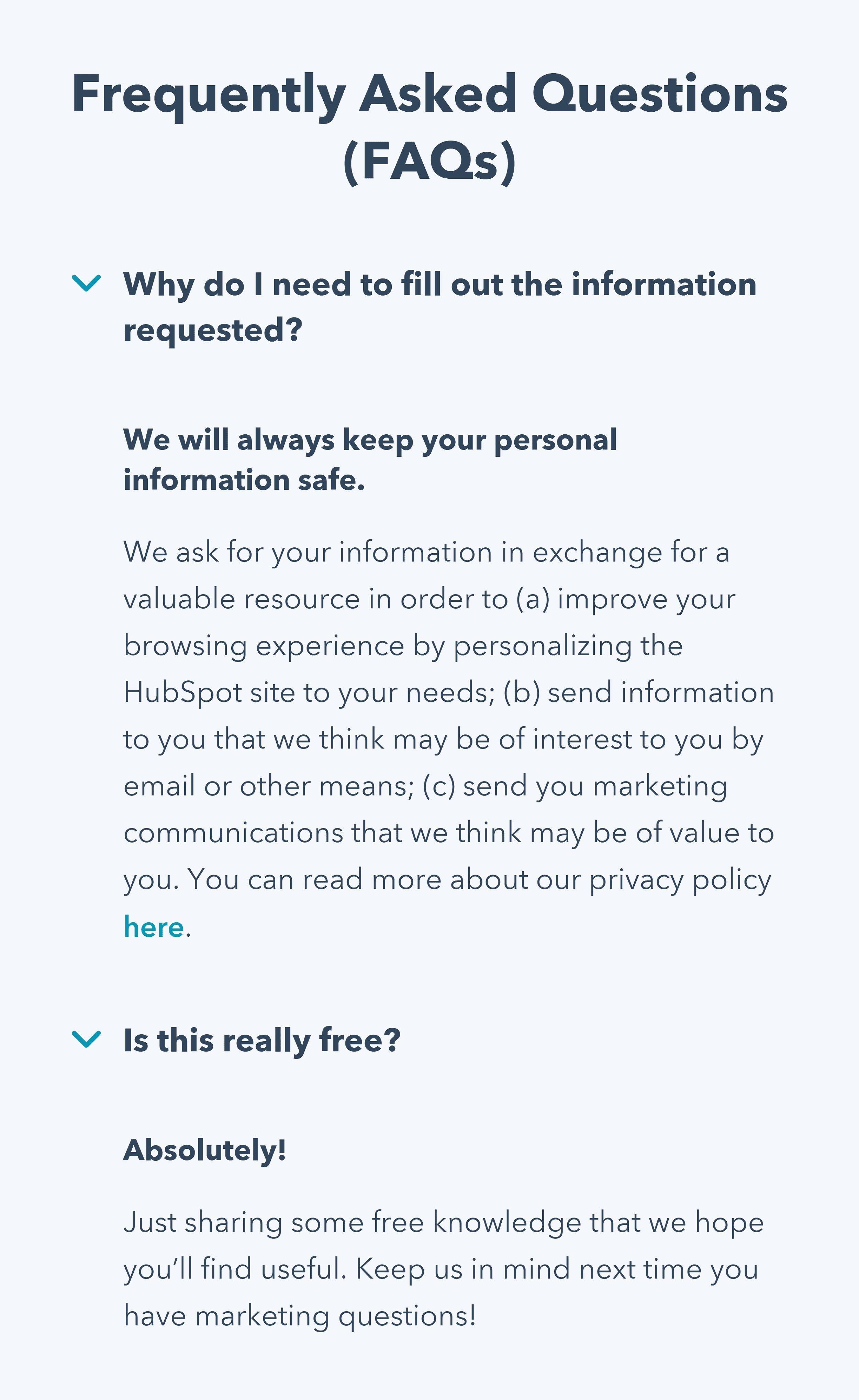
The Last Chance CTA
Like any good landing page, you want to have a final CTA at the end of your lead gen page.
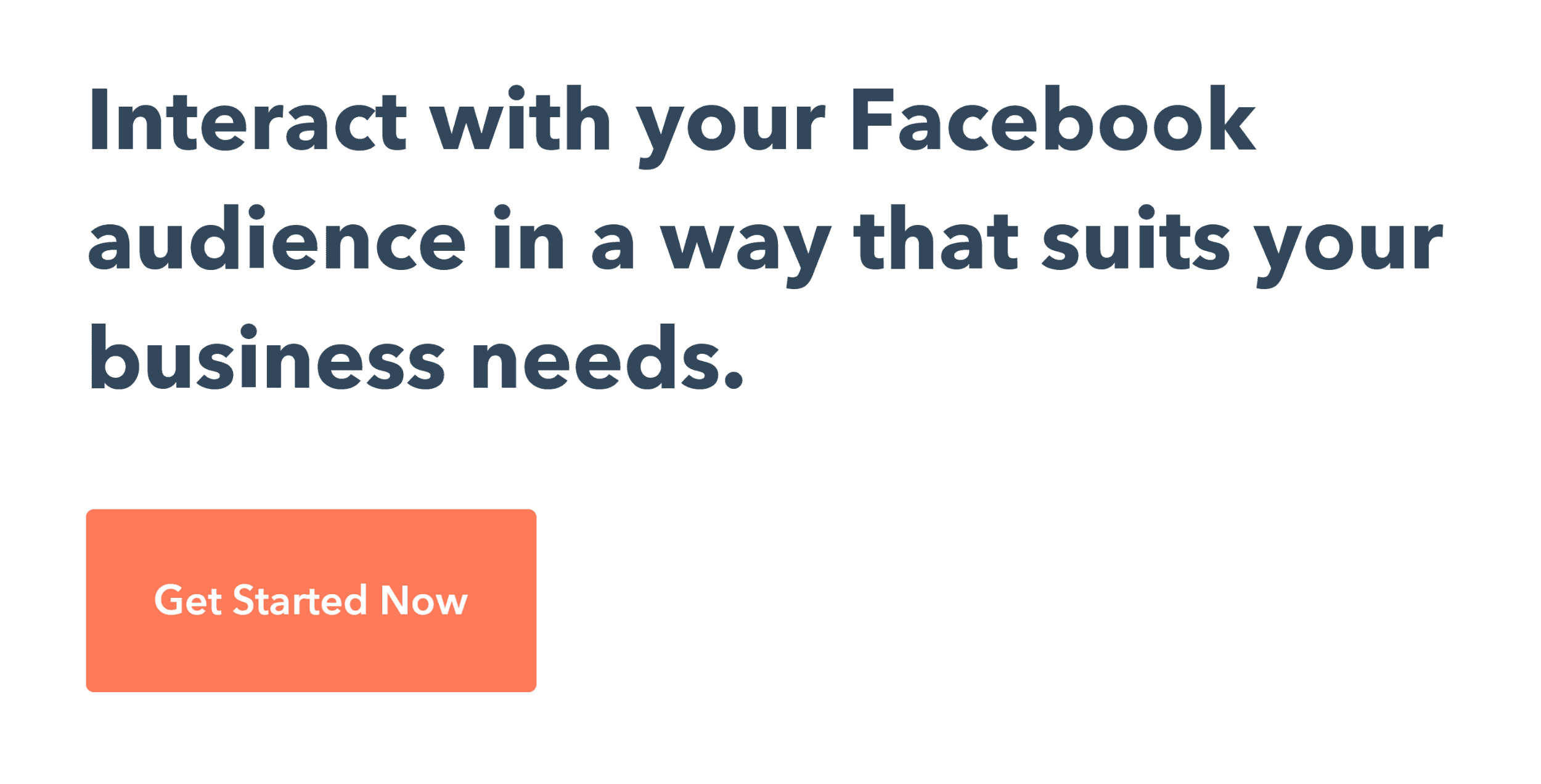
Chapter 3:Amazing Landing Page Examples
This chapter is a list of some of my all-time favorite landing pages.
I’ll not only provide you with a bunch of awesome landing page examples, but I’ll
also show you WHY each page works so well.
(And how you can replicate the same approaches on your landing pages).
With that, let’s check out the examples!
SaaS Landing Page Example From Confetti
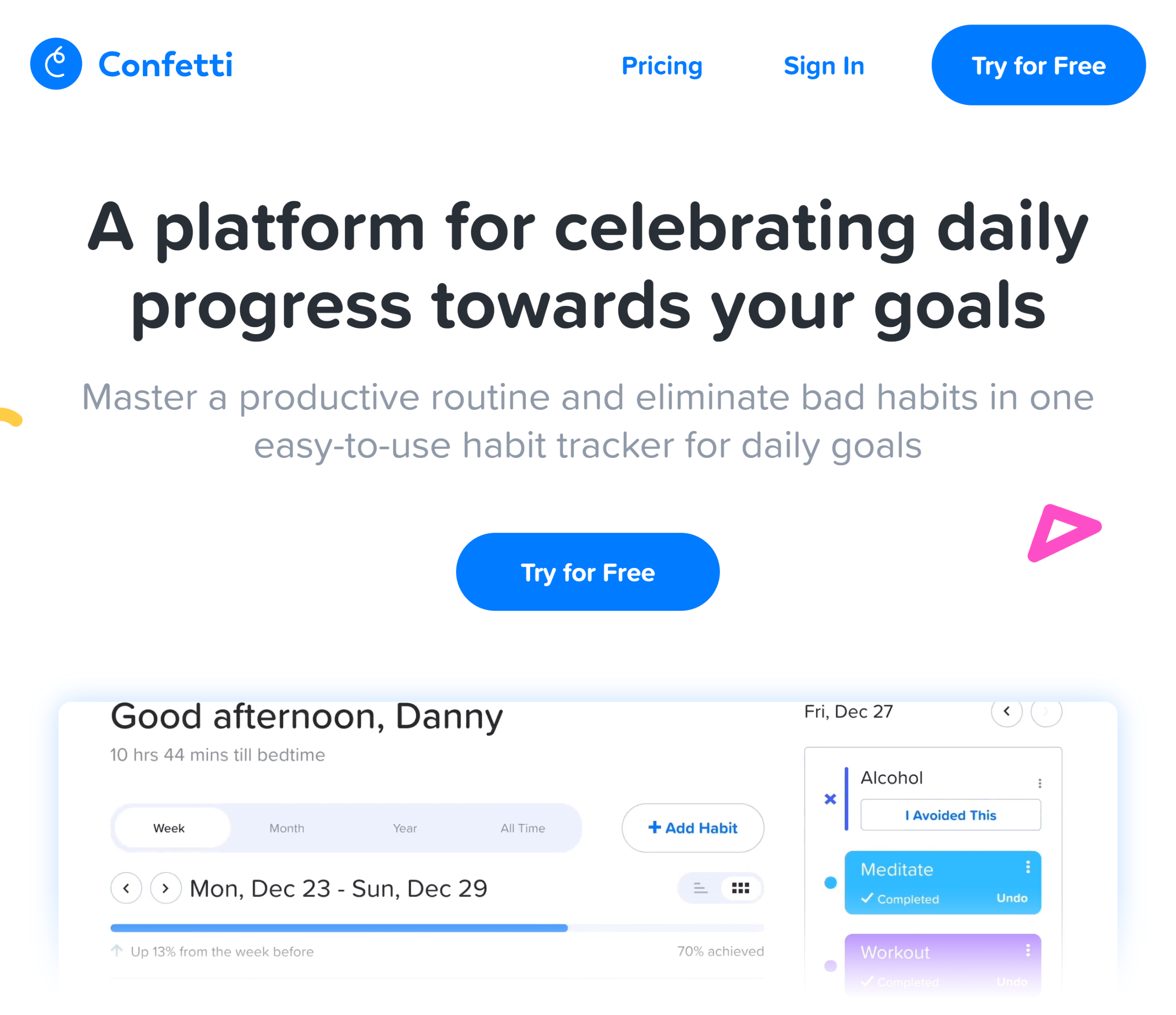
Why It’s Awesome:
- Crystal clear headline
- Subheadline adds context
- Multiple CTAs throughout the page
Sales Page Landing Page Example From Nerd Fitness
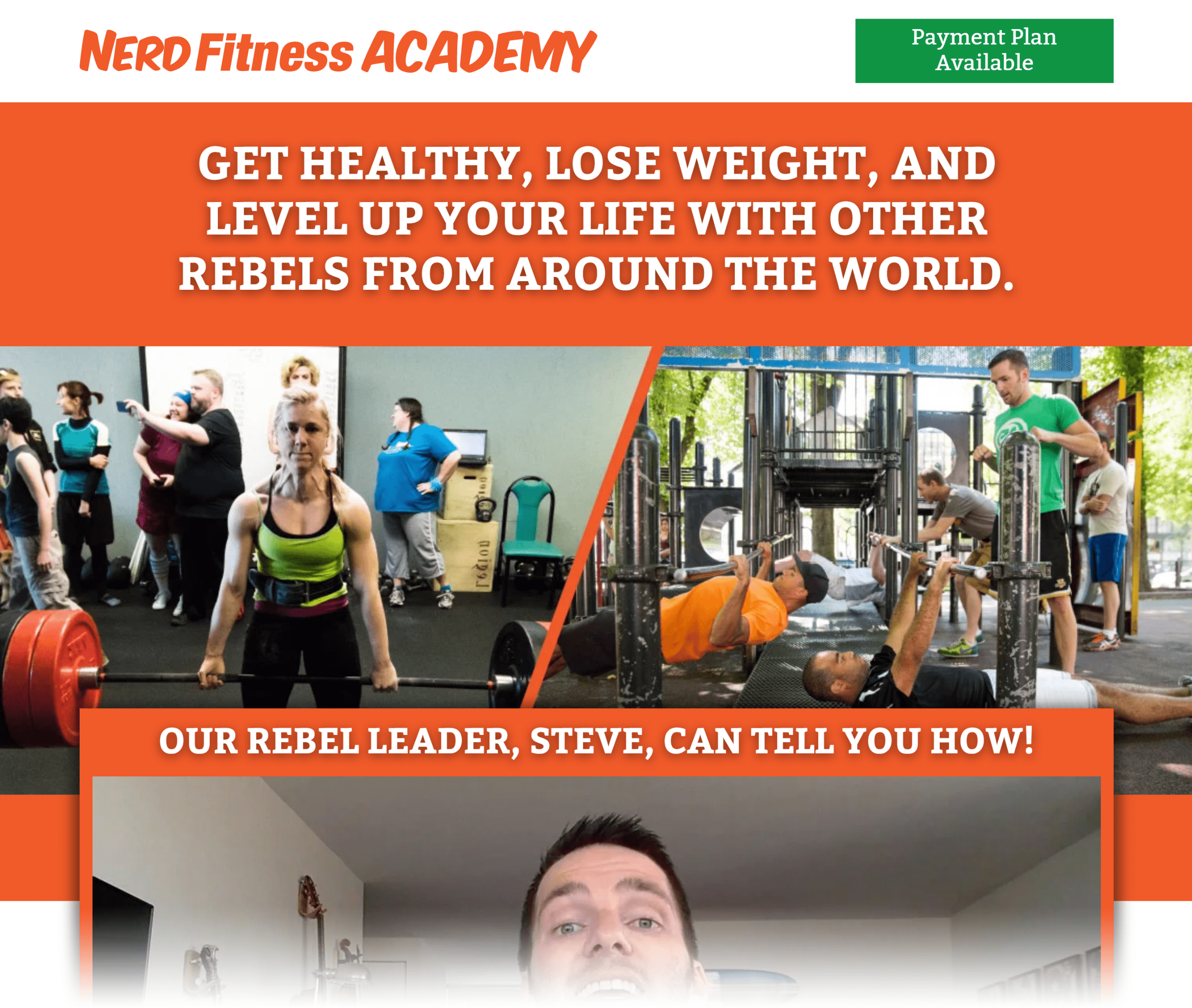
Why It’s Awesome:
- Benefit-packed headline
- Strong testimonials
- Compelling risk-reversal
Newsletter Signup Landing Page Example From Ramit Sethi
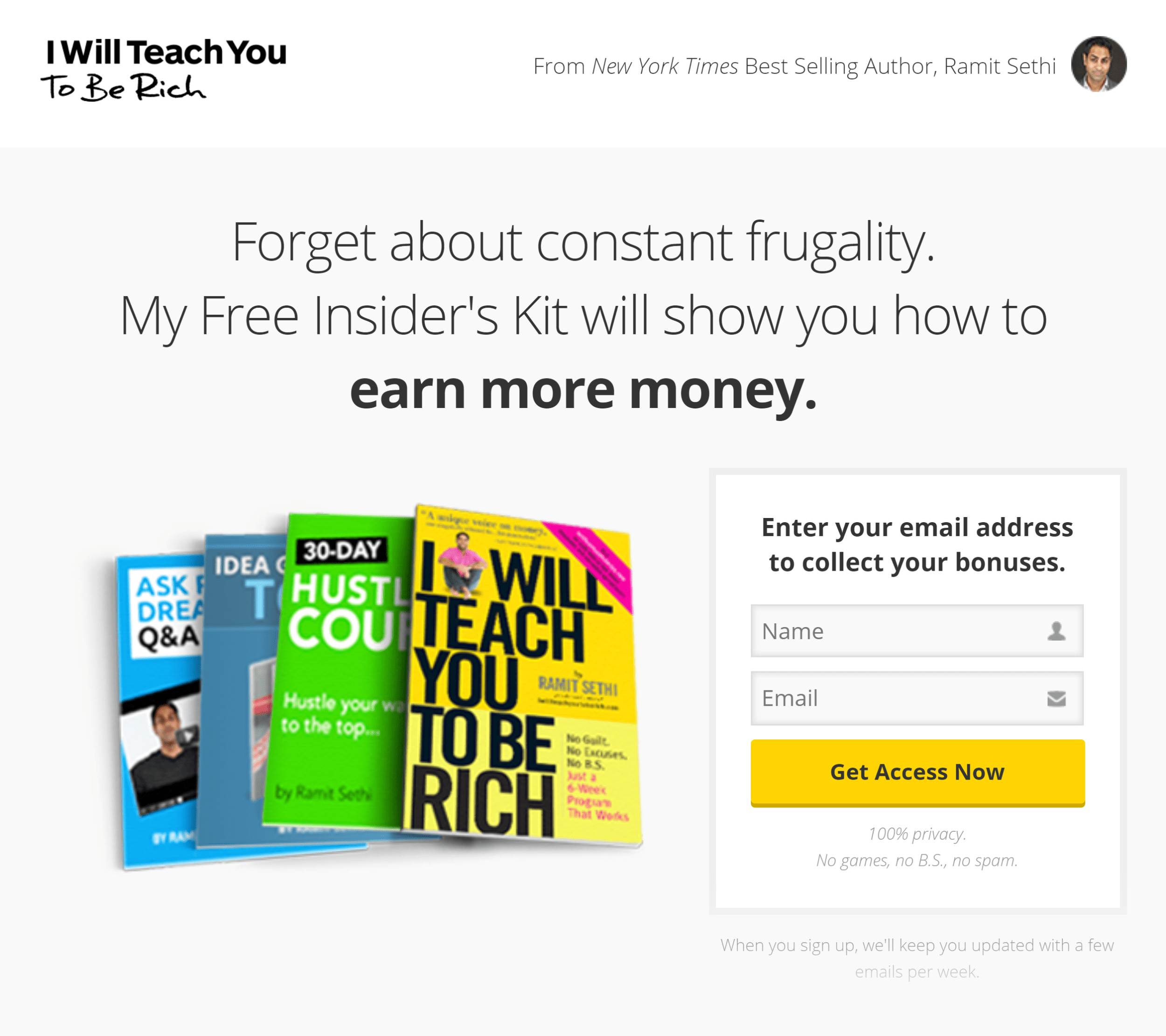
Why It’s Awesome:
- Clear and direct call to action
- Social proof in the form of media mentions
- No distractions or competing goals
Lead Gen Landing Page Example From Zillow
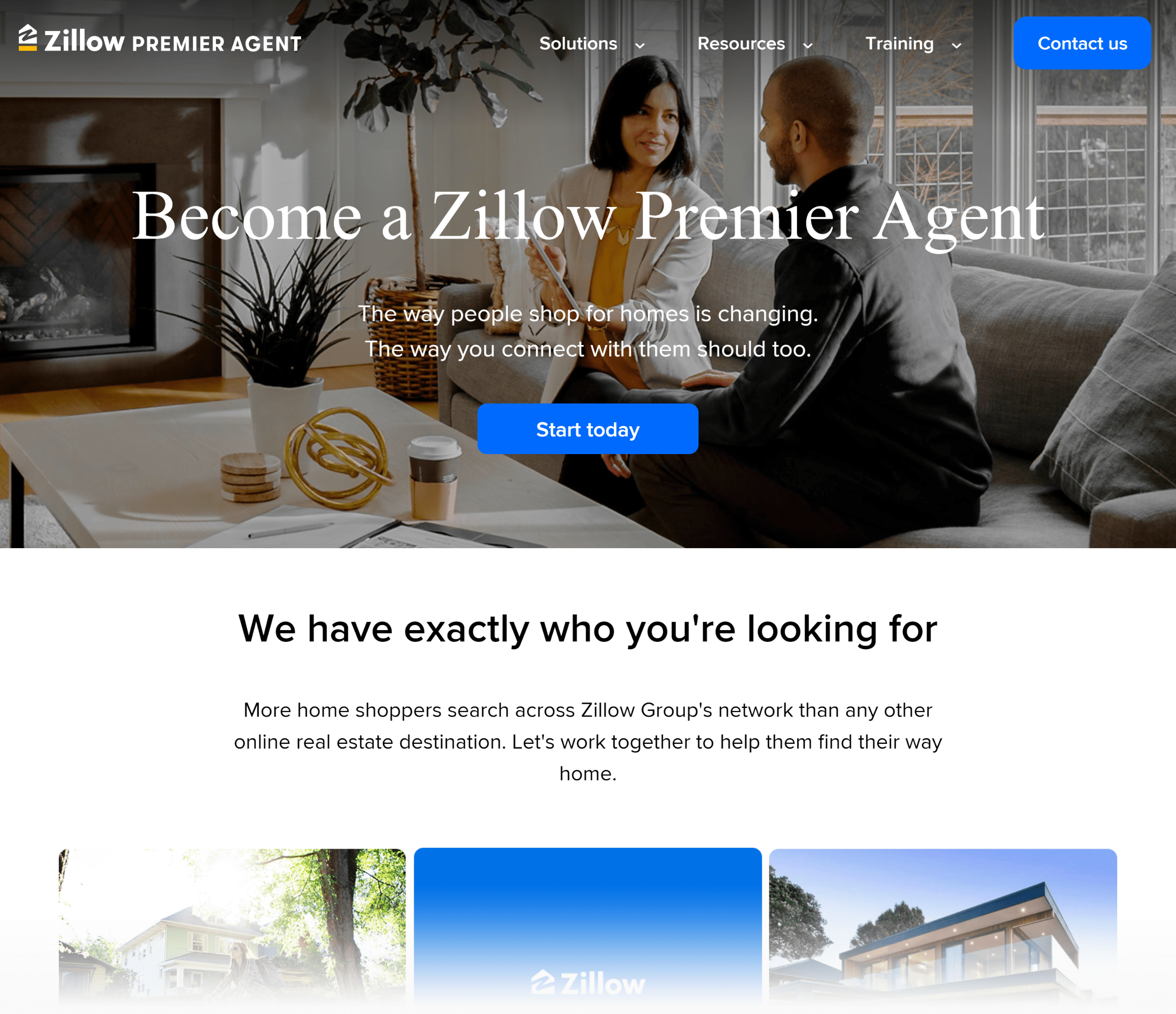
Why It’s Awesome:
- Forms only appear after the user clicks on the “start today” button
- Nice illustrated “fine print” section
- Well-curated testimonials
Ecommerce Landing Page Example From Casper
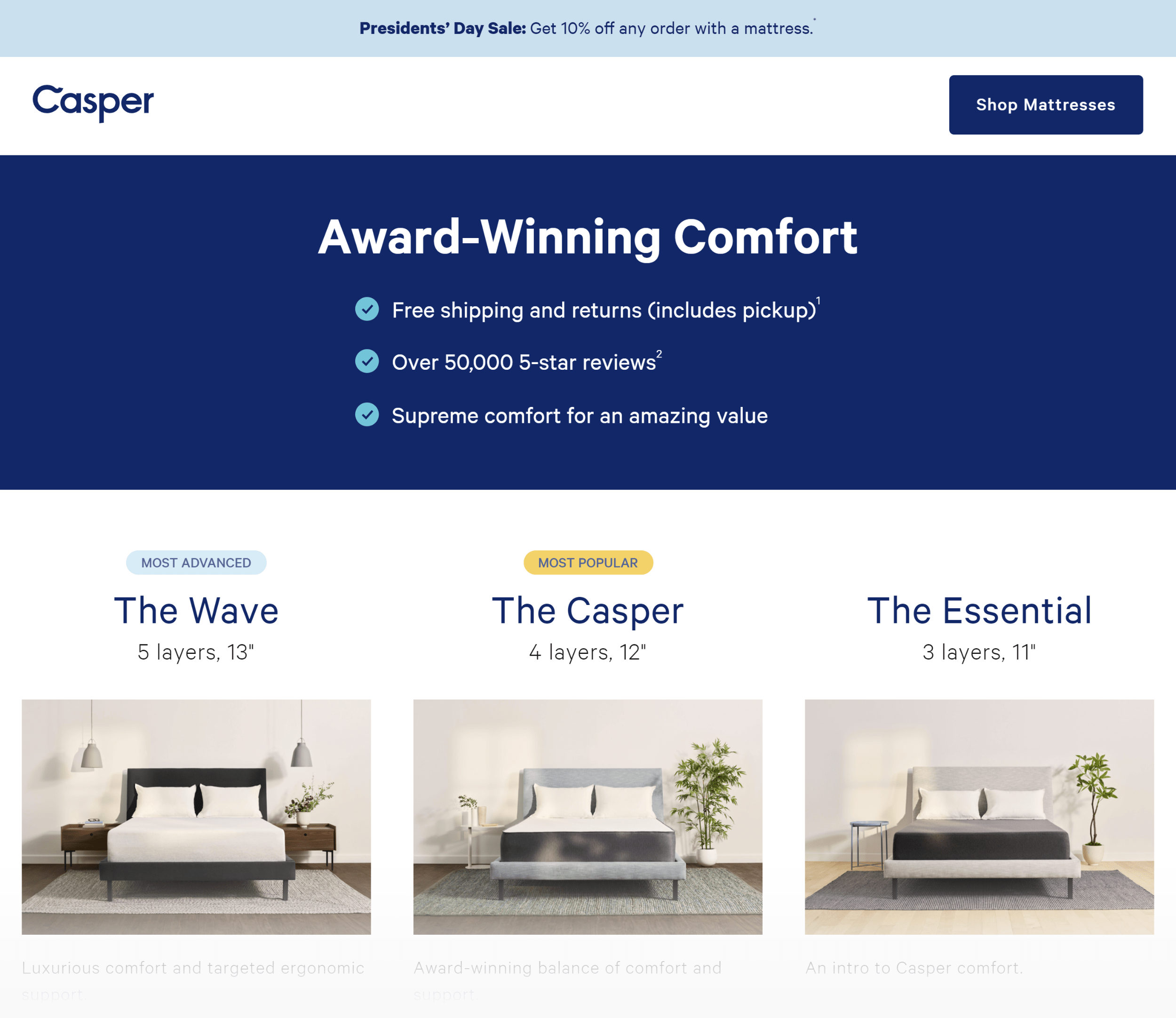
Why It’s Awesome:
- Multiple CTAs up and down the page
- Page is optimized for Facebook traffic
- Super well written feature list
Chapter 4:How to A/B Test Landing Pages
Creating landing pages using the strategies I’ve outlined so far should set you up for a high-converting page.
But you have to test your page in the real world to be sure.
And in this chapter you’re going to learn exactly how to run A/B tests on your landing pages.
Test BIG Changes First
If I could give you one piece of advice for split testing ANY page it would be this:
Test BIG changes. Especially early on.
This is a mistake that I made a lot back in the day.
I’d test a slightly different headline. Or change my button color from red to green. And none of these changes made ANY difference.
That’s when I realized something:
If you want big improvements, you need to make big changes.
For example, my friend Larry Kim used to offer a “free trial” on all of his landing pages.
And no matter how many minor changes he made, the page was stuck at 2%.
So he decided to do something drastic: change the offer.
Instead of a free trial, he offered people an “Adwords Grader”.
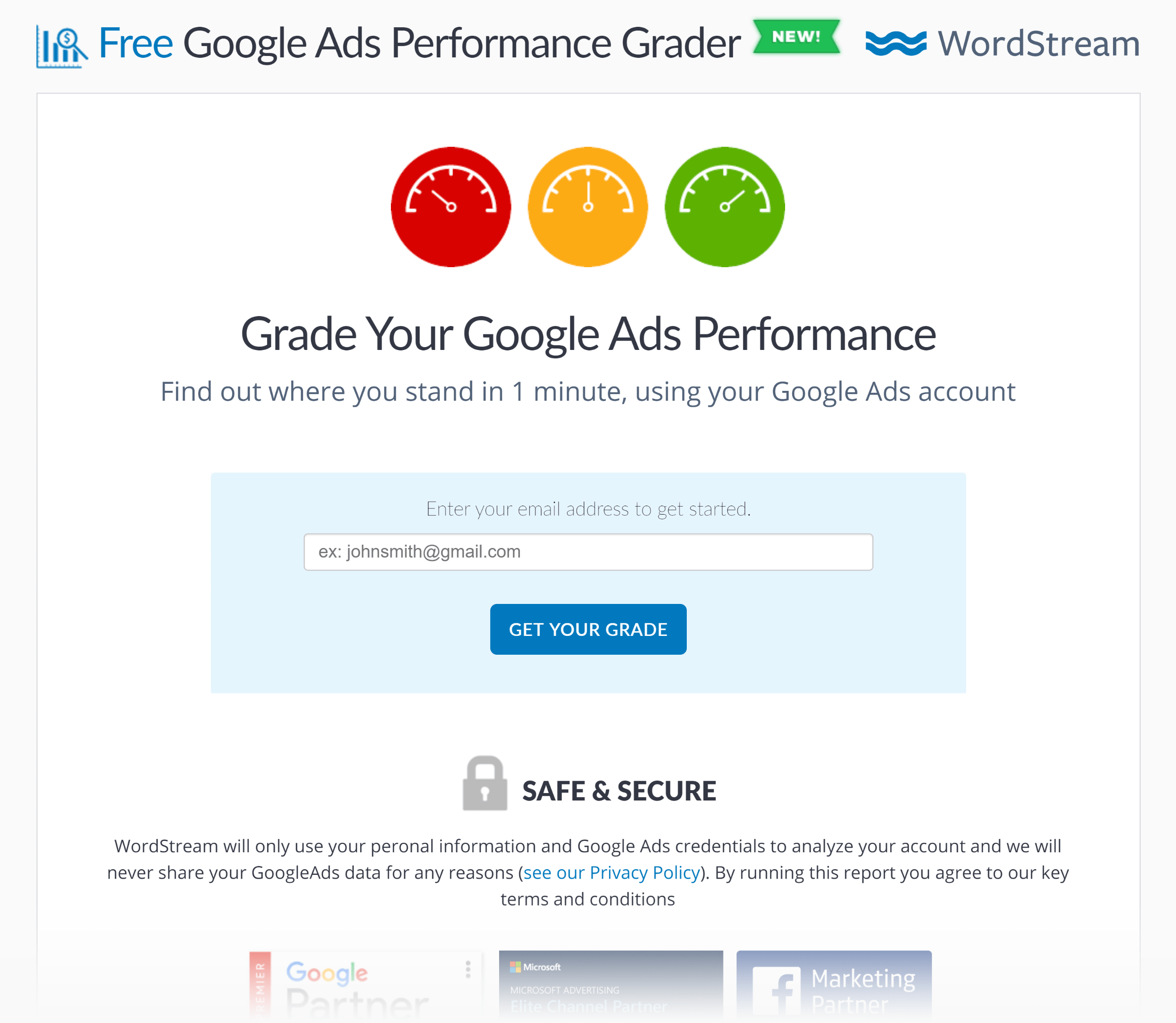
And this single change took that page’s conversion rate from 2% to 40%.
Another example: we’re currently testing two different pages at Exploding Topics.
Version #1 (the control) is a super long page that explains what the newsletter is, has tons of social proof, and more.
Version #2 is the same page… with 80% of it chopped off. It’s literally just the above the fold area now.
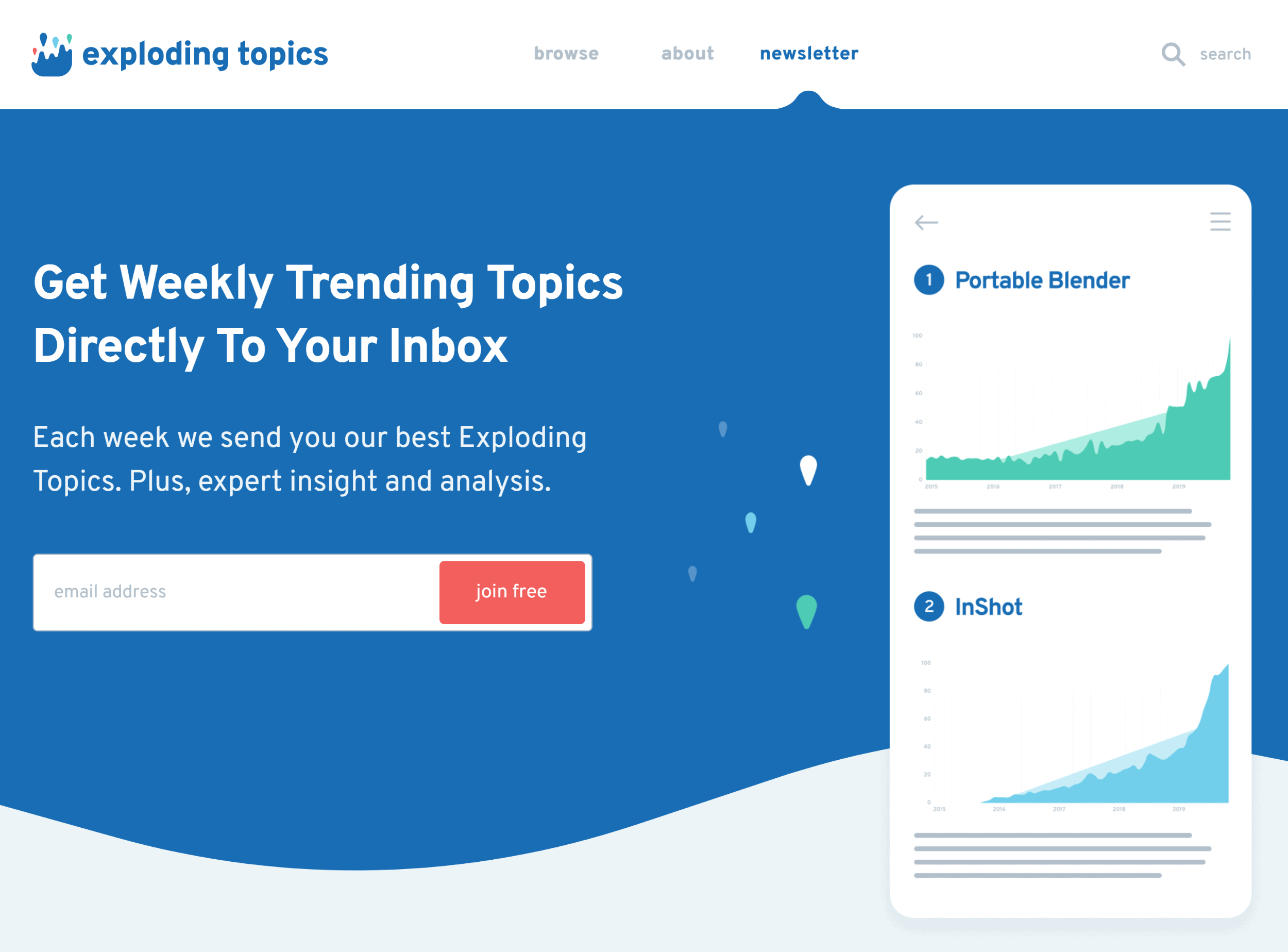
Which one will do better? I have no clue. That’s why I’m testing it. But I’m showing you this example to highlight the types of changes that you want to A/B test.
Use Heatmaps to Figure Out Why a Landing Page Isn’t Converting
When someone lands on your landing page and doesn’t convert, what happened?
It’s hard to say.
It could be your headline. Or your offer. Or it could be that your site looks weird on Safari.
Enter: heatmaps.
Heatmaps won’t tell you: “Here’s exactly why people aren’t converting and how to fix it”.
But they DO give you some objective data that you can use to figure things out.
For example, we run heatmaps for Exploding Topics. And I’m constantly surprised at how people actually interact with our landing pages.
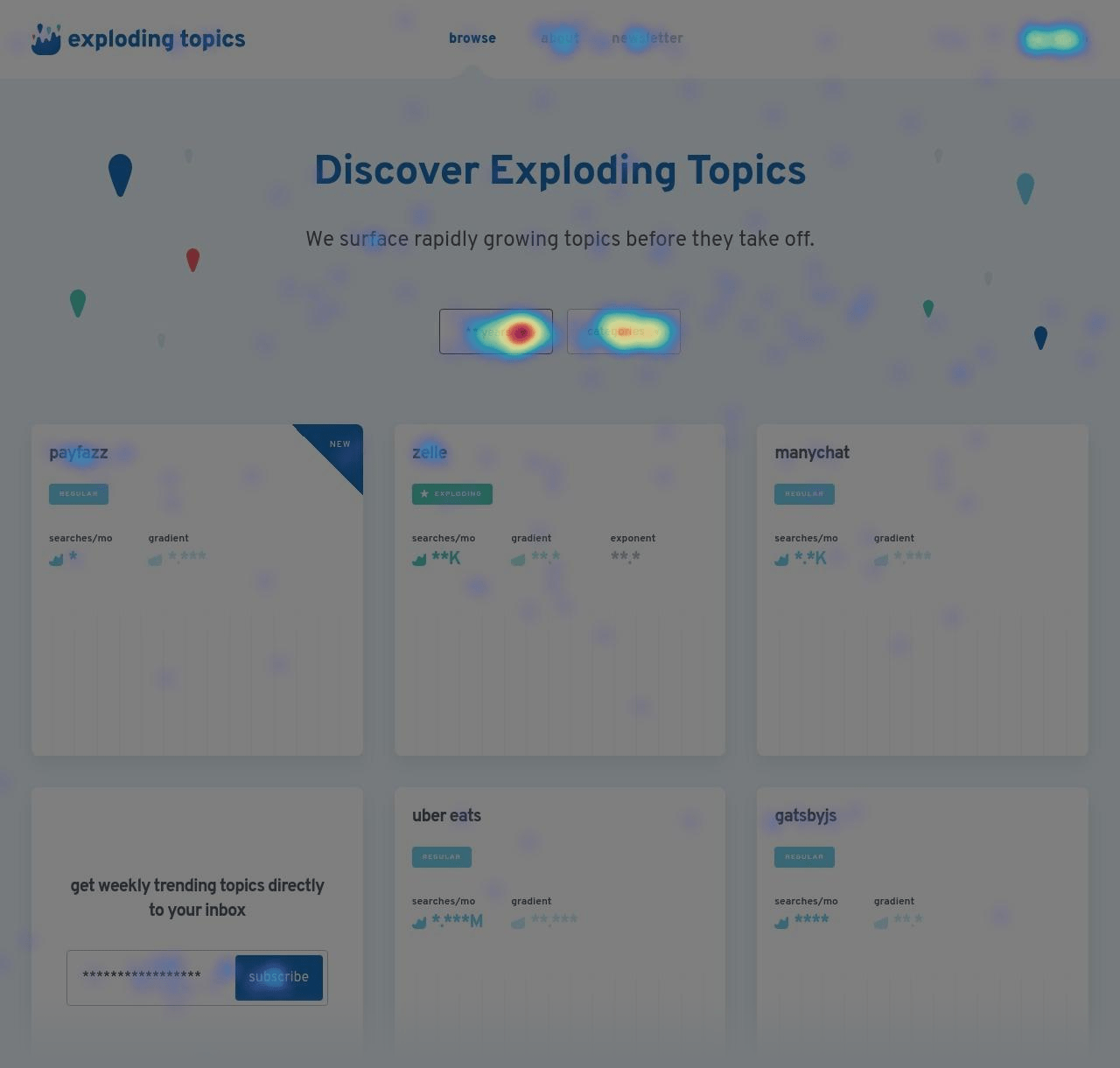
These heatmaps give us insight on how we can improve the site’s UI. And things to A/B test down the road.
Let The Test Run For At Least Two Weeks
I’m super impatient. So, for me, waiting weeks for a split test to fully do its thing is like watching paint dry.
In fact, when I was brand new to this whole conversion rate optimization thing, I would stop a test the MINUTE that it reached statistical significance.
As it turns out, this was a mistake.
Instead, you want to run your tests for several weeks. And you want to continue running the A/B test even after hitting 95% confidence.
Why?
Peep Laja explains the math better than I can (math isn’t my strong suit). But it comes down to the fact that most “wins” that you see from split testing are flukes.
So to be SUPER confident that your “winner” is actually a winner, you need more conversions than you probably think (and more than most A/B testing software estimate). You also need to run your tests for long periods of time to iron out any flukey stuff like holidays and weekends.
Chapter 5:Advanced Landing Page Conversion Strategies
At this point you probably have a landing page that’s converting super well for you.
Nice!
Now it’s time to tap into advanced
strategies that you can use to get even MORE conversions.
Let’s jump right in.
Turn Your About Page Into a Landing Page
A landing page isn’t just a random page that you send Facebook ads traffic to.
In fact, you can turn pretty much any page on your site into a landing page.
Including your about page.
For example, we have two signup forms on the Backlinko about page.
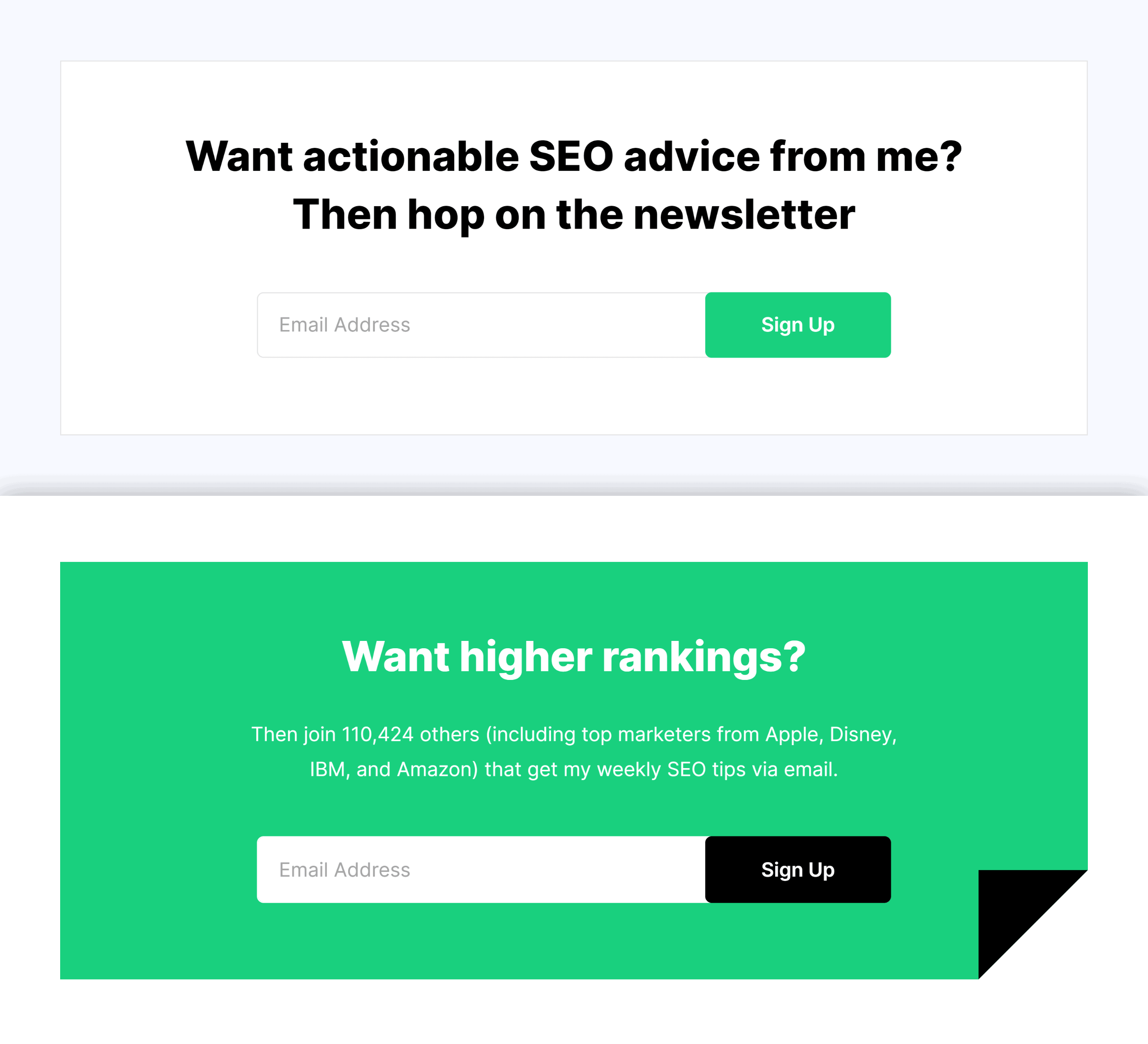
And thanks to these two forms, that page converts at 4.49%:
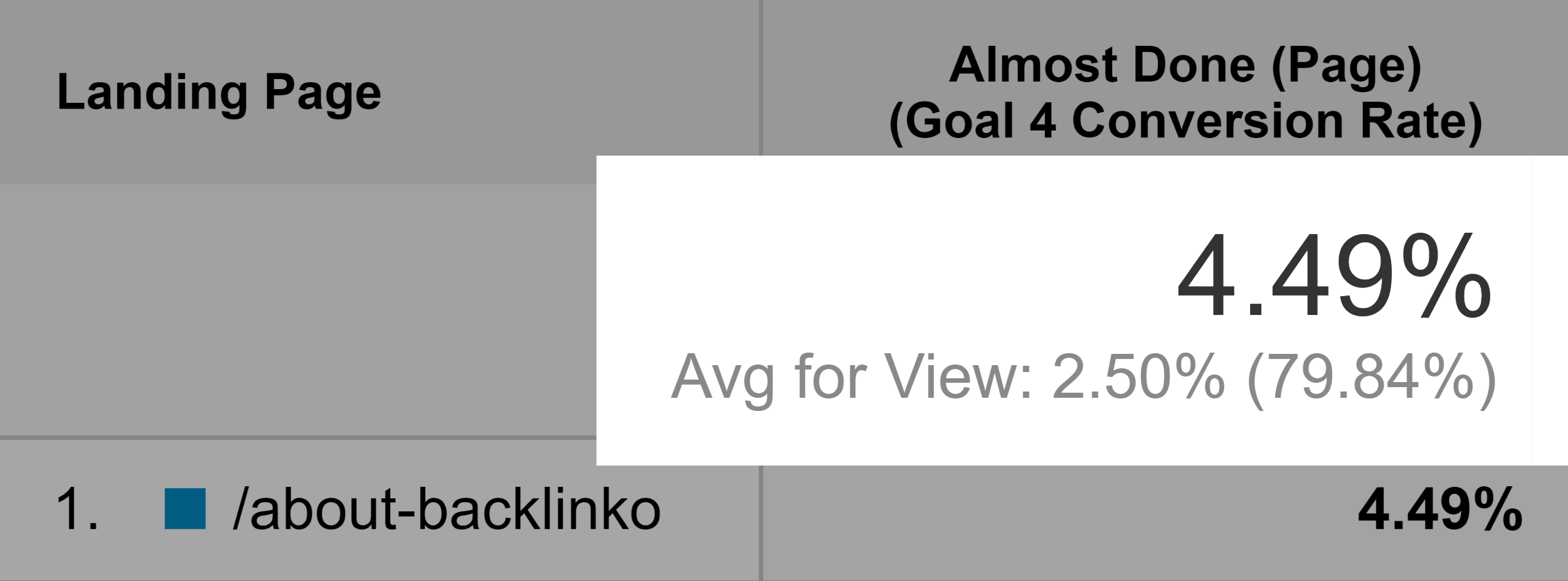
Not amazing. But 4.49% is infinitely higher than if we didn’t use any forms at all.
How to Rank Landing Pages in Google
It’s REALLY hard to rank landing pages on the first page of Google.
After all, most SERPs are packed with helpful, valuable content… not lead gen or sales pages.
But that doesn’t mean that it’s impossible to rank your landing page at the top of Google.
It just requires a little bit of planning.
First, you need to choose a keyword that already has a landing page or two in the search results. In other words: find a keyword where people WANT to see landing pages.
For example, a while ago I noticed that the results for “SEO training” wasn’t only a bunch of blog posts.
There were quite a few traditional landing pages too.
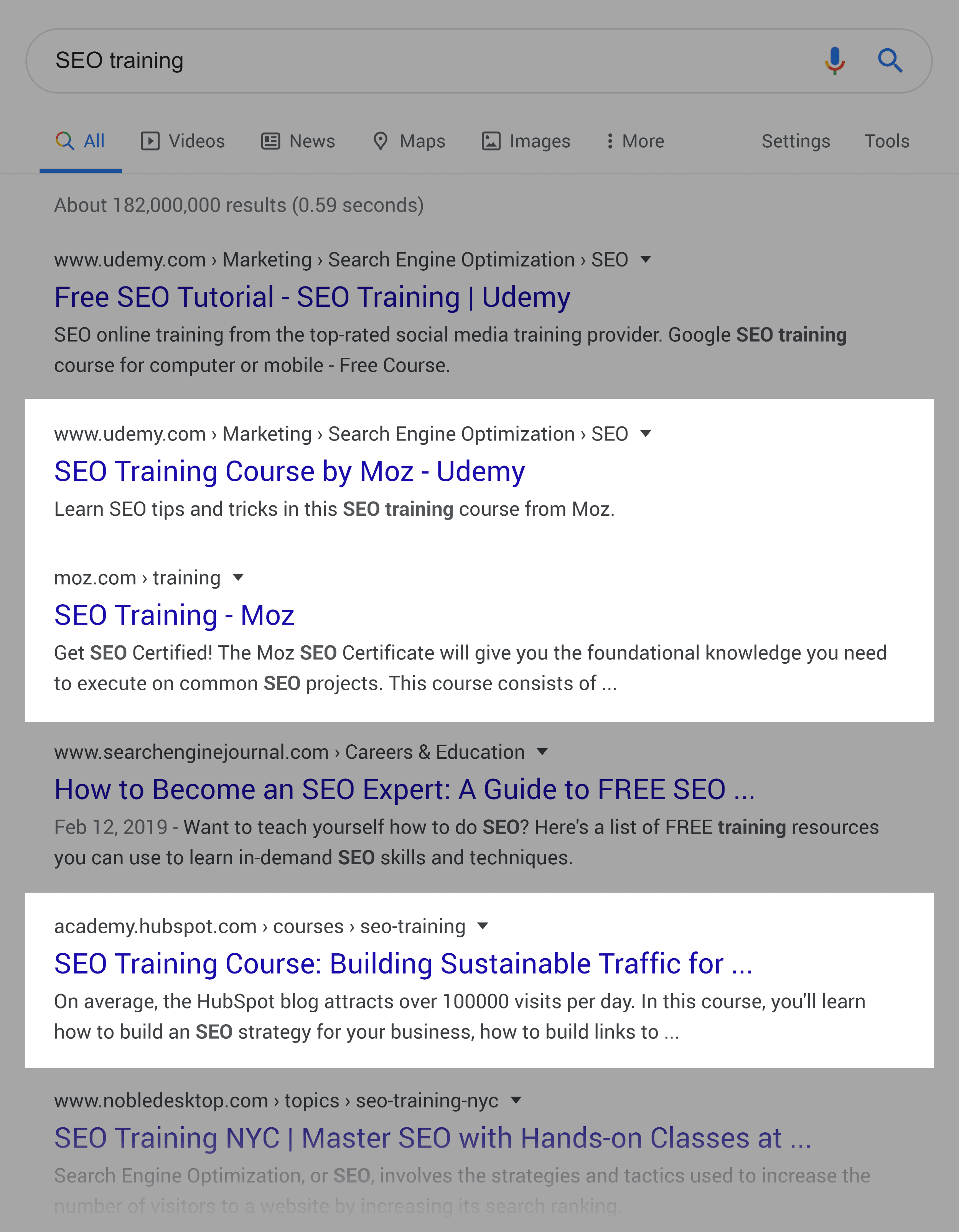
So, I created a page that outlined our flagship search engine optimization training program (which we don’t offer at the moment).
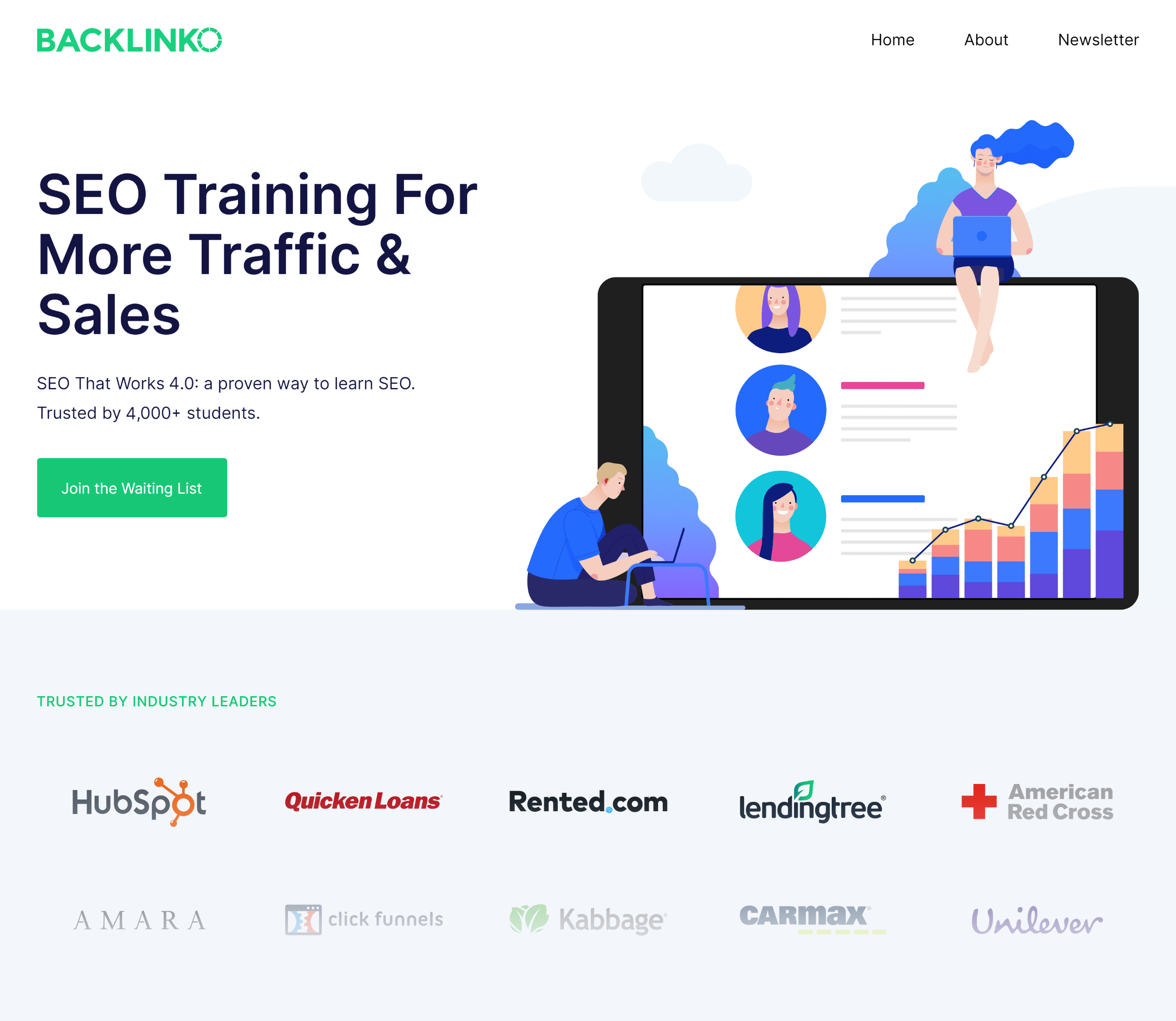
Then, you need to optimize your page around that term. I’m personally testing a long-form landing page that I’m optimizing like a blog post.
That way, there’s enough content for Google to fully understand my page’s topic. And for users to learn more about my course.
Remove Site Navigation
Remember: one of the main features of a landing page is that it’s focused on ONE action.
Which is why I recommend stripping your site’s navigation from your landing page. That way, the focus is on your offer.
For example, we remove the “Contact” and “About” links from the header on our newsletter signup page.
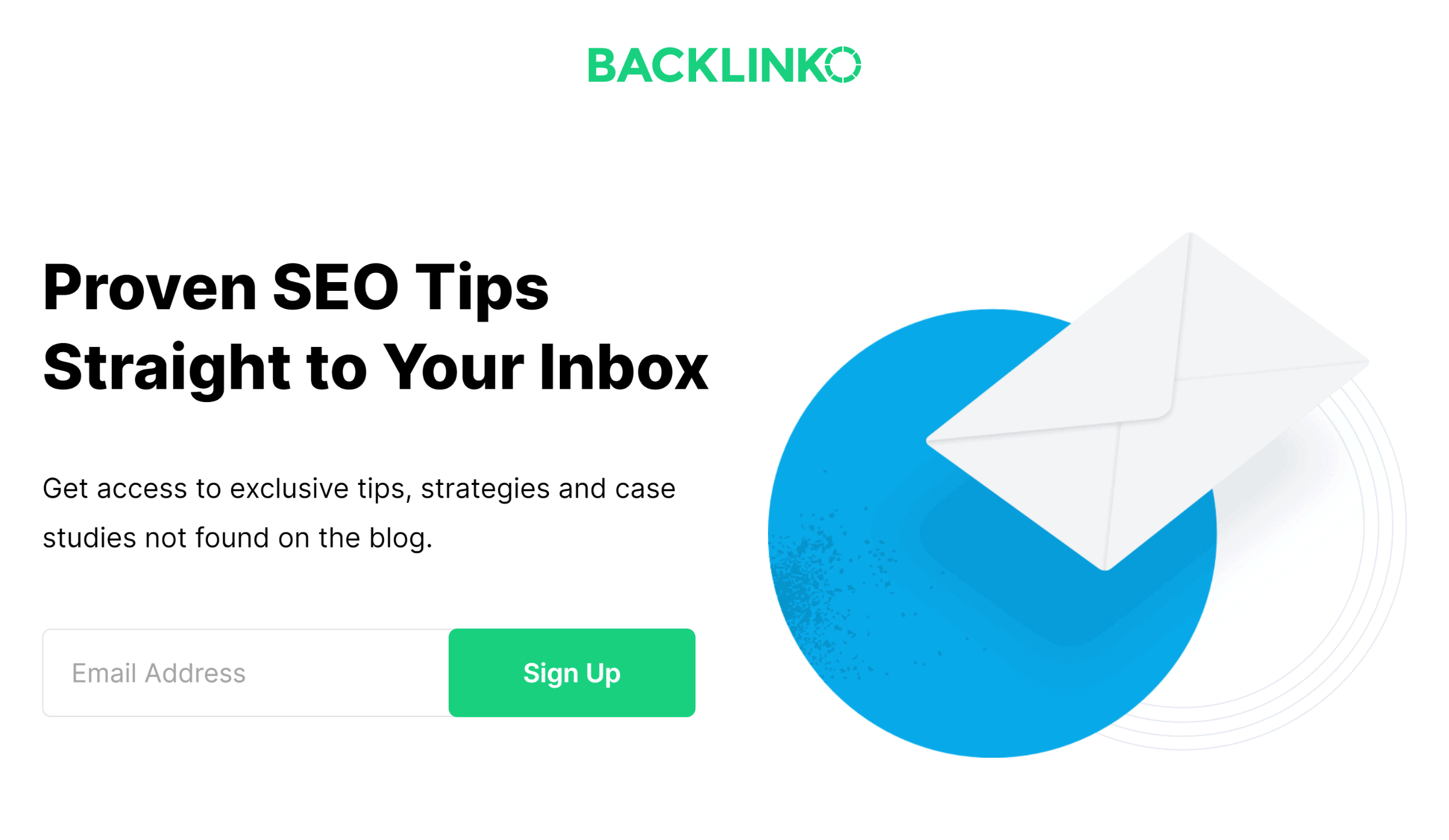
We also use a simplified footer that only has links to our terms and privacy pages.
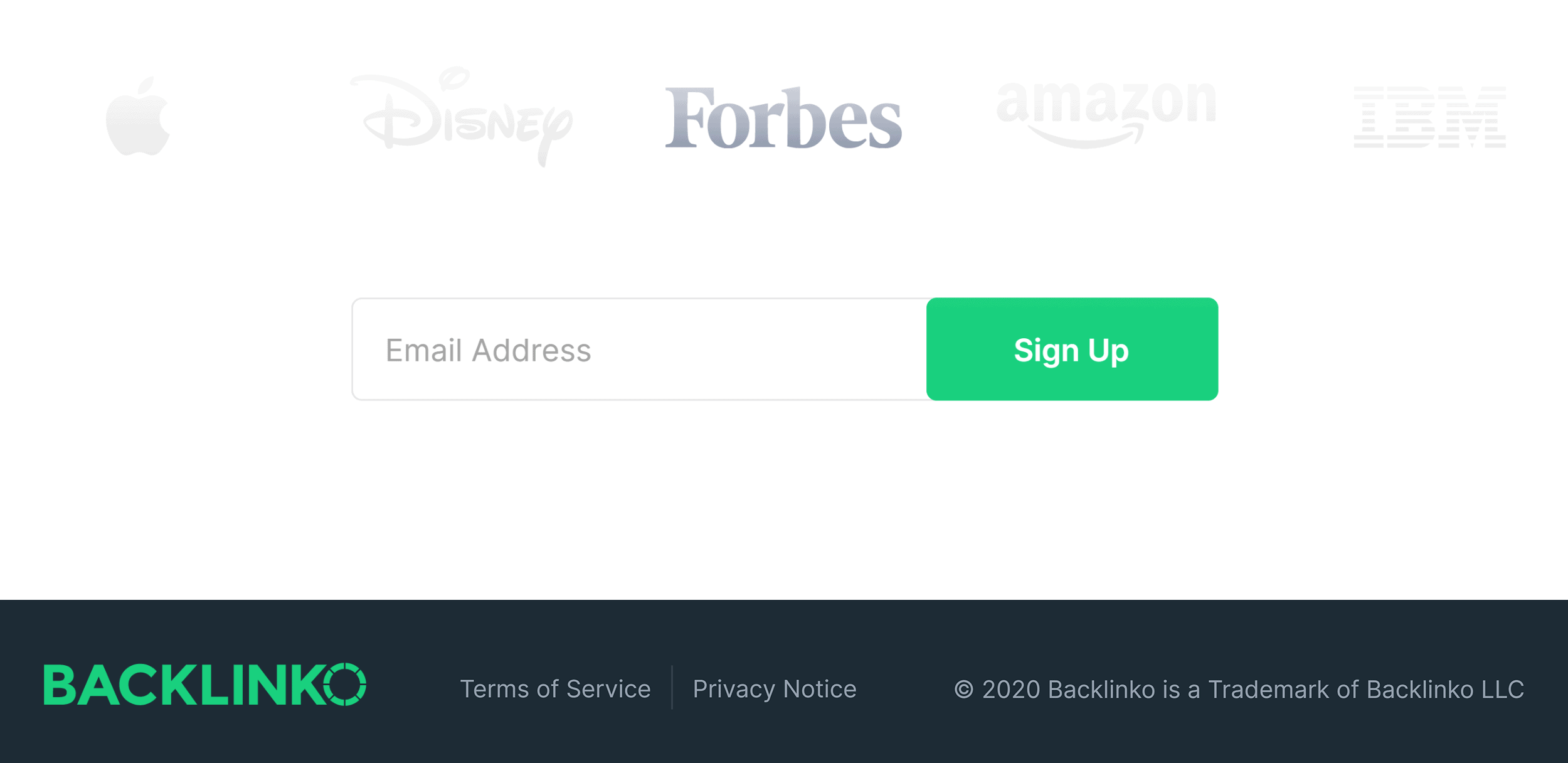
Match Your Landing Pages to Audiences and Traffic Sources
When you’re just getting started, you’ll probably send everyone to the same exact landing page.
There’s nothing wrong with this approach… at first.
But eventually, you’ll want to create different landing pages for different audiences.
For example, let’s say that you’re running a Facebook ads campaign.
Instead of sending everyone to the same exact landing page, you want to create landing pages that appeal to each target audience that you’re targeting with ads.
That way, instead of a generic page, they land on a page that’s JUST for them.
Use Your Confirmation Page to Get “Lateral Conversions”
When someone signs up to your email list or for a free trial, you probably send them to a confirmation page.
Well, I recently discovered that you can use your confirmation page as a landing page.
Obviously, you don’t want them to take the same action again.
Instead, go for a “lateral conversion”.
You still want to give people the info that any good confirmation page should.
But don’t stop there.
You can also gently ask people to take another small action from your confirmation page.
For example, in addition to the usual confirmation page stuff, I also ask new email subscribers to follow me on Twitter.
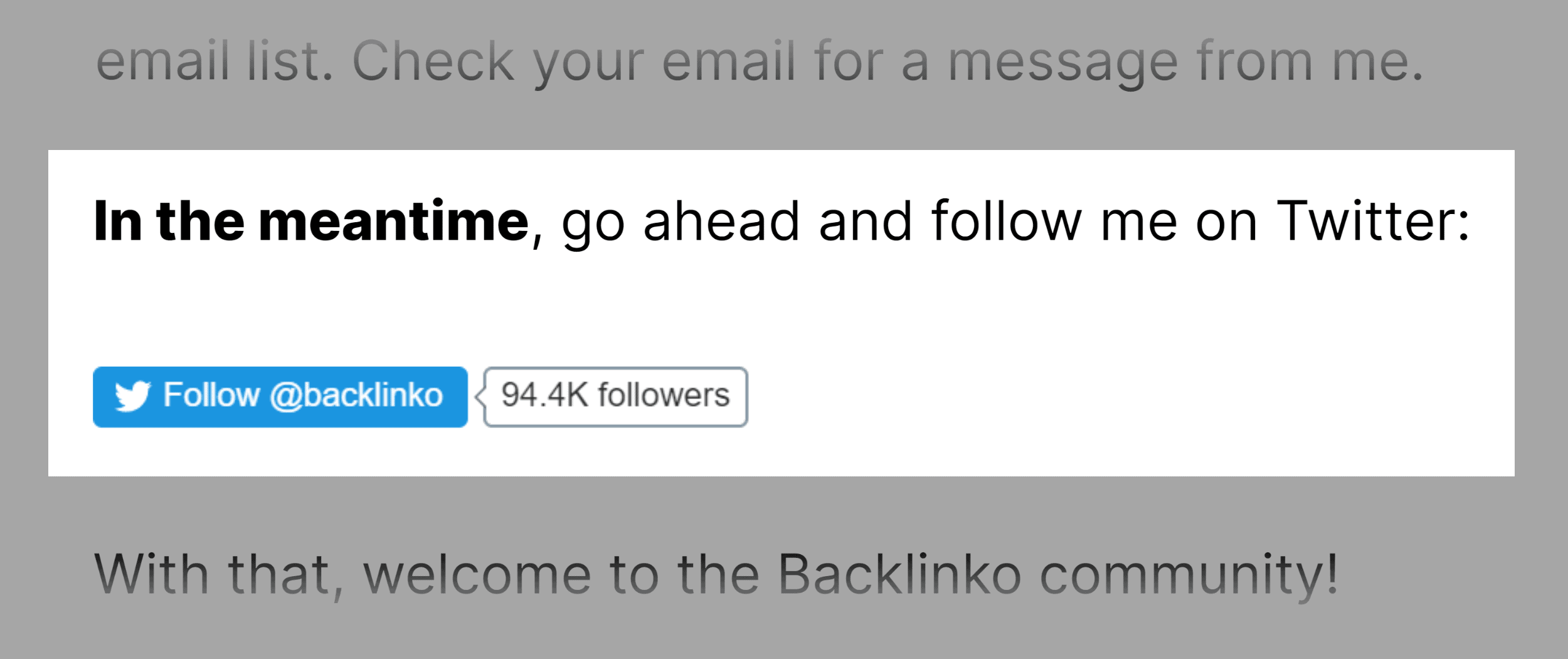
Which leads to dozens of new followers every week.
Other folks use their confirmation page to spread the word about their site. Here’s an example:
See how that works? As soon as you sign up, there’s another offer (a swipe file). To get it, all you need to do is share a post on Facebook and it unlocks.