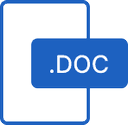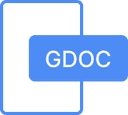LinkedIn Summary Template
Use this LinkedIn summary template for a professional profile that attracts high-quality employers, customers or partners. (Available in Word, Google Docs and as a PDF.)
It will help you make an incredible first impression. And stand out from the crowd.
Download the LinkedIn Summary Template
LinkedIn Summary Template
The Digital Marketing Templates Library

Why Use a LinkedIn Summary Template?
Nearly 690 million people and over 50 million companies are on LinkedIn. It’s the go-to place for job seekers and headhunters.
It’s often the very first place someone will go to learn more about you (or your company).
That makes LinkedIn a super powerful way to push your career forward.
But it also means there’s a HUGE amount of competition.
The summary is the main section of “About” text near the top of your profile. It’s incredibly important to use that space to set yourself apart from the crowd.
How?
Use this template and see.
What’s Included
Here’s what’s included in this LinkedIn summary template:
- A catchy lead: How to start your profile off right. To make people WANT to keep reading.
- Your mission: What you do and why.
- What separates you from the rest: How to showcase your accomplishments. So people will line up to work with you.
How to Use This Template
- Download the free LinkedIn Summary Template on this page
- Use the template as a guideline. But don’t be afraid to add some personality
- Proofread your summary, and then have a friend or colleague proofread it
- Publish your summary on LinkedIn.com
- View your LinkedIn profile to make sure it’s formatted correctly
How to Make Your LinkedIn Profile Stand Out
It’s hard to stand out in a crowd of 700 million people. And this template will help a TON. But don’t stop there.
Whether you’re interested in new opportunities. Recruiting talent. Or acting as the face of your company. Here are more ways to make your profile stand out.
(And increase your odds of landing that new job, candidate, or client.)
- Your profile summary is important. But your headline is an even bigger deal. Because if someone doesn’t like your headline, they won’t even LOOK at your summary. You get 120 characters for your headline. Make them count.
- Be sure to include relevant keywords: In your headline. Your summary. Your job descriptions. And wherever else you naturally can. These will help your profile show up when people search for what you do.
- Use short, simple sentences and paragraphs. You can use a little industry jargon if you need to. (Especially important keywords.) But studies show that if you keep it simple, people will trust you more.
- Use a professional profile photo. You can even split-test different options. And you can go the extra mile for your background image, too. Change it from the default. Get something simple designed on 99Designs or Fiverr for a flat fee.
- Add lots of skills. This shows how valuable you are to work with. LinkedIn allows you to add up to 50. But be sure to keep your list up to date. Remove outdated skills, and choose your most important skills to feature at the top.
- Get plenty of recommendations and endorsements. Reach out to former colleagues and ask them to endorse the skills in your profile. Or add a recommendation. If they’re busy, offer to write a “first draft” for them to use or edit as they see fit.
Here Are The Templates One More Time...
LinkedIn Summary Template
The Digital Marketing Templates Library