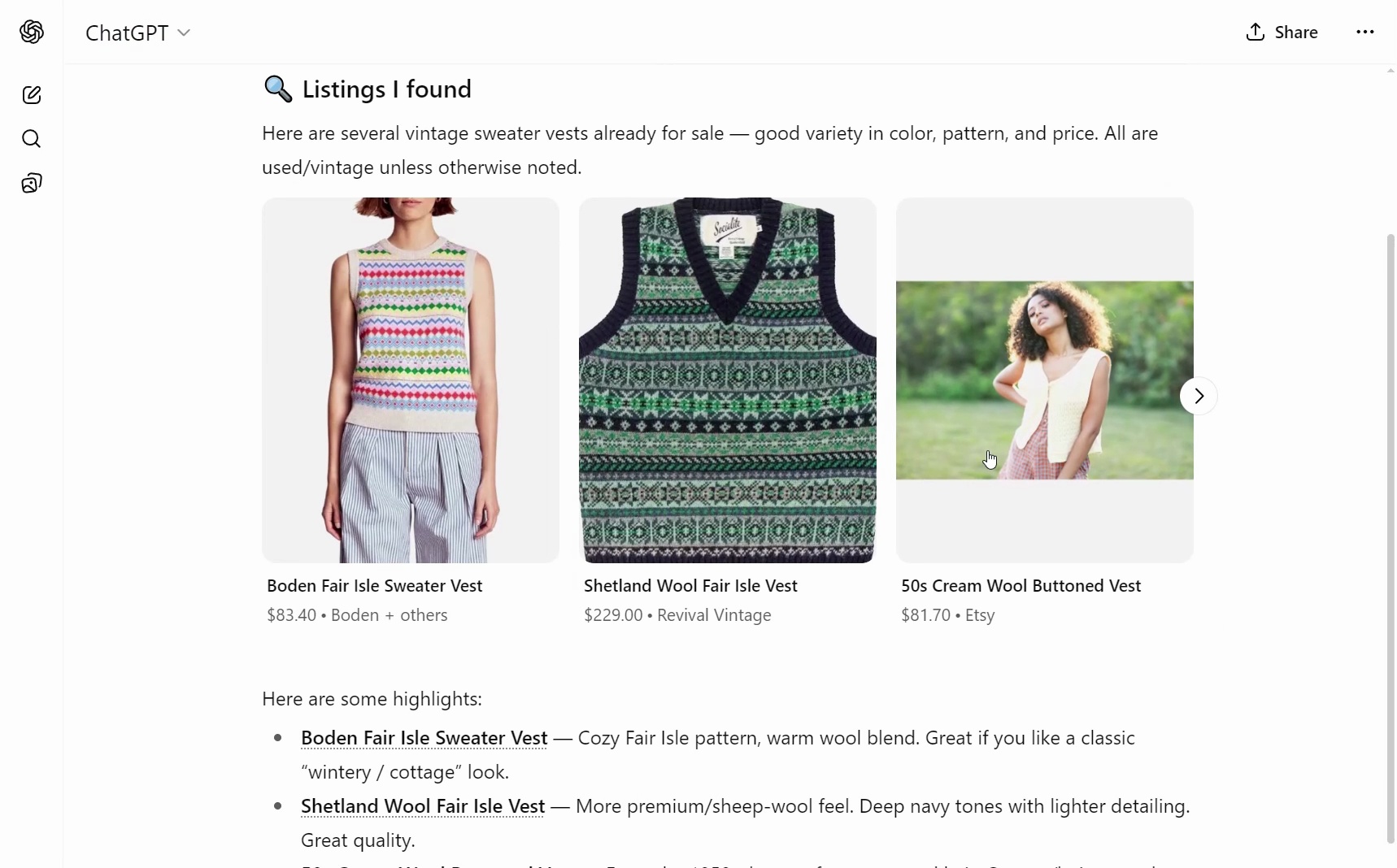ChatGPT recommends products — complete with photos, pricing, and purchase links — to its 700 million weekly users.
And now customers can complete purchases without leaving the chat.
BIG deal.
But will ChatGPT recommend your products?
That’s not automatic. And you can’t pay for placement.
What you can do is optimize your site so ChatGPT understands what you sell, trusts your brand, and surfaces your products when buyers search. This guide shows you how.
You’ll learn the eight-step framework for getting featured in ChatGPT Shopping.
I also spoke with Leigh McKenzie, Backlinko’s Head of Growth and founder of the ecommerce brand UnderFit, to get his insights on what’s actually working.
First, let’s look at how ChatGPT decides which products make the cut.
How ChatGPT Shopping Works
ChatGPT Shopping kicks in automatically for some shopping intent prompts.
While it doesn’t fire every time, I found it appears more often than not after testing 100+ prompts.
The key? Typing a prompt with clear buying intent.
Like “e-bikes that can handle potholes.”
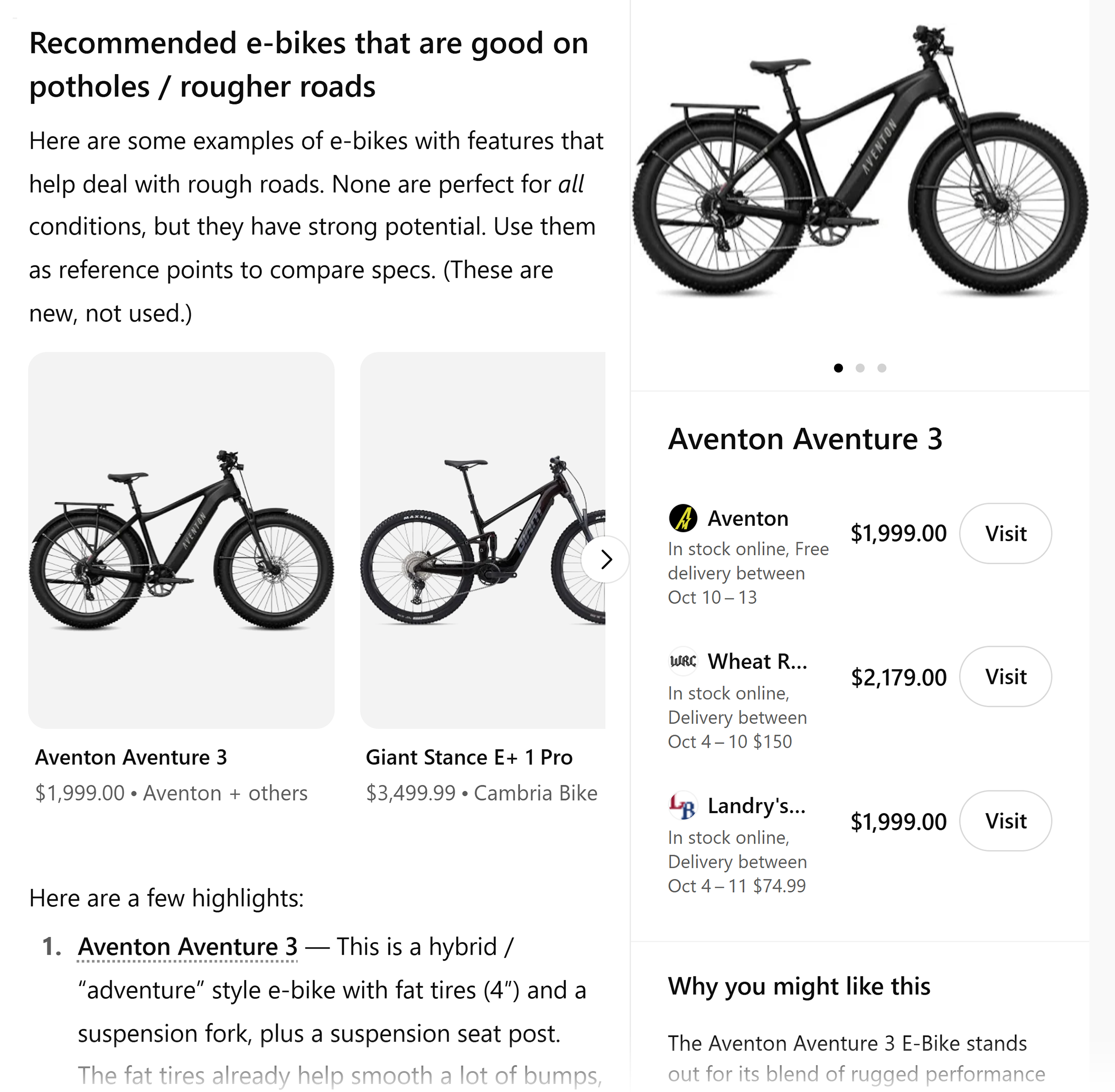
Instead of just explaining things or offering advice, ChatGPT Shopping recommends specific products.
This includes product images, pricing, and links to online stores and websites where users can make a purchase.
Side note: The ChatGPT Shopping experience isn’t consistent. Even with the same prompt, the carousel may (or may not) show. It can also appear at the top, middle, or bottom of the chat. This variability suggests the feature is still evolving.
If your store gets recommended, countless high-intent shoppers will see your products.
For example, when I tested the e-bike query, ChatGPT gave me a brief explanation of what features to prioritize.
But it also provided a visual product carousel with eight products, each in its own card with key details.
(It looks similar to Google Shopping ads, except you don’t have to pay for them.)
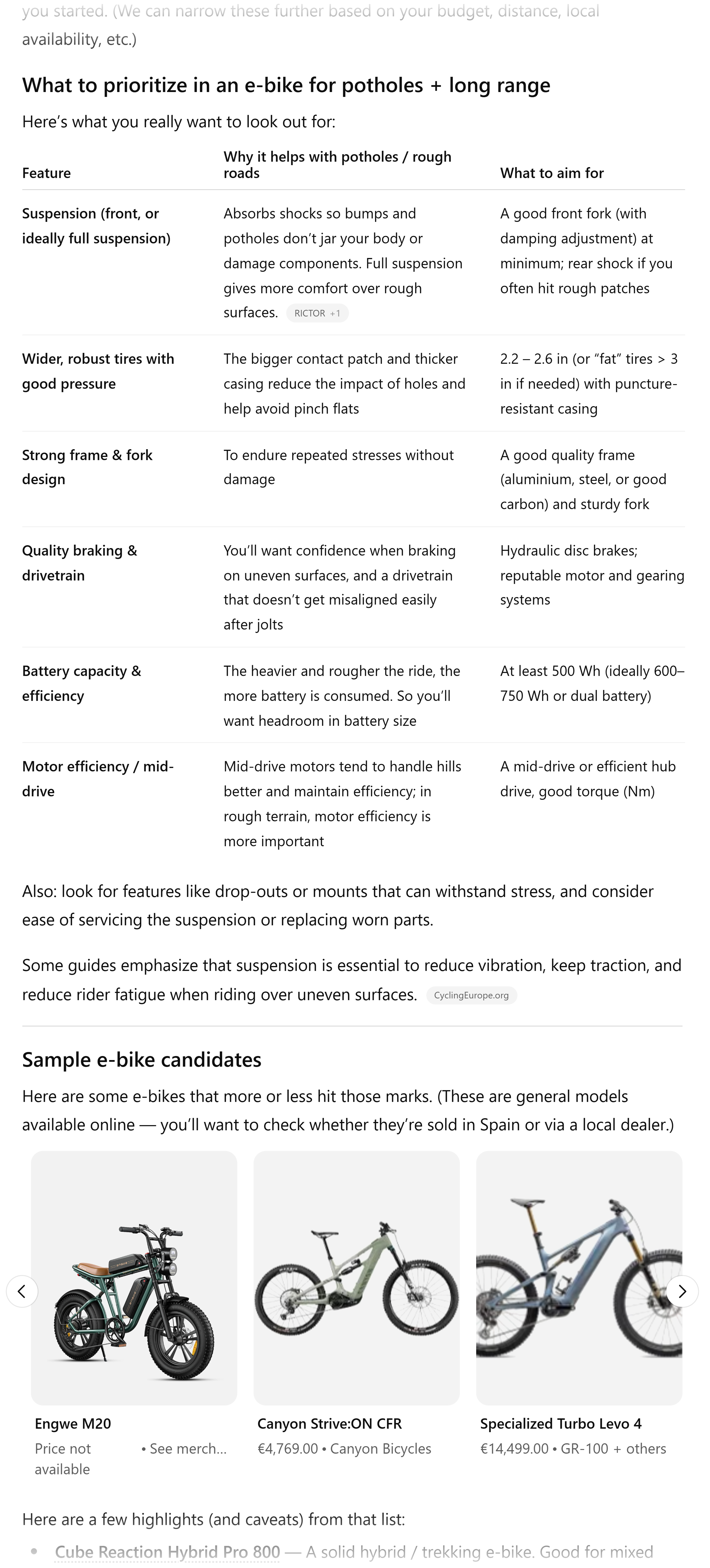
Clicking on any card opens a side panel with:
- Additional product photos
- A list of stores, prices, and direct links
- A short “why you might like this” summary
- Sentiment pulled from reviews and forums
From there, users simply click “Visit” to reach the merchant’s product page.
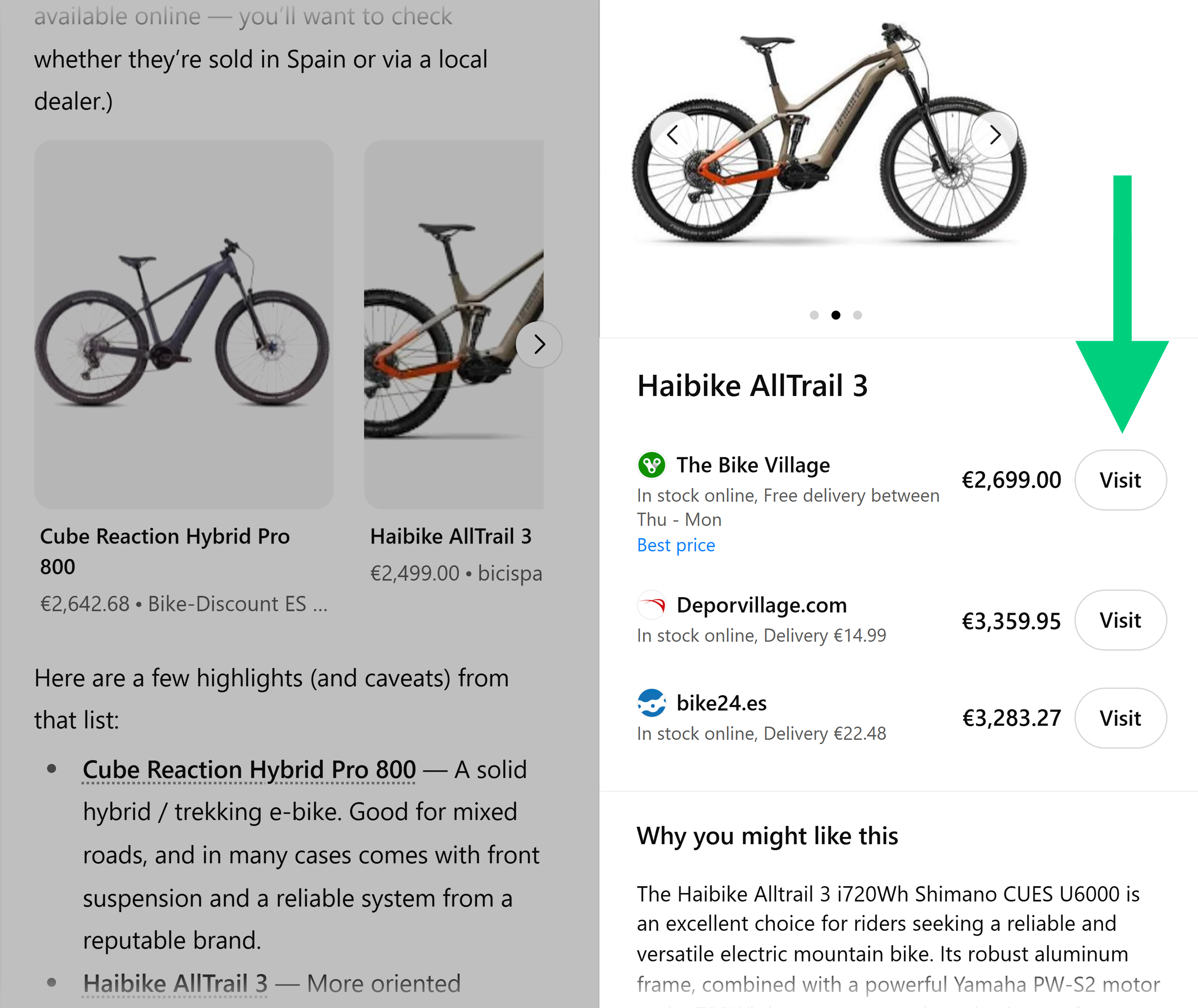
But this experience is changing.
As of September 2025, OpenAI is rolling out Instant Checkout — a feature that lets shoppers buy directly inside ChatGPT.
This is a huge shift.
ChatGPT is no longer just a product discovery tool. It’s a full shopping destination.
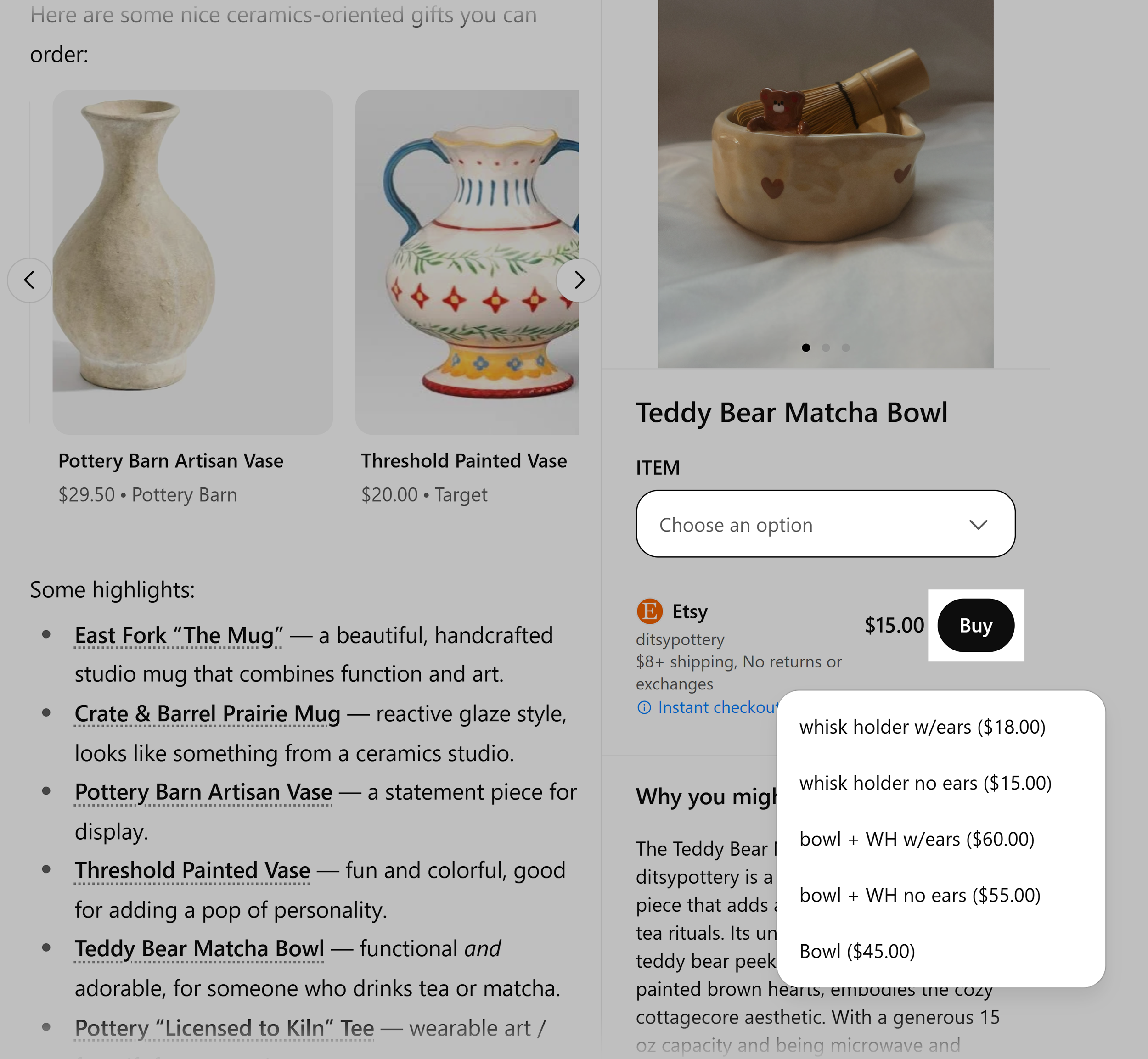
Right now, Instant Checkout is only available to Etsy sellers in the United States.
But OpenAI plans to expand this feature to Shopify merchants and other countries soon.
Not on either platform?
They’re also accepting applications for merchants to build their own integrations. (More on this in Step #7.)
How ChatGPT Selects Products to Recommend
A shopper describes what they’re looking for (“running shoes with arch support under $150”), and ChatGPT’s AI goes to work.
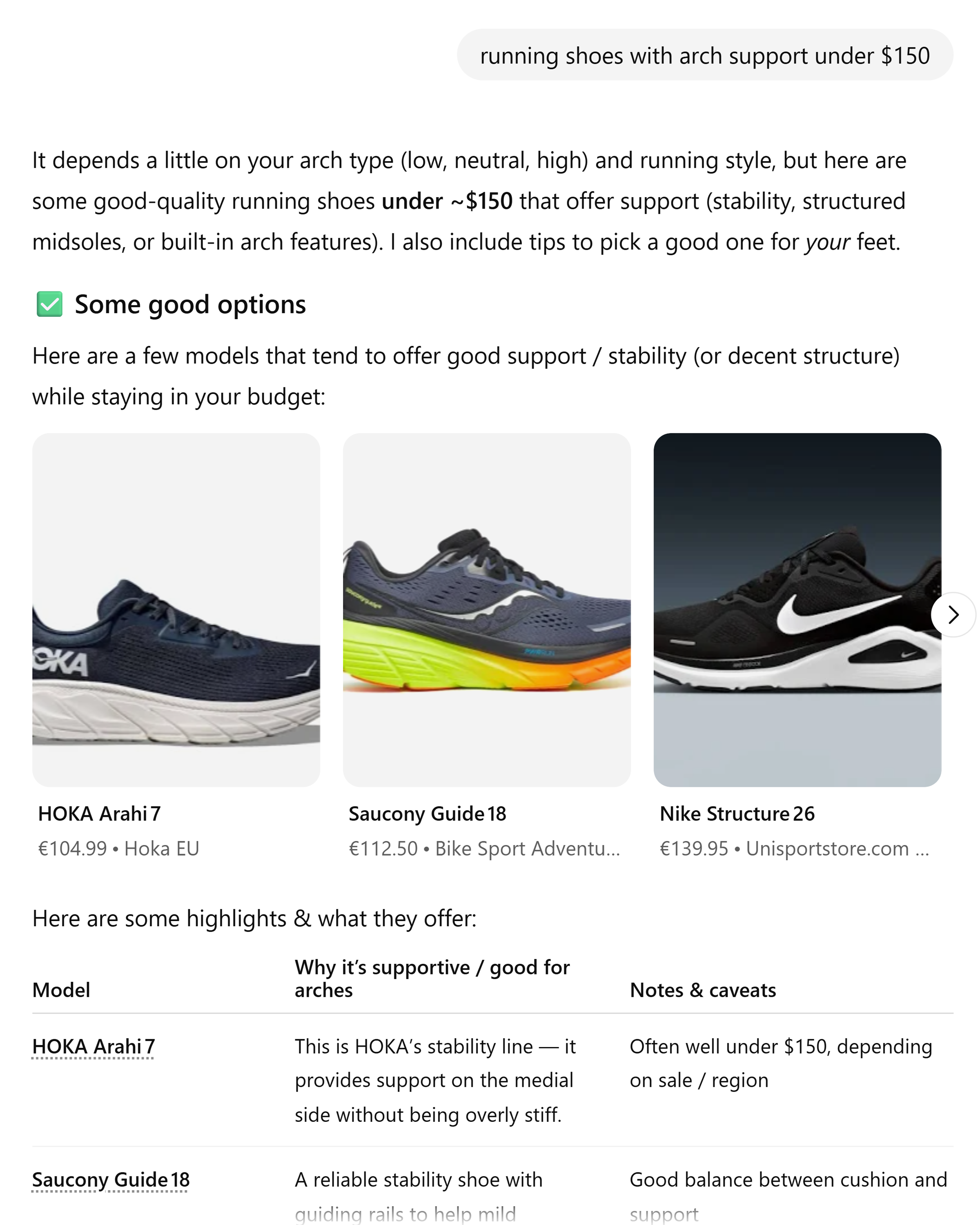
It scans the web for the most relevant products based on that request.
And weighs details like product names, descriptions, features, reviews, brand authority, and other signals to find the best matches.
If your product checks the right boxes — and the information on your site is clear and crawlable — it has a chance to be recommended.
ChatGPT may also consider the user’s location and preferences when making recommendations.
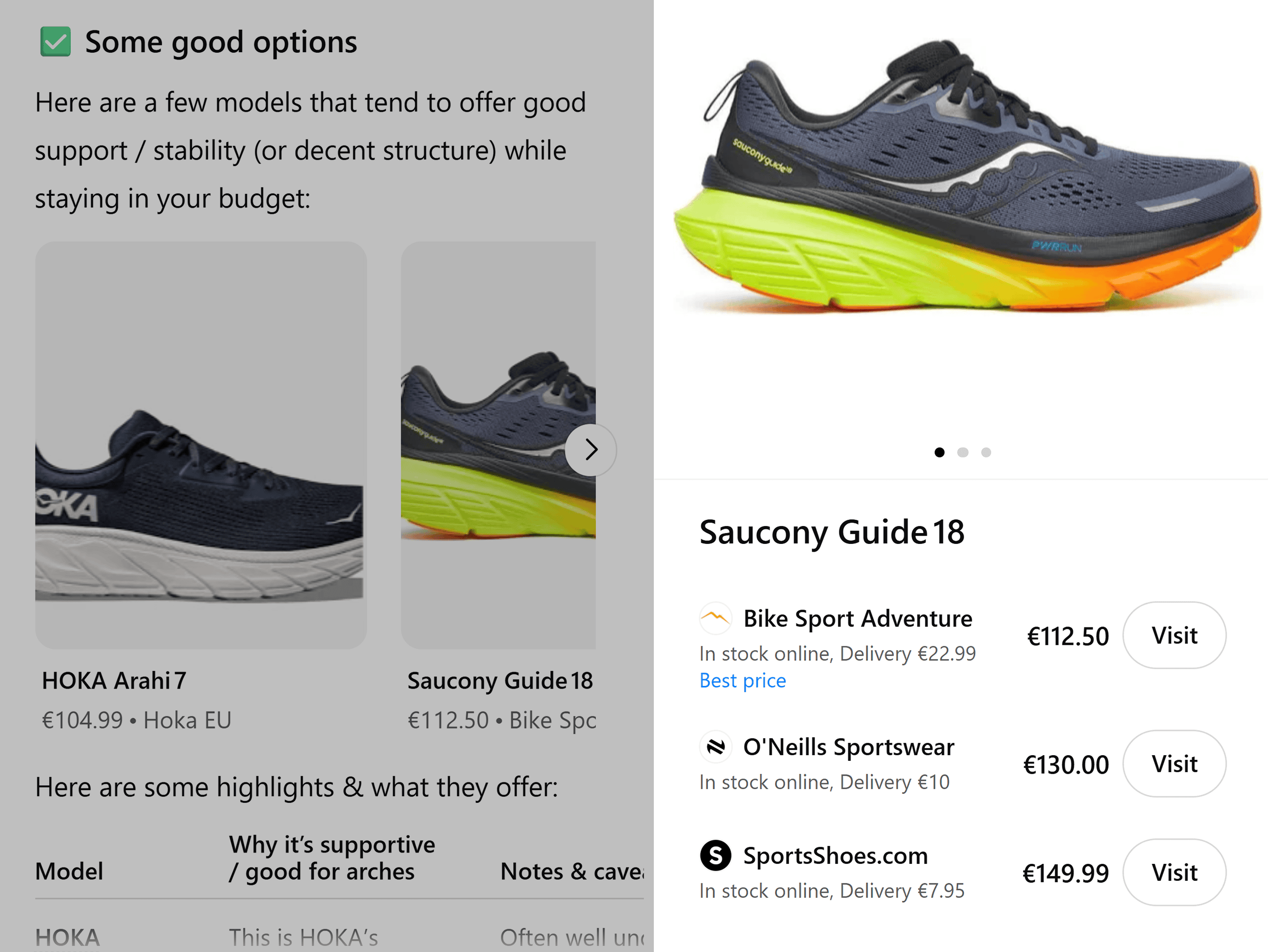
Ultimately, all product recommendations must also pass through OpenAI’s safety systems.
This filters out low-quality, misleading, or unsafe products.
So, what does all of this mean for you?
ChatGPT Shopping is evolving fast — and the brands that keep up will win the most visibility.
Here’s how to ensure ChatGPT can understand, trust, and recommend your products.
1. Add Structured Schema Markup to Your Site
ChatGPT needs structured data to understand what you sell.
Schema markup is code that labels key details on your product pages (and website as a whole): name, price, description, availability, reviews, and more.
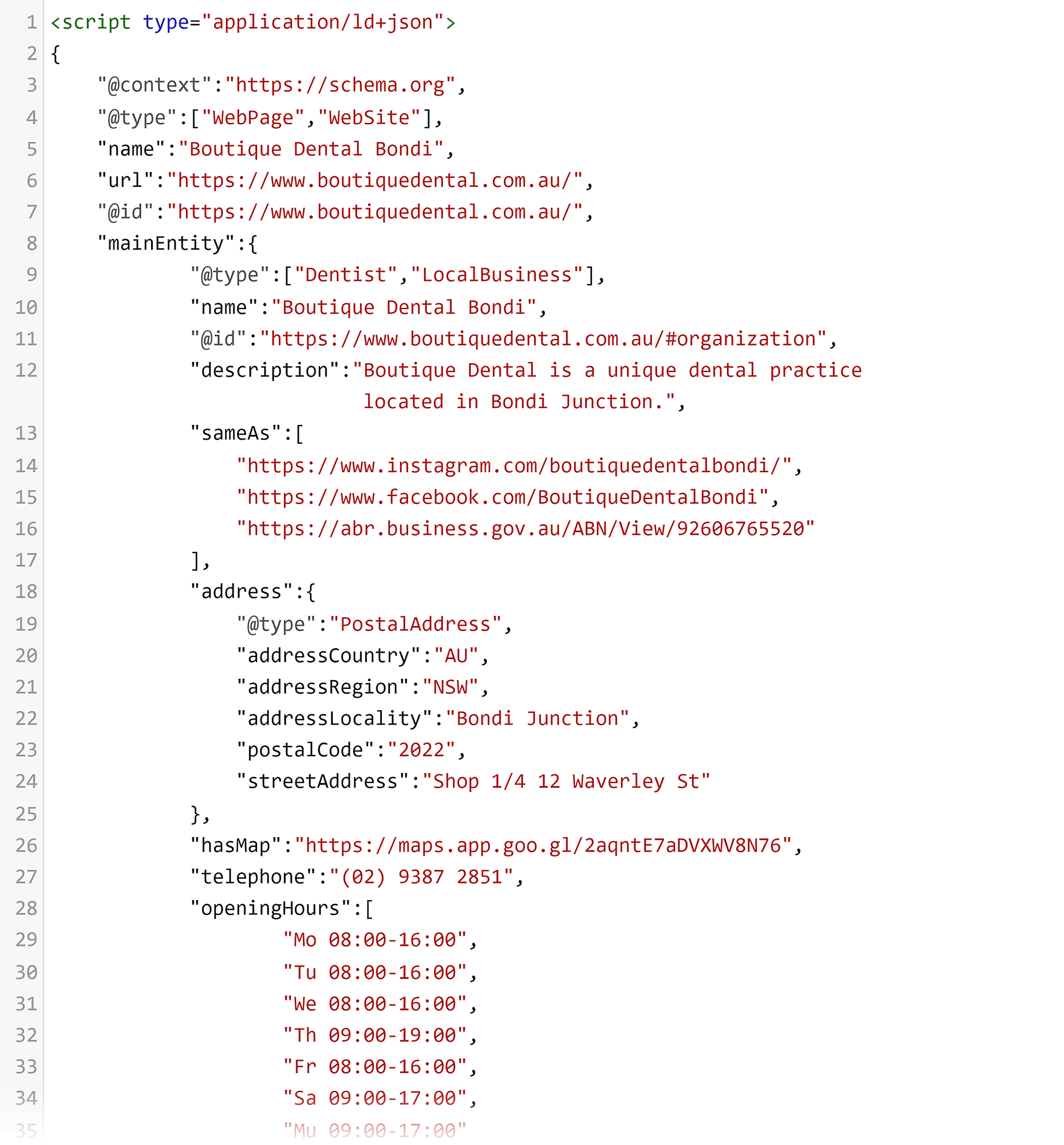
It turns raw HTML into data AI tools can parse instantly.
Without it, ChatGPT (and other AI systems) have to guess what’s on your page.
With it, they see clean, structured information they can confidently include in product recommendations.
At a minimum, your product schema should include:
- Product: Name, description, brand, image, and identifiers (GTIN, SKU, MPN)
- Offer: Price, currency, availability, and URL
- Review: Individual reviews with reviewer names and ratings
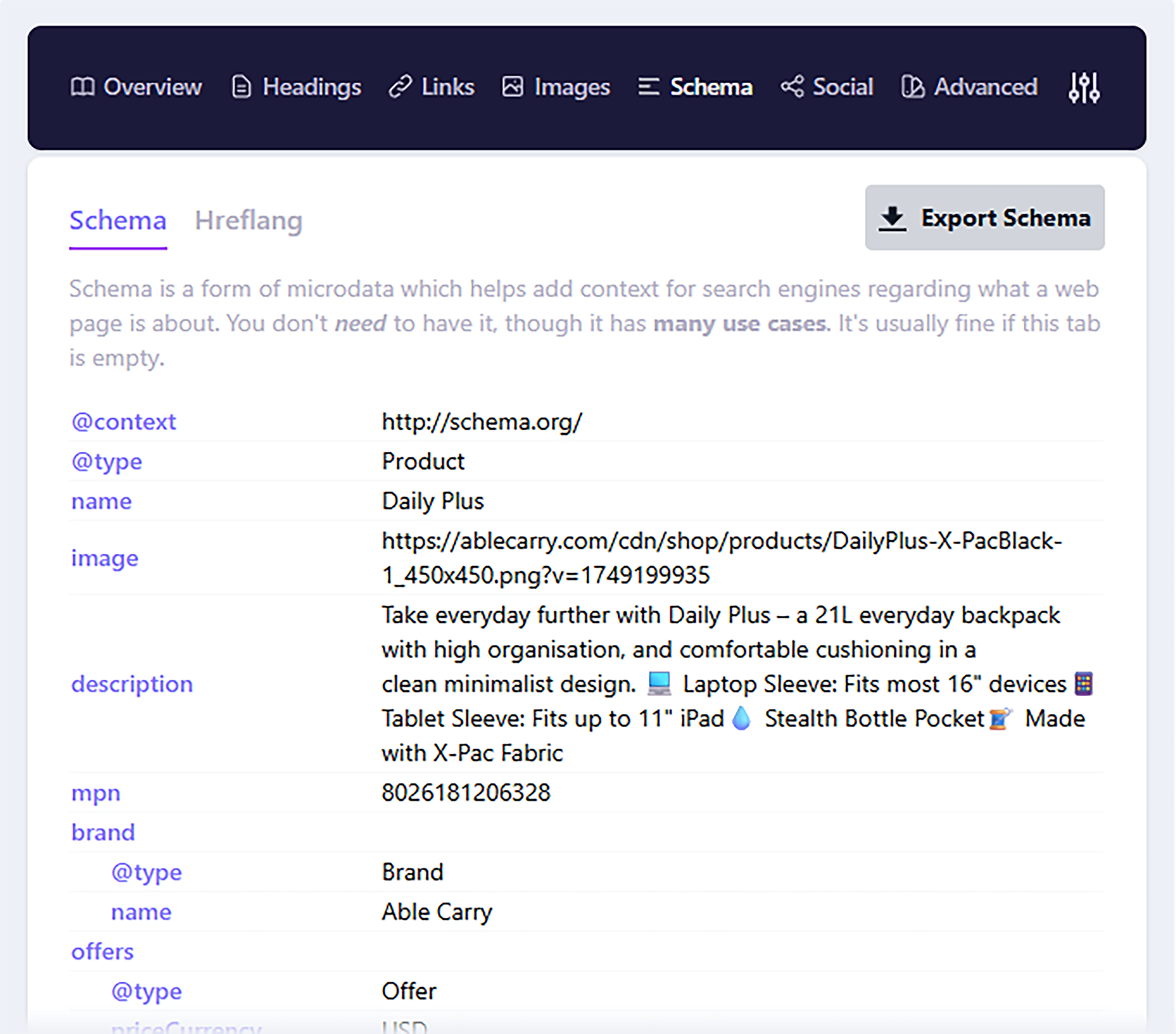
It may look intimidating, but many content management systems — like WordPress, Shopify, and Wix — offer plugins or built-in tools that generate the markup for you automatically.
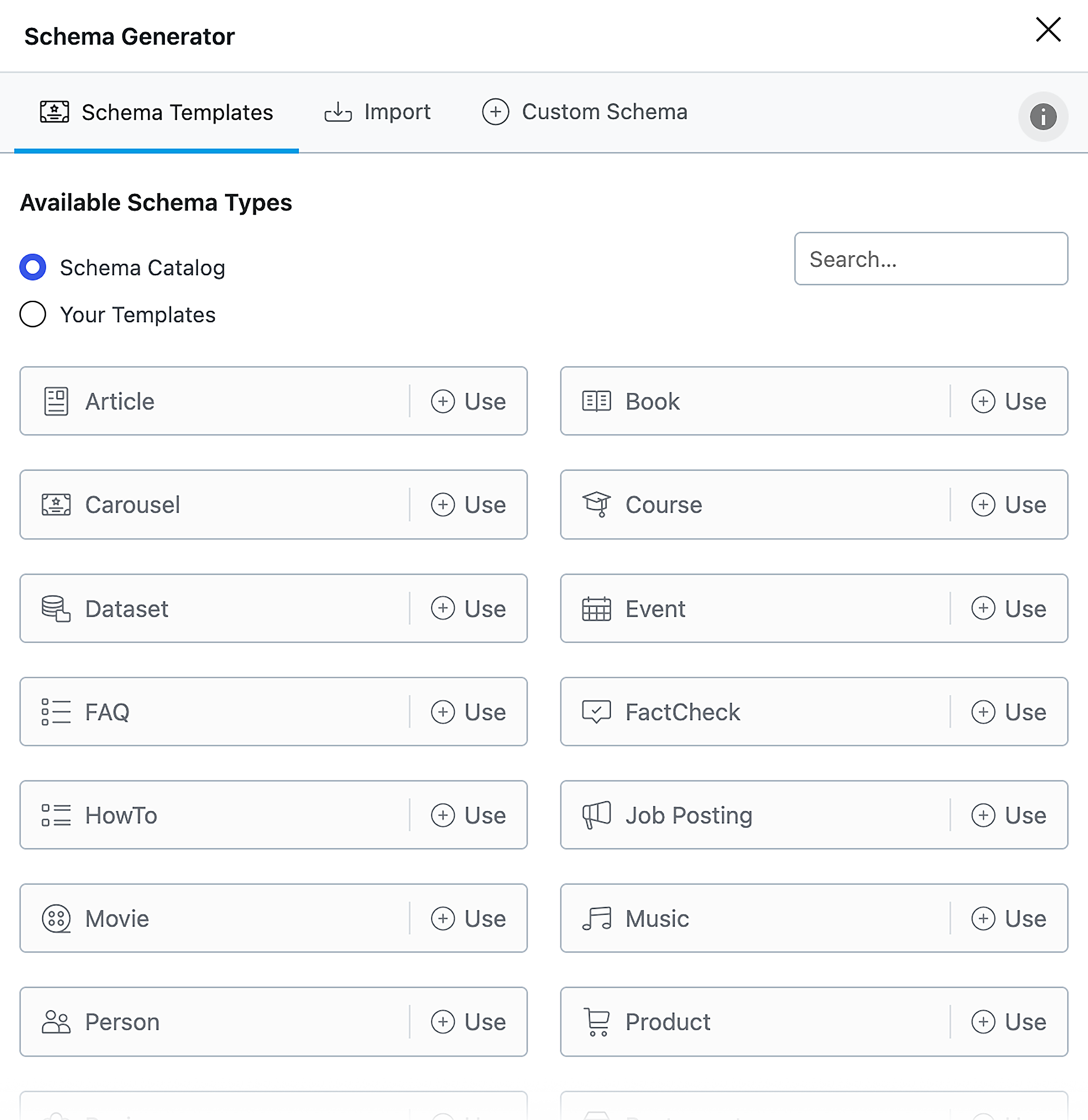
Once your markup is in place, test that it’s working correctly using Google’s Rich Results Test or Schema.org’s validator.
These tools make it easy to check that your structured data is valid, visible, and error-free.
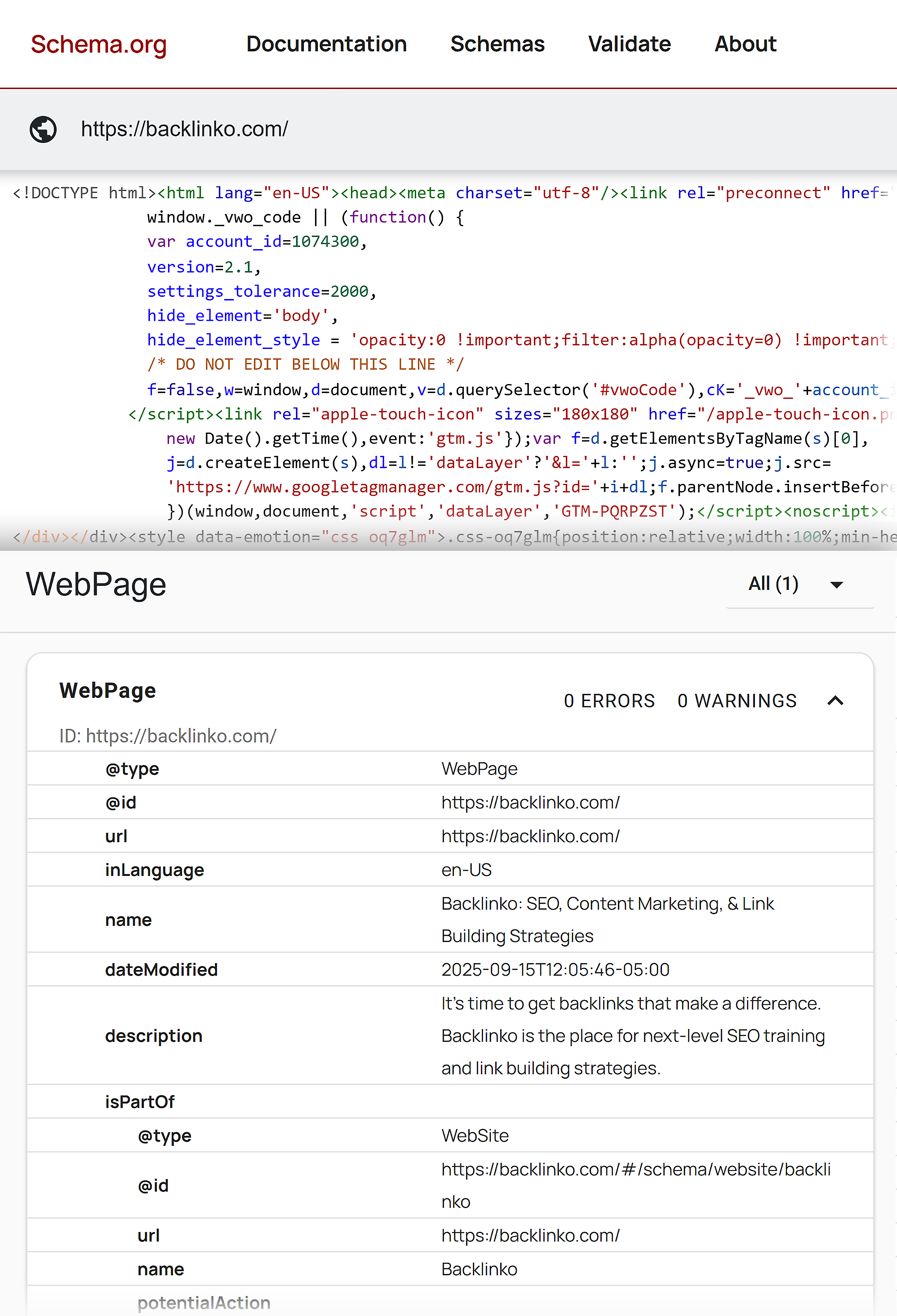
Pro tip: Go beyond the schema basics. Add AggregateRating for average review scores or FAQPage markup to answer common buyer questions. The more context you provide, the easier it is for AI to surface your product in response to specific prompts.
2. Create and Maintain a High-Quality Product Feed
A product feed is a structured file that packages up your product details and sends them to platforms like Google Merchant Center, Shopify, and Etsy.
It includes details like titles, prices, availability, images, links, and more.
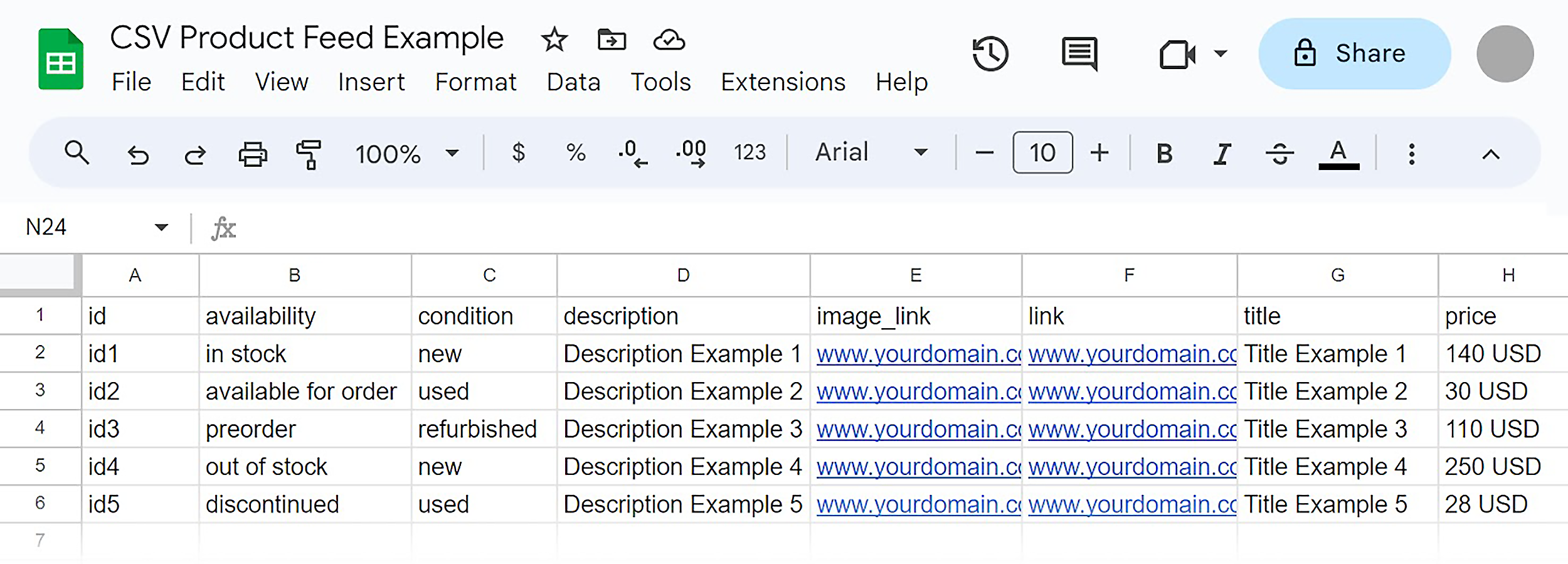
ChatGPT may use data from major platforms like Google to decide which products to recommend.
Pro tip: Want to add your product feed directly to ChatGPT? OpenAI will notify interested merchants when this feature is available. Fill out the Merchant Application form for consideration.
For example, if your Google Shopping feed is outdated, incomplete, or inaccurate, ChatGPT may return bad information about your products.
Or skip recommending them entirely.
That’s why a high-quality, up-to-date product feed is critical.
Side note: If you’re on an ecommerce platform like WooCommerce or Shopify, feeds are usually created automatically.
But keeping feeds accurate is easier said than done.
There are a lot of moving parts, like site updates, refresh schedules, and third-party tools.
And it only takes one slip for mismatches to creep in.
Here are a few common product feed issues — and how to fix them:
| Product Feed Problem | Why It Happens | Fix |
|---|---|---|
| Price Mismatch | Feed not refreshed, sync delay | Enable daily/real-time feed updates. Use one consistent pricing source. |
| Inaccurate availability | Inventory updates on site, but feed refresh lags | Sync stock levels in real-time whenever possible. Double-check before campaigns. |
| Wrong or Truncated Title | Feed title auto-truncated or different from H1/meta | Align feed titles with on-page H1/meta. Keep product names consistent. |
| Incorrect image | Feed defaults to first gallery image | Set hero/product image as primary in CMS and feed |
| Missing reviews | Reviews hidden in JS or not in schema | Add Review and AggregateRating schema in HTML |
| Conflicting schema | Multiple apps/plugins overwrite each other | Use one schema source. Validate with Schema.org or Google’s Rich Results test |
Automation keeps most updates in sync. And manual checks before major launches or sales help catch anything that may slip through.
Here’s how Leigh maintains a balance of the two for his ecommerce store:
“I keep all my product data in a spreadsheet. Whenever I change a product detail, I update it there first. WooCommerce uses that data to update my site’s pages and schema automatically. Then, Channable takes the same spreadsheet and syncs those updates into my product feeds. That way, my site and my feeds are always pulling from the same source, so everything stays consistent.”
3. Make Sure AI Bots Can Read Your Site
If ChatGPT can’t read your site, it can’t recommend your products.
Two simple technical issues block many ecommerce sites from showing up: hidden content and restricted crawlers.
Check for JavaScript
Many AI bots — including ChatGPT — still struggle with content that only loads via JavaScript.
If key details aren’t in the page’s raw HTML, the bot might never see them.
This includes your product descriptions, prices, and images.
Eek.
Here’s how to check if that’s happening:
- Pull up a product page on your website or online store
- In Google Chrome, go to “Settings” > “Privacy and security” > Site Settings
- Under “Content,” click “JavaScript” and toggle “Don’t allow sites to use JavaScript”
- Reload the product page you’re testing
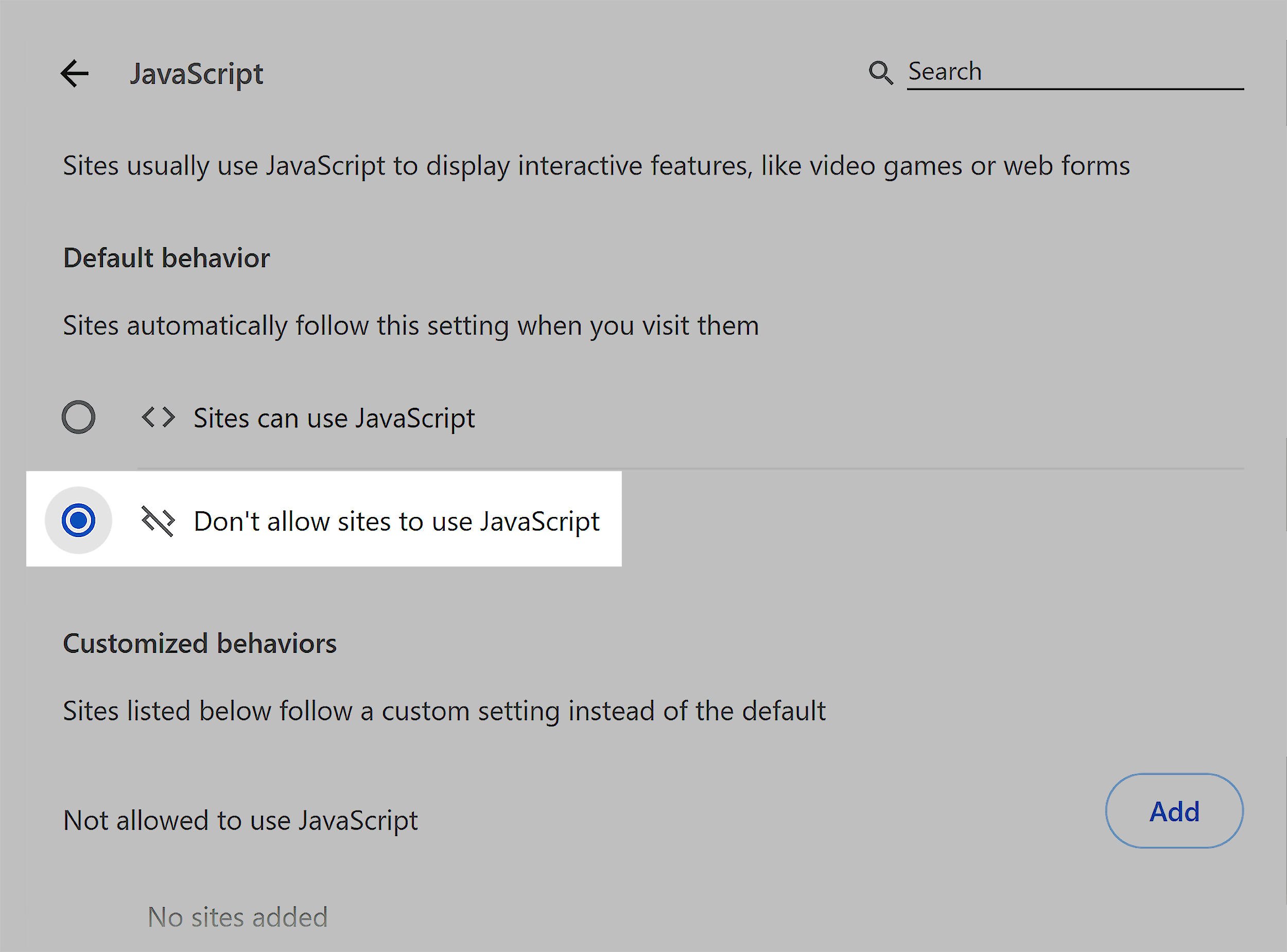
If your product details disappear, it means they’re only loading through JavaScript.
To fix this, work with a developer to ensure all essential information is in your site’s raw HTML.
Assess Your Robots.txt File
Your robots.txt file can also block AI crawlers.
This small file tells bots which parts of your site they can (and can’t) crawl.
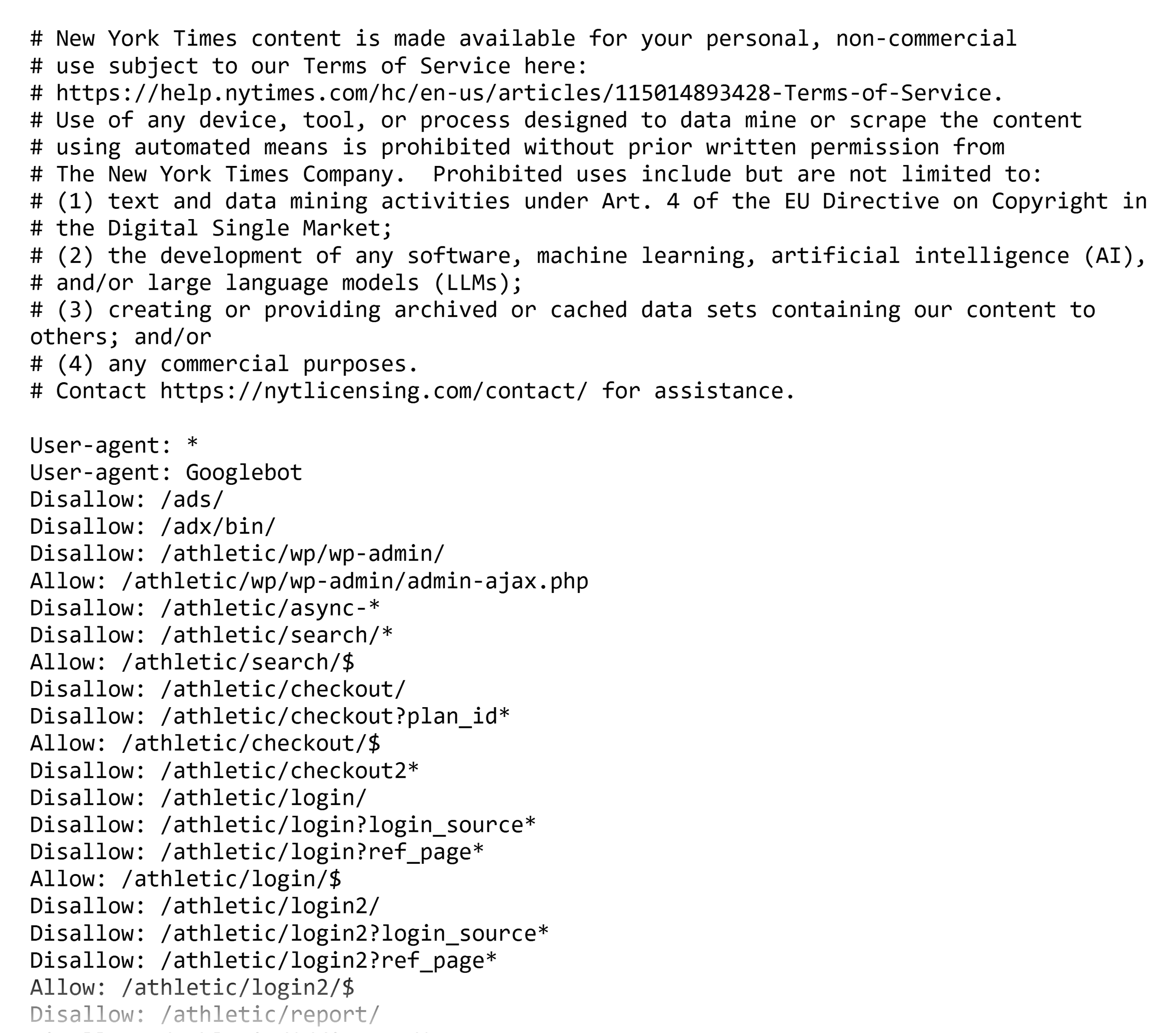
By default, most sites already allow all bots, including ChatGPT’s crawler, OAI-SearchBot.
But it’s still worth double-checking.
Here’s how:
First, go to yourdomain.com/robots.txt. Then, look for a rule like this:
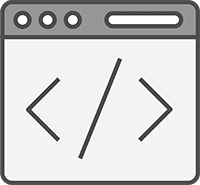
User-agent: GPTBot
Disallow: /And this:
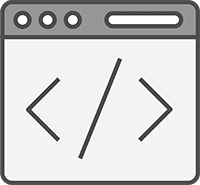
User-agent: OAI-SearchBot
Disallow: /If it says “Disallow,” then ChatGPT is unable to crawl your site.
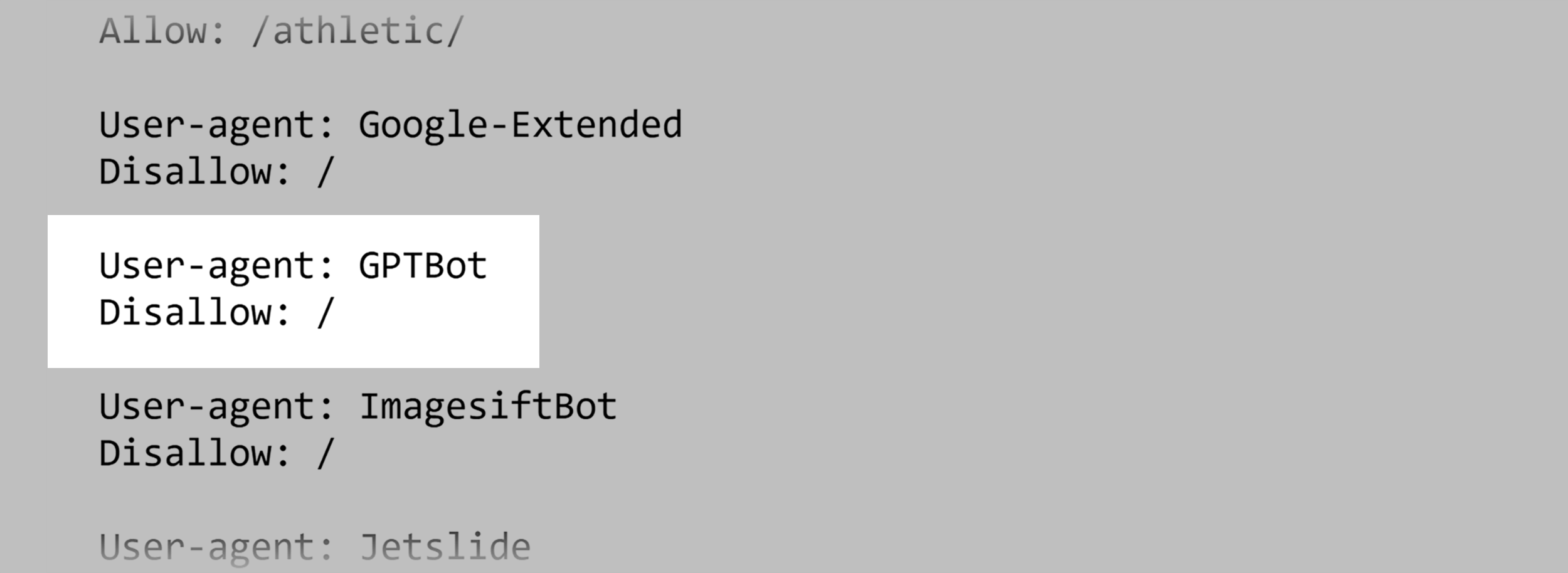
You (or your dev team) can fix this issue by changing it to “allow.”
Further reading: 23 Best Large Language Models
4. Write Product Copy That Matches Real Buyer Prompts
ChatGPT matches products to prompts by language, not keywords.
So, if your product copy doesn’t sound like the way people talk, it may not surface in shopping results.
The goal: write the way buyers phrase their prompts.
Find the Language Your Buyers Use
You don’t have to guess how your customers talk.
Use research tools like:
- Google’s People Also Ask
- AnswerThePublic
- Keyword tools like Semrush, Ahrefs, and Moz
Look for modifiers that mimic real queries — terms like “best,” “for beginners,” “eco-friendly,” or “kid-friendly.”
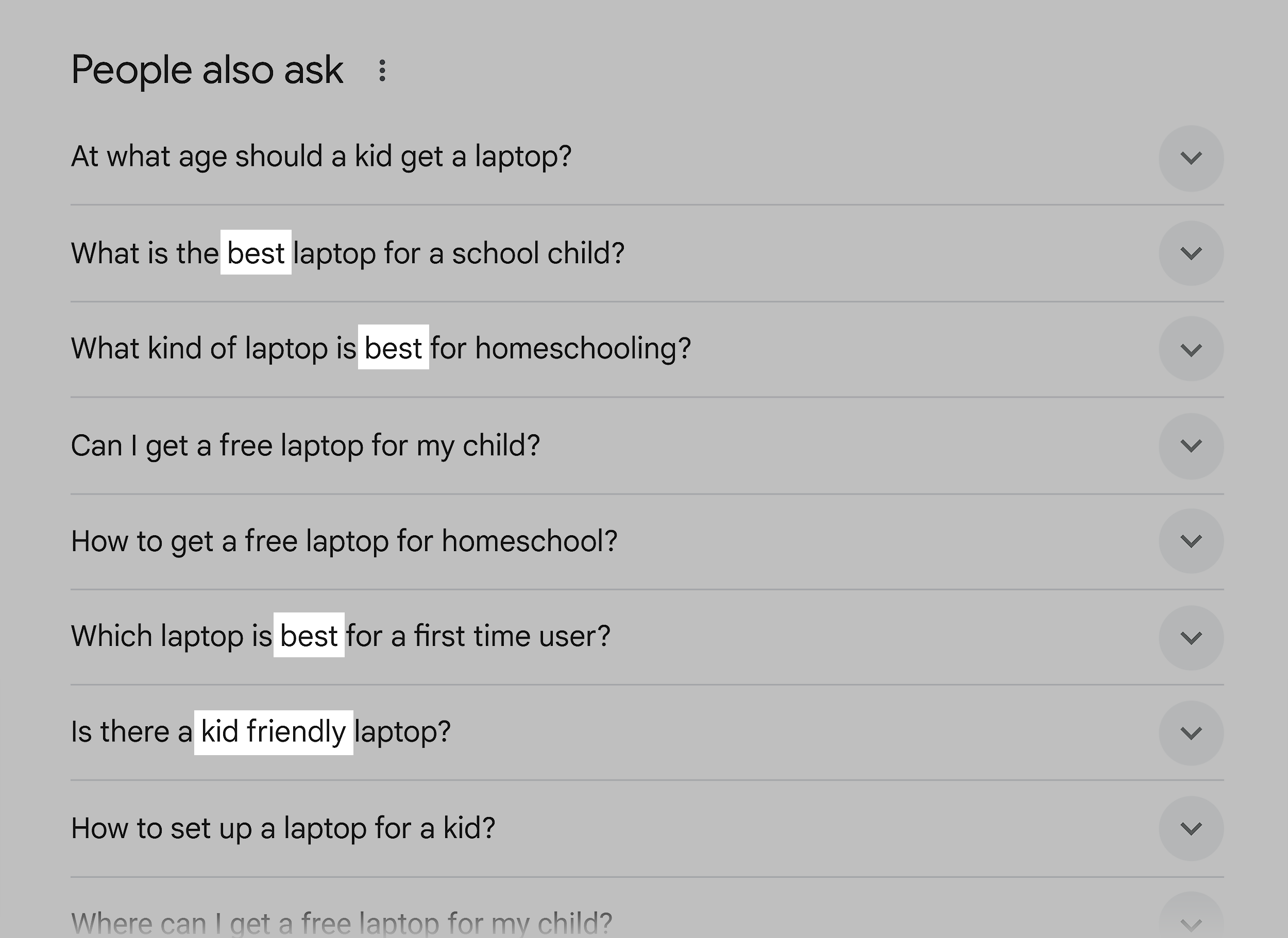
Tools like Semrush’s AI SEO Toolkit show you the actual prompts people type into AI engines.
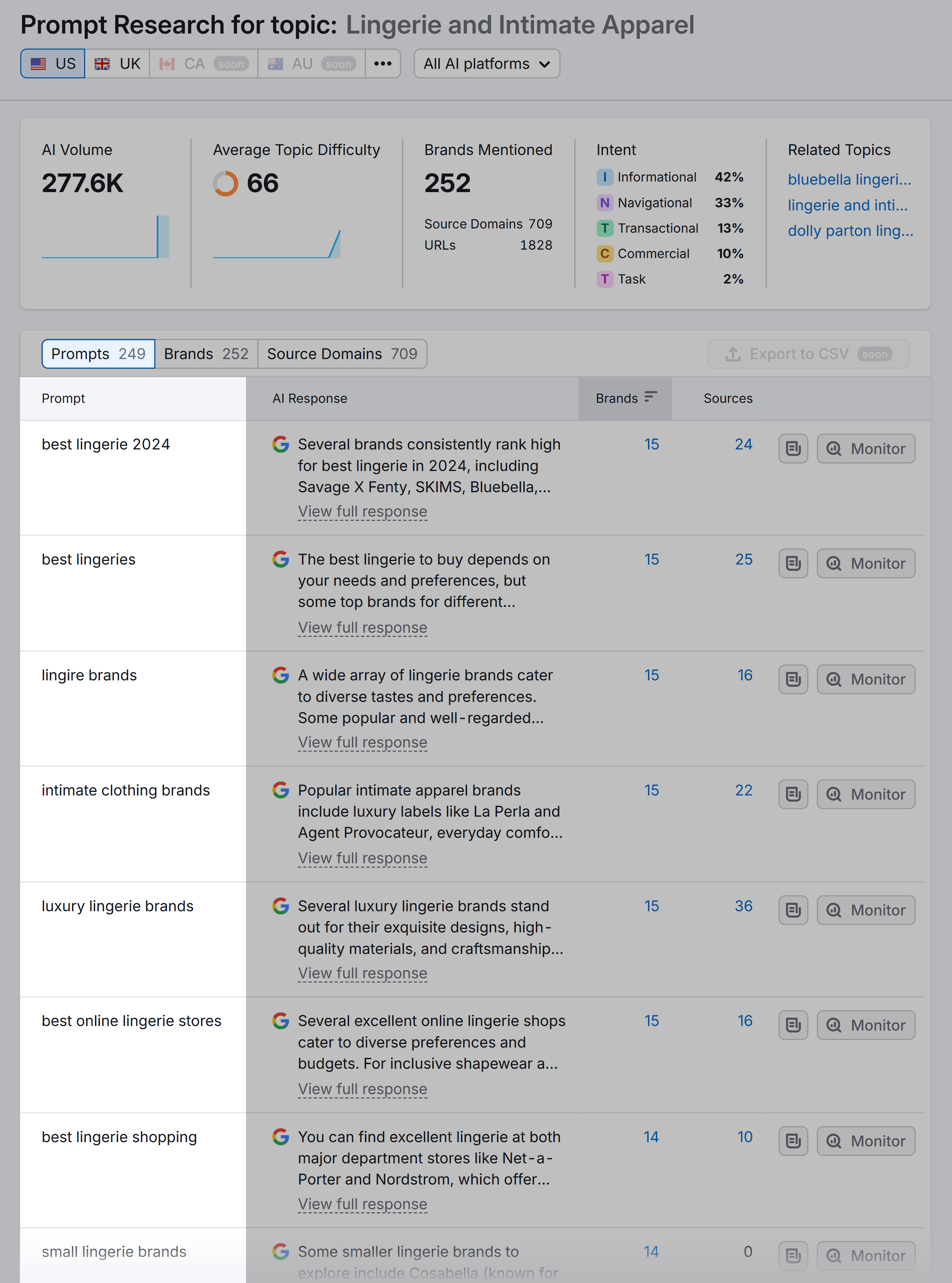
So, instead of manually guessing or testing one by one, you get a ready-made list of conversational queries buyers already use.
Once you understand how your audience speaks, weave the terms naturally into your product titles and descriptions.
This will increase the odds of your products showing up in ChatGPT when shoppers search.
Further reading: 11 Awesome ChatGPT Alternatives to Try
Write Product Titles That Match Buyer Intent
When you’re writing copy, pay special attention to your product titles.
They often feed directly into the shopping carousel.
And they’re the first thing shoppers see before deciding to click.
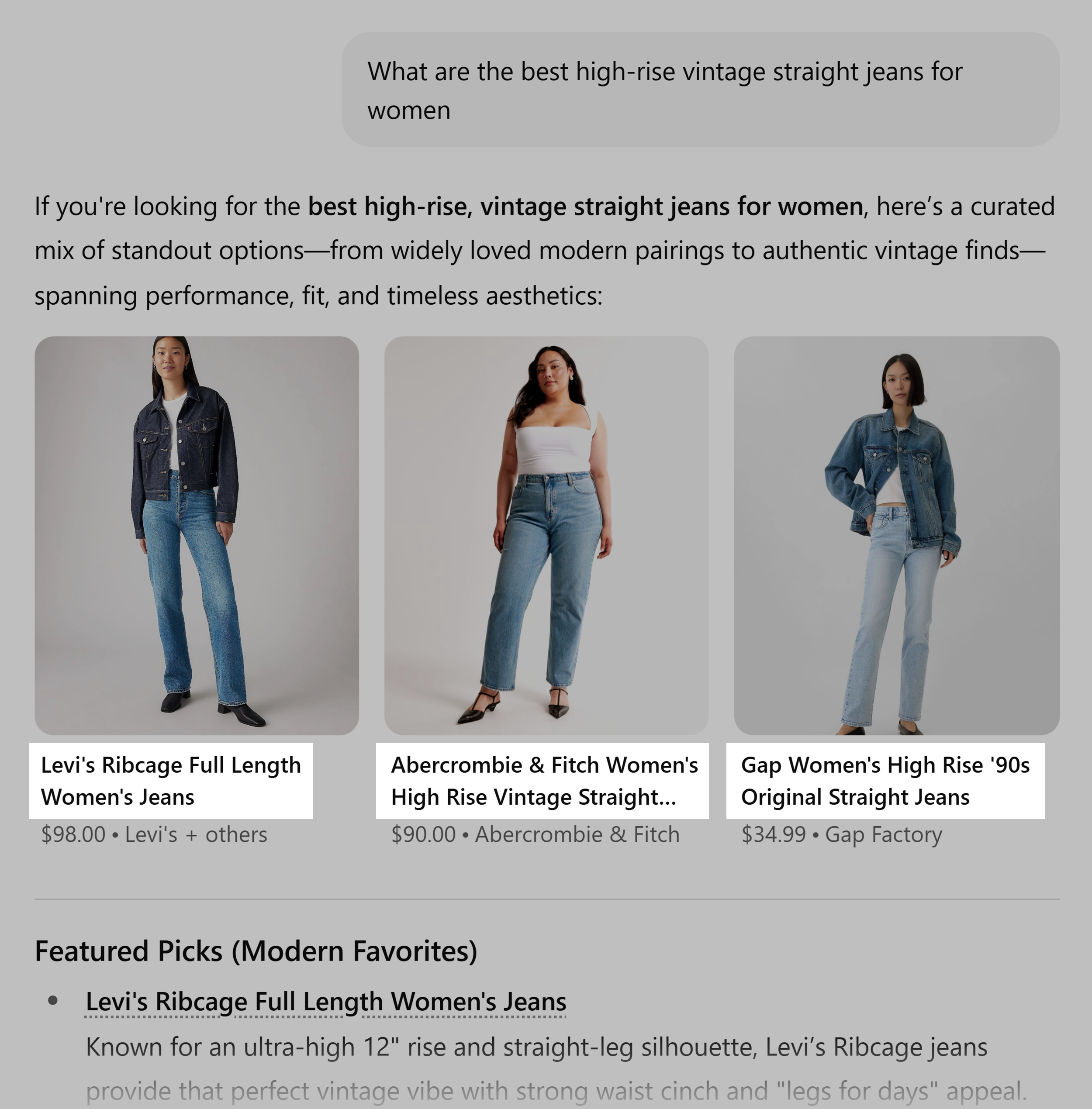
The golden rule: Lead with what matters most to your audience.
If trust drives decisions — like in categories such as laptops or smartphones — put your brand front and center.
If features, benefits, or use cases are more important, focus on those instead.
Use this simple formula:
[Main Benefit or Feature] + [Product Type] (+ [Brand] if it builds trust)
On Leigh’s site, for example, his titles highlight what buyers care about most: product benefits.
That’s why they’re structured as Benefit (Invisible) + Product Type (Undershirt).
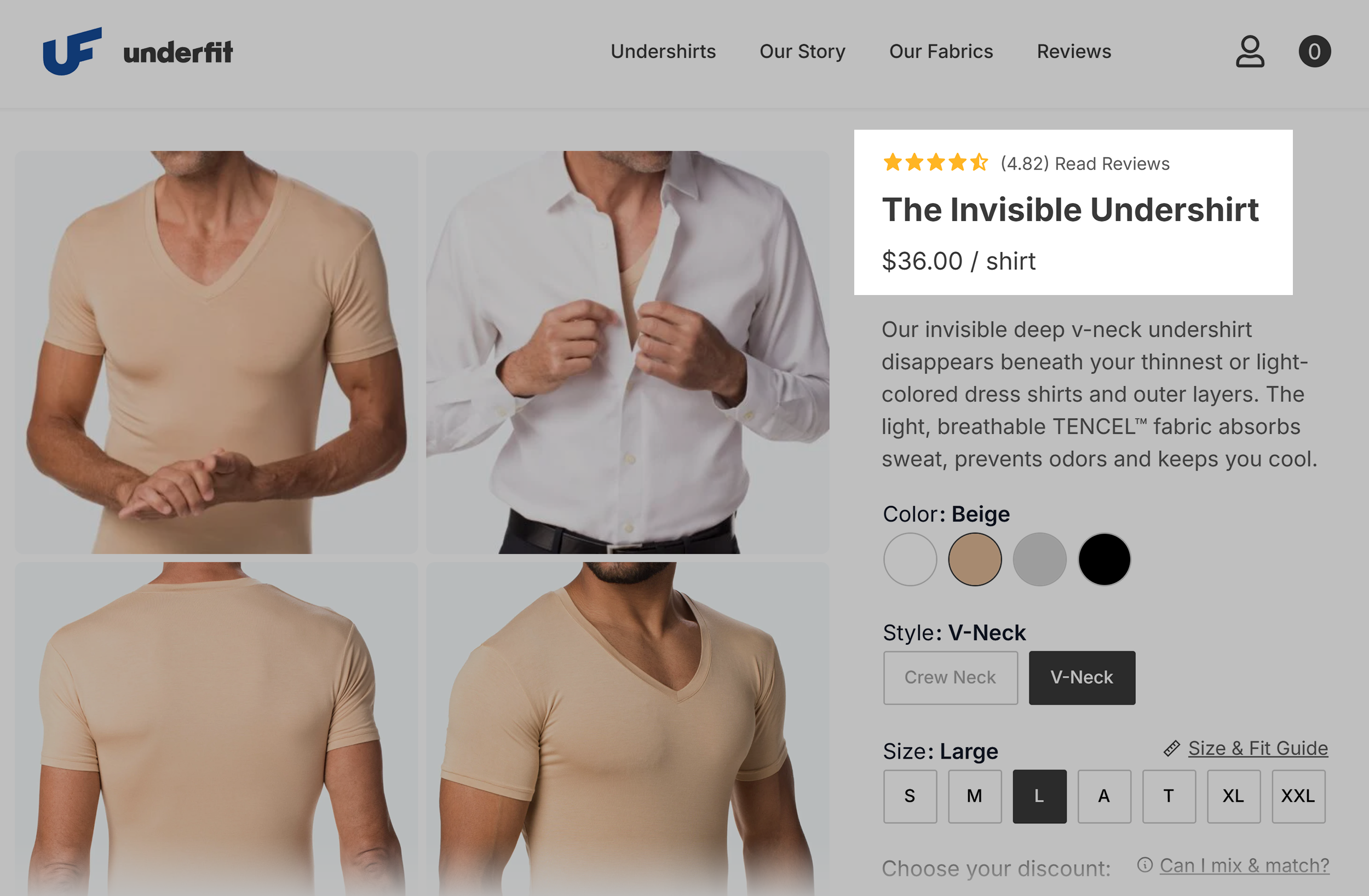
But when brand recognition is vital to trust, it makes sense to include the brand name.
Like this product title for a Sony home theater:
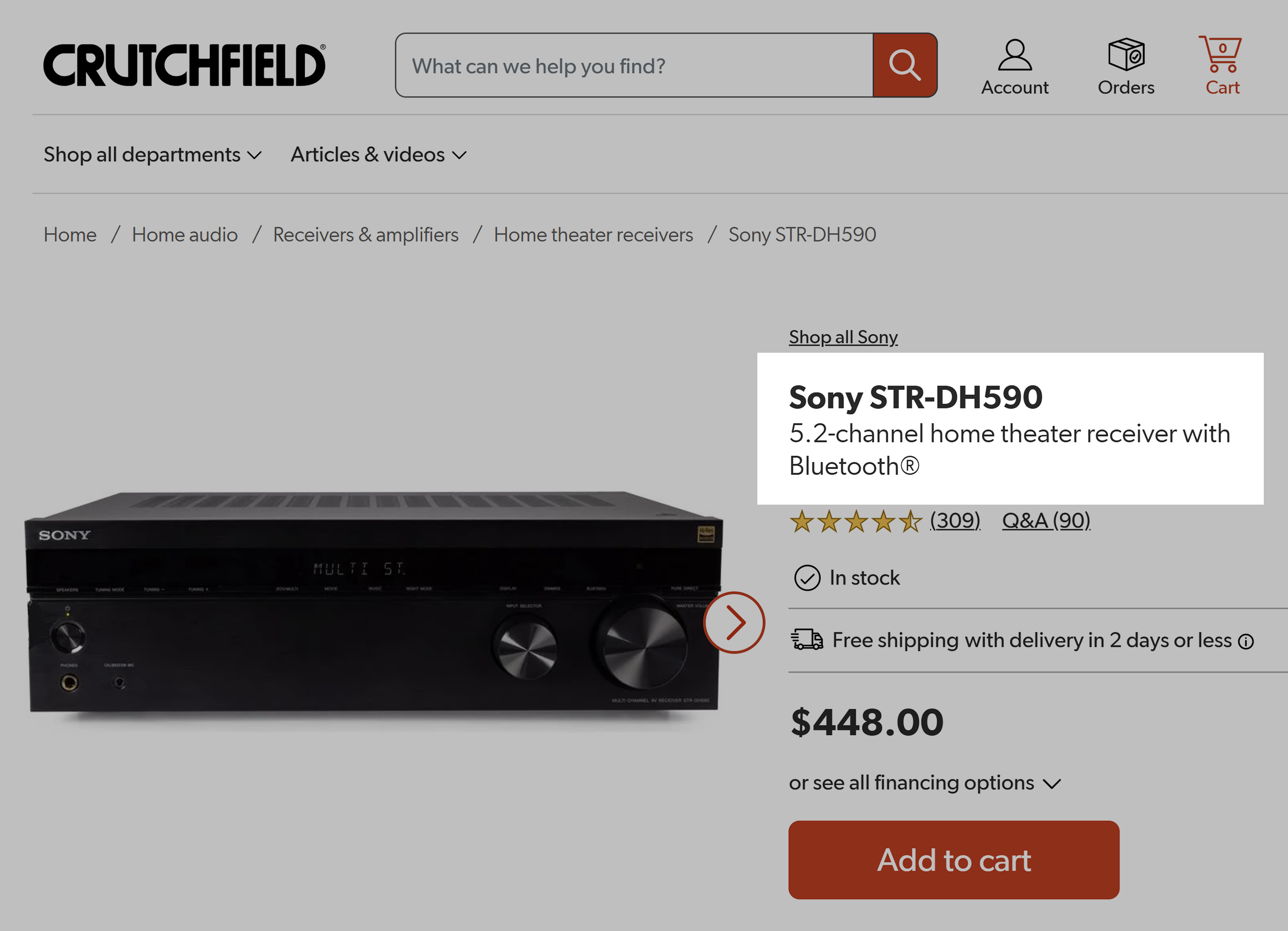
Don’t worry about cramming every detail into the title.
Most ecommerce platforms give you multiple fields for product info. Use those strategically to sprinkle in conversational keywords.
Make Product Descriptions Feel Like Real Answers
Titles get people to click. Descriptions get them to buy.
This is where you expand on features, benefits, and use cases — all in plain, natural language.
For example, UnderFit’s product copy mirrors the words buyers use when searching for an undershirt.
- “Stay tucked”
- “All-day comfort”
- “Soft, breathable feel”
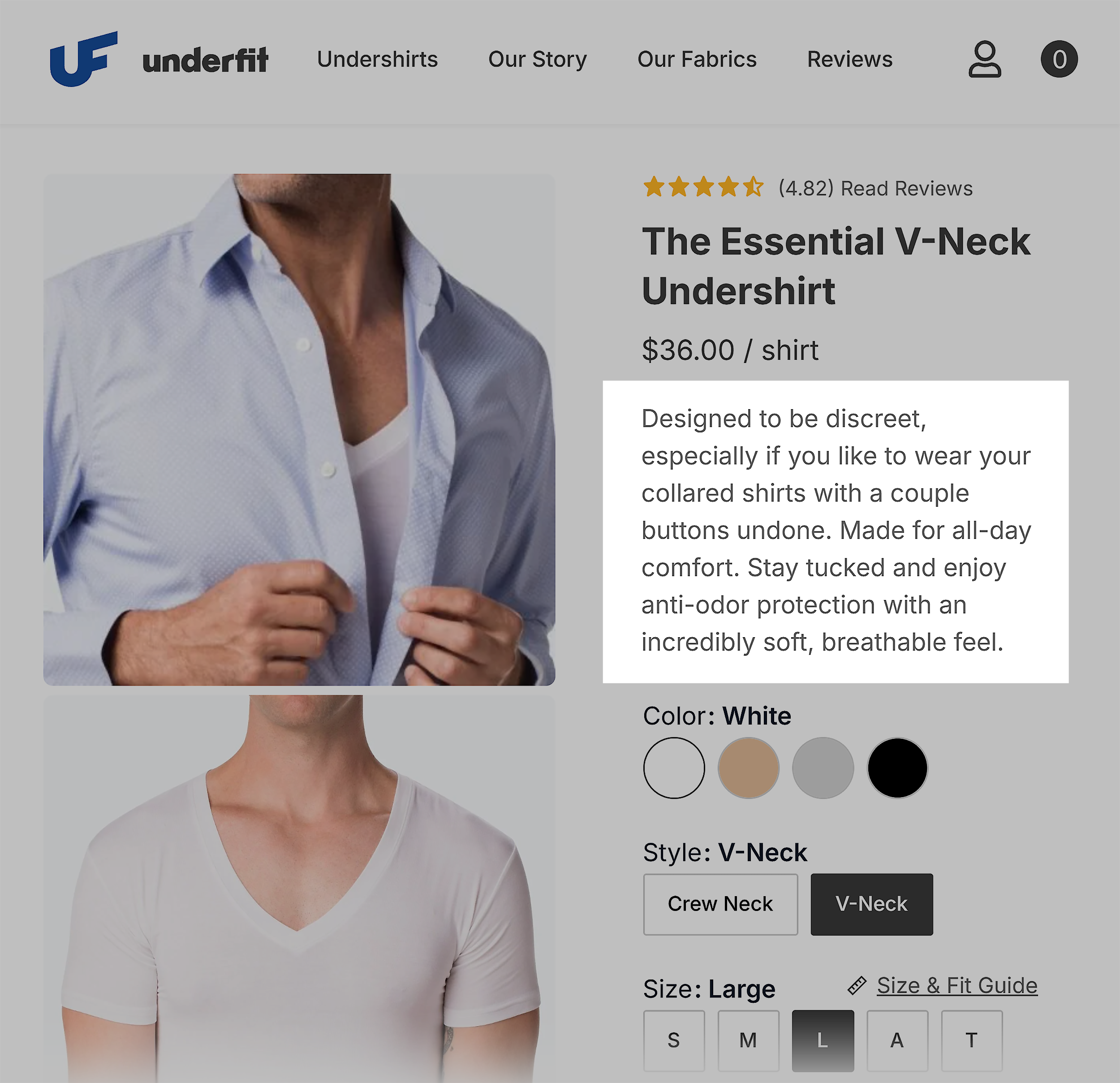
These words aren’t filler — they’re search terms.
Which means they’re likely the same language people use when prompting ChatGPT.
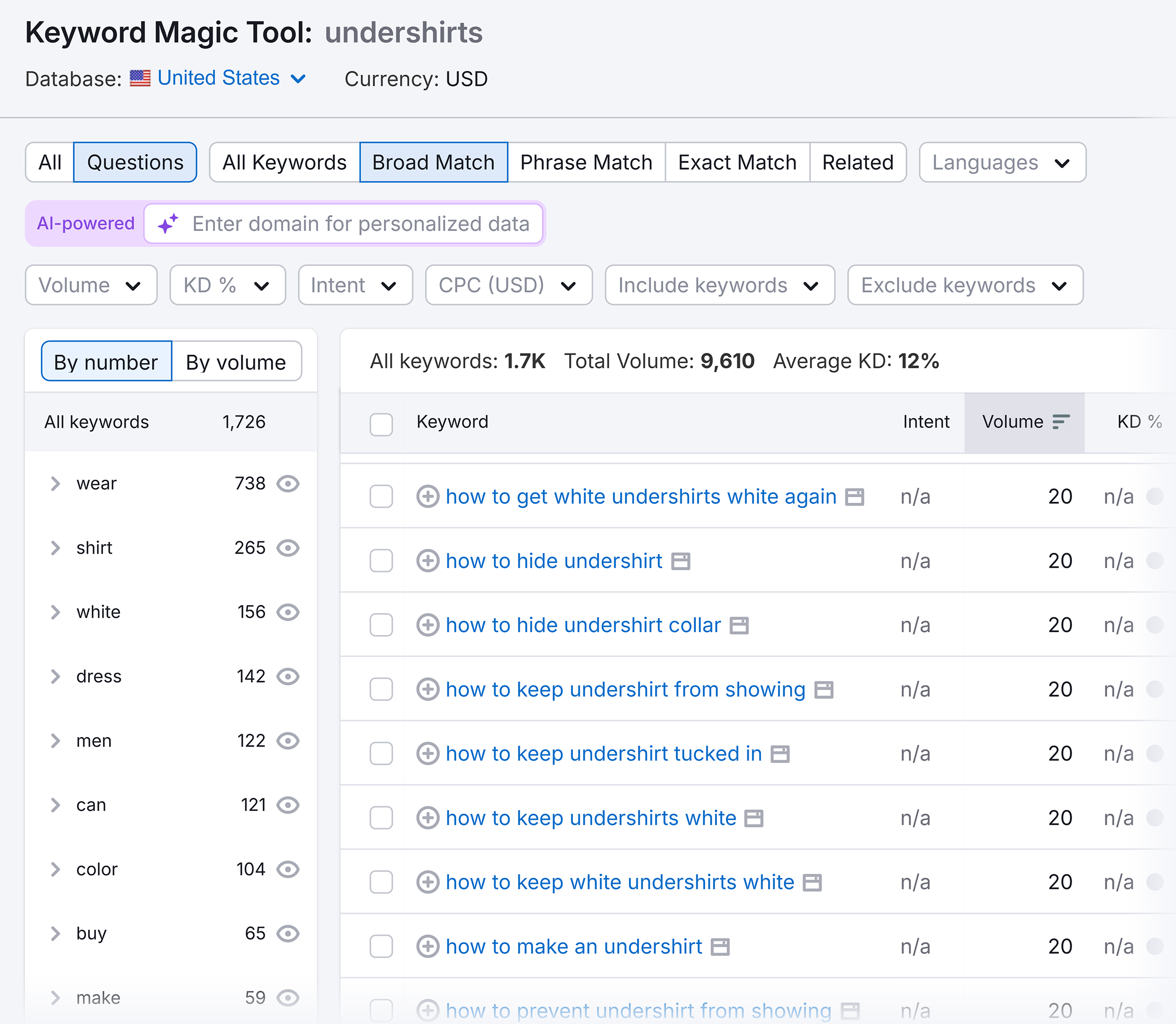
5. Feature Your Value Proposition Prominently
Your product’s value proposition needs to be clear and visible at the top of your product page.
This ensures ChatGPT immediately understands:
- What the product is
- Why it’s better than the alternatives
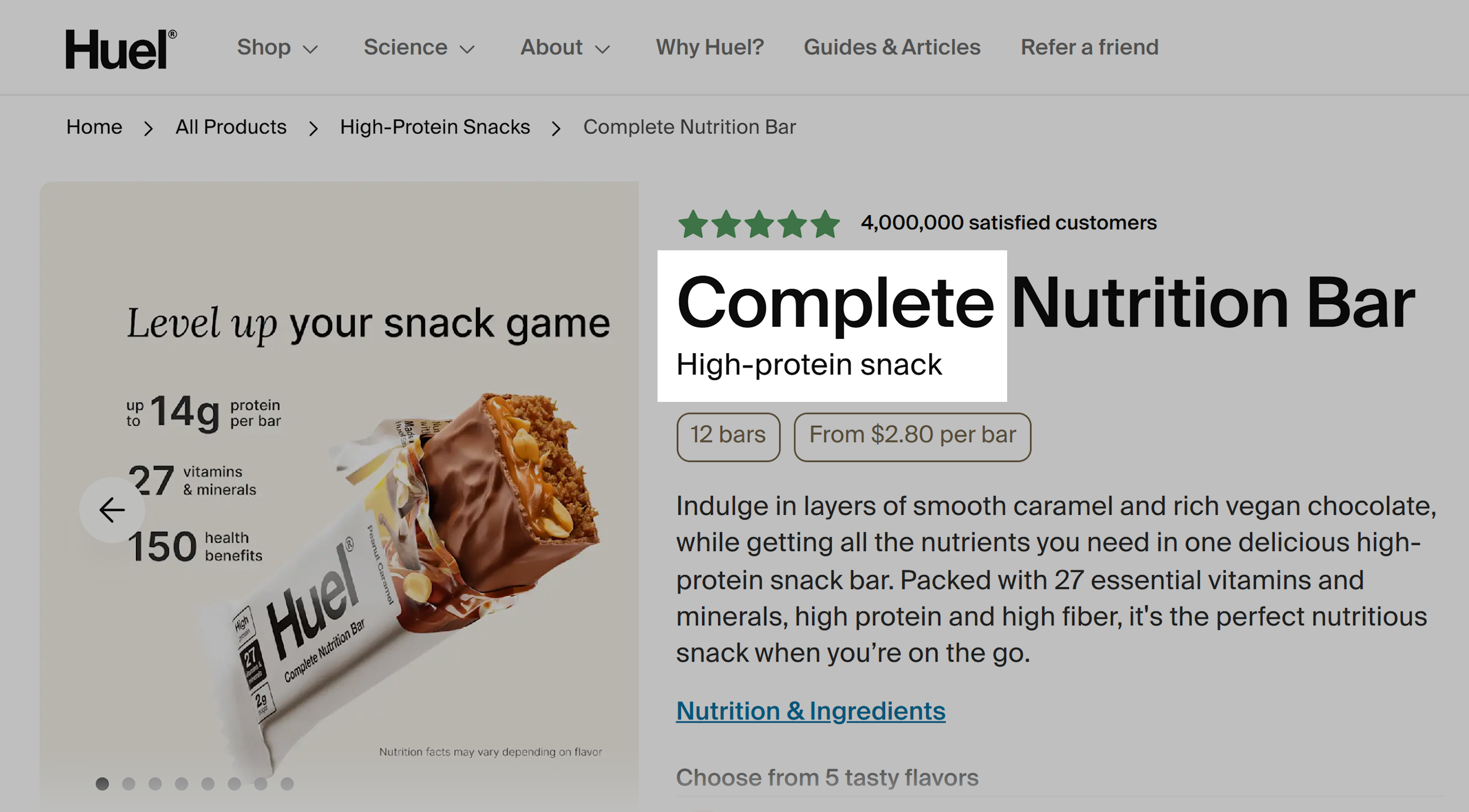
But that’s not enough.
The rest of your page should support and reinforce that promise.
This gives ChatGPT a complete picture of your product.
And helps it see your product as the best fit for the query.
This means every section — features, benefits, reviews, specs — should back up your value proposition with proof and detail.
Huel’s Black Edition product page is a great example of this in action.
The value proposition is right under the product title:
“High Protein Complete Meal.”
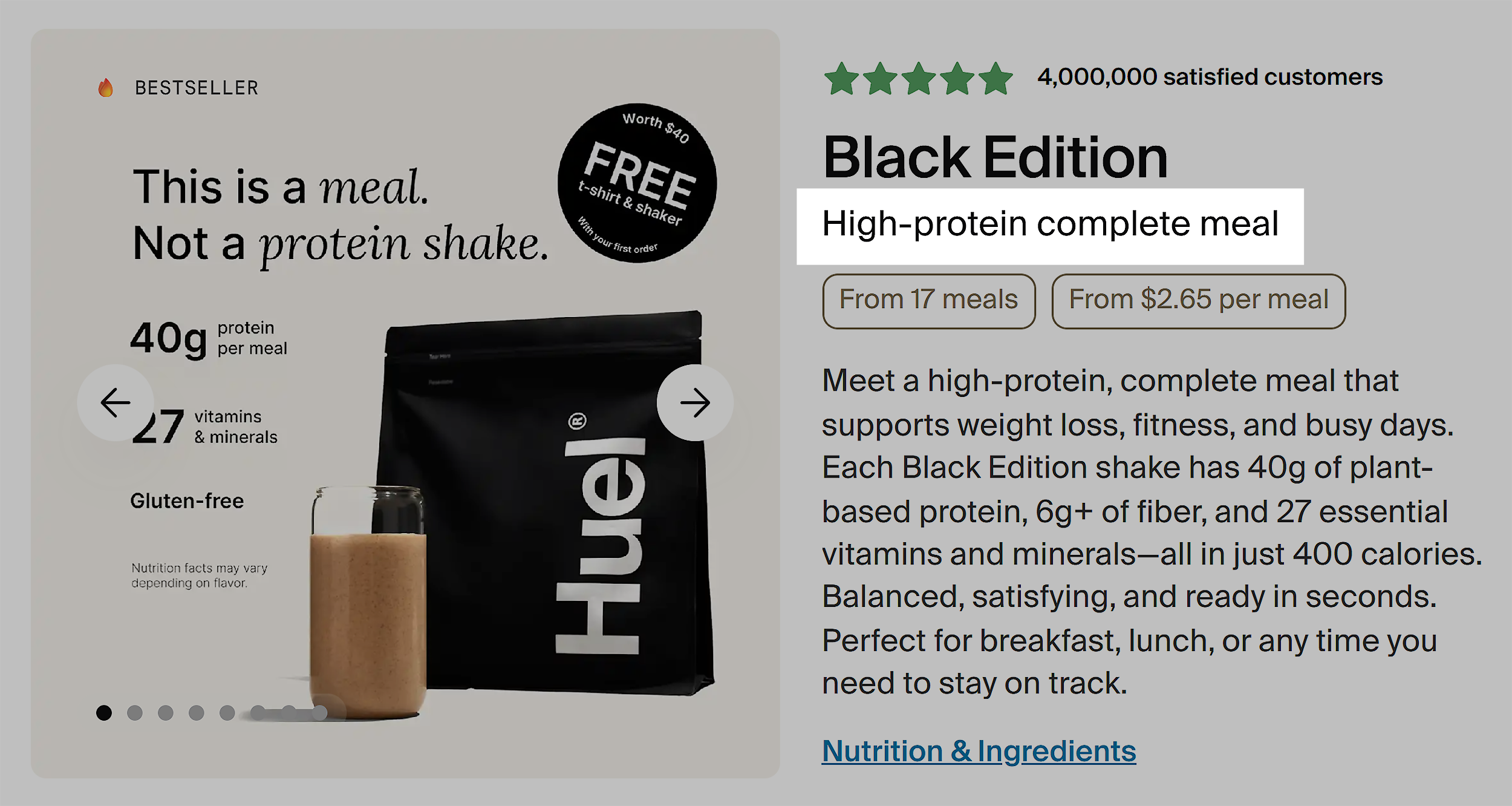
This instantly explains:
- What it is (a complete meal)
- Why it matters (high protein)
The image reinforces this by highlighting complementary copy:
“This is a meal. Not a protein shake” and “40g protein per meal.”
The product description repeats the promise yet again: “40 grams of protein.”
But it also adds details like “27 essential vitamins and minerals.”
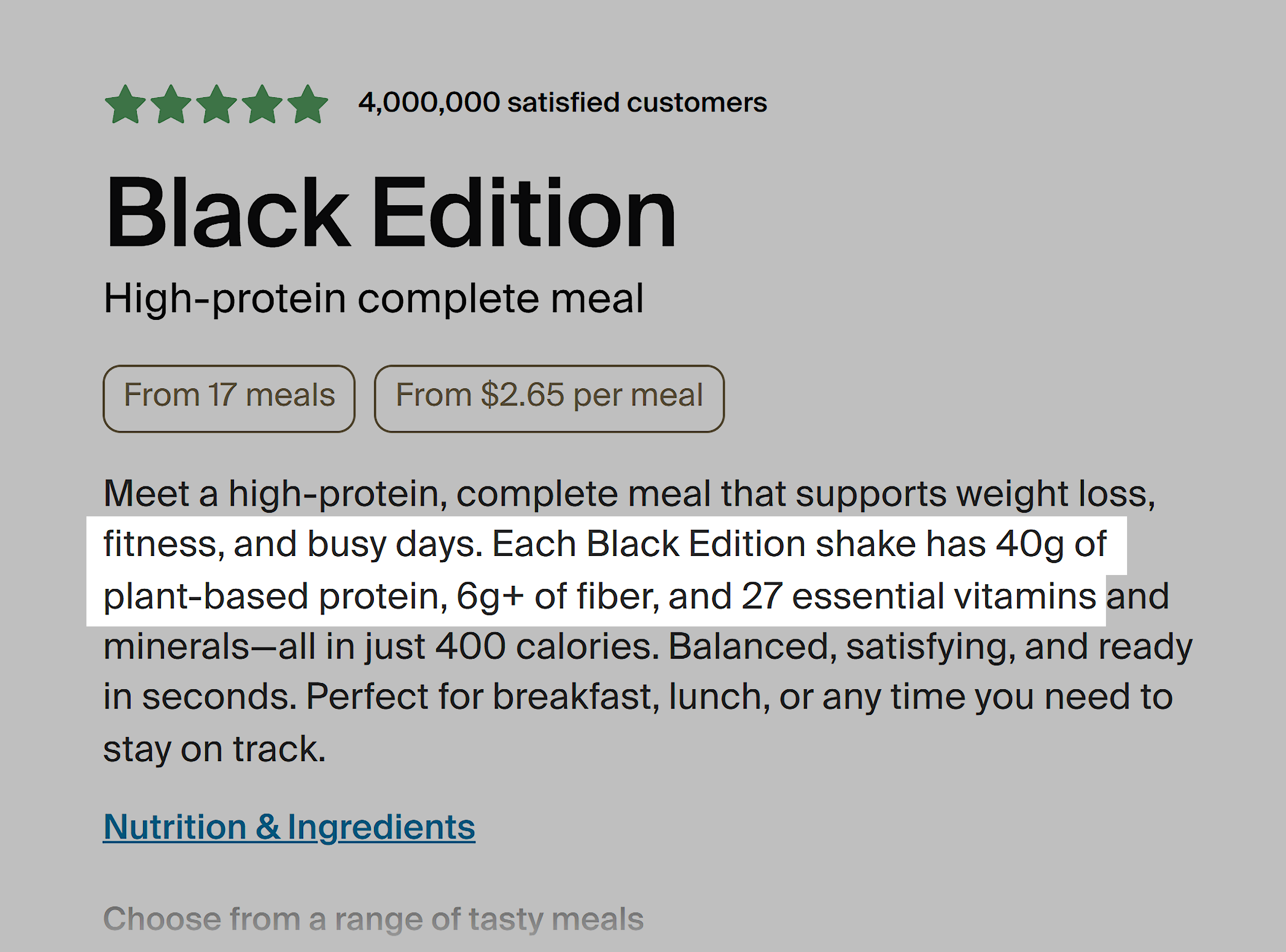
This repetition is exactly what you want.
While you can (and should) use word variety, your page should tell one clear story from top to bottom.
Explain what the product is, why it’s valuable, and how it delivers on that promise.
So, audit your site.
If copy and images don’t reinforce your core message, rework them until it does.
The more consistent and focused your messaging is, the easier it is for ChatGPT to understand (and recommend) your products.
Further reading: How to Use AI for Writing Exceptional Content (7 Best Practices)
6. Build Strong Authority Beyond Your Site
ChatGPT doesn’t just look at your product page when deciding what to recommend.
It cross-checks authority signals from across the web to figure out whether your brand (and your product) are trustworthy enough to recommend.
These signals include:
- Reviews and ratings: Platforms like Amazon, Trustpilot, Google, Yelp, and niche retailers
- Community sentiment: Real-world feedback from Reddit, Quora, Facebook groups, and niche forums
- Editorial coverage: Authoritative sites like Wirecutter, TechRadar, gift guides, and industry blogs
- Awards and certifications: Respected organizations that serve as independent trust markers
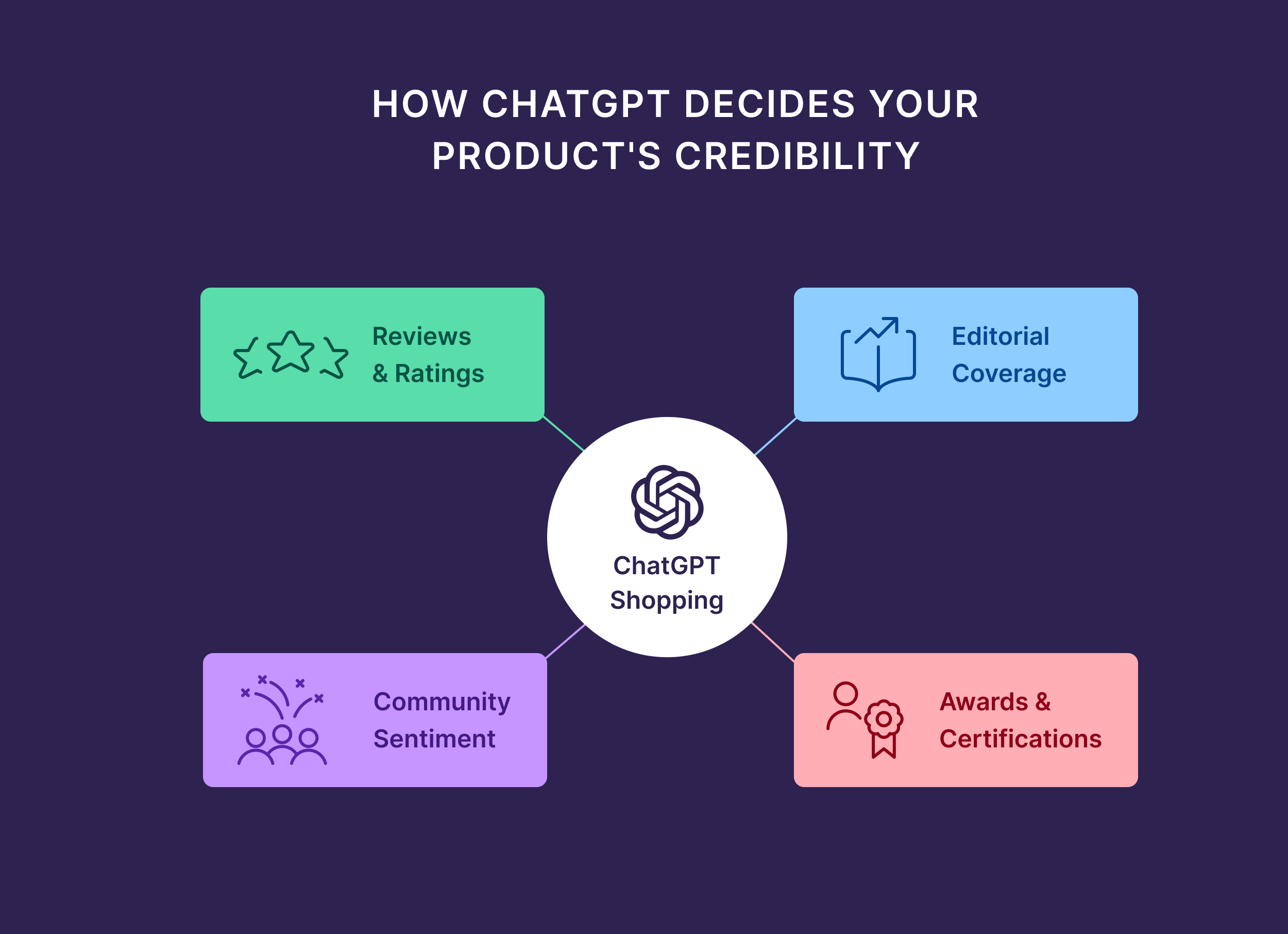
One way to see which sources matter most for your brand is to run a manual check in ChatGPT.
Type a shopping prompt into the tool, scroll to the answer, and click “Sources.”
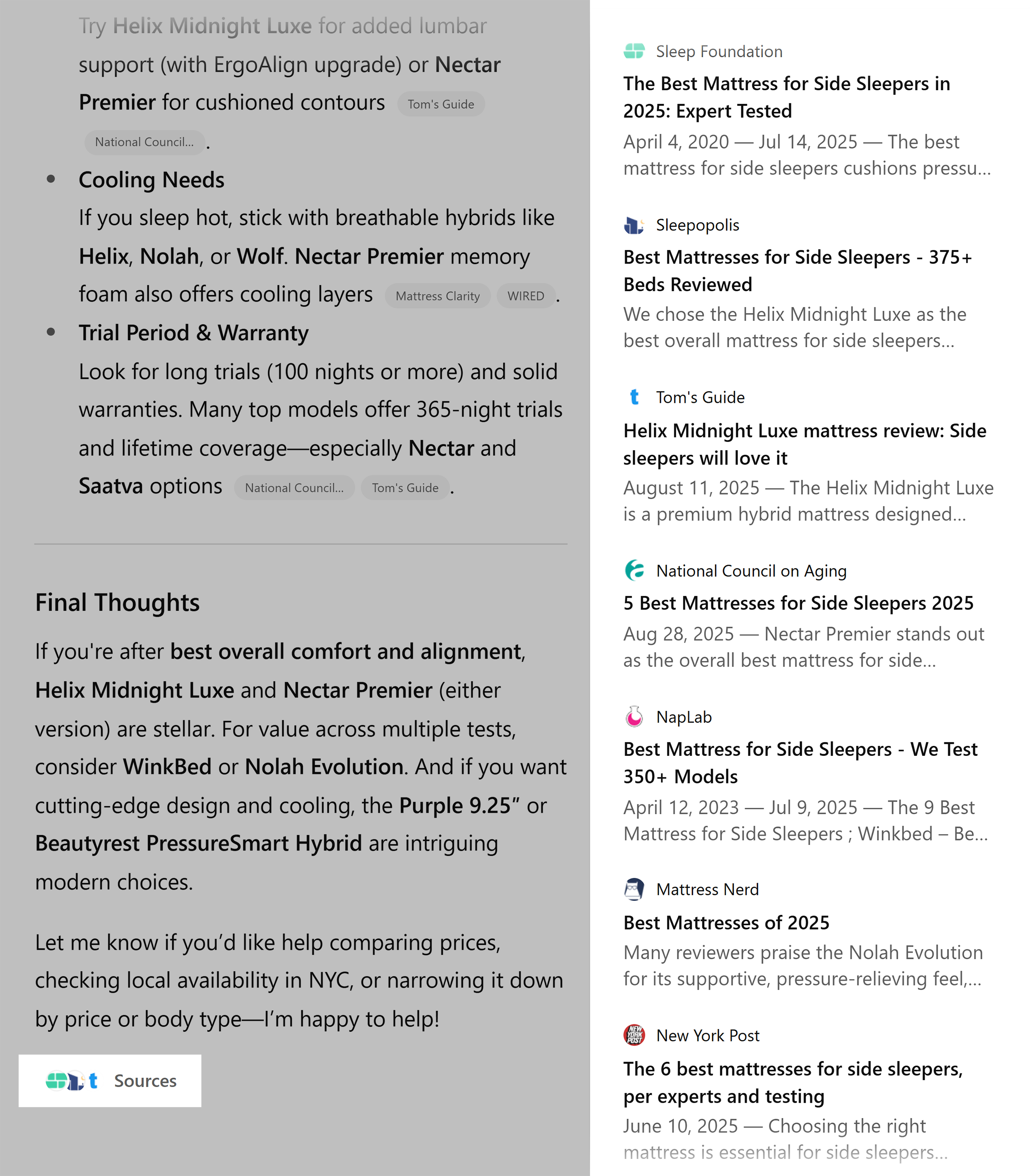
The links you see there are the sites that ChatGPT used to pull its recommendations.
(And, by extension, the sites it trusts.)
For example, when I asked for a “yoga mat with serious grip for hot yoga,” ChatGPT cited:
- Niche authority sites like EverydayYoga.com and BrettLarkin.com — smaller but highly trusted in the yoga gear space
- Mainstream review outlets like New York Magazine and People.com
- Community threads on Reddit, providing authentic, anecdotal reviews
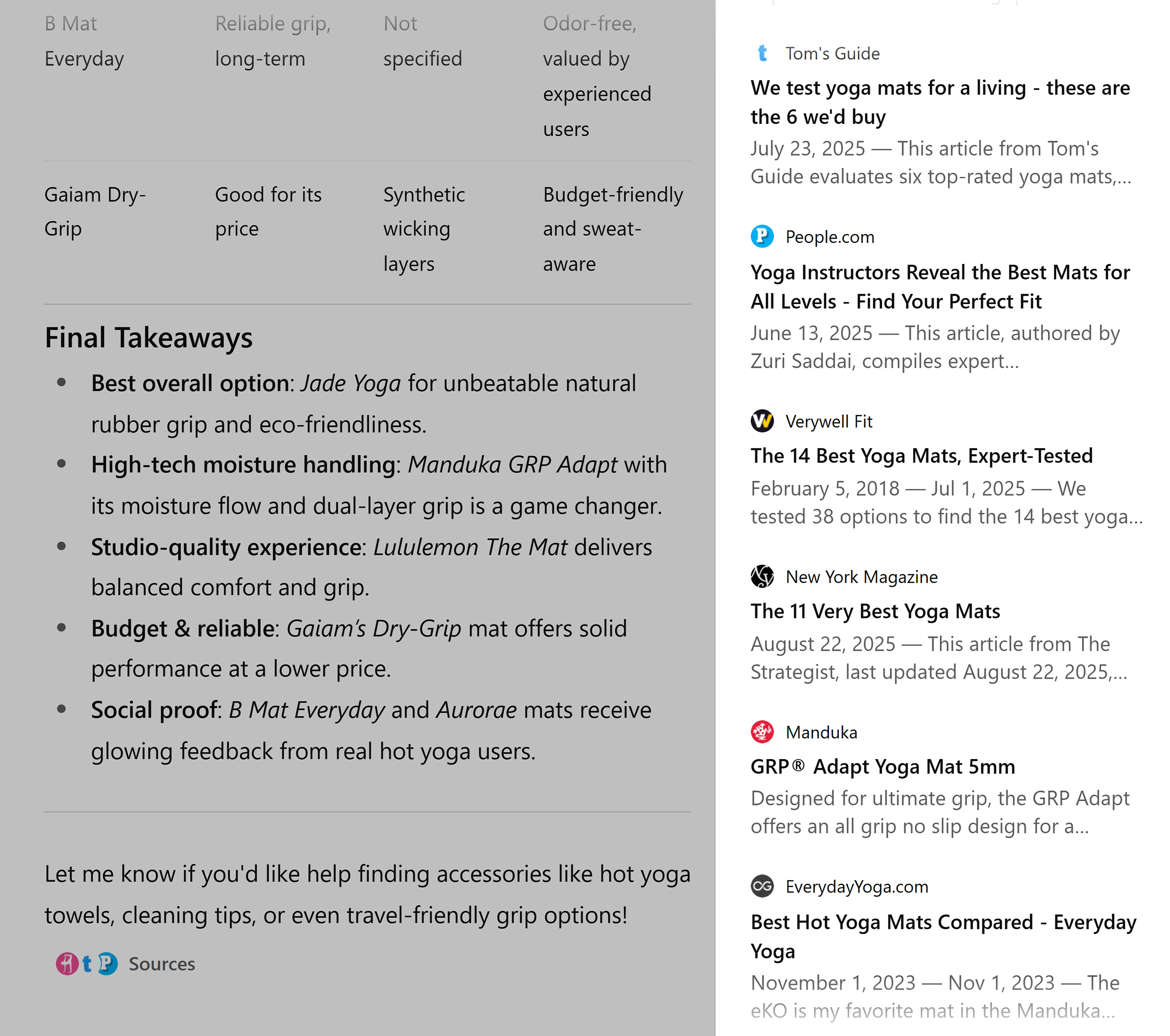
Use the sources as your roadmap.
Target them with outreach strategies like expert quotes, partnerships, and co-branded content.
Can’t land mentions on the exact sites ChatGPT cited? Go after similar ones with comparable authority.
And build your presence on community platforms, too.
A strong showing on Reddit, Quora, and niche Facebook groups can boost your brand’s credibility.
7. Sign Up for ChatGPT Instant Checkout
Instant Checkout lets shoppers go from product recommendation to purchase without ever leaving ChatGPT.
Once they find something they like, they can confirm details, pay, and place an order — all within the same chat window.
(Hashtag mind blown)
Instant Checkout currently supports single-item purchases in the U.S. on Etsy.
(But Shopify integration is coming soon.)
If you’re on either platform, you’re in luck. Eligibility is automatic.
For everyone else?
You’ll need to apply and integrate with OpenAI’s Agentic Commerce Protocol (ACP).
Translation: Roll up your sleeves. There’s work to do.
Here’s what you can do now.
Start by filling out OpenAI’s merchant application form.
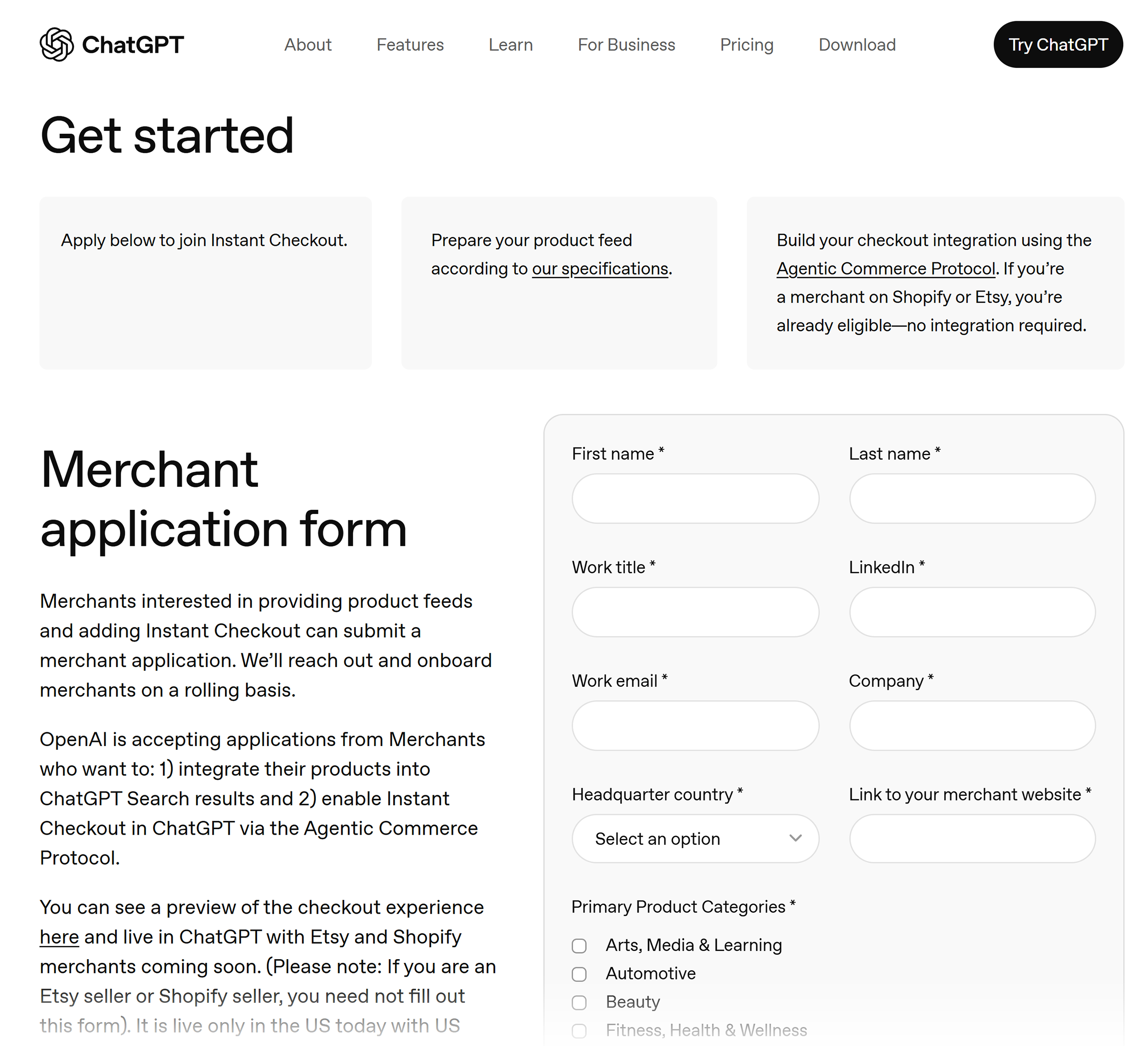
This lets OpenAI know you want in.
They’re onboarding merchants on a rolling basis and will reach out when you’re accepted.
Once you’re in the pipeline, you’ll need to:
- Provide a structured product feed that meets OpenAI’s product feed specs. Leigh recommends starting with your existing Google feed and updating it as needed to meet OpenAI’s requirements.
- Enable ACP checkout. ACP lets ChatGPT place and complete orders in your system. If you’re on Stripe, setup can be as simple as one line of code. If not, you can still integrate using Stripe’s Shared Payment Token API or the Delegated Payments Spec — no provider switch required.
- Connect your payment provider. You’ll still process transactions and remain the merchant of record.
- Pass certification requirements. OpenAI requires sandbox testing and end-to-end checks before you go live.
Pro tip: Even if ChatGPT Instant Checkout isn’t available for your store yet, preparing your product data, feeds, and backend now will help you move faster when it is. This should give you a head start as this feature gains popularity.
8. Track Your ChatGPT Visibility
It’s not enough to show up in ChatGPT Shopping.
You also need to measure how well you’re performing.
Start with tracking traffic.
The easiest way is through OpenAI’s built-in UTM tag.
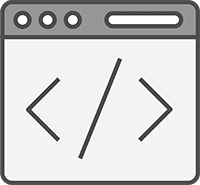
utm_source=chatgpt.comThis is code that OpenAI automatically adds to all outbound links. And looks like this:
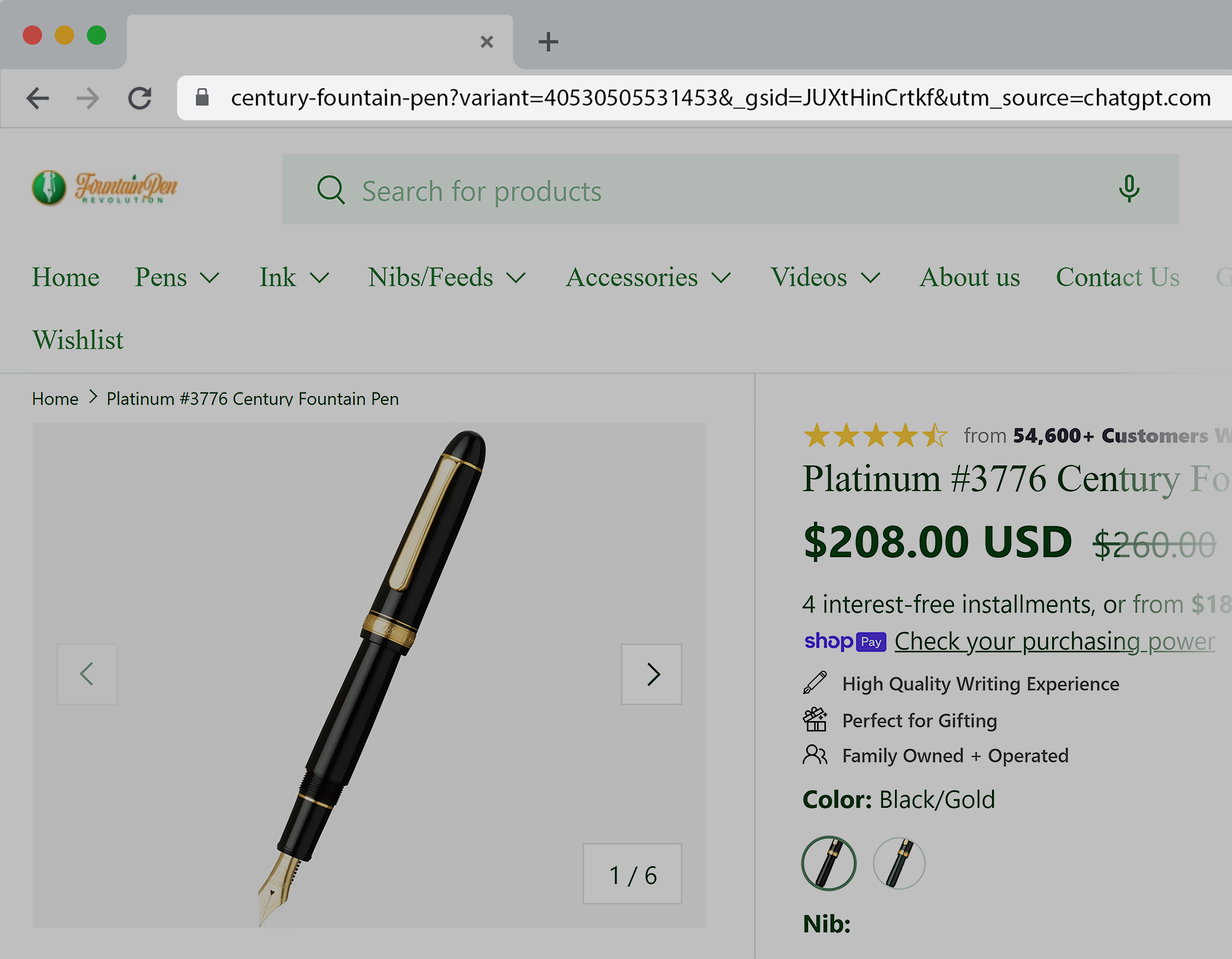
Set up a custom segment in Google Analytics to track and analyze ChatGPT traffic to your site.
Once that’s done, look for patterns:
- Is ChatGPT traffic increasing month over month — or slowing down?
- How does the conversion rate compare to other channels?
- Do visitors stick around or bounce right away?
Side note: Not every ChatGPT mention will be traceable. Some users see your product in a chat and search your brand directly on Google instead of clicking. Look for spikes in branded search traffic or direct visits to gauge the broader impact of LLMs.
But traffic only tells you what happens after people click.
You also need to measure what happens before — specifically, which prompts surface your products.
To do this, it helps to understand the kinds of prompts shoppers type.
Most fall into four buckets.
- Price-based: “Best dog food bowl under $20,” “luxury ceramic dog bowl”
- Use-case: “Dog bowl for messy eaters,” “raised bowls for large breeds”
- Feature-based: “Non-slip stainless steel dog bowl,” “slow feeder BPA-free”
- Problem-solution: “Dog bowl that keeps ants out,” “dog bowl that doesn’t slide on tile”

Think of these buckets as templates.
Test prompts in each category and ask yourself:
- Does your product show up? If so, are the details accurate?
- If not, who does — and why? (Are their reviews fresher, their authority stronger, or their copy closer to buyer language?)
Repeatedly run these checks to gather more data.
You’ll learn which prompts lead to product mentions, how your LLM visibility changes, and how buyers talk about your brand.
Rather automate this process?
Tools like Semrush’s AI SEO Toolkit let you:
- Track which prompts surface your products
- Monitor brand sentiment
- Compare visibility in different platforms
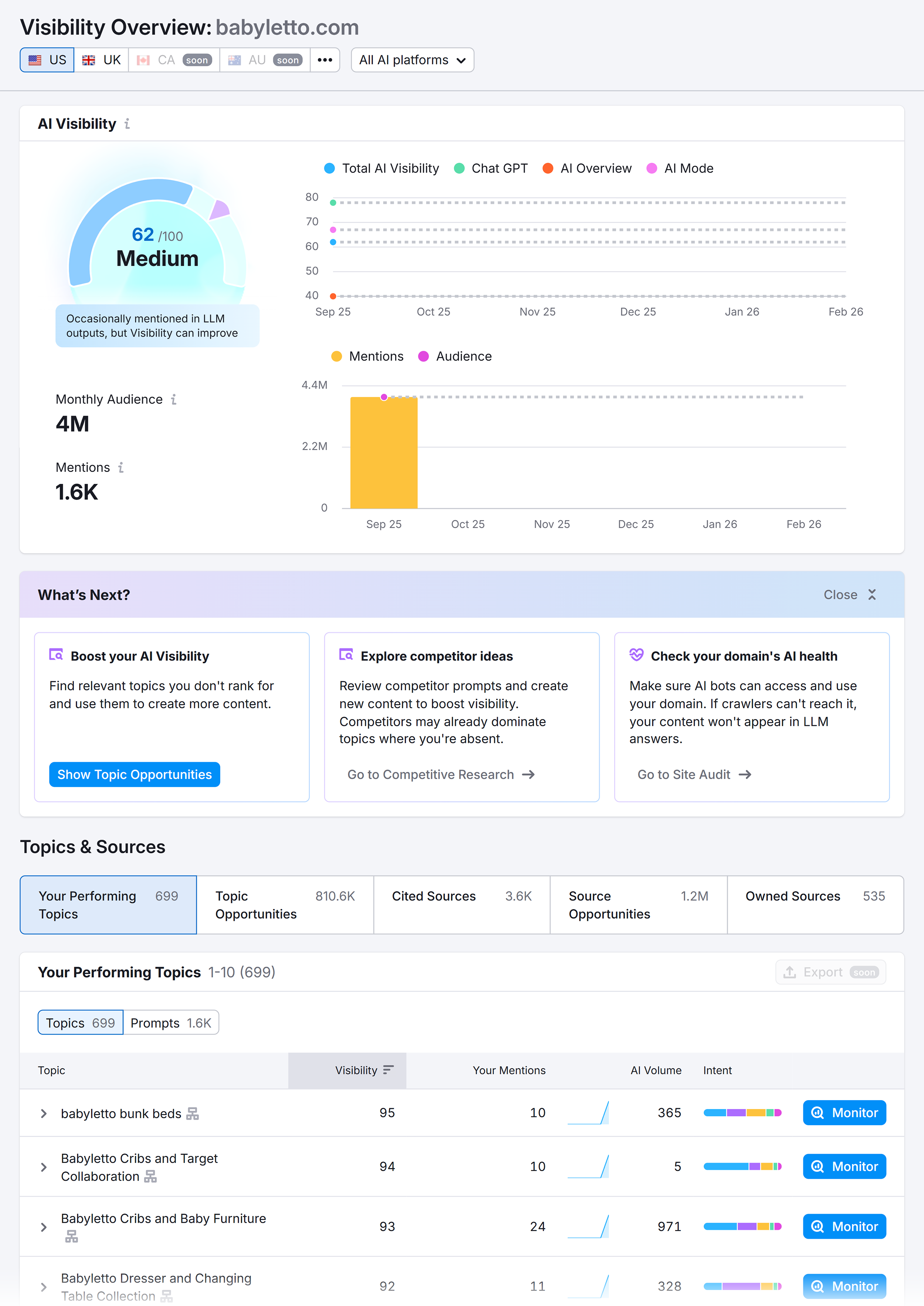
Beyond ChatGPT Shopping: Your AI Visibility Playbook
There isn’t a magic formula for getting ChatGPT to recommend your products.
But the brands that consistently get recommended all have three things in common:
- A rock-solid technical foundation
- Clear, buyer-focused product copy
- Strong trust signals across the web
Get these right, and you’re not just optimizing for ChatGPT Shopping.
You’re setting yourself up to be discovered across EVERY AI platform out there.
Want to make sure your foundation is bulletproof?
Read SEO vs. GEO, AEO, LLMO: What Marketers Need to Know for an overview of the most important visibility strategies shaping AI search.
Backlinko is owned by Semrush. We’re still obsessed with bringing you world-class SEO insights, backed by hands-on experience. Unless otherwise noted, this content was written by either an employee or paid contractor of Semrush Inc.