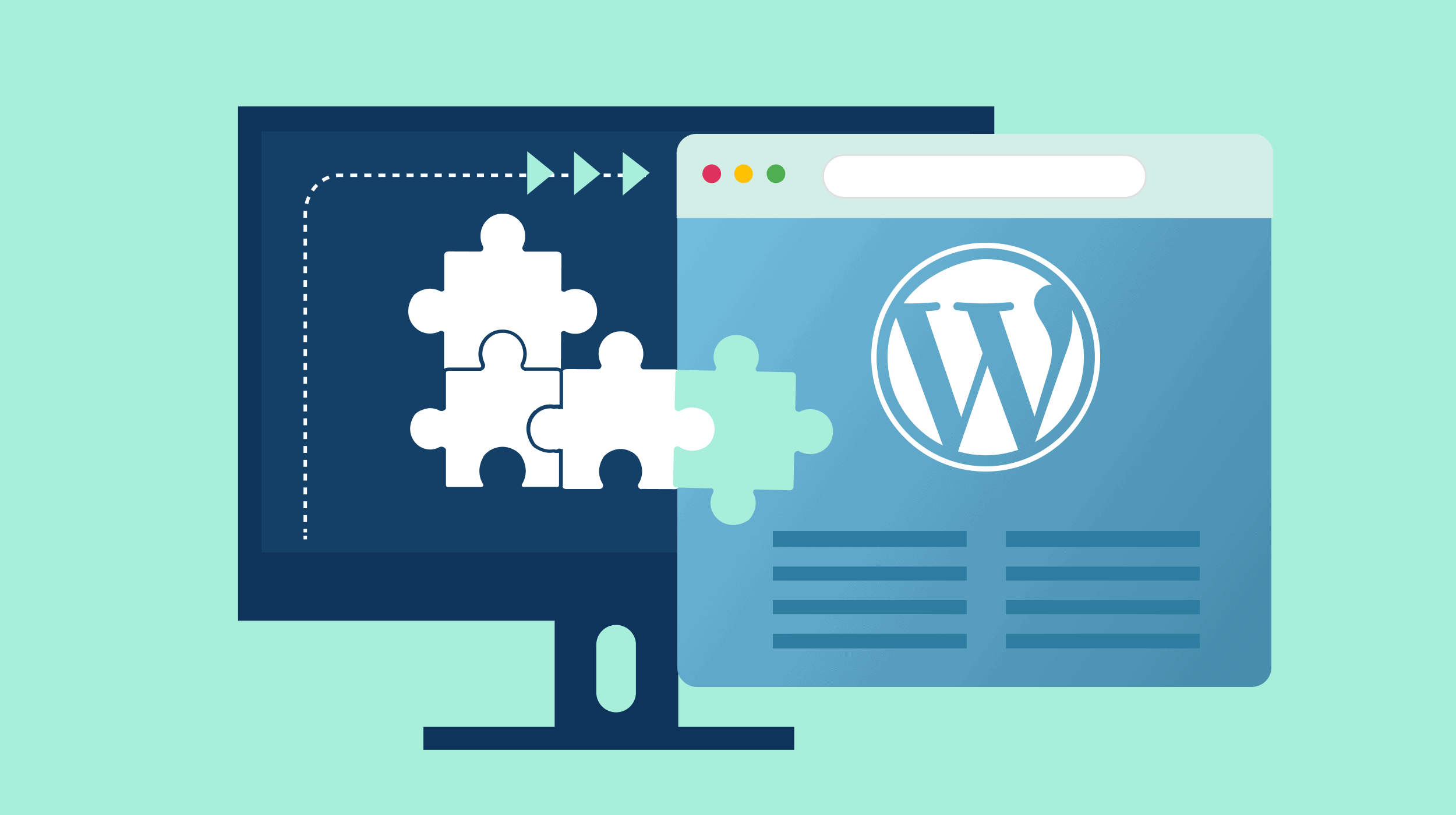You don’t need an SEO plugin to help your website rank in Google.
In fact, you can do more harm than good if you don’t know what you’re doing with them.
But:
They can make optimizing your website a whole lot easier if you do use them correctly.
We’re talking:
- Faster page speeds
- Better optimized content
- Fewer technical SEO issues
All without touching any code.
So how do you choose which plugin to use? Can you use more than one?
And the big one — should you use Yoast or Rank Math?
You’ll get the answers to these burning questions below.
But first, here’s the tl;dr on the best SEO plugins for WordPress:
| Best for | Pricing | |
|---|---|---|
| Rank Math | Beginners looking for an all-in-one solution | Free version available; Pro plans start at $7.99/month, billed annually |
| Yoast SEO | Anyone in need of guided SEO setup and writing support | Free version available; Premium starts at $99/year |
| WP Rocket | Improving site speed and Core Web Vitals | $59/year for one site |
| The SEO Framework | Handling essentials with minimalist features | Free; paid versions for more sites from $7/month billed annually |
| Semrush SEO Writing Assistant | Writing better SEO content | Free; increased usage with a Semrush subscription |
Note: We’ve stuck with plugins that can directly improve your SEO. You won’t see analytics plugins like Monster Insights or external keyword generators on this list. These are useful tools in their own right — but they’re not true SEO plugins.
1. Rank Math
Best all-in-one SEO plugin for new WordPress sites
Pricing: Free version available; Pro plans start at $7.99/month billed annually
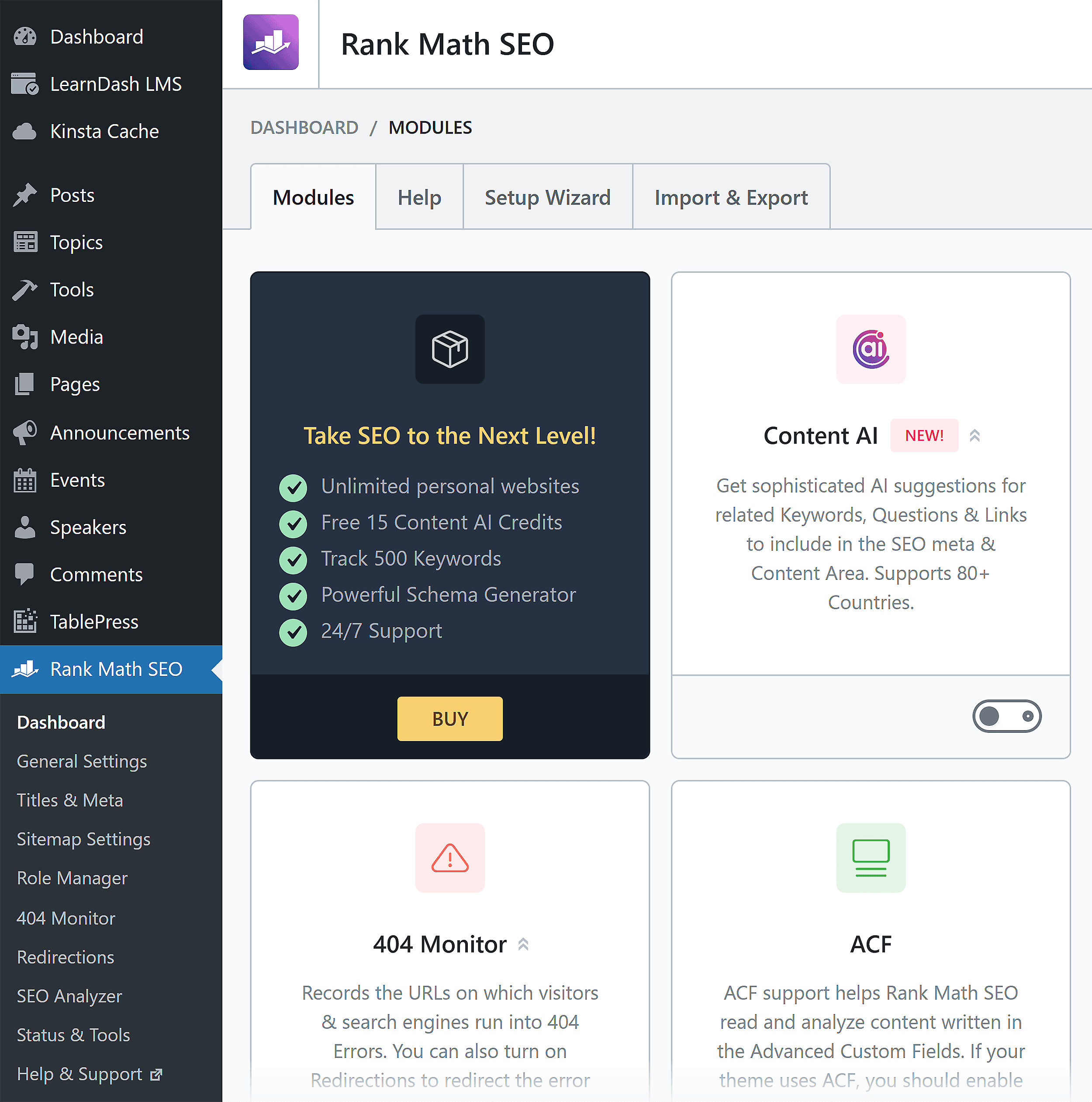
Rank Math has pretty much everything you need in an SEO plugin. If you’re new to SEO, it’ll handle all the important stuff for you, including:
- Content optimization
- Image SEO
- Internal and external linking
- Local SEO
- Schema markup
- Sitemaps
- Redirects
And way more.
It’s actually the go-to recommendation from our own Head of SEO, Leigh McKenzie:
“Rank Math is my no. 1 choice across the board. For any site starting from scratch, I’d always recommend Rank Math first.”
Let’s go through some of the features behind his recommendation:
Manage Metadata and Social Previews
Starting with the basics, Rank Math lets you manage your page’s SEO title, meta description, and how it appears on social media — right within the post editor:
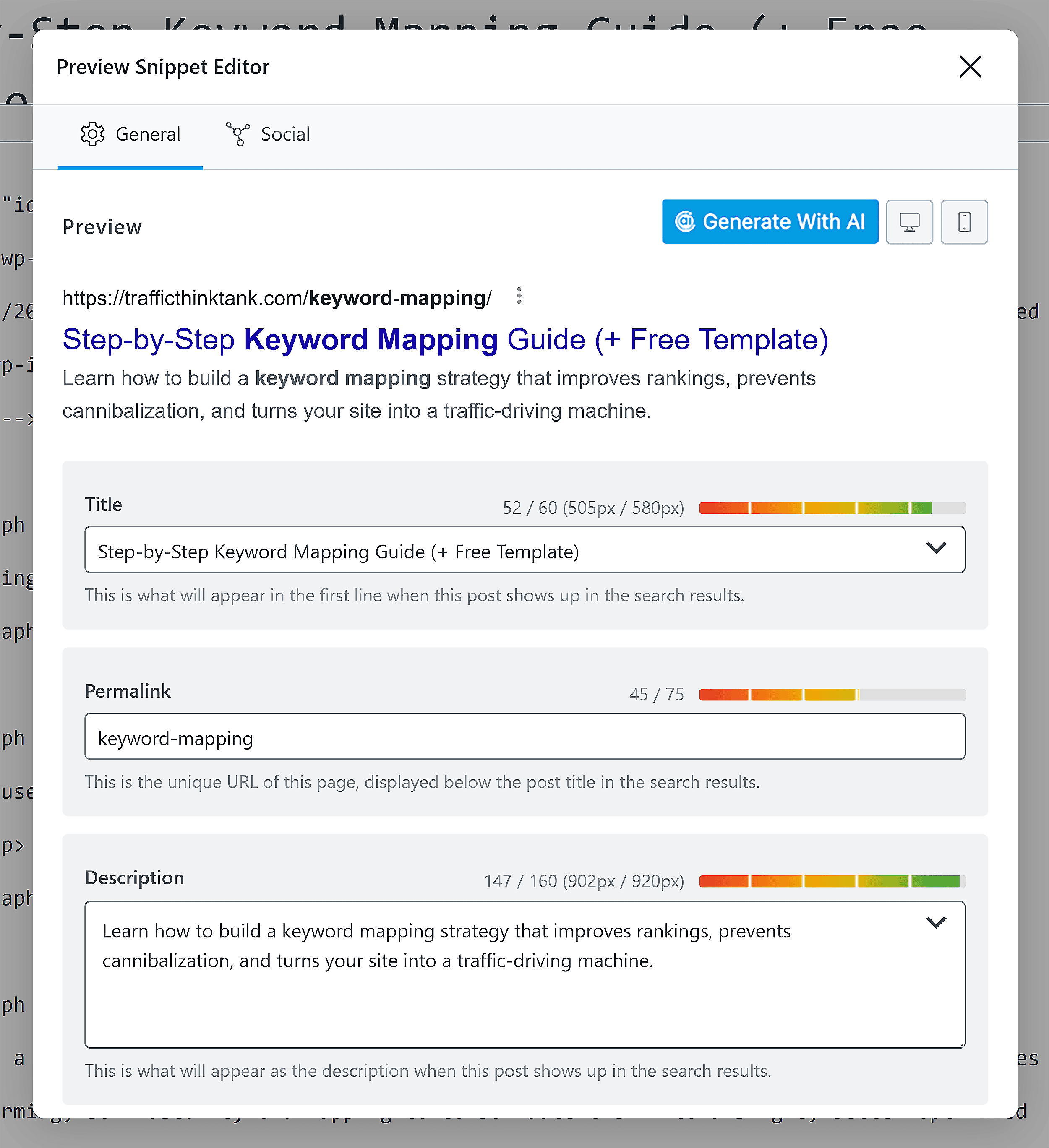
It also lets you preview what the post will look like when you share it on Facebook and X/Twitter:
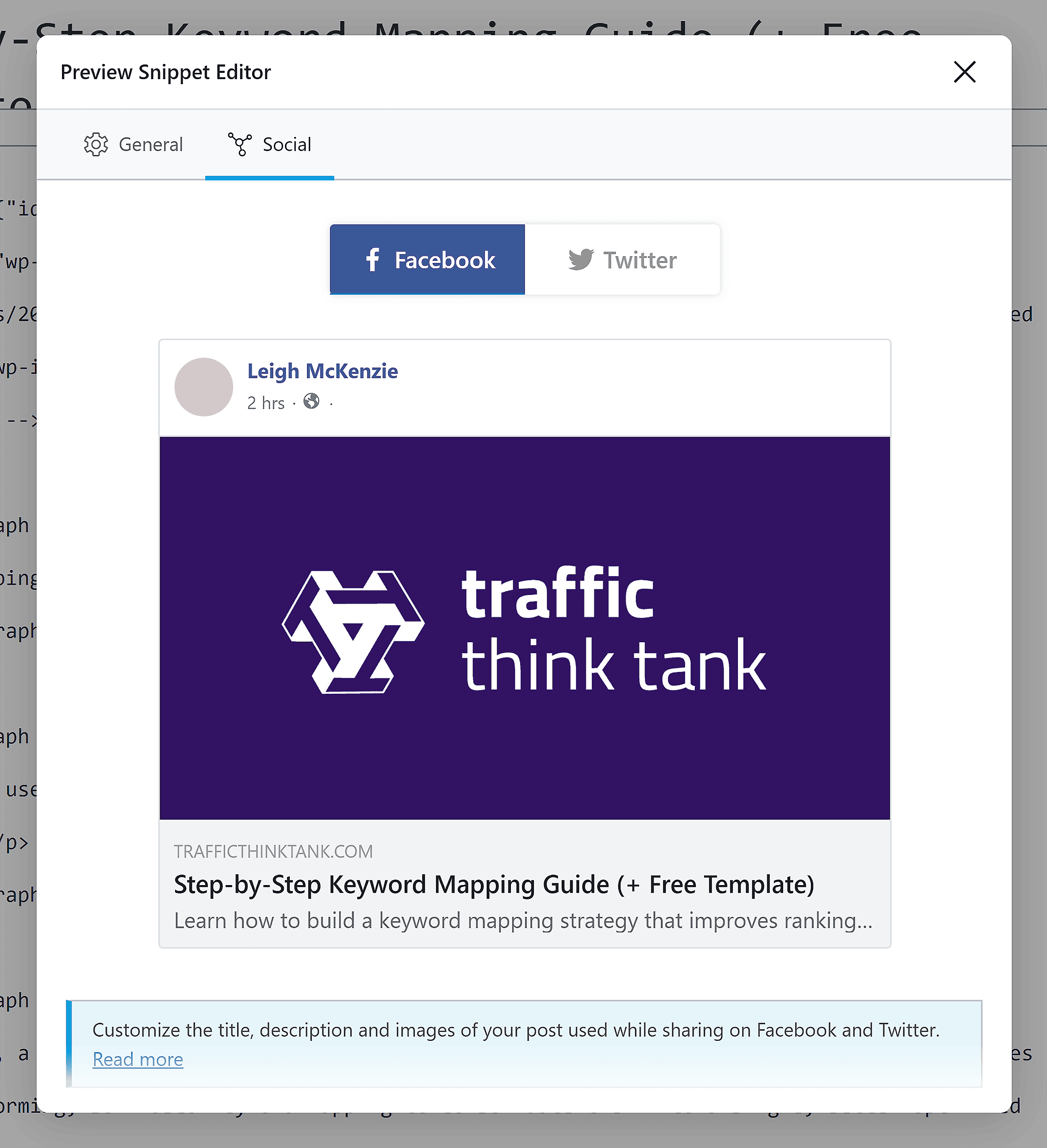
This gives you more control over how your content looks in SERPs and social feeds.
It’s a pretty rudimentary feature, and hardly one that separates it from the likes of Yoast below when taken in isolation.
But how your social content looks can have a big impact on the engagement your posts get — and how many people click through to read your content. So it’s a useful feature for those looking to share their content beyond their blog.
Get SEO Suggestions as You Write
Rank Math also gives you SEO guidance as you’re creating your content in the WordPress editor. Like having your own SEO assistant you can call on as you write.
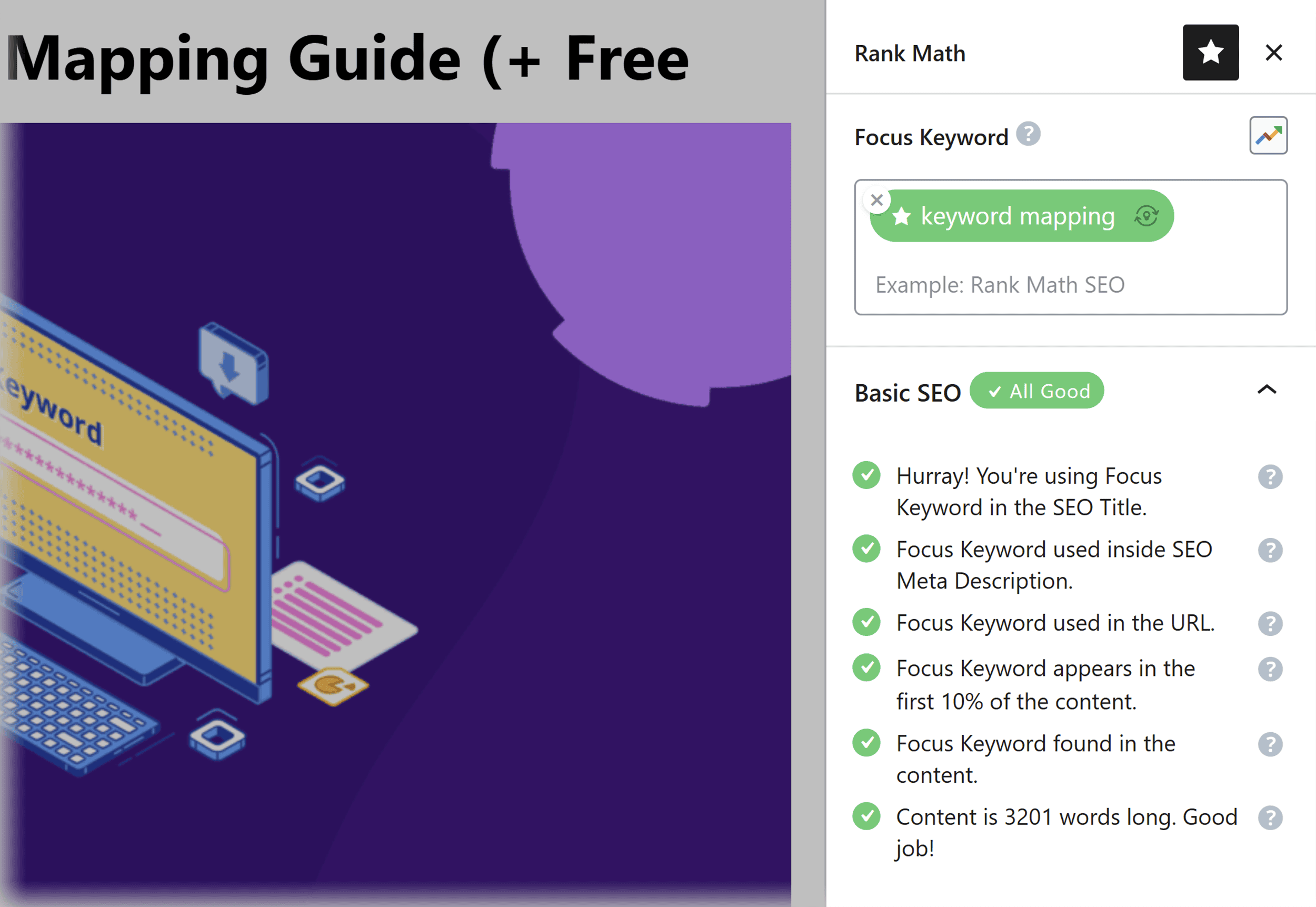
It’ll highlight things like missing focus keywords in your meta description, intro, and throughout your content.
But honestly? I never use this feature.
So why am I calling it out here?
Because when you’re just starting out creating SEO content, it’s actually super helpful for keeping you on track.
Sure, once you’re familiar with the basics of content optimization, you’ll do all of this naturally. But as a beginner, this gentle guidance can help you learn faster (and create better optimized content in the process).
Plus, you can click “Fix with AI” to generate a suggestion and save time on the small changes.
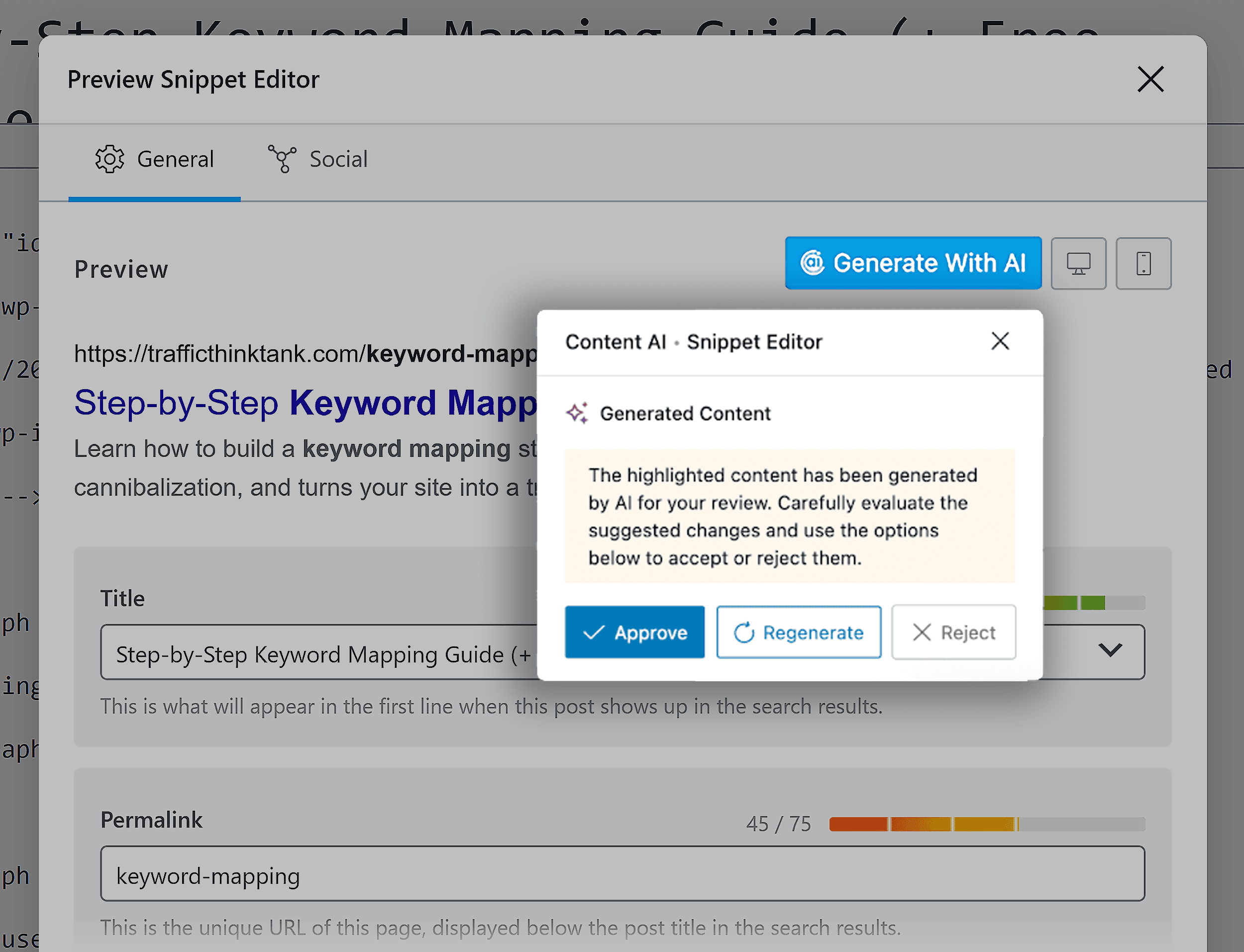
It’s not going to be perfect. But for a one-click, two-second job?
I’ll happily use this, because it speeds up optimization.
Plus, you can tweak or regenerate the output anyway, so it’s useful as a starting point.
Broken Links and Redirects
Rank Math flags broken links on your site using its built-in 404 Monitor.
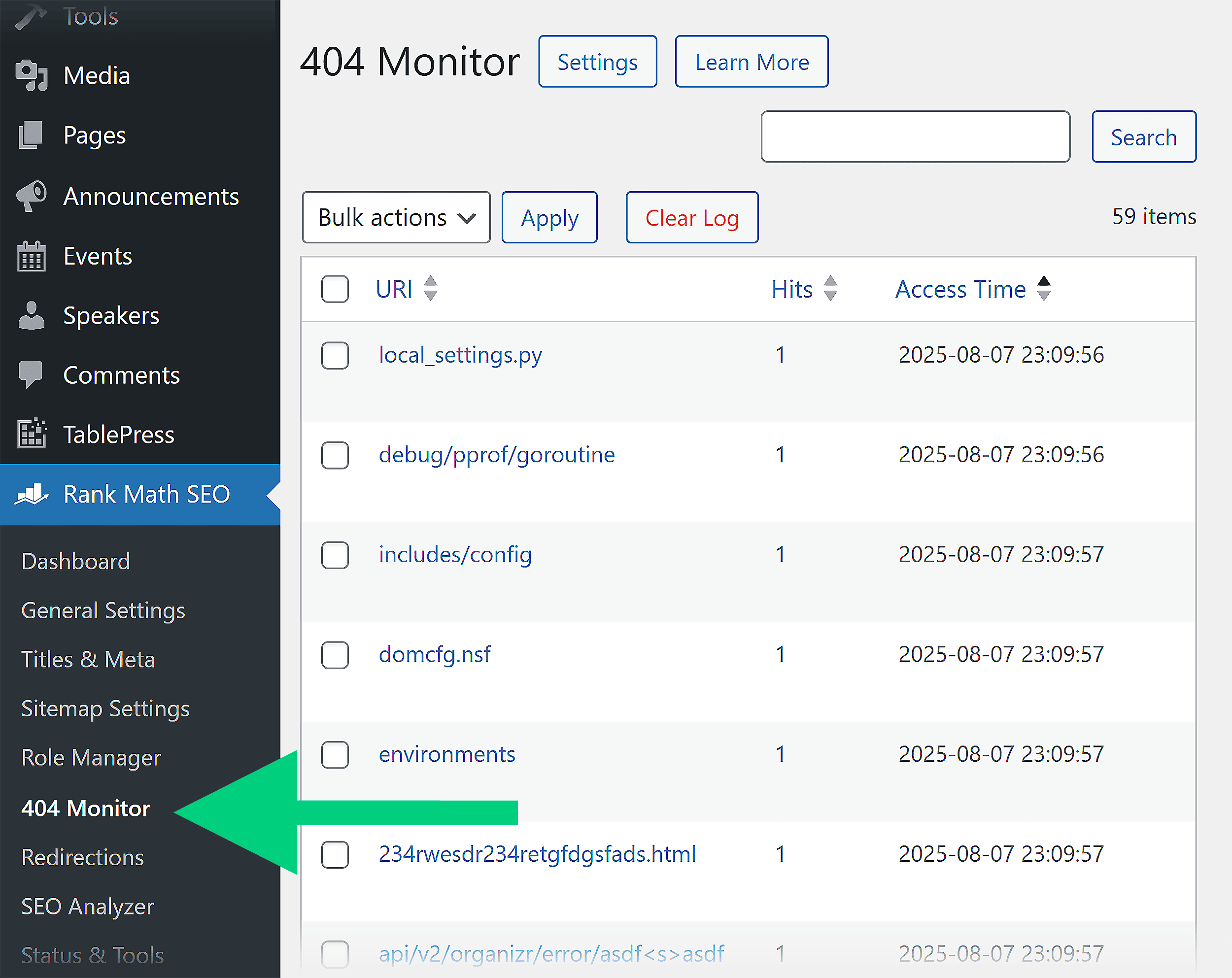
You can then set up a redirect right from the dashboard:
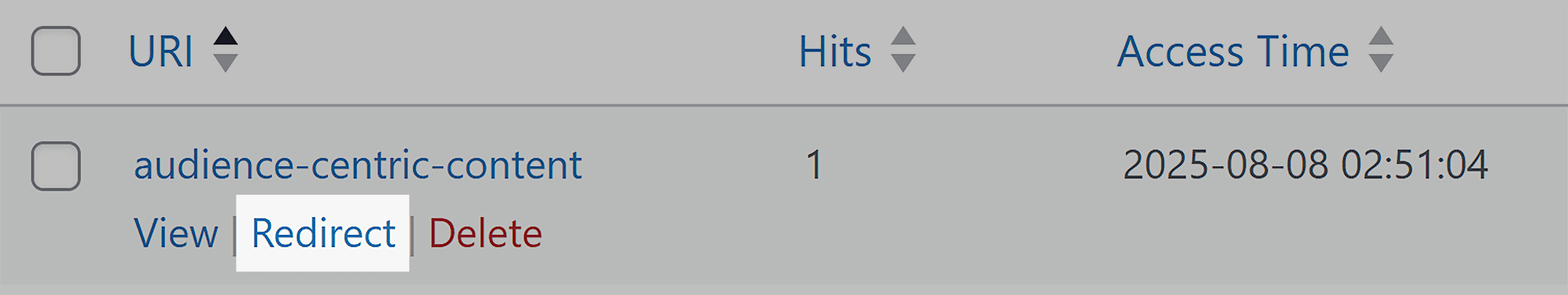
This feature keeps your internal links working. It ensures you’re passing authority between your pages and that you’re offering a good user experience.
It also reduces plugin bloat as you don’t need a separate plugin to handle broken links.
The fact the free version of the plugin comes with built-in redirection capabilities is a massive win in my book.
I’ve personally leaned on this particular part of the plugin heavily multiple times.
Firstly, it’s great for just quickly setting up redirects when you change the URL of a post (it even does this automatically).
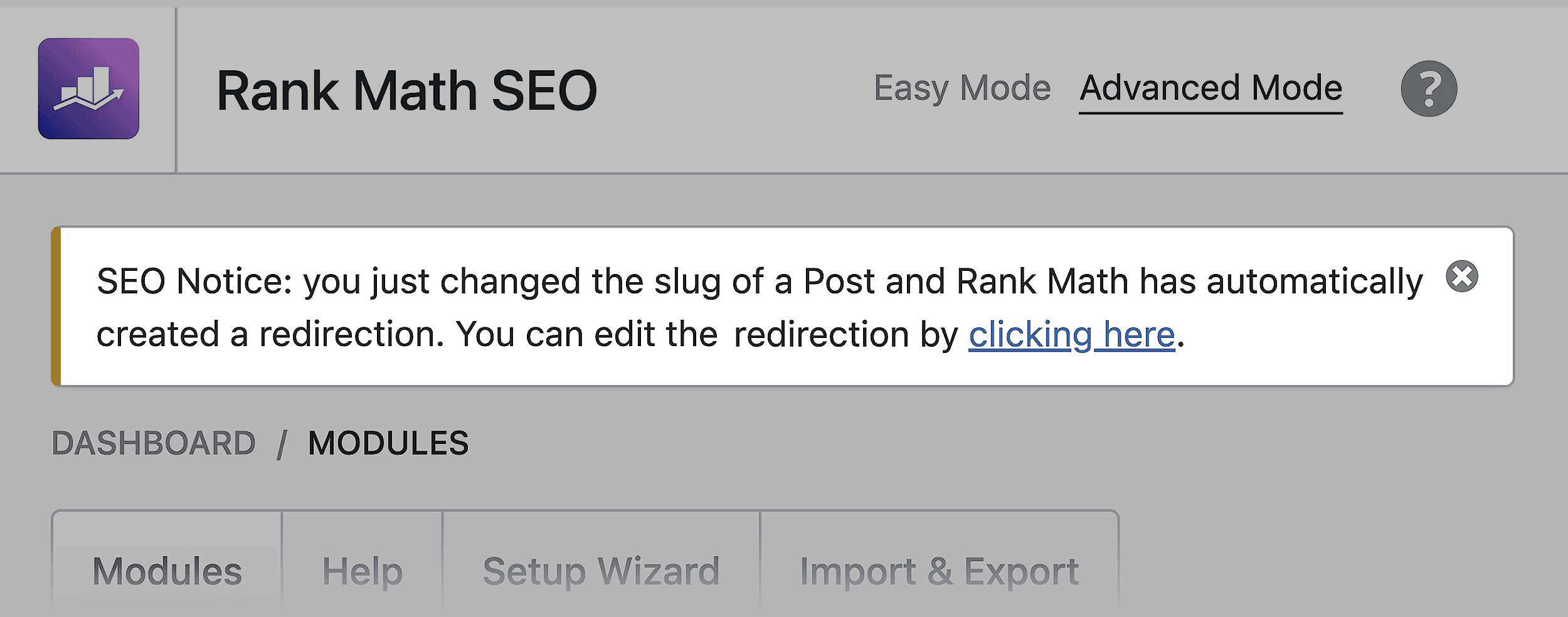
But you can also set it up to move entire categories of posts or pages through the filters.
Just choose “contains” and you’ll be able to move all your content from /old-path/page to /new-path/page without your users even noticing — and without any hassle on your end.
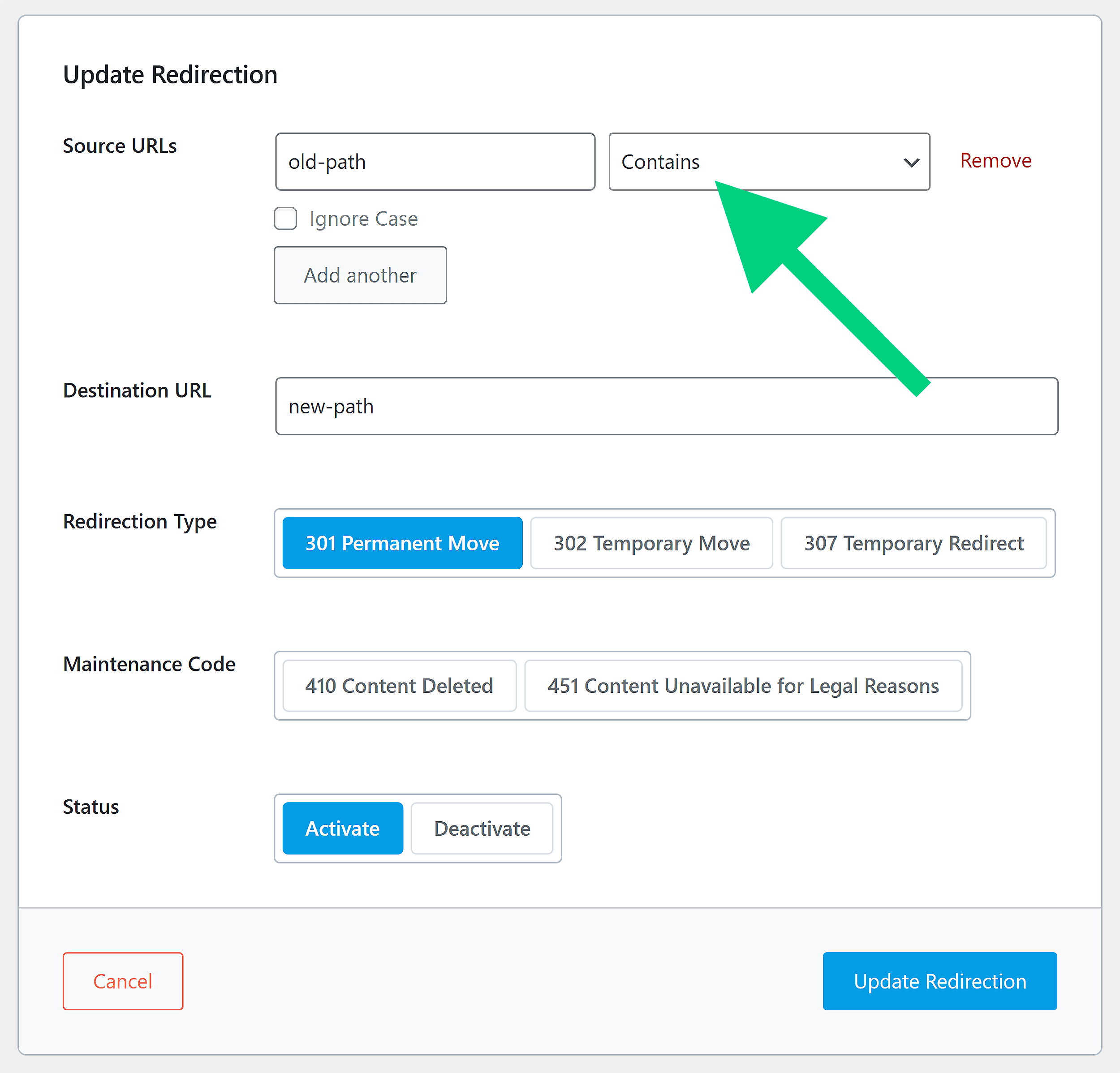
I don’t see enough people praising Rank Math for the redirect functionality. But honestly it’s a lifesaver.
Downsides But Not Dealbreakers
Rank Math clearly has a lot of features, which is great. But it can also feel overwhelming at first. That’s just the nature of any “all-in-one” style plugin.
However, once you know where things are and what you need, it’s fairly easy to navigate.
Also, on the content improvement side of things, readability feedback is pretty limited. It checks basic things like paragraph length and image use. But it won’t help you improve sentence structure or tone.
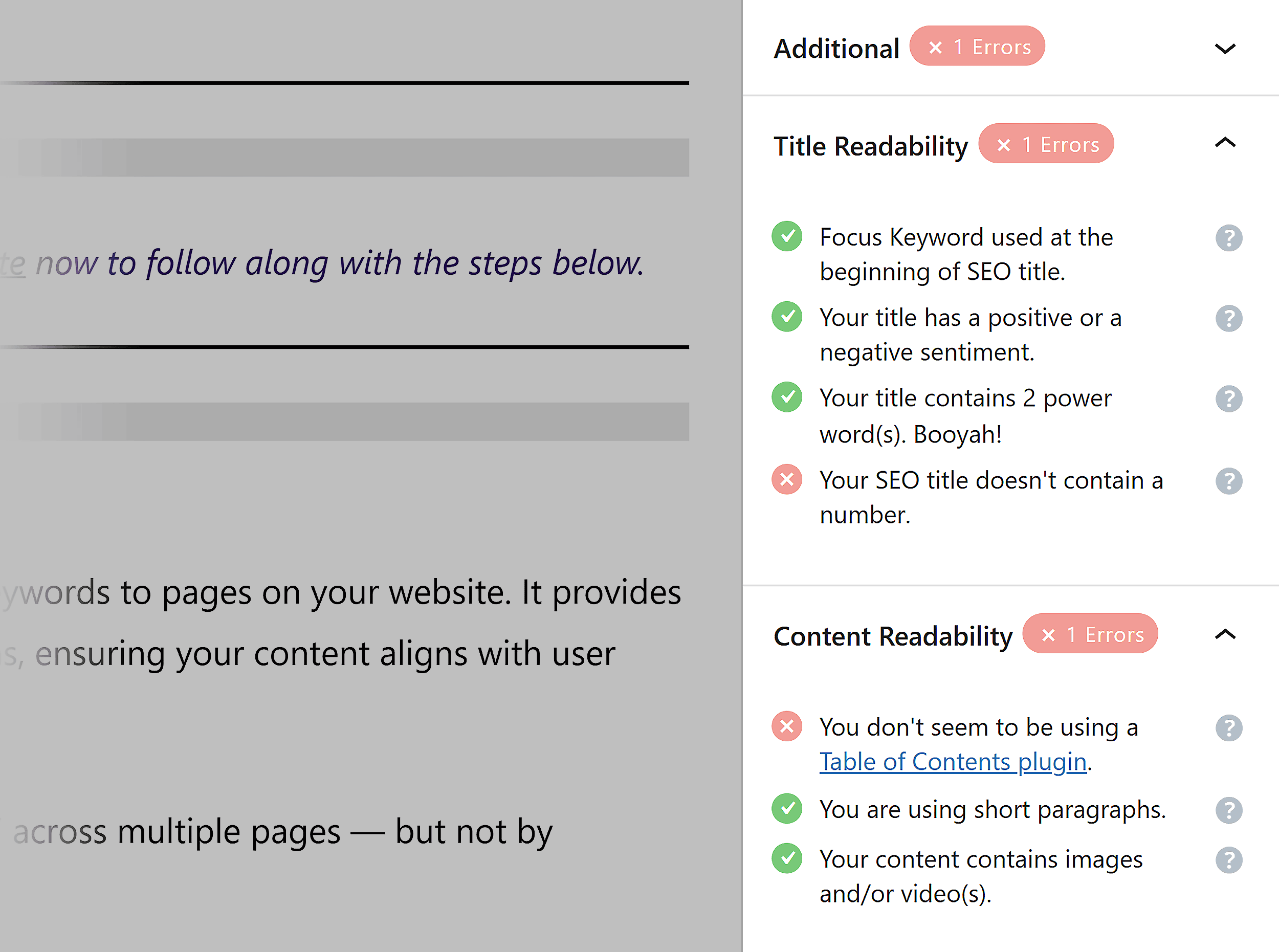
(If you need more focus on that, check out the fifth plugin on this list.)
But overall, these drawbacks are pretty minor. Rank Math is still our number one recommendation if you need an SEO plugin.
2. Yoast SEO
Best for beginners who want step-by-step SEO guidance inside WordPress
Pricing: Free version available; Premium starts at $99/year
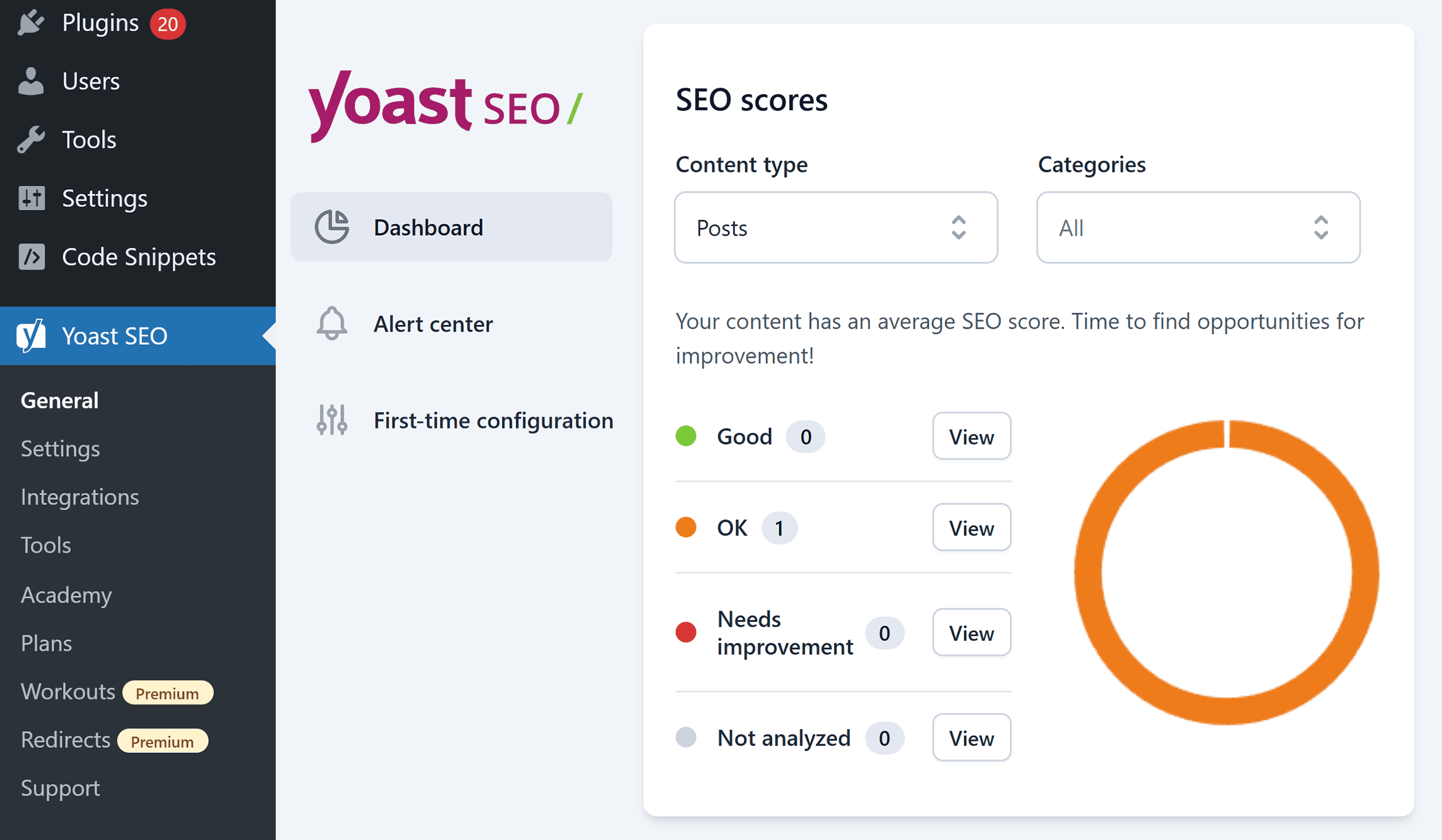
Yoast SEO is probably the first plugin you came across when you started looking into WordPress SEO. And for good reason — it’s installed on 10+ million sites and has around 26K five-star reviews.
It’s been around for so long and has such a clear purpose that its WordPress plugin directory URL path is literally just “/wordpress-seo/”:
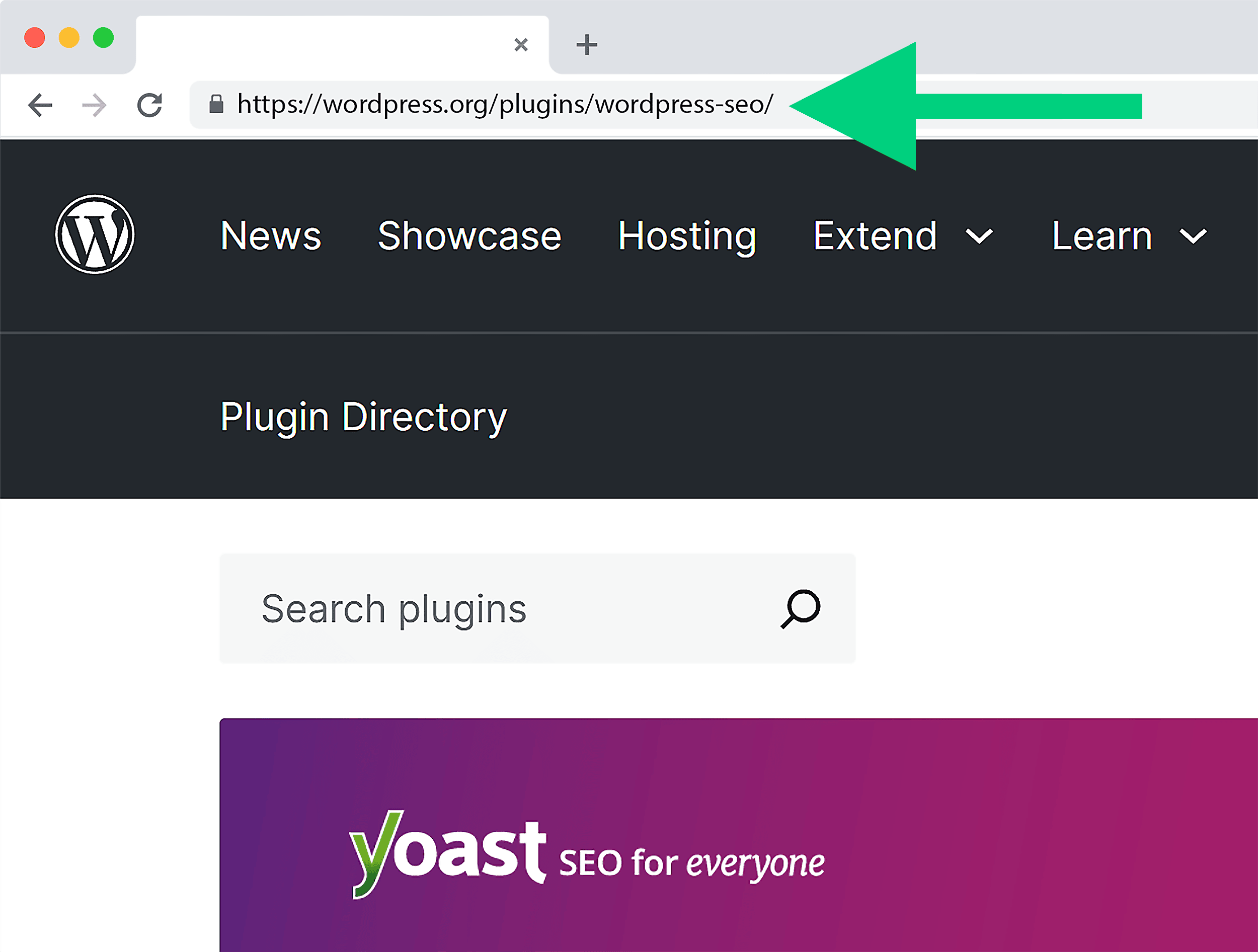
It’s the second of the “big two” WordPress SEO plugins alongside RankMath, and it’s worth addressing why we put it second before we get into the details of the plugin itself.
In summary: We usually recommend Rank Math for a first-time WordPress site owner. It’s packed with features, and its free version has the edge over Yoast in a few areas. These include redirects, multiple focus keywords per post, and more extensive schema markup options.
But Yoast is pretty evenly matched in a lot of ways. Especially if you opt for the paid version.
In fact, this is the specific SEO plugin we use for Backlinko.
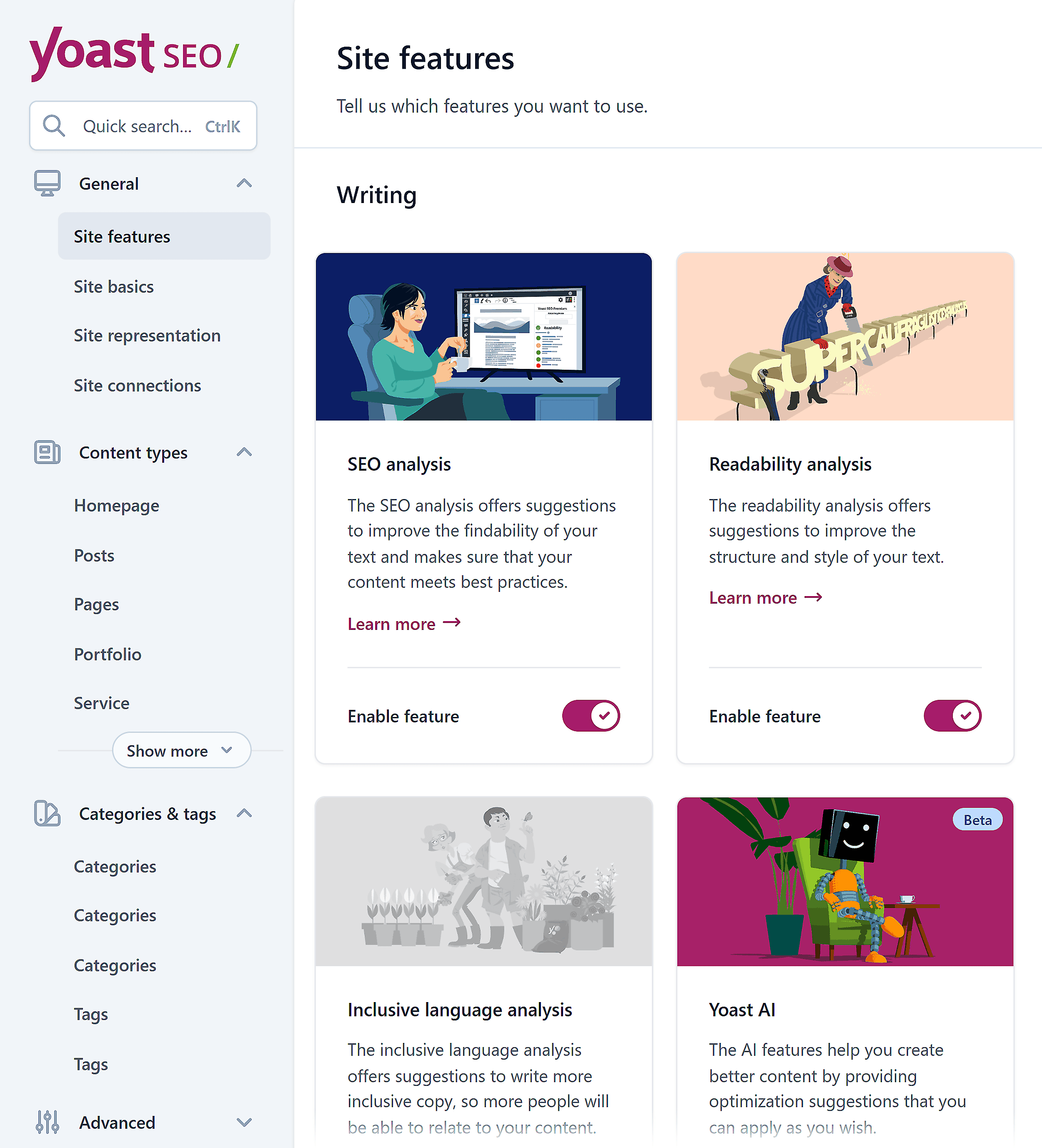
My personal recommendation is to try them both (separately) and see which one works best for you.
Note: Don’t use them both at the same time, as running multiple all-in-one SEO plugins on the same site can lead to compatibility issues.
Okay, now let’s go through what I like most about the Yoast SEO plugin:
Optimize Search and Social Previews
Like Rank Math, Yoast helps you optimize how your content appears both in search results and on social media.
You can easily update your SEO title, meta description, and URL slug for every page or post:
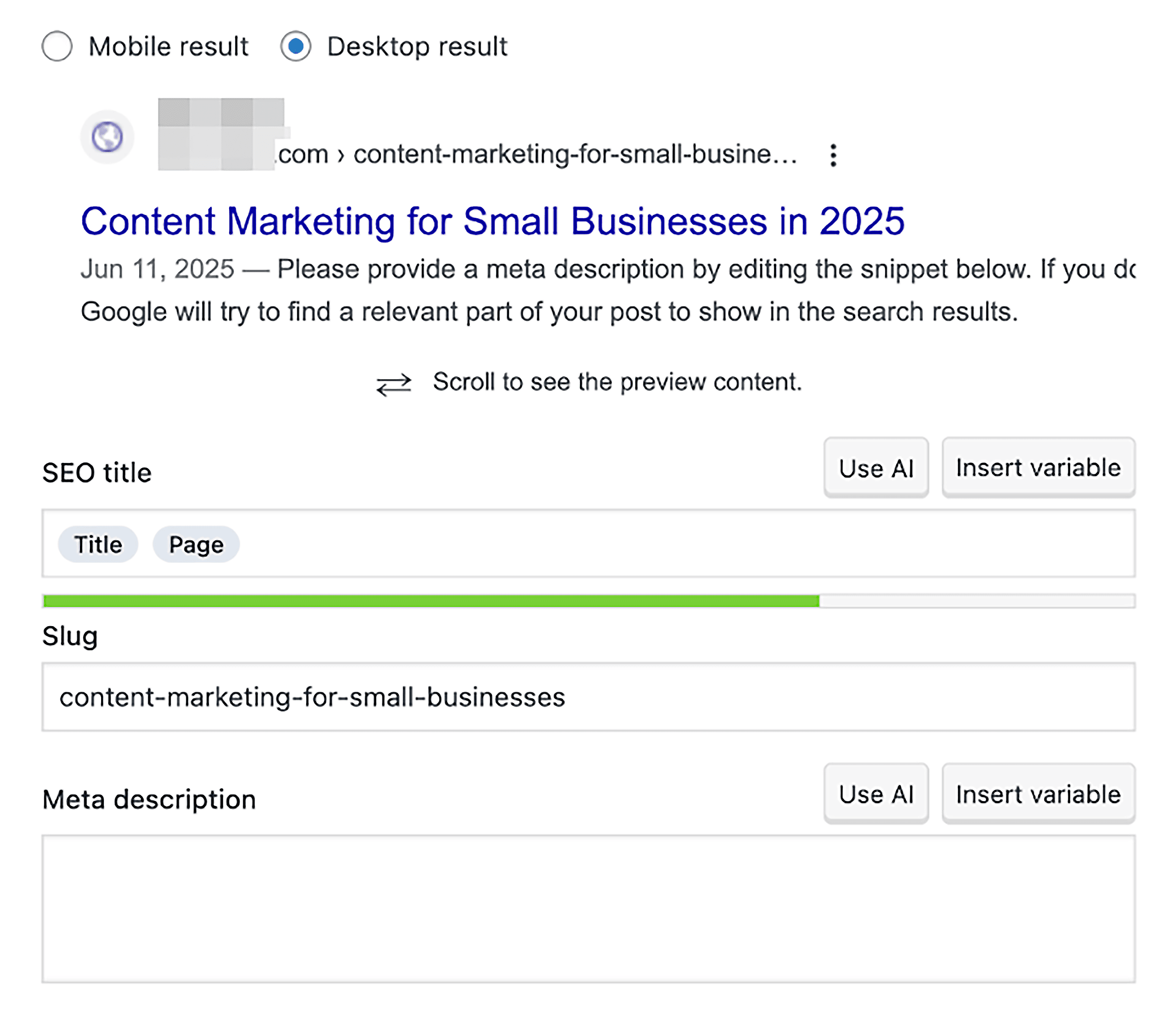
You also get a live preview of how your content will appear in Google search results and on socials.
It’s very similar to Rank Math in this respect. But I wanted to call it out here anyway as it’s some fairly fundamental functionality for a WordPress SEO plugin.
Get Real-Time SEO and Readability Feedback
Yoast analyzes your SEO as you write, using a simple green/orange/red traffic light system.
Green means you’re following best practices, while orange suggests there’s room for improvement. Red highlights critical issues you should prioritize.
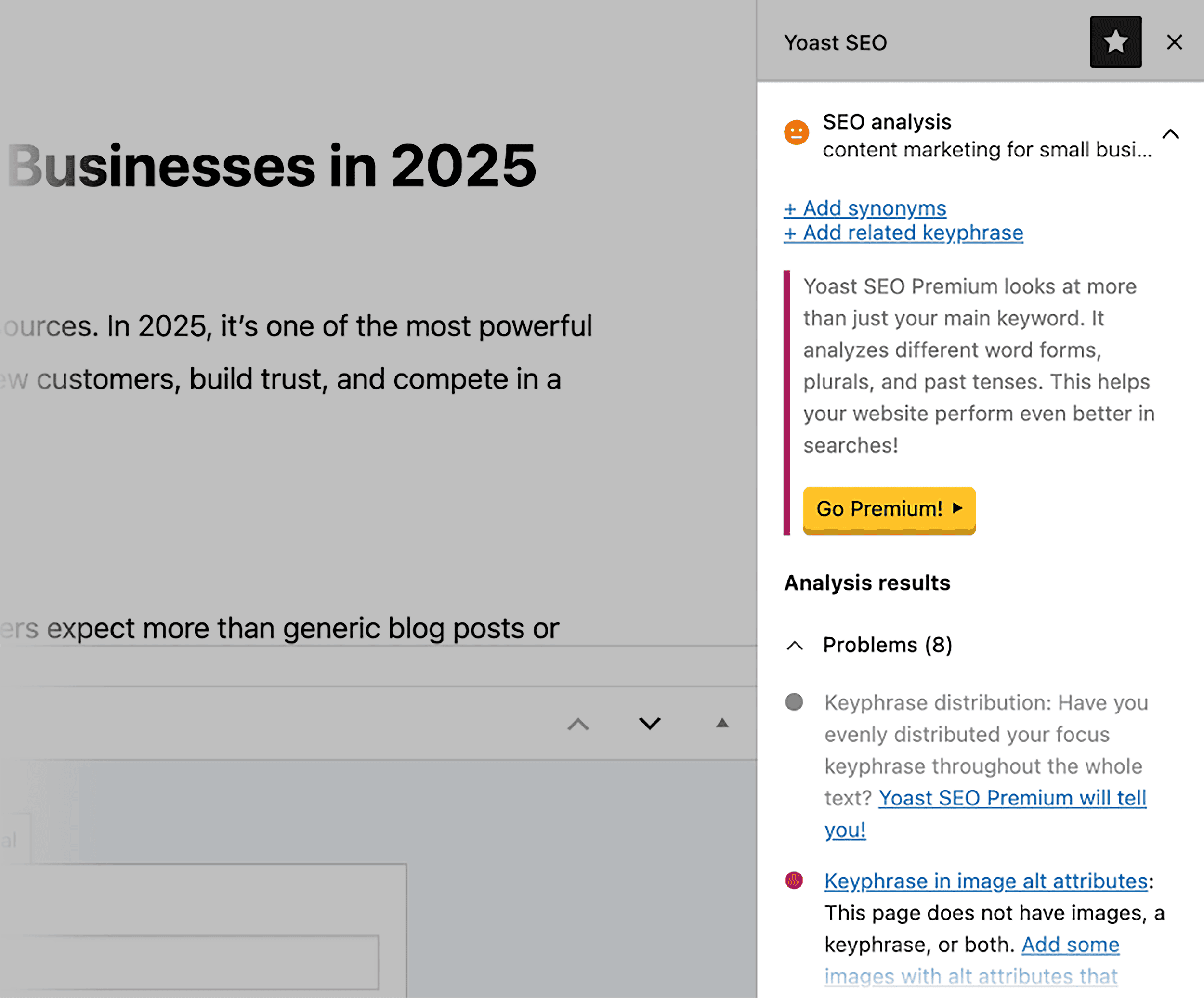
Each suggestion is actionable, helping you easily optimize your pages, even if you’re new to SEO.
Yoast also gives you a detailed breakdown of your content’s readability.
You’ll see checks for things like passive voice, sentence length, and consecutive sentence starters. In this respect, it does offer a bit more than Rank Math.
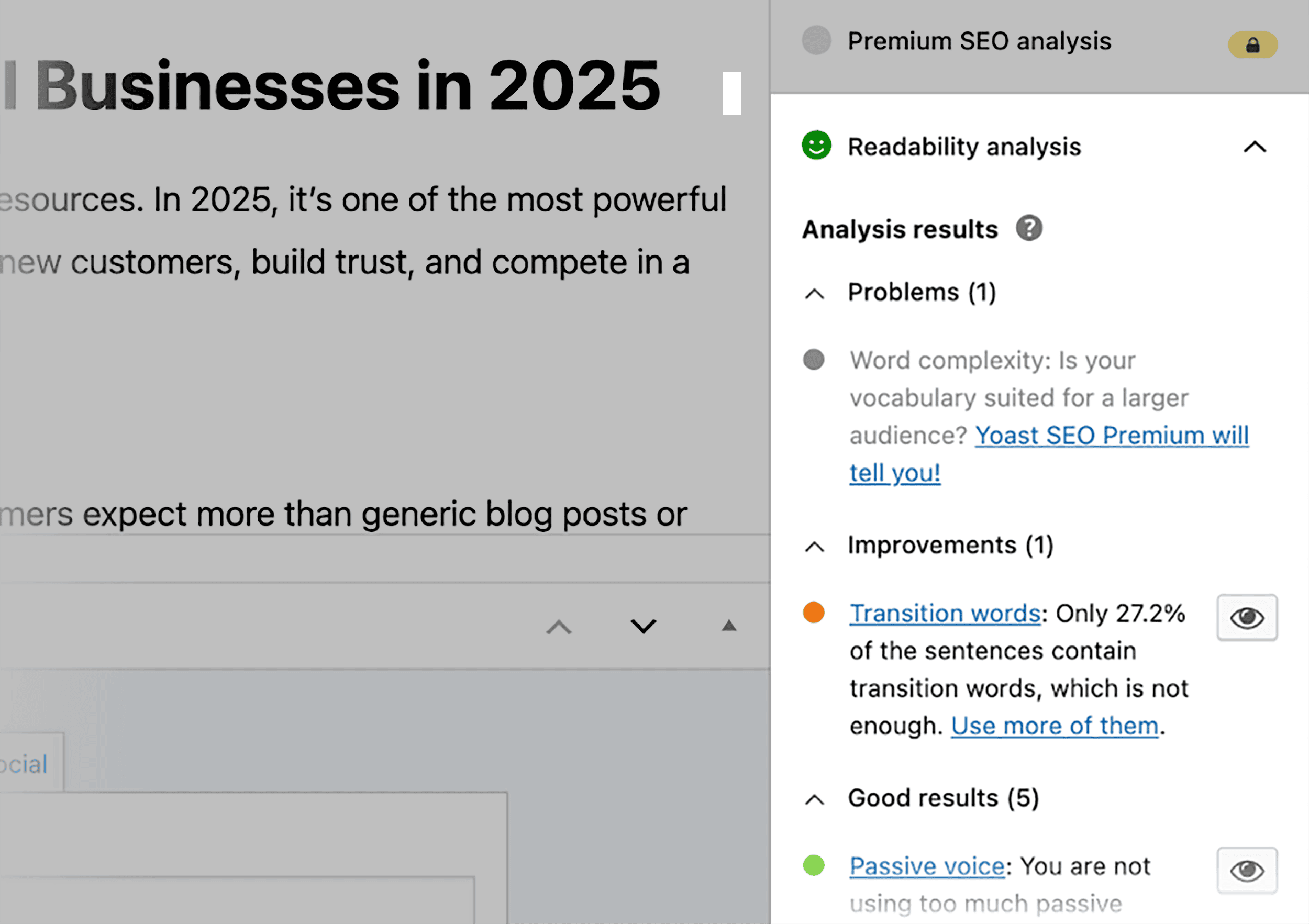
My advice: Don’t chase all the green lights thinking it’ll help you rank. Content quality and value for the reader matter far more than hitting a certain percentage or score.
However, Yoast’s feedback does help you spot common issues and make your writing clearer for both users and search engines.
Like I said in the Rank Math section, I don’t personally use these features. But beginner me found himself looking to them quite a lot for basic guidance.
Manage XML Sitemaps
Yoast creates a dynamic XML sitemap for your site and updates it as you publish new content.
Here’s what it looks like for Backlinko:
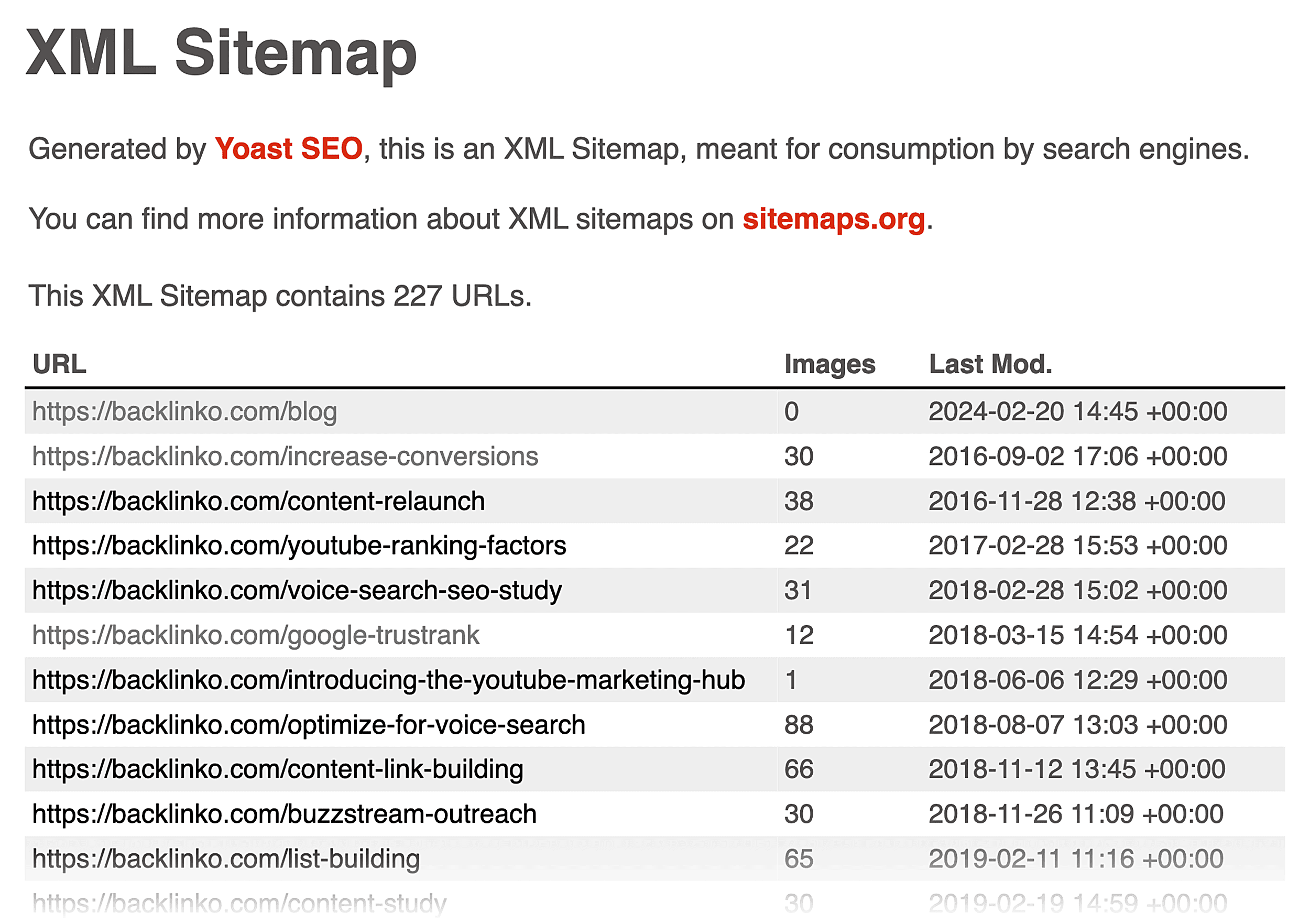
This is a basic but very useful feature (Rank Math does this too).
Just make sure to submit your sitemap URL to Google Search Console. This helps Google discover and index your content.
Further reading: Top 8 Sitemap Generator Tools (Free & Premium)
Downsides But Not Dealbreakers
Yoast’s SEO scoring system can feel rigid. For example, you might get flagged for not using your main keyword in the first sentence even if it doesn’t fit there naturally.
And I’ll often see site owners that are new to SEO sticking too closely to these guidelines and creating pretty mediocre content as a result.
But if you treat the feedback as guidance, not strict rules, Yoast can still be a helpful way to catch easy-to-miss issues.
Further reading: Learn more about the plugin with our full Yoast SEO guide.
A word on a few alternatives before I move on:
The all-in-one SEO plugin market is dominated by Yoast and Rank Math. But another big player we can’t forget to mention is aptly named All in One SEO (AISEO).
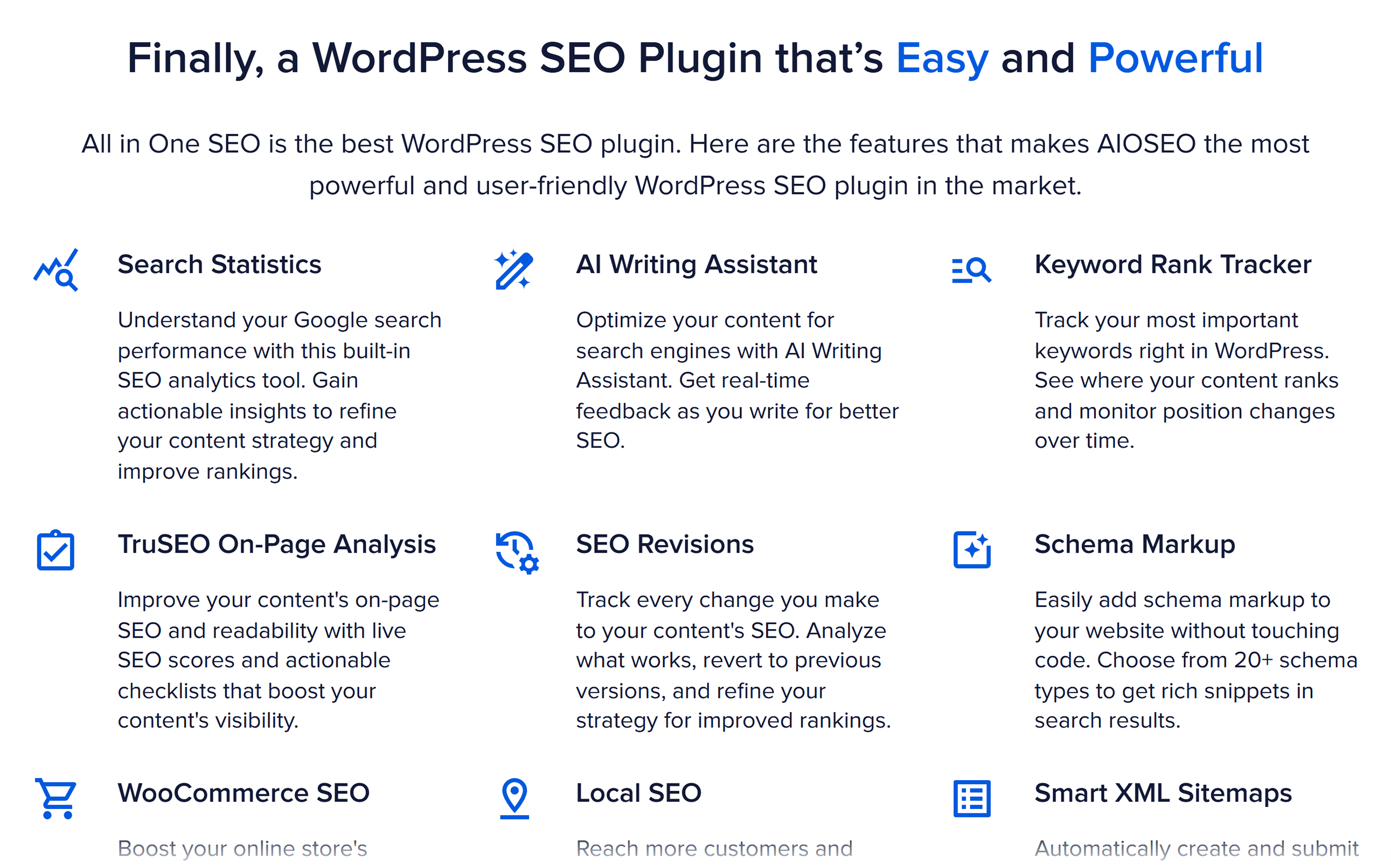
It does a lot of the same stuff as the other two, but they just do it better. It’s missing key free features like redirects, and it can get pricey if you want to use it on several sites.
Like I said earlier though, you should try these plugins out for yourself if you’re struggling to choose. The free options are more than enough in most cases, and they’ll give you a taste of what to expect should you want to commit to a paid option.
FYI: I don’t personally pay for any SEO plugins besides WP Rocket (more on that next). But we do use Yoast Premium on Backlinko and Rank Math Pro on Traffic Think Tank.
3. WP Rocket
Best for improving your website speed without needing a developer
Pricing: $59/year for one website, $119/year for three websites
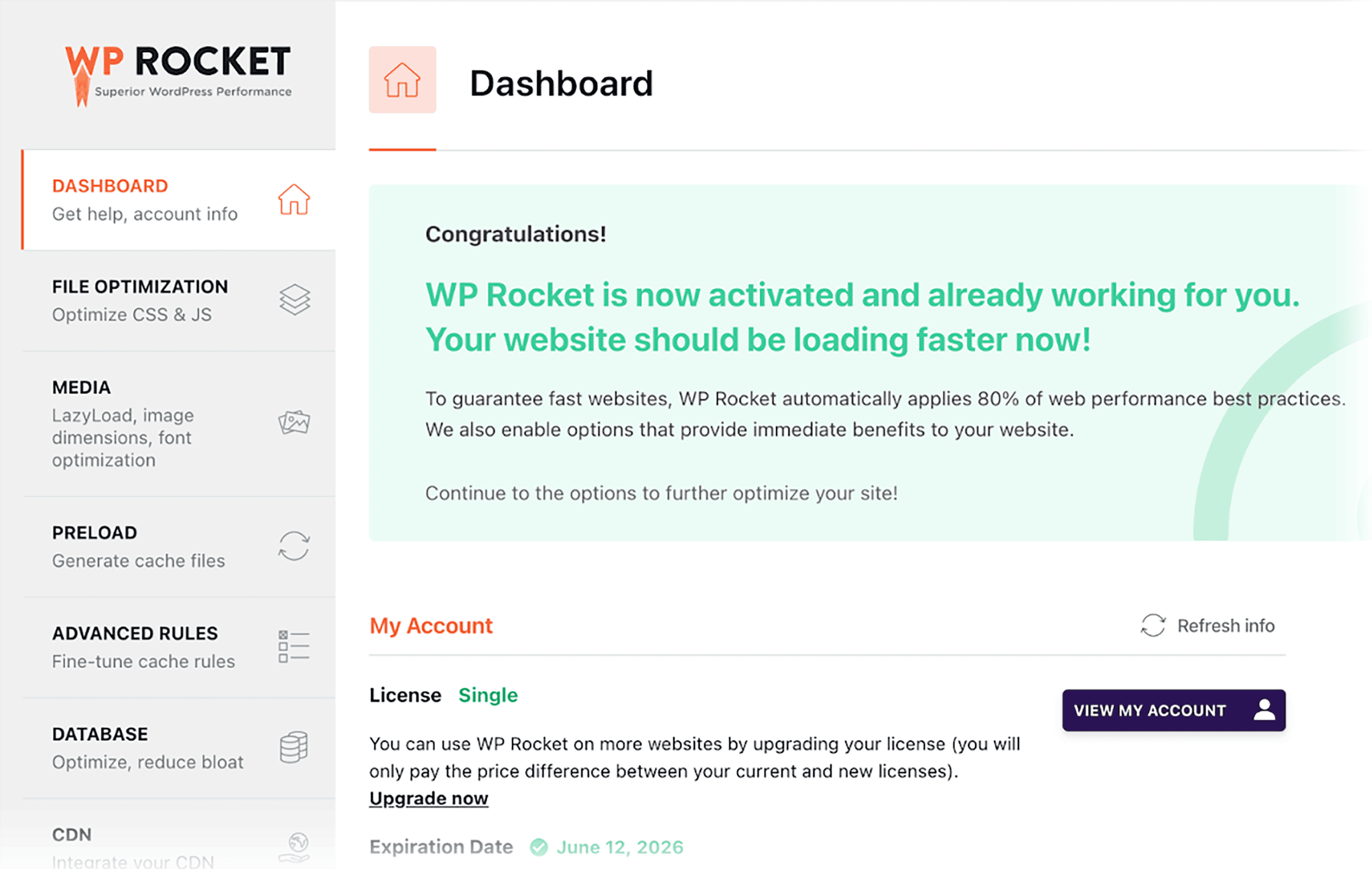
WP Rocket is probably my favorite of all the plugins on this list, even if it’s not technically the best overall. It’s a performance plugin designed to speed up WordPress websites. That’s all it aims to do, and boy does it succeed.
I run a somewhat well optimized site, and here’s how it looks in PageSpeed Insights without WP Rocket installed:
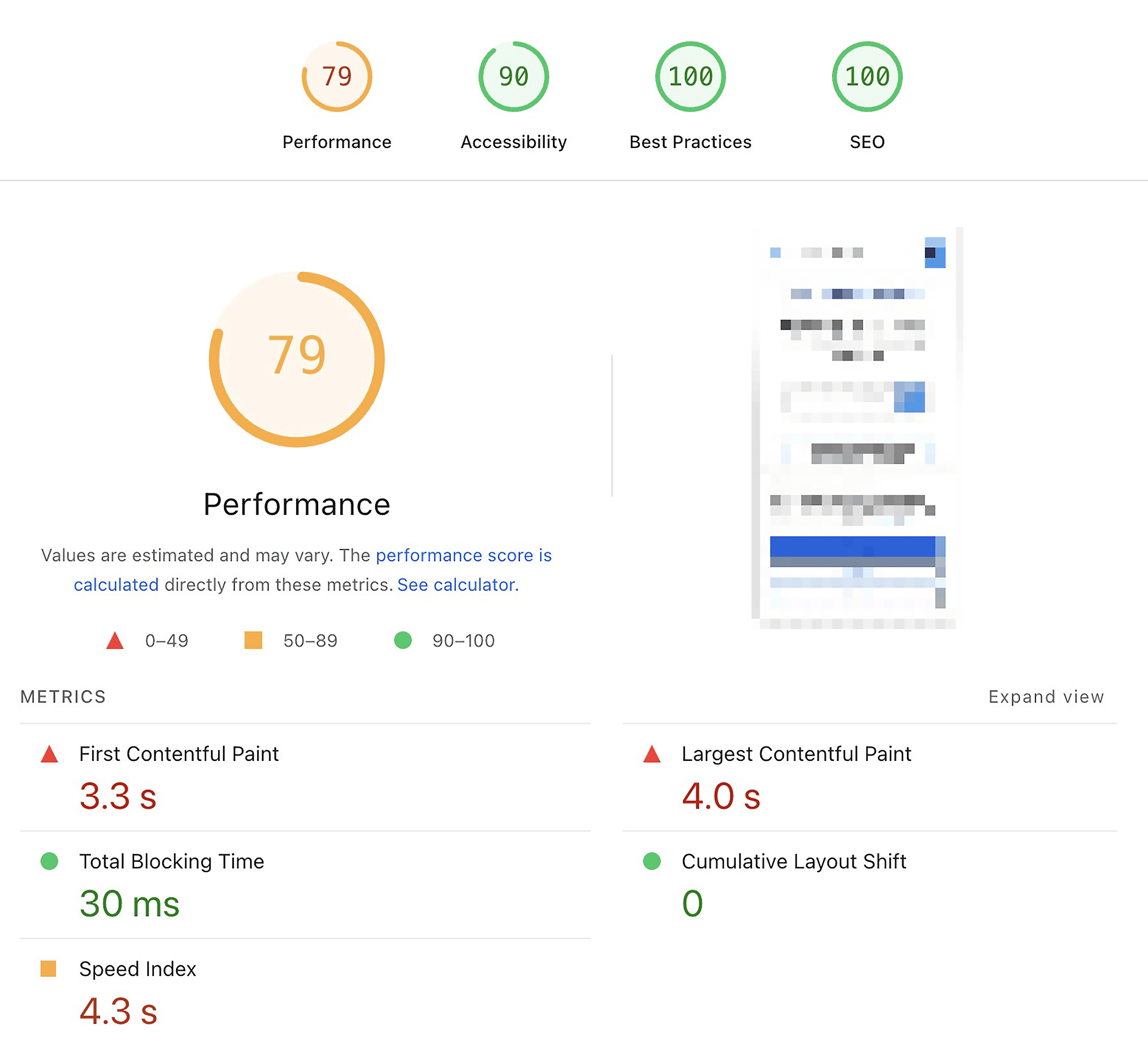
After installing the plugin and turning on the most important features, here’s how it looks:
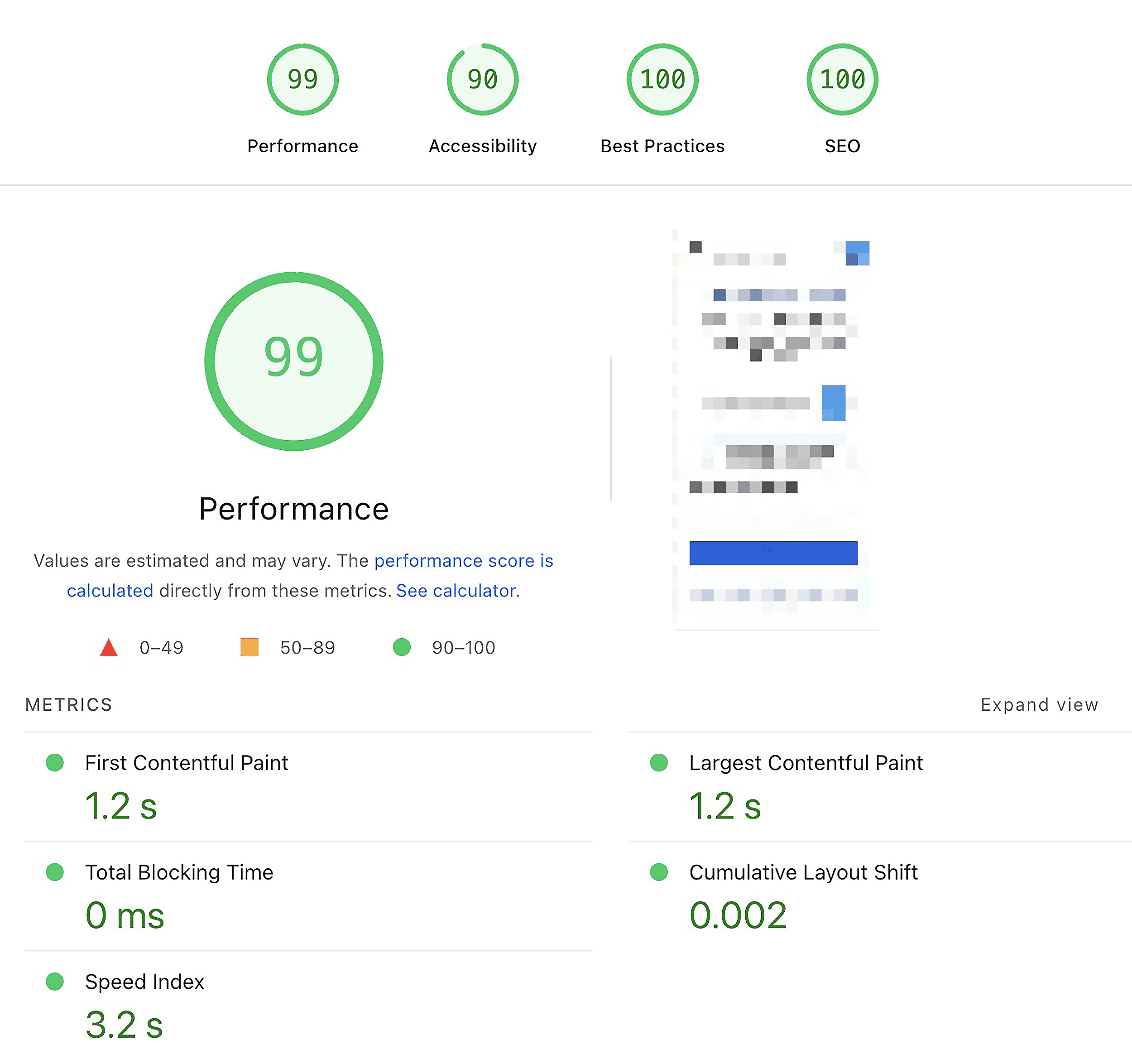
Let’s just pause on those numbers for a second:
- 20 point increase in overall performance score
- 2.1 second improvement in first contentful paint
- 30 ms to 0 ms total blocking time
- 2.8 second improvement in largest contentful paint
Again, it’s a decent baseline to begin with. But WP Rocket improves my site performance in ways I otherwise can’t manage on a site that’s quite heavy on the Elementor elements.
That’s an important point in itself: you 100% can make your site run fast without SEO plugins like WP Rocket.
But you will need to make sacrifices unless you’re an experienced developer (which I am not).
So if you also want to improve your site speed without digging into the code or harming your UX, here’s why you should consider WP Rocket:
Caching Made Simple
WP Rocket makes performance optimization easy. For example, I didn’t have to touch a single setting for the caching features to kick in, and you can clear your cache at the touch of a button:
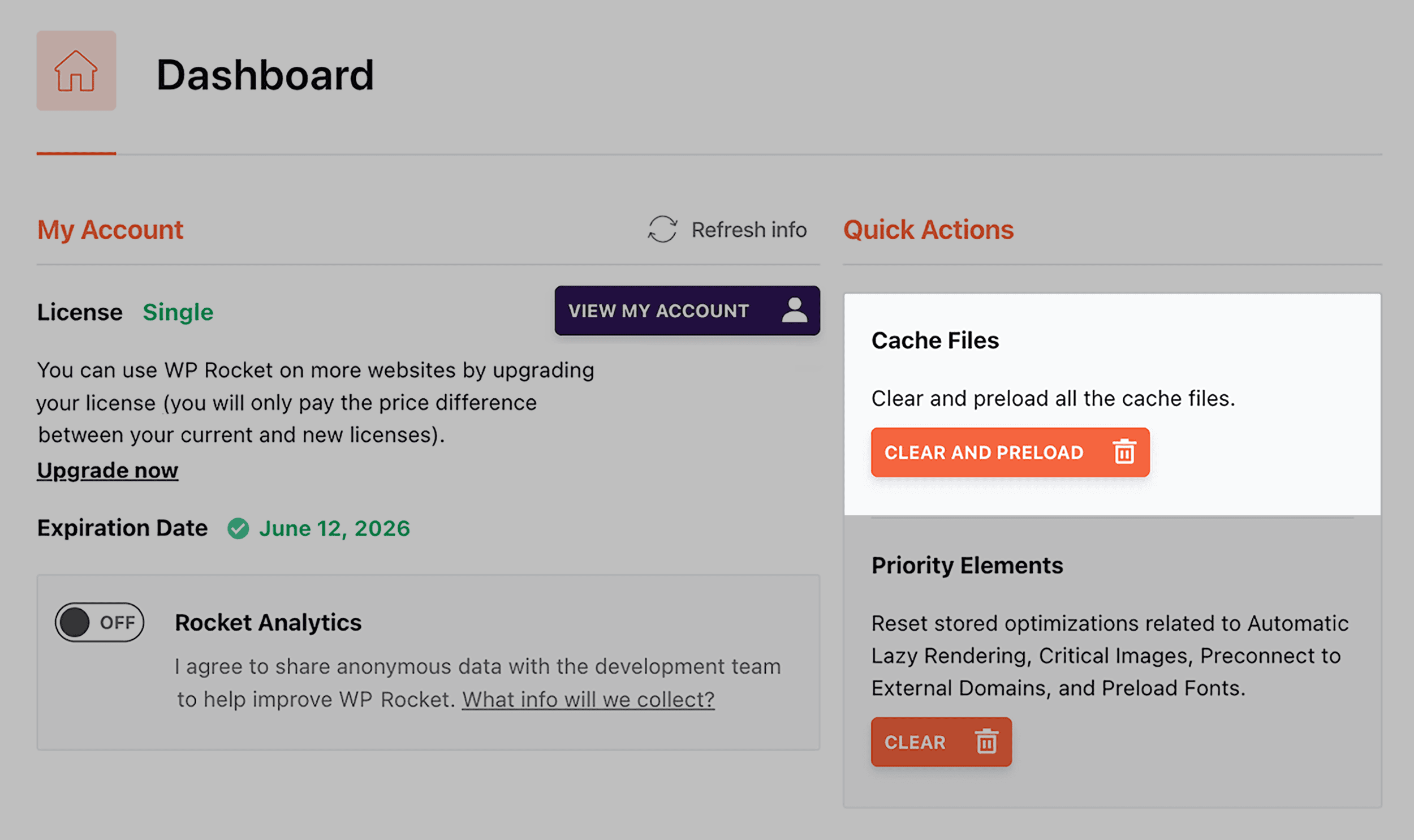
This is a feature some WordPress hosts and other plugins offer (my own web host does, for example). But I like WP Rocket’s because it’s easy to do within a dashboard that also does so much more.
For a non-developer like me, this kind of out-of-the-box performance boost is extremely useful.
File Optimization
You can also dig into advanced settings to minify your CSS and JavaScript, optimize images and fonts, and connect to a CDN.
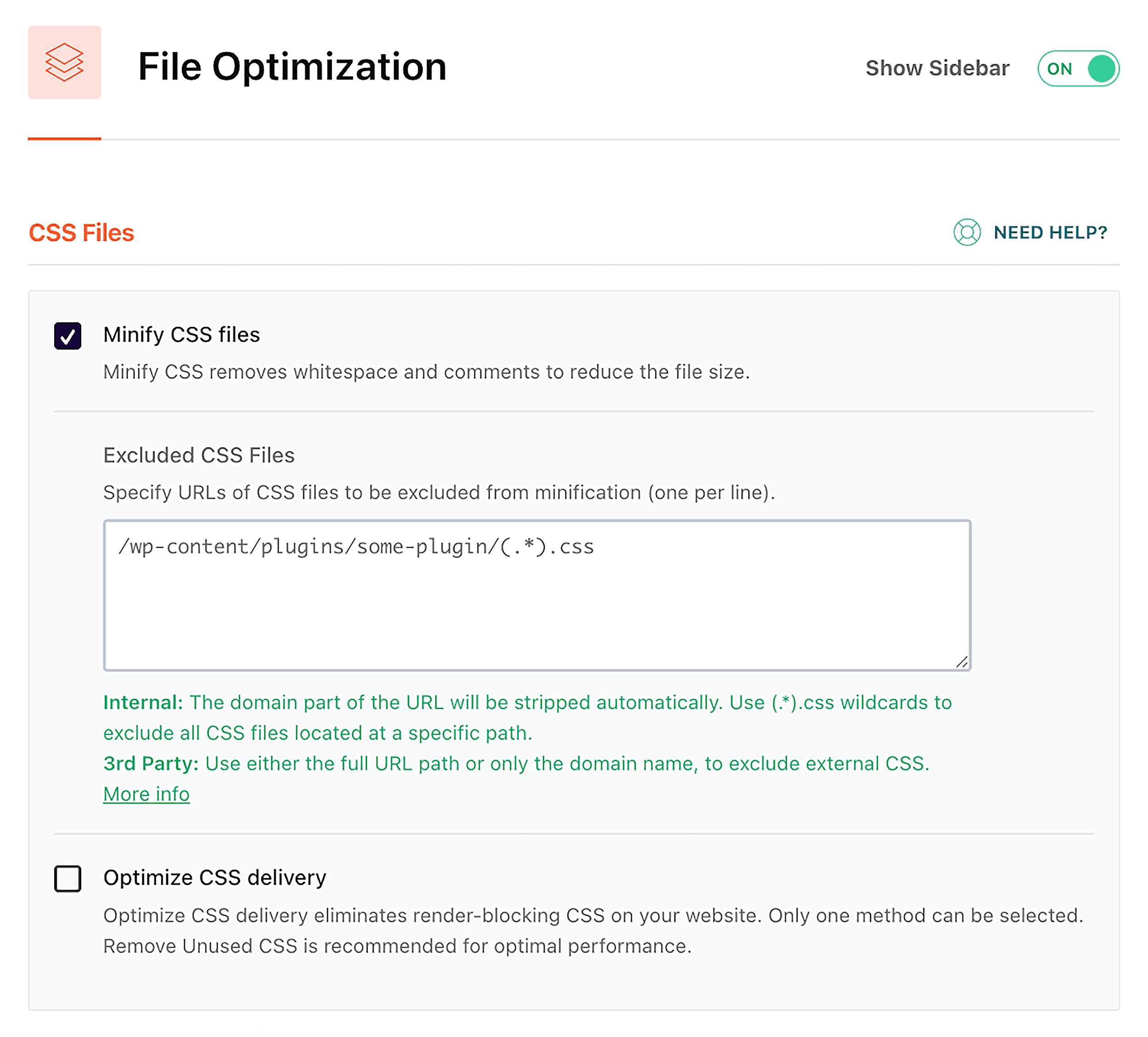
These tweaks can cut load time, reduce file sizes, and can even improve Core Web Vitals. In other words, they can have a major impact on your site speed.
(And as someone with no coding experience, there’s no way I could do any of this without a plugin.)
Now for the second and only other feature on this list that I’ll describe with the phrase “life saver”:
It comes with one-click exclusions for popular tools like Google Analytics, AdSense, and Stripe, along with other WordPress plugins, like Elementor:
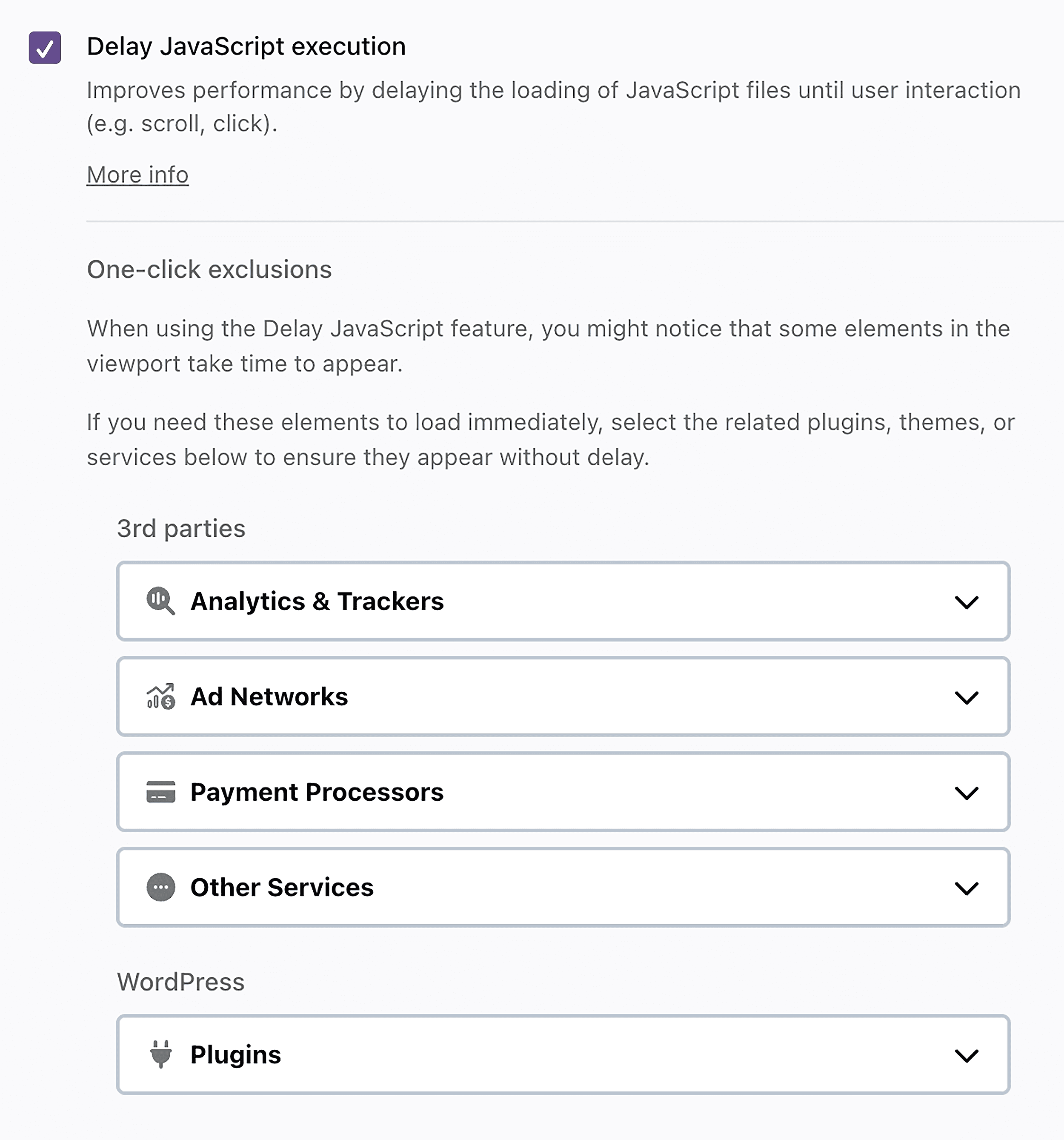
That means you’re less likely to break your tracking, ads, payment processing, or UX while optimizing. Which, believe me, is easy (and frustrating) to do.
And you don’t need to dig through documentation to figure out what to exclude.
You can also create custom exclusions, and these are handy if you do know what’s causing issues.
Downsides But Not Dealbreakers
Some layout elements may break if you enable file optimization without adding exclusions. In my case, my Elementor post cards got distorted. But excluding the right files fixed it.
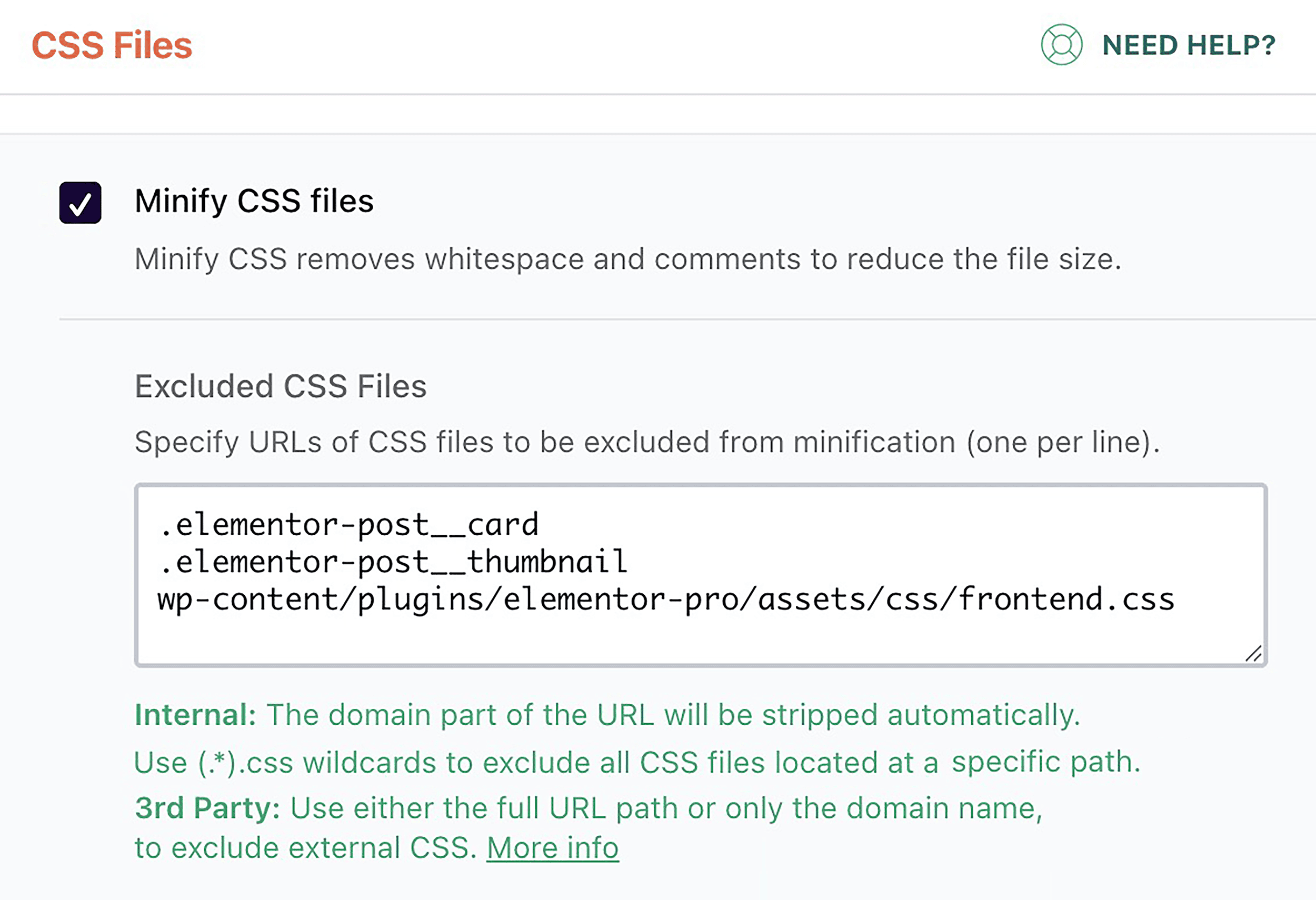
(Finding the right files to exclude took me a lot of trial and error, but your mileage may vary.)
The settings can also feel pretty technical if you’re not a web developer. I had to Google a lot before knowing what to toggle.
However, WP Rocket’s help center docs were solid. And once everything was dialed in, my site’s performance improved significantly. (Again, see the screenshots at the start of this section.)
Free alternative: When I first started playing around with WordPress websites, I used Autoptimize for a lot of the things WP Rocket does.
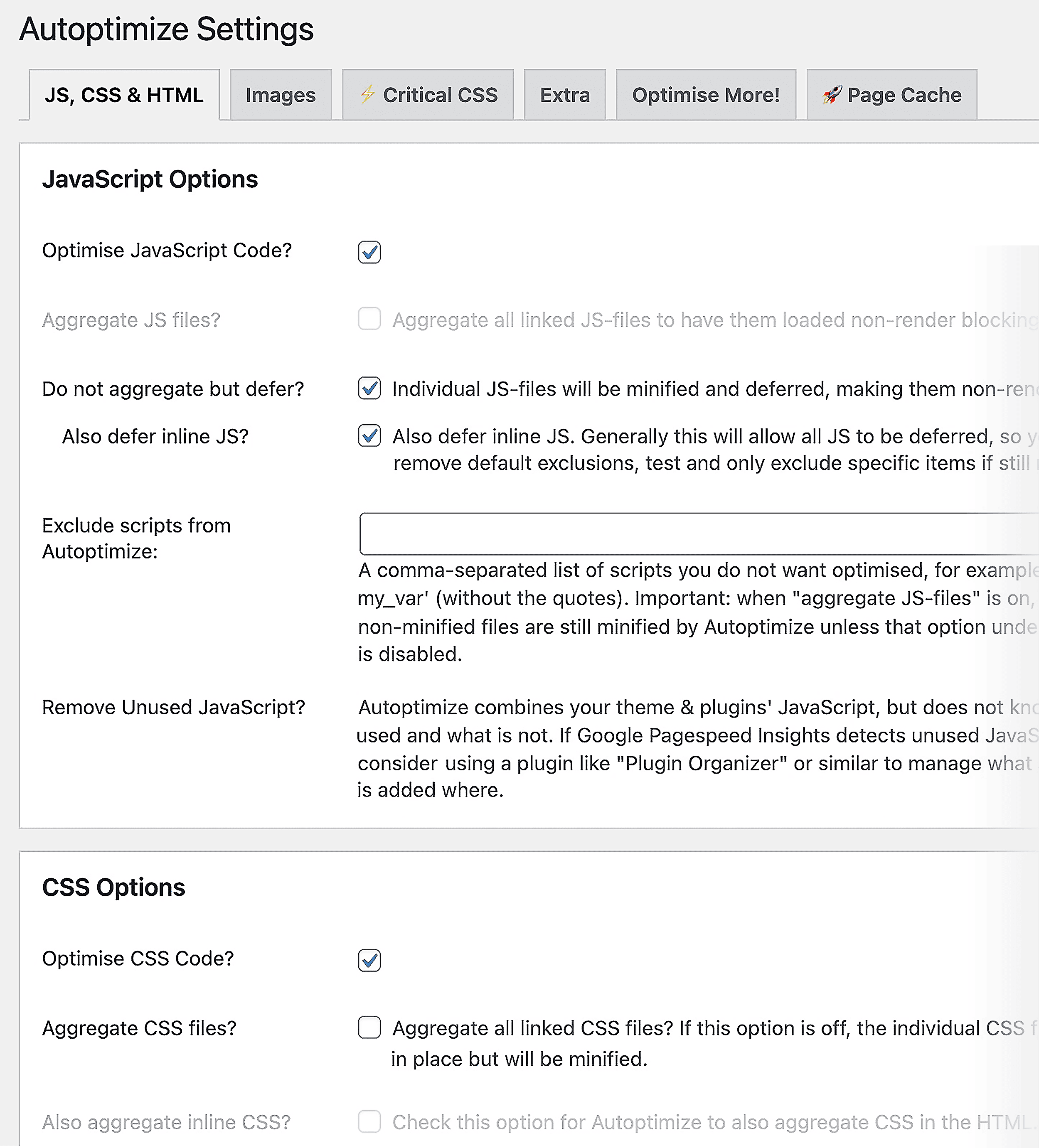
It’s not as extensive when you use the free version, but it’ll get you a meaningful chunk of the way there if site speed is a big concern for you.
Plus, I still run this on a few of my lower priority sites when I just want to tick the main performance boxes.
4. The SEO Framework
Best lightweight, minimalist SEO plugin
Pricing: Free; paid plans start at $7/month (paid yearly)
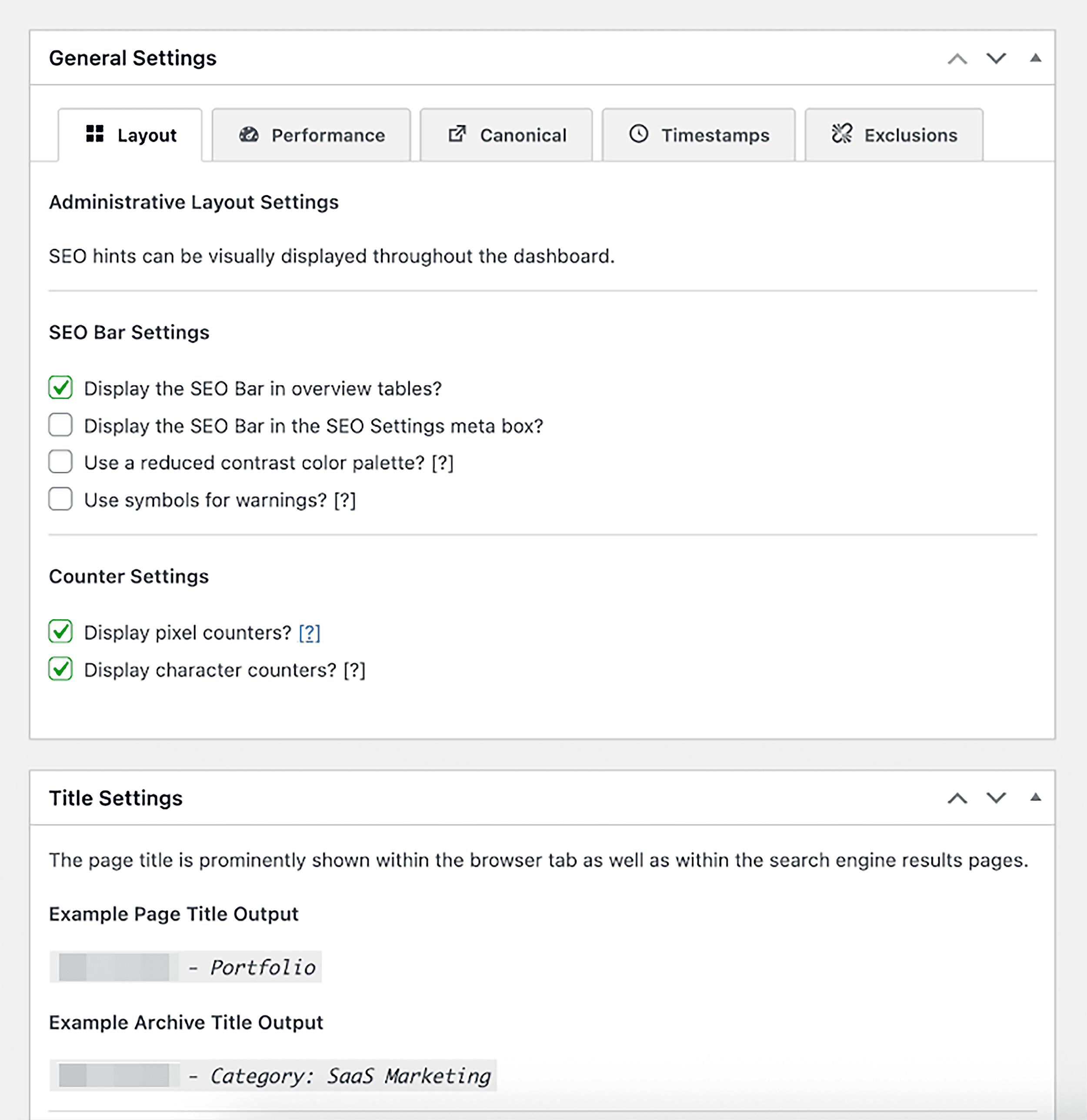
The SEO Framework is a free and lightweight plugin for WordPress that quietly handles the SEO essentials.
It’s no Rank Math or Yoast, but it will still do a lot of the most important things for you.
This plugin is popular among developers for a reason. It runs fast, doesn’t clutter your dashboard, and avoids the “all-in-one” bloat you get with other SEO plugins.
Here’s what you get with the SEO Framework plugin:
Get Instant SEO Feedback
One of the SEO Framework’s most helpful features is the plugin’s color-coded SEO bar. This gives you a quick visual of how well optimized your pages are.
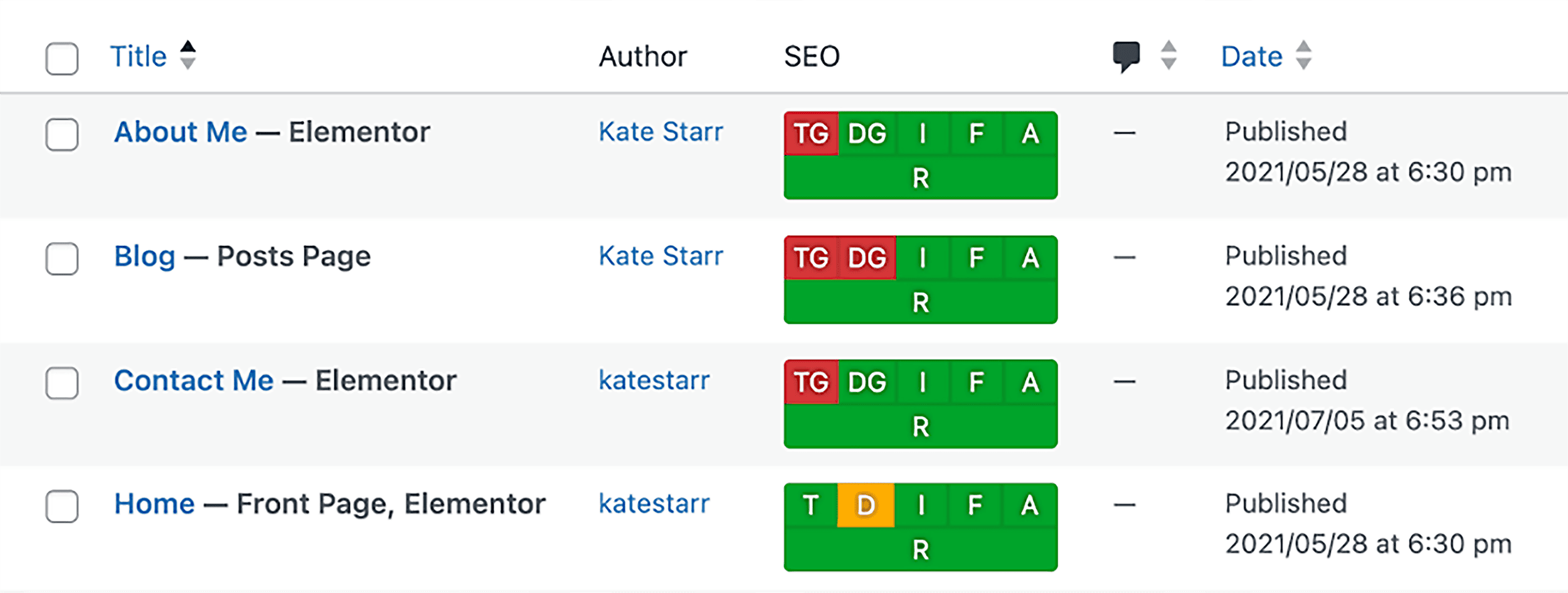
At first, the labels can look a bit cryptic.
But once you hover over them, they explain what’s working and what needs improvement.
For example, the plugin flagged my meta title as “far too short” and noted that it was automatically generated from the page title. (At least I assume that’s what the “TG” means.)
It explained that the title lacked information, which helped me understand I’d need to customize it to improve its SEO performance.
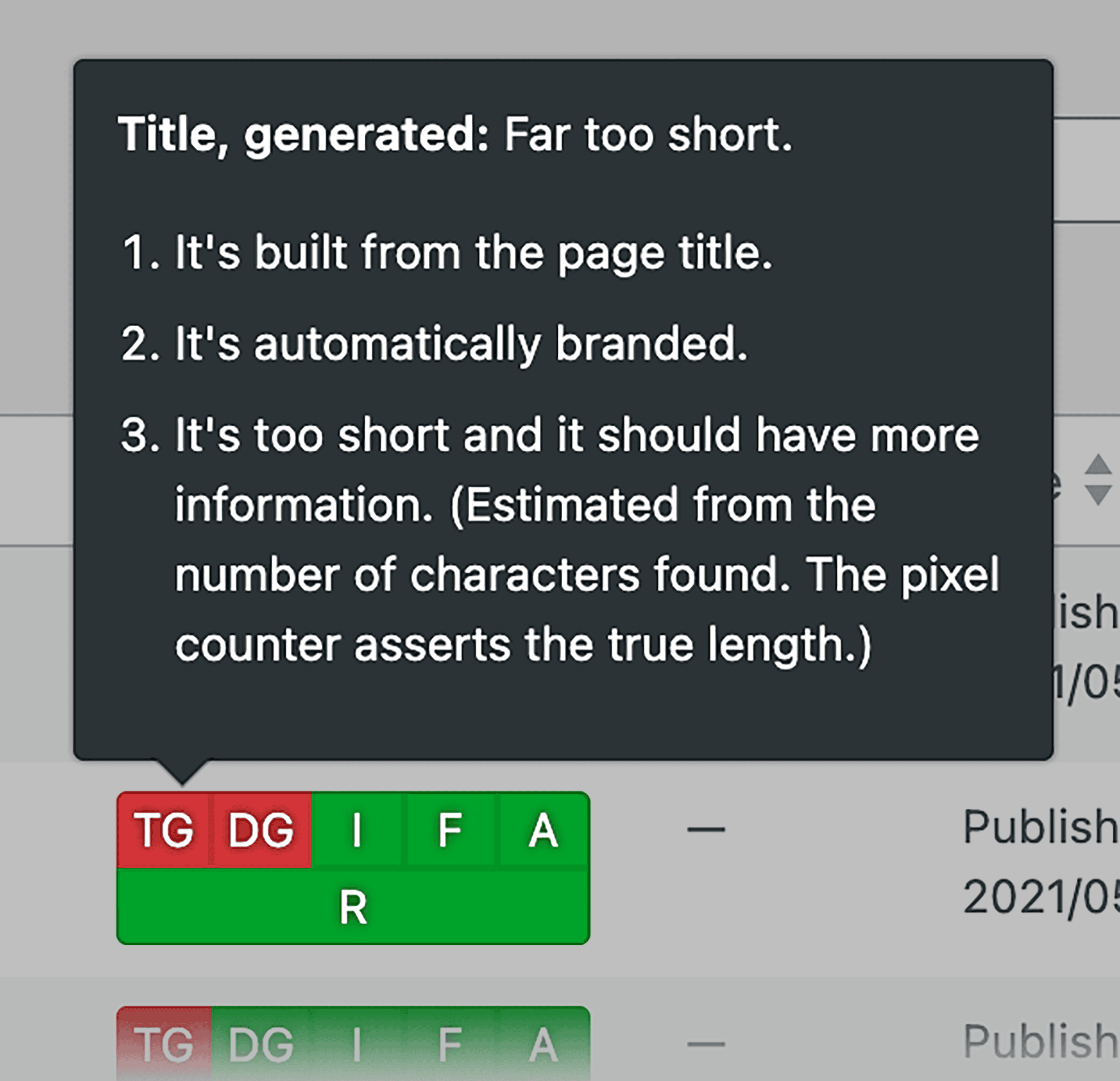
Honestly, I’d maybe like a little more specific detail here. It’s not clear what “more information” it means. But it does make it easy to do a high-level audit of your content optimization without opening each page.
If it flags your title or description, you can open the page editor and tweak the meta fields directly to optimize them:
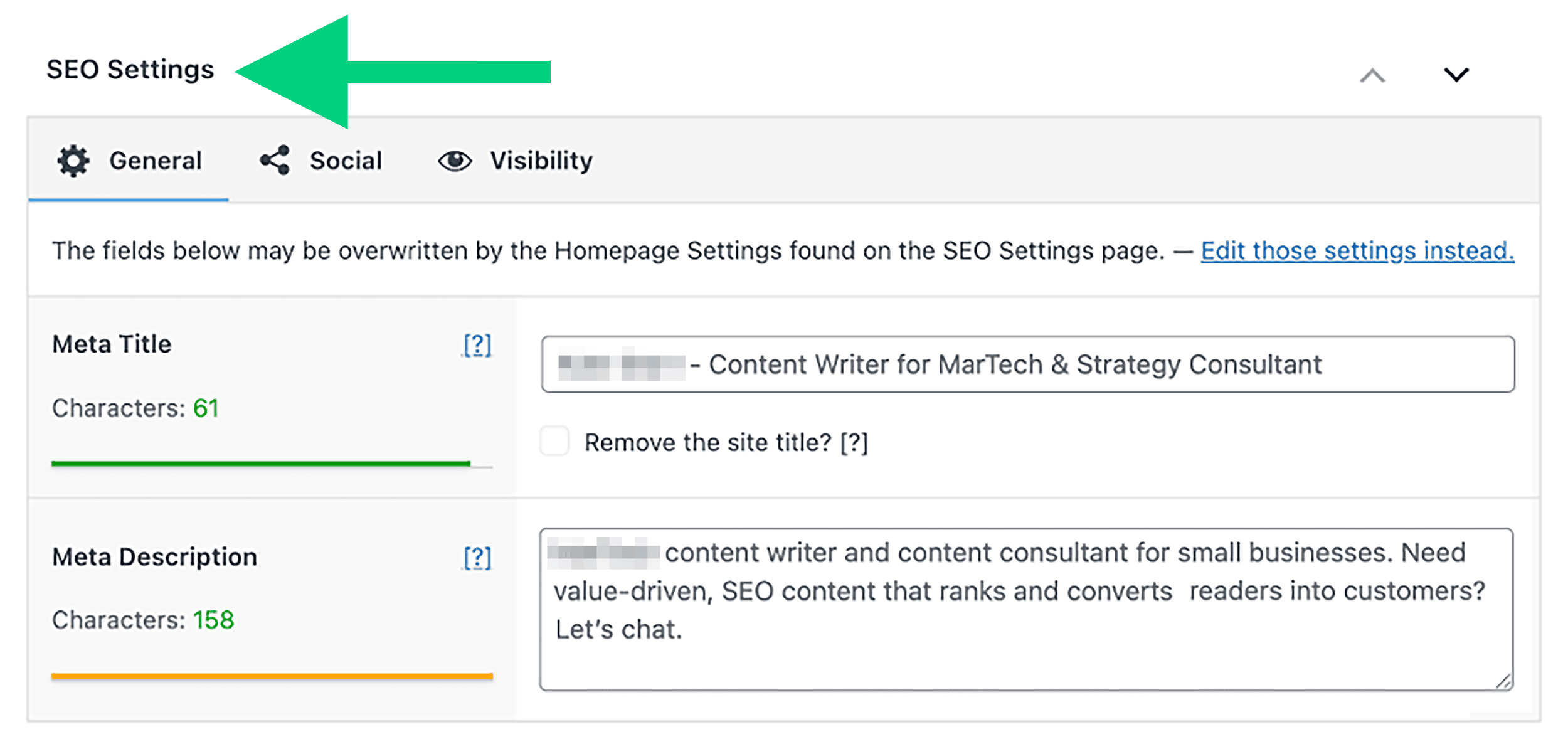
The SEO Framework also shows each page’s indexing status. If a page is indexed, it appears in green. If there’s an indexing issue, it tells you exactly what’s wrong.
In my case, it showed that all my published pages were indexed correctly. And a few unpublished ones were flagged, as expected:
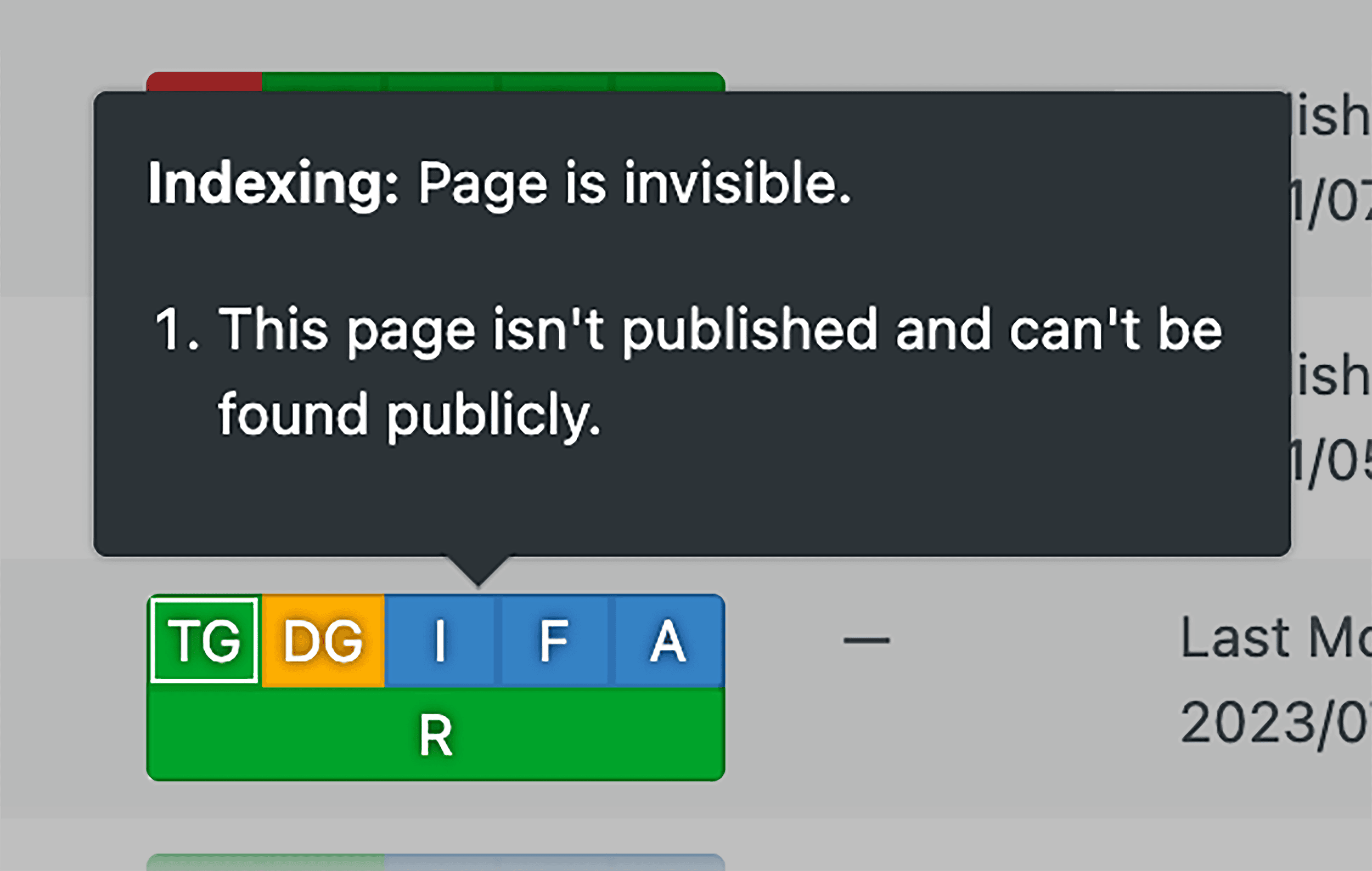
Obviously it’s not going to be as in-depth as Google Search Console. But it’s a useful at-a-glance overview of your overall indexing status.
Automate SEO Title and Meta Description Generation
Once you find titles and meta descriptions to optimize, the SEO Framework automatically generates meta them based on your content.
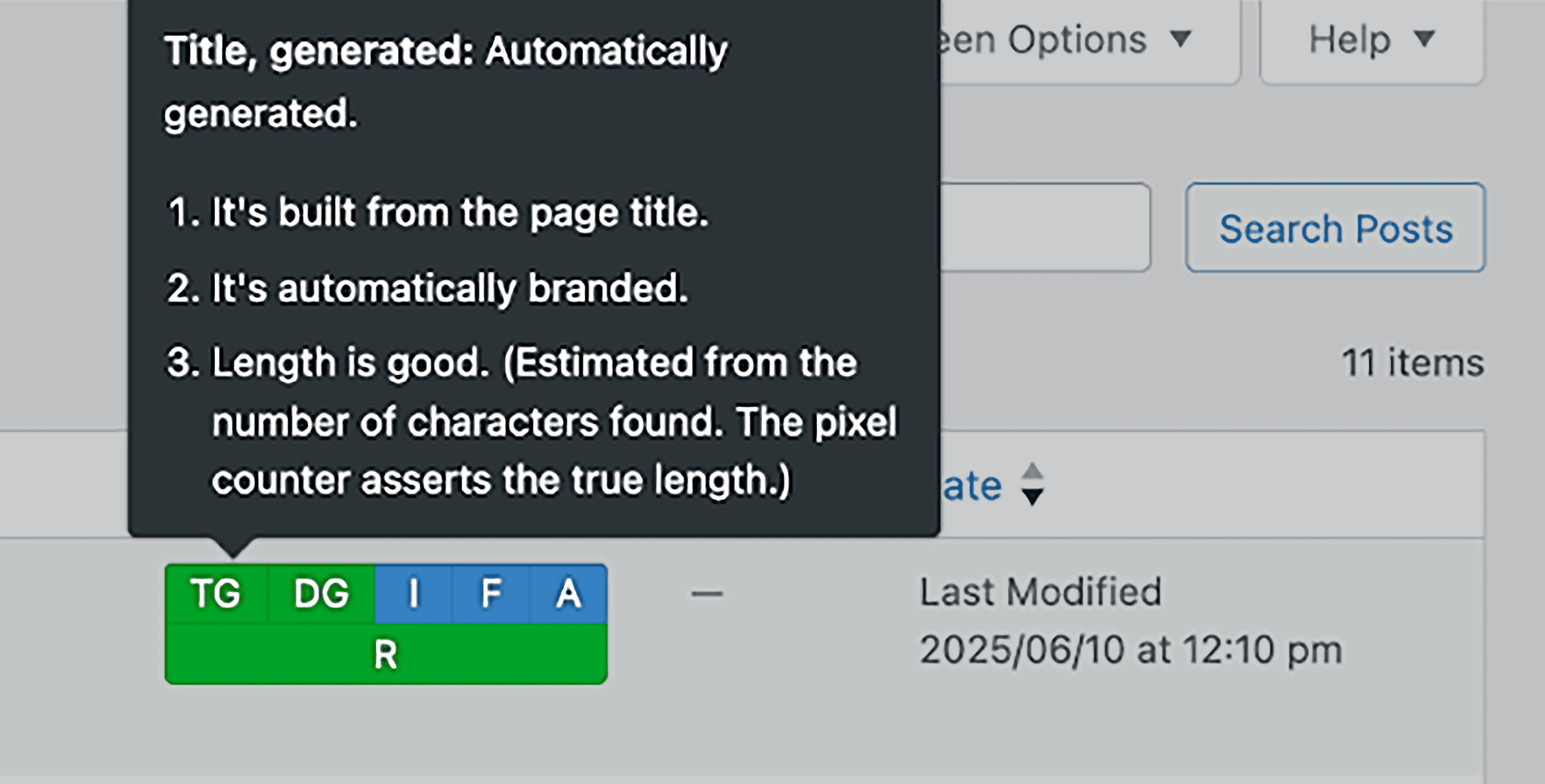
But you can still tweak auto-generated meta elements to add more value as needed.
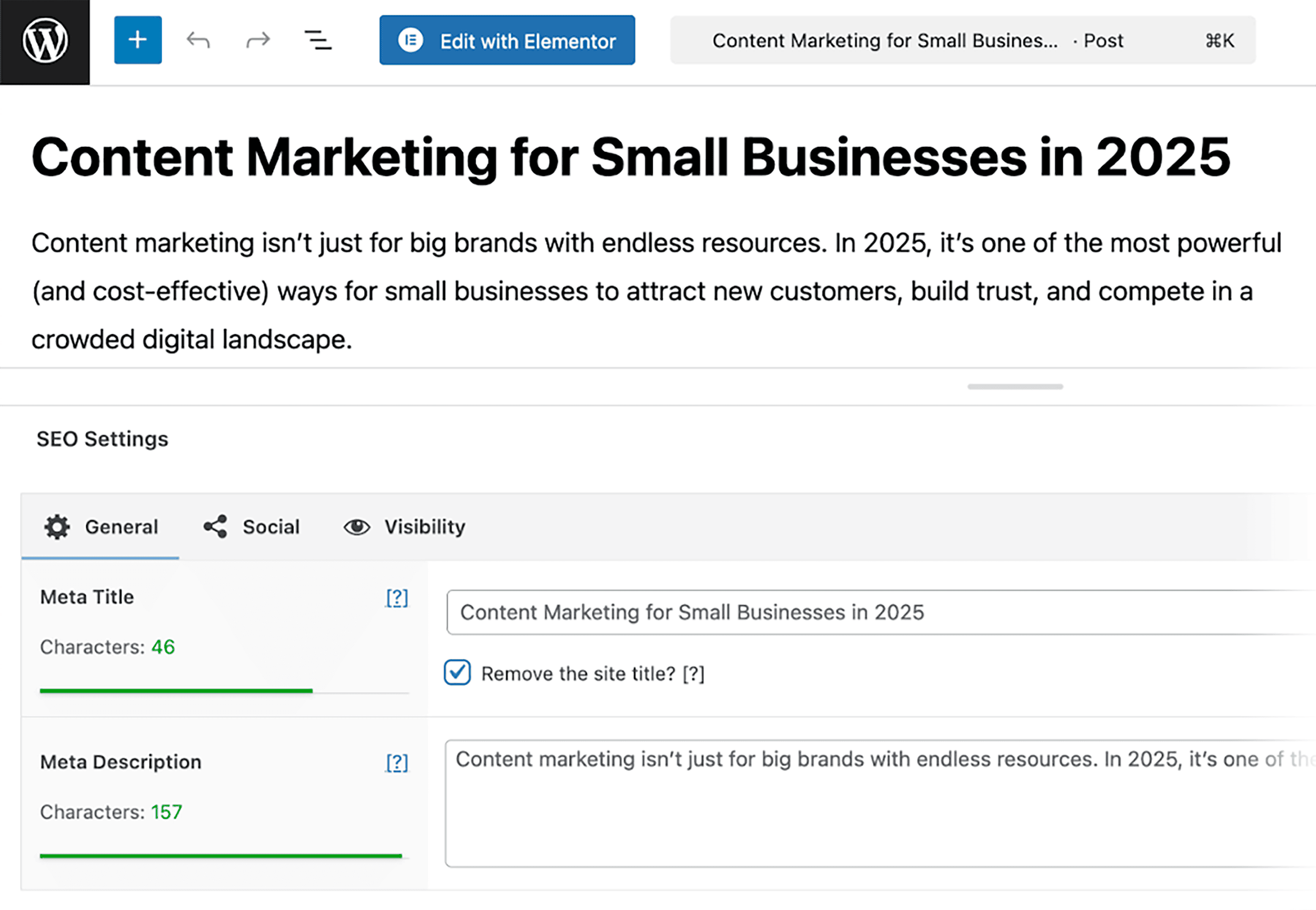
That’s it, that’s the feature.
It’s nothing fancy, and it’s not always perfect. But for a lightweight SEO plugin, this is a great timesaver.
You can also control how your page appears on social media. You can even add a custom image for Facebook or X:
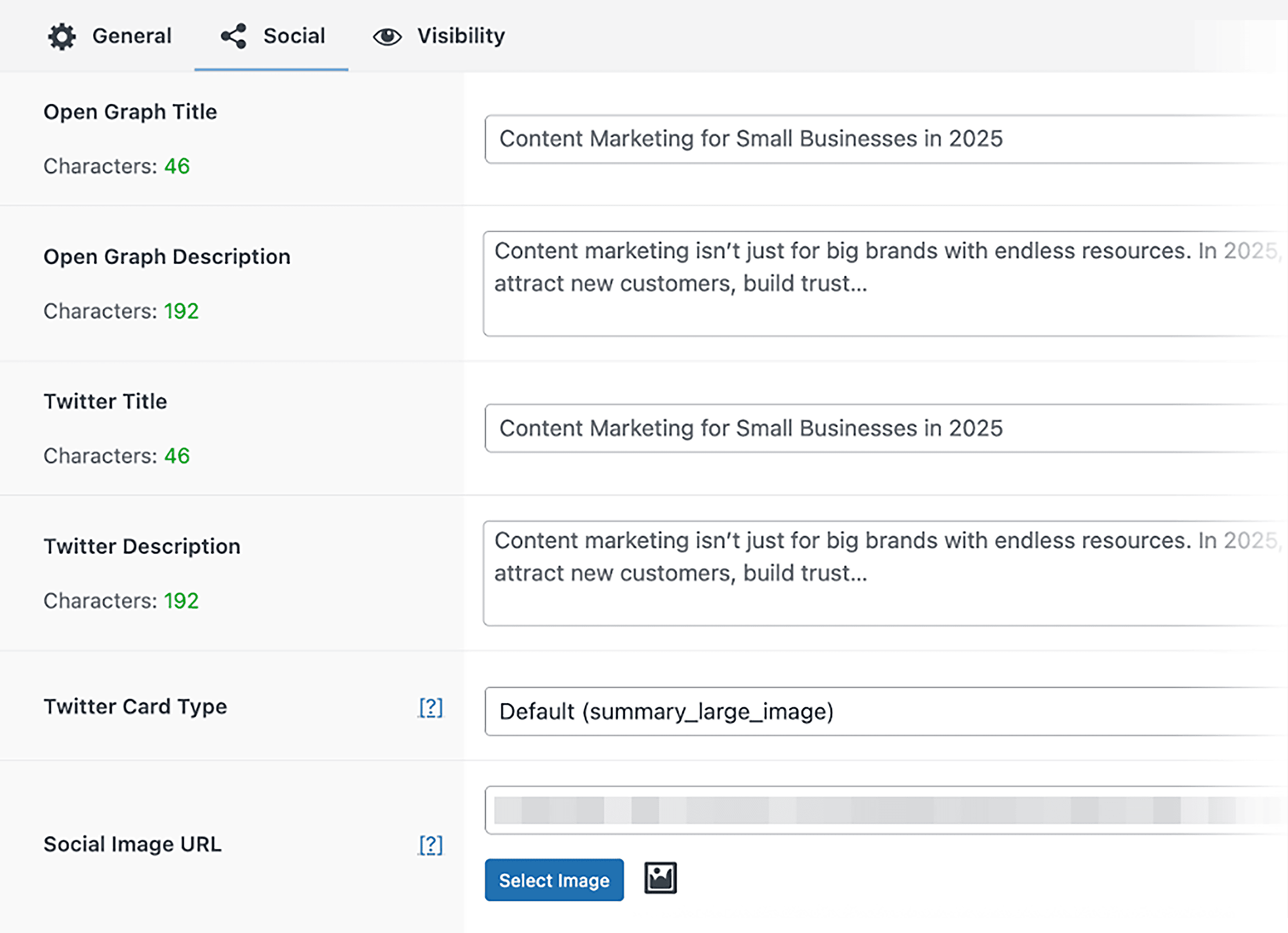
If you like this functionality of the likes of Yoast and Rank Math but don’t need all the extra features, the SEO Framework plugin could be all you need.
Simple Base Plugin with Room to Expand
The SEO Framework is intentionally minimal to be fast, lightweight, and free of unnecessary extras. That makes it a great choice if you’re looking for something that won’t slow your site down or overwhelm you with options.
And if you ever need additional features, like schema markup, third-party connections, or local SEO support, you can always install them as separate extensions.
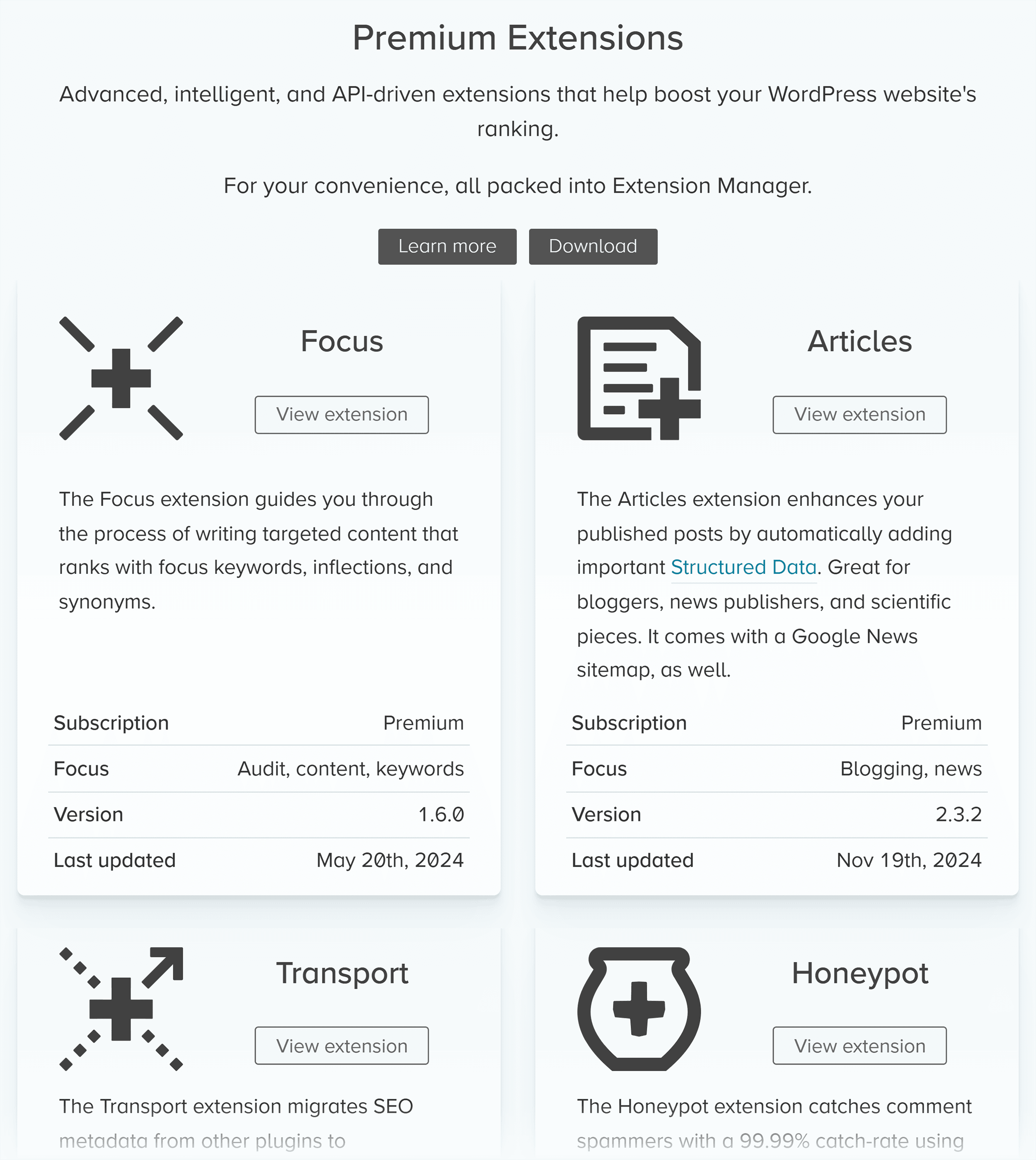
Downsides But Not Dealbreakers
The SEO Framework is lightweight, which means it’s also feature-light. It has the basics, but it won’t cover everything for you.
To get a bit pickier, I noticed that when I try to edit an automatically generated SEO title or meta description, the entire field clears as soon as I click it.
That means I can’t just tweak a few words. I have to retype the whole thing from scratch. It would be a smoother experience if I could simply edit the existing text in place.
But the fact this is such a small and specific issue is testament to just how good the plugin is.
5. Semrush SEO Writing Assistant
Best for optimizing your content for search right inside the WordPress editor
Pricing: Free, but you can optimize more content with an active Semrush subscription
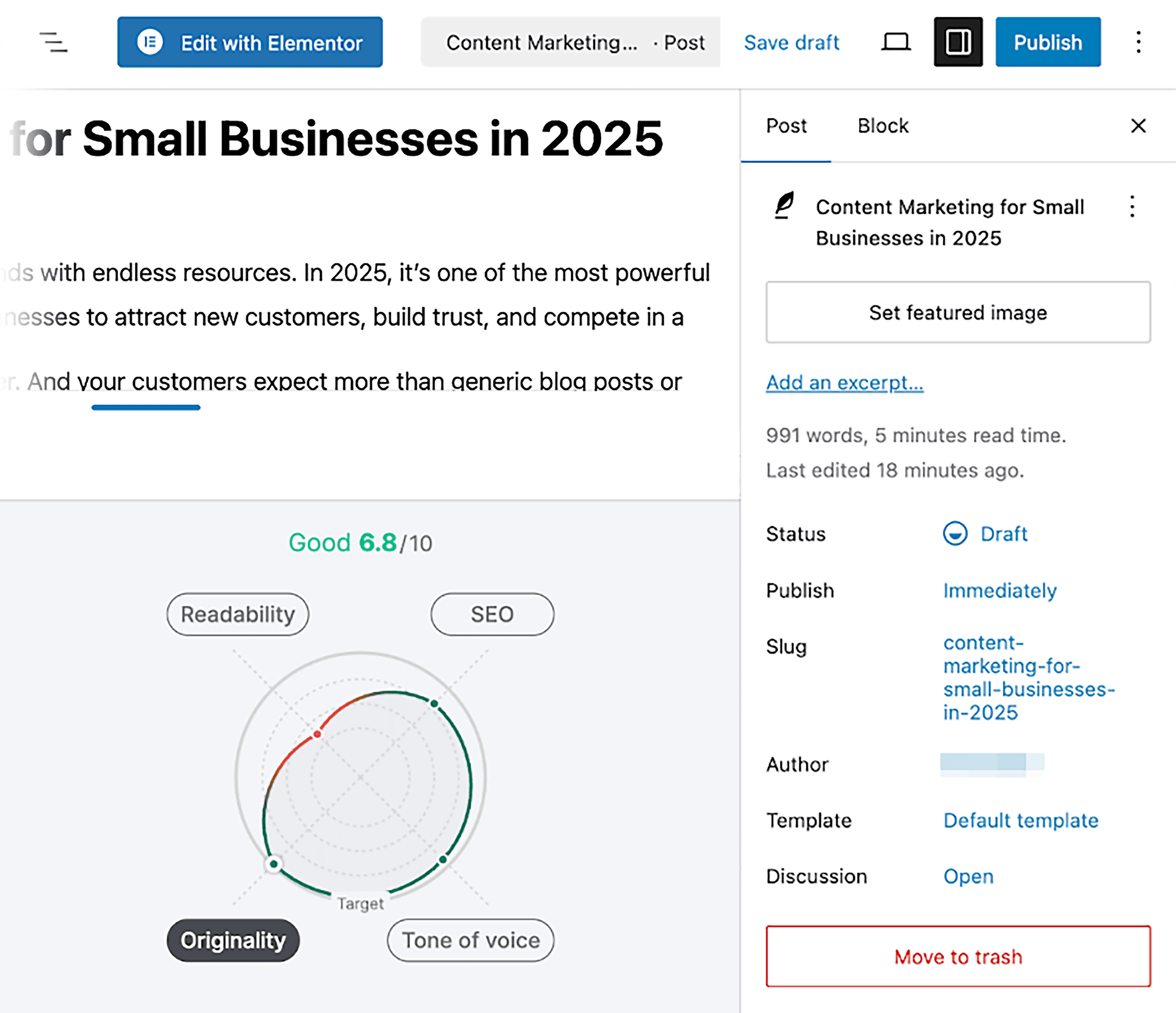
Semrush’s SEO Writing Assistant helps you optimize content as you write it inside the WordPress editor. It’s not an all-in-one solution, and is purely content-focused.
It works by pulling recommendations from your target keyword and analyzing your draft in real time for SEO, readability, tone of voice, and originality.
Let’s take a look at my favorite features of the plugin:
Optimize Your Readability
Semrush calls out exactly what you need to fix to improve your content’s readability, including:
- Sentences that are hard to read
- Suggestions to use active voice
- Specific words to swap for simpler alternatives
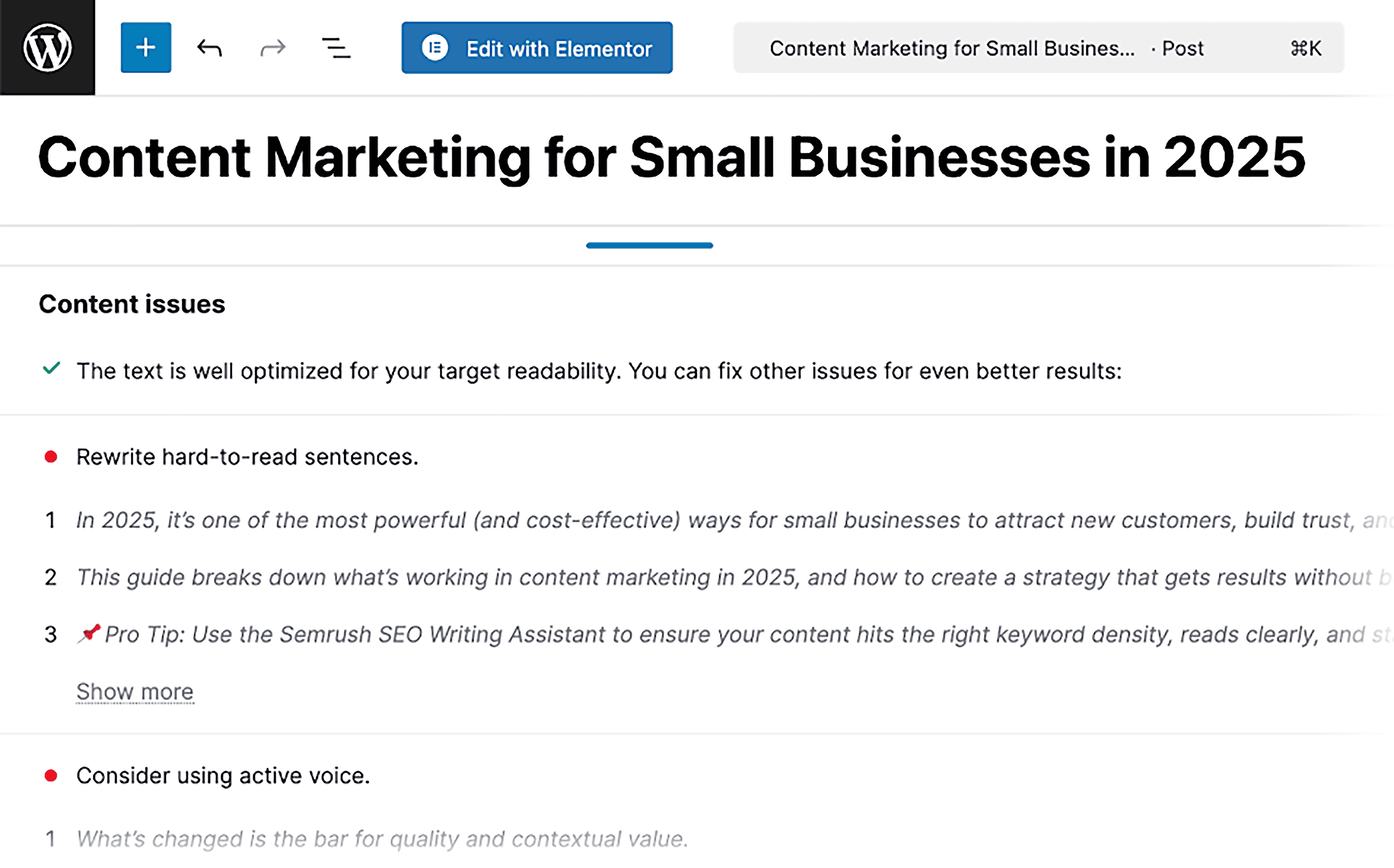
This is super useful if you want to make your content easier to understand and more engaging.
Improve Your On-Page SEO
The plugin also provides clear on-page SEO recommendations based on your target keywords.
At the top of the panel, it shows whether you’ve used your main keywords effectively.
When I created the blog post in the example below, I entered two main keywords: “content marketing” and “content marketing for small businesses.”
Since I used both naturally throughout the article, Semrush marked them green:
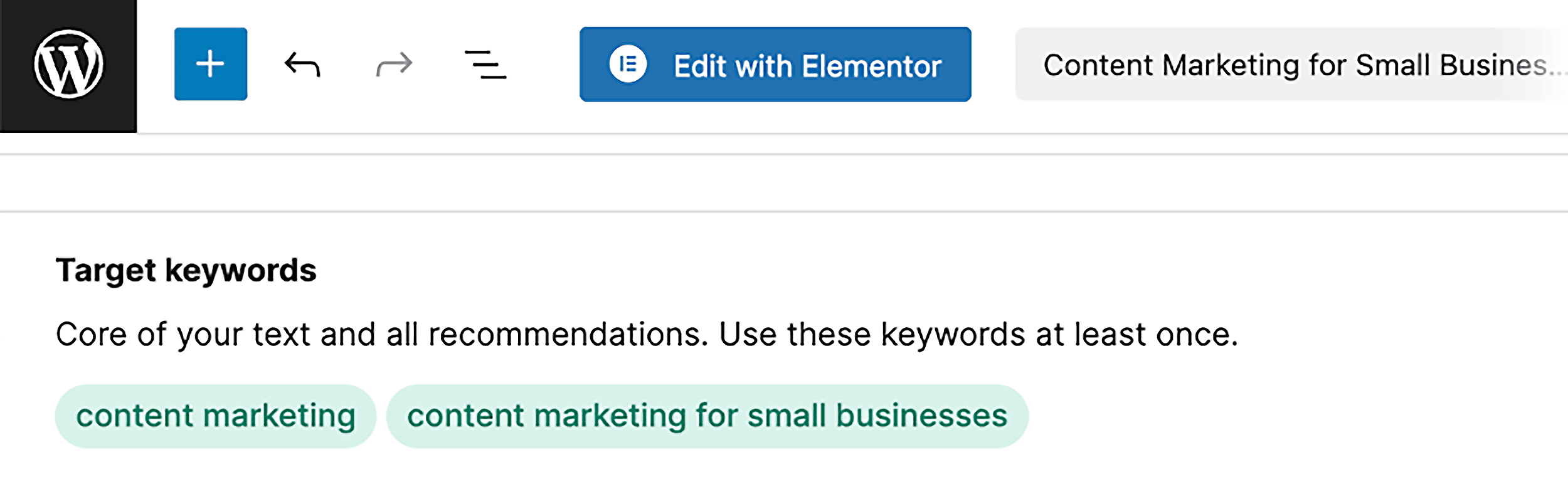
But below that, it suggests semantically related keywords based on content that’s already ranking well for these terms. As you include those terms, they turn green too:
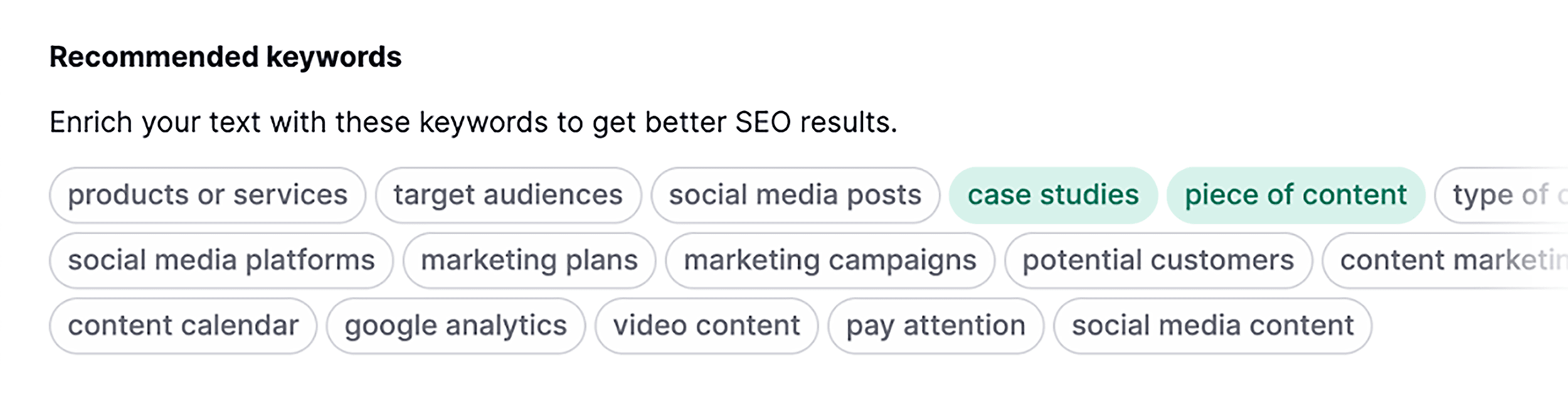
This is where the Semrush plugin goes a step further than the likes of Yoast. It leverages Semrush’s data to give you a helpful way to improve your topical depth based on what’s already ranking — which is a key part of building topical authority.
Why does this matter?
Because search engines like Google are good at recognizing when a piece of content truly covers the topic in depth — rather than just using the target keyword a bunch of times.
When you include related terms, you’re showing Google that your content is contextually relevant and comprehensive.
Analyze Your Tone of Voice
Wondering what your content actually sounds like from a reader’s perspective?
The Semrush SEO Writing Assistant shows whether your writing comes across as casual, formal, or somewhere in between. And whether your tone stays consistent throughout the post.
For example, it labeled my draft as “Neutral” with 95% tone consistency:
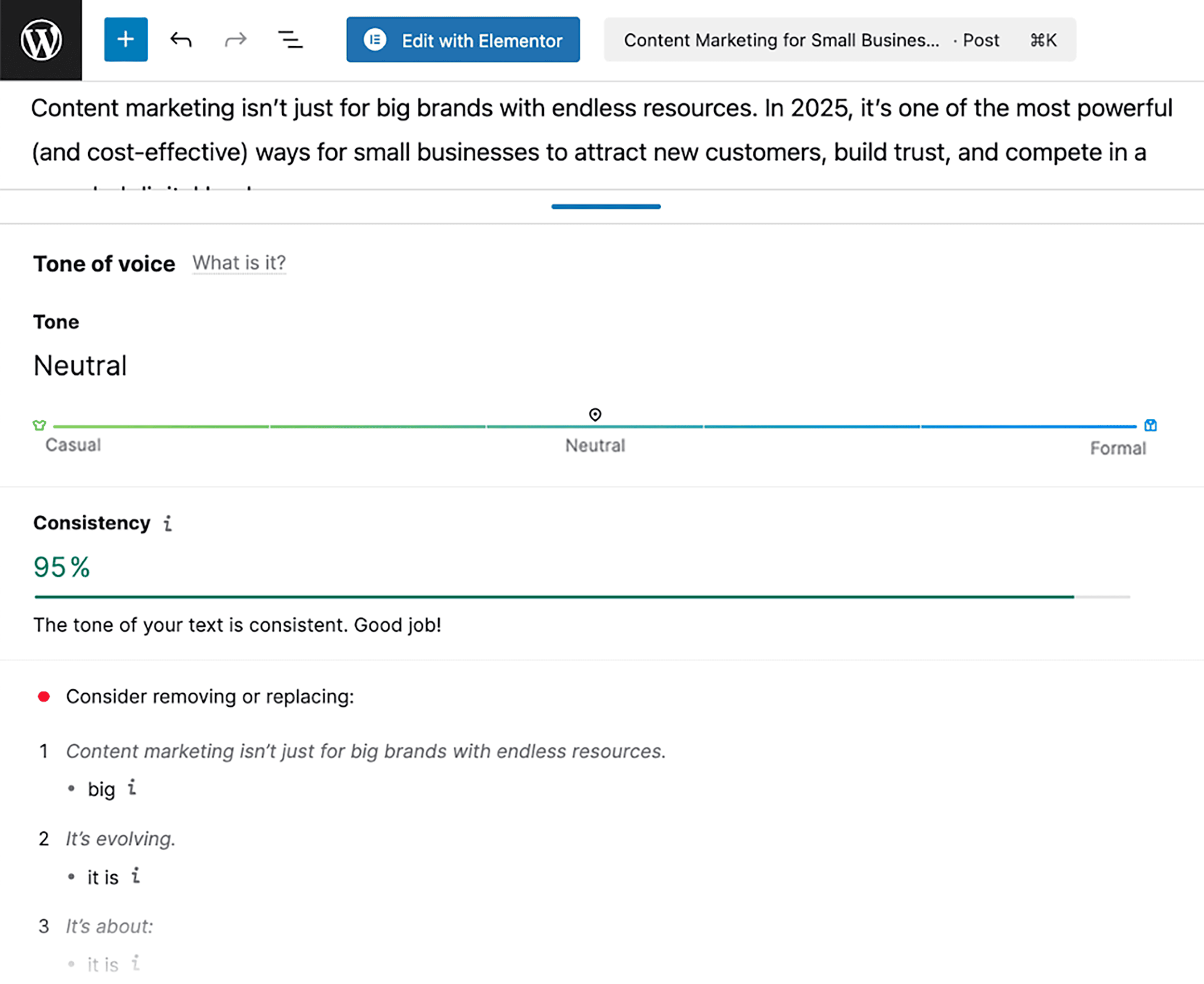
That’s a helpful signal that the post flows well without jumping between writing styles.
That said, don’t let the score alone inform your edits. Instead, use it as a signal to evaluate your writing with fresh eyes and ask:
“Does this sound like me/my brand?”
It also pointed out a few phrases that sounded slightly off-brand. It then suggested alternatives to smooth them out:
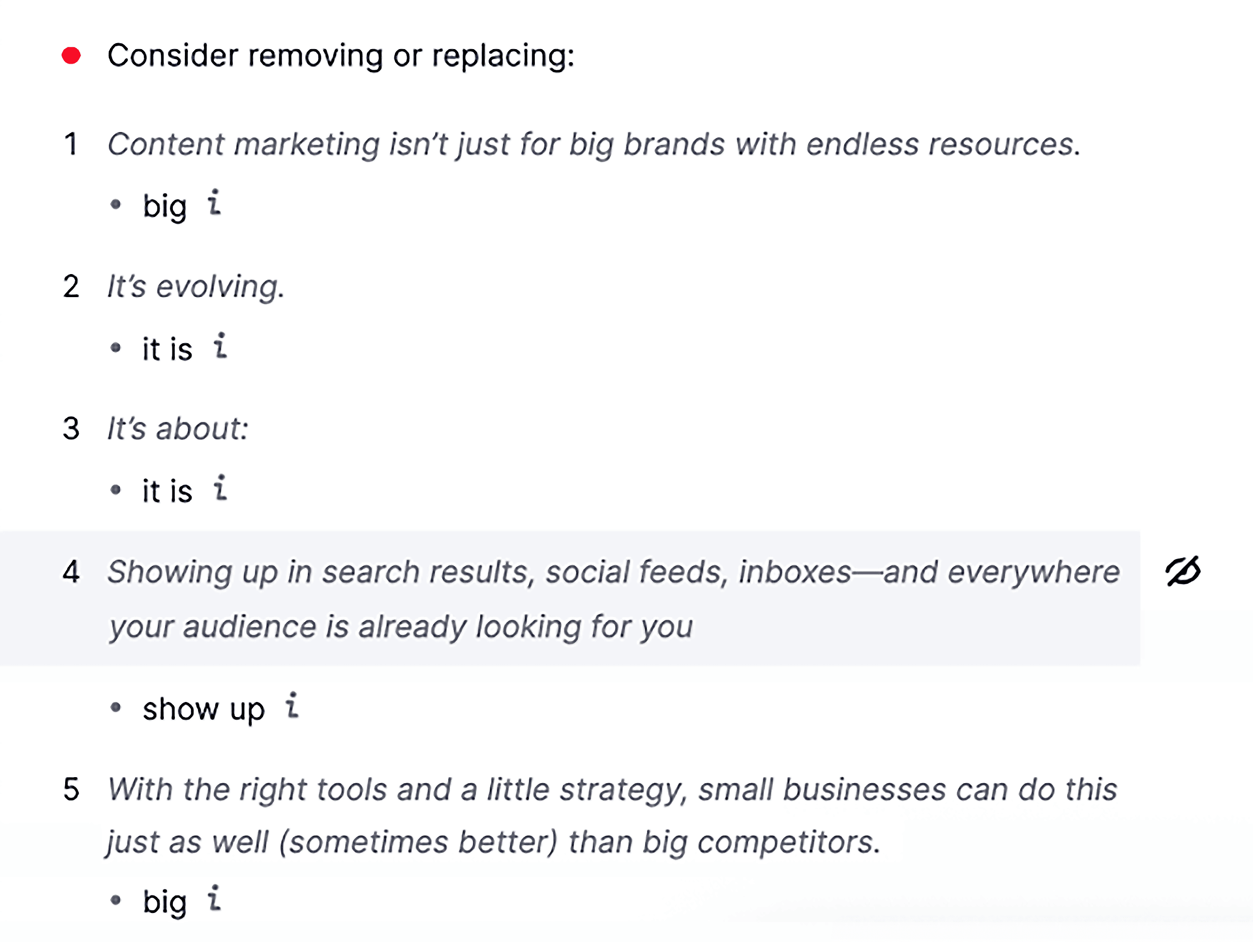
They’re not always perfect suggestions, but it’s useful if you’re writing for a specific brand voice and want to keep it consistent across all your articles.
Downsides But Not Dealbreakers
The Semrush SEO Writing Assistant is not a comprehensive SEO plugin. It focuses on optimizing content for search engines and doesn’t replace Yoast or Rank Math.
So, it’s best to use it in combination with other SEO plugins.
Note: Try this plugin along with more tools to improve your SEO with a 14-day trial on a Semrush Pro subscription.
Ready to Choose the Right SEO Plugin for Your Website?
The right SEO plugin can massively improve your WordPress website’s performance.
But it’s also important to set clear expectations.
These tools help you optimize. They don’t rank content for you.
To actually improve your visibility in search, you need to publish great content, improve your site’s performance, and cover the basics of SEO.
So, what should you do next?
Start with our complete SEO checklist to make sure your site is fully optimized for search.
Backlinko is owned by Semrush. We’re still obsessed with bringing you world-class SEO insights, backed by hands-on experience. Unless otherwise noted, this content was written by either an employee or paid contractor of Semrush Inc.