What Is Local Search Marketing & How to Do It Right
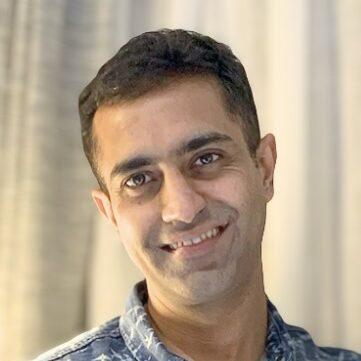
Written by Ravi Pandya

What Is Local Search Marketing?
Local search marketing is the process of optimizing a local business’ online presence. It uses paid and unpaid tactics, like search advertising and local SEO, to help the business appear more prominently in local searches.
In other words, local search engine marketing aims to increase the chances of your business showing up in search results when customers look for specific products or services in a particular location.
For example, the search results for “pet shop near me” include the following elements:
- A paid search ad marked as “Sponsored”
- Organic results within the local pack
- Regular organic results under the local pack

Local search marketing is especially important for location-based businesses. Like salons, restaurants, and coffee shops. But it’s also vital for service-area businesses, like plumbers and electricians.
Why Is Local Search Marketing Important?
Local search marketing helps businesses connect with nearby customers who are actively searching for their products or services.
It drives foot traffic, builds brand trust through reviews, improves search rankings, and increases conversions by targeting high-intent local consumers. (Customers that are close to making a purchase.)
For example, when you search for a nearby store or service on Google, a local pack shows up. Like on this results page for “pet shop near me”:

The top-ranking organic listing is “Pet Supermarket.”
But how did it get there?
Probably through local search marketing.
First, the business has an optimized Google Business Profile. With tons of good reviews.

Next, it ranks for 528 keywords with local packs, according to Semrush’s Organic Research tool.
And it attracts nearly 33K organic traffic solely by ranking for keywords with local packs in search results.

Getting similar traffic through paid search ads can cost $24K a month.
Lastly, they also use paid ads to appear even more prominently in search results.
They rank for 43 paid keywords, spending around $6.9K per month, according to Advertising Research.

You can use local business search engine marketing to improve your own online visibility.
Local Search Marketing Tips to Boost Your Business’s Visibility
Follow these tips to effectively implement a local search marketing strategy and improve your site’s local search visibility.
Claim and Optimize Your Google Business Profile
Google Business Profile (GBP, formerly Google My Business) is a free tool that lets you manage how your business appears across Google platforms like Search and Maps.
It displays the following important details about your business:
- Name, address, and phone number (NAP)
- Operating hours
- Customer reviews
- Photos and updates
Google uses GBP data (among other things) to rank your business in Search and Map results.

Your GBP also lets searchers learn more about your business. And easily contact or find your business directly within search results.
This is why you need to claim and optimize your Business Profile.
Here’s how to do that:
First, create a new profile or claim an existing one by signing up on the GBP homepage.
Then, optimize your GBP by doing the following:
- Ensure all basic information (like name, address, phone number, website, and opening hours) is accurate
- Write a concise description of your business
- Upload posts to your GBP to share news, offers, or events related to your business
- Regularly upload photos and videos of your products or services
- Respond to customer reviews as they come in
Easily manage and optimize your GBP with Semrush’s GBP Optimization tool.
Enter your business’s name or website and select the correct listing from the drop-down menu that appears.

The tool will scan your Google Business Profile and show you an overview with details like:
- Overall assessment of your business’s online presence (local search visibility)
- Number of listings or citations that have issues to fix
- Average star rating and total reviews given by customers
Click the “Try it now” button to get access to your dashboard.

Then click “Edit business info” to manage your business information.

You can also go to the “Posts” tab to create posts about your products. Or share news about your business (like new promos or seasonal offerings).

Target Local Keywords Relevant to Your Business
Local keywords are terms people use when searching for products or services in a specific location.
They typically combine a service or product with a city, neighborhood, or the “near me” phrase.
For example, “pizza delivery in raleigh” or “dentist near me” are local keywords.
Using such keywords on your website signals to search engines that your business is relevant to a specific location. And this can help your site rank better for relevant local queries.
Use the Keyword Magic Tool to find relevant local keywords for your business.
Enter a broad term relevant to your business and location and click “Search.”

You’ll see a list of queries people use when searching for a business like yours. Along with metrics like search volume (the average number of searches per month) and keyword difficulty (how hard it is to rank in the top 10 for the keyword).

You can also use filters to find keywords with results that contain local packs.
Click “Advanced filters” > “SERP Features” > “Local pack” > “Apply.”

Now, you have a list of relevant keywords.
Generally, you want to select high-volume, low-competition keywords that align with your business and your local audience’s needs.

Next, optimize your website using your chosen local keywords.
Here’s how:
- Use them naturally in your website content like landing pages, product or service pages, blog posts, URLs, meta titles, meta descriptions, and headers
- Create location-specific pages for each of your locations and optimize them with relevant local keywords
- Include target keywords in your Google Business Profile and business listings on various online directories
This can make it more likely that your business will show up for relevant local search queries.
Further reading: Local Keyword Research: 4 Easy Steps to Attract More Customers
Get More Google Reviews and Engage with Them
Google reviews can influence your rankings in local search results. But they can also influence how likely searchers are to choose your business over one of your competitors.
In fact, there’s a correlation between the number of Google reviews and rankings in Maps listings, according to Semrush’s study on local search rankings.

Here are some ways to encourage your customers to leave Google reviews:
- Ask satisfied customers to share reviews by giving them access to a physical or digital QR code
- Send a thank-you email with a link to your Google review page after the sale or service
- Offer a discount or coupon for leaving a review
- Add a “Leave Us a Review” button on your website.
Also, make sure to respond to both positive AND negative reviews.
Thank those who gave positive feedback. And address concerns of those who leave negative reviews.
You can use Semrush’s Review Management tool to easily monitor and manage all your reviews across multiple platforms in a single place.
You can even set the tool up to automatically respond to positive reviews.
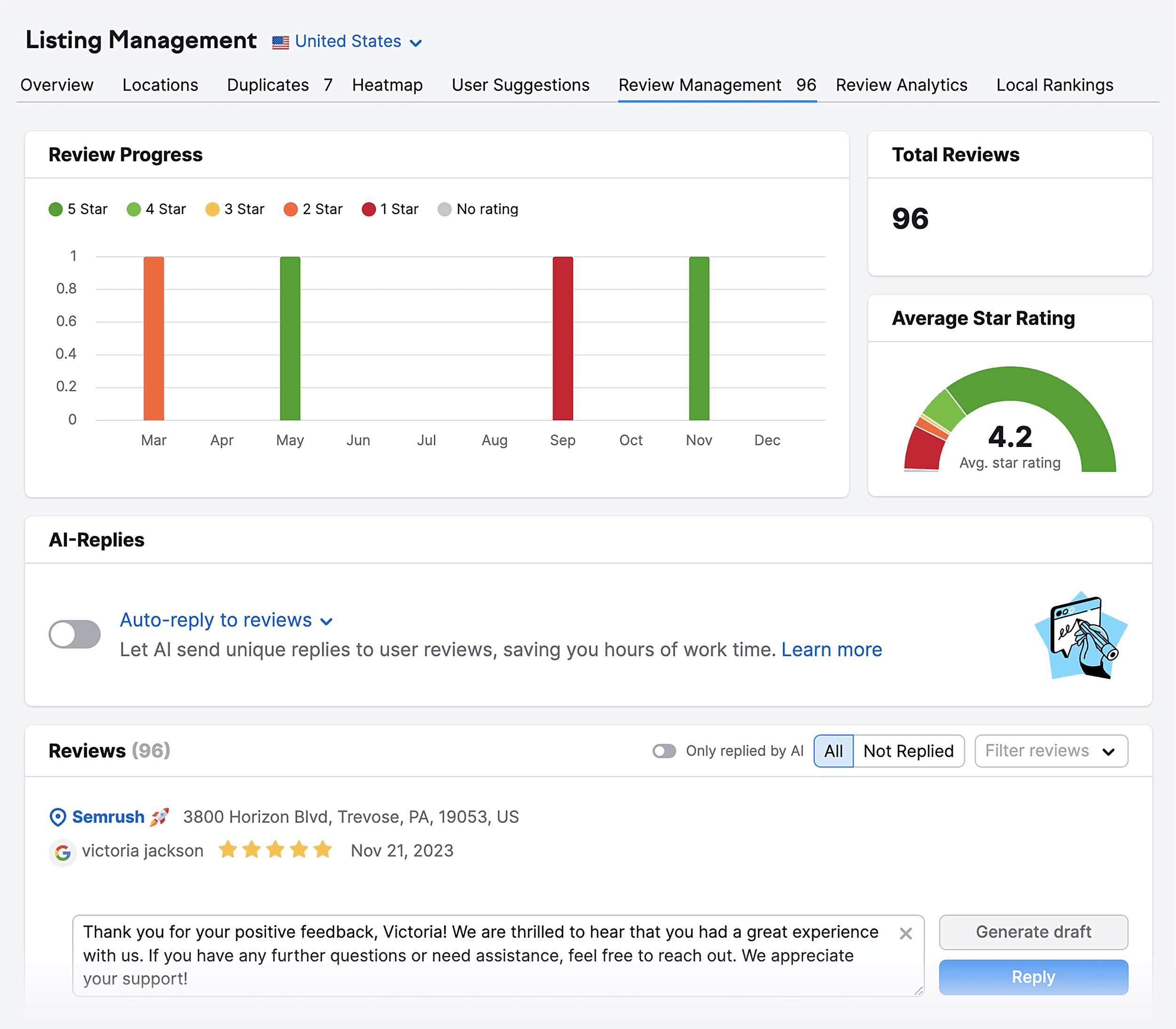
Publish High-Quality Localized Content
Localized content is content that’s tailored to a specific geographic audience by adapting language, cultural references, and regional preferences.
It helps you increase engagement and conversions from local searchers. Because local content is tailored to their unique needs and interests.
Besides, localized content can signal to Google that your content is highly relevant to that location. And it helps you demonstrate local expertise and authority.
Follow these tips to tailor your content to your local audience:
- Create content that is useful for locals: Such as neighborhood guides, how-to articles, local event summaries, or news about local activities. For example, a restaurant could publish a blog post about popular local food festivals.
- Include photos of the local area, landmarks, or community events: This adds to the local feel of your content.
- Encourage customers to share their experiences: You can then feature this user-generated content on your local pages.
- Create location-specific FAQ pages: Use these to address common questions specific to each location you serve
This way, you can build a stronger connection with your community.
Further reading: Quality SEO Content: The QRIES Approach for Better Rankings
Check the Accuracy and Consistency of Your NAP Citations
NAP citations are mentions of your business’s Name, Address, and Phone number on online platforms. Like your website, GBP, business directories, social platforms, and other online listings.
Here’s an example of a local citation in Yellow Pages, an online directory:

It’s important to keep your NAP details consistent.
Why?
Because Google verifies your Business Profile information by looking at various online sources before showing it to searchers.
So, consistent information across platforms signals to Google that your data is accurate and reliable.
Use the Listing Management tool to find all your existing citations and check their accuracy.
Open the tool and type your business name or website in the search bar.
The tool will auto-suggest business listings matching that name. Check the details and select the correct one.

You’ll see an overview of your business’s key local search metrics. Including the number of listings you need to fix.

Scroll down to see details of citation errors for each directory you’re listed on.

Note the errors and correct them by updating your NAP details on each platform.
If you have a paid Semrush Local subscription, you can update multiple listings in one go.
Run Location-Specific Paid Search Ads
Google Ads lets you target searchers in specific geographic locations so you can narrow your advertising focus on locations you serve and attract the right customers.
This helps you maximize your return on ad spend (ROAS).
You can run two main types of local search ad campaigns:
1. Local Search Ads (Geographically Targeted Ads)
These are regular pay-per-click (PPC) ads that appear in search results. But you set them to trigger only when users within specific locations search for your target keyword.
Or when they search for [your target keyword] + [your target location].
Like how these ads show up for the query “tax lawyer new orleans.”

Learn how to set this up with Google’s guide to location targeting.
2. Google Local Services Ads
Google Local Services Ads are specifically relevant for service-based businesses. Such as plumbing, accounting, legal services, and more.
It helps you connect with customers searching for your services in or around your location. And it lets you get leads (calls and messages from potential customers) directly from your ads.
Local Services Ads appear as an ad unit at the top of the search engine results page (SERP). Like this:

Build Backlinks from Relevant Local Business Sites
Backlinks are links on other websites that point to your site. Google generally views backlinks as a positive signal about the site being linked to. Because they signal to Google that the linking website trusts your site.

Getting high-quality backlinks can therefore impact your site’s search rankings.
But not all backlinks are the same. You want backlinks from relevant (related to your industry) and authoritative (well-established and credible) sites.
Some great local link building strategies include:
- Creating value-driven local content that other sites in your industry would want to link to and share with their audience. For example, if you’re running a fitness center, you could conduct and publish a study on the health habits of residents in your city.
- Listing your business in popular local directories and review sites. Examples include Google Business Profile, Apple Maps, Bing, Yellow Pages, and Yelp.
- Reaching out to local media like news sites, forums, and podcasts. You can then convince them that a link to your webpage (or content) will provide value to their audience.
- Identifying local business websites that link to your competitors but not to you. You can contact these sites and explain why your content or resource is more valuable and worth linking to.
You can use Semrush’s Backlinks Analytics tool to analyze your competitors’ backlink profiles and identify link opportunities worth pursuing.

Get Started with Local Search Marketing
Local search marketing is a cost-effective way to reach (and convert) potential customers who are searching for products or services like yours.
A critical aspect of local search marketing is search engine optimization, or SEO.
This involves tasks like keyword research, competitor analysis, and on-page optimization. Learn how to master this to improve your business’s rankings with our guide to local SEO.
Backlinko is owned by Semrush. We’re still obsessed with bringing you world-class SEO insights, backed by hands-on experience. Unless otherwise noted, this content was written by either an employee or paid contractor of Semrush Inc.
