Backlinko readers get
access for 14 days. 55+ tools.
You From Ranking Higher
✓ Find SEO issues blocking your growth
✓ Get a step-by-step improvement plan
What Is Search Engine Optimization?
Search Engine Optimization (SEO) is the practice of continuously optimizing a website for higher rankings in the organic search results, with a focus on popular search engines like Google.
That said: SEO isn’t just about optimizing your website.
In fact, SEO can and should involve other disciplines within digital marketing, including:
Content marketing
Public relations
Branding
Coding and web development
Content design
User experience (UX)
Lots more
In short, the sites that perform best in Google aren’t just good at SEO. They’re good at digital marketing in general.
With that out of the way, let’s dive into
this Google SEO guide!
The Google SEO Guide to Keyword Research
When it comes to SEO for Google, keyword research should be your first step. That’s because you want to optimize your content around keywords that people type into Google.
And when you optimize your webpages around those exact search queries, you can rank your blog posts and landing pages for those terms.
Here are a few helpful resources to help you learn more about finding keywords
Write SEO-Friendly Content
Now that you have a list of keywords that your target customer searches for in Google, it’s time to write content. Fortunately, thanks to the keyword research you just did, this step should be pretty simple. All you need to do is write a piece of super high-quality content for each keyword on your list.
Here are a few handy guides to help you write content that’s designed to rank in Google
Optimize Content for Google SEO
Now it’s time to optimize each piece page on your site around a single keyword. If you’re first starting out, this keyword should be a long tail keyword. Long tail terms don’t get a ton of search volume. But they’re less competitive. So you have a better chance of ranking #1.
Whether you go with a long tail keyword or not, optimizing your page for Google SEO is exactly the same. And this mini SEO checklist will help ensure that your page is optimized for SEO.
Include your main keyword:
In the First 100 Words of Your Webpage
You probably already know that you want to use your keyword a handful of times on your page. However, it’s important to use your keyword at least once in the beginning of your content (ideally in the first 50-100 words).
In Your Title Tag
From a Google SEO point of view, your title tag is the most important place to include your keyword.
In Your Page URL
Although not as important as your title tag, you do want to use your keyword once in your page’s URL.
And if you want to fully optimize your
page for Google SEO, also implement
these on-site SEO techniques:
Use Your Keyword in an H1 and H2 Subheader
This emphasizes to Google that your page is focused on that keyword and topic.
Use Keyword-Rich Image Filenames and Alt Text
Optimizing images isn’t super important. But it can help.
Add Internal Links
Internal links can help Google find, crawl and index more pages on your site (and help them rank higher in the search results). Bonus points if you use keyword-rich anchor text in your internal links.
Use Synonyms and Related Terms
Use variations of your target keyword on your page. For example, if your main keyword is “kettlebell workout”, use variations like “kettlebell exercises” and “easy kettlebell movements”.
Write an Enticing Meta Description
Although using keywords in your meta description isn’t a ranking factor anymore, organic CTR is. And when Google searchers see a compelling meta description in the organic search results, they’re more likely to click on your site.
Make Your Site Work With Mobile Devices
In other words, your site should be mobile-optimized for Google searchers and search engine crawlers (also known as “spiders”).
Use Structured Data
Structured data (Schema) can help your site feature “Rich Snippets” in the search results.
If you want to learn more about optimizing content for Google SEO, check out these guides
Link Building and Outreach
Link building is the hardest (and most important) part of any SEO strategy. The simple fact is: if your site doesn’t have backlinks pointing to it, you’re probably not going to rank very well. It’s also important to promote your content via outreach and on social media.
If you want to learn more about building links, check out these guides
Google SEO Tools and Software
You can technically practice SEO without a single tool. But it makes Google SEO significantly harder.
To help bolster your SEO efforts, here’s a collection of free and paid keyword research tools, backlink analysis software, and more.
Taking Your Google SEO To The Next Level
It’s time to wrap up this Google SEO starter guide with a few advanced strategies and tactics that SEO pros use.
These guides will help you rank in “The SERPs” (Search Engine Results Pages) for competitive keywords.
The Next Step
If you want to learn even more about Google SEO, I recommend checking out The SEO Marketing Hub.
SEO Marketing Hub
Whether you’re brand new to SEO, or want to learn advanced strategies, this is your hub for SEO knowledge.
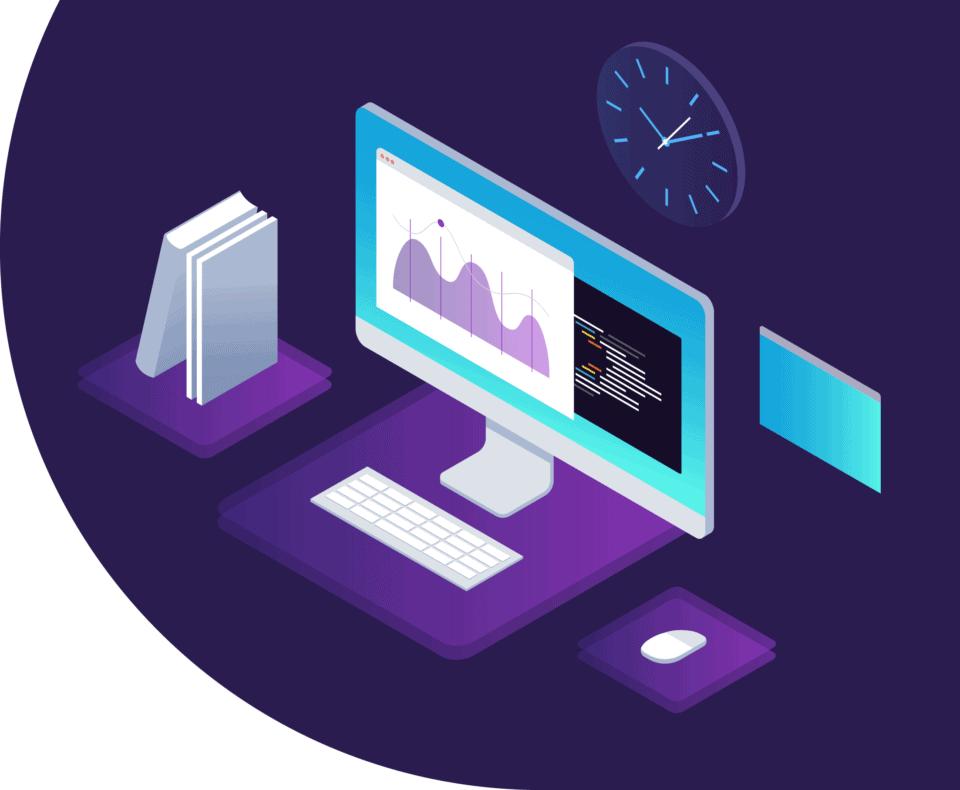
It’s a free library of SEO resources that covers pretty much everything you need to know about search engine optimization, including technical SEO, building backlinks, key Google ranking factors, advanced SEO tips, XML sitemaps, advice for avoiding duplicate content and more.
