How to Create SEO-Friendly Podcast Show Notes
Written by Brian Dean
In this post I’m going to show you how to create podcast shows notes that rank in Google.
(Step-by-step)
So if you’re looking for a way to grow your podcast with SEO, this new guide is for you.
Let’s dive right in.
- Step #1: Transcribe Your Podcast Episode
- Step #2: Choose a Keyword For Your Episode
- Step #3: Format Your Show Notes Like a Blog Post
- Step #4: Optimize Your Show Notes for On-Page SEO
Step #1: Transcribe Your Podcast Episode
Your first step is to get a transcription of your podcast episode.
A transcription is important for two reasons:
First, it helps you quickly review the content. That way, you can pick a keyword to optimize your show notes around.
(More on that later)
Second, you can copy and paste a lot of the text into your show notes. Which will make your show notes more SEO-friendly.
You can find someone to transcribe audio on a freelance site like Upwork.
I personally use Rev.com to transcribe my stuff.
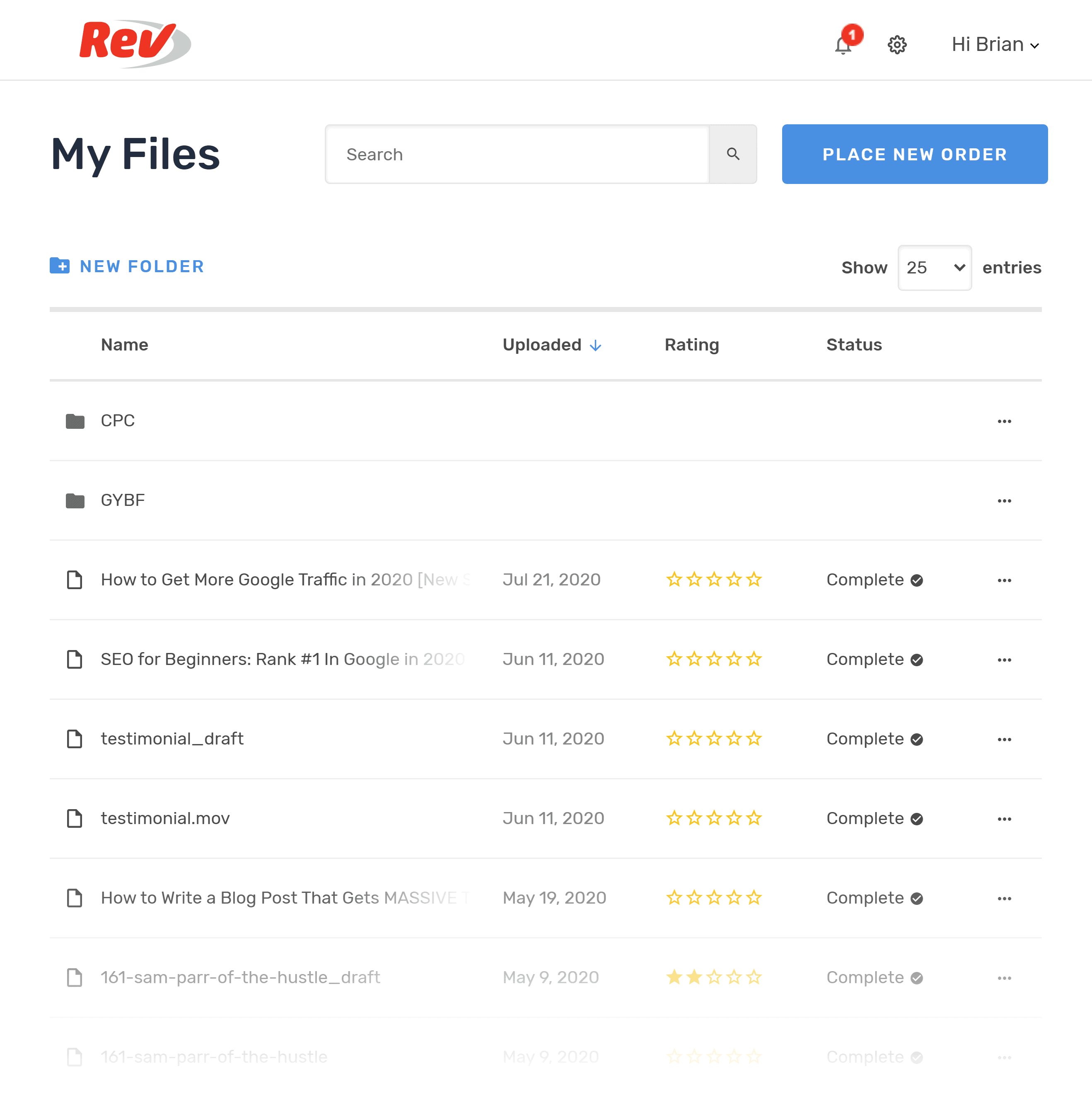
They’re a little bit expensive. But in my experience they do solid work. Plus, they’re super fast.
Either way, in the end you’ll have a transcript that looks something like this:
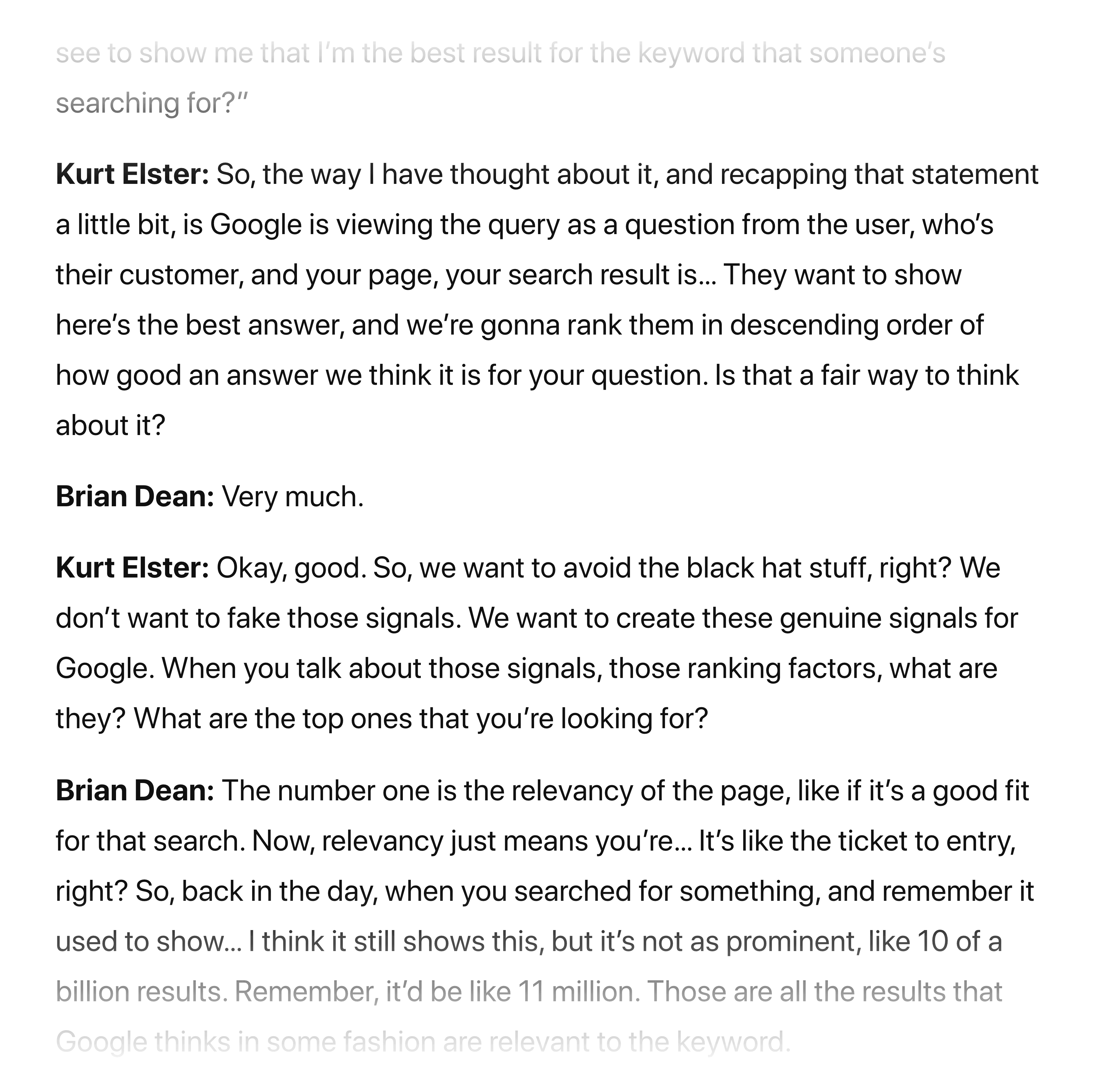
Then it’s time for…
Step #2: Choose a Keyword For Your Episode
Next, you want to find a keyword to optimize your show notes around.
You see, a lot of rookie podcasters make the mistake of calling their episode whatever the guest’s name is, like:
Episode #73 – Brian Dean
Needless to say, a title like that isn’t going to help you rank higher in Google.
Instead, you want to find a keyword related to your episode. And optimize your shows notes around that single term.
Note: This is super different than how you normally do keyword research for SEO. You usually start with a keyword. Then, create your content around that term. But in this case you already have your content. So you need to find a keyword that’s a good fit for your completed episode.
Anyway, here’s how to do it:
First, grab the episode transcript that you created in Step #1.
Then, jot down topics, themes and techniques that you talked about in the episode.
For example, check out this transcript:
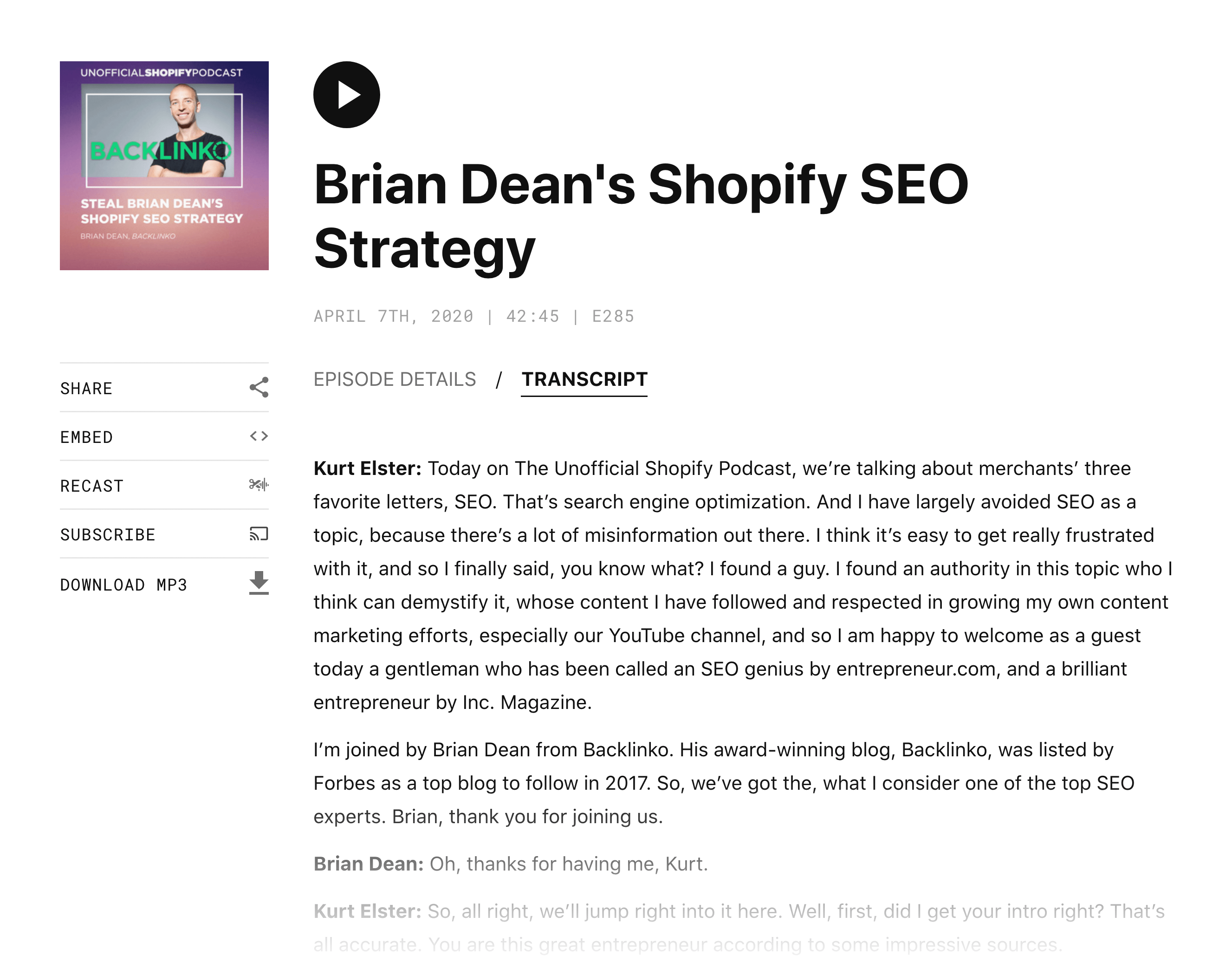
When I look it over that episode transcript, I realize that I covered a handful of different topics, including:
- White hat vs black hat SEO
- SEO for ecommerce
- How Google’s algorithm works
- Modern-day search engine ranking factors
- How content marketing and SEO work together
So each of those MIGHT be good keywords to go after.
But you need to check a keyword research tool to be sure.
Specifically, you want to make sure that people actually search for the keywords that you came up with. And that they don’t have super high keyword difficulty scores.
Personally, I tend to use Semrush for this sort of keyword research. But you can use any keyword tool that works for you (like the Google Keyword Planner).
For example, I found a keyword that has a decent monthly search volume. It’s also not super-competitive:
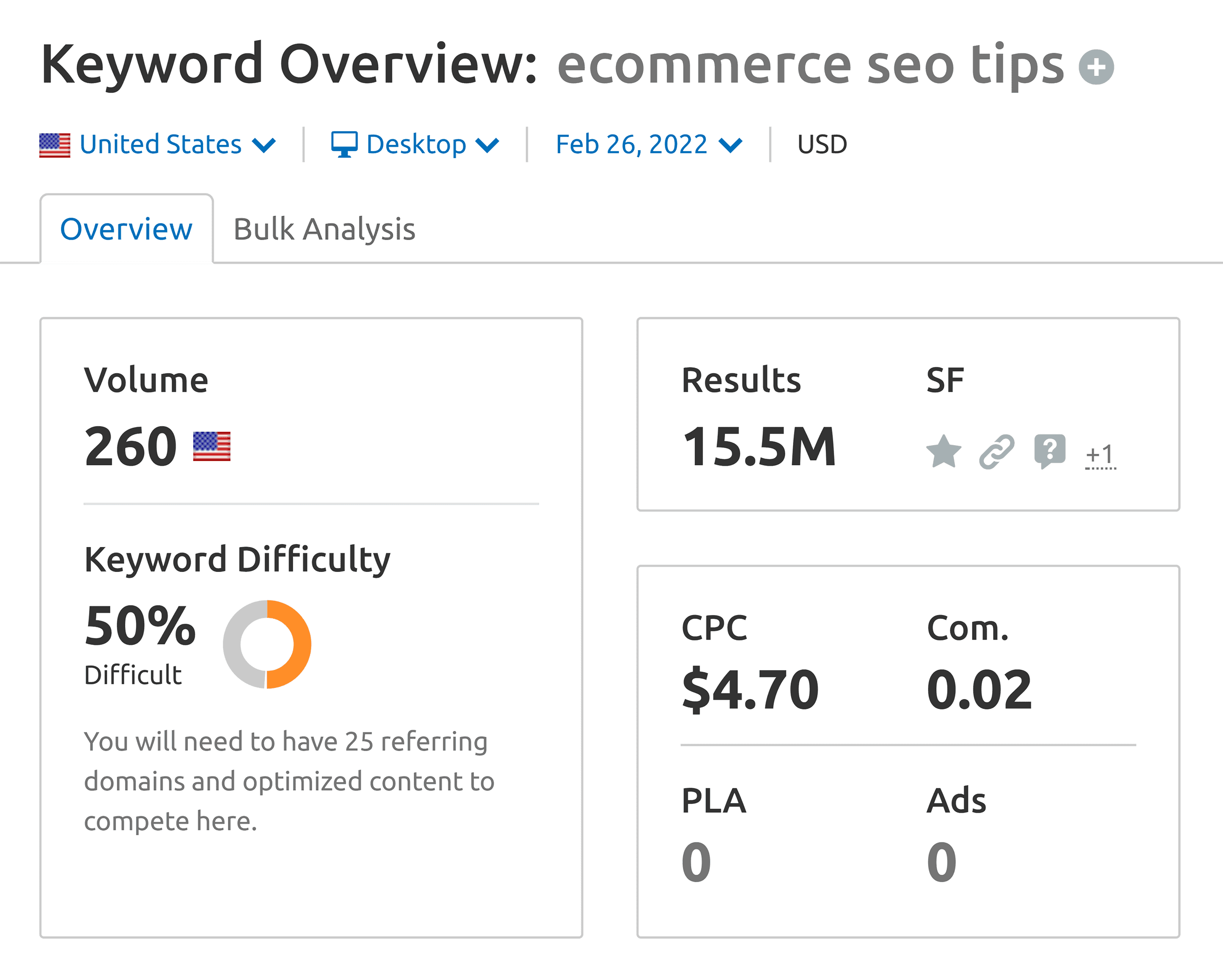
So with that, I was ready for step #3…
Step #3: Format Your Show Notes Like a Blog Post
Traditional show notes are HORRIBLE for SEO.
Why?
First off, they’re usually pages with super-duper thin content.
For example, check out these show notes for a podcast that I recently went on:
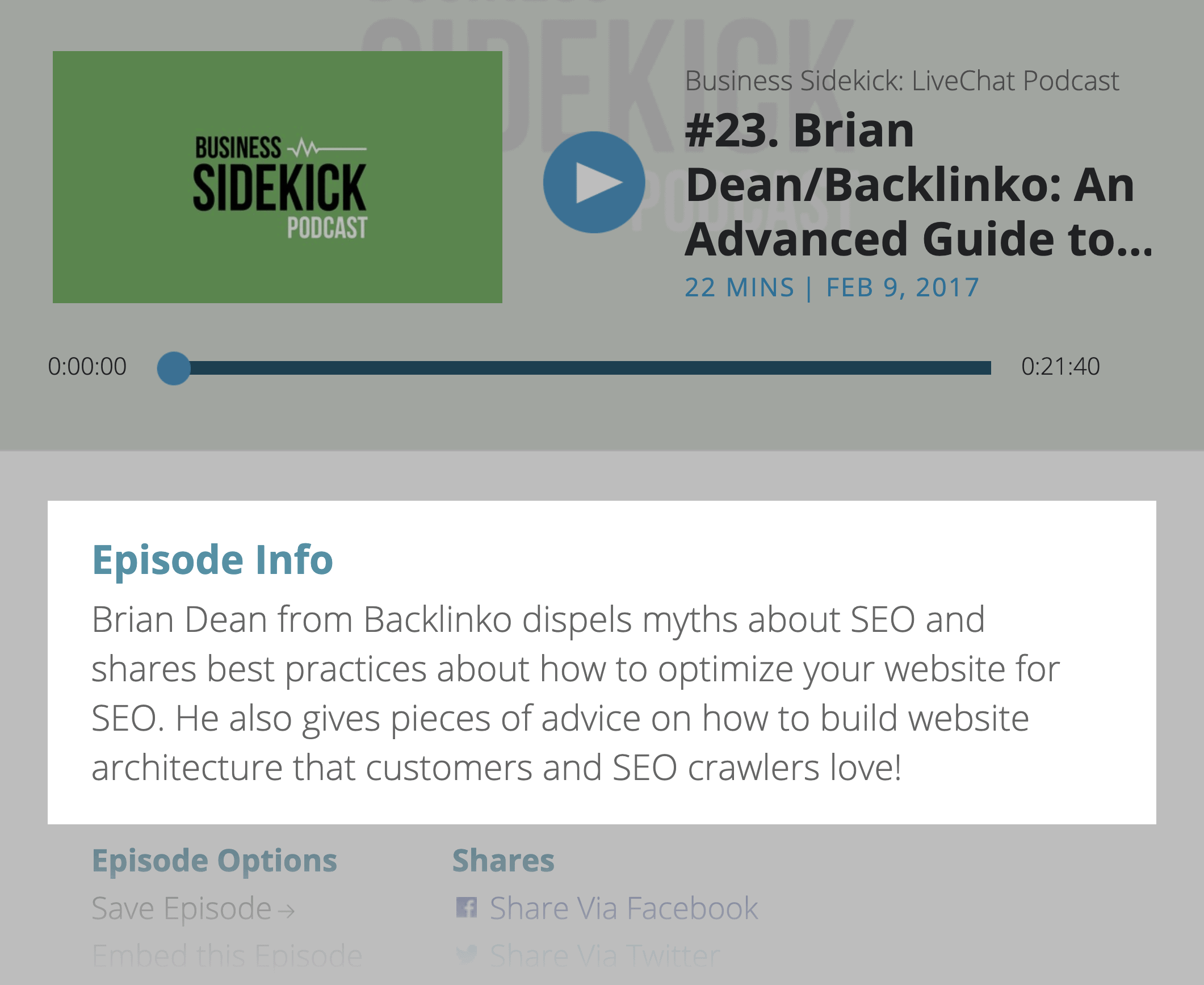
That’s literally 38 words of content.
A recent search engine ranking factors study we did here at Backlinko found that the average first page Google result contained 1,447 words.
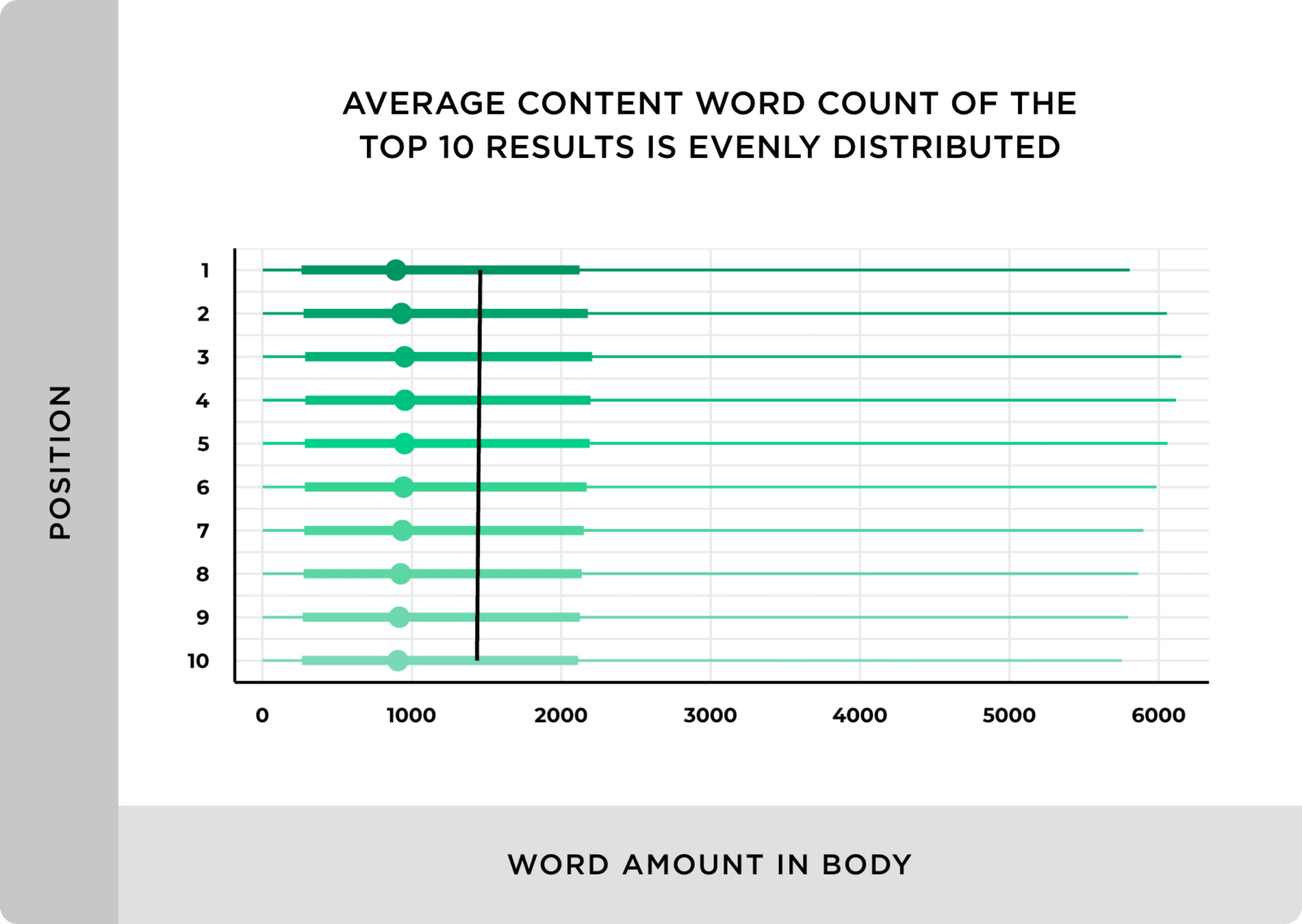
Needless to say, 38 words isn’t enough to rank for most keywords.
Second, show notes aren’t the type of content that Google searchers want to see. Which means they’re probably going to pogostick back to the search results. Which can hurt your Google rankings.
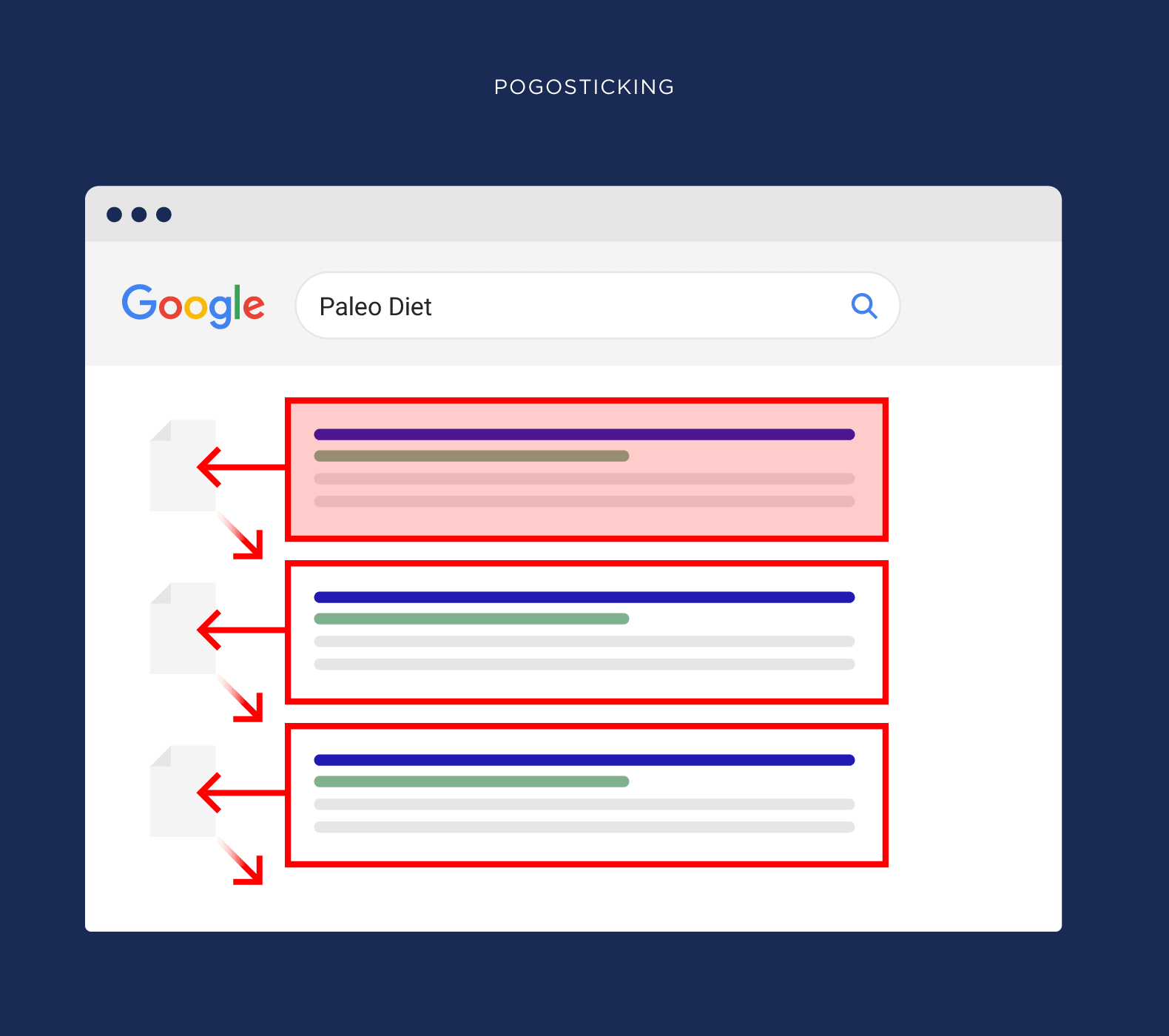
For example, let’s say that someone lands on a traditional show notes page.
That page isn’t designed to give a Google user a quick answer to their question. Which means that page is probably going to have a super high bounce rate (which is bad for SEO).
Instead, rework your show notes page into a traditional blog post.
That way, your show notes should give someone searching for your target keyword EXACTLY what they want.
Specifically, you want to take your transcript. Divide it up into sections. And fill in the content underneath each section.
For example, you’d make a transcript that looks like this:
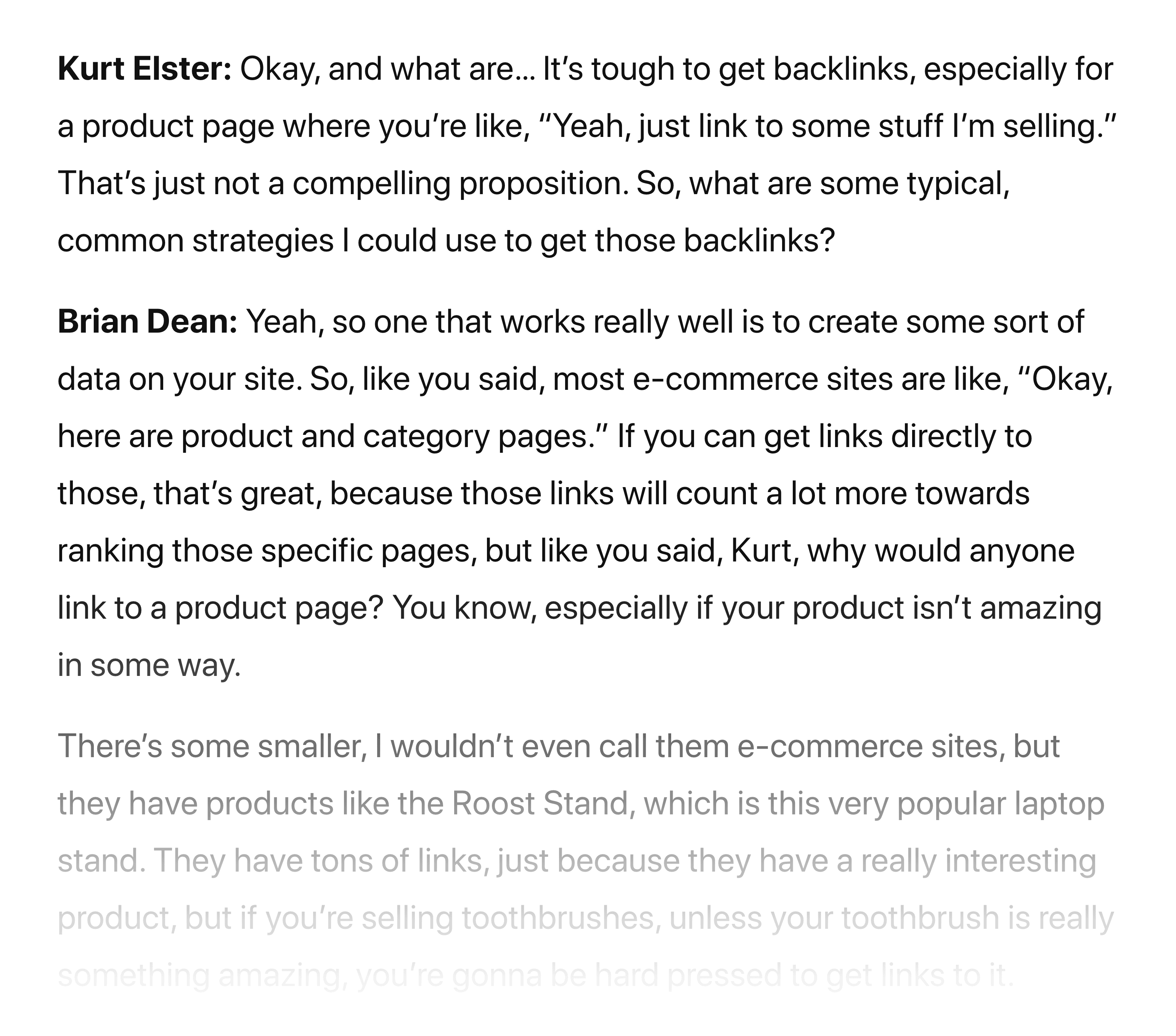
And turn it into something like this:
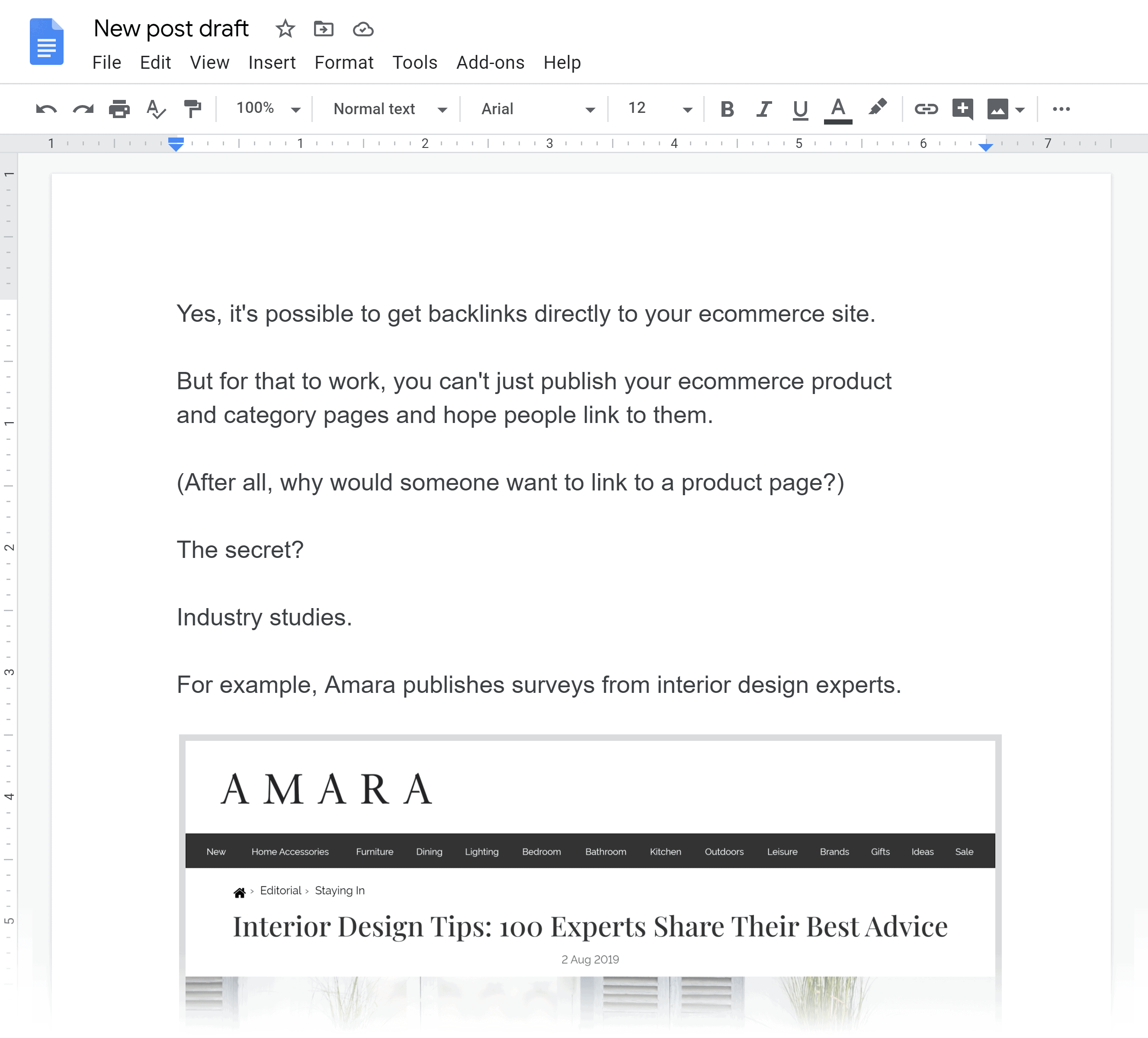
See how that works?
Your shows notes are now formatted for easy skimming. Which makes Google searchers happy.
In fact, it doesn’t even really look like a transcript anymore. It’s a super high-value blog post made up of 100% original content. Content that’s pulled directly from your podcast episode.
Pro Tip: Don’t be afraid to rewrite the transcript for readability. For example, you can take a line like this:
So, ummm, the key really is to focus on publishing content that contains something that, you know, other blogs will want to link to.
And rewrite it like this:
The key is publishing content that other blogs want to link to.
This video will help you level up your “show notes blog post” so it actually gets backlinks and shares on social media.
Step #4: Optimize Your Show Notes for On-Page SEO
Finally, it’s time to optimize your show notes around the keyword that you found in step #2.
This is a little bit tricky because your content is already basically written. So it’s not like you can make sure to mention your keyword a few times in your article as you write it.
(Like you would with a traditional blog post)
Even so, there are a handful of things that you can do to make sure that your show notes are SEO-friendly, including:
Optimize your page’s title tag for SEO: Specifically, you want to optimize your title tag around ONE keyword.
So if your original show notes title looks like this:
Episode #93: Brian Dean Talks Podcast SEO and More
You’d want to turn it into something like this:
How to Optimize Your Podcast for SEO
This title tag contains your main keyword. And it’s more compelling overall. Which increases the odds that Google searchers click on your result.
Mention your keyword 2-3 times: You want to include your target keyword (including synonyms and variations) 2-3 times on your page.
For example, my target keyword for this page is “off-page SEO”.
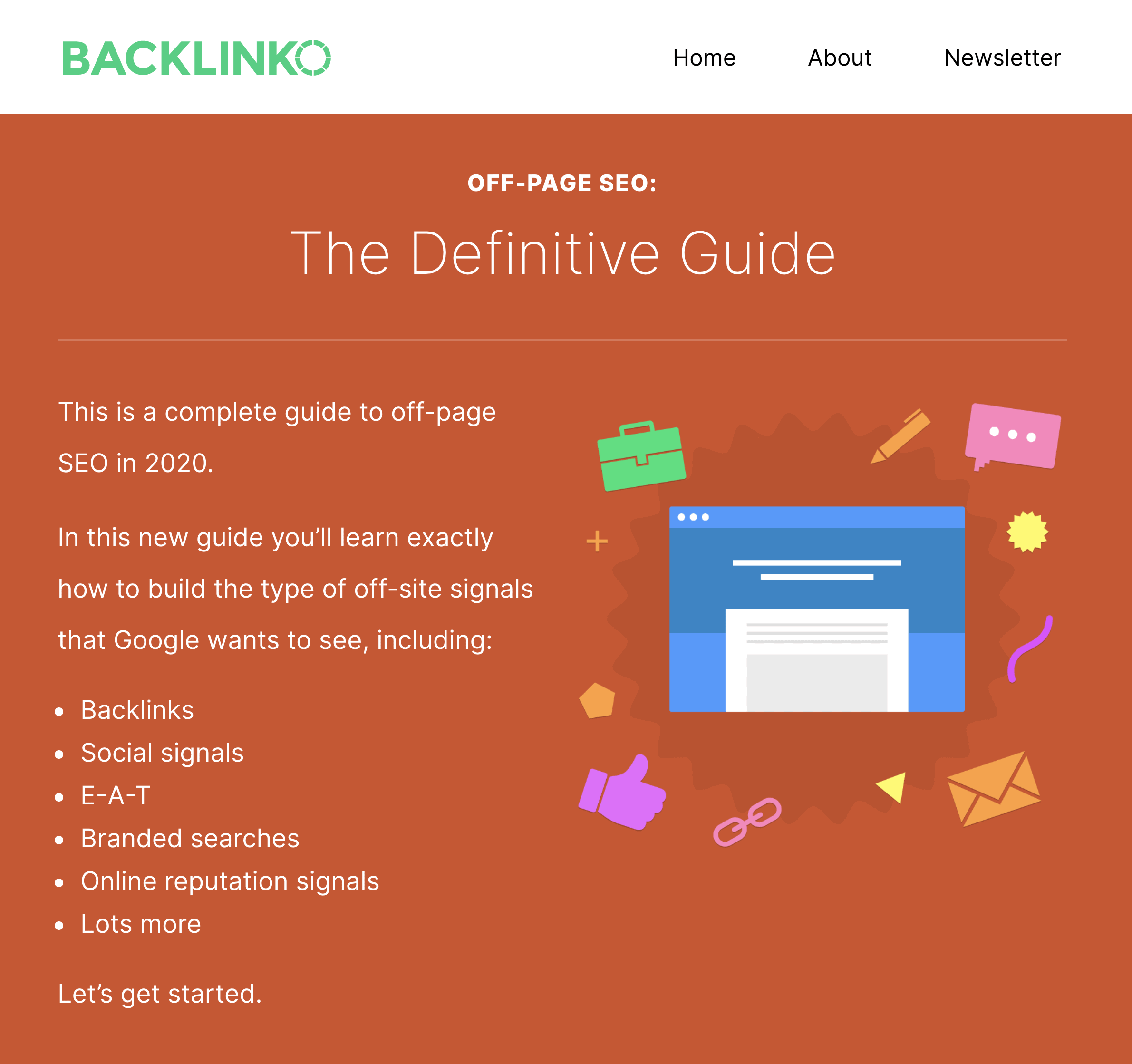
So I made sure to write “off-page SEO” a few times on the page.
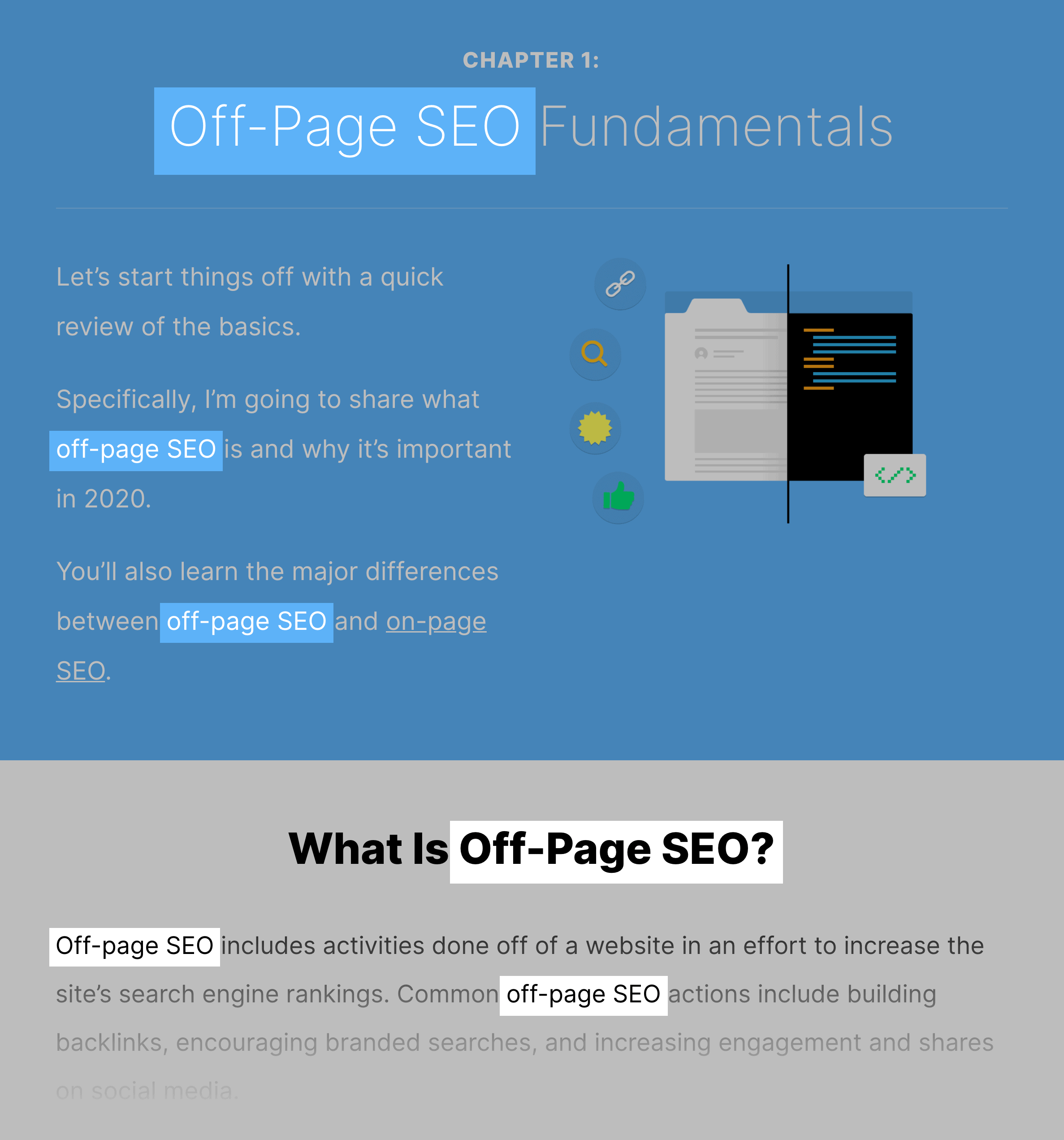
To be clear:
It’s unlikely that your guest actually said your exact keyword in your episode. So you may have to slightly tweak some of the transcript to include that term.
You can also include that keyword in an H2 or H3 subheading.
Use internal linking: Add internal links from your show notes page to other show notes page (or blog posts) on your site.
You can also go back to older pages on your site and internal link to your new episode page.
Add external links: You can weave these into your content, like this:
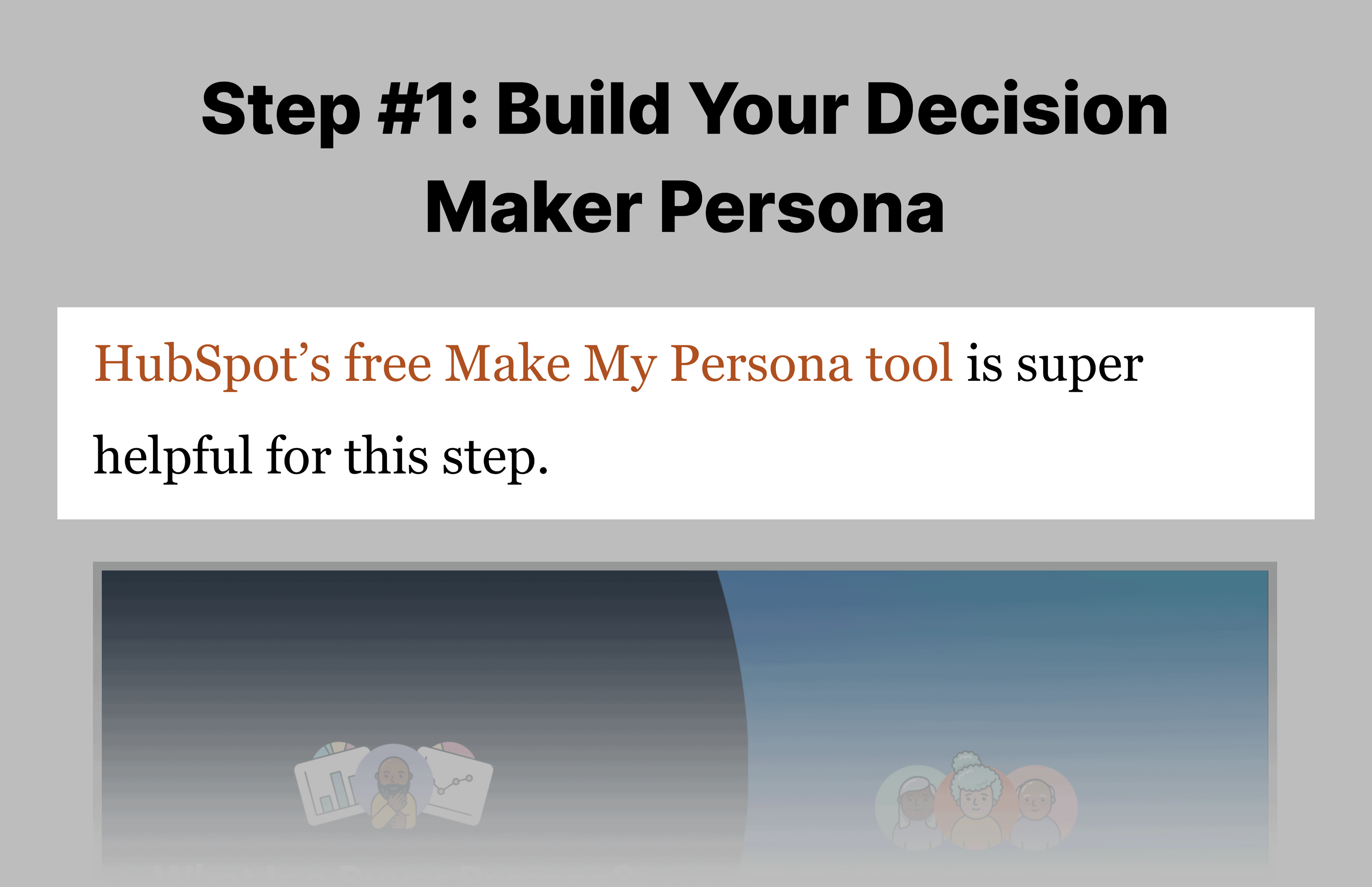
You can also have a dedicated links section at the bottom of your page (like you’d have on a traditional show notes page).
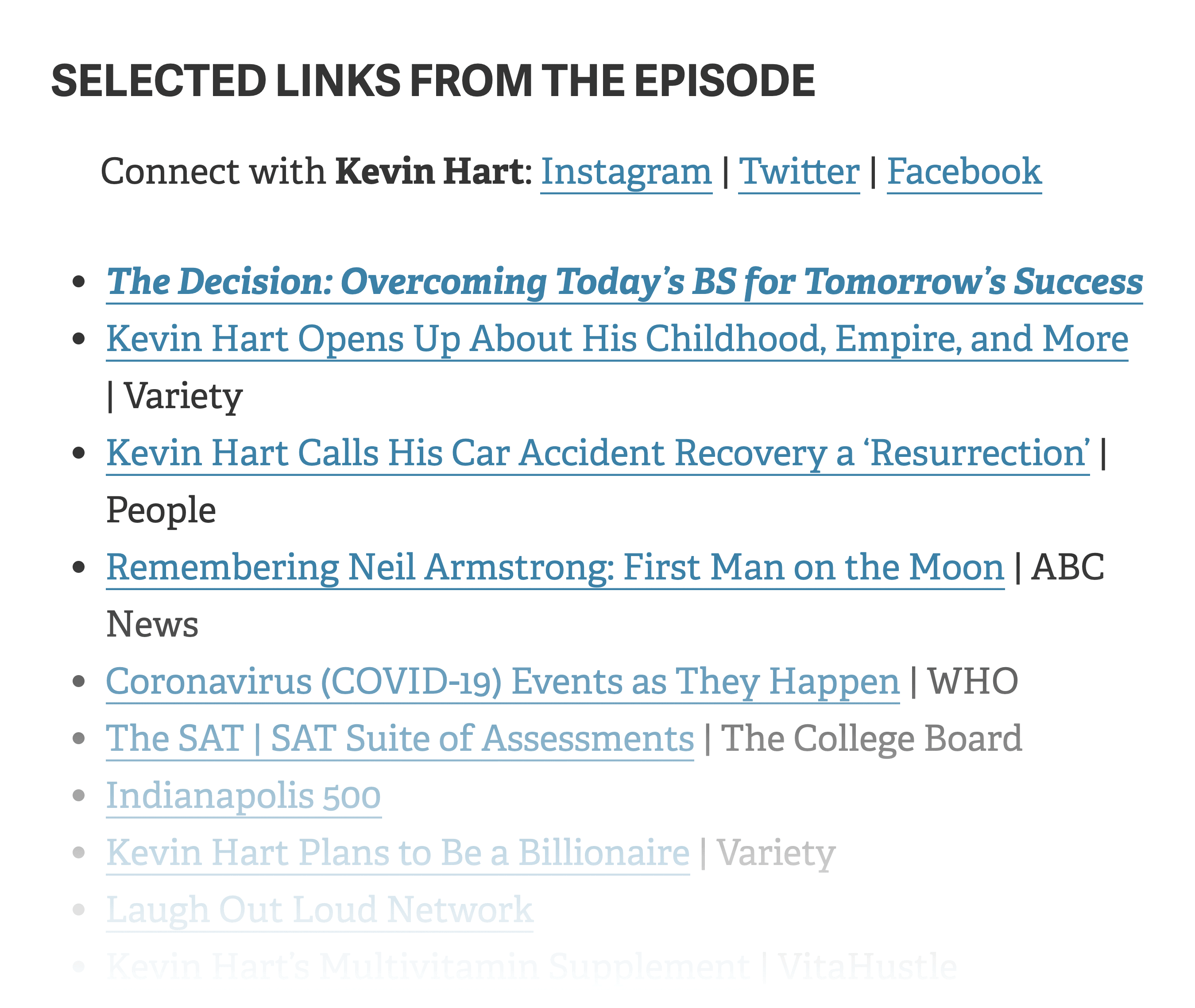
Now:
These four SEO tips are usually enough to help get your show notes on Google’s first page for low competition keywords.
But if you want to get more advanced with your on-page optimization, check out this video:
Conclusion
So that’s how to create SEO-friendly podcast show notes.
This process does take a little bit of extra work.
But once you turn your transcript into a legit blog post.
And optimize it for SEO.
Your show notes page suddenly has the potential to rank well in Google search.
Backlinko is owned by Semrush. We’re still obsessed with bringing you world-class SEO insights, backed by hands-on experience. Unless otherwise noted, this content was written by either an employee or paid contractor of Semrush Inc.