How to Use Keyword Match Types in Google Ads

Written by Backlinko Team
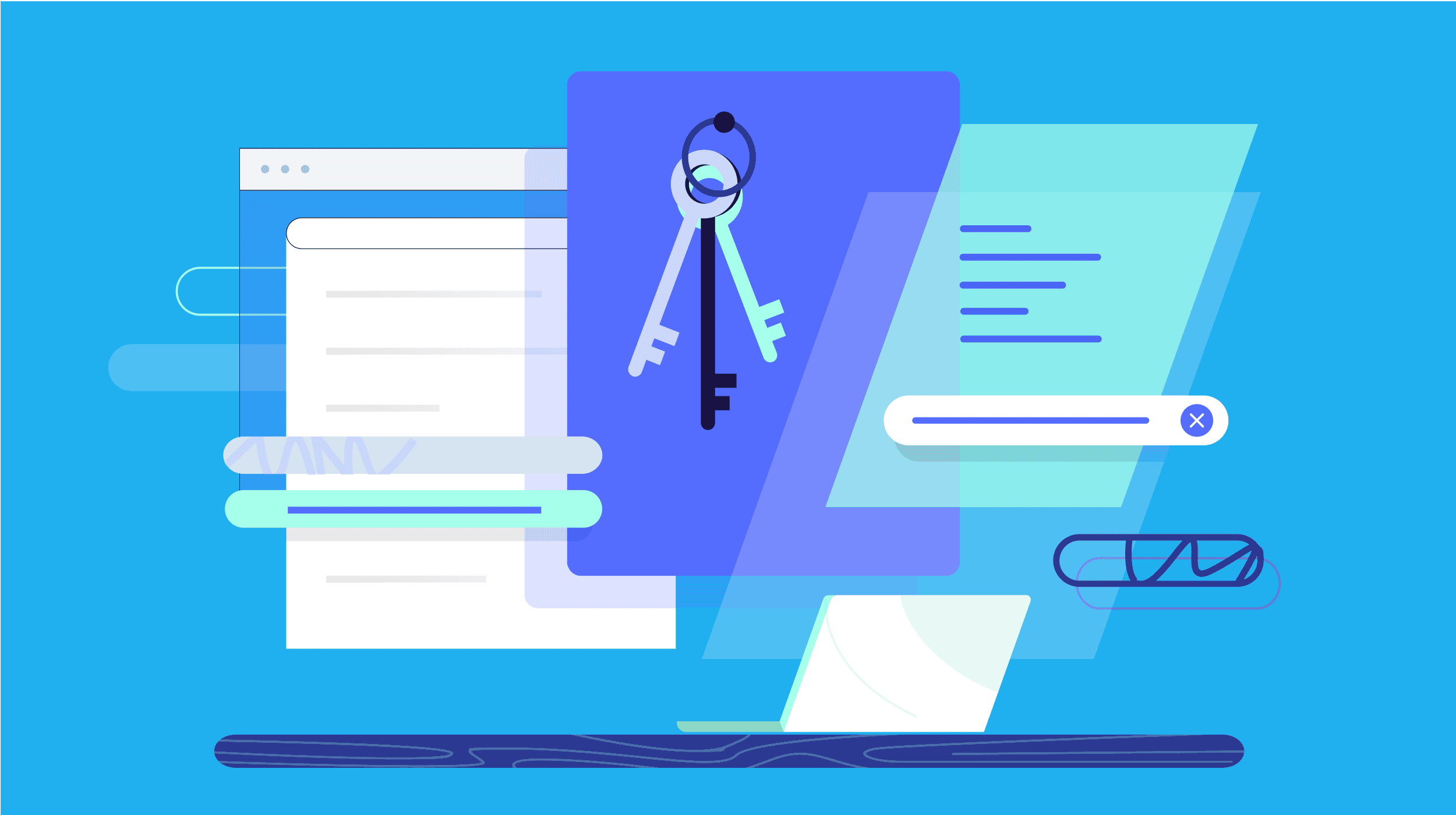
Keyword match types help you control which search queries can trigger your search ads. Balancing reach with relevancy.
It lets you run search ad campaigns without having to account for every possible variation of a keyword.
For example, if you were running an ad for “pendant lights,” the keyword match types would look like this:
| Match Type | Looks Like | Appears For | Could Match To |
|---|---|---|---|
| Broad match | pendant lights | Searches that relate to your keyword |
|
| Phrase match | “pendant lights” | Searches that include the meaning of your keyword |
|
| Exact match | [pendant lights] | Searches that have the same meaning as your keyword |
|
Understanding how the four main keyword match types work is crucial for maximizing your ad budget.
In this post, you’ll learn:
- Where to use broad match to improve reach
- How to balance reach and relevance with phrase match
- Focusing on high-intent traffic with exact match
- Excluding unprofitable keywords with negative match
We’ll also show you how to use these in Google Ads.
Let’s get started.
Why Learning Keyword Match Types = Better Ad Performance
Familiarizing yourself with keyword match types empowers you to avoid overspending for traffic that doesn’t help you meet your marketing and sales goals. Using them effectively is the key to a profitable paid search campaign.
A study by Optmyzer found exact match keywords outperformed broad match. For instance, 85.65% of accounts had higher click-through rates using exact match keywords.

These results will be different for each product. The skill is finding the perfect balance between reach and query match.

Next, we’ll break down each keyword match type so you can start optimizing your campaigns confidently.
Note: Keyword match types are only relevant to paid search campaigns, not organic search campaigns.
Broad Match
Broad match instructs an ad platform to serve your ad for searches related to your chosen keyword. It also tends to come with a lower cost per click compared to the other match types. Since the traffic isn’t typically going to be as relevant to what you specifically offer.
So you’ll likely see lower conversion rates. And keywords that typically lead to higher conversion rates tend to be more competitive, which drives the price up.
Broad match doesn’t just match keywords—it captures a wide range of intent related to your chosen keyword. Your ad could appear for searches that include:
- Synonyms
- Alternate phrasing
- Similar concepts
- Related concepts
- Brands associated with your keyword
The broad match type also includes some factors outside of the search query:
- The content on your landing page
- The user’s recent search history
- Other keywords in your ad group
Note: Use broad matches with caution. It’s set as the default match type in Google Ads, but it comes with the risk of paying for clicks outside your intended audience.
Examples of Broad Matches
Use these examples to get a sense of the variety of intents the broad match type can include:
| Your keyword | Possible broad matches |
|---|---|
| affordable t-shirt |
|
| car repair |
|
| personal branding coach |
|
When to Use Broad Match
Broad matches work well for campaigns that require a high volume of traffic without precise user intent. You might use broad match when:
- Gathering historical data in your first campaign
- Creating a brand awareness campaign
- Promoting new content to build backlinks
- Testing new groups of keywords for conversion potential
However, it’s worth noting that these kinds of campaigns often work best with display advertising—a different ad format altogether.
Avoid using broad matches when:
- You have a tight budget
- Your product or service fills a specific niche
- You have a target audience in mind
- Your keyword has many (unrelated) meanings
How Broad Match Works with Smart Bidding
Smart Bidding is an AI feature in Google Ads that optimizes your ads by using machine learning to interpret a wide range of data and signals. And incorporating your chosen bid strategy. Whether that’s:
- Target CPA: This prioritizes leads with the lowest cost per acquisition
- Target ROAS: This configures campaigns to get the most value for your budget (return on ad spend) according to your campaign’s historical data
- Maximize conversion: This aims for the highest number of conversions
- Maximize conversion value: This optimizes your campaign based on a specific value you set for each conversion
Note: Smart Bidding won’t create an optimized campaign from nothing. You still need to set appropriate conversion goals and intentional maximum bids.
Of all the match types, Smart Bidding has the biggest impact on broad match. Because this match type captures more searches, a broader intent, and a higher risk of irrelevant traffic.
This gives the Smart Bidding systems more data to work with. And naturally more room for improvement in terms of conversion rate and overall cost-effectiveness.
Phrase Match
Phrase match can trigger your ad for searches sharing the same intent as your keyword. It balances reach and cost per click as a middle option between broad and exact match types.
It’s stricter than the broad match type. Searches need to display an intent for something close to your keyword instead of simply containing a related concept.
Examples of Phrase Matches
Here are some examples of searches that could trigger a phrase match in Google Ads:
| Your keyword | Possible phrase matches |
|---|---|
| small couch |
|
| running shoes |
|
| marketing freelancer |
|
Notice how it covers the same idea in different words. Or closely related ideas that might be used interchangeably in everyday conversation.
When to Use a Phrase Match
Consider using phrase match when:
- You know your customer’s general intent
- You’re testing keyword performance early in your campaign
- Customers express the same intent through different phrases
- Your industry has new, fractured, or competing vocabularies that you want to capture
Phrase match stops short of forcing a near-identical keyword match. Use that flexibility to test your keyword performance and adapt.
Exact Match
Exact matches only serve your ad for search queries that include identical or near-identical versions of your keyword. This match type usually comes with the highest cost per click in exchange for providing the most relevant traffic to your landing page.
Examples of Exact Matches
These examples should help you understand how close a search needs to be to trigger an exact match:
| Your keyword | Possible exact matches |
|---|---|
| car insurance |
|
| home printer |
|
| fence specialist |
|
As you can see, it doesn’t just capture similar intent like a phrase match would. People need to search for the same idea using near-identical language.
When to Use Exact Match
Consider using an exact match when:
- Your keyword carries high commercial or transactional search intent
- The keyword phrasing is specific to your niche or audience
- You can accept a higher cost per click in return for more relevant traffic
Exact match is best for campaigns that require precision over reach. It’s ideal for keywords that you’ve chosen for a specific intent. Typically targeting people that are ready to make a purchase.
Tip: To make exact match keywords work well, you normally need to perform extensive keyword research. To ensure you understand which keywords are likely to attract the most relevant traffic.
How to Change Keyword Match Types in Google Ads
To change your keyword match types in Google Ads, go to the ad group within the campaign you want to change the keyword match types for. Then click “Campaigns” > “Audiences, keywords, and content” > “Search keywords” in the sidebar.

Click the “+” button in the top-left corner of the table on the “Search keywords” screen.

Add your keywords in the box on the left. Or get keyword ideas by adding your domain or products/services. (Use our free keyword generator tool if you’re struggling to come up with ideas.)

Use the following notation for each match type you want to use:
- Broad match: Leave keywords without notations
- “Phrase match”: Put the keyword in quotations (e.g., “keyword”)
- [Exact match]: Put the keyword in square brackets (e.g., [keyword])
Alternatively, you can change the match type in the “Search keywords” table under the “Match type” column.
You can update a single keyword by navigating to the “Match type” column and hovering over your chosen keyword. Click the chevron icon and then select a match type in the drop-down menu.

To update multiple keywords at once, click the check box for every keyword you want to change. Then, in the blue menu bar that appears above, click “Edit” > “Change match types” > “Change all match types.”

Select a match type from the drop-down menu that appears, then hit “Apply” to save your changes.

Tip: Use the Semrush PPC Keyword Tool to organize and manage your keyword lists while updating match types. This lets you analyze your lists and plan your ad groups in one place.

Try the tool today with a 14-day free trial of a Semrush Pro subscription.
Negative Match Keywords
Negative match keywords are terms you don’t want to trigger your ads. They’re a crucial part of paid search campaigns.
Why?
Negative matches let you minimize costs tied to irrelevant or low-value traffic. Helping minimize ad budget waste.
That means you can exclude as much as you want from your ad groups or entire campaigns on a keyword-by-keyword basis.
Negative match types come in three subtypes:
- Negative broad match: Excludes searches containing a keyword in any form and its related concepts
- Negative phrase match: Excludes searches containing the keyword and searches with the same intent
- Negative exact match: Excludes a keyword and its close variations
Examples of Negative Matches
These examples will show you how each subtype of negative match can exclude keywords differently:
| Negative match type | Negative match keyword | Possible exclusions |
|---|---|---|
| Negative broad match | athletic wear |
|
| Negative phrase match | baby monitor |
|
| Negative exact match | gaming laptop |
|
When to Use Negative Match Keywords
Use negative match keywords to restrict your reach for irrelevant or unfocused traffic. You’ll use these most commonly in ad groups populated by broad match and phrase match keywords.
Negative keywords aren’t as common in ad groups dominated by exact match keywords. Because exact match keywords already exclude more search terms than broad and phrase matches by their nature. But you might still use them.
Use negative matches on keywords that:
- Have broad intent
- Have numerous synonyms or homonyms
- Represent a different stage of the buyer’s journey from what your ad targets
- Cost too much for your budget
Tip: Google’s Keyword Planner is a great tool to view the bid range on your keywords. You can exclude anything with a maximum bid that seems too high.
How to Use Negative Match in Google Ads
There are a few ways to add negative match keywords in Google Ads. The first method is ideal for adding them in bulk. Then we’ll talk about adding them based on keywords your ads are already appearing for.
Using the Search Keywords Report
Go to your chosen campaign and ad group, then click “Campaigns” > “Audiences, keywords, and content” > “Search keywords.”

Under the “Search keywords” header, click the “Negative search keywords” tab.

Then click the blue “+” icon.

You can add negative match keywords manually in a list format, or by importing a list you create elsewhere in Google Ads.

As with the three standard keyword match types, you can use the following notation to add negative match keywords:
- Broad match
- “Phrase match”
- [Exact match]
Click “Save” to finalize your list.
Using the Search Terms Report
You can also add negative keywords in the “Search terms” report under “Insights and reports.”

Simply check the box next to the keywords you’d like to add as negative keywords. Then select “Add as negative keyword” from the blue menu that appears at the top.
Next: Refine Your Match Types and Your Landing Page
Now that you understand the fundamentals of match types, it’s time to optimize your campaigns. Keep refining your match type settings. Aim for the best balance between reach and cost.
And from there?
Focus on designing your landing pages for conversion rate optimization. This will enhance the performance of your paid traffic, making your campaigns more cost-effective.
Backlinko is owned by Semrush. We’re still obsessed with bringing you world-class SEO insights, backed by hands-on experience. Unless otherwise noted, this content was written by either an employee or paid contractor of Semrush Inc.

