Need to Improve Your Email Open Rates? Try These 8 Tips
Written by Brian Dean
Today I’m going to show you how to improve your email open rate.
I’ve used these exact tactics to get a 37%+ open rate on a list of 170k.
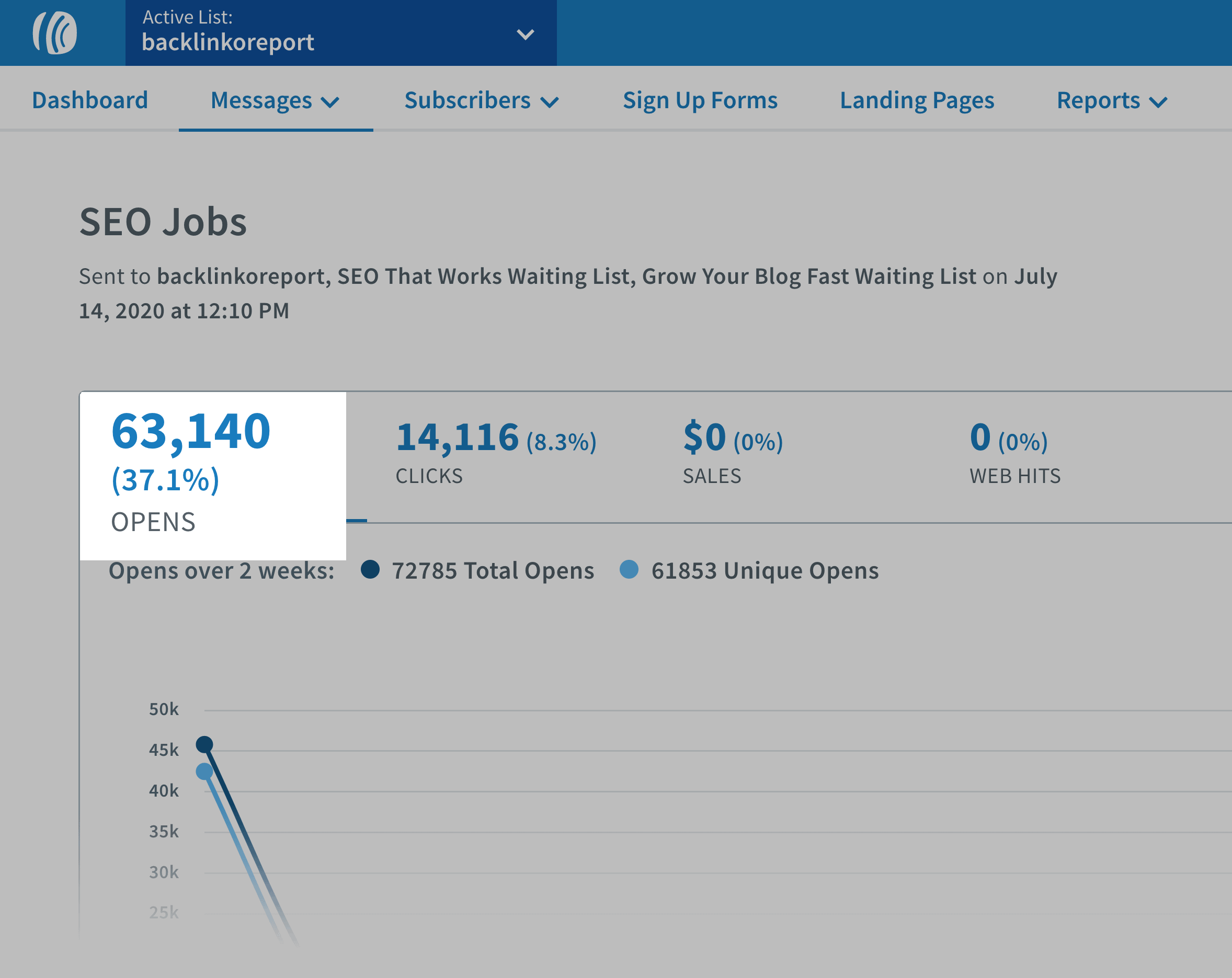
And an open rate of 40% on another list that has about 65k subscribers.
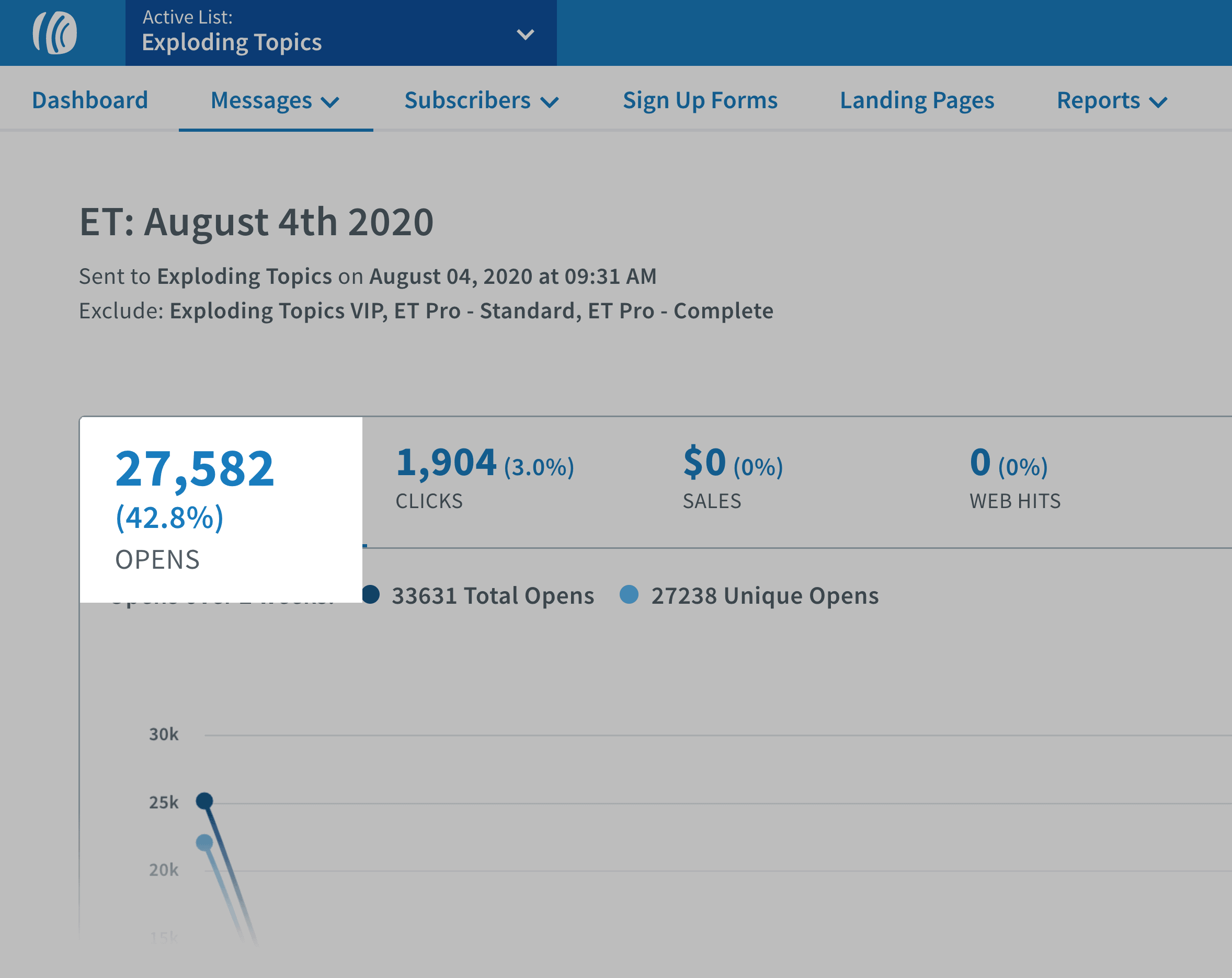
With that, here are 8 effective ways to increase your email open rate.
1. Use Short Subject Lines
There’s no doubt about it:
Short subject lines = more opens.
And I have data to back this up.
In the early days of my email newsletter, I would use SUPER long subject lines. Like this:
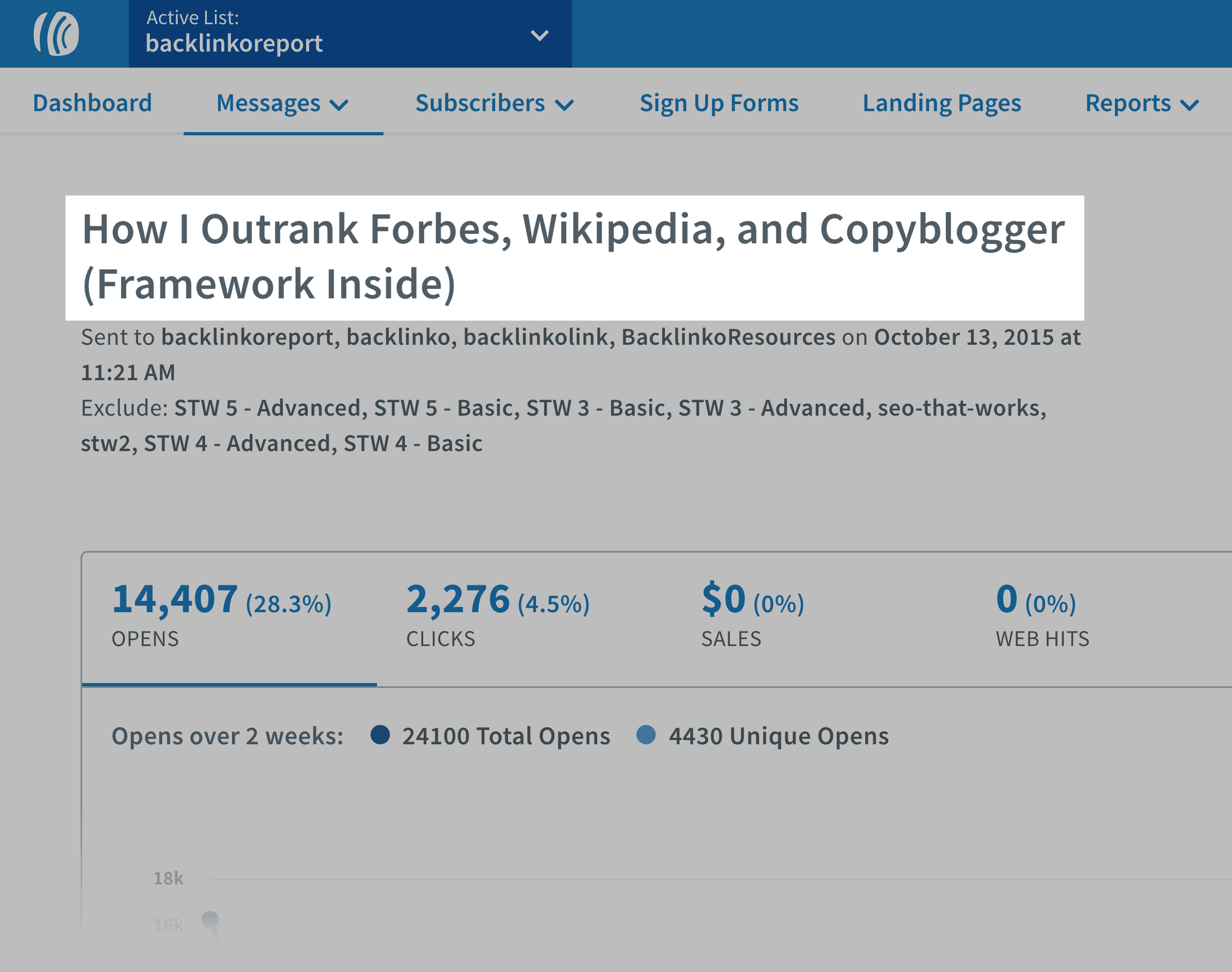
I thought that stuffing a bunch of info into my subject line would make people want to open my email.
But I was wrong.
That’s when I decided to test super-short subject lines.
And my open rate went from 30% to over 45%.
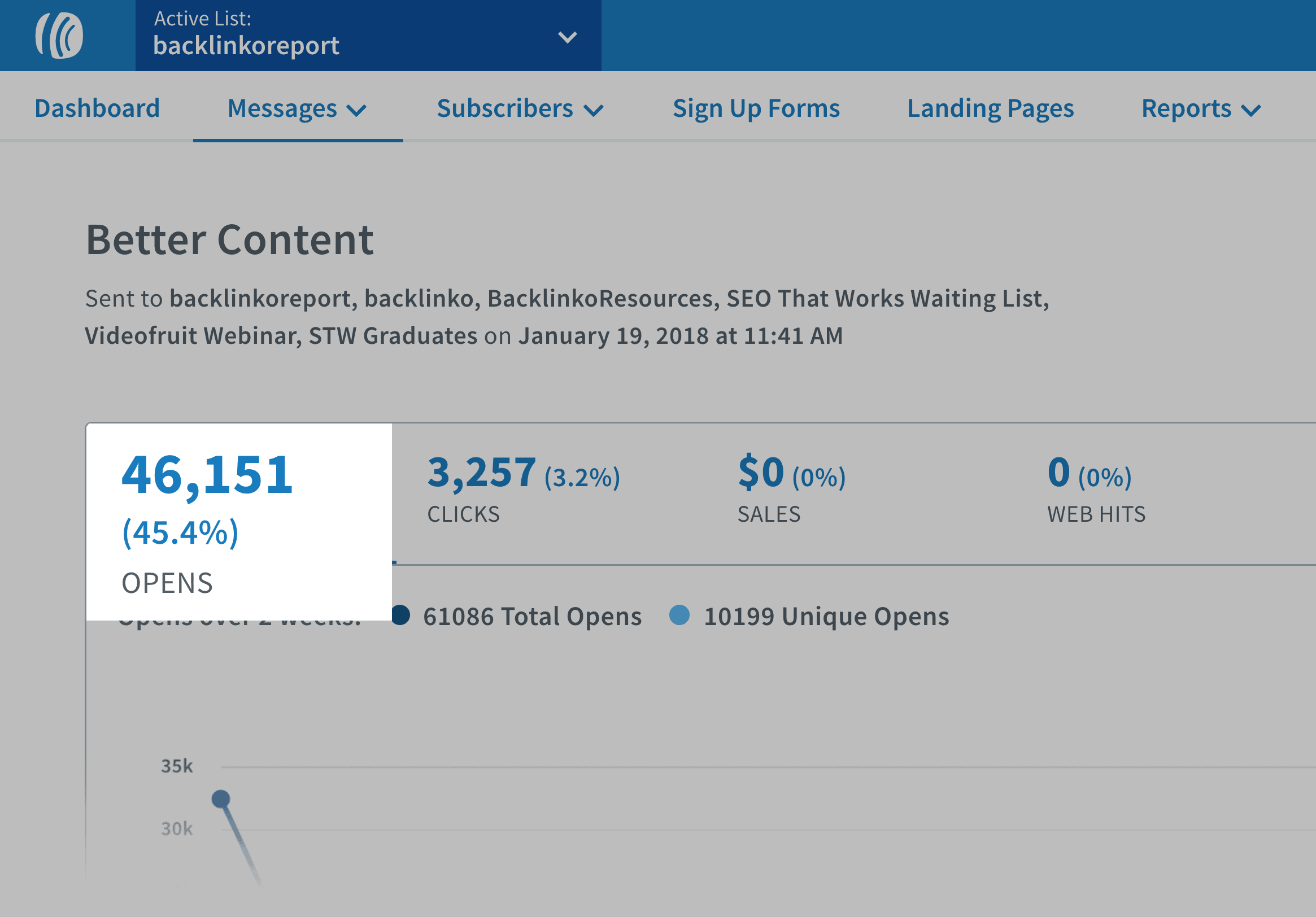
Today, I pretty much stick to subject lines that are 2 to 3 words long. And it’s one of the main reasons that my open rates are consistently 2-3x higher than the industry average.
So: why does this work?
Three reasons:
First off, short email subject lines help you get through email spam filters (especially Gmail).
You see, email spam filters put extra emphasis on an email’s subject line. So if they consider your subject line spammy, your email will go to the spam folder.
(No matter what your actual message looks like)
And long subject lines have more words that can get caught in these spam filters. It’s simple math: more words=more opportunities to get flagged as spam.
On the other hand, short subject lines have fewer chances to get flagged as spam. Which is why they tend to sail right through most spam filters.
(That is, assuming you’re not sending spammmy emails 🙂 )
Second, short subject lines look good on mobile devices.
Most mobile email apps cut subject lines off at around 30-40 characters.
So long subject lines get cut off on mobile. Which looks bad.
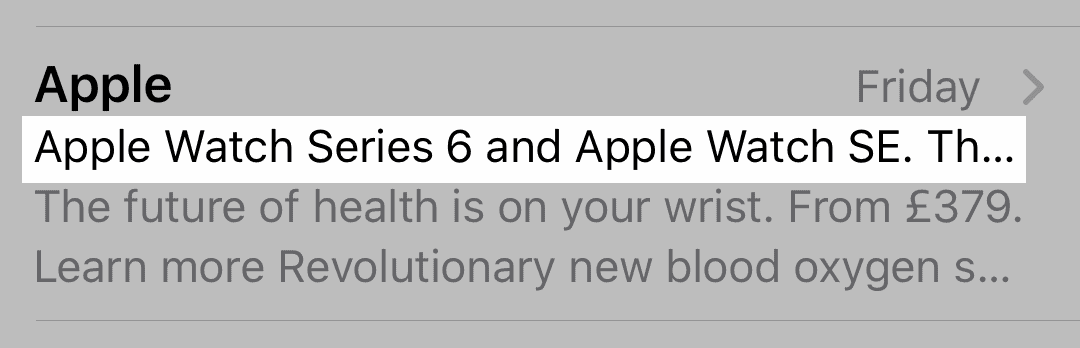
But short subject lines are fully displayed. Which looks good.
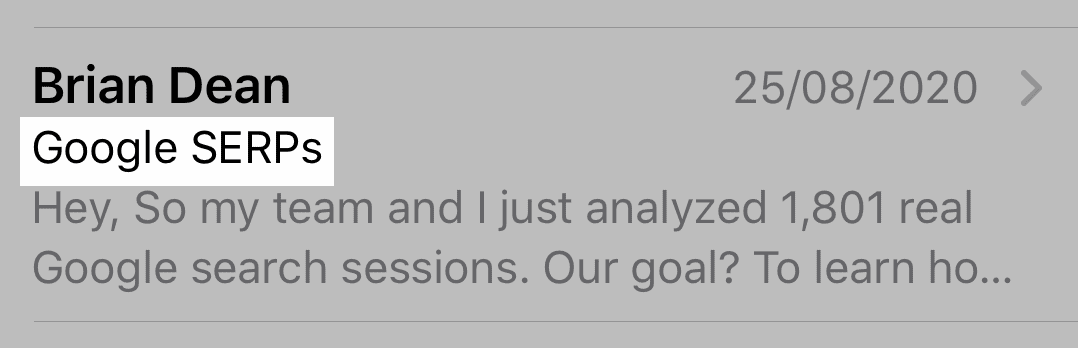
Finally, short subject lines have that element of mystery that makes people want to open your email.
A long subject line like: “My Top 5 Email Marketing Tips” tells your reader everything they need to know. So there’s really no reason for most of your subscribers to open your message.
On the other hand, a subject line like “Email Marketing” makes people curious about what’s inside your email. Which can lead to more opens.
The only downside of this approach is that it can be tough to condense an entire email into two words. But it’s doable.
You just need to be a little bit creative.
For example, I recently sent out an email about webpage loading speed statistics. Most people would use a subject line like: “Here are the average website load times (new data)”.
But that’s way too long.
Instead, I condensed the topic into two words: “Page Speed”.
And that email had an open rate of 40.9%.
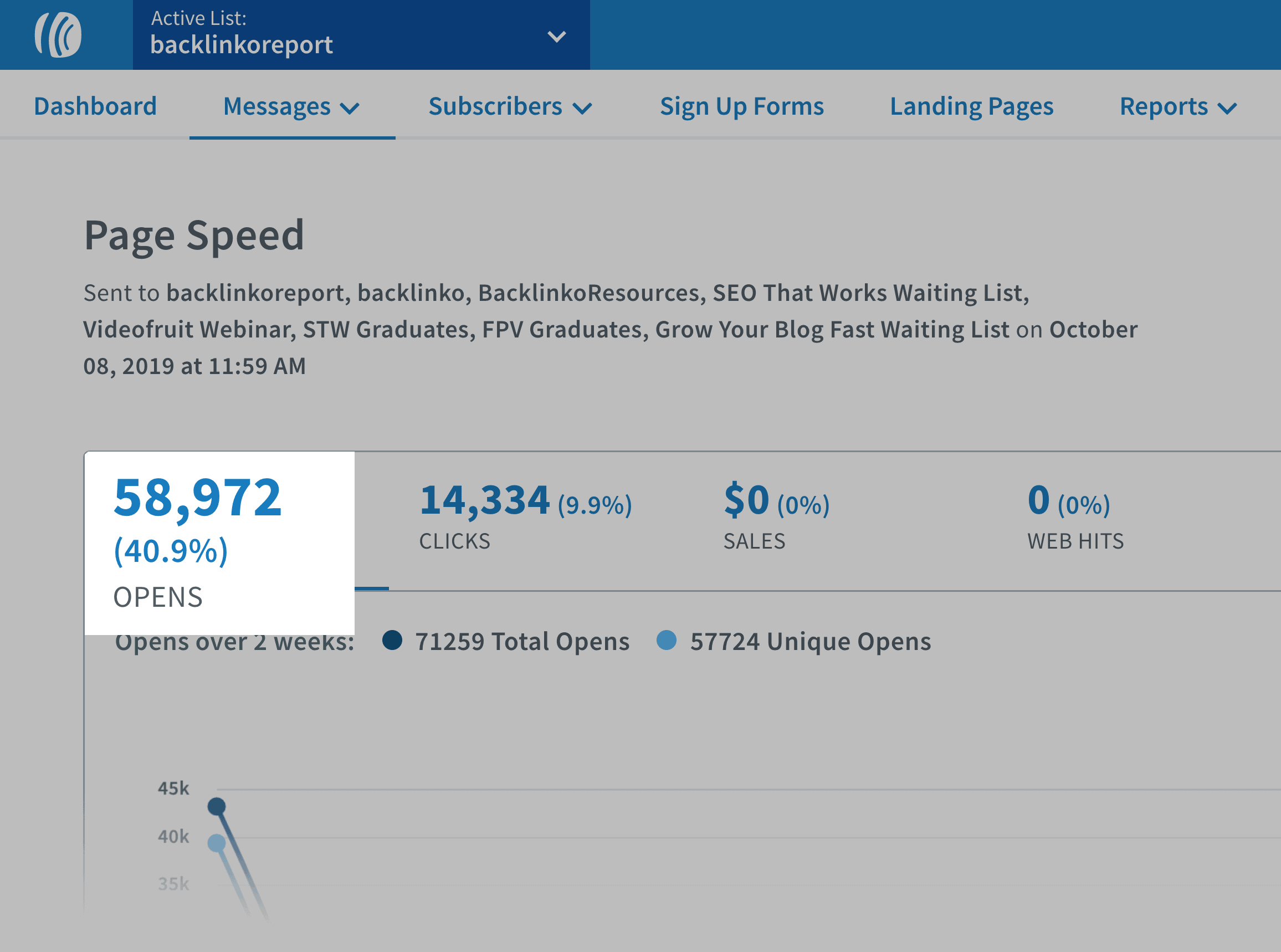
Which leads us to…
2. Send Plain-Text Emails
One of the simplest ways to increase your open rate is:
Start sending plain-text emails.
No logo.
No fancy graphics.
Just a text-based email, like this:
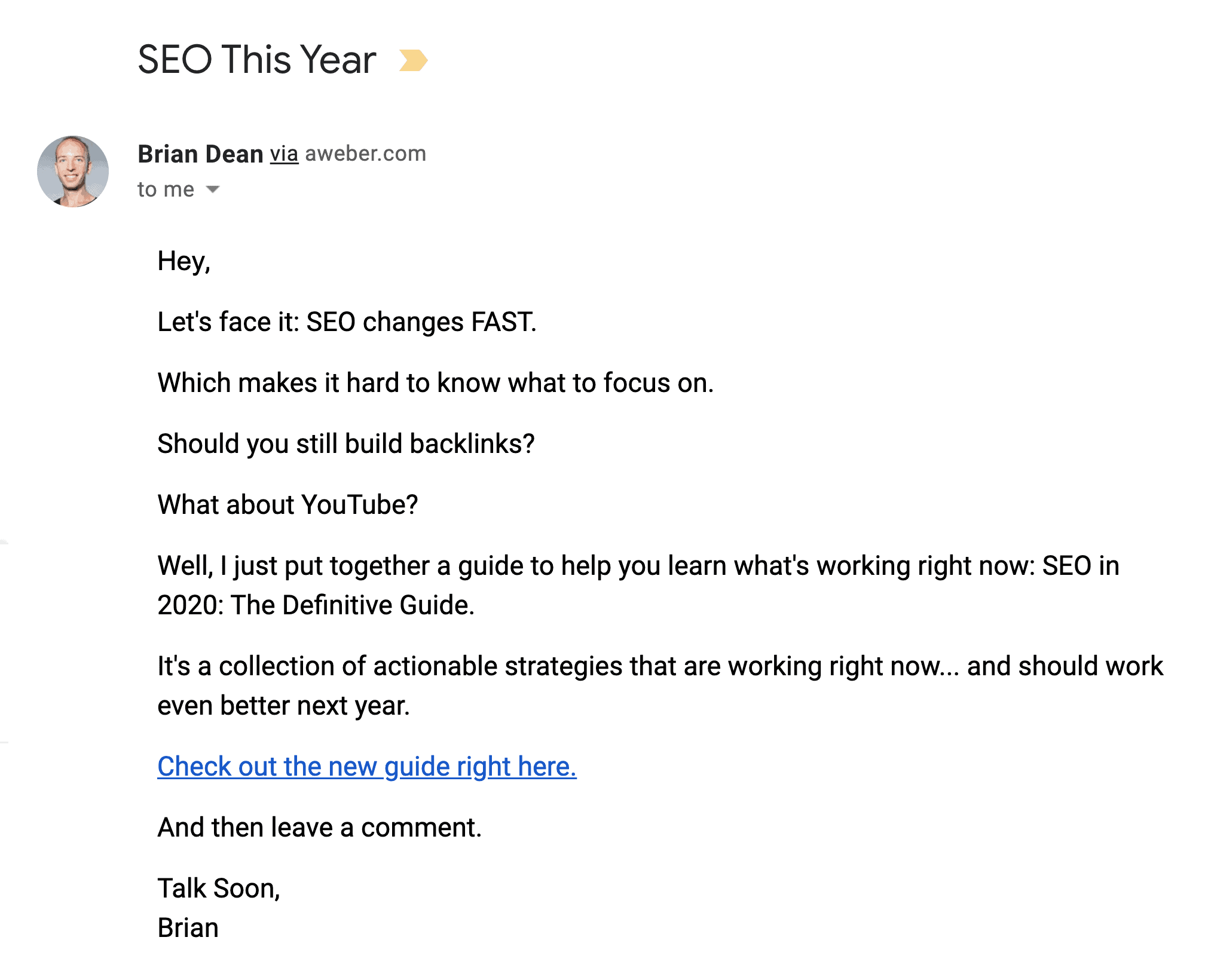
(In fact, that email above got a 38.9% open rate to a list of 138k thousand people)
This can help your open rate for a few reasons.
First off, fancy HTML emails tend to end up in Gmail’s promotion tab.
A heavy, HTML email sends a strong message to Gmail that your email is promoting something.
But a plain-text email looks like an email that you’d get from your mom.
Second, people engage more with simple emails.
More clicks. More forwards. More replies.
And Gmail uses engagement signals to figure out where your emails should end up.
If people largely ignore your messages, Gmail is going to put your email in the promotions tab (or worse).
But if your email subscribers are opening and interacting with your messages, Gmail is going to want to put your email in the primary or “updates” tab.
And a plain text email is one of the best ways to get more engagement on your email broadcasts.
For example, I recently helped my friend Dan Benoni with his email open rates.
His emails were using a fancy, HTML-heavy email design.
These newsletters definitely looked cool. But they had a pretty low open rate. Especially considering the content inside was super helpful.
So I convinced Dan to test out a plain-text version of his email newsletter.
And it worked!
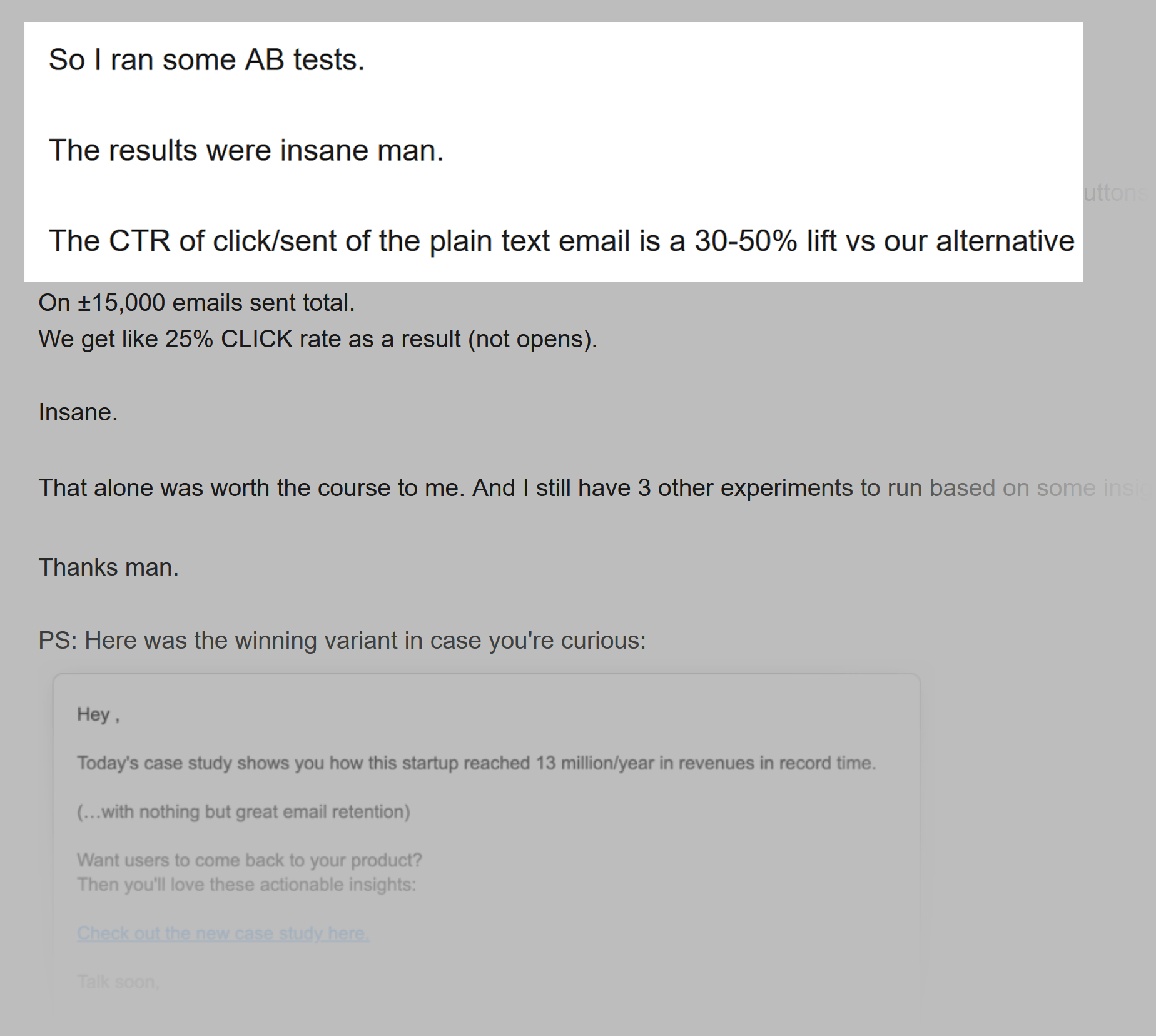
As you can see, this single change led to 50% more opens.
Pretty cool.
Now, if you run an ecommerce site, you may not be able to go 100% plain text like this.
But you can probably simplify your email design a little bit.
For example, this email newsletter isn’t 100% text. But it’s relatively lightweight and text-focused.
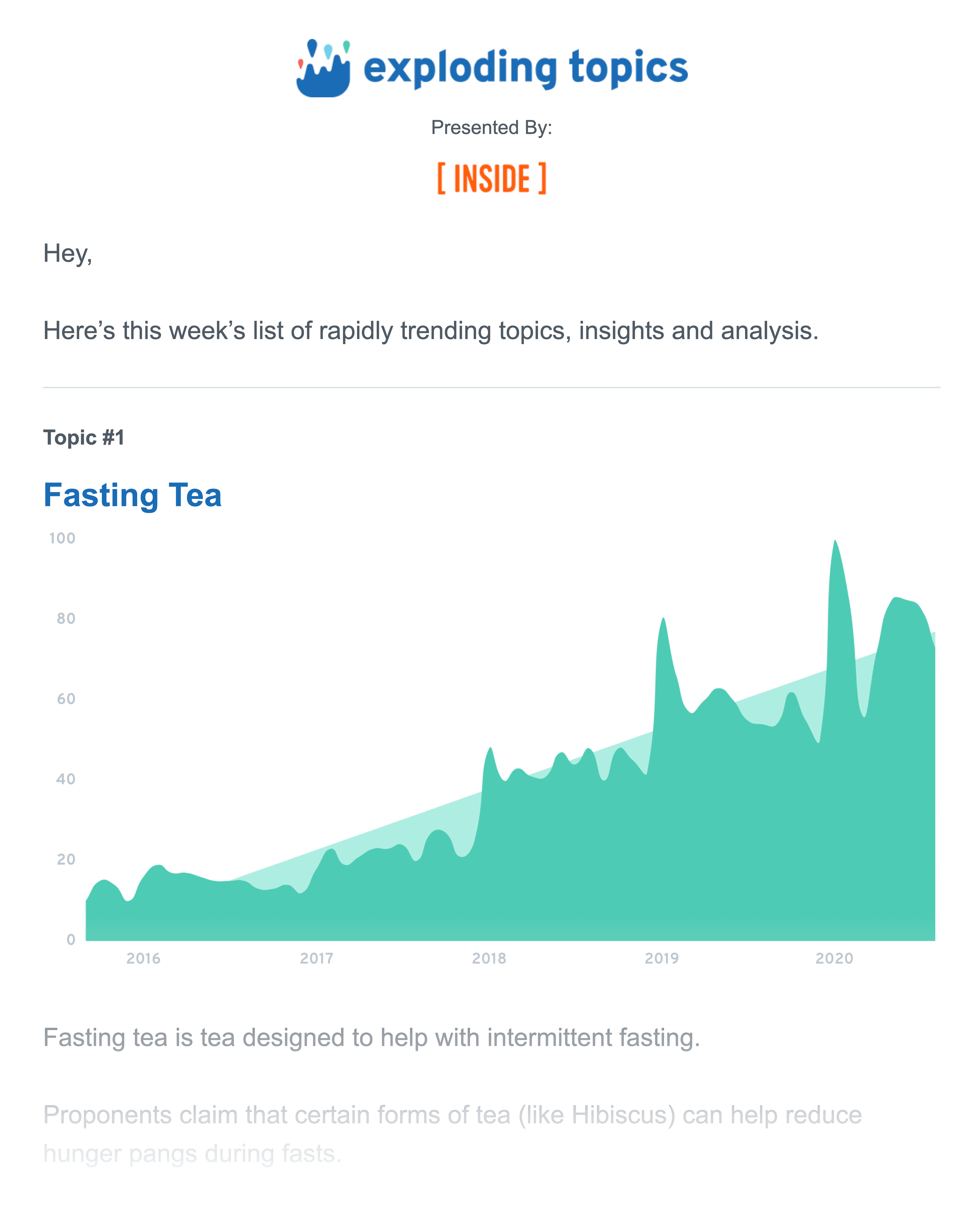
So it still looks unique. And professional. But it’s not the type of image-heavy email that’s going to wind up in the promo tab.
3. Clean Up Your Email List
A while back, I had a serious issue:
My email open rates were dropping like a stone.
My opens literally dropped from 30%… to 10-20% in a matter of months.
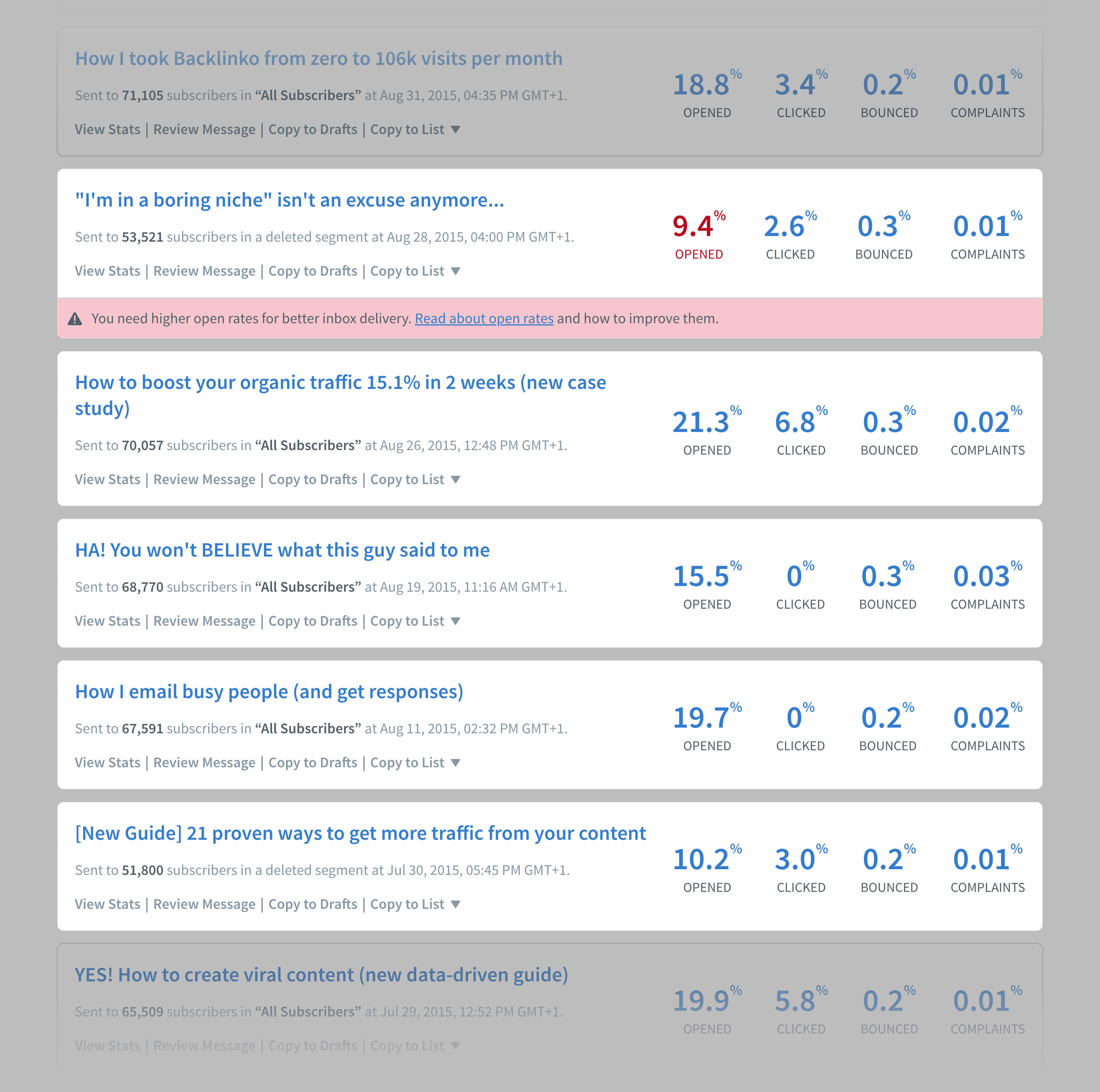
At first, I was confused.
I was sending the same helpful email content that I always did. I was also using email marketing best practices for maximizing open rates.
Yet my deliverability was terrible. Which was leading to my terrible open rates.
That’s when I realized that I had thousands of inactive subscribers on my list.
At this point my email list was about 3 years old. And I never even thought about list hygiene.
Because I never cleaned up my list, I had a ton of subscribers that had either completely checked out, changed their email address, or left their company.
No matter the reason, the fact was that these people were never going to open my emails.
So they needed to go.
It definitely stung, but I ultimately removed about 20k subscribers from my list.
And it worked REALLY well.
In the weeks that followed, my open rates started to climb back to where they were before.
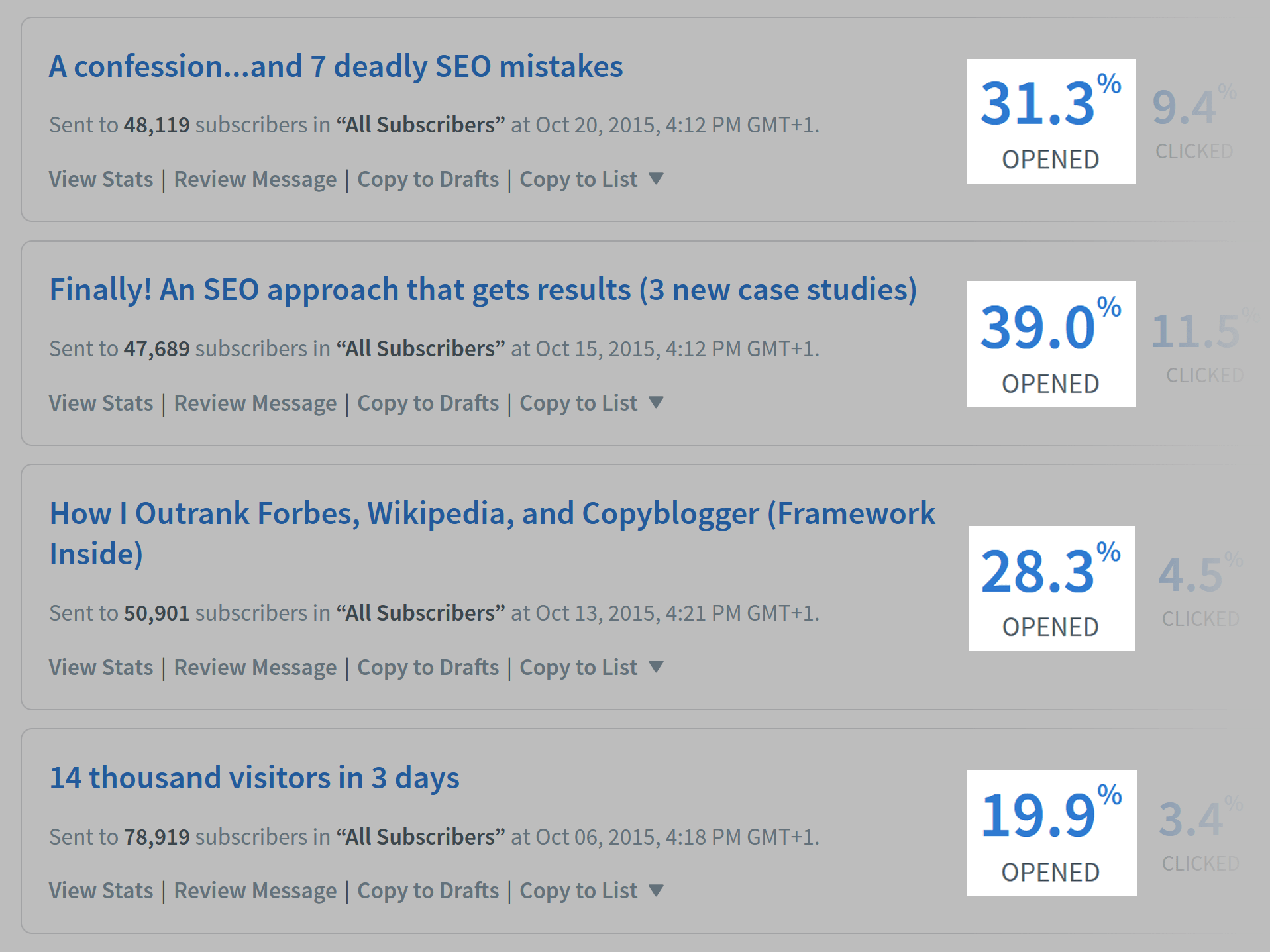
Today, I make sure to clean up my email list every month. Specifically, I unsubscribe anyone that hasn’t interacted with an email in the last 4-5 months.
The exact timeframe that you go with depends a lot on how often you send out newsletters.
For example, with my other newsletter at Exploding Topics, we send every week.
And because we send so often, we tend to remove people that haven’t opened anything in the last 90 days.
4. Use Double Opt-in
If you’re really focused on improving your open rate, double opt-in can help.
Double opt-in is basically where you ask new subscribers to confirm their email address.
For example, anyone that signs up for the Backlinko newsletters goes to this page.
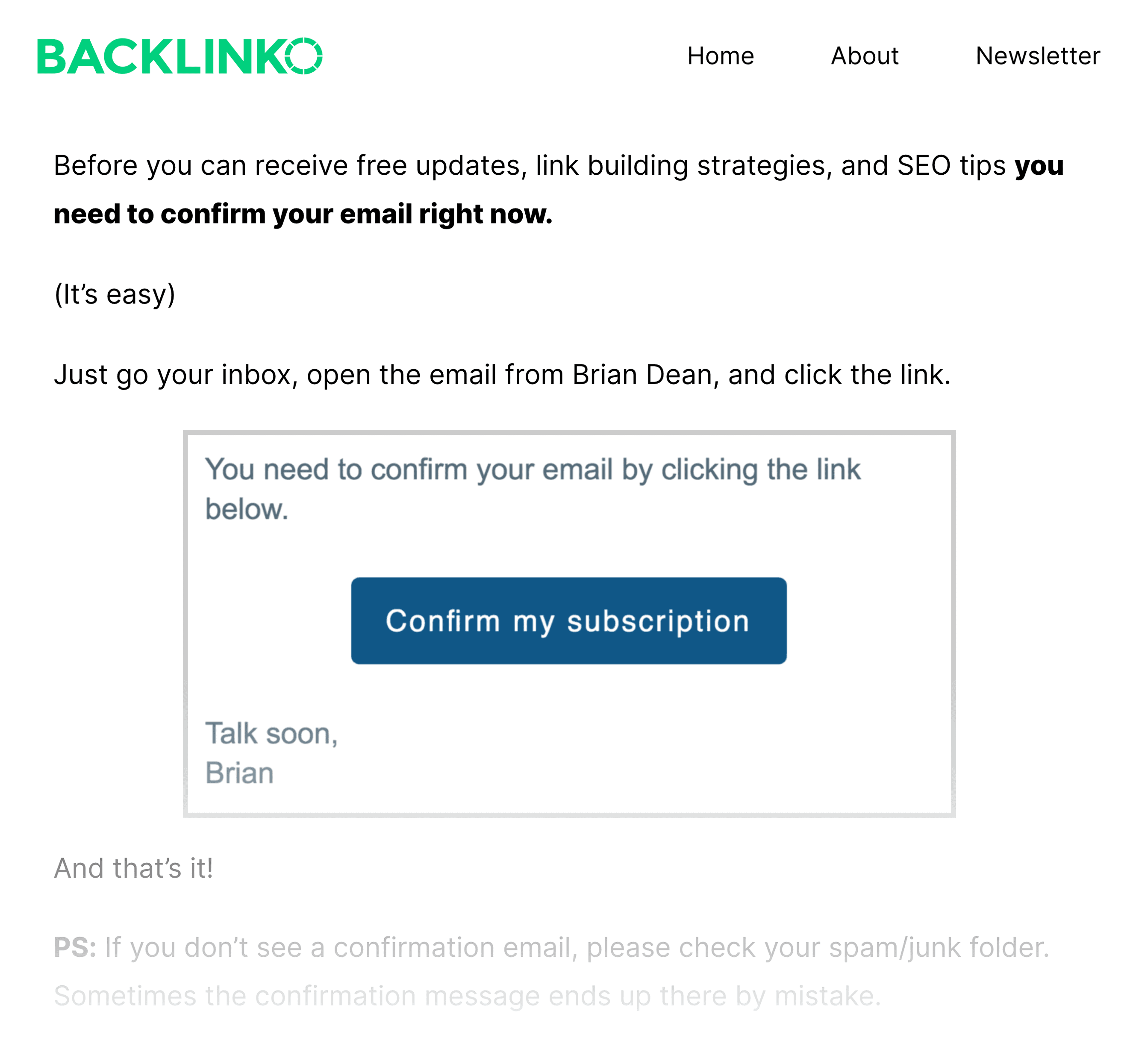
And my email service provider (Aweber) sends them a message to confirm their email.
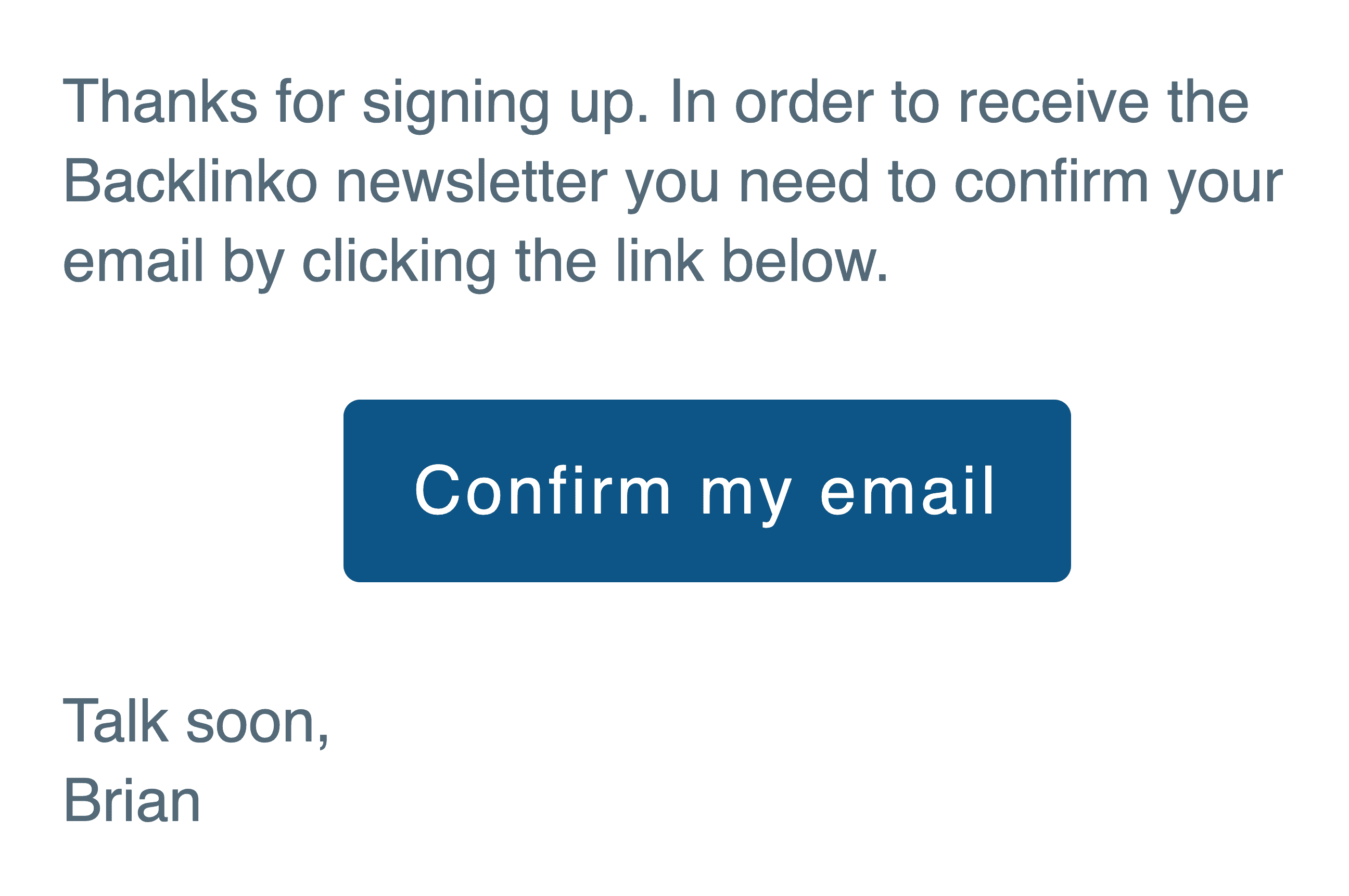
When they click on that link, they’re confirmed and added to my list.
The big advantage of double opt-in is that you KNOW that your list is made up of real, active email addresses.
The obvious downside is that it hurts your overall list growth. That’s because about 20% of people won’t ultimately confirm their email.
So there’s definitely a big trade off with single and double opt-in. Single opt-in is great when you’re 100% focused on growing your list.
And double opt-in is your best bet if deliverability and open rates are your top priorities.
So there’s no “right” way to go. It depends on your goals right now.
Going with single or double opt-in also depends on why people subscribe to your list in the first place.
What do I mean?
Well, if you offer your people lead magnets to entice people to sign up to your list, you probably want to go with double opt-in.
That’s because a lot of people will enter fake emails into your form just to get the free thing.
In fact, that’s why I use double opt-in here at Backlinko.
We offer people guides and other lead magnets to entice them to subscribe.
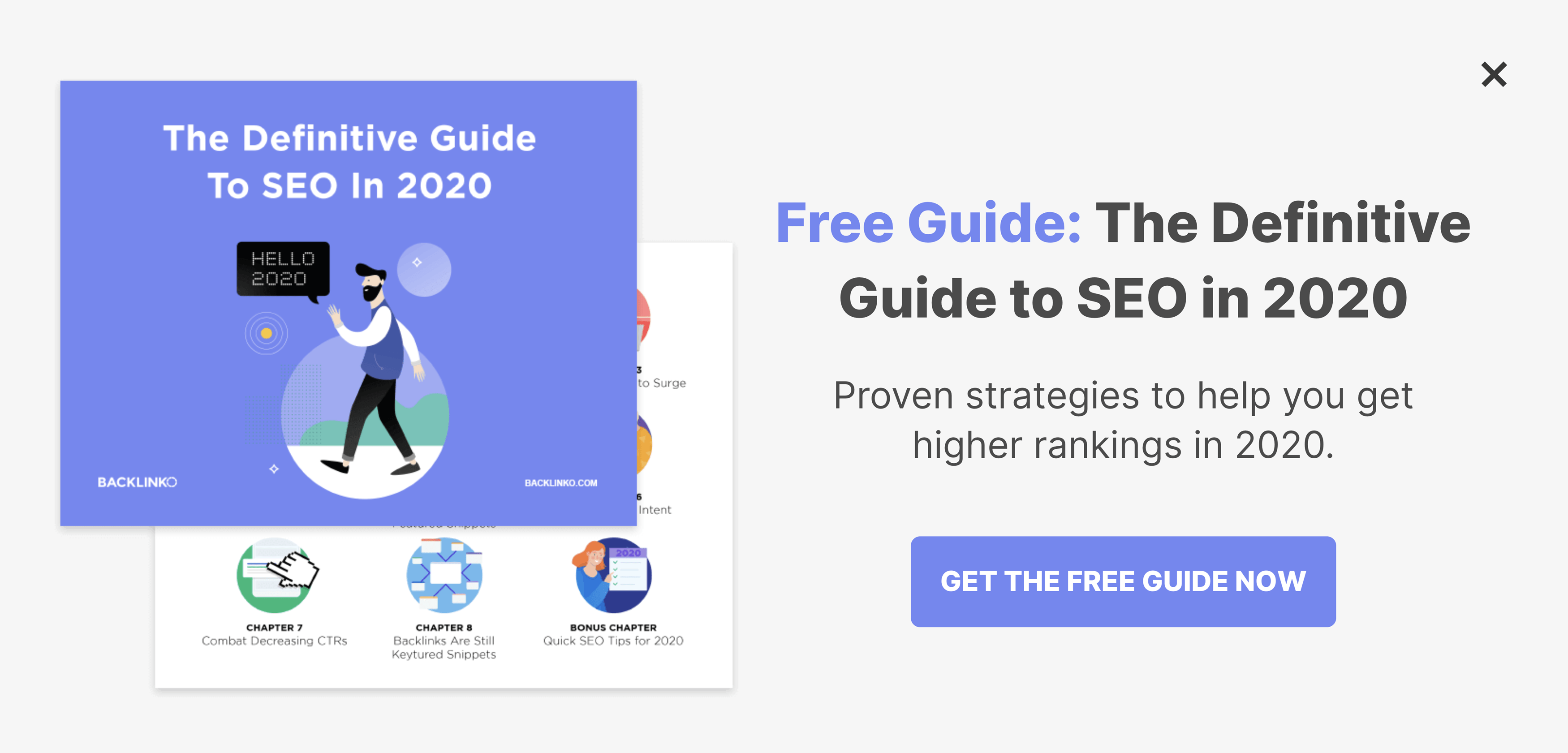
So we want to make sure that these people sign up with their actual emails.
But with our Exploding Topics newsletter, we’re not offering a free ebook or report.
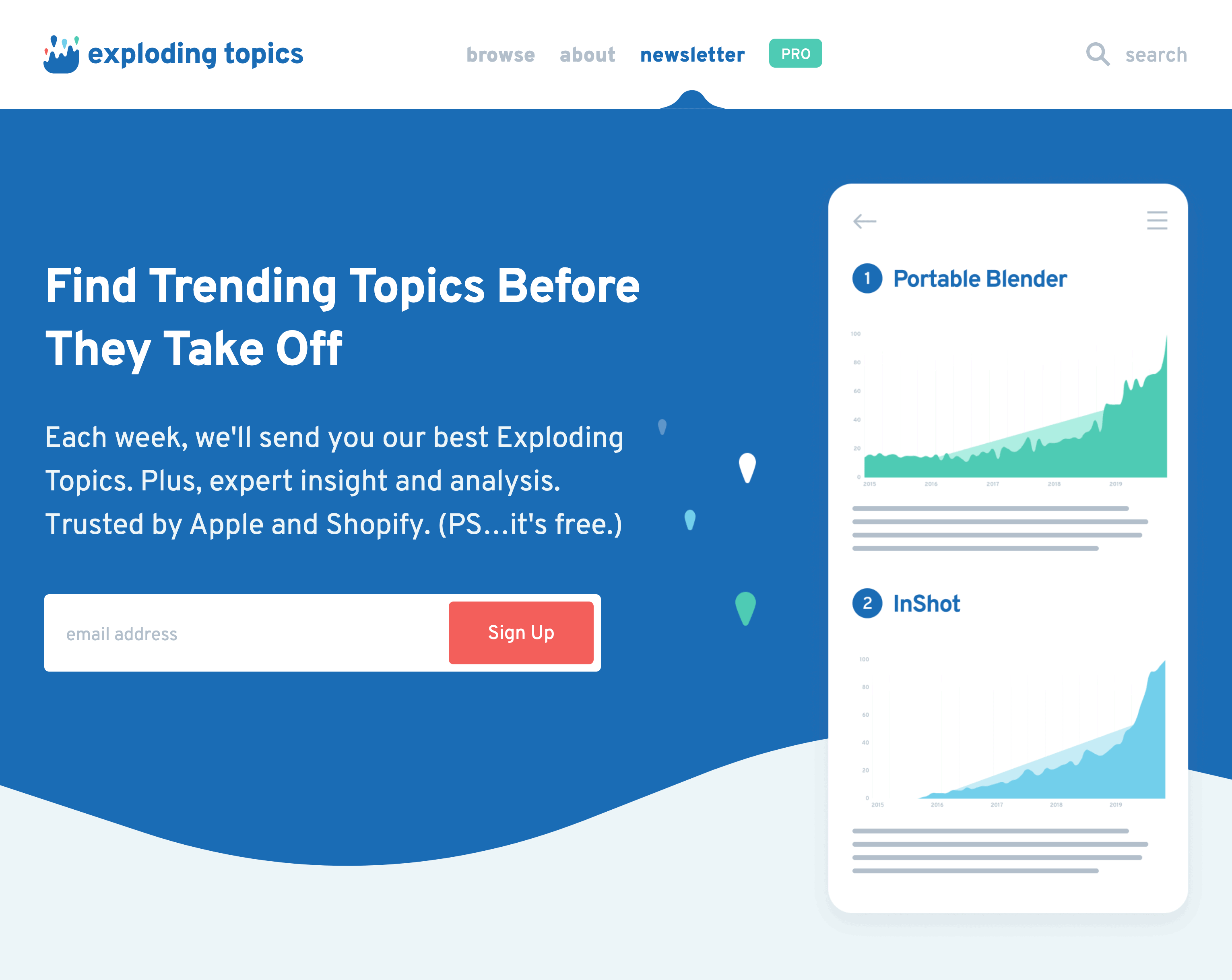
People that sign up WANT to enter their real email. So we have a single opt-in set up for that list.
And whether you use Mailchimp or ConvertKit, setting up double opt-in is a cinch. All you need to do is basically click a button that turns double opt-in on.
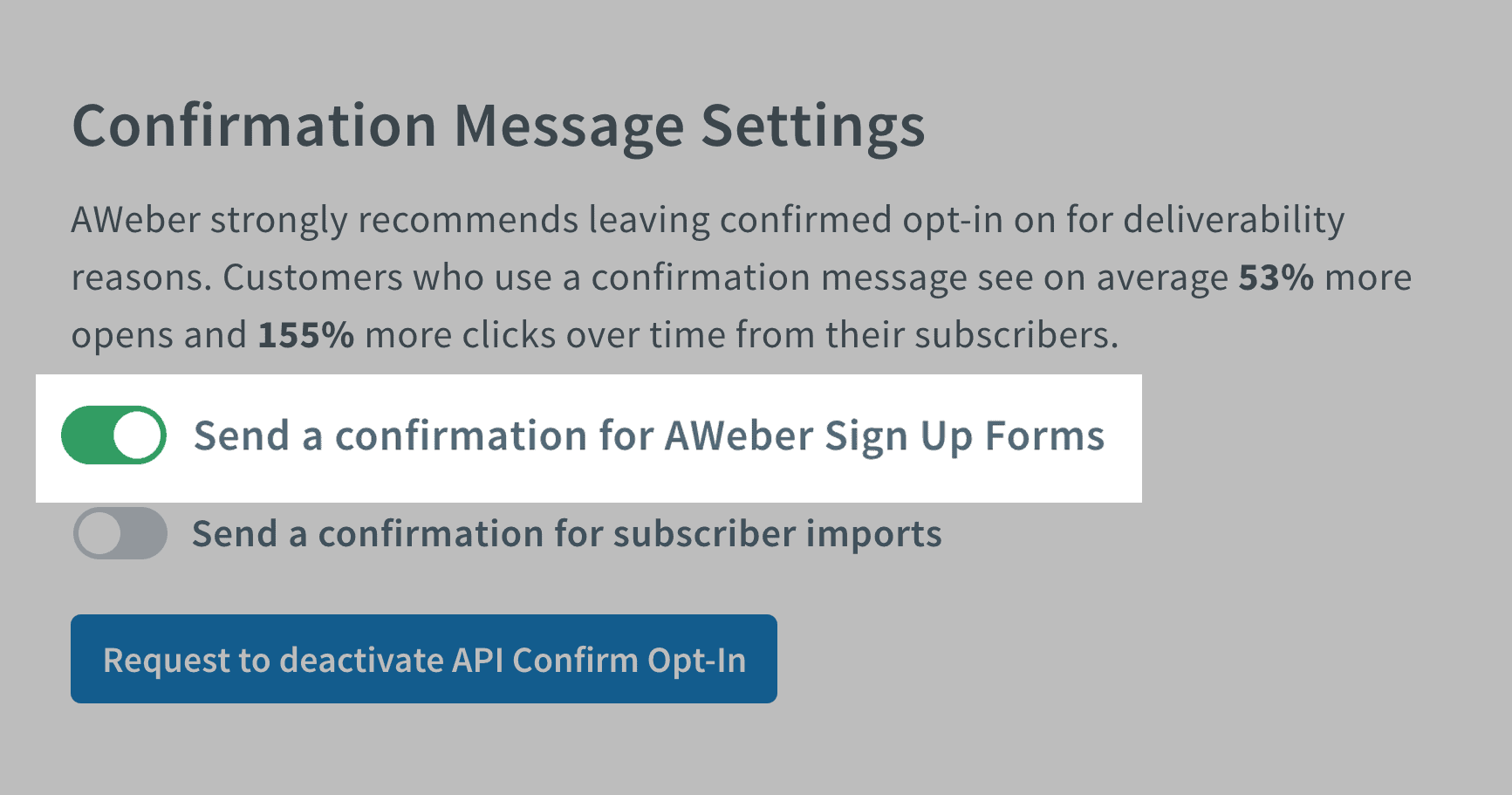
And you’re good to go.
5. Test Emails For Gmail’s Promotion Tab
Gmail’s promotion tab isn’t as bad as the spam folder.
But it’s not ideal either.
So it’s worth optimizing your messages to reduce the odds they end up in the promo tab.
To be clear:
Gmail largely decides where to put your messages based on your sender reputation and engagement rates.
So if you want to end up in people’s primary tab, you definitely want to focus on getting more people to click on, reply and forward your emails.
But the content of each message also factors into Gmail’s tab algorithm.
Fortunately, there’s a cool little tool that you can use to see which tab your emails end up in: The Litmus “Which Gmail Tab?” testing tool.
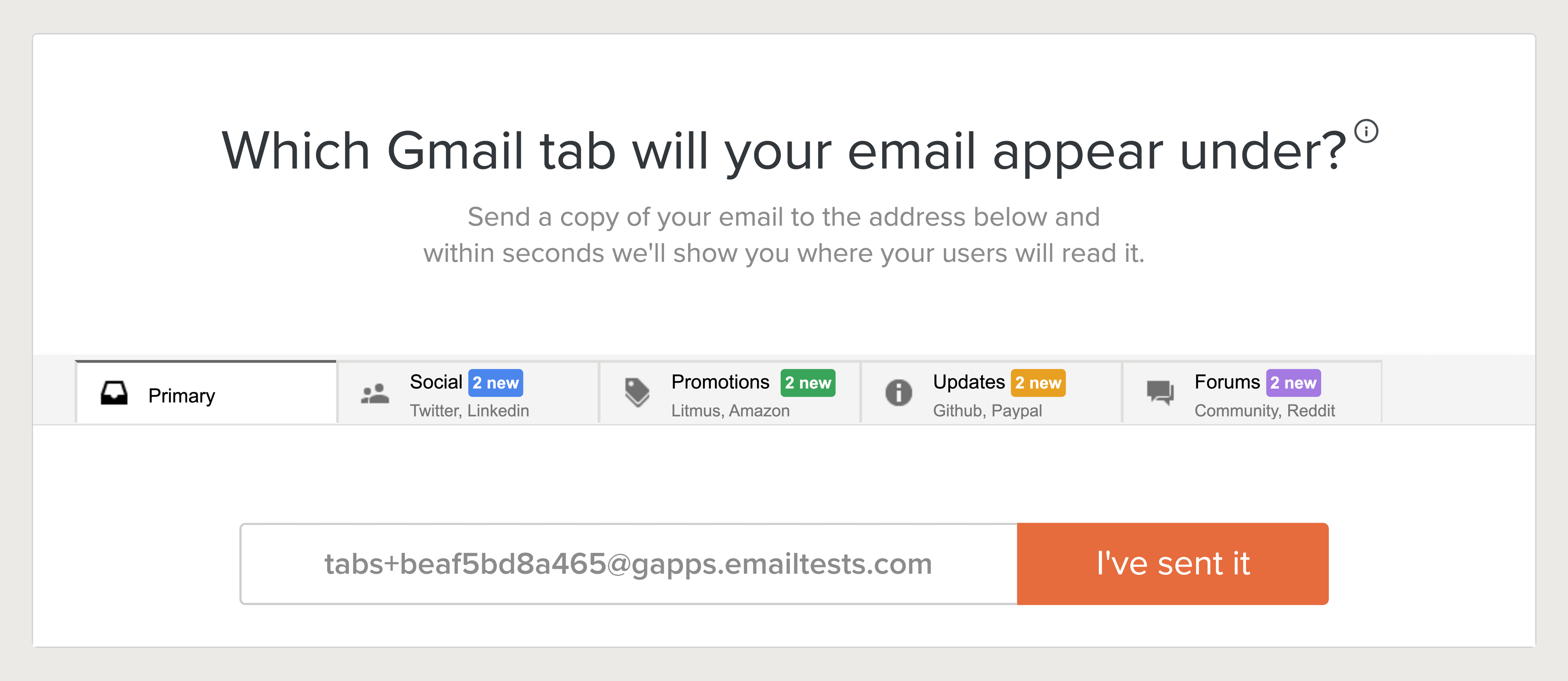
To use it, just send a test email to the address that they generate.
And a few seconds later, they’ll let you know which tab your message ended up in.
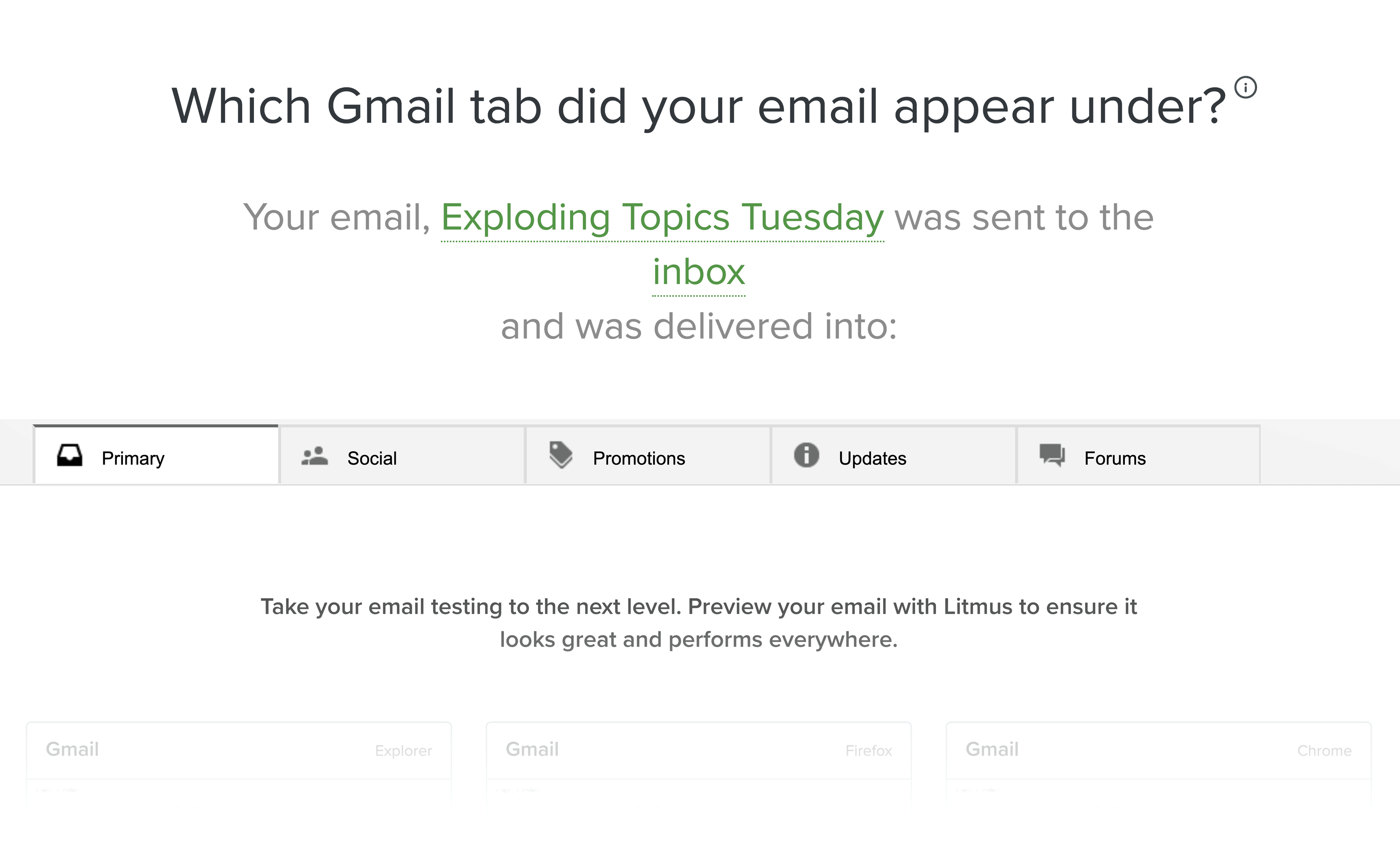
Super helpful.
6. Send at a Consistent Time and Day
Sending your emails at the same time is a sneaky important part of increasing your open rates.
I originally learned this from Tim Ferriss’s super popular 5 Bullet Friday emails.
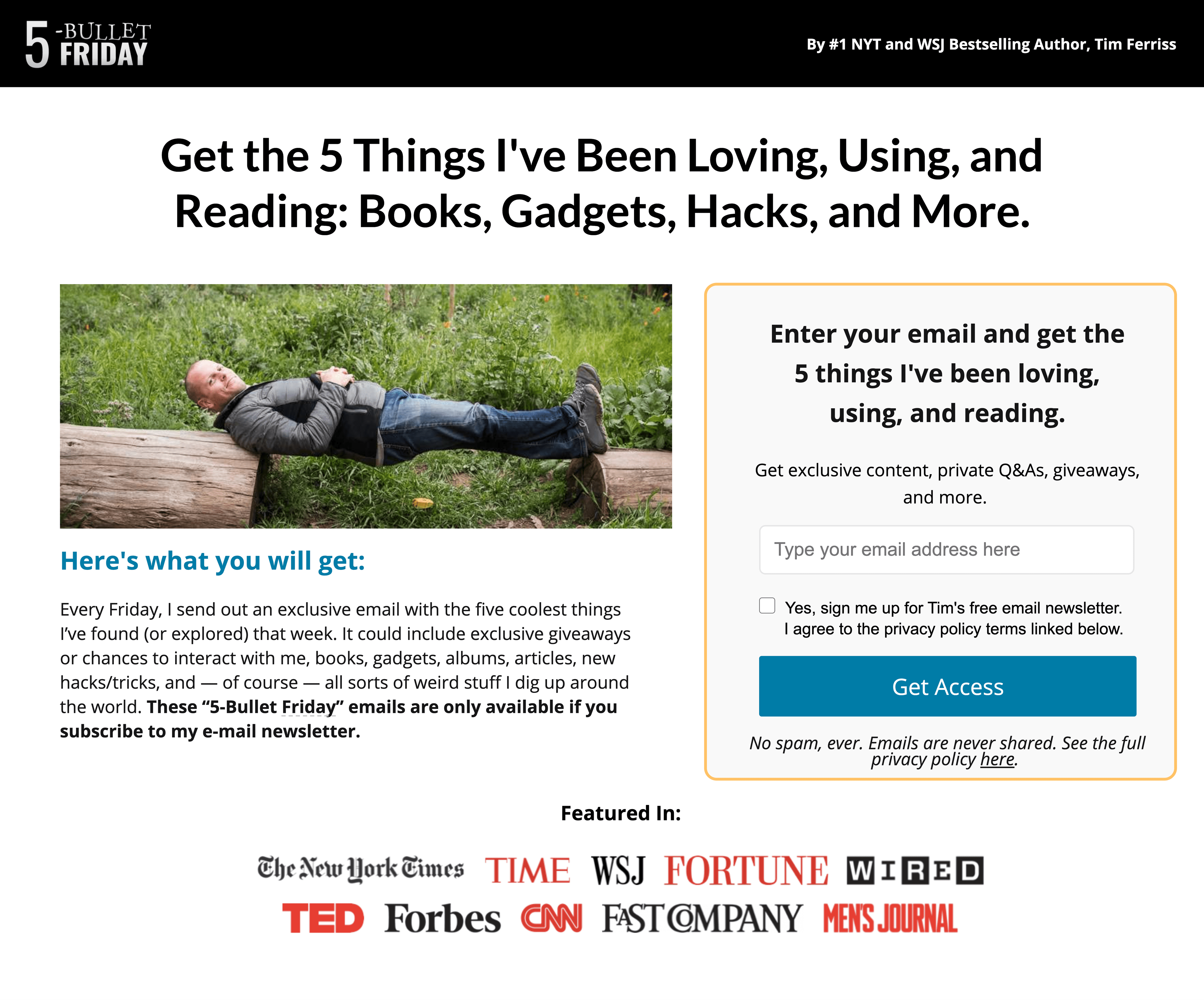
I noticed that Tim tended to send the emails at the same time on Friday. Which made me sort of look forward to getting them.
And I noticed myself opening them more and more as the weeks went on. Which built a habit of me automatically opening his emails as soon as I see them in my inbox.
So I decided to adapt that strategy for our new Exploding Topics newsletter.
Specifically, we started to send out the Exploding Topics Tuesday newsletter at 9am Eastern every Tuesday like clockwork.
At first, sending at the same time of day didn’t make much of a difference.
But as time went on, people got into the habit of expecting our emails at 9am on Tuesday.
And many of our subscribers ended up building a habit of seeing or email pop into their inbox.
Which has led to a consistently high open rate for that newsletter.
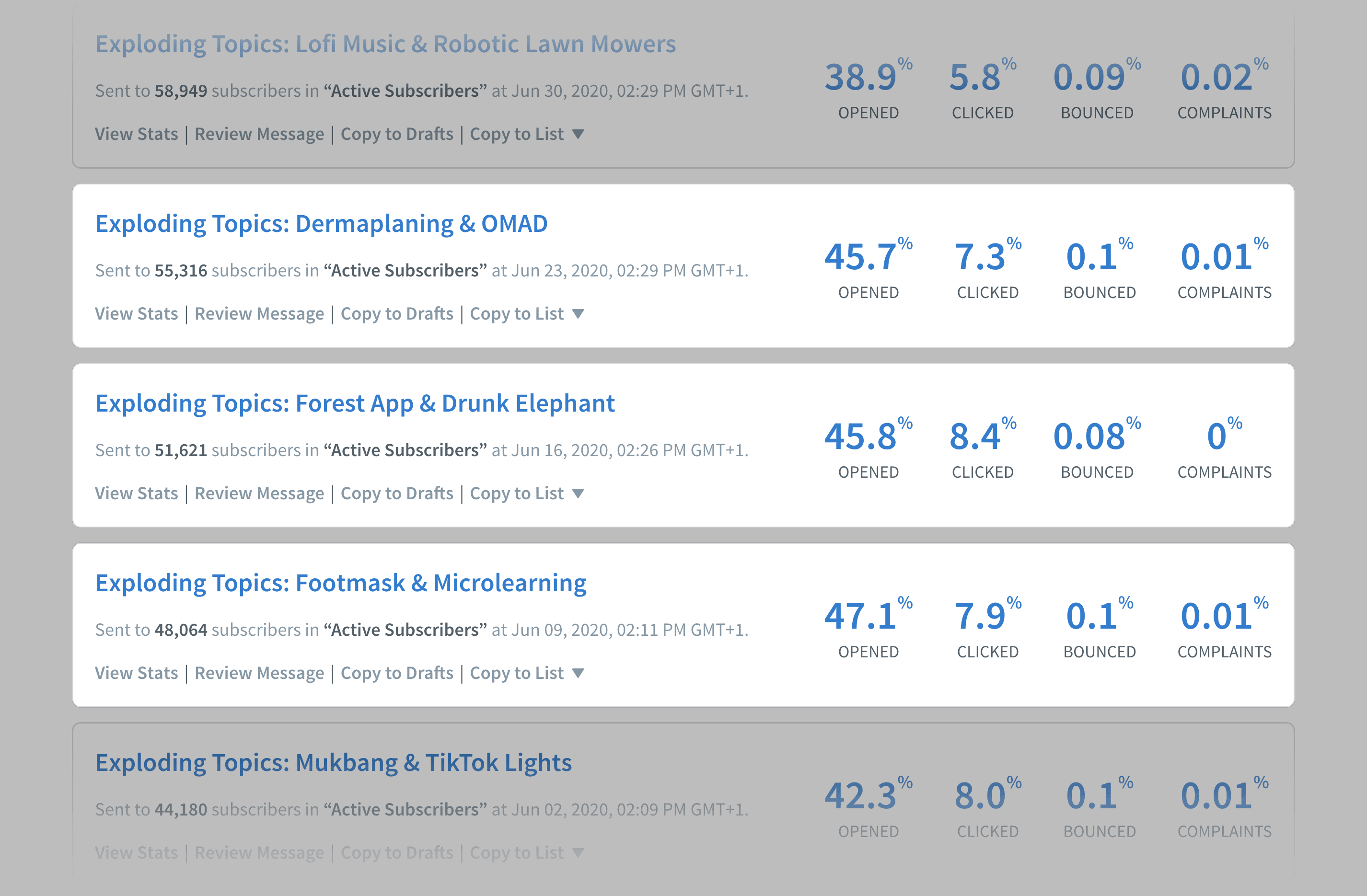
7. Segment Your Subscribers
According to Mailchimp, segmented email campaigns have a 14% higher open rate compared to campaigns that don’t segment.
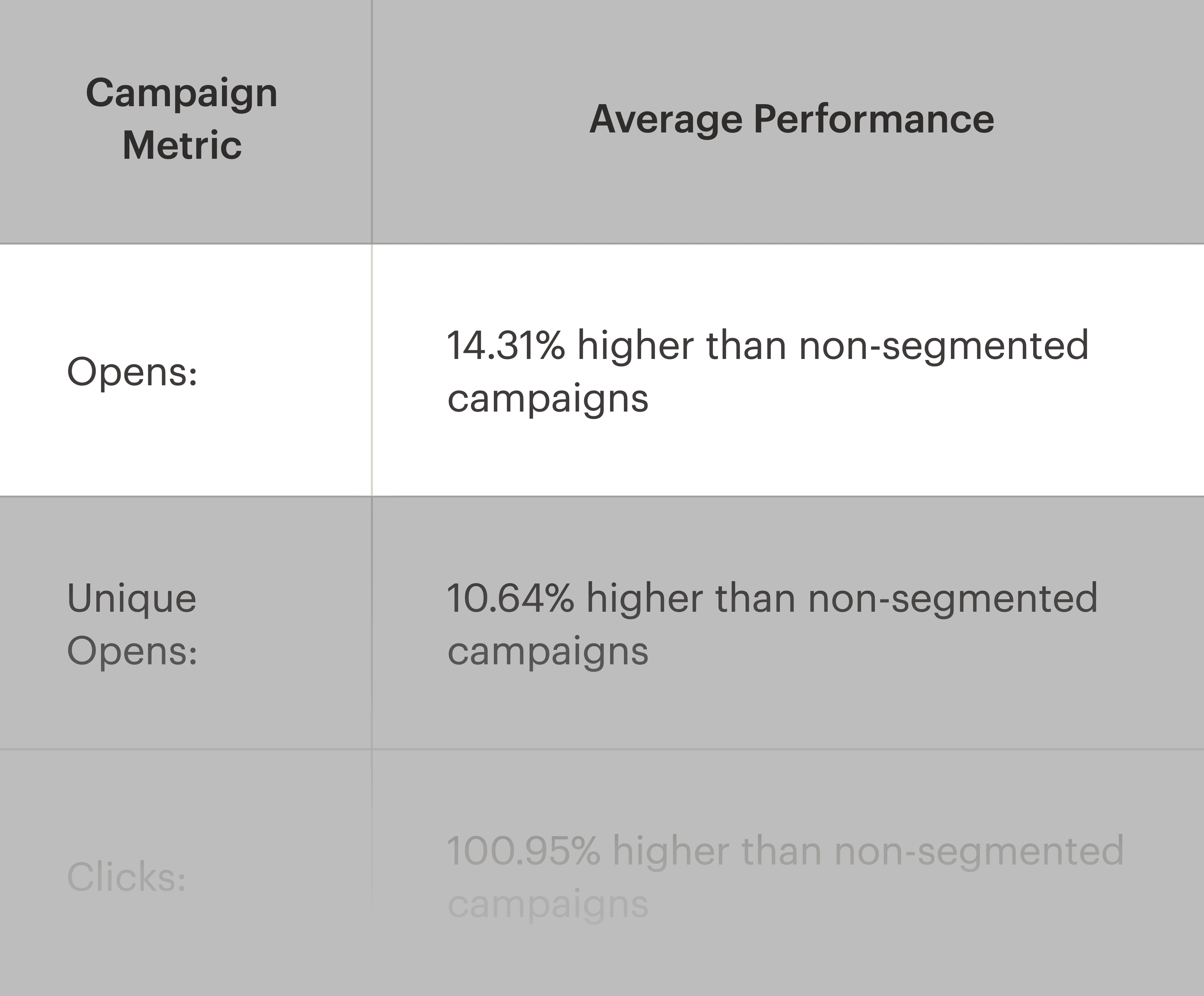
To be clear:
Segmentation and personalization aren’t going to magically skyrocket your email open rates.
If you send low-quality emails to an unengaged list, no amount of segmentation can save you.
That said, some simple segmenting CAN help you get a higher open rate.
Especially if you have an email campaign that only appeals to a small group of subscribers.
Here’s a little case study to show you want I mean:
We recently launched a program on how to create online courses.
The thing is, most of my email list is made up of people that are interested in SEO and content marketing.
And I knew that my course-related emails were only going to appeal to a relatively small segment of my list.
So I sent out a few helpful emails related to courses.
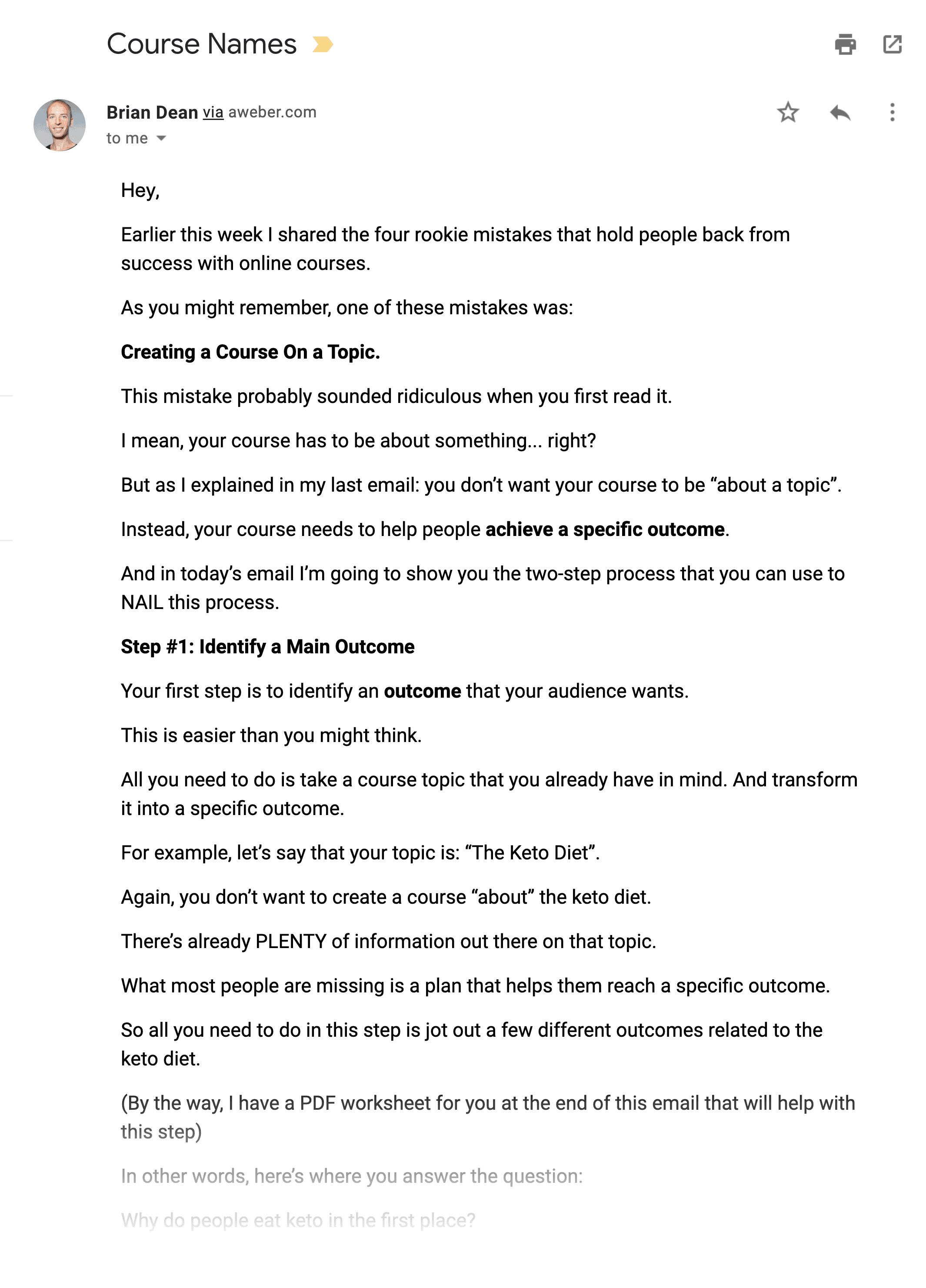
Anyone that engaged with those emails were added to a “Interested in Courses” segment.
And we only launched the program to that segment.
Because we only launched to interested people, our open rates were high throughout that launch (around 45-50%). And we had relatively few unsubscribes.
8. Use a Recognizable Sender Name
Most marketers obsess over subject lines.
But your “From” name is often what decides whether your email gets opened in the first place.
In fact, SuperOffice found that 45% of subscribers say they’re likely to read an email because of who it’s from.
So if your sender name is vague (or screams “automated blast”), you’re making the open harder than it needs to be.
Instead, start by picking a sender name that feels familiar and human. SuperOffice also points to research showing that using a specific personal name (instead of a generic company name) can increase open rates by as much as 35%.
A few solid options to test:
- Personal + brand: “Leigh at Backlinko”
- Just a person: “Leigh McKenzie”
- Brand/product: “Backlinko” (or the name of the newsletter)
The personal + brand combo gets used a lot in the marketing industry. Here’s an example of two prominent brands using it:
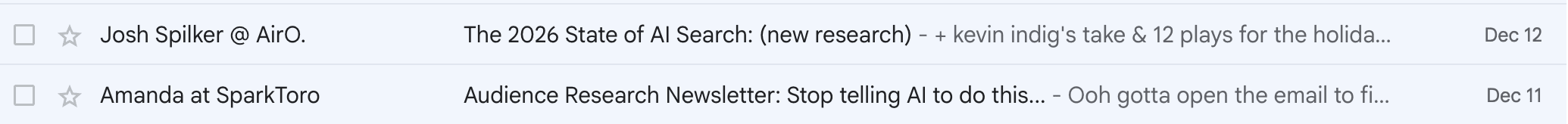
But to find which format works best for your audience, run a simple A/B test: personal name vs. brand name. Then go with the one that gets the best results.
Bonus #1: Send a Welcome Email
When someone first signs up for your email list, what happens next?
Do they get an email the next day? Or not hear from you in a week or so?
As it turns out, this first impression is a big part of optimizing your open rates.
That’s because your first email is a way to let new subscribers know what to expect.
Specifically, you let them know things like:
- When you send emails
- What day of the week you send emails
- What’s included in each email
For example, here’s the welcome email that we send to new Exploding Topics subscribers.
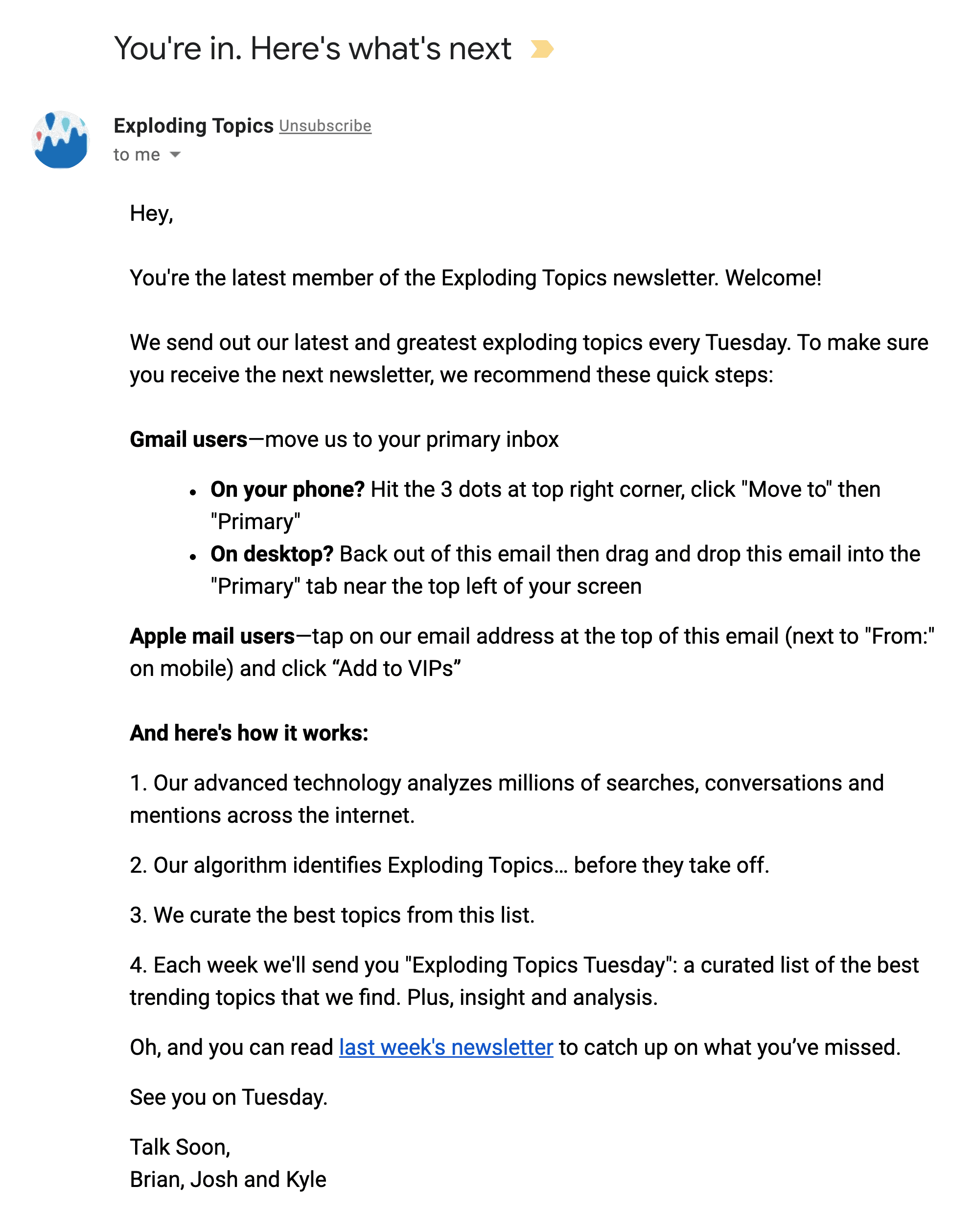
See how we let them know that we send our emails every Tuesday? And send them a link to our previous issue so they get an idea of what’s coming?
That’s the exact type of first impression that you want to set with people that just signed up for your list.
Bonus #2: Send Emails at The Right Time
What’s the “best” time of day to send an email?
According to data from GetResponse, the best time to send an email (in terms of maximum open rate) is between 10am and 1pm.
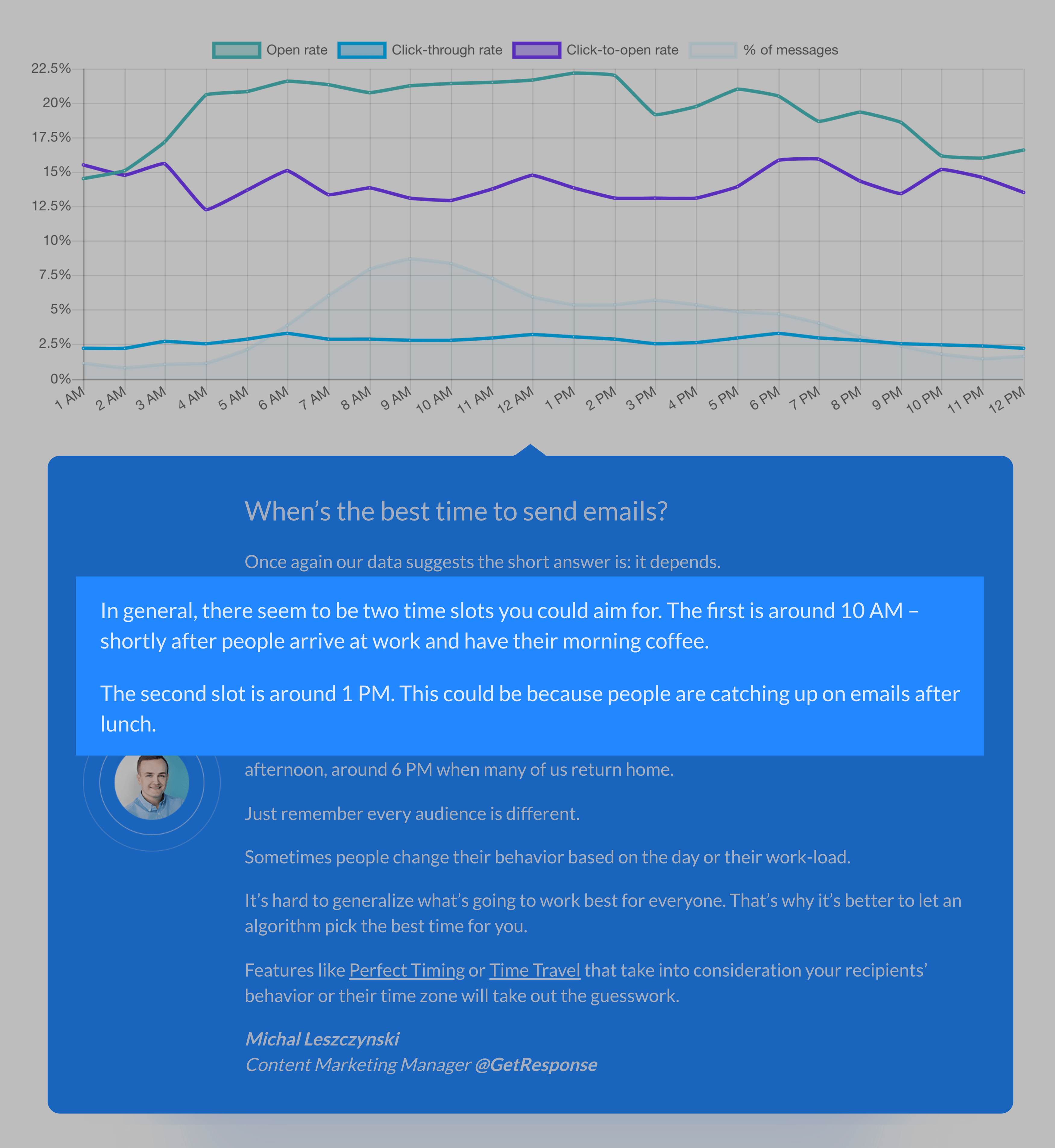
This time slot is ideal because subscribers are awake. But they’ve already cleared out their inboxes.
Which means that you’re not competing with the dozens of emails that your subscriber wakes up to.
For example, if you send an email at 6am, it’s going to be bunched in with emails from the night before. Which can hurt your open rate.
But if you send at 1pm, people eating or just getting back to the office from lunch will see your message.
Why? Because it will be at the top of their empty inbox.
That said, like anything in email marketing, it’s important to test this out to see what the best time is for you. So start sending your emails between 10am-2pm. And gradually test out different times to find out the exact time that lands you the best engagement rates.
Wrapping Up
Email open rate isn’t one magic trick. It’s a bunch of small trust signals stacking up over time.
So instead of changing ten things at once, pick one lever and test it this week. That way you’ll actually know what made a difference.
Here’s a simple “do this next” plan:
- Today: Tighten up your sender name (make it instantly recognizable) and set a consistent format you’ll stick with.
- This week: Scrub your list. Remove hard bounces, obvious bad emails, and anyone who hasn’t engaged in a long time. A smaller list that actually opens beats a big list that drags deliverability down.
- This month: Run one clean A/B test at a time (sender name, subject line style, send time) and keep the winner.
Do that, and opens usually improve without you having to chase gimmicks.
Backlinko is owned by Semrush. We’re still obsessed with bringing you world-class SEO insights, backed by hands-on experience. Unless otherwise noted, this content was written by either an employee or paid contractor of Semrush Inc.