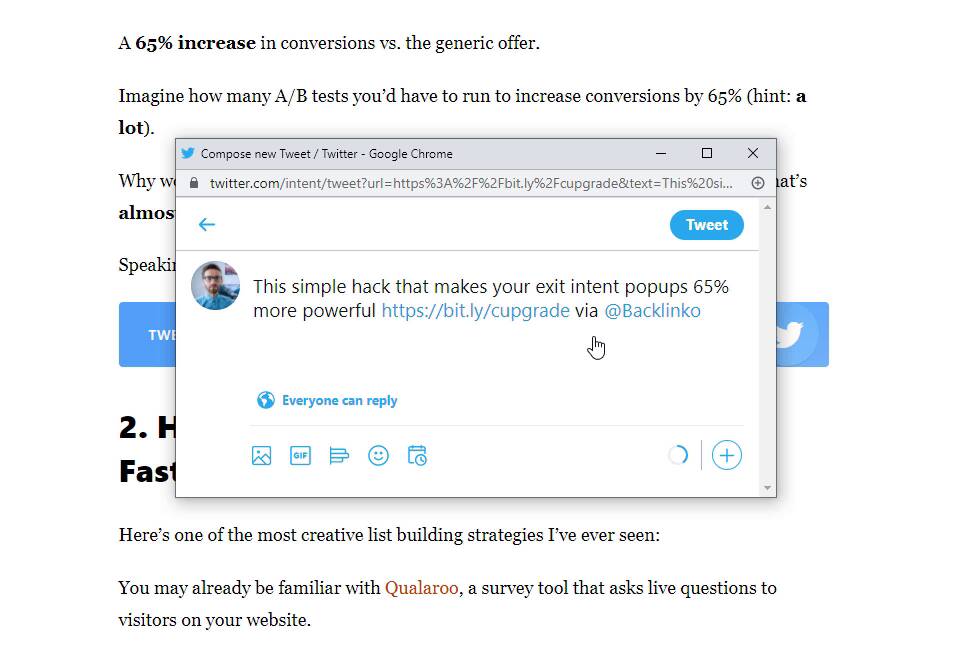7 Advanced Content Promotion Strategies for 2022
Written by Brian Dean

Today I’m going to reveal 7 of my all-time favorite content promotion techniques.
In fact:
These are the same exact strategies that I used to get 7,077 visits on one of my posts… in less than a week:
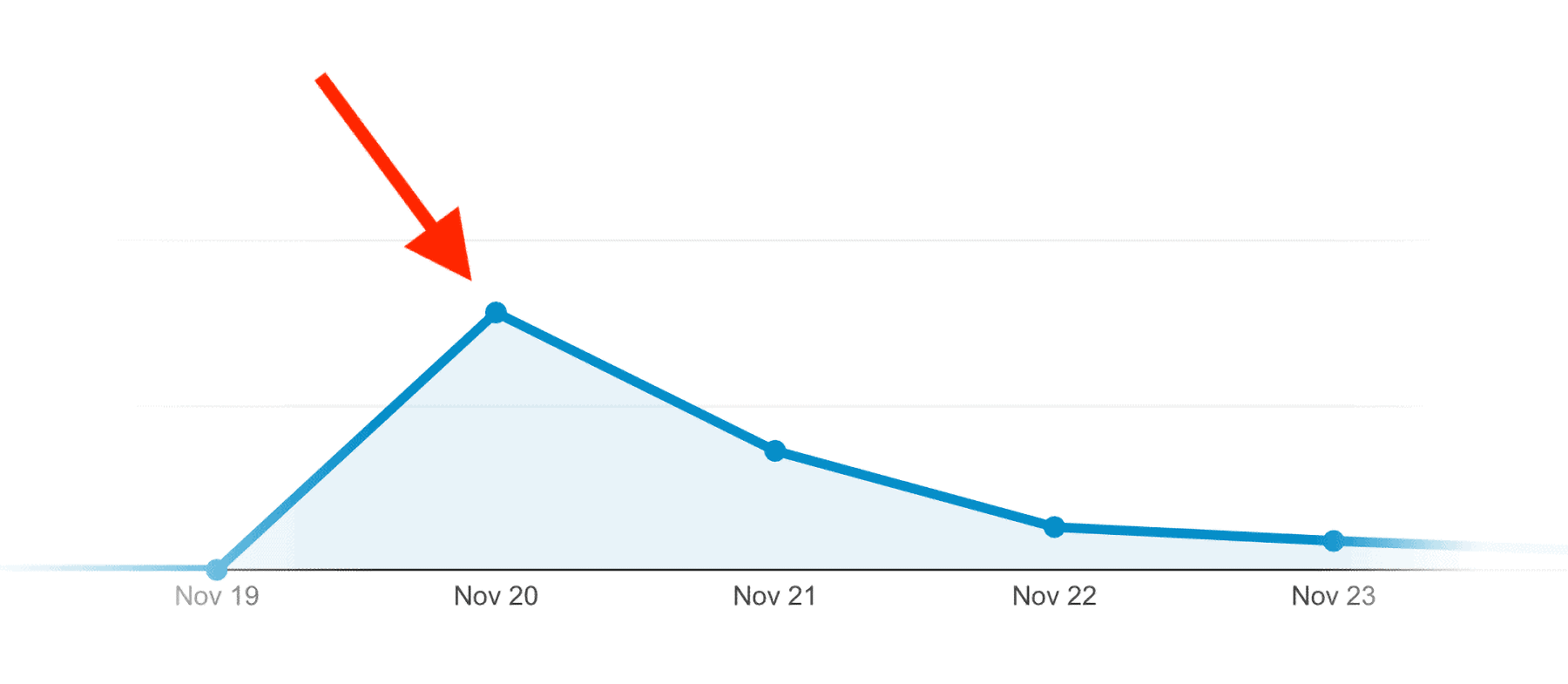
Let’s dive right in.
Before You Promote ANYTHING, Keep This In Mind…
Most people fail with content promotion for one simple reason:
Their content STINKS.
For example, check out this outreach email someone sent me some time ago:
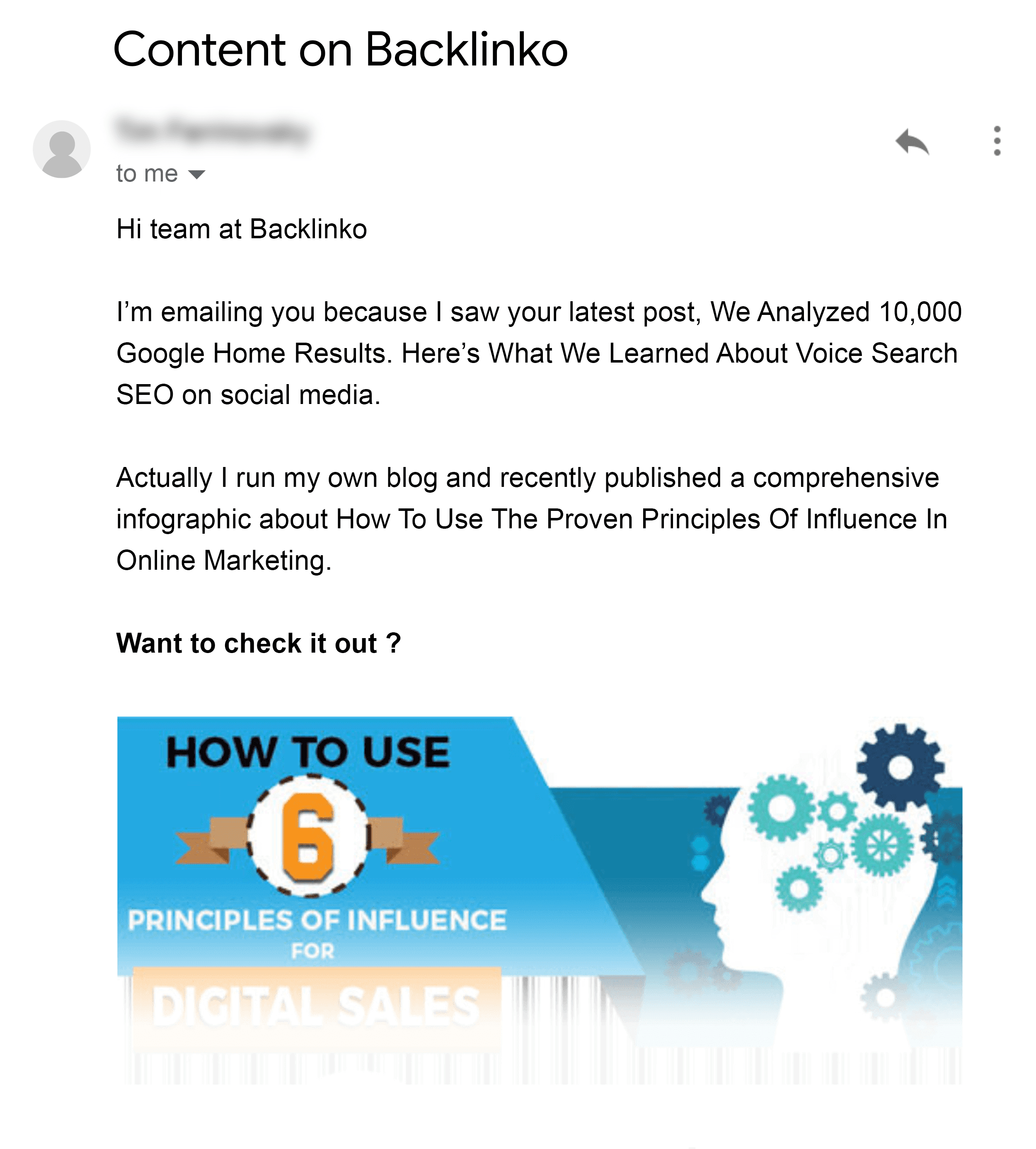
Was this outreach email good?
No.
It’s actually pretty terrible.
But that’s not why I deleted it.
I deleted it because they sent me a crappy infographic!
I really can’t emphasize this enough:
If your post is something like “5 Tips for Losing Weight” or “8 Reasons Why Email Marketing Is Important”, don’t bother promoting it.
But if you have something truly AMAZING, then you’ll find that people are happy to share your stuff.
Note: If you want to learn more about what it takes to get eyes on your content, I recommend this actionable course.
With that little caveat out of the way, it’s time for our first strategy…
Strategy #1: (Targeted) Blogger Outreach
So you just published an awesome piece of content.
Now what?
It’s time to promote it with blogger outreach.
In fact, one of my latest blog posts got a nice spike in traffic largely due to a single tweet from an influential blogger:
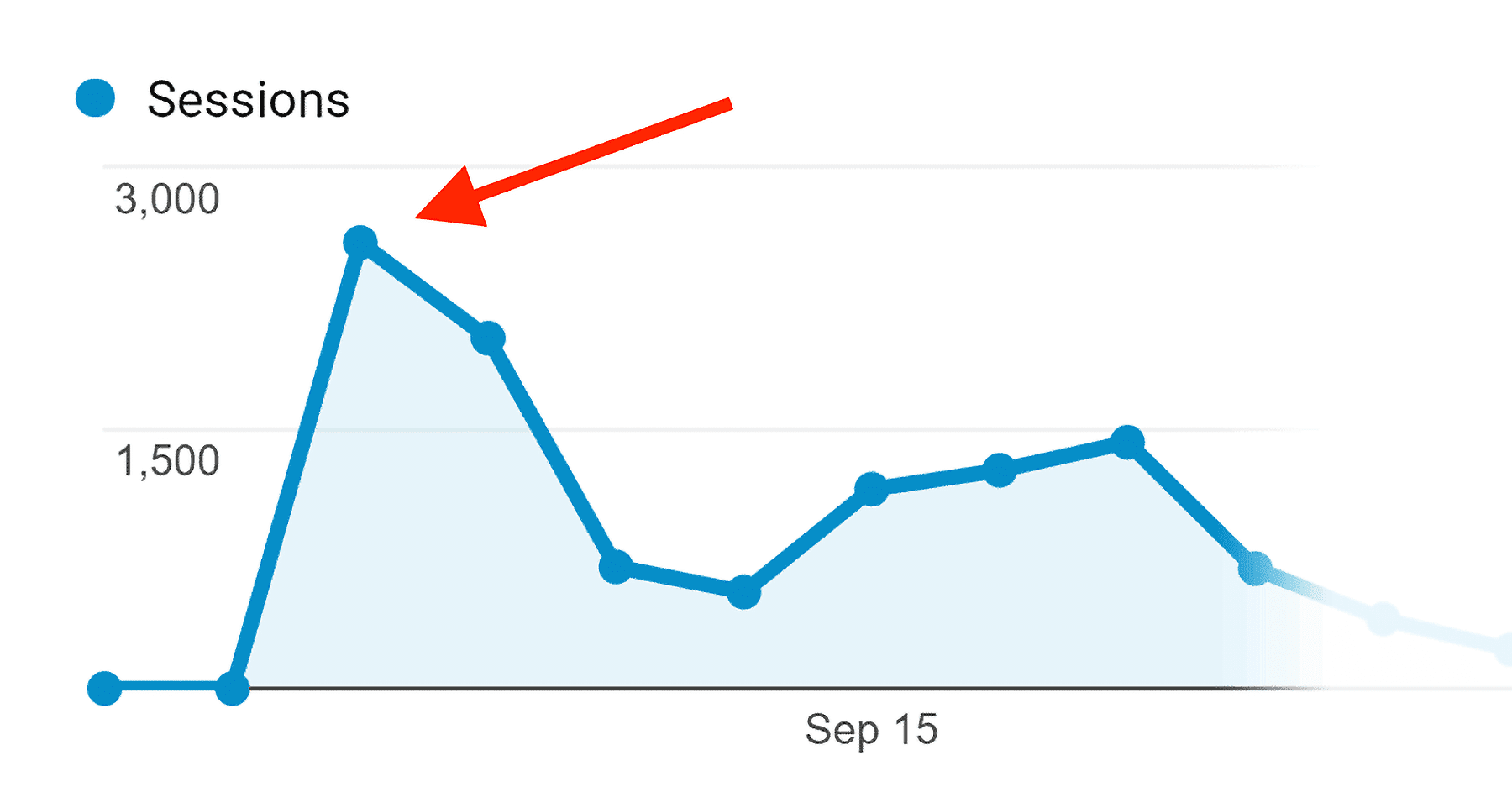
The question is…
How?
All you need to do is find bloggers that share content on your topic…
…and send them a non-pushy email.
Here’s a real-life example of this process in action:
First, I sent a personalized email to a blogger that’s already shared content on my topic:
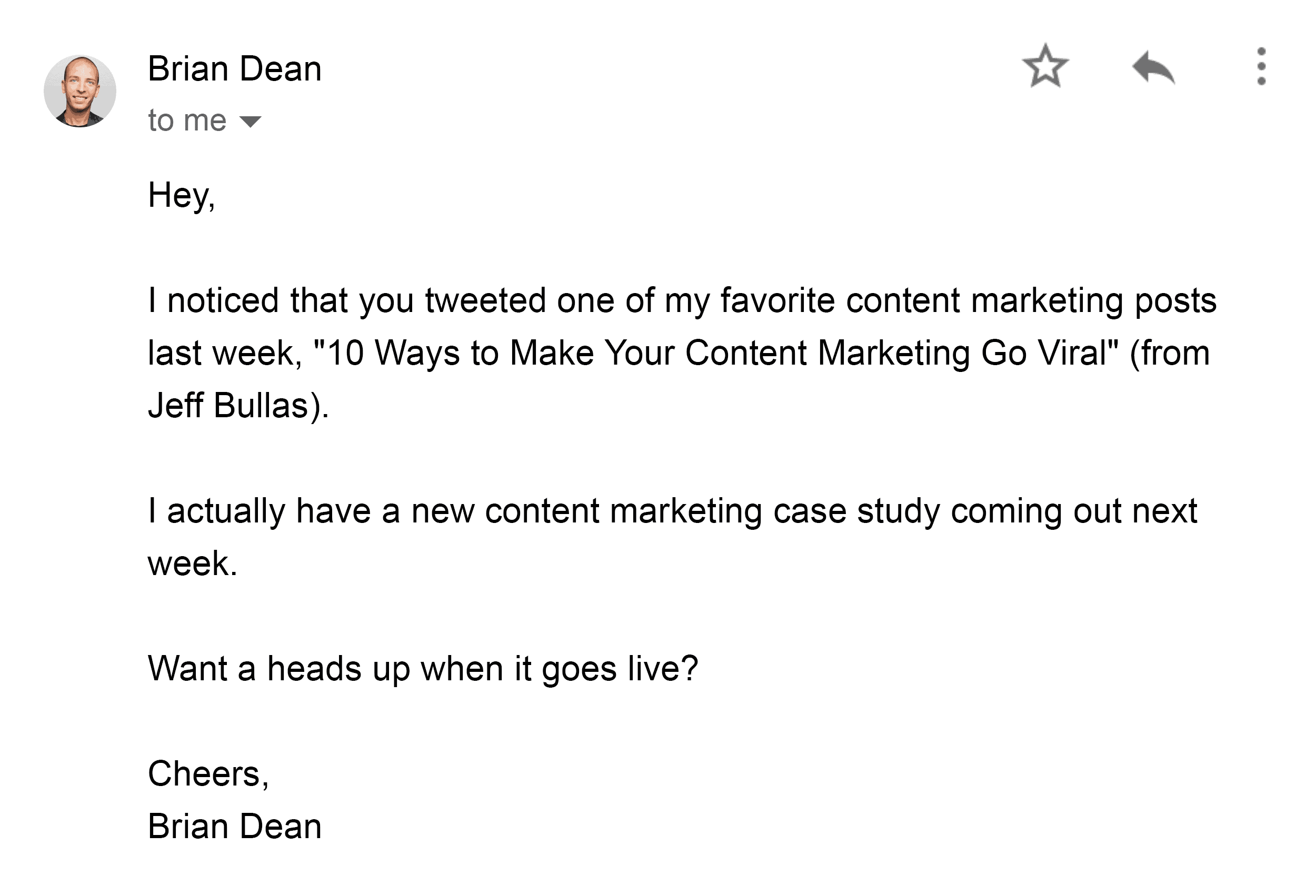
(That way, I knew she’d actually WANT to read my post… before I hit “send”.)
Then, when she got back to me, I sent her a link:
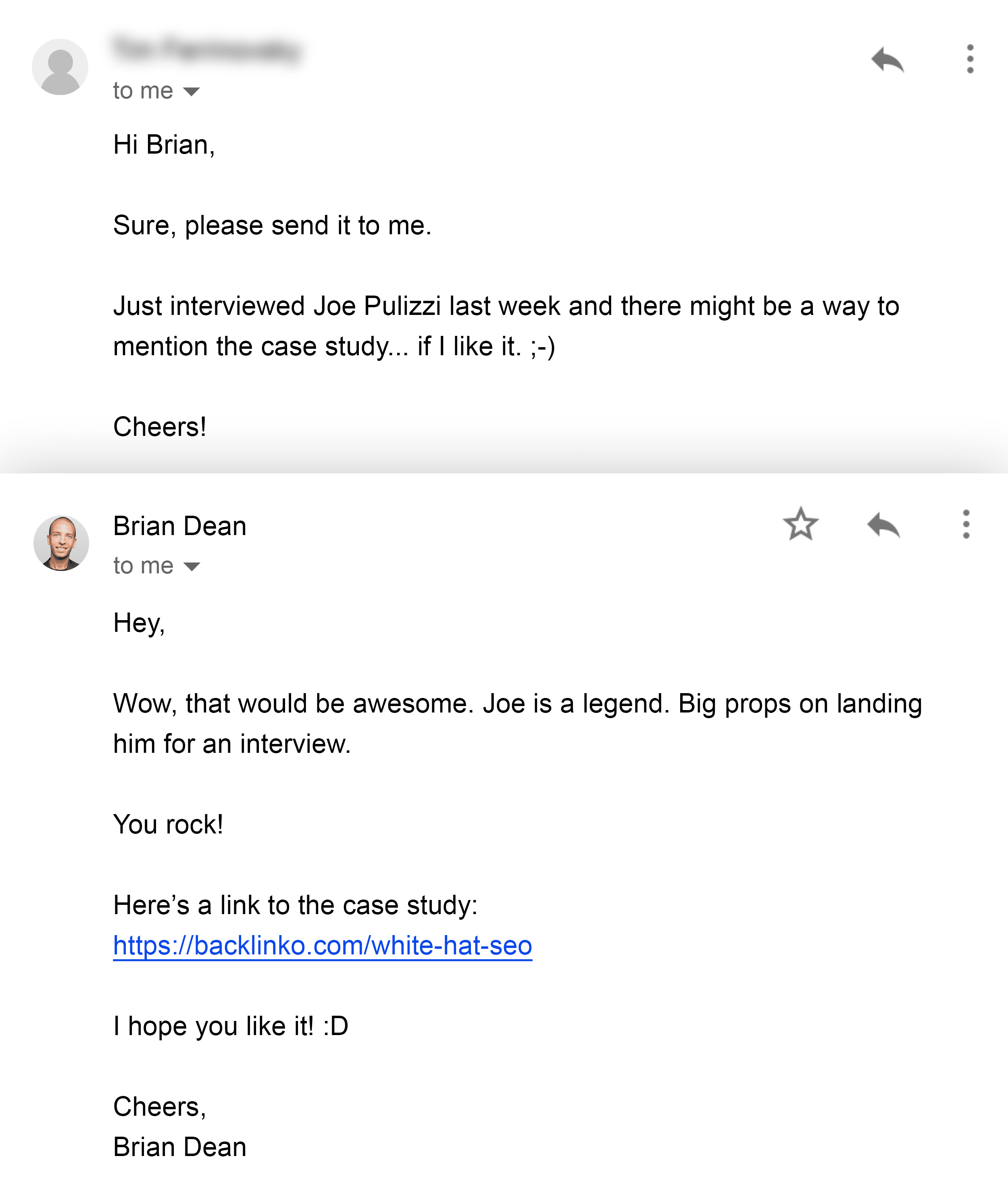
(Pro Tip: Don’t ask the person to share or link to your content. If they think your content is good, they’ll share it.)
Because I wasn’t a pushy jerkface, this blogger was happy to spread the word:
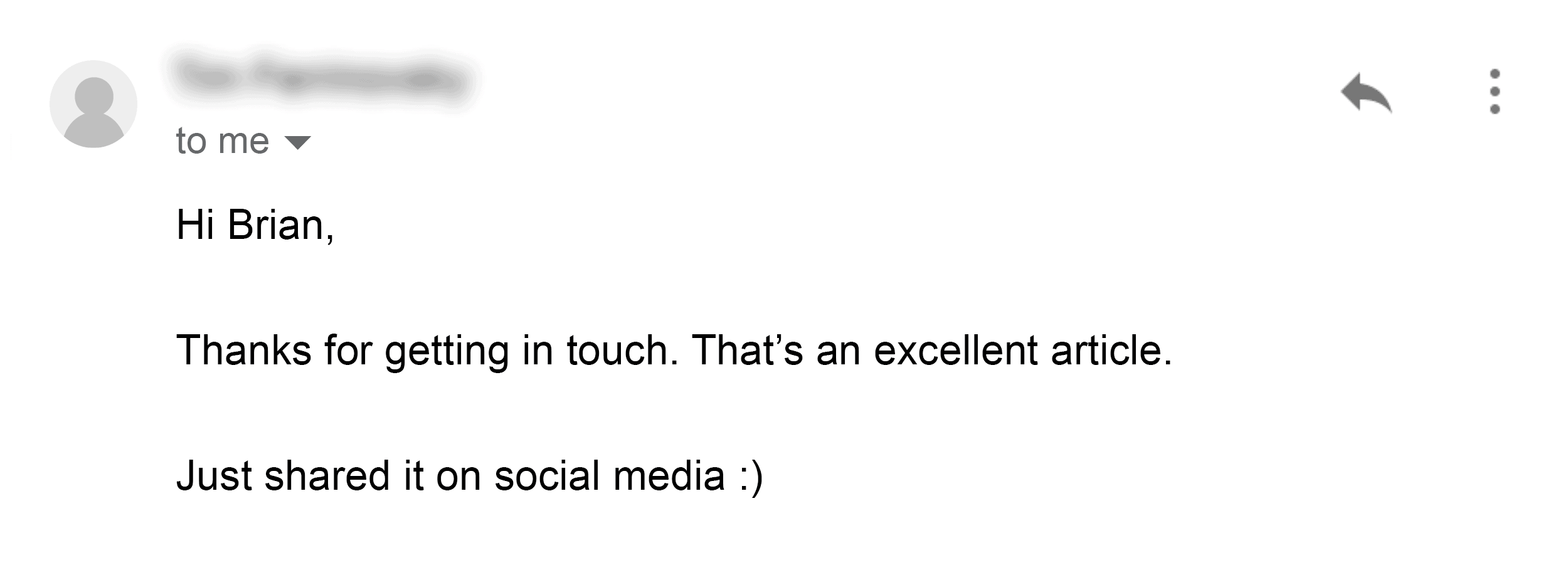
That’s all there is to it.
Note: If you want to learn A LOT more about blogger outreach I recommend reading this in-depth guide:
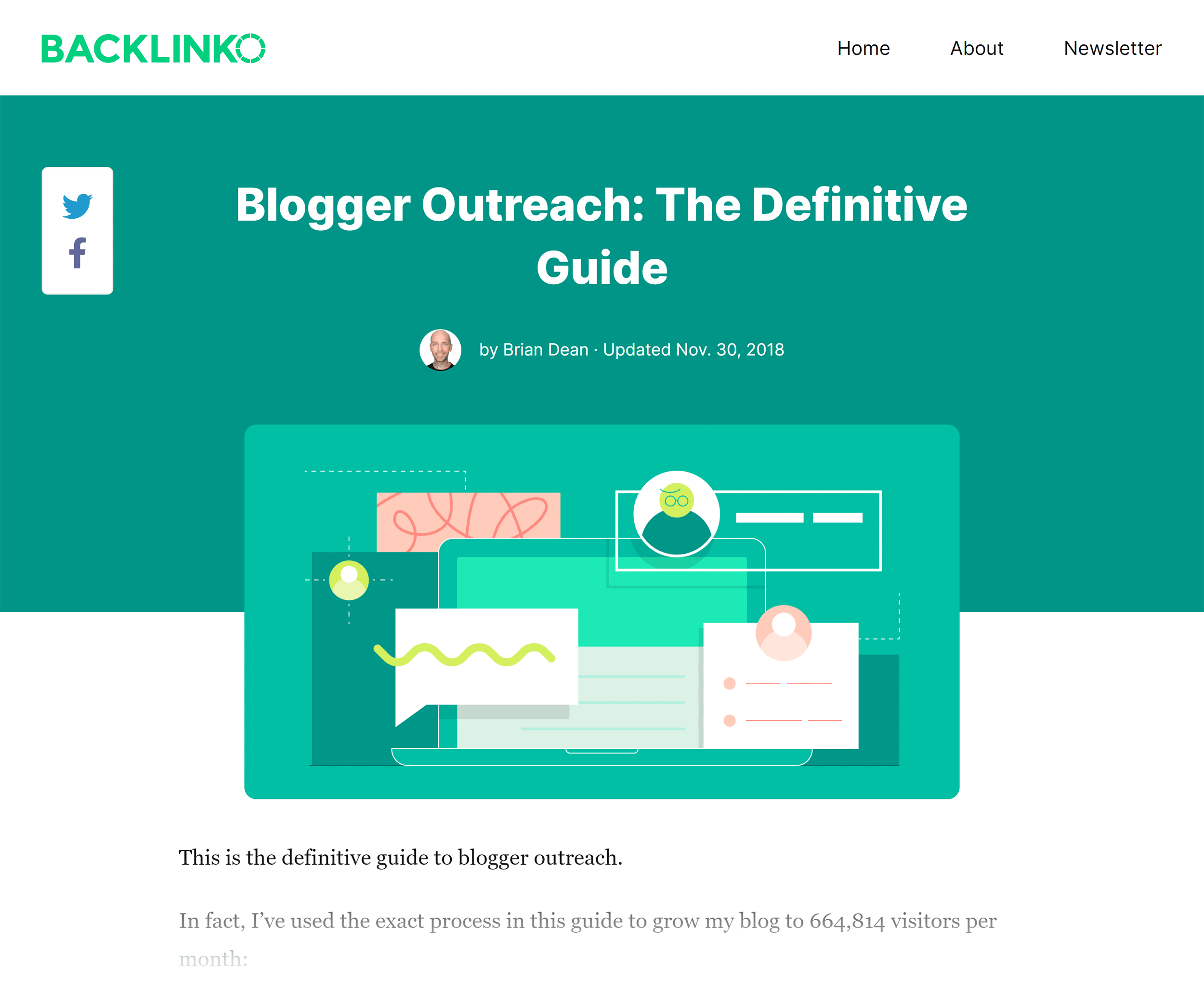
Strategy #2: Content Roundups
Imagine if people published blog posts with the sole purpose of linking out to quality content.
(The type of quality content that you already publish on your site.)
It’d be pretty great, right?
Fortunately for us, that’s a real thing. And they’re called content roundups.
(Also sometimes called “Link Roundups”.)
Here’s an example:
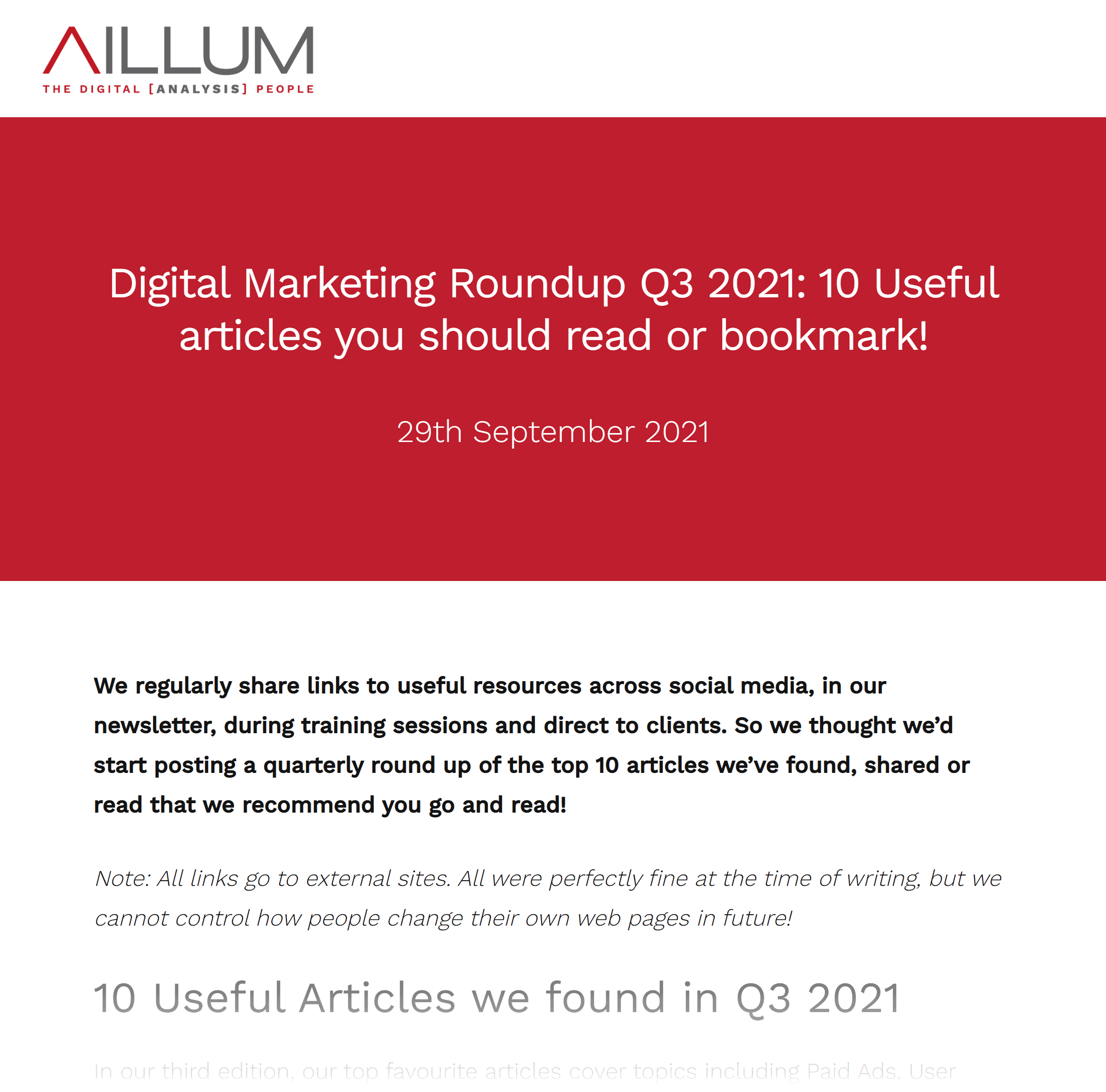
So: what are link roundups?
Link roundups are daily, weekly or monthly blog posts that link to AWESOME content.
Here’s an example of a link I built from a roundup:
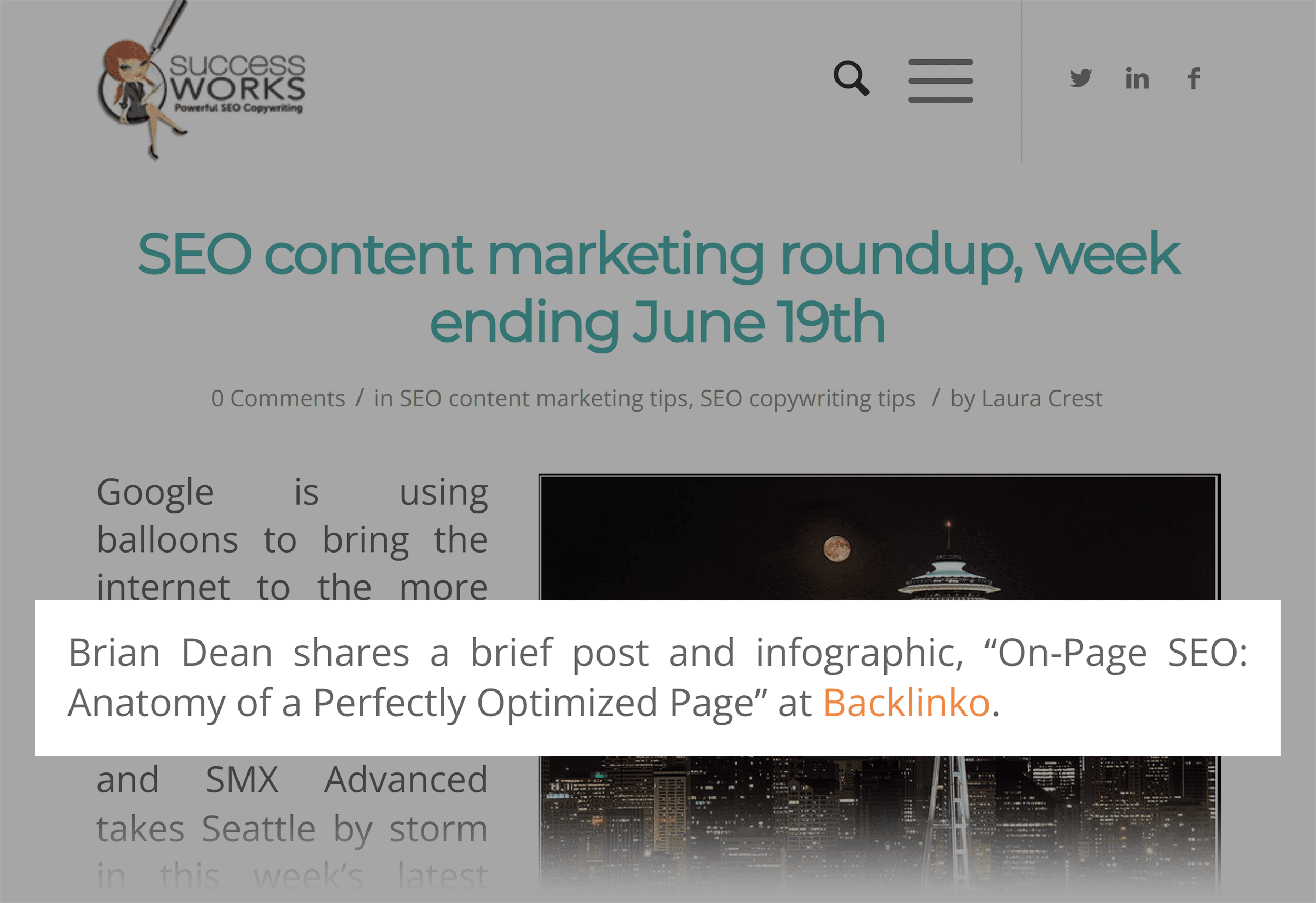
Now, let’s break down the exact process I used to get this link.
First, find roundups in your niche.
Here are a few search strings that work really well.
- “Keyword” + “link roundup”
- “Keyword” + roundup
- “Keyword” + “best of”
- “Keyword” + this week
Next, pitch your content.
Here’s the email script that I personally use.
Hi [Site Owner Name],
I just stumbled on your [Saturday Roundup] this afternoon. Good stuff!
I’m just reaching out because I recently published a content marketing case study that might be a good fit: [Your Webpage]
Either way, keep up the awesome work ????
Cheers,
[Your First Name]
And if your post is a good fit for that person’s roundup, you’ll get a sweet link.
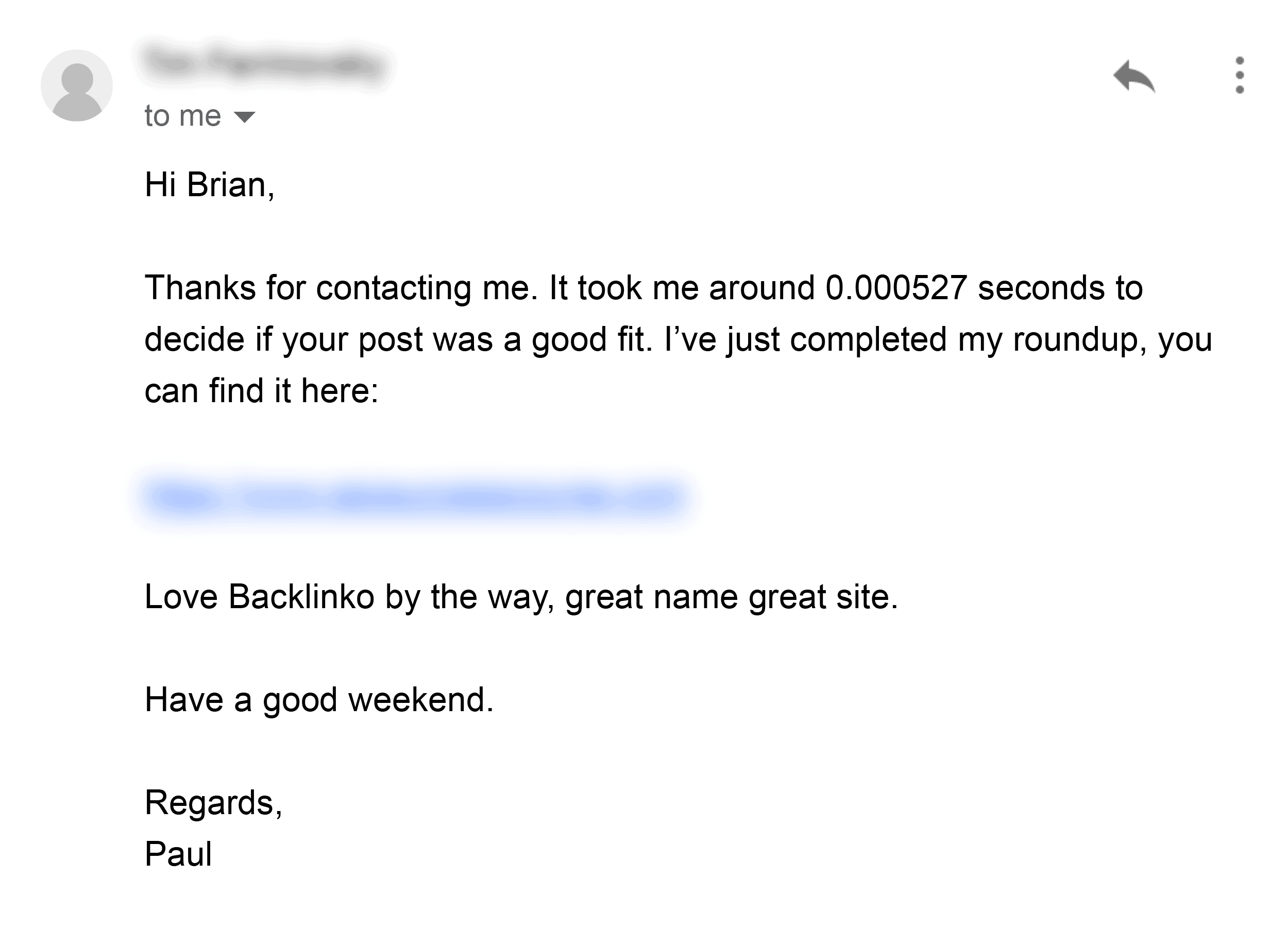
Strategy #3: Email Newsletter Promotion
This is HUGE.
If you want more people to read your content, you need to start building your email list.
(And then let your subscribers know about your new stuff.)
Case in point:
A while ago I sent out this tweet to promote my latest blog post:
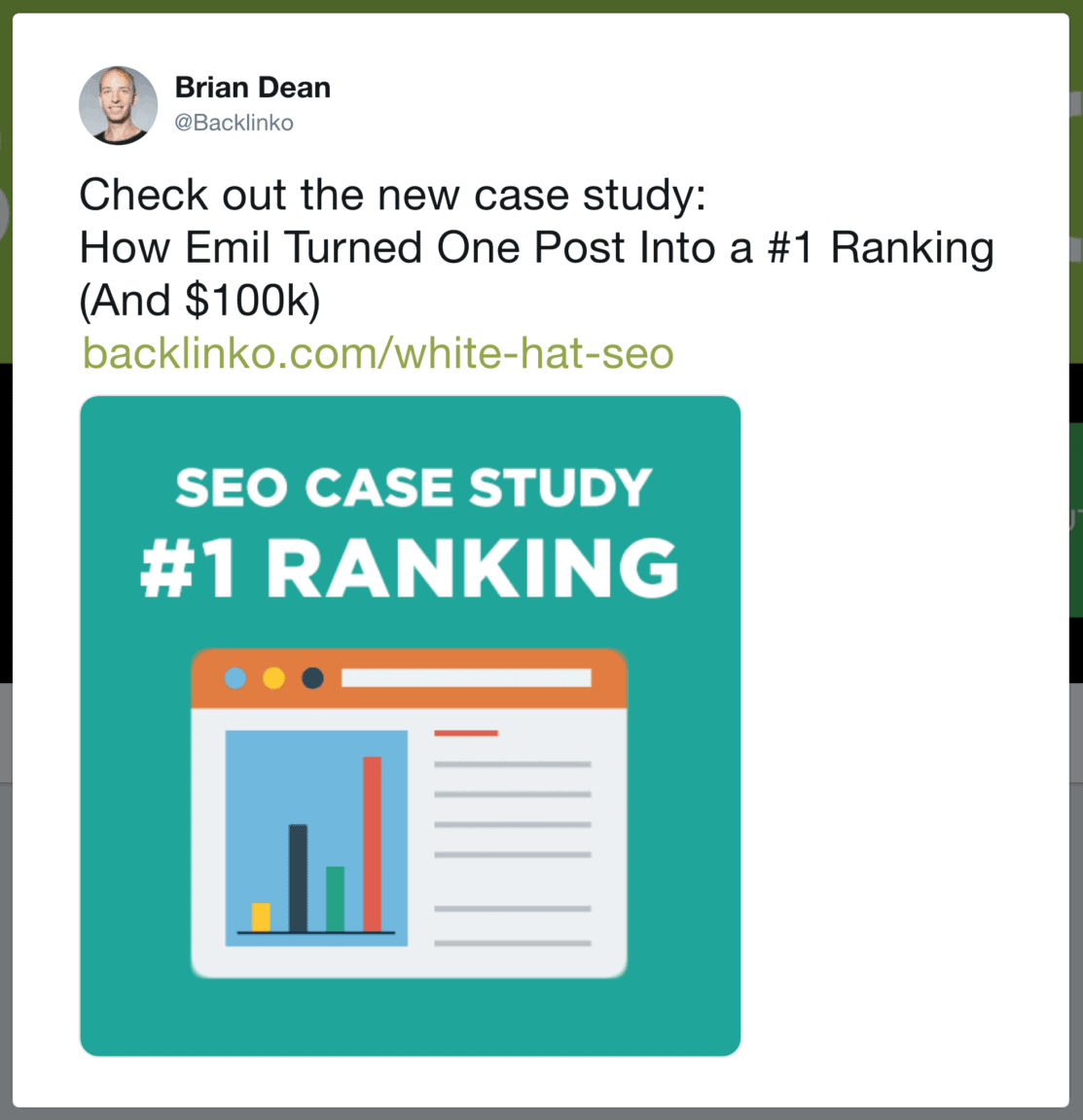
That Tweet got a grand total of 111 clicks:
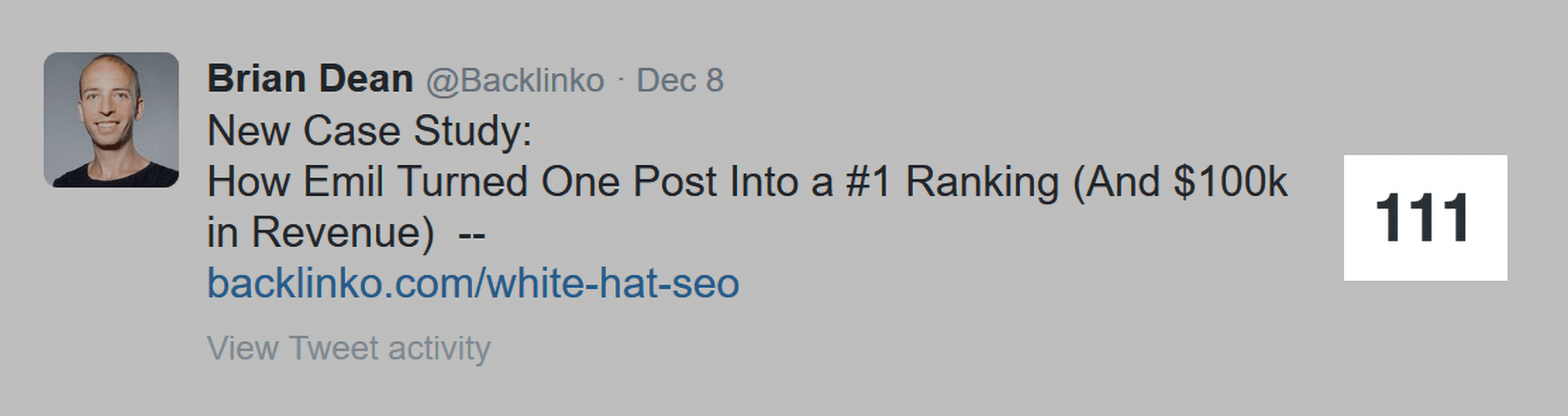
I also sent a newsletter to my email subscribers.
How many clicks did the newsletter get?
7 THOUSAND.
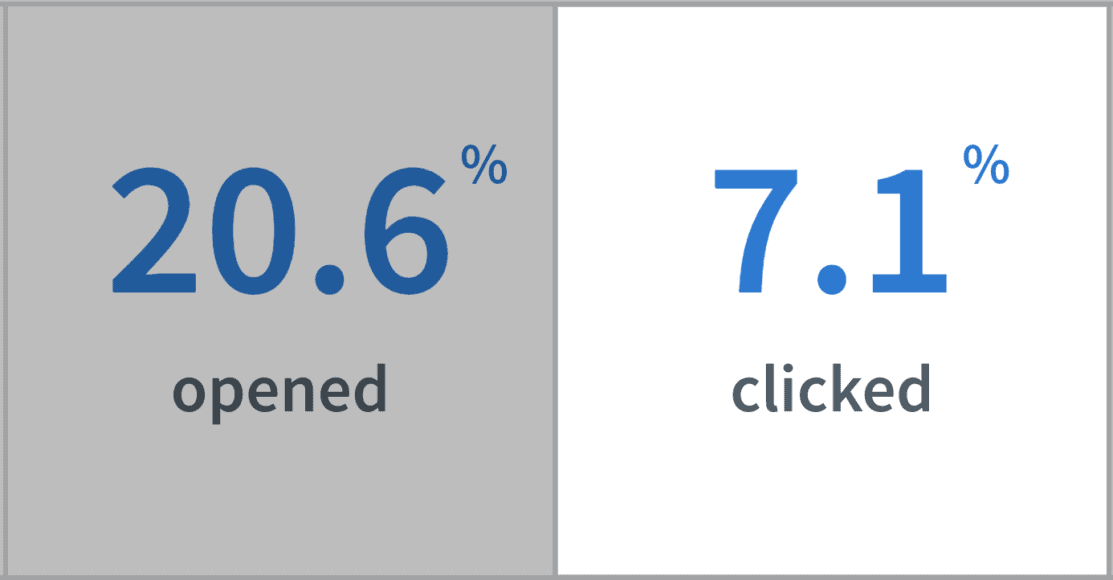
(To be fair, I have twice as many email subscribers than Twitter followers. But you get the idea.)
And if you want to get started building your email list, I recommend checking out this list of 17 untapped list building strategies, tips and techniques.
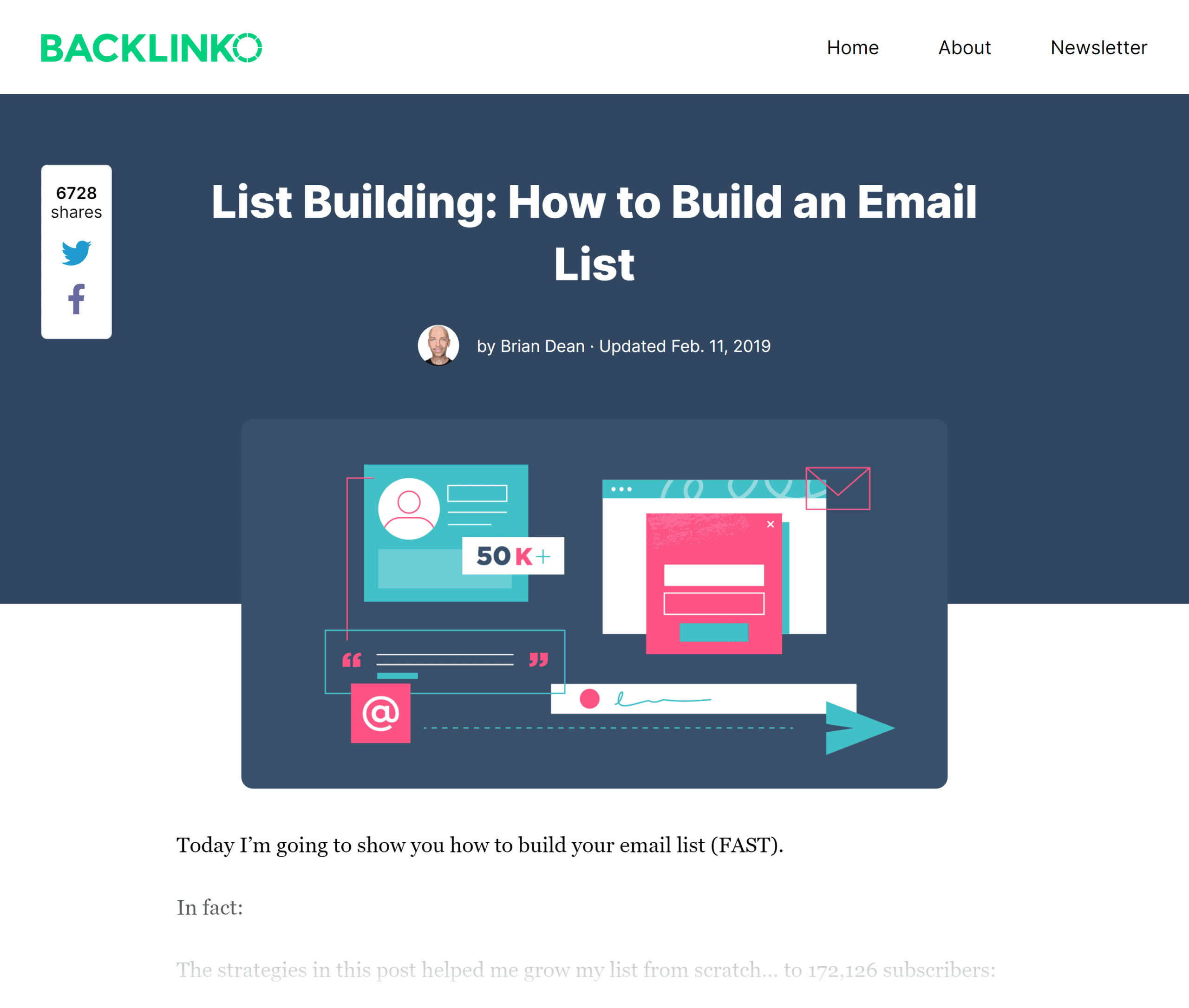
Strategy #4: Content Transformation
Content Transformation is simple:
You simply convert one of your blog posts into another format (like an ebook, video, infographic or podcast).
For example, I published this post on my blog a while back:
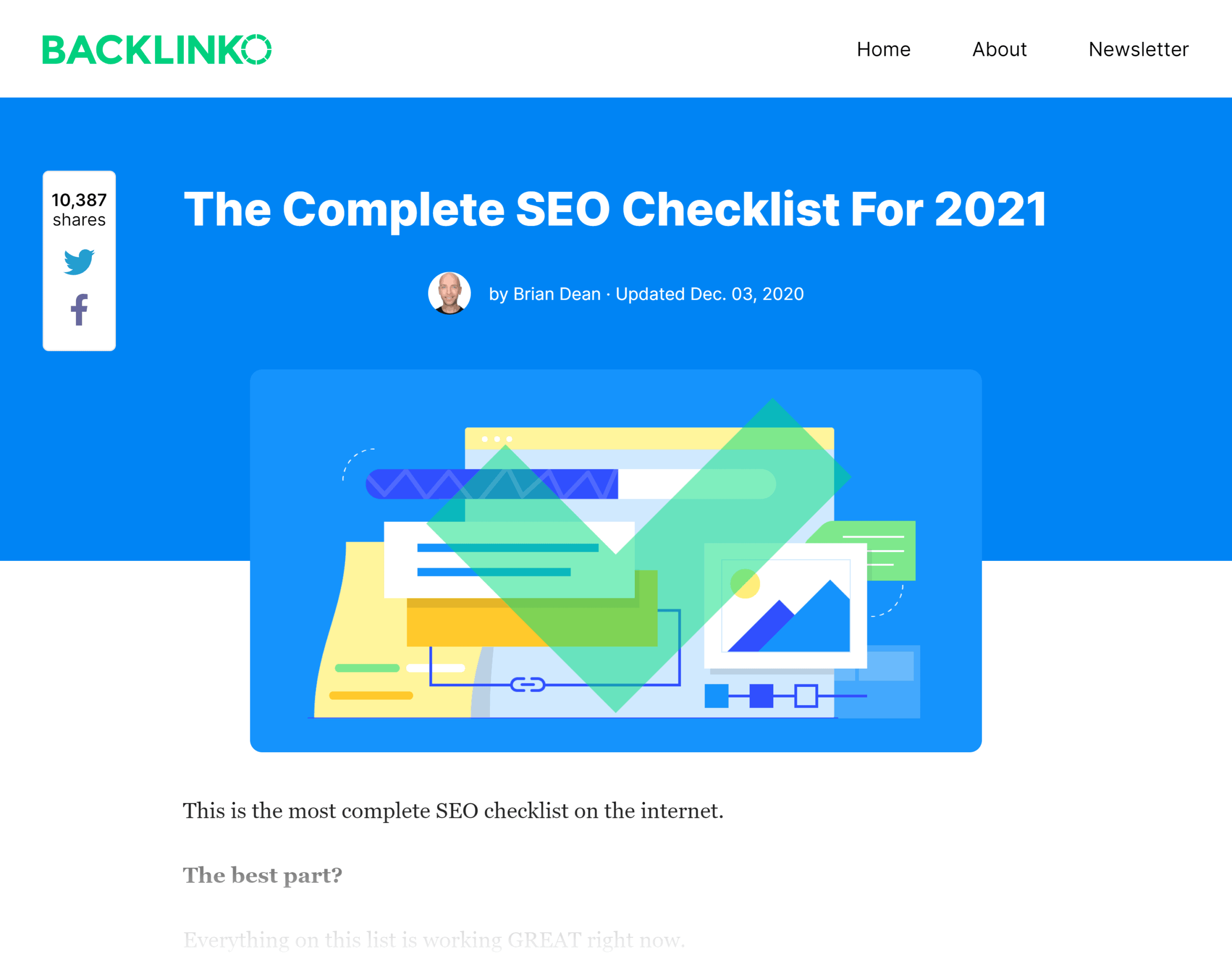
As you can see, this post generated lots of social shares…
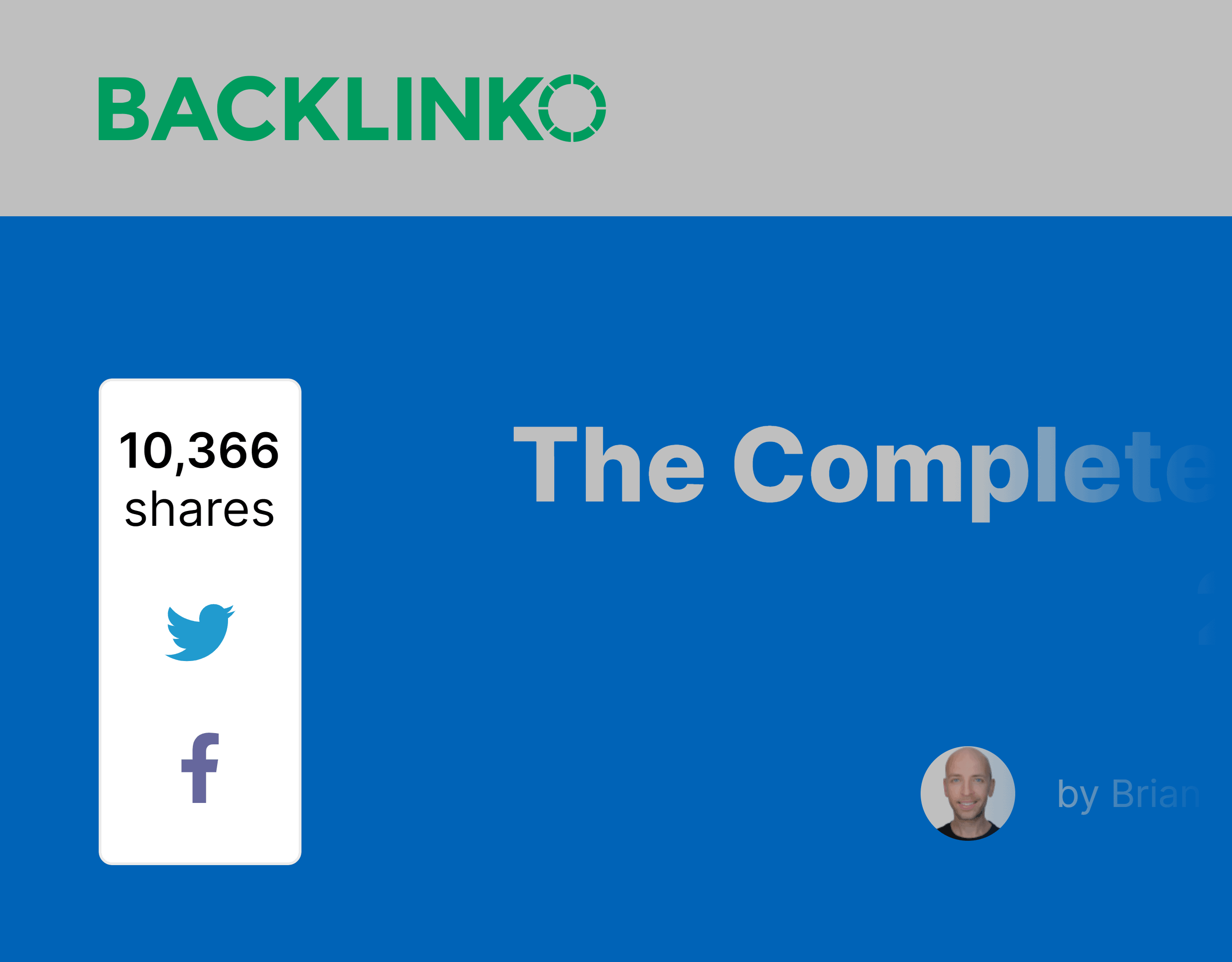
…and comments.
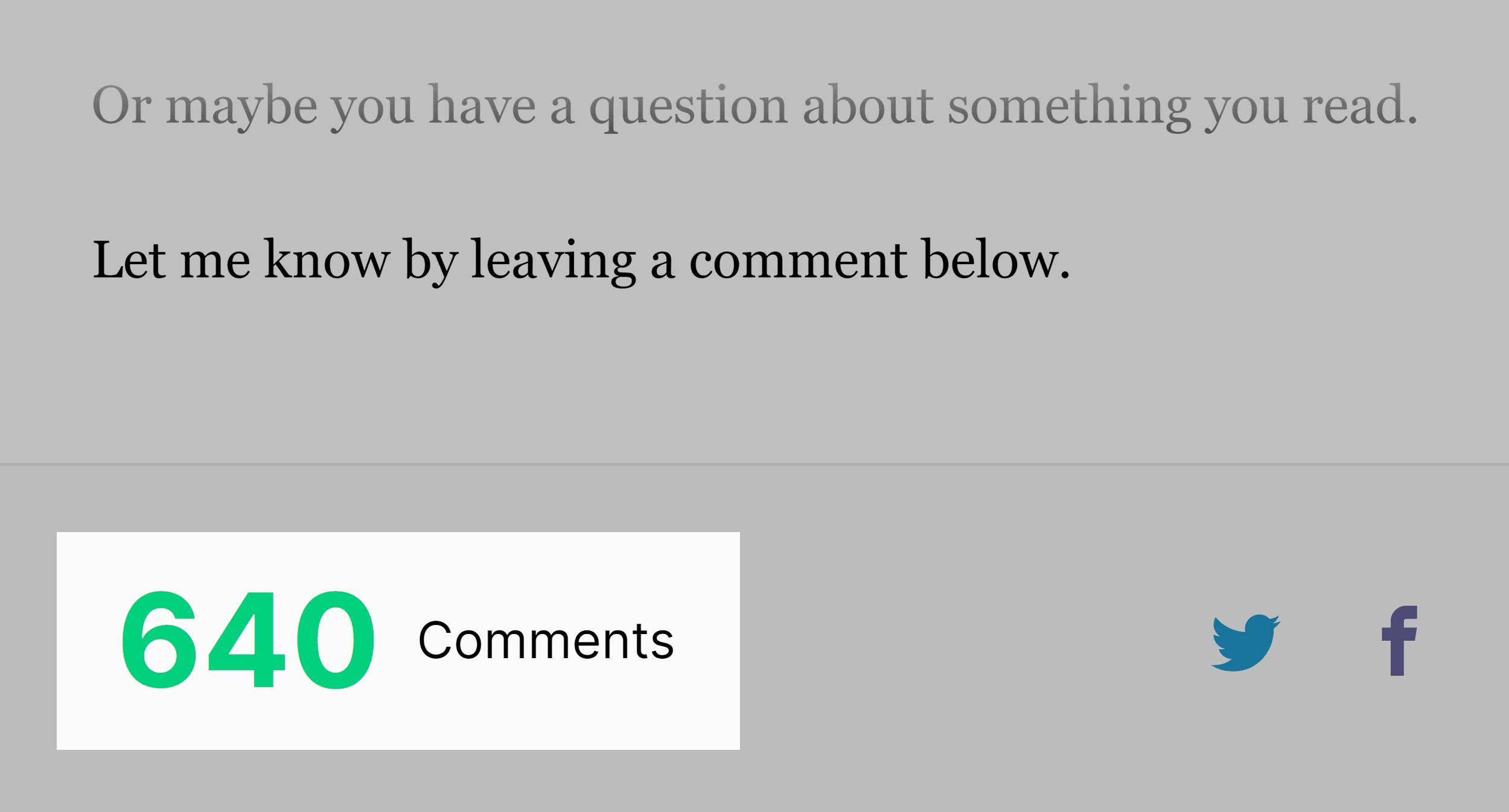
But I knew that I could squeeze even more value out of this content.
So I turned that post into a YouTube Video:
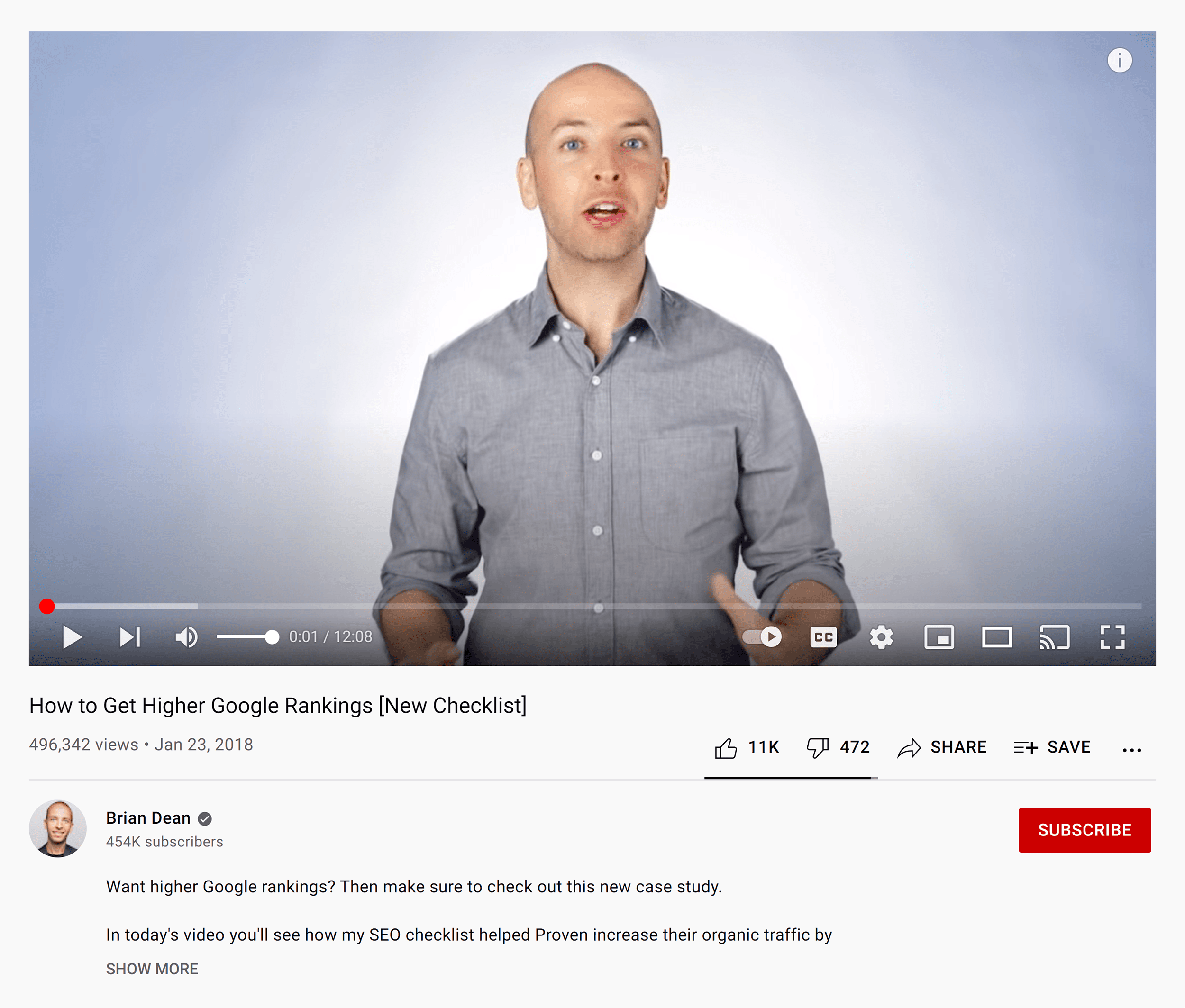
To date, that single video has generated almost 500k views… and hundreds of website visitors.
(All from a piece of content that I published YEARS ago.)
Nice.
Strategy #5: The Content Relaunch
Sometimes the best way to promote your content is to revamp and relaunch it.
(Also known as “The Content Relaunch”.)
Here’s an example:
Some time ago, I revamped and relaunched this list of SEO copywriting tactics:
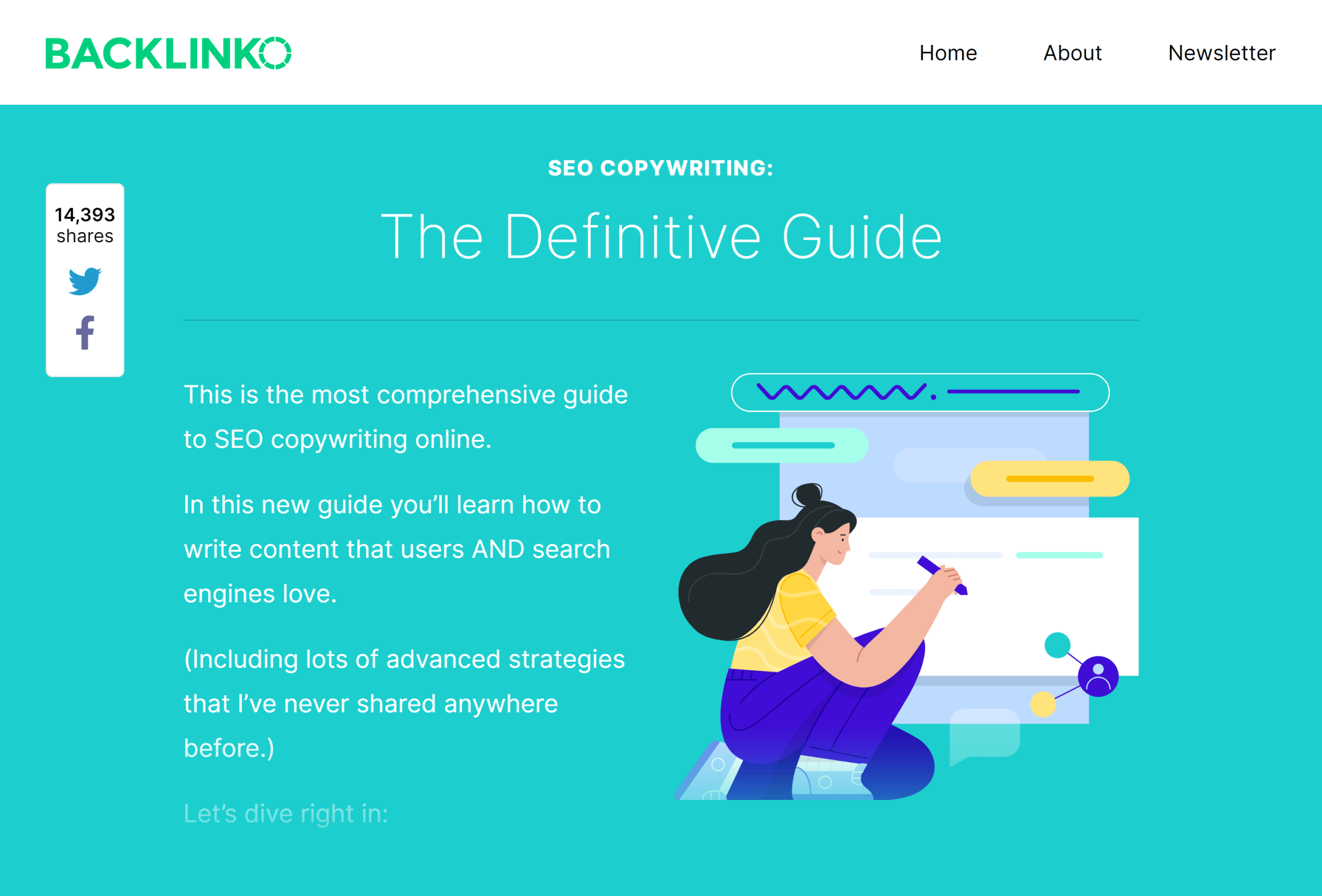
So I shared the post on social media:
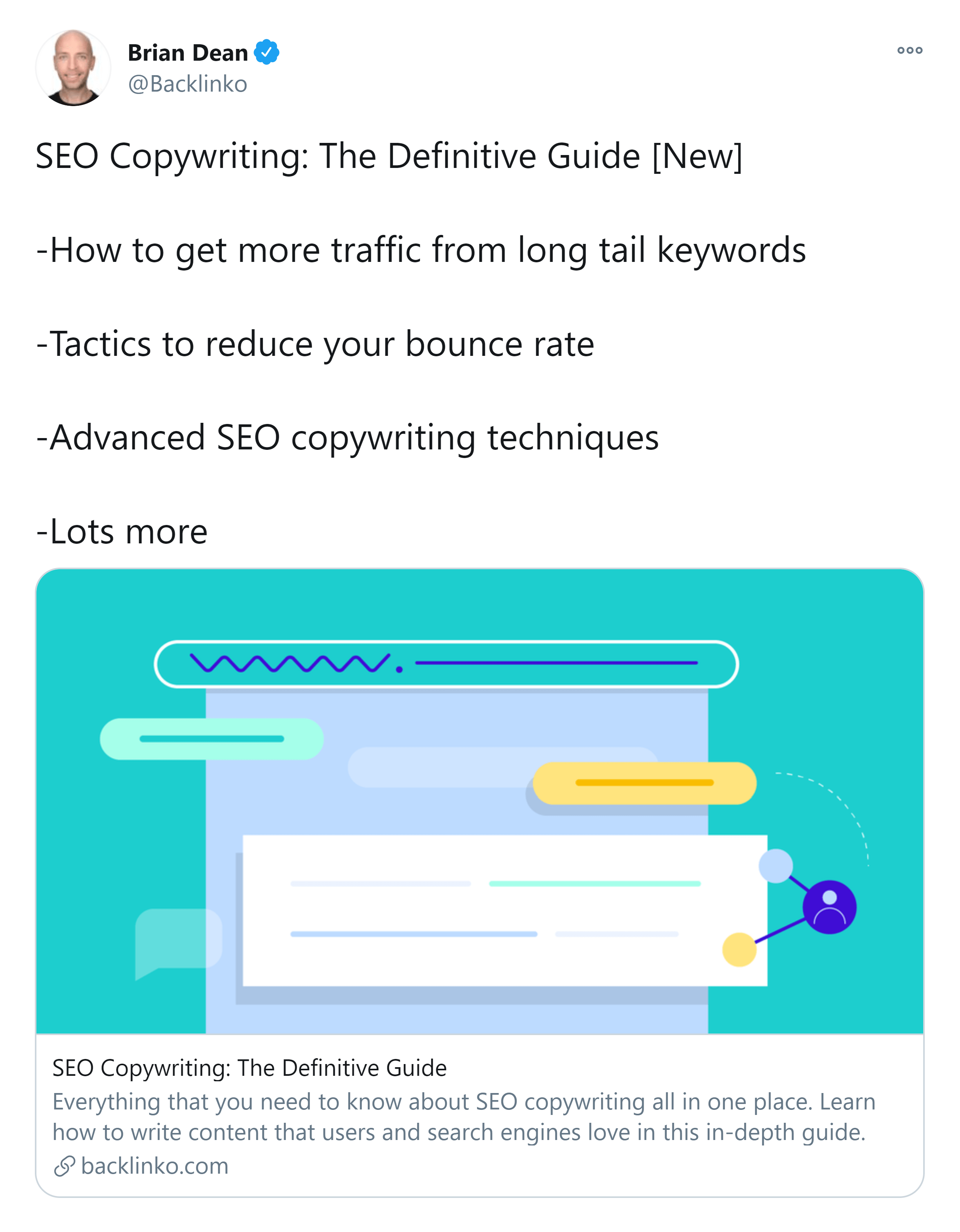
And sent out an announcement to my email subscribers:
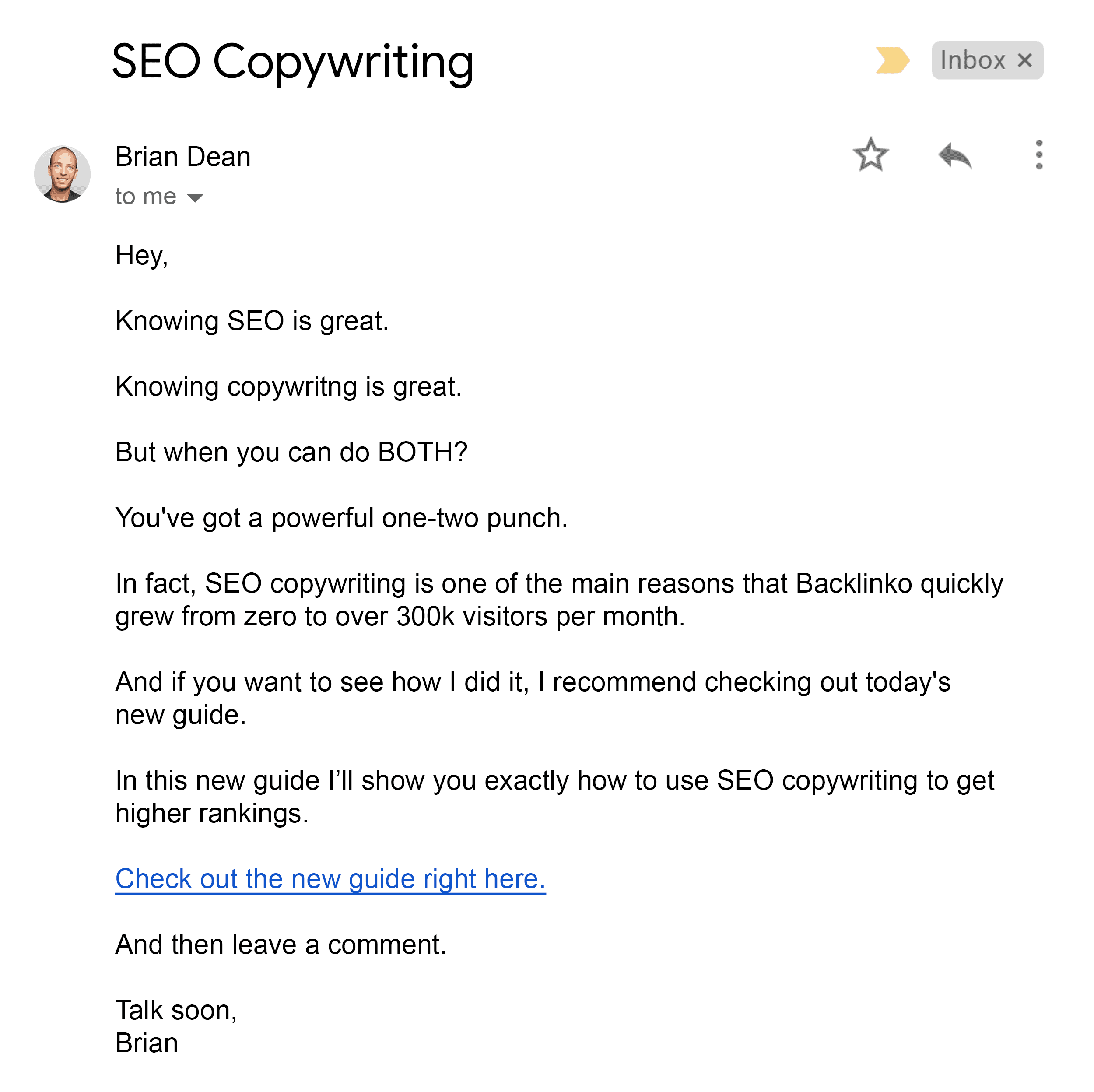
This led to a significant boost in traffic (including over 10k visitors in one day):
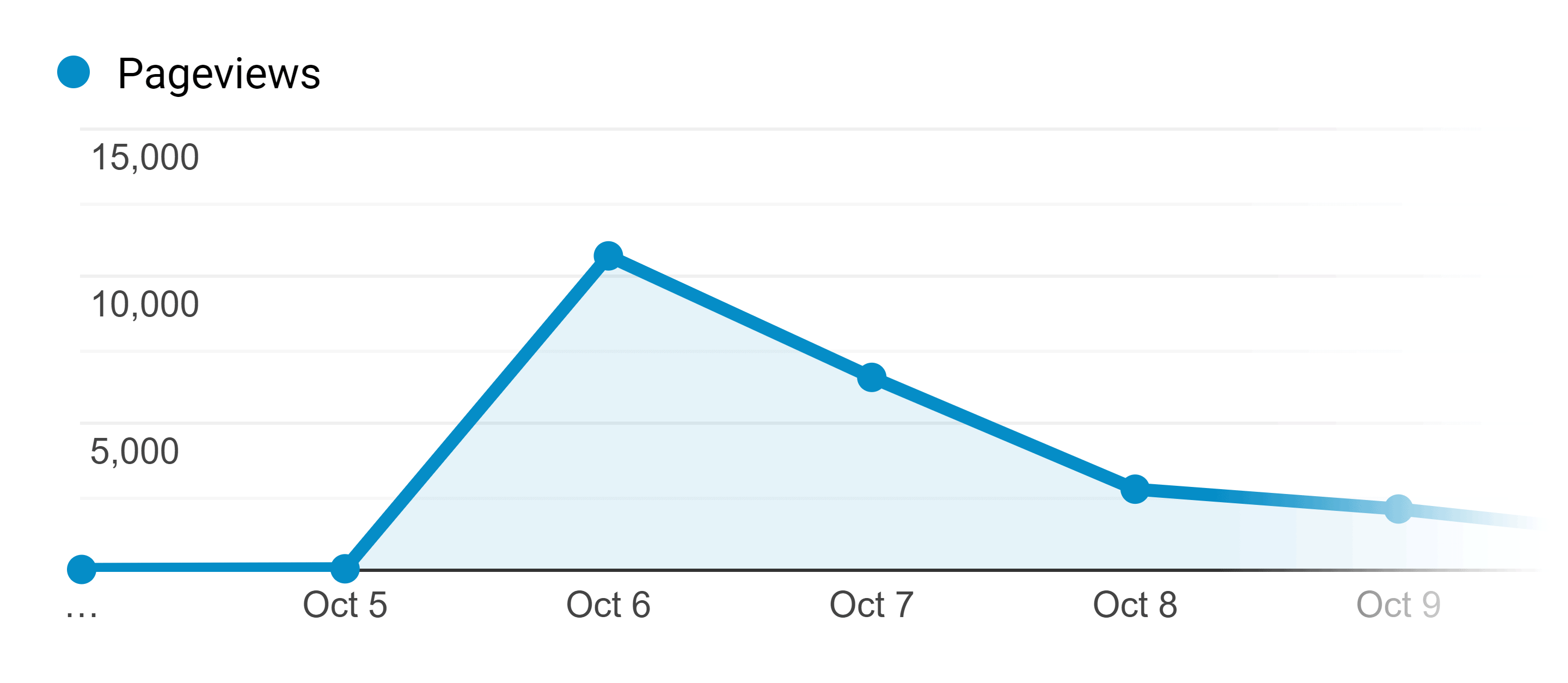
Now:
The key to this approach is to actually change the post’s “Published” date in WordPress.
Why?
When you change the post’s “published” date, your post appears at the top of your blog feed.
To change the date, just head over to that post and click the “edit” link under the post’s date:
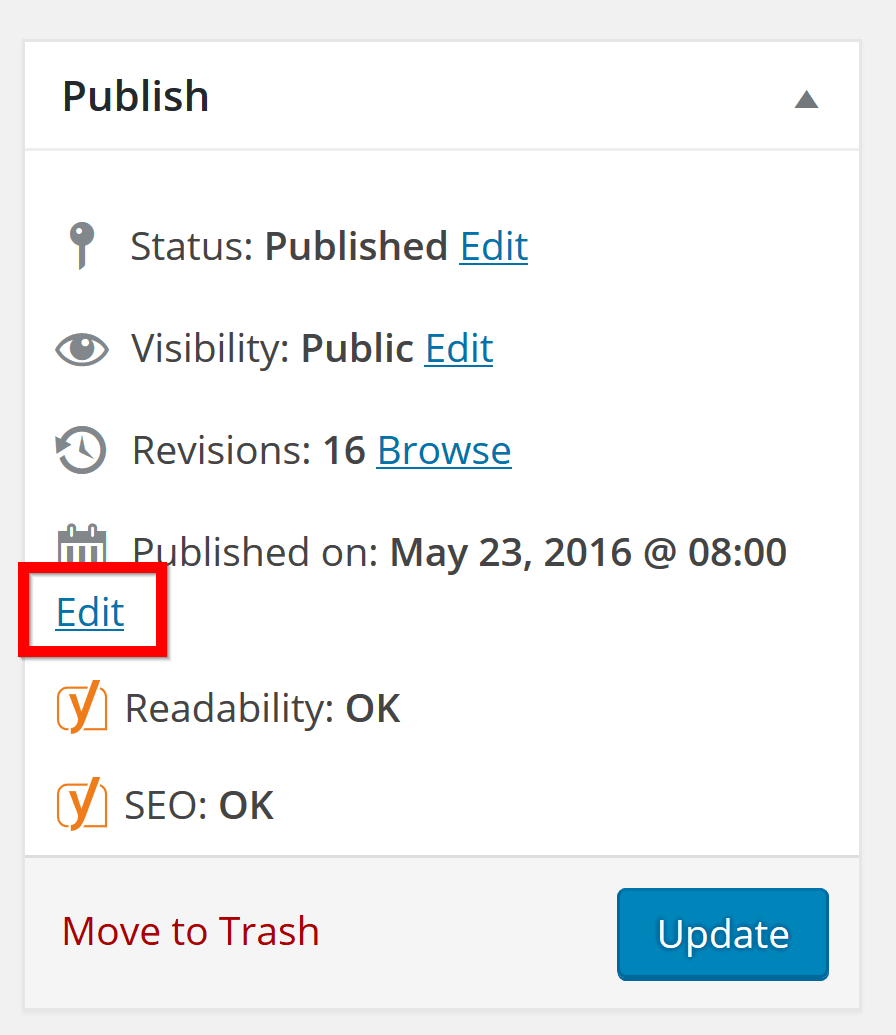
Then change the date to today…
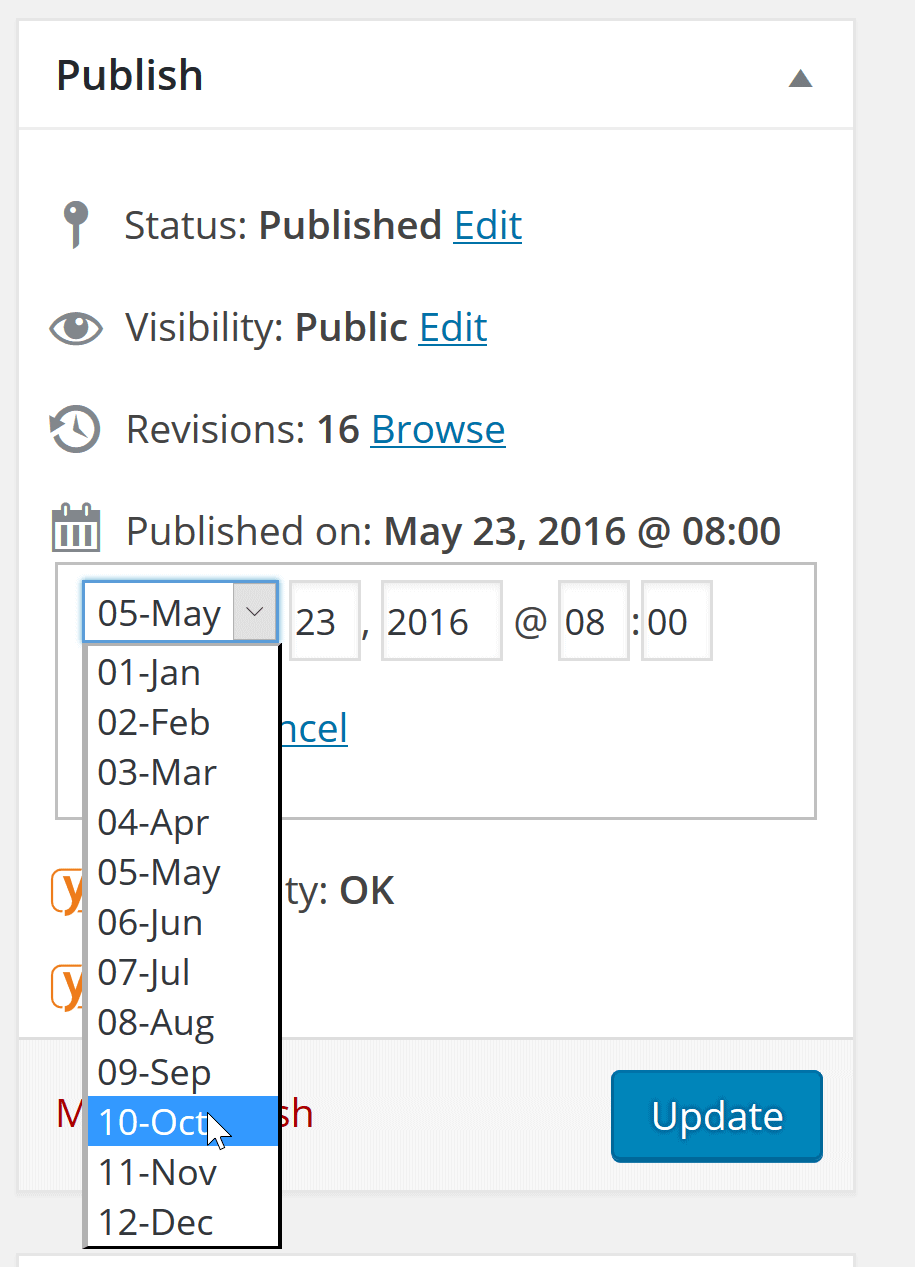
…and hit “update”.
Like magic, your post will appear at the very top of your blog feed.
Strategy #6: The Content Roadshow
The Content Roadshow is one of my go-to content promotion strategies.
Why?
Because just like with strategy #1 from this post (Targeted Blogger Outreach), you’re getting your content in front of people that are legit interested in your topic.
The difference is that with The Content Roadshow, you’re not only looking for people that shared content on your topic.
You can also email bloggers that write about your topic.
Let me show you how a real-life example of how a Backlinko reader (Emil) used The Content Roadshow to get a HUGE traffic spike:
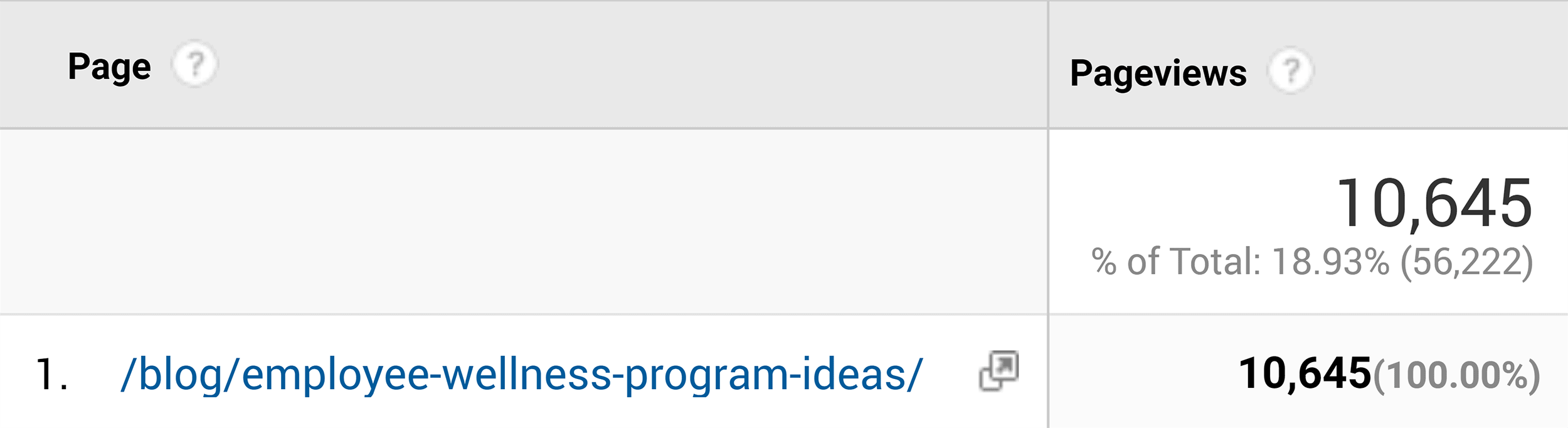
Emil published this post on his company blog.

ANd he used The Content Roadshow to get the word out.
Here are the deets…
First, Emil searched for bloggers that covered his topic (employee wellness, human resources and other related topics) on their blog
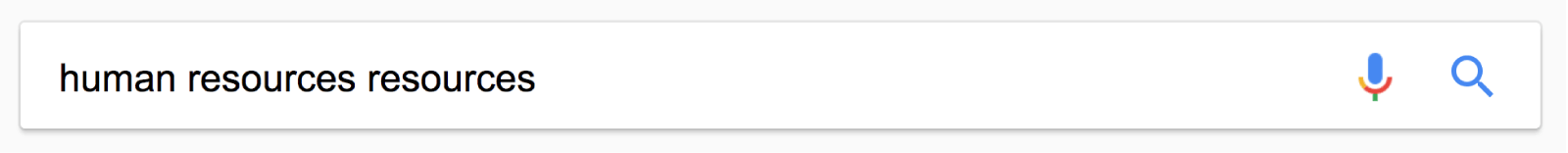
And when he found a piece of great content like this one…
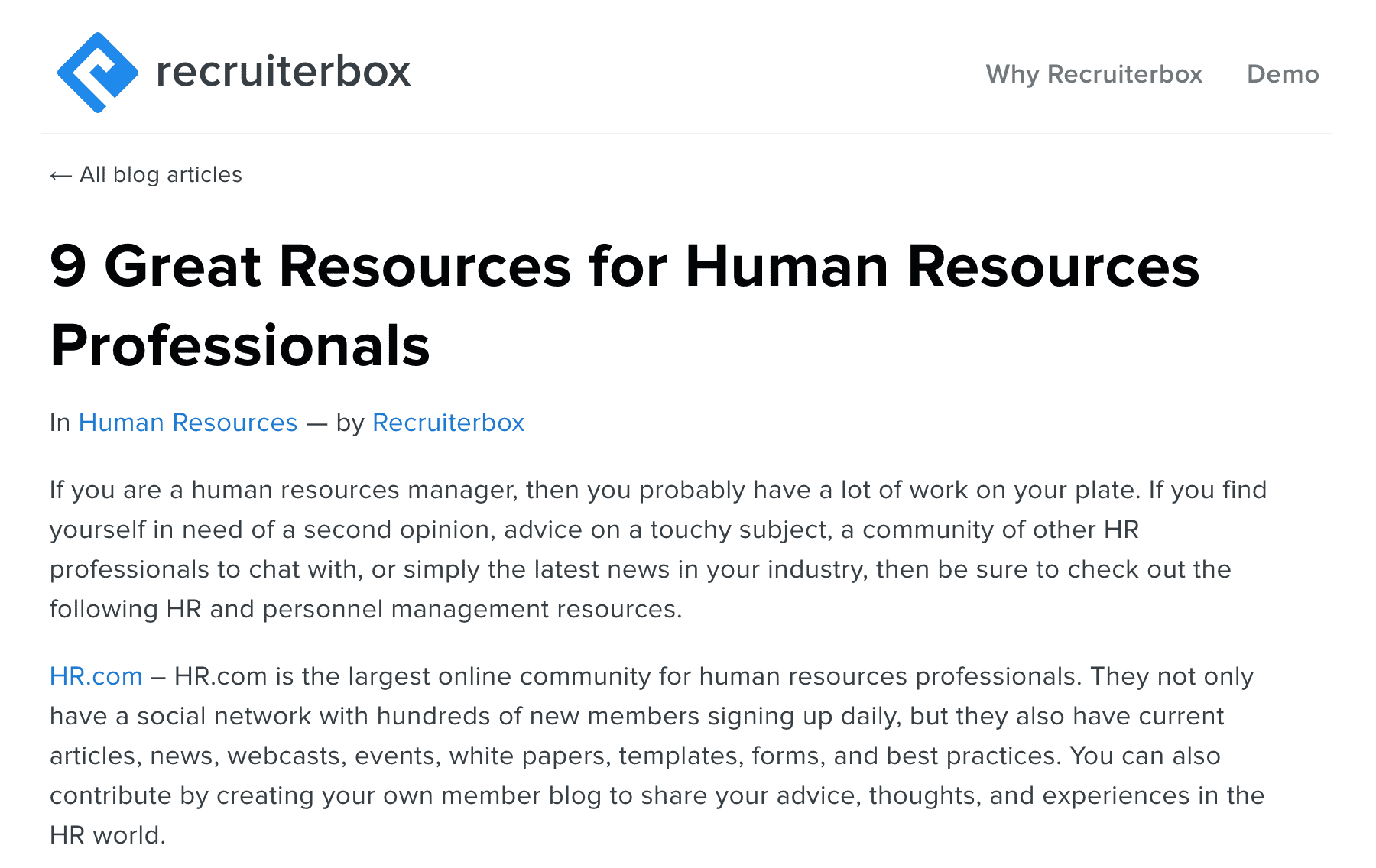
…he emailed the author:
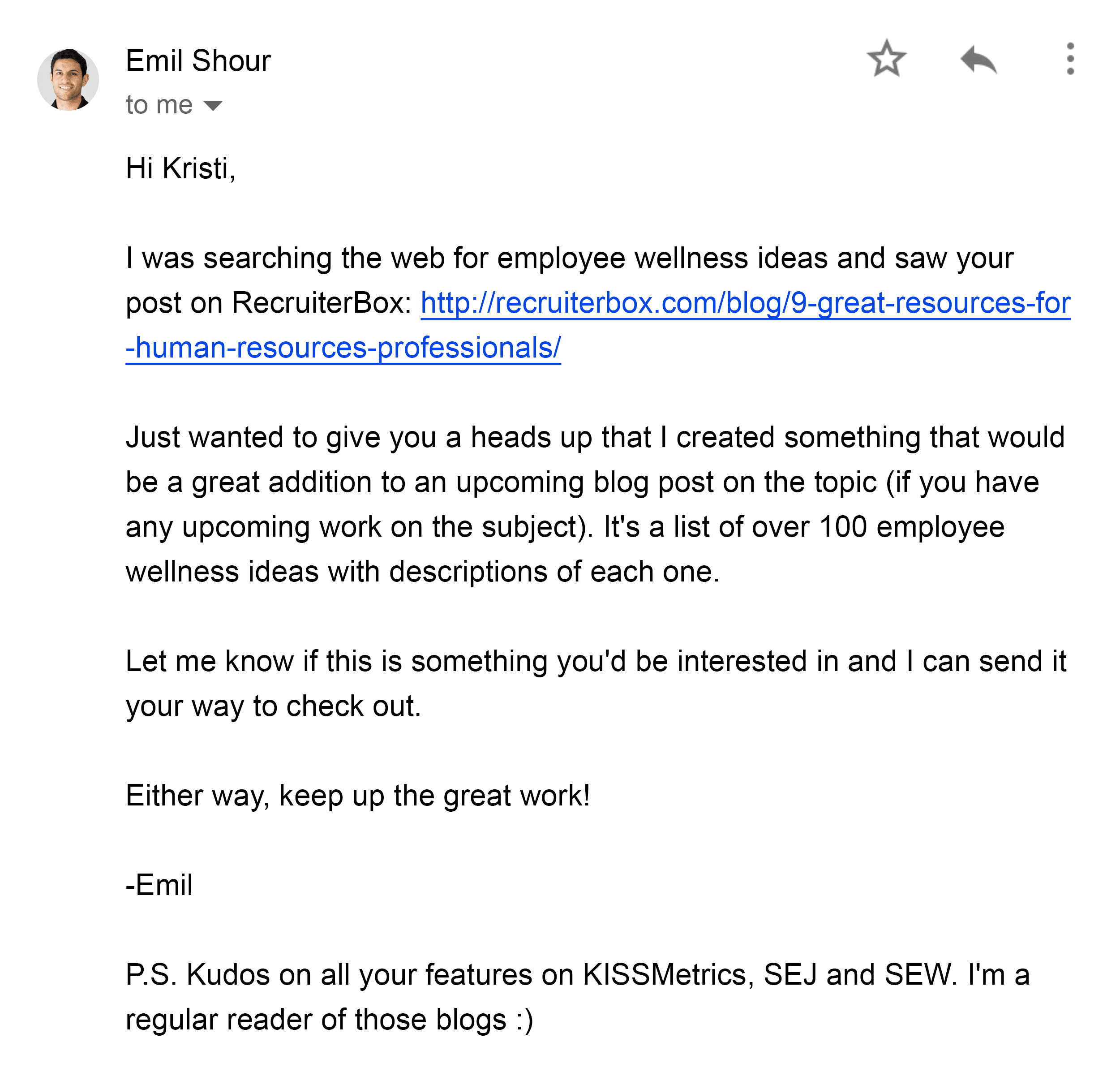
In this case, Kristi asked Emil to submit his content to her content roundup:
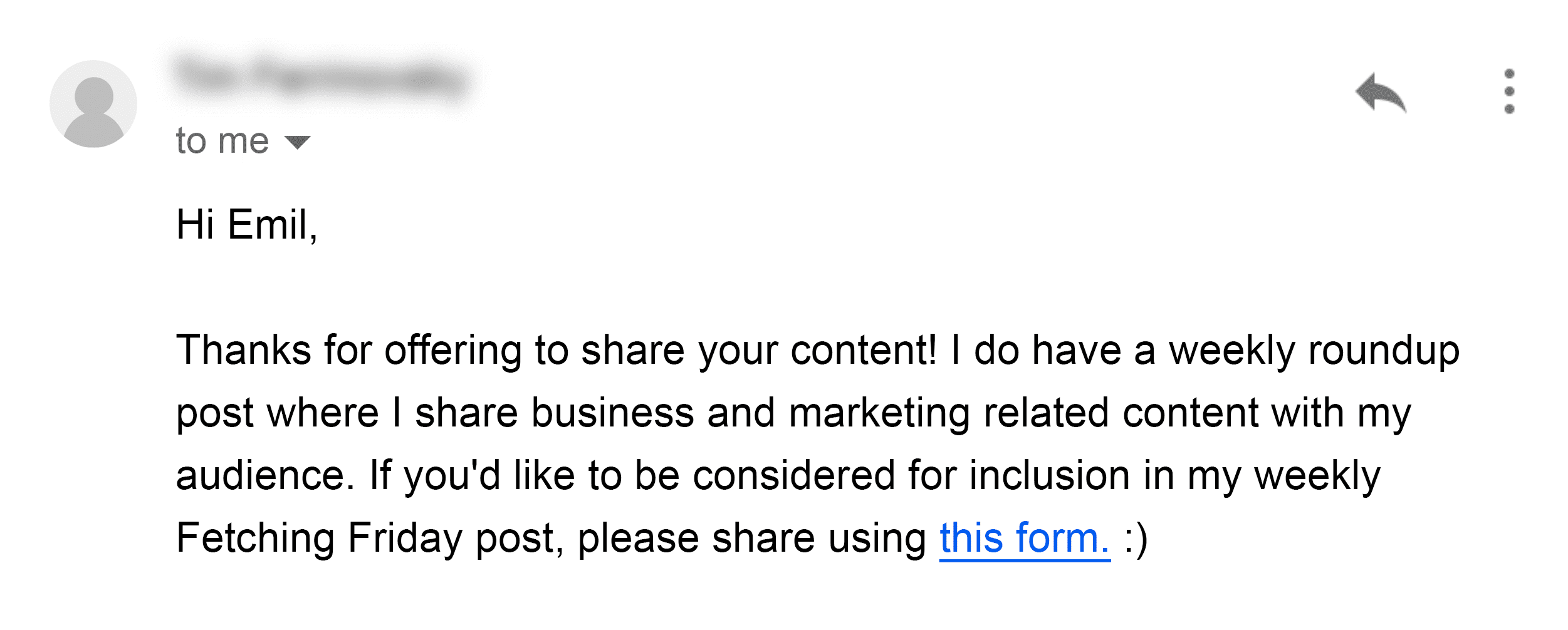
He did… and got a sweet backlink in return:
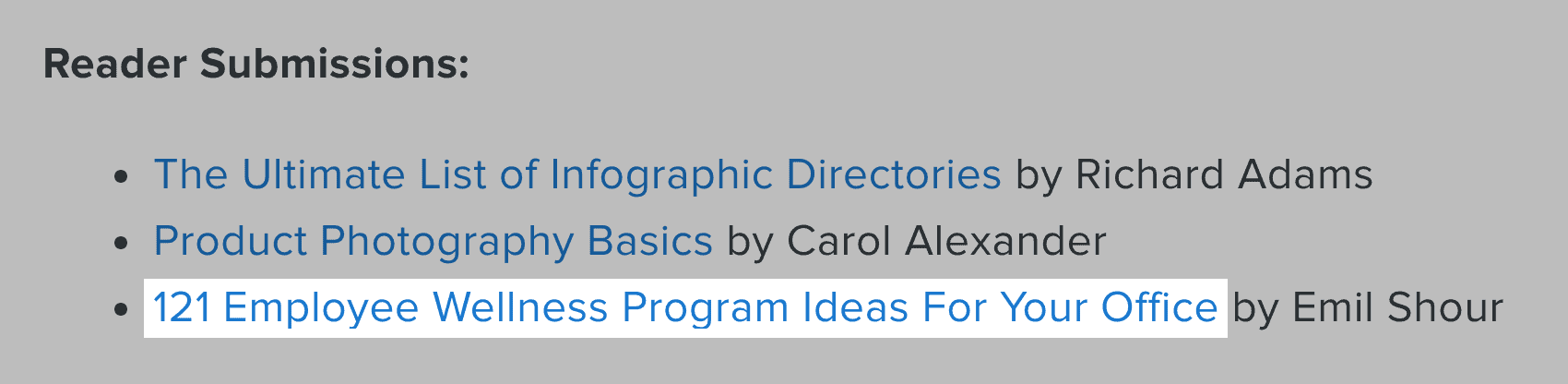
Strategy #7: Email People and Brands That You Mention In Your Post
This is simple. But it works.
Whenever you mention or link to someone in your content, let them know.
For example, Emil mentioned Authority Nutrition here:
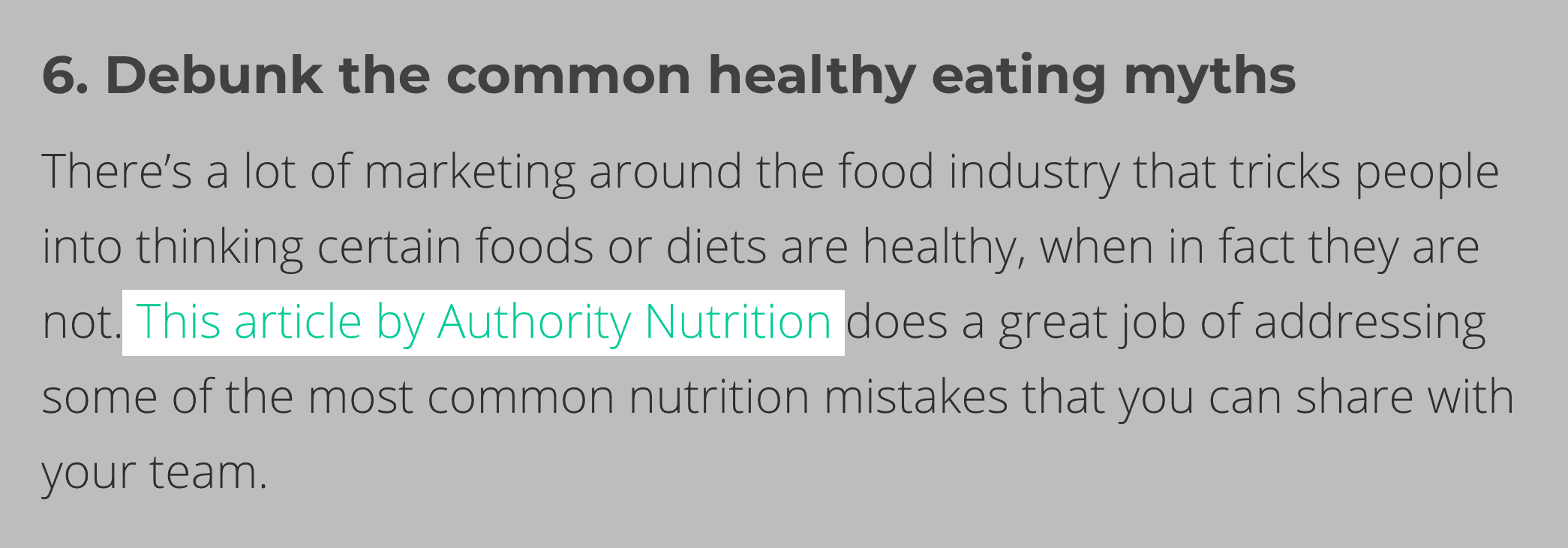
So he sent them a message to let them know that they’ve been featured:
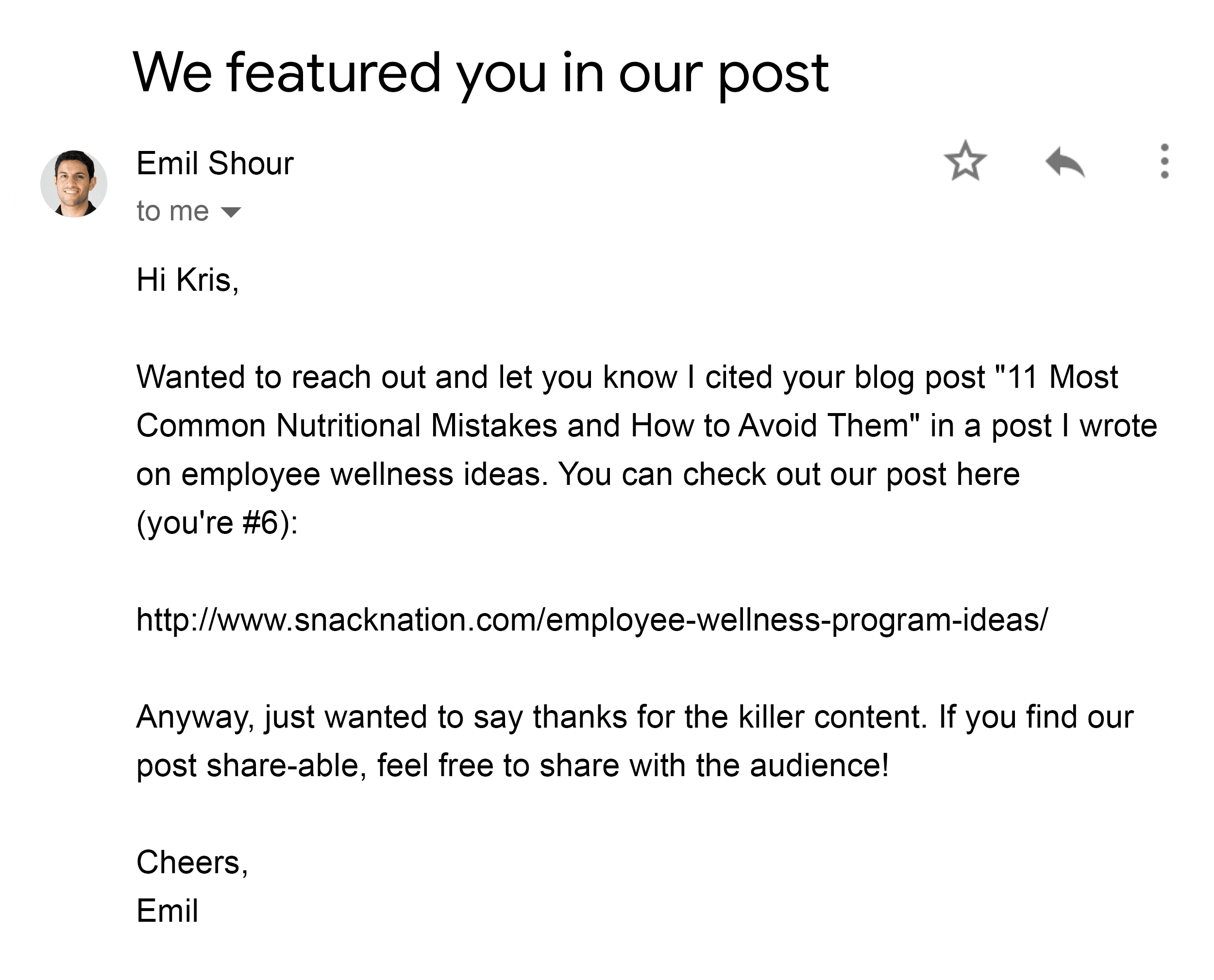
As you can see, they happily shared his post:
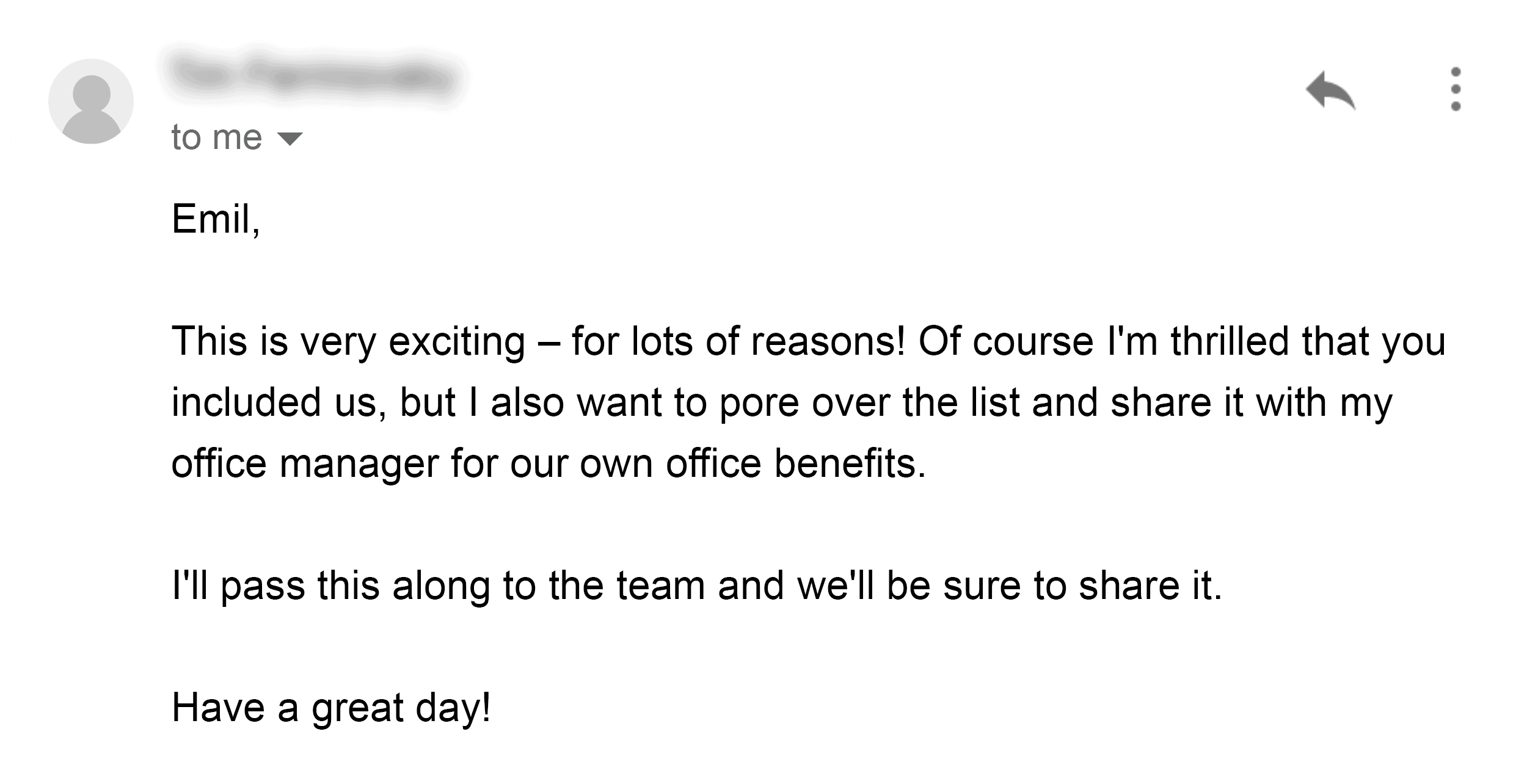
Bonus Strategy #1: LinkedIn Republishing
LinkedIn is an awesome place to syndicate your content.
For example, I published this study of YouTube ranking factors on my blog few years ago:
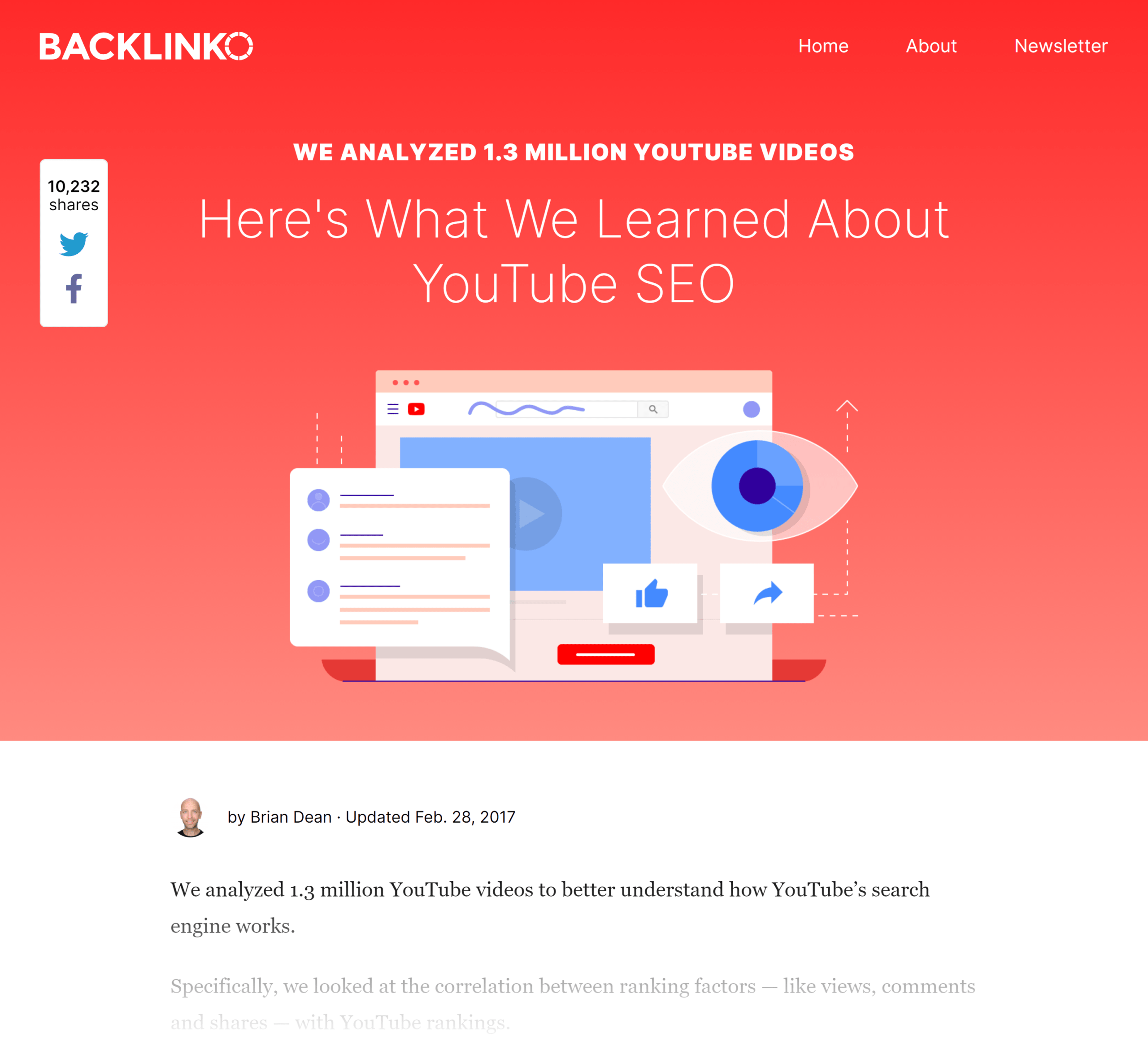
This post did well. Lots of people read my post and shared it on social media.
But I KNEW that there were thousands of people that could benefit from my content… but hadn’t seen it yet.
So I republished my content as a LinkedIn article:
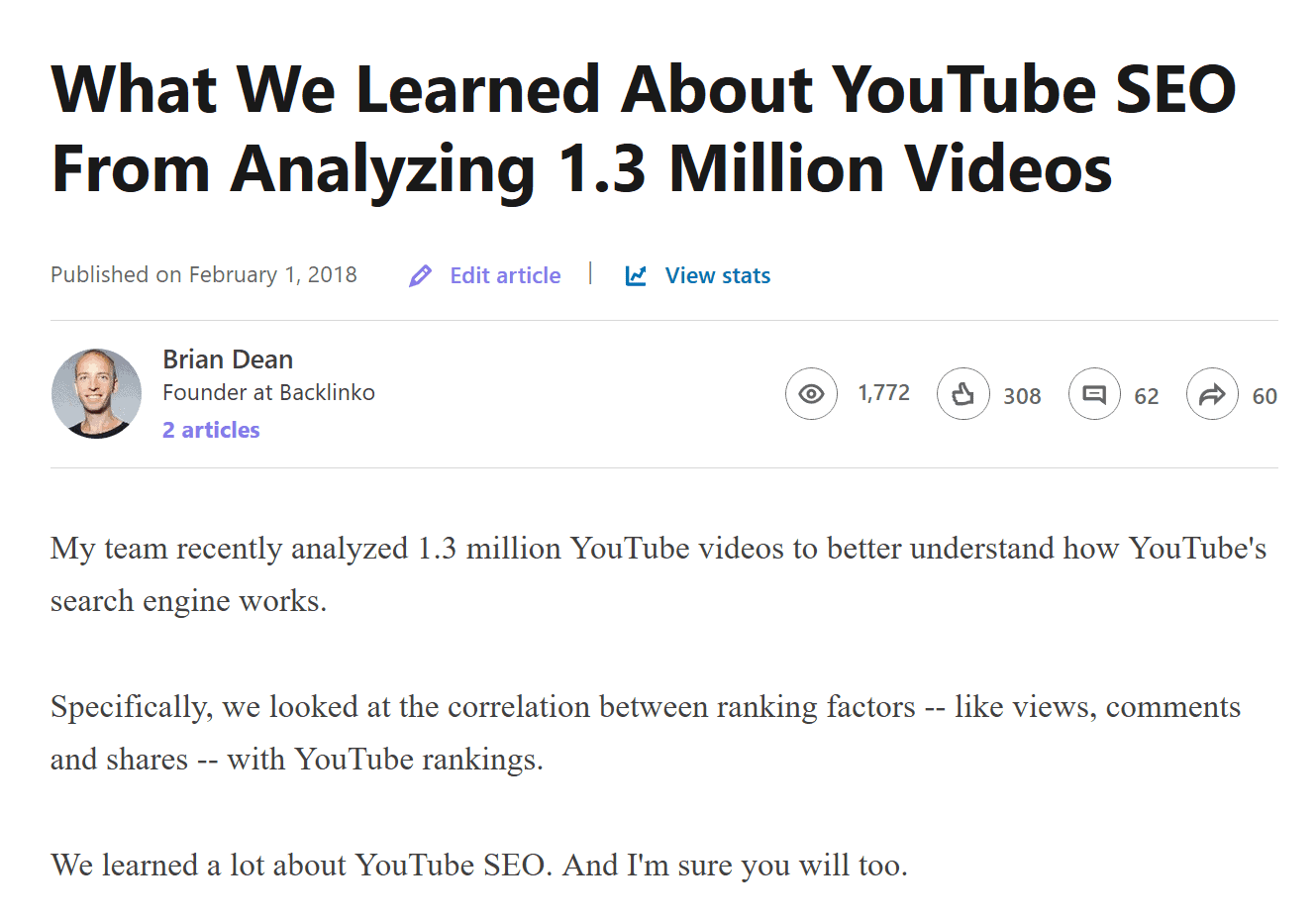
This (along with my other LinkedIn posts) led to a decent chunk of targeted traffic:
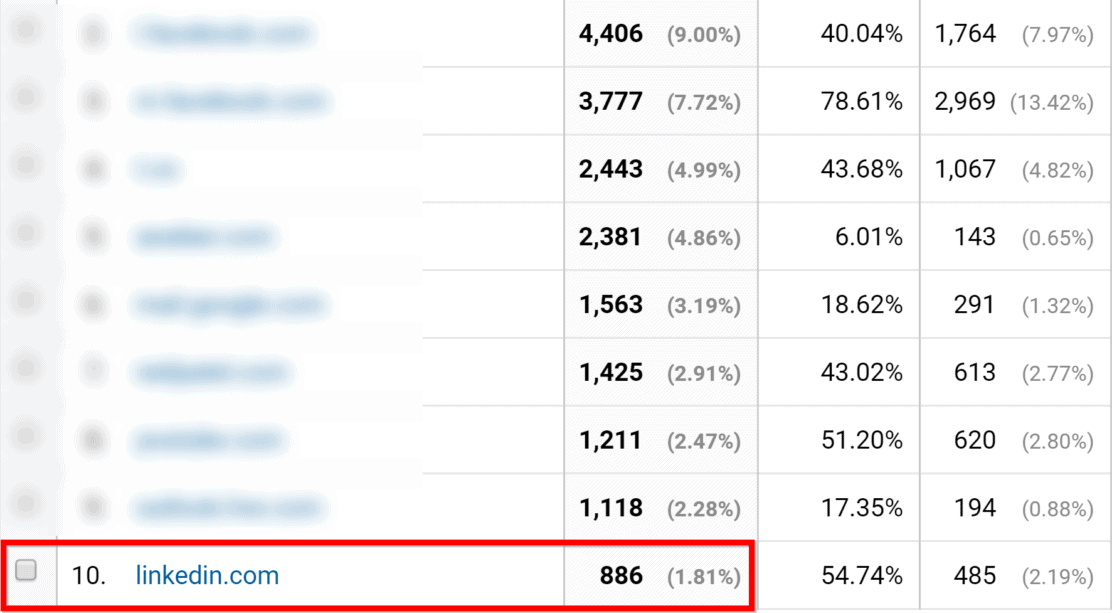
Bonus Strategy #2: Use “Click to Tweet” Buttons
This happens to me at least once a week:
I read an article, think it’s cool, so I decide to tweet it…
…only I can’t find a tweet button.
So I say “oh well” and close the tab.
Bottom line: You want to make sharing your content on social media extremely easy.
Enter: Click To Tweet Buttons.
Here’s how it works:
First, find something “tweetable” in your content.
This can be a bite-sized tip, strategy, quote or statistic.
For example, I used click to tweet buttons to promote this post:
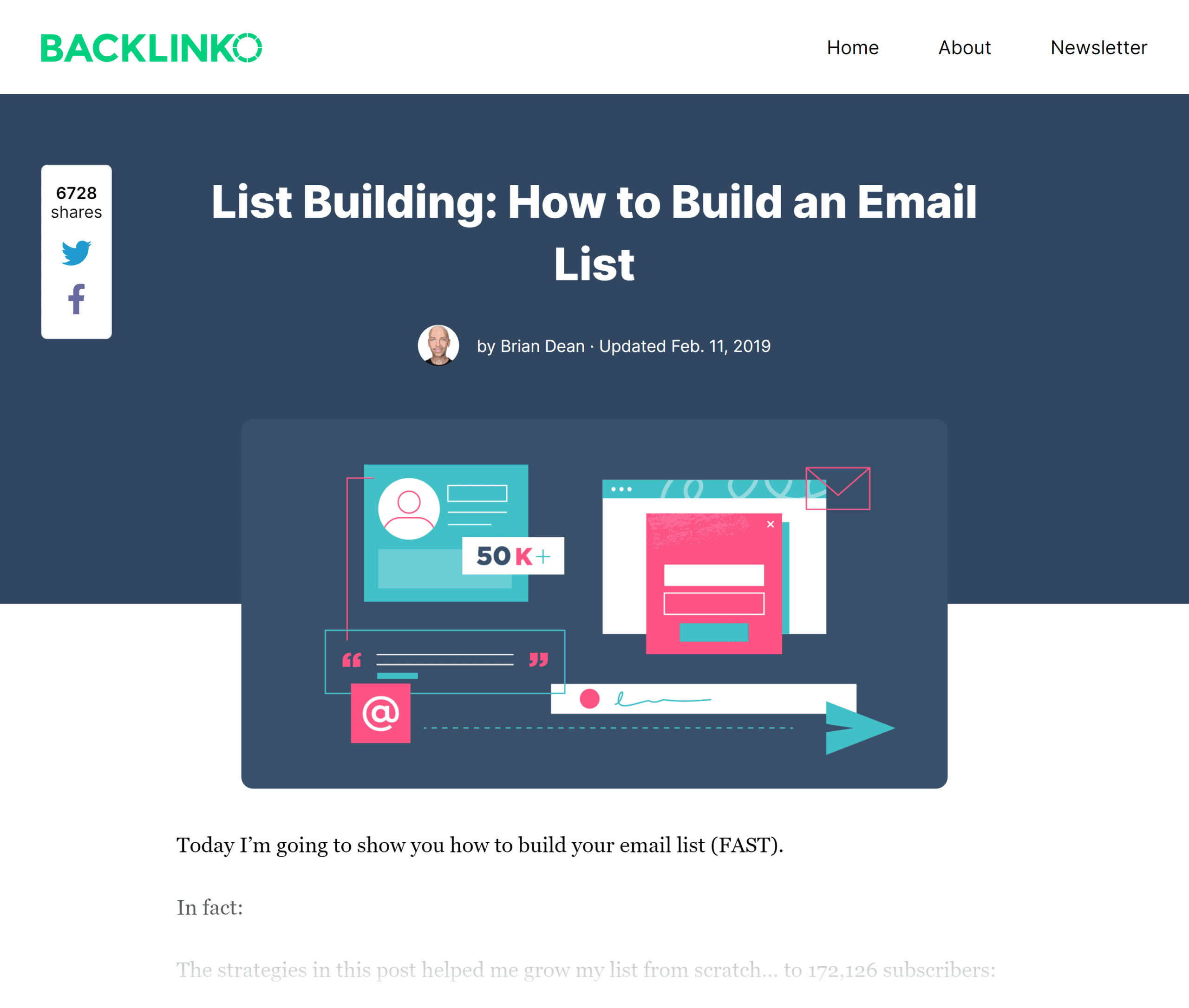
Because my post was a list post, I considered each tip on my list “tweetable”.
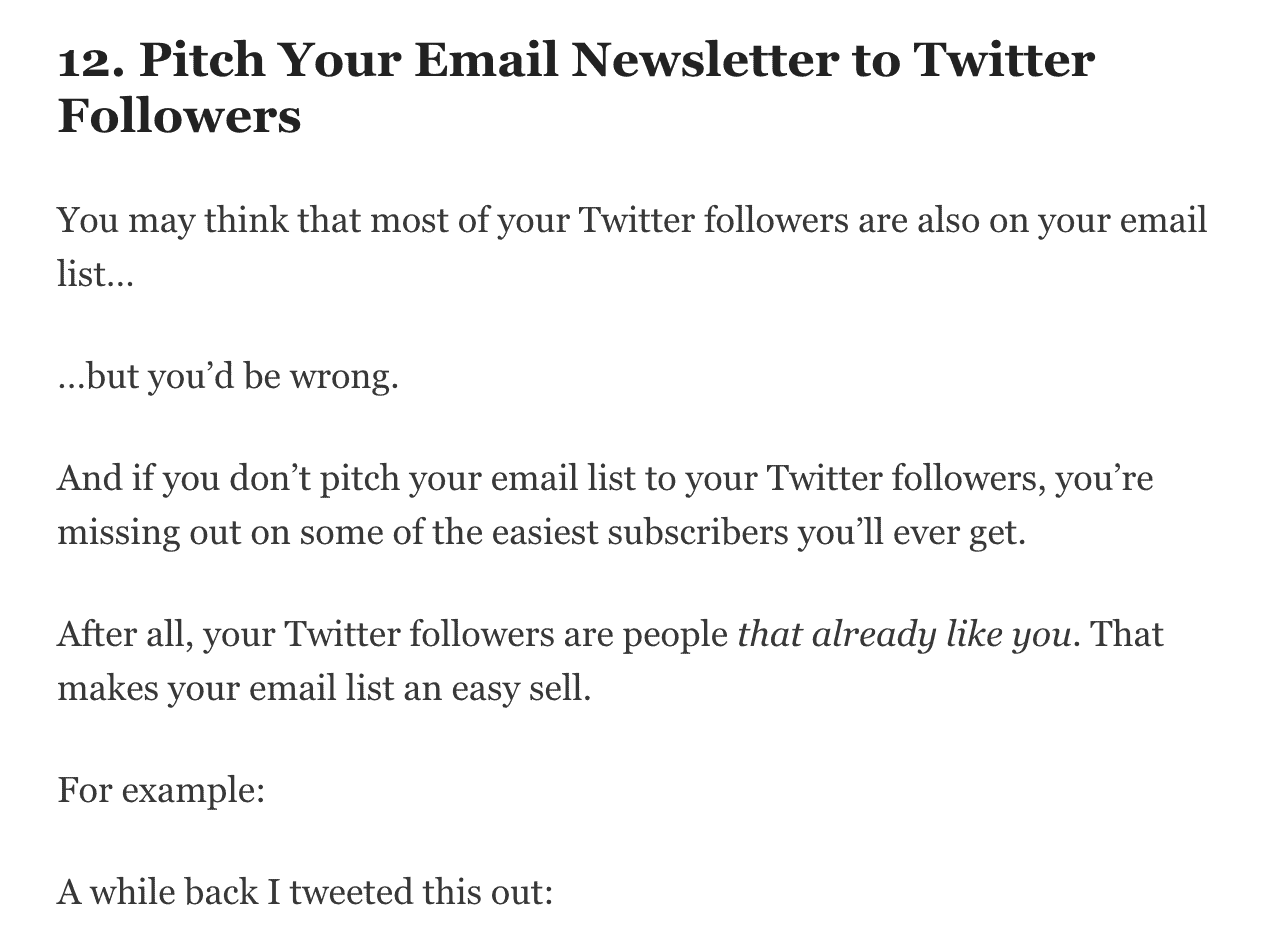
Second, create a click to tweet link.
Head over to ClickToTweet.com and write your tweet:
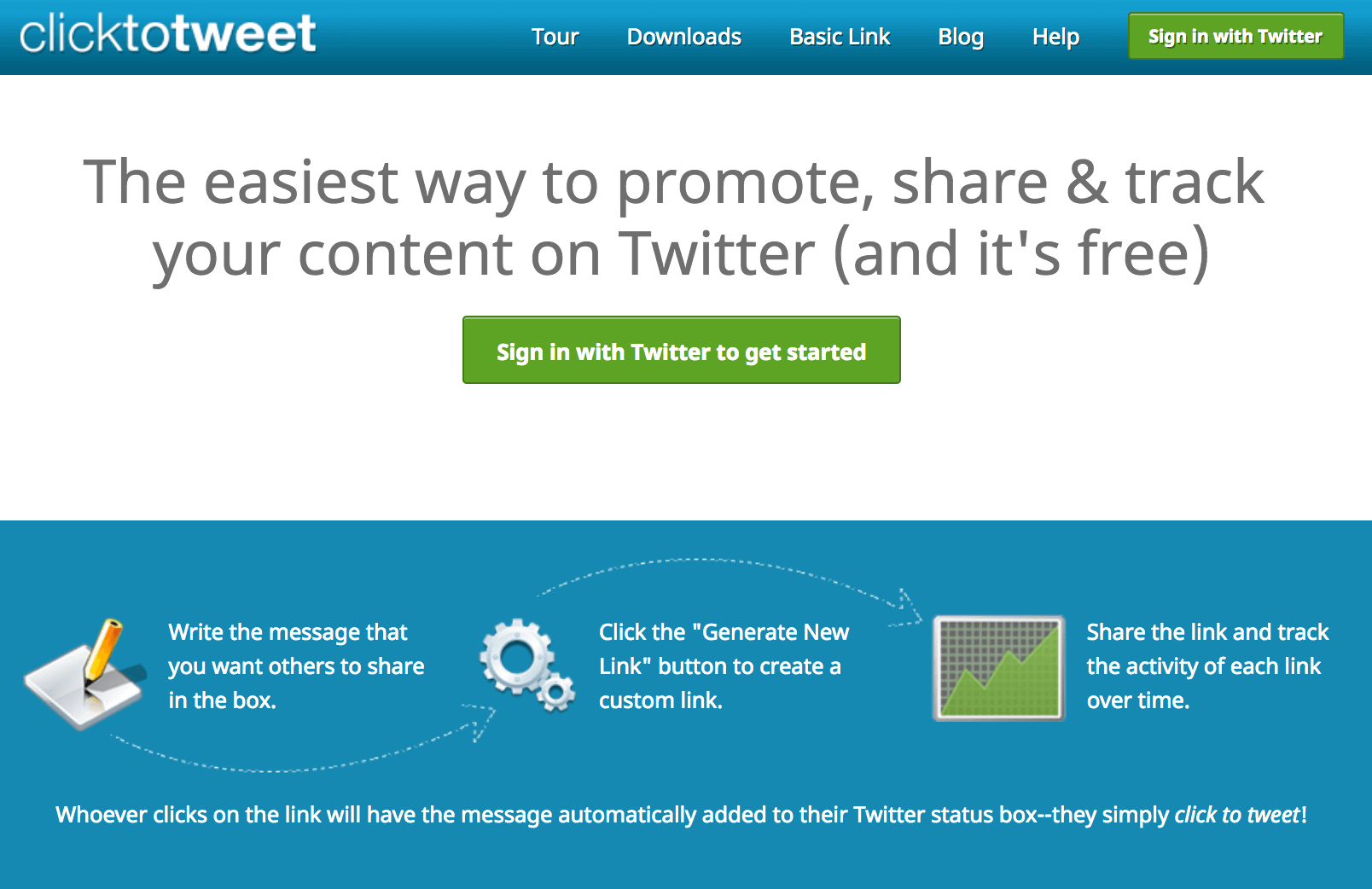
And the tool will generate a special link for you:
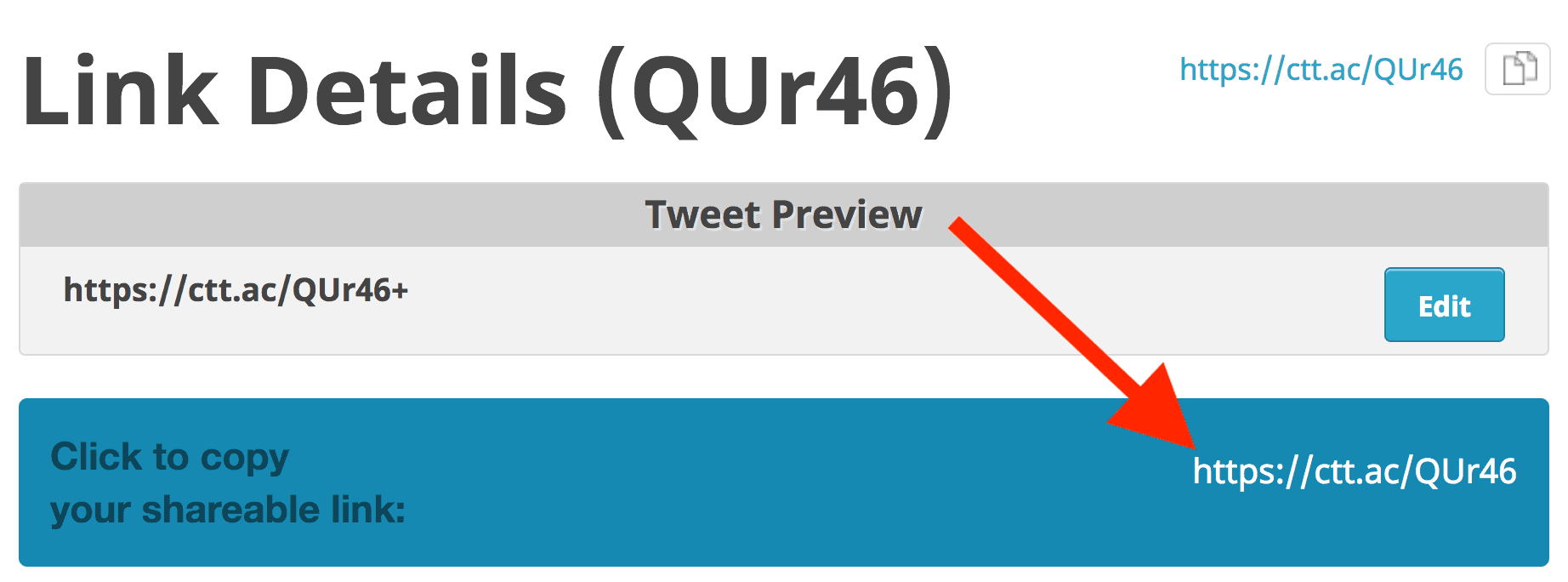
Finally, include that link in your content.
Whenever someone clicks on the link…
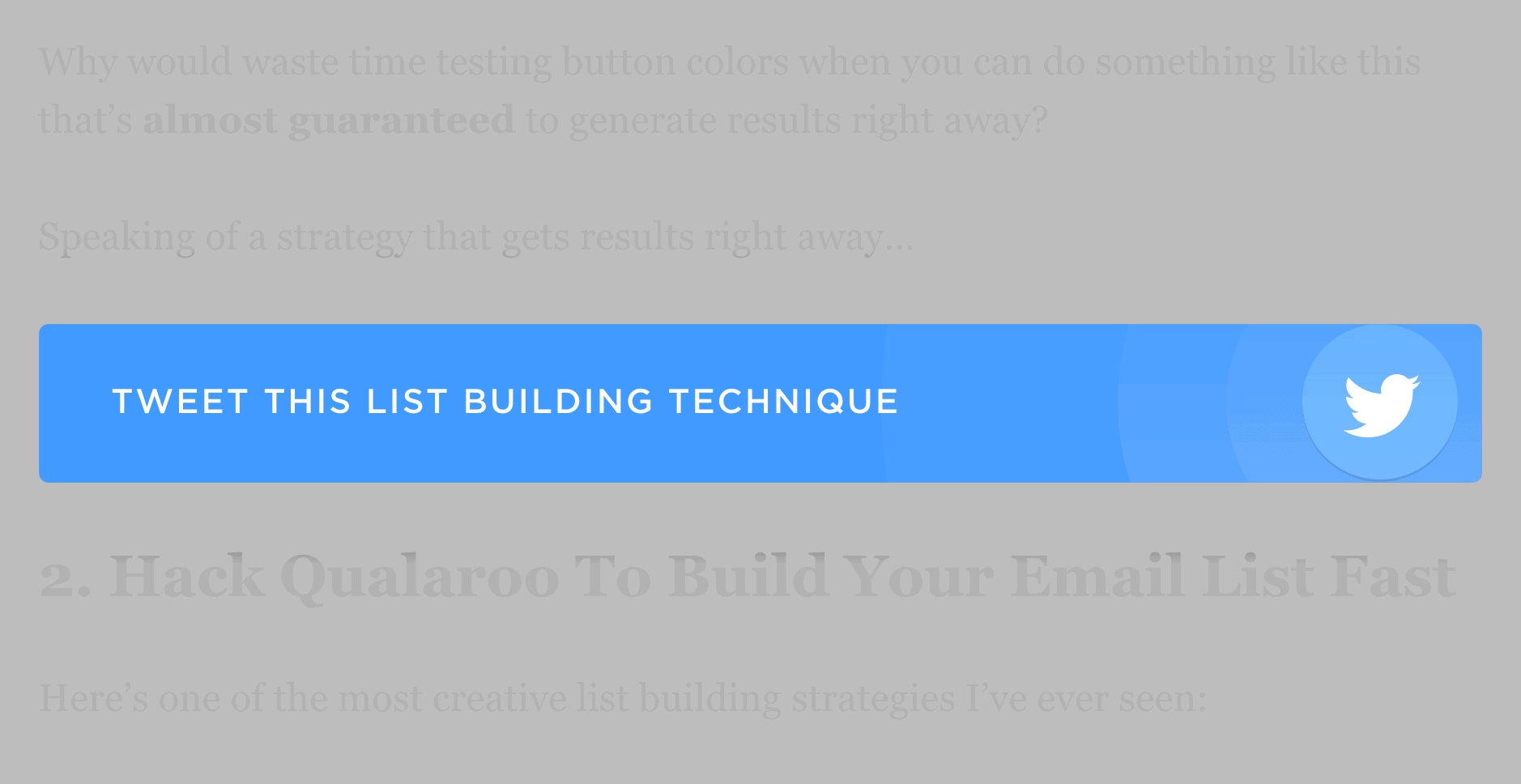
…they get a pre-written tweet for easy sharing:
It’s that easy.
Conclusion
It’s harder than ever for your content to stand out.
Even if your content is AMAZING.
In fact, Derek Halpern recommends that you spent 20% of your time creating and 80% of your time promoting.
I don’t necessarily agree with that ratio. But I DO agree with the premise.
And I hope these 7 promotional strategies help you get the word out about your next blog post, video or podcast episode.
Backlinko is owned by Semrush. We’re still obsessed with bringing you world-class SEO insights, backed by hands-on experience. Unless otherwise noted, this content was written by either an employee or paid contractor of Semrush Inc.