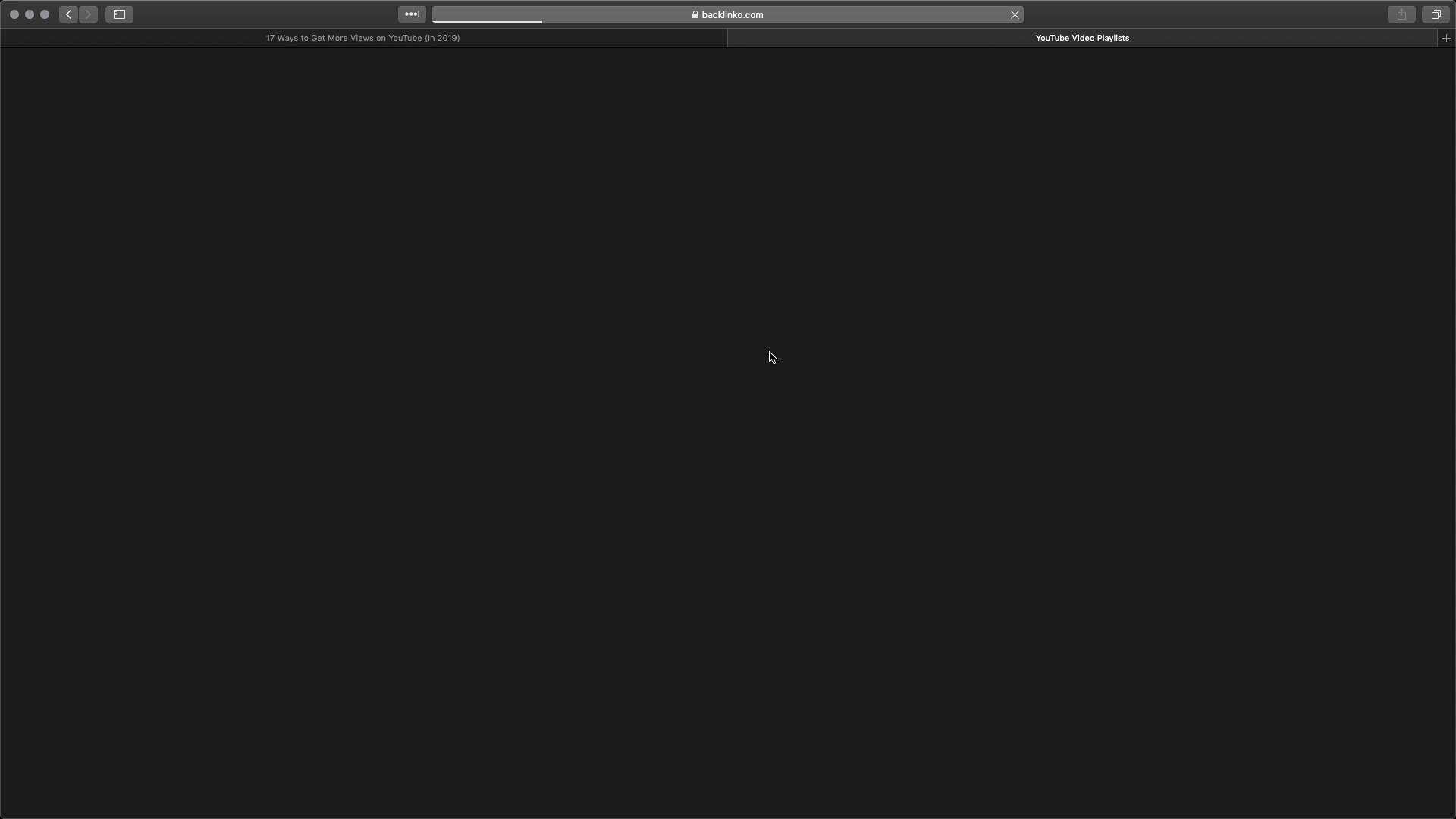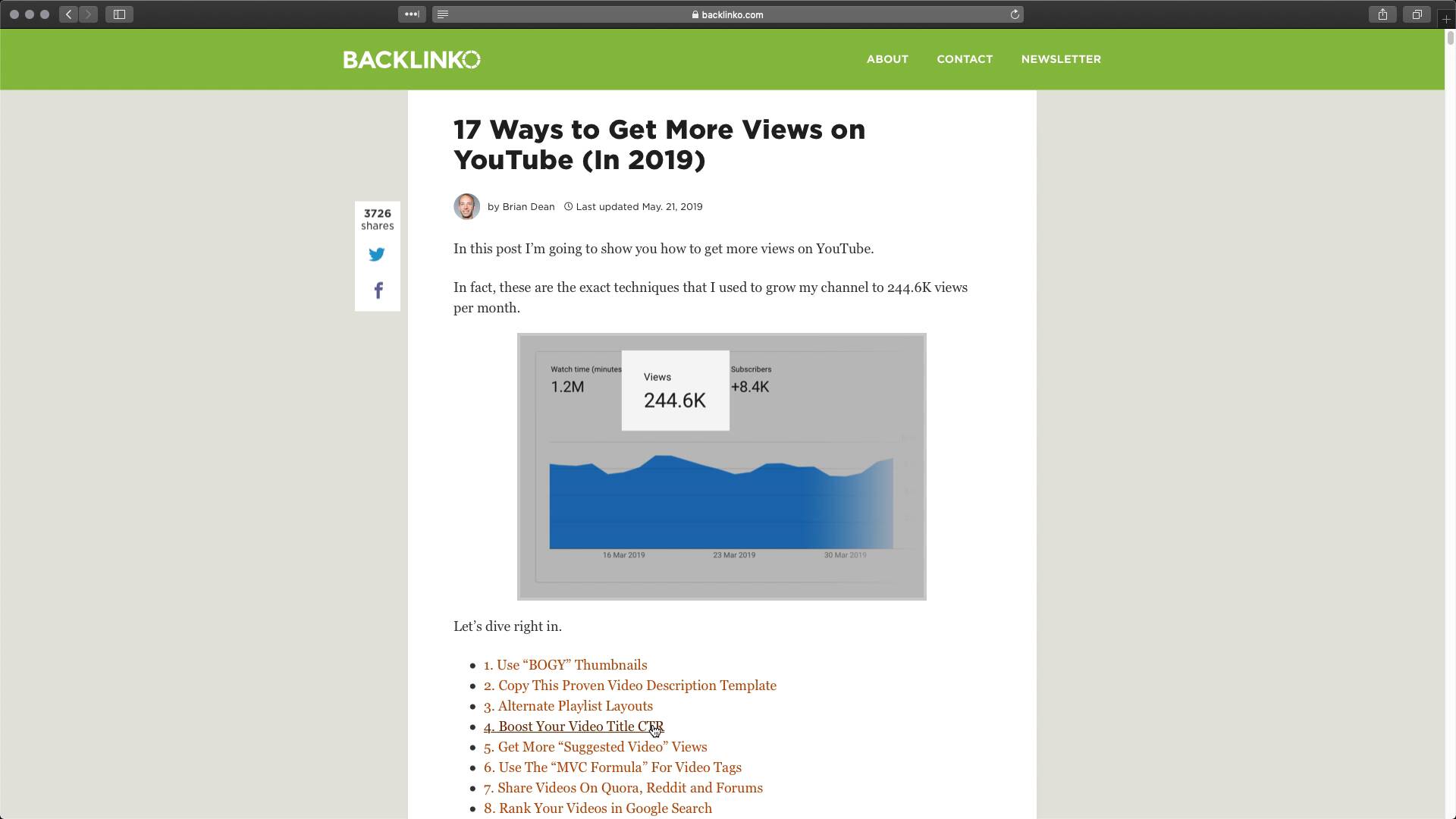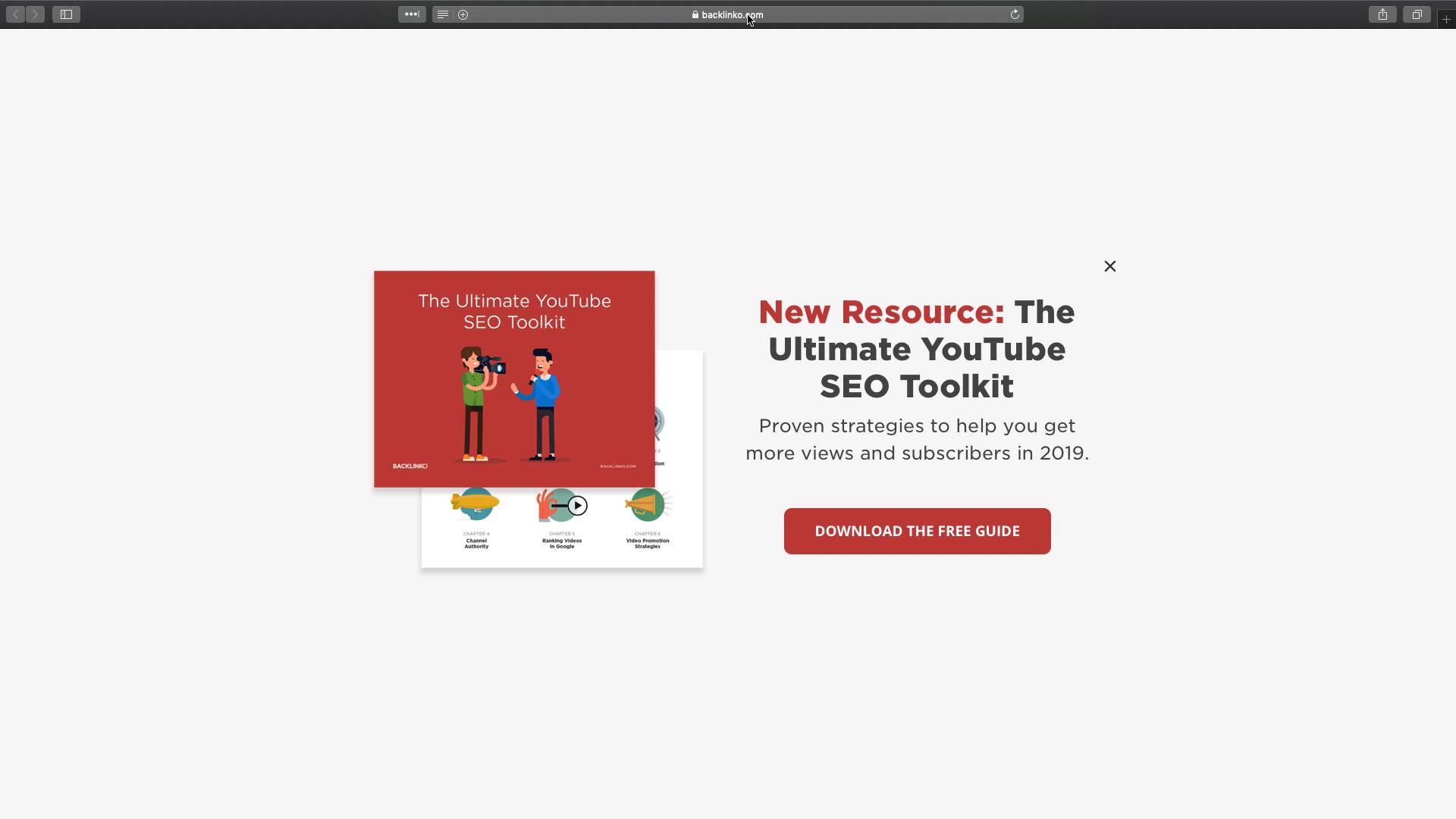What Is Bounce Rate?
Bounce Rate is defined as the percentage of visitors that leave a webpage without taking an action, such as clicking on a link, filling out a form, or making a purchase.
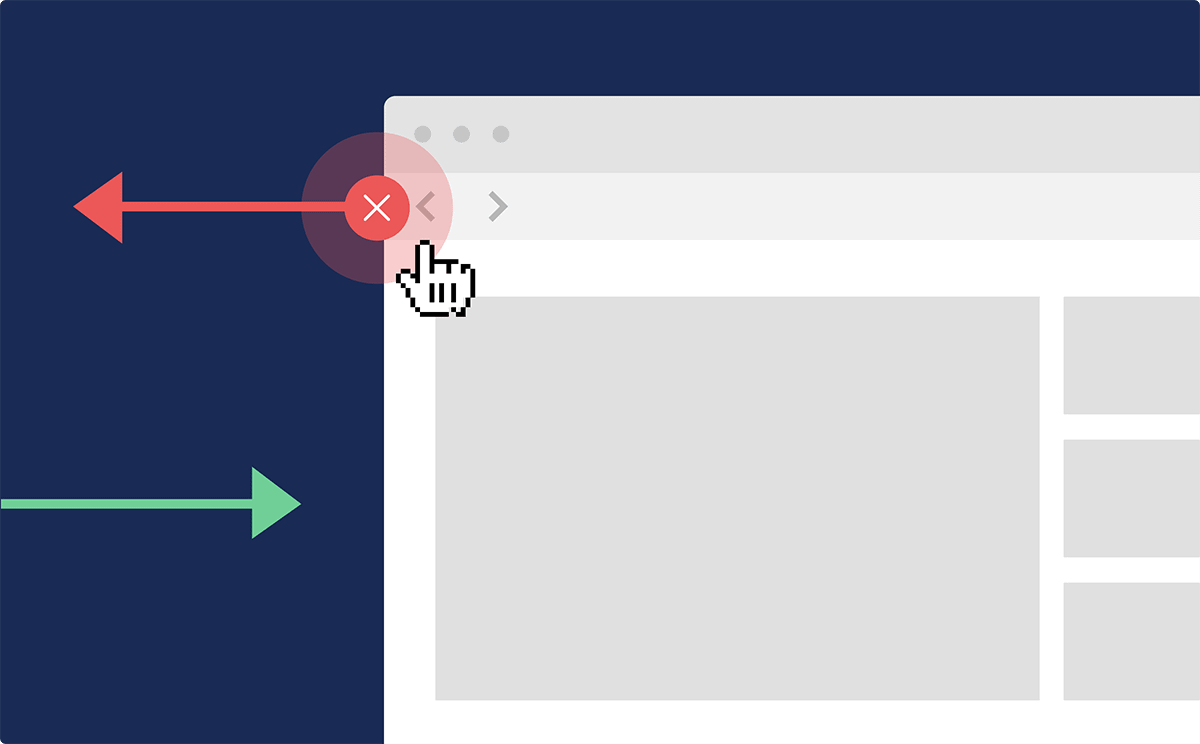
Bounce Rate is important for three main reasons:
- Someone that bounces from your site (obviously) didn’t convert. So when you stop a visitor from bouncing, you can also increase your conversion rate.
- Bounce Rate may be used as a Google Ranking factor. In fact, one industry study found that Bounce Rate was closely correlated to first page Google rankings.

- A high Bounce Rate lets you know that your site (or specific pages on your site) has issues with content, user experience, page layout or copywriting.
What’s The “Average” Bounce Rate?
According to a report on GoRocketFuel.com, the average Bounce Rate range is between 41 and 51%.
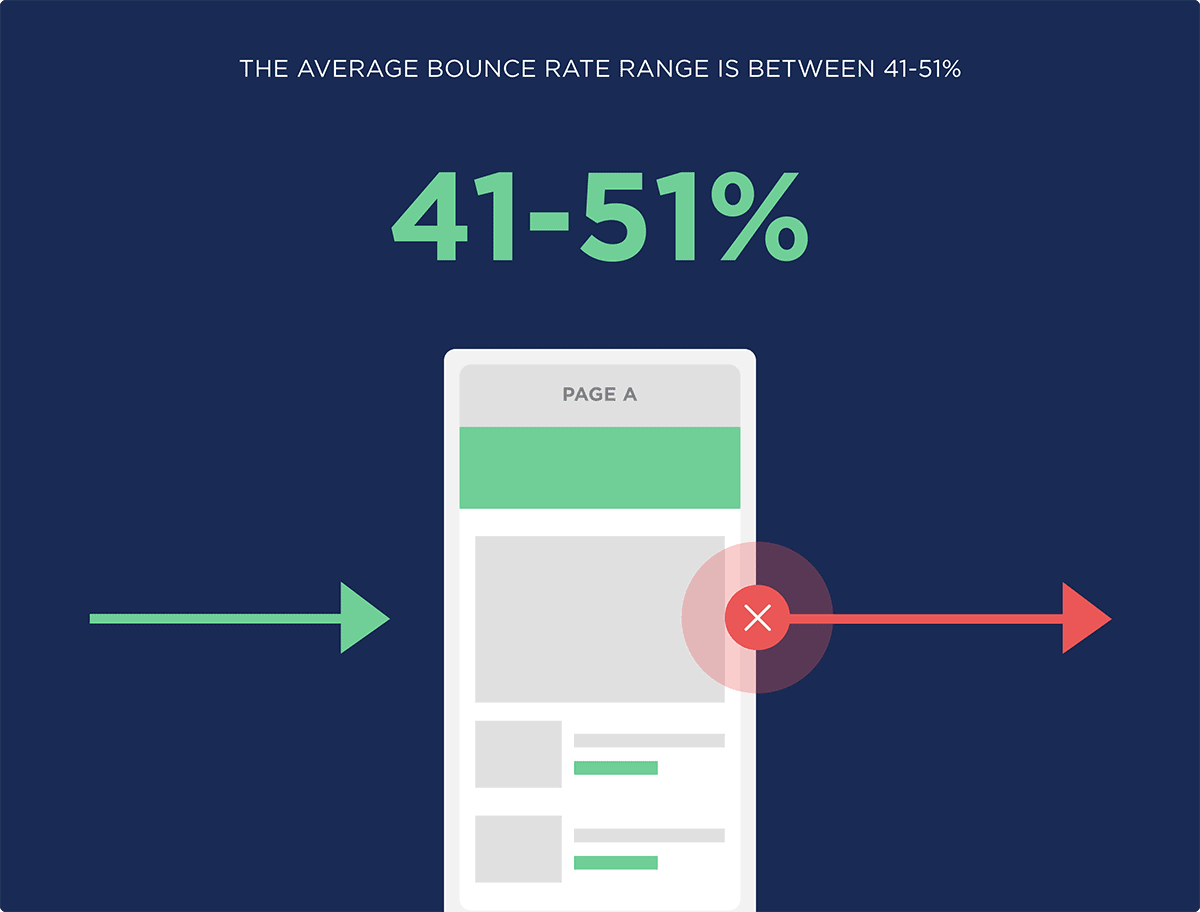
However, a “normal” Bounce Rate depends a lot on your industry and where you’re traffic comes from.
For example, Custom Media Labs found that different types of websites had completely different Bounce Rates.
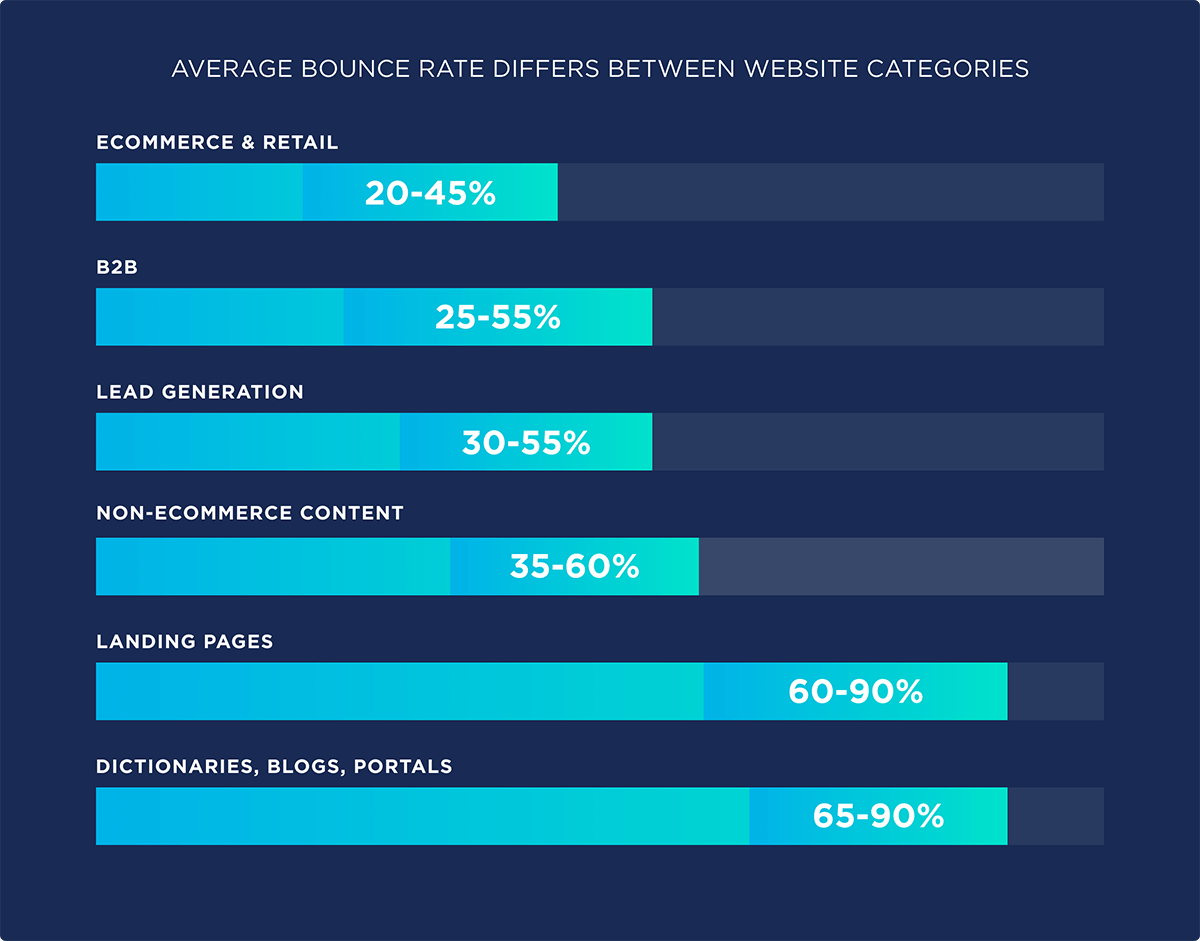
As you can see, ecommerce sites come in with the lowest average Bounce Rate (20-45%). While blogs and have a Bounce Rate that goes all the way up to 90%.
So if you’re looking to figure out what a good Bounce Rate is, make sure that you’re comparing your site to other sites in your category.
Also, your site’s traffic sources can dramatically impact your site’s Bounce Rates.
ConversionXL discovered that email and referral traffic had the lowest Bounce Rate.
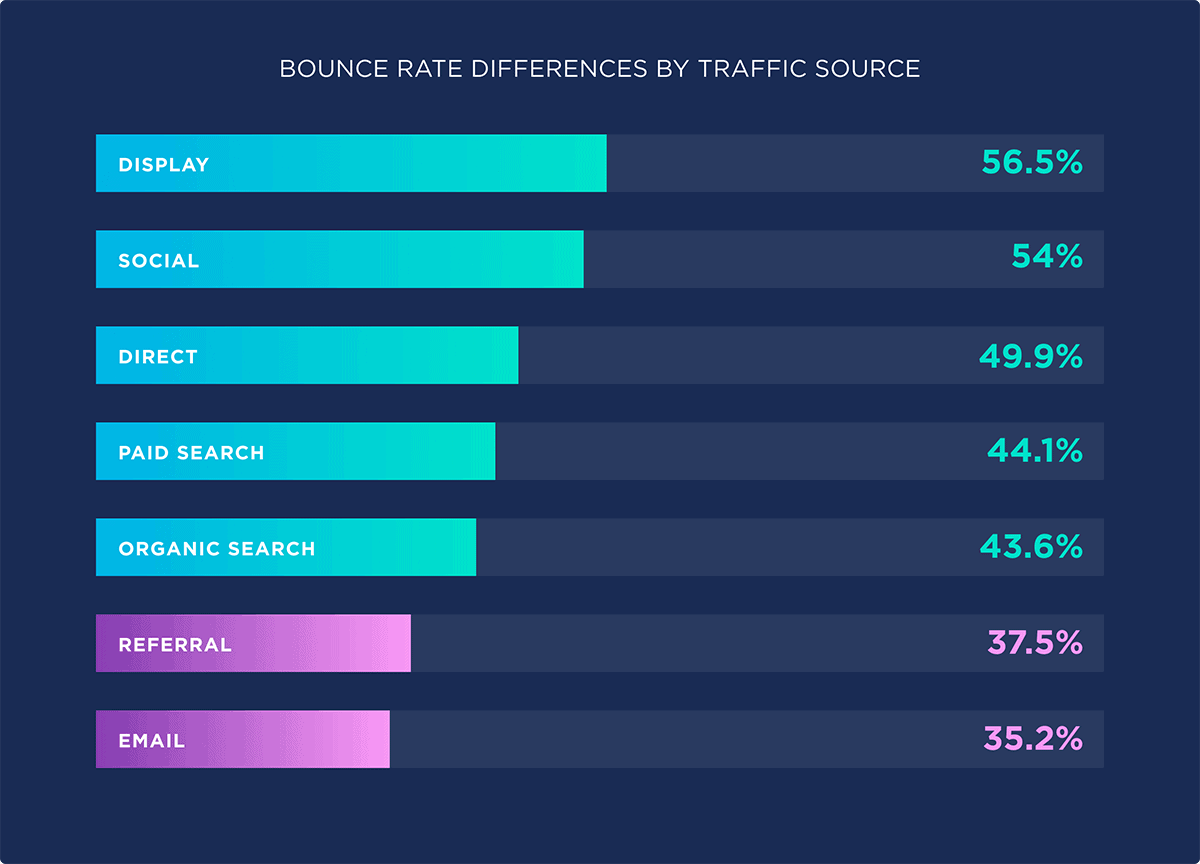
On the other hand, display ads and social media traffic tend to have a super high Bounce Rate.
How does bounce rate work in Google Analytics 4?
The key difference between bounce rate in Universal Analytics (UA) and Google Analytics 4 (GA4) is how engagement is measured.
In UA, bounce rate is solely based on user interaction, while GA4 considers page views, session duration, and conversion events. GA4’s approach provides a more holistic view of user engagement.
Bounce rate is calculated as the percentage of sessions that were not engaged. A session is considered engaged if it meets any of the following criteria:
- Duration greater than 10 seconds
- Triggered a conversion event
- Generated at least two page views or screen views
If a session doesn’t meet any of these criteria, it’s classified as not engaged or bounced. Therefore, the bounce rate in GA4 is the inverse of the engagement rate.
| Feature | Universal Analytics | Google Analytics 4 |
|---|---|---|
| Session timeout | None | 10 seconds (default) |
| Interactive events to prevent bounce | Any event after the first | Conversion events or second view events |
| Bounce rate calculation | Sessions with only one pageview and no further interaction | Sessions that are not engaged |
Bounce Rate vs. Exit Rate
Exit Rate is similar to Bounce Rate, with one major difference:
Bounce Rate is the percentage of people that land on a page and leave.
Exit Rate is the percentage of people that leave a specific page (even if they didn’t initially land on that page).
For example, let’s say someone lands on Page A from your site. And they hit their browser’s back button a few seconds later.
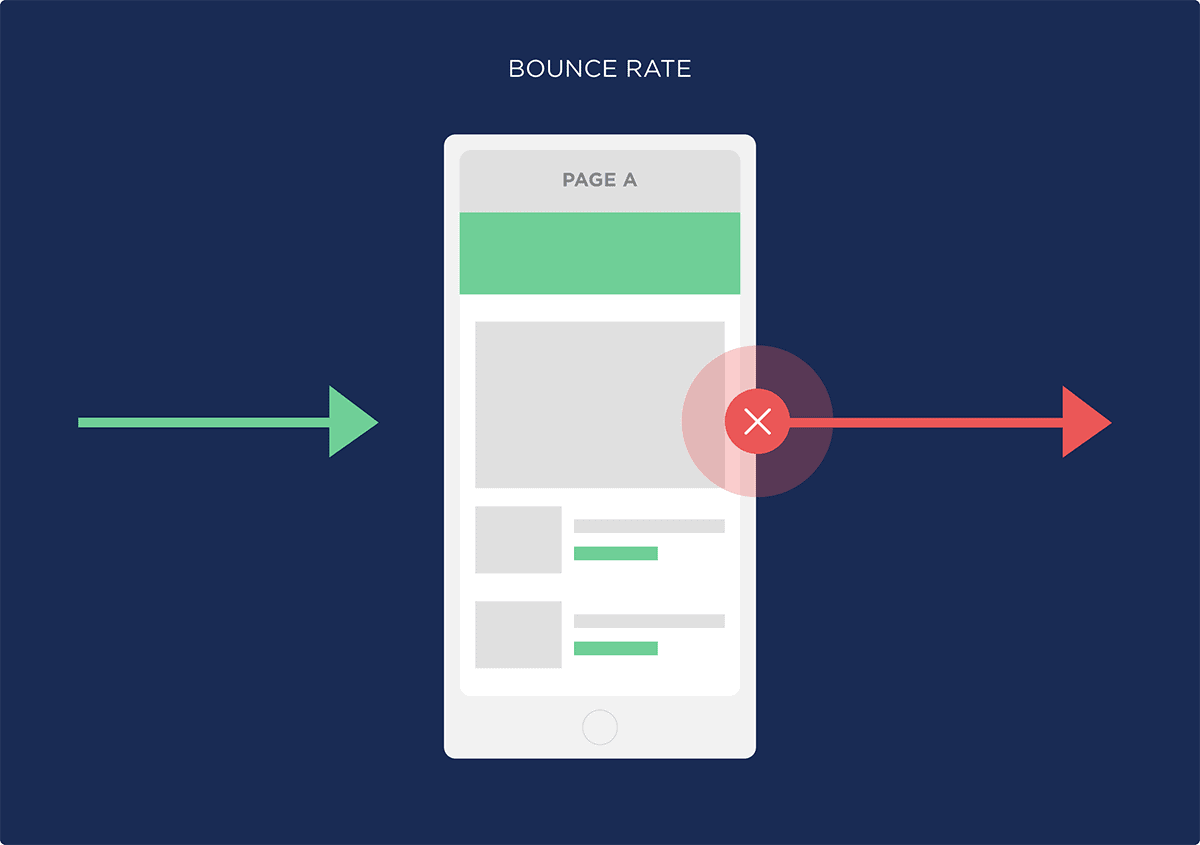
That’s a bounce.
On the other hand, let’s say someone lands on Page A from your site. Then, they click over to Page B.
Then, after reading Page B they close their browser.
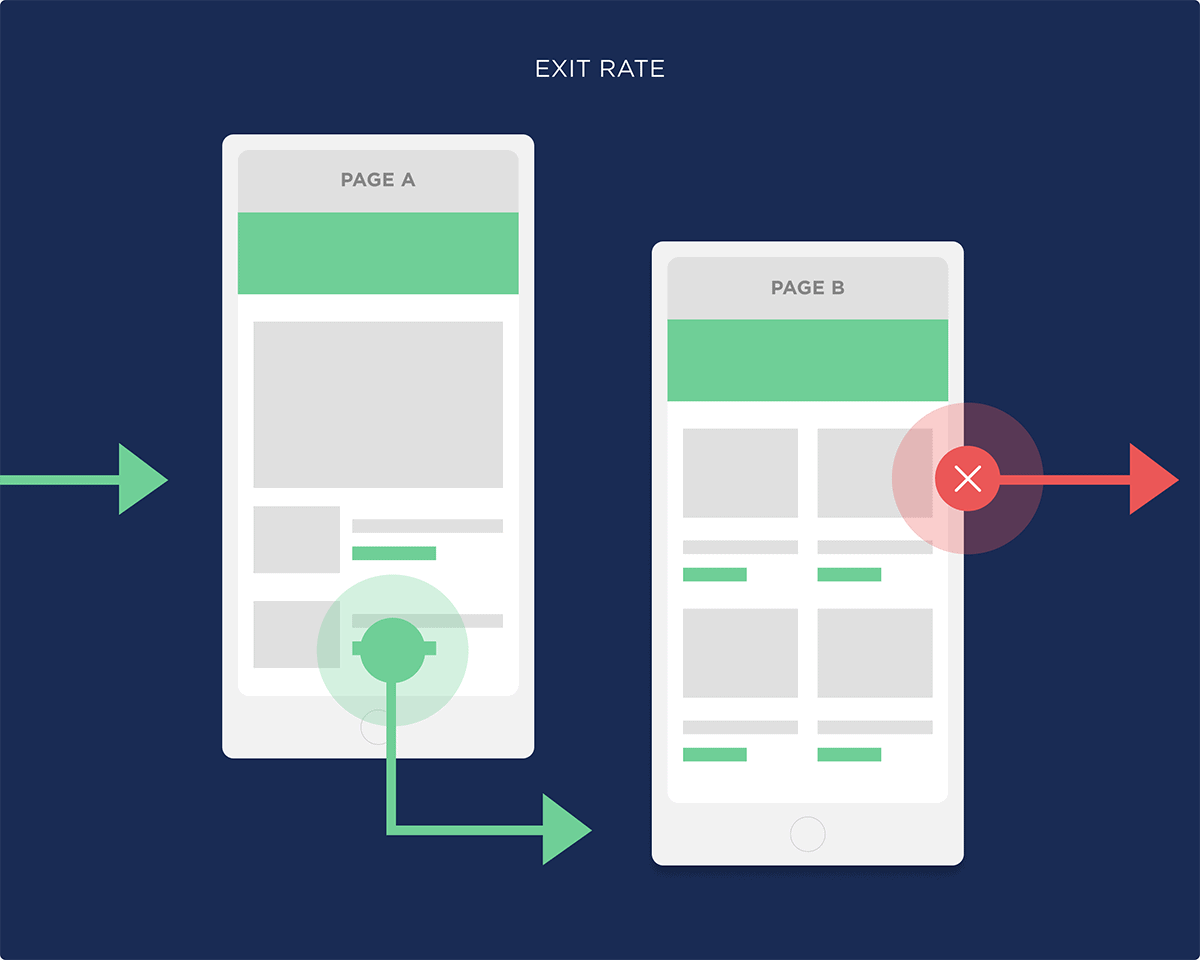
Because that person clicked on something on page A, that’s not a bounce on Page A. And because they didn’t initially land on Page B, it’s not a bounce on Page B either.
That said, because that person left your site on Page B, that WILL increases Page B’s Exit Rate in Google Analytics.
And if you notice a page on your site with a super high Exit Rate, that’s a problem worth fixing.
With that, here’s a side-by-side comparison of Bounce Rate and Exit Rate.
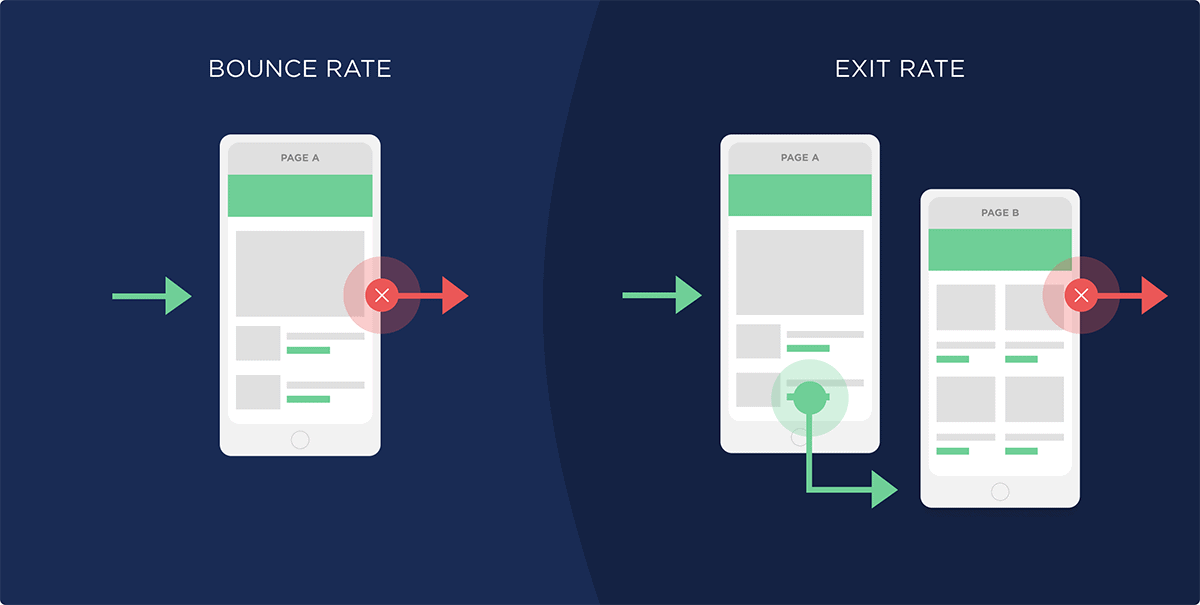
Here’s a table summarizing the key differences:
| Feature | Bounce Rate | Exit Rate |
|---|---|---|
| Scope | First page of a session | Any page in a session |
| Purpose | Measures initial engagement | Indicates page effectiveness |
| Interpretation | High rate on landing page suggests improvement needed | High rate on contact page may be positive, indicating task completion |
Why Do People Bounce?
Before we get into the specific steps to reduce your Bounce Rate, it’s important to understand the most common reasons that people bounce.
Page Didn’t Meet Expectations: For example, let’s say you’re looking for a new blender. So you Google “buy blenders free shipping”.
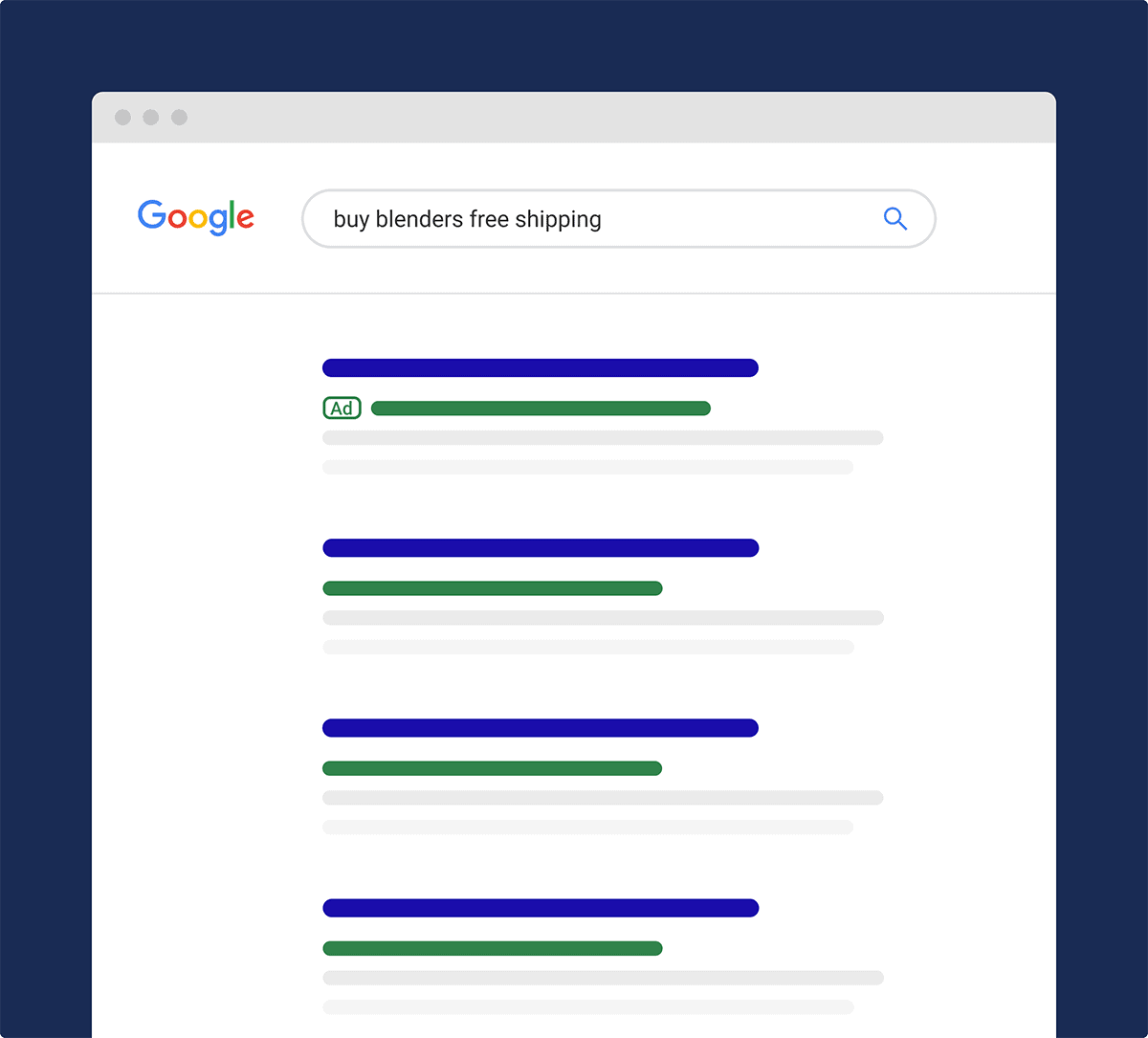
You see an ad that says “Blenders With Free Shipping”.
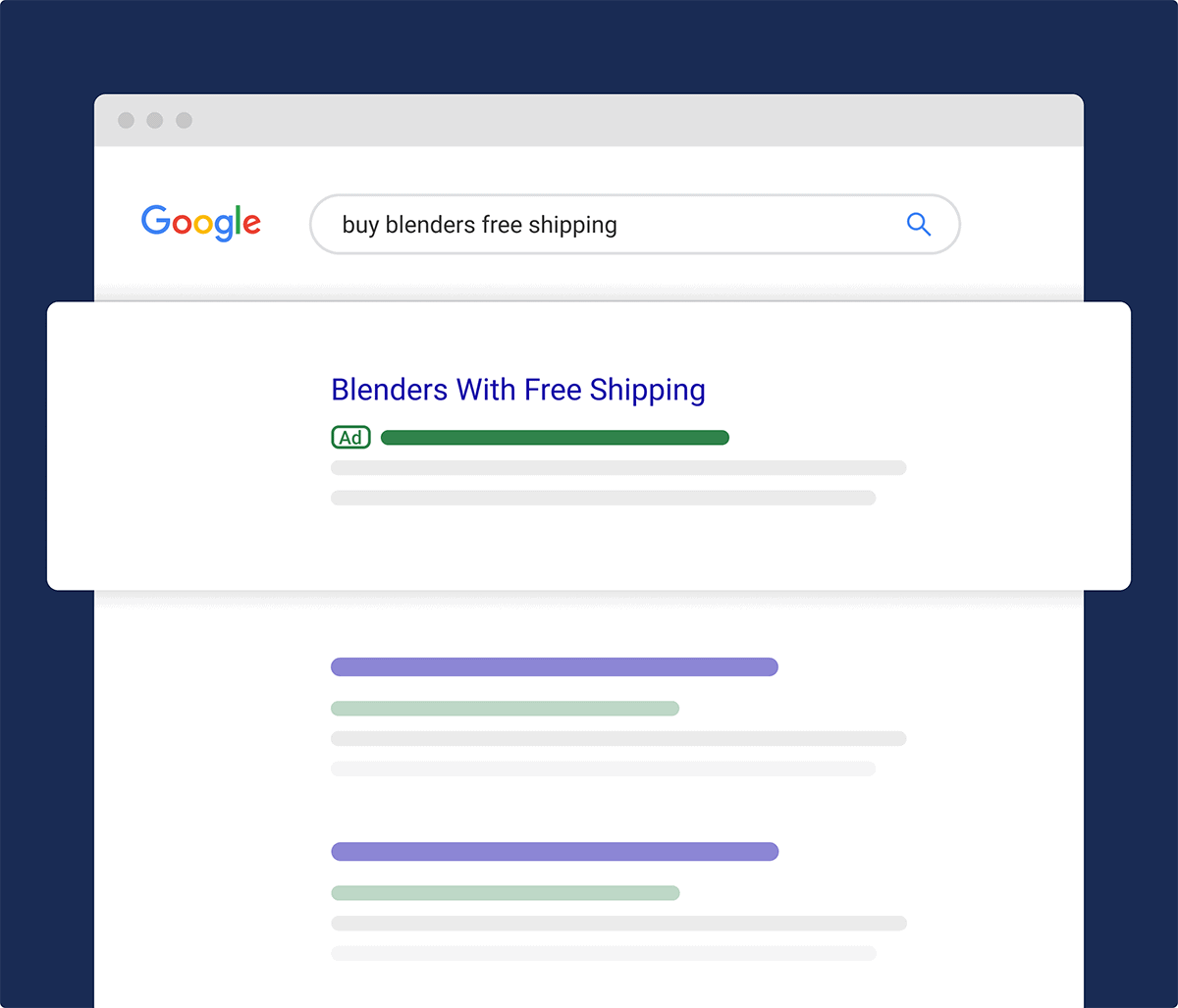
So you click on it.
But when you click on the ad, instead of a landing page about different blenders, you’re on the site’s homepage.
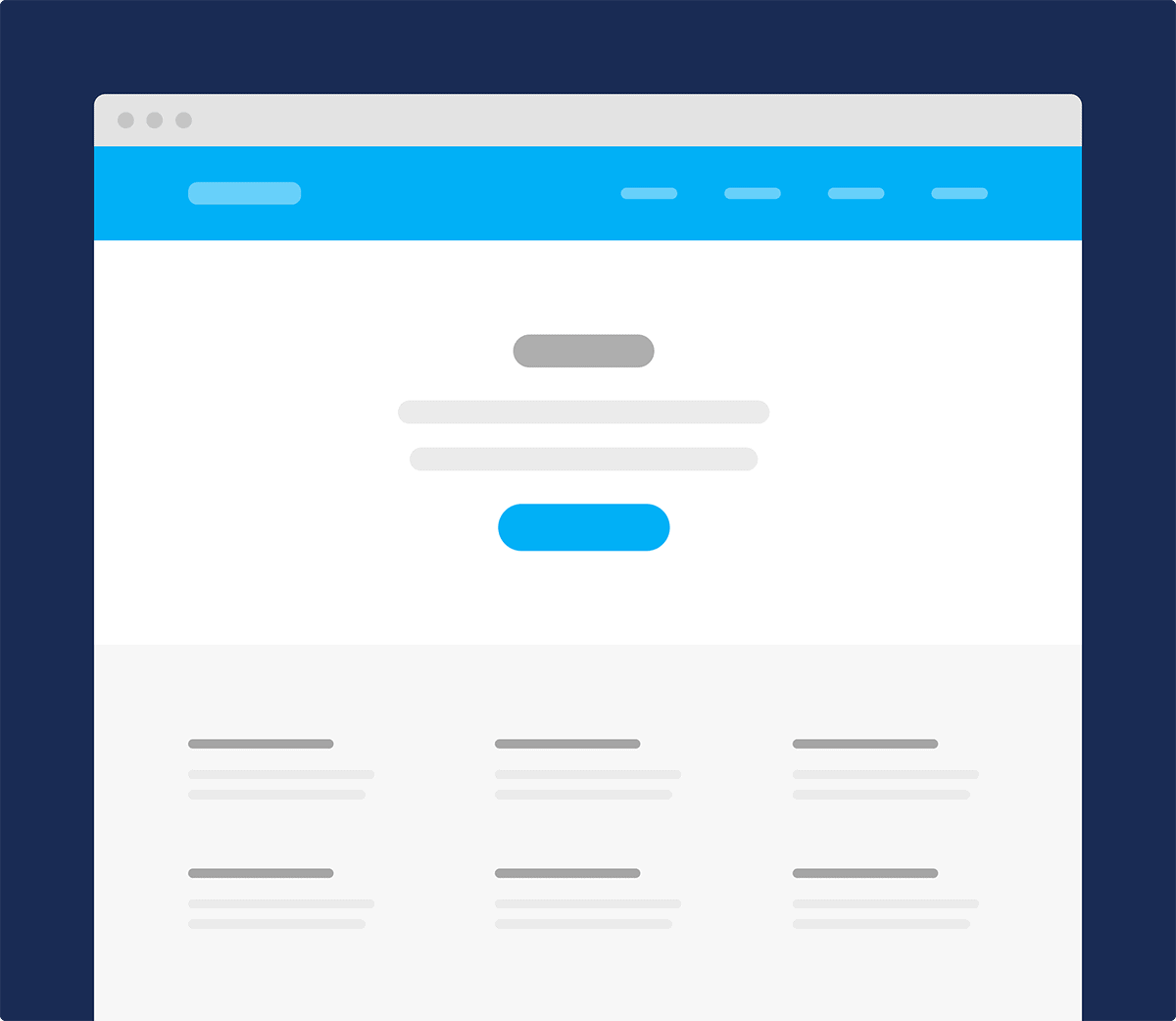
What are you going to do? Bounce back to Google to find a page that’s 100% about blenders.
Ugly Design: Ugly design can kill your Bounce Rate. People largely judge your site based on design first… and content second.
So if your site looks like this…
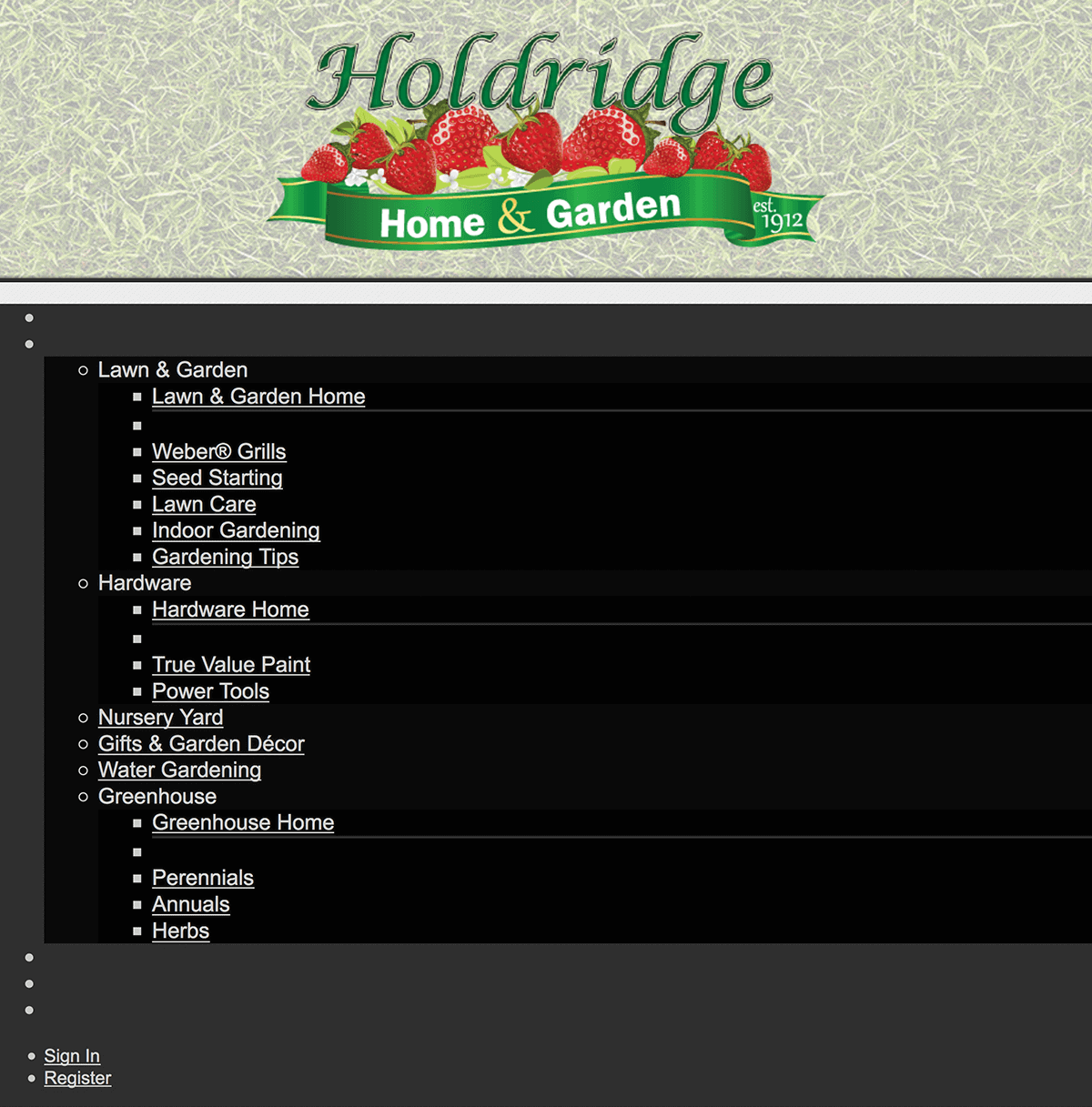
…you can expect a really high Bounce Rate.
Bad UX: Yes, your site should look good. But your site also needs to be super easy to use. And the easier it is for people to read and navigate around your website, the lower your Bounce Rate will generally be.
Page Gives Users What They’re Looking For: That’s right. Not all bounces are “bad”. In fact, a bounce can be a sign that your page gave someone exactly what they wanted.
For example, let’s say you’re looking for a new baked eggplant recipe.
And you land on this recipe page:
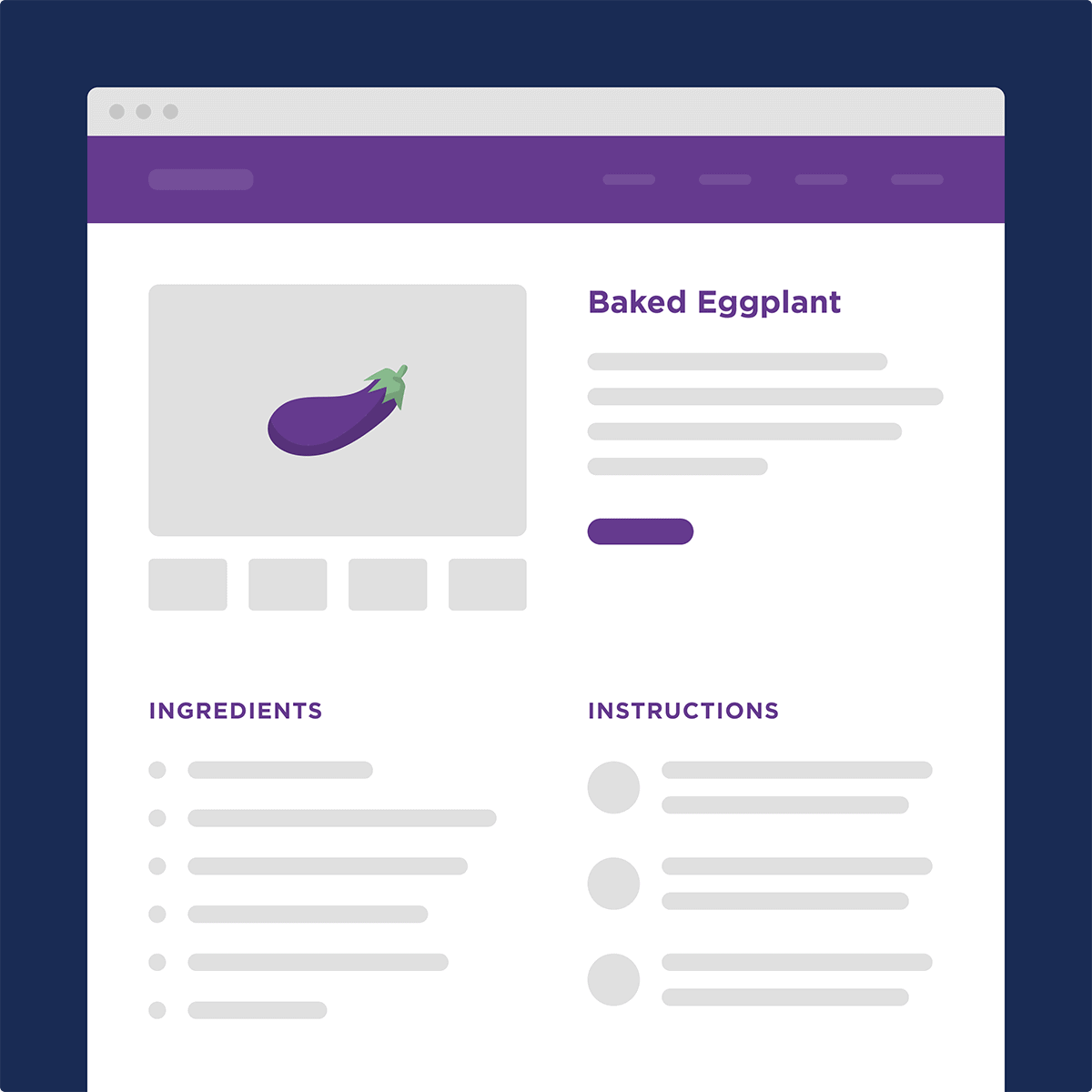
This page has everything you needed to make this recipe: ingredients, detailed instructions and pictures.
So, as soon as you put your eggplant in the oven, you close the page.
Even though this single-page session is technically a “bounce”, it’s not because the site suffered from ugly design or bad UX. It’s because you got what you needed.
How to Improve Your Bounce Rate
1. Embed YouTube Videos On Your Page
Video hosting company Wistia found that adding videos to their pages more than doubled their average time on page.
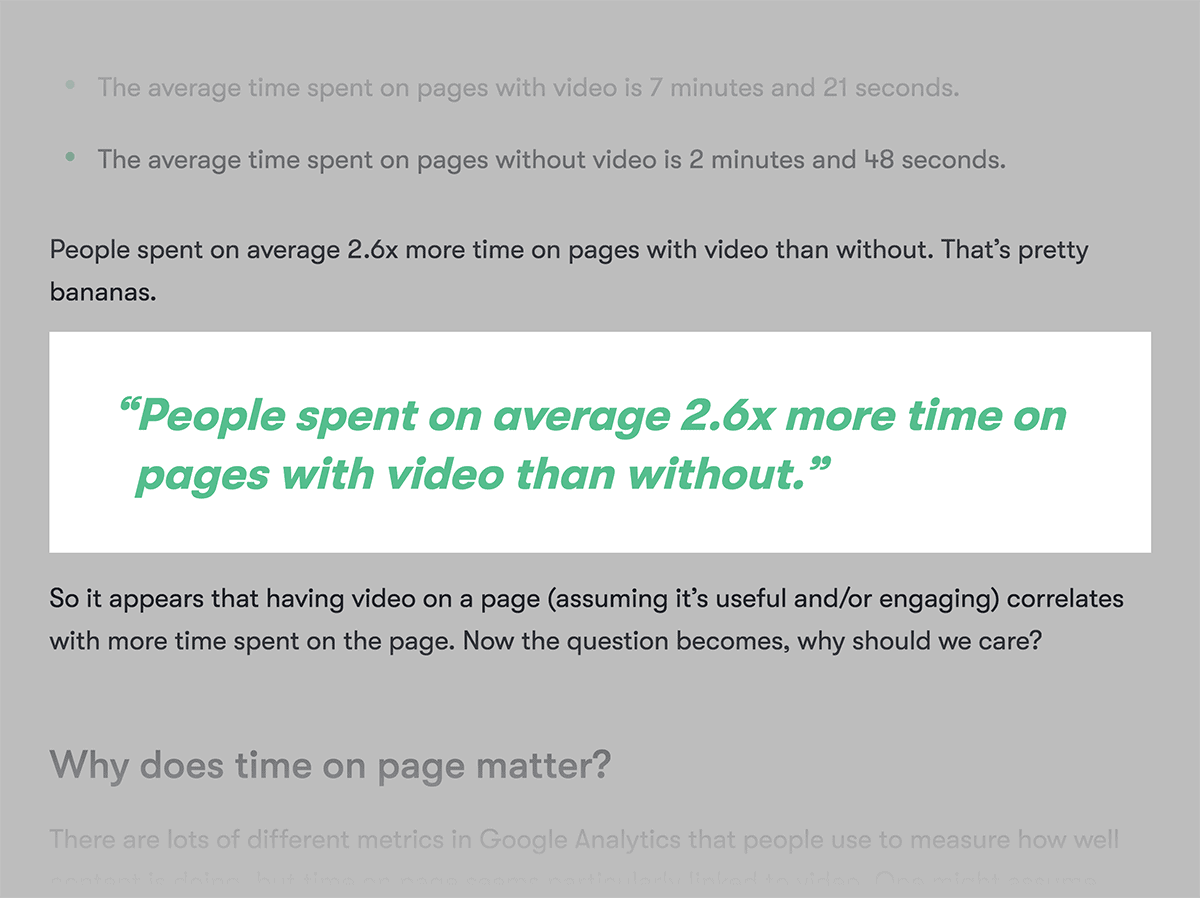
We’ve also noticed that embedding videos leads to a lower Bounce Rate and higher time on page.
In fact, we recently analyzed the difference in Bounce Rate for pages with and without an embedded video.
And the data shows that pages with video had a significantly lower (11%) Bounce Rate compared to pages without a video.
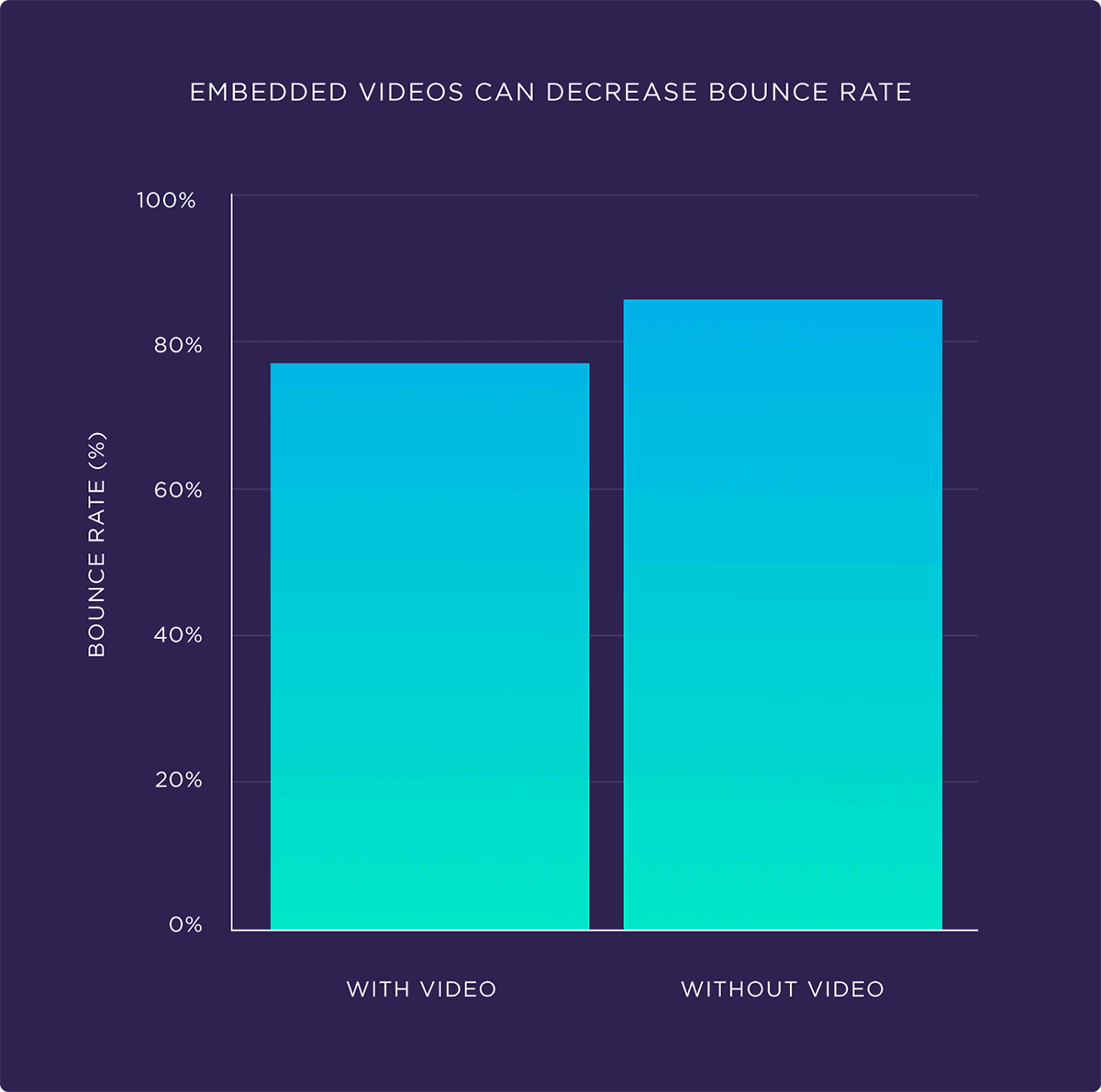
Also, keep in mind that these videos don’t necessarily need to be your videos.
You can embed ANY video from YouTube that makes sense for your page.
2. Sprinkle In Bucket Brigades
Bucket Brigades are one of the best ways to improve your Bounce Rate on landing pages and blog posts.
Here’s how it works:
First, find a section of your page that’s not super compelling.
(I call these sections “Dead Zones”)
Pretty much every page on the internet has these little “dead zones” where users get bored and click away.
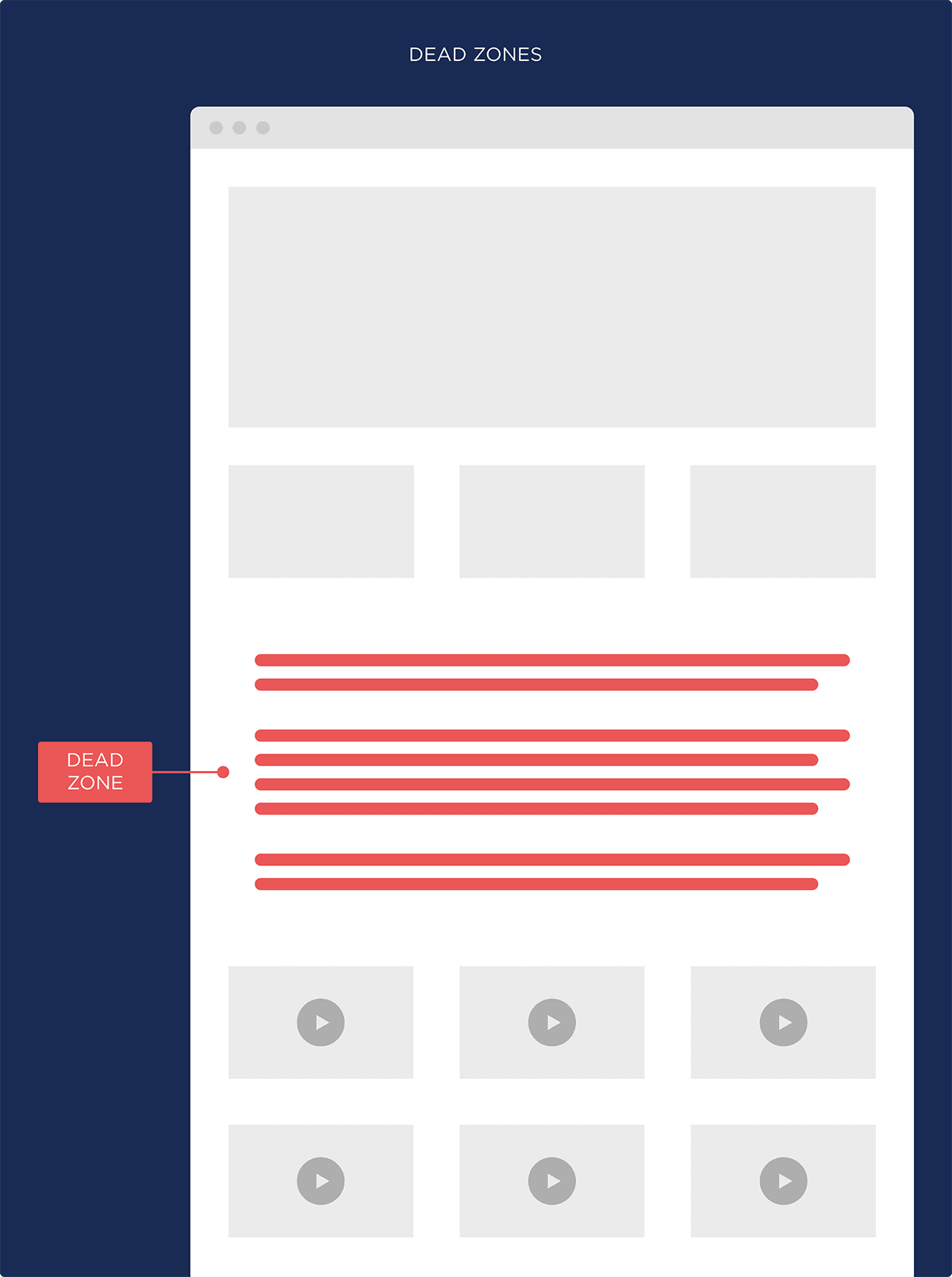
The second step is to add a Bucket Brigade phrase that stands out and keeps their attention.
Here’s an example from one of my pages:
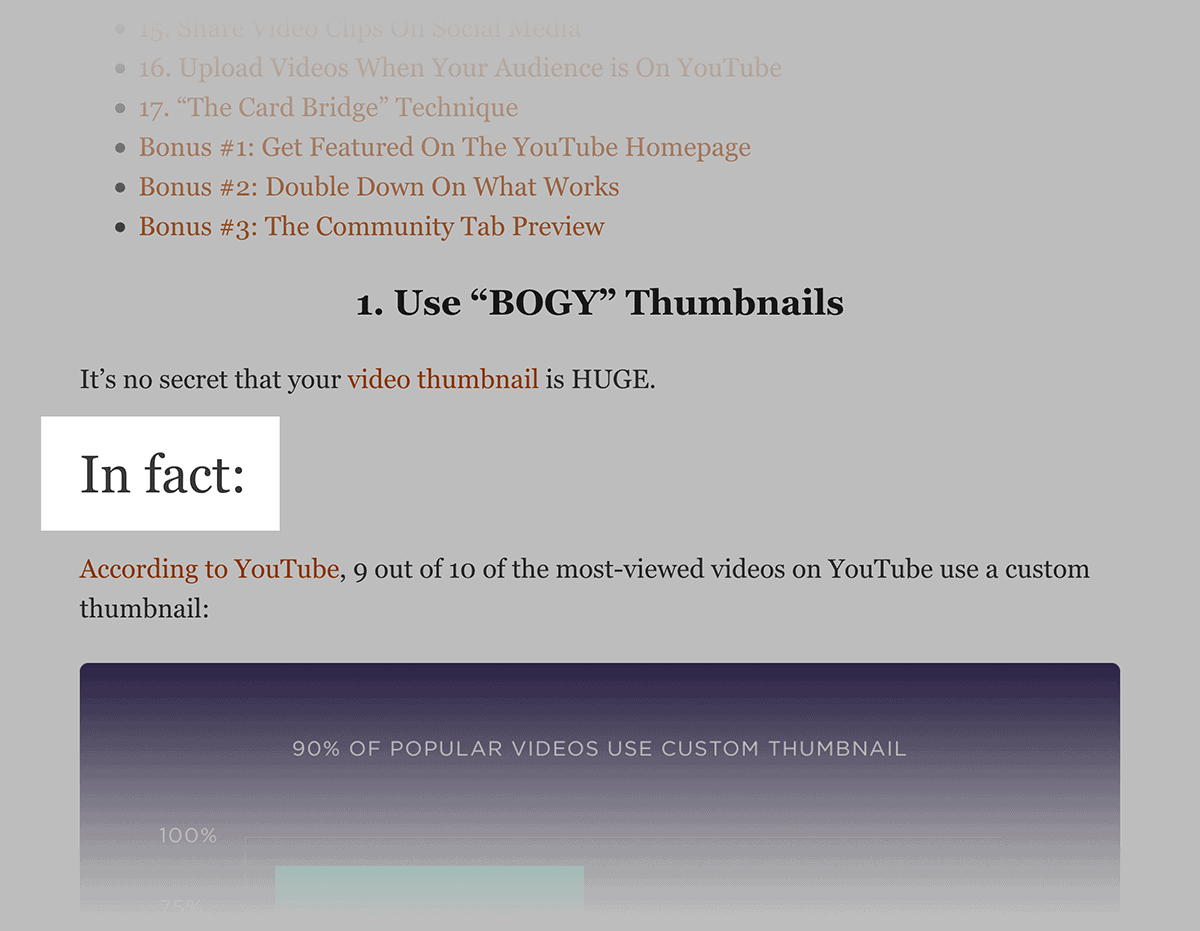
See how that works?
The phrase “In fact:” makes the reader interested in the next line.
And when you add a handful of Bucket Brigades to your content, you keep people reading your page.
(Which can lower your Bounce Rate significantly).
Here are a few more examples of Bucket Brigades that you can try out:
- Check this out:
- Question is:
- With that…
- That made me think:
- And this stat backs this up:
- Quick story…
3. Loading Speed
A Google analysis of 11 million landing pages found that slow loading speed correlated with higher Bounce Rates.
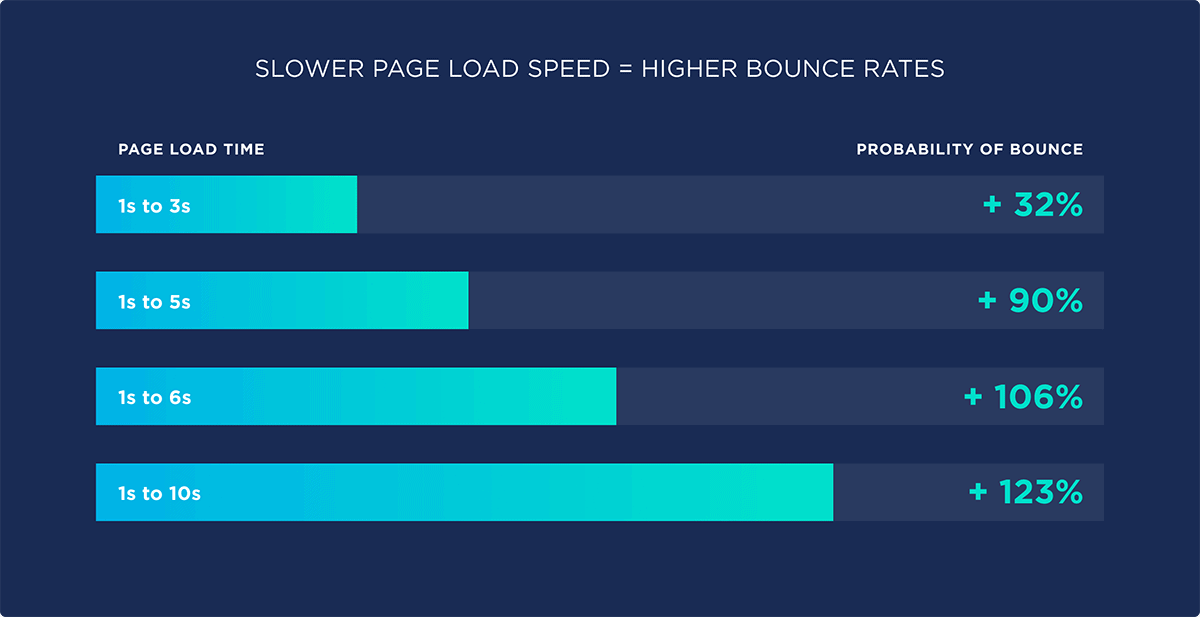
This shouldn’t come as a surprise. After all, people online are SUPER impatient.
With that, here are some ways you can speed things up.
Your first step is to gather benchmarks of how you’re doing in terms of speed.
I recommend Google’s free and useful PageSpeed Insights tool.
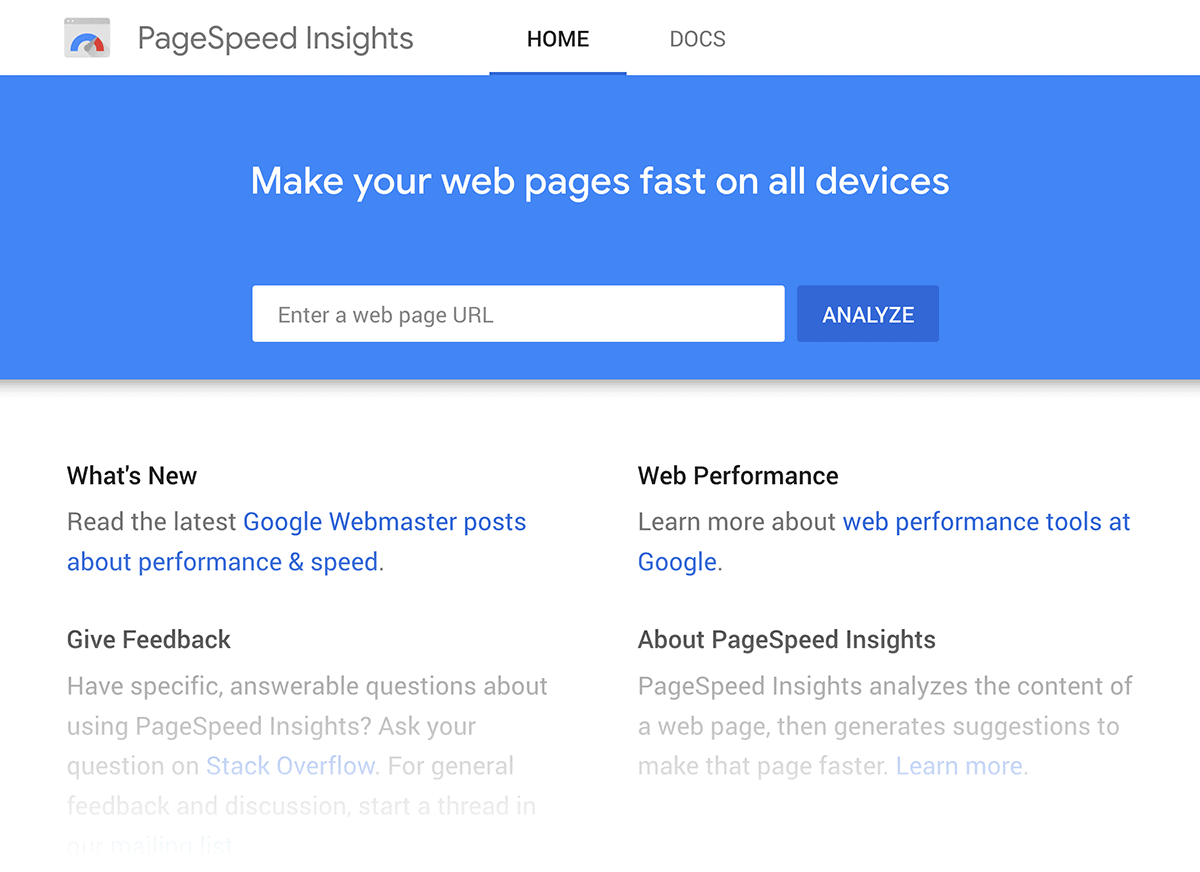
This tool gives your page a speed score based on your page’s code and how quickly your page loads for Chrome users.
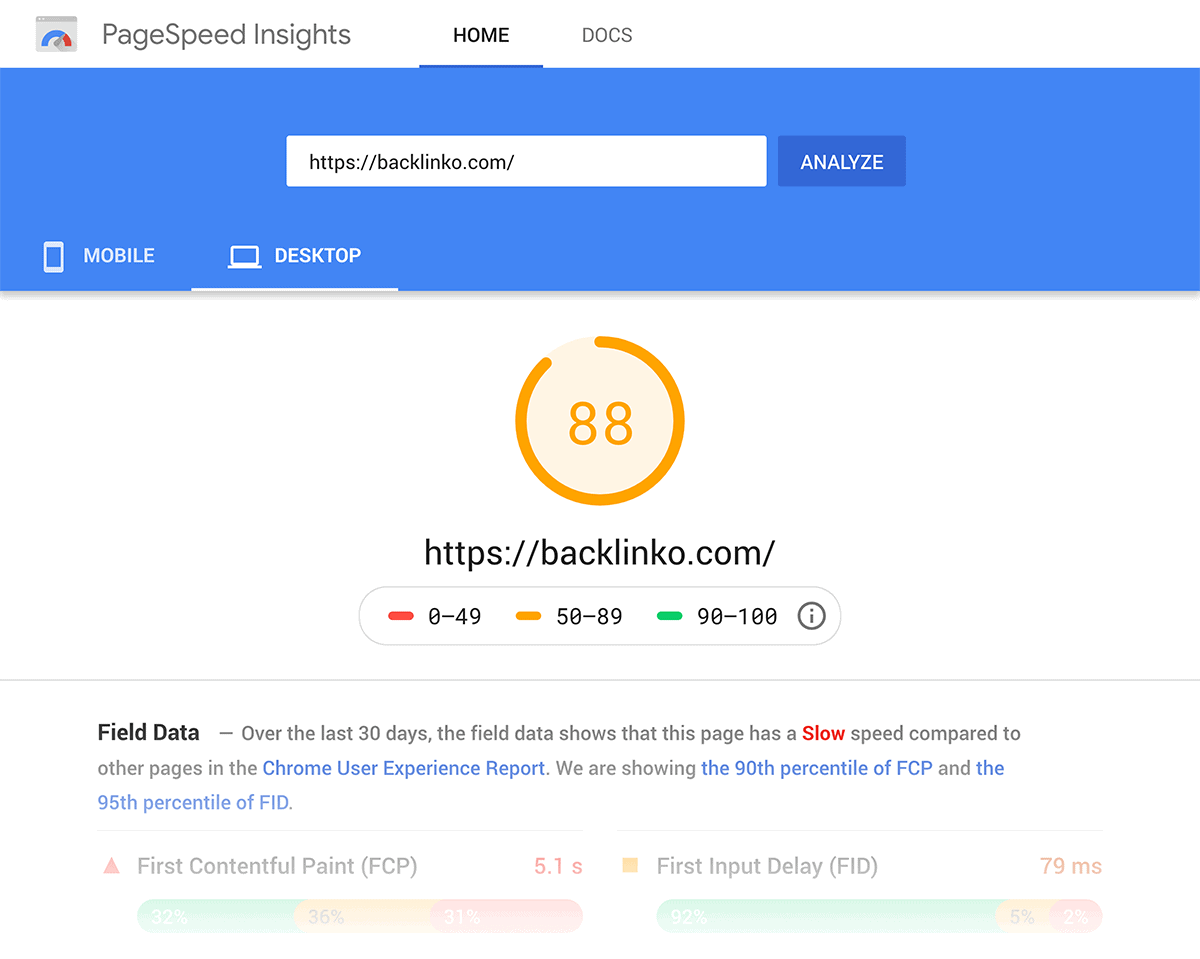
The score is nice to know. But it’s not super helpful on its own.
To get the most out of this tool, check out the specific recommendations (called “Opportunities”) to speed up your page.
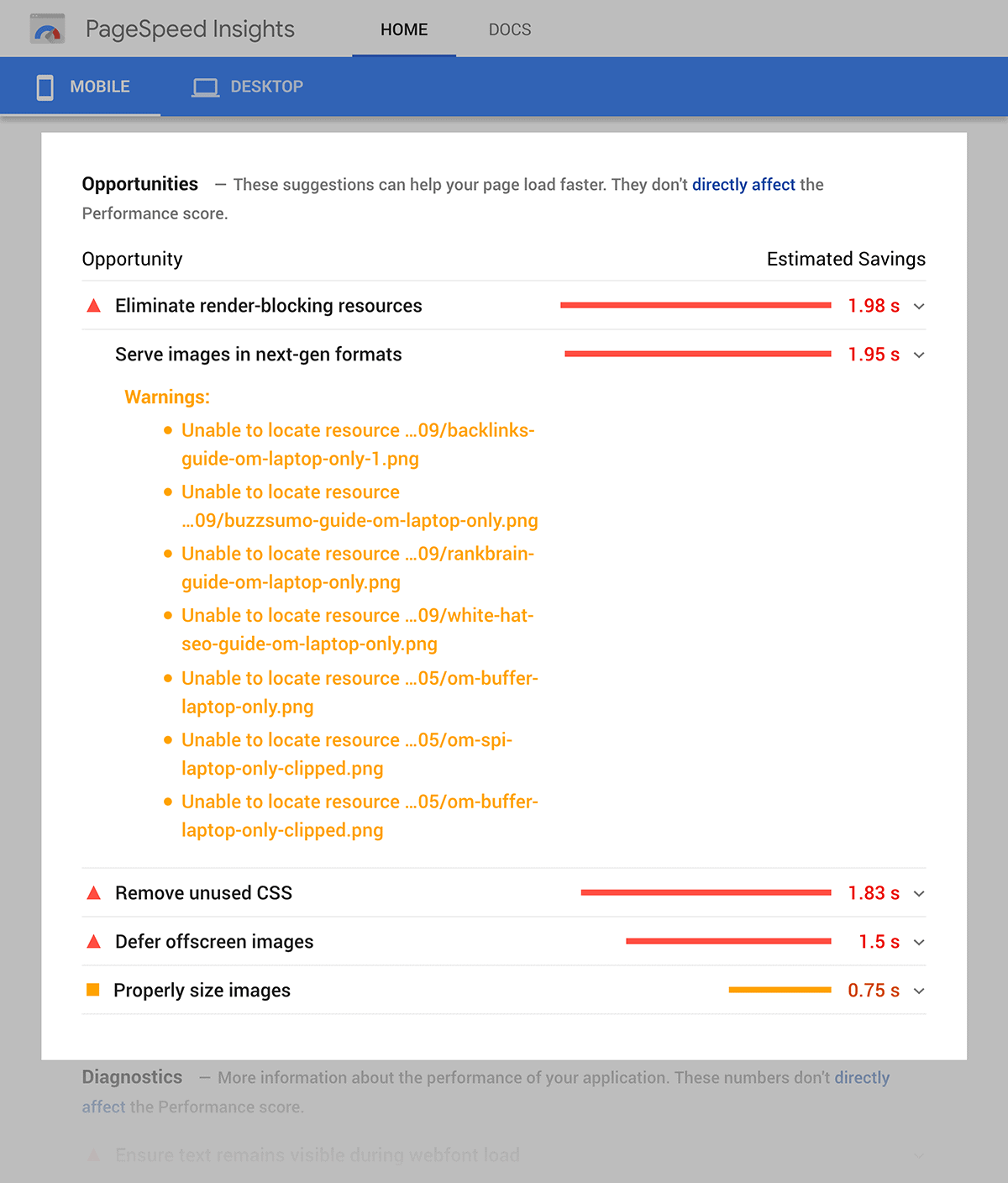
For example, you can see that a lot of our homepage’s loading speed issues are due to large images.
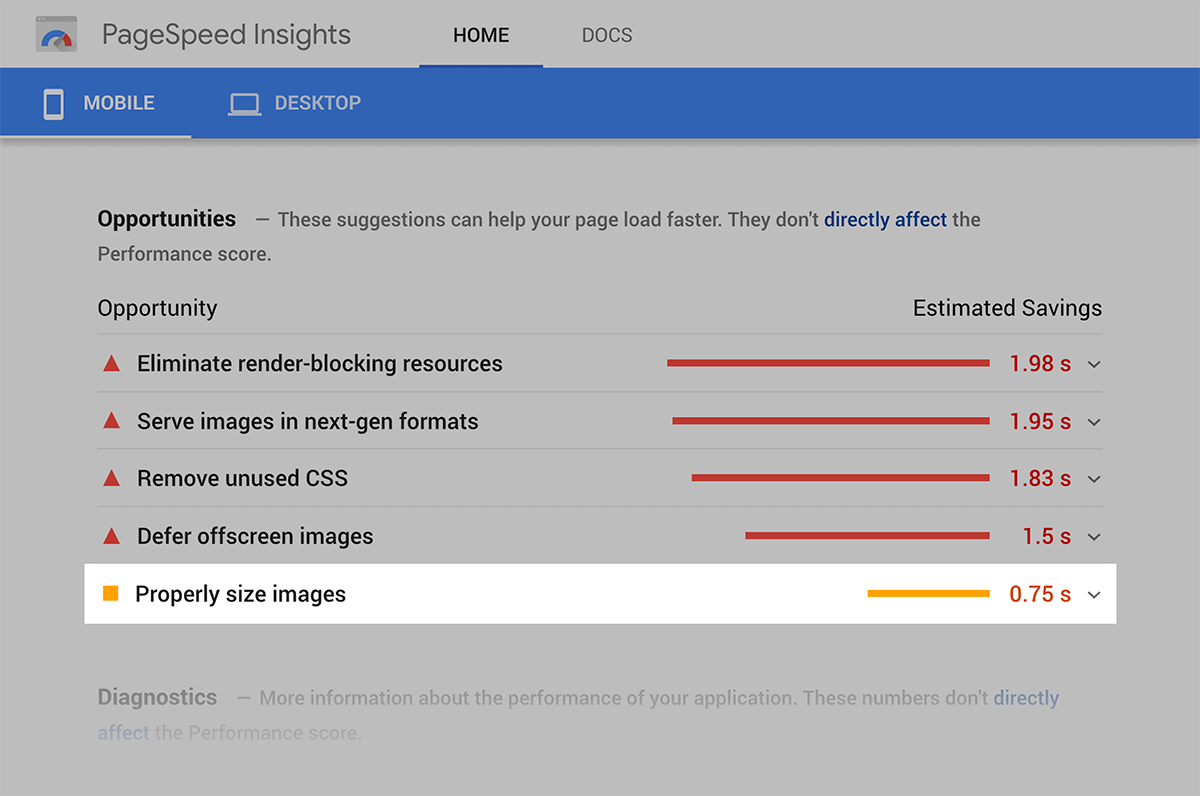
Now that you have a benchmark score, and tips on how to improve, follow these best practices for speeding up your site’s loading speed:
- Compress Images: Images are one of the main reasons that pages load slowly. That’s not to say you should start stripping out images left and right. They serve a purpose. Instead, use an image compression tool (we use Kraken Image Optimizer) to dramatically reduce our image size.
- Use a Fast Hosting Provider: Your host can make or break your site’s loading speed. So if you’re still on a cheap $5/month plan, considering leveling up to a legit host.
- Remove Unused Plugins and Scripts: Use a tool like WebPageTest to get a list of resources that slow down your page.

And delete anything that you don’t use or need.
4. Use The PPT Introduction Template
Lots of people decide to leave or stay on your page based on what they see “above the fold”.
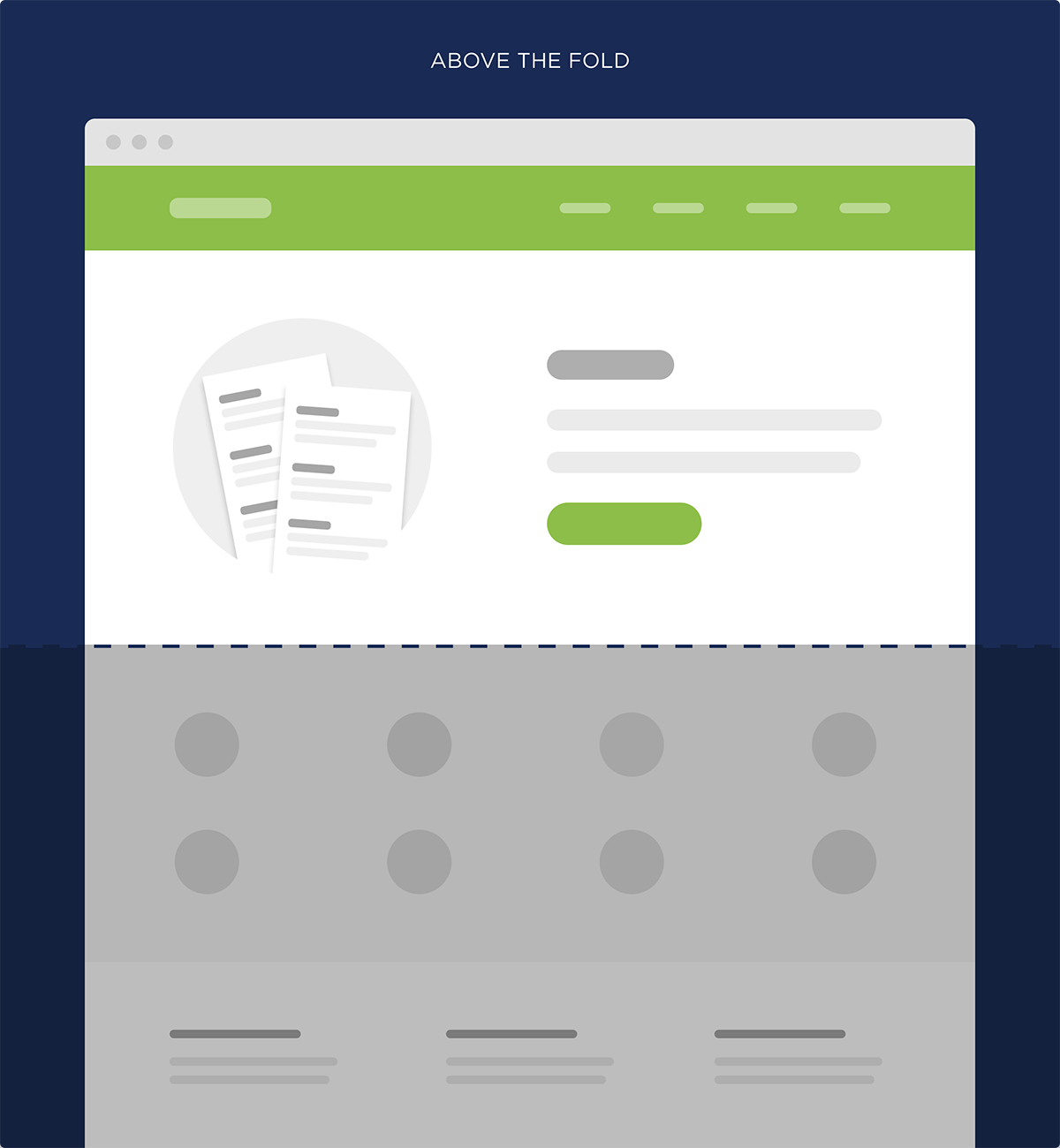
Which is why it’s SUPER important to grab someone’s attention as soon as they land on your site.
And one of the best ways to do that?
Write an intro that makes someone want to keep reading.
Personally, I find myself using something called “The PPT Template” more and more. Our internal data shows that it’s great for reducing Bounce Rate. And it’s super straightforward to implement.
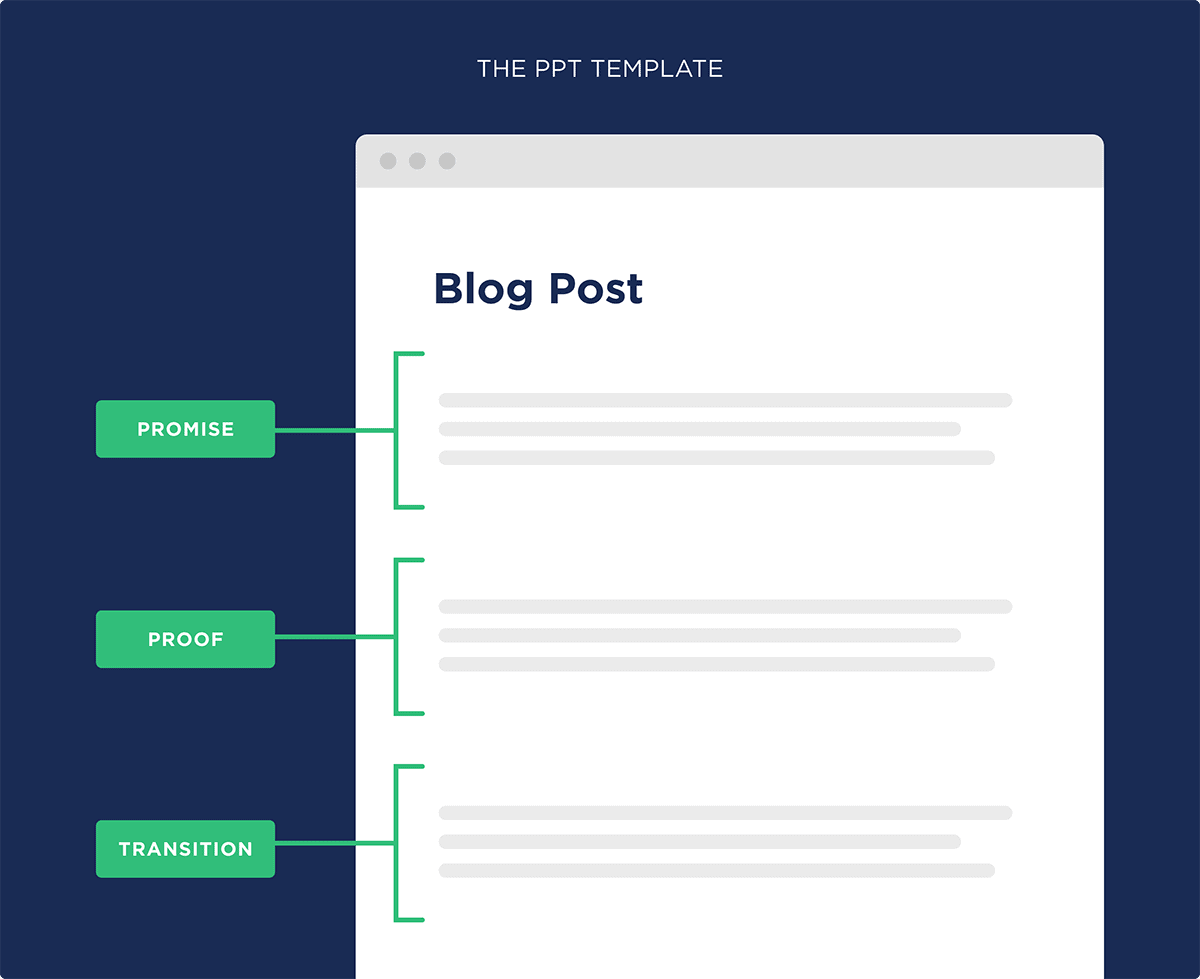
As you can see, the first “P” in “PPT” stands for “Promise”.
That’s where you promise to deliver what that person’s looking for.
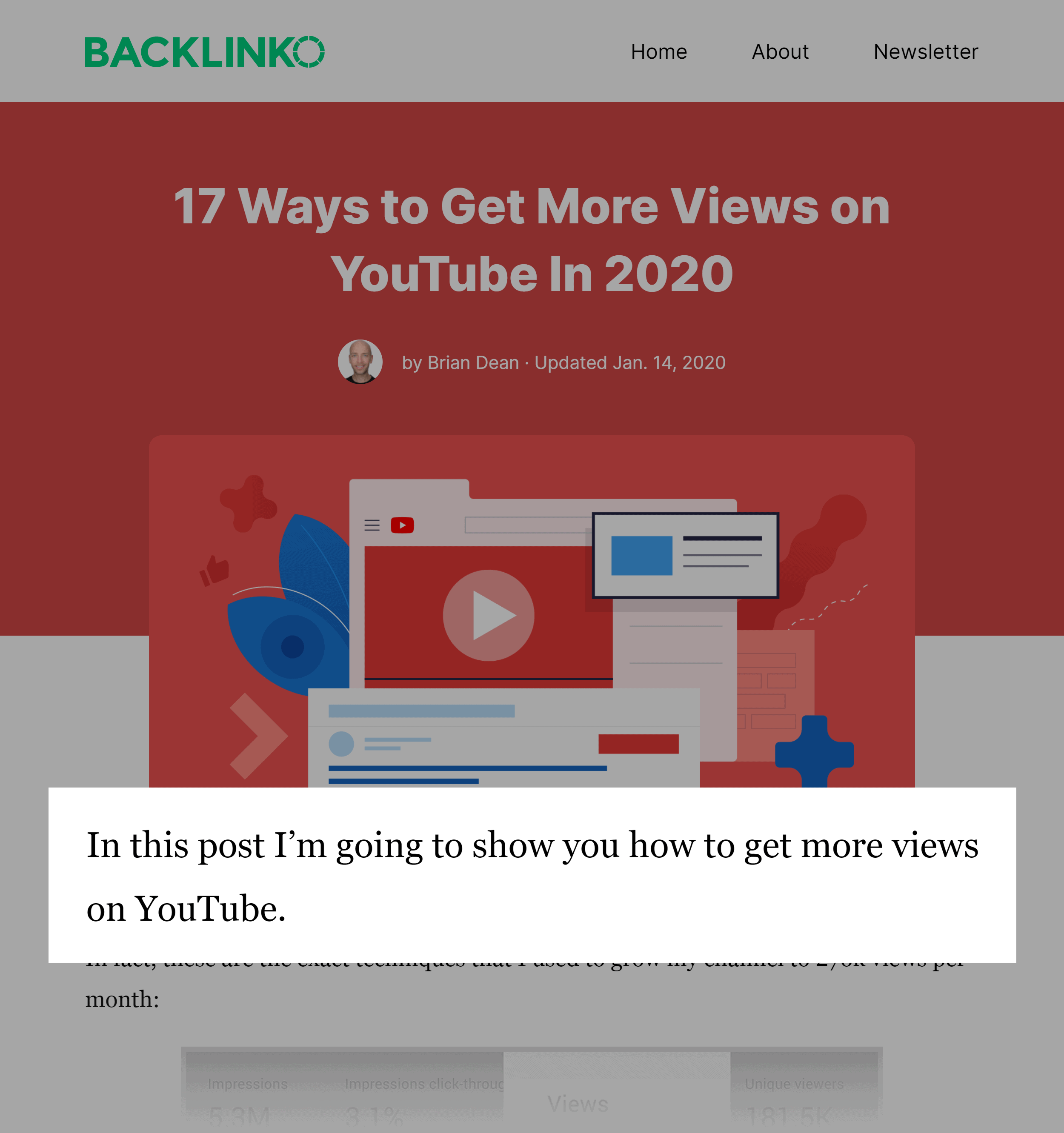
Next, you give them “Proof” that you and your content can be trusted. You can cite your own personal experience, results from a customer, or your education and credentials.
Here’s an example:
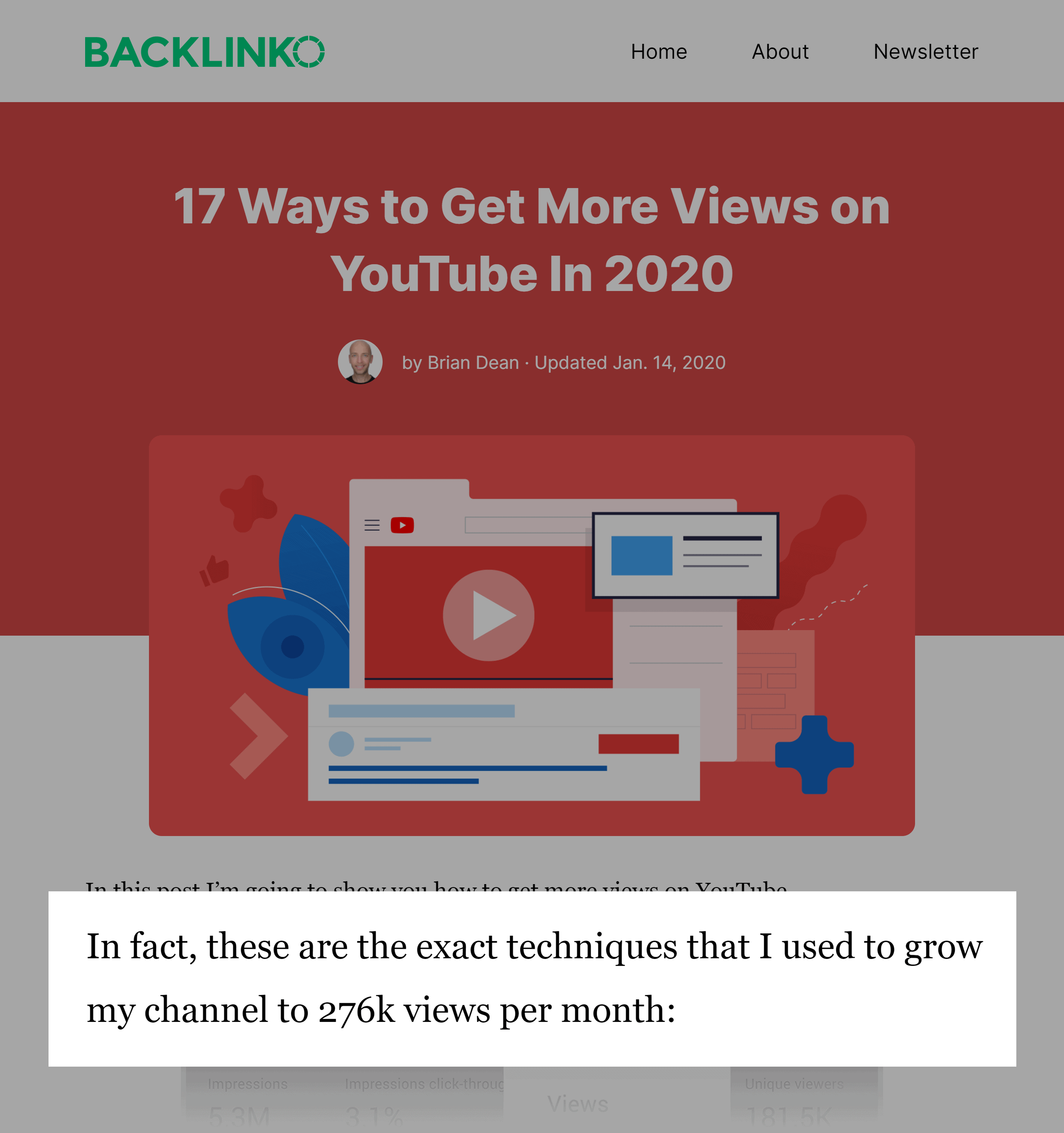
Finally, end with a “Transition”. This transition is like a little Bucket Brigade that encourages them to scroll down.
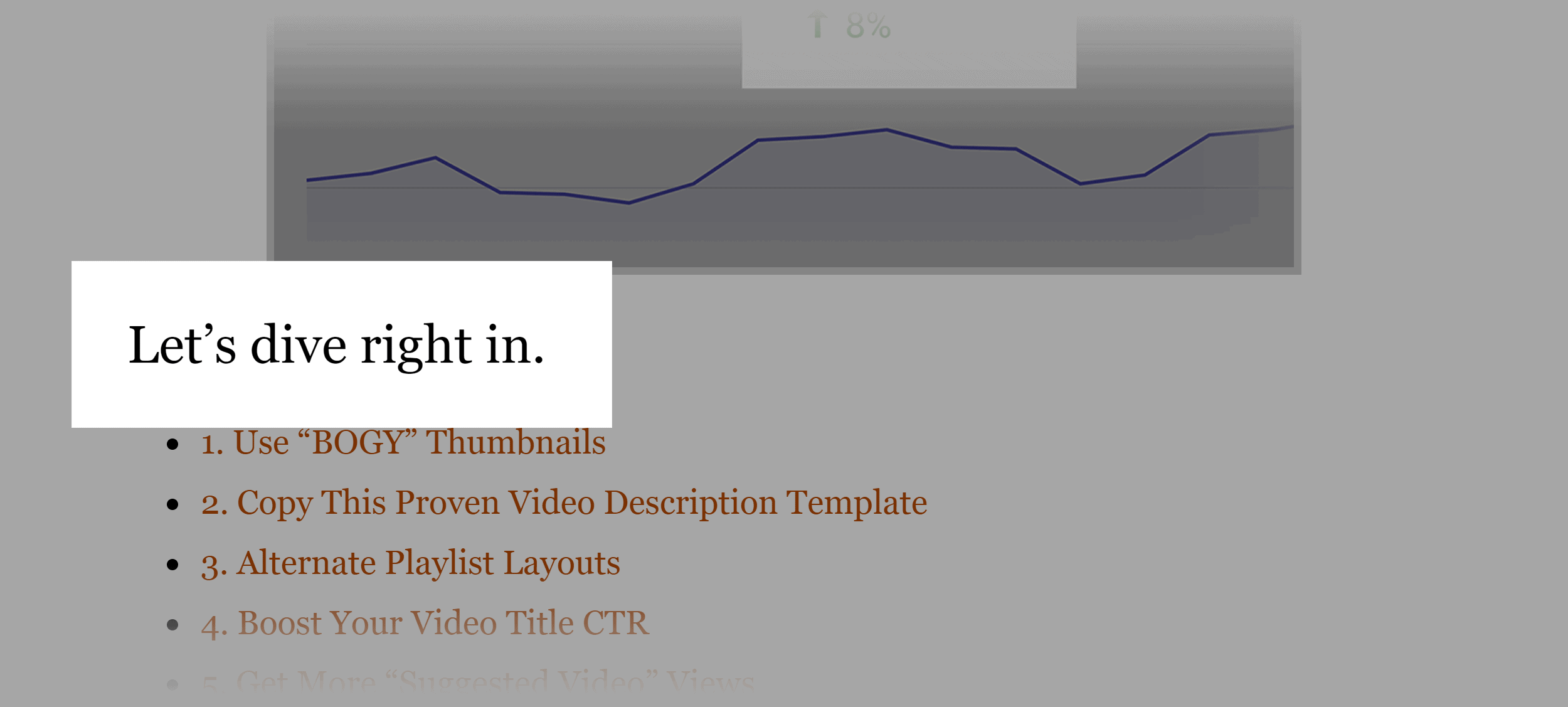
5. Make Your Content Super Easy to Read
Or as I like to say:
Hard to read = won’t read.
So if your content looks like this, your Bounce Rate is going to be through the roof.
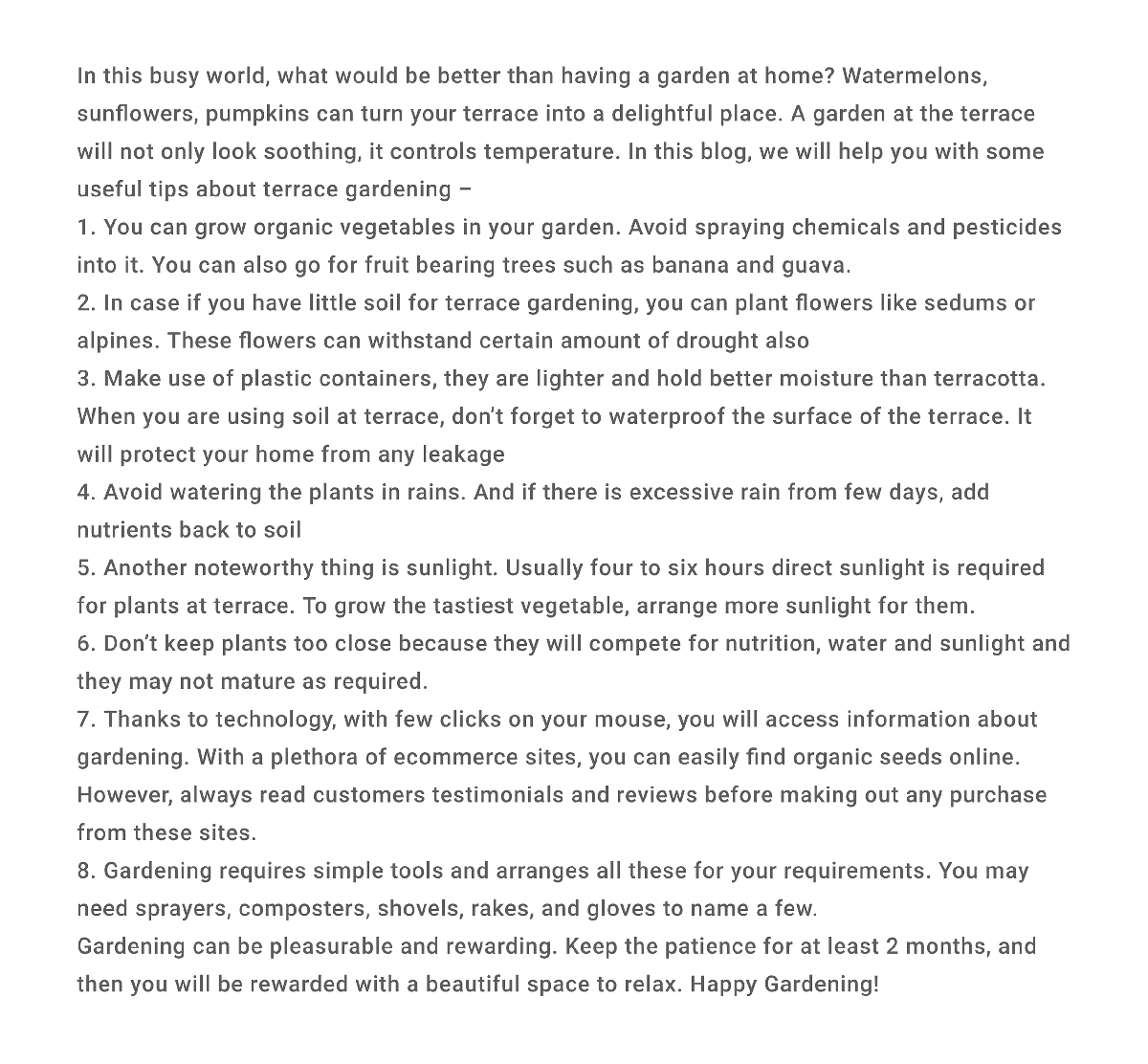
With that, here’s how to make your content easy to read (and skim).
- Lots of white space: Give your content room to breathe. That means using lots of white space around your copy, like this:

- Skimmable paragraphs: Break up big paragraphs into 1-2 sentence chunks.

- 15-17px font: Any smaller than that and people have to pinch and zoom on their phones.
- Section subheadings: Use subheaders to break up your content into discrete sections. This makes it easy for people to skim your content.

6. Satisfy Search Intent
Google is (by far) the #1 traffic source online.
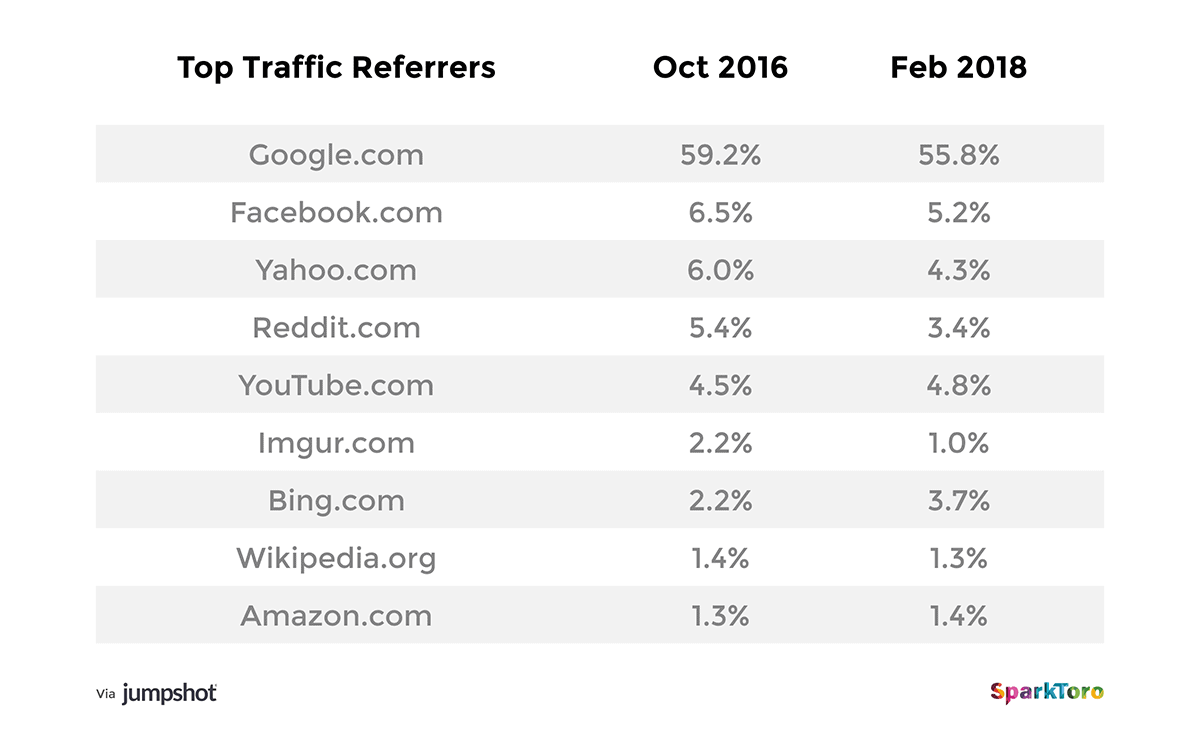
Which is why it’s super important that all of your key content pages and landing pages satisfy Search Intent.
(In other words: your page should give Google searchers what they’re looking for).
Otherwise, Google users are going to bounce back to the search results.
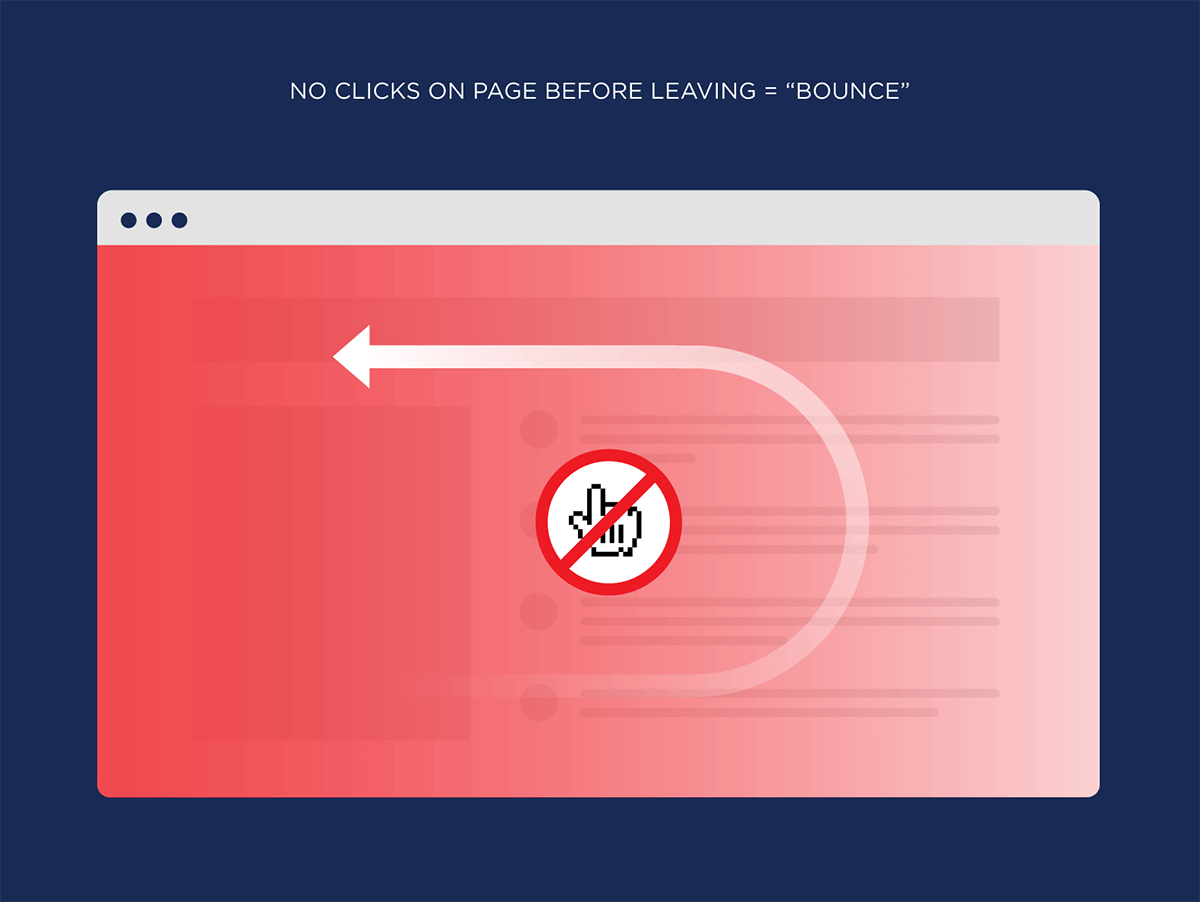
And a page that doesn’t meet Search Intent isn’t just bad for your Bounce Rate. It’s bad for SEO too.
In fact, a high Bounce Rate and low Dwell Time can really hurt your Google rankings.
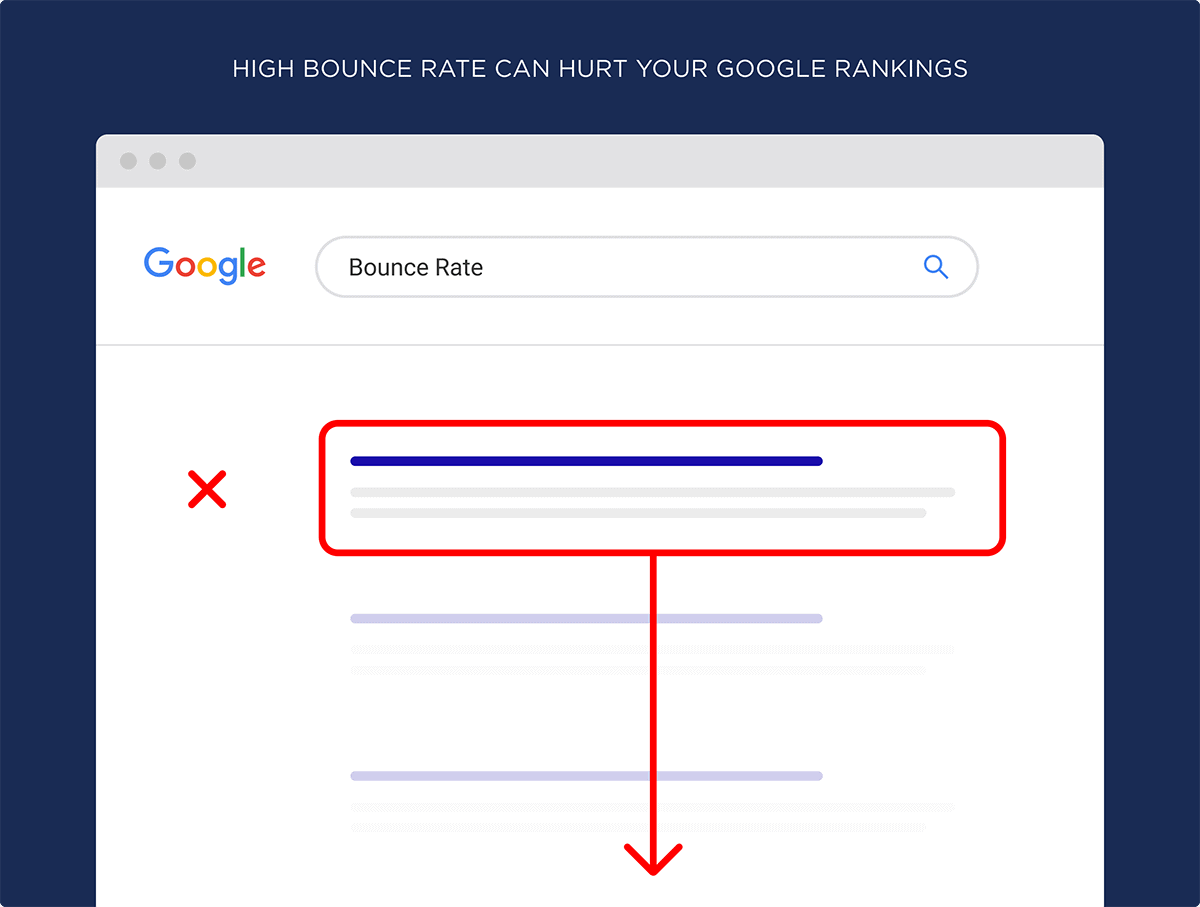
A good example of this is a keyword like “best SEO tools”.
As you can see in the search results, pretty much every result is a list of tools that people use and recommend.
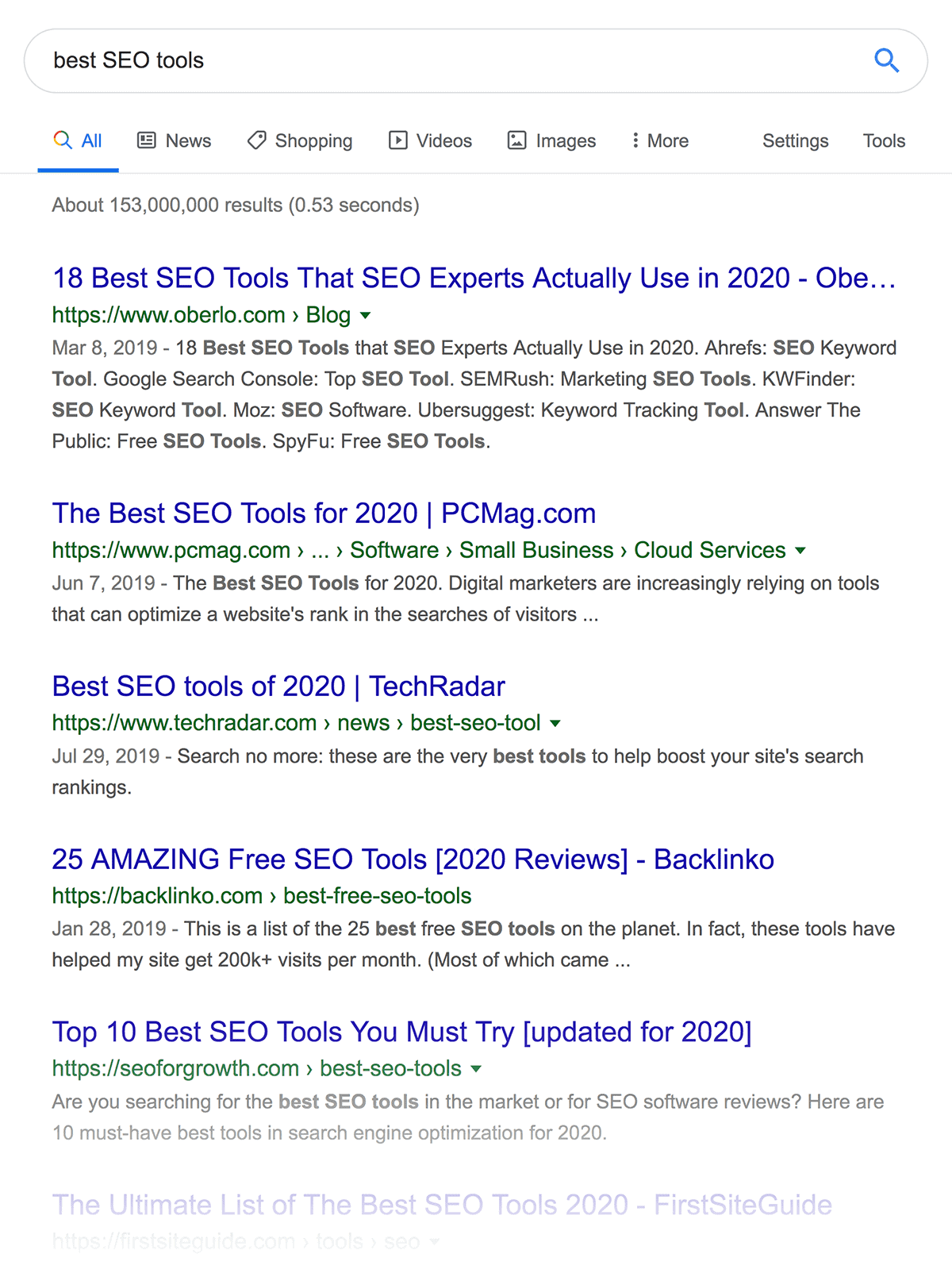
On the other hand, a keyword like “SEO checker” brings up actual tools… not a list of someone’s favorites:
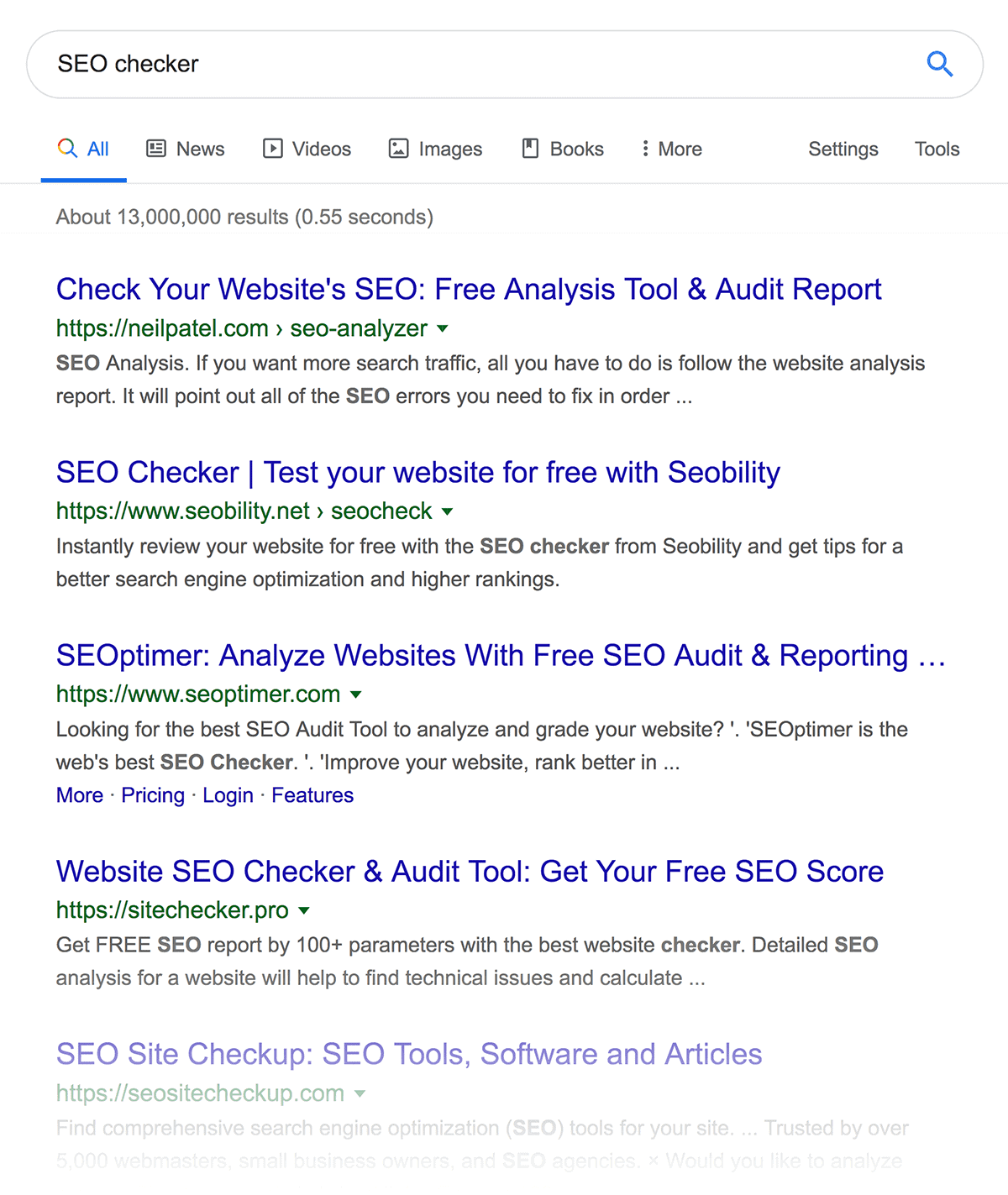
So if I created a page listed “my 15 favorite SEO checkers”, I’d have a 0% chance of ranking for this keyword.
Why?
That list of tools wouldn’t satisfy Search Intent.
If you want to learn more about Search Intent I recommend reading this in-depth SEO case study.
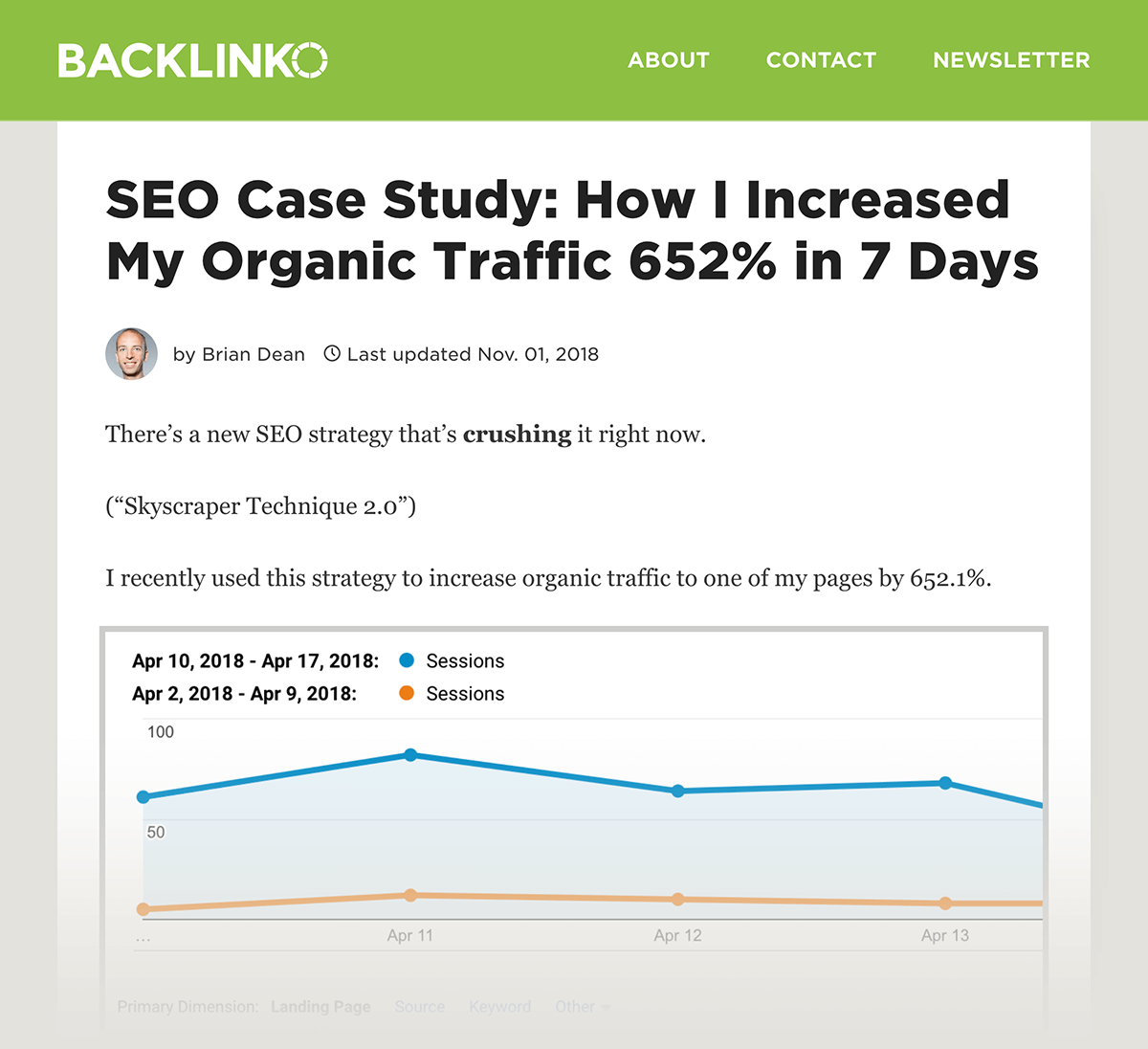
7. Turn Donkeys Into Unicorns
No matter how hard you work on your Bounce Rate, you’re going to have pages with a really bad Bounce Rate (“Donkeys”).
You’re also going to have pages with a really good Bounce Rate (“Unicorns”).
And turning those Donkeys into Unicorns is of the easiest ways to improve your Bounce Rate.
Let’s break it down.
First, log in to your Google Analytics account and hit “Landing Pages”.
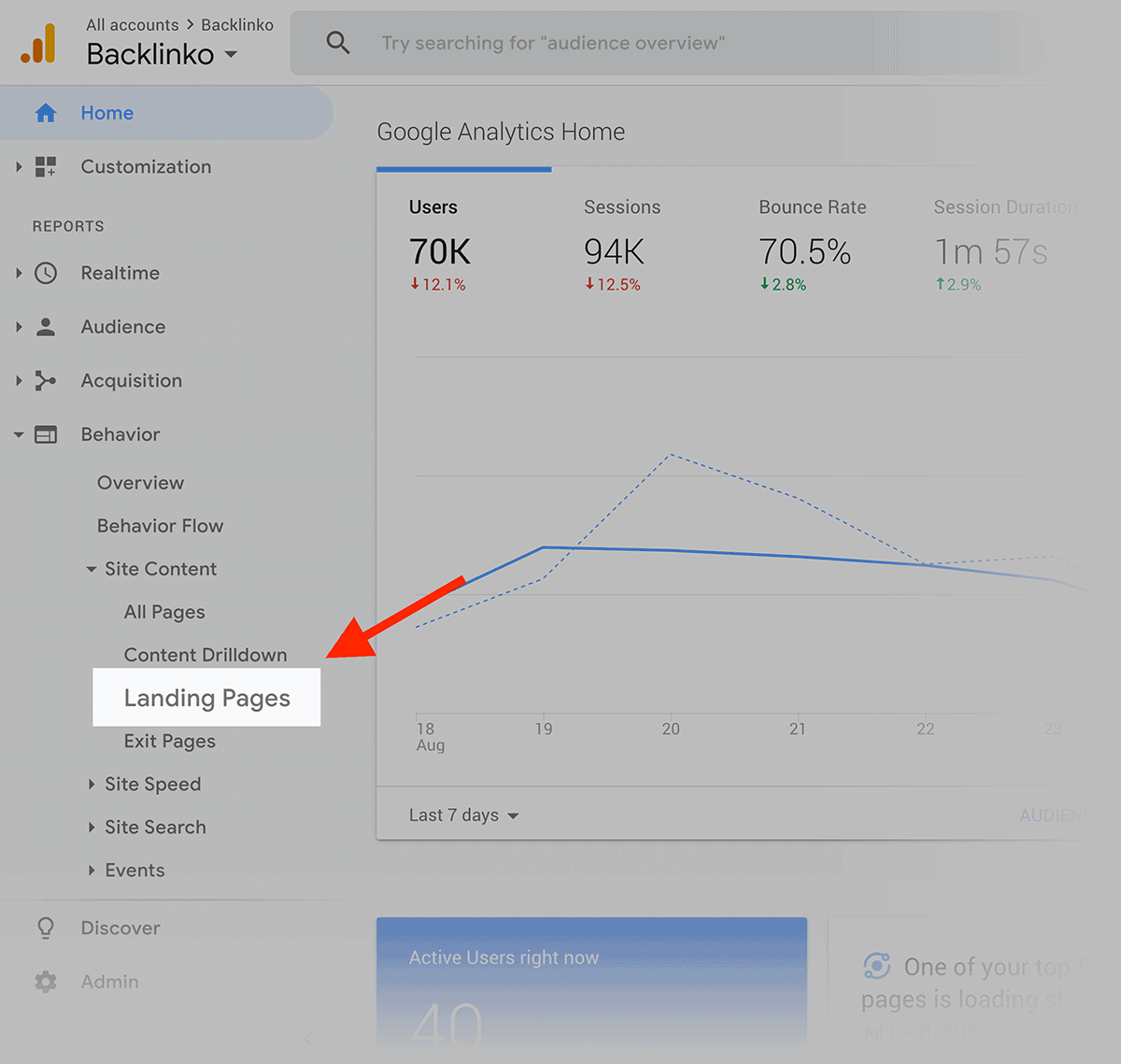
Next, click on the little “Comparison” button.
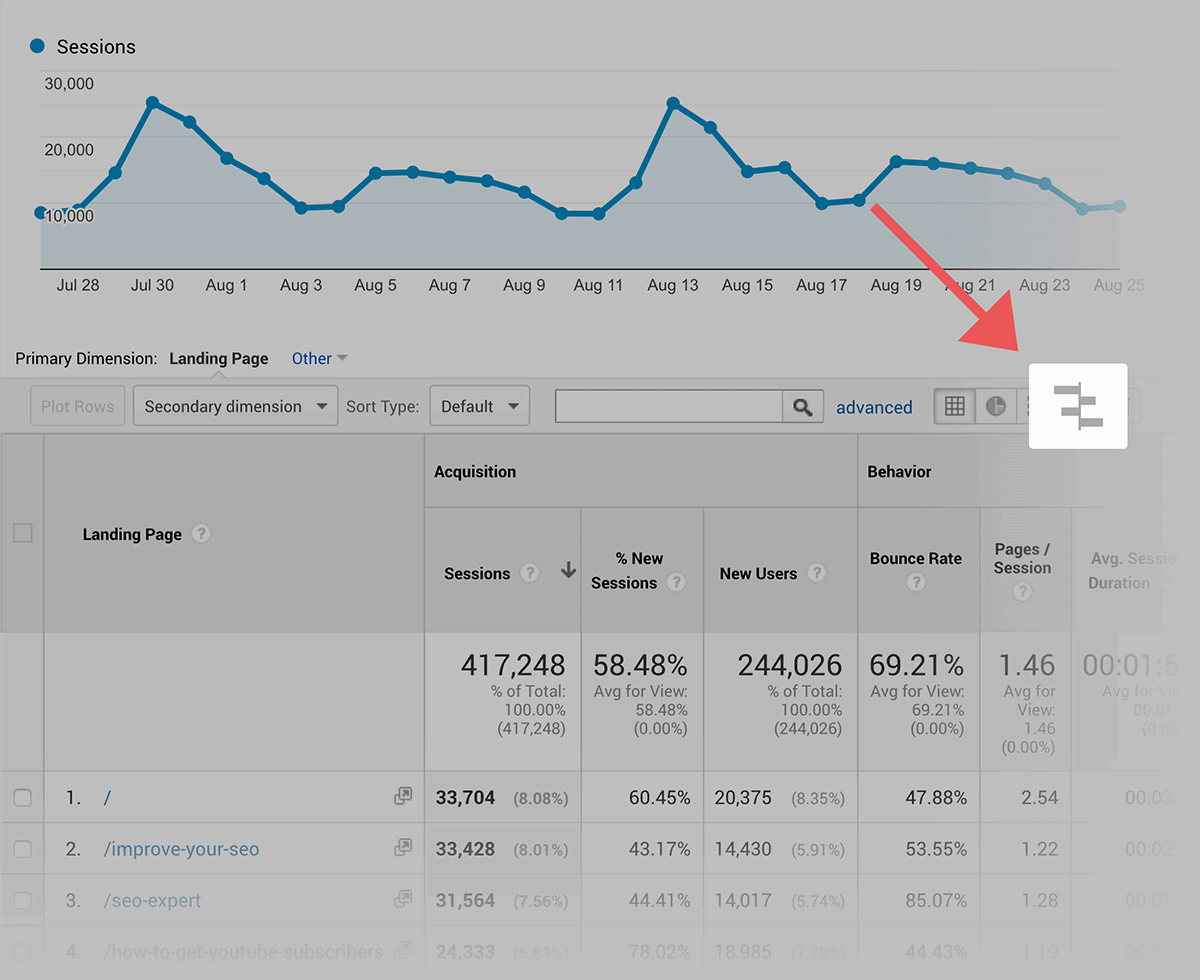
This compares each page’s Bounce Rate to your site average.
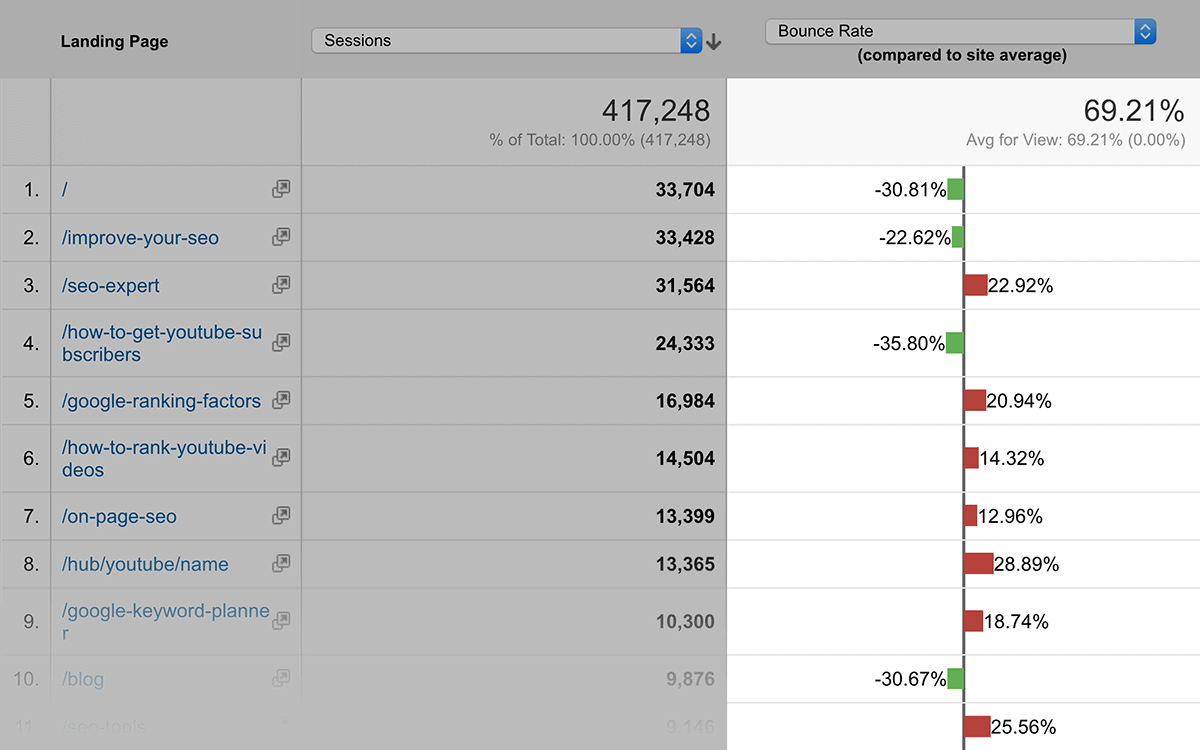
See those pages with red bars next to them?
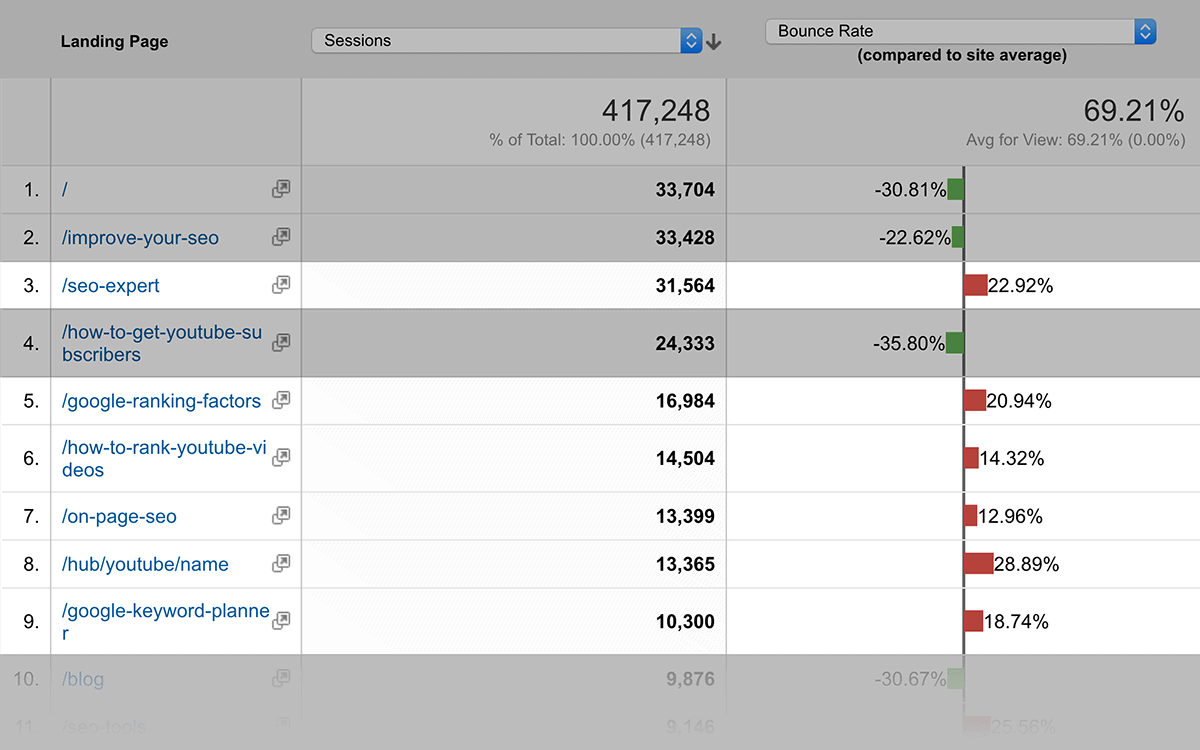
Those are donkeys. And when you focus on improving them, you can turn your site’s overall Bounce Rate around in no time.
For example, I can see that this list of SEO statistics has a high Bounce Rate.
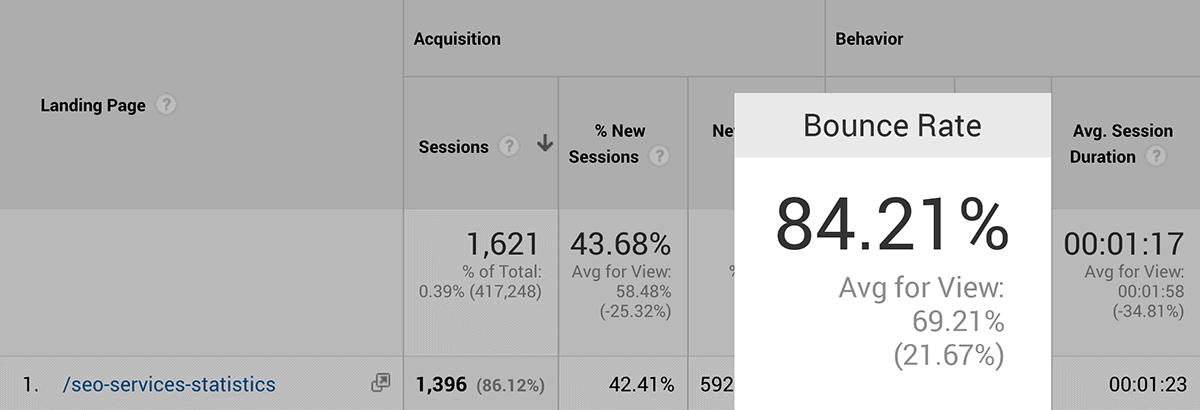
And when I look at that page, I can see a few ways to improve the content.
For example, I list out 10 stats right after the intro section.
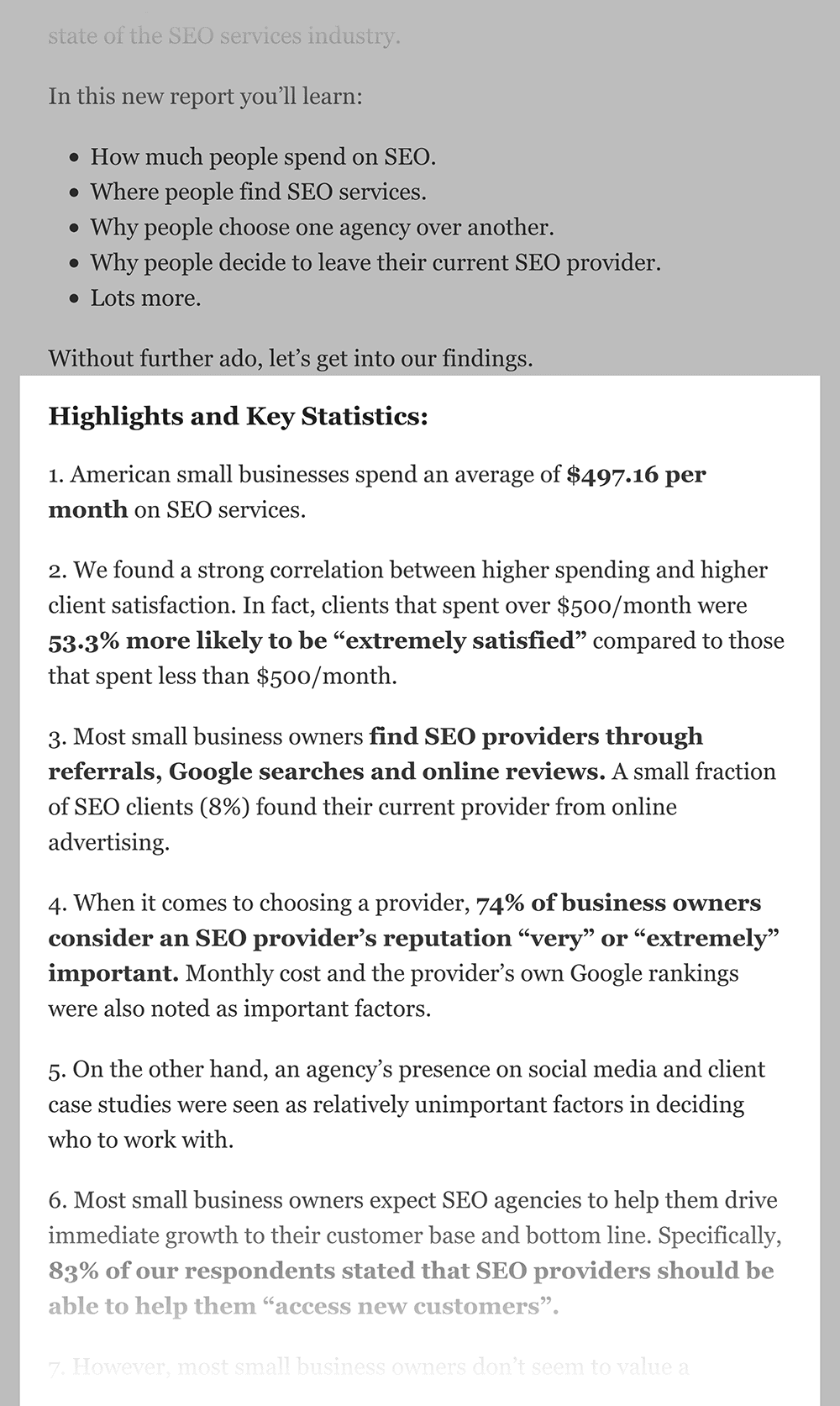
I might be better off removing this section so people can jump right into the meat of the page.
Also, I have a few paragraphs that are on the long side.
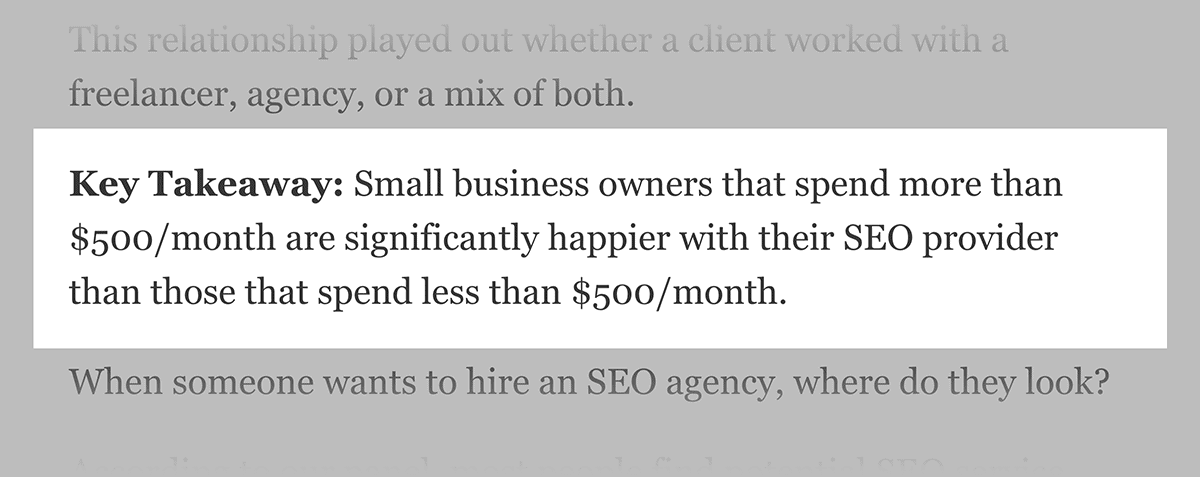
That said, these are all guesses. Without objective data, it’s hard to know exactly why that page’s Bounce Rate is so high.
It could be because my page doesn’t meet Search Intent. Or my content is hard to read. Or maybe my page looks weird on tablets.
These are all guesses.
And without real user data, it’s impossible to know what’s going on.
So, to get a real feel for why so many people bounce from a specific page, you need to use a heatmap.
Speaking of heatmaps…
8. Use Heatmap Data to Improve Key Landing Pages
Heatmaps are a great way to see how people use and interact with your site.
(Especially if you want to figure out why so many people are bouncing from your page)
There are a million and one heatmap tools out there.
But my two favorites are CrazyEgg and Hotjar.
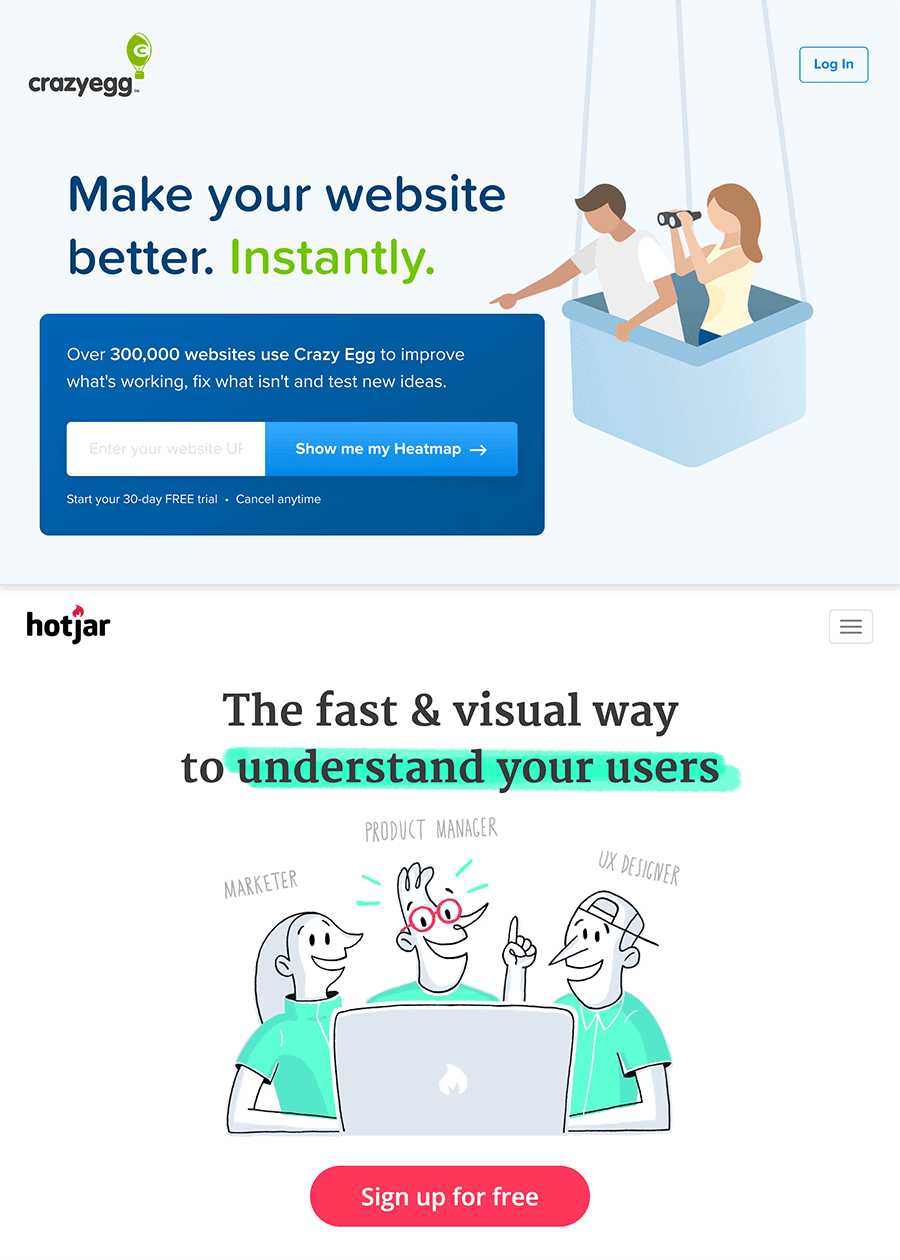
No matter what heatmap tool you go with, they all work pretty much the same way.
You add a small piece of javascript to your site. And the tool will start to track how people read, click and scroll around your page.
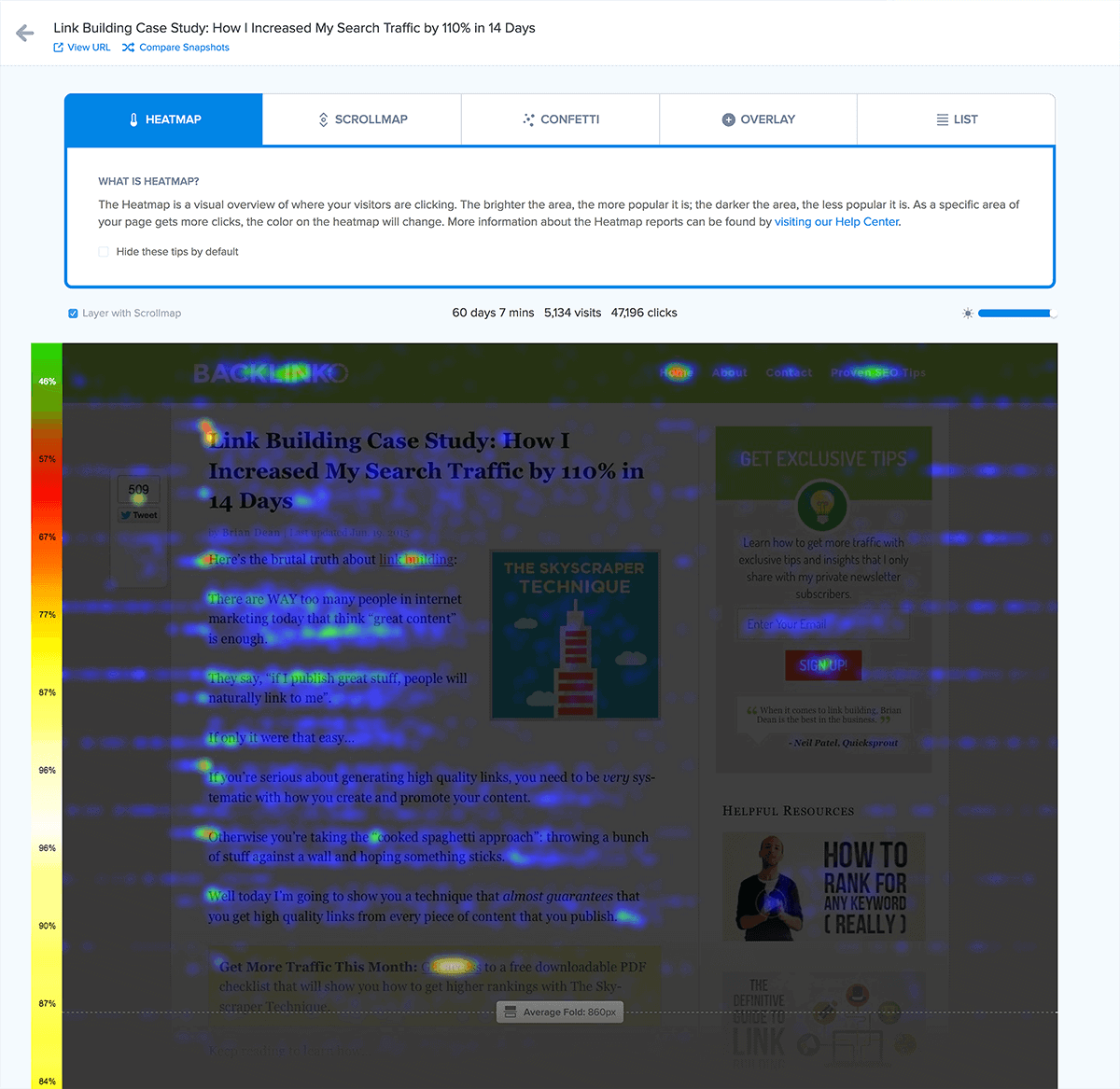
For example, you can see that on this page on our site, LOTS of people click on that link towards the top of the page.
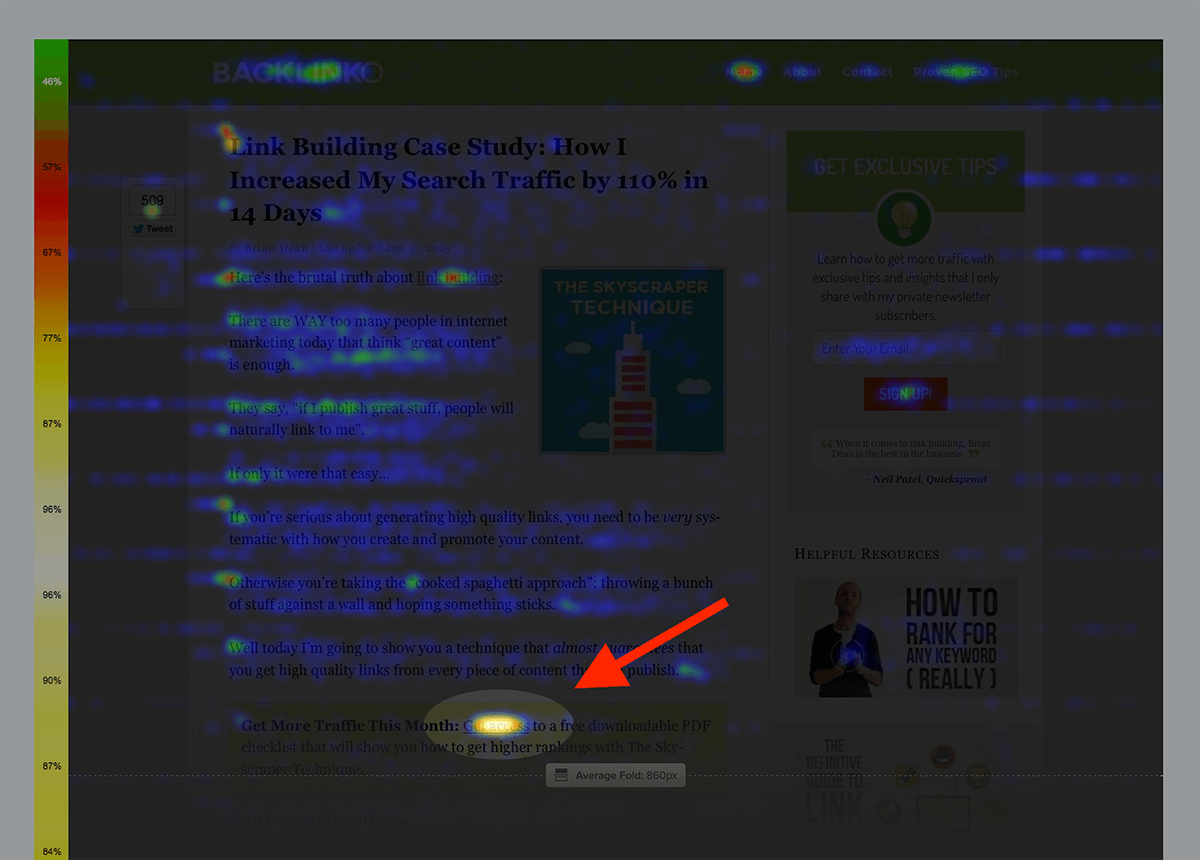
Getting that kind of engagement at the top of a page is a GREAT way to reduce your Bounce Rate.
On the other hand, very few people interact with our sidebar.
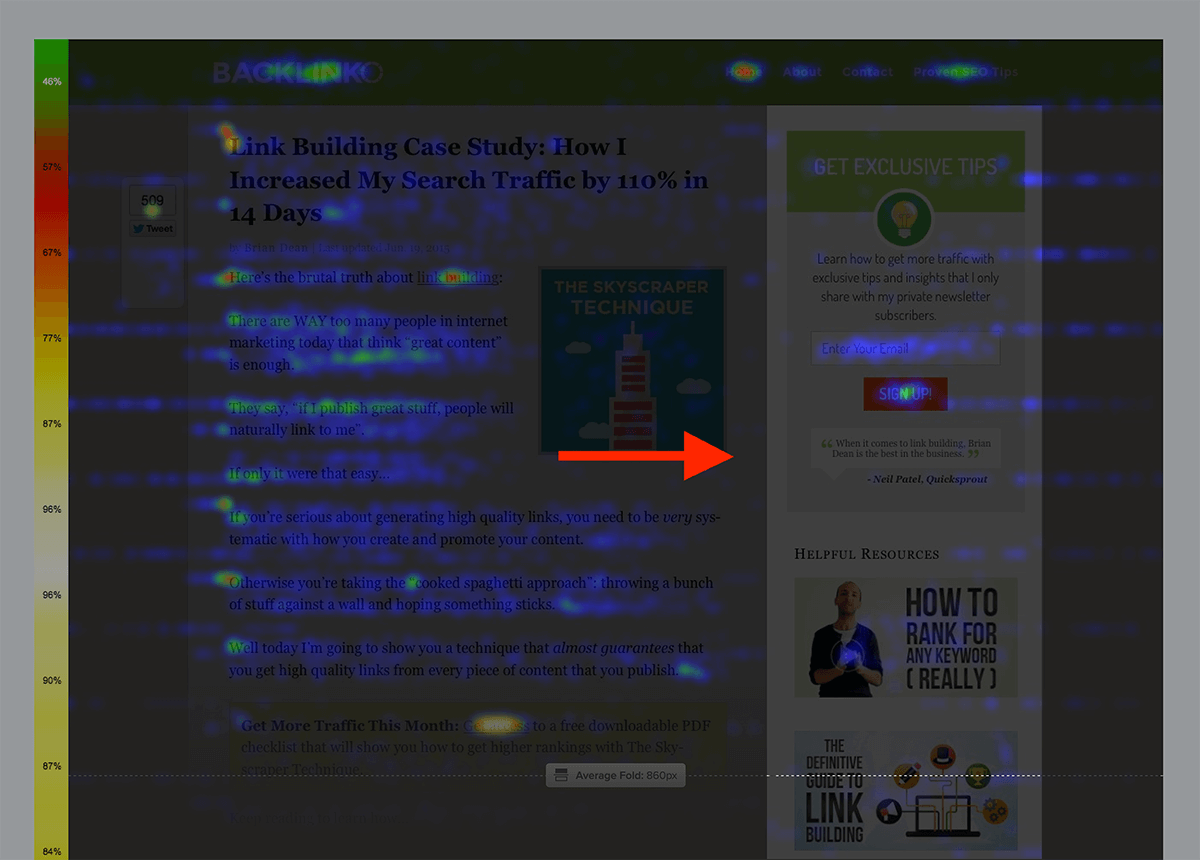
So I might want to remove the sidebar altogether. If no one’s clicking on it, then my sidebar is really just a distraction.
So yeah, as you can see, heatmap data is SUPER helpful.
9. Add Internal Links to Your Page
You probably already know that internal links are great for SEO.
But what you might not know is that internal links can also help improve your Bounce Rate.
Why?
Because internal links send people to other pages on your site.
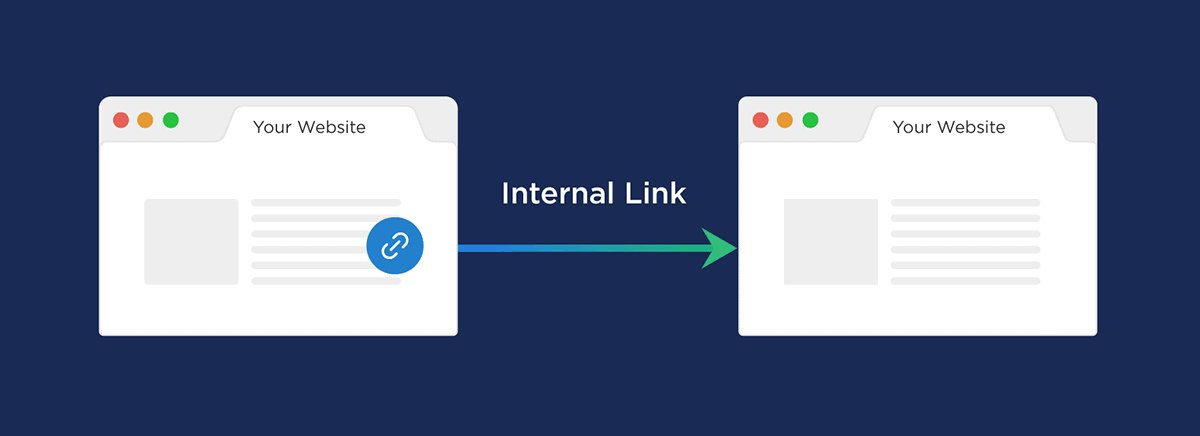
In other words, it naturally increases pageviews.
Plus, as soon as someone visits another page on your site, they no longer count as a bounce.
For example, I use a bunch of internal links here:
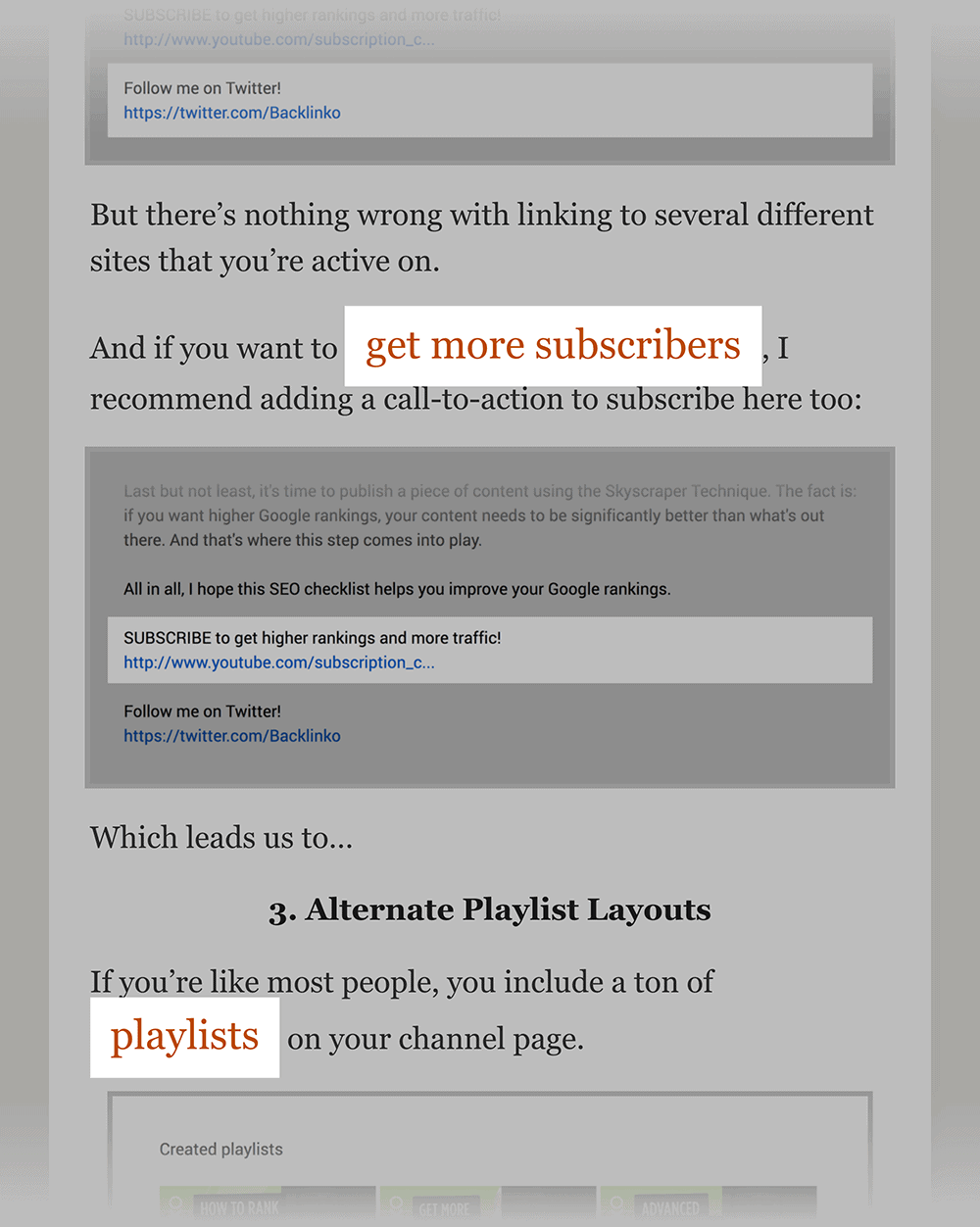
As you can see, these internal links aren’t stuffed or forced in there. Those internal links are designed to help users find helpful content on my site.
The fact that they also help my Bounce Rate and SEO is just a bonus.
Pro Tip: Have internal (and external) links open in a new tab, like this:
That way, users don’t leave your page when they click on a link.
10. Impress Visitors With Amazing Design
I already mentioned that people bounce from pages with bad design.
But what I didn’t mention is that AMAZING design can keep people stuck to your page like superglue.
So if your site design is just “OK”, consider investing in an amazing design.
For example, we used a custom design for our guide to email marketing.
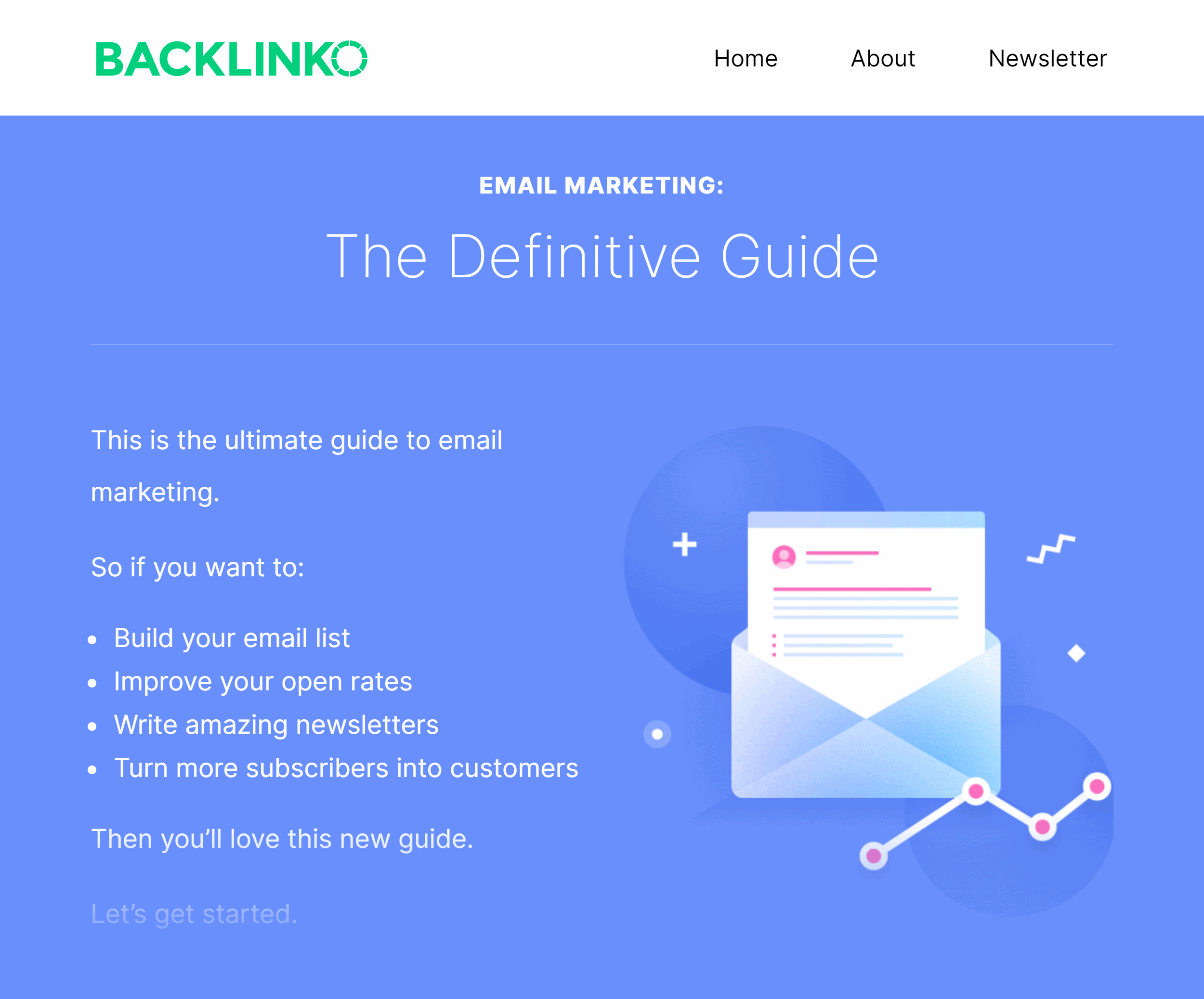
And when you compare this page to a normal blog post or article, this design really stands out.
That pro design is one of the main reasons that this page has a super low Bounce Rate.
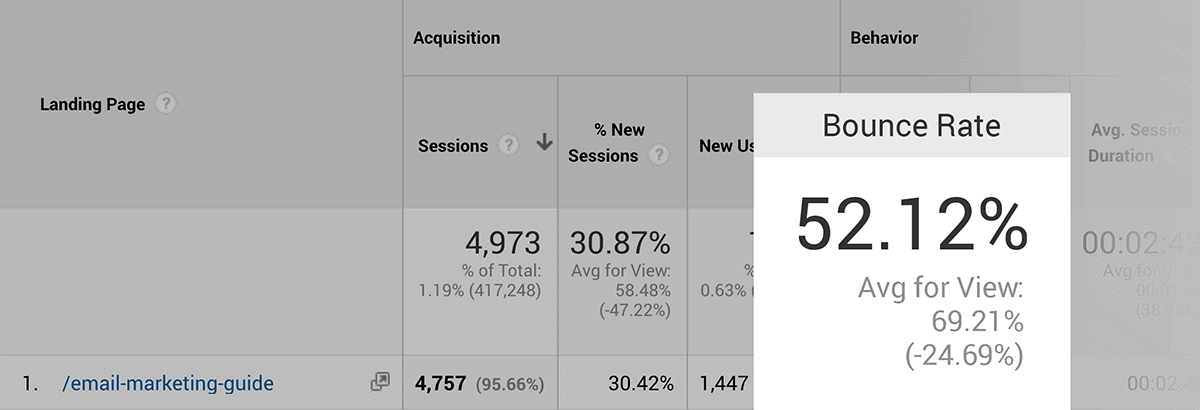
11. Use a Table of Contents (With “Jumplinks”)
When it comes to getting links and social shares to your content, nothing beats long-form content.
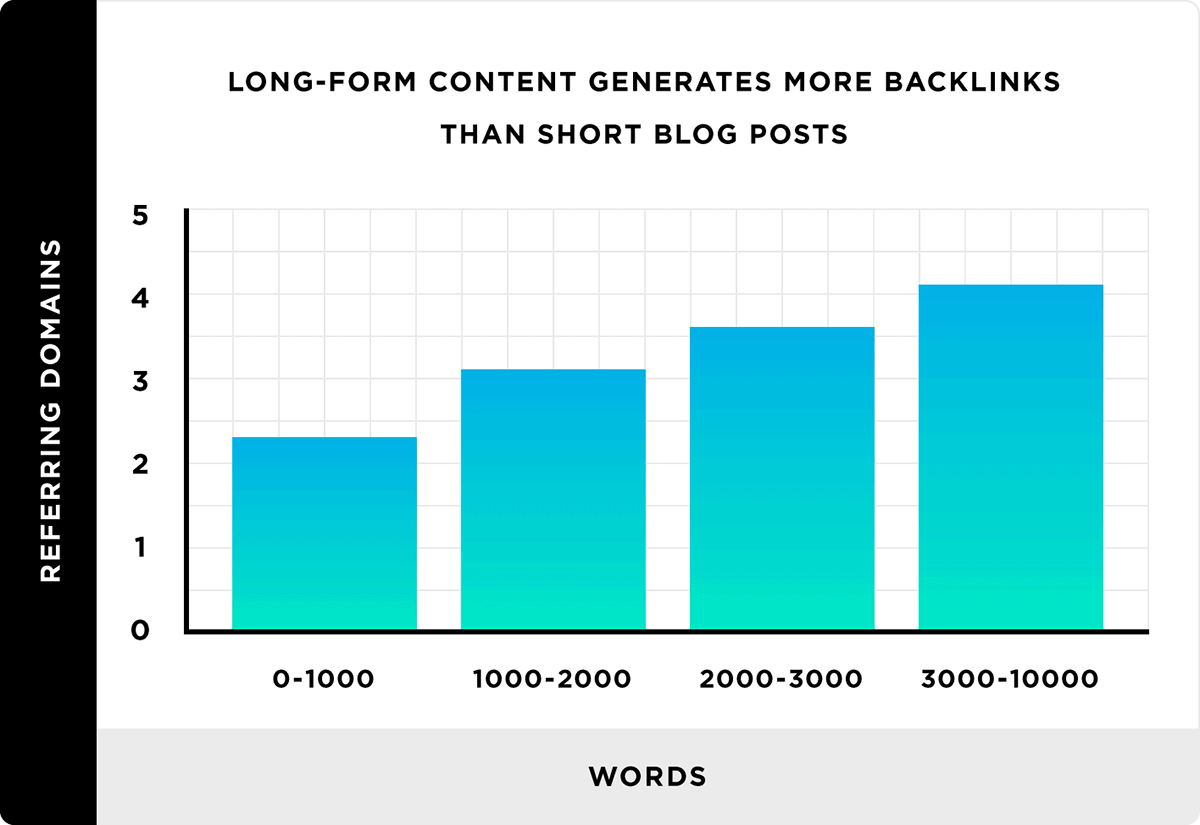
That said, long-form has one big problem:
It’s REALLY hard to find one specific tip, strategy or step.
For example, this list of SEO techniques is over 6500 words.
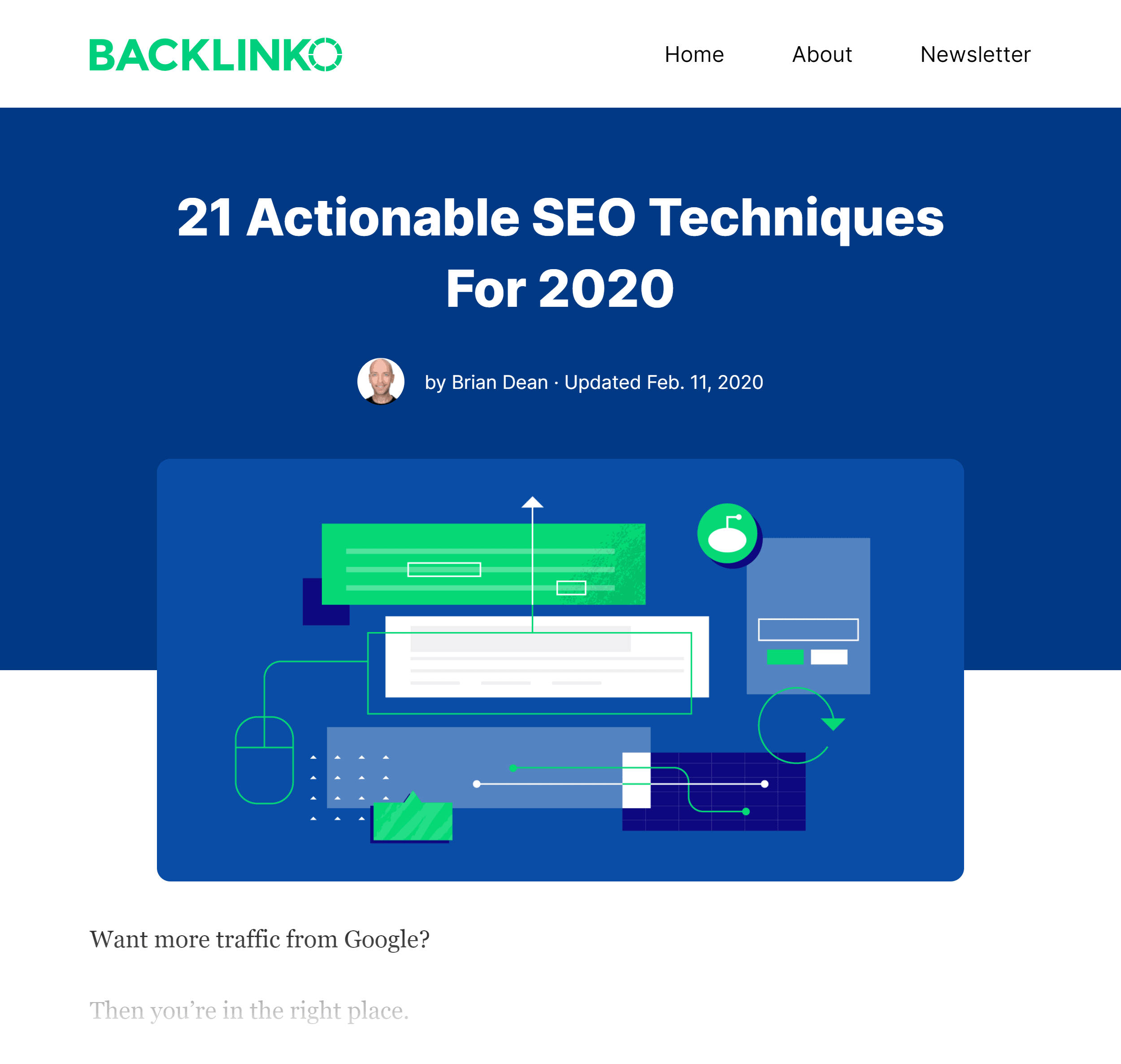
Which means that finding ONE technique from this post is going to be a nightmare.
And if someone can’t find what they’re looking for in about 3 seconds, they’re probably going to bounce.
Well, that’s where a Table of Contents comes into play.
A table of contents helps users INSTANTLY find the main thing they want from your page.
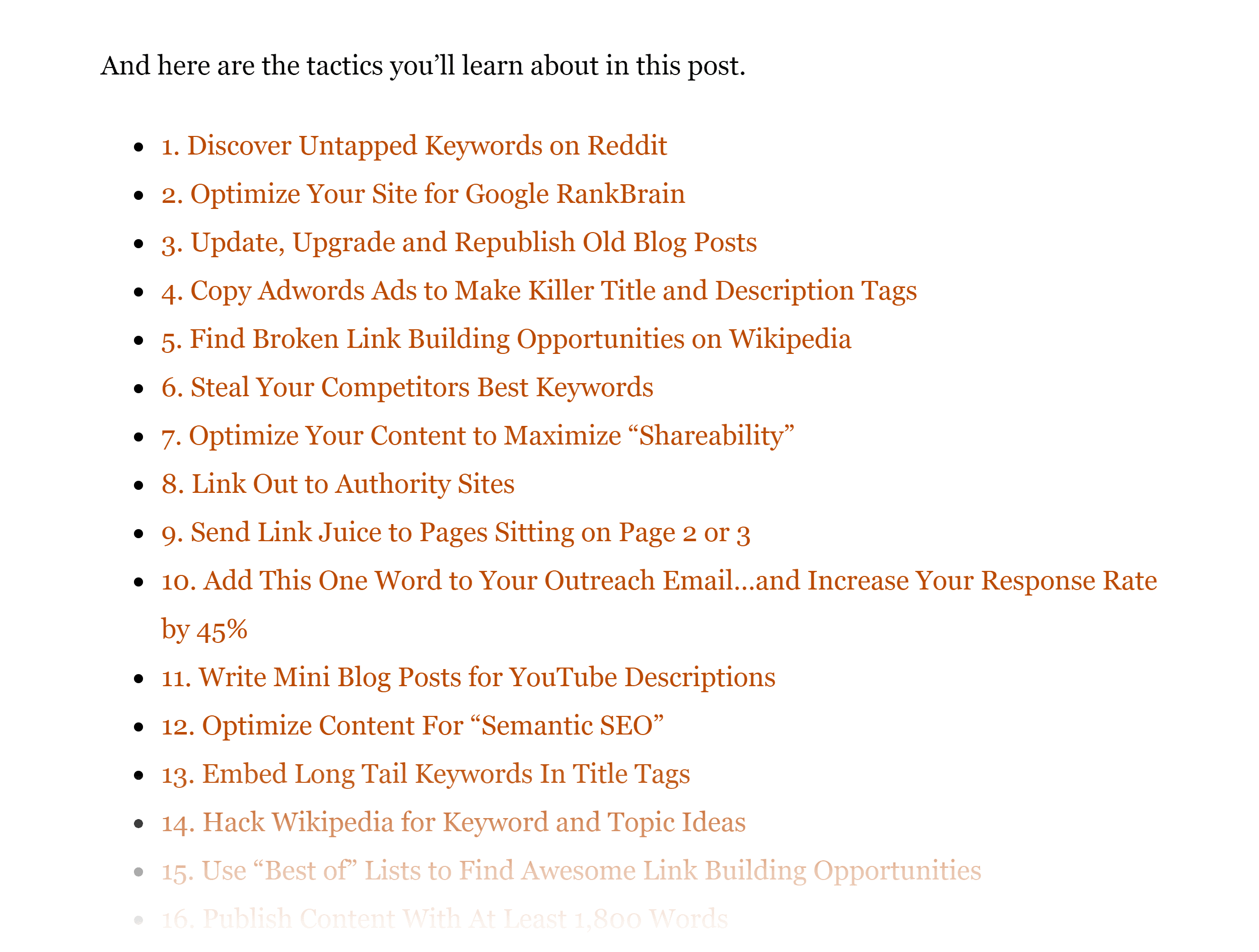
And when they click on a link in your table of contents, they jump directly to that section.
12. Optimize Your Mobile UX
According to Search Engine Land, 57% of all online traffic now comes from mobile devices.
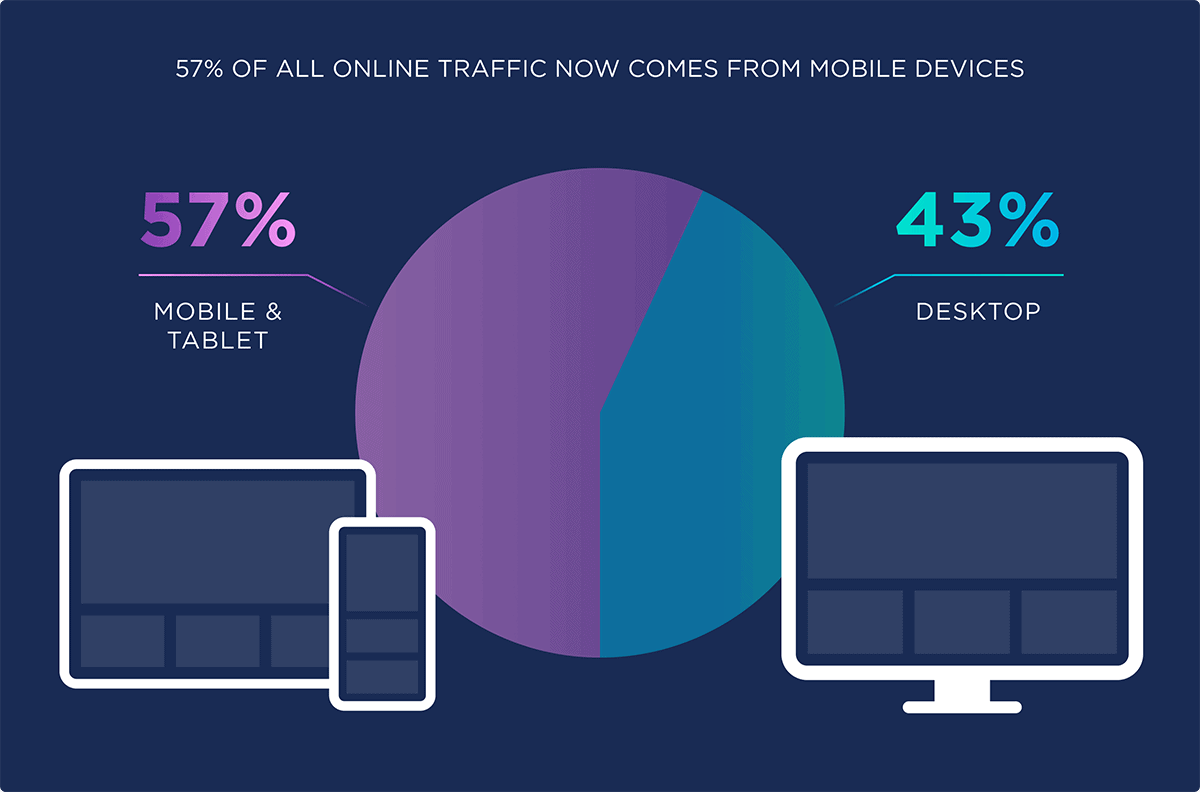
So if you want to have a low Bounce Rate, your site needs to work REALLY well on phones and tablets.
Here’s how to make this happen:
First, see how your site looks on different mobile devices. I recommend a free tool called mobiReady for this.
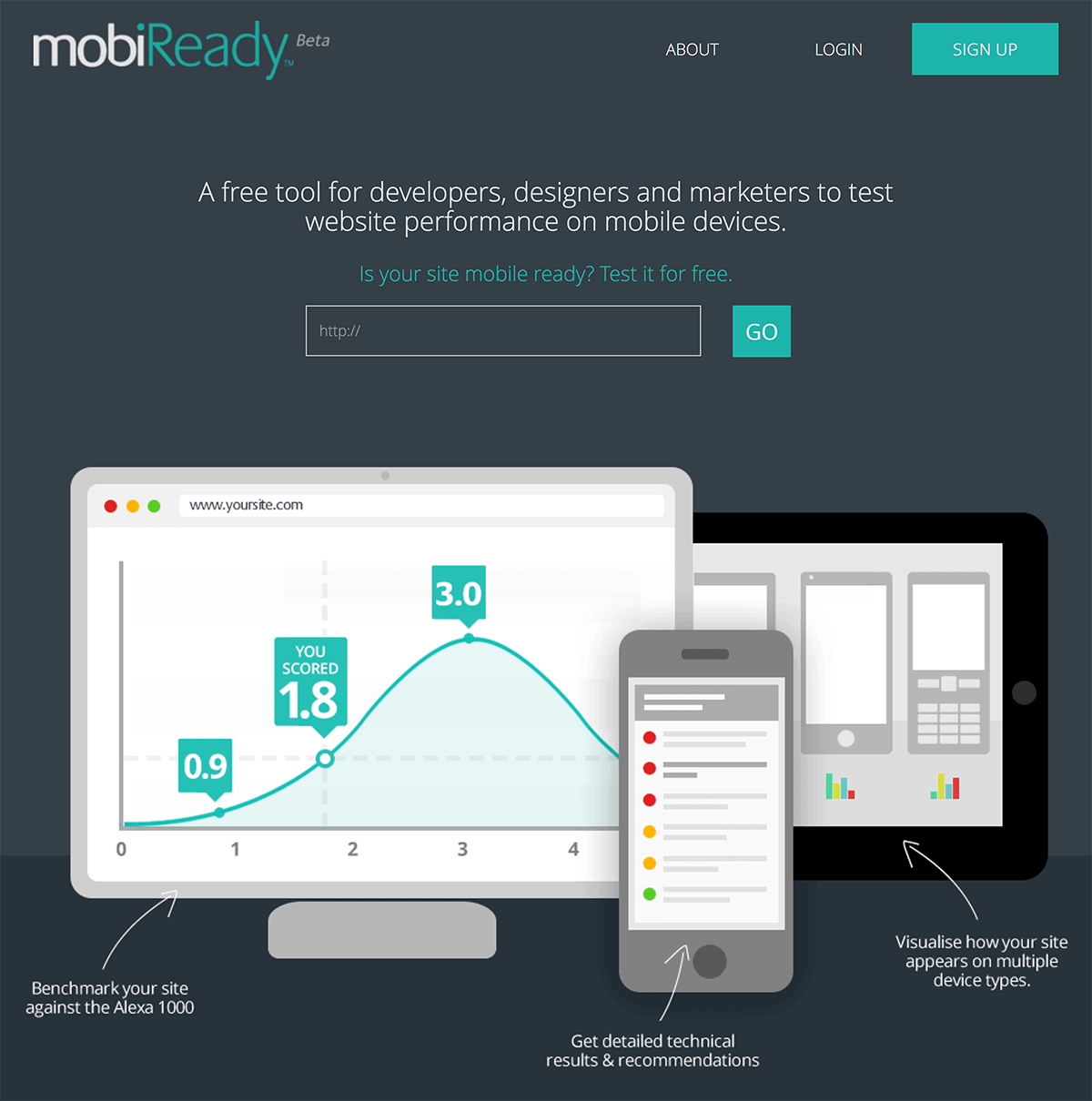
Next, you need to actually use your site using different devices. That way, you can make sure that every link and button works.
We use and recommend BrowserStack for mobile testing.
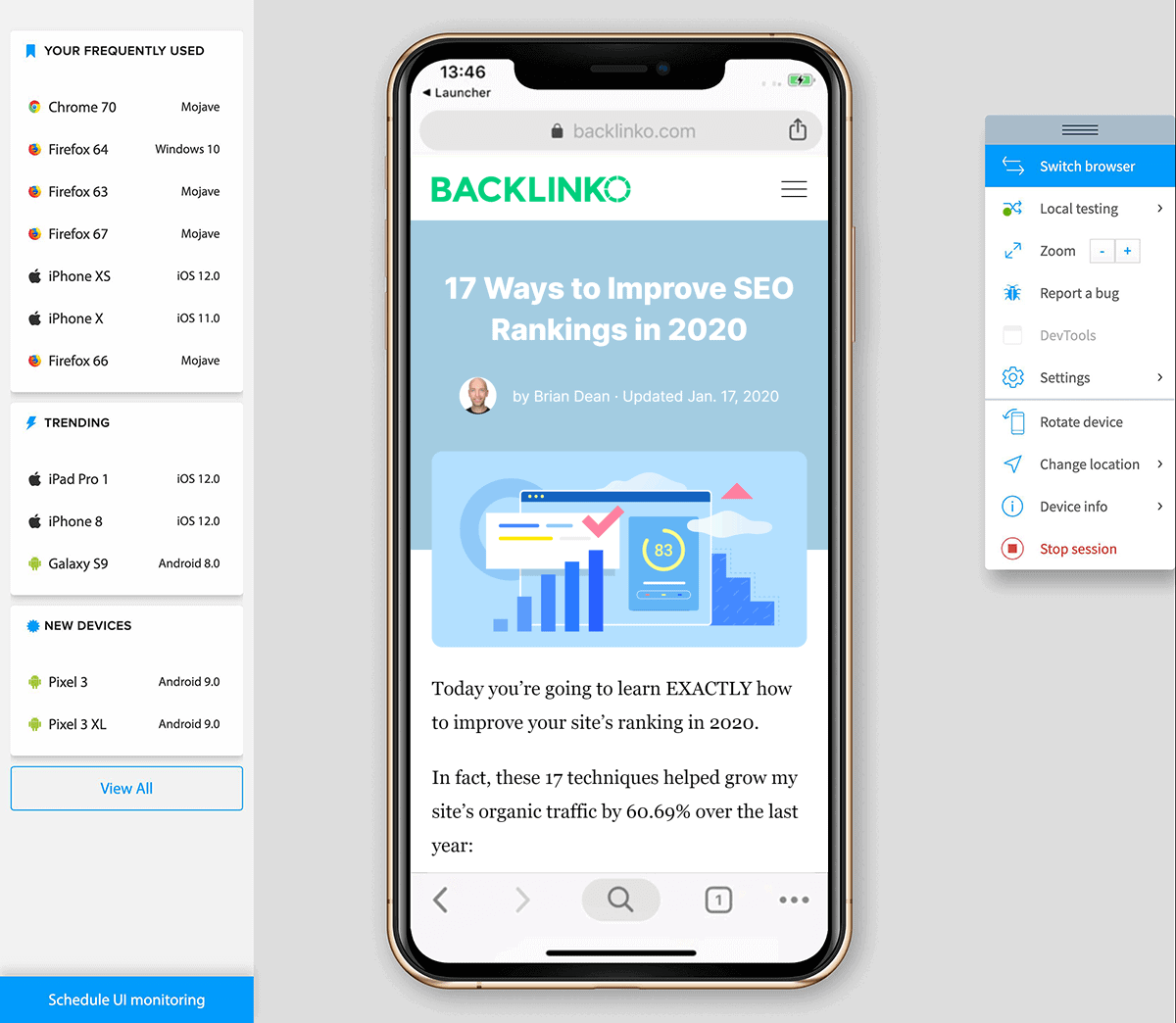
This tool lets you use your site with dozens of popular devices, operating systems and browsers.
13. Link to Related Posts and Articles
If you want to prevent people from bouncing from your blog posts, consider linking to other content from your site.
This is similar to internal linking. But with this approach, you feature specific posts that your visitors might want to read next.
For example, the Drift blog has a related posts section at the end of every post:
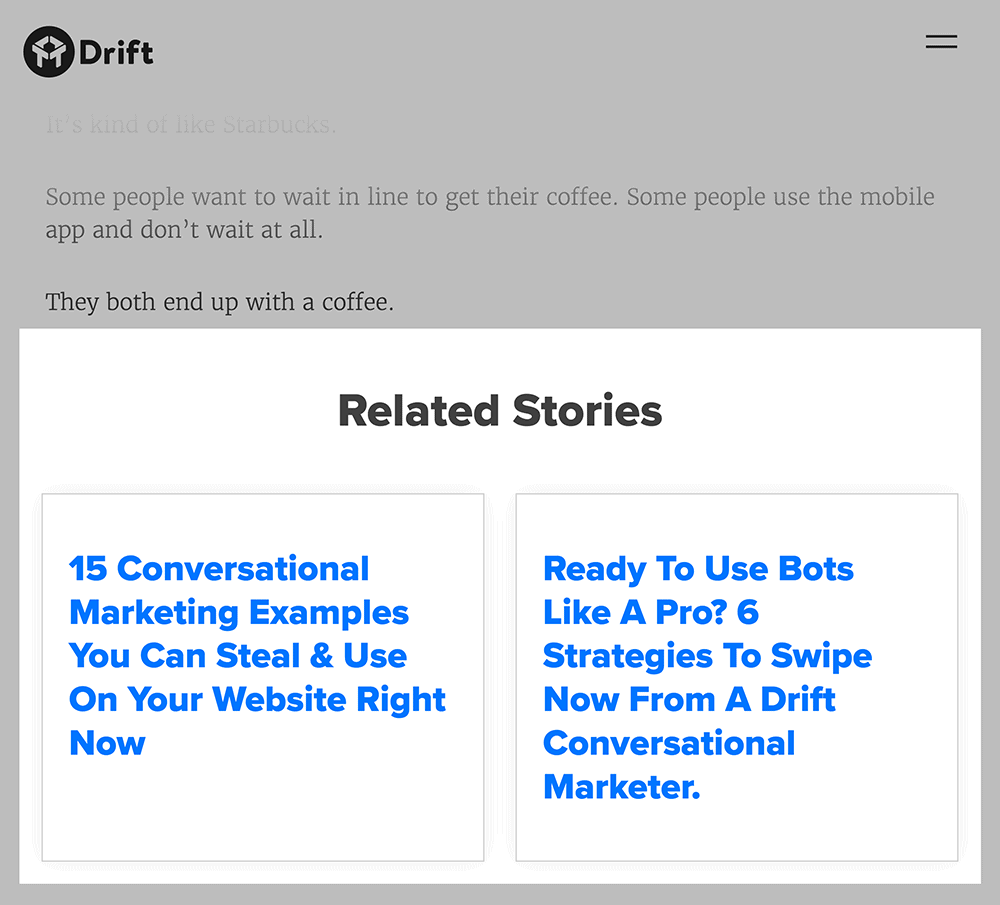
That way, you give users something to do after they finish reading your post.
14. Use Exit-Intent Popups
You may have read that popups can increase your Bounce Rate.
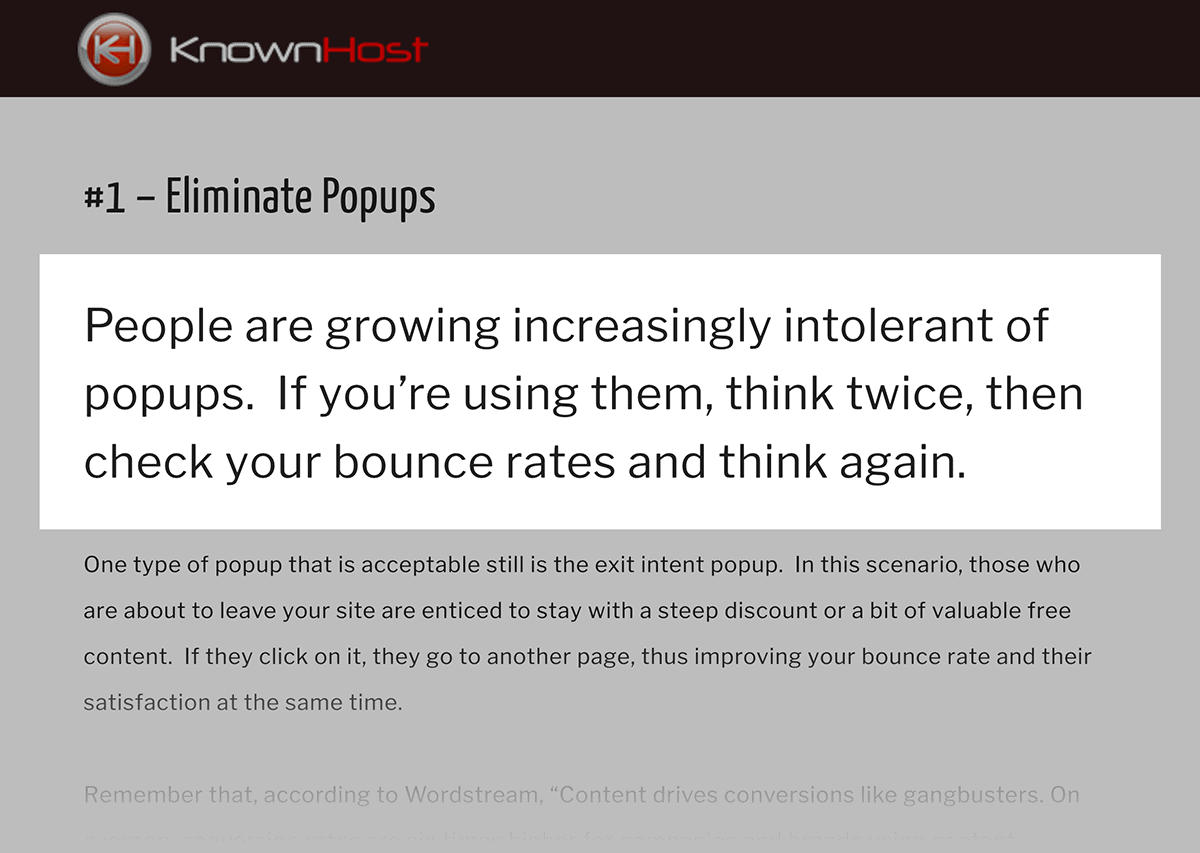
And that’s true.
(At least for popups that interrupt and annoy people)
Well, there’s another category of popups called Exit-Intent Popups. And Exit-Intent Popups can actually REDUCE Bounce Rate.
Unlike annoying popups, Exit-Intent Popups only show up when someone’s leaving your page.
That person is leaving anyway, right? So you have nothing to lose by throwing up a popup.
In fact, our internal data shows that Exit-Intent Popups slightly reduce Bounce Rate.
Which, if you think about it, makes sense.
Let’s say that 50% of your visitors bounce from your page.
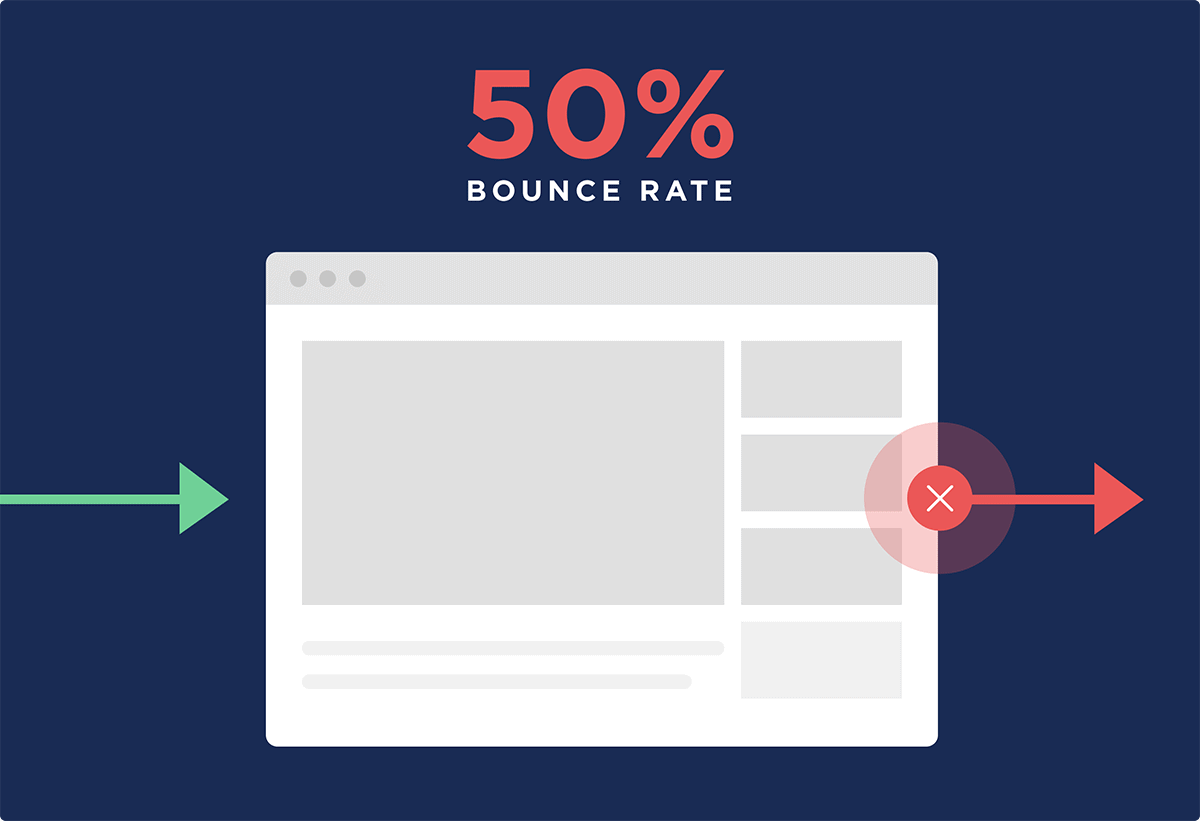
And you decide to test an Exit-Intent Popup. And 10% of the people that see that popup enter their email and convert.
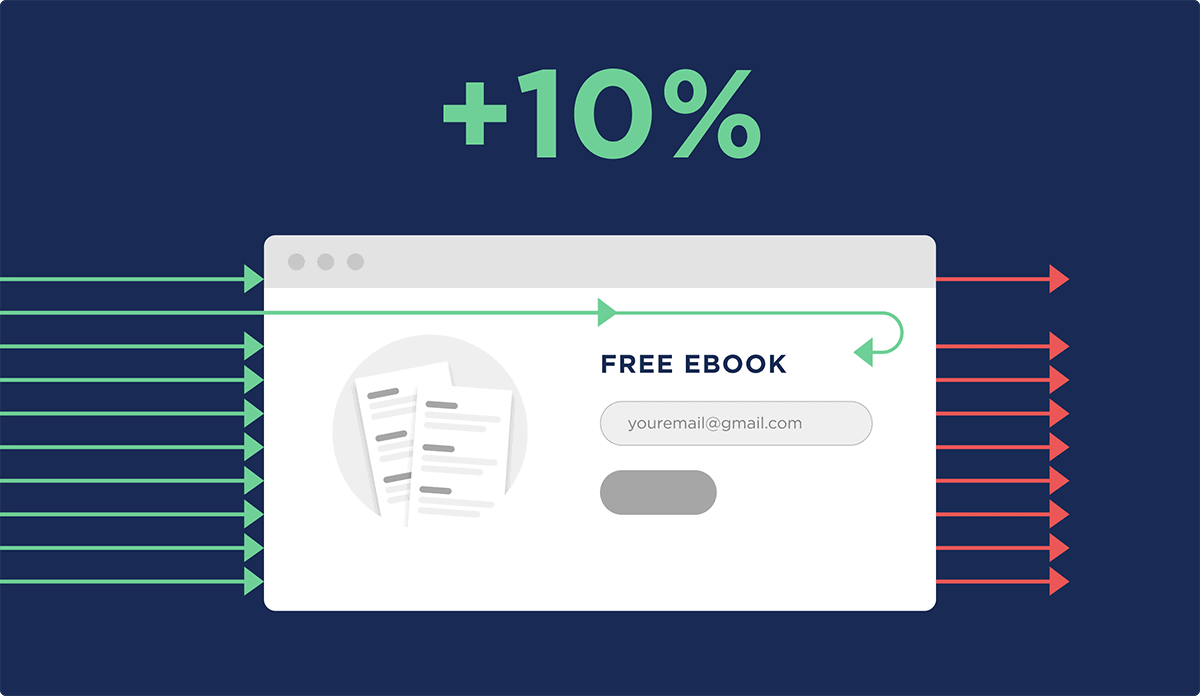
See how that works? That simple step just reduced that page’s Bounce Rate by 10%.
Plus, as a bonus, you also get a bunch of extra email subscribers.
15. Use Content Upgrades
Content Upgrades are super specific lead magnets.
So instead of offering the same ebook to every visitor, you pitch something that’s 100% related to what that person’s reading.
For example, on our guide to on-page SEO, we have a call to action that offers visitors an on-page SEO checklist.
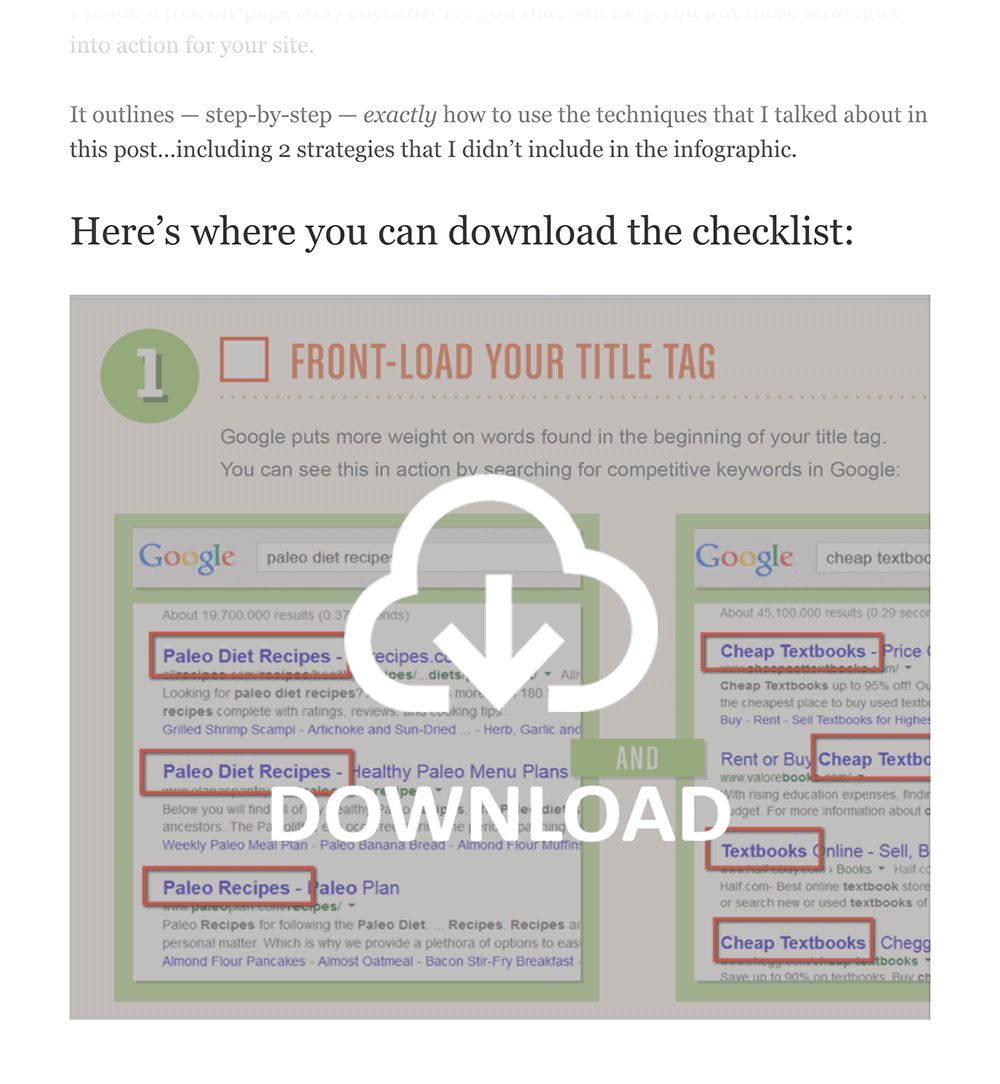
And because that Content Upgrade is SUPER specific, our conversion rate is outstanding.
Needless to say, everyone that signs up to get that Content Upgrade is no longer a bounce. So it’s a win-win.
If you don’t want to create a checklist to go with every post, you can offer a PDF version of the post they’re reading.
Here’s an example:
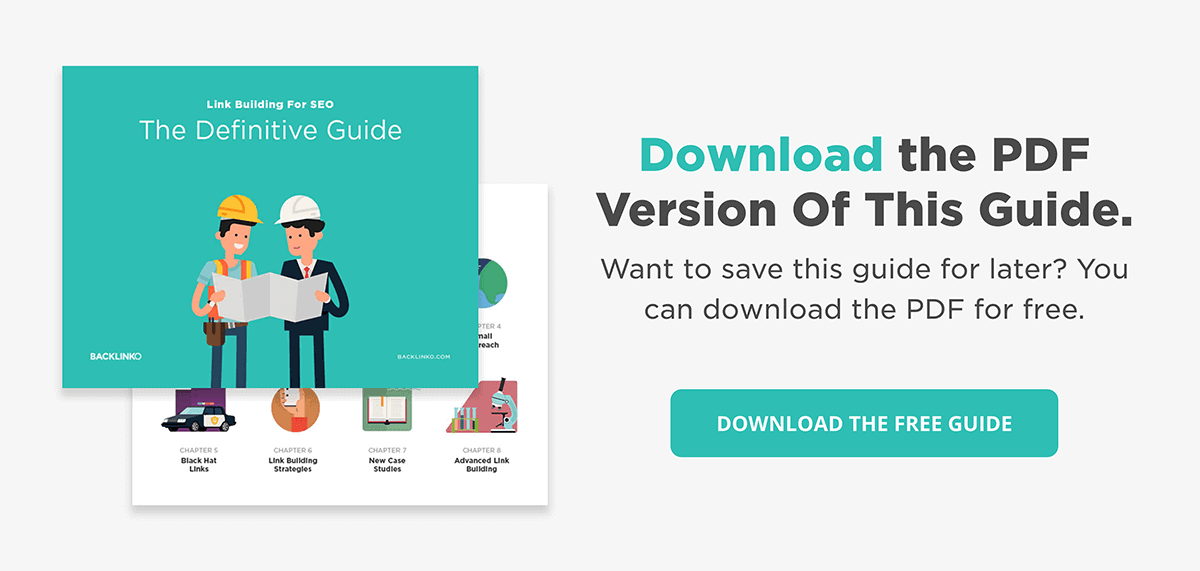
In my experience, blog post PDFs like these don’t convert as well as checklists. But still usually convert better than a generic lead magnet.
Learn More
The Definitive Guide to Conversion Rate Optimization: Increasing your conversions is one of the best ways to improve your Bounce Rate. After all, someone that converts is automatically not a bounce. This guide will show you how to use A/B testing and other techniques to get more conversions on your website.
Why Bounce Rate Is So Important (Expert Tips To Fully Understand It): A really in-depth look into Bounce Rate, including ways to fix a high Bounce Rate using Google Analytics.
Improve Bounce Rate With One (Simple) Hack: How to reduce your Bounce Rate using interactive content (like calculators).