On-Page SEO: The Definitive Guide
Mastering on-page SEO can have a HUGE effect on your rankings, traffic, and conversions.
In this guide, you’ll learn how to:
- Create search engine and user-friendly content
- Craft SEO-optimized URLs that boost CTR
- Write click-worthy titles that drive organic traffic
- Develop unique, high-value content
- Integrate keywords for maximum SEO impact
- And more
Let’s get started!
Chapter 1: On-Page SEO Basics + Template
In this chapter, I’ll demystify why on-page SEO remains a linchpin for digital success in 2025.
So if you’re looking for the key to enhancing visibility and user experience, this chapter will answer all of your burning questions.
What Is On-Page SEO?
On-page SEO (also known as “on-site SEO”) is the practice of optimizing webpage content for search engines and users. Common on-page SEO practices include optimizing title tags, content, internal links, URLs, and other ranking factors.
This is different from off-page SEO, which is optimizing for signals that happen off of your website.
Examples of off-page SEO tactics include building backlinks, social media marketing, guest posting, and digital PR.
| On-Page SEO | Off-Page SEO | |
|---|---|---|
| Definition | Optimization of elements on a website’s pages | Strategies performed outside the website to boost authority and visibility |
| Goal | Enhance individual page visibility and relevance | Boost overall website authority and trustworthiness |
| Examples | Keyword optimization Meta tags Schema markup Internal linking Images Featured snippet optimization |
Link building Social media Public relations Influencer marketing Local SEO Brand mentions |
| Tools Used | On-page analysis tools, content optimization tools, site crawlers, analytics tools, AI tools | Backlink analysis tools, social media analytics and platforms, Google Business Profile, outreach management tools |
Resource: Want a cheatsheet to optimize your content for key on-page factors? Download our free on-page SEO checklist (+ tracker) and follow it for all your pages to boost your search performance.
Does traditional on-page SEO still make a difference in 2025?
Yup! Google’s “How Search Works” report tells us that the “most basic signal” that content is relevant is the presence of the same keywords as the user’s search query:

Even though Google is MUCH smarter than it was back in the day, it still uses old-school stuff (like looking for a specific keyword on your page).

If you search for any competitive keyword, you’ll notice that the top-ranking pages almost all use that exact keyword in their title tag.

Obviously, title optimization is just one aspect of on-page SEO. But it’s clear these things still matter in 2025.
Why Is On-Page SEO Important?
On-page SEO is important because it can improve your rankings and traffic for individual pages on your website targeting specific keywords. This can help you drive targeted traffic that is more likely to convert into subscribers or customers.
But beyond keywords, you also need to optimize your content for:
- User experience
- Bounce rate and dwell time
- Search intent
- Page loading speed
- Click-through rate
- Desktop and mobile devices
On-page SEO is about making your content stand out and providing value that users want to read AND that search engines want to rank.
Let’s find out how to do that.
A Quick Way to Do On-Page SEO
While this guide will show you how to implement on-page SEO (most of which you can do without expensive tools), Semrush’s On Page SEO Checker can provide actionable insights in minutes.

This can fast-track a lot of the key aspects of on-page optimization.
The tool lets you know if you have your keyword in all the key locations like the H1 and body content (more on why this matters soon).
It also suggests related keywords you can use to enhance your content.

Semrush also offers a suite of other tools that make it the all-in-one companion for on-page SEO.
But tools aren’t the only way to simplify your SEO processes.
Our on-page SEO checklist and tracker helps you keep track of all the little things that you need to do to optimize your content.
Use the checklist to ensure you cover all the most important aspects of on-page SEO as you update your content:

Then use the tracker to tick off your pages as you update them.
This helps you stay on top of your on-page SEO efforts.

The rest of this guide will walk you through how to implement these optimizations step-by-step. But feel free to keep the checklist open so you can follow along.
Make Click-Worthy Titles
Your title tag gives search engines a high-level overview of what your page is all about. This means it’s arguably one of the most important on-page SEO factors.
In my experience, the closer the keyword is to the beginning of the title tag, the higher your chances of ranking for that keyword (all other factors aside).

Here’s an example from my image SEO post.

Your keyword doesn’t necessarily have to be at the very beginning of your title. It doesn’t always make sense to do that.
But in most cases, the closer your keyword is to the front of your title tag, the better. For both search engines AND users.
Why?
Because users will instantly know that your content matches their search query (which can make them more likely to click).
But there are other ways to get them to click on your site.
Using modifiers like “best,” “guide,” “checklist,” “fast,” and “review” can help you rank for long tail versions of your target keyword.
For example, our SEO tools post includes the modifiers “best” and “free.”

That way, we can also rank for long-tail versions of “seo tools” like “best free seo tools” (and lots of other variants):

Pro tip: If you need help generating hundreds (or thousands) of relevant keyword ideas, check out our free keyword generator.
One of the easiest ways to improve your title tags is simply by confirming you have a unique one on every page.
Site crawlers, like Semrush’s Site Audit tool, can help to identify pages that don’t have a title tag or that have a duplicate title.

AI tools, like ChatGPT, can be a great place to brainstorm potential titles, offering a good starting point for your creative process.

Use Unique, Relevant Meta Descriptions
Google doesn’t use your meta description for ranking purposes. Plus, the search engine often chooses its own description to display in search results based on the specific search query.
But that doesn’t mean you shouldn’t optimize them.
That’s because a good meta description helps your result stand out, which can boost your organic CTR.
Here’s a description template that I use and recommend:

You also want to include your keyword in your description.
Why?
Not because it’ll influence your rankings. But because Google bolds terms that match the person’s query.

Again, this can give you a nice little CTR bump.
Here are a few other tips for making your meta descriptions click-worthy:
- Be concise: Keep your meta description under ~160 characters to ensure it displays fully in search results (keeping it under ~120 characters can help ensure it displays properly on mobile devices)
- Use unique descriptions: Craft distinct meta descriptions for each page to avoid duplication and improve your click-through rates
- Focus on value: Highlight the unique selling points or key information that sets your page apart
- Be clear: Communicate the content and purpose of your page to manage user expectations
- Front-load important information: Place critical details near the beginning to ensure they don’t get truncated
- Avoid clickbait: Make sure your meta description aligns with your content to build trust with users
Chapter 3: Craft Captivating and Valuable SEO Content
Now it’s time to publish content that deserves to rank #1.
This process goes well beyond using keywords on your page.
To rank your content in 2025, your content needs to be:
- Unique
- Super valuable
- Optimized for search intent
In this chapter I’ll show you how to make sure that your SEO content checks all of these boxes.
Create Unique Content
When I say “unique,” I’m not just talking about avoiding duplicate content.
I mean publishing something that doesn’t just regurgitate the same stuff that’s already out there.
In other words: fresh content that brings something new to the table.
One way to describe this is as you’re adding “information gain.”
That something new can be:
- A new tip or strategy
- A better list of curated resources
- Strong design and UX
- A new case study
- Downloadable resources
- A streamlined step-by-step process
For example, this SEO checklist post ranks number 1 for the keyword “SEO checklist”:

Do you think I rank because I used my keyword a bunch of times?
That probably helped.
But for a competitive term like this, using keywords isn’t enough.
My page ranks at the top because it’s unique.
Sure, it has tips and strategies that you can find anywhere. But it also has lots of tips and examples that nobody else is talking about.

And it has a free downloadable checklist for readers:

Further reading: For more on how you can do this, check out our dedicated guide to information gain.
Provide Value
Publishing something that’s unique is a good starting point.
But it’s not enough.
(After all, literally millions of blog posts come out every single day.)
So for your content to stand out and get noticed, it needs to be SUPER valuable.
Here are a few ways that you can make your SEO content insanely valuable:
- Go into detail: Images, screenshots, and clear steps make it easy for someone to put your content into practice
- Use crisp writing: Strong copywriting will make your content more engaging
- Use up-to-date material: Brand new strategies, steps that work today, and fresh examples go a long way
- Consult expert authors: Most content is written by people that have never done the thing they’re telling you to do. Content from someone with first-hand experience is going to be more valuable than something written by a random freelance writer.
- Keep it accurate: Provide trustworthy, up-to-date information for your audience
The main thing that makes my SEO checklist post so valuable is the checklist itself.
It starts off with beginner-friendly stuff.

And gets more advanced as you work your way through it.

Along the way, you get a ton of specific details:

Up-to-date examples:

And content written by someone that lives and breathes SEO every day:

Satisfy Search Intent
Unique, valuable content can get you to the first page of Google.
But if you want to stay there, your page has to satisfy search intent.
In other words:
Your page has to be EXACTLY what a Google searcher wants.
Otherwise, your page will likely be buried on the 3rd page.

This is a mistake that I had to learn the hard way.
Some time ago, I published a comparison of the top backlink checkers on the market:
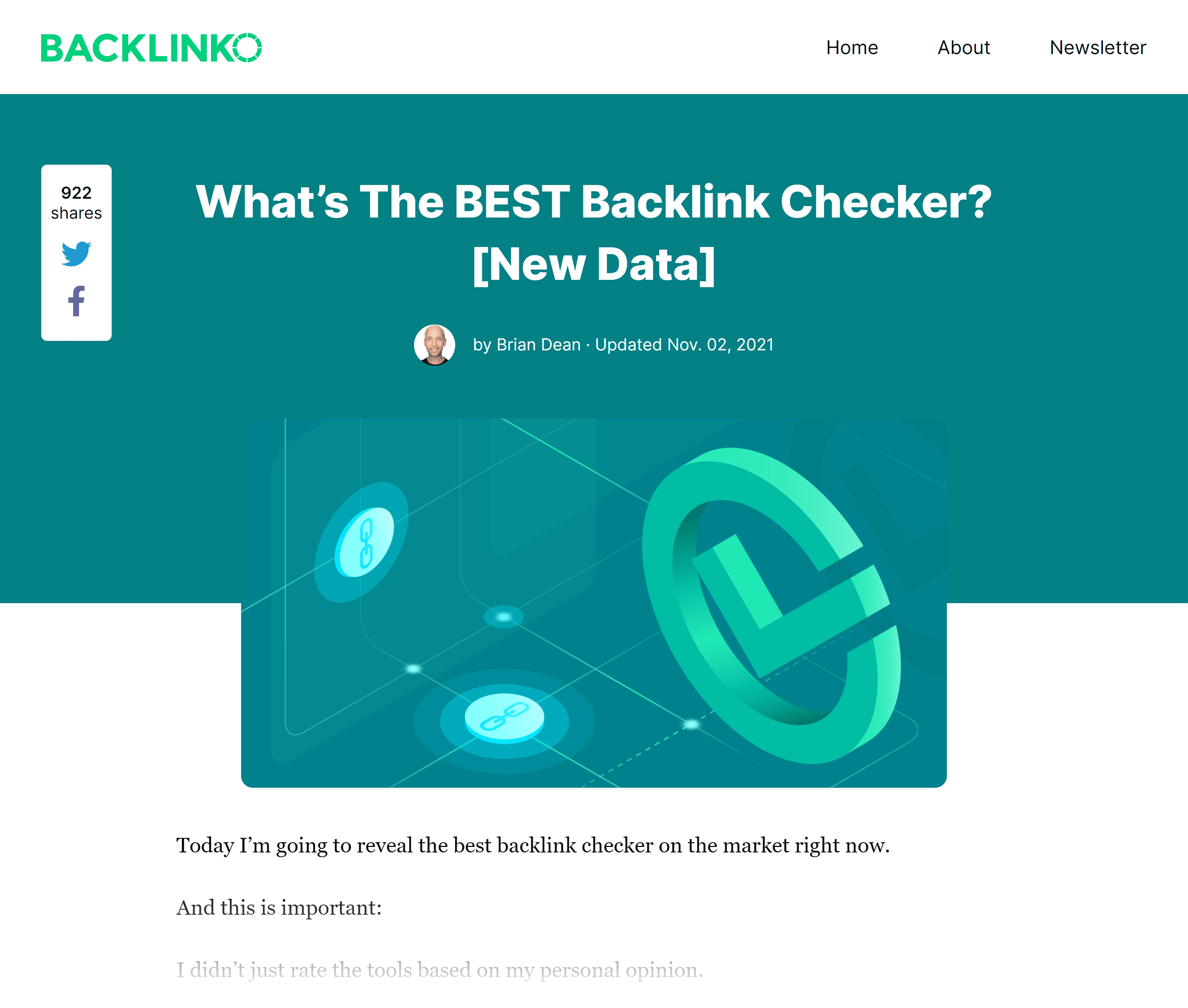
My goal was to rank for the keyword “backlink checker.”
A few days after I published that post, I decided to check out the search engine results pages (SERPs) for that term.
And I quickly realized that 100% of the type of content on the first page results were tools.

Literally, 10 out of 10 results were backlink checker tools. There wasn’t a single blog post on the first page.
This means the chance of my post hitting the first page was basically zero.
Whoops!
So, we changed the blog post into a comparison article PLUS a free interactive backlink checker tool.
The result?
Page 1 rankings:

Use Original images
Do you use stock images in your content?
Well, those stock images could be hurting your SEO (or at least they might not be helping it a whole lot).
Shai Aharony tested the effect that stock images had on Google rankings.
Here’s what went down…
First, Shai created a bunch of brand new websites just for these experiments. These were fresh domain names that had never been registered before.

He used generic stock images on some of the sites. And original images on others.

The results were clear: sites with unique images outranked the sites that used stock photos.

So if you’re using stock photos that a thousand other sites use, consider creating custom images.
This is something we do at Backlinko. And at least according to this little study, these original images potentially help us rank.
Note: As with a lot of these optimizations, using original images can offer a better user experience—regardless of the effects on rankings. And so it’s worth doing anyway.
Chapter 4: Optimize Your Content for Key SEO Factors
On-page SEO involves more than just the art of crafting compelling content.
It’s about:
- Strategically placing your target keywords
- Creating a seamless structure
- Employing tactics that signal to search engine crawlers that your page is an authoritative source on a specific topic
In this chapter, I’ll go through actionable techniques that can elevate your on-page SEO game. This’ll help you ensure your content not only attracts but retains its rightful place on the coveted first page of search results.
Use Your Target Keyword in the First 100 Words
This is an old-school on-page SEO tactic that still makes a difference.
All you need to do is use your main keyword once in the first 100-150 words of your article.
For example, in my article optimized around the keyword “email marketing,” I mention that keyword right off the bat.

Why is this important?
Google puts more weight on terms that show up early on your page.

Which makes sense.
Imagine that you just published an article about The Keto Diet. If your article really was about The Keto Diet, would it make sense to first use the term “keto diet” halfway down the page?
Of course not.
This is why you want to drop your keyword somewhere in the first 100 words or so.
This is one of those little things that helps Google understand what your page is all about. Which in turn can help you rank higher.
Wrap Your Keywords into Headings
Google has stated that using an H1 tag “helps Google understand the structure of the page.”
(It’s best practice to include a single H1 per page.)
You want to check your site’s code to make sure your page title is wrapped in an H1. And that your keyword is inside of that H1 tag.

You can use the Semrush Site Audit Tool to find pages that are missing H1 tags and write new tags with keywords incorporated into them.

Using your target keyword (and other relevant keywords) within the H1 to H6 tags communicates the topical relevance to search engines. It also enhances the user experience by providing a clear hierarchy.
Will heading tags make or break your on-page SEO?
Nope. But it can’t hurt.
And my own SEO experiments have shown me that wrapping your target keyword in an H2 tag can make a dent.
Here’s an example of this strategy in action (target keyword=”content marketing tools”):

Think About Keyword Frequency
Keyword frequency is just like it sounds: it’s how many times your primary keyword appears in your content.
Google may deny that using the same keyword multiple times helps. But SEO pros with experience will tell you that it definitely works.
Think about it this way:
Imagine that you have a page that Google THINKS is about a specific keyword. But that keyword only appears once on the page.

How confident can they be that the page is about that keyword?
Not very.
On the other hand, if the page mentions the keyword 10 times, Google can be more confident about that page’s topic.

To be clear:
This isn’t about keyword stuffing or anything like that.
And there’s no specific “keyword density” you should be aiming for.
It’s simply mentioning your target keyword a few times to confirm to Google that your page really is about that subject matter.
For example, one of our posts ranks in the top three in Google for the keyword “YouTube SEO”:

How many times do you think I used the exact term “YouTube SEO” in that 3,200-word post?
8 times (including once in the H1).
So yeah, there’s no need to go overboard here. As long as you use your keyword naturally a few times, you’re good.
Plus, if you’re covering any topic, you’ll naturally include keywords related to that topic throughout the content.
Key places to include your keywords on your page include:
- Title tags and meta description
- Alt text
- URLs
- Headings
- First paragraph
The Semrush On Page SEO Checker provides you with a comprehensive list of recommendations. This lets you know if your keywords are in these key places.

Note: A free Semrush account gives you 10 searches in this tool per day. Or you can use this link to access a 14-day trial on a Semrush Pro subscription.
Bonus tip: Include long-tail keywords in your content.
Long-tail keywords are specific, and typically longer phrases, that users might enter into search engines when looking for highly niche or detailed information.
If you want to make 100% sure that you’re covering a topic fully, search for your keyword in Google and scroll down to the “Searches Related to…” area at the bottom of the page:

Use these long-tail keywords in your content where relevant.
Start your keyword research
Explore the largest keyword database.
Include Internal Links
Internal linking is HUGE for SEO.
Specifically, you want to link from high-authority pages on your site to pages that need a boost. (Although you should use internal linking across your entire site anyway.)

When you do, make sure to use keyword-rich anchor text (but don’t make it unnatural).
Here’s an example:

Here’s the process that I use and recommend.
First, use an SEO tool like Semrush’s Backlink Analytics and its “Indexed pages” report to bring up the pages on your site with the most backlinks (a decent measure of authority).

Then, add a few internal links from those pages to a high-priority page on your site.
For example, I recently wanted to improve our rankings for our press release guide.
So, I added an internal link from one of our most authoritative pages to that guide.

Simple.
Use External (Outbound) Links
External links to related pages can help Google figure out your page’s topic. It also shows Google that your page is a hub of high quality content.
(It can also provide users with some extra useful information too, which can help build trust with them.)
And this isn’t just a theory. The folks at Reboot Online ran an experiment to see if external links helped improve rankings.
They created 10 new websites. Half of the websites linked out to authority sites (like Oxford University). The other half had no outgoing links.
And the websites with outgoing links outranked the sites without them.

Your outgoing links should be to relevant, high quality sites. Never to low-quality, spammy websites.
And you shouldn’t just include them for the sake of it—they should also be valuable for users.
Optimize Your URLs for SEO
Google uses words in a URL as a “very, very lightweight ranking factor.”
Including keywords in your URL can signal to Google what your page is about. And parts of your URL can appear in search results, meaning optimized URLs can help users understand what your page is about too.
With that, here’s how to create SEO-friendly URLs:
- Make your URLs short
- Include a keyword in every URL
Seriously. That’s it.
For example, my guide to link building is optimized around the keyword “link building.” So I used that keyword in my URL.

That’s not to say that your URL should ONLY have your keyword.
It’s perfectly fine to add an extra word or two to your URL…

…or to have your keyword come after a subfolder.

Optimize Your Images
Image optimization is important for a few reasons:
- Search engine crawlers can’t “see” images (at least not as well as humans can), so it’s important to help them to understand all the types of content on your page, including visual content
- Optimizing your images can help you appear in image search, which can increase your visibility in search overall
- Properly formatting and optimizing your image files can make a big difference in improving your page loading times
You want to give every image on your site a descriptive filename and alt text.

This helps Google (and visually-impaired users) understand what each image is showing.
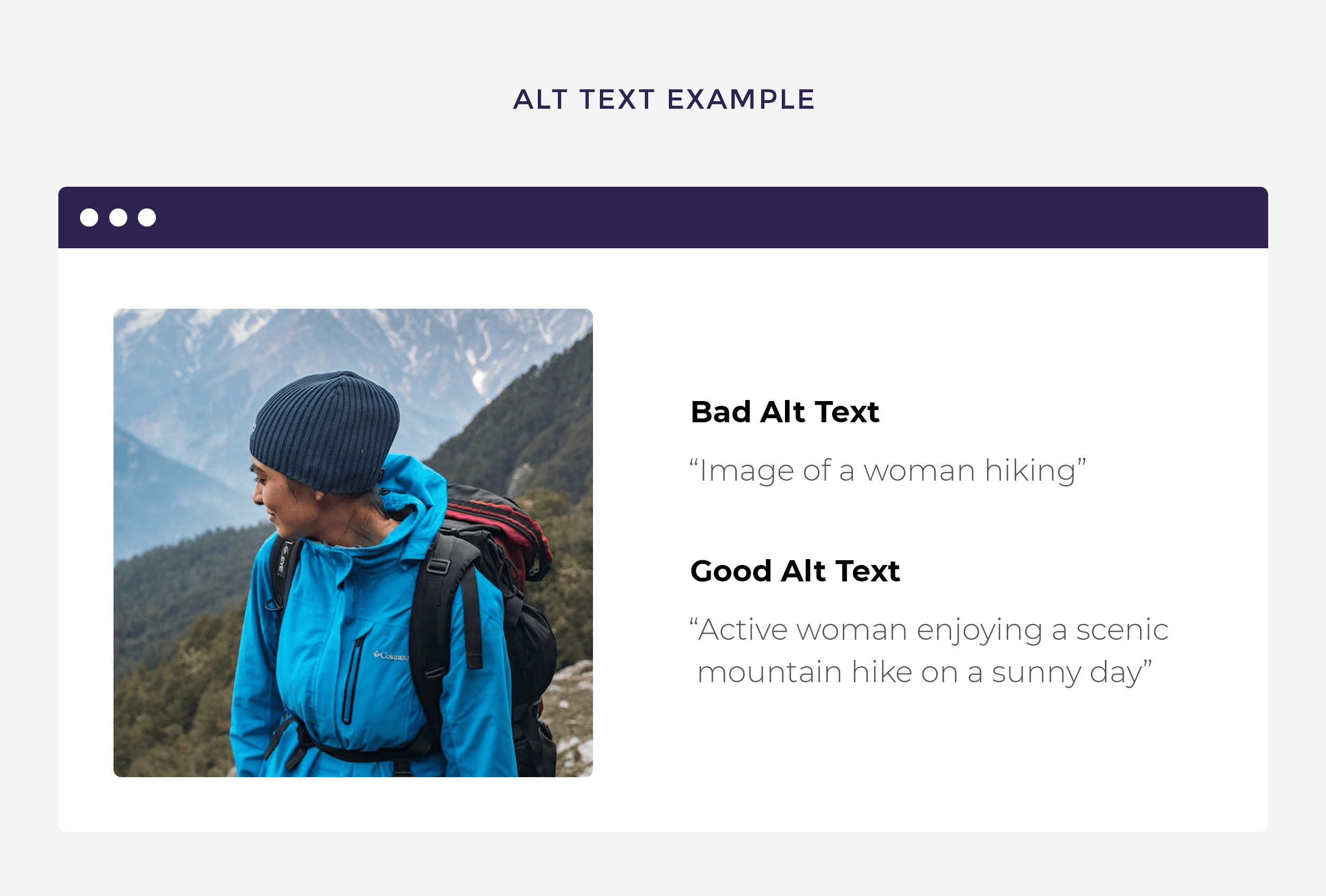
And if it makes sense, optimize images around your target keyword.
So, use a filename that includes your target keyword (for example, on-page-seo-chart.png). And use that same keyword as part of your image alt tags.
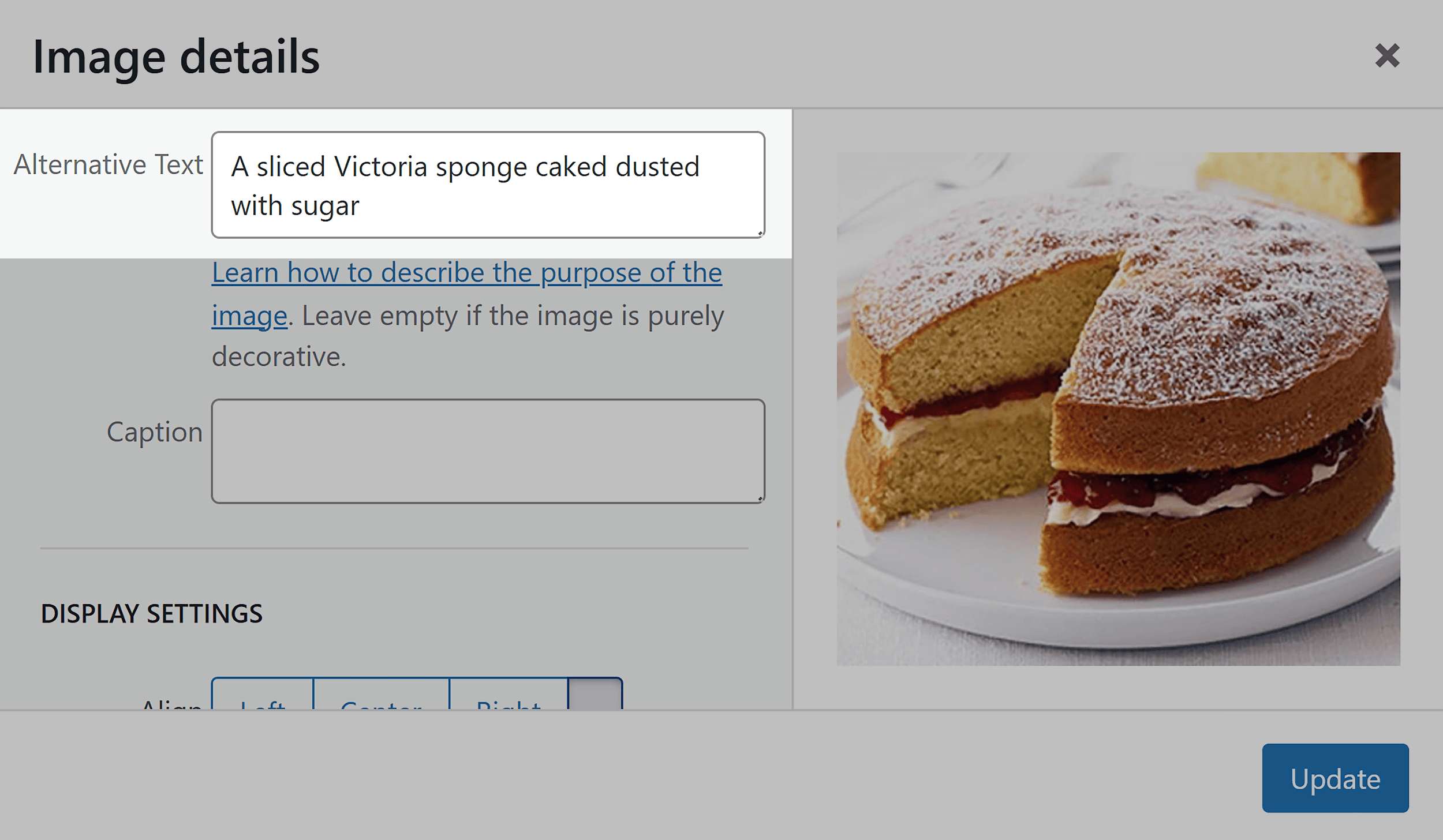
Another reason to optimize your images for SEO: it gives search engines another clue of what your page is about, which can help it rank higher.
Put another way: when Google sees a page with pictures of “blue widgets” and “green widgets” it tells them: “this page is about widgets.” It likely won’t have a massive effect on your rankings—but it’s still a useful context signal.

Here are a few tips to write optimal alt text that is beneficial to both users and search engines:
- Be descriptive
- Avoid keyword stuffing
- Keep it concise
- Be specific
- Include key details
- Consider the audience
- Avoid repetition
Besides filenames and alt text, you should also optimize your images so they don’t affect your page load speed.
Further reading: You can check out our image SEO guide to find out about techniques like lazy loading, optimal image file size and types, and more.
Chapter 5: Optimize for CTR
Your organic click through rate is important for two reasons:
First, Google likely uses clicks in some way to help determine rankings.
In fact, Google’s “How Search Works” documentation says that to help them rank the best results, they “use aggregated and anonymized interaction data to assess whether search results are relevant to queries.”
Second, increasing your CTR can drive more organic traffic to your site.
In this chapter, I’ll show you practical ways that you can improve your organic CTR.
Optimize Your Content for Featured Snippets
Ranking in a featured snippet can make a HUGE difference to your CTR.
Most of the time, sites that rank for featured snippets are already ranking on page 1 of results for that query.
This means you need to find first page results that have a featured snippet AND you rank for.
You can find these search terms with a tool like Semrush’s Organic Research.
First, find pages from your site that rank on the first page of Google.

Then, filter for keywords that have a featured snippet already.

Then, look at the featured snippet in Google for each of those terms.

Finally, optimize your content to rank in the featured snippet.
So if you see a “definition” featured snippet, you want to include a short definition in your content.

If it’s a list of steps or tips, then you’ll likely want to include or structure your content as a list:

Fill in Missing Meta Descriptions
I talked about meta descriptions way back in Chapter 2.
Specifically, I pointed out that you want your descriptions to be super compelling.
But you don’t need to write an amazing description 100% of the time. Just HAVING a meta description might be enough.
Google will often choose its own descriptions to display in search results. But not always.
Providing a compelling meta description can therefore have an impact on your CTR in cases where it does show.
I recommend doing an SEO audit on your site to find pages that don’t have a meta description. Then, add in descriptions for pages that need them.
Use Review Schema
Schema (a type of structured data) doesn’t directly help your SEO.

But using certain types of schema markup can lead to you getting rich snippets.
And rich snippets CAN help you get more clicks.
Rich snippets are enhanced search results that provide additional information beyond the typical meta description.
They can include images, ratings, reviews, and other structured data. They offer users a more informative preview of your page directly in the search results.
One useful type of schema for getting rich snippets is review schema:

You can double check if you have your schema set up correctly for rich results using the Schema Markup Validator.

Add Some (Positive) Emotion to Your Title Tags
Our CTR study found that emotional titles got clicked on more often than titles that didn’t have a strong emotional sentiment.
And those with positive emotion had a 4.1% higher absolute CTR than negative titles.
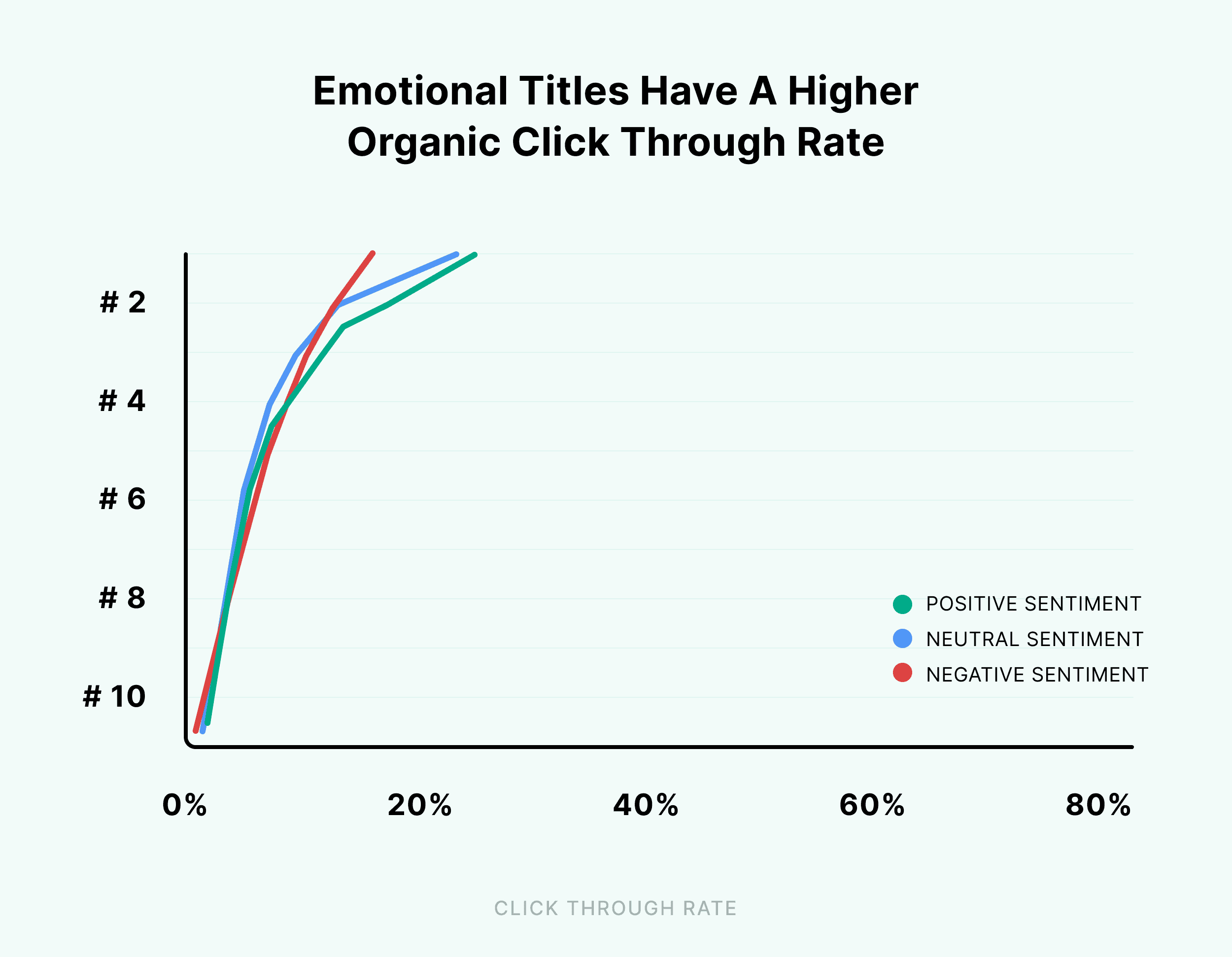
However:
If a title goes overboard, it looks like clickbait.
And users will typically click on another result that looks less spammy.
Bottom Line: Write title tags with some emotion. But avoid terms like “insane” and “powerful” that can make your title look like clickbait.
Add the Current Year to Your Title and Description
Adding the year to your title and description won’t make or break your CTR.
But in my experience, it does help—especially for content that can go out of date really quickly.

For example, someone searching for “Seneca philosophy” doesn’t need something that came out last month.
But for a keyword like “best smartphones,” people want to make sure they’re about to read something current.
Adding the year to your title and description makes it clear that your content is up to date.
Pro tip: Don’t add the year or date to your URL slugs unless it’s absolutely necessary. You might want to update the post in future. And if you don’t stay on top of them or add redirects, you can end up with a URL that says 2024 while your title tag says 2025.
Chapter 6: On-Page UX Optimization
In this chapter, I’ll show you how to optimize your content for a better user experience (UX).
This will keep users on your pages for longer, and make them more likely to become a regular reader, subscriber, or even customer.
With that in mind, it’s time to show you how to make sure that your content keeps Google searchers on your page.
Push Important Content Above the Fold
When someone lands on your site from Google, they want their answer FAST.
This is why you want to avoid massive images above the fold, like this:

Instead, put your headline and introduction front and center.
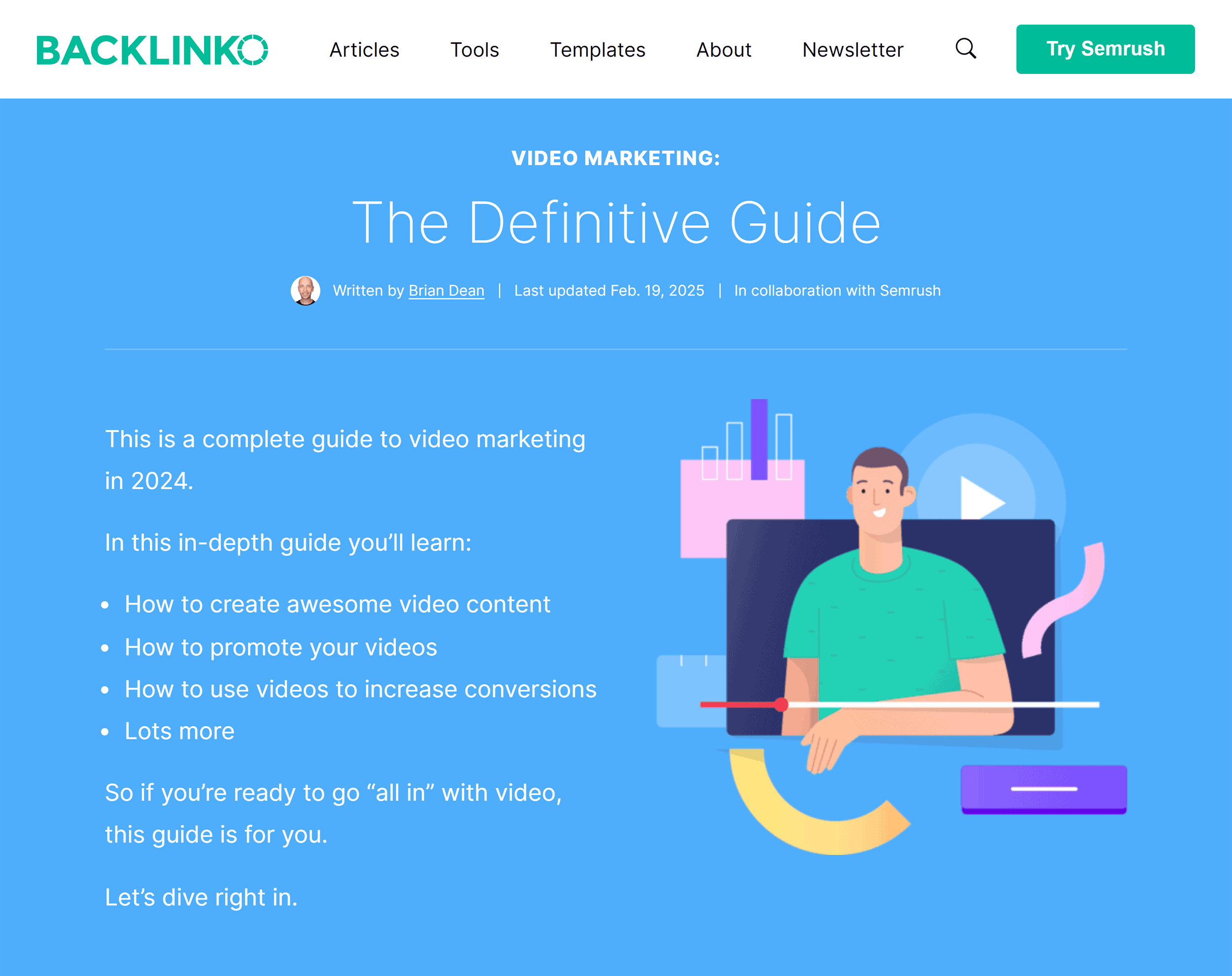
To be clear: it’s OK to have an image at the top of your post.
But if it pushes your content down the page, that can provide a poor user experience.
Chunk Your Content
In a perfect world, visitors would read every word on your page.
But we don’t live in a perfect world.
This is why you want to make your content super easy to skim.
This is something I spent A LOT of time on here at Backlinko.
I use a ton of H2 subheadings:

Bullets:

And images:

Regularly Monitor and Adapt Your On-Page SEO Efforts
Achieving optimal on-page SEO isn’t a one-time task.
SEO algorithms evolve, user behavior changes, and industry trends shift.
Monitoring your content’s performance on a regular basis allows you to adapt to these changes and stay ahead of the curve.
To maintain peak performance, monitor these metrics:
- Traffic trends: Keep an eye on your website traffic. Sudden drops may indicate issues with your content or on-page SEO strategy.
- Bounce rate: A high bounce rate could suggest that visitors aren’t finding what they expect. Regularly assess and improve content to lower bounce rates.
- Click-through rate (CTR): Monitor your CTR to evaluate how well your title tags and meta descriptions are performing. Then, adjust them if needed.
- Keyword rankings: Track the performance of your target keywords. If search rankings decline, it may be time to revisit and optimize your content.
For more information on what to track (and how), check out our guide to the most important SEO metrics to stay on top of.
And don’t forget to use our free on-page SEO progress tracker and checklist to stay on top of your optimizations.
Conclusion
Congratulations on completing this comprehensive guide to mastering on-page SEO! You’ve equipped yourself with the knowledge and actionable insights needed to optimize your content effectively.
Ready to dive deeper into the world of SEO and digital marketing?
Explore Backlinko’s array of in-depth marketing guides covering topics like off-page SEO, technical SEO, inbound link building, and more. Elevate your digital marketing prowess and stay ahead in the ever-evolving landscape.
FAQ
What is the difference between off-page SEO and on-page SEO?
Off-page SEO focuses on optimizing signals that occur outside your website, such as building backlinks and establishing a social media presence. On the other hand, on-page SEO involves optimizing elements directly on your webpages, like content, meta tags, and internal links.
What is the difference between on-page SEO and technical SEO?
On-page SEO deals with optimizing individual web pages to improve their search engine rankings and user experience. Technical SEO involves optimizing the technical aspects of your entire website. The goal is to ensure it’s crawlable, indexable, and performs well from a technical standpoint.
How often should I perform on-page SEO?
On-page SEO is not a one-and-done task. Regular monitoring and updates are essential—at least once a month for routine checks. Conduct more in-depth assessments every quarter to ensure your content stays relevant and aligned with evolving search engine algorithms.
What are the key elements of on-page SEO?
Key elements of on-page SEO include optimizing title tags, meta descriptions, content (including keyword usage), internal links, URLs, images, and ensuring a positive user experience. These elements collectively contribute to improved search engine rankings and user engagement.
How important is on-page SEO for overall website performance?
On-page SEO is integral to overall website performance. It directly impacts search engine rankings, user experience, and the discoverability of your content. Neglecting on-page SEO can hinder your site’s visibility and user engagement.
Are there tools available to assist with on-page SEO?
Yes, several tools can help you with your on-page SEO efforts. Tools like Semrush, Moz, and Ahrefs offer features for keyword research, content optimization, and performance tracking. Using these tools can streamline the on-page optimization process and provide valuable insights for improving your content.




