How to Conduct an SEO Competitor Analysis

Written by Leigh McKenzie

Want to outrank your rivals in the SERPs? An SEO competitor analysis is your secret weapon.
By evaluating your competitors’ keyword targeting, backlink profiles, content strategies and overall SEO tactics, you can reverse engineer their successes and identify gaps to exploit.
In this guide, you’ll learn a proven process to analyze your SEO competitors and extract insights to boost your rankings.
We’ll cover how to:
- Identify your true SEO competitors
- Analyze their keywords and content
- Dissect their backlink profiles
- Evaluate their technical SEO
- Turn insights into action
Why an SEO Competitive Analysis is Essential
A competitor analysis in SEO involves assessing competing websites to uncover their search engine optimization strategies and tactics.
The process allows you to benchmark your own SEO performance against your rivals. You can pinpoint their strengths and weaknesses to inform your own strategy.
The insights gleaned can help you:
- Replicate and adapt your competitors’ winning tactics
- Capitalize on their shortcomings to gain an edge
- Identify gaps and opportunities they’ve missed
Analyzing the competition can give you a roadmap to SEO success.
Identify Your Competitors
If your domain is already established and ranking, you probably already know who your competitors are. However, if this is your first time performing a competitor analysis, then now is the time to meet your rivals.
Your direct competitors will be websites that rank high on page one (on Google or other search engines) for the same keywords you’re targeting. They offer similar products and services as you and are competing for the same target audience.
It’s important to know that:
- Your SEO competitors may differ from your brick-and-mortar competitors.
- If you offer a variety of products or services on your site or cover various topics through your blog, your online competitors may vary for each product or service you offer and the topic you write about.
It’s a classic battle tactic: you need to know your enemy in order to defeat them.
Understand Your Niche Better
Before choosing a niche to get into, you will need to conduct thorough research on the niche.
One aspect of this research involves knowing who you’re going to be competing against.
Therefore, it’s essential to conduct an SEO competitor research and then analysis.
You will need to know what products or services these sites are providing and analyze the backlink profile, keyword targeting, content strategy, and authority level of each site.
This will allow you to better understand how competitive the landscape currently is.
If the competing sites are performing really well, it’s a good indication that there’s plenty of interest in the niche—which you, too, can take advantage of.
Plus, a competitor analysis allows you to identify content gaps, opportunities, and weaknesses in your competitors’ content.
This will help you shape your own content strategy in a way that will put you in line to directly compete with your competitors.
It can also help you improve your business model. While performing your competitor analysis you might find products or services your competition is failing to provide, but your audience clearly wants.
You can then capitalize on this by providing these products or services on your website.
Beat the Competition
The end goal of an SEO competitive analysis is to spot opportunities that will help you outperform the competition.
By capitalizing on the weaknesses of your competition and improving on your own shortcomings, you put yourself in the running to beat the competition.
How to Perform An SEO Competitor Analysis
In this section, I’ll detail how to first find your rivals and then demonstrate how to perform individual competitor analysis tasks, such as:
- Keyword analysis
- Content analysis
- Backlink analysis
- Technical analysis
How to Find Your Competitors
Without knowing who your competitors are, how would you be able to analyze their sites?
So, how do you find your competitors?
Step 1: Manually Search for Your Competitors
The easiest and most obvious way to identify your competitors would be to search your main keywords on Google (and other search engines) and note down all the top results.
If you come across the same domains consistently appearing in the search results for multiple keywords then this is usually a good indicator that these sites are your main organic competitors.
Set up a Google Sheet and take note of all the top-ranking domains that show up for your target keywords.
This manual method of searching your keyword on Google does work if you’re just trying to rank for a handful of terms, but it’s not exactly practical if you’re trying to rank for thousands of keywords.
It would take forever.
This is where Semrush can do all the heavy lifting for you.
Reveal any company’s website traffic
Spy on your competitors’, prospects’, and potential partners’ website traffic.
Step 2: Find Your Organic Competitors Using Semrush
Finding your organic competitors on Semrush is super easy and can save you a lot of time.
First, click on “Domain Overview” and type in your URL:

Then scroll down to the bottom, and you’ll find a section called “Main Organic Competitors”

These competitors are websites that are ranking for similar keywords and targeting similar audiences as you are.
If you click on the “View details” button, you’ll be able to review all your competitors as well as more insightful info.
You can look at how many common keywords you share with these domains, and the amount of traffic these sites are pulling in:

The “Common Keywords” section is useful as it shows you the total number of keywords you share with each site.
If you see sites with a high number of common keywords, then you can consider them your competitors.
At the end of this step, you should have identified at least 4-5 main organic competitors.
Step 3: Check the Authority Score of Your Competitors
When I speak about website authority, this means how authoritative Google and other search engines view a domain to be.
Factors that influence a site’s authority include:
- Expert-Level Content
- Strong Backlink Profile
- E-E-A-T Signals
- Site Age and History
- Great User Experience (UX)
- Social Signals
- Brand Reputation
- Positive User Signals
Highly authoritative sites are usually very hard to compete against.
For example, if you’ve just started a financial advice website, you’d probably struggle to compete with the top-ranking pages right away.
In this instance, the SERP spots would probably be dominated by banks and major financial institutions—in other words, highly authoritative sites and seriously fierce competition!
So, the first thing you’d need to do is take note of your authority score to see where you stand.
Head back over to “Domain Overview” and type your domain name in, hit “Search” and you’ll see your Authority Score:

Now, you need to check the authority score of each of the competitors you’ve listed in your spreadsheet.
Given that you need to analyze the authority score of several websites at once, I’d recommend using Semrush’s Bulk Backlink Analysis tool. This allows you to check the authority of several domains at once.
To use this tool, paste in the URLs of the competitors you have identified.
Here’s how it should look:

After you hit “Compare“, you’ll be able to see the authority score of each of your competitors:

In your spreadsheet, add the AS for each of your competitors.
Find all of your backlinks
Explore the largest, fastest, and freshest backlink management tool.
Keyword Gap Analysis
Now you know who your main organic competitors are. Next, it is time to conduct the keyword gap analysis.
The “gap” in keyword gap analysis refers to the keywords that your competitors are ranking for, but you’re not.
The object of a keyword gap analysis is to identify any and all of these keywords that are relevant to your business, with the intent of:
- Optimizing your existing content with these keywords.
- Creating new pages for the keywords you don’t have on your site.
The goal, as always, is to create better content than your competitors that adds more value to your readers.
Identifying these keyword gaps also ensures you stay competitive.
With the help of Semrush’s Keyword Gap tool, performing a keyword gap analysis is incredibly easy to carry out.
To use this tool, all you’ve got to do is paste in your URL, alongside the URLs of your 4 main competitors, like so:

After you hit the “Compare” button, scroll down to the “All keyword details for” section…
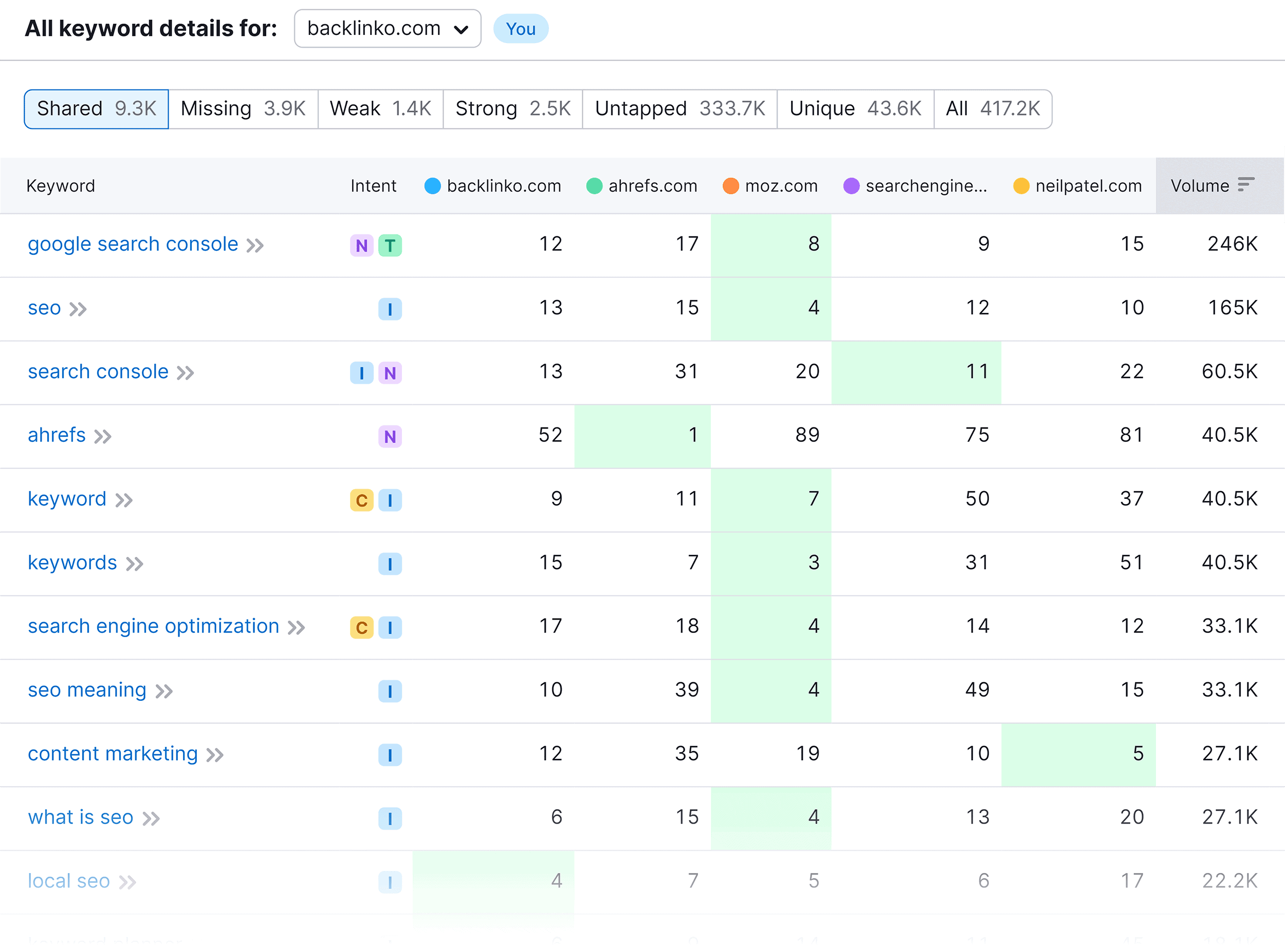
…and click on the “Missing” tab.

Here, you’ll see all the keywords that your competitors rank for, but you don’t.
In the image above, you can see 1.2K missing keywords.
Does this mean you have to grab them all?
Not at all.
Not all keywords will be relevant, so you’ll need to go through the list to find the keywords more pertinent to your site.
This can take a while but luckily you don’t have to copy and paste each keyword you want into a spreadsheet.
Semrush has a feature called Keyword Strategy Builder that allows you to create keyword lists that you can add keywords.
So, while you scroll through your list, you can simply tick the box next to the relevant keywords you find, then click the “+ Add to keyword list” button:

When you click on “+ Add to keyword list”, you’ll be given the option to “Create a new empty list.”
Name your list and export your chosen keywords as an Excel file when you are happy with your selection.
Hit the “Export” button on the far right, and select the “Excel” option:

…and then import the file into Google Sheets for further analysis.
Alternatively, you can choose to export all the keywords.
To do this, hit the “All” option.
Open up Google Sheets, import the file, and start analyzing the search terms. Keep the ones you need and delete the ones you don’t.
Moving on, another useful tab in the Keyword Gap tool is the “Untapped” tab:

Here, you’ll be able to see keywords that at least one of your competitors rank for, but others don’t.
You will find some hidden gems here and there, but the “Missing” tab should be your main port of call.
By performing a keyword gap analysis, you also perform a content gap analysis to some extent. Uncovering these keywords can lead to new content ideas.
Start your keyword research
Explore the largest keyword database.
Find Keywords Your Competitors Have Lost
“Lost keywords” isn’t a phrase you want to hear in relation to your own site. However, when your competitors lose rankings for certain keywords, it presents a massive opportunity for you.
Semrush makes it easy for you to find and analyze any lost keyword opportunities through its Organic Research tool.
Click on “Organic Research”, and add the URL of one of your top competitors in the tool and select “Search:”

On the next page, go to the “Position Changes” tab, then select “Pos: Top 20” to narrow down your results. Finally, select “Lost” from the “Position Changes” drop-down menu and hit the “Apply” button:

Here, you’ll see all the keywords your competitor has lost, as well as other key pieces of information, including search volume, keyword difficulty scores, and page URLs:

With your findings, you can create new pages to target the keywords recently lost by your competitors. Or, you can make improvements to your existing pages that already feature these keywords and try to overtake your competitor.
New Keywords
Just as it’s important to keep tabs on the keywords your competitors have recently lost, it’s just as important to look out for the new keywords your competitors have started to rank for.
This can provide you with insights into the new directions they are taking in terms of content and target keywords. It can serve as inspiration as to what direction to take your own content in.
Analyzing the new keywords your competitors are ranking for can also be done via Semrush’s Organic Research tool.
As before, type in the URL of one of your main competitors:

Hit “Search” and go to the “Position Changes” tab. Once here, select “Pos: Top 20” and select “New” from the “Position Changes” drop-down menu, as shown here:

Hit “Apply”, scroll down, and check out all the new keywords your competitor has recently gained:

Content Analysis
As I already mentioned, the first thing you’ll see when you “compare” competitor sites in the Keyword Gap tool are the keywords you have in common with them.
You may be ranking better for some of these keywords than your competitors, and worse for others.
That being said, your analysis should be dedicated to determining why you’re ranking worse for these particular keywords. There are a few factors that could contribute towards this such as backlinks, technical issues on your site, or the content itself.
In this section, I’ll focus on content analysis. This involves actually deep-diving into your competitors’ work to determine what makes their content good, and how to identify opportunities to capitalize on areas where they are falling short.
When analyzing your competitors’ content, these are the things you should look out for:
Content Type
Start by looking at the different types of content your competitors might be posting. For example:
- Listicles
- How-to guides
- Reviews
Determine if your competitors have success with these types of articles and if so, take inspiration from this and start creating these different types of articles on your site.
You can use Semrush’s “Pages” report to get insights into how well your competitors’ pages are performing.
In the Organic Research tool, paste in the URL of your competitor and click on “Pages.”

You will then see your competitor’s pages and various metrics including traffic and keywords.
Pay attention to the traffic metric because this tells you how much traffic the specific page gets.
I can see that the Ahrefs page about “affiliate marketing” gets 11.2K worth of traffic.
Clearly, this format is quite successful and is something readers obviously like.
Nice!
On top of that, you’d also want to check if your competitors incorporate images, videos, and infographics to enhance the user experience on their pages. If so, then you should consider incorporating these into your own content too.
While including images and videos is a good way to enrich your content and enhance your user experience, it could also have a negative impact on a site’s performance in some instances.
Especially if the images are huge in file size and the videos aren’t optimized. This will end up affecting the time it takes for your page to load, and we all know how annoying slow-loading pages are.
Users would rather bounce off a page than hang around waiting for it to load.
Considering that Google assesses web pages based on various user experience signals including bounce rate, a site with a high bounce rate is definitely bad news. This makes getting your pages to rank incredibly difficult.
So, you will need to make sure your images and videos are optimized so your page loads faster. This can give you a competitive edge especially if your competitor’s pages take an eternity to load.
You can use the likes of Google PageSpeed Insights to check how fast your pages load on both mobile and desktop devices.
Content Quality
How well-written is the content featured on your competitors’ sites?
Is it written by an expert in the field? Does it contain in-depth research and factually correct information?
Is the spelling and grammar on point?
And overall, is the content genuinely helpful to the readers?
These are all signs of quality content.
So, if the answer is yes to all of the above, you could class this as a major strength of your competitors.
On the other hand, if the content is sloppily put together, poorly researched, and badly written, this is a major weak point.
Other signs of poor content quality that you should look out for include:
- Out-of-date content—Content that features out-of-date or irrelevant information is obviously bad for web users. You can easily better this by publishing more up-to-date content.
- Keyword stuffed—If the main keyword is overused in the copy and headings, this can seriously put off your readers. It just comes across as spammy and can result in a poor user experience.
- Thin content—Web pages that contain thin content provide no real value to users. They lack depth, detail, and thoroughness and fail to help the user or answer their search query effectively.
- Bad image-to-text ratio— Adding an excessive amount of images can impede the user’s ability to read the content. On top of that, these pages provide insufficient textual content which results in a bad user experience.
If your competitors’ content could be described as any of the above, you could easily capitalize on this by creating better, more helpful content that will be more valuable to the readers and provide a better user experience.
To aid in this process, consider using Semrush’s SERP Gap Analyzer. This tool makes it easy to identify weaknesses in your competition’s content, giving you clear insights into exactly what you need to do to increase your chances of outranking them.
Either way, you’ll have to fight fire with fire. Even if their content is good, you’ll still have to think outside of the box and try to create better content.
Meta Titles and Descriptions
Meta titles and meta descriptions are just as important as the content on the page itself.
The meta title is the name of the article as it appears on the SERPs, as shown here:
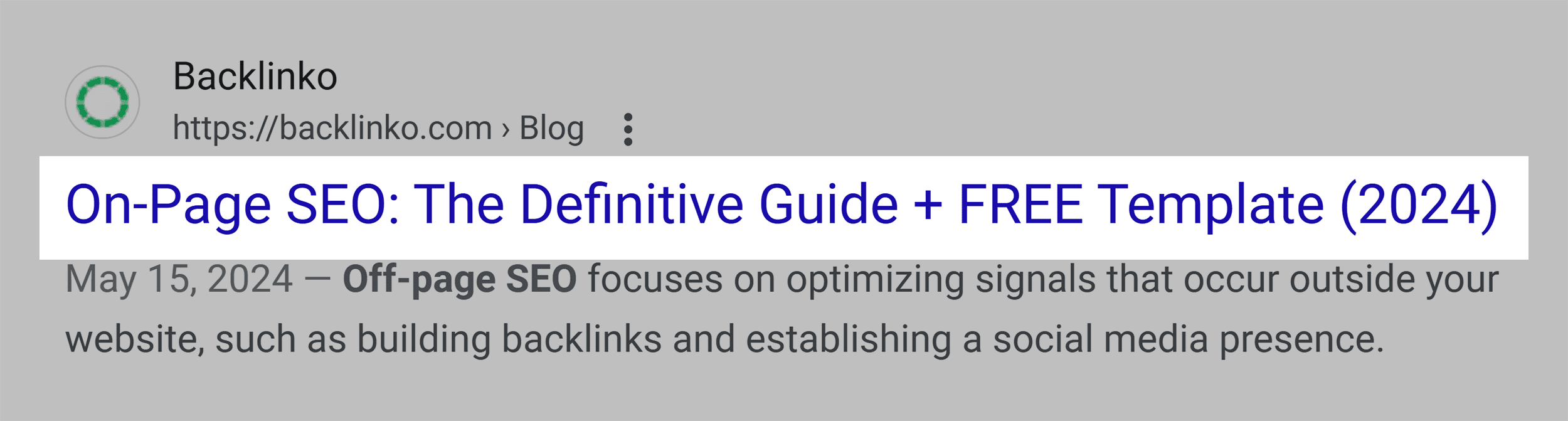
And the meta description appears right below it:
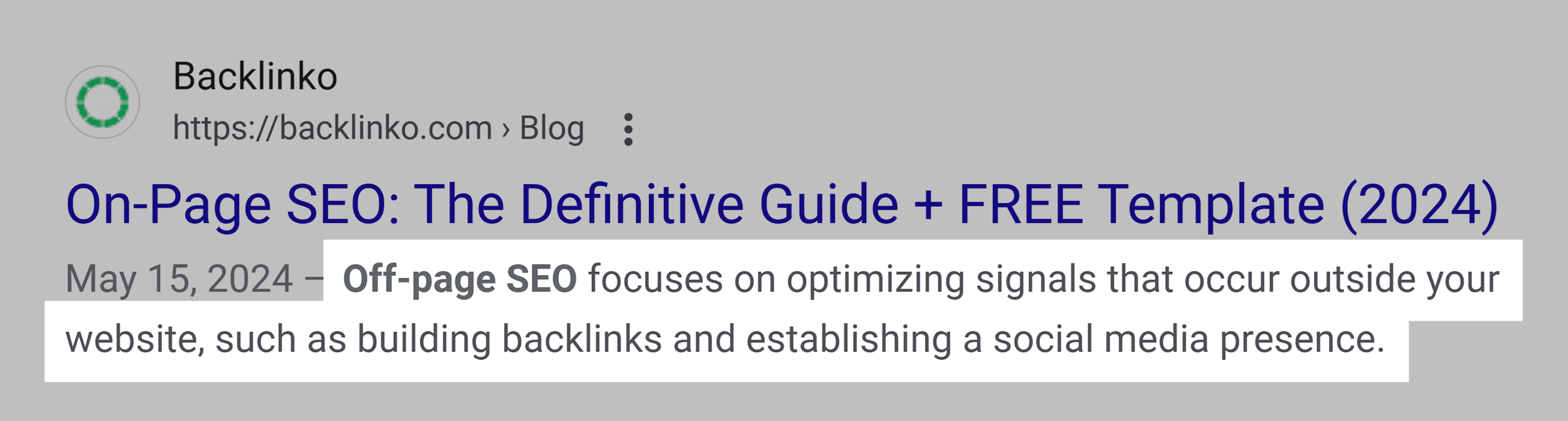
Meta titles and descriptions aren’t a ranking factor, but they can increase the click-through rate of articles.
So pay attention to how your competitors construct their meta titles and descriptions and compare them to yours. If you find that this is an area where you’re lacking, then take inspiration from your competitors, especially if they are ranking high up on the SERP.
Additionally, if you find that your competitors haven’t optimized their meta titles and descriptions properly, then this could present an opportunity for you to outshine them. Simply create better titles and descriptions which could entice users to click through to your page.
When analyzing title tags and meta descriptions, ask yourself the following:
- Are the meta descriptions/title tags keyword rich?
- Where are the keywords placed in the title tag/meta description? (The closer to the front, the better)
- How descriptive are they? (Does the meta description effectively convey the purpose of the article concisely?)
- Do the meta titles and descriptions entice the reader to click through to the page?
You can analyze your competitors’ meta titles and descriptions by simply Googling your keyword and assessing them as they appear on the SERPs.
However, it may not be efficient to do this manually, so I’d recommend using a tool like Screaming Frog to help you.
Screaming Frog will not only make it easy for you to analyze your competitor’s titles and meta descriptions, but it can also identify missing and duplicate title tags and meta descriptions.
Pretty cool.
Featured Snippets
Featured snippets refer to the paragraph-long answers you see at the top of the SERPs when you type a question into Google. Besides text-based answers, featured snippets can also appear as tables, top 10 lists, or listed instructions.
Given how valuable they are, the fight for featured snippets is understandably a fierce one. There can only be one featured snippet per search term, after all.
To gain featured snippets, you need to answer search queries as accurately, succinctly, and comprehensively as possible. This can be done throughout the main body of your text or in a FAQ section.
If your competitors do have feature snippets. It would be beneficial to understand exactly how they landed it.
You can use Semrush’s Organic Research tool to find out what featured snippets your competitors currently have.
Simply type in the name of one of your competitors and hit “Search”

Scroll down the page until you reach the section titled “SERP Features” and select “Featured snippet”

Here, you can view all the featured snippets your selected competitor currently has, as well as the keyword and page URL:

Based on this, you could then optimize your content to try and “steal” this featured snippet from your competitor.
Readability
Content should be spaced out clearly, and be written in a readable font. It should also be broken up into digestible paragraphs, with plenty of bullet point lists and H2s and H3s in between.
All it takes to determine the readability of your competitors’ content is to read your competitors’ content.
If your competitors’ web pages consist of large bodies of unbroken text, you can easily undermine them through the power of sub-headings.
However, sub-headings only work if you lay them out properly and maintain a hierarchy. Specifically, your pages should only feature a single H1.
H2s should be used to break down your content into clear sections, while H3s and H4s should only be used to create sub-sections.
Backlink Analysis
Backlinks are where a domain gains its ranking power from. They’re incoming links from external websites, linking to your website. Google (and other search engines) consider backlinks as a vote of confidence from other sites.
The more reputable and authoritative the external website, the more ranking power you’ll gain from the backlink.
You probably know all of this already (especially if you’ve read my “What Are Backlinks” guide), so I’m not going to spend any longer explaining why backlinks are immeasurably important.
However, I will stress the importance here of analyzing your competitors’ backlink profiles. This involves assessing the backlinks your competition has gained.
Without conducting a competitor backlink analysis, you won’t be able to determine what kind of backlink profile you will need in order to compete.
Luckily, you don’t need to trace the source of your competitors’ backlinks unaided.
You can save plenty of time by using Semrush’s Backlink Analytics tool.
All you have to do is paste your URL into the tool and hit “Analyze.”

Then, on the “Overview” page, you’ll need to add in your competitors’ domains and then hit “Compare”

You’ll then see a table detailing the number of Referring Domains and Total Backlinks for both your domain and your competitors as well as other metrics such as Organic Traffic and Monthly Visits.

Referring domains are the total number of websites that link to your site.
Backlinks are the total number of links pointing to a site.
The table is really useful as it gives you an overview of just how popular your competitors are in terms of receiving backlinks.
However, that’s not to say that all the backlinks your competitors have received will be from authoritative websites. Many of the referring domains could be link farms, spammy sites, or irrelevant sources.
You, therefore, need to assess the quality of your competitors’ backlinks.
To do this, click on the blue highlighted number below either the “Referring Domains” or “Backlinks” headings:

Once through to the next page, scroll down to the section titled “Backlinks.”
From here you can use the filters to only provide you with data you want to see, for example:
- Follow or Nofollow links
- Sponsored or UGC links
I’ve set the filter to “Follow” and “Active” as I only want to see live links that are passing on link juice to my competitors’ site.

That’s not to say Nofollow links aren’t good. These signal to search engines that you acquire your links naturally. You’d ideally want a nice mix of Follow and Nofollow links making up your backlink profile.
As you scroll through your competitor’s backlinks, look out for links coming from authoritative sources which can be the likes of news sites and .edu or .org sites.
If you see these types of sites linking to your competitor then you will need to up your game and try to acquire links from these sites too.
You’ll need to check which pages on your competitor’s domain are gaining these links.
Then you need to either:
- Check if you have pages that cover those topics. If not, you should create content around those topics, provided they remain relevant to your business and website.
- If you do have pages that cover these topics then you need to compare them against the pages on your competitor’s site. The goal here is to see how you can better them and provide superior content to that of your competitors.
Once you’ve created content for these pages or amped up your existing content, it’s time for outreach.
Get in contact with the webmasters of these authoritative sites and inform them of your superior content and ask for a backlink.
On the other hand, let’s say your competitor’s backlink profile consists mainly of spammy sites linking to their site, then you’ll know you can easily overtake them by building just a few quality backlinks.
Moving on, if you click on the “Lost” tab, you’ll find backlinks that your competitor has recently lost, most likely due to a broken link:

If the lost links are from credible sources, then it would be well worth taking note of them. Also, take note of the main keyword and topic of the linked page.
If you already have a page that covers the topic, awesome!
Create an effective outreach campaign to try to acquire the backlink.
If you don’t have a page covering the topic, then create a better version of the content that the backlink originally lead to and try to acquire the link.
This is a tactic known as broken link building and using it effectively can result in you successfully “stealing” the backlink from your competitor, which would be great for your SEO.
As you can see, Semrush has awesome features that allow you to analyze your competitors’ backlinks. But, this Backlink Analysis section in this article wouldn’t be complete without mentioning Semrush’s Backlink Gap” tool.
The Backlink Gap tool allows you to compare your site to several competitors at once to find gaps in your link building strategy.
All you got to do is, type your URL in and paste in your competitors’ domains, like so:

When you hit “Find prospects“, you’ll be able to identify the domains that are linking to your competitors but aren’t currently linking to you:

From this information, we can see that yale.edu…

…which has an AS of 76, is currently linking to all of my competitors but not me.
From this, you have an idea of sites you need to include in your link-building outreach campaign.
Focus on the backlinks coming from reputable and authoritative sites with high AS scores.
You then need to look at the articles these backlinks lead to and check to see if you have similar articles on your own site.
If you do, then you will need to compare your content to that of your competitors and look for ways to improve it. If you don’t have similar articles, you should add those topics to your to-do list.
Conducting a competitor backlink analysis not only provides insights into your rivals’ backlink profiles. It can also help you to uncover new content ideas you might not have otherwise.
Technical SEO Analysis
Last but not least, you should also assess the technical aspects of your site to see how it sizes up to your competitors in terms of performance and user experience.
The analysis will highlight areas where you need to improve in order to compete. It will allow you to identify issues on your competitors’ sites that you can capitalize on.
Here’s what a technical SEO analysis entails:
Website Performance and User Experience (UX)
Both search engines and site visitors judge the quality of the site based on website performance before the quality of the content.
Providing a good user experience should be part of your SEO strategy already, but performing competitor analysis allows you to ensure you’re delivering a better UX than your rivals.
Core Web Vitals is a set of website performance metrics that was introduced by Google with the aim of improving the overall user experience on the web.
They focus on measuring the speed, responsiveness, and visual stability of web pages, all of which are important factors that provide a positive user experience.
Therefore, it’s vital that your site is optimized to perform at its best and provides a great user experience. Compare your site’s performance to your competitors’ sites and see how it stacks up against theirs.
You might find that you need to improve your site’s performance to be able to compete or you might already have the upper hand.
You can find the Core Web Vitals scores and assess the overall performance of your own site as well as your competitors’ using Google PageSpeed Insights.
Simply paste the URL into Google PageSpeed Insights and hit “Analyze”
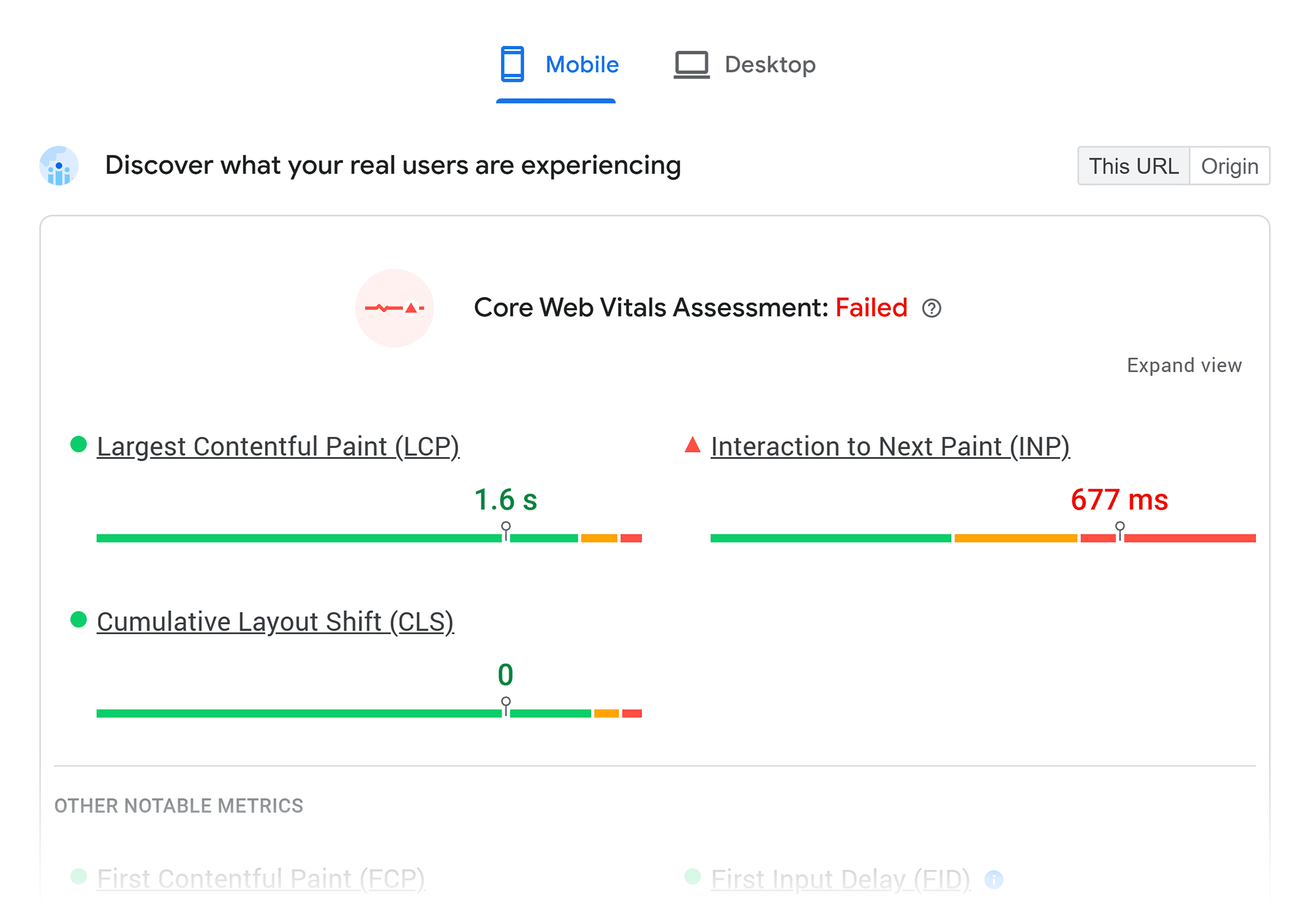
After a few minutes, the tool will show you your scores. As you can see. My site has passed the Core Web Vitals assessment.
URL Structure
When analyzing the URLs of your competitor’s websites, consider how they’ve structured them.
Pay attention to the following:
- Is the keyword present in the URL
- Are the URLs tidy and comprehensible
- Do the URLs provide some degree of context to what the associated page is about
These are the factors that make a good URL structure.
From your findings, you can learn from their success and apply these insights when structuring your own URLs.
Mobile Responsiveness
It’s essential to check if your competitors’ sites are mobile-friendly and to make sure that your site provides the same (if not better) user experience on mobile devices.
This could mean the difference between users choosing to visit your site over your competitor’s site.
On the other hand, if your site isn’t mobile-friendly then you’re going to lose out on a lot of traffic which your competitors would likely benefit from if their site is optimized for mobile SEO.
To analyze the mobile responsiveness of your own domain as well as your competitors, you can use WebPageTest. Simply pop in a domain’s root URL, or the URL of a specific page into the search bar:

…and the tool will tell you whether the page in question is mobile-friendly or not.
Schema Markup
Schema markup is a piece of code used to provide structured data to search engines. This helps the likes of Google (and other search engines) to get a better understanding of the content on the page.
Search engines then present the information as rich snippets which appear in the SERPs. Rich snippets can include things like:
- FAQs
- Business opening/closing hours
- Reviews and ratings
and so on.
Here’s an example of a product schema:
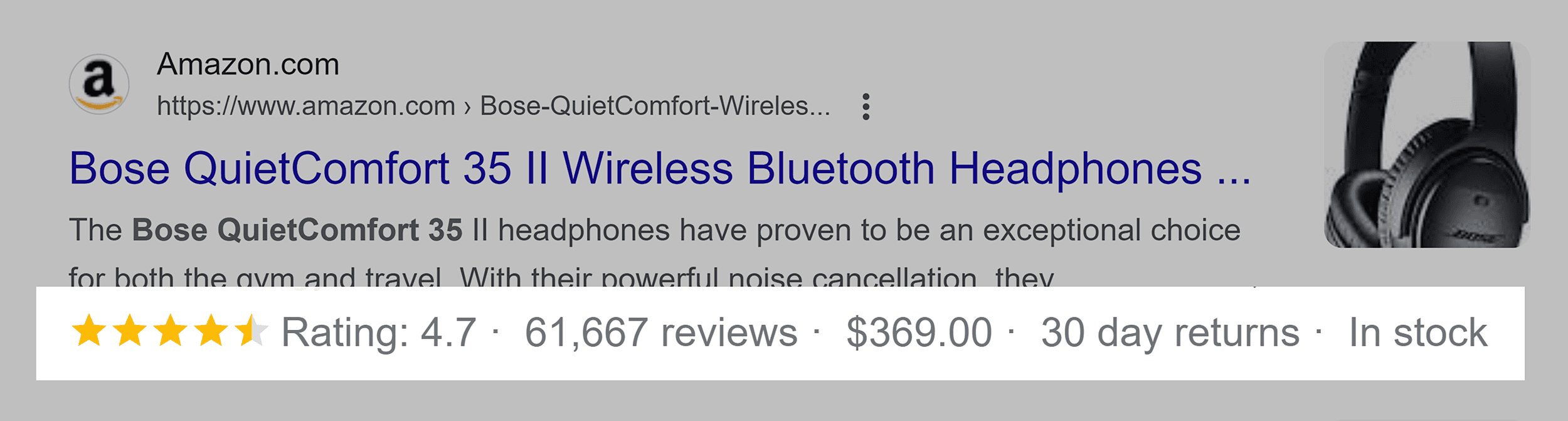
These rich snippets allow domains to stand out from the crowd and could potentially improve click-through rates and attract more site visitors.
When analyzing your competitors, check to see if they have any rich snippets on the SERPs. If they do, and you don’t then you’ll need to implement schema markup to enhance your listing too.
You can use Schema.org to create your schema markup.
How Often Should You Perform An SEO Competitor Analysis?
I’d recommend performing all the analyses detailed in this article every month. This allows you to paint a fuller picture of what’s going on in your niche.
However, the regularity with which you should perform an SEO competitor analysis depends on how much time you have, as well as several other factors:
- The size of your niche
- The number of competitors you have
- The regularity of algorithm updates
Plus, once you perform a competitive analysis for the first time, it becomes a lot easier and quicker to do each consecutive time.
Conducting Competitive Analysis After Major Algorithm Updates
On top of regularly analyzing your competitors, you should definitely fit in a special analysis straight after major algorithm updates.
This is the time when search engine rankings are at their most capricious. You may find that your competitors’ rankings have excelled or plummeted overnight. Similarly, you may find yourself suddenly further ahead or far behind your rivals.
No matter how you and your competitors fare, analyzing rankings at this stage is essential for long-term SERP progression.
The results of your last SEO competitive analysis could be totally wiped clean. So you need to start analyzing again from scratch.
If one of your competitors climbed high up the SERPs, but the rest of your competitors stayed or fell behind, ask yourself: what is the successful competitor doing that none of your other competitors are?
This could provide you with invaluable insight into how to better your own campaign and keep ahead of your competitors who are falling behind.
In particular, examine how keyword rankings have altered on your competitors’ websites. This will give you insight into what particular keywords have gained prominence or fallen in significance following the algorithm update.
This could provide you with the clues you need to successfully alter your own campaign for post-update optimization.
Plus, if a competitor has lost a backlink or featured snippet, now could be the best time to steal it!
Your Final Step in SEO Competitive Mastery
Mastering SEO competitive analysis is key to outpacing your rivals.
This guide has armed you with strategies to analyze and learn from your competitors, allowing you to refine your SEO tactics effectively. Regular competitor analysis, innovative adaptation, and strategic improvements in content, keywords, and technical SEO will elevate your site’s search engine ranking.
Stay ahead of the curve in the dynamic SEO landscape: analyze, adapt, and outperform.
Your route to SEO success is continuous learning and agile adaptation – start now and keep evolving.