This is a SUPER detailed SEO tutorial for 2022.
In this new tutorial you’ll learn, step-by-step, how to:
- Find untapped keywords
- Optimize your content for Google
- Promote your content
- Get other sites to link to you
Let’s dive right in.
This is a SUPER detailed SEO tutorial for 2022.
In this new tutorial you’ll learn, step-by-step, how to:
Let’s dive right in.
I had to kick this SEO tutorial off with keyword research.
That’s because keywords determine EVERYTHING you do in SEO.
And in this first step I’m going to show you how to create a list of awesome keywords for your business.
Your first step is to come up with LOTS of keyword ideas.
Then, in the next step I’ll show you how to choose the best keywords from your list of ideas.
And the best way to come up with keyword ideas?
Look at questions that people ask online.
To find questions, you can manually scan sites like Reddit.
But it’s kind of hard to pull out the best questions that people are asking.
That’s why I recommend trying a few tools that specialize in bubbling up burning questions that people have.
First up, we’ve got QuestionDB.
All you need to do is enter a broad topic (like “keto” or “link building”).
And you’ll get a list of questions that people are asking online about that topic.

You can also try Answer The Public, which does basically the same thing.

Buzzsumo also has a solid “Question Analyzer” that specializes in finding common questions that people ask online.
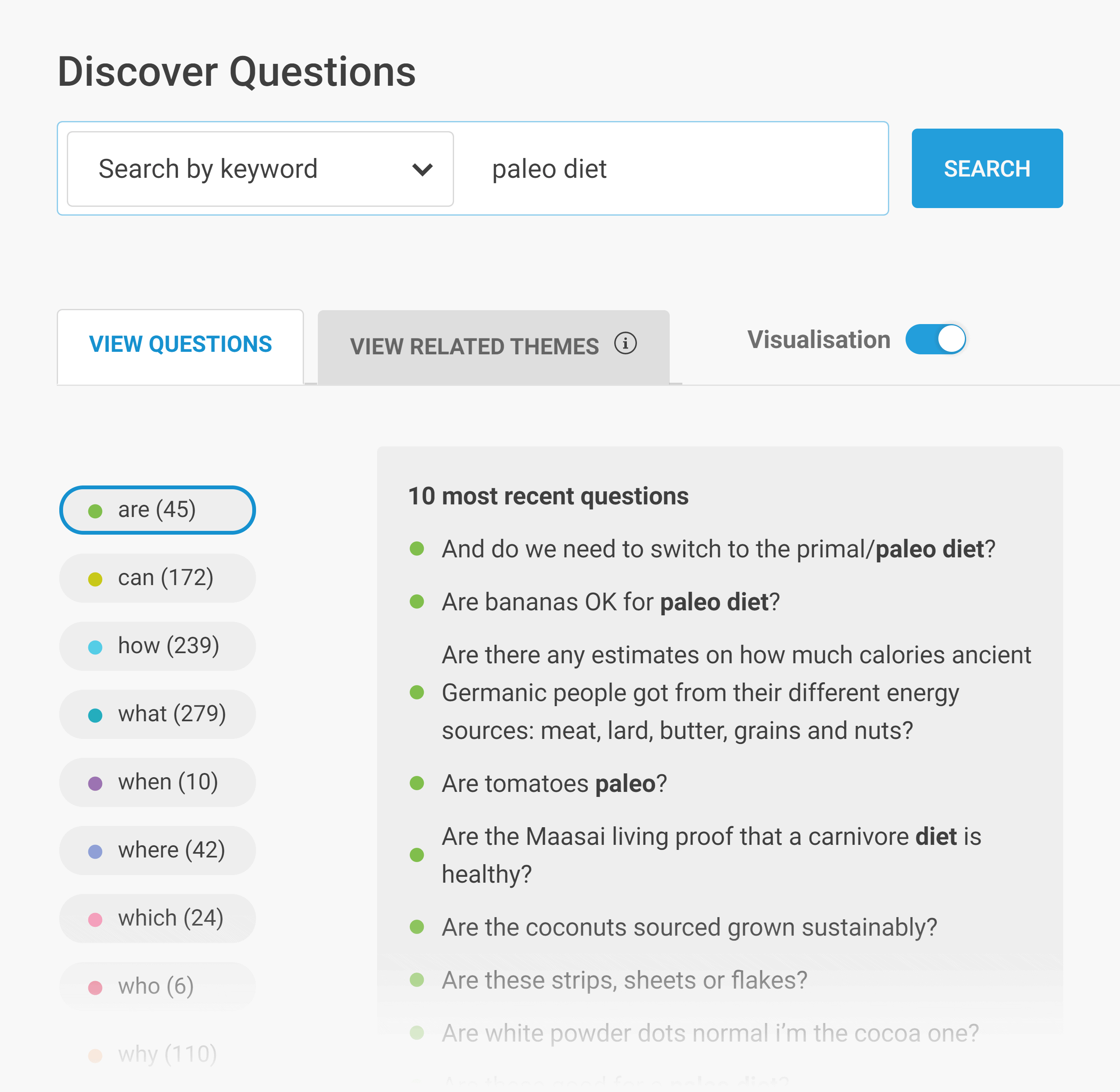
Compared to most paid keyword research tools, The Google Keyword Planner isn’t that great at coming up with keyword ideas.
But it’s not terrible, either.
And in my experience, it will sometimes spit out a GREAT keyword that you’d be hard pressed to find in any other keyword tool.
Now:
There are two ways to use The Google Keyword Planner for generating a list of keyword ideas.
First, you can pop in a seed keyword and see what the tool comes up with.
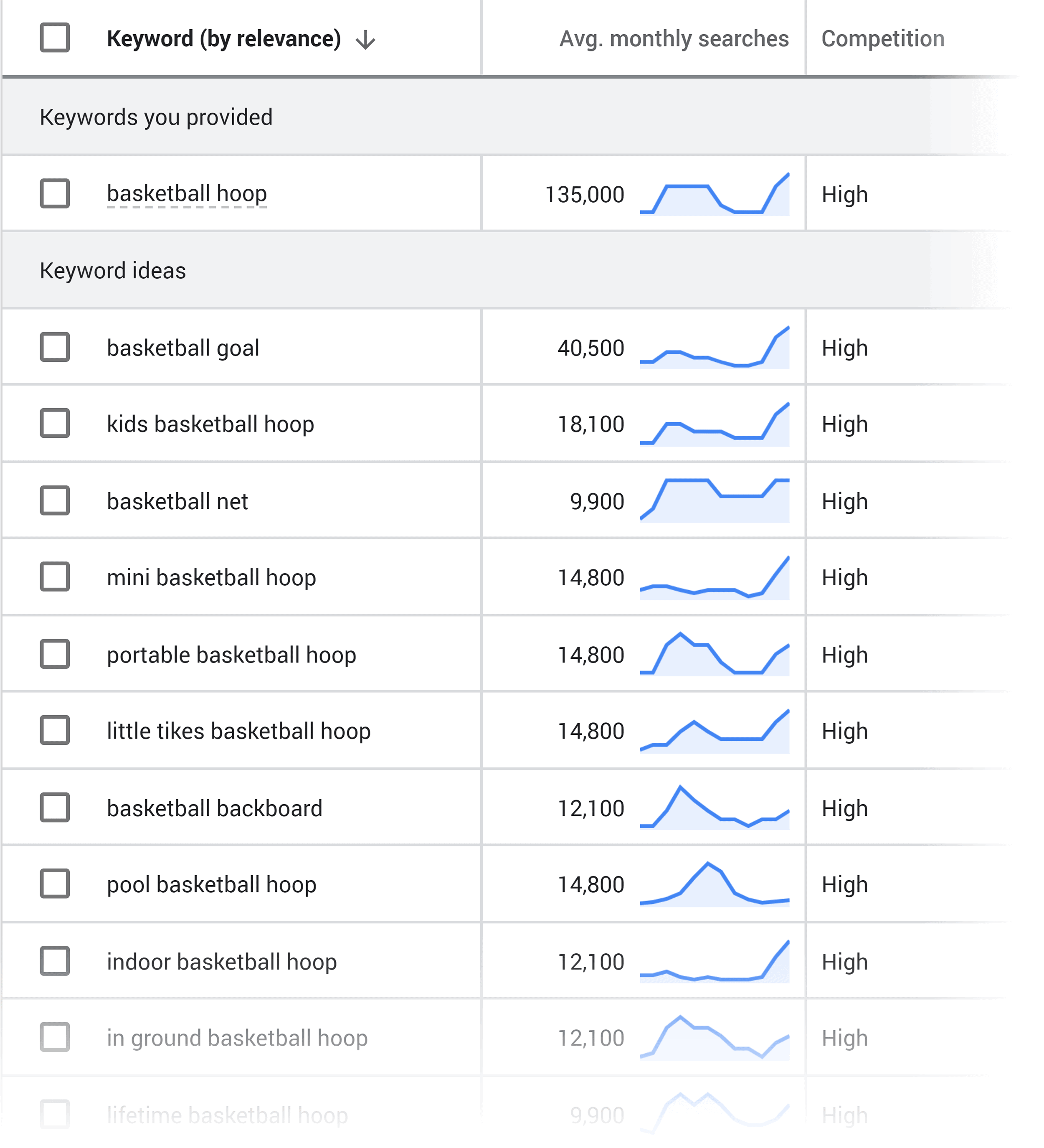
This is how most people use The Google Keyword Planner for SEO keyword research. It’s not a bad strategy. But it usually tends to generate the same keywords that your competitors already know about (and rank for).
Which is why I recommend using the lesser-known “Start With a Website” feature. Here’s where you pop in a URL from a competitor’s site.
And Google will use the content of that page to come up with keyword ideas.
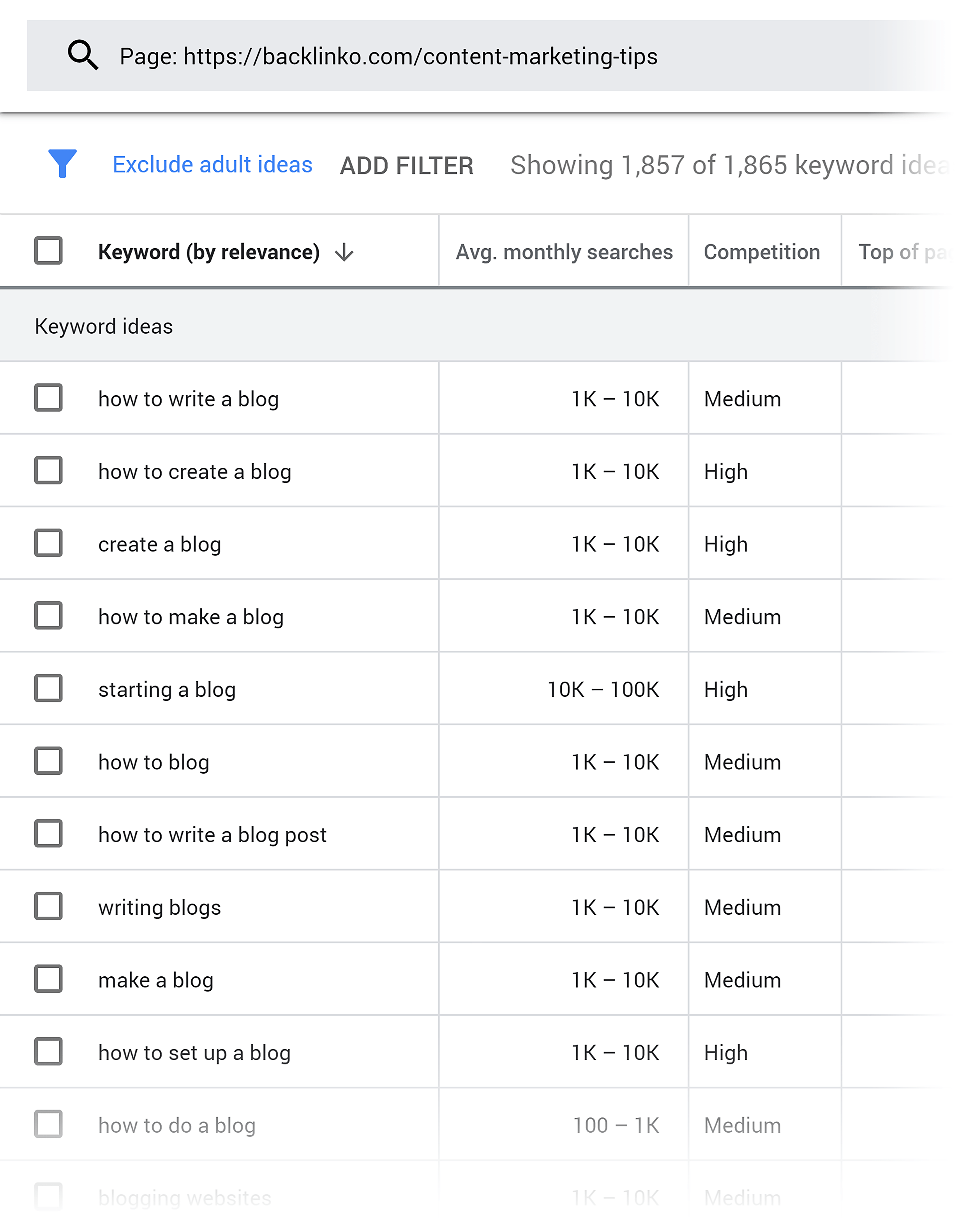
Pretty cool.
If you’re new to SEO, or just want to get an edge on your first page competition, I recommend focusing on trending topics and keywords.
Why?
Because new keywords aren’t super competitive (yet).
You can easily find dozens of trending topics and keywords with a free tool called Exploding Topics.
To use it, head over to the site’s homepage and choose a category that describes your niche.

Then, scroll through the results.

If you see one that seems like a good fit, click on it. And you’ll get more detail on the topic, including estimated monthly search volume.
If that topic seems like something that you’d want to write about, add it to your list of keywords. And move onto the next step.
So at this point you should have a solid list of keywords.
And you’re probably wondering: “How do I know which keyword to pick?”.
Well, there’s no magic formula that’s going to show you the perfect keyword from your list.
But there ARE tactics that you can use to quickly choose the best keywords for you.
That’s exactly what I’m going to cover in-depth right now.
Your first step is to figure out the keyword difficulty of each term on your list.
Fortunately, every major keyword research tool on the market, like SEMrush, has a keyword difficulty score that takes the first page competition into account.
You can analyze keywords one by one or input up to 100 of them at once.

Either way, you’ll get an idea of how hard (or easy) each keyword is to rank for.

You can usually filter out a good chunk of keywords based on keyword difficulty alone.
For example, if your website is brand new, it doesn’t make sense to try to rank for super competitive keywords with a KD of 90+.
When I first got started with keyword research, I pretty much ignored the cost per click (CPC).
Instead, I’d target keywords that got lots and lots of searches.
As it turned out, this was a HUGE mistake.
Sure, I’d rank for a keyword that lots of people searched for. But these folks weren’t ready to buy anything. Now. Or ever.
Today, I pay super close attention to commercial intent. And I specifically target keywords with high CPCs.
That way, I get my content in front of people that are actually going to buy. Maybe not today. Maybe not tomorrow. But those high CPC values tell me that those folks have SOME commercial intent.
(Otherwise, people wouldn’t be bidding on those terms.)
So as you go through your list of keywords, keep an eye out for terms that have a high CPC value.

What’s “high’ or “low” depends a lot on your niche. For example, in the marketing space, a “high” CPC is around 5 bucks. But in the personal finance space, 5 dollars per click is NOTHING.
And in the fitness space, 5 dollar CPCs are insanely high.
So yeah, I don’t recommend fixating on a specific CPC number. But I DO recommend going after keywords with an above-average CPC.
For example, I created this post optimized around “link building services” because it has a super high CPC.
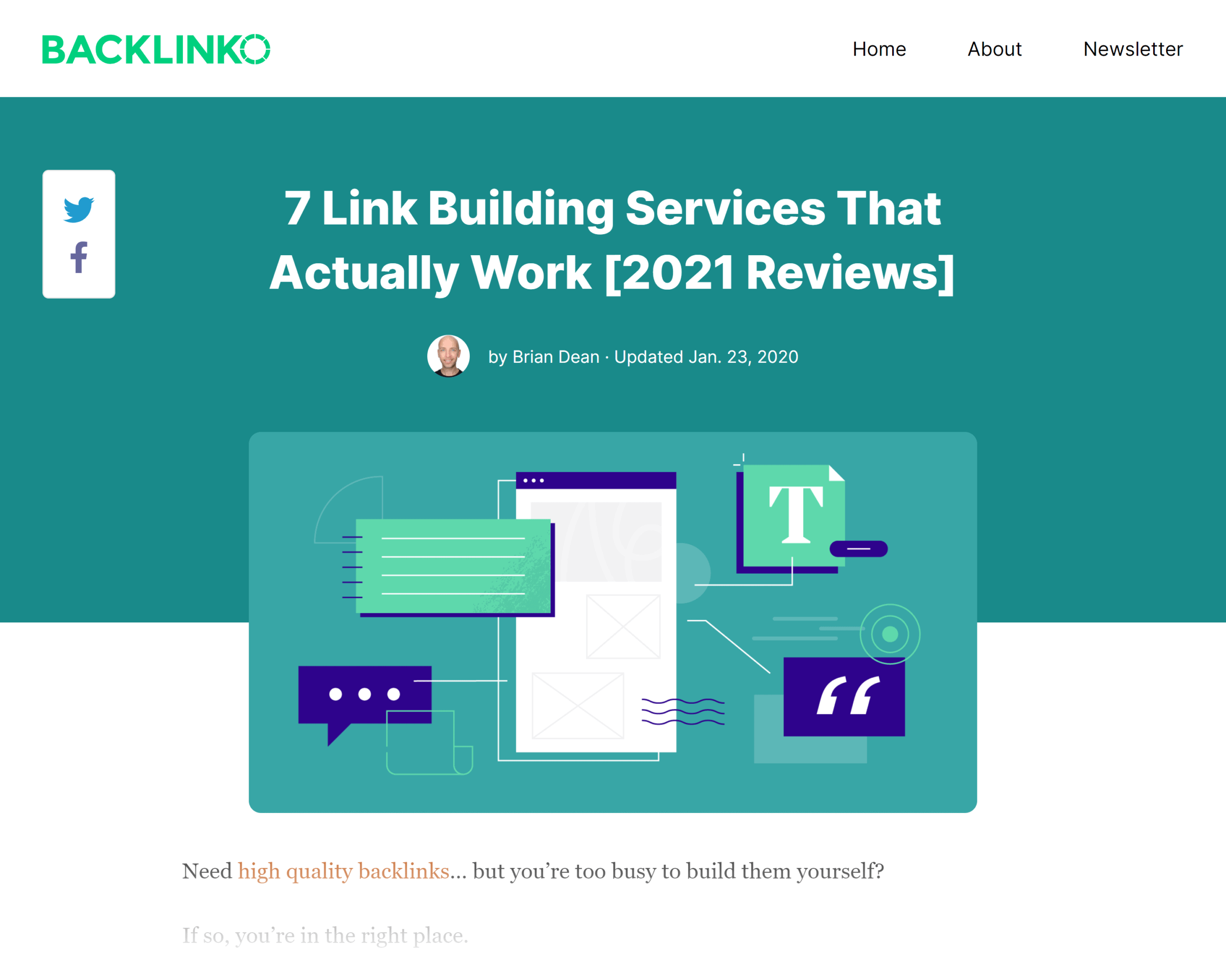
At this point your list of keywords should be A LOT shorter than when you first started.
Which is good.
Now that you’ve zeroed-in on low-competition terms with high CPCs, it’s time to actually choose the first batch of keywords that you’re going to create content around.
And to do that, you want to go after keywords that get a decent amount of searches every month.
What’s a “decent amount” of monthly searches?
Just like with CPCs, “low” and “high” monthly search volumes are relative to your niche.
So I recommend looking at the search volume numbers for your list of keywords.
And you’ll quickly get an idea of what “high” and “low” is for your industry.
Then, choose a keyword that has the best combination of:
For example, with this list of potential keywords, the keyword “link building” has a high CPC and search volume… but it’s way too competitive.

On the other hand, this keyword isn’t super competitive, has a high CPC and gets a decent number of searches every month.

Of course, you don’t need to go through your list manually like this. You can always filter out keywords with high levels of keyword competition and super low search volumes.

Step #3 is to publish a piece of content around the keyword you just picked.
But not just any piece of content…
Content that’s specifically designed to rank in Google.
And now it’s time to learn exactly how to do that.
Back in the day I’d write content that I THOUGHT would rank on the first page of Google.
Sometimes I was right.
But most of the time I was wrong.
Today, I take all of the guesswork out of the equation.
Specifically, before I write a single word, I figure out my target keyword’s Search Intent.
For example, some time ago I wanted to rank for the keyword “local SEO”.
So the first thing I did was a search for that keyword in Google… and analyze the first page results.
(I paid special close attention to the top 3 results, because that’s where most of the clicks are.)
And I quickly noticed that most of the content on the first page were guides.

Which told me that people searching for “local SEO” didn’t want a list of tips, a case study… or any other content format. They wanted a complete guide.
Now that I knew my keyword’s Search Intent, it was time to create a piece of content that was 100% aligned with that intent.
In my case, I made my post a giant definitive guide.
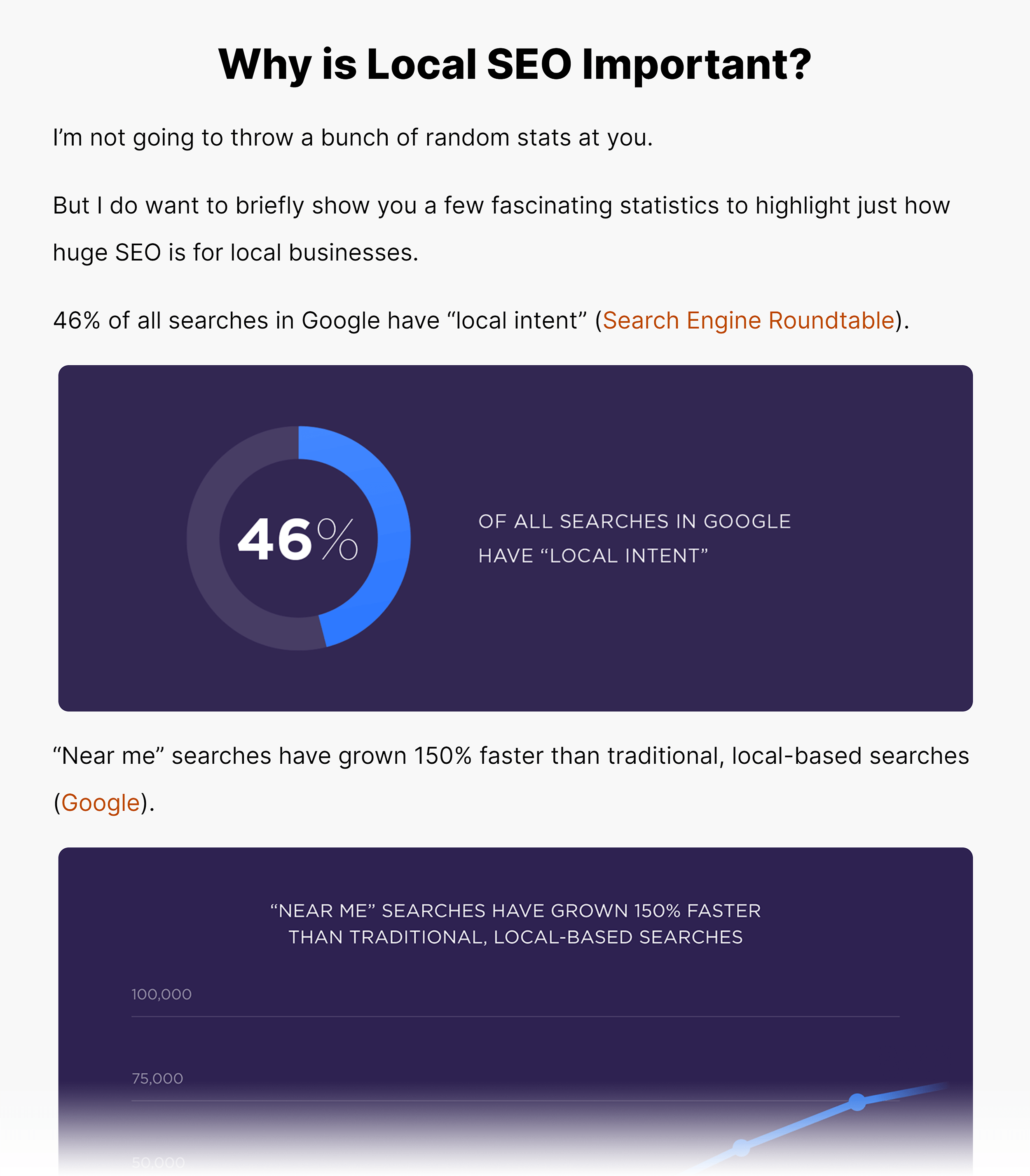
And because my post was a GREAT fit for that keyword’s Search Intent, it quickly cracked Google’s first page.
Creating content that matches Search Intent is one thing.
But for your content to rank above the first page competition, it needs to be better than what’s out there.
WAY better.
Yup, I’m talking about “10x Content”.
What’s “better” depends on the content that you’re competing against.
For example, in the case of my post about local SEO, I made my content better by adding custom visuals that explained tricky concepts.
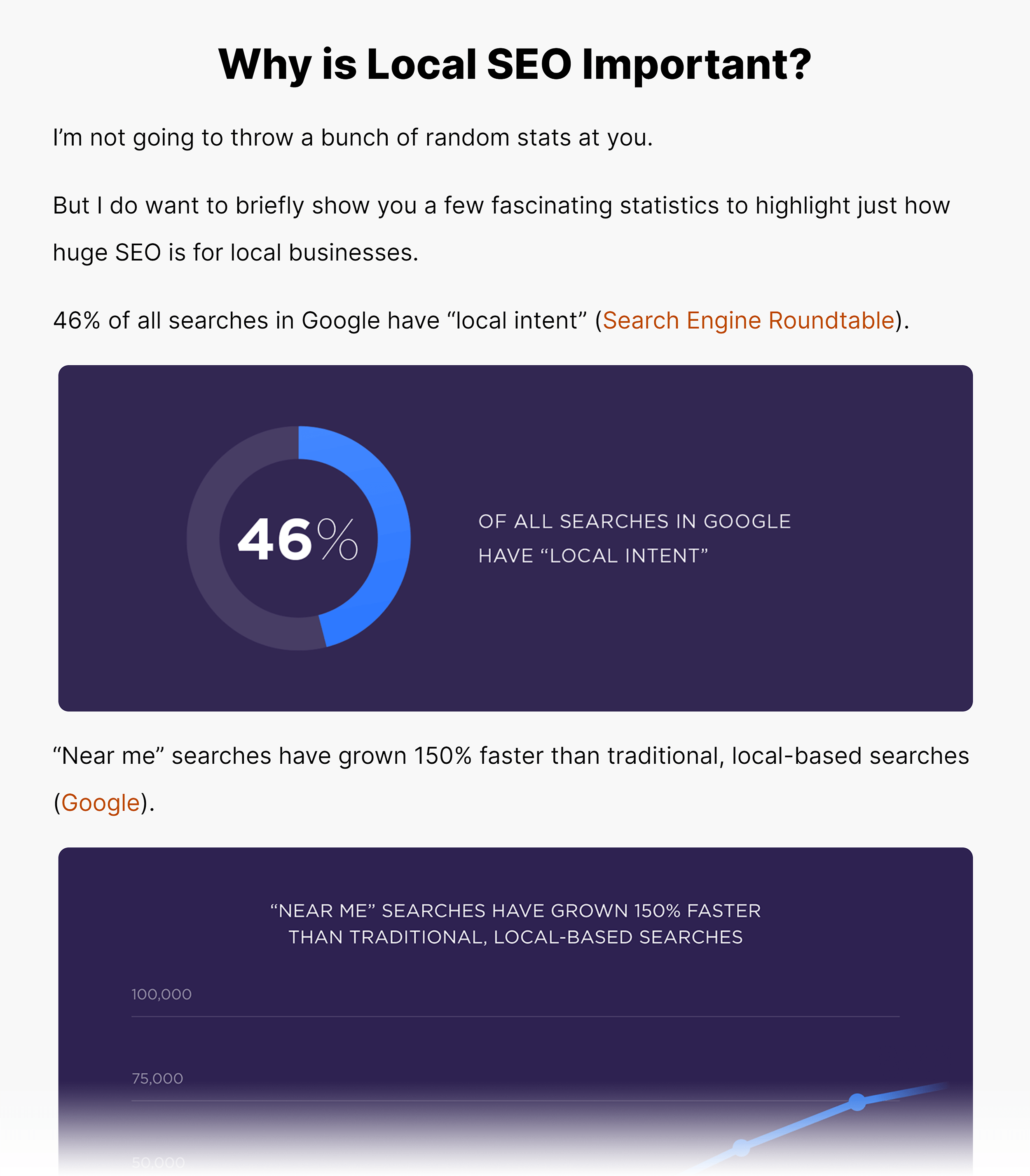
And used more real-life examples than most of the other sites that were on page 1.
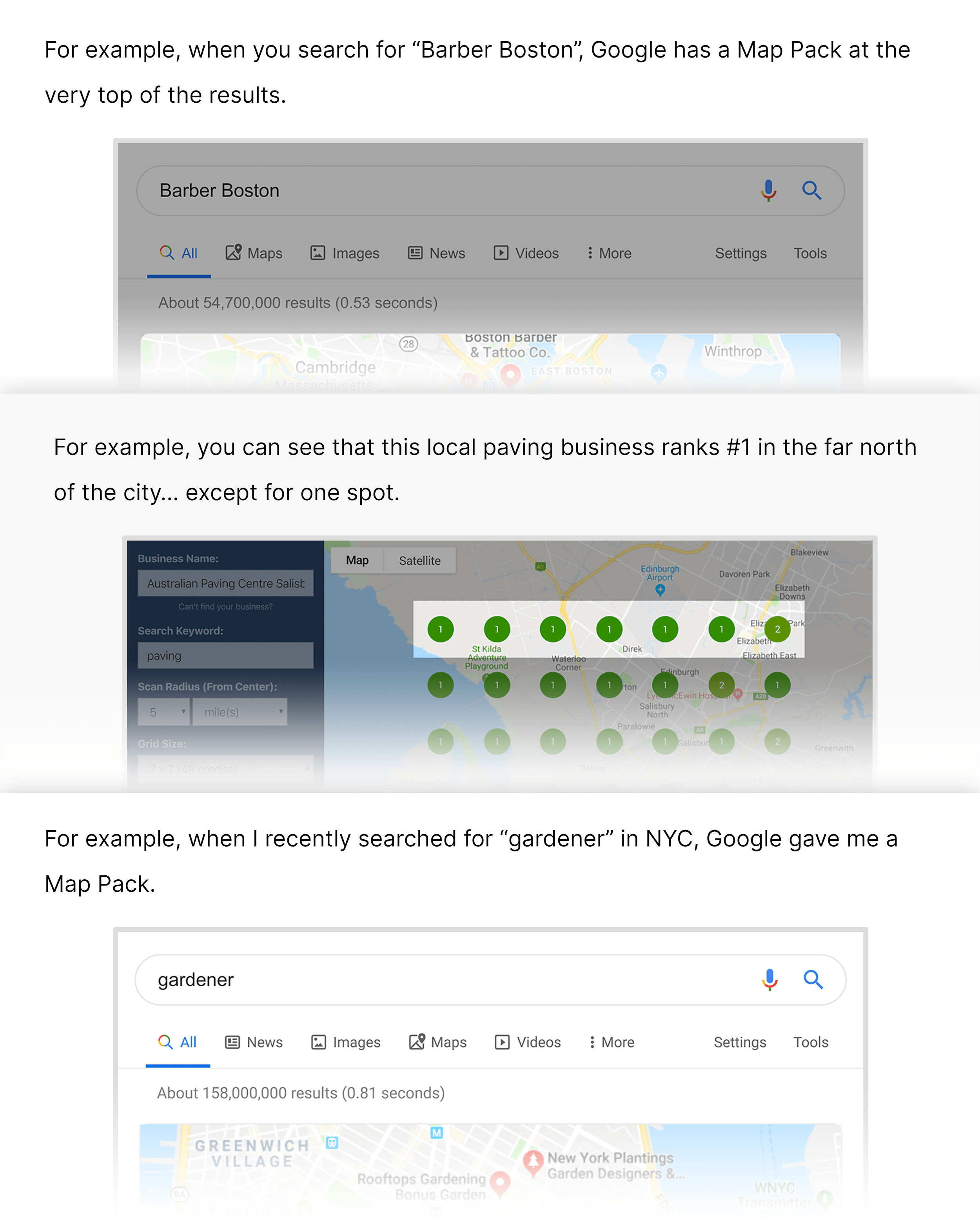
This step is all about making sure your content is easy for people to read, skim and consume.
This step is also where you write titles and descriptions that make people want to click on your result… even when you don’t rank #1.
So without further ado, let’s jump right into this step.
When someone’s scanning Google’s first page results, they rely largely on title tags to figure out what they should click on.
And when you write a title tag that stands out, you can get tons of clicks (even more than the sites that rank above you).
You can easily see if your title stands out using CoSchedule’s free headline analyzer tool.
Just pop your headline into the tool…

…and you’ll get a score along with a list of detailed recommendations.
When someone clicks on your site in the search results, then clicks back to Google, that’s a signal to Google that your page is a BAD fit for that result.
And if that happens often enough, Google will downrank you for that keyword.
Which is why it’s super important to hook people the SECOND that they land on your website from Google.
In other words, you don’t want to greet people with a giant stock photo that takes up the entire above the fold area of your page.
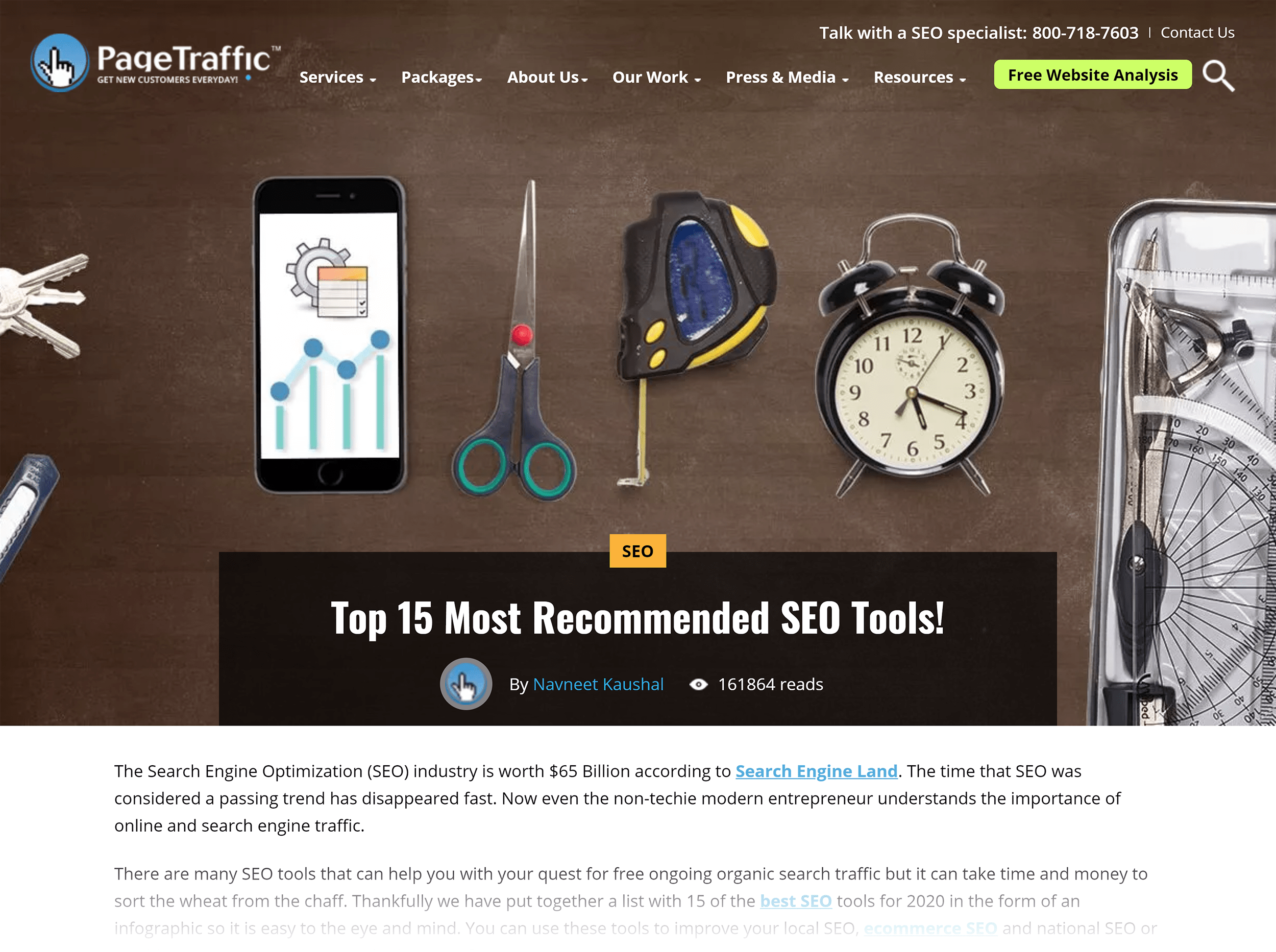
Instead, put your intro front-and-center, like this.
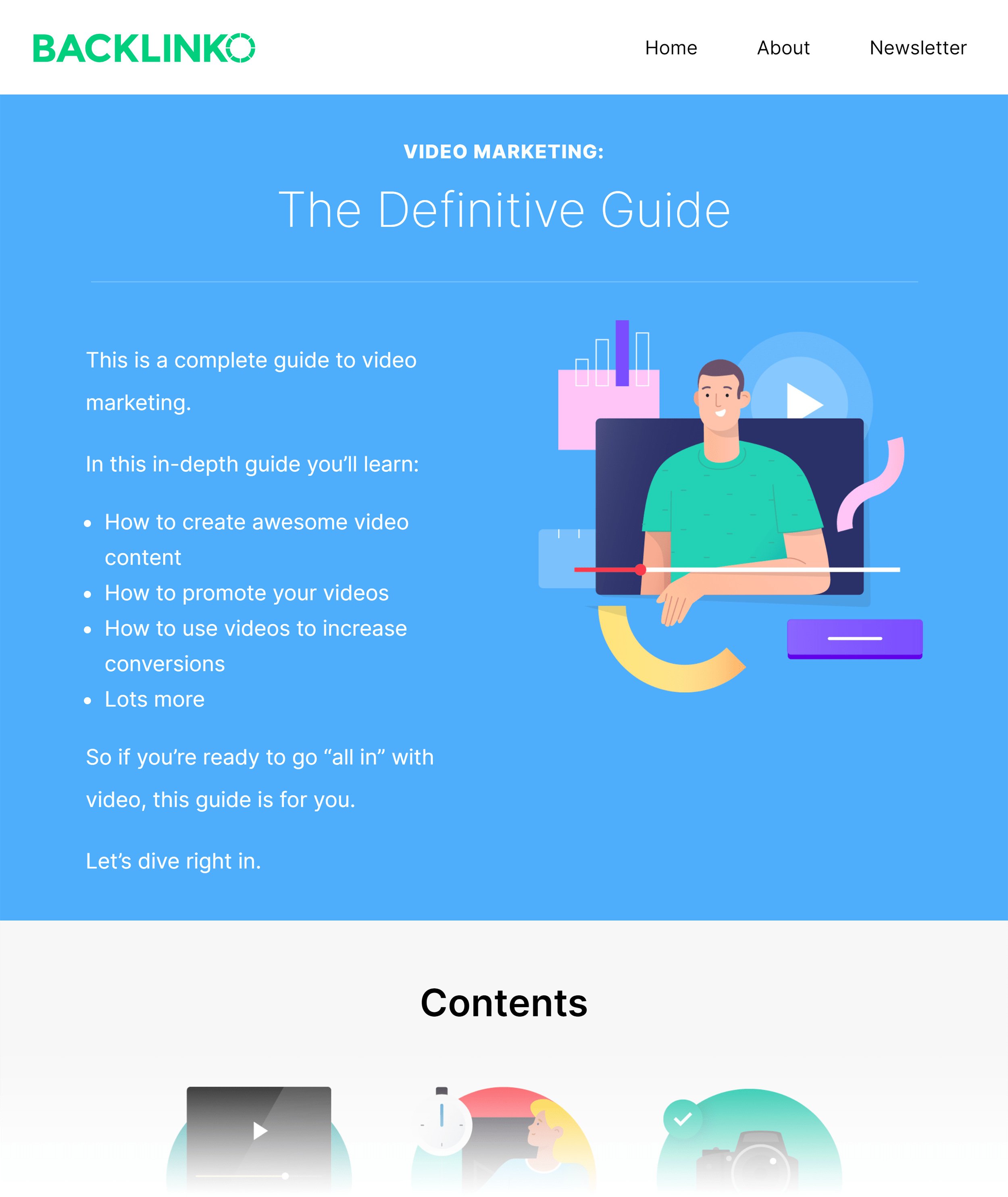
Font size is an underrated part of what makes up “great content”.
Specifically, I recommend using body font that’s AT LEAST 15px. And you might even want to test out 17px or 18px font.
That way, your content is super easy to read no matter what device someone is using. When you use a font that’s 15px, there’s no need to squint, pinch or zoom. The content is big enough for the vast majority of people to read comfortably.
Medium.com is my model for large, readable font.
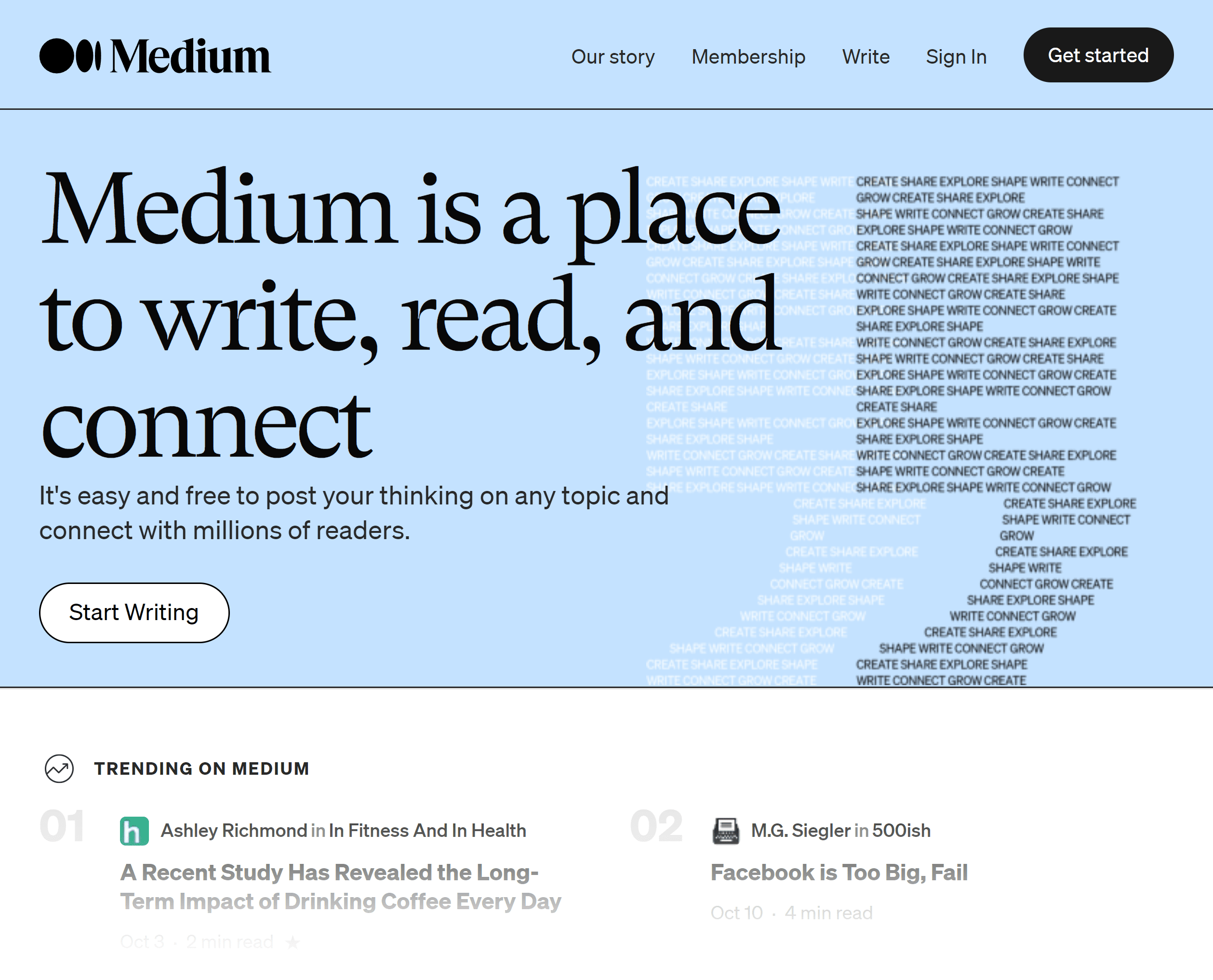
In other words, avoid giant walls of text, like this:
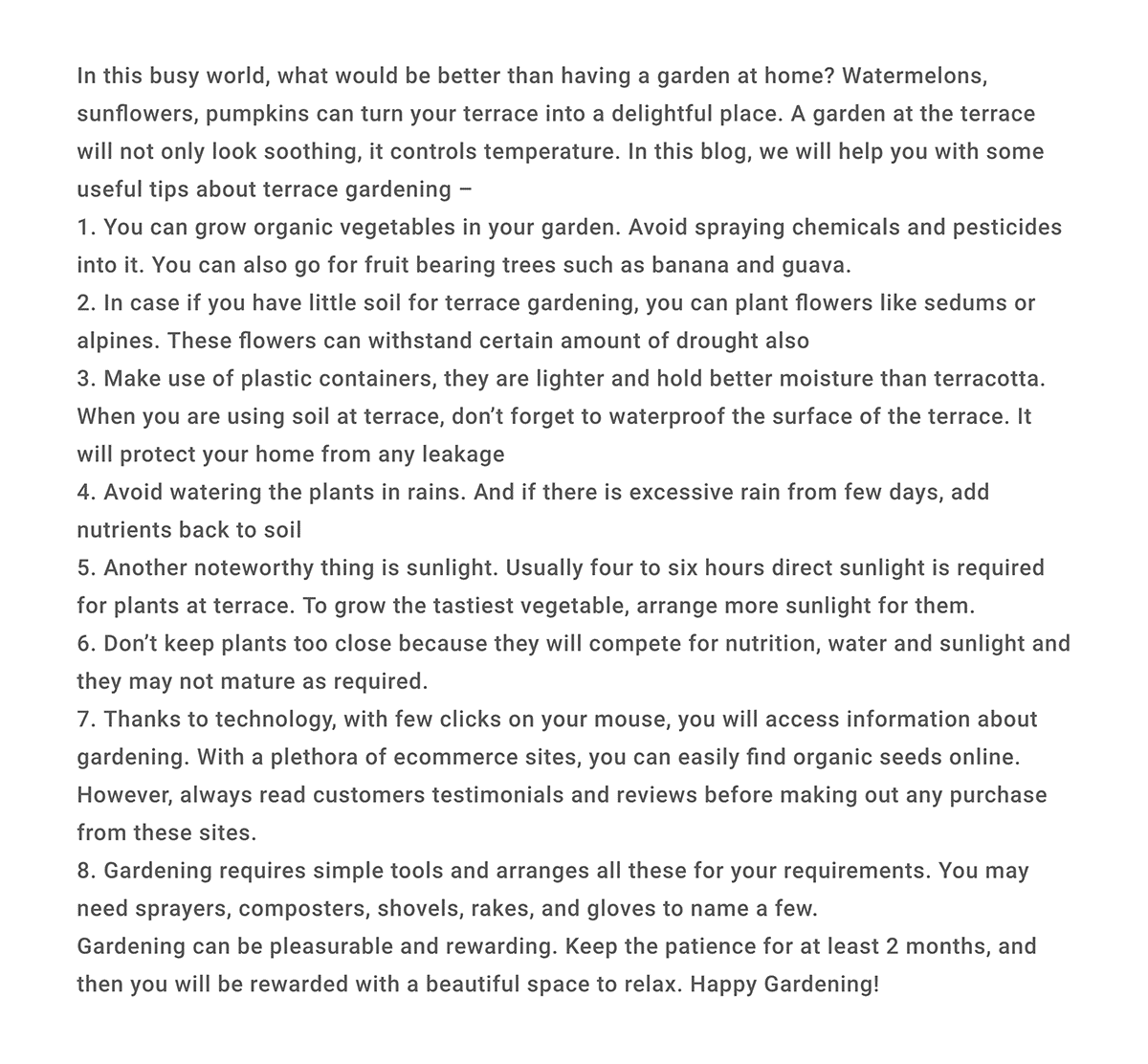
Instead, break up your content into sections, like this:
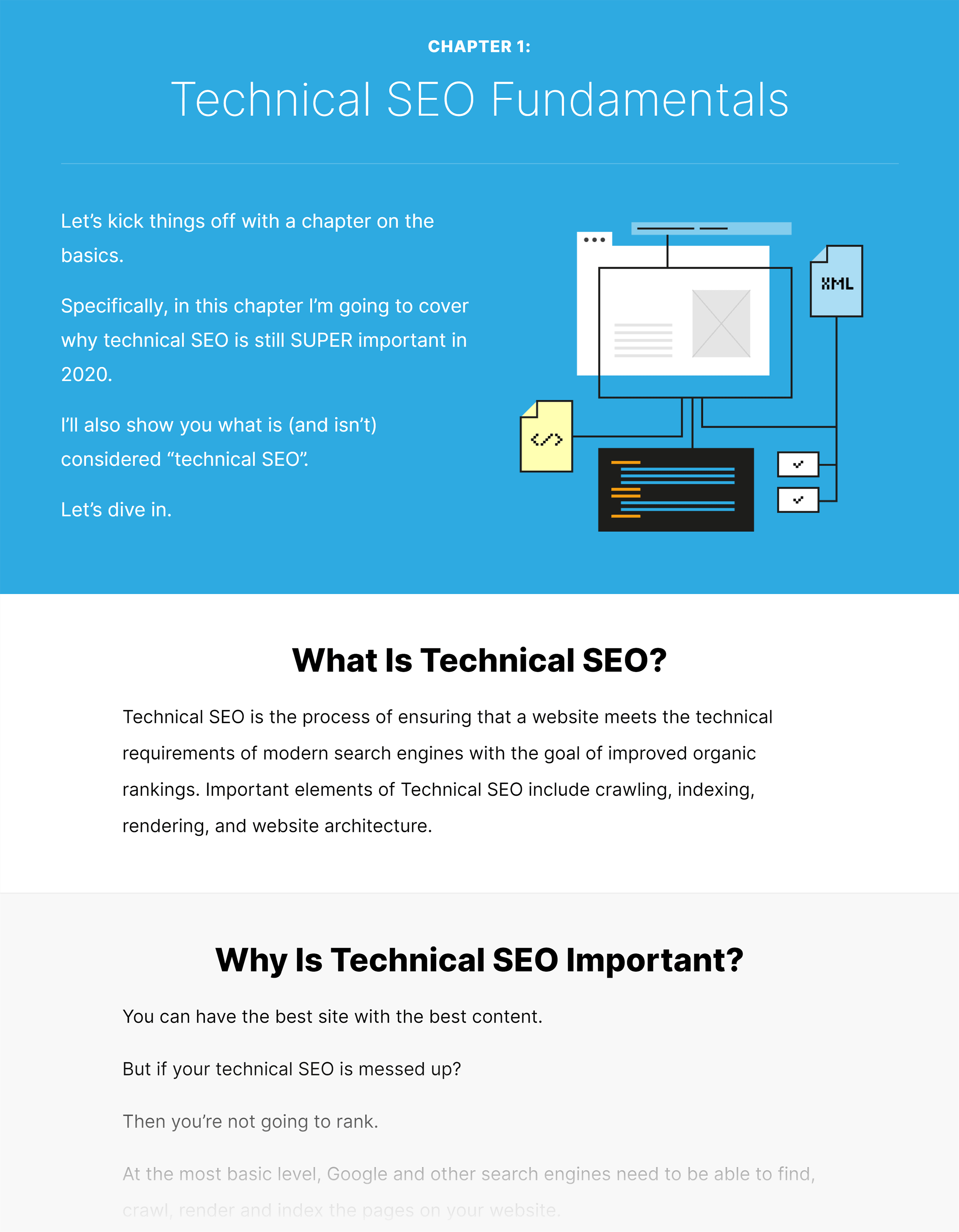
This makes it easy for people to skim your page and pick up the key nuggets that they’re looking for.
In my experience, this is tough to do if your content is already written.
This is why I highly recommend working off of detailed outlines, like this.
That way, you already have the important sections organized and ready to go. All you need to do is fill in the blanks.
And if you want a few of these handy outlines, I recommend checking out my guide to writing blog posts. This guide contains five detailed templates that make creating super high-quality content much easier than starting from scratch.
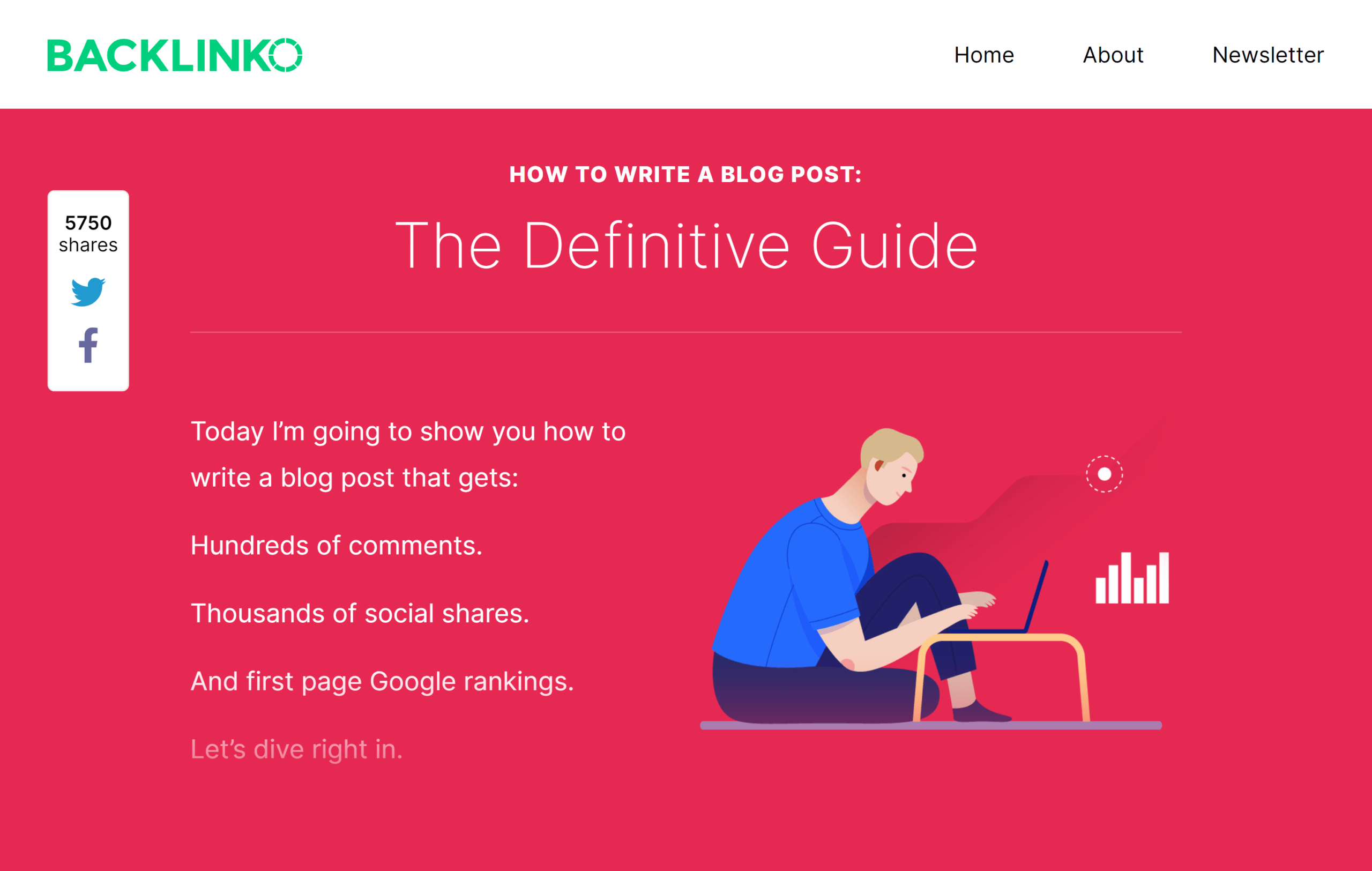
The 5th step in this SEO tutorial is to keyword-optimize your content.
Most SEO tutorials put this step much earlier on in the process. But in my experience, you’re better off focusing on creating an awesome piece of content FIRST. Then, keyword optimize it right before you publish it.
That way, you can focus 100% on content… without having to worry about keywords, H2 tags, alt text and other on-page SEO stuff.
And in this step you’re going to learn exactly how to optimize your content in 2022.
This is a simple little SEO tip that I’ve found makes a difference.
All you need to do is write your keyword somewhere in the first 100 words of your page.
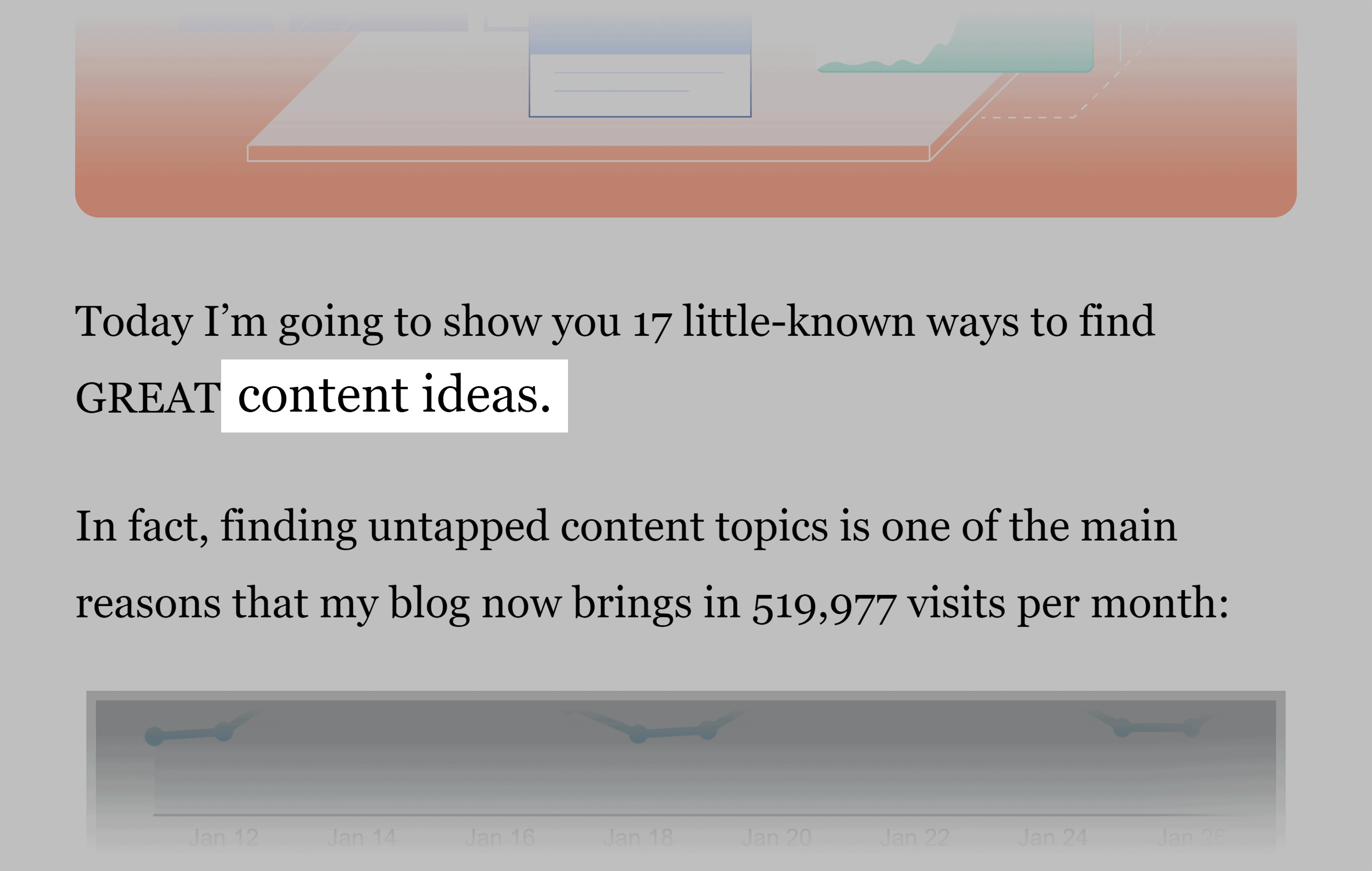
(Preferably in the first few lines.)
Why does this work?
Well, according to my own testing, Google puts a little bit more emphasis on words and phrases that show up towards the top of a webpage.
So when you put your target keyword early on, it emphasizes to Google that your page is about that specific topic.
A few years ago, Google said that having keywords in your URL was a “small” ranking factor.
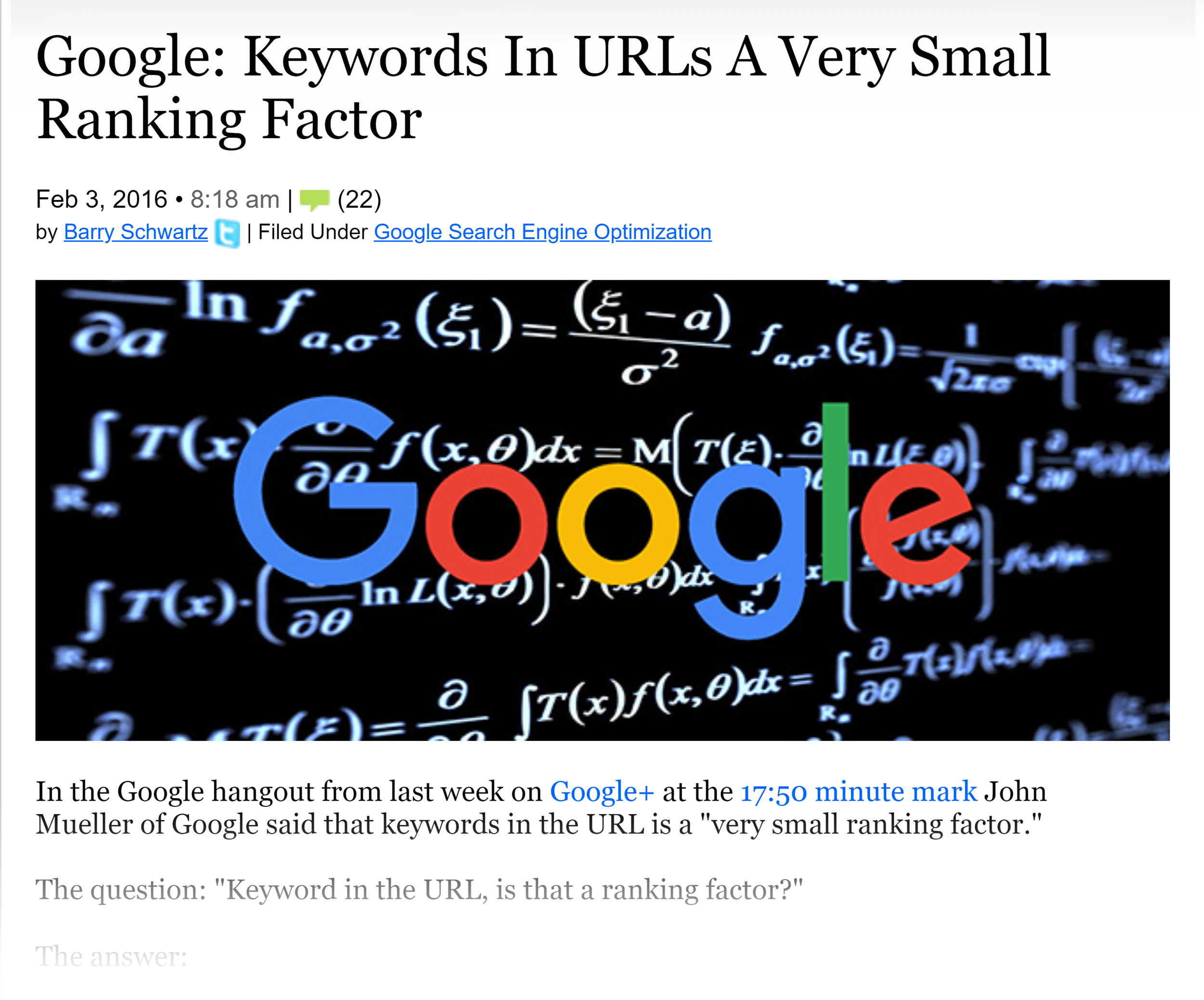
And my own SEO experiments have backed this up: adding your keyword to your page’s URL does help with rankings. A little.
After all, the terms in your URL represent a high-level overview of what your page is about. For example, for my guide to email marketing, my URL is /email-marketing-guide.
Which tells Google that my page is about that specific keyword.
Plus, even if Google doesn’t use the terms in your URL to figure out your page’s topic, according to this industry study from last year, keyword-rich URLs can help your organic click-through-rate.
That’s because your URL is now ABOVE your title tag in the search results.

So it’s the first thing that users see from your snippet. And if your URL contains the keyword that person just searched for they’re going to say: “Nice! This page has what I’m looking for”. And they’re going to click.
Related keywords are also sometimes referred to as “LSI Keywords”.
Basically, these are terms that tend to “show up” next to your target keyword.
For example, let’s take a look at this post from my site: “Local SEO: The Definitive Guide”.
As you can probably guess, the keyword that I’m trying to rank for with that post is “Local SEO”.
So in addition to using that term a handful of times on my page (more on that next), I also added a few related keywords to the page.
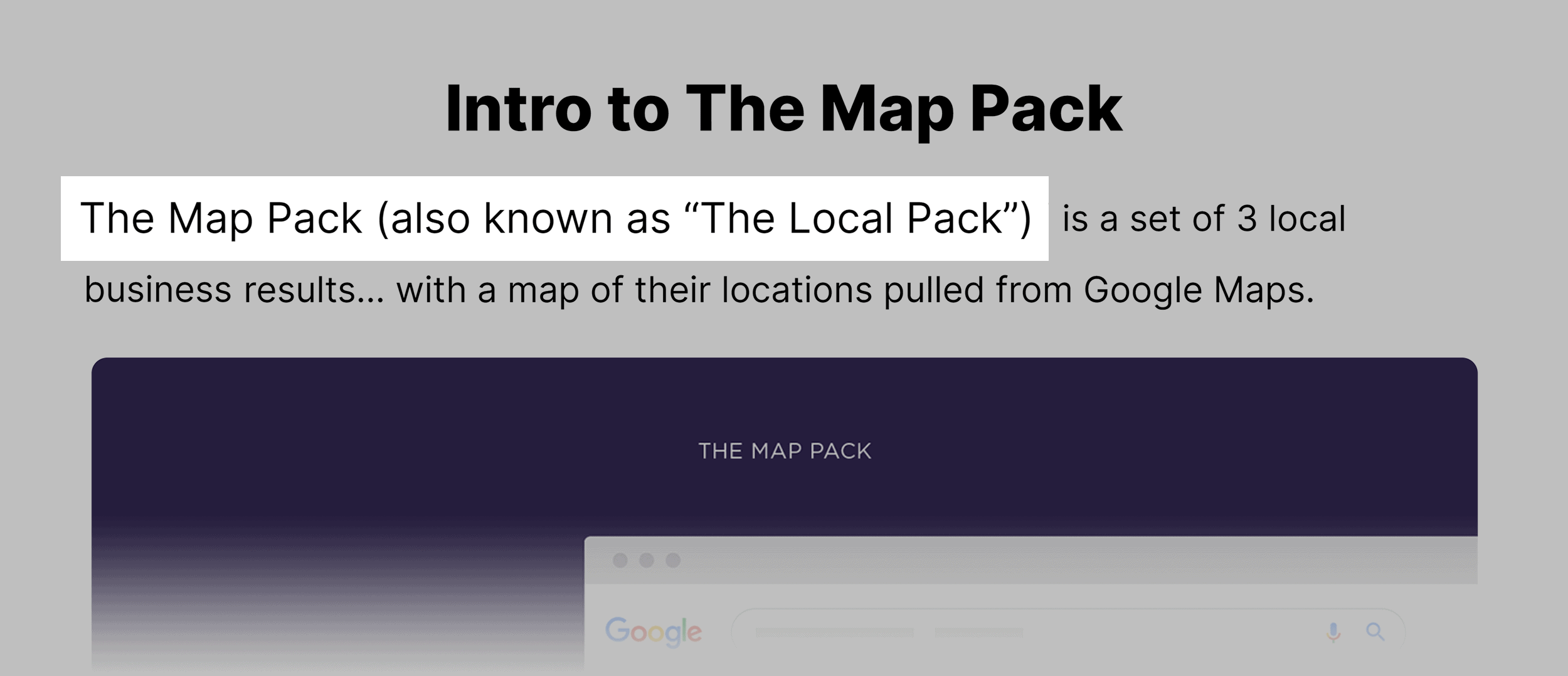
That way, Google and other search engines can see that my page covers my topic in-depth.
You can easily find related keywords using Google Images.
Just enter a keyword that you want to rank for.
And take a look at the little tags that Google suggests.
These are words and phrases that Google considers closely tied to the keyword that you just searched for. And if you want to use a few of these in your content, it can help Google better understand your page’s topic.
Internal links CAN help your SEO. If you use them right.
The key is to add internal links where they make sense to your high-priority pages.
For example, this guide to writing a press release is one of our most important pages. (Why? It has decent search volume and a high CPC.)
Which is why, whenever I mention anything related to press releases, I internal link to that page.
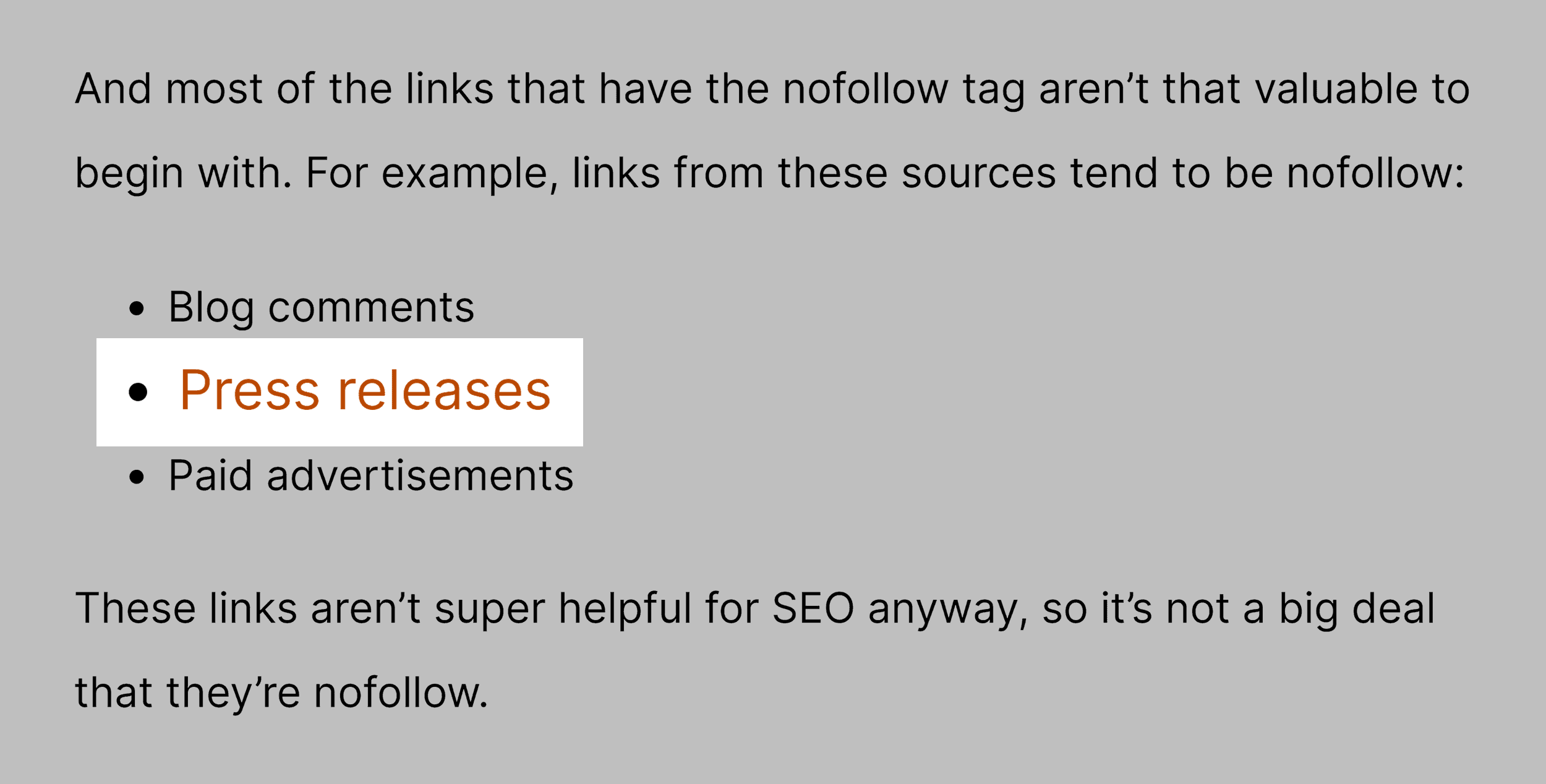
I also recommend linking out to related content, which one SEO experiment found to directly impact Google rankings.
Back in the day, people would literally measure their keyword density: the percentage of text on a page that was dedicated to a single keyword.
(I was one of those people. I’m old… 😀 )
Now:
Google probably doesn’t use keyword density anymore. But that doesn’t mean that you should forget about using your target keyword on your page. It still matters.
But instead of worrying about keyword density, I recommend focusing on Keyword Frequency: how many times your keyword shows up on your page.
For example, take this page on my site that’s optimized for “SEO best practices”.
That page is 3,091 words. But I only use my target keyword 10 times on that page. Which is a super low (.003%) keyword density.
But because my keyword repeats 10 times, my keyword frequency is 10.
Which is more than enough for Google to understand that my page is about that specific keyword.
(Especially considering that the same keyword is in my page’s URL and title tag.)
If you want to be REALLY sure that your page is optimized for SEO, I’d consider using an on-page SEO analysis tool.
I personally like the On-Page SEO Checker from SEMrush.
This tool scans your content for SEO issues (like basic technical SEO problems and whether or not your content is over-optimized).
But it also has a cool “Semantic” section that hands you a list of LSI keywords that you can use in your content.

If you want to go more advanced with your content optimization, you can use something like Clearscope.
This tool scrapes Google’s top 30 results to uncover terms that show up most often in top-ranking content.
And you can check your content against that list to make sure you’re using those same terms in your article.
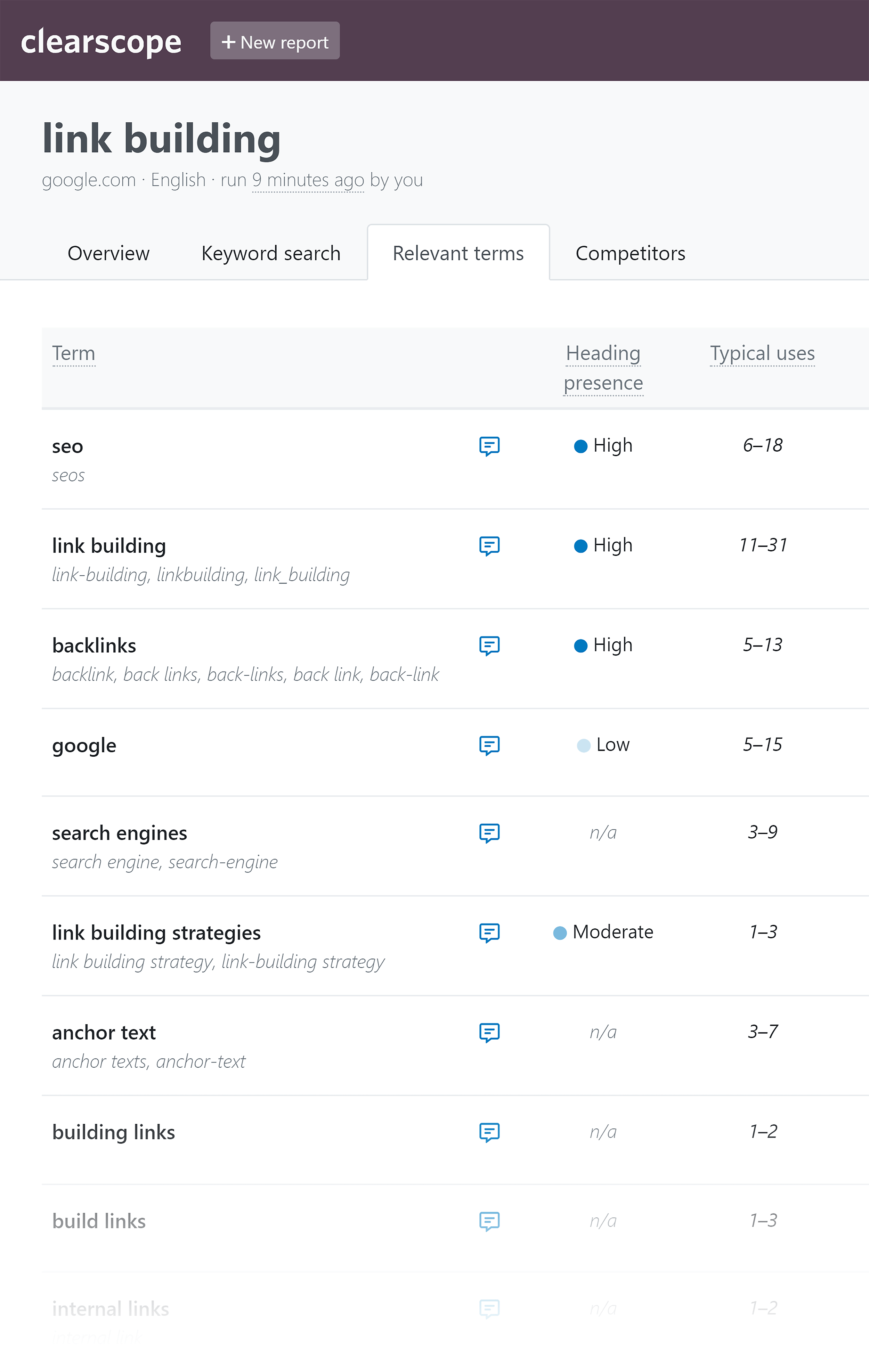
Content promotion is a SUPER underrated part of the SEO process.
In my experience, most people use the “Publish and Pray” approach to SEO and content marketing. In other words, they publish a piece of content… and hope that people share it.
The truth is, unless you already have a massive audience, you need to hustle to get the word out about your new content. And in this section you’re going to learn how to get eyeballs on your content.
Is social media a great way to promote content?
It can be. If you do it right.
Unfortunately, most people just spam links on Twitter… and wonder why no one clicks over.
(I’m not judging. I used to do the same exact thing.)
If you want people to SEE your social posts, you need to get around social media algorithms’ biases against links.
You see, social media sites want to promote “native content”: content that’s original to their platform. And more importantly, they love posts that keep users ON the platform.
Which means that you want to add some native content to your social media posts. When you do, your organic reach will be MUCH higher.
Let’s look at a quick example.
A while back I wanted to promote one of our industry studies. But instead of just posting a title and link, I included a quick summary of what we found in a Tweet.
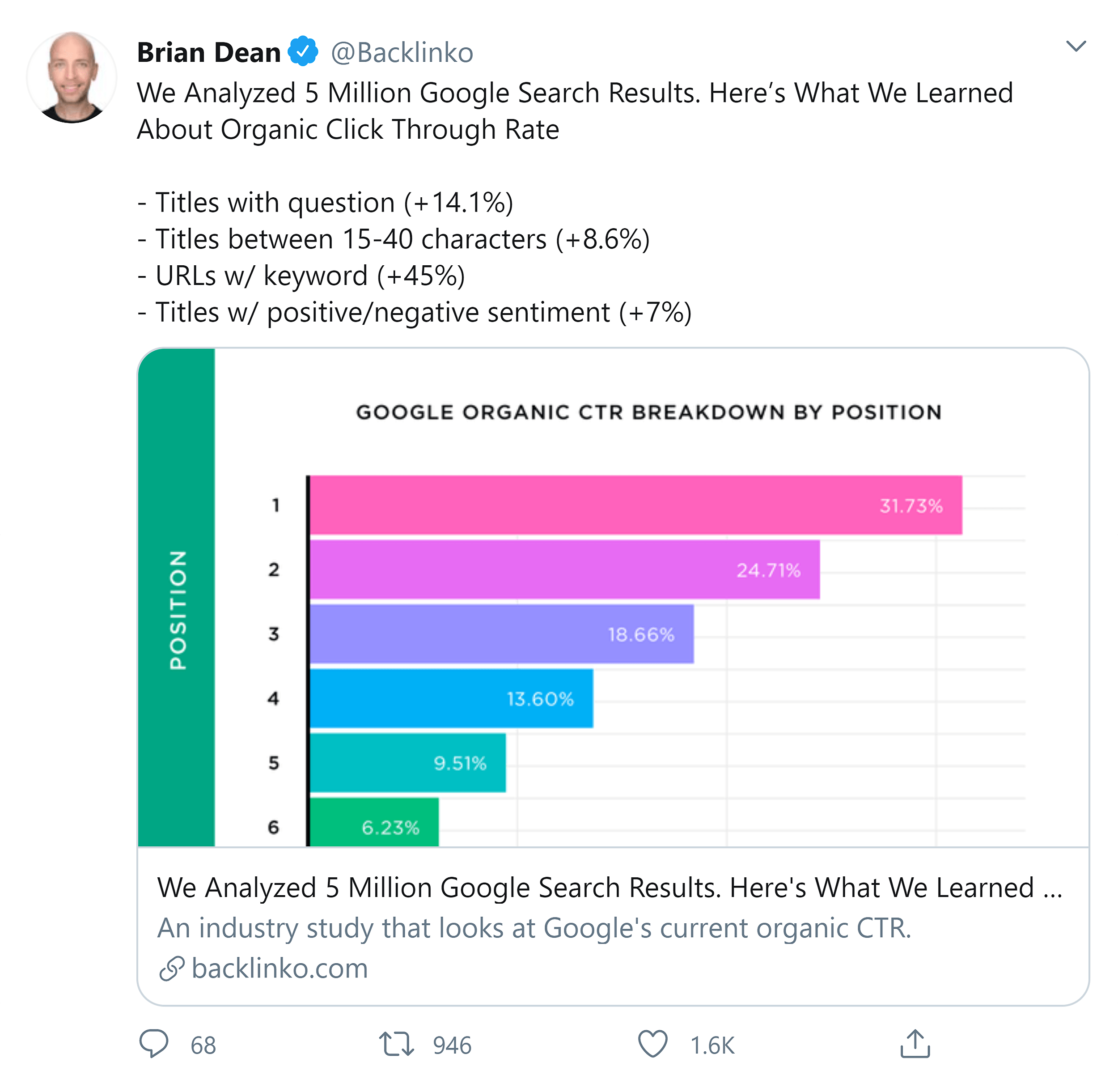
Which helped that Tweet get literally 5x more clicks than my average tweets. Part of this was the algorithm. But part of this Tweet’s success was that it had some interesting stuff in the Tweet itself. That way, people could Retweet it without needing to click over and see the post.
I do the same thing on Facebook and LinkedIn. Instead of just posting a link, I write a little compelling story first.
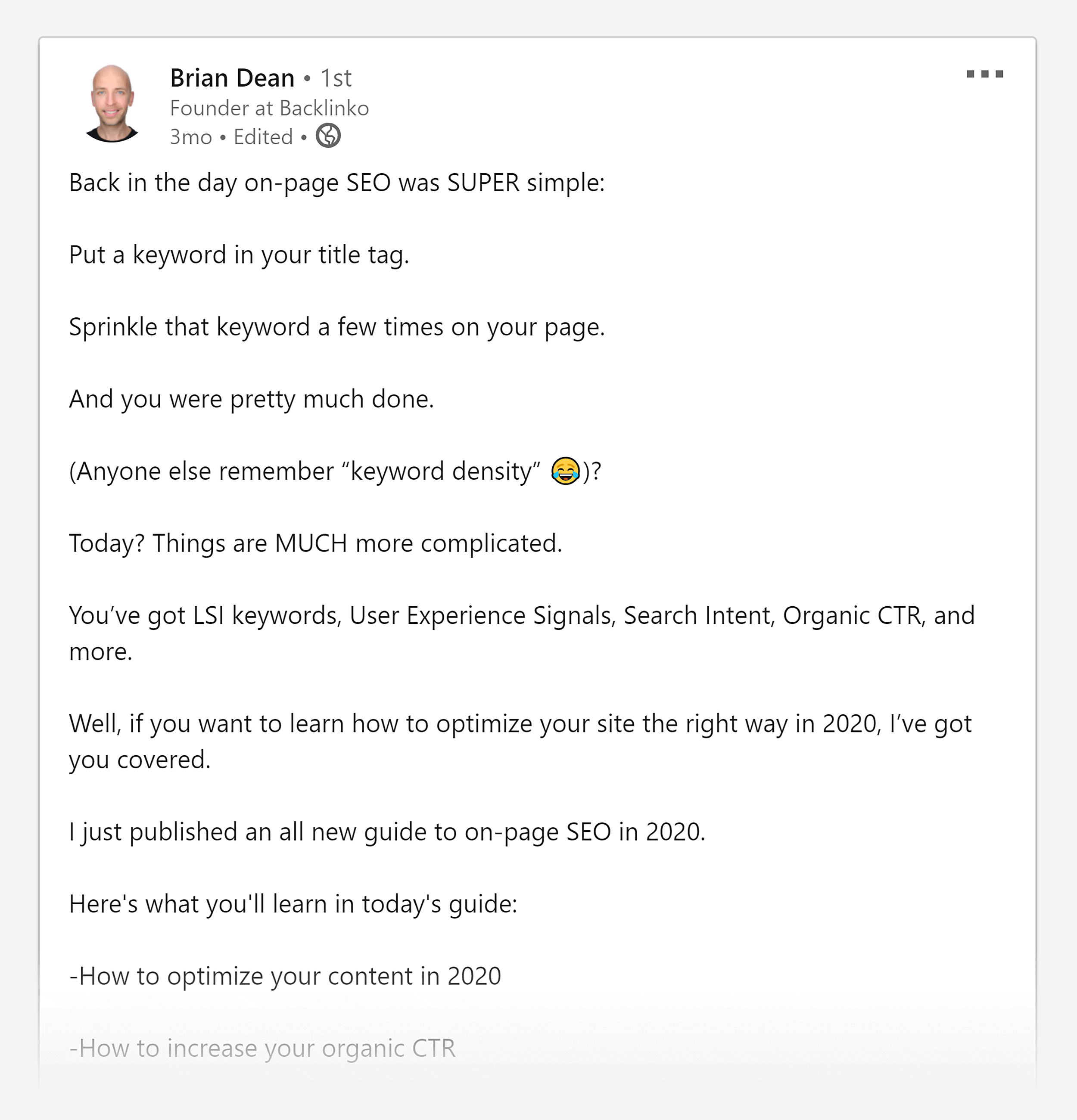
That way, I give social media algos some native content.
Which leads to thousands of views on every post.
And, more importantly, significant amounts of traffic.
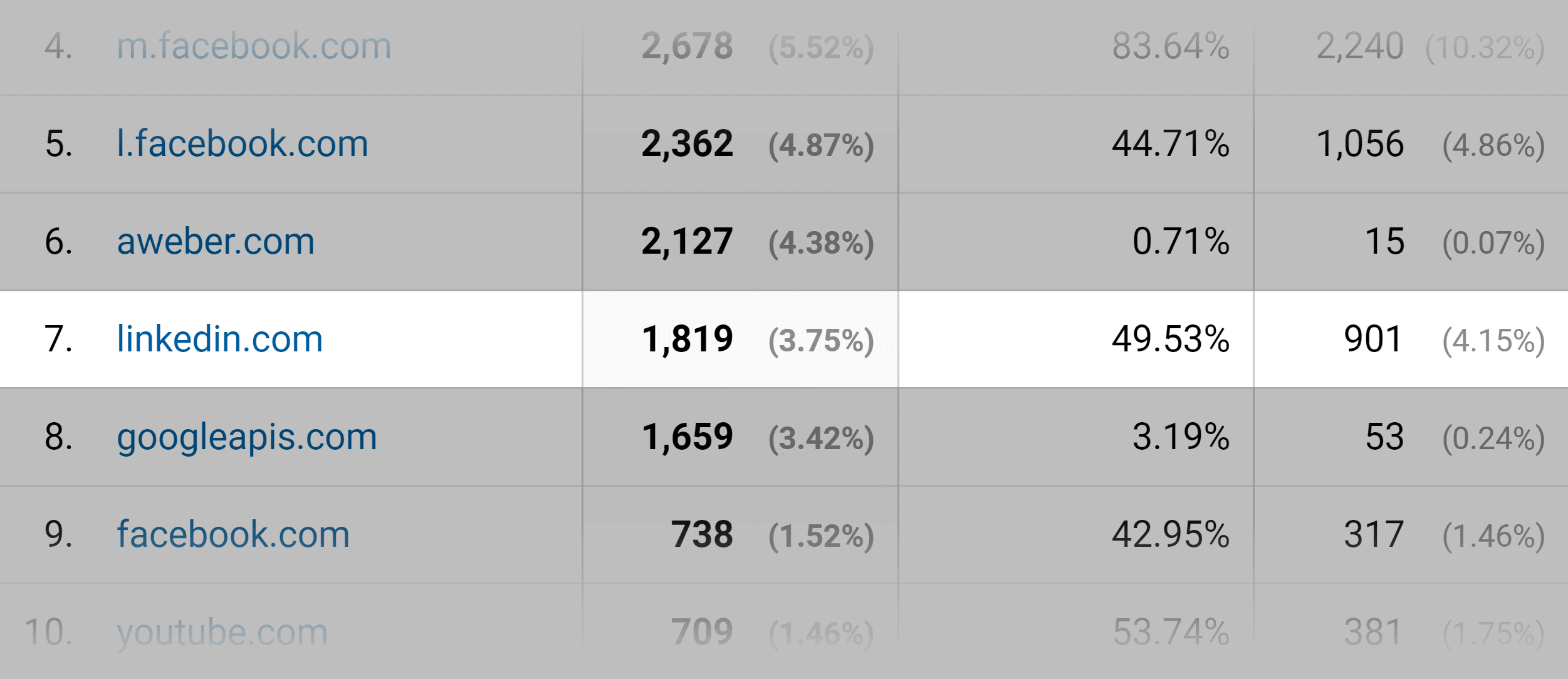
Content curation is a GREAT way to let people know about content that you published back in the day.
(Especially when you curate great content from other sites too.)
For example, one of the goals with my guide to learning SEO was to promote some of my older posts. Posts that most of my audience hadn’t read before.
This is why I included lots of older resources from the Backlinko blog in that guide.

When I first got started with email outreach I’d blast out lots of messages like there was no tomorrow.
Today? I’m MUCH more careful about who I send to and how I send it.
Specifically, I’ve started to use an approach called “Permission-Based Outreach”.
Here’s how it works:
First, find someone that’s legit interested in your content’s topic.
Note: this isn’t somebody that mentioned your topic once in a blog post 18 years ago. You’re looking for people that consistently write about your topic.
You can easily find these folks using an underrated feature inside of BuzzSumo called “Influencers”.
To use it, search for a keyword that describes what your content is all about.
And BuzzSumo will show you folks that tend to write about that same topic on their blog.
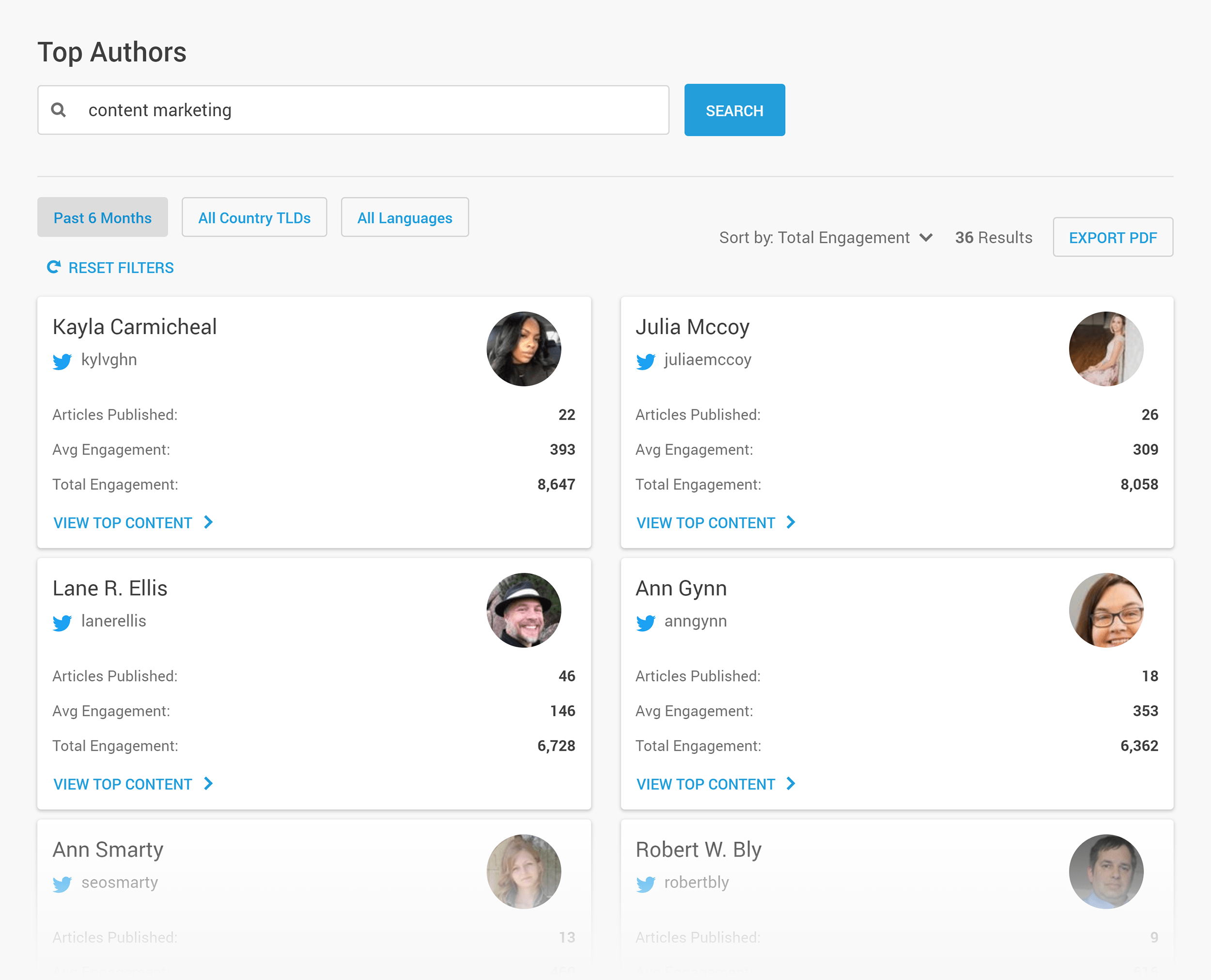
Then, reach out with a permission email, like this:
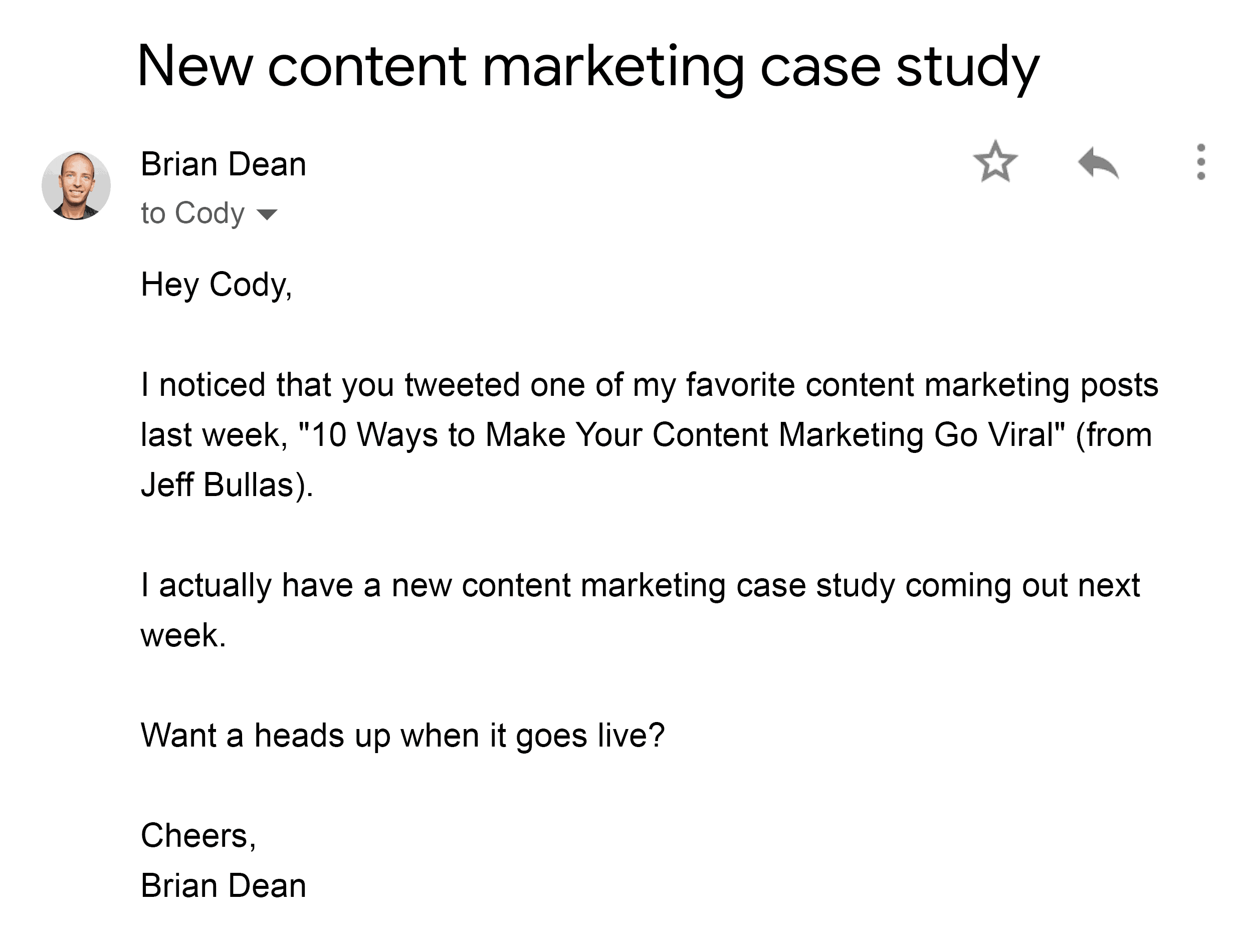
This email lets the person know that you have a post coming out (or that just came out) on a topic that they’re interested in. And instead of shoving a link in their face, you ask them if they’d like to see it.
And when they say “sure!”, you can send them your link.
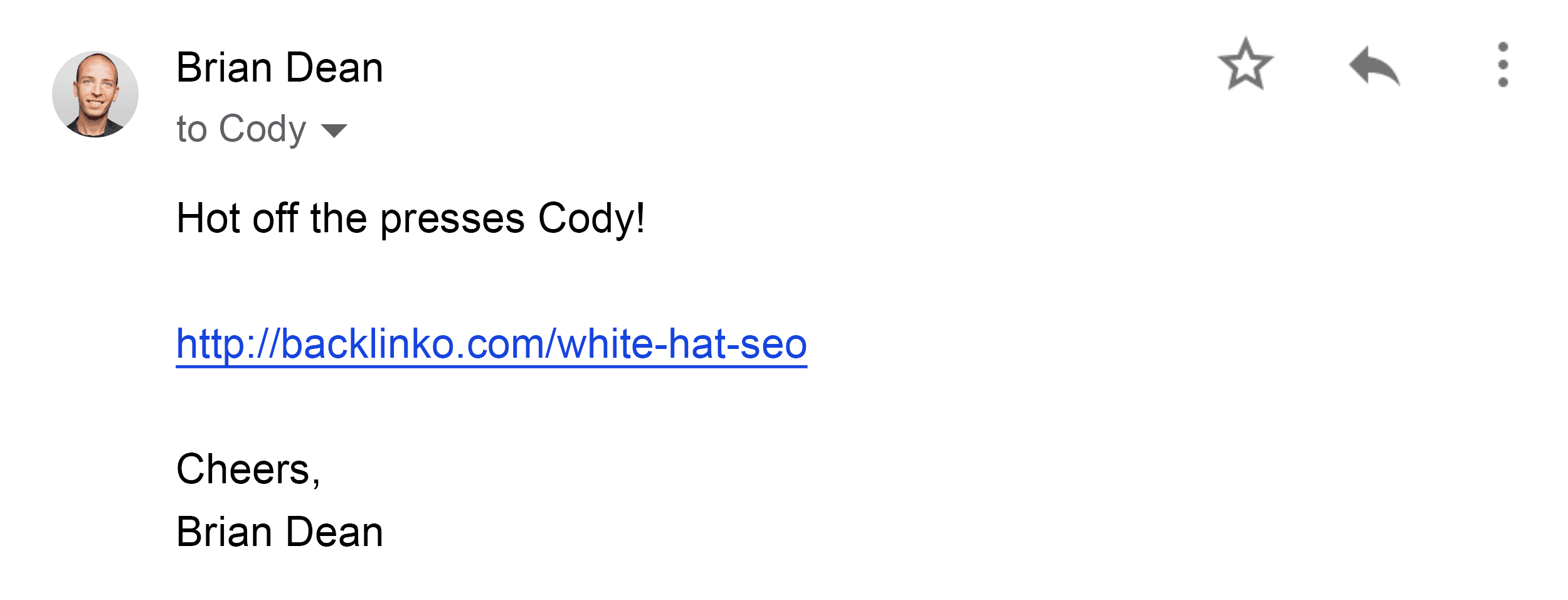
If your post is a good fit, you’ll find that many of the people that you email will be happy to share it with their audience.
So at this point you’ve promoted your content. And, hopefully, a few people have shared it around.
Now that your content has a bit of social proof, it’s time for the real work to begin: link building.
That’s exactly what this step is all about: a few white hat SEO strategies that you can use to build backlinks to your site.
Broken Link Building is one of my go-to link building strategies.
To use this approach, you first need to find a page that you want to get a link from.
In my experience, pages with lots of external links on them (like a resource page or list of “best posts”) work best. In fact, I usually don’t even bother with traditional blog posts.
Then, once you’ve found a page with lots of outbound links, run Check My Links on that page.
And, if you’re lucky, you should find at least one broken link on that page.
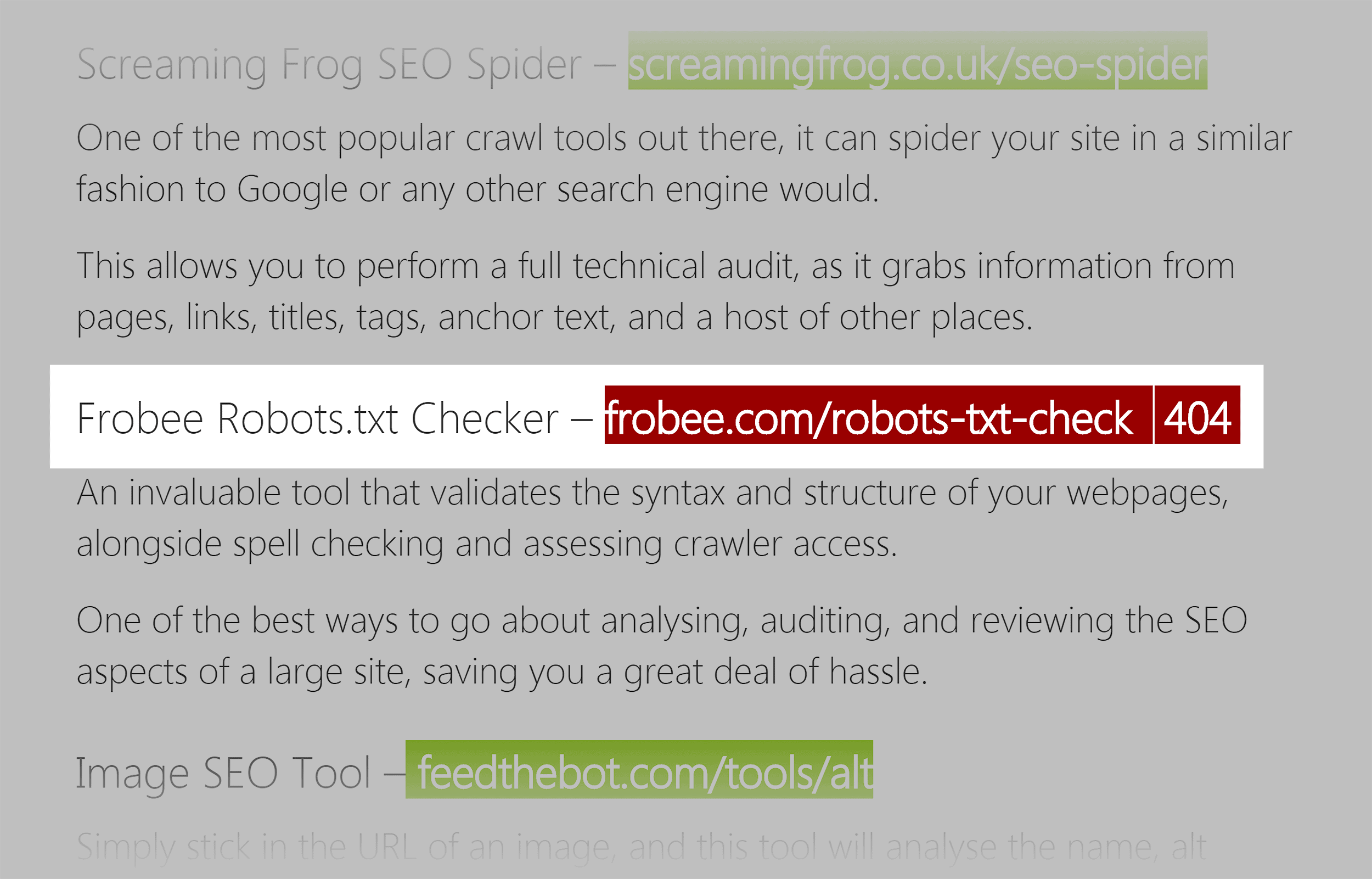
When you do, use Hunter.io or another email-finder tool to find the best person to contact on that site.
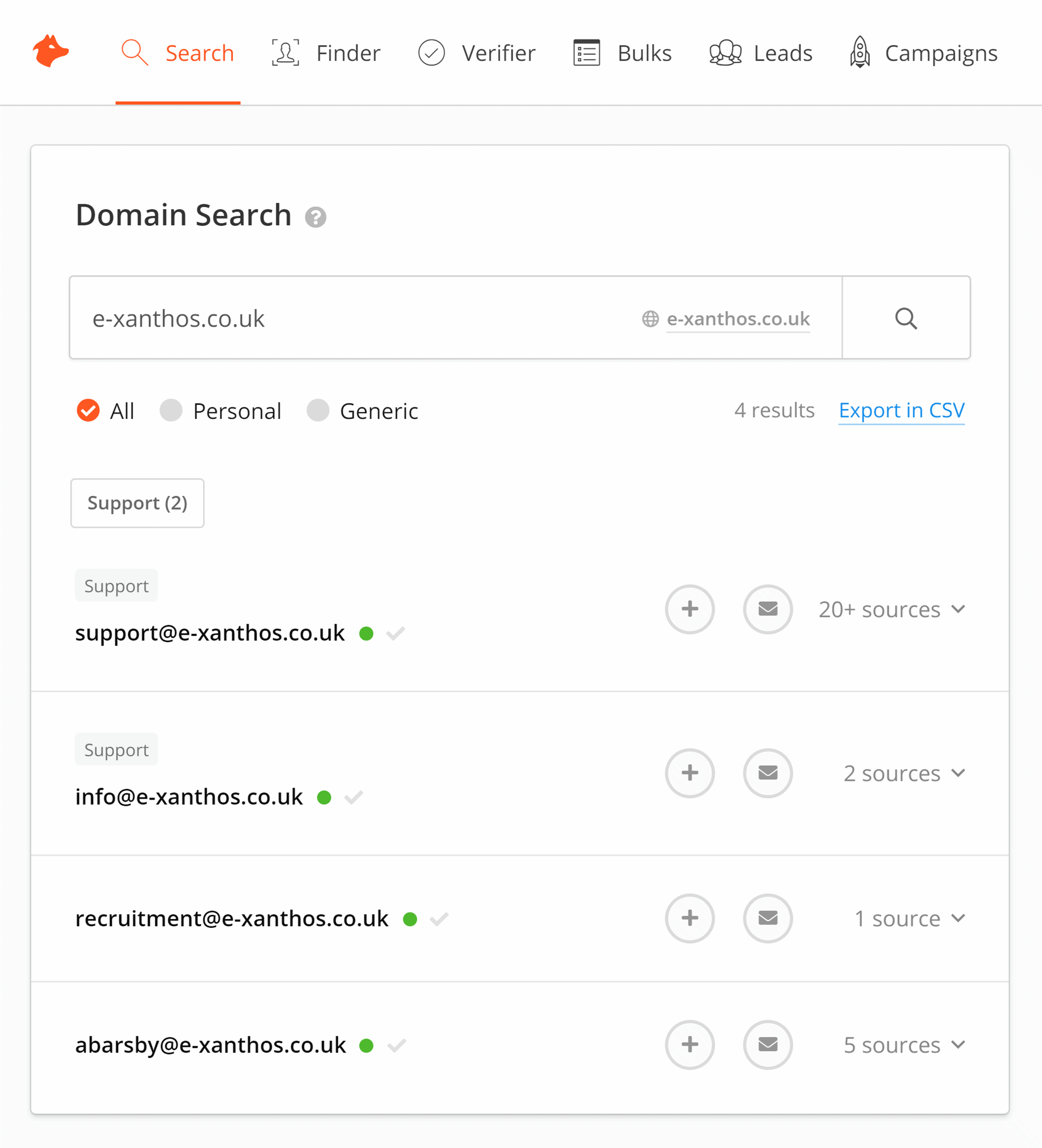
And let the person know about their dead link (or links). And offer up your content as a potential replacement.
We recently used the Broken Link Building approach to build some really nice backlinks to Exploding Topics.
Because we sent SUPER targeted outreach emails, this little link building campaign worked super well:
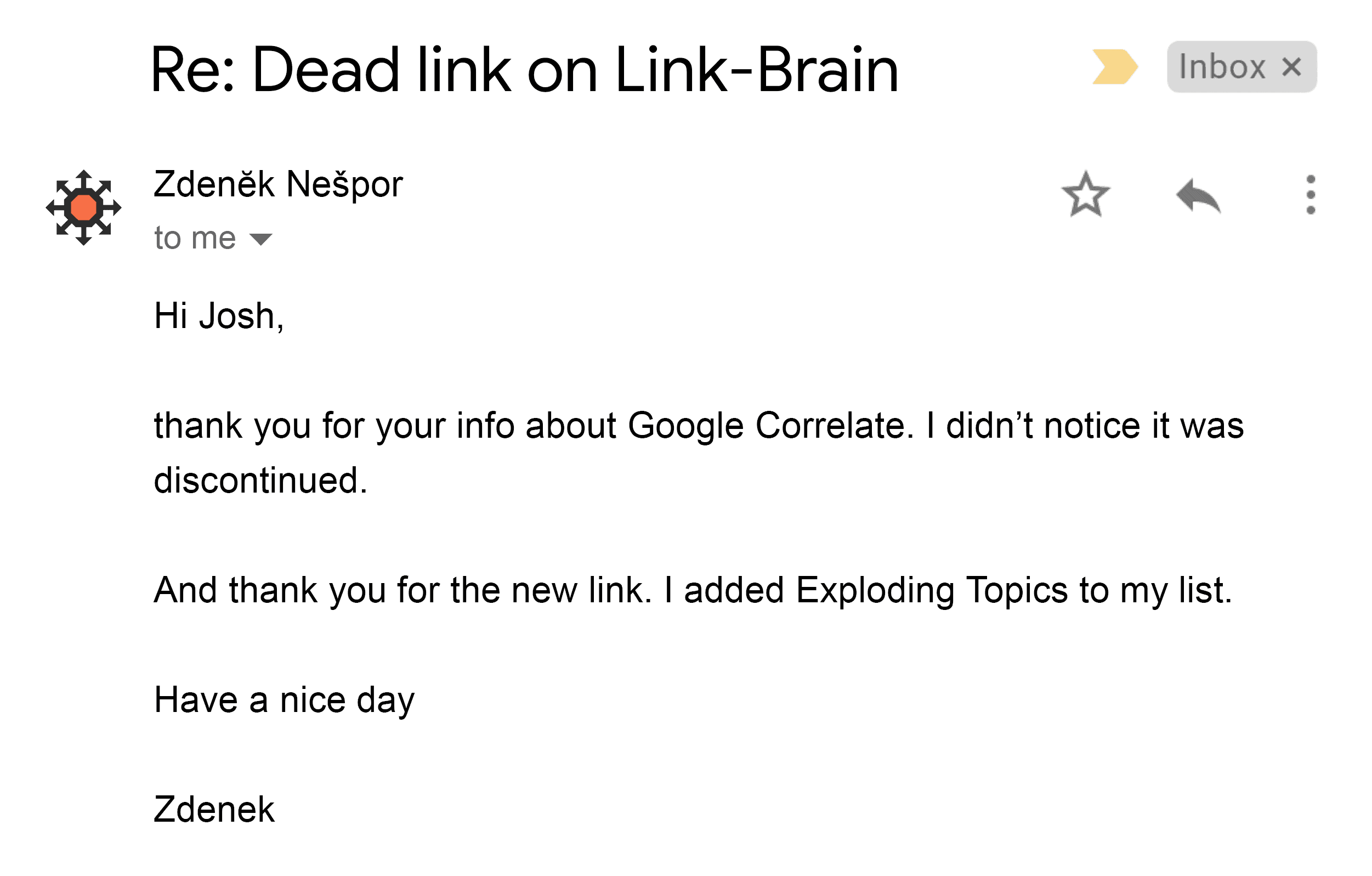
One of the biggest lessons I’ve learned about link building over the last few years is this:
Stats build links by themselves.
In other words: when you have a specific statistic on your site, you have a “hook”. A hook that bloggers and journalists can link to.
For example, you might have seen this voice search SEO study that we published on the Backlinko blog a while back.
In terms of social shares and comments, this post did OK. But nothing special.
The real value of this content is the fact that we gave people in the marketing space LOTS of stats to cite in their articles.
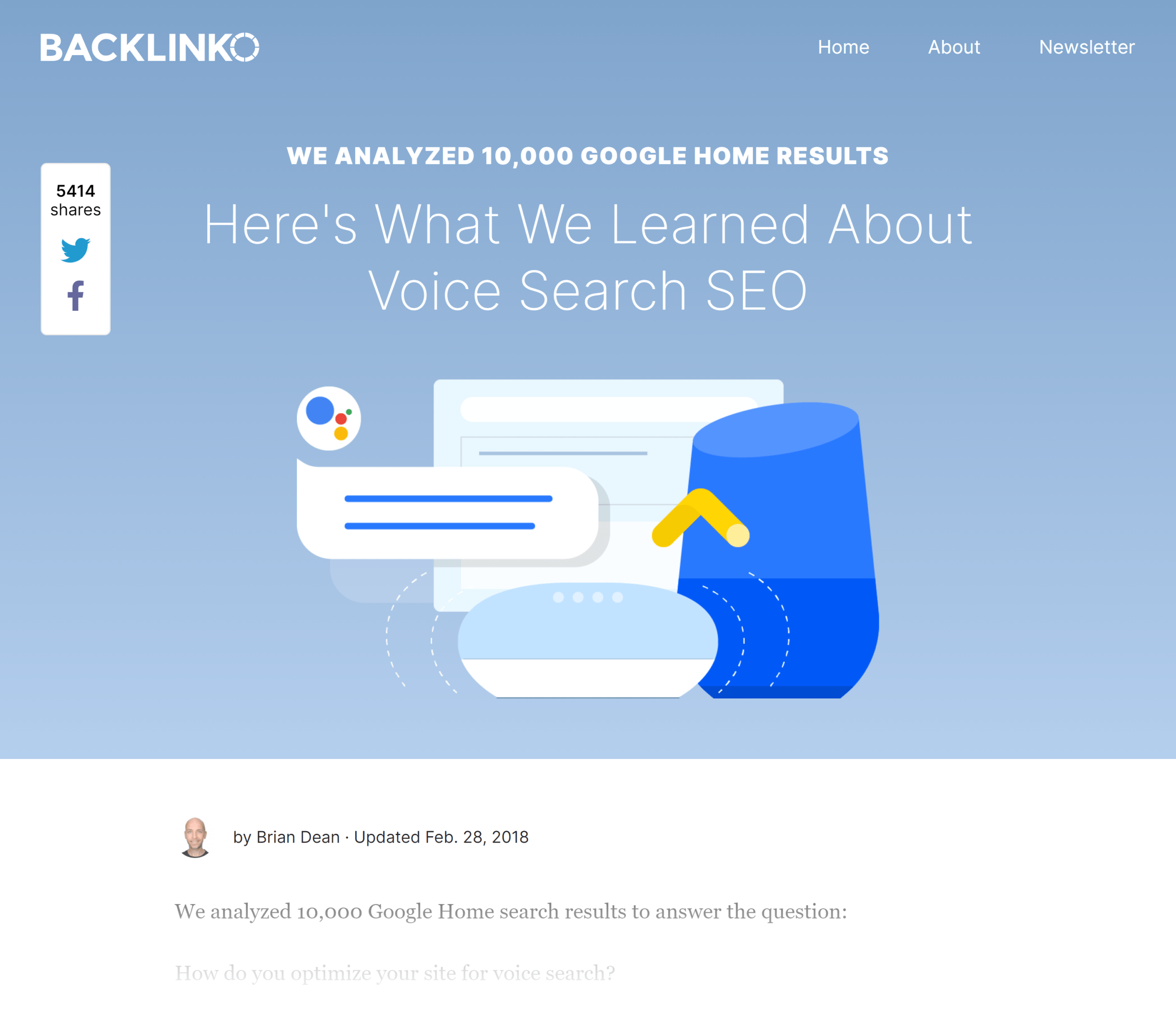
This is why that post continues to build links… years after it first went live.
The thing is: creating studies like this is A LOT of work. It can be worth it. But the fact is that an industry study requires 5-10x more time and effort than a traditional blog post.
And if you want a lower-effort way to get the same effect, try publishing stats posts. In other words: a curated list of updated statistics on a specific topic.
This is something we’re experimenting here with at Backlinko. And the early returns look promising.
For example, our list of email marketing stats has already racked up quite a few solid backlinks.

And if we scale these up, it should lead to even more passive links in the future.
A podcast tour is where you go on a bunch of podcasts as a guest.
This is similar to a large-scale guest posting campaign. But instead of publishing guest posts, you appear on podcasts in your niche.
You might be wondering: “I’m not a famous influencer or blogger. Why would a podcast host want to interview me?”.
Well, as I outlined in my guide to off-page SEO, you don’t need to have an audience for this to work: Daniel got interviewed on 60 podcasts even though his site was brand new.
Next, it’s time to work on your site’s technical SEO.
Specifically, you want to identify issues, fix problems, and optimize your site’s architecture for SEO.
And in this step I’ll show you exactly how to do it.
Yes, you CAN do an SEO site audit on your own.
In fact, tools like Screaming Frog exist for people that want to run DIY audits.
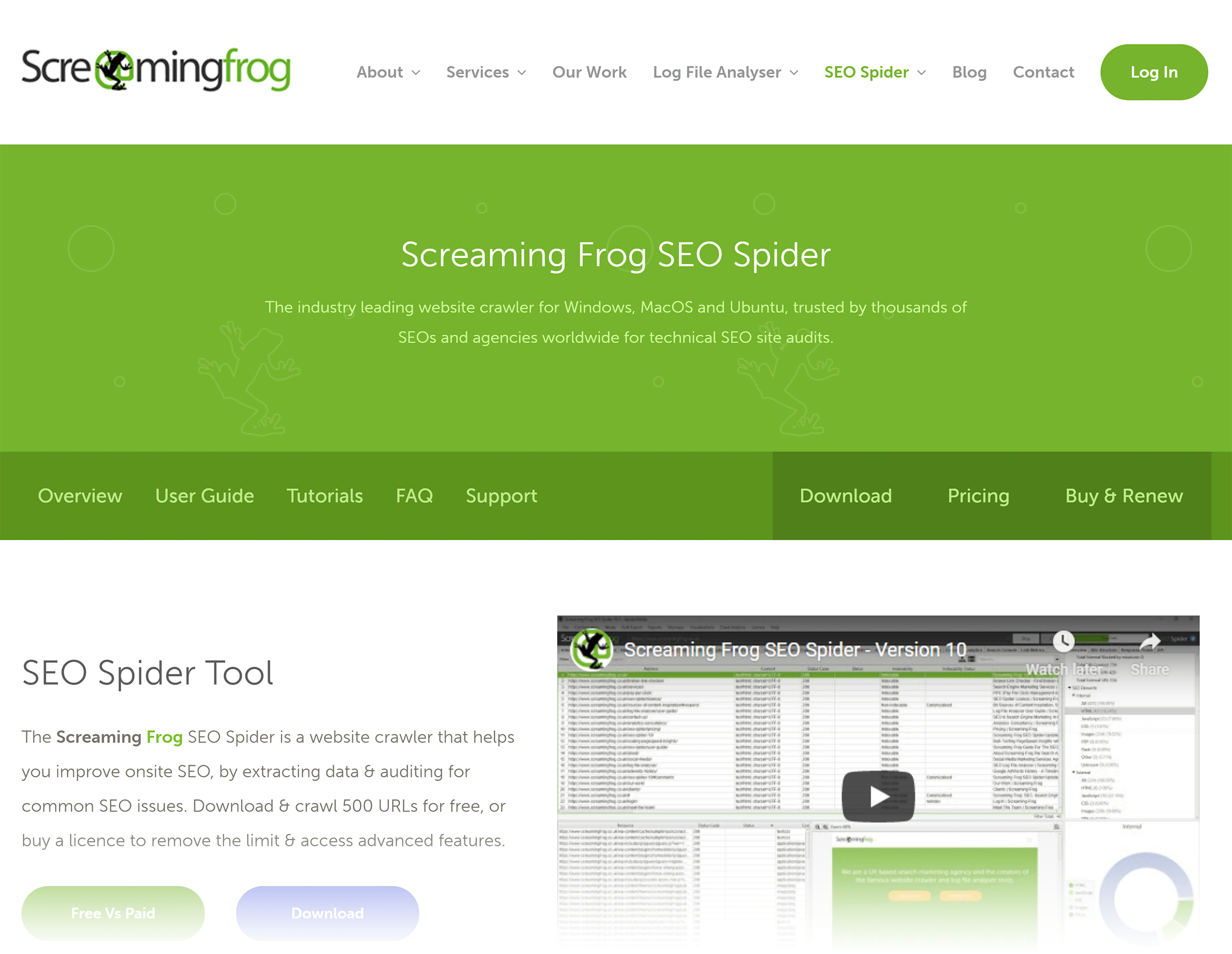
These tools are great… if you’re already an SEO expert.
But the problem with a tool like Screaming Frog is that it doesn’t dive into what the problem is or how to fix it. They only provide basic information (like the type of error).
Which is why I recommend using a more user-friendly SEO tool, like the site audit feature inside of Semrush. Or something user-friendly that specializes in SEO audits, like Raven Tools.
No matter what tool you go with, they all work pretty much the same way:
You enter your domain into it… and the tool will scan your site for technical SEO problems.
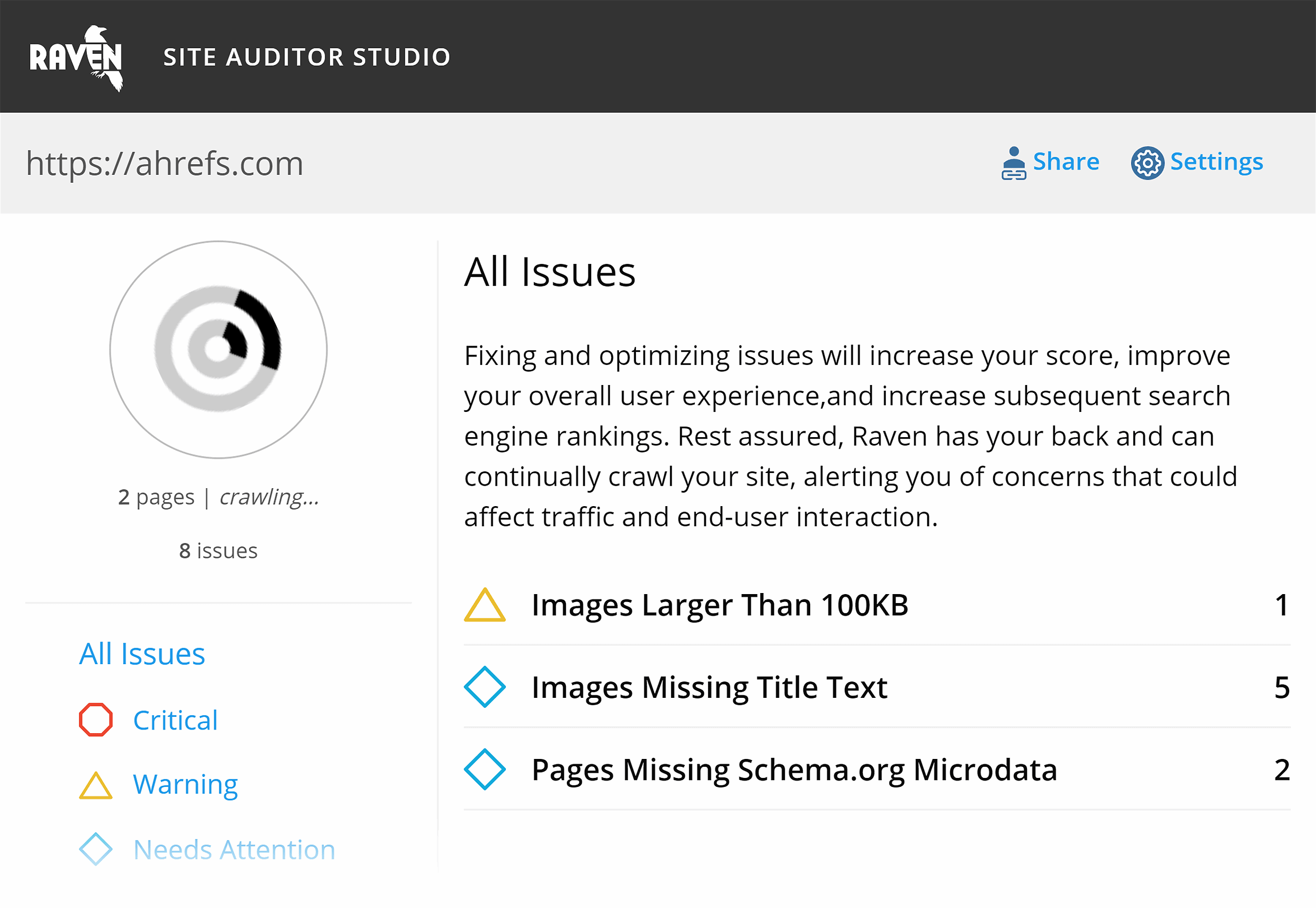
And depending on your site, you may find issues with duplicate content, page loading speed, robots.txt configuration, and more.
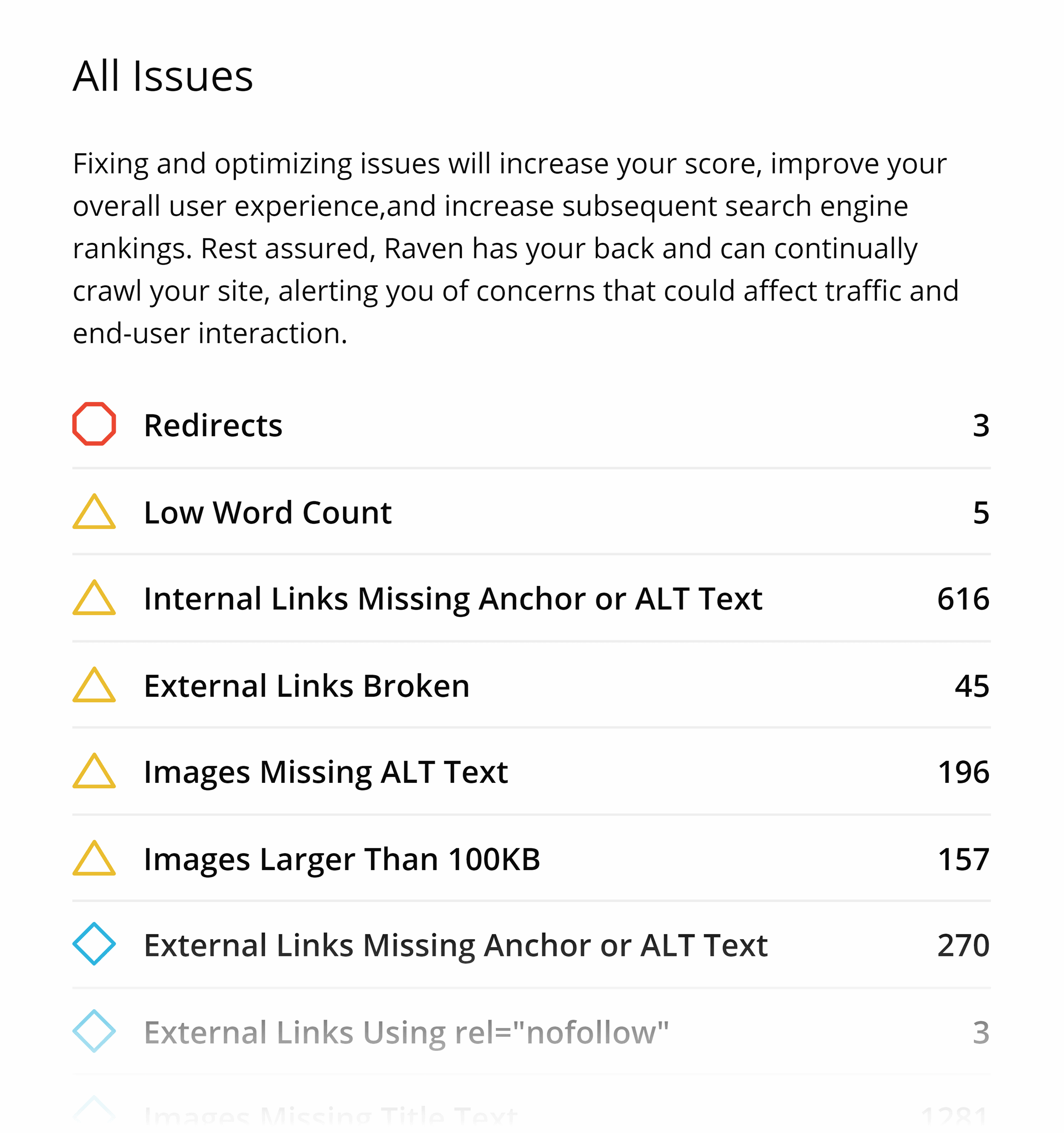
Once those issues are fixed, it’s time to head over to the Google Search Console…
Specifically, head over to the “Coverage” report.
If you see any pages listed under “Errors”, I recommend getting that fixed ASAP.
While you’re here, you might also want to look at the “Sitemap” report.
If the status here says “Success”, you’re in good shape.

I also recommend manually looking over your sitemap just to double-check that all of your site’s pages are listed here.
Finally, hit up the “Mobile Usability” report.
In my case, all of my pages are listed as “Mobile-friendly”.

But if you see any issues listed under “Details”, I recommend getting those fixed ASAP. Now that Google uses a mobile-first index, problems with your site’s mobile usability can directly impact rankings.
Now that you’ve fixed your site’s technical SEO problems, it’s time to go on offense. Specifically, you want to set up an SEO-friendly site architecture.
Your site’s architecture is important no matter what type of site you run.
But if you’re in charge of an ecommerce site (or any site with 10k+ pages), architecture is SUPER important.
At a high-level, your goal should be to make your site as “flat” as possible. In other words, you want it so all of your pages are about 3 clicks away from your homepage.
For example, if you go to PetSmart’s site, it only takes 3 clicks to go from their homepage to a product page.
Which is exactly how you want your site’s structure to be.
So, I hope you got a lot of value out of my new SEO tutorial.
I know that there’s A LOT here, so I want to ask:
Which technique from this guide do you want to try first?
Do you want to start getting links to your site using Broken Link Building?
Or find technical SEO issues with a quick site audit?
Let me know by leaving a comment below right now.