The Complete Product Launch Checklist [Free Template]
Written by Brian Dean
![The Complete Product Launch Checklist [Free Template]](https://api.backlinko.com/app/uploads/2020/05/product-launch-checklist.png)
Today I’m going to show you a complete product launch checklist.
In fact, this checklist is one of the main reasons that our launches now consistently generate 6-7 figures in revenue.
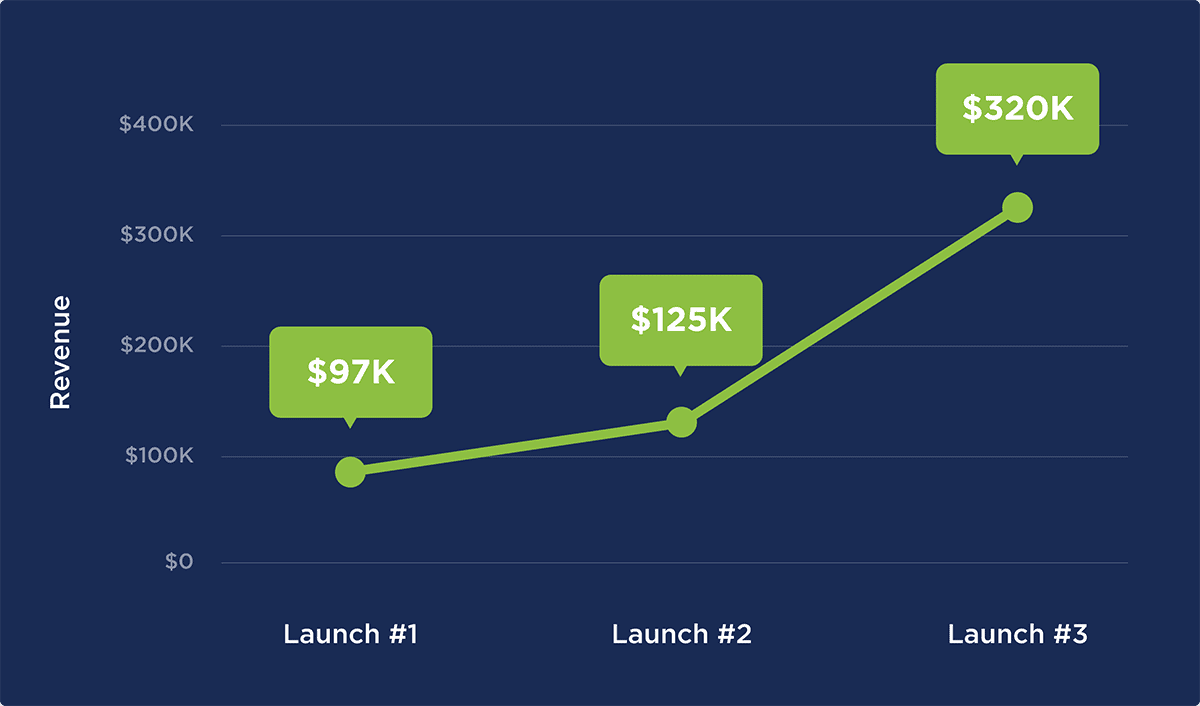
So if you’re looking for an effective way to launch a new product, this checklist is for you.
- Step #1: Build Your Audience
- Step #2: Define Your Product’s USP
- Step #3: Plan Where You’re Going to Launch
- Step #4: Build Anticipation
- Step #5: Launch Your Product
- Step #6: Field Questions and Comments
- Step #7: End Your Launch
- Step #8: Evaluate Your Launch
Step #1: Build Your Audience
Here’s the truth:
Before you launch any new product you NEED an audience.
Period.
Without an audience, you’re relying on luck or for your product to “go viral”.
(Good luck with that)
But when you have an audience, you have at a group of people that are going to be interested in your product on day 1.
For example:
When I first launched my YouTube SEO course, I sent the announcement out to my email list:
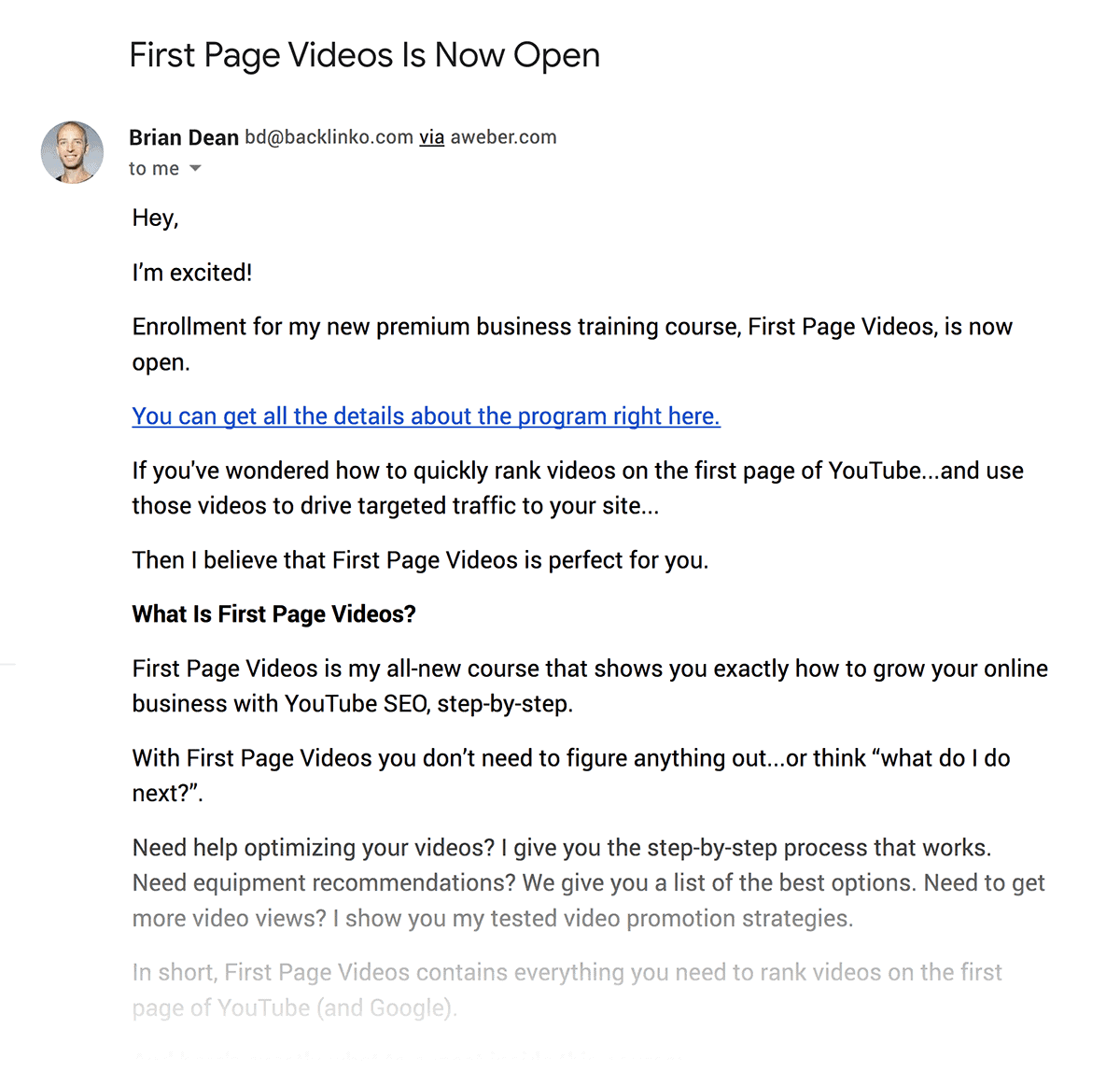
And because I already had an audience, we got a flood of sales on the first day.
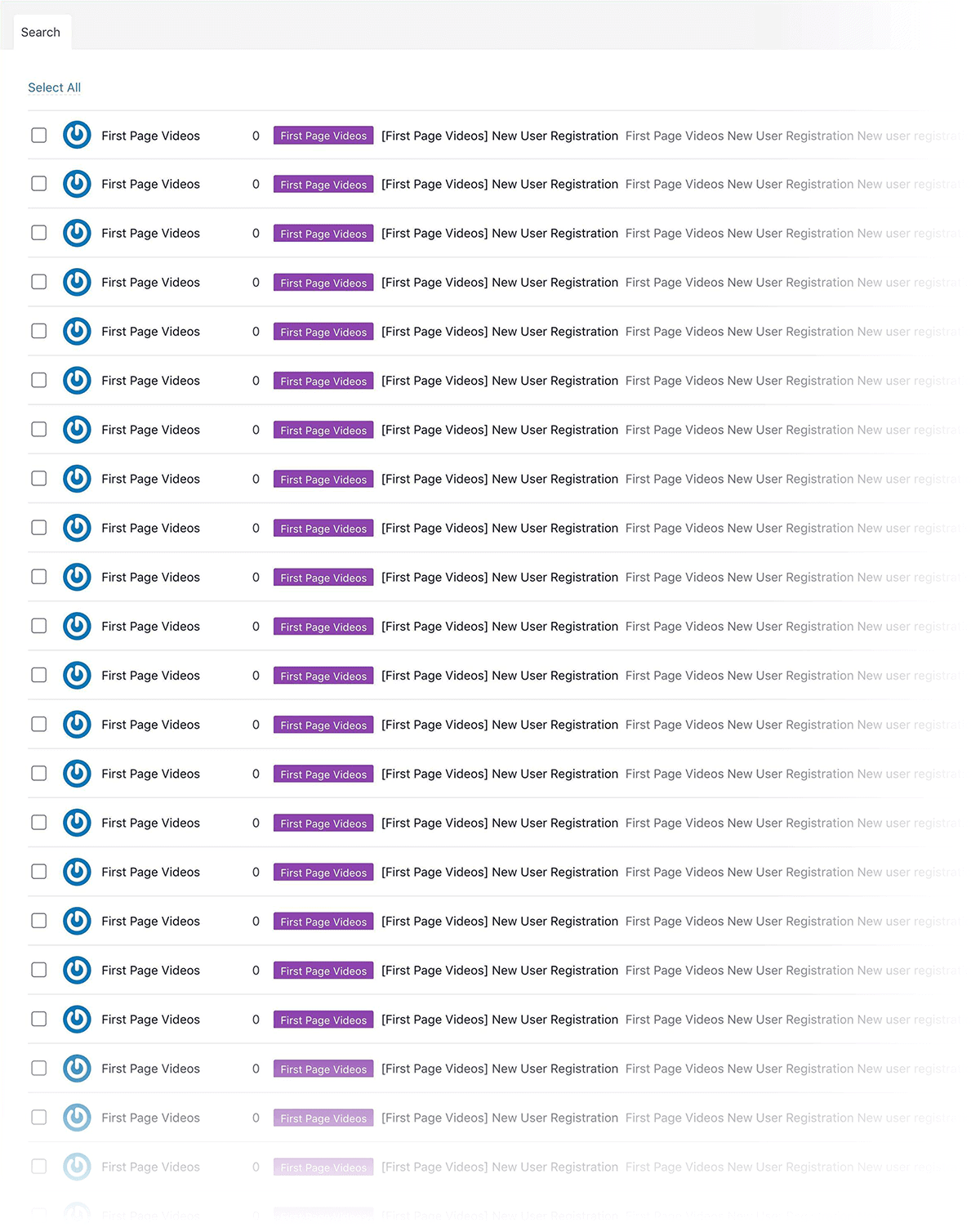
To be clear:
An audience doesn’t automatically mean your product will fly off the shelves. But it gives you HUGE momentum.
Not only will your loyal fans bring in a handful of early sales, but they’ll spread the word about your product:
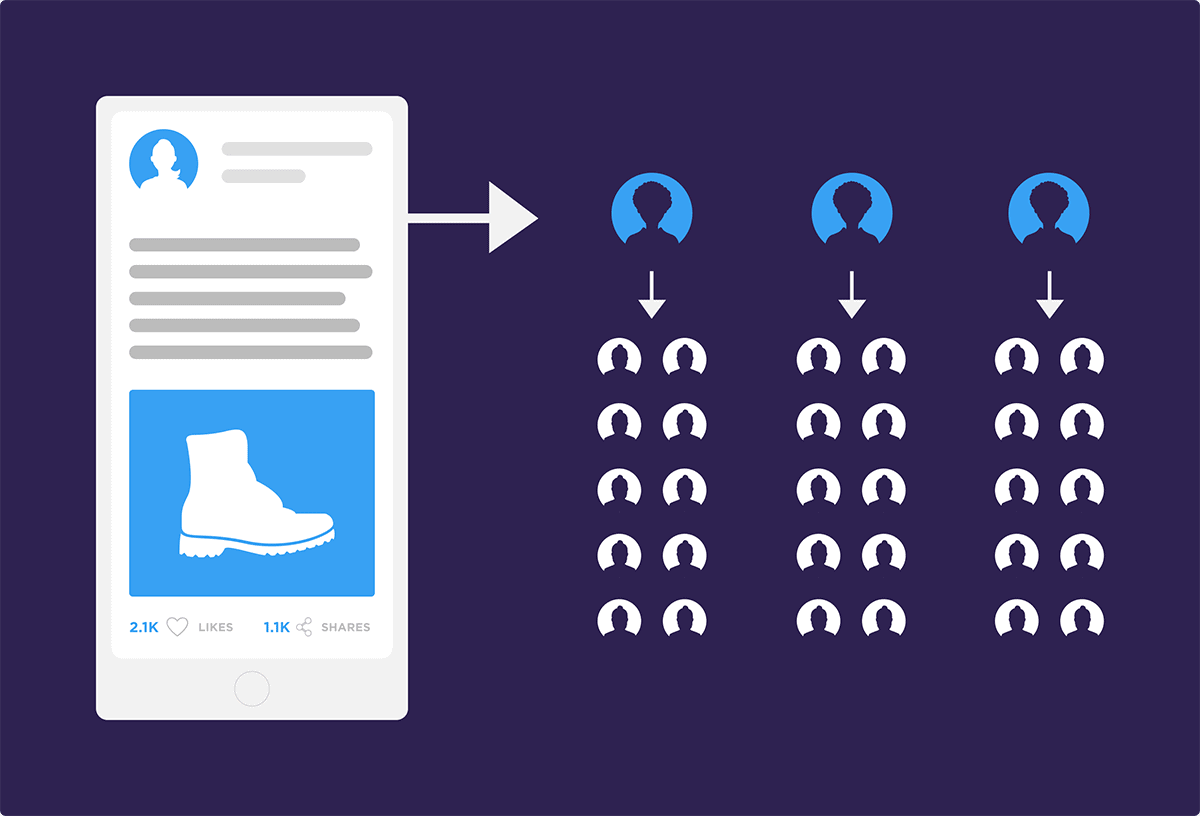
So whether you build your audience via an email list, Instagram followers, or YouTube subscribers…
…for your new product to actually sell, you need to have an existing audience first.
Now, your audience doesn’t have to be huge. Even a few hundred people will do. But you do need to have a group of people to actually launch to.
Otherwise, you’re just announcing your product to the world and hoping that people notice. Which very rarely happens.
And once you have that, it’s time for step #2…
Step #2: Define Your Product’s USP
Next, it’s time to answer the question:
“What makes my product unique?”.
(Pro Tip: Hopefully you’ve done some market research and beta testing at this point. If not, I recommend getting your product into as many people’s hands as you can. This will help you refine your USP for your actual launch).
For example, The Roost was the first super lightweight, portable laptop stand.
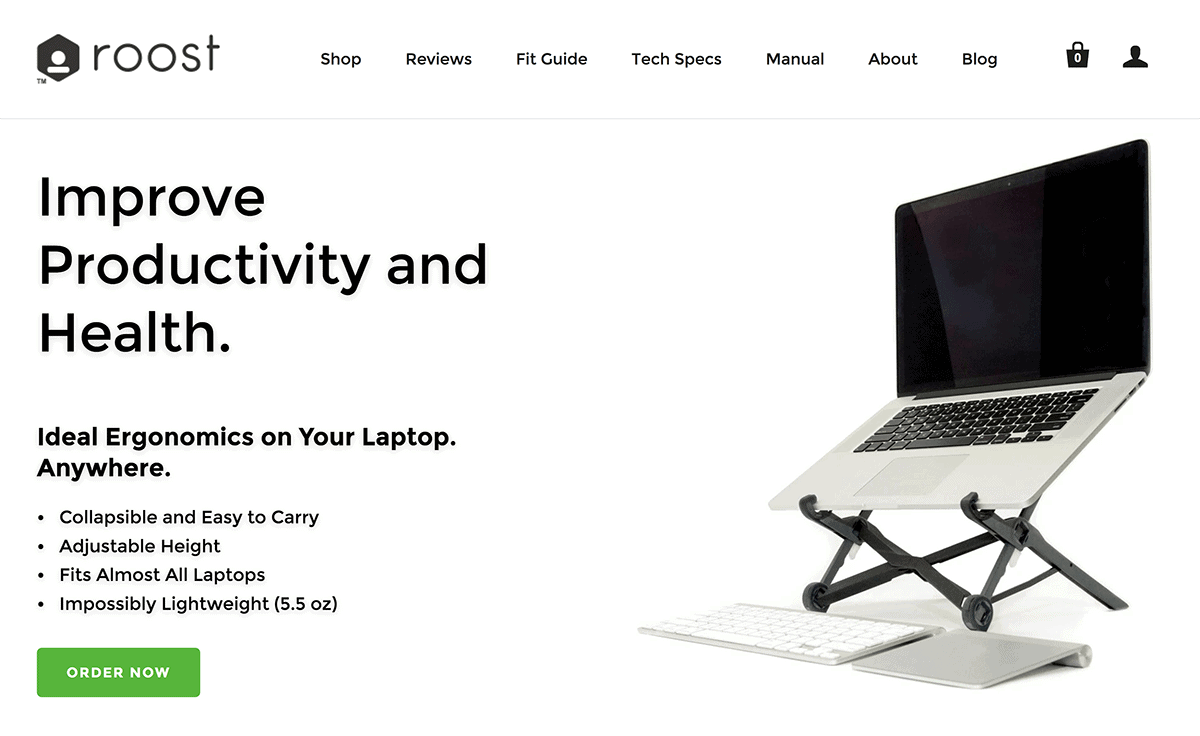
And for people that travel a lot (like me) this product INSTANTLY stood out. Their copy also showed that they clearly did A LOT of customer research to figure out what appealed to people like me:
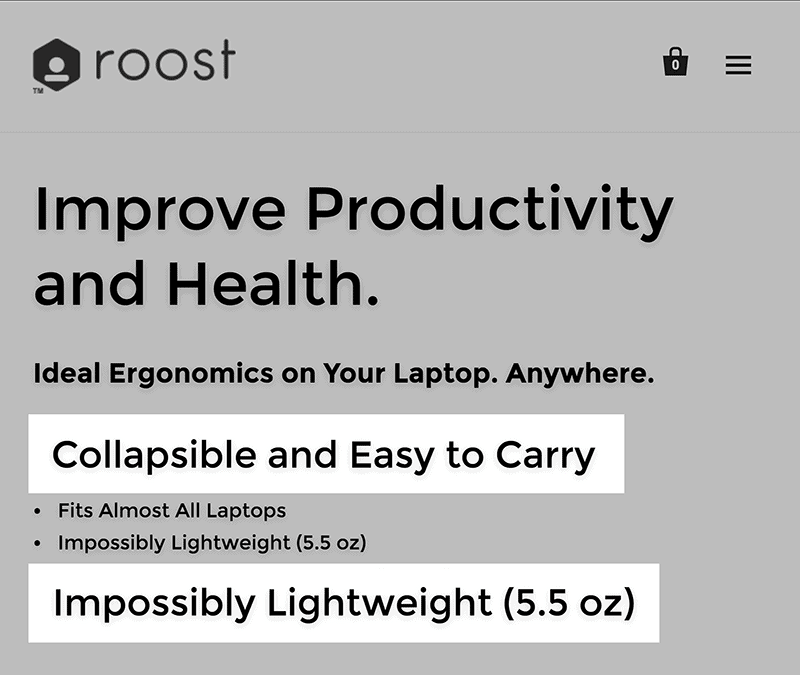
That said:
Your product doesn’t have to be groundbreaking for this step to work.
In fact, our YouTube SEO course that I mentioned earlier is far from the first of its kind.
What makes it unique is that all of the strategies are packed as a complete system that anyone can follow.

Plus, we have lots of proof in the form of rankings and testimonials.
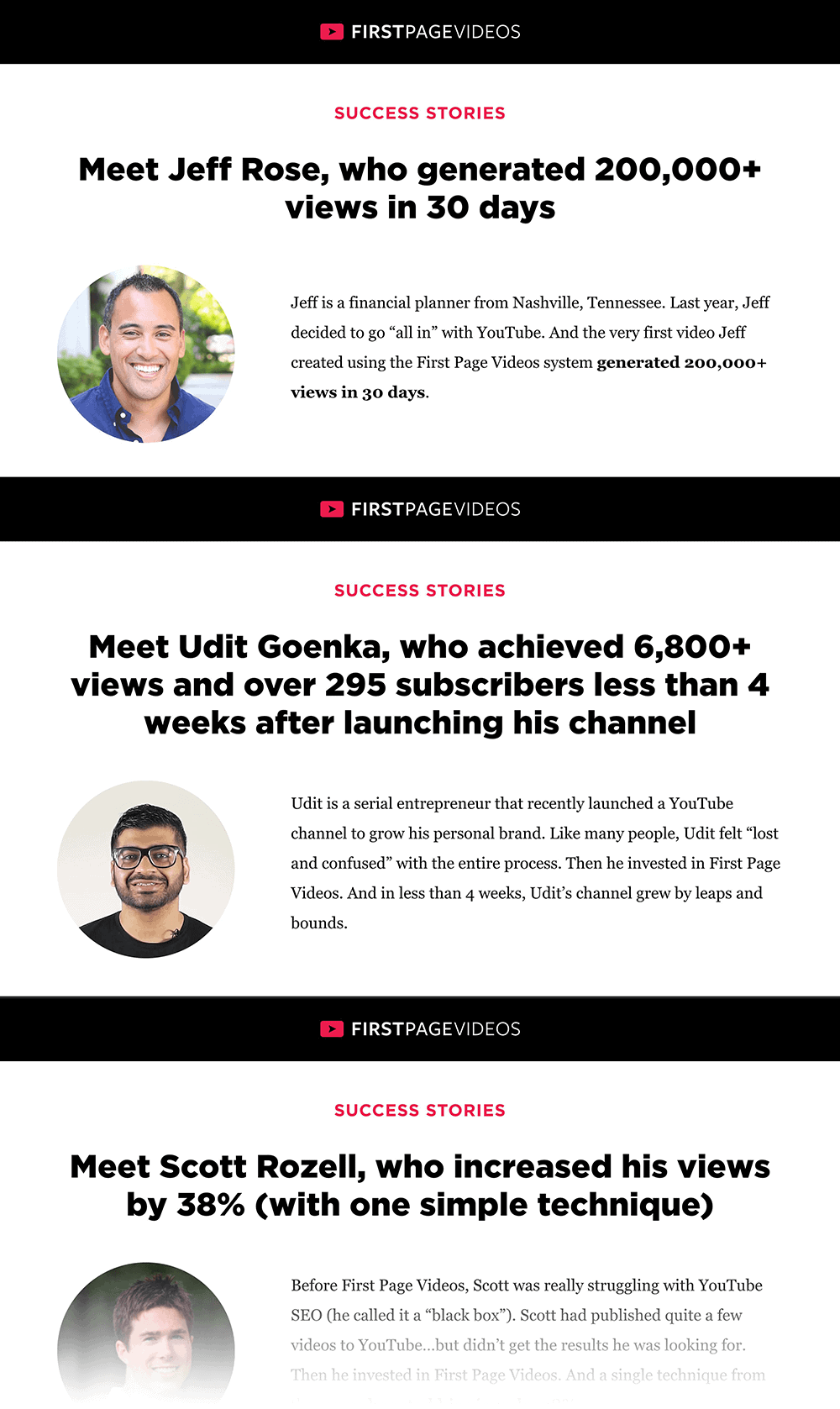
Something that other courses in this space don’t have.
Your USP can also be that your product serves a specific audience.
For example, Convertkit’s USP is that their email marketing software is designed for creators.
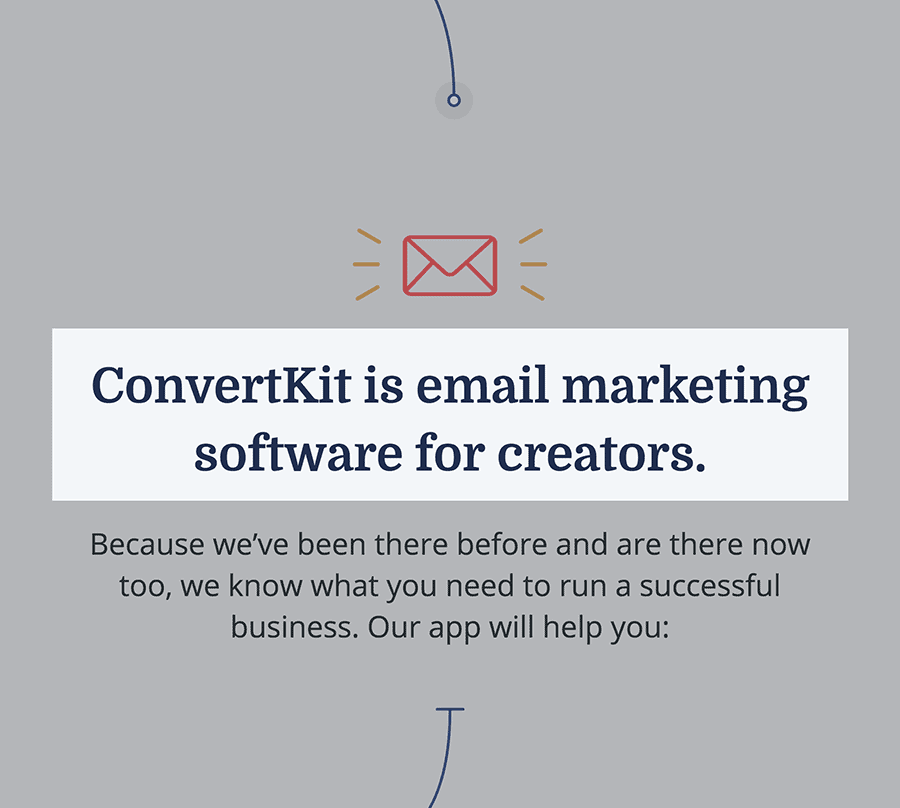
Step #3: Plan Where You’re Going to Launch
Next, you want to figure out where your launch is going to happen.
In other words:
Now that your new product is available, how are you going to let people know?
Again, this is where an existing audience can be HUGE.
For example, we have an email list of 100k+ subscribers.
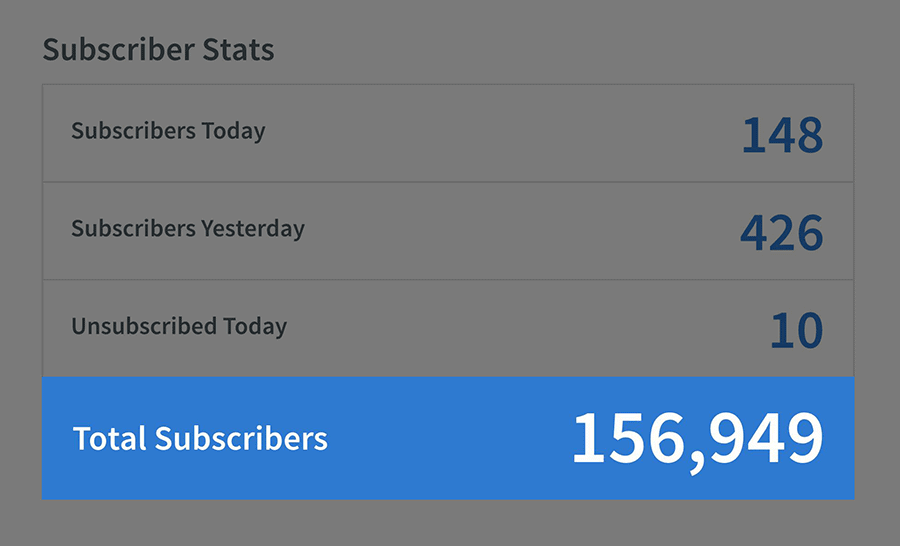
So whenever we launch something new, the answer to this question is simple: “We’re going to launch to our email list”.
But if I was huge on Instagram, I’d focus my launch efforts on that platform.
Whether you have an audience or not, you can always spread the word about your new product using:
- Outreach to bloggers in your niche
- PR and media coverage
- Webinars and live streams
- A compelling press release
- Social media platforms
- Online communities like Product Hunt and Reddit
- Influencers and partners
Even if you have an audience, you still want to tap into as many platforms as you possibly can.
Sometimes, if your product gets enough of a buzz, it can go viral and start to spread on its own.
For example, weighted blankets blew up last year.

To be clear: I don’t recommend making “go viral” part of your product launch checklist.
It’s more of a bonus thing that happens when you do everything else right.
Step #4: Build Anticipation
Most people announce and launch their product on the same day.
And it’s a HUGE mistake.
Almost every successful product launch builds up anticipation BEFORE the actual launch date.
(Also known as a “pre-launch”)
For example, Apple usually announces new products 6-10 months before you can actually get them in your hands.
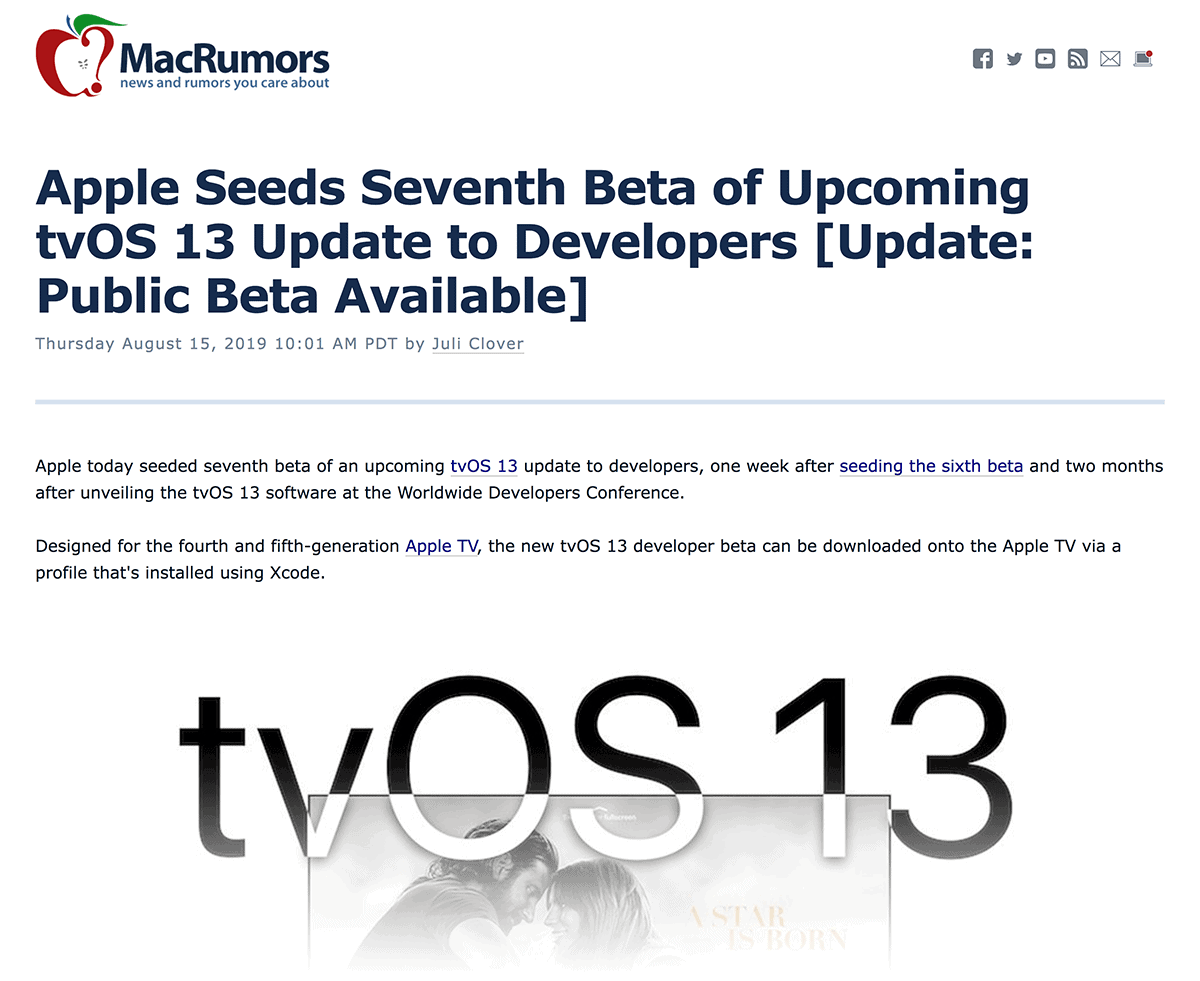
And movie studios release teaser trailers way before the movie is set to debut in theatres:
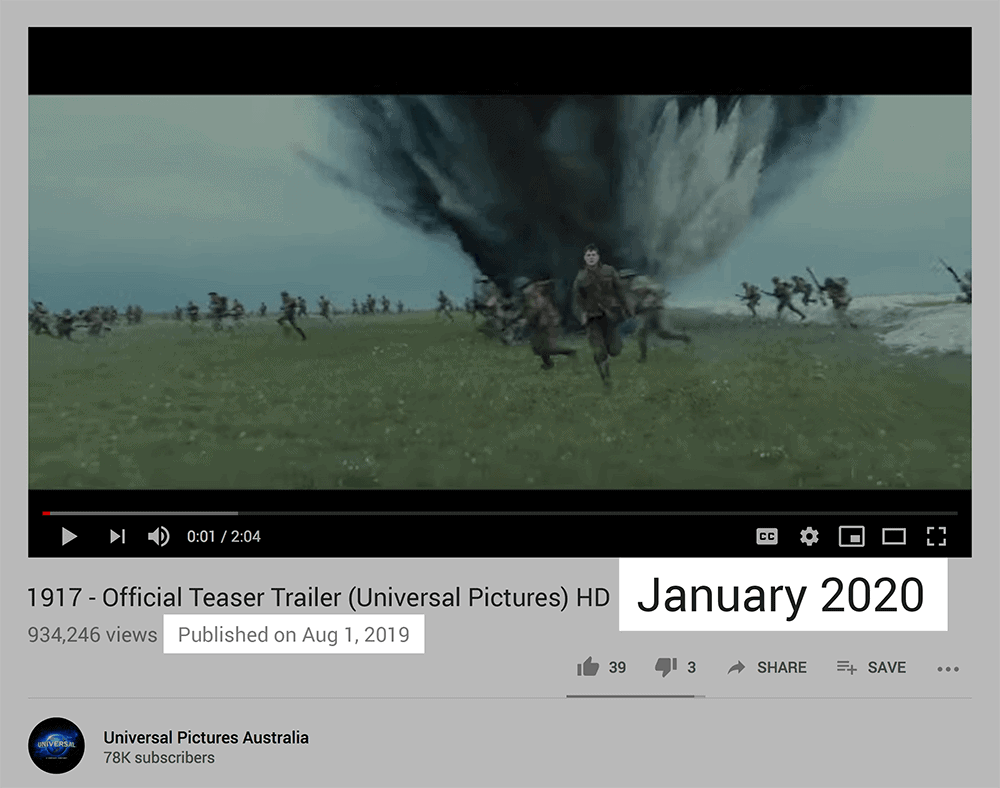
In our case, we usually let our subscribers know that a new product is coming a day or two before we launch.
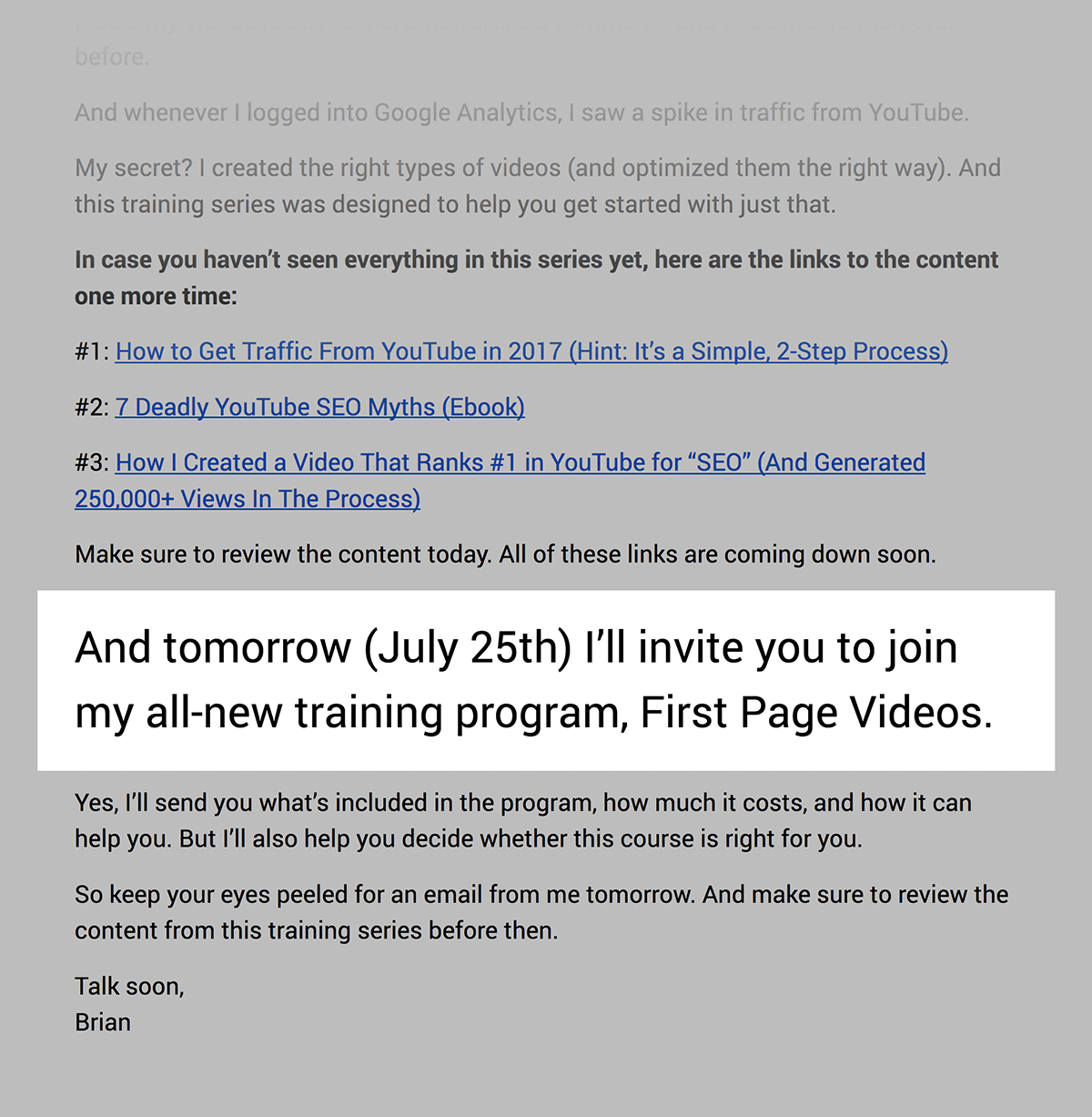
That way, when we do launch the product, people are ready for it.
Step #5: Launch Your Product
Now it’s time for the fun stuff: launching your new product to the world!
You might be wondering:
Why would the actual launch be part of a product launch checklist?
It’s simple actually:
There’s a big difference between your launch plan and an actual launch.
As someone that’s run dozens of launches, I can tell you from firsthand experience that almost every launch runs into issues like:
- Technical problems (landing pages not loading)
- Product issues (products not shipping on time)
- Staffing issues (customer support reps having to field unexpected questions)
- People asking question places that you don’t expect (like Twitter)
That’s the bad news.
The good news is that you can usually sidestep these problems before they actually happen.
Specifically, you want to have all of this in place before you hit the “launch” button.
- A landing page that works on multiple devices and browsers
- A tested checkout process
- A thank you page that welcomes news customers
- An email followup sequence that confirms the purchase
- Documentation for support staff to help them answer common questions (more on that in the next step)
Then, during your launch, monitor, re-check, and tweak this stuff on a regular basis.
For example, during our product launches we regularly check Stripe to make sure that sales are coming in around expected levels.
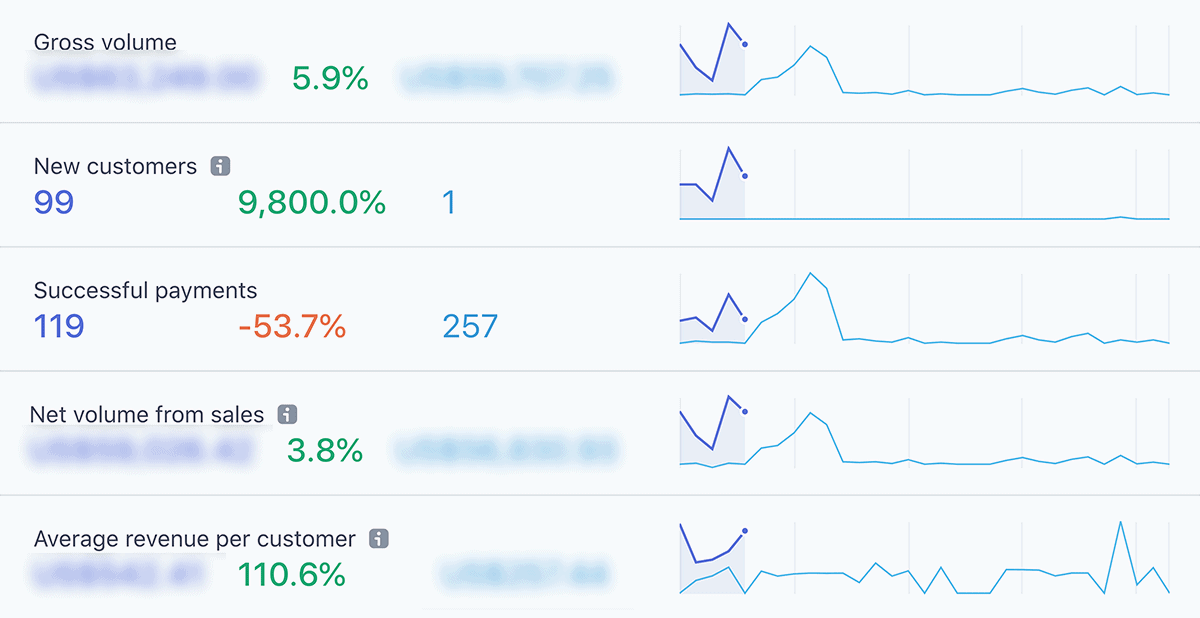
If we notice that sales are unusually low, that could be a sign of technical trouble.
And considering that your launch only happens during a short window, you need to make sure that technical problems get spotted and fixed FAST.
At this point your launch should be in full force. Now, it’s time to cover one of the most underrated elements of any launch: pre-sale support.
Step #6: Field Questions and Comments
This is a step that most other product launch checklists skip.
(That’s probably because most of the content out there about launches are written by people that have never launched a product in their life. But that’s another story ?)
In my experience, people that see your launch fall into three buckets:
- People that 100% will buy your product.
- People that 100% won’t buy your product.
- People that aren’t sure.
In my experience, 10% of people are loyal fans that will instantly buy whatever you put out there. Another 10% just aren’t interested no matter what.
And 80% of your potential customers initially fall into the “People that aren’t sure” camp.
Which means that answering questions and concerns during your launch is SUPER important.
Now:
There are two ways to make sure that everyone gets their questions answered.
First, you can create a FAQ page that answers common questions.
Here’s an example from one of our launches:
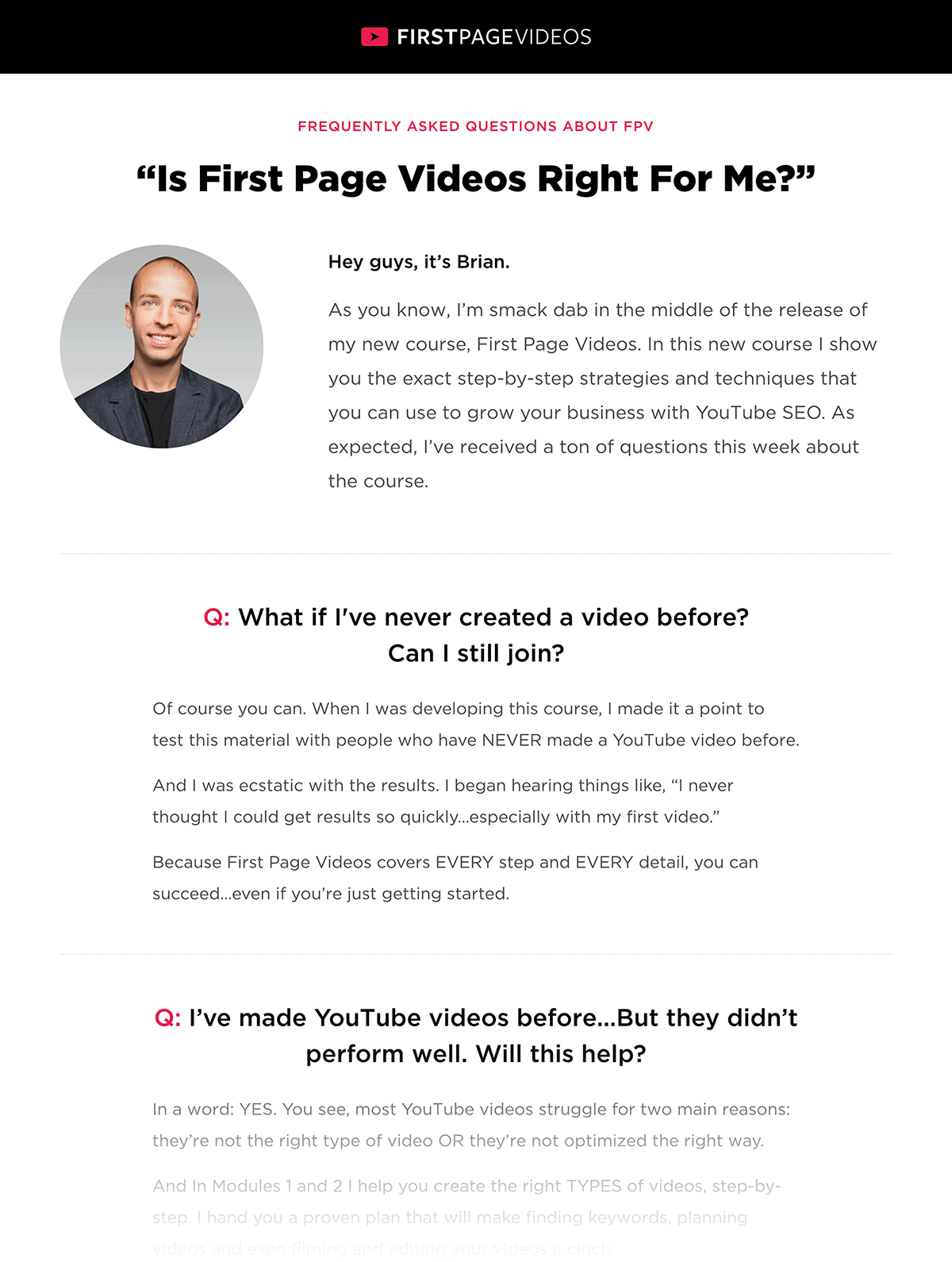
What if you don’t have any questions yet?
Just answer questions that people have about similar products.
For example, when we first launched our YouTube course we had no idea what kinds of questions people were going to ask us about this specific course.
But from launching other courses we DID know that people tend to ask the same questions about courses no matter what that course was about.
For example, people that are interested in an online course usually want to know if the lessons are live or recorded.
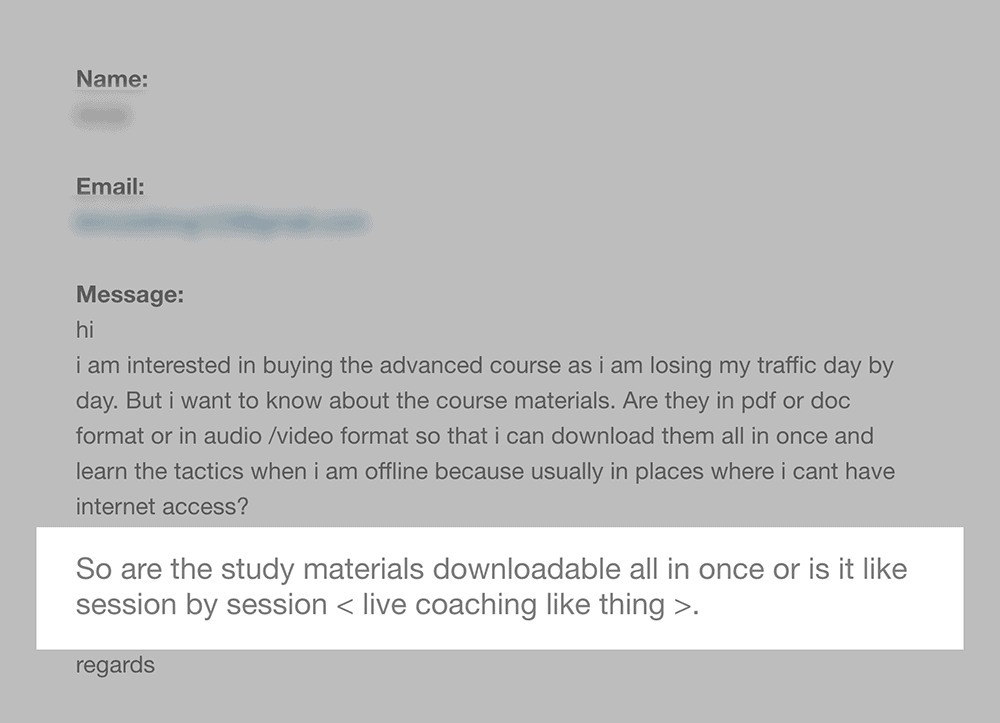
So we set up a beta FAQ page that answered these general course-related questions.
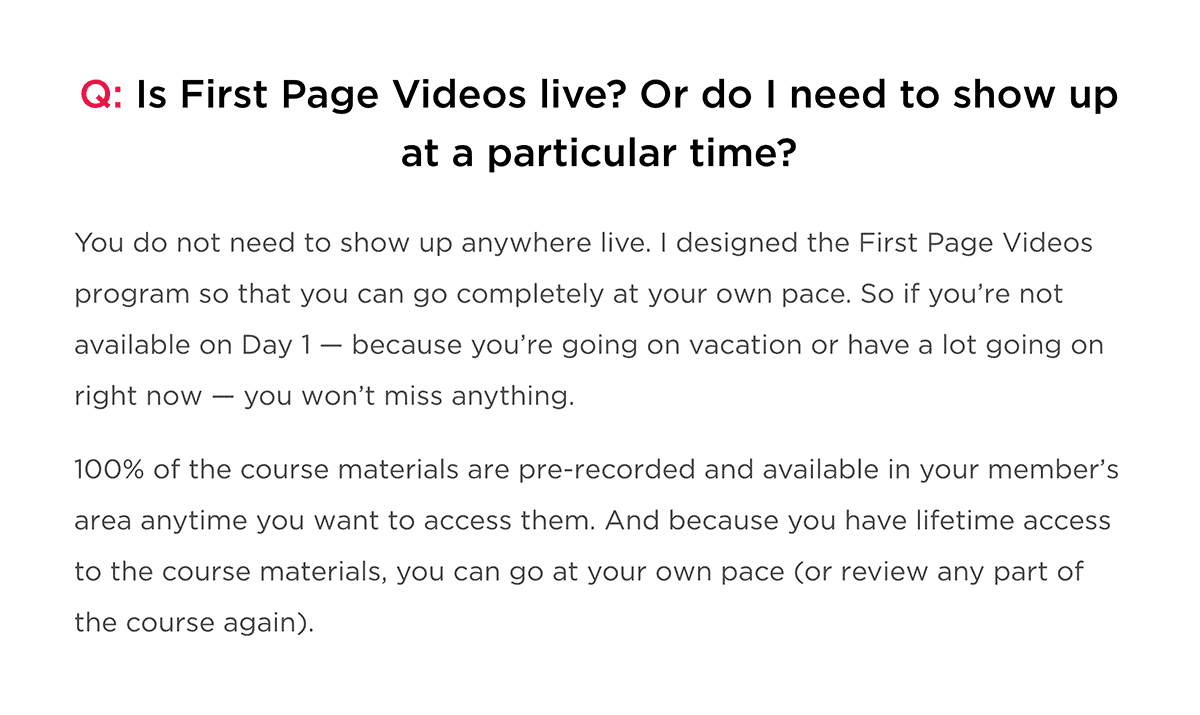
Then, during the launch, we added questions that people started asking about our YouTube course.
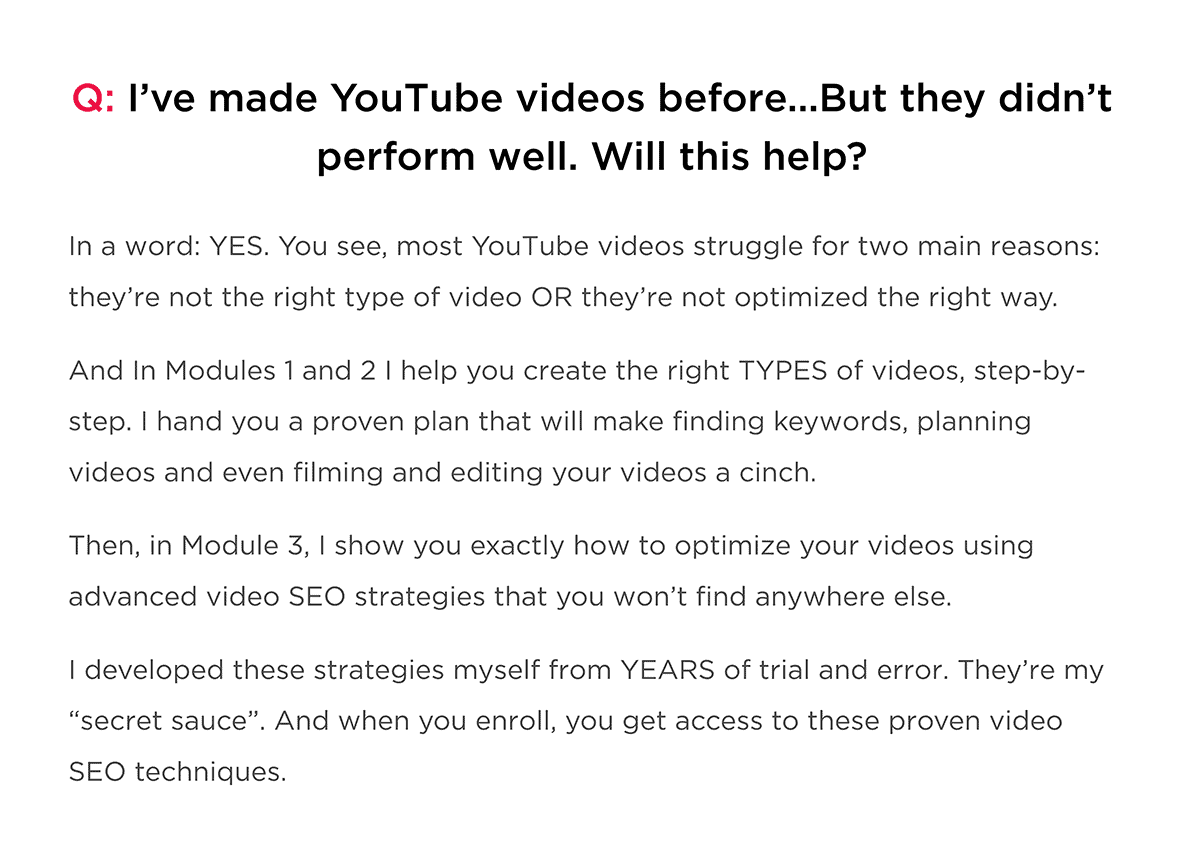
You can do the same thing.
For example, let’s say that you’re launching a new SEO tool.
Well, you can go to a competitor’s site and see what kind of questions they ask on their FAQ page.
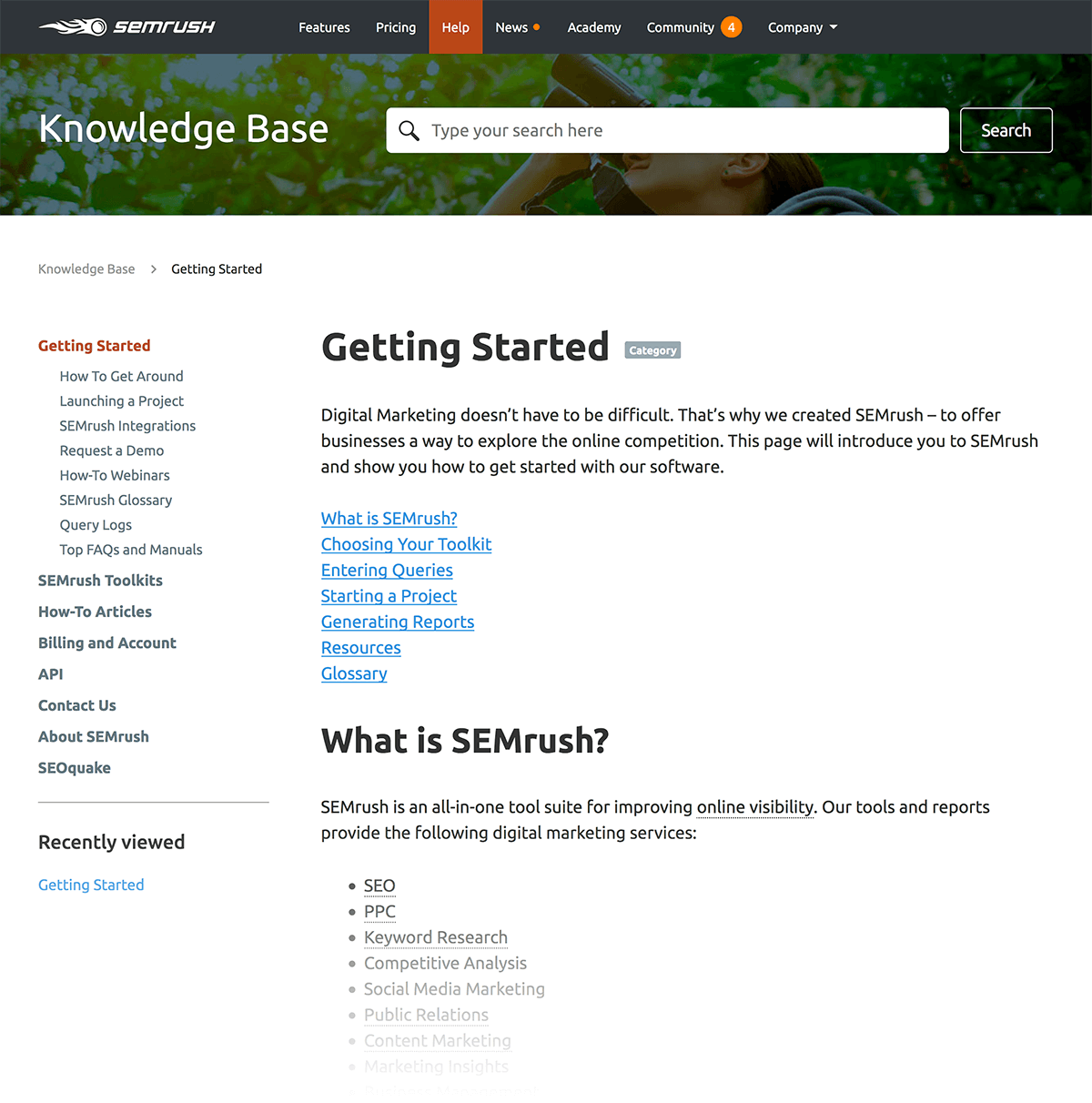
With all that said:
An FAQ page isn’t enough. For your launch to be successful, you need to answer questions from living, breathing potential customers.
These are usually questions that are super specific to that person’s situation. Or questions that you didn’t cover in your FAQ.
Here’s a real life example:
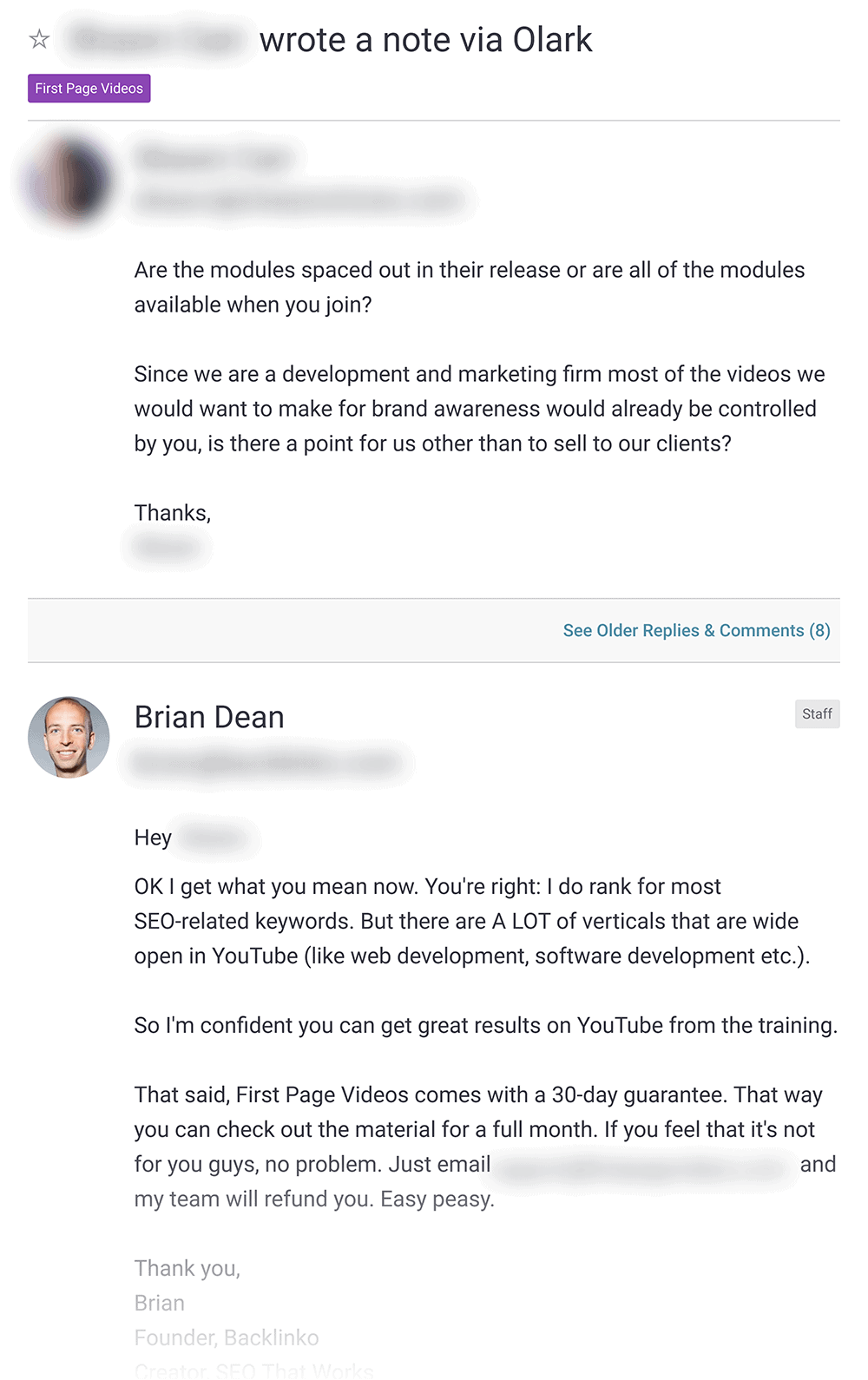
If this is your first launch, you’re probably going to answer these questions yourself.
But as you scale up, you definitely want to create documentation for this stuff. That way, you can train support staff to quickly get back to people’s questions.
Here’s an example from our pre-sale support doc:
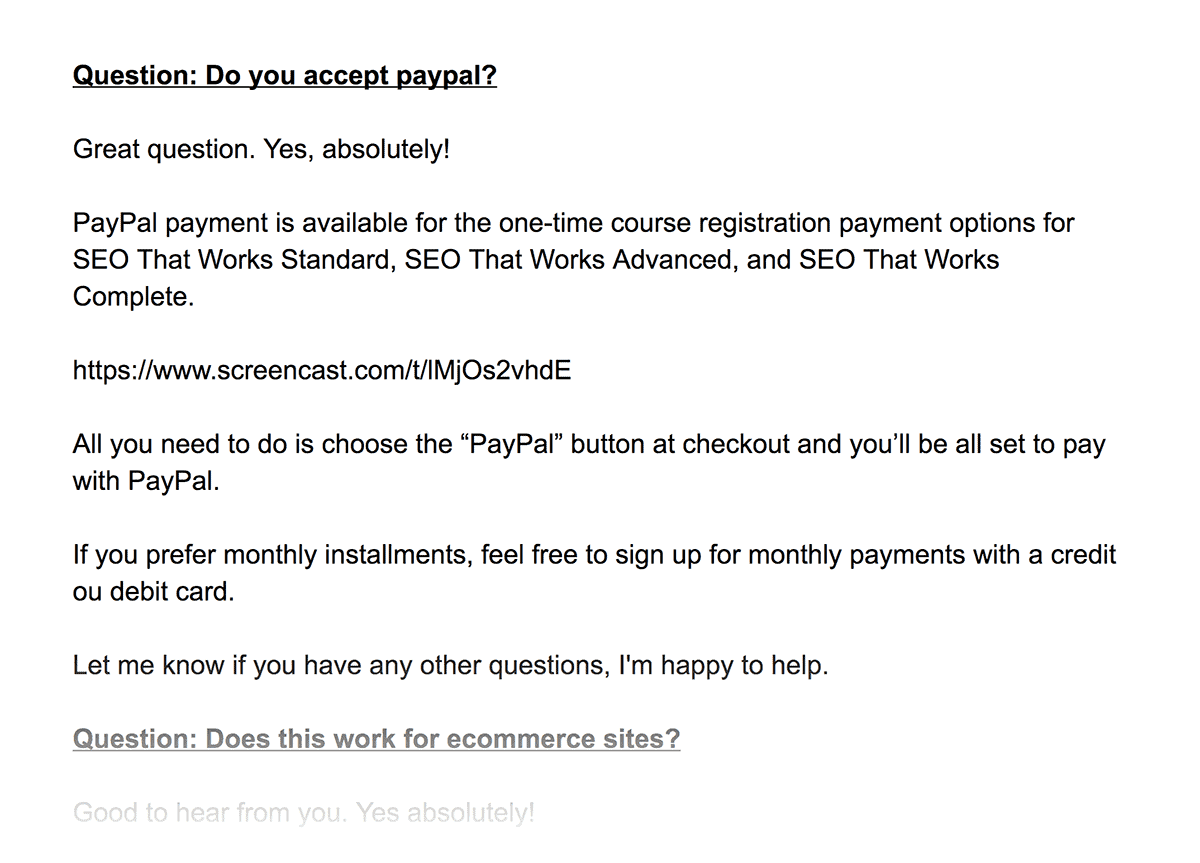
Step #7: End Your Launch
Every launch campaign needs a start and end date.
This doesn’t mean that you need to stop selling your product on the last day. But you do need to set a date in advance for the campaign to end.
That way, you can shift gears and focus on product development. Or start another launch.
Plus, as you’re about to see, it can push people to take action.
For example, we open enrollment for our courses for a short window of time (about a week).
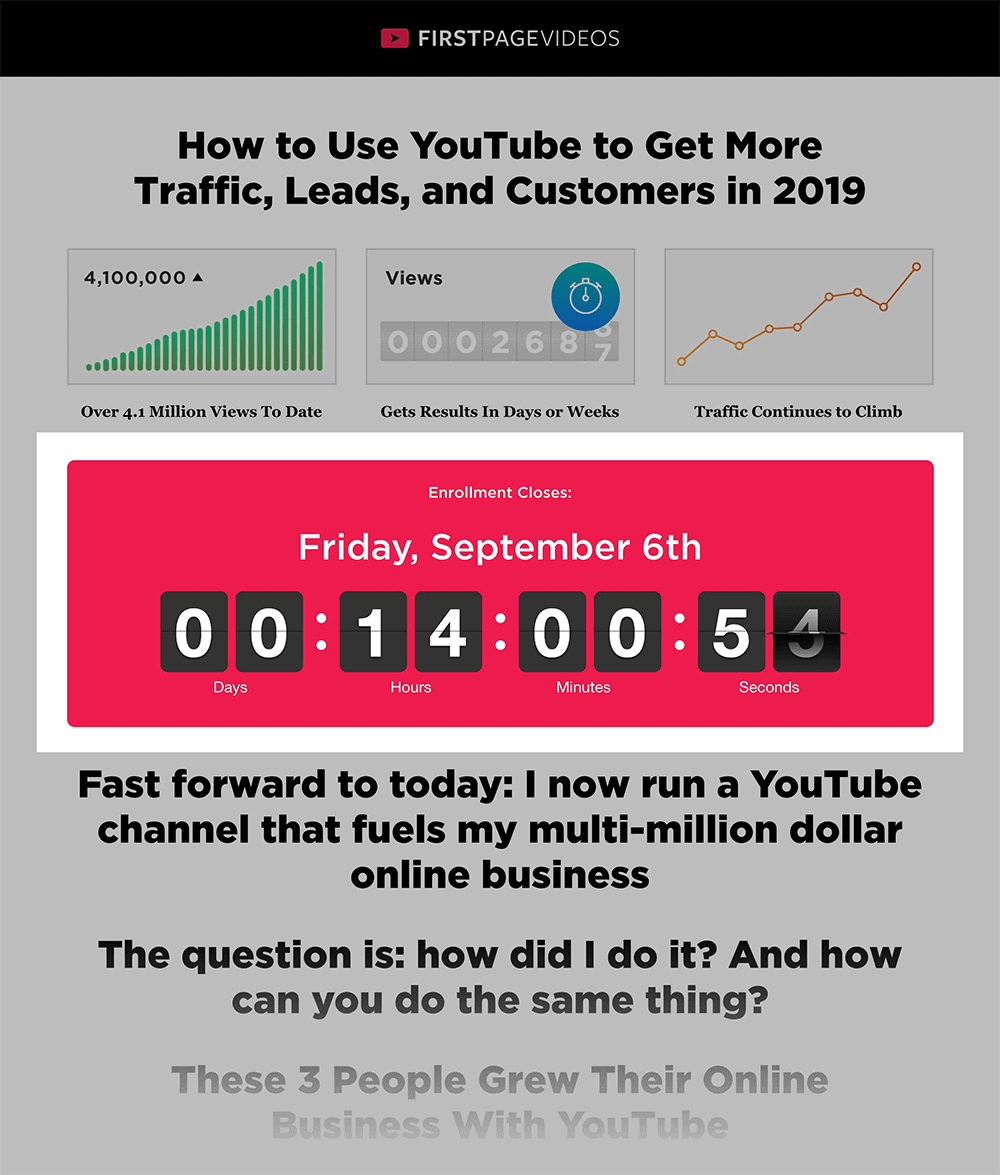
And we have a firm day and time when launch ends:
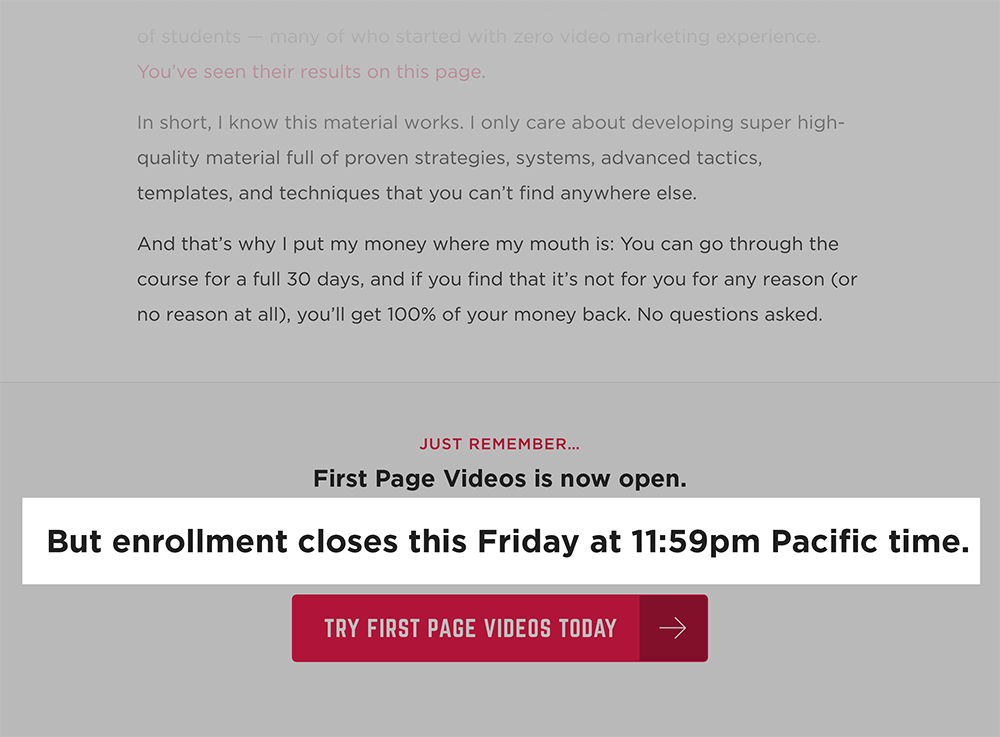
After this date, we close enrollment until the next launch.
Closing up shop after a specific date is a common approach for launching online courses. But it doesn’t make sense for every business.
For example, if you pre-ordered the video game Civilization VI before a certain date, you got a bunch of free bonuses.
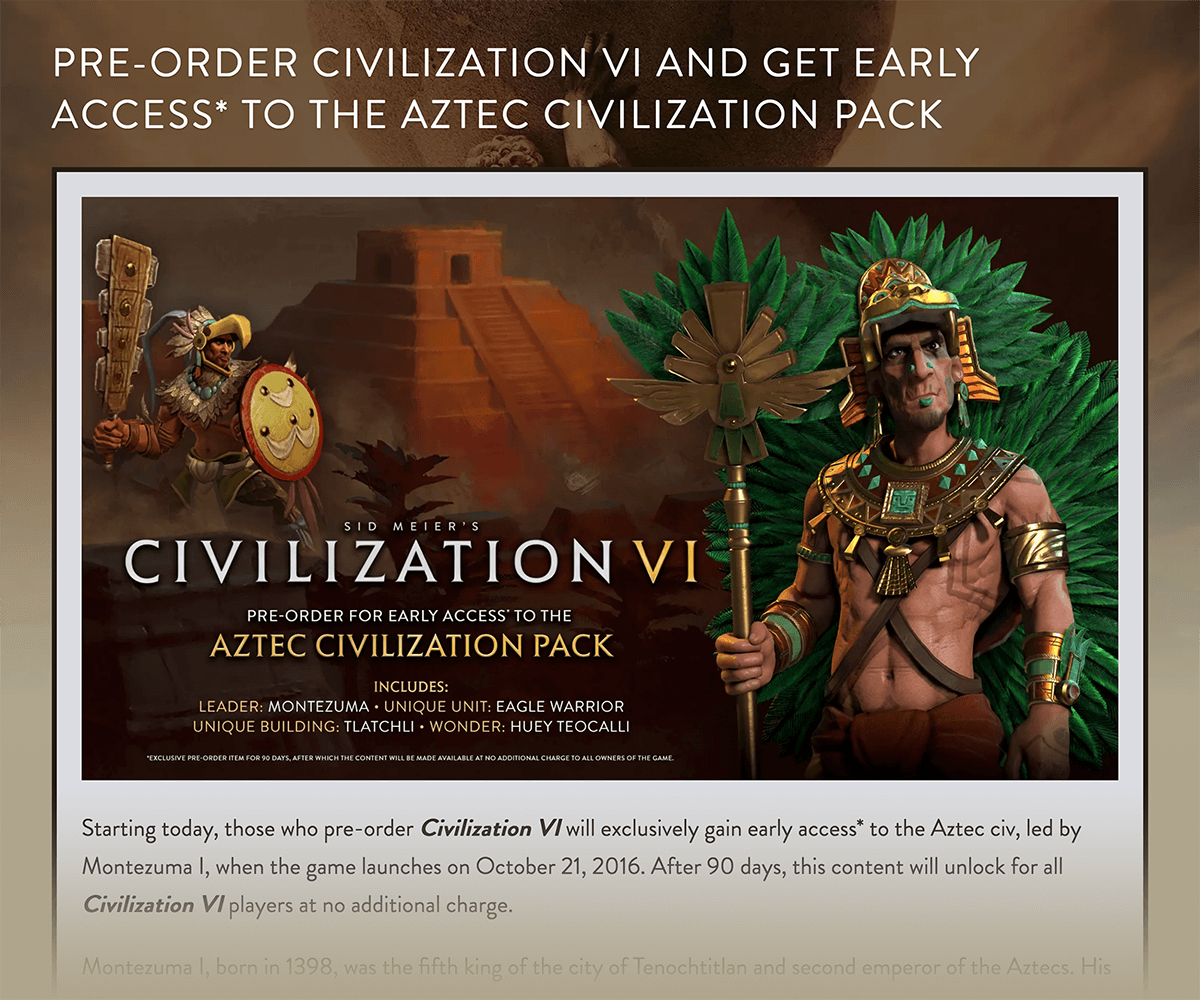
You could still buy the game after that date. But you missed out on some free stuff that would make the game even better.
How about another example?
Clothing brand Dignitas recently offered a limited-time discount during one of their launch campaigns.

And if you missed out on the deadline? You’re forced to pay full price.
As you can see, all of these campaigns are completely different.
Some of these launch campaigns revolved around a discount.
Others stopped selling the product altogether.
But the one thing they have in common is a firm end date for the launch.
Step #8: Evaluate Your Launch
So you just wrapped up your launch.
Congratulations!
Whether your launch was a massive success, a disappointing failure, or something in between, take a few minutes to document how it went.
That way, you can setup your next launch to do even better.
Specifically, you want to answer questions like:
- What was the #1 concern people had? Was it pricing, “how do you compare to X”, or something else?
- Were there any technical issues that we can prevent next time?
- What part of our marketing resonated the most with our buyer persona (aka target audience)?
- What platform seemed to bring in the most traffic and sales?
- What’s the #1 thing we can do to make our next product release a success?
Yes, you can answer these questions anytime. But I recommend doing this a day or two after your launch ends. That way, everything is still fresh in your mind.
Conclusion
There you have it: my tested product launch checklist.
Now I’d like to hear what you have to say:
Have you launched a new product recently?
If so: how did it go?
Let me know in the comments section below.